sport mode TOYOTA AURIS TOURING SPORTS 2013 Owners Manual
[x] Cancel search | Manufacturer: TOYOTA, Model Year: 2013, Model line: AURIS TOURING SPORTS, Model: TOYOTA AURIS TOURING SPORTS 2013Pages: 616, PDF Size: 17.28 MB
Page 8 of 616

8
Auris Touring Sports_EE (OM12G12E)Please note that this manual applies to all models and all equipment, includ-
ing options. Therefore, you may find some explanations for equipment not
installed on your vehicle.
All specifications provided in this manual are current at the time of printing.
However, because of the Toyota policy of continual product improvement, we
reserve the right to make changes at any time without notice.
Depending on specifications, the vehicle shown in the illustrations may differ
from your vehicle in terms of equipment.
Both genuine Toyota and a wide variety of other spare parts and accessories
for Toyota vehicles are currently available on the market. Should it be deter-
mined that any of the genuine Toyota parts or accessories supplied with the
vehicle need to be replaced, Toyota recommends that genuine Toyota parts
or accessories, be used to replace them. Other parts or accessories of
matching quality can also be used. Toyota cannot accept any liability or guar-
antee spare parts and accessories which are not genuine Toyota products,
nor for replacement or installation involving such parts. In addition, damage
or performance problems resulting from the use of non-genuine Toyota spare
parts or accessories may not be covered under warranty.
For your information
Main Owner’s Manual
Accessories, spare parts and modification of your Toyota
Page 16 of 616
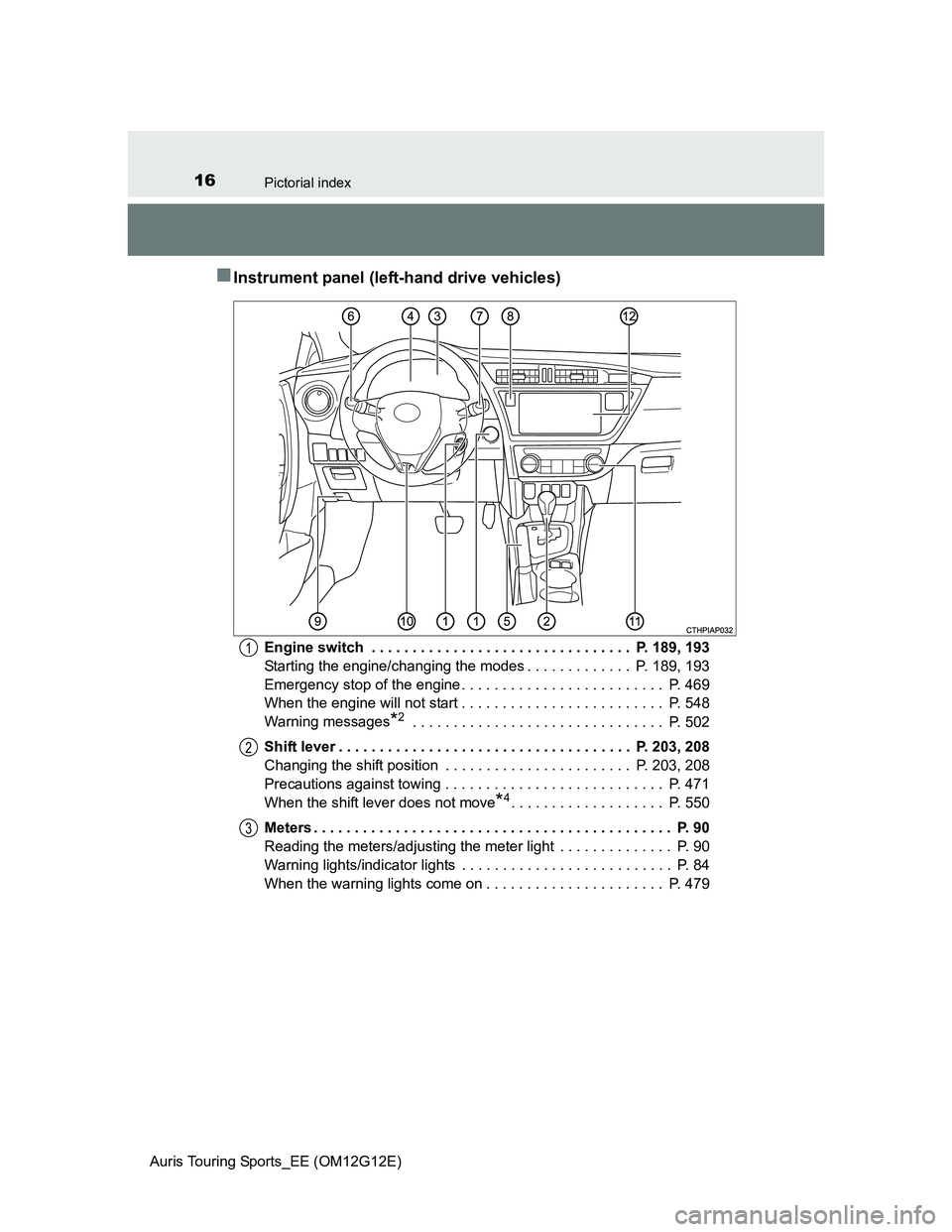
16Pictorial index
Auris Touring Sports_EE (OM12G12E)
Instrument panel (left-hand drive vehicles)
Engine switch . . . . . . . . . . . . . . . . . . . . . . . . . . . . . . . . P. 189, 193
Starting the engine/changing the modes . . . . . . . . . . . . . P. 189, 193
Emergency stop of the engine . . . . . . . . . . . . . . . . . . . . . . . . . P. 469
When the engine will not start . . . . . . . . . . . . . . . . . . . . . . . . . P. 548
Warning messages
*2 . . . . . . . . . . . . . . . . . . . . . . . . . . . . . . . P. 502
Shift lever . . . . . . . . . . . . . . . . . . . . . . . . . . . . . . . . . . . . P. 203, 208
Changing the shift position . . . . . . . . . . . . . . . . . . . . . . . P. 203, 208
Precautions against towing . . . . . . . . . . . . . . . . . . . . . . . . . . . P. 471
When the shift lever does not move
*4. . . . . . . . . . . . . . . . . . . P. 550
Meters . . . . . . . . . . . . . . . . . . . . . . . . . . . . . . . . . . . . . . . . . . . . P. 90
Reading the meters/adjusting the meter light . . . . . . . . . . . . . . P. 90
Warning lights/indicator lights . . . . . . . . . . . . . . . . . . . . . . . . . . P. 84
When the warning lights come on . . . . . . . . . . . . . . . . . . . . . . P. 479
1
2
3
Page 19 of 616
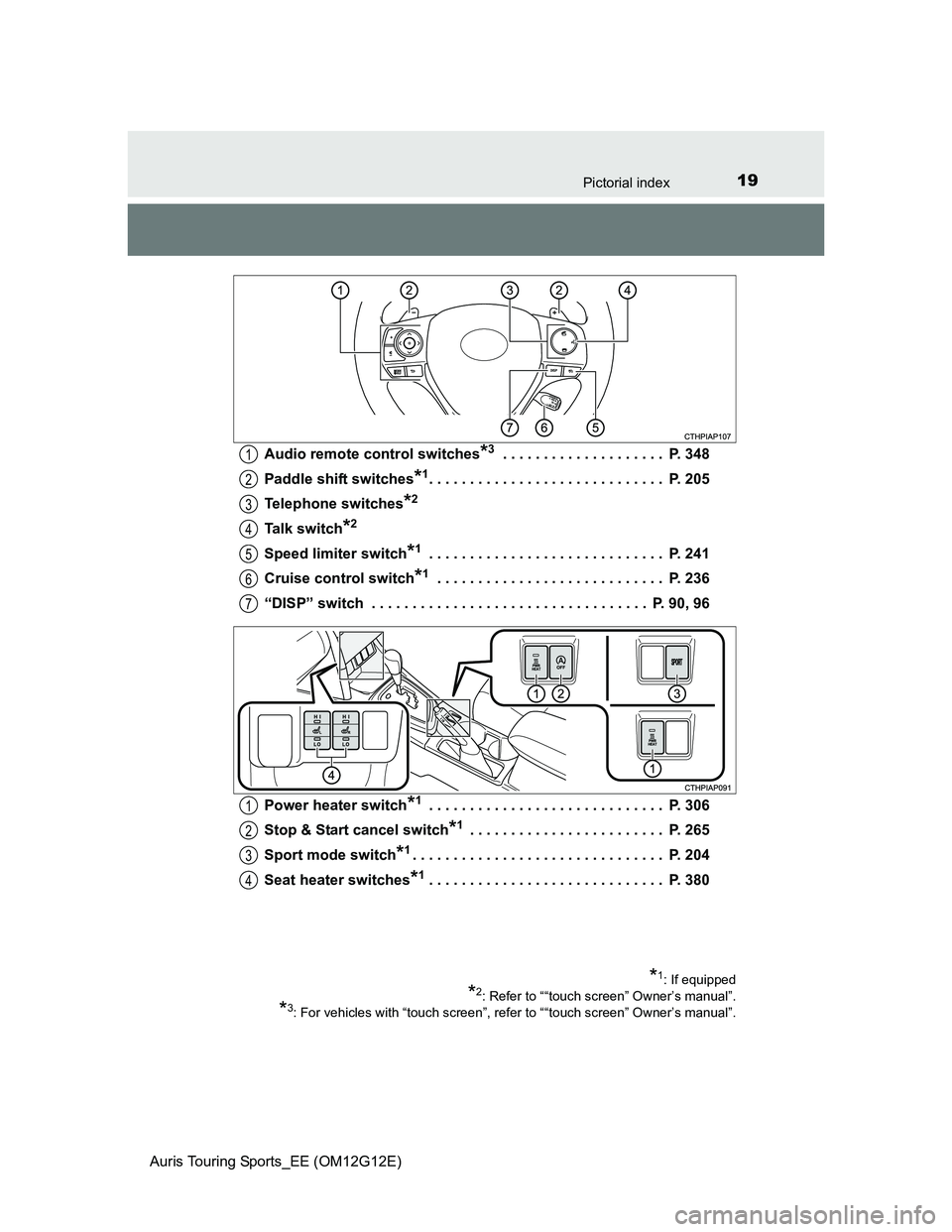
19Pictorial index
Auris Touring Sports_EE (OM12G12E)Audio remote control switches
*3 . . . . . . . . . . . . . . . . . . . . P. 348
Paddle shift switches
*1. . . . . . . . . . . . . . . . . . . . . . . . . . . . . P. 205
Telephone switches
*2
Talk switch*2
Speed limiter switch*1 . . . . . . . . . . . . . . . . . . . . . . . . . . . . . P. 241
Cruise control switch
*1 . . . . . . . . . . . . . . . . . . . . . . . . . . . . P. 236
“DISP” switch . . . . . . . . . . . . . . . . . . . . . . . . . . . . . . . . . . P. 90, 96
Power heater switch
*1 . . . . . . . . . . . . . . . . . . . . . . . . . . . . . P. 306
Stop & Start cancel switch
*1 . . . . . . . . . . . . . . . . . . . . . . . . P. 265
Sport mode switch
*1. . . . . . . . . . . . . . . . . . . . . . . . . . . . . . . P. 204
Seat heater switches
*1. . . . . . . . . . . . . . . . . . . . . . . . . . . . . P. 380
*1: If equipped
*2: Refer to ““touch screen” Owner’s manual”.
*3: For vehicles with “touch screen”, refer to ““touch screen” Owner’s manual”.
1
2
3
4
5
6
7
1
2
3
4
Page 22 of 616
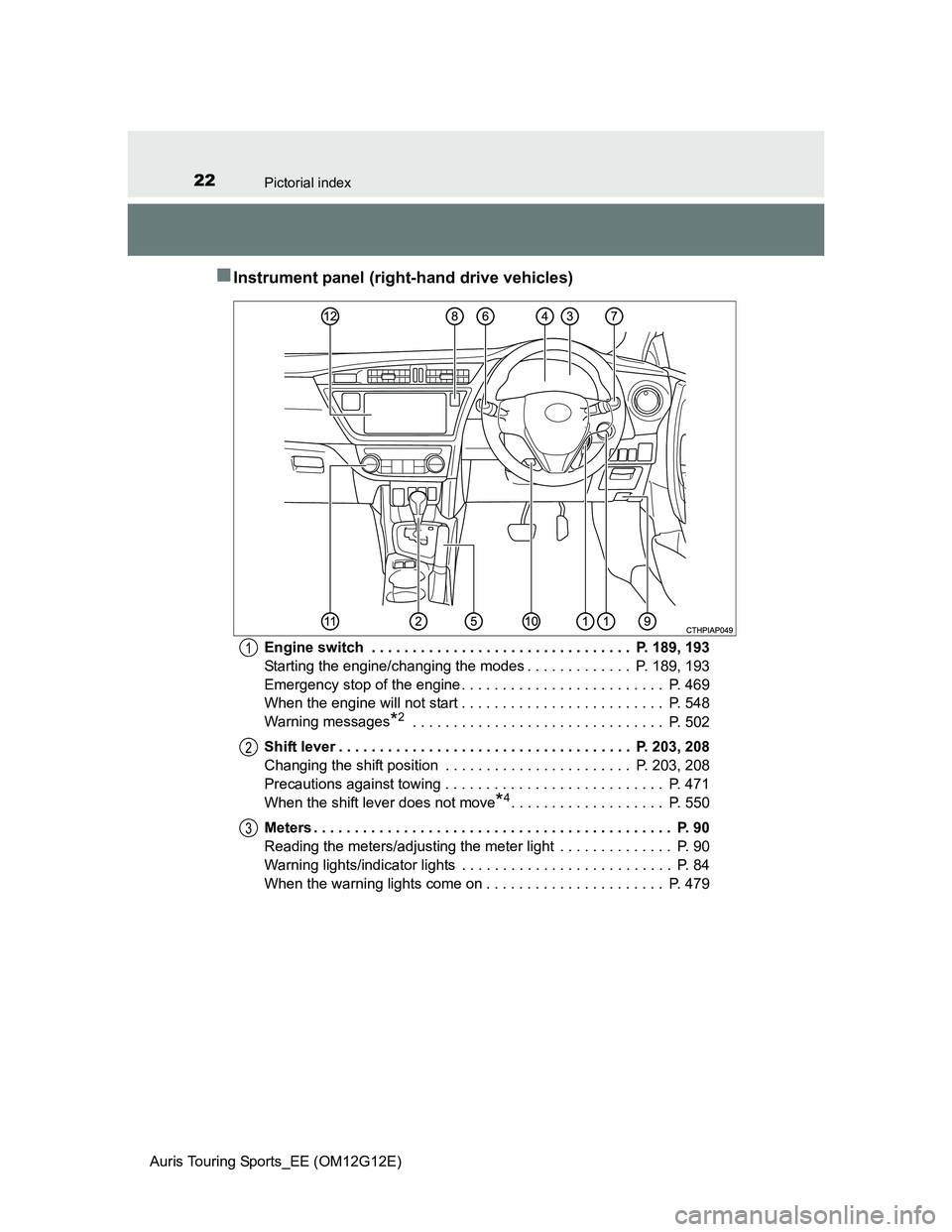
22Pictorial index
Auris Touring Sports_EE (OM12G12E)
Instrument panel (right-hand drive vehicles)
Engine switch . . . . . . . . . . . . . . . . . . . . . . . . . . . . . . . . P. 189, 193
Starting the engine/changing the modes . . . . . . . . . . . . . P. 189, 193
Emergency stop of the engine . . . . . . . . . . . . . . . . . . . . . . . . . P. 469
When the engine will not start . . . . . . . . . . . . . . . . . . . . . . . . . P. 548
Warning messages
*2 . . . . . . . . . . . . . . . . . . . . . . . . . . . . . . . P. 502
Shift lever . . . . . . . . . . . . . . . . . . . . . . . . . . . . . . . . . . . . P. 203, 208
Changing the shift position . . . . . . . . . . . . . . . . . . . . . . . P. 203, 208
Precautions against towing . . . . . . . . . . . . . . . . . . . . . . . . . . . P. 471
When the shift lever does not move
*4. . . . . . . . . . . . . . . . . . . P. 550
Meters . . . . . . . . . . . . . . . . . . . . . . . . . . . . . . . . . . . . . . . . . . . . P. 90
Reading the meters/adjusting the meter light . . . . . . . . . . . . . . P. 90
Warning lights/indicator lights . . . . . . . . . . . . . . . . . . . . . . . . . . P. 84
When the warning lights come on . . . . . . . . . . . . . . . . . . . . . . P. 479
1
2
3
Page 25 of 616
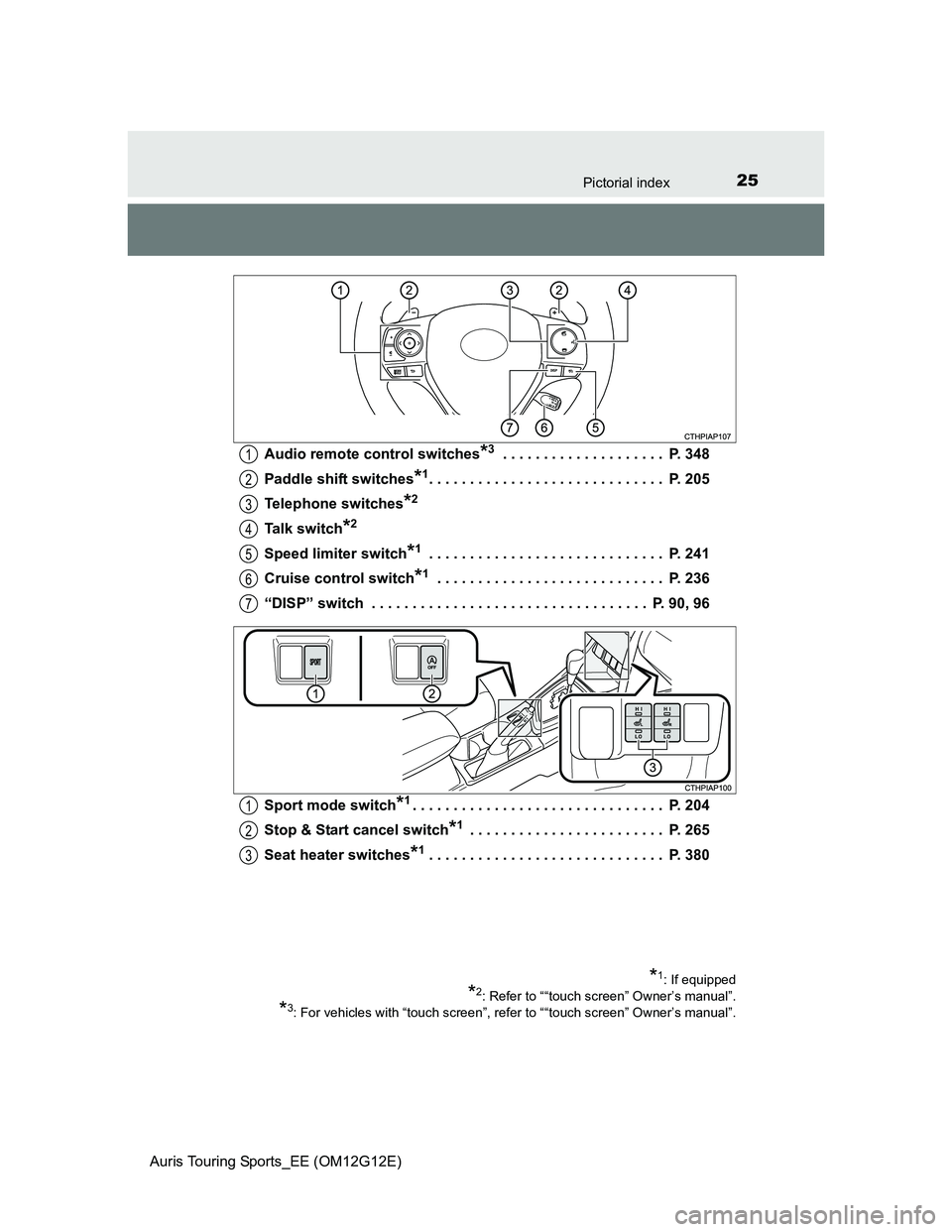
25Pictorial index
Auris Touring Sports_EE (OM12G12E)Audio remote control switches
*3 . . . . . . . . . . . . . . . . . . . . P. 348
Paddle shift switches
*1. . . . . . . . . . . . . . . . . . . . . . . . . . . . . P. 205
Telephone switches
*2
Talk switch*2
Speed limiter switch*1 . . . . . . . . . . . . . . . . . . . . . . . . . . . . . P. 241
Cruise control switch
*1 . . . . . . . . . . . . . . . . . . . . . . . . . . . . P. 236
“DISP” switch . . . . . . . . . . . . . . . . . . . . . . . . . . . . . . . . . . P. 90, 96
Sport mode switch
*1. . . . . . . . . . . . . . . . . . . . . . . . . . . . . . . P. 204
Stop & Start cancel switch
*1 . . . . . . . . . . . . . . . . . . . . . . . . P. 265
Seat heater switches
*1. . . . . . . . . . . . . . . . . . . . . . . . . . . . . P. 380
*1: If equipped
*2: Refer to ““touch screen” Owner’s manual”.
*3: For vehicles with “touch screen”, refer to ““touch screen” Owner’s manual”.
1
2
3
4
5
6
7
1
2
3
Page 30 of 616

30
Auris Touring Sports_EE (OM12G12E)
1-1. For safe use
Use only floor mats designed specifically for vehicles of the same
model and model year as your vehicle. Fix them securely in place
onto the carpet.
Insert the retaining hooks (clips)
into the floor mat eyelets.
Turn the upper knob of each
retaining hook (clip) to secure
the floor mats in place.
*: Always align the marks.
The shape of the retaining hooks (clips) may differ from that shown in the
illustration.
Before driving
Floor mat
1
*
2
Page 31 of 616

311-1. For safe use
1
For safety and security
Auris Touring Sports_EE (OM12G12E)
CAUTION
Observe the following precautions.
Failure to do so may cause the driver’s floor mat to slip, possibly interfering
with the pedals while driving. An unexpectedly high speed may result or it may
become difficult to stop the vehicle, leading to an accident, or leading to death
or a serious injury.
When installing the driver’s floor mat
Do not use floor mats designed for other models or different model year
vehicles, even if they are Toyota Genuine floor mats.
Only use floor mats designed for the driver’s seat.
Always install the floor mat securely using the retaining hooks (clips) pro-
vided.
Do not use two or more floor mats on top of each other.
Do not place the floor mat bottom-side up or upside-down.
Before driving
Check that the floor mat is securely
fixed in the correct place with all the
provided retaining hooks (clips). Be
especially careful to perform this check
after cleaning the floor.
With the engine stopped and the shift
lever in P (Multidrive) or N (manual
transmission), fully depress each pedal
to the floor to make sure it does not
interfere with the floor mat.
Page 48 of 616
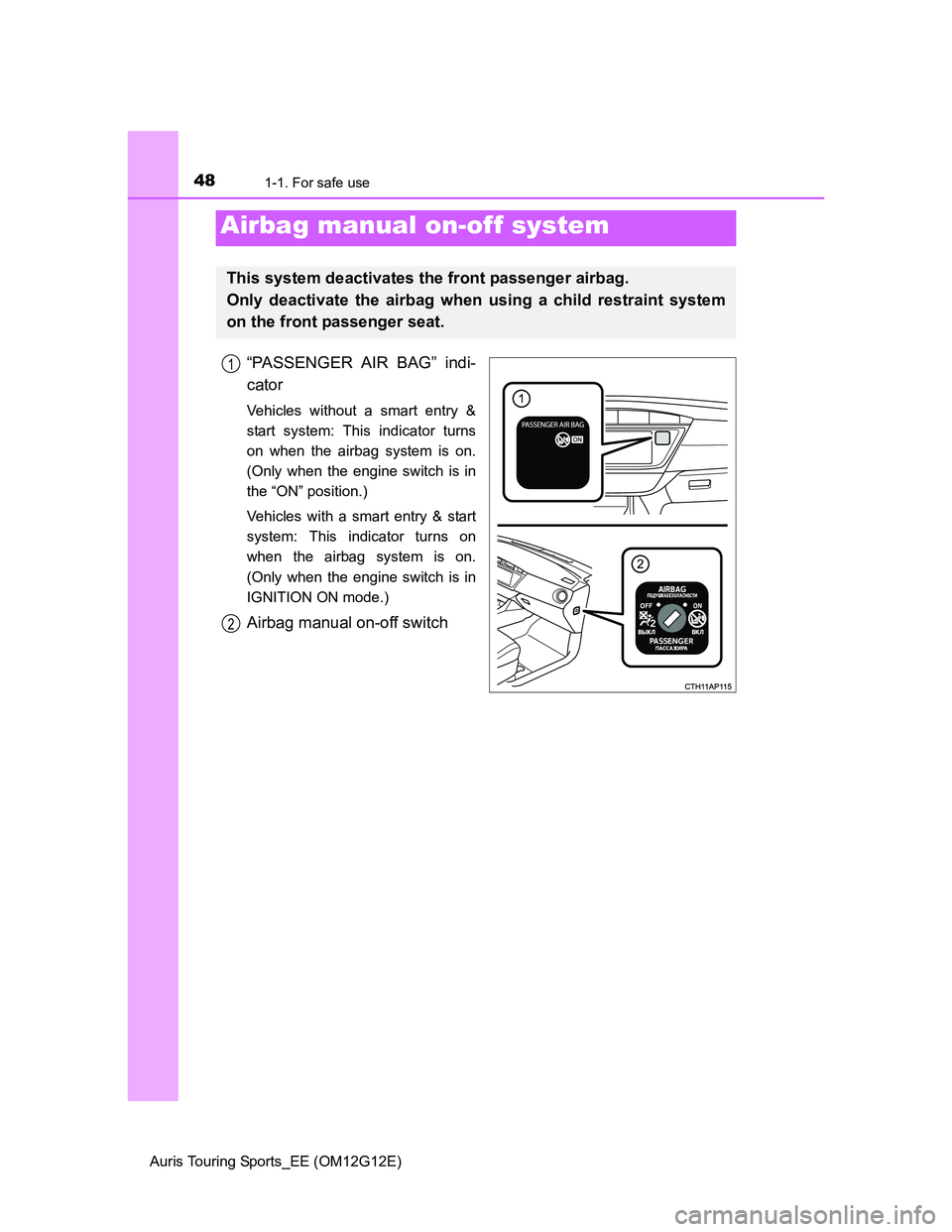
481-1. For safe use
Auris Touring Sports_EE (OM12G12E)
“PASSENGER AIR BAG” indi-
cator
Vehicles without a smart entry &
start system: This indicator turns
on when the airbag system is on.
(Only when the engine switch is in
the “ON” position.)
Vehicles with a smart entry & start
system: This indicator turns on
when the airbag system is on.
(Only when the engine switch is in
IGNITION ON mode.)
Airbag manual on-off switch
Airbag manual on-off system
This system deactivates the front passenger airbag.
Only deactivate the airbag when using a child restraint system
on the front passenger seat.
1
2
Page 49 of 616
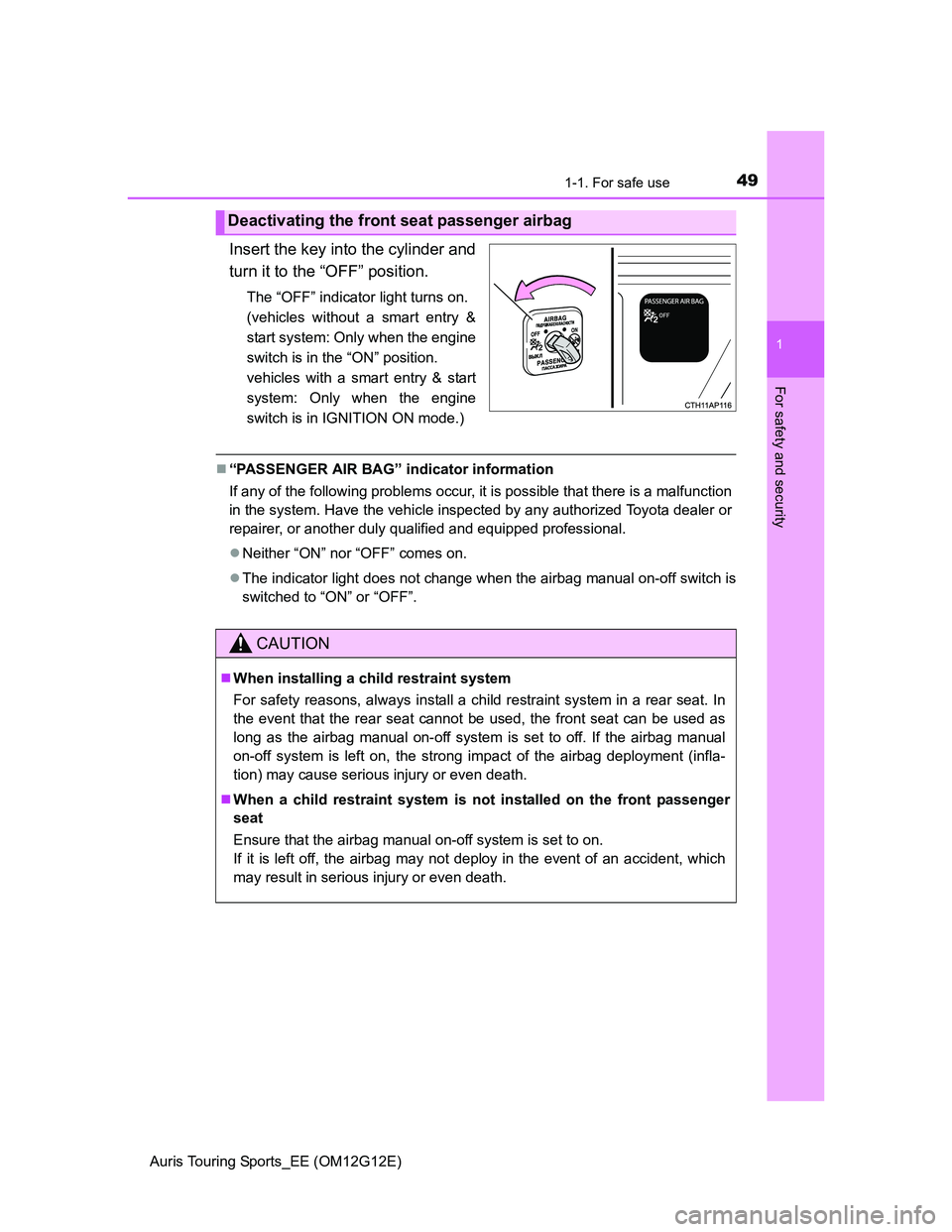
491-1. For safe use
1
For safety and security
Auris Touring Sports_EE (OM12G12E)
Insert the key into the cylinder and
turn it to the “OFF” position.
The “OFF” indicator light turns on.
(vehicles without a smart entry &
start system: Only when the engine
switch is in the “ON” position.
vehicles with a smart entry & start
system: Only when the engine
switch is in IGNITION ON mode.)
“PASSENGER AIR BAG” indicator information
If any of the following problems occur, it is possible that there is a malfunction
in the system. Have the vehicle inspected by any authorized Toyota dealer or
repairer, or another duly qualified and equipped professional.
Neither “ON” nor “OFF” comes on.
The indicator light does not change when the airbag manual on-off switch is
switched to “ON” or “OFF”.
Deactivating the front seat passenger airbag
CAUTION
When installing a child restraint system
For safety reasons, always install a child restraint system in a rear seat. In
the event that the rear seat cannot be used, the front seat can be used as
long as the airbag manual on-off system is set to off. If the airbag manual
on-off system is left on, the strong impact of the airbag deployment (infla-
tion) may cause serious injury or even death.
When a child restraint system is not installed on the front passenger
seat
Ensure that the airbag manual on-off system is set to on.
If it is left off, the airbag may not deploy in the event of an accident, which
may result in serious injury or even death.
Page 71 of 616

71
1
For safety and security
Auris Touring Sports_EE (OM12G12E)
1-2. Theft deterrent system
Vehicles without a smart entry &
start system:
The indicator light flashes after
the key has been removed from
the engine switch to indicate that
the system is operating.
The indicator light stops flashing
after the registered key has been
inserted into the engine switch to
indicate that the system has been
canceled.
Vehicles with a smart entry & start
system:
The indicator light flashes after
the engine switch has been turned
off to indicate that the system is
operating.
The indicator light stops flashing
after the engine switch has been
turned to ACCESSORY or IGNI-
TION ON mode to indicate that
the system has been canceled.
Engine immobilizer system
The vehicle’s keys have built-in transponder chips that prevent
the engine from starting if a key has not been previously regis-
tered in the vehicle’s on-board computer.
Never leave the keys inside the vehicle when you leave the vehi-
cle.