clock setting TOYOTA AVALON 2007 XX30 / 3.G Quick Reference Guide
[x] Cancel search | Manufacturer: TOYOTA, Model Year: 2007, Model line: AVALON, Model: TOYOTA AVALON 2007 XX30 / 3.GPages: 16, PDF Size: 1.3 MB
Page 8 of 16
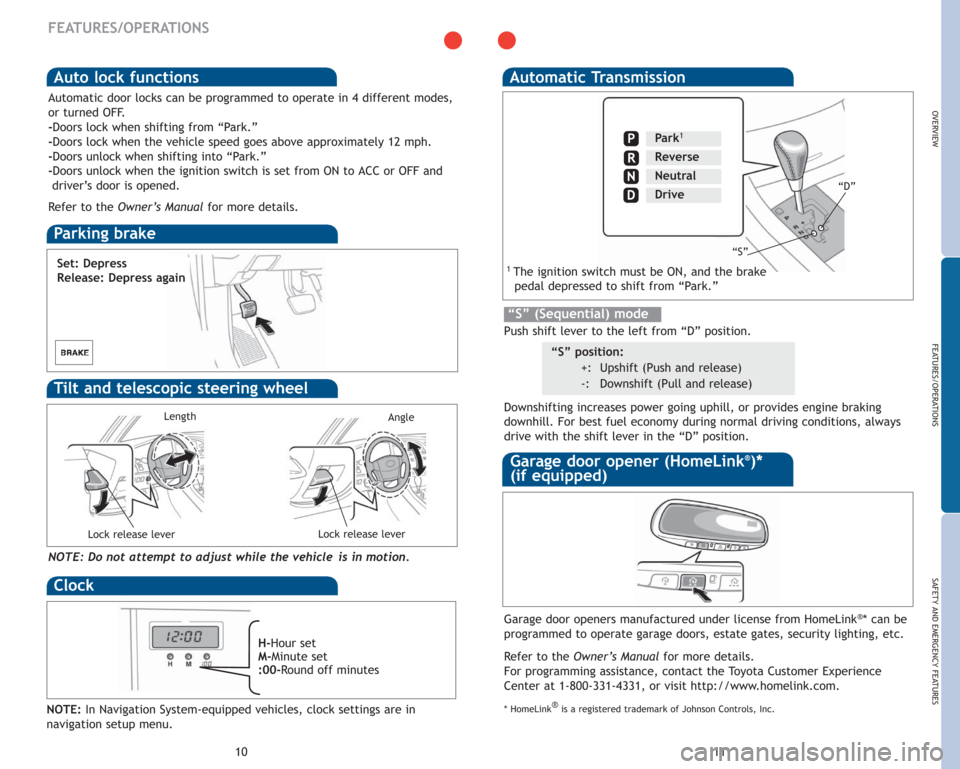
FEATURES/OPERATIONS
Auto lock functions
Parking brake
Automatic Transmission
11 10
OVERVIEW
FEATURES/OPERATIONS
SAFETY AND EMERGENCY FEATURES
Automatic door locks can be programmed to operate in 4 different modes,
or turned OFF.
-Doors lock when shifting from “Park.”
-Doors lock when the vehicle speed goes above approximately 12 mph.
-Doors unlock when shifting into “Park.”
-Doors unlock when the ignition switch is set from ON to ACC or OFF and
driver’s door is opened.
Refer to the Owner’s Manualfor more details.
Set: Depress
Release: Depress again
Tilt and telescopic steering wheel
Clock
NOTE: Do not attempt to adjust while the vehicle is in motion.
Lock release lever
Length
H-Hour set
M-Minute set
:00-Round off minutesGarage door openers manufactured under license from HomeLink
®* can be
programmed to operate garage doors, estate gates, security lighting, etc.
Refer to the Owner’s Manualfor more details.
For programming assistance, contact the Toyota Customer Experience
Center at 1-800-331-4331, or visit http://www.homelink.com.
* HomeLink®
is a registered trademark of Johnson Controls, Inc.
Park1
Reverse
Neutral
Drive
P
“S”“D”
Garage door opener (HomeLink®)*
(if equipped)
Lock release lever
Angle
“S” position:
+: Upshift (Push and release)
-: Downshift (Pull and release)
“S” (Sequential) mode
Downshifting increases power going uphill, or provides engine braking
downhill. For best fuel economy during normal driving conditions, always
drive with the shift lever in the “D” position. Push shift lever to the left from “D” position.
1The ignition switch must be ON, and the brake
pedal depressed to shift from “Park.”
NOTE:In Navigation System-equipped vehicles, clock settings are in
navigation setup menu.
Page 13 of 16
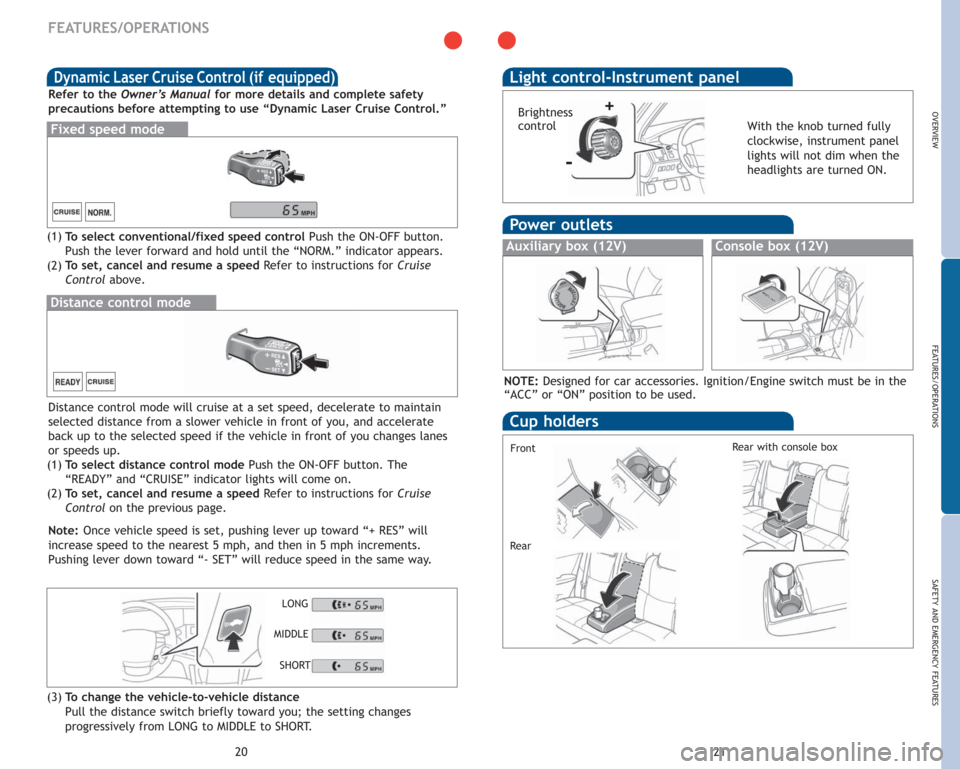
2021
FEATURES/OPERATIONS
OVERVIEW
FEATURES/OPERATIONS
SAFETY AND EMERGENCY FEATURES
Light control-Instrument panel
Distance control mode will cruise at a set speed, decelerate to maintain
selected distance from a slower vehicle in front of you, and accelerate
back up to the selected speed if the vehicle in front of you changes lanes
or speeds up.
To select distance control modePush the ON-OFF button. The
“READY” and “CRUISE” indicator lights will come on.
To set, cancel and resume a speed Refer to instructions for Cruise
Controlon the previous page.
Note:Once vehicle speed is set, pushing lever up toward “+ RES” will
increase speed to the nearest 5 mph, and then in 5 mph increments.
Pushing lever down toward “- SET” will reduce speed in the same way.
LONG
MIDDLE
SHORT
To change the vehicle-to-vehicle distance
Pull the distance switch briefly toward you; the setting changes
progressively from LONG to MIDDLE to SHORT.
With the knob turned fully
clockwise, instrument panel
lights will not dim when the
headlights are turned ON.
+Brightness
control
-
Auxiliary box (12V)Console box (12V)
Cup holders
Power outlets
RearRear with console box
NOTE: Designed for car accessories. Ignition/Engine switch must be in the
“ACC” or “ON” position to be used.
Front
Dynamic Laser Cruise Control (if equipped)
To select conventional/fixed speed controlPush the ON-OFF button.
Push the lever forward and hold until the “NORM.” indicator appears.
To set, cancel and resume a speed Refer to instructions for Cruise
Controlabove.
Fixed speed mode
Refer to the Owner’s Manualfor more details and complete safety
precautions before attempting to use “Dynamic Laser Cruise Control.”
Distance control mode
(1)
(1) (2)
(2)
(3)