steering TOYOTA AVALON 2008 XX30 / 3.G Owners Manual
[x] Cancel search | Manufacturer: TOYOTA, Model Year: 2008, Model line: AVALON, Model: TOYOTA AVALON 2008 XX30 / 3.GPages: 452, PDF Size: 7.59 MB
Page 1 of 452
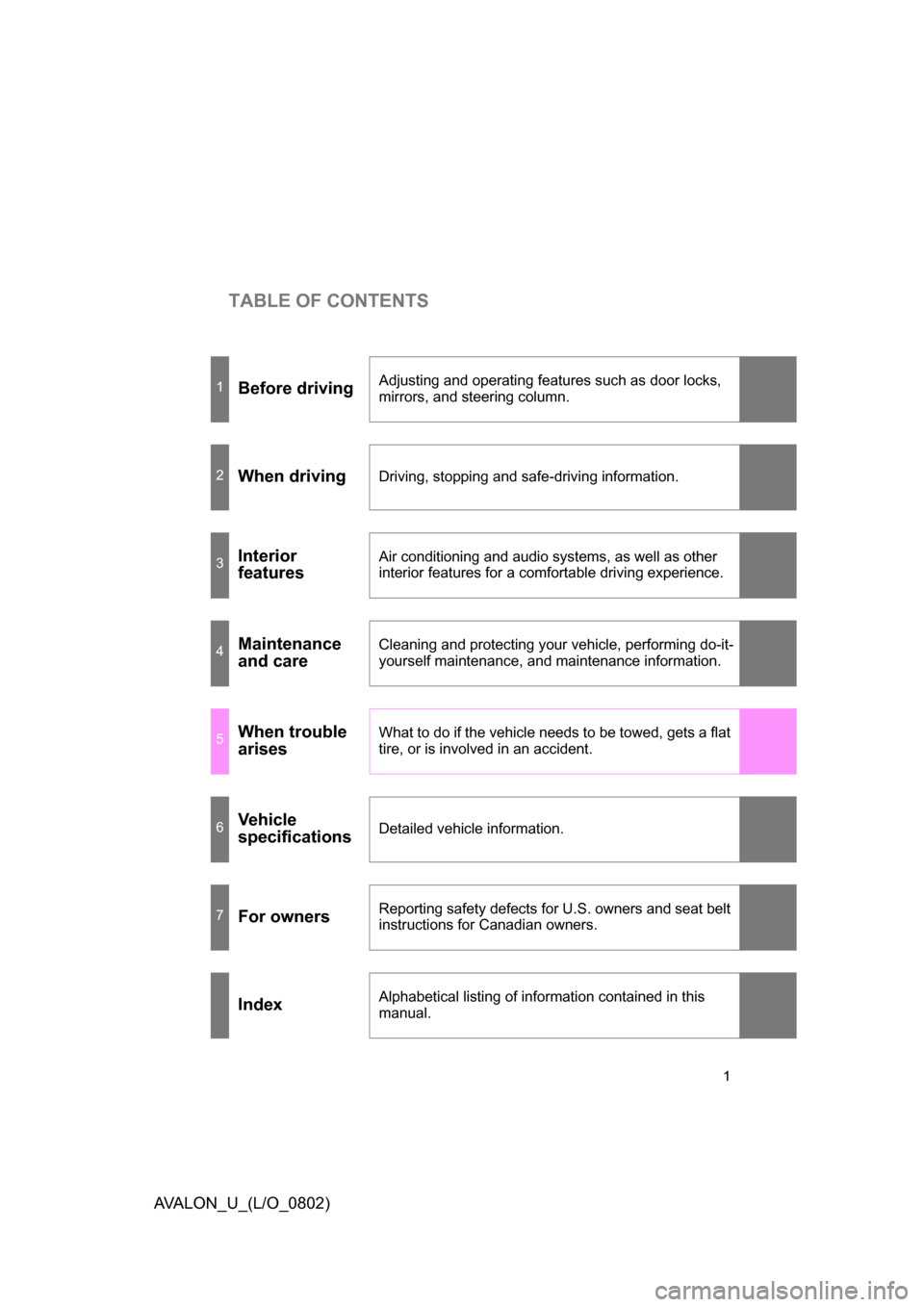
TABLE OF CONTENTS
1
AVALON_U_(L/O_0802)
1Before drivingAdjusting and operating features such as door locks,
mirrors, and steering column.
2When drivingDriving, stopping and safe-driving information.
3Interior
featuresAir conditioning and audio systems, as well as other
interior features for a comfortable driving experience.
4Maintenance
and careCleaning and protecting your vehicle, performing do-it-
yourself maintenance, and maintenance information.
5When trouble
arisesWhat to do if the vehicle needs to be towed, gets a flat
tire, or is involved in an accident.
6Vehicle
specificationsDetailed vehicle information.
7For ownersReporting safety defects for U.S. owners and seat belt
instructions for Canadian owners.
IndexAlphabetical listing of information contained in this
manual.
Page 2 of 452
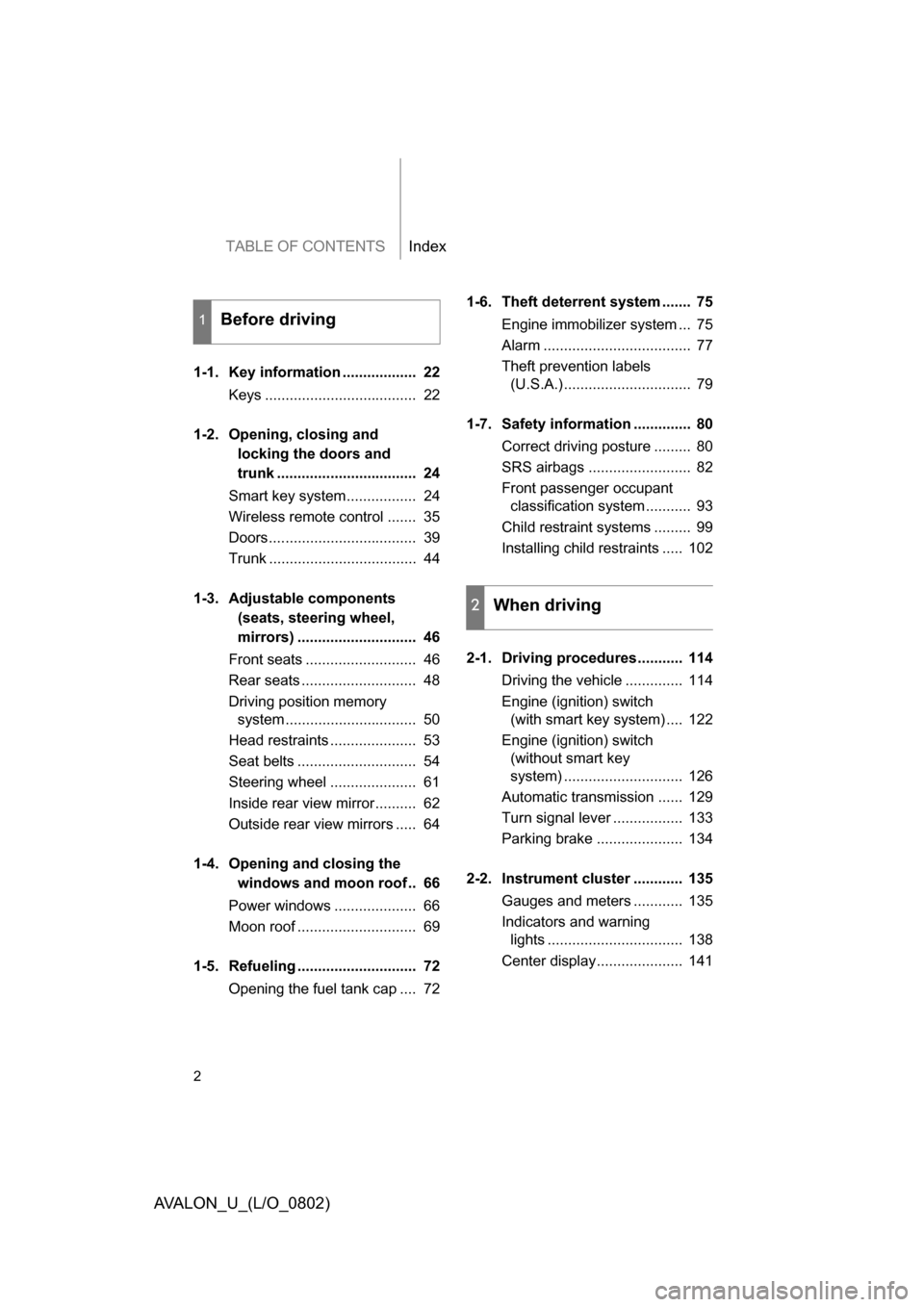
TABLE OF CONTENTSIndex
2
AVALON_U_(L/O_0802)
1-1. Key information .................. 22Keys ..................................... 22
1-2. Opening, closing and
locking the doors and
trunk .................................. 24
Smart key system................. 24
Wireless remote control ....... 35
Doors.................................... 39
Trunk .................................... 44
1-3. Adjustable components
(seats, s teering wheel,
mirrors) ............................. 46
Front seats ........................... 46
Rear seats ............................ 48
Driving position memory
system ................................ 50
Head restraints ..................... 53
Seat belts ............................. 54
Steering wheel ..................... 61
Inside rear view mirror.......... 62
Outside rear view mirrors ..... 64
1-4. Opening a nd closing the
windo ws and moon roof .. 66
Power windows .................... 66
Moon roof ............................. 69
1-5. Refueling ............................. 72 Opening the fuel tank cap .... 72 1-6. Theft deterrent system ....... 75
Engine immobilizer system ... 75
Alarm .................................... 77
Theft prevention labels
(U.S.A.) ............................... 79
1-7. Safety information .............. 80 Correct driving posture ......... 80
SRS airbags ......................... 82
Front passenger occupant
classification system ........... 93
Child restraint systems ......... 99
Installing child restraints ..... 102
2-1. Driving procedures........... 114 Driving the vehicle .............. 114
Engine (ignition) switch
(with smart key system) .... 122
Engine (ignition) switch
(without smart key
system) ............................. 126
Automatic transmission ...... 129
Turn signal lever ................. 133
Parking brake ..................... 134
2-2. Instrument cluster ............ 135 Gauges and meters ............ 135
Indicators and warning
lights ................................. 138
Center display..................... 141
1Before driving
2When driving
Page 3 of 452
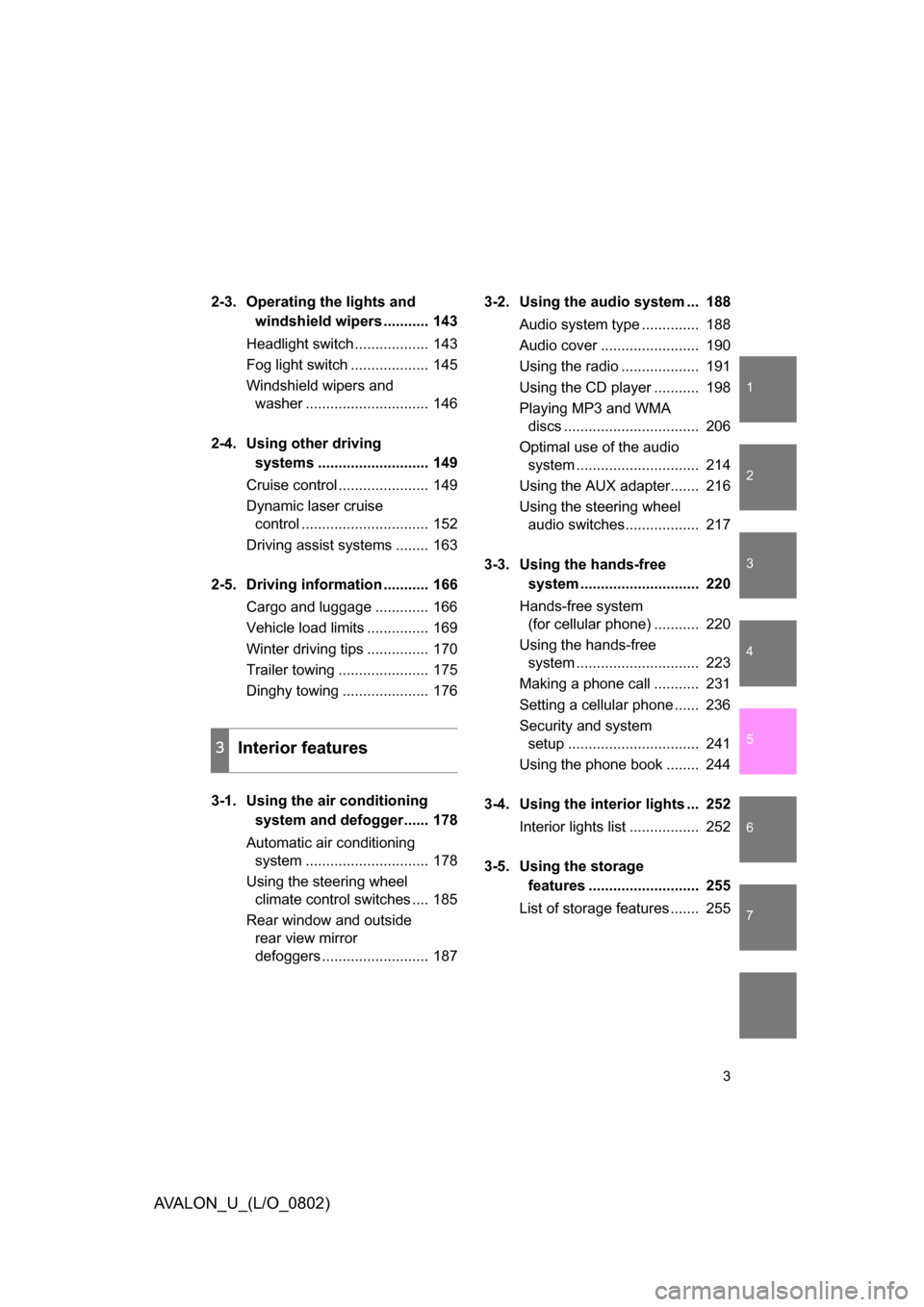
1
2
3
4
5
6
7
3
AVALON_U_(L/O_0802)
2-3. Operating the lights and
windshield wipers ........... 143
Headlight switch .................. 143
Fog light switch ................... 145
Windshield wipers and
washer .............................. 146
2-4. Using other driving
systems ........................... 149
Cruise control ...................... 149
Dynamic laser cruise
control ............................... 152
Driving assist systems ........ 163
2-5. Driving information ........... 166 Cargo and luggage ............. 166
Vehicle load limits ............... 169
Winter driving tips ............... 170
Trailer towing ...................... 175
Dinghy towing ..................... 176
3-1. Using the air conditioning
system and defogger...... 178
Automatic air conditioning
system .............................. 178
Using the steering wheel climate control switches .... 185
Rear window and outside
rear view mirror
defoggers .......................... 187 3-2. Using the audio system ... 188
Audio system type .............. 188
Audio cover ........................ 190
Using the radio ................... 191
Using the CD player ........... 198
Playing MP3 and WMA
discs ................................. 206
Optimal use of the audio
system .............................. 214
Using the AUX adapter....... 216
Using the steering wheel
audio switches.................. 217
3-3. Using the hands-free
system ............................. 220
Hands-free system
(for cellular phone) ........... 220
Using the hands-free
system .............................. 223
Making a phone call ........... 231
Setting a cellular phone ...... 236
Security and system
setup ................................ 241
Using the phone book ........ 244
3-4. Using the interior lights ... 252 Interior lights list ................. 252
3-5. Using the storage
features ........................... 255
List of storage features ....... 255
3Interior features
Page 21 of 452
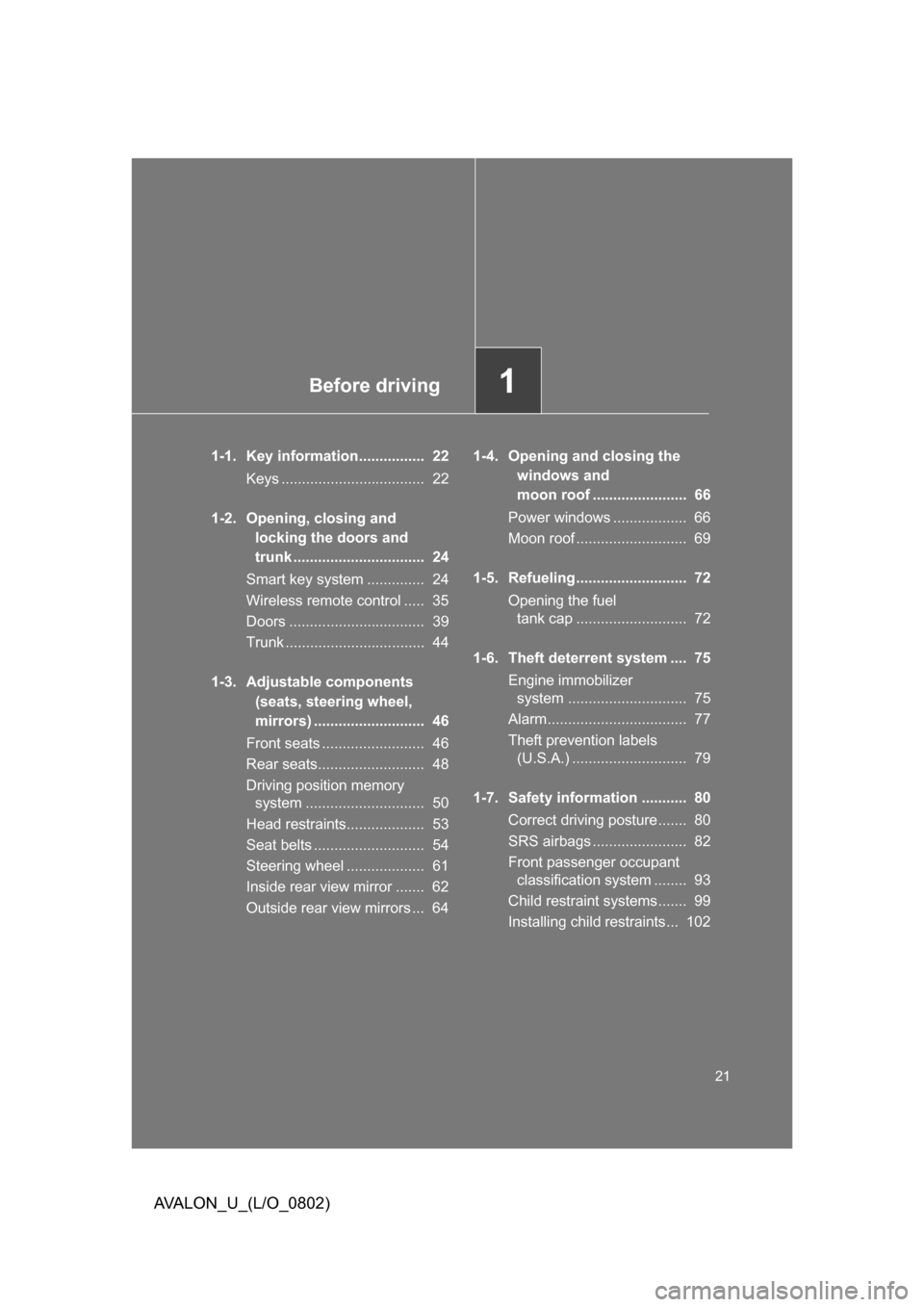
Before driving1
21
AVALON_U_(L/O_0802)
1-1. Key information................ 22Keys ................................... 22
1-2. Opening, closing and
locking the doors and
trunk ................................ 24
Smart key system .............. 24
Wireless remote control ..... 35
Doors ................................. 39
Trunk .................................. 44
1-3. Adjustable components
(seats, steering wheel,
mirrors) ........................... 46
Front seats ......................... 46
Rear seats.......................... 48
Driving position memory
system ............................. 50
Head restraints................... 53
Seat belts ........................... 54
Steering wheel ................... 61
Inside rear view mirror ....... 62
Outside rear view mirrors ... 64 1-4. Opening and closing the
windows and
moon roof ....................... 66
Power windows .................. 66
Moon roof ........................... 69
1-5. Refueling........................... 72 Opening the fuel
tank cap ........................... 72
1-6. Theft deterrent system .... 75 Engine immobilizer system ............................. 75
Alarm.................................. 77
Theft prevention labels
(U.S.A.) ............................ 79
1-7. Safety information ........... 80 Correct driving posture....... 80
SRS airbags ....................... 82
Front passenger occupant
classification system ........ 93
Child restraint systems....... 99
Installing child restraints... 102
Page 46 of 452
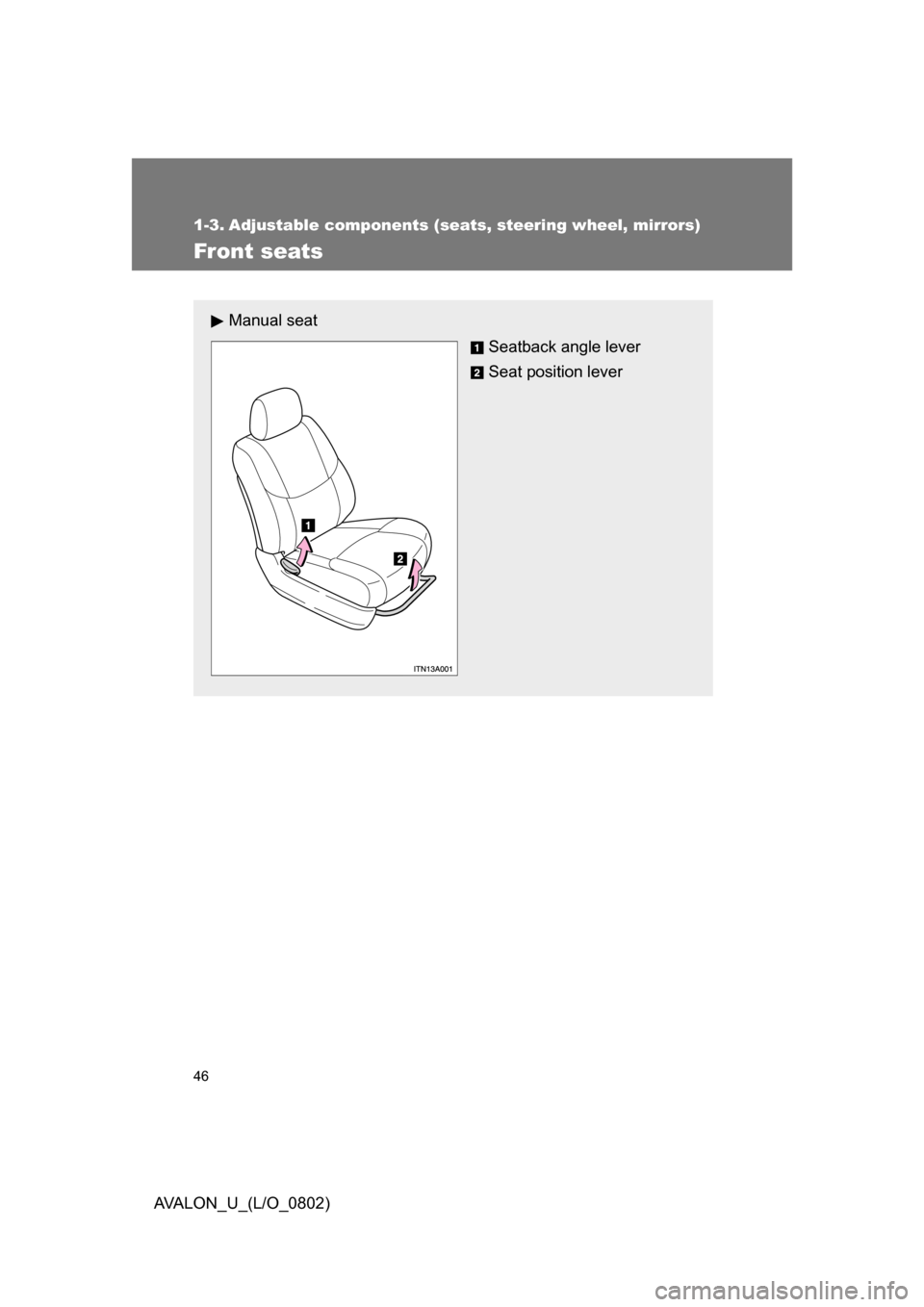
46
AVALON_U_(L/O_0802)
1-3. Adjustable components (seats, steering wheel, mirrors)
Front seats
Manual seat
Seatback angle lever
Seat position lever
Page 47 of 452
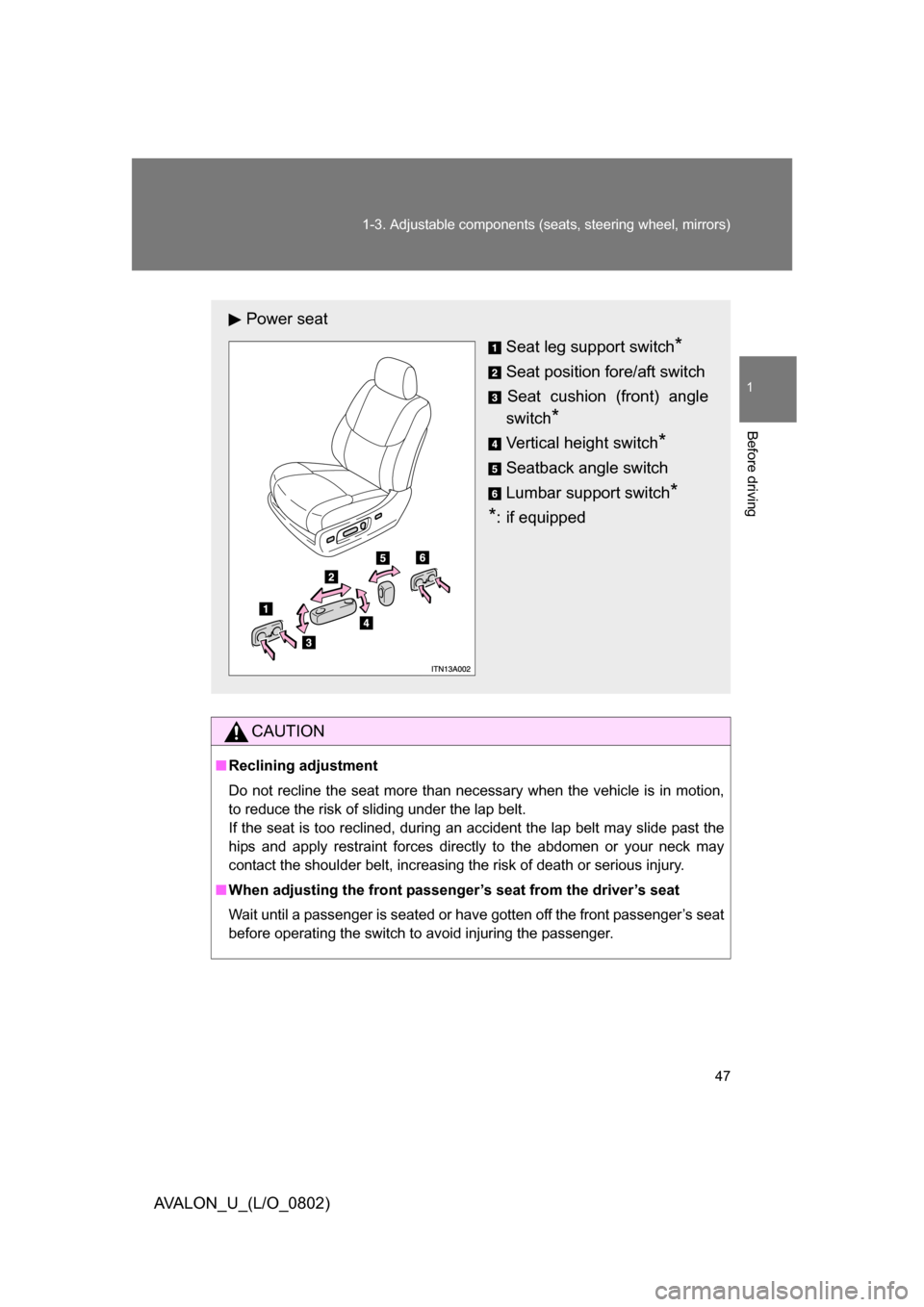
47
1-3. Adjustable components (seat
s, steering wheel, mirrors)
1
Before driving
AVALON_U_(L/O_0802)
CAUTION
■Reclining adjustment
Do not recline the seat more than necessary when the vehicle is in motion,
to reduce the risk of sliding under the lap belt.
If the seat is too reclined, during an accident the lap belt may slide past the
hips and apply restraint forces directly to the abdomen or your neck may
contact the shoulder belt, increasing the risk of death or serious injury.
■ When adjusting the front passenge r’s seat from the driver’s seat
Wait until a passenger is seated or have gotten off the front passenger’s seat
before operating the switch to avoid injuring the passenger.
Power seat
Seat leg support switch
*
Seat position fore/aft switchSeat cushion (front) angle
switch
*
Vertical height switch*
Seatback angle switch
Lumbar support switch
*
*
: if equipped
Page 48 of 452
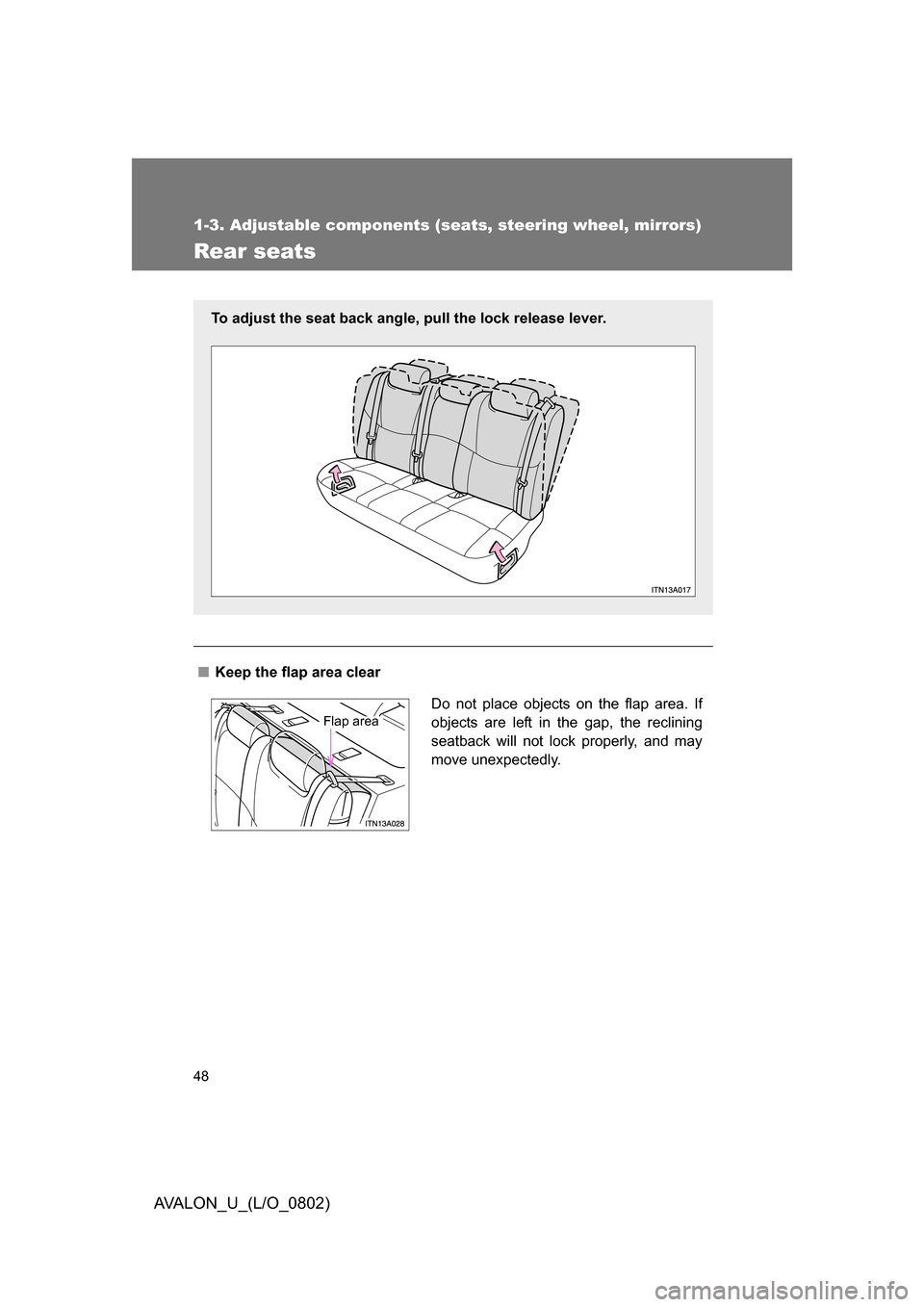
48
1-3. Adjustable components (seats, steering wheel, mirrors)
AVALON_U_(L/O_0802)
Rear seats
■ Keep the flap area clear
To adjust the seat back angle, pull the lock release lever.
Do not place objects on the flap area. If
objects are left in the gap, the reclining
seatback will not lock properly, and may
move unexpectedly.
Flap area
Page 49 of 452
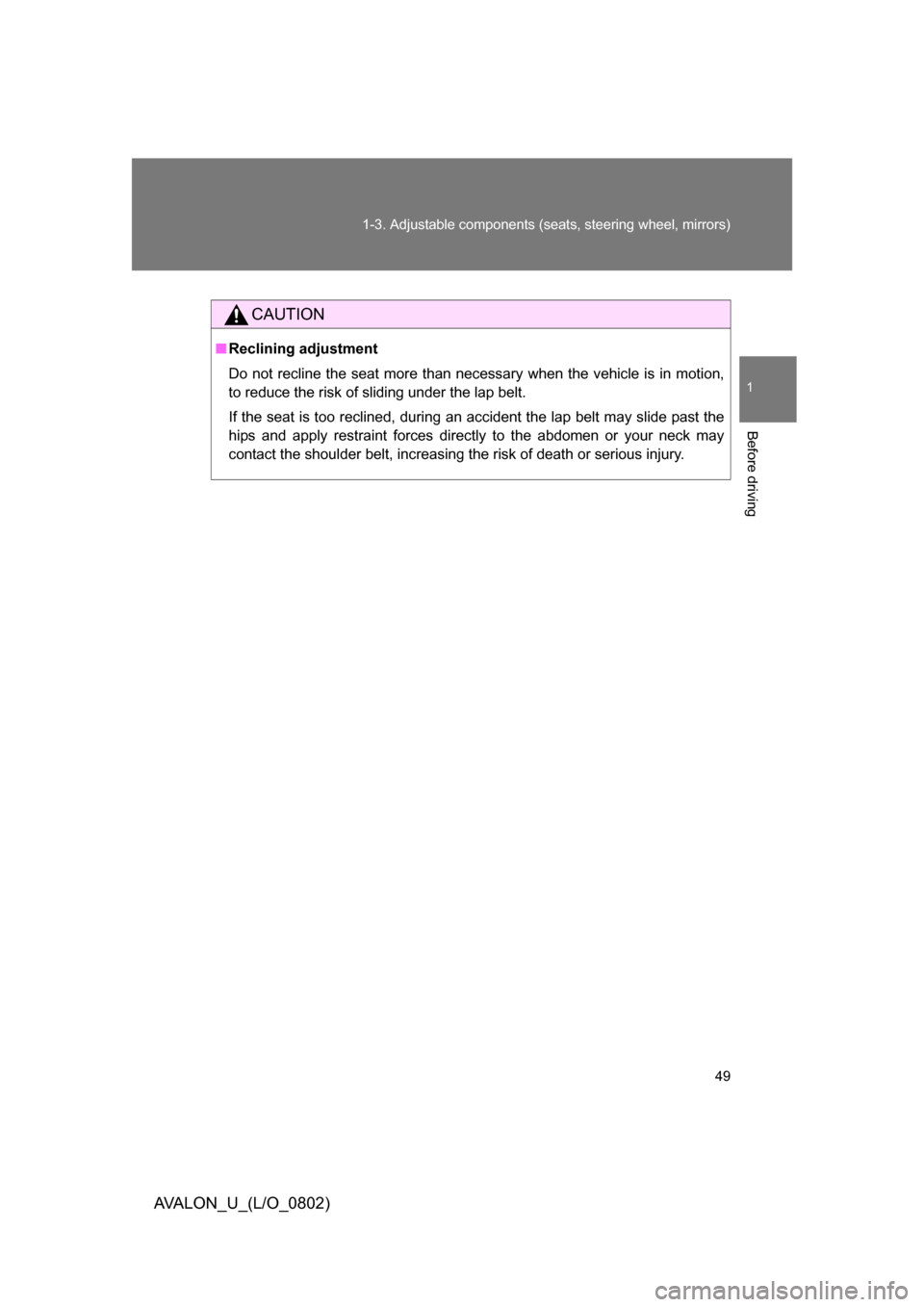
49
1-3. Adjustable components (seat
s, steering wheel, mirrors)
1
Before driving
AVALON_U_(L/O_0802)
CAUTION
■Reclining adjustment
Do not recline the seat more than necessary when the vehicle is in motion,
to reduce the risk of sliding under the lap belt.
If the seat is too reclined, during an accident the lap belt may slide past the
hips and apply restraint forces directly to the abdomen or your neck may
contact the shoulder belt, increasing the risk of death or serious injury.
Page 50 of 452

50
1-3. Adjustable components (seats, steering wheel, mirrors)
AVALON_U_(L/O_0802)
Driving position memor y system (if equipped)
Your preferred driving position (the position of the driver’s seat and
outside rear view mirrors) can be entered into the computer’s mem-
ory and recalled with the touch of a button. It is also possible to set
this function to activate automati cally when the doors are unlocked.
Two different driving positions can be entered into memory.
■ Entering a position to memory
Check that the shift lever is set in “P”.
Switch to ON mode.
Adjust the driver’s seat and outside rear view mirrors to the
desired positions. While pushing the “SET” but-
ton, push button “1” or “2” until
the signal beeps.
If the selected button has
already been preset, the previ-
ously recorded position will be
overwritten.
STEP1
STEP2
STEP3STEP3
Page 51 of 452
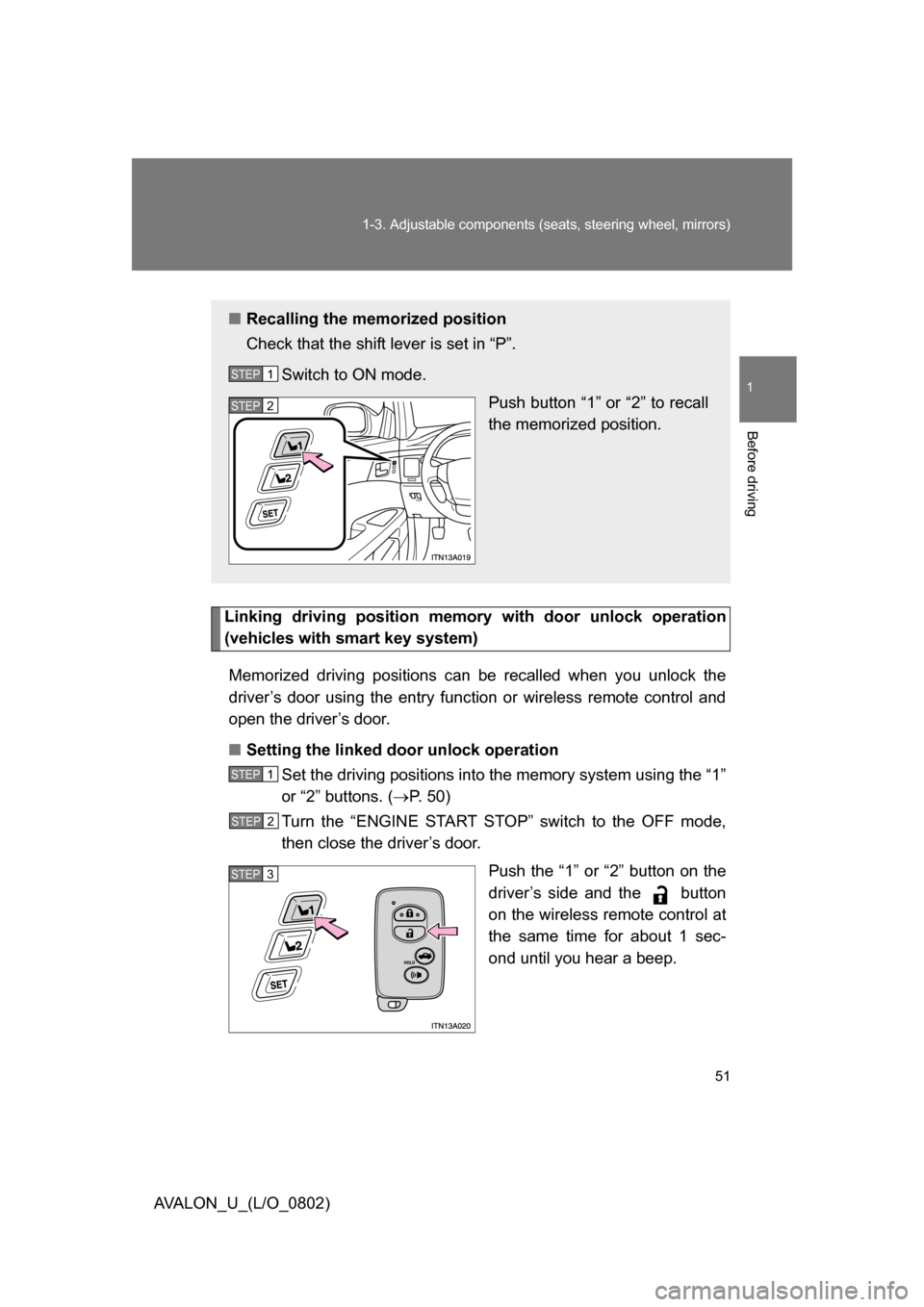
51
1-3. Adjustable components (seat
s, steering wheel, mirrors)
1
Before driving
AVALON_U_(L/O_0802)
Linking driving position memory with door unlock operation
(vehicles with smart key system)
Memorized driving positions can be recalled when you unlock the
driver’s door using the entry function or wireless remote control and
open the driver’s door.
■ Setting the linked door unlock operation
Set the driving positions into the memory system using the “1”
or “2” buttons. ( P. 5 0 )
Turn the “ENGINE START STOP” switch to the OFF mode,
then close the driver’s door.
Push the “1” or “2” button on the
driver’s side and the button
on the wireless remote control at
the same time for about 1 sec-
ond until you hear a beep.
■Recalling the memorized position
Check that the shift lever is set in “P”.
Switch to ON mode. Push button “1” or “2” to recall
the memorized position.
STEP1
STEP2
STEP1
STEP2
STEP3