display TOYOTA AVALON 2009 XX30 / 3.G Navigation Manual
[x] Cancel search | Manufacturer: TOYOTA, Model Year: 2009, Model line: AVALON, Model: TOYOTA AVALON 2009 XX30 / 3.GPages: 152, PDF Size: 2.31 MB
Page 13 of 152
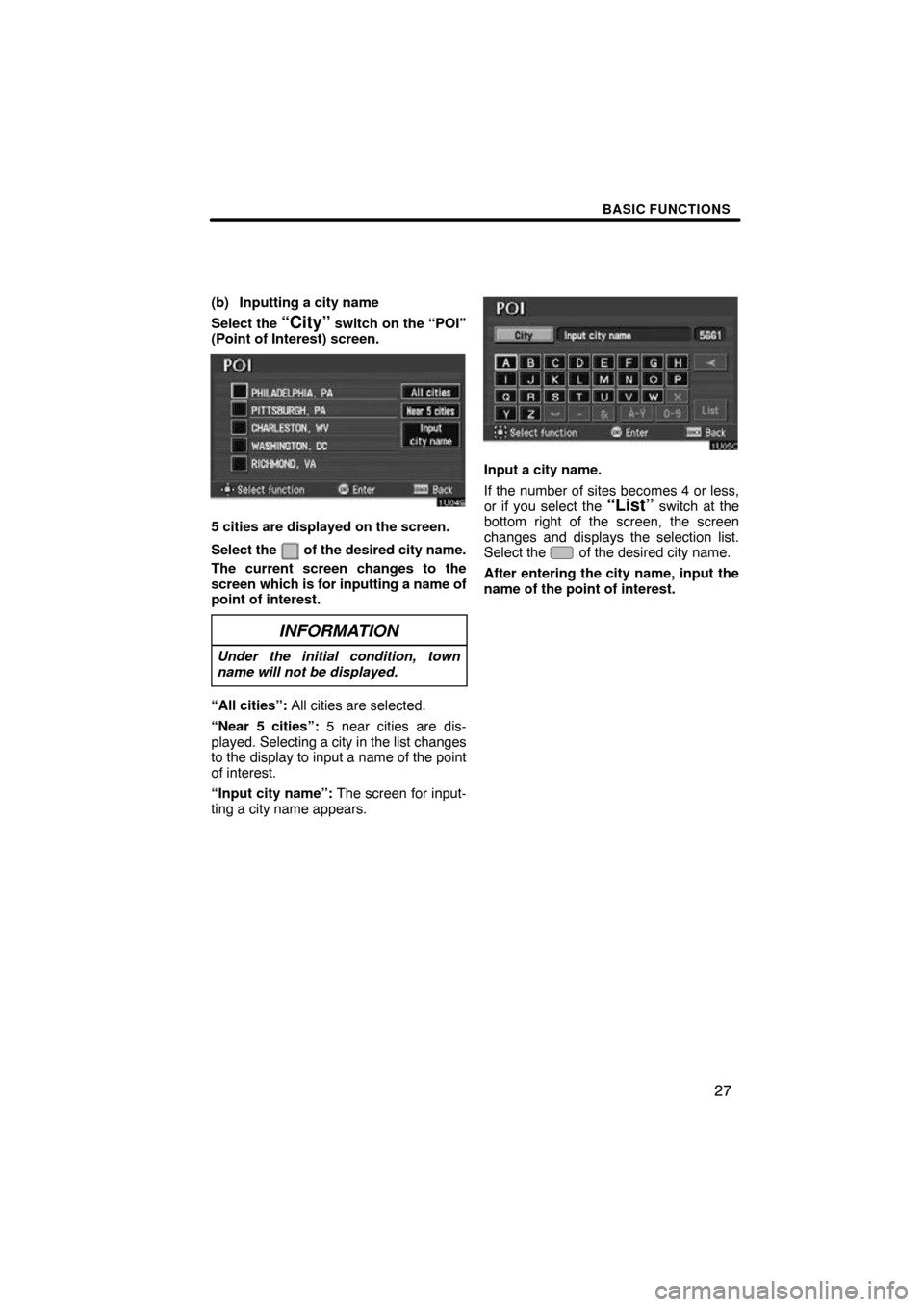
BASIC FUNCTIONS
27
(b) Inputting a city name
Select the
“City” switch on the “POI”
(Point of Interest) screen.
5 cities are displayed on the screen.
Select the
of the desired city name.
The current screen changes to the
screen which is for inputting a name of
point of interest.
INFORMATION
Under the initial condition, town
name will not be displayed.
“All cities”: All cities are selected.
“Near 5 cities”: 5 near cities are dis-
played. Selecting a city in the list changes
to the display to input a name of the point
of interest.
“Input city name”: The screen for input-
ting a city name appears.
Input a city name.
If the number of sites becomes 4 or less,
or if you select the
“List” switch at the
bottom right of the screen, the screen
changes and displays the selection list.
Select the
of the desired city name.
After entering the city name, input the
name of the point of interest.
Page 14 of 152
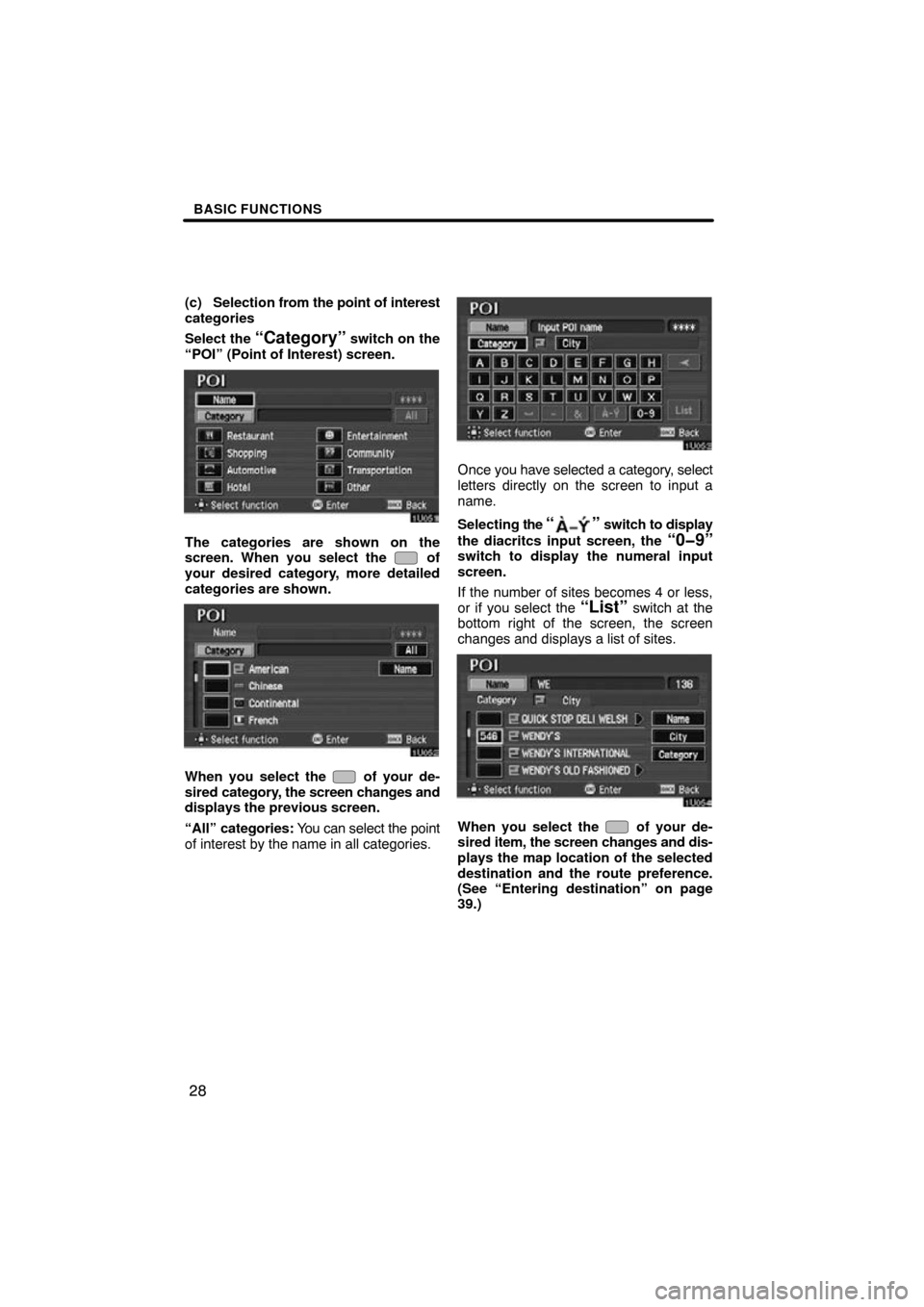
BASIC FUNCTIONS
28
(c) Selection from the point of interest
categories
Select the
“Category” switch on the
“POI” (Point of Interest) screen.
The categories are shown on the
screen. When you select the of
your desired category, more detailed
categories are shown.
When you select the of your de-
sired category, the screen changes and
displays the previous screen.
“All” categories: You can select the point
of interest by the name in all categories.
Once you have selected a category, select
letters directly on the screen to input a
name.
Selecting the
“” switch to display
the diacritcs input screen, the
“0�9”switch to display the numeral input
screen.
If the number of sites becomes 4 or less,
or if you select the
“List” switch at the
bottom right of the screen, the screen
changes and displays a list of sites.
When you select the of your de-
sired item, the screen changes and dis-
plays the map location of the selected
destination and the route preference.
(See “Entering destination” on page
39.)
Page 15 of 152
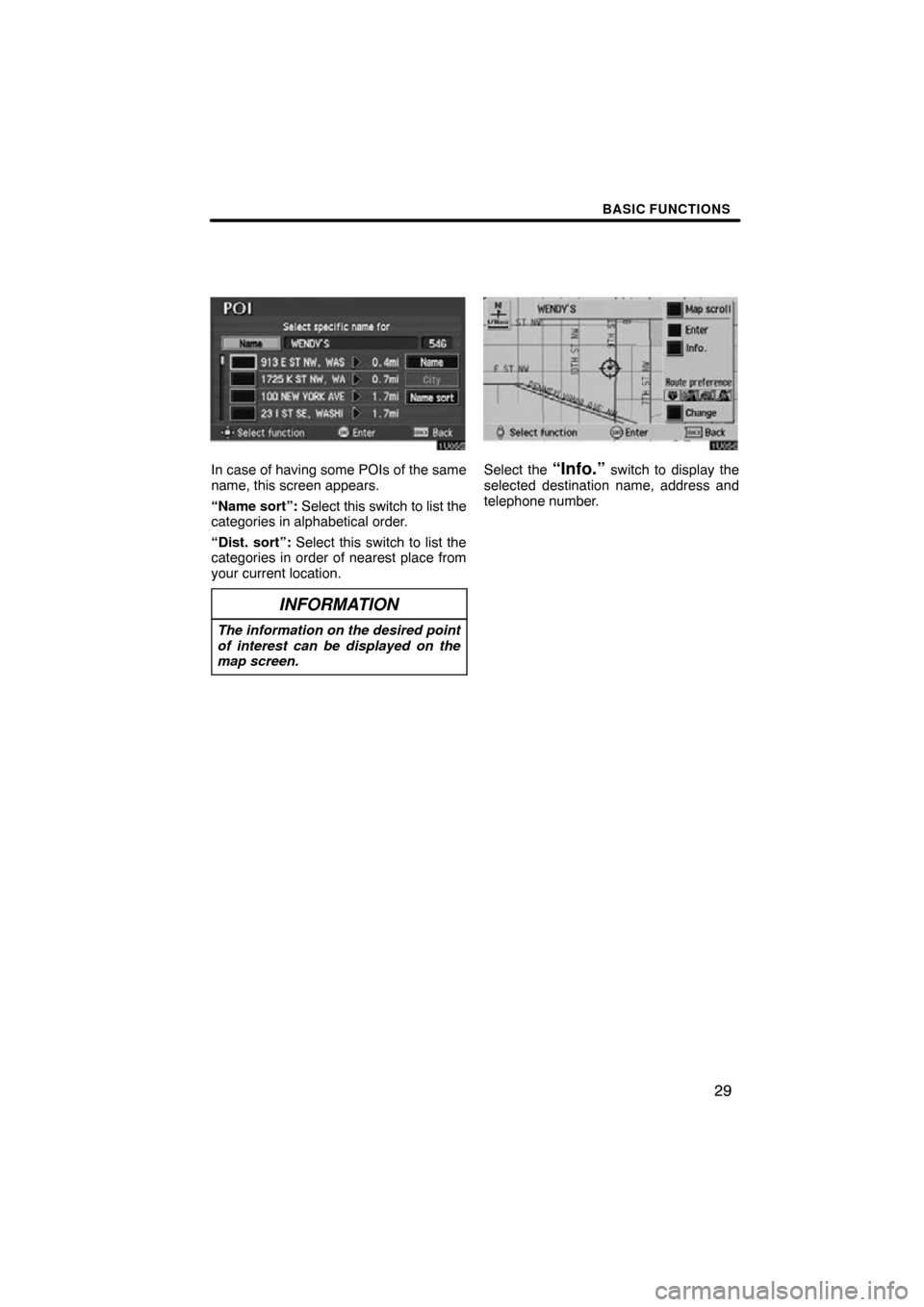
BASIC FUNCTIONS
29
In case of having some POIs of the same
name, this screen appears.
“Name sort”: Select this switch to list the
categories in alphabetical order.
“Dist. sort”: Select this switch to list the
categories in order of nearest place from
your current location.
INFORMATION
The information on the desired point
of interest can be displayed on the
map screen.
Select the “Info.” switch to display the
selected destination name, address and
telephone number.
Page 18 of 152
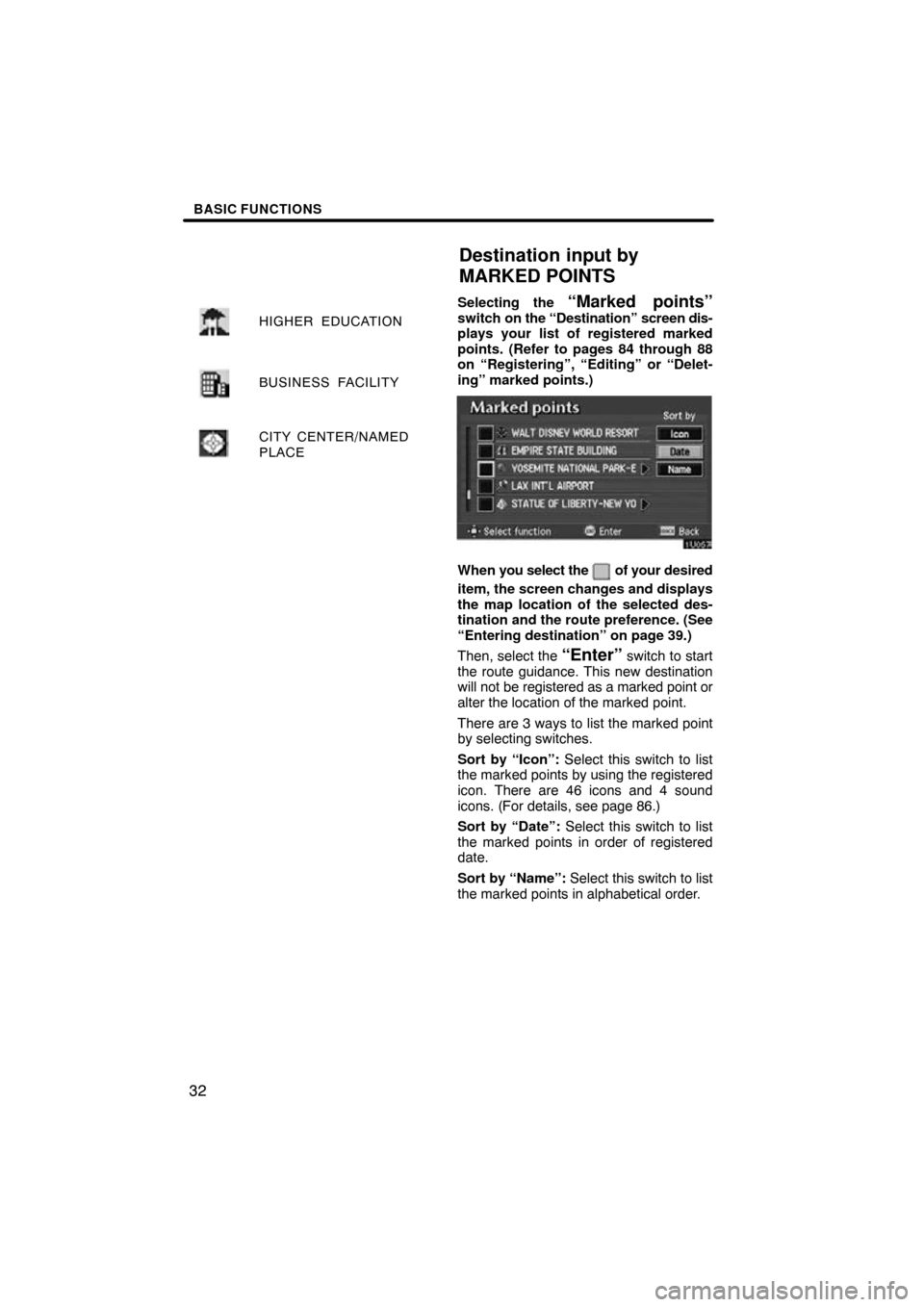
BASIC FUNCTIONS
32
HIGHER EDUCATION
BUSINESS FACILITY
CITY CENTER/NAMED
PLACE
Selecting the “Marked points”switch on the “Destination” screen dis-
plays your list of registered marked
points. (Refer to pages 84 through 88
on “Registering”, “Editing” or “Delet-
ing” marked points.)
When you select the of your desired
item, the screen changes and displays
the map location of the selected des-
tination and the route preference. (See
“Entering destination” on page 39.)
Then, select the
“Enter” switch to start
the route guidance. This new destination
will not be registered as a marked point or
alter the location of the marked point.
There are 3 ways to list the marked point
by selecting switches.
Sort by “Icon”: Select this switch to list
the marked points by using the registered
icon. There are 46 icons and 4 sound
icons. (For details, see page 86.)
Sort by “Date”: Select this switch to list
the marked points in order of registered
date.
Sort by “Name”: Select this switch to list
the marked points in alphabetical order.
Destination input by
MARKED POINTS
Page 19 of 152
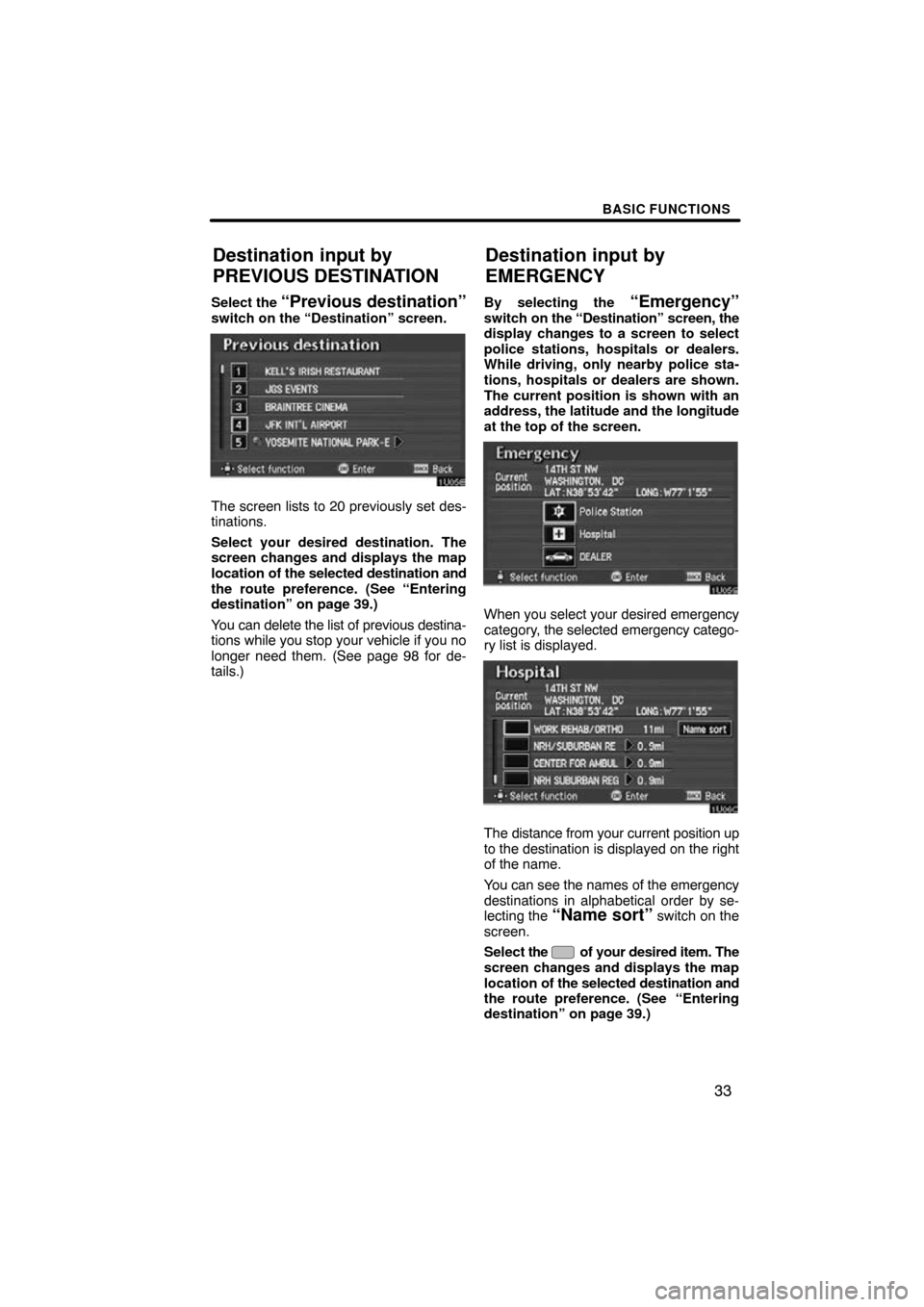
BASIC FUNCTIONS
33
Select the “Previous destination”switch on the “Destination” screen.
The screen lists to 20 previously set des-
tinations.
Select your desired destination. The
screen changes and displays the map
location of the selected destination and
the route preference. (See “Entering
destination” on page 39.)
You can delete the list of previous destina-
tions while you stop your vehicle if you no
longer need them. (See page 98 for de-
tails.)By selecting the
“Emergency”switch on the “Destination” screen, the
display changes to a screen to select
police stations, hospitals or dealers.
While driving, only nearby police sta-
tions, hospitals or dealers are shown.
The current position is shown with an
address, the latitude and the longitude
at the top of the screen.
When you select your desired emergency
category,
the selected emergency catego-
ry list is displayed.
The distance from your current position up
to the destination is displayed on the right
of the name.
You can see the names of the emergency
destinations in alphabetical order by se-
lecting the
“Name sort” switch on the
screen.
Select the
of your desired item. The
screen changes and displays the map
location of the selected destination and
the route preference. (See
“Entering
destination” on page 39.)
Destination input by
PREVIOUS DESTINATION
Destination input by
EMERGENCY
Page 20 of 152

BASIC FUNCTIONS
34
Select the “INFO” switch to display the
selected emergency destination name,
address and telephone number.
INFORMATION
In an area which has not been regis-
tered for route guidance, the naviga-
tion does not guide. (See pages 60.)
Select the “Phone #” switch on the
“Destination” screen.
Input a phone number.
After inputting it, select the
“OK” switch,
and the screen changes and displays the
map location of the selected destination
and the road preference. (See “Entering
destination” on page 39.)
If there are many sites having a same num-
ber, the following screen appears.
Destination input by
TELEPHONE NUMBER
Page 21 of 152
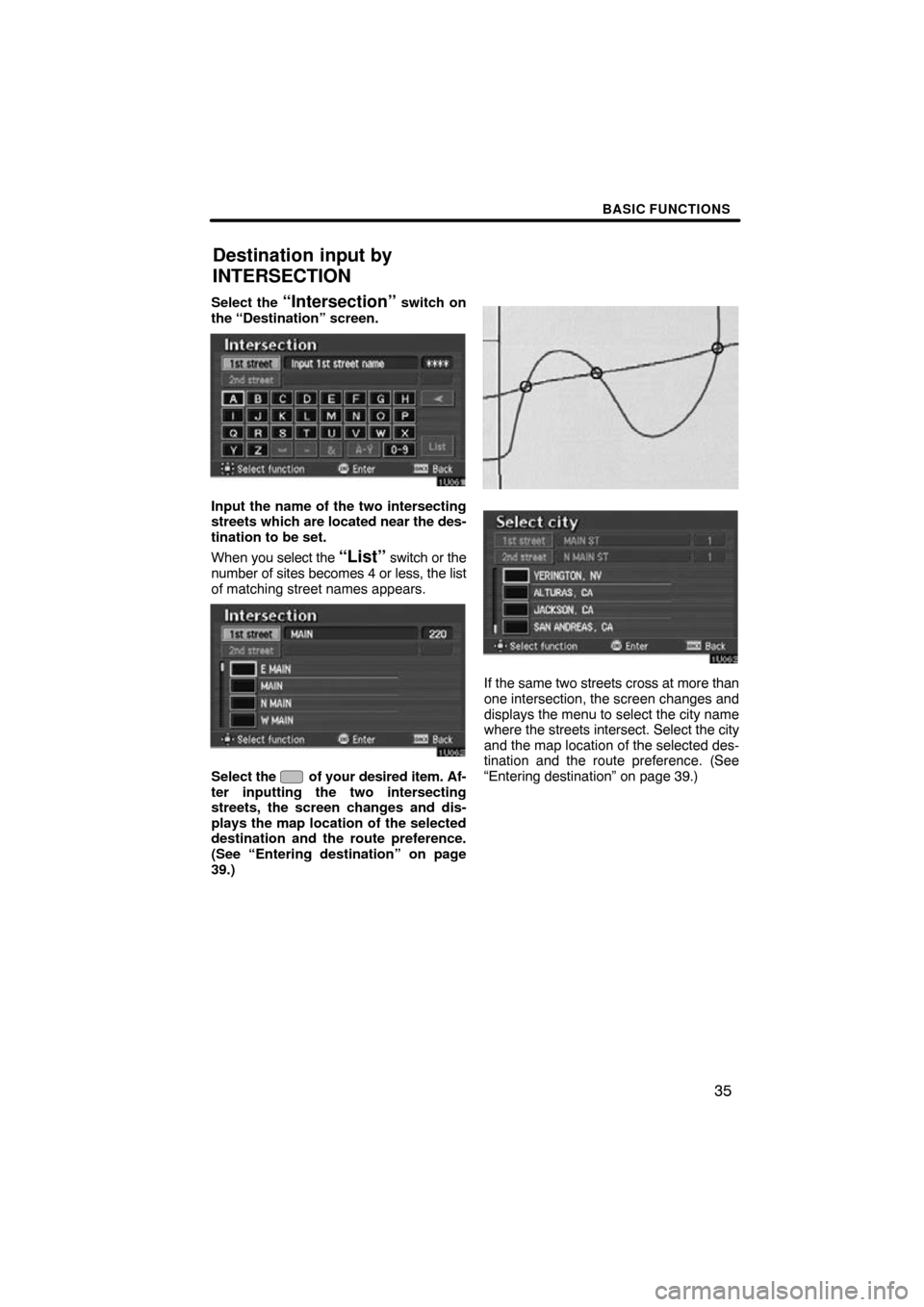
BASIC FUNCTIONS
35
Select the “Intersection” switch on
the “Destination” screen.
Input the name of the two intersecting
streets which are located near the des-
tination to be set.
When you select the
“List” switch or the
number of sites becomes 4 or less, the list
of matching street names appears.
Select the of your desired item. Af-
ter inputting the two intersecting
streets, the screen changes and dis-
plays the map location of the selected
destination and the route preference.
(See “Entering destination” on page
39.)
If the same two streets cross at more than
one intersection, the screen changes and
displays the menu to select the city name
where the streets intersect. Select the city
and the map location of the selected des-
tination and the route preference. (See
“Entering destination” on page 39.)
Destination input by
INTERSECTION
Page 22 of 152
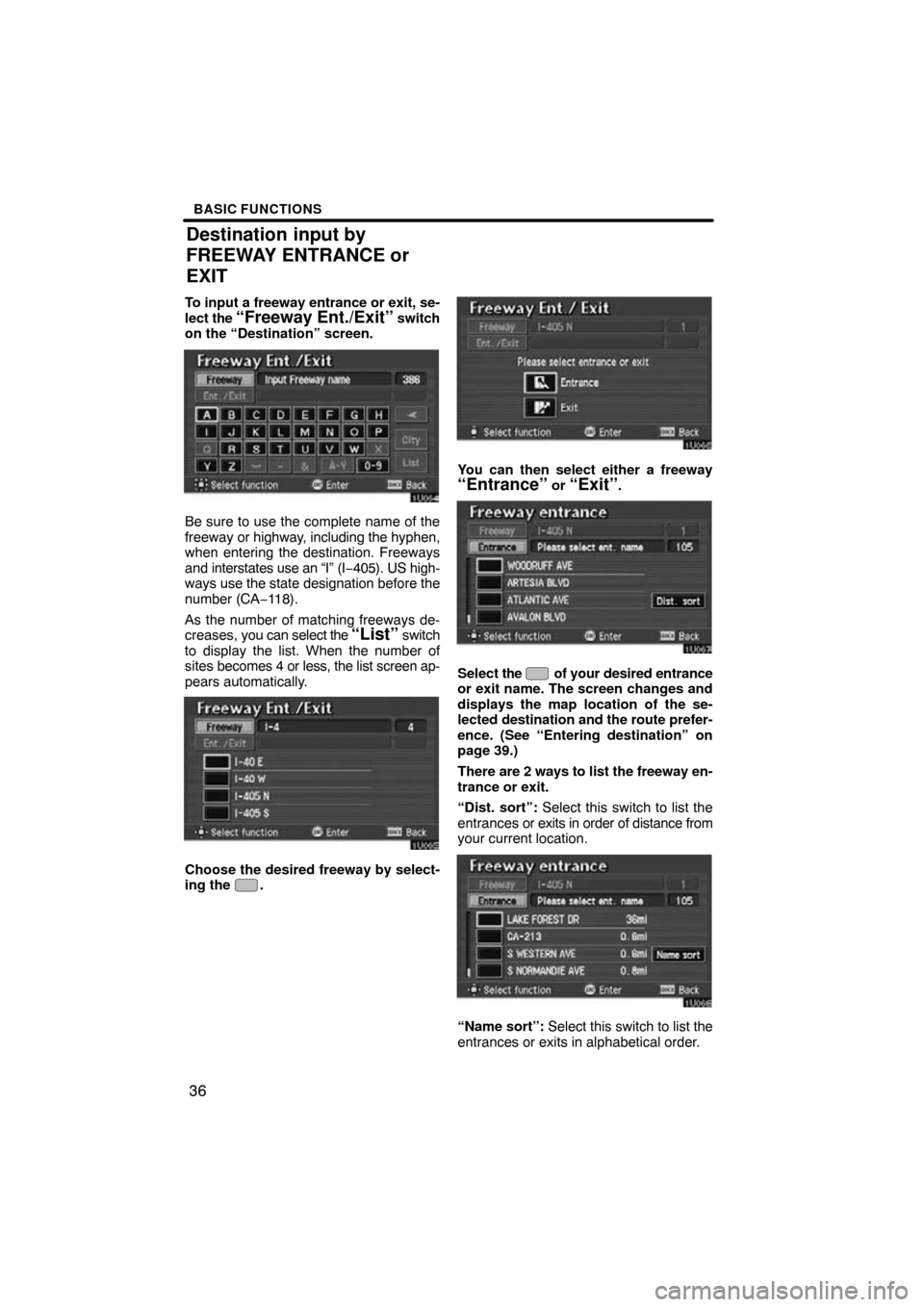
BASIC FUNCTIONS
36
To input a freeway entrance or exit, se-
lect the “Freeway Ent./Exit” switch
on the “Destination” screen.
Be sure to use the complete name of the
freeway or highway, including the hyphen,
when entering the destination. Freeways
and interstates use an “I” (I −405). US high-
ways use the state designation before the
number (CA −118).
As the number of matching freeways de-
creases, you can select the
“List” switch
to display the list. When the number of
sites becomes 4 or less, the list screen ap-
pears automatically.
Choose the desired freeway by select-
ing the .
You can then select either a freeway“Entrance” or “Exit”.
Select the of your desired entrance
or exit name. The screen changes and
displays the map location of the se-
lected destination and the route prefer-
ence. (See “Entering destination” on
page 39.)
There are 2 ways to list the freeway en-
trance or exit.
“Dist. sort”: Select this switch to list the
entrances or exits in order of distance from
your current location.
“Name sort”: Select this switch to list the
entrances or exits in alphabetical order.
Destination input by
FREEWAY ENTRANCE or
EXIT
Page 23 of 152
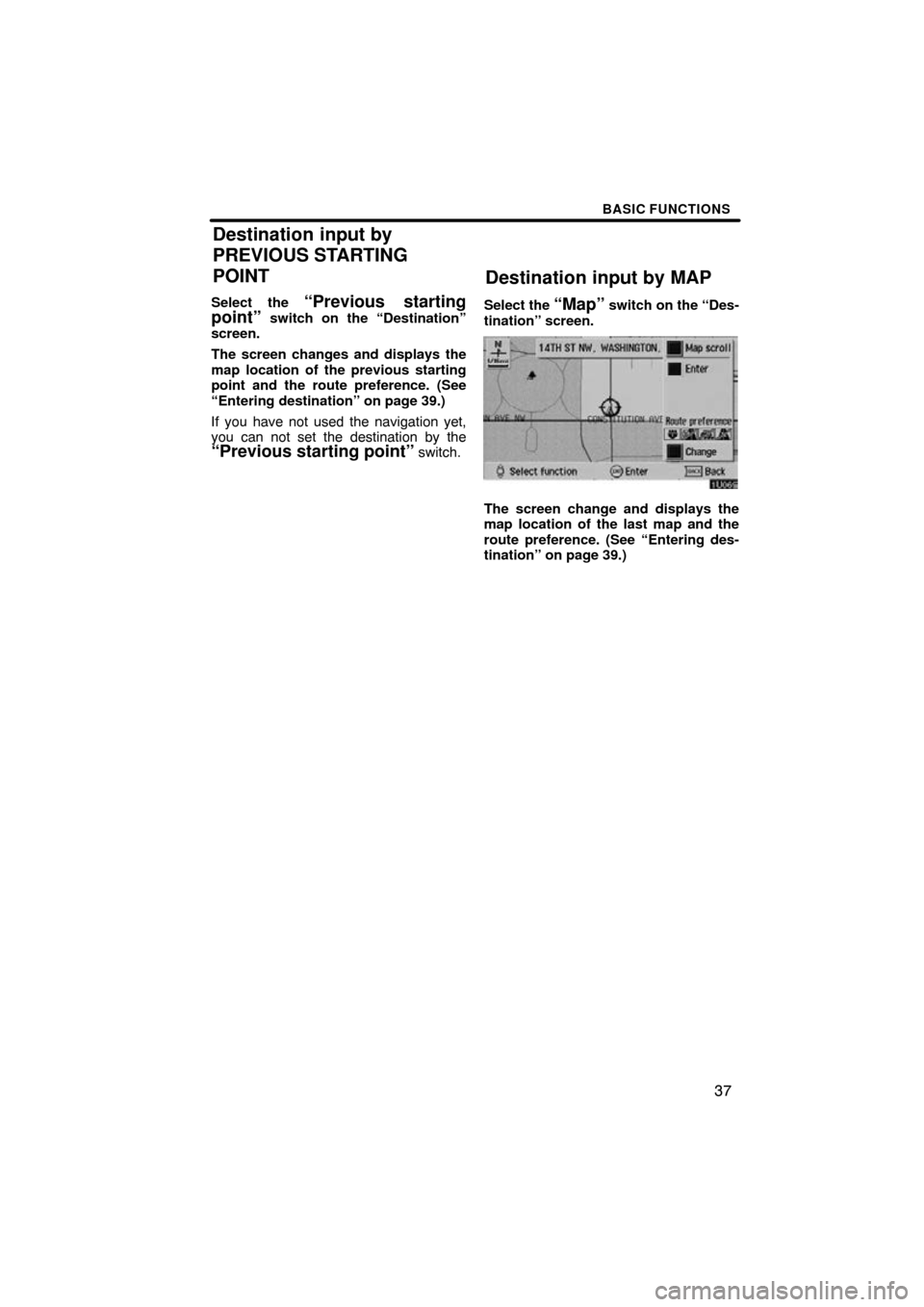
BASIC FUNCTIONS
37
Select the “Previous starting
point” switch on the “Destination”
screen.
The screen changes and displays the
map location of the previous starting
point and the route preference. (See
“Entering destination” on page 39.)
If you have not used the navigation yet,
you can not set the destination by the
“Previous starting point” switch. Select the
“Map” switch on the “Des-
tination” screen.
The screen change and displays the
map location of the last map and the
route preference. (See “Entering des-
tination” on page 39.)
Destination input by
PREVIOUS STARTING
POINT
Destination input by MAP
Page 24 of 152
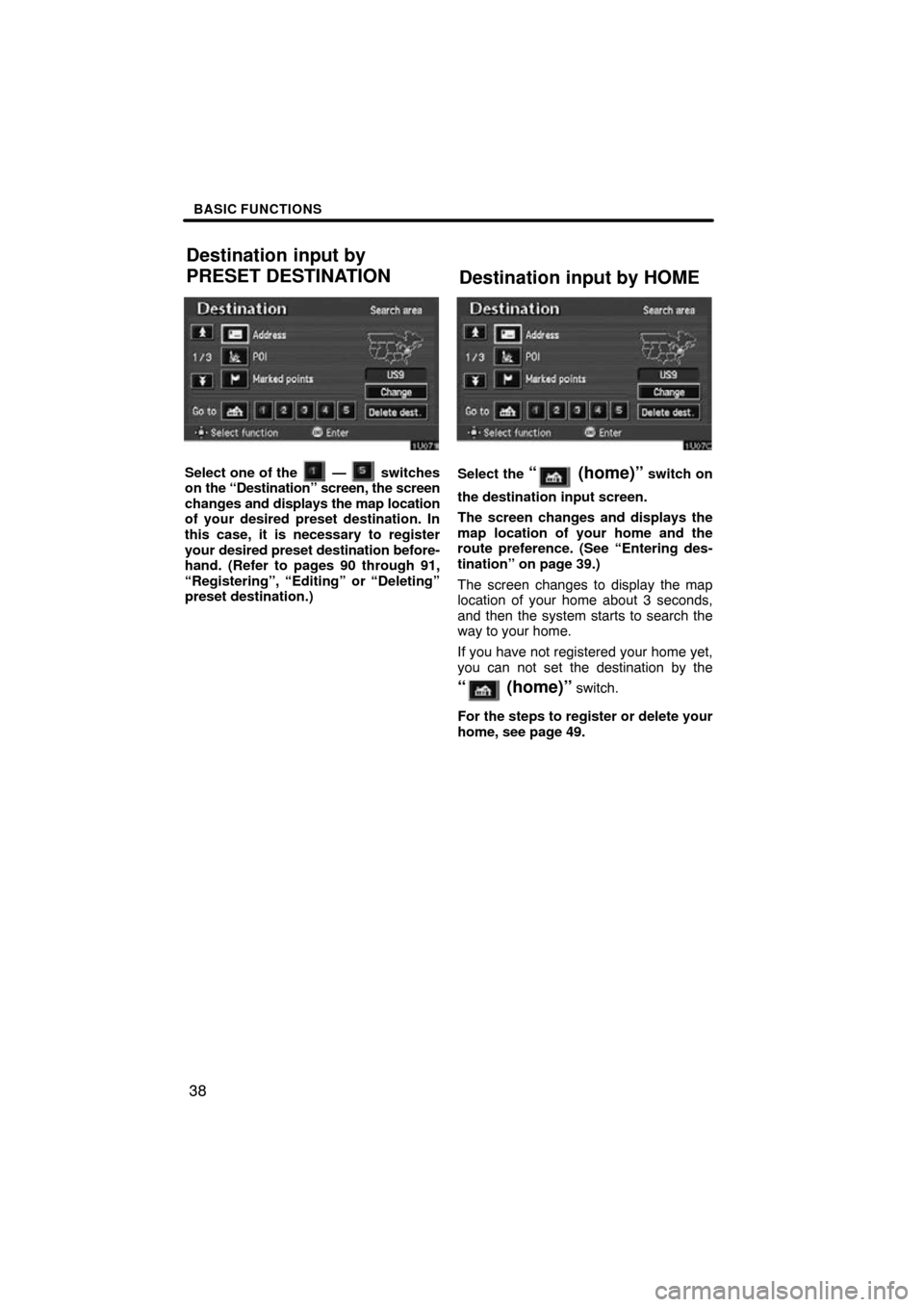
BASIC FUNCTIONS
38
Select one of the — switches
on the “Destination” screen, the screen
changes and displays the map location
of your desired preset destination. In
this case, it is necessary to register
your desired preset destination before-
hand. (Refer to pages 90 through 91,
“Registering”, “Editing” or “Deleting”
preset destination.)Select the “ (home)” switch on
the destination input screen.
The screen changes and displays the
map location of your home and the
route preference. (See “Entering des-
tination” on page 39.)
The screen changes to display the map
location of your home about 3 seconds,
and then the system starts to search the
way to your home.
If you have not registered your home yet,
you can not set the destination by the
“ (home)” switch.
For the steps to register or delete your
home, see page 49.
Destination input by
PRESET DESTINATIONDestination input by HOME