TOYOTA AVALON 2011 XX30 / 3.G Owners Manual
Manufacturer: TOYOTA, Model Year: 2011, Model line: AVALON, Model: TOYOTA AVALON 2011 XX30 / 3.GPages: 564, PDF Size: 13.17 MB
Page 91 of 564
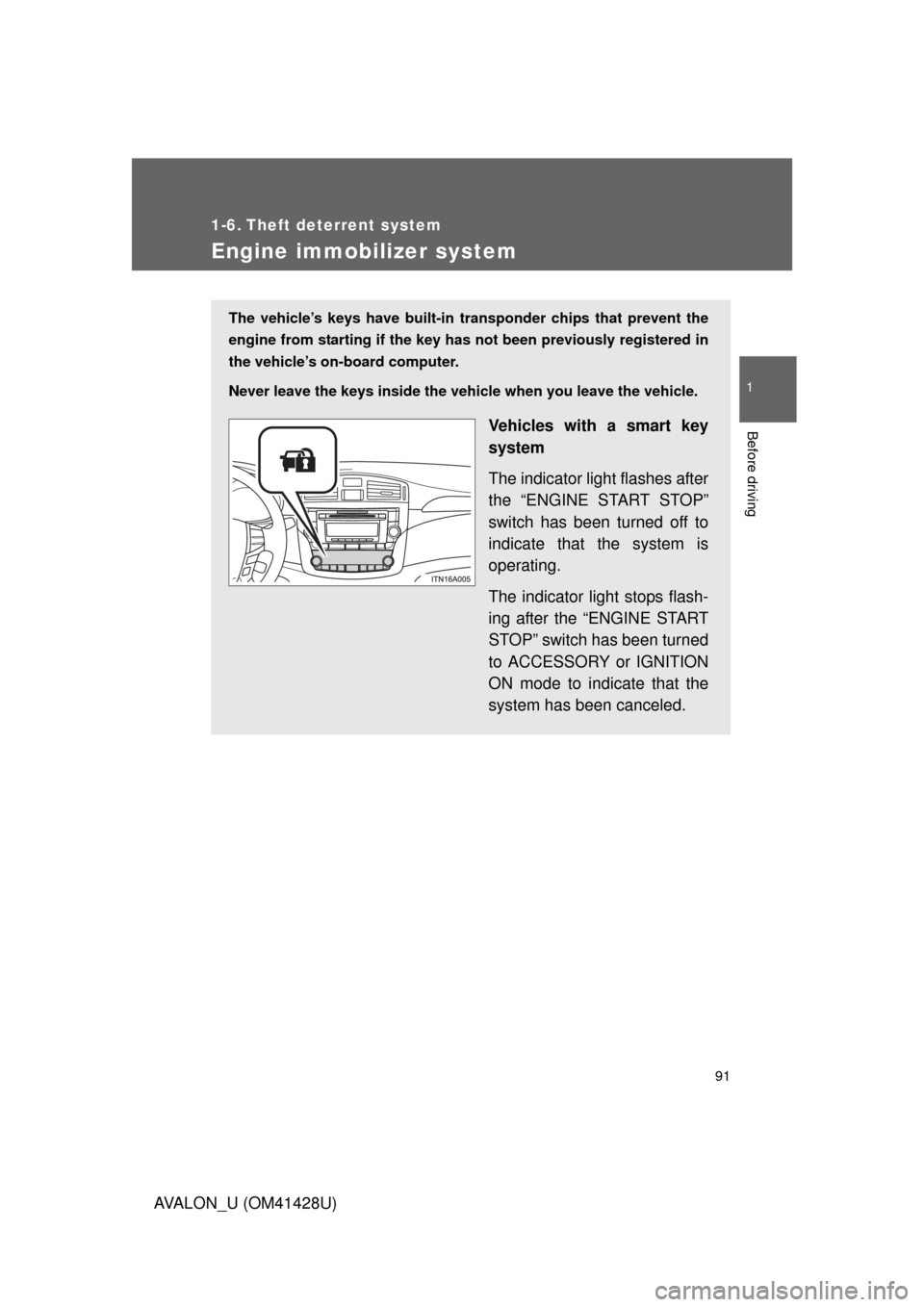
91
1
Before driving
AVALON_U (OM41428U)
1-6. Theft deterrent system
Engine immobilizer system
The vehicle’s keys have built-in transponder chips that prevent the
engine from starting if the key has not been previously registered in
the vehicle’s on-board computer.
Never leave the keys inside the vehicle when you leave the vehicle.
Vehicles with a smart key
system
The indicator light flashes after
the “ENGINE START STOP”
switch has been turned off to
indicate that the system is
operating.
The indicator light stops flash-
ing after the “ENGINE START
STOP” switch has been turned
to ACCESSORY or IGNITION
ON mode to indicate that the
system has been canceled.
Page 92 of 564
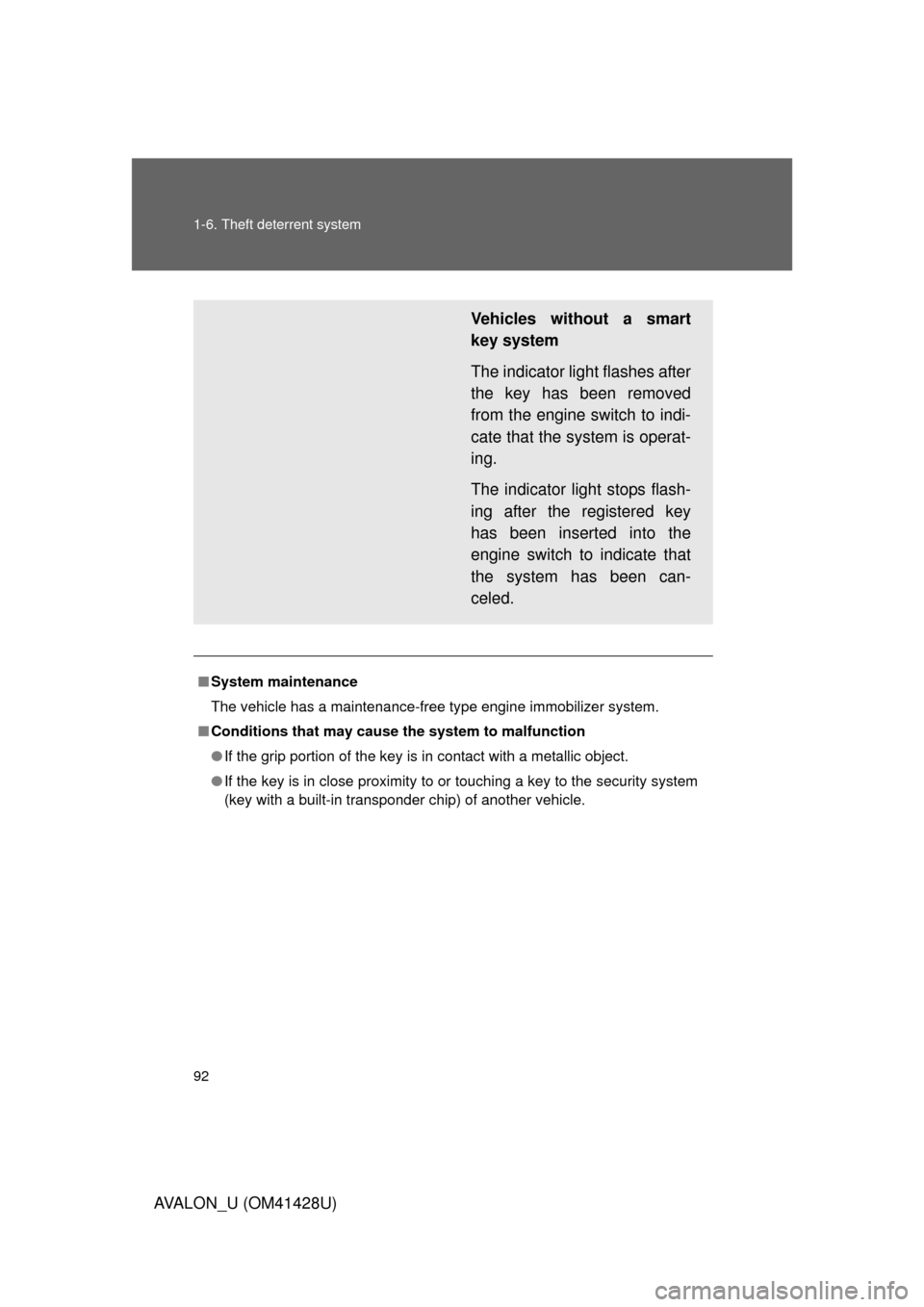
92 1-6. Theft deterrent system
AVALON_U (OM41428U)
■System maintenance
The vehicle has a maintenance-free type engine immobilizer system.
■Conditions that may cause the system to malfunction
●If the grip portion of the key is in contact with a metallic object.
●If the key is in close proximity to or touching a key to the security system
(key with a built-in transponder chip) of another vehicle.
Vehicles without a smart
key system
The indicator light flashes after
the key has been removed
from the engine switch to indi-
cate that the system is operat-
ing.
The indicator light stops flash-
ing after the registered key
has been inserted into the
engine switch to indicate that
the system has been can-
celed.
Page 93 of 564
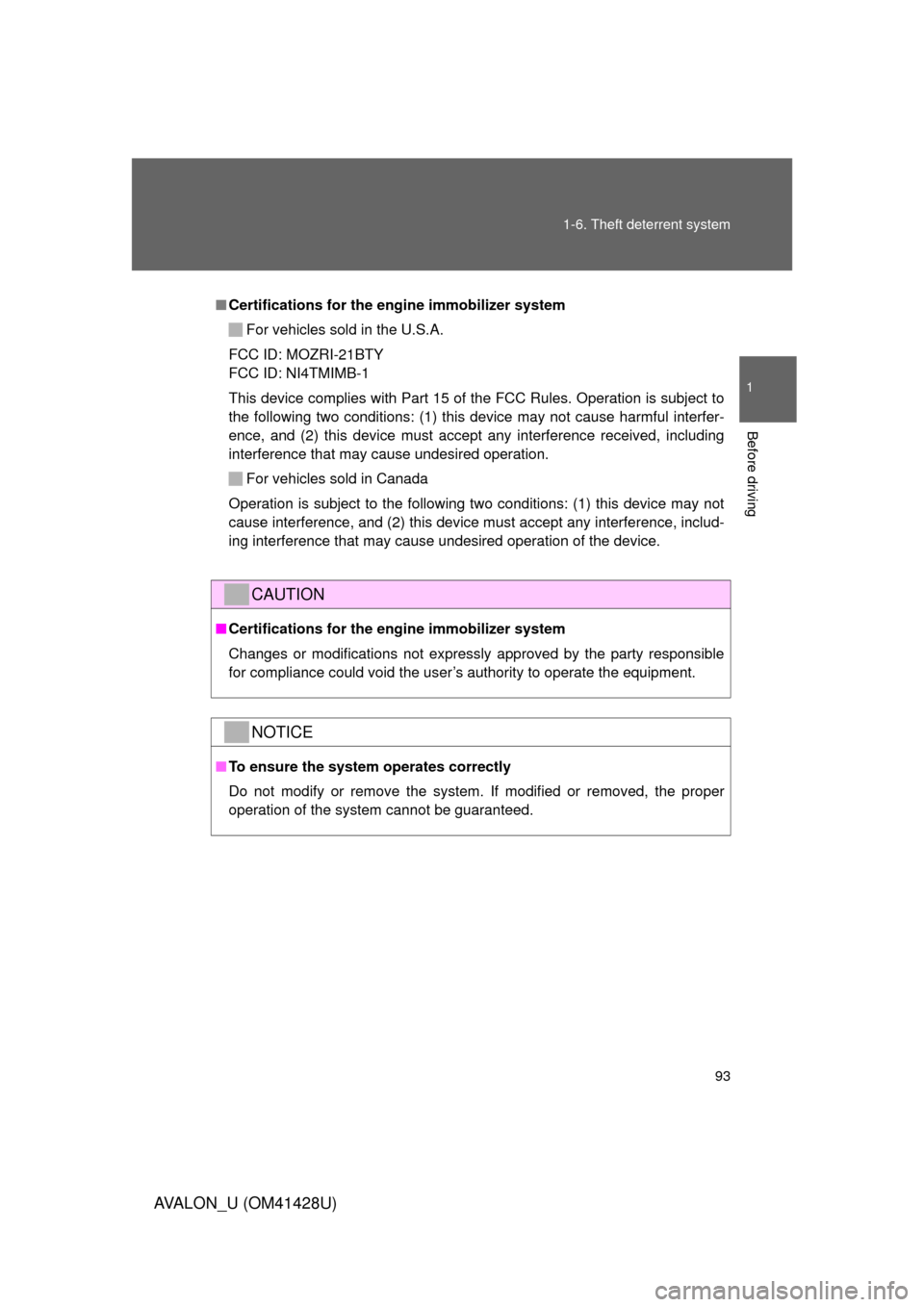
93 1-6. Theft deterrent system
1
Before driving
AVALON_U (OM41428U)
■Certifications for the engine immobilizer system
For vehicles sold in the U.S.A.
FCC ID: MOZRI-21BTY
FCC ID: NI4TMIMB-1
This device complies with Part 15 of the FCC Rules. Operation is subject to
the following two conditions: (1) this device may not cause harmful interfer-
ence, and (2) this device must accept any interference received, including
interference that may cause undesired operation.
For vehicles sold in Canada
Operation is subject to the following two conditions: (1) this device may not
cause interference, and (2) this device must accept any interference, includ-
ing interference that may cause undesired operation of the device.
CAUTION
■Certifications for the engine immobilizer system
Changes or modifications not expressly approved by the party responsible
for compliance could void the user’s authority to operate the equipment.
NOTICE
■To ensure the system operates correctly
Do not modify or remove the system. If modified or removed, the proper
operation of the system cannot be guaranteed.
Page 94 of 564
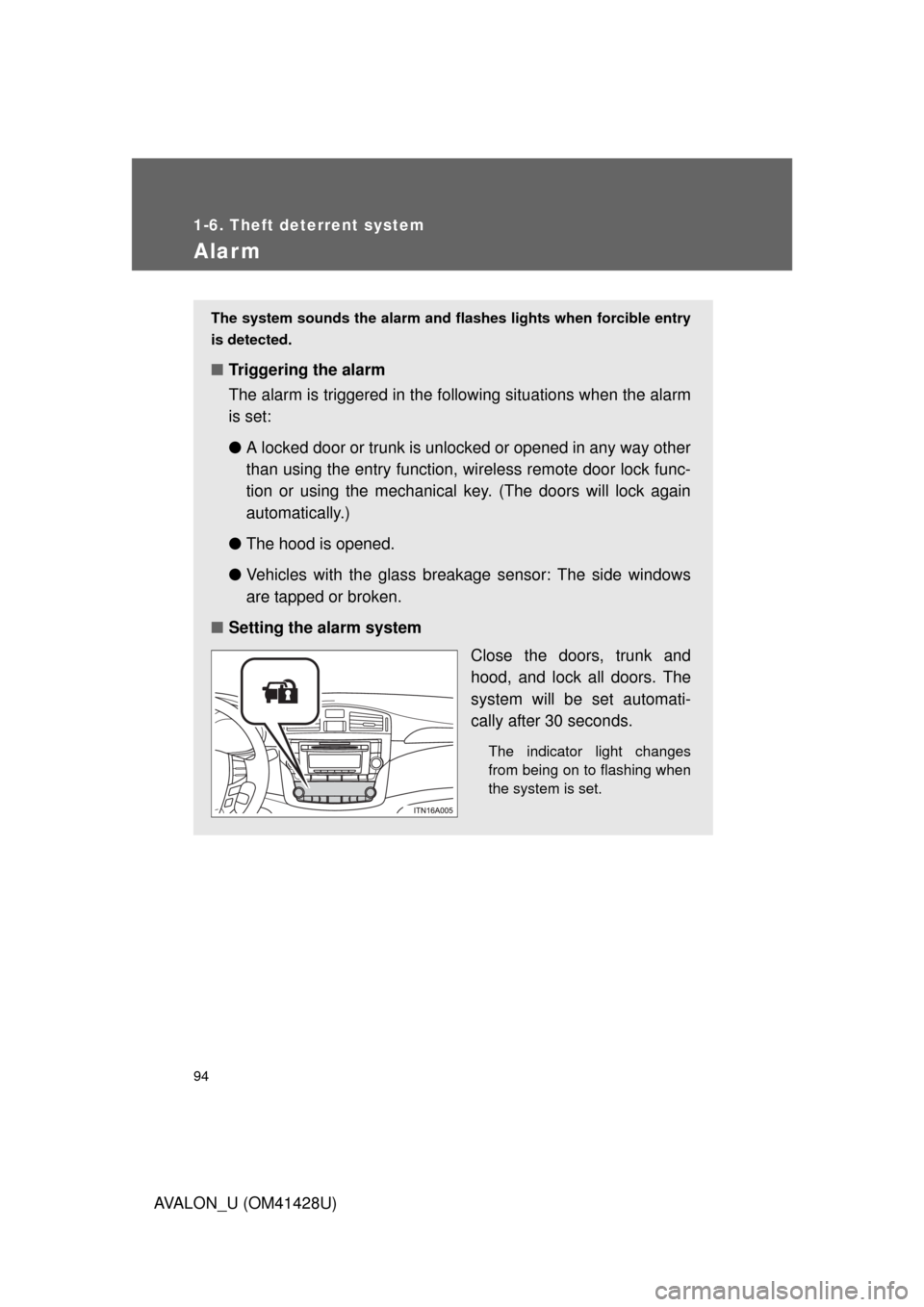
94
1-6. Theft deterrent system
AVALON_U (OM41428U)
Alarm
The system sounds the alarm and flashes lights when forcible entry
is detected.
■Triggering the alarm
The alarm is triggered in the following situations when the alarm
is set:
●A locked door or trunk is unlocked or opened in any way other
than using the entry function, wireless remote door lock func-
tion or using the mechanical key. (The doors will lock again
automatically.)
●The hood is opened.
●Vehicles with the glass breakage sensor: The side windows
are tapped or broken.
■Setting the alarm system
Close the doors, trunk and
hood, and lock all doors. The
system will be set automati-
cally after 30 seconds.
The indicator light changes
from being on to flashing when
the system is set.
Page 95 of 564
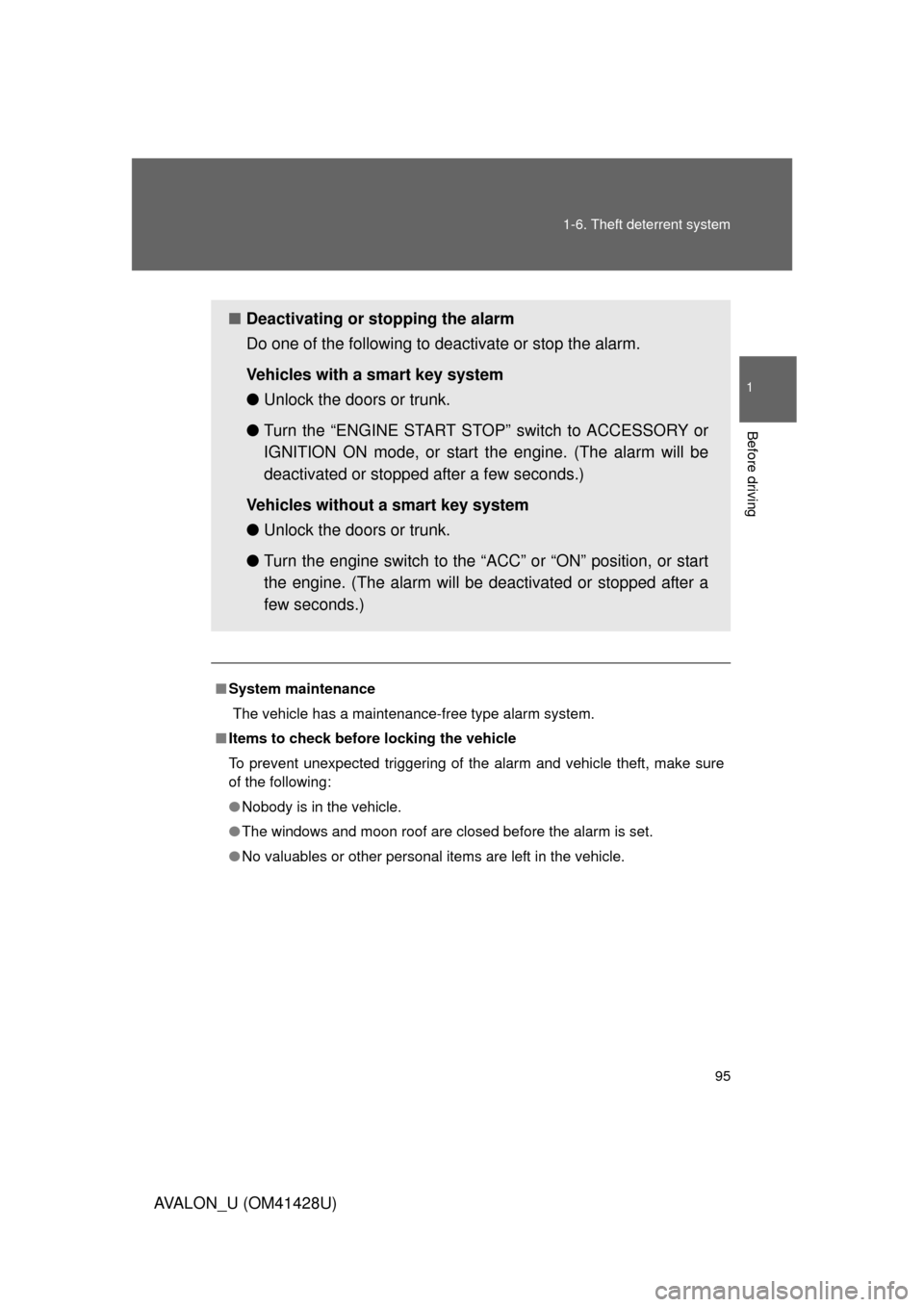
95 1-6. Theft deterrent system
1
Before driving
AVALON_U (OM41428U)
■System maintenance
The vehicle has a maintenance-free type alarm system.
■Items to check before locking the vehicle
To prevent unexpected triggering of the alarm and vehicle theft, make sure
of the following:
●Nobody is in the vehicle.
●The windows and moon roof are closed before the alarm is set.
●No valuables or other personal items are left in the vehicle.
■Deactivating or stopping the alarm
Do one of the following to deactivate or stop the alarm.
Vehicles with a smart key system
●Unlock the doors or trunk.
●Turn the “ENGINE START STOP” switch to ACCESSORY or
IGNITION ON mode, or start the engine. (The alarm will be
deactivated or stopped after a few seconds.)
Vehicles without a smart key system
●Unlock the doors or trunk.
●Turn the engine switch to the “ACC” or “ON” position, or start
the engine. (The alarm will be deactivated or stopped after a
few seconds.)
Page 96 of 564
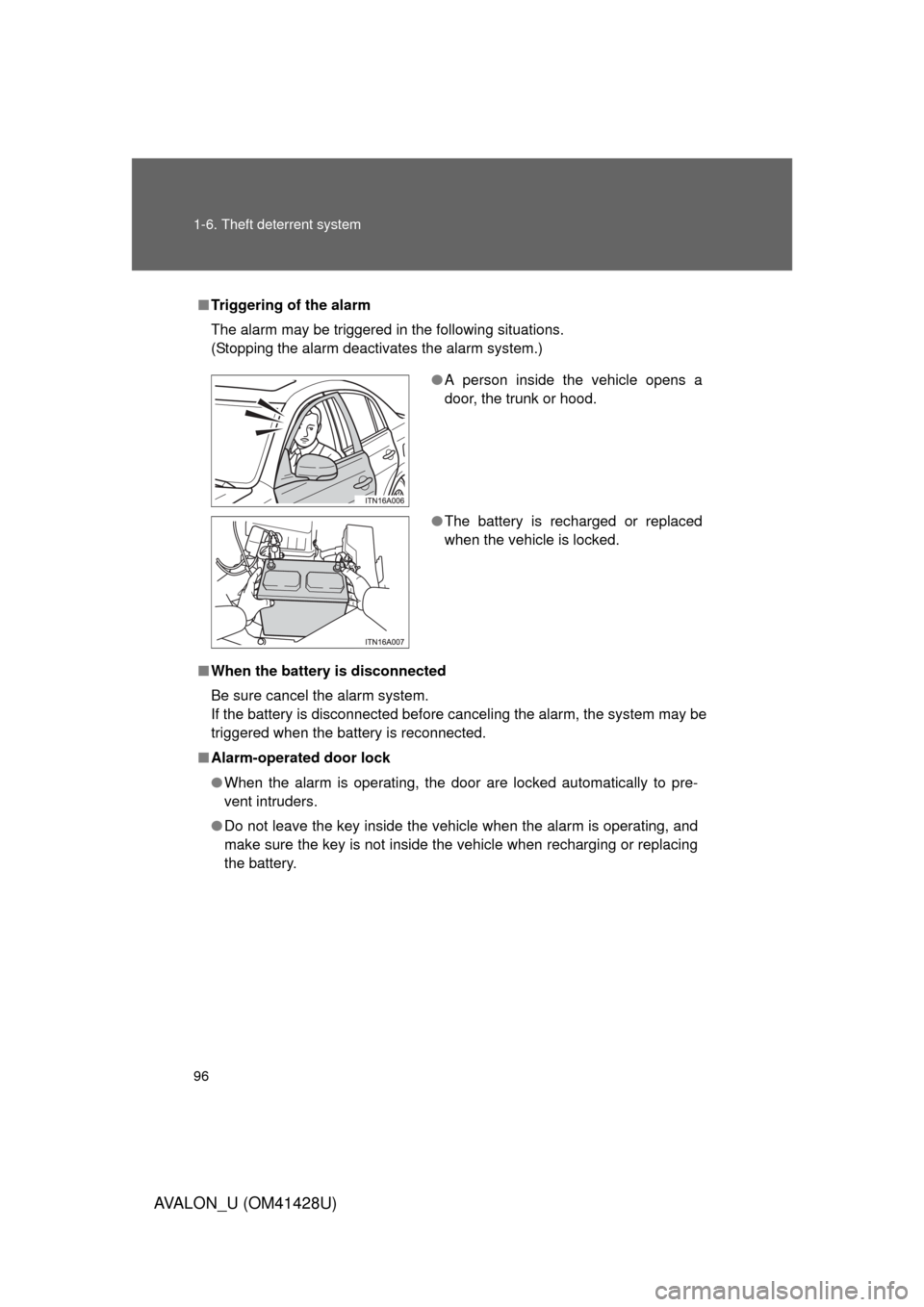
96 1-6. Theft deterrent system
AVALON_U (OM41428U)
■Triggering of the alarm
The alarm may be triggered in the following situations.
(Stopping the alarm deactivates the alarm system.)
■When the battery is disconnected
Be sure cancel the alarm system.
If the battery is disconnected before canceling the alarm, the system may be
triggered when the battery is reconnected.
■Alarm-operated door lock
●When the alarm is operating, the door are locked automatically to pre-
vent intruders.
●Do not leave the key inside the vehicle when the alarm is operating, and
make sure the key is not inside the vehicle when recharging or replacing
the battery.
●A person inside the vehicle opens a
door, the trunk or hood.
●The battery is recharged or replaced
when the vehicle is locked.
Page 97 of 564
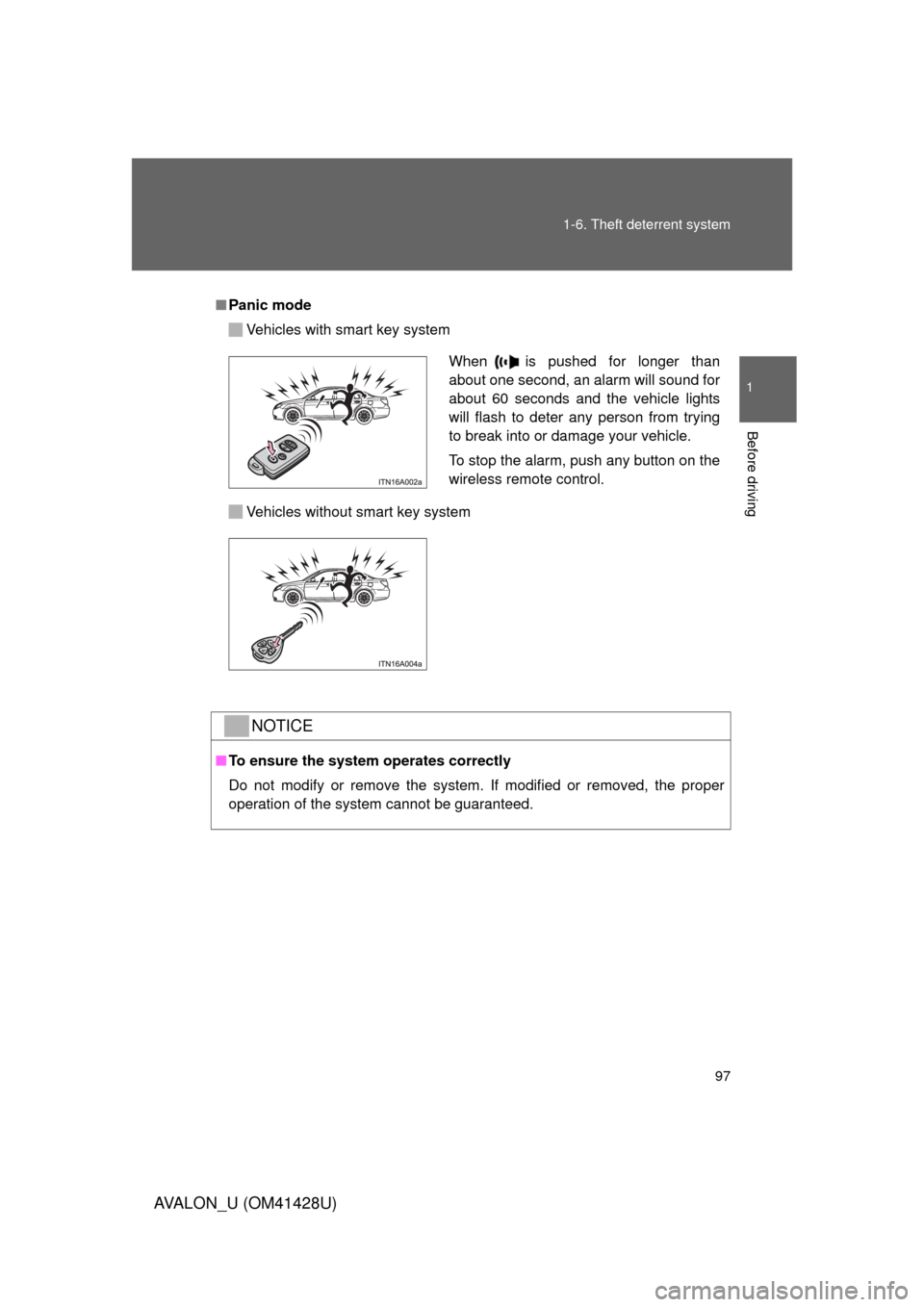
97 1-6. Theft deterrent system
1
Before driving
AVALON_U (OM41428U)
■Panic mode
Vehicles with smart key system
Vehicles without smart key system
NOTICE
■To ensure the system operates correctly
Do not modify or remove the system. If modified or removed, the proper
operation of the system cannot be guaranteed.
When is pushed for longer than
about one second, an alarm will sound for
about 60 seconds and the vehicle lights
will flash to deter any person from trying
to break into or damage your vehicle.
To stop the alarm, push any button on the
wireless remote control.
Page 98 of 564
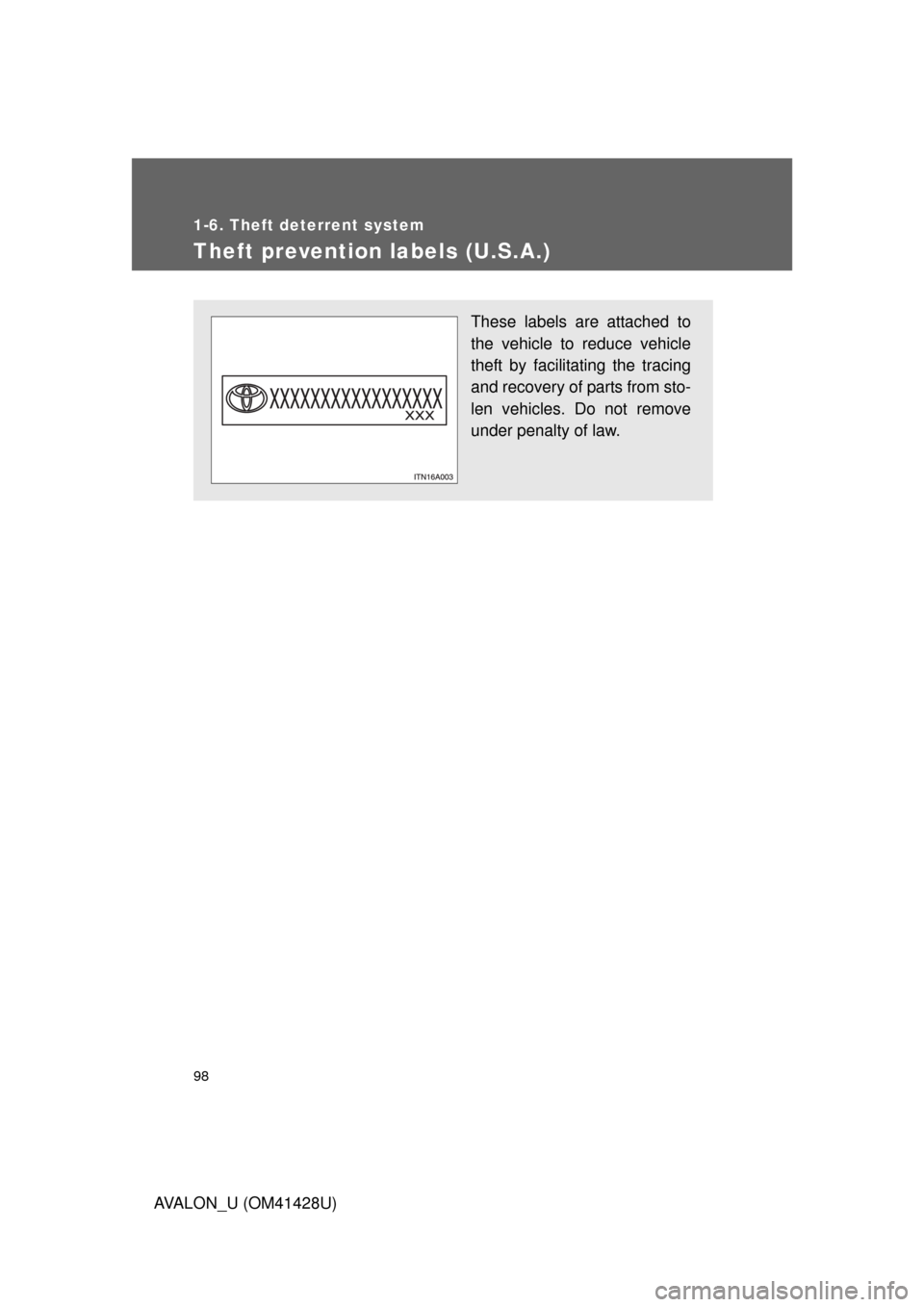
98
1-6. Theft deterrent system
AVALON_U (OM41428U)
Theft prevention labels (U.S.A.)
These labels are attached to
the vehicle to reduce vehicle
theft by facilitating the tracing
and recovery of parts from sto-
len vehicles. Do not remove
under penalty of law.
Page 99 of 564
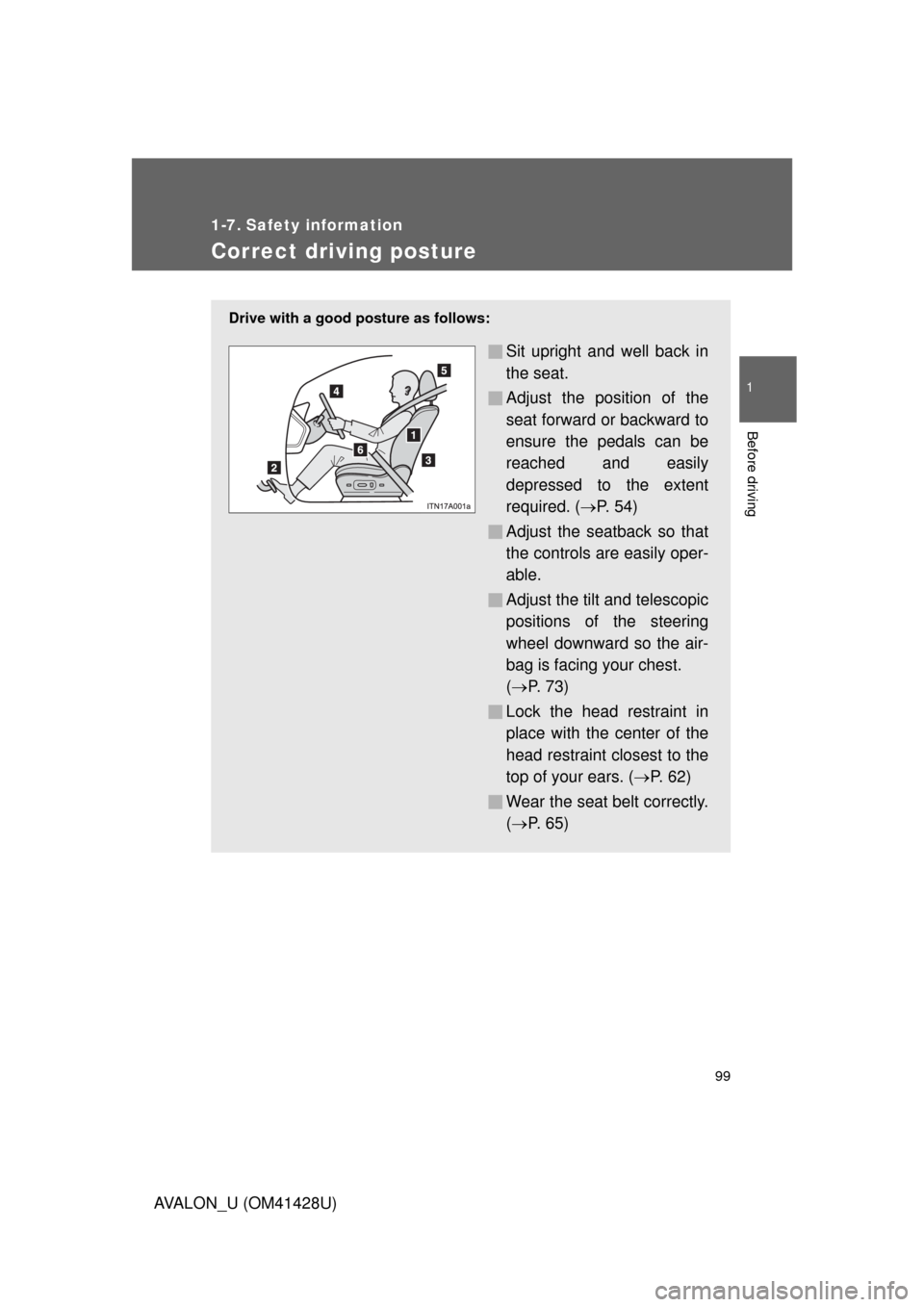
99
1
Before driving
AVALON_U (OM41428U)
1-7. Safety information
Correct driving posture
Drive with a good posture as follows:
Sit upright and well back in
the seat.
Adjust the position of the
seat forward or backward to
ensure the pedals can be
reached and easily
depressed to the extent
required. (P. 54)
Adjust the seatback so that
the controls are easily oper-
able.
Adjust the tilt and telescopic
positions of the steering
wheel downward so the air-
bag is facing your chest.
(P. 73)
Lock the head restraint in
place with the center of the
head restraint closest to the
top of your ears. (P. 62)
Wear the seat belt correctly.
(P. 65)
Page 100 of 564
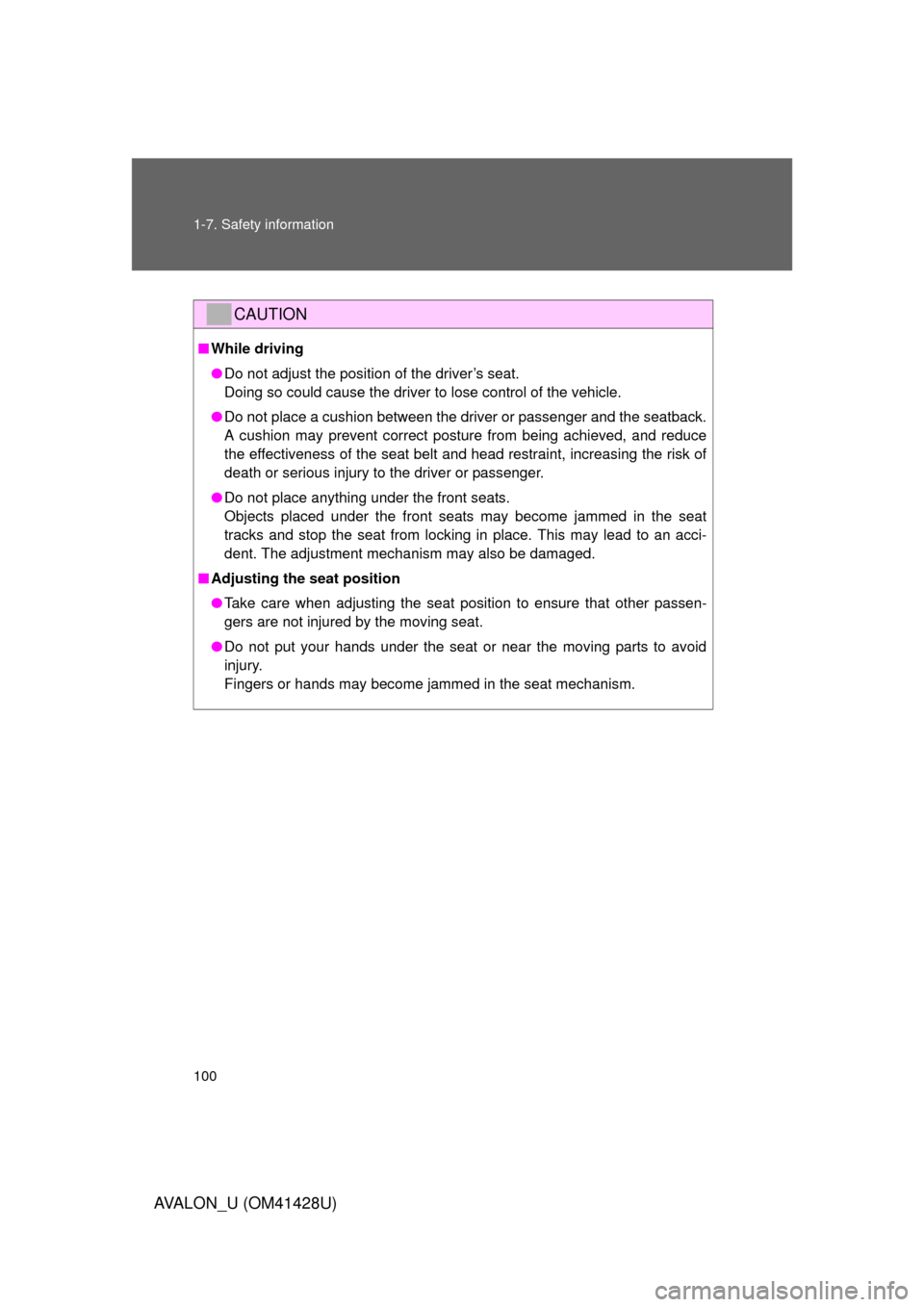
100 1-7. Safety information
AVALON_U (OM41428U)
CAUTION
■While driving
●Do not adjust the position of the driver’s seat.
Doing so could cause the driver to lose control of the vehicle.
●Do not place a cushion between the driver or passenger and the seatback.
A cushion may prevent correct posture from being achieved, and reduce
the effectiveness of the seat belt and head restraint, increasing the risk of
death or serious injury to the driver or passenger.
●Do not place anything under the front seats.
Objects placed under the front seats may become jammed in the seat
tracks and stop the seat from locking in place. This may lead to an acci-
dent. The adjustment mechanism may also be damaged.
■Adjusting the seat position
●Take care when adjusting the seat position to ensure that other passen-
gers are not injured by the moving seat.
●Do not put your hands under the seat or near the moving parts to avoid
injury.
Fingers or hands may become jammed in the seat mechanism.