lights TOYOTA AVALON 2012 XX40 / 4.G Owners Manual
[x] Cancel search | Manufacturer: TOYOTA, Model Year: 2012, Model line: AVALON, Model: TOYOTA AVALON 2012 XX40 / 4.GPages: 580, PDF Size: 9.33 MB
Page 3 of 580
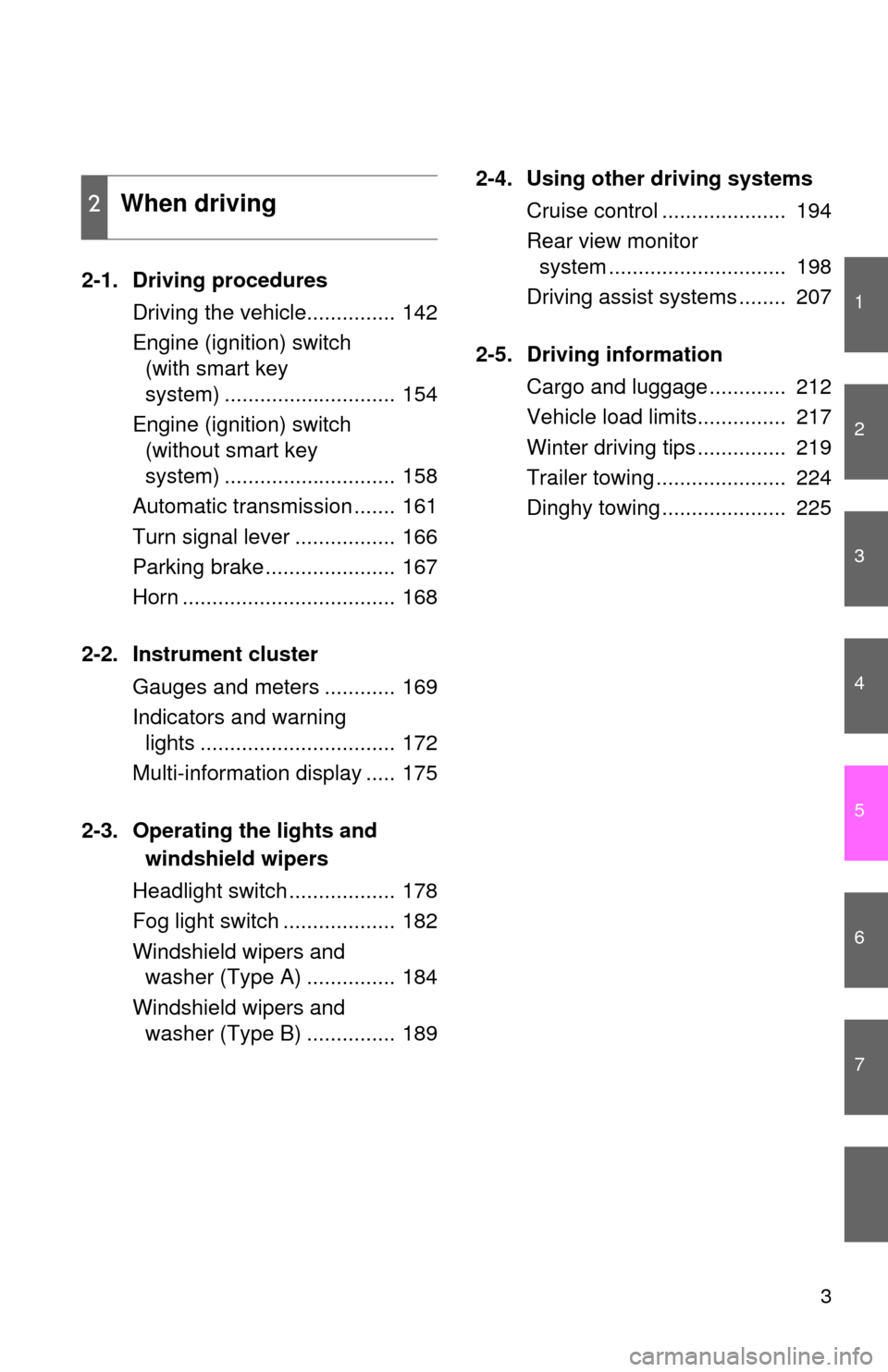
1
2
3
4
5
6
7
3
2-1. Driving proceduresDriving the vehicle............... 142
Engine (ignition) switch (with smart key
system) ............................. 154
Engine (ignition) switch (without smart key
system) ............................. 158
Automatic transmission ....... 161
Turn signal lever ................. 166
Parking brake ...................... 167
Horn .................................... 168
2-2. Instrument cluster Gauges and meters ............ 169
Indicators and warning lights ................................. 172
Multi-information display ..... 175
2-3. Operating the lights and windshield wipers
Headlight switch .................. 178
Fog light switch ................... 182
Windshield wipers and washer (Type A) ............... 184
Windshield wipers and washer (Type B) ............... 189 2-4. Using other driving systems
Cruise control ..................... 194
Rear view monitor system .............................. 198
Driving assist systems ........ 207
2-5. Driving information Cargo and luggage ............. 212
Vehicle load limits............... 217
Winter driving tips ............... 219
Trailer towing ...................... 224
Dinghy towing ..................... 225
2When driving
Page 4 of 580
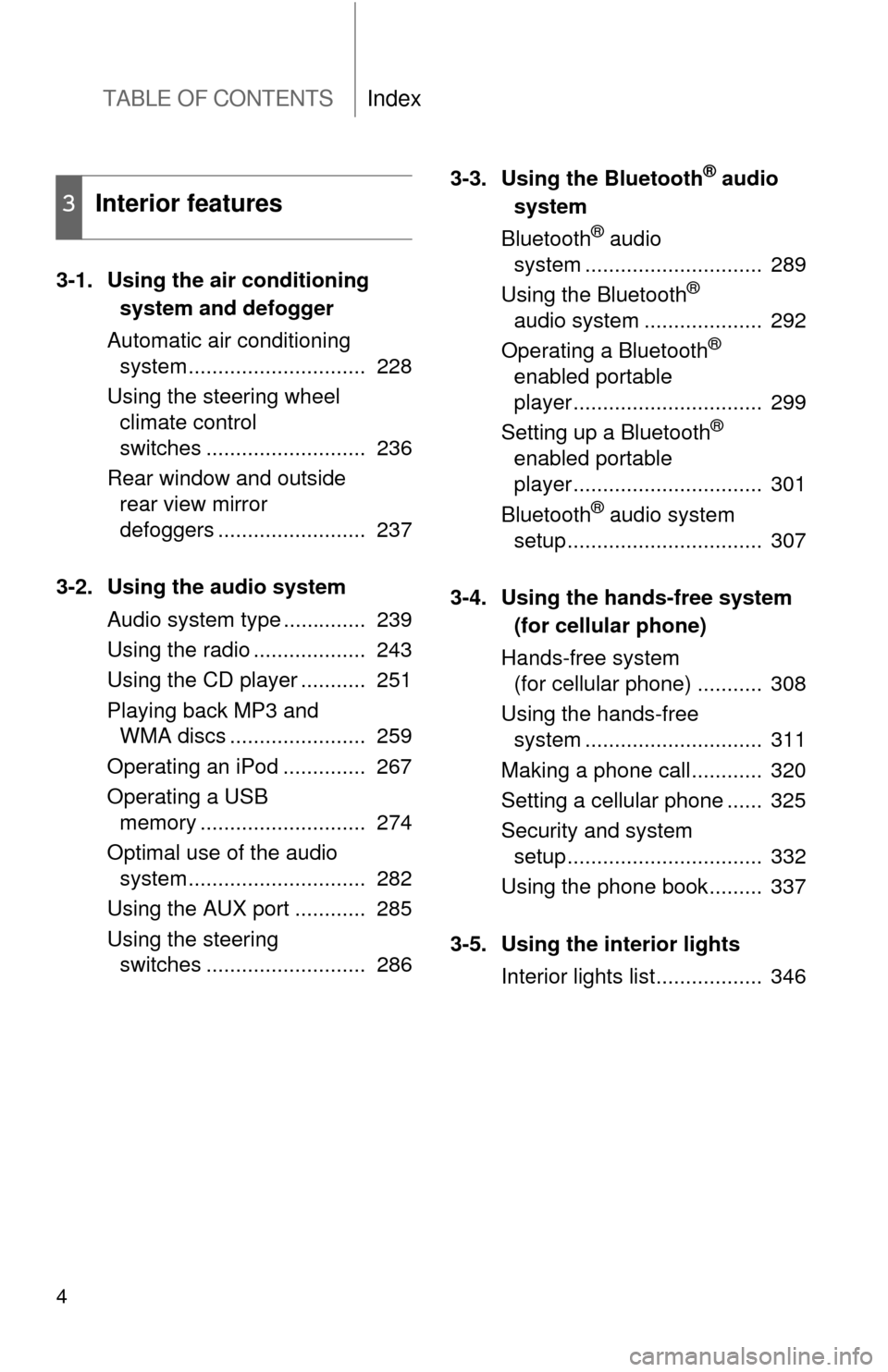
TABLE OF CONTENTSIndex
4
3-1. Using the air conditioningsystem a nd defogger
Automatic air conditioning system .............................. 228
Using the steering wheel climate control
switches ........................... 236
Rear window and outside rear view mirror
defoggers ......................... 237
3-2. Using the audio system Audio system type .............. 239
Using the radio ................... 243
Using the CD player ........... 251
Playing back MP3 and WMA discs ....................... 259
Operating an iPod .............. 267
Operating a USB memory ............................ 274
Optimal use of the audio system .............................. 282
Using the AUX port ............ 285
Using the steering switches ........................... 286 3-3. Using the Bluetooth
® audio
system
Bluetooth
® audio
system .............................. 289
Using the Bluetooth
®
audio system .................... 292
Operating a Bluetooth
®
enabled portable
player ................................ 299
Setting up a Bluetooth
®
enabled portable
player ................................ 301
Bluetooth
® audio system
setup ................................. 307
3-4. Using the hands-free s ystem
( for cellular phone)
Hands-free system (for cellular phone) ........... 308
Using the hands-free system .............................. 311
Making a phone call............ 320
Setting a cellular phone ...... 325
Security and system setup ................................. 332
Using the phone book......... 337
3-5. Using the interior lights Interior lights list.................. 346
3Interior features
Page 5 of 580
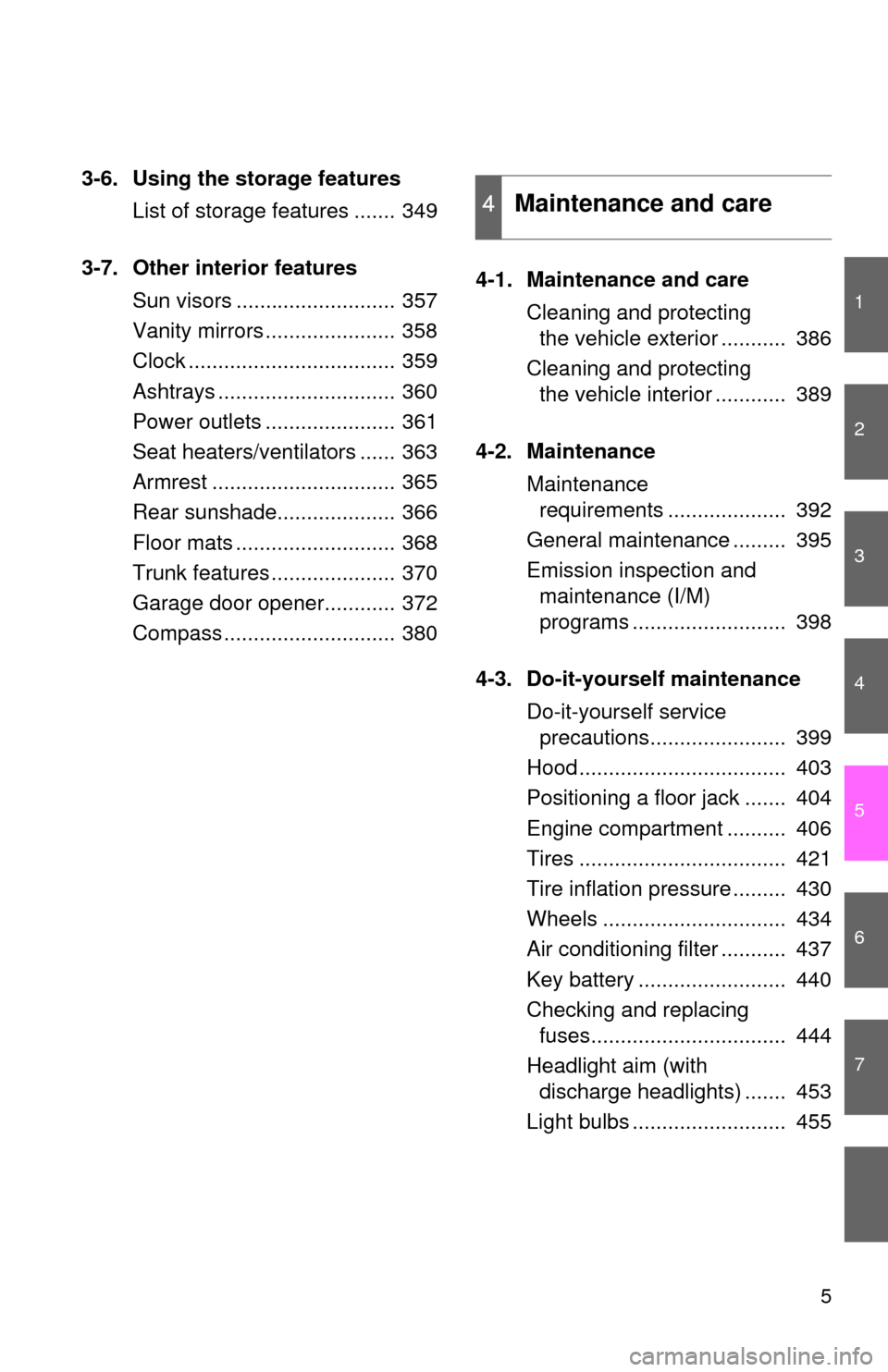
1
2
3
4
5
6
7
5
3-6. Using the storage featuresList of storage features ....... 349
3-7. Other interior features Sun visors ........................... 357
Vanity mirrors ...................... 358
Clock ................................... 359
Ashtrays .............................. 360
Power outlets ...................... 361
Seat heaters/ventilators ...... 363
Armrest ............................... 365
Rear sunshade.................... 366
Floor mats ........................... 368
Trunk features ..................... 370
Garage door opener............ 372
Compass ............................. 380 4-1. Maintenance and care
Cleaning and protecting the vehicle exterior ........... 386
Cleaning and protecting the vehicle interior ............ 389
4-2. Maintenance Maintenance requirements .................... 392
General maintenance ......... 395
Emission inspection and maintenance (I/M)
programs .......................... 398
4-3. Do-it-yourself maintenance Do-it-yourself service precautions....................... 399
Hood ................................... 403
Positioning a floor jack ....... 404
Engine compartment .......... 406
Tires ................................... 421
Tire inflation pressure ......... 430
Wheels ............................... 434
Air conditioning filter ........... 437
Key battery ......................... 440
Checking and replacing fuses................................. 444
Headlight aim (with discharge headlights) ....... 453
Light bulbs .......................... 455
4Maintenance and care
Page 9 of 580
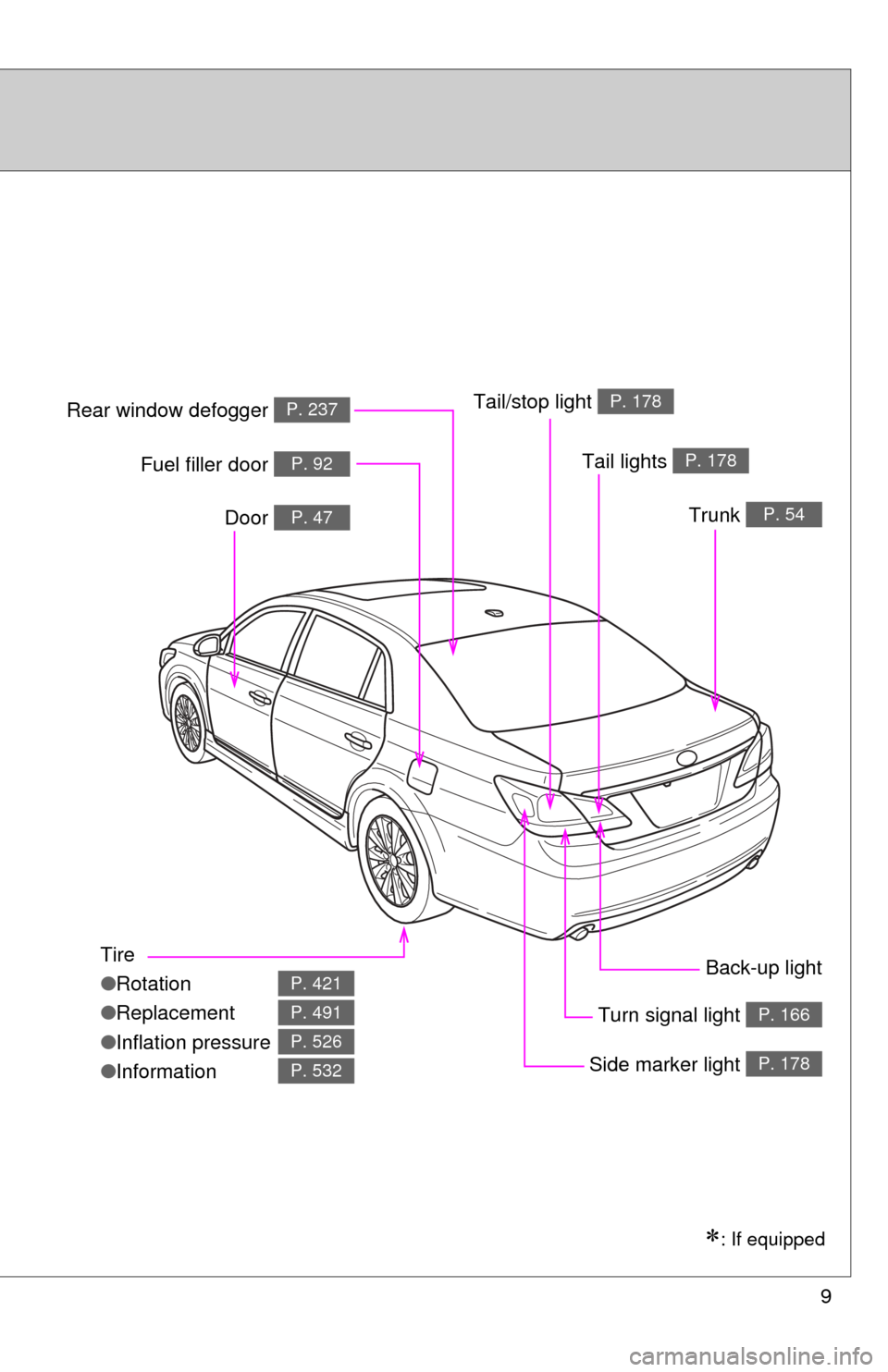
9
Tire
●Rotation
● Replacement
● Inflation pressure
● Information
P. 421
P. 491
P. 526
P. 532
Tail lights P. 178
Side marker light P. 178
Trunk P. 54
Rear window defogger P. 237
Door P. 47
Fuel filler door P. 92
Turn signal light P. 166
: If equipped
Back-up light
Tail/stop light
P. 178
Page 80 of 580
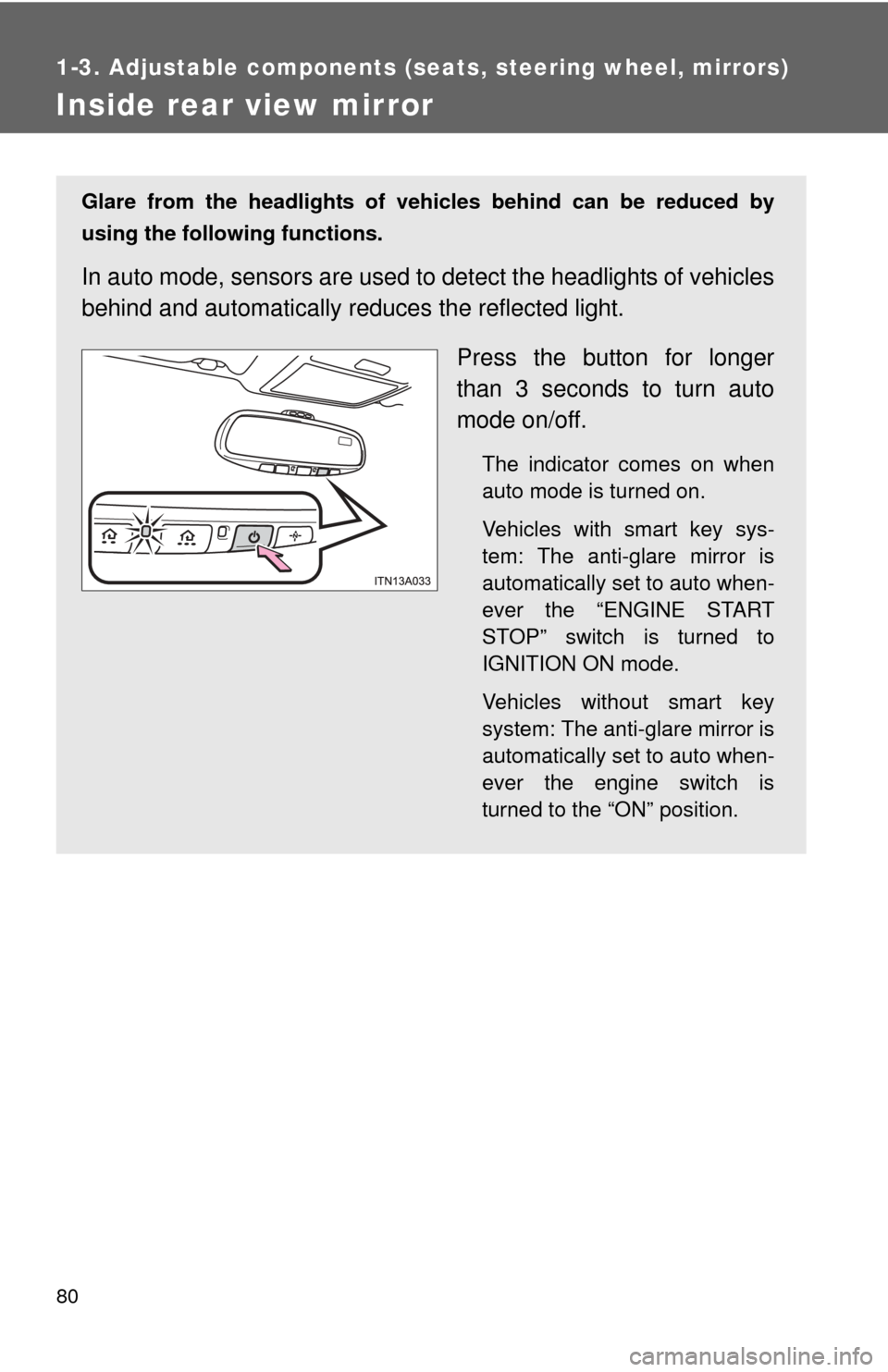
80
1-3. Adjustable components (seats, steering wheel, mirrors)
Inside rear view mirror
Glare from the headlights of vehicles behind can be reduced by
using the following functions.
In auto mode, sensors are used to detect the headlights of vehicles
behind and automatically reduces the reflected light.
Press the button for longer
than 3 seconds to turn auto
mode on/off.
The indicator comes on when
auto mode is turned on.
Vehicles with smart key sys-
tem: The anti-glare mirror is
automatically set to auto when-
ever the “ENGINE START
STOP” switch is turned to
IGNITION ON mode.
Vehicles without smart key
system: The anti-glare mirror is
automatically set to auto when-
ever the engine switch is
turned to the “ON” position.
Page 99 of 580
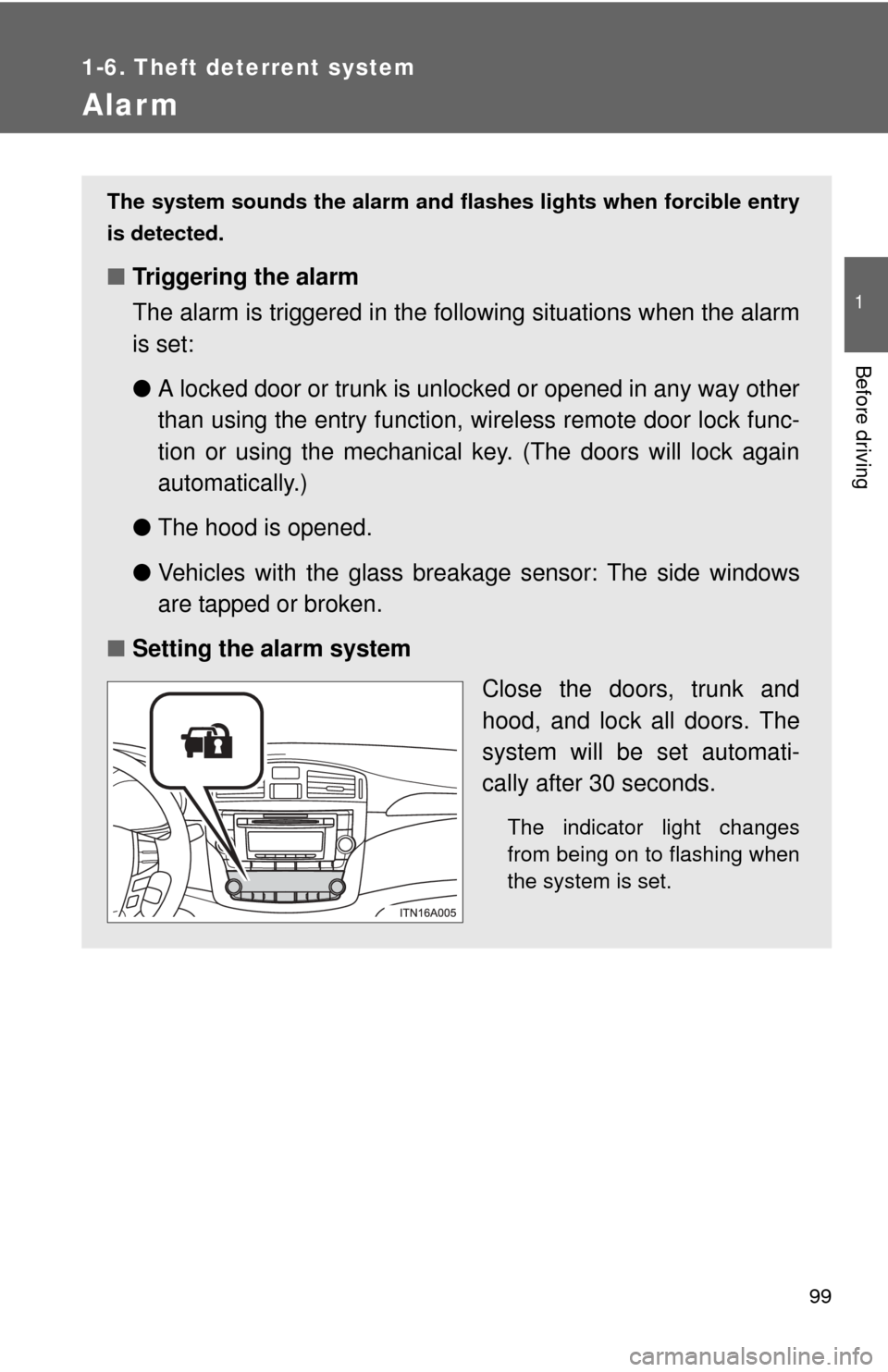
99
1
1-6. Theft deterrent system
Before driving
Alarm
The system sounds the alarm and flashes lights when forcible entry
is detected.
■ Triggering the alarm
The alarm is triggered in the fo llowing situations when the alarm
is set:
● A locked door or trunk is unlocked or opened in any way other
than using the entry function, wi reless remote door lock func-
tion or using the mechanical key. (The doors will lock again
automatically.)
● The hood is opened.
● Vehicles with the glass brea kage sensor: The side windows
are tapped or broken.
■ Setting the alarm system
Close the doors, trunk and
hood, and lock all doors. The
system will be set automati-
cally after 30 seconds.
The indicator light changes
from being on to flashing when
the system is set.
Page 102 of 580
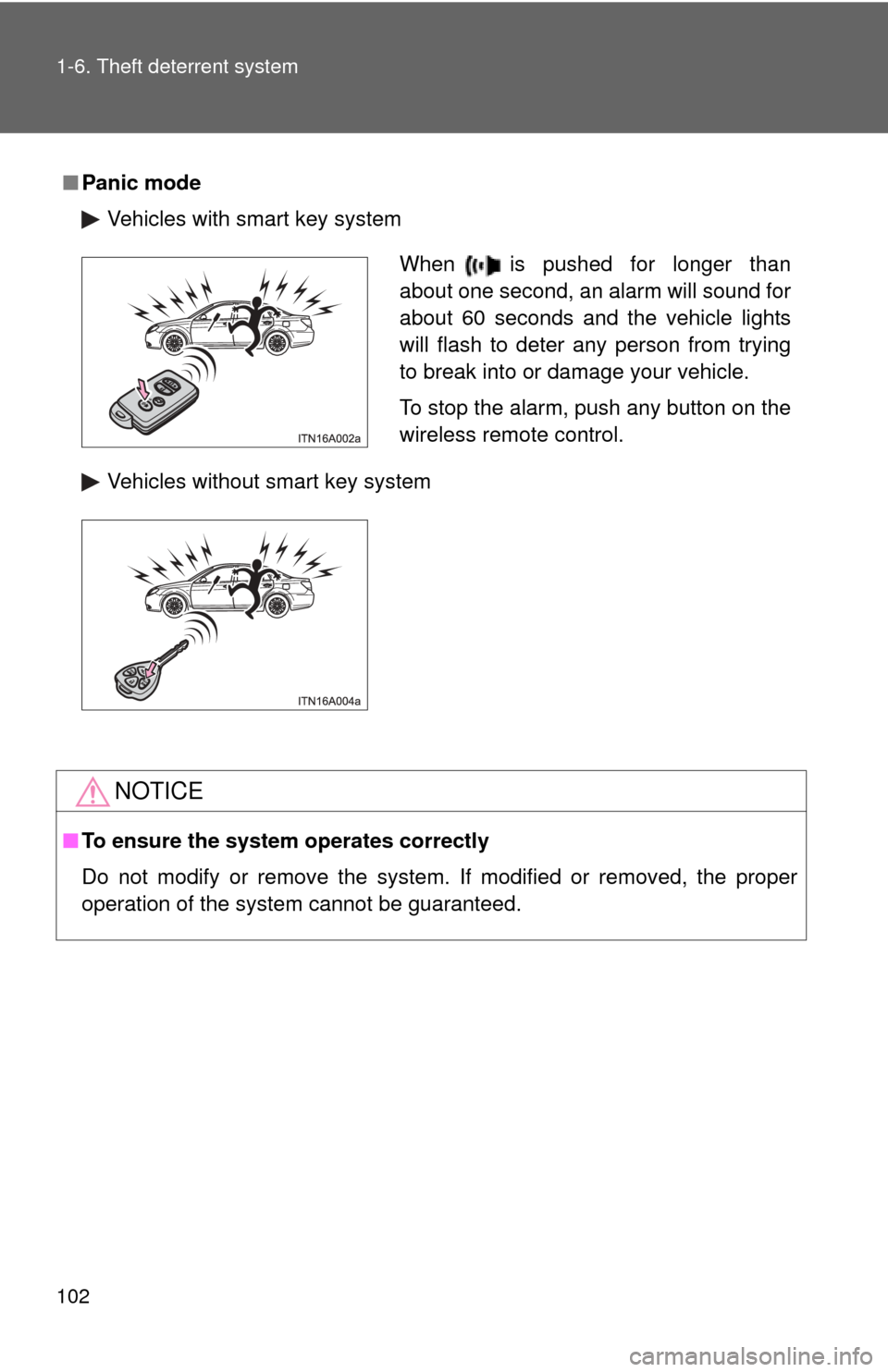
102 1-6. Theft deterrent system
■Panic mode
Vehicles with smart key system
Vehicles without smart key system
NOTICE
■To ensure the system operates correctly
Do not modify or remove the system. If modified or removed, the proper
operation of the system cannot be guaranteed.
When is pushed for longer than
about one second, an alarm will sound for
about 60 seconds and the vehicle lights
will flash to deter any person from trying
to break into or damage your vehicle.
To stop the alarm, push any button on the
wireless remote control.
Page 107 of 580
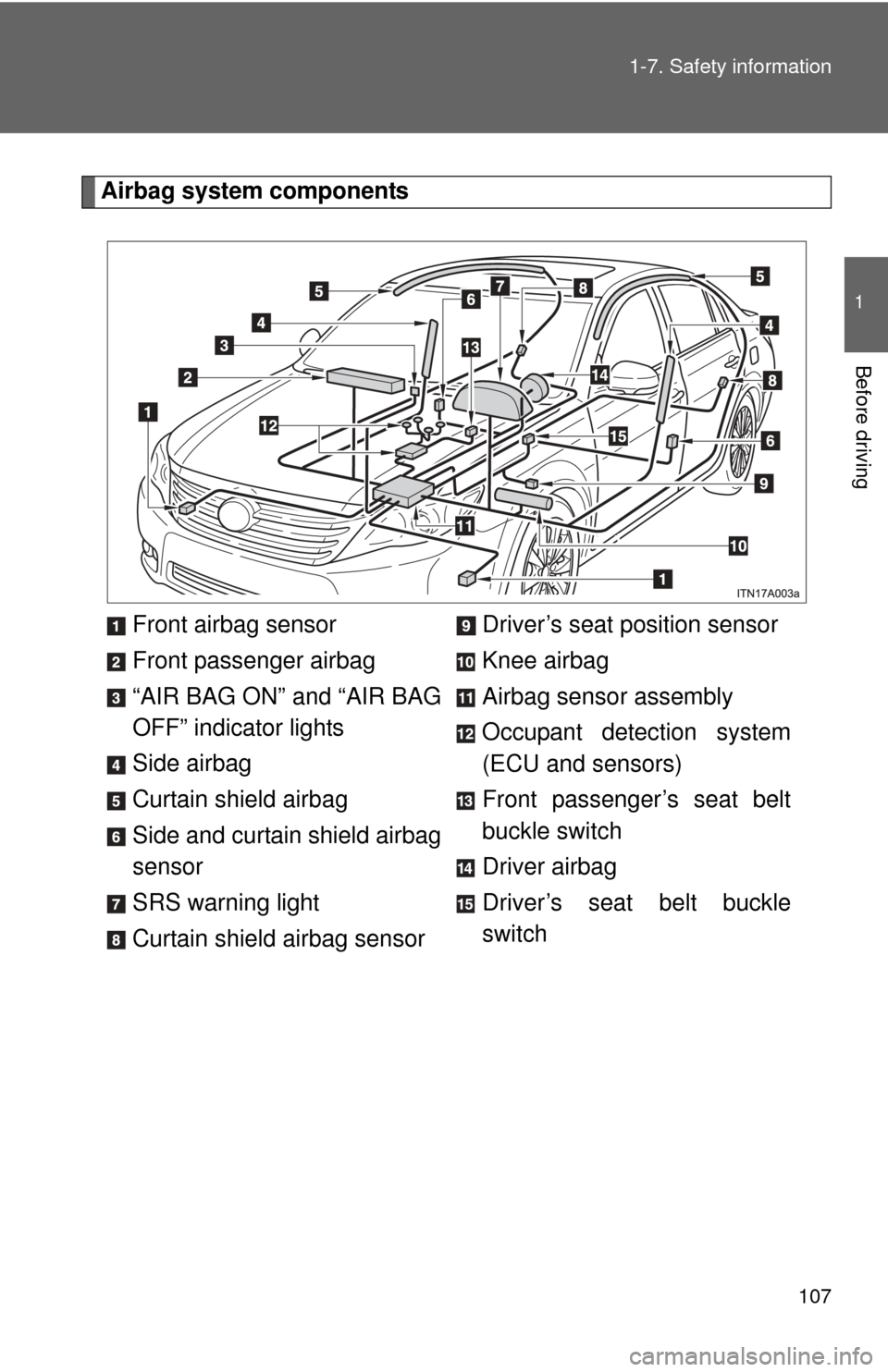
107
1-7. Safety information
1
Before driving
Airbag system components
Front airbag sensor
Front passenger airbag
“AIR BAG ON” and “AIR BAG
OFF” indicator lights
Side airbag
Curtain shield airbag
Side and curtain shield airbag
sensor
SRS warning light
Curtain shield airbag sensor Driver’s seat position sensor
Knee airbag
Airbag sensor assembly
Occupant detection system
(ECU and sensors)
Front passenger’s seat belt
buckle switch
Driver airbag
Driver’s seat belt buckle
switch
Page 120 of 580
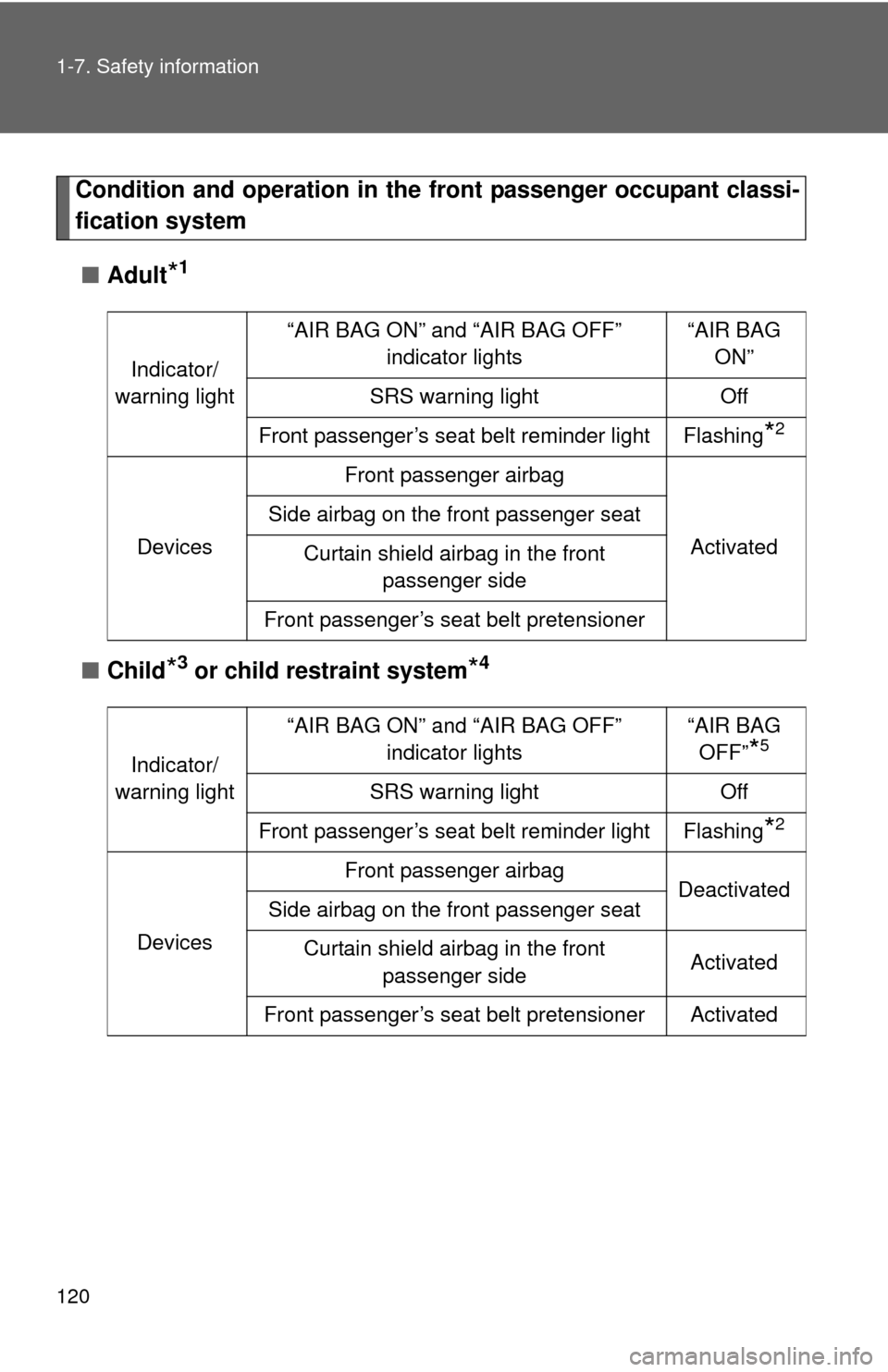
120 1-7. Safety information
Condition and operation in the front passenger occupant classi-
fication system■ Adult
*1
■Child*3 or child restraint system*4
Indicator/
warning light “AIR BAG ON” and “AIR BAG OFF”
indicator lights “AIR BAG
ON”
SRS warning light Off
Front passenger’s seat belt reminder light Flashing
*2
Devices Front passenger airbag
Activated
Side airbag on the front passenger seat
Curtain shield airbag in the front passenger side
Front passenger’s seat belt pretensioner
Indicator/
warning light “AIR BAG ON” and “AIR BAG OFF”
indicator lights “AIR BAG
OFF”*5
SRS warning light Off
Front passenger’s seat belt reminder light Flashing
*2
Devices Front passenger airbag
Deactivated
Side airbag on the front passenger seat
Curtain shield airbag in the front passenger side Activated
Front passenger’s seat belt pretensioner Activated
Page 121 of 580
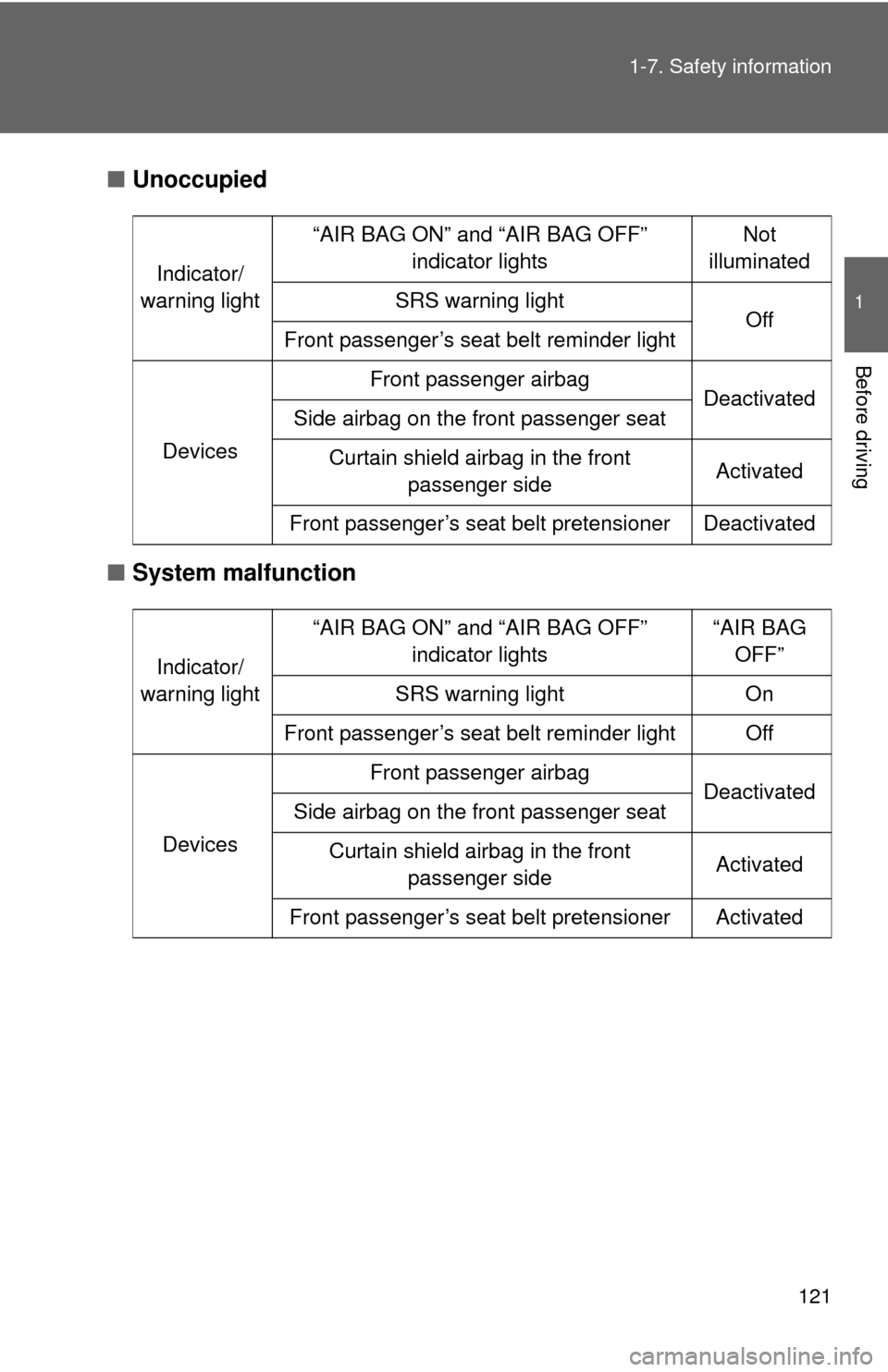
121
1-7. Safety information
1
Before driving
■
Unoccupied
■ System malfunction
Indicator/
warning light “AIR BAG ON” and “AIR BAG OFF”
indicator lights Not
illuminated
SRS warning light Off
Front passenger’s seat belt reminder light
Devices Front passenger airbag
Deactivated
Side airbag on the front passenger seat
Curtain shield airbag in the front passenger side Activated
Front passenger’s seat belt pretensioner Deactivated
Indicator/
warning light “AIR BAG ON” and “AIR BAG OFF”
indicator lights “AIR BAG
OFF”
SRS warning light On
Front passenger’s seat belt reminder light Off
Devices Front passenger airbag
Deactivated
Side airbag on the front passenger seat
Curtain shield airbag in the front passenger side Activated
Front passenger’s seat belt pretensioner Activated