key battery TOYOTA AVALON 2014 XX40 / 4.G User Guide
[x] Cancel search | Manufacturer: TOYOTA, Model Year: 2014, Model line: AVALON, Model: TOYOTA AVALON 2014 XX40 / 4.GPages: 496, PDF Size: 6.75 MB
Page 158 of 496
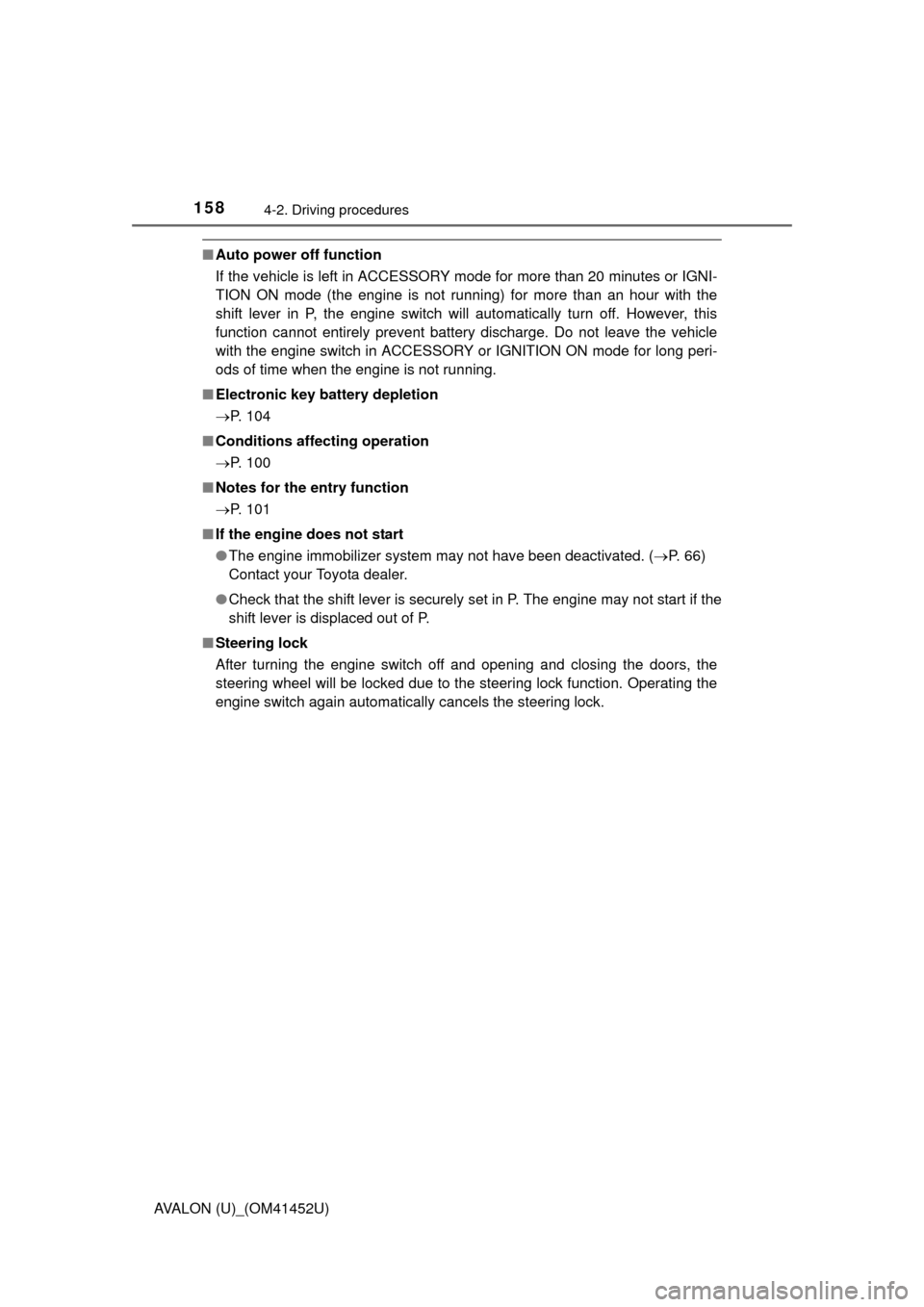
1584-2. Driving procedures
AVALON (U)_(OM41452U)
■Auto power off function
If the vehicle is left in ACCESSORY mode for more than 20 minutes or IGNI-
TION ON mode (the engine is not running) for more than an hour with th\
e
shift lever in P, the engine switch will automatically turn off. However, this
function cannot entirely prevent battery discharge. Do not leave the vehicle
with the engine switch in ACCESSORY or IGNITION ON mode for long peri-
ods of time when the engine is not running.
■ Electronic key battery depletion
P. 104
■ Conditions affecting operation
P. 100
■ Notes for the entry function
P. 101
■ If the engine does not start
●The engine immobilizer system may not have been deactivated. ( P. 66)
Contact your Toyota dealer.
● Check that the shift lever is securely set in P. The engine may not start if the
shift lever is displaced out of P.
■ Steering lock
After turning the engine switch off and opening and closing the doors, the
steering wheel will be locked due to the steering lock function. Operating the
engine switch again automatically cancels the steering lock.
Page 159 of 496

1594-2. Driving procedures
4
Driving
AVALON (U)_(OM41452U)■
When the steering lock cannot be released
■ Steering lock motor overheating prevention
To prevent the steering lock motor from overheating, the motor may be sus-
pended if the engine is turned on and off repeatedly in a short period of time.
In this case, refrain from operating the engine. After about 10 seconds, the
steering lock motor will resume functioning.
■ When a message requesting the smart key system be inspected is dis-
played on the multi-information display
The system may be malfunctioning. Have the vehicle inspected by your
Toyota dealer immediately.
■ If the electronic key battery is depleted
P. 350
■ Operation of the engine switch
●When operating the engine switch, one short, firm press is enough. If the
switch is pressed improperly, the engine may not start or the engine switch
mode may not change. It is not necessary to press and hold the switch.
● If attempting to restart the engine immediately after turning the engine
switch off, the engine may not start in some cases. After turning the engine
switch off, please wait a few seconds before restarting the engine.
■ If the smart key system has been deactivated in a customized setting
P. 415
■ Customization
The time elapsed before the engine switch related messages on the multi-
information display turn off can be changed.
(Customizable features: P. 453)
A message informing the driver that the
steering wheel is locked will be displayed
on the multi-information display.
Check that the shift lever is set in P. Press
the engine switch while turning the steer-
ing wheel left and right.
Page 256 of 496
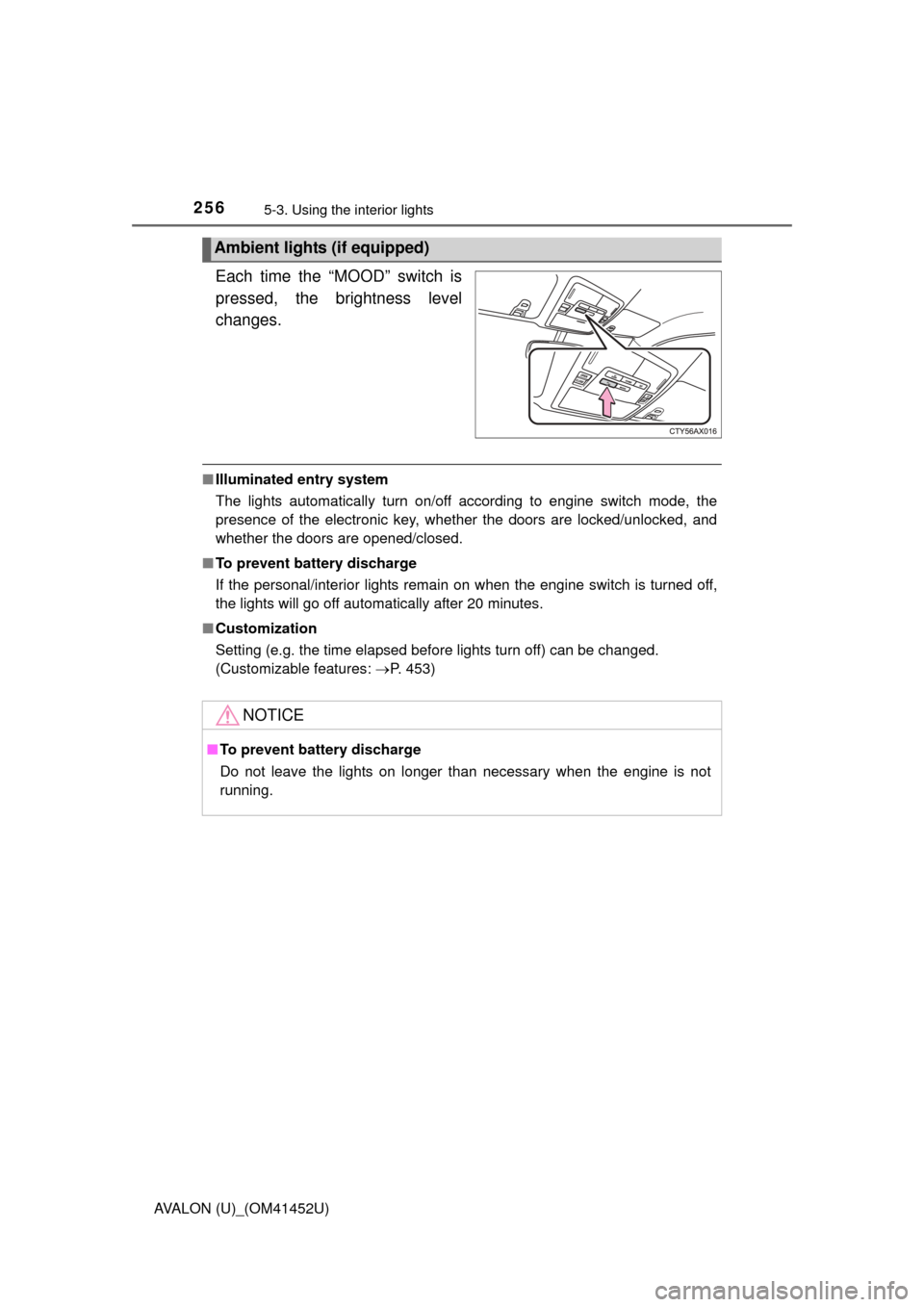
2565-3. Using the interior lights
AVALON (U)_(OM41452U)
Each time the “MOOD” switch is
pressed, the brightness level
changes.
■Illuminated entry system
The lights automatically turn on/off according to engine switch mode, the
presence of the electronic key, whether the doors are locked/unlocked, and
whether the doors are opened/closed.
■ To prevent battery discharge
If the personal/interior lights remain on when the engine switch is turned off,
the lights will go off automatically after 20 minutes.
■ Customization
Setting (e.g. the time elapsed before lights turn off) can be changed.
(Customizable features: P. 453)
Ambient lights (if equipped)
NOTICE
■To prevent battery discharge
Do not leave the lights on longer than necessary when the engine is not
running.
Page 301 of 496
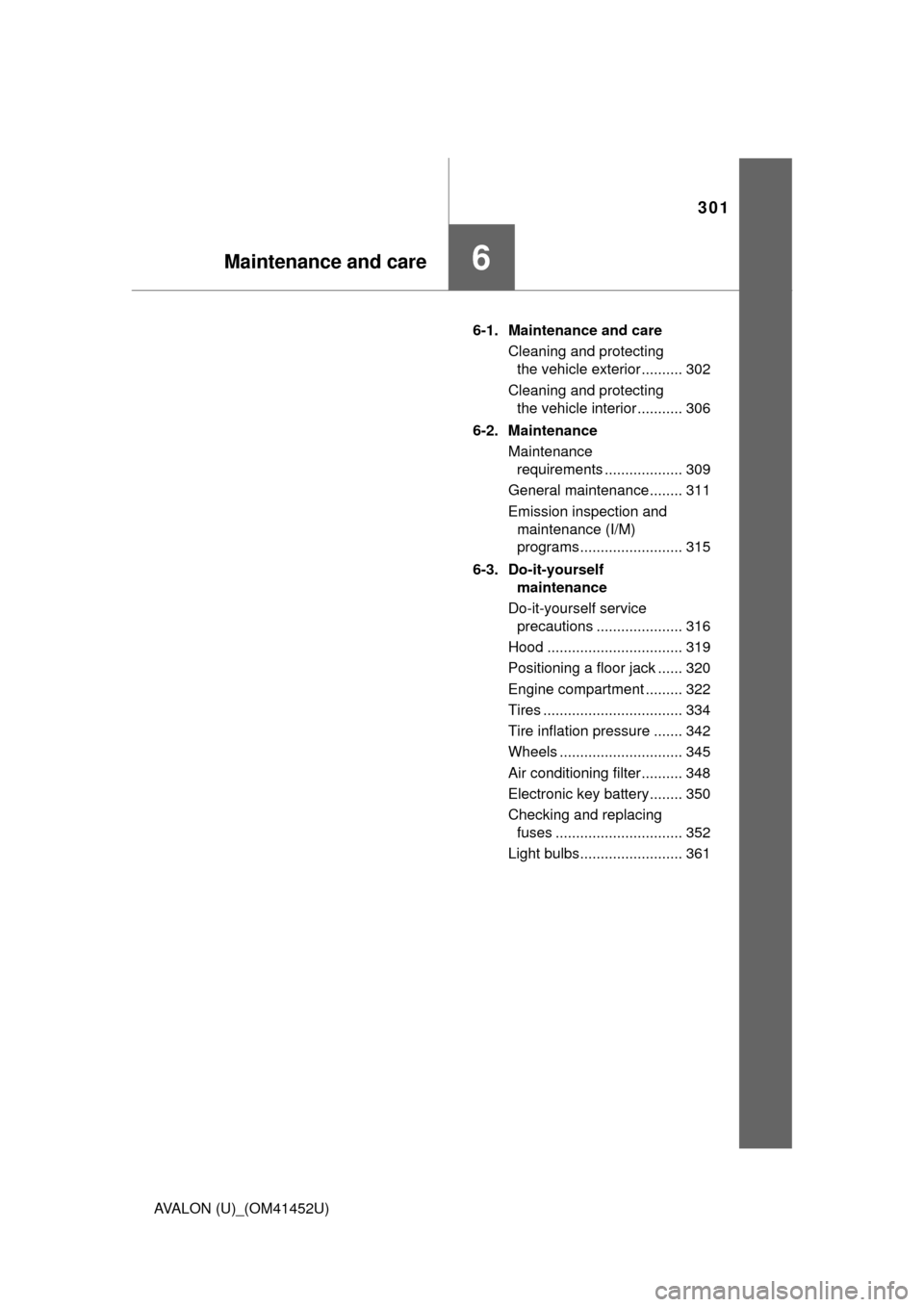
301
Maintenance and care6
AVALON (U)_(OM41452U)6-1. Maintenance and care
Cleaning and protecting the vehicle exterior .......... 302
Cleaning and protecting the vehicle interior ........... 306
6-2. Maintenance Maintenance requirements ................... 309
General maintenance........ 311
Emission inspection and maintenance (I/M)
programs......................... 315
6-3. Do-it-yourself maintenance
Do-it-yourself service precautions ..................... 316
Hood ................................. 319
Positioning a floor jack ...... 320
Engine compartment ......... 322
Tires .................................. 334
Tire inflation pressure ....... 342
Wheels .............................. 345
Air conditioning filter.......... 348
Electronic key battery........ 350
Checking and replacing fuses ............................... 352
Light bulbs......................... 361
Page 303 of 496
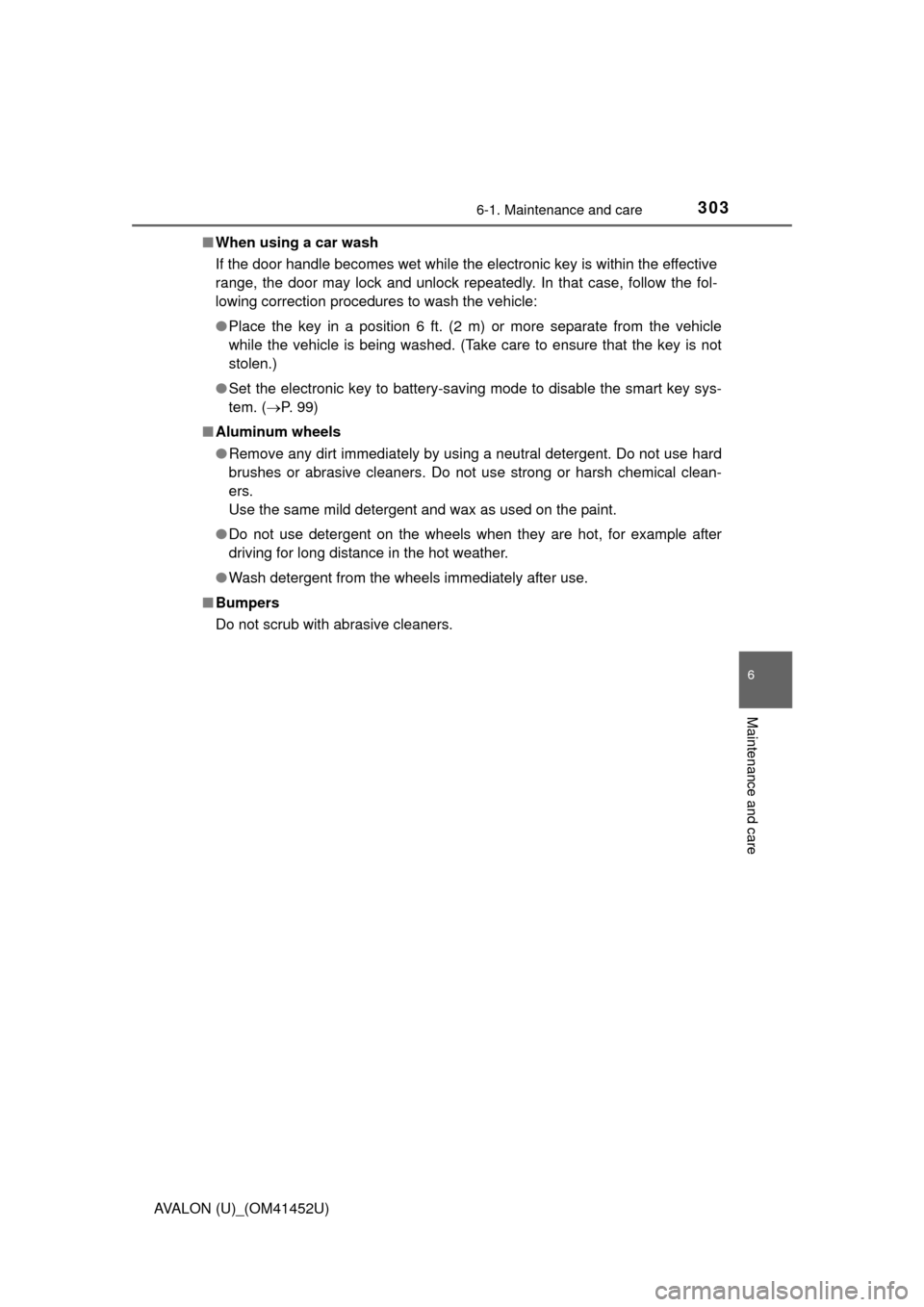
3036-1. Maintenance and care
6
Maintenance and care
AVALON (U)_(OM41452U)■
When using a car wash
If the door handle becomes wet while the electronic key is within the ef\
fective
range, the door may lock and unlock repeatedly. In that case, follow the fol-
lowing correction procedures to wash the vehicle:
●Place the key in a position 6 ft. (2 m) or more separate from the vehicle
while the vehicle is being washed. (Take care to ensure that the key is not
stolen.)
● Set the electronic key to battery-saving mode to disable the smart key sys-
tem. ( P. 99)
■ Aluminum wheels
●Remove any dirt immediately by using a neutral detergent. Do not use hard
brushes or abrasive cleaners. Do not use strong or harsh chemical clean-
ers.
Use the same mild detergent and wax as used on the paint.
● Do not use detergent on the wheels when they are hot, for example after
driving for long distance in the hot weather.
● Wash detergent from the wheels immediately after use.
■ Bumpers
Do not scrub with abrasive cleaners.
Page 331 of 496
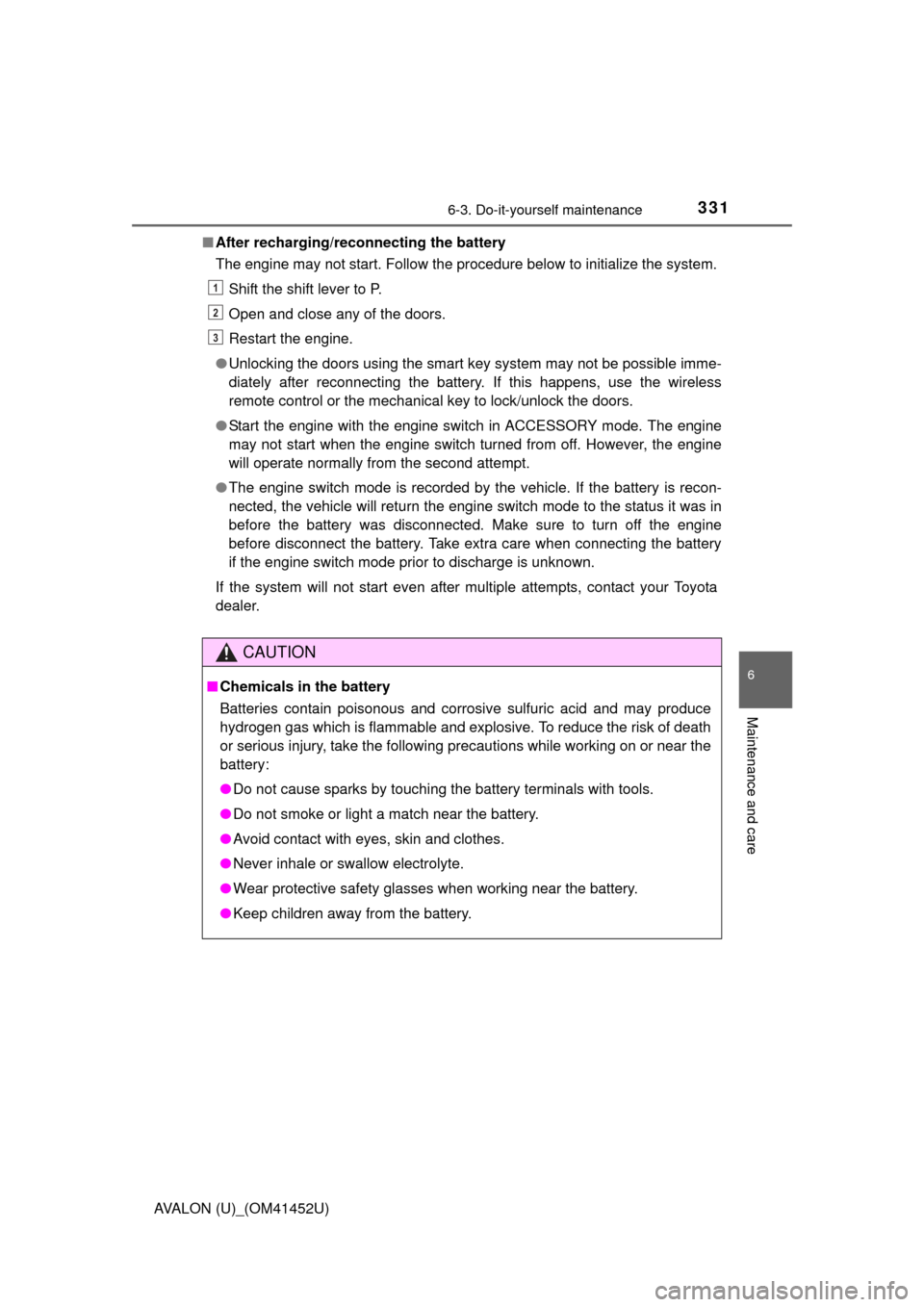
3316-3. Do-it-yourself maintenance
6
Maintenance and care
AVALON (U)_(OM41452U)■
After recharging/reconnecting the battery
The engine may not start. Follow the procedure below to initialize the system.
Shift the shift lever to P.
Open and close any of the doors.
Restart the engine.
● Unlocking the doors using the smart key system may not be possible imme-
diately after reconnecting the battery. If this happens, use the wireless
remote control or the mechanical key to lock/unlock the doors.
● Start the engine with the engine switch in ACCESSORY mode. The engine
may not start when the engine switch turned from off. However, the engine
will operate normally from the second attempt.
● The engine switch mode is recorded by the vehicle. If the battery is recon-
nected, the vehicle will return the engine switch mode to the status it was in
before the battery was disconnected. Make sure to turn off the engine
before disconnect the battery. Take extra care when connecting the battery
if the engine switch mode prior to discharge is unknown.
If the system will not start even after multiple attempts, contact your Toyota
dealer.
CAUTION
■ Chemicals in the battery
Batteries contain poisonous and corrosive sulfuric acid and may produce
hydrogen gas which is flammable and explosive. To reduce the risk of death
or serious injury, take the following precautions while working on or near the
battery:
● Do not cause sparks by touching the battery terminals with tools.
● Do not smoke or light a match near the battery.
● Avoid contact with eyes, skin and clothes.
● Never inhale or swallow electrolyte.
● Wear protective safety glasses when working near the battery.
● Keep children away from the battery.
1
2
3
Page 350 of 496
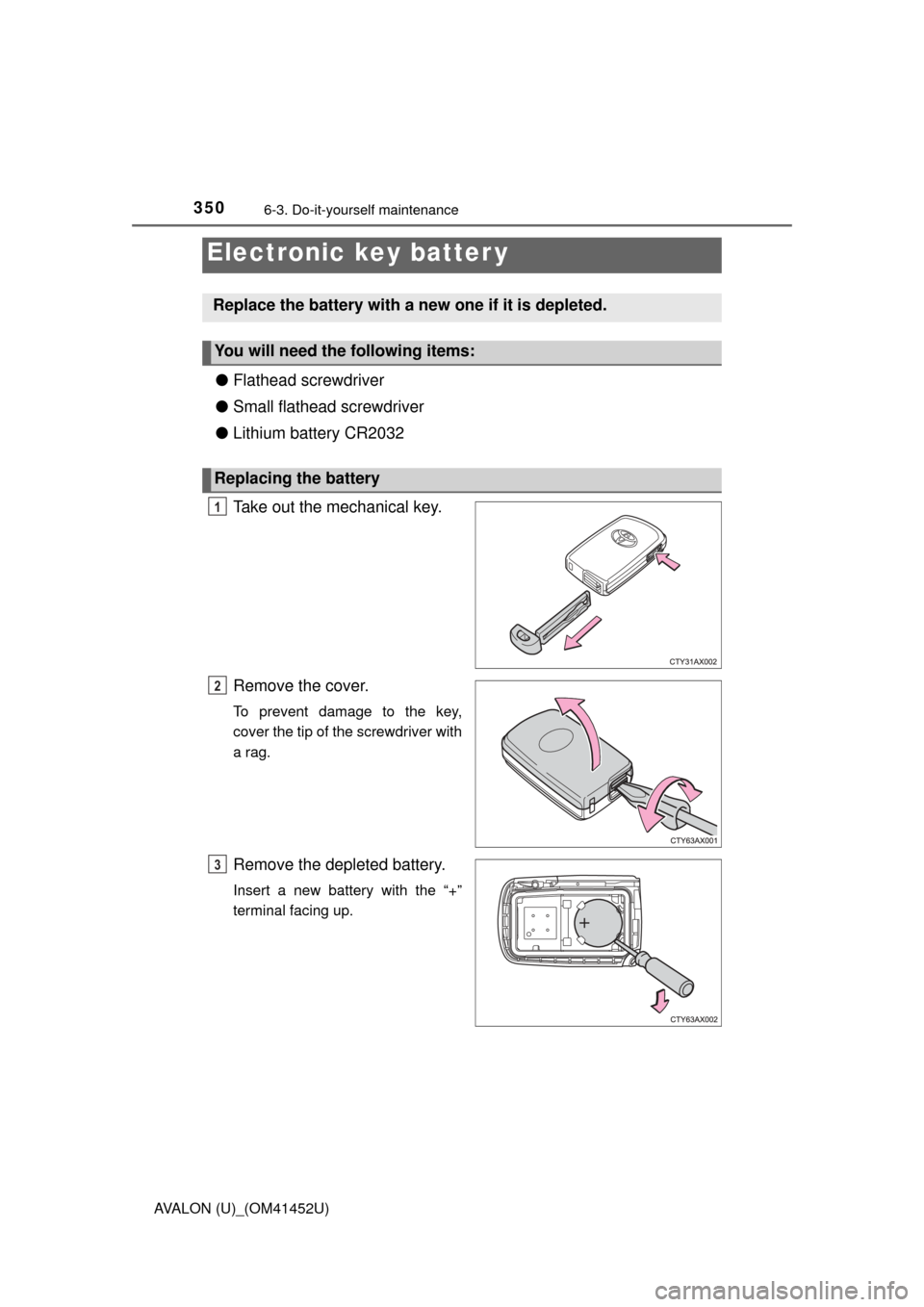
3506-3. Do-it-yourself maintenance
AVALON (U)_(OM41452U)
●Flathead screwdriver
● Small flathead screwdriver
● Lithium battery CR2032
Take out the mechanical key.
Remove the cover.
To prevent damage to the key,
cover the tip of the screwdriver with
a rag.
Remove the depleted battery.
Insert a new battery with the “+”
terminal facing up.
Electronic key batter y
Replace the battery with a new one if it is depleted.
You will need the following items:
Replacing the battery
1
2
3
Page 351 of 496
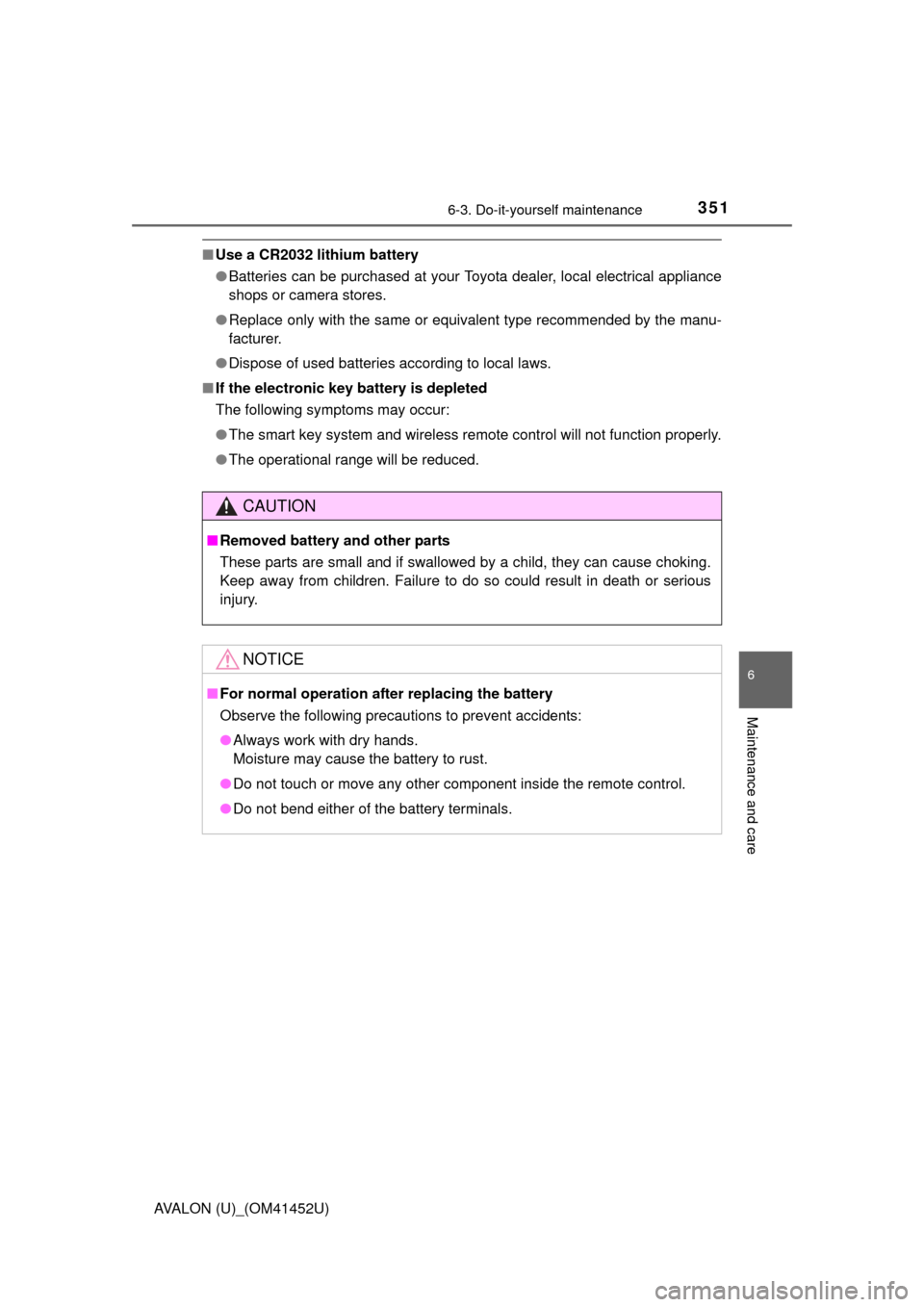
3516-3. Do-it-yourself maintenance
6
Maintenance and care
AVALON (U)_(OM41452U)
■Use a CR2032 lithium battery
●Batteries can be purchased at your Toyota dealer, local electrical appliance
shops or camera stores.
● Replace only with the same or equivalent type recommended by the manu-
facturer.
● Dispose of used batteries according to local laws.
■ If the electronic key battery is depleted
The following symptoms may occur:
●The smart key system and wireless remote control will not function properly.
● The operational range will be reduced.
CAUTION
■Removed battery and other parts
These parts are small and if swallowed by a child, they can cause choking.
Keep away from children. Failure to do so could result in death or serious
injury.
NOTICE
■For normal operation after replacing the battery
Observe the following precautions to prevent accidents:
● Always work with dry hands.
Moisture may cause the battery to rust.
● Do not touch or move any other component inside the remote control.
● Do not bend either of the battery terminals.
Page 379 of 496
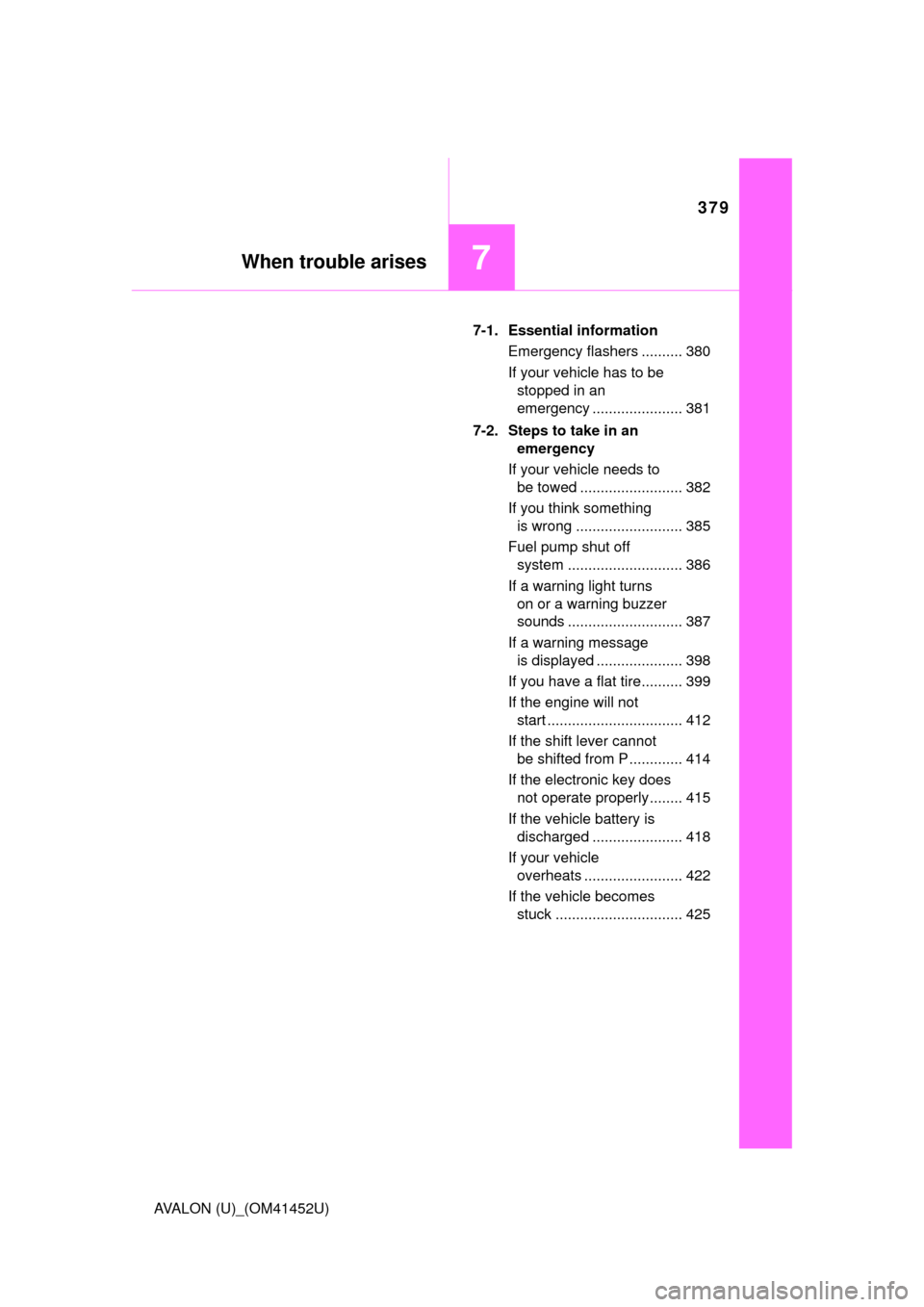
379
When trouble arises7
AVALON (U)_(OM41452U)7-1. Essential information
Emergency flashers .......... 380
If your vehicle has to be stopped in an
emergency ...................... 381
7-2. Steps to take in an emergency
If your vehicle needs to be towed ......................... 382
If you think something is wrong .......................... 385
Fuel pump shut off system ............................ 386
If a warning light turns on or a warning buzzer
sounds ............................ 387
If a warning message is displayed ..................... 398
If you have a flat tire.......... 399
If the engine will not start ................................. 412
If the shift lever cannot be shifted from P............. 414
If the electronic key does not operate properly........ 415
If the vehicle battery is discharged ...................... 418
If your vehicle overheats ........................ 422
If the vehicle becomes stuck ............................... 425
Page 412 of 496
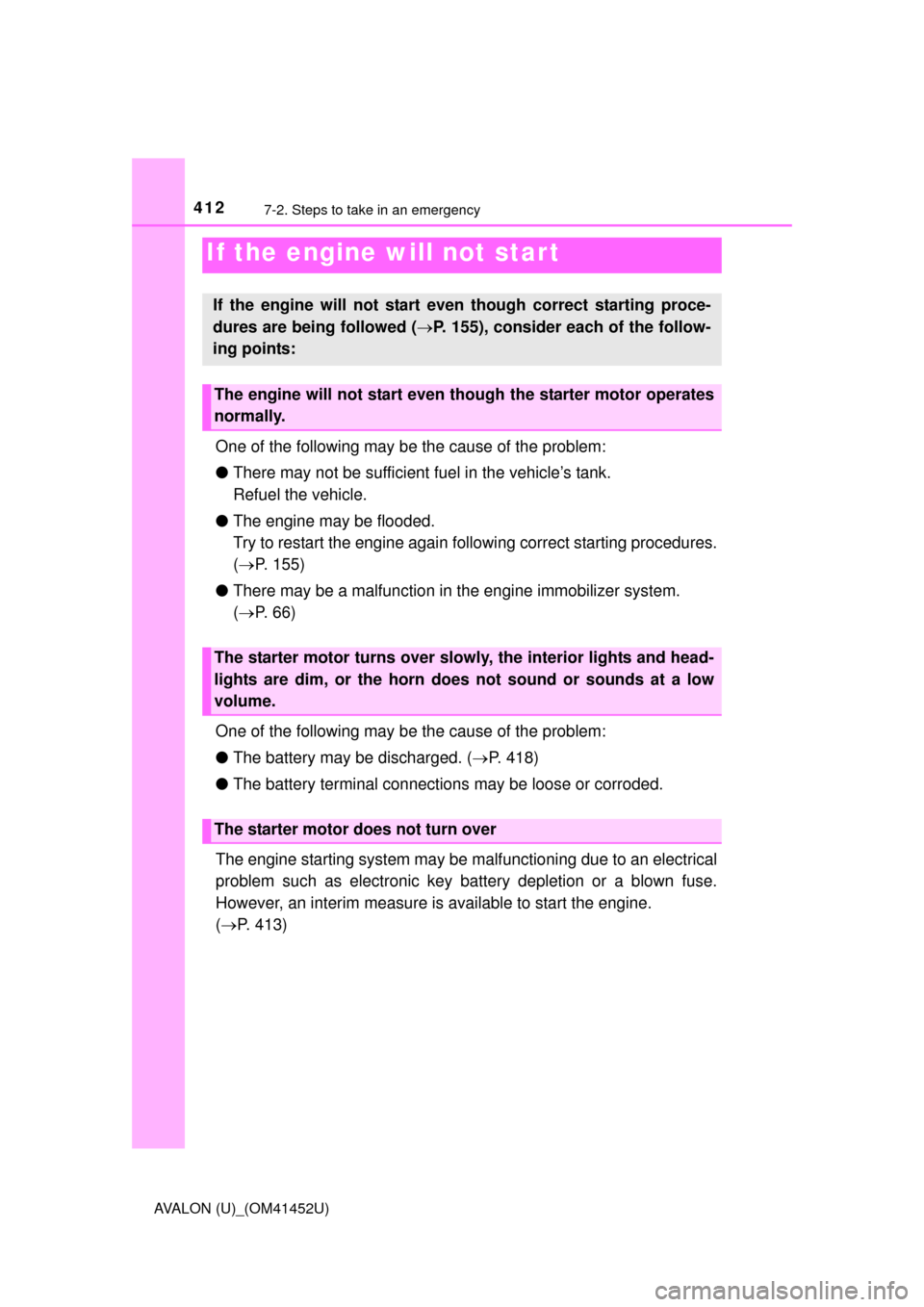
4127-2. Steps to take in an emergency
AVALON (U)_(OM41452U)
One of the following may be the cause of the problem:
●There may not be sufficient fuel in the vehicle’s tank.
Refuel the vehicle.
● The engine may be flooded.
Try to restart the engine again following correct starting procedures.
( P. 155)
● There may be a malfunction in the engine immobilizer system.
( P. 66)
One of the following may be the cause of the problem:
● The battery may be discharged. ( P. 418)
● The battery terminal connections may be loose or corroded.
The engine starting system may be malfunctioning due to an electrical
problem such as electronic key battery depletion or a blown fuse.
However, an interim measure is available to start the engine.
( P. 413)
If the engine will not star t
If the engine will not start even though correct starting proce-
dures are being followed ( P. 155), consider each of the follow-
ing points:
The engine will not start even though the starter motor operates
normally.
The starter motor turns over slowly, the interior lights and head-
lights are dim, or the horn does not sound or sounds at a low
volume.
The starter motor does not turn over