TOYOTA AVALON 2014 XX40 / 4.G Manual Online
Manufacturer: TOYOTA, Model Year: 2014, Model line: AVALON, Model: TOYOTA AVALON 2014 XX40 / 4.GPages: 496, PDF Size: 6.75 MB
Page 81 of 496
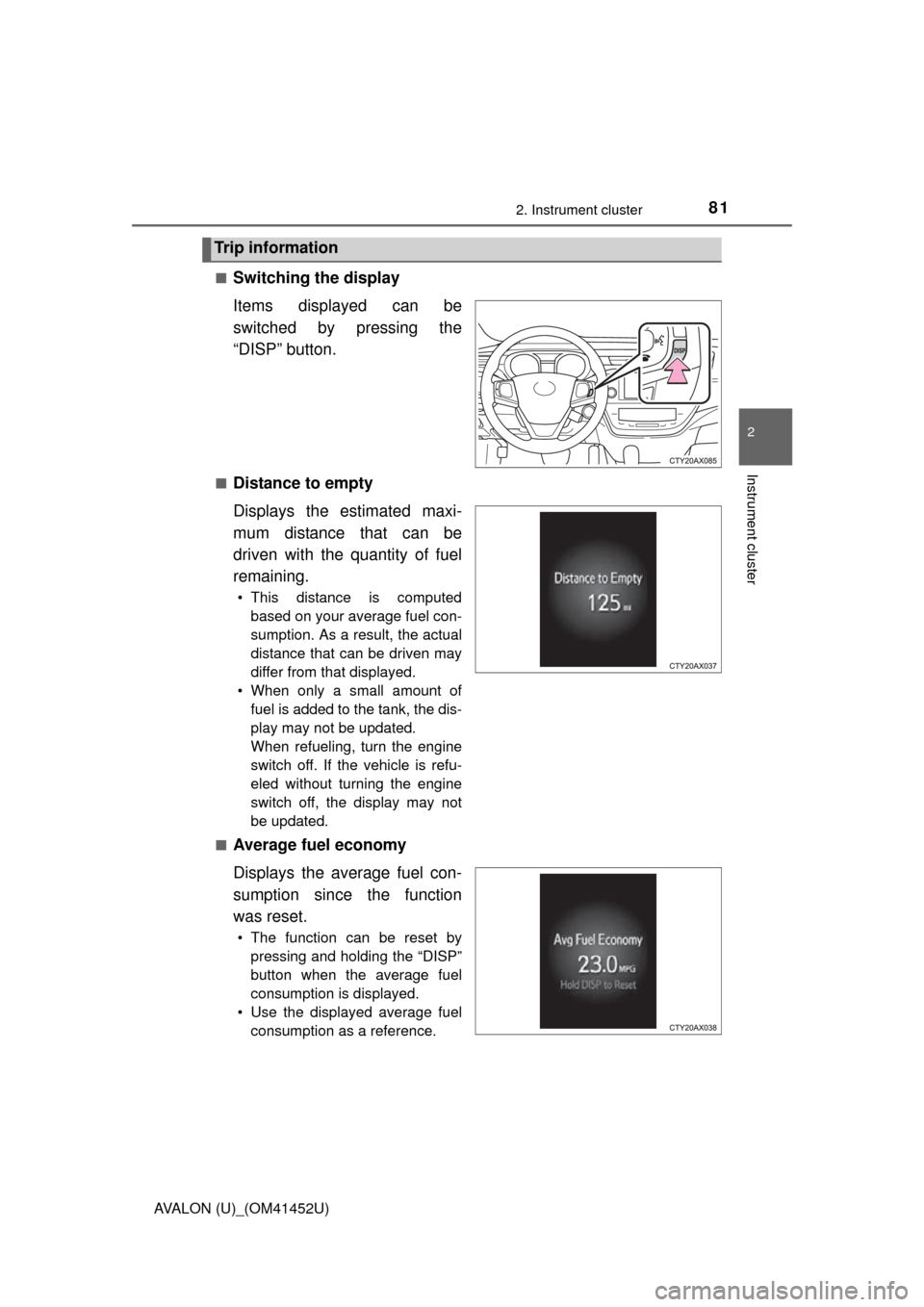
812. Instrument cluster
2
Instrument cluster
AVALON (U)_(OM41452U)■
Switching the display
Items displayed can be
switched by pressing the
“DISP” button.
■Distance to empty
Displays the estimated maxi-
mum distance that can be
driven with the quantity of fuel
remaining.
• This distance is computed
based on your average fuel con-
sumption. As a result, the actual
distance that can be driven may
differ from that displayed.
• When only a small amount of fuel is added to the tank, the dis-
play may not be updated.
When refueling, turn the engine
switch off. If the vehicle is refu-
eled without turning the engine
switch off, the display may not
be updated.
■
Average fuel economy
Displays the average fuel con-
sumption since the function
was reset.
• The function can be reset by pressing and holding the “DISP”
button when the average fuel
consumption is displayed.
• Use the displayed average fuel consumption as a reference.
Trip information
Page 82 of 496
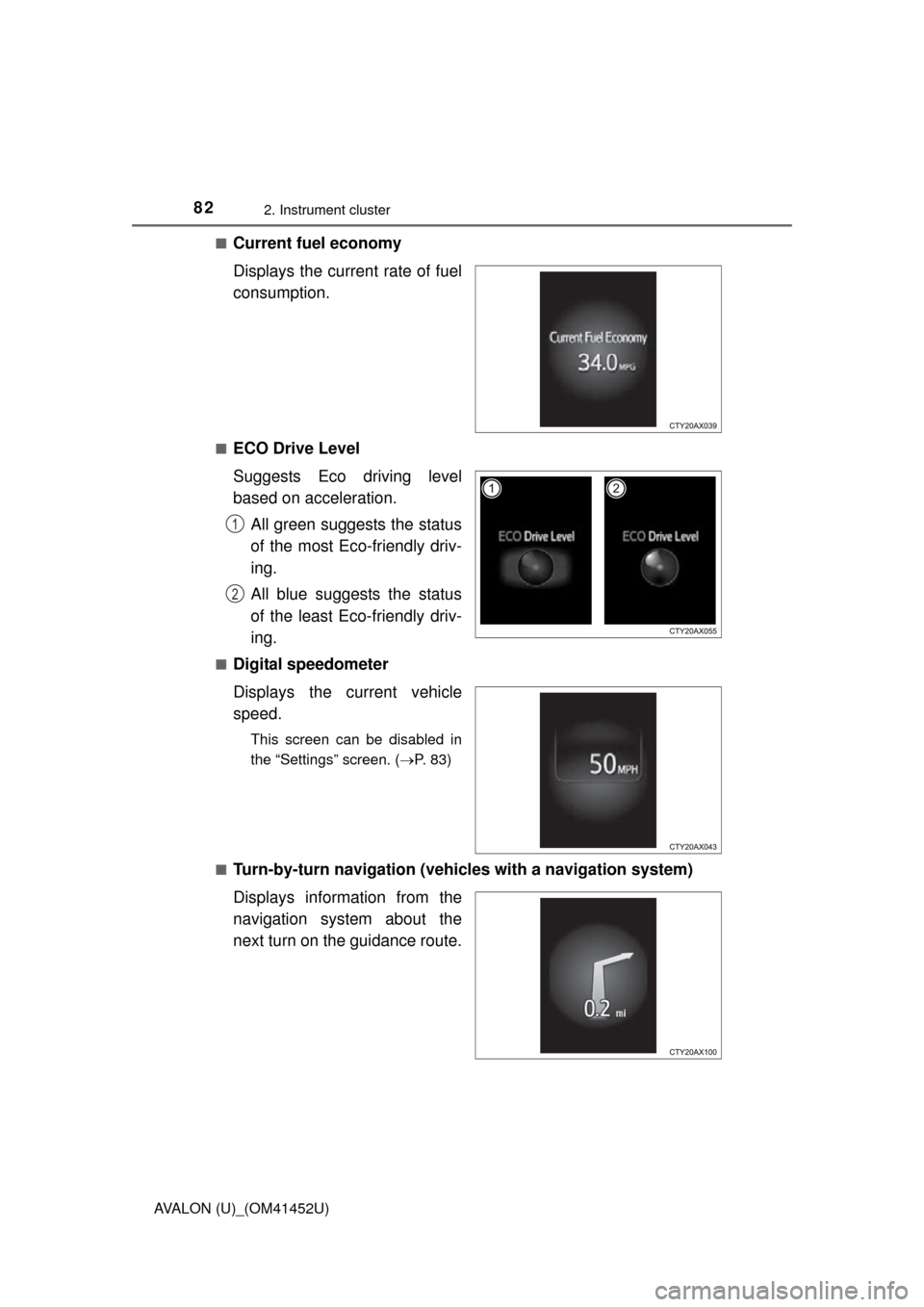
822. Instrument cluster
AVALON (U)_(OM41452U)■
Current fuel economy
Displays the current rate of fuel
consumption.
■ECO Drive Level
Suggests Eco driving level
based on acceleration.
All green suggests the status
of the most Eco-friendly driv-
ing.
All blue suggests the status
of the least Eco-friendly driv-
ing.
■Digital speedometer
Displays the current vehicle
speed.
This screen can be disabled in
the “Settings” screen. ( P. 83)
■
Turn-by-turn navigation (vehicl es with a navigation system)
Displays information from the
navigation system about the
next turn on the guidance route.
1
2
Page 83 of 496
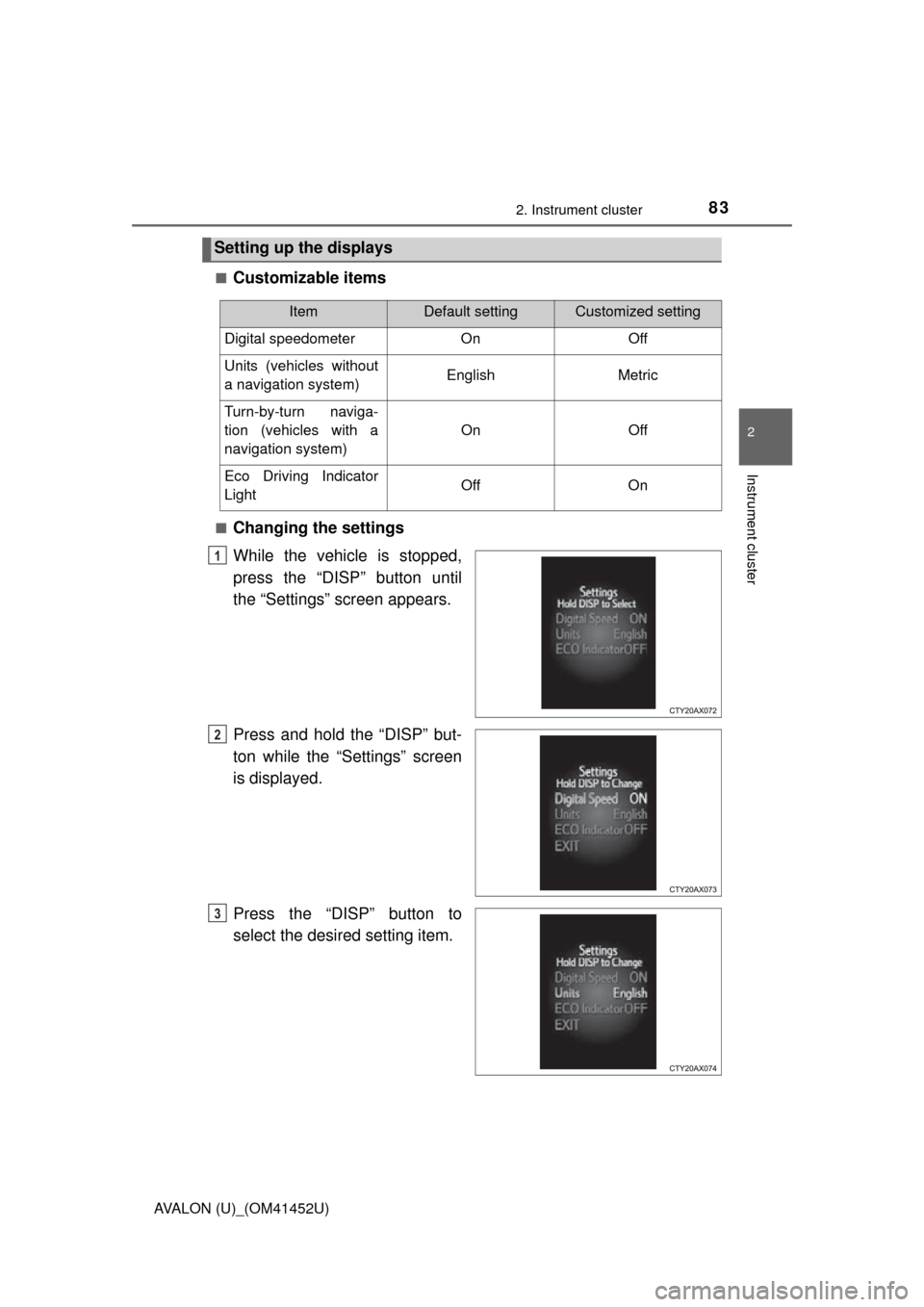
832. Instrument cluster
2
Instrument cluster
AVALON (U)_(OM41452U)■
Customizable items
■Changing the settings
While the vehicle is stopped,
press the “DISP” button until
the “Settings” screen appears.
Press and hold the “DISP” but-
ton while the “Settings” screen
is displayed.
Press the “DISP” button to
select the desired setting item.
Setting up the displays
ItemDefault settingCustomized setting
Digital speedometer On Off
Units (vehicles without
a navigation system) English Metric
Turn-by-turn naviga-
tion (vehicles with a
navigation system) On Off
Eco Driving Indicator
Light Off On
1
2
3
Page 84 of 496
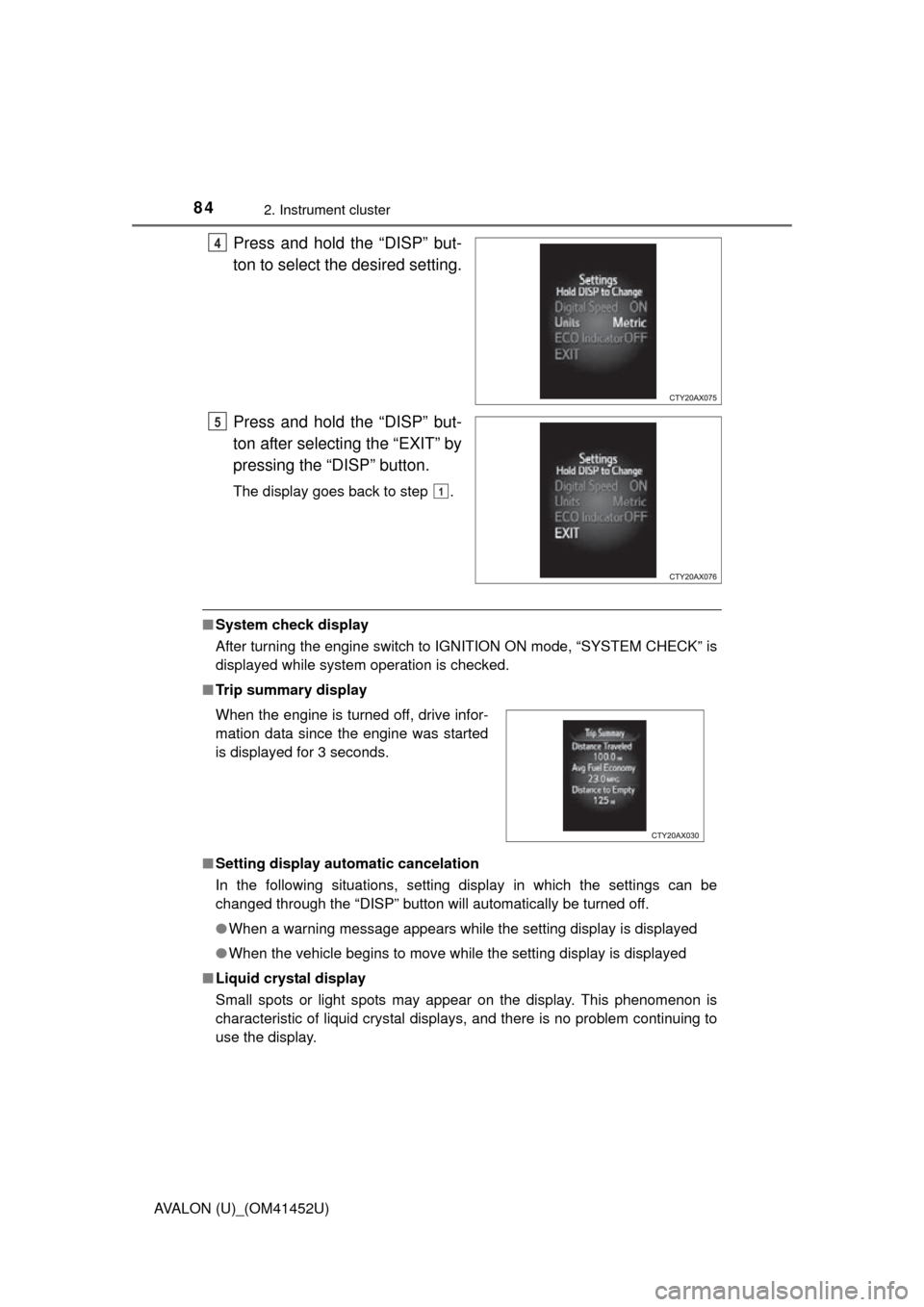
842. Instrument cluster
AVALON (U)_(OM41452U)
Press and hold the “DISP” but-
ton to select the desired setting.
Press and hold the “DISP” but-
ton after selecting the “EXIT” by
pressing the “DISP” button.
The display goes back to step .
■System check display
After turning the engine switch to IGNITION ON mode, “SYSTEM CHECK” is
displayed while system operation is checked.
■ Trip summary display
■ Setting display automatic cancelation
In the following situations, setting display in which the settings can b\
e
changed through the “DISP” button will automatically be turned off.
●When a warning message appears while the setting display is displayed
● When the vehicle begins to move while the setting display is displayed
■ Liquid crystal display
Small spots or light spots may appear on the display. This phenomenon is
characteristic of liquid crystal displays, and there is no problem continuing to
use the display.
4
5
1
When the engine is turned off, drive infor-
mation data since the engine was started
is displayed for 3 seconds.
Page 85 of 496
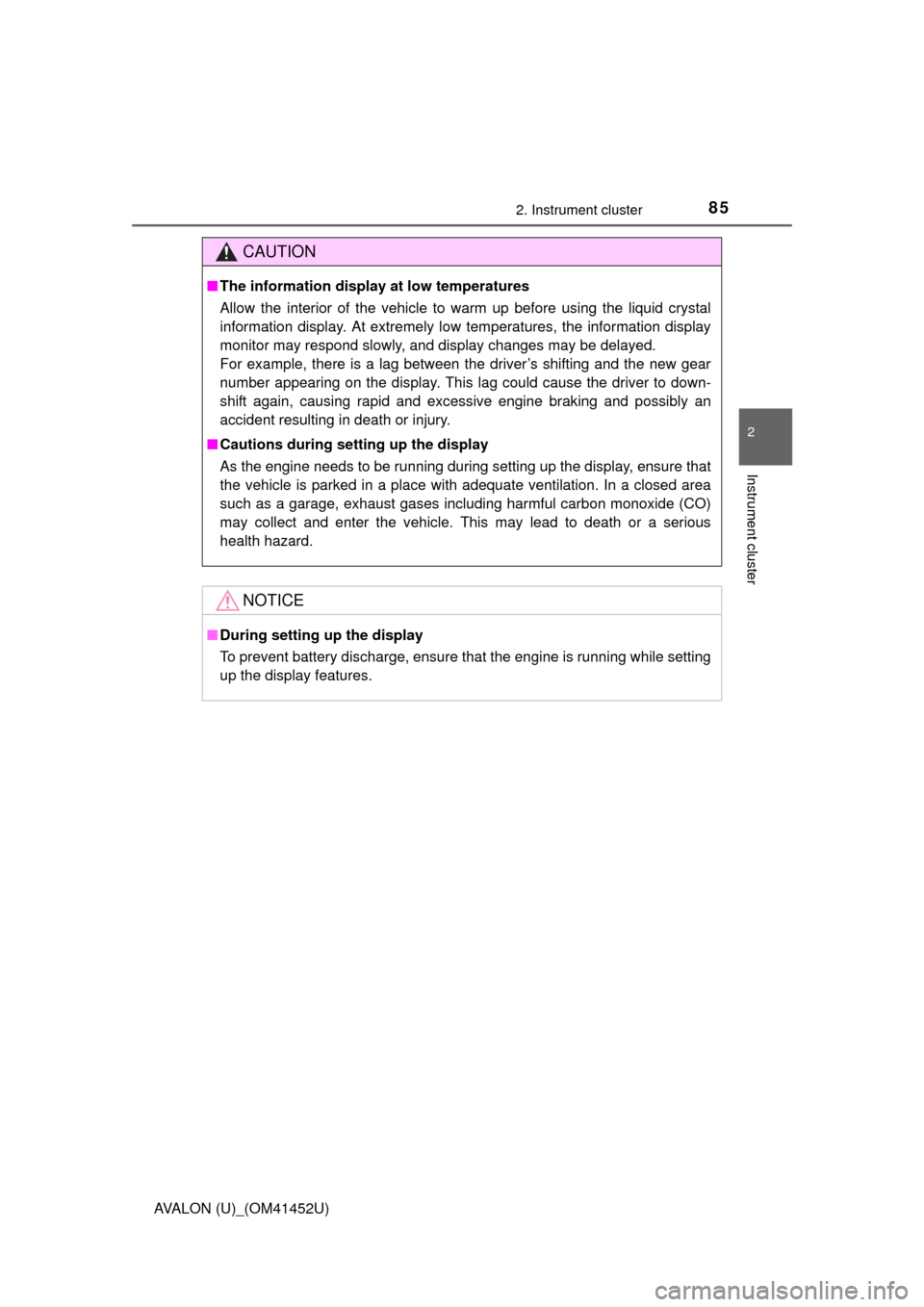
852. Instrument cluster
2
Instrument cluster
AVALON (U)_(OM41452U)
CAUTION
■The information display at low temperatures
Allow the interior of the vehicle to warm up before using the liquid crystal
information display. At extremely low temperatures, the information display
monitor may respond slowly, and display changes may be delayed.
For example, there is a lag between the driver’s shifting and the new gear
number appearing on the display. This lag could cause the driver to down-
shift again, causing rapid and excessive engine braking and possibly an
accident resulting in death or injury.
■ Cautions during setting up the display
As the engine needs to be running during setting up the display, ensure that
the vehicle is parked in a place with adequate ventilation. In a closed area
such as a garage, exhaust gases including harmful carbon monoxide (CO)
may collect and enter the vehicle. This may lead to death or a serious
health hazard.
NOTICE
■During setting up the display
To prevent battery discharge, ensure that the engine is running while setting
up the display features.
Page 86 of 496
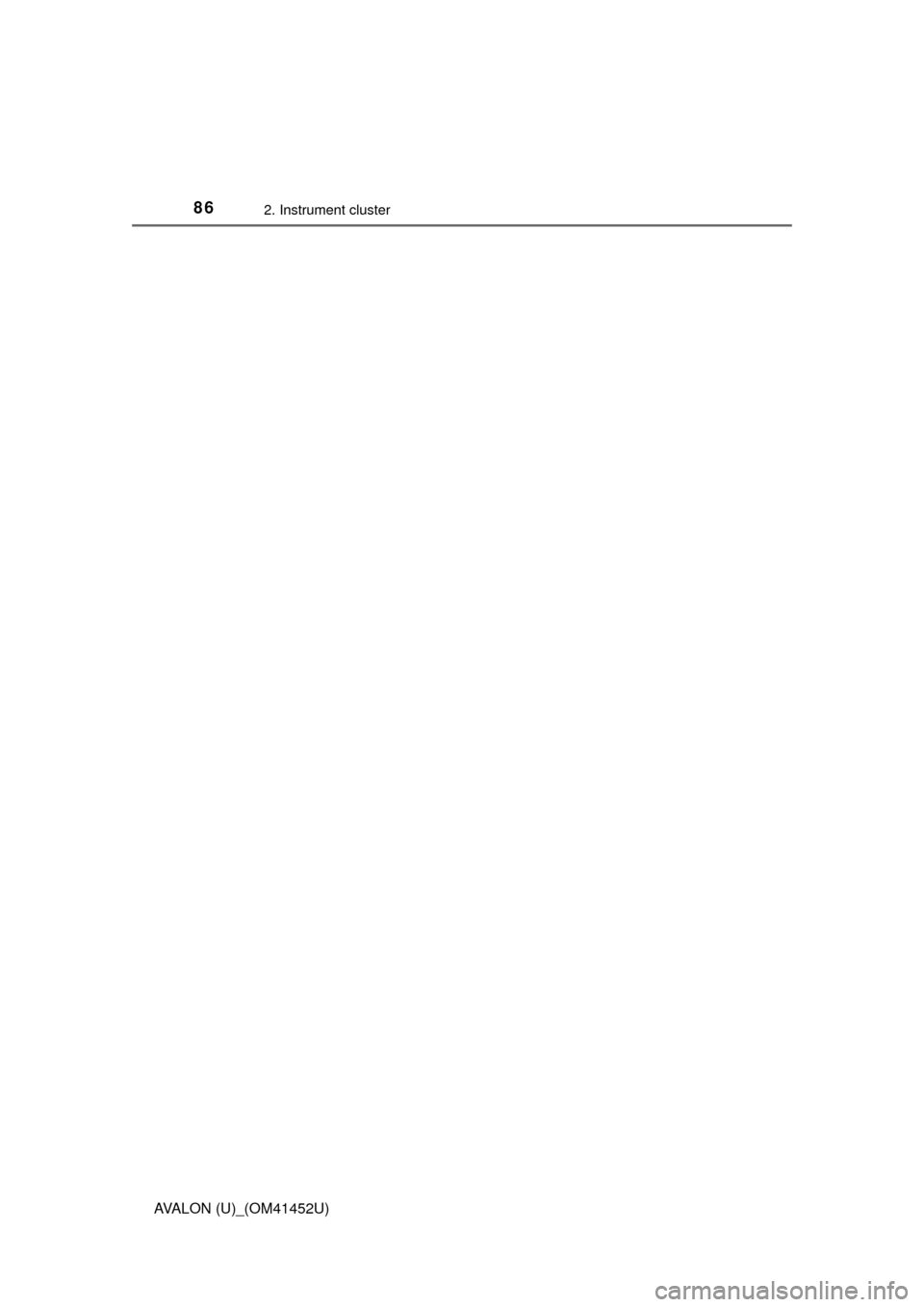
862. Instrument cluster
AVALON (U)_(OM41452U)
Page 87 of 496
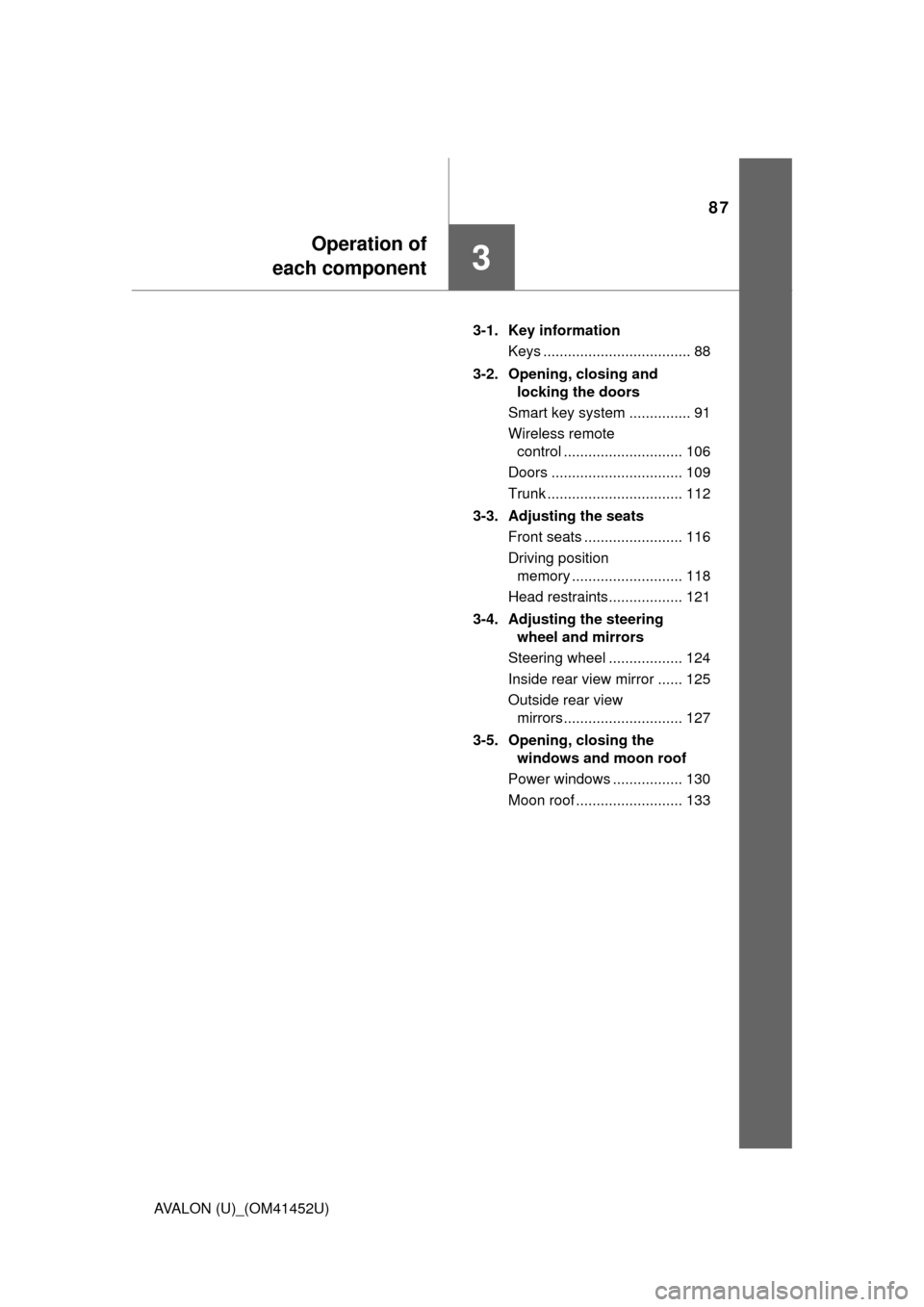
87
Operation of
each component
3
AVALON (U)_(OM41452U) 3-1. Key information
Keys .................................... 88
3-2. Opening, closing and locking the doors
Smart key system ............... 91
Wireless remote control ............................. 106
Doors ................................ 109
Trunk ................................. 112
3-3. Adjusting the seats Front seats ........................ 116
Driving position memory ........................... 118
Head restraints.................. 121
3-4. Adjusting the steering wheel and mirrors
Steering wheel .................. 124
Inside rear view mirror ...... 125
Outside rear view mirrors ............................. 127
3-5. Opening, closing the windows and moon roof
Power windows ................. 130
Moon roof .......................... 133
Page 88 of 496
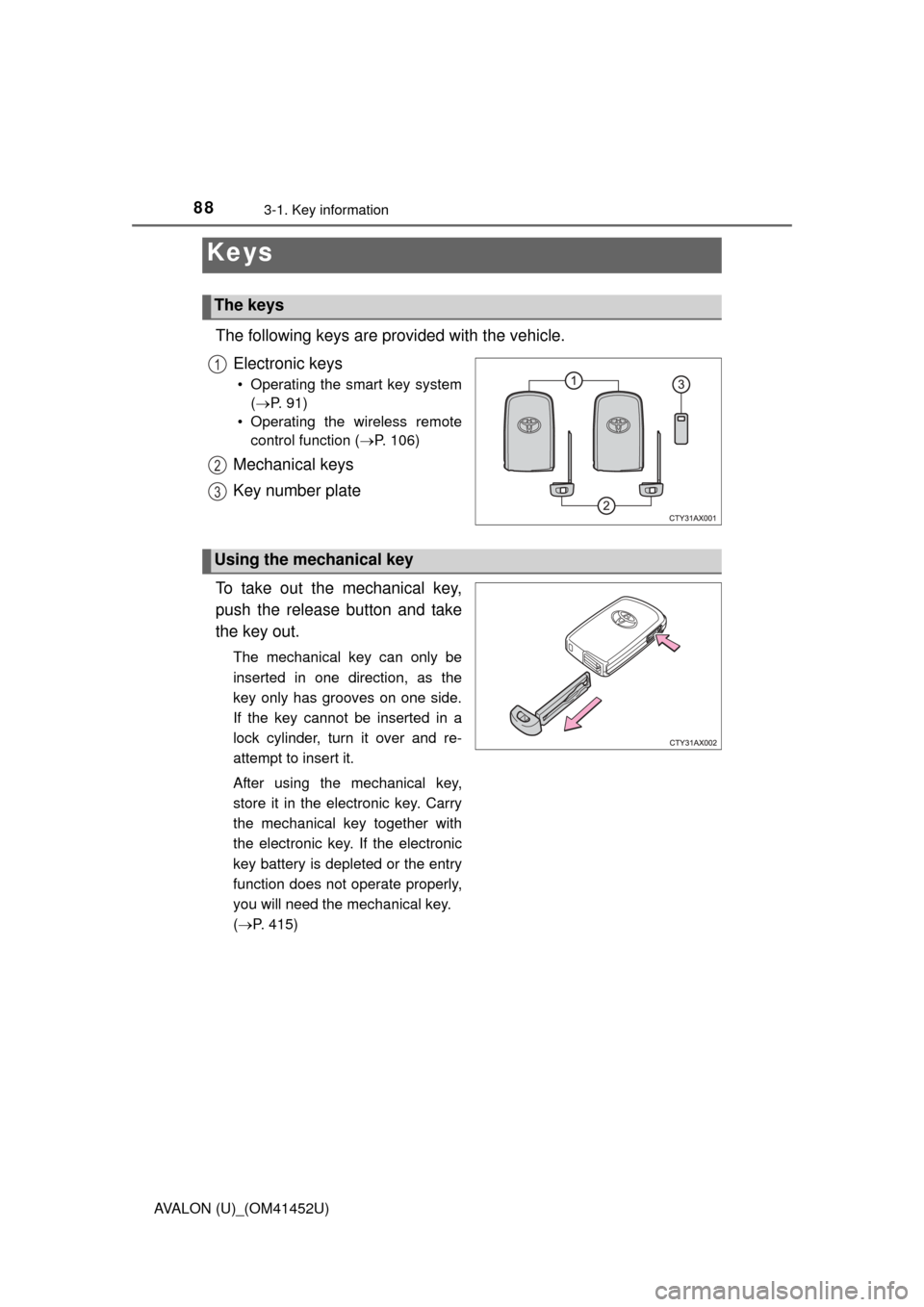
88
AVALON (U)_(OM41452U)
3-1. Key information
The following keys are provided with the vehicle.Electronic keys
• Operating the smart key system(P. 91)
• Operating the wireless remote control function ( P. 106)
Mechanical keys
Key number plate
To take out the mechanical key,
push the release button and take
the key out.
The mechanical key can only be
inserted in one direction, as the
key only has grooves on one side.
If the key cannot be inserted in a
lock cylinder, turn it over and re-
attempt to insert it.
After using the mechanical key,
store it in the electronic key. Carry
the mechanical key together with
the electronic key. If the electronic
key battery is depleted or the entry
function does not operate properly,
you will need the mechanical key.
( P. 415)
Keys
The keys
1
2
3
Using the mechanical key
Page 89 of 496
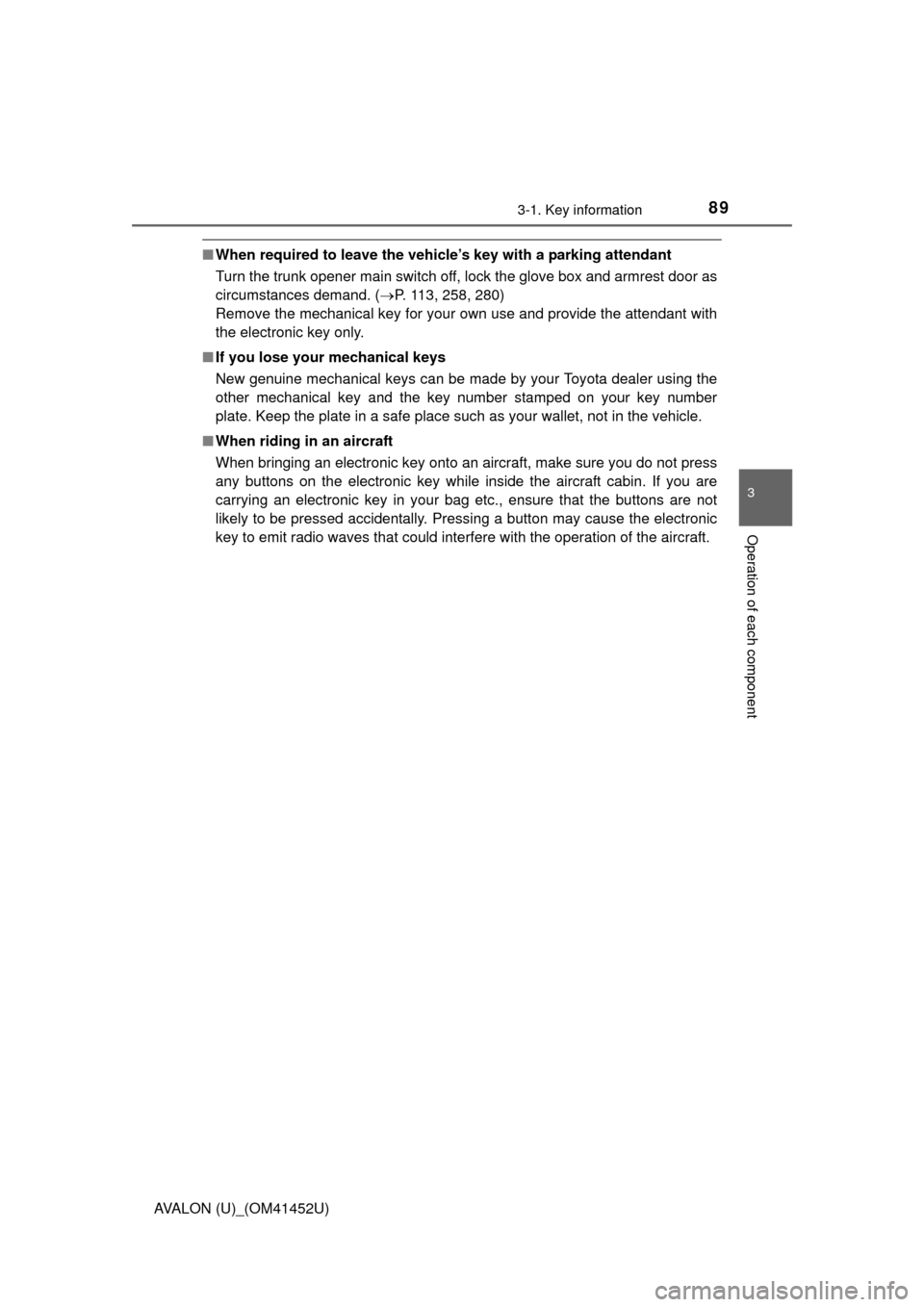
893-1. Key information
3
Operation of each component
AVALON (U)_(OM41452U)
■When required to leave the vehicle’s key with a parking attendant
Turn the trunk opener main switch off, lock the glove box and armrest door as
circumstances demand. ( P. 113, 258, 280)
Remove the mechanical key for your own use and provide the attendant with
the electronic key only.
■ If you lose your mechanical keys
New genuine mechanical keys can be made by your Toyota dealer using the
other mechanical key and the key number stamped on your key number
plate. Keep the plate in a safe place such as your wallet, not in the vehicle.
■ When riding in an aircraft
When bringing an electronic key onto an aircraft, make sure you do not press
any buttons on the electronic key while inside the aircraft cabin. If you are
carrying an electronic key in your bag etc., ensure that the buttons are not
likely to be pressed accidentally. Pressing a button may cause the electronic
key to emit radio waves that could interfere with the operation of the aircraft.
Page 90 of 496
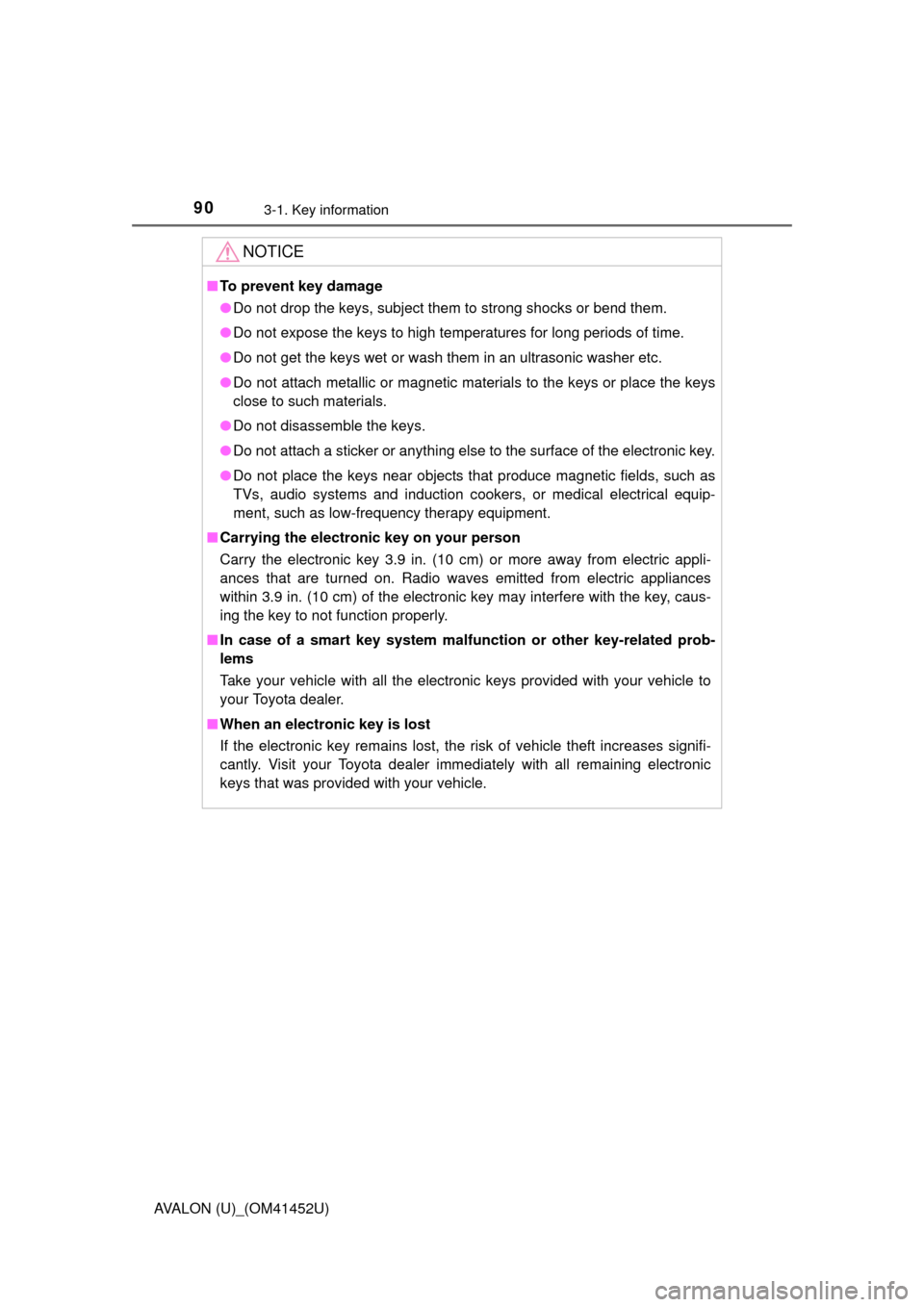
903-1. Key information
AVALON (U)_(OM41452U)
NOTICE
■To prevent key damage
● Do not drop the keys, subject them to strong shocks or bend them.
● Do not expose the keys to high temperatures for long periods of time.
● Do not get the keys wet or wash them in an ultrasonic washer etc.
● Do not attach metallic or magnetic materials to the keys or place the keys
close to such materials.
● Do not disassemble the keys.
● Do not attach a sticker or anything else to the surface of the electronic key.
● Do not place the keys near objects that produce magnetic fields, such as
TVs, audio systems and induction cooker s, or medical electrical equip-
ment, such as low-frequency therapy equipment.
■ Carrying the electronic key on your person
Carry the electronic key 3.9 in. (10 cm) or more away from electric appli-
ances that are turned on. Radio waves emitted from electric appliances
within 3.9 in. (10 cm) of the electronic key may interfere with the key, caus-
ing the key to not function properly.
■ In case of a smart key system malfunction or other key-related prob-
lems
Take your vehicle with all the electronic keys provided with your vehicle to
your Toyota dealer.
■ When an electronic key is lost
If the electronic key remains lost, the risk of vehicle theft increases signifi-
cantly. Visit your Toyota dealer imm ediately with all remaining electronic
keys that was provided with your vehicle.