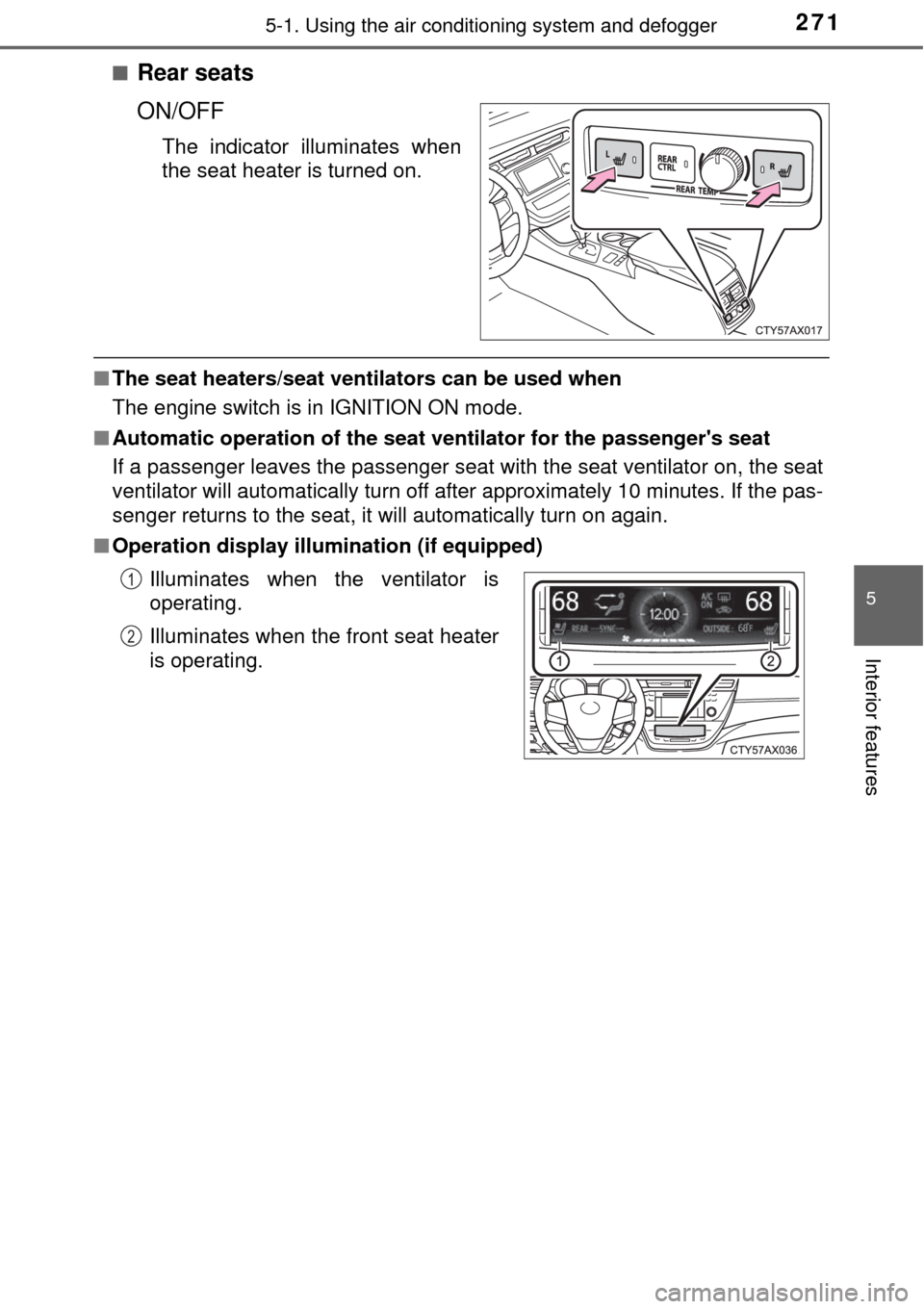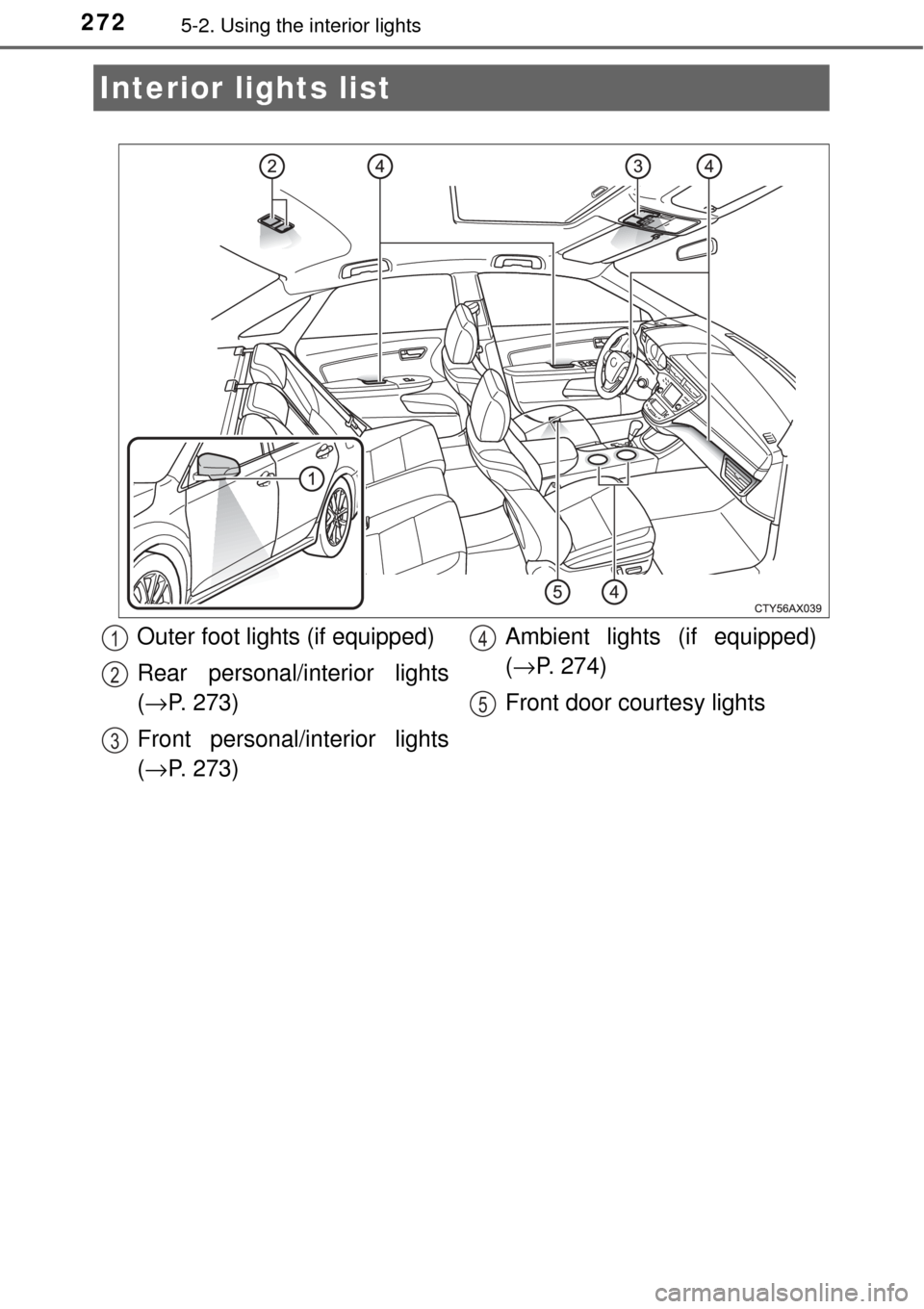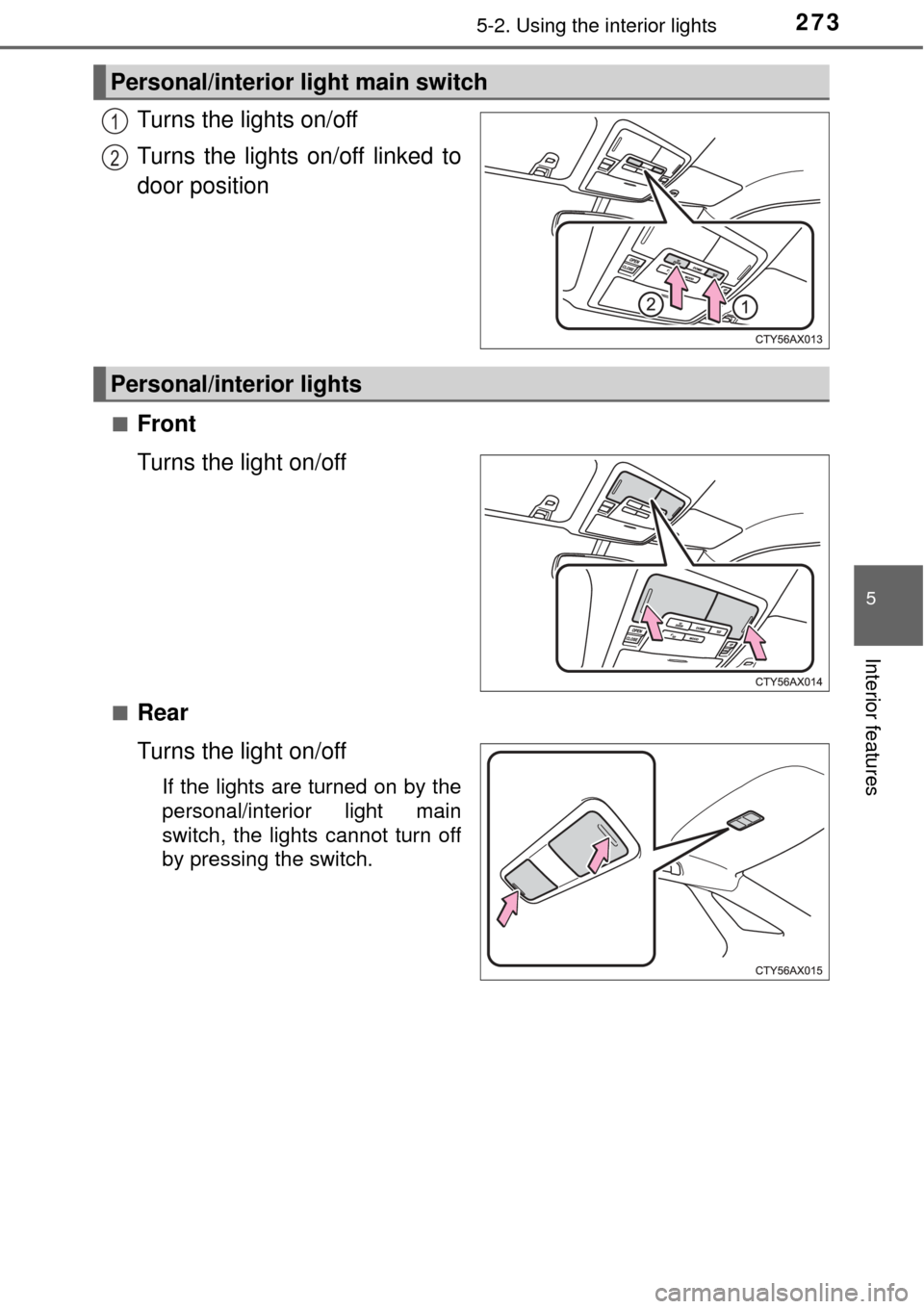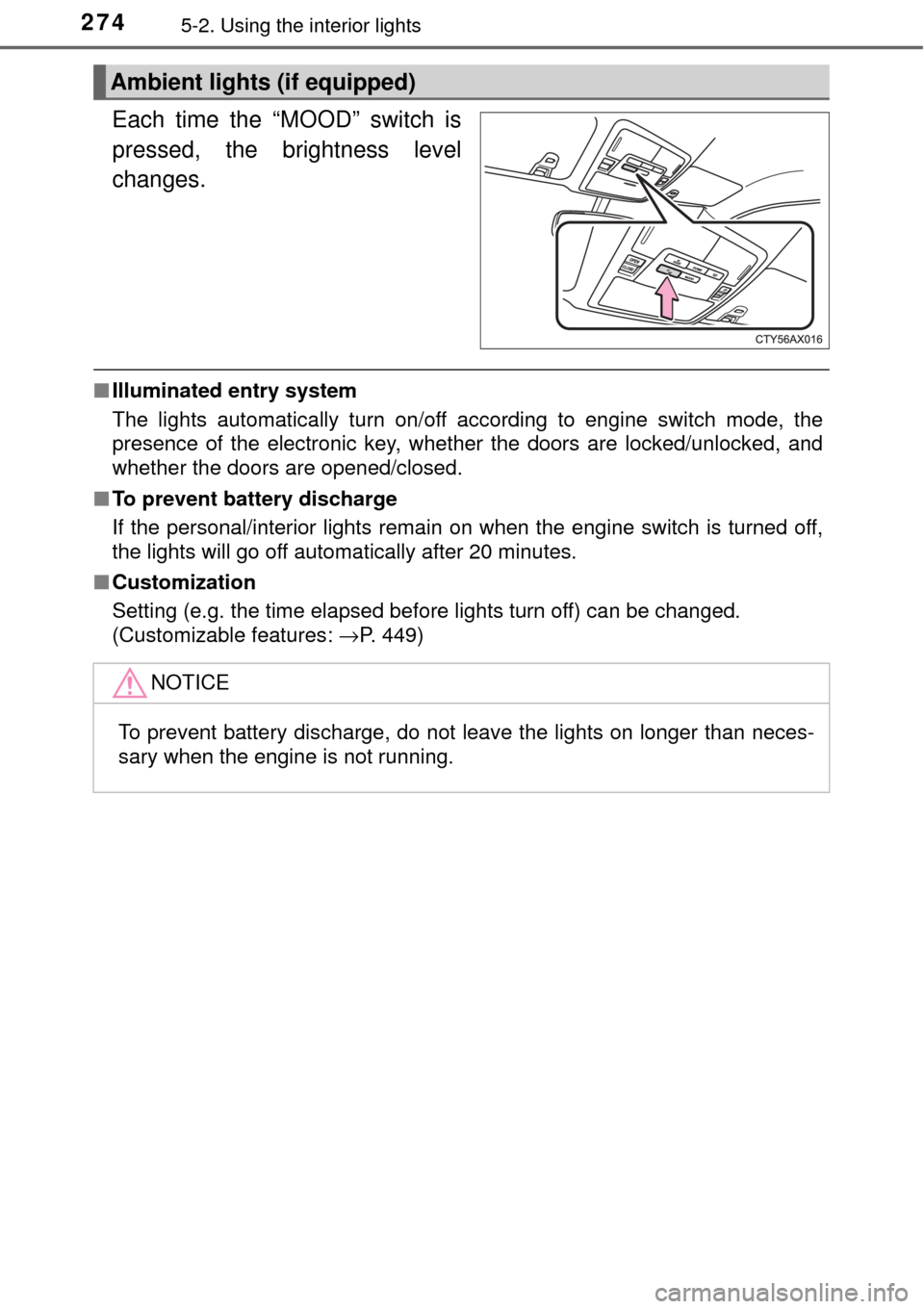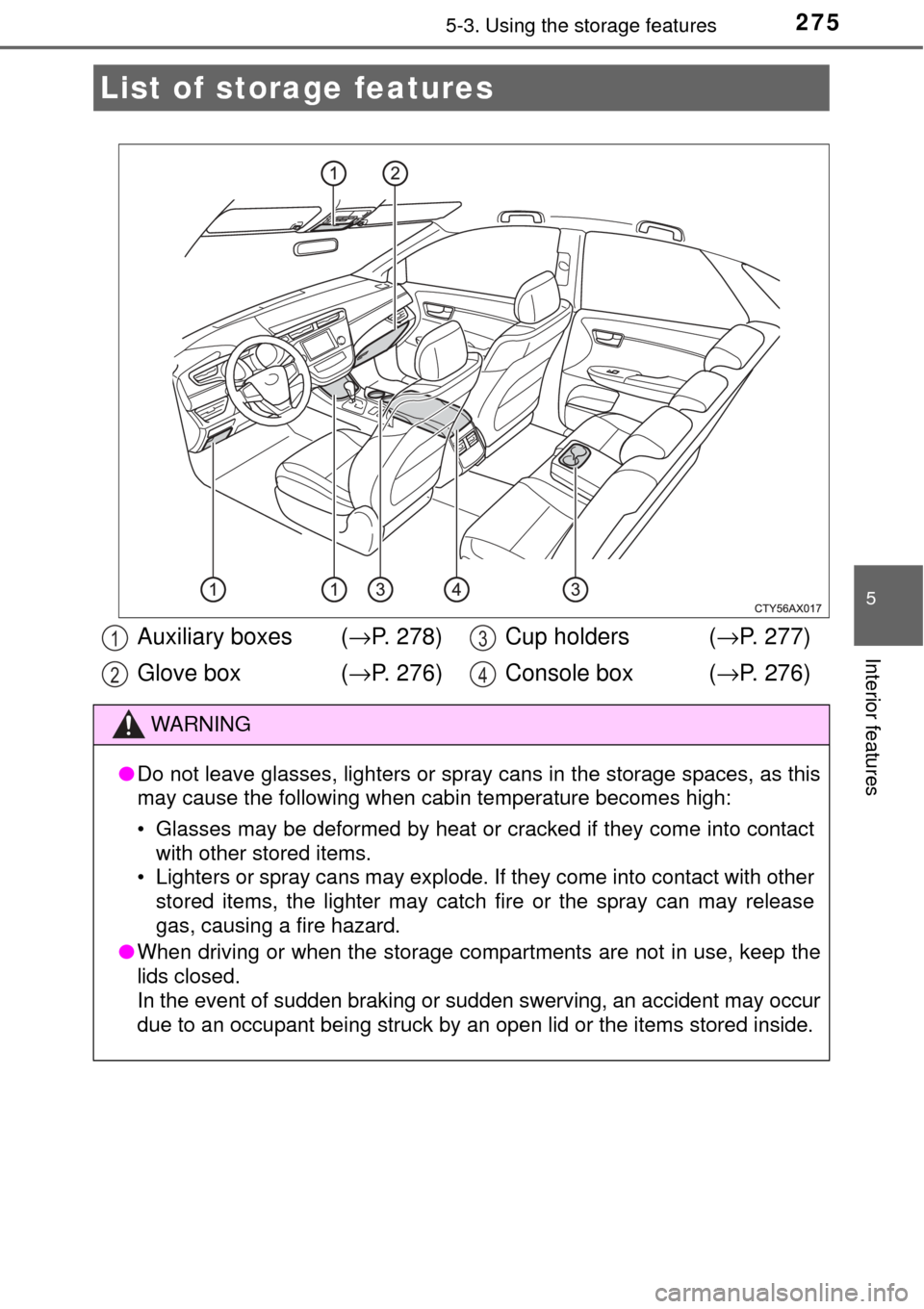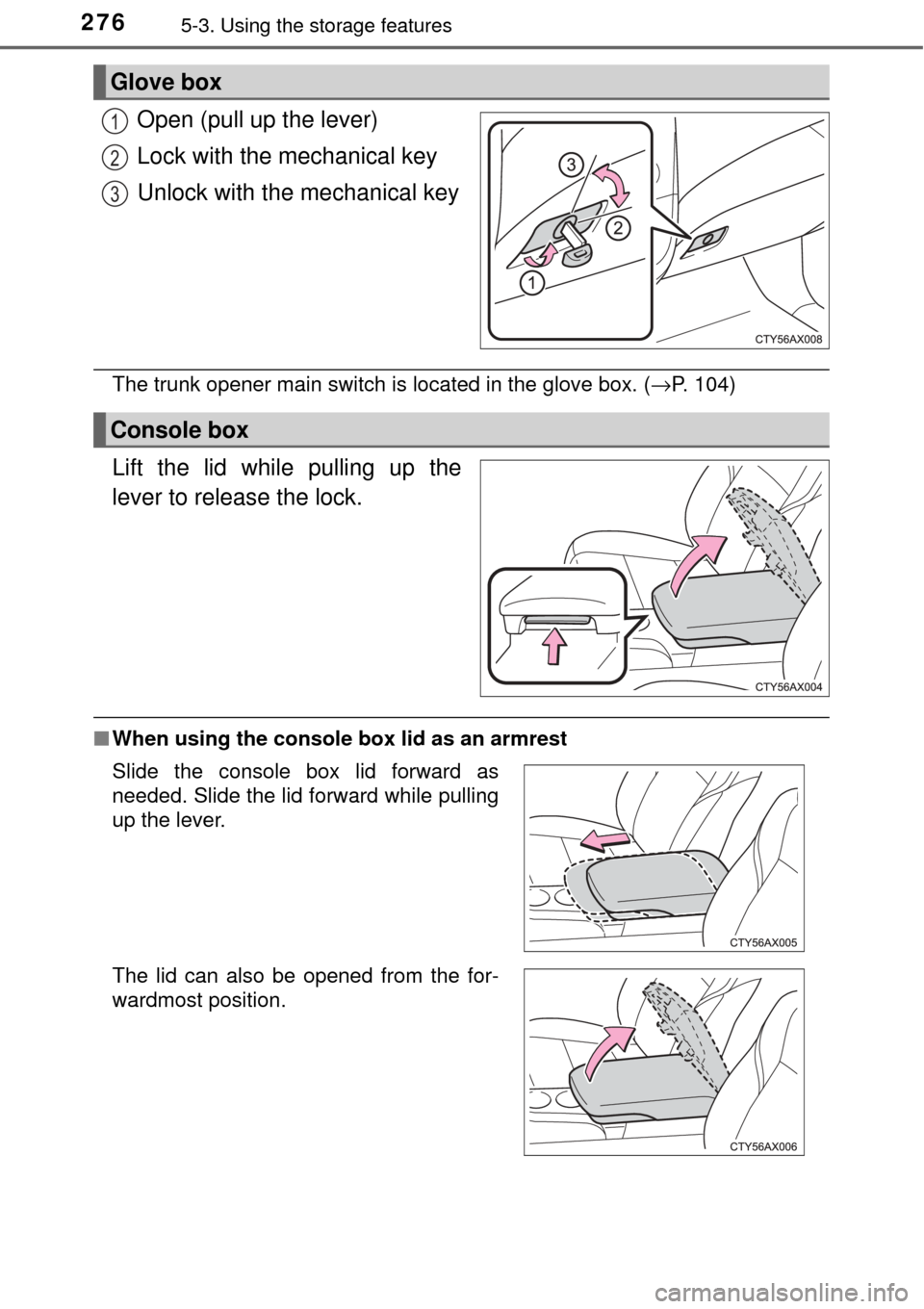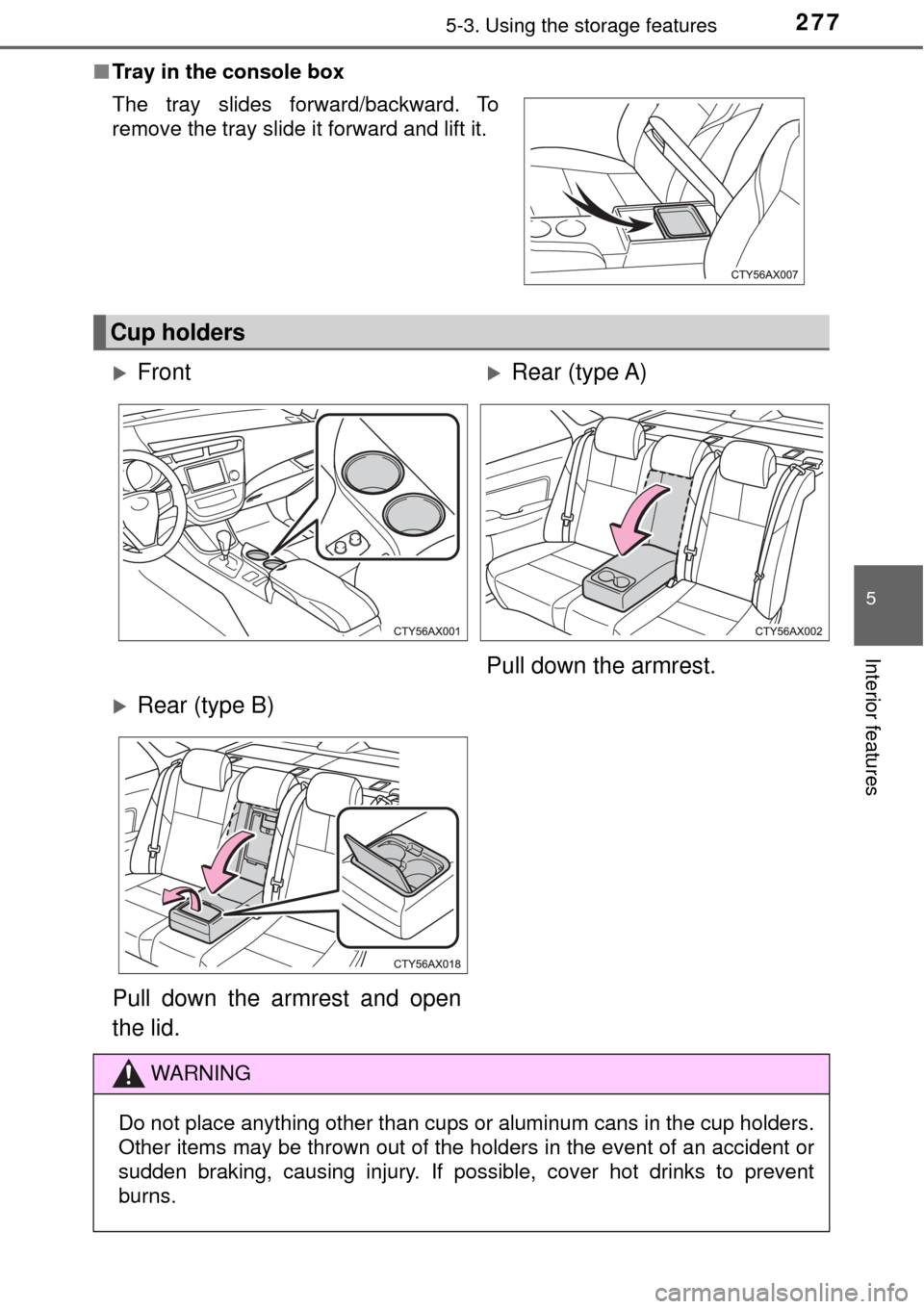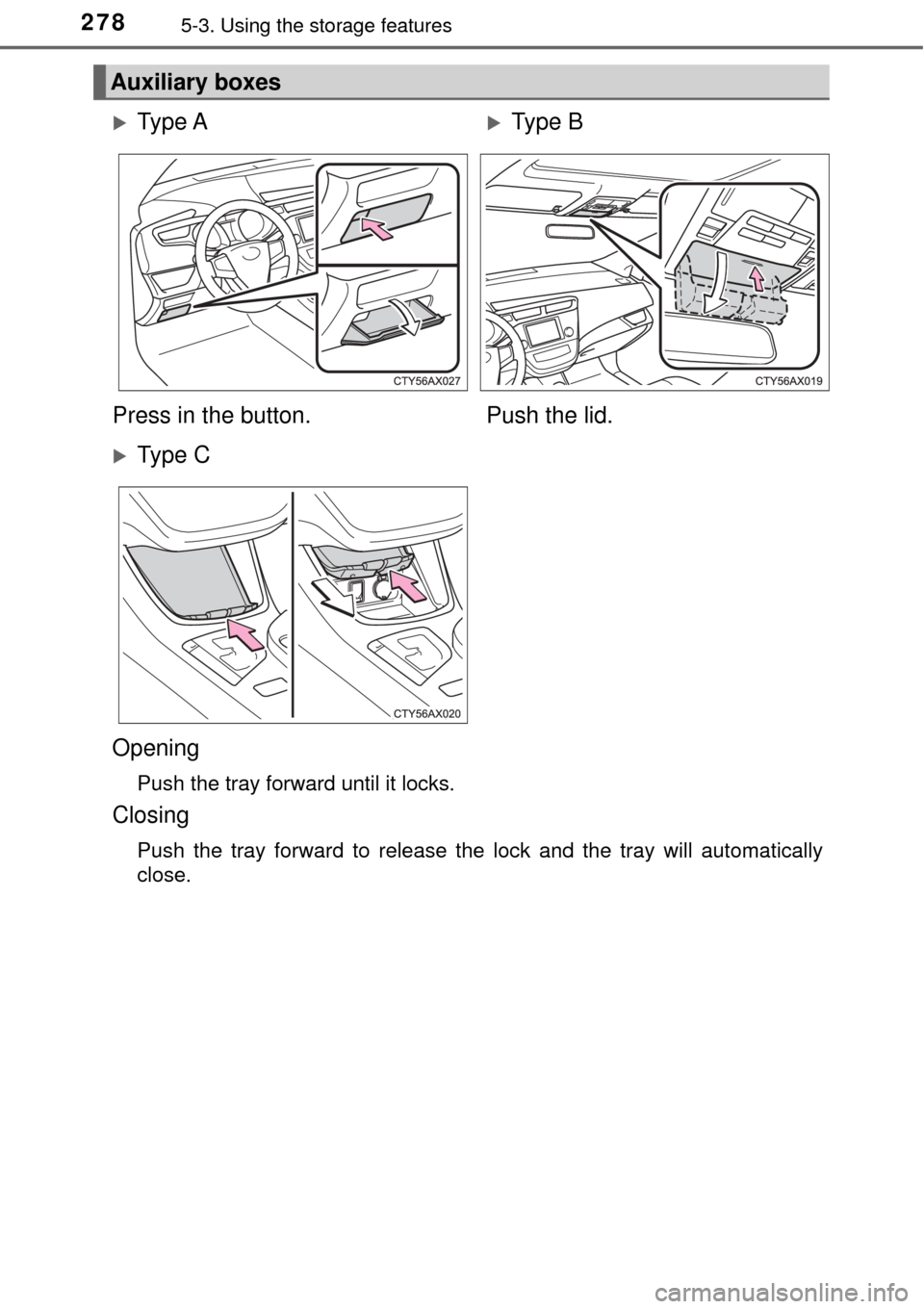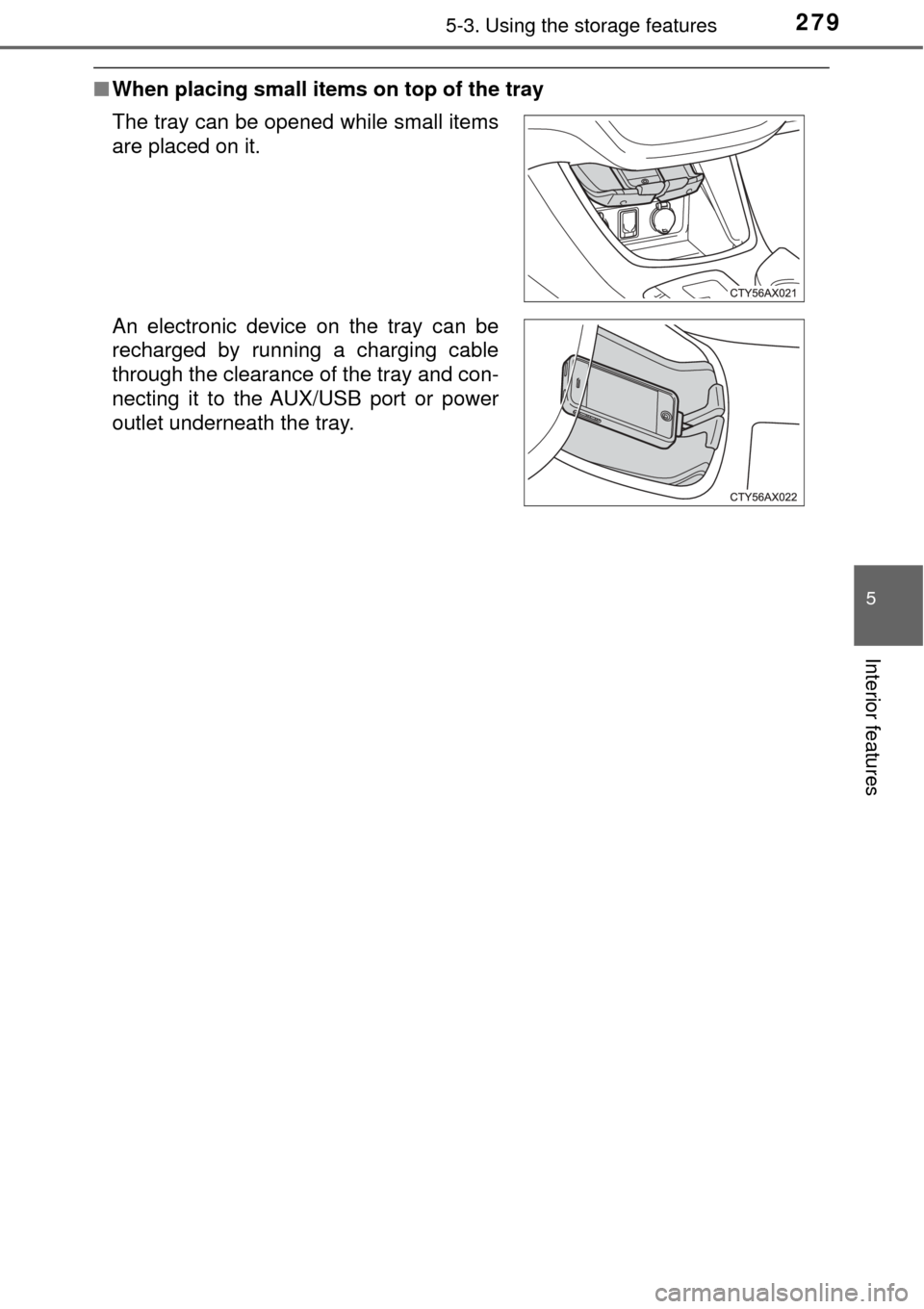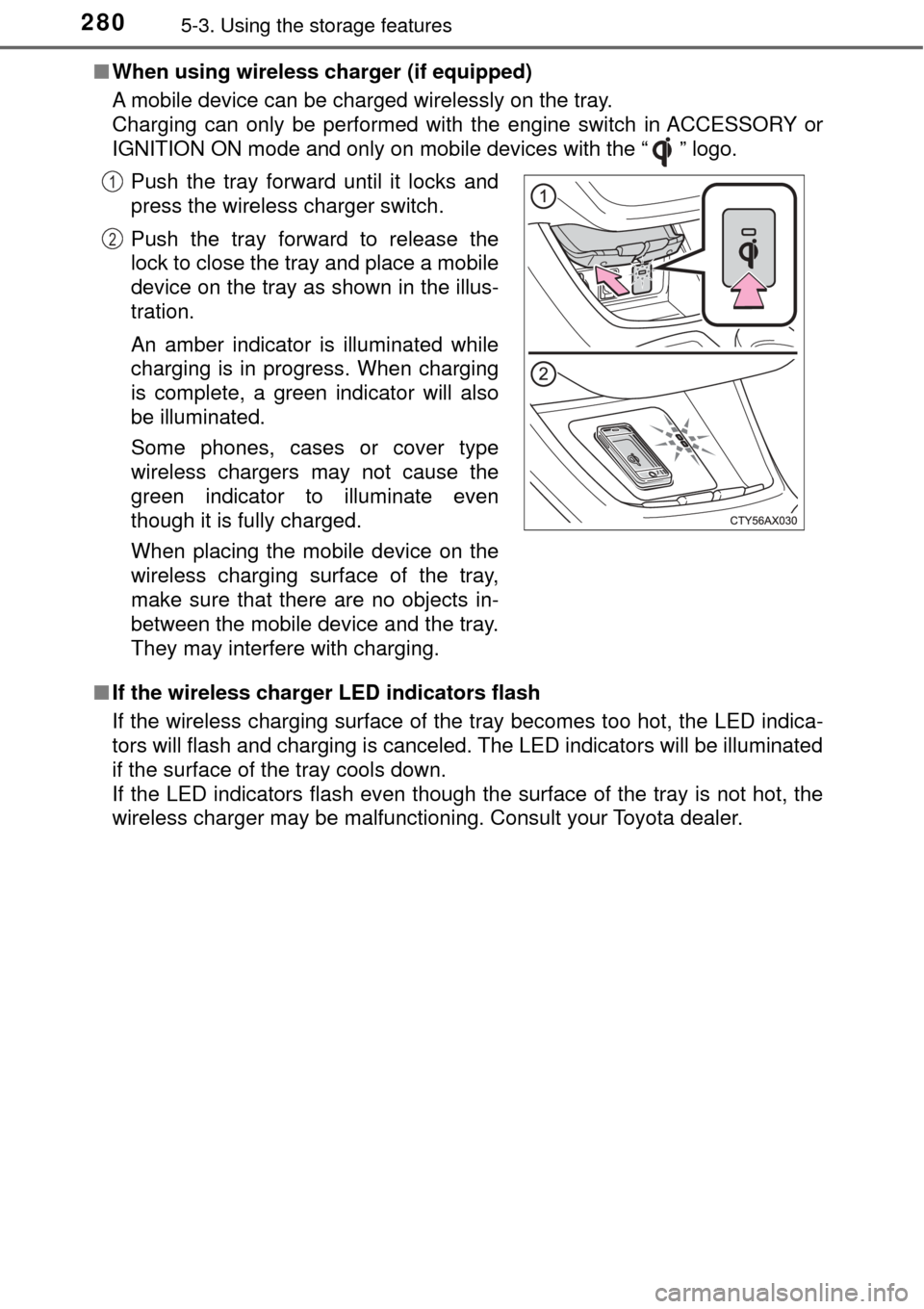TOYOTA AVALON 2017 XX40 / 4.G Owners Manual
AVALON 2017 XX40 / 4.G
TOYOTA
TOYOTA
https://www.carmanualsonline.info/img/14/6132/w960_6132-0.png
TOYOTA AVALON 2017 XX40 / 4.G Owners Manual
Trending: coolant, wipers, ESP, change time, wheel bolt torque, oil dipstick, sensor
Page 271 of 492
2715-1. Using the air conditioning system and defogger
5
Interior features
Ō¢ĀRear seats
ON/OFF
The indicator illuminates when
the seat heater is turned on.
Ō¢ĀThe seat heaters/seat ventilators can be used when
The engine switch is in IGNITION ON mode.
Ō¢Ā Automatic operation of the seat ventilator for the passenger's seat
If a passenger leaves the passenger seat with the seat ventilator on, the seat
ventilator will automatically turn off after approximately 10 minutes. If the pas-
senger returns to the seat, it will automatically turn on again.
Ō¢Ā Operation display illumination (if equipped)
Illuminates when the ventilator is
operating.
Illuminates when the front seat heater
is operating. 1
2
Page 272 of 492
2725-2. Using the interior lights
Interior lights list
Outer foot lights (if equipped)
Rear personal/interior lights
(ŌåÆ P. 273)
Front personal/interior lights
( ŌåÆ P. 273) Ambient lights (if equipped)
(
ŌåÆ P. 274)
Front door courtesy lights1
2
3
4
5
Page 273 of 492
2735-2. Using the interior lights
5
Interior features
Turns the lights on/off
Turns the lights on/off linked to
door position
Ō¢ĀFront
Turns the light on/off
Ō¢ĀRear
Turns the light on/off
If the lights are turned on by the
personal/interior light main
switch, the lights cannot turn off
by pressing the switch.
Personal/interior light main switch
1
2
Personal/interior lights
Page 274 of 492
2745-2. Using the interior lights
Each time the ŌĆ£MOODŌĆØ switch is
pressed, the brightness level
changes.
Ō¢ĀIlluminated entry system
The lights automatically turn on/off according to engine switch mode, the
presence of the electronic key, whether the doors are locked/unlocked, and
whether the doors are opened/closed.
Ō¢Ā To prevent battery discharge
If the personal/interior lights remain on when the engine switch is turned off,
the lights will go off automatically after 20 minutes.
Ō¢Ā Customization
Setting (e.g. the time elapsed before lights turn off) can be changed.
(Customizable features: ŌåÆP. 449)
Ambient lights (if equipped)
NOTICE
To prevent battery discharge, do not leave the lights on longer than neces-
sary when the engine is not running.
Page 275 of 492
275
5
Interior features
5-3. Using the storage features
List of storage features
Auxiliary boxes (ŌåÆP. 278)
Glove box ( ŌåÆP. 276) Cup holders (
ŌåÆP. 277)
Console box ( ŌåÆP. 276)
WARNING
ŌŚÅDo not leave glasses, lighters or spray cans in the storage spaces, as t\
his
may cause the following when cabin temperature becomes high:
ŌĆó Glasses may be deformed by heat or cracked if they come into contact
with other stored items.
ŌĆó Lighters or spray cans may explode. If they come into contact with other
stored items, the lighter may catch fire or the spray can may release
gas, causing a fire hazard.
ŌŚÅ When driving or when the storage com partments are not in use, keep the
lids closed.
In the event of sudden braking or sudden swerving, an accident may occur
due to an occupant being struck by an open lid or the items stored inside.
1
2
3
4
Page 276 of 492
2765-3. Using the storage features
Open (pull up the lever)
Lock with the mechanical key
Unlock with the mechanical key
The trunk opener main switch is located in the glove box. ( ŌåÆP. 104)
Lift the lid while pulling up the
lever to release the lock.
Ō¢ĀWhen using the console box lid as an armrest
Glove box
1
2
3
Console box
Slide the console box lid forward as
needed. Slide the lid forward while pulling
up the lever.
The lid can also be opened from the for-
wardmost position.
Page 277 of 492
2775-3. Using the storage features
5
Interior features
Ō¢ĀTray in the console box
The tray slides forward/backward. To
remove the tray slide it forward and lift it.
Cup holders
’üĄFront’üĄRear (type A)
Pull down the armrest.
’üĄRear (type B)
Pull down the armrest and open
the lid.
WARNING
Do not place anything other than cups or aluminum cans in the cup holders.
Other items may be thrown out of the holders in the event of an accident or
sudden braking, causing injury. If possible, cover hot drinks to prevent
burns.
Page 278 of 492
2785-3. Using the storage features
Auxiliary boxes
’üĄTy p e A’üĄType B
Press in the button. Push the lid.
’üĄTy p e C
Opening
Push the tray forward until it locks.
Closing
Push the tray forward to release the lock and the tray will automatically
close.
Page 279 of 492
2795-3. Using the storage features
5
Interior features
Ō¢ĀWhen placing small items on top of the tray
The tray can be opened while small items
are placed on it.
An electronic device on the tray can be
recharged by running a charging cable
through the clearance of the tray and con-
necting it to the AUX/USB port or power
outlet underneath the tray.
Page 280 of 492
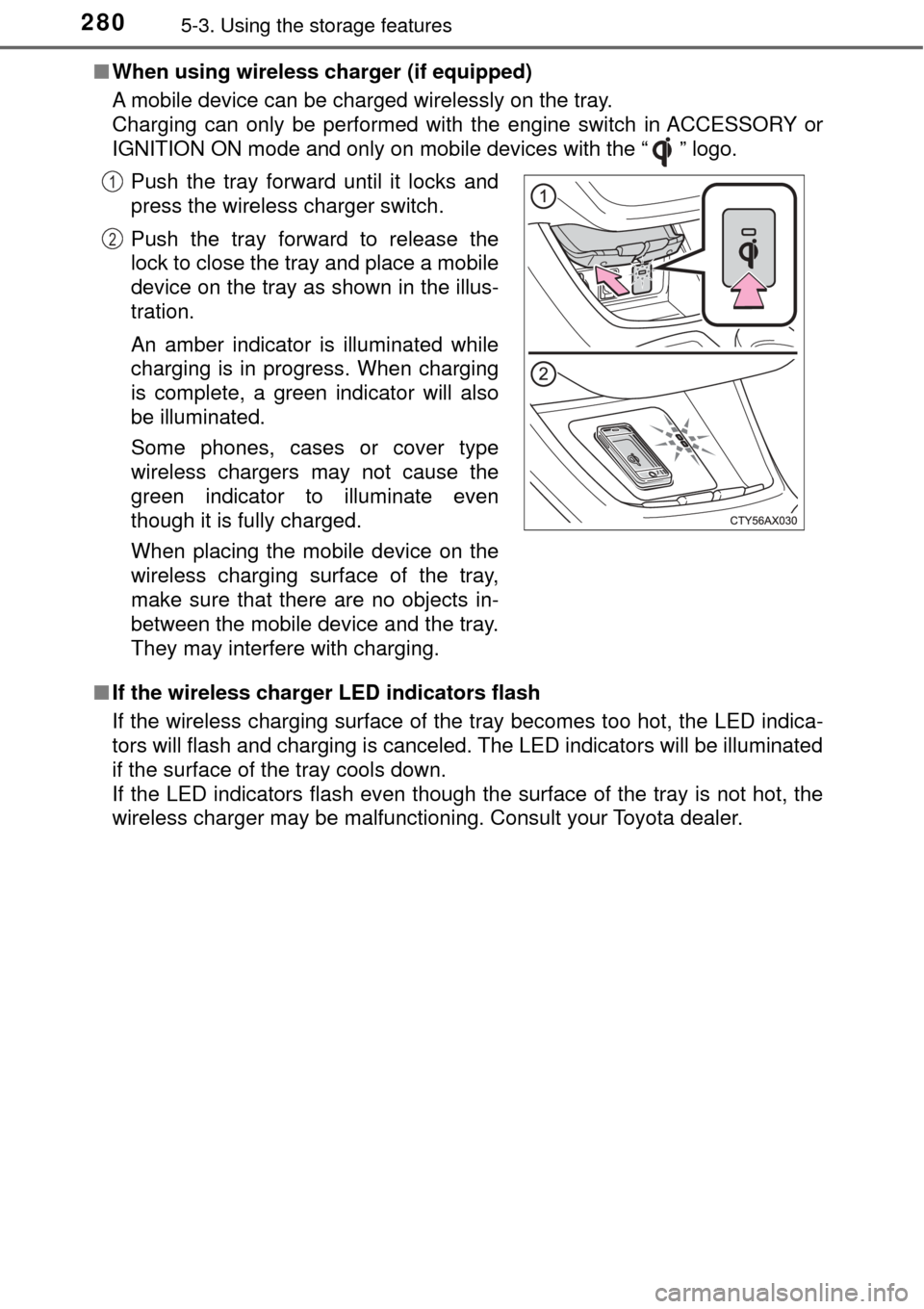
2805-3. Using the storage features
Ō¢ĀWhen using wireless charger (if equipped)
A mobile device can be charged wirelessly on the tray.
Charging can only be performed with the engine switch in ACCESSORY or
IGNITION ON mode and only on mobile devices with the ŌĆ£ ŌĆØ logo.
Ō¢Ā If the wireless charger LED indicators flash
If the wireless charging surface of the tray becomes too hot, the LED indica-
tors will flash and charging is canceled. The LED indicators will be illuminated
if the surface of the tray cools down.
If the LED indicators flash even though the surface of the tray is not hot, the
wireless charger may be malfunctioning. Consult your Toyota dealer.Push the tray forward until it locks and
press the wireless charger switch.
Push the tray forward to release the
lock to close the tray and place a mobile
device on the tray as shown in the illus-
tration.
An amber indicator is illuminated while
charging is in progress. When charging
is complete, a green indicator will also
be illuminated.
Some phones, cases or cover type
wireless chargers may not cause the
green indicator to illuminate even
though it is fully charged.
When placing the mobile device on the
wireless charging surface of the tray,
make sure that there are no objects in-
between the mobile device and the tray.
They may interfere with charging.
1
2
Trending: check engine light, wiper blades, ECO mode, seat memory, radio, spare tire location, fuel tank capacity