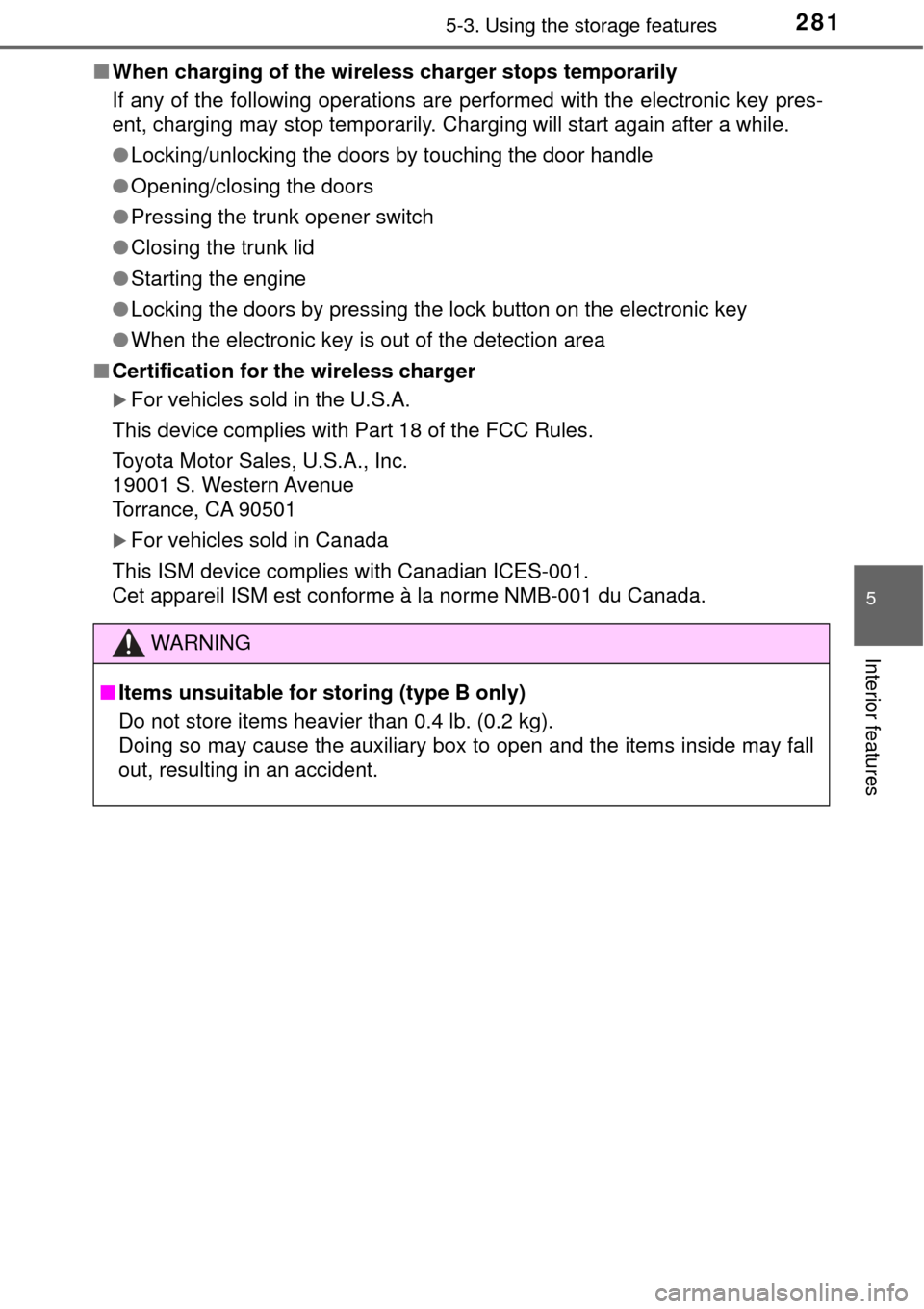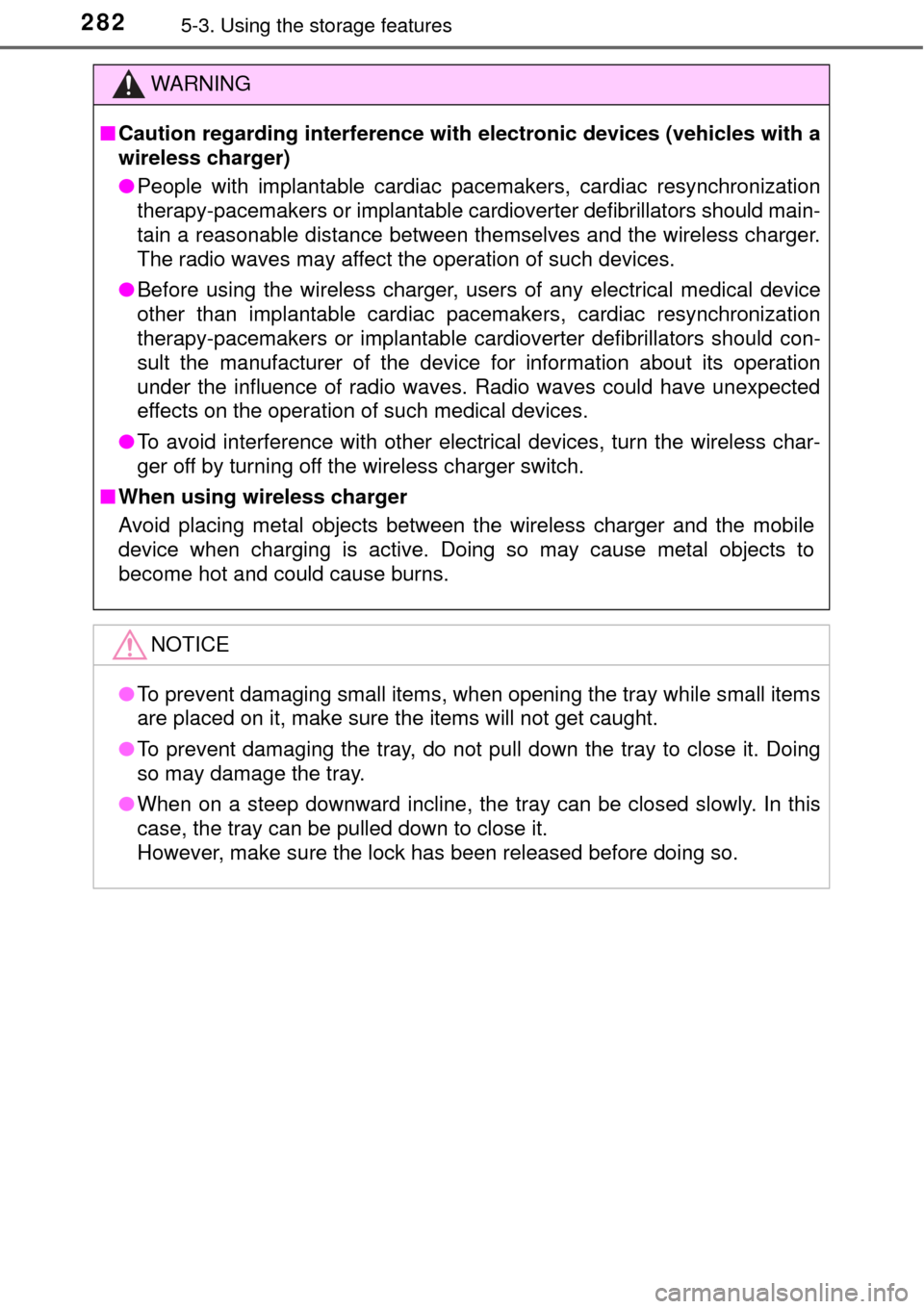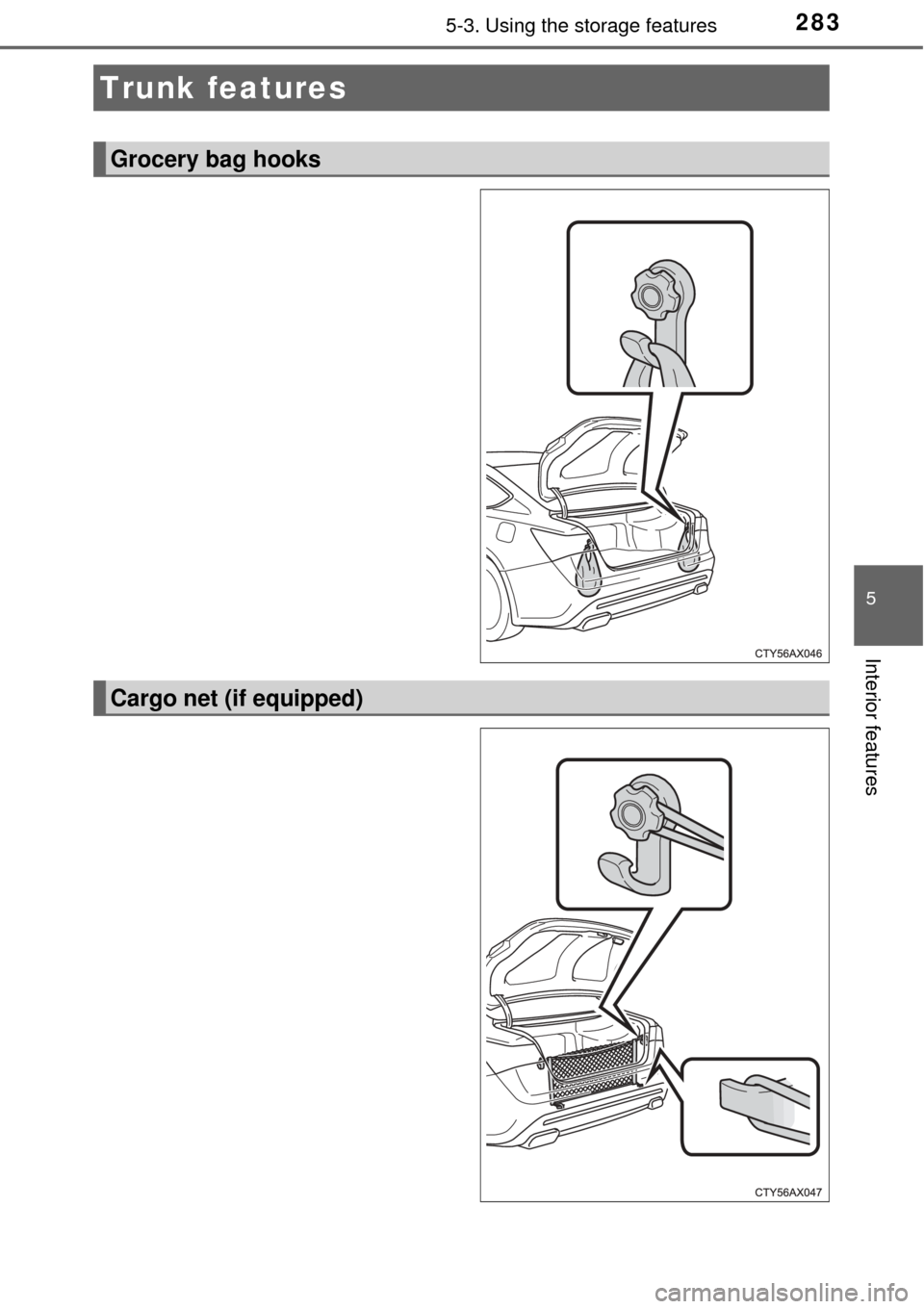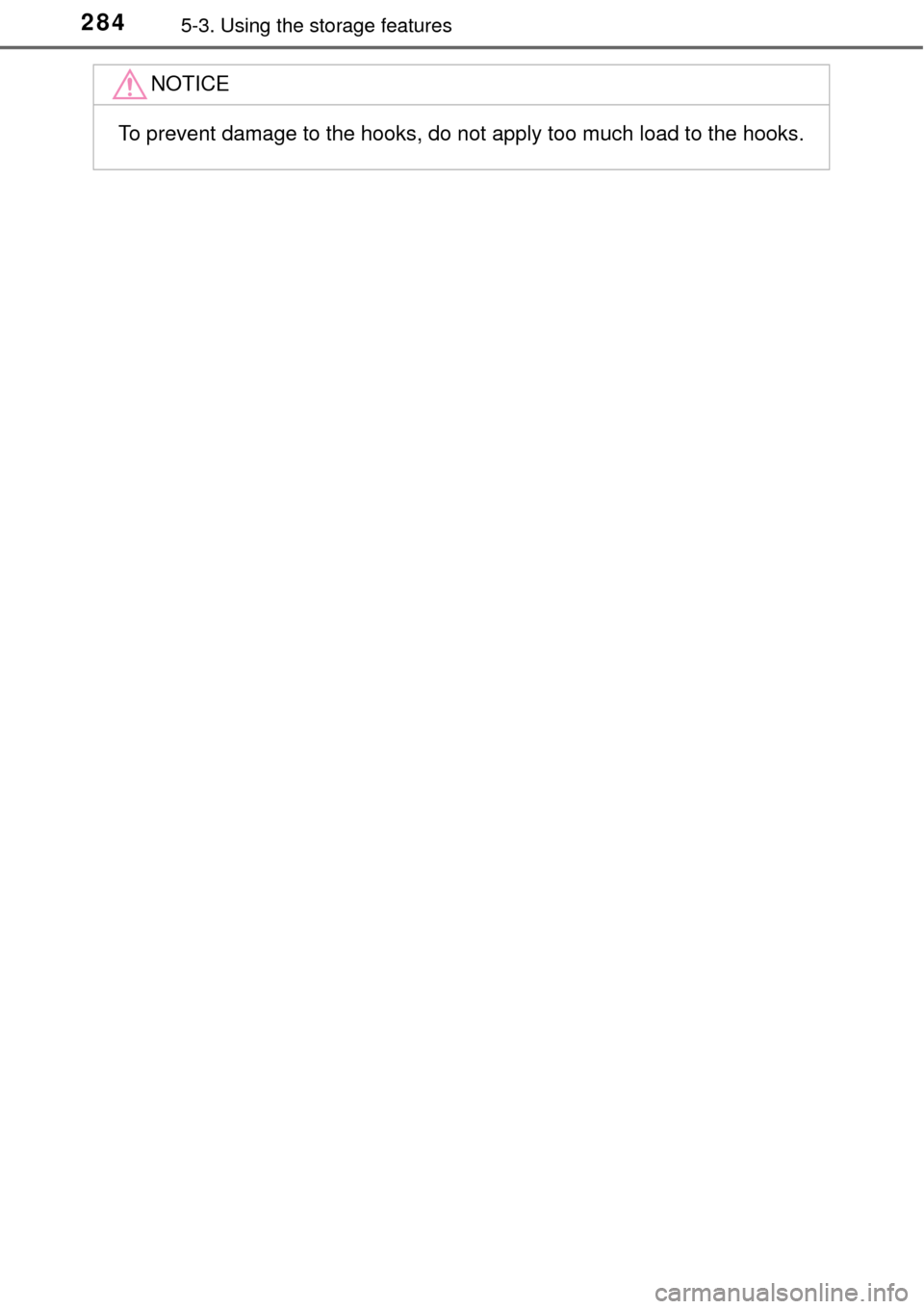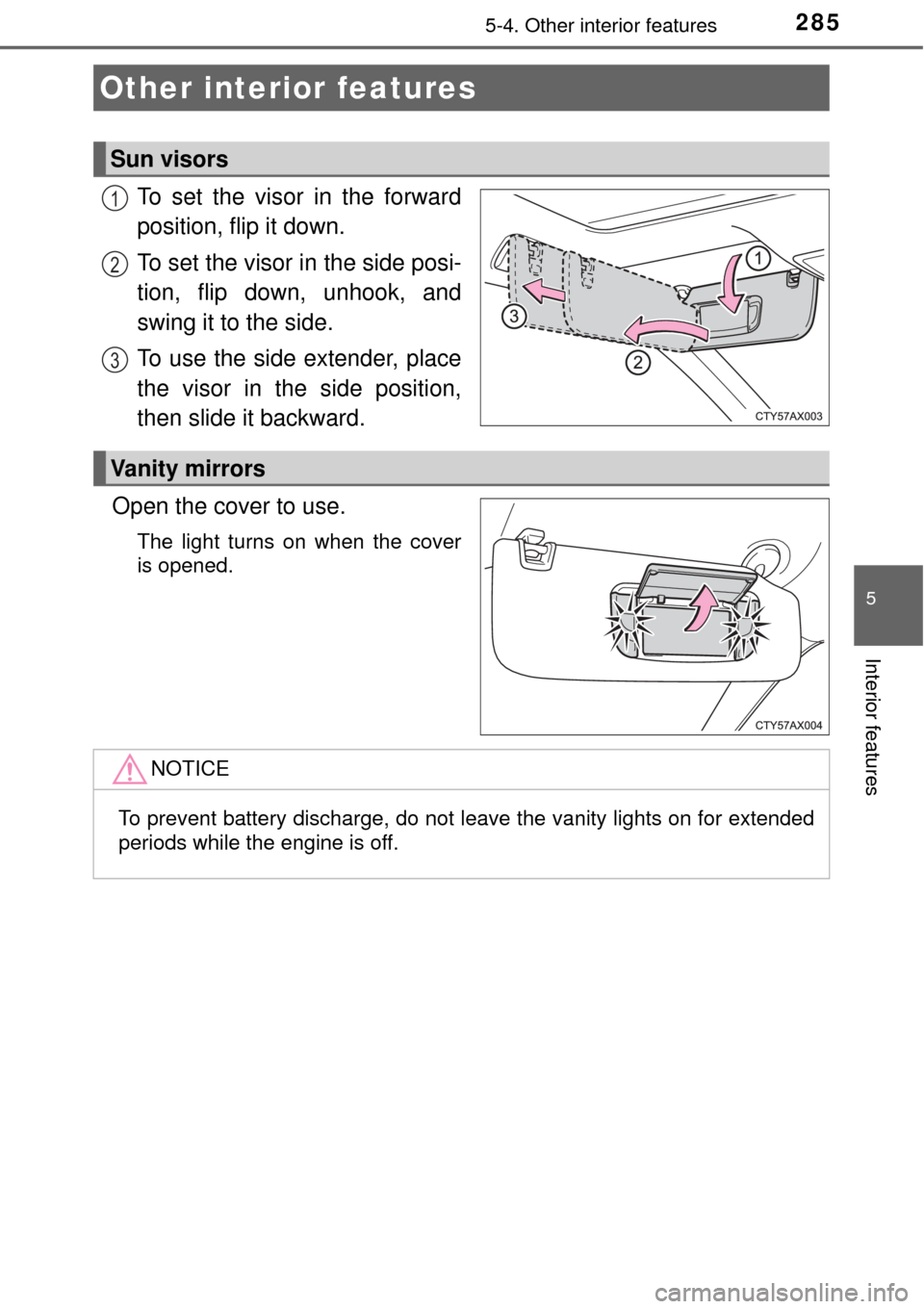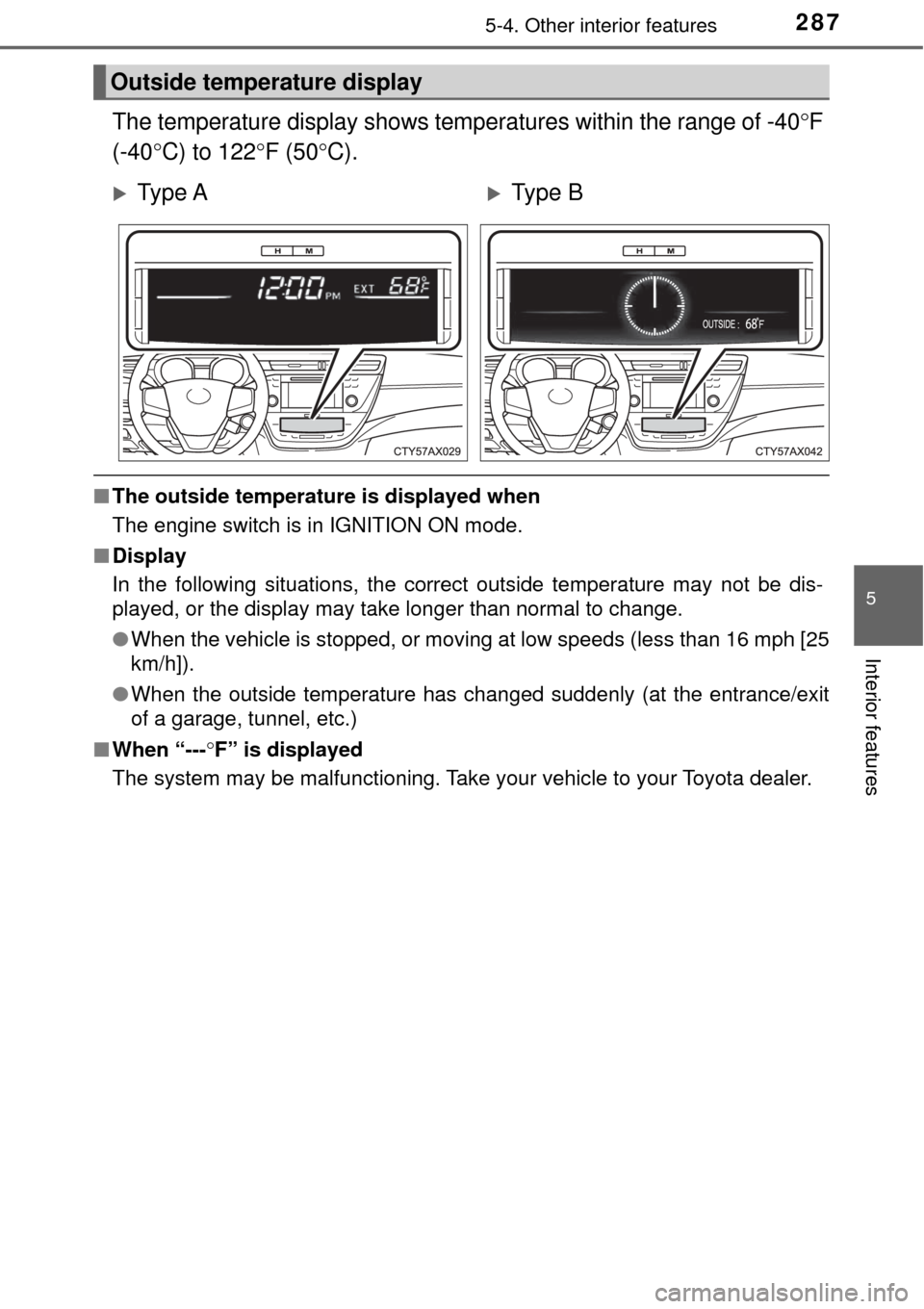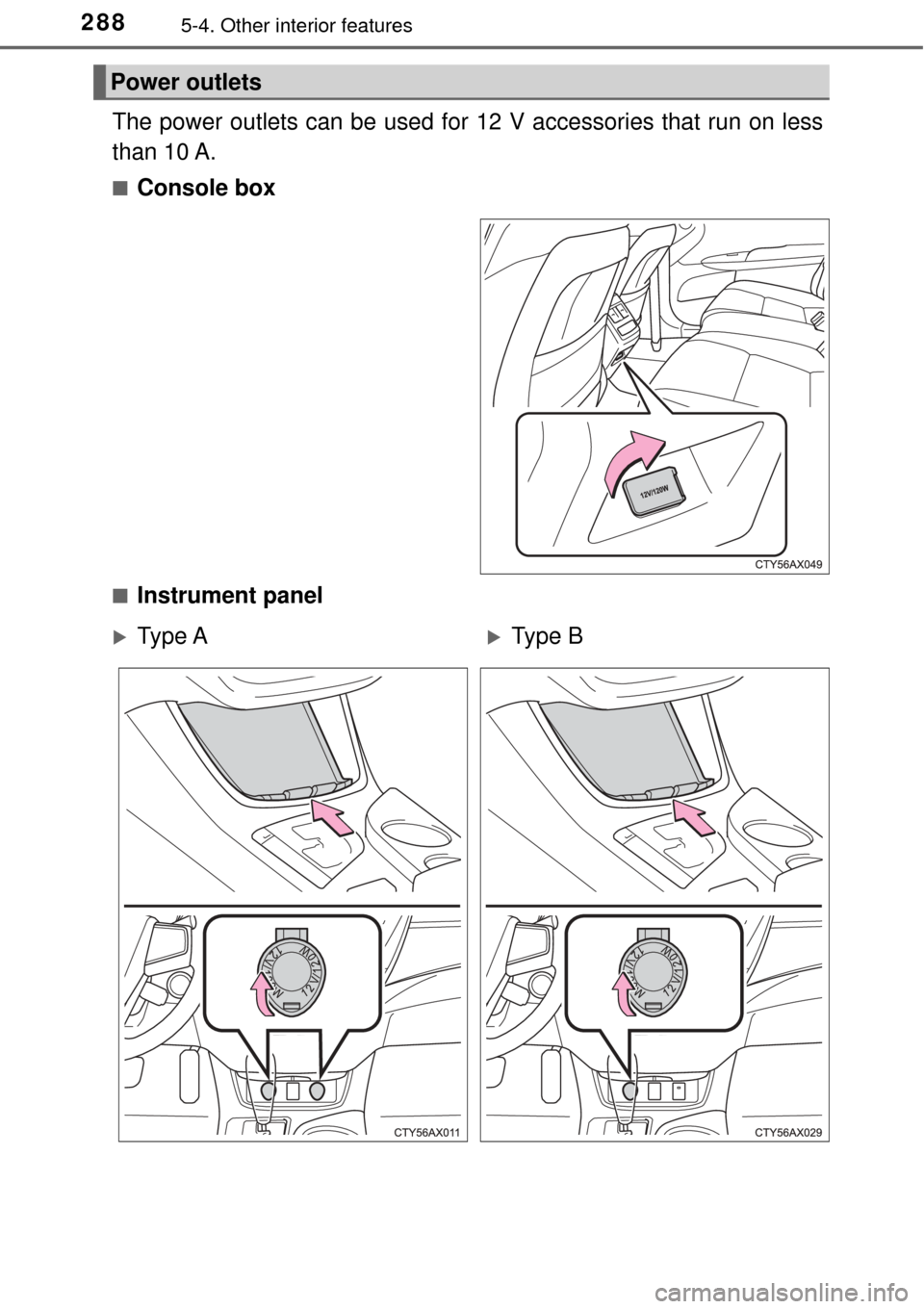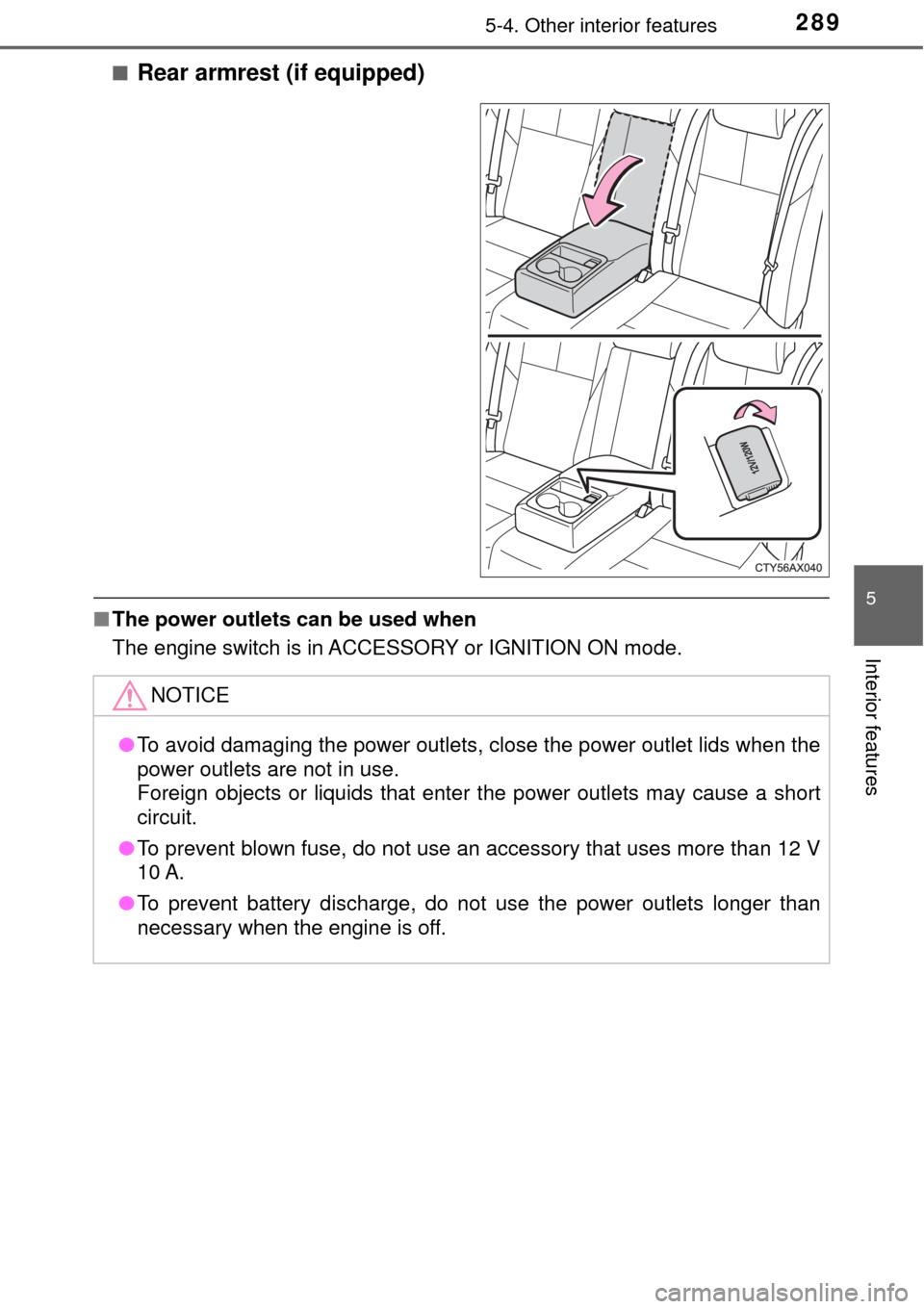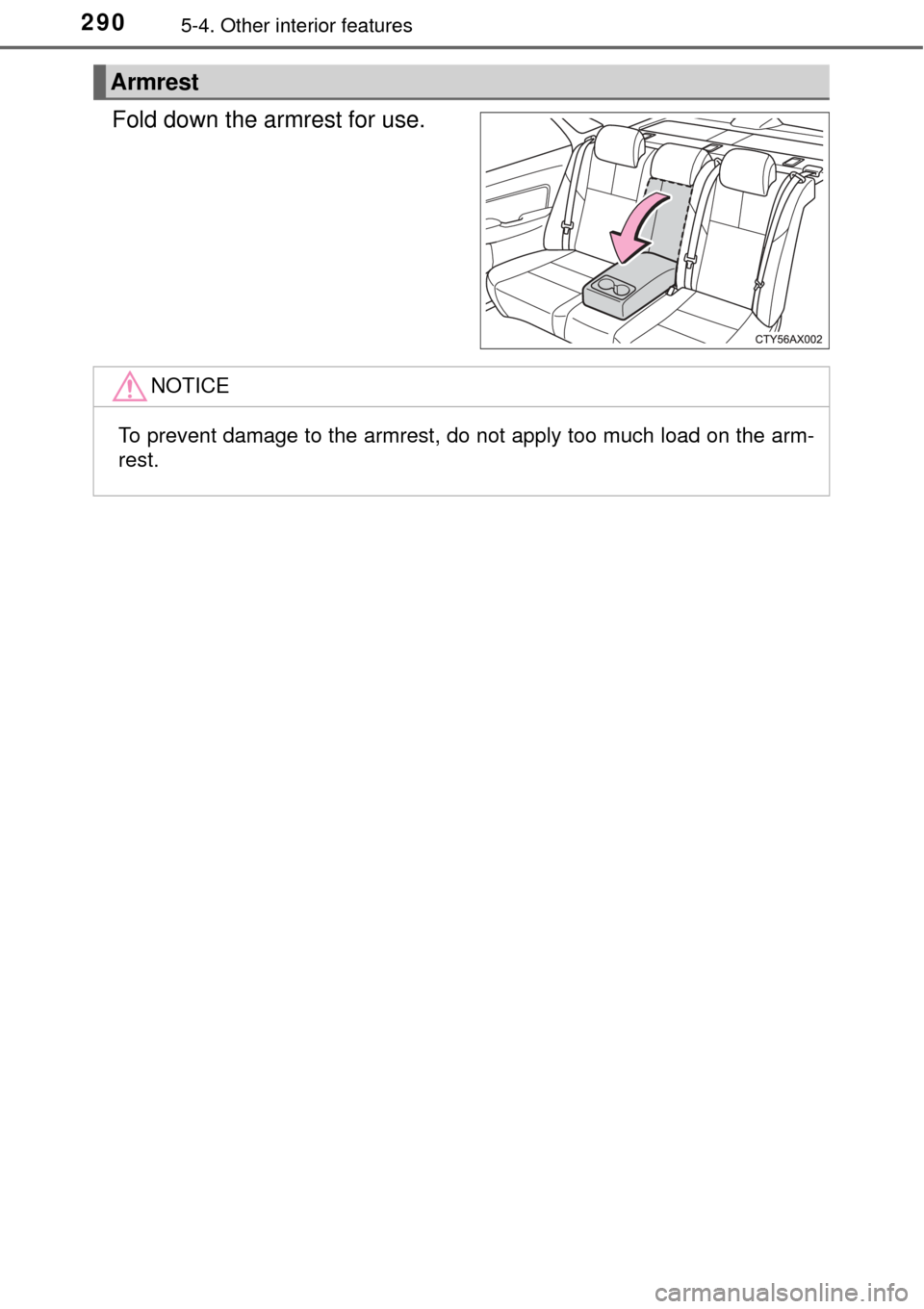TOYOTA AVALON 2017 XX40 / 4.G Owners Manual
AVALON 2017 XX40 / 4.G
TOYOTA
TOYOTA
https://www.carmanualsonline.info/img/14/6132/w960_6132-0.png
TOYOTA AVALON 2017 XX40 / 4.G Owners Manual
Trending: service schedule, gas type, key battery, power steering, driver seat adjustment, transmission oil, lumbar support
Page 281 of 492
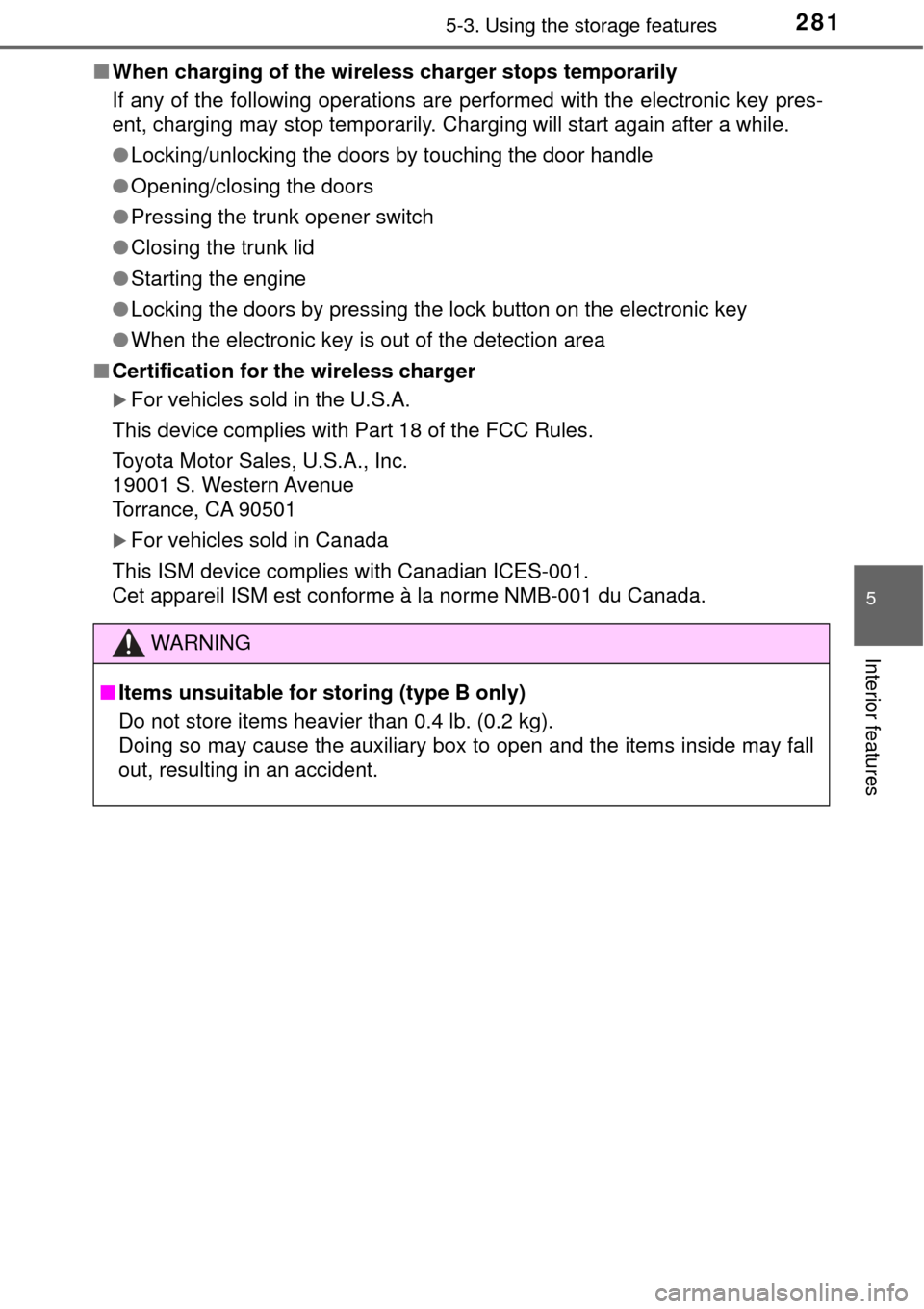
2815-3. Using the storage features
5
Interior features
■When charging of the wireless charger stops temporarily
If any of the following operations are performed with the electronic key pres-
ent, charging may stop temporarily. C harging will start again after a while.
● Locking/unlocking the doors by touching the door handle
● Opening/closing the doors
● Pressing the trunk opener switch
● Closing the trunk lid
● Starting the engine
● Locking the doors by pressing the lock button on the electronic key
● When the electronic key is out of the detection area
■ Certification for the wireless charger
For vehicles sold in the U.S.A.
This device complies with Part 18 of the FCC Rules.
Toyota Motor Sales, U.S.A., Inc.
19001 S. Western Avenue
Torrance, CA 90501
For vehicles sold in Canada
This ISM device complies with Canadian ICES-001.
Cet appareil ISM est conforme à la norme NMB-001 du Canada.
WARNING
■ Items unsuitable for storing (type B only)
Do not store items heavier than 0.4 lb. (0.2 kg).
Doing so may cause the auxiliary box to open and the items inside may fall
out, resulting in an accident.
Page 282 of 492
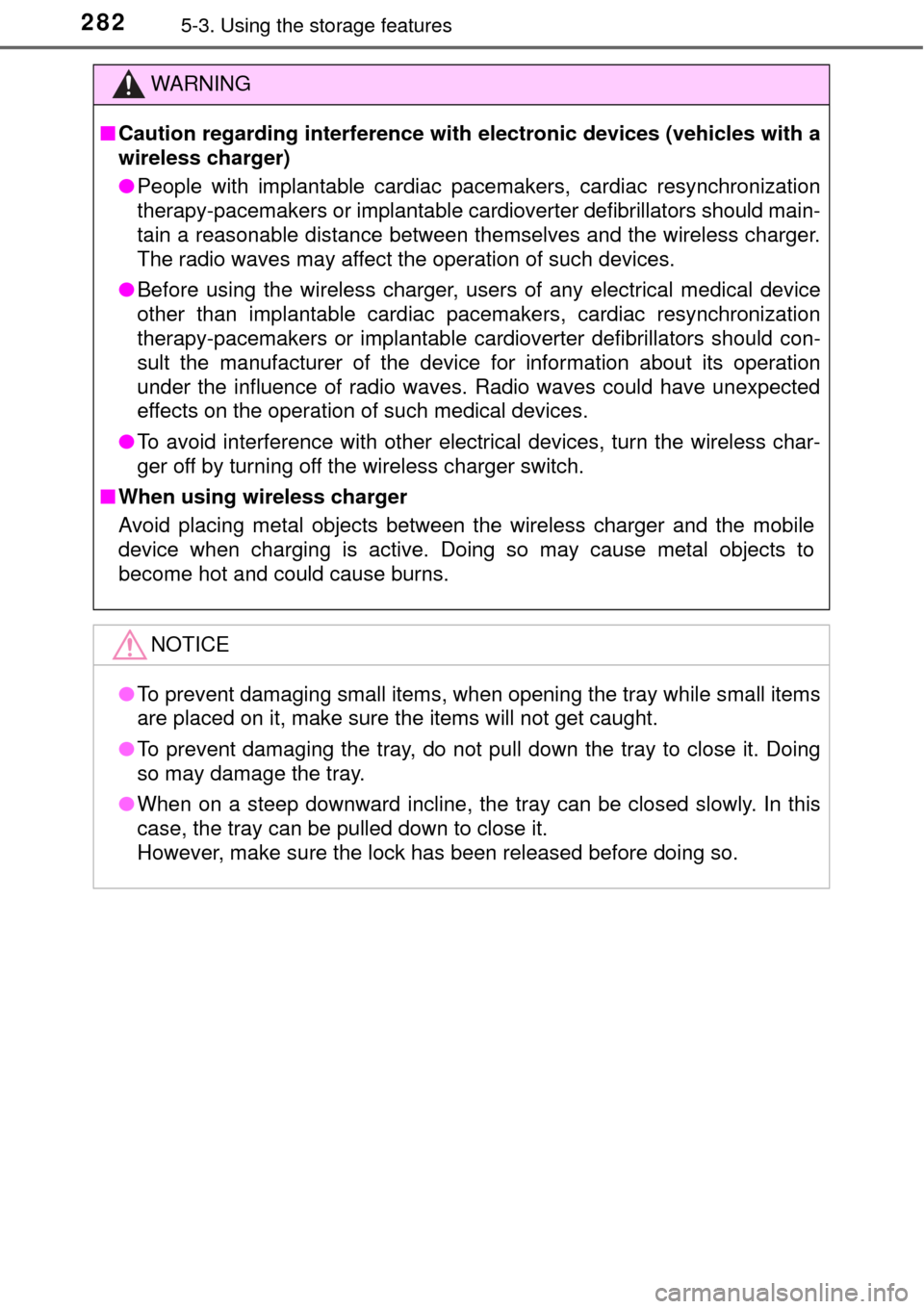
2825-3. Using the storage features
WARNING
■Caution regarding interference with electronic devices (vehicles with a
wireless charger)
● People with implantable cardiac pacemakers, cardiac resynchronization
therapy-pacemakers or implantable cardioverter defibrillators should main-
tain a reasonable distance between themselves and the wireless charger.
The radio waves may affect the operation of such devices.
● Before using the wireless charger, us ers of any electrical medical device
other than implantable cardiac pacemakers, cardiac resynchronization
therapy-pacemakers or implantable cardioverter defibrillators should con\
-
sult the manufacturer of the device for information about its operation
under the influence of radio waves. Radio waves could have unexpected
effects on the operation of such medical devices.
● To avoid interference with other electrical devices, turn the wireless char-
ger off by turning off the wireless charger switch.
■ When using wireless charger
Avoid placing metal objects between the wireless charger and the mobile
device when charging is active. Doing so may cause metal objects to
become hot and could cause burns.
NOTICE
● To prevent damaging small items, when opening the tray while small items
are placed on it, make sure the items will not get caught.
● To prevent damaging the tray, do not pull down the tray to close it. Doing
so may damage the tray.
● When on a steep downward incline, the tray can be closed slowly. In this
case, the tray can be pulled down to close it.
However, make sure the lock has been released before doing so.
Page 283 of 492
2835-3. Using the storage features
5
Interior features
Trunk features
Grocery bag hooks
Cargo net (if equipped)
Page 284 of 492
2845-3. Using the storage features
NOTICE
To prevent damage to the hooks, do not apply too much load to the hooks.
Page 285 of 492
285
5
Interior features
5-4. Other interior features
To set the visor in the forward
position, flip it down.
To set the visor in the side posi-
tion, flip down, unhook, and
swing it to the side.
To use the side extender, place
the visor in the side position,
then slide it backward.
Open the cover to use.
The light turns on when the cover
is opened.
Other interior features
Sun visors
1
2
3
Vanity mirrors
NOTICE
To prevent battery discharge, do not leave the vanity lights on for extended
periods while the engine is off.
Page 286 of 492
2865-4. Other interior features
The clock can be adjusted by pressing the buttons.
■The clock is displayed when
The engine switch is in ACCESSORY or IGNITION ON mode.
■ When disconnecting and reco nnecting battery terminals
Type A
The time display will automatically be set to 12:00 AM.
Type B
The time display will automatically be set to 12:00.
■ Time display (Type B)
After pressing “H” or “M” to show the setting screen, press “H” and “M” at the
same time to change between the analog and digital displays.
Clock
Ty p e AType B
Adjusts the hours
Pressing and holding the button adjusts the hours forward quickly 1 hour at
a time.
Adjusts the minutes
Pressing and holding the button adjusts the minutes forward quickly by 1
minute at a time. If the button is pressed and held for 5 seconds or more,
the minutes move forward by 5 minutes at a time.
1
2
Page 287 of 492
2875-4. Other interior features
5
Interior features
The temperature display shows temperatures within the range of -40°F
(-40° C) to 122 °F (50 °C).
■ The outside temperatur e is displayed when
The engine switch is in IGNITION ON mode.
■ Display
In the following situations, the correct outside temperature may not be \
dis-
played, or the display may take longer than normal to change.
●When the vehicle is stopped, or moving at low speeds (less than 16 mph [25
km/h]).
● When the outside temperature has changed suddenly (at the entrance/exit
of a garage, tunnel, etc.)
■ When “--- °F” is displayed
The system may be malfunctioning. Take your vehicle to your Toyota dealer.
Outside temperature display
Ty p e AType B
9ò
Page 288 of 492
2885-4. Other interior features
The power outlets can be used for 12 V accessories that run on less
than 10 A.
■Console box
■Instrument panel
Power outlets
Ty p e AType B
Page 289 of 492
2895-4. Other interior features
5
Interior features
■Rear armrest (if equipped)
■The power outlets can be used when
The engine switch is in ACCESSORY or IGNITION ON mode.
NOTICE
●To avoid damaging the power outlets, close the power outlet lids when the
power outlets are not in use.
Foreign objects or liquids that enter the power outlets may cause a short
circuit.
● To prevent blown fuse, do not use an accessory that uses more than 12 V
10 A.
● To prevent battery discharge, do not use the power outlets longer than
necessary when the engine is off.
Page 290 of 492
2905-4. Other interior features
Fold down the armrest for use.
Armrest
NOTICE
To prevent damage to the armrest, do not apply too much load on the arm-
rest.
Trending: suspension, height, steering wheel, engine, wheel size, instrument cluster, adding oil