display TOYOTA AVALON 2022 Owners Manual
[x] Cancel search | Manufacturer: TOYOTA, Model Year: 2022, Model line: AVALON, Model: TOYOTA AVALON 2022Pages: 572, PDF Size: 9.42 MB
Page 299 of 572
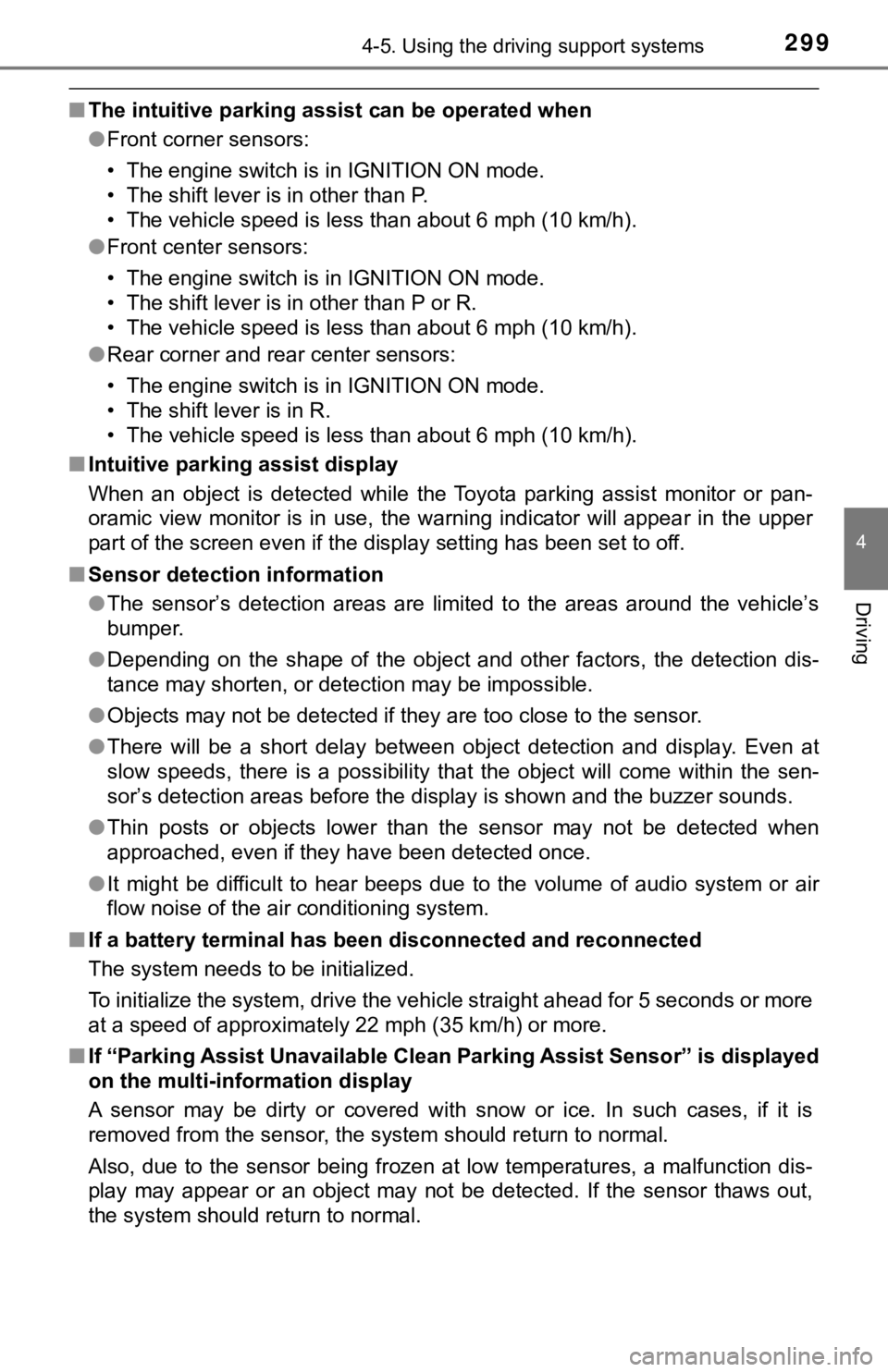
2994-5. Using the driving support systems
4
Driving
■The intuitive parking assist can be operated when
●Front corner sensors:
• The engine switch is in IGNITION ON mode.
• The shift lever is in other than P.
• The vehicle speed is less than about 6 mph (10 km/h).
● Front center sensors:
• The engine switch is in IGNITION ON mode.
• The shift lever is in other than P or R.
• The vehicle speed is less than about 6 mph (10 km/h).
● Rear corner and rear center sensors:
• The engine switch is in IGNITION ON mode.
• The shift lever is in R.
• The vehicle speed is less than about 6 mph (10 km/h).
■ Intuitive parking assist display
When an object is detected while the Toyota parking assist moni tor or pan-
oramic view monitor is in use, the warning indicator will appea r in the upper
part of the screen even if the display setting has been set to off.
■ Sensor detection information
●The sensor’s detection areas are limited to the areas around th e vehicle’s
bumper.
● Depending on the shape of the object and other factors, the det ection dis-
tance may shorten, or detection may be impossible.
● Objects may not be detected if they are too close to the sensor .
● There will be a short delay between object detection and displa y. Even at
slow speeds, there is a possibility that the object will come w ithin the sen-
sor’s detection areas before the display is shown and the buzze r sounds.
● Thin posts or objects lower than the sensor may not be detected when
approached, even if they have been detected once.
● It might be difficult to hear beeps due to the volume of audio system or air
flow noise of the air conditioning system.
■ If a battery terminal has been disconnected and reconnected
The system needs to be initialized.
To initialize the system, drive the vehicle straight ahead for 5 seconds or more
at a speed of approximately 22 mph (35 km/h) or more.
■ If “Parking Assist Unavailable Clean Parking Assist Sensor” is displayed
on the multi-information display
A sensor may be dirty or covered with snow or ice. In such case s, if it is
removed from the sensor, the system should return to normal.
Also, due to the sensor being frozen at low temperatures, a mal function dis-
play may appear or an object may not be detected. If the sensor thaws out,
the system should return to normal.
Page 300 of 572
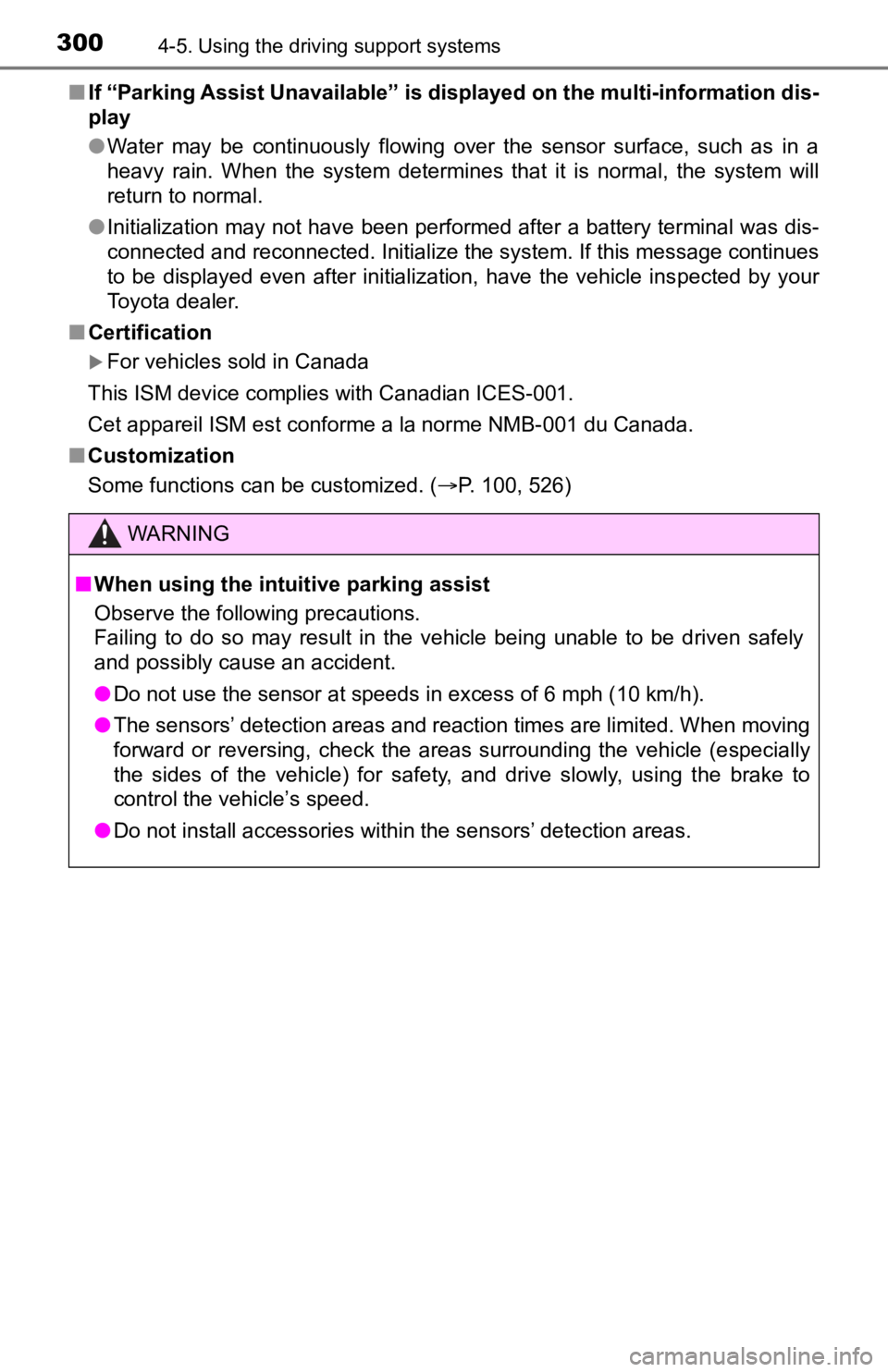
3004-5. Using the driving support systems
■If “Parking Assist Unavailable” is displayed on the multi-infor mation dis-
play
● Water may be continuously flowing over the sensor surface, such as in a
heavy rain. When the system determines that it is normal, the system will
return to normal.
● Initialization may not have been performed after a battery terminal was dis-
connected and reconnected. Initialize the system. If this messa ge continues
to be displayed even after initialization, have the vehicle ins pected by your
Toyota dealer.
■ Certification
For vehicles sold in Canada
This ISM device complies with Canadian ICES-001.
Cet appareil ISM est conforme a la norme NMB-001 du Canada.
■ Customization
Some functions can be customized. ( P. 100, 526)
WARNING
■When using the intuitive parking assist
Observe the following precautions.
Failing to do so may result in the vehicle being unable to be driven safely
and possibly cause an accident.
● Do not use the sensor at speeds in excess of 6 mph (10 km/h).
● The sensors’ detection areas and reaction times are limited. When moving
forward or reversing, check the areas surrounding the vehicle ( especially
the sides of the vehicle) for safety, and drive slowly, using t he brake to
control the vehicle’s speed.
● Do not install accessories within the sensors’ detection areas.
Page 301 of 572
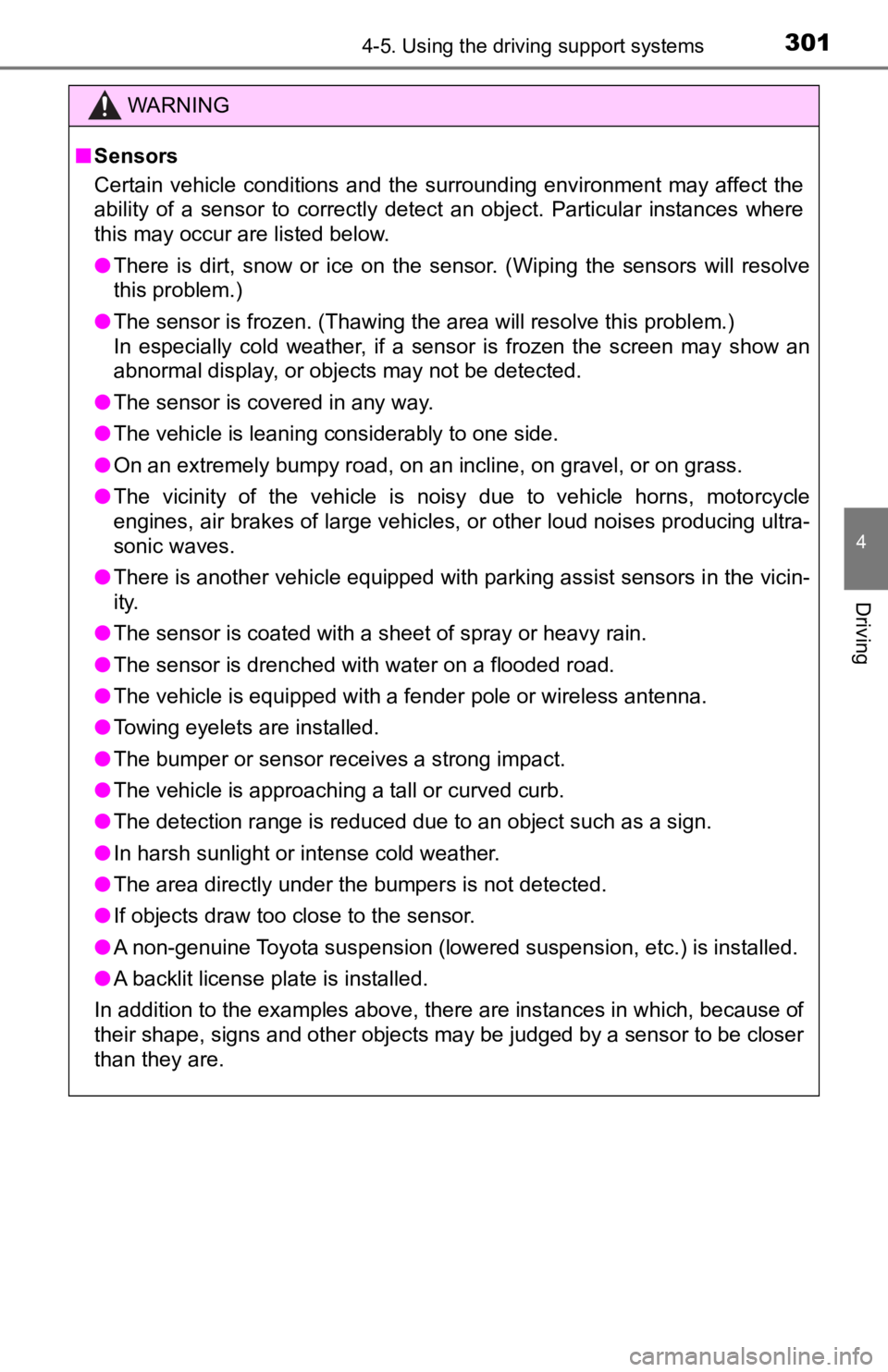
3014-5. Using the driving support systems
4
Driving
WARNING
■Sensors
Certain vehicle conditions and the surrounding environment may affect the
ability of a sensor to correctly detect an object. Particular instances where
this may occur are listed below.
● There is dirt, snow or ice on the sensor. (Wiping the sensors w ill resolve
this problem.)
● The sensor is frozen. (Thawing the area will resolve this probl em.)
In especially cold weather, if a sensor is frozen the screen may show an
abnormal display, or objects may not be detected.
● The sensor is covered in any way.
● The vehicle is leaning considerably to one side.
● On an extremely bumpy road, on an incline, on gravel, or on grass.
● The vicinity of the vehicle is noisy due to vehicle horns, moto rcycle
engines, air brakes of large vehicles, or other loud noises pro ducing ultra-
sonic waves.
● There is another vehicle equipped with parking assist sensors in the vicin-
ity.
● The sensor is coated with a sheet of spray or heavy rain.
● The sensor is drenched with water on a flooded road.
● The vehicle is equipped with a fender pole or wireless antenna.
● Towing eyelets are installed.
● The bumper or sensor receives a strong impact.
● The vehicle is approaching a tall or curved curb.
● The detection range is reduced due to an object such as a sign.
● In harsh sunlight or intense cold weather.
● The area directly under the bumpers is not detected.
● If objects draw too close to the sensor.
● A non-genuine Toyota suspension (lowered suspension, etc.) is installed.
● A backlit license plate is installed.
In addition to the examples above, there are instances in which , because of
their shape, signs and other objects may be judged by a sensor to be closer
than they are.
Page 302 of 572
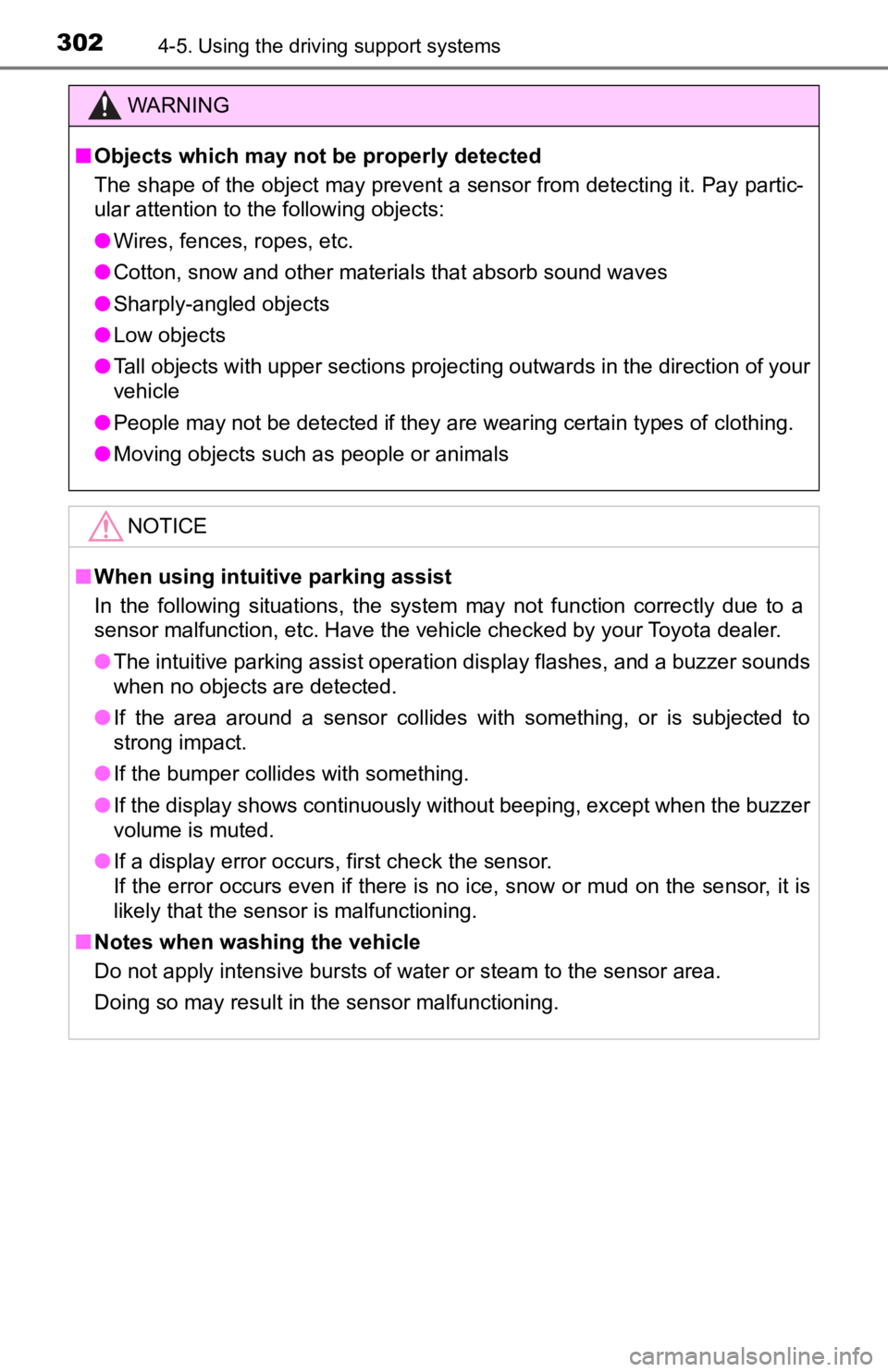
3024-5. Using the driving support systems
WARNING
■Objects which may not be properly detected
The shape of the object may prevent a sensor from detecting it. Pay partic-
ular attention to the following objects:
● Wires, fences, ropes, etc.
● Cotton, snow and other materials that absorb sound waves
● Sharply-angled objects
● Low objects
● Tall objects with upper sections projecting outwards in the direction of your
vehicle
● People may not be detected if they are wearing certain types of clothing.
● Moving objects such as people or animals
NOTICE
■When using intuitive parking assist
In the following situations, the system may not function correctly due to a
sensor malfunction, etc. Have the vehicle checked by your Toyota dealer.
● The intuitive parking assist operation display flashes, and a buzzer sounds
when no objects are detected.
● If the area around a sensor collides with something, or is subjected to
strong impact.
● If the bumper collides with something.
● If the display shows continuously without beeping, except when the buzzer
volume is muted.
● If a display error occurs, first check the sensor.
If the error occurs even if there is no ice, snow or mud on the sensor, it is
likely that the sensor is malfunctioning.
■ Notes when washing the vehicle
Do not apply intensive bursts of water or steam to the sensor a rea.
Doing so may result in the sensor malfunctioning.
Page 306 of 572
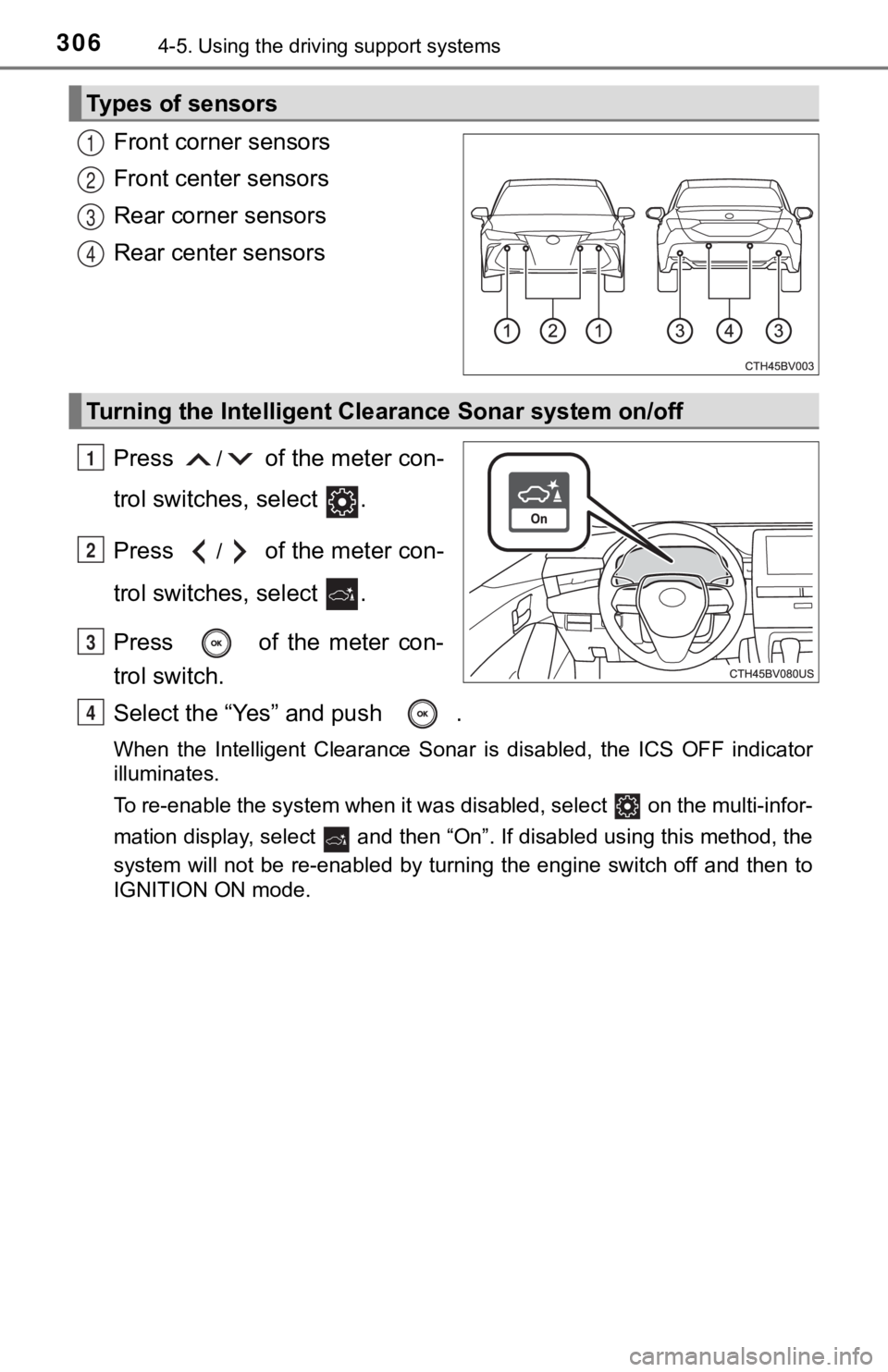
3064-5. Using the driving support systems
Front corner sensors
Front center sensors
Rear corner sensors
Rear center sensors
Press
/ of the meter con-
trol switches, select .
Press
/ of the meter con-
trol switches, select .
Press of the meter con-
trol switch.
Select the “Yes” and push .
When the Intelligent Clearance Sonar is disabled, the ICS OFF i ndicator
illuminates.
To re-enable the system when it was disabled, select on the multi-infor-
mation display, select and then “On”. If disabled using this method, the
system will not be re-enabled by turning the engine switch off and then to
IGNITION ON mode.
Types of sensors
1
2
3
4
Turning the Intelligent Cle arance Sonar system on/off
1
2
3
4
Page 307 of 572
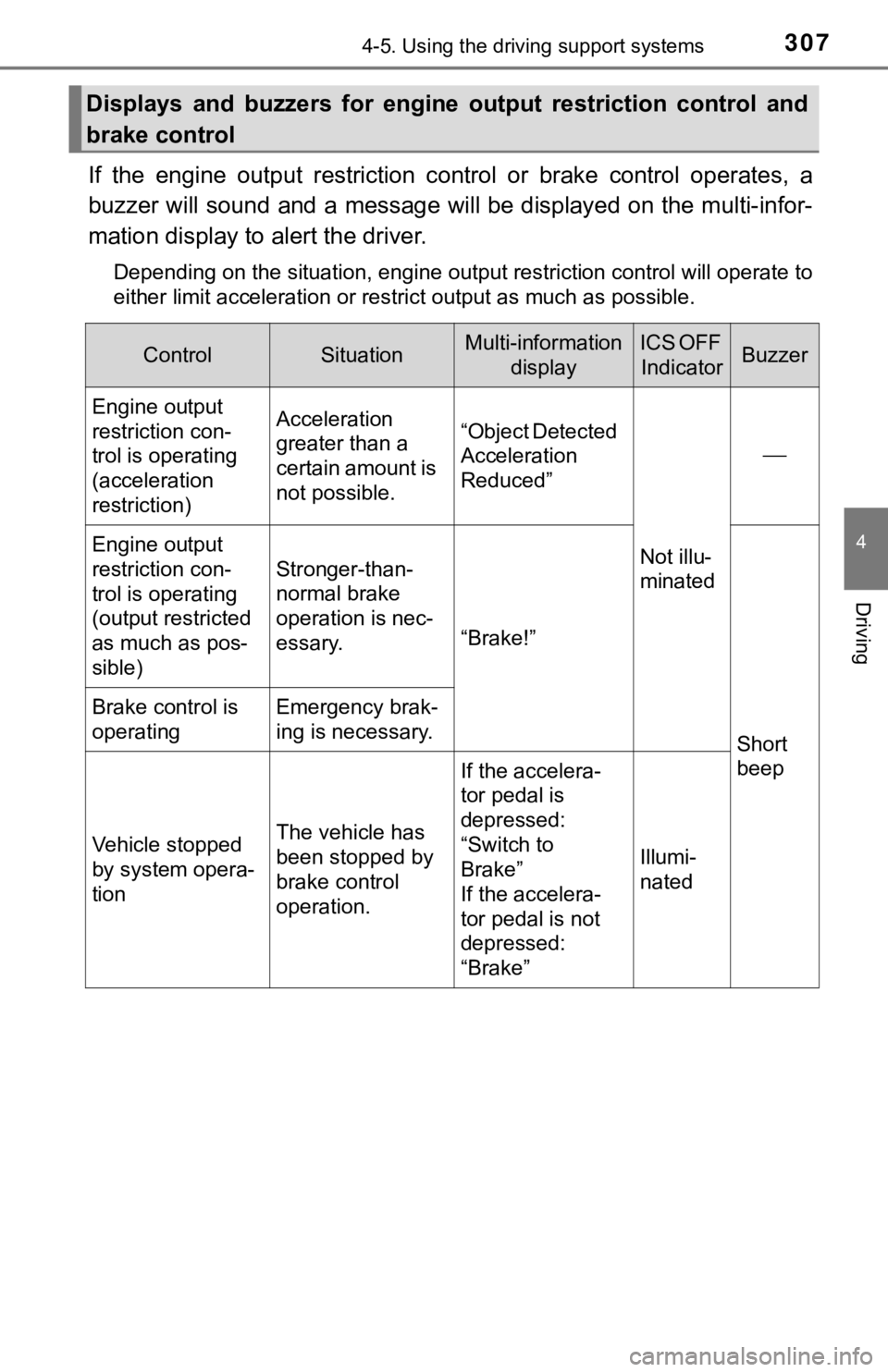
3074-5. Using the driving support systems
4
Driving
If the engine output restriction control or brake control operates, a
buzzer will sound and a message will be displayed on the multi- infor-
mation display to alert the driver.
Depending on the situation, engine output restriction control w ill operate to
either limit acceleration or restrict output as much as possibl e.
Displays and buzzers for engine output restriction control and
brake control
ControlSituationMulti-information displayICS OFF IndicatorBuzzer
Engine output
restriction con-
trol is operating
(acceleration
restriction)Acceleration
greater than a
certain amount is
not possible.“Object Detected
Acceleration
Reduced”
Not illu-
minated
Engine output
restriction con-
trol is operating
(output restricted
as much as pos-
sible)
Stronger-than-
normal brake
operation is nec-
essary.
“Brake!”
Short
beep
Brake control is
operatingEmergency brak-
ing is necessary.
Vehicle stopped
by system opera-
tionThe vehicle has
been stopped by
brake control
operation.
If the accelera-
tor pedal is
depressed:
“Switch to
Brake”
If the accelera-
tor pedal is not
depressed:
“Brake”Illumi-
nated
Page 314 of 572
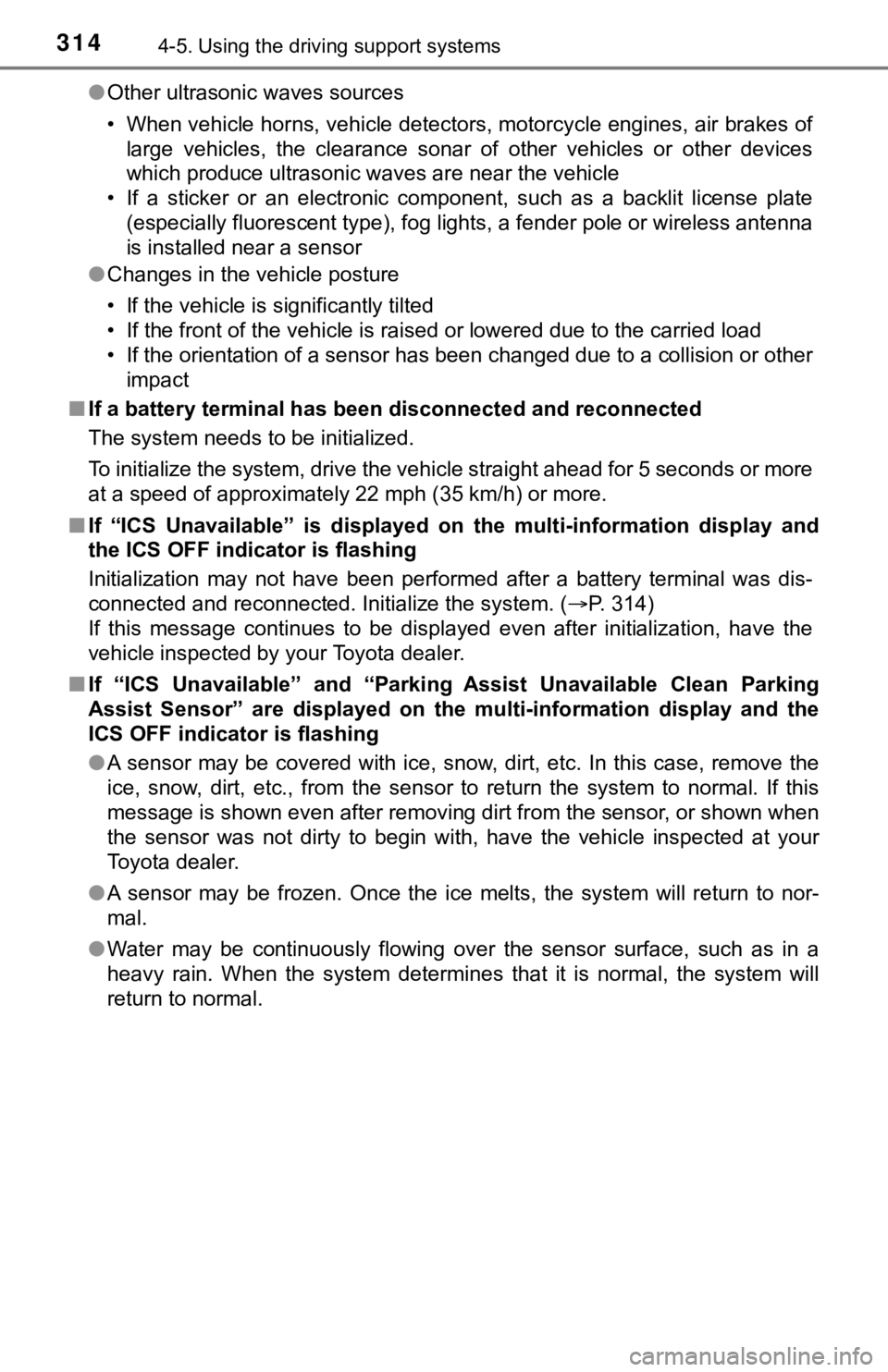
3144-5. Using the driving support systems
●Other ultrasonic waves sources
• When vehicle horns, vehicle detectors, motorcycle engines, air brakes of
large vehicles, the clearance sonar of other vehicles or other devices
which produce ultrasonic waves are near the vehicle
• If a sticker or an electronic component, such as a backlit license plate
(especially fluorescent type), fog lights, a fender pole or wir eless antenna
is installed near a sensor
● Changes in the vehicle posture
• If the vehicle is significantly tilted
• If the front of the vehicle is raised or lowered due to the ca rried load
• If the orientation of a sensor has been changed due to a collision or other impact
■ If a battery terminal has been disconnected and reconnected
The system needs to be initialized.
To initialize the system, drive the vehicle straight ahead for 5 seconds or more
at a speed of approximately 22 mph (35 km/h) or more.
■ If “ICS Unavailable” is displayed on the multi-information display and
the ICS OFF indicator is flashing
Initialization may not have been performed after a battery term inal was dis-
connected and reconnected. Initialize the system. ( P. 314)
If this message continues to be displayed even after initializa tion, have the
vehicle inspected by your Toyota dealer.
■ If “ICS Unavailable” and “Parking Assist Unavailable Clean Park ing
Assist Sensor” are displayed on th e multi-information display and the
ICS OFF indicator is flashing
● A sensor may be covered with ice, snow, dirt, etc. In this case , remove the
ice, snow, dirt, etc., from the sensor to return the system to normal. If this
message is shown even after removing dirt from the sensor, or s hown when
the sensor was not dirty to begin with, have the vehicle inspec ted at your
Toyota dealer.
● A sensor may be frozen. Once the ice melts, the system will ret urn to nor-
mal.
● Water may be continuously flowing over the sensor surface, such as in a
heavy rain. When the system determines that it is normal, the system will
return to normal.
Page 324 of 572
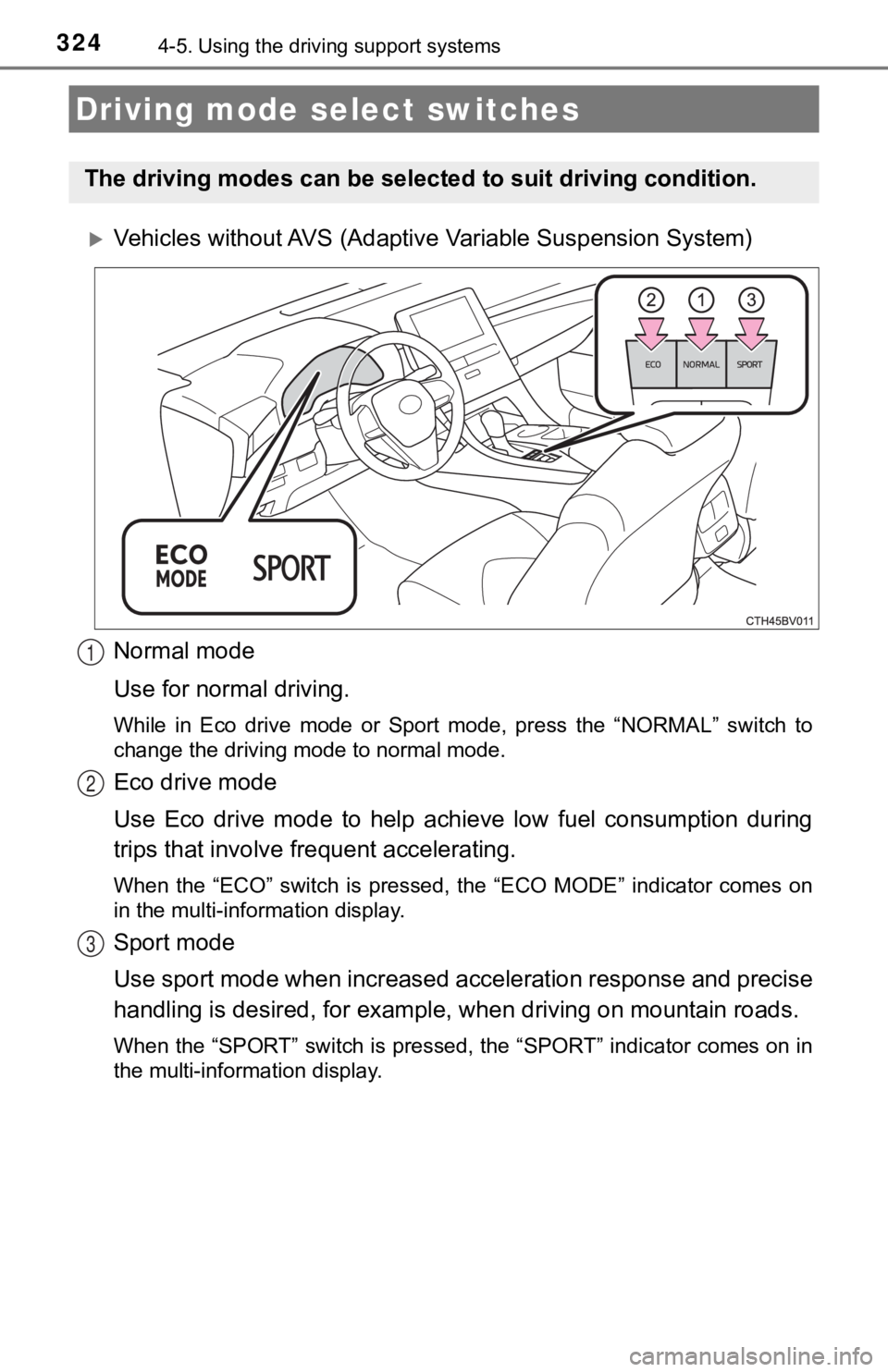
3244-5. Using the driving support systems
Vehicles without AVS (Adaptive Variable Suspension System)
Normal mode
Use for normal driving.
While in Eco drive mode or Sport mode, press the “NORMAL” switch to
change the driving mode to normal mode.
Eco drive mode
Use Eco drive mode to help achieve low fuel consumption during
trips that involve frequent accelerating.
When the “ECO” switch is pressed, the “ECO MODE” indicator comes on
in the multi-information display.
Sport mode
Use sport mode when increased acceleration response and precise
handling is desired, for exampl e, when driving on mountain road s.
When the “SPORT” switch is pressed, the “SPORT” indicator comes on in
the multi-information display.
Driving mode select switches
The driving modes can be select ed to suit driving condition.
1
2
3
Page 325 of 572
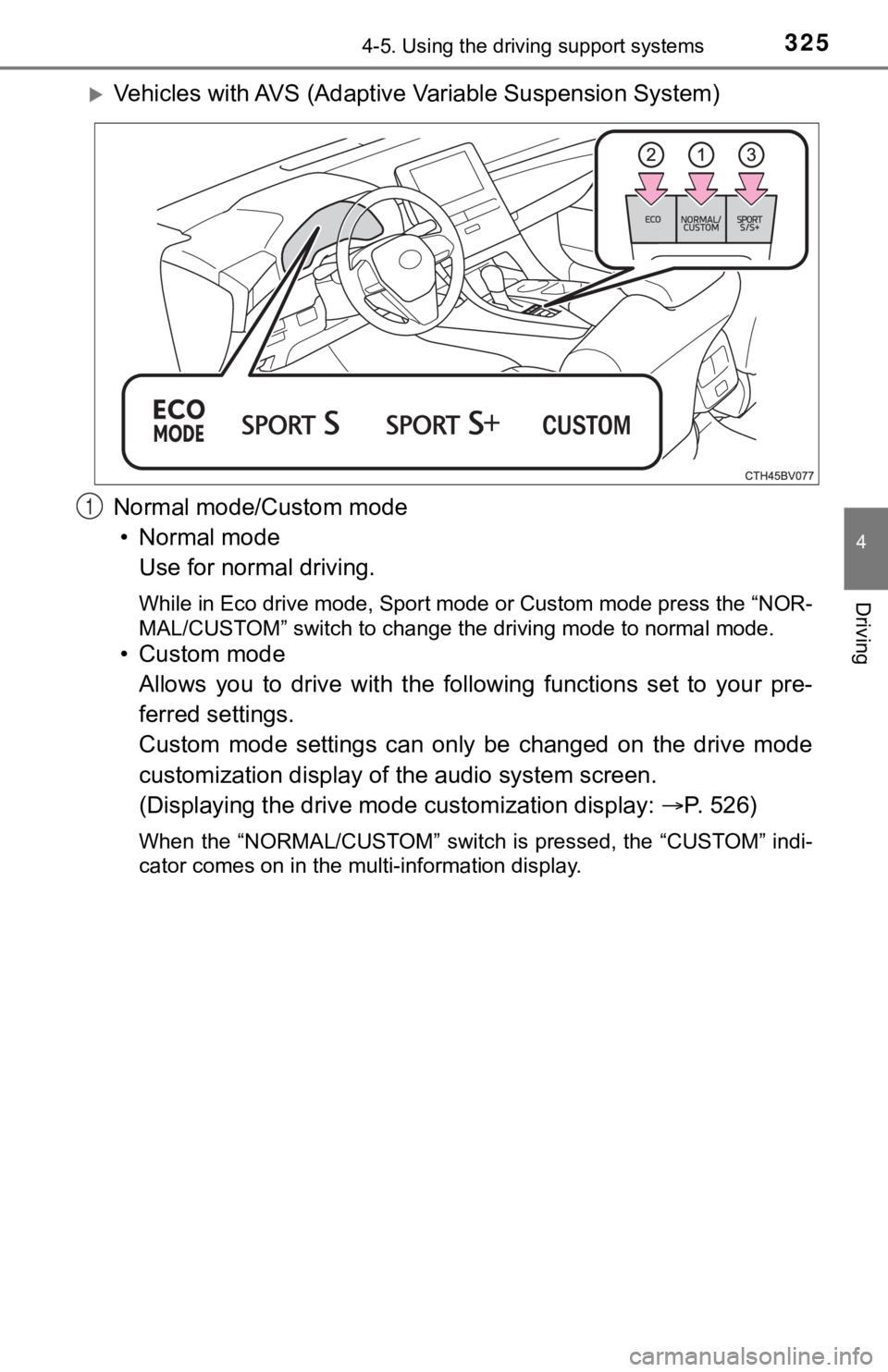
3254-5. Using the driving support systems
4
Driving
Vehicles with AVS (Adaptive Variable Suspension System)
Normal mode/Custom mode • Normal mode Use for normal driving.
While in Eco drive mode, Sport mode or Custom mode press the “N OR-
MAL/CUSTOM” switch to change the driving mode to normal mode.
• Custom mode
Allows you to drive with the following functions set to your pr e-
ferred settings.
Custom mode settings can only be changed on the drive mode
customization display of the audio system screen.
(Displaying the drive mode customization display: P. 5 2 6 )
When the “NORMAL/CUSTOM” switch is pressed, the “CUSTOM” indi-
cator comes on in the multi-information display.
1
Page 326 of 572
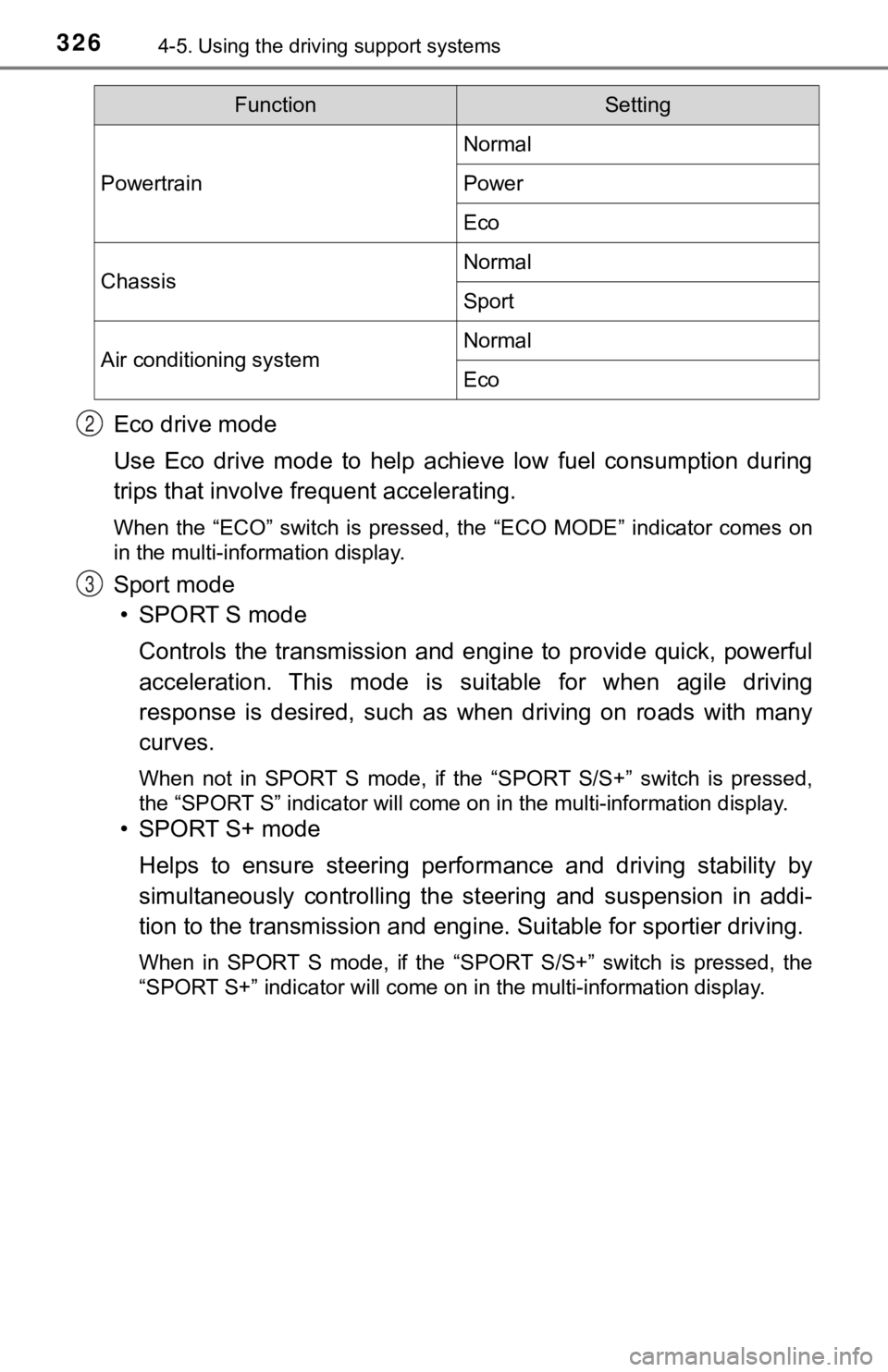
3264-5. Using the driving support systems
Eco drive mode
Use Eco drive mode to help achieve low fuel consumption during
trips that involve frequent accelerating.
When the “ECO” switch is pressed, the “ECO MODE” indicator comes on
in the multi-information display.
Sport mode
• SPORT S mode
Controls the transmission and eng ine to provide quick, powerful
acceleration. This mode is suitable for when agile driving
response is desired, such as when driving on roads with many
curves.
When not in SPORT S mode, if the “SPORT S/S+” switch is pressed ,
the “SPORT S” indicator will come on in the multi-information d isplay.
• SPORT S+ mode
Helps to ensure steering perfo rmance and driving stability by
simultaneously controlling the steering and suspension in addi-
tion to the transmission and engi ne. Suitable for sportier driving.
When in SPORT S mode, if the “SPORT S/S+” switch is pressed, th e
“SPORT S+” indicator will come on in the multi-information disp lay.
FunctionSetting
Powertrain
Normal
Power
Eco
ChassisNormal
Sport
Air conditioning systemNormal
Eco
2
3