TOYOTA AVALON HYBRID 2018 Owners Manual (in English)
Manufacturer: TOYOTA, Model Year: 2018, Model line: AVALON HYBRID, Model: TOYOTA AVALON HYBRID 2018Pages: 492, PDF Size: 7.3 MB
Page 281 of 492
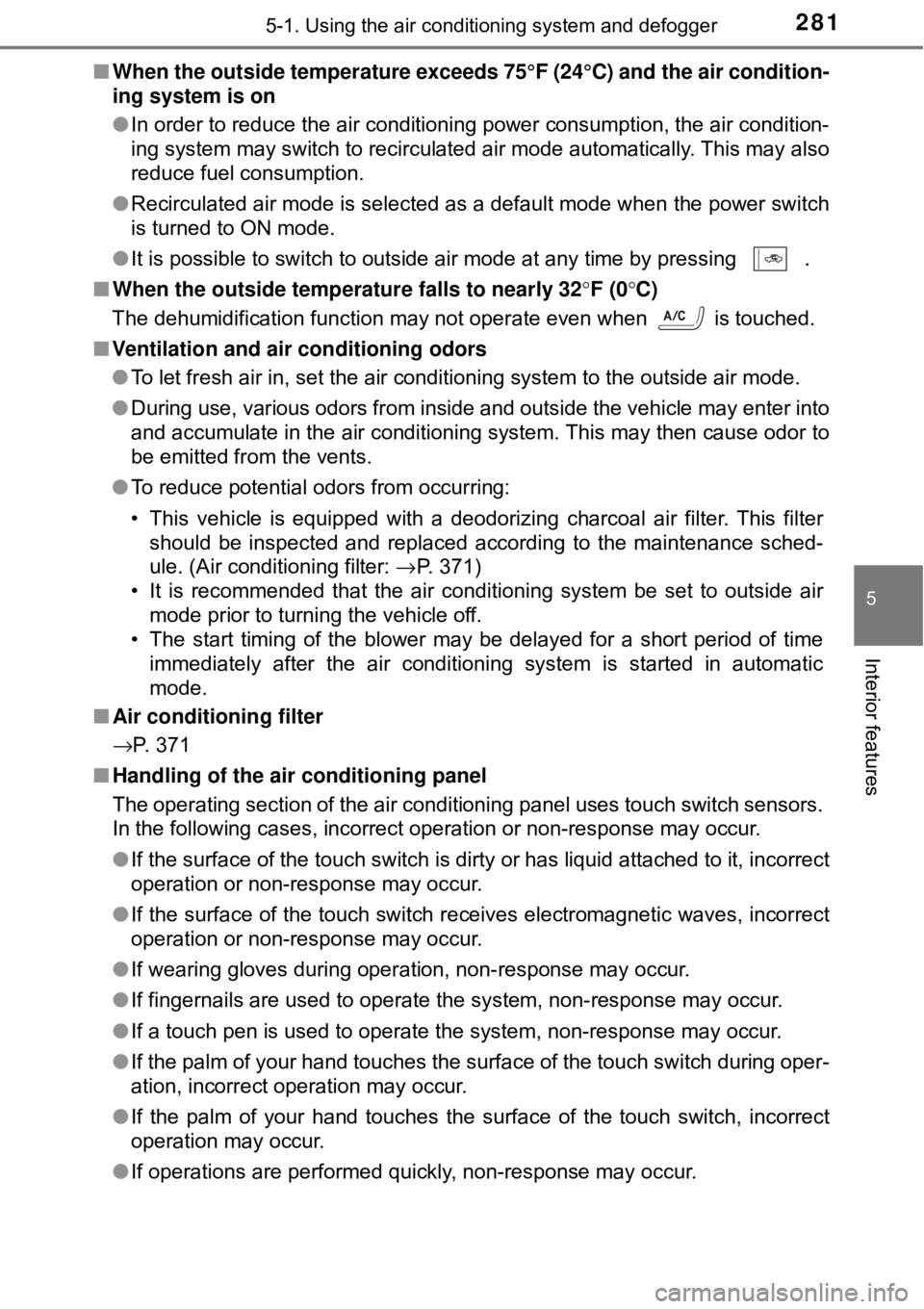
2815-1. Using the air conditioning system and defogger
5
Interior features
■When the outside temperature exceeds 75°F (24°C) and the air condition-
ing system is on
● In order to reduce the air conditioning power consumption, the air condition-
ing system may switch to recirculated air mode automatically. This may also
reduce fuel consumption.
● Recirculated air mode is selected as a default mode when the power switch
is turned to ON mode.
● It is possible to switch to outside air mode at any time by pressing
.
■When the outside temperat ure falls to nearly 32°F (0°C)
The dehumidification function may not operate even when is touched.
■ Ventilation and air conditioning odors
●To let fresh air in, set the air conditioning system to the outside air m\
ode.
● During use, various odors from inside and outside the vehicle may enter into
and accumulate in the air conditioning system. This may then cause odor to
be emitted from the vents.
● To reduce potential odors from occurring:
• This vehicle is equipped with a deodorizing charcoal air filter. This filter
should be inspected and replaced according to the maintenance sched-
ule. (Air conditioning filter: →P. 371)
• It is recommended that the air conditioning system be set to outside air mode prior to turning the vehicle off.
• The start timing of the blower may be delayed for a short period of time
immediately after the air conditioning system is started in automatic
mode.
■ Air conditioning filter
→P. 371
■ Handling of the air conditioning panel
The operating section of the air conditioning panel uses touch switch sensors.
In the following cases, incorrect operation or non-response may occur.
●If the surface of the touch switch is dirty or has liquid attached to it, incorrect
operation or non-response may occur.
● If the surface of the touch switch receives electromagnetic waves, incorrect
operation or non-response may occur.
● If wearing gloves during operation, non-response may occur.
● If fingernails are used to operate the system, non-response may occur.
● If a touch pen is used to operate the system, non-response may occur.
● If the palm of your hand touches the surface of the touch switch during oper-
ation, incorrect operation may occur.
● If the palm of your hand touches the surface of the touch switch, incorrect
operation may occur.
● If operations are performed quickly, non-response may occur.
Page 282 of 492
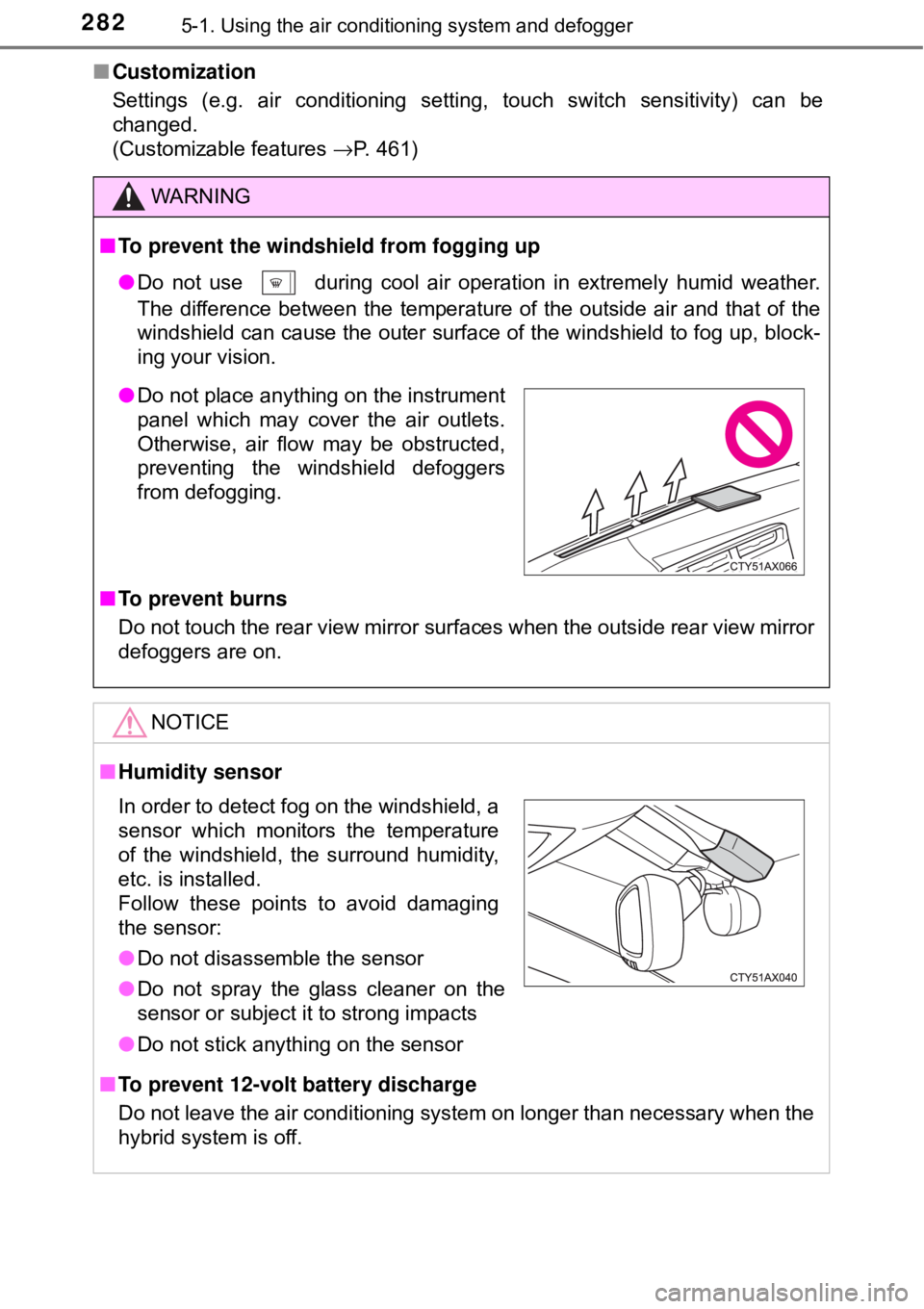
2825-1. Using the air conditioning system and defogger
■Customization
Settings (e.g. air conditioning setting, touch switch sensitivity) can be
changed.
(Customizable features →P. 461)
WARNING
■To prevent the windshield from fogging up
● Do not use during cool air operation in extremely humid weather.
The difference between the temperature of the outside air and that of the
windshield can cause the outer surface of the windshield to fog up, block-
ing your vision.
■ To prevent burns
Do not touch the rear view mirror surf aces when the outside rear view mirror
defoggers are on.
NOTICE
■ Humidity sensor
■ To prevent 12-volt battery discharge
Do not leave the air conditioning system on longer than necessary when the
hybrid system is off.
● Do not place anything on the instrument
panel which may cover the air outlets.
Otherwise, air flow may be obstructed,
preventing the windshield defoggers
from defogging.
In order to detect fog on the windshield, a
sensor which monitors the temperature
of the windshield, the surround humidity,
etc. is installed.
Follow these points to avoid damaging
the sensor:
●Do not disassemble the sensor
● Do not spray the glass cleaner on the
sensor or subject it to strong impacts
● Do not stick anything on the sensor
Page 283 of 492
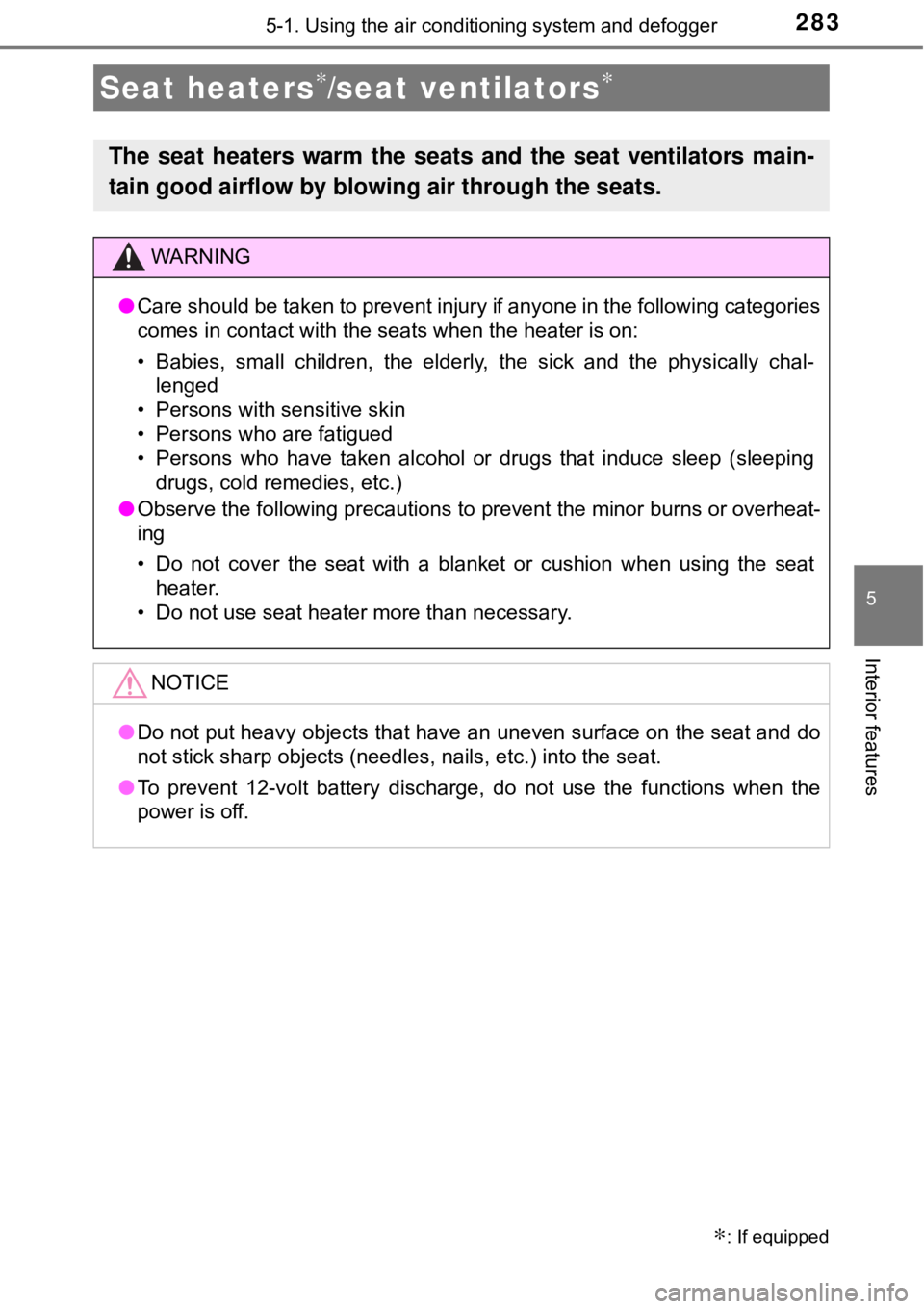
2835-1. Using the air conditioning system and defogger
5
Interior features
Seat heaters∗/seat ventilators∗
∗: If equipped
The seat heaters warm the seats and the seat ventilators main-
tain good airflow by blowing air through the seats.
WARNING
●Care should be taken to prevent injury if anyone in the following categories
comes in contact with the seats when the heater is on:
• Babies, small children, the elderly, the sick and the physically chal-
lenged
• Persons with sensitive skin
• Persons who are fatigued
• Persons who have taken alcohol or drugs that induce sleep (sleeping drugs, cold remedies, etc.)
● Observe the following precautions to prevent the minor burns or overheat-
ing
• Do not cover the seat with a blanket or cushion when using the seat
heater.
• Do not use seat heater more than necessary.
NOTICE
● Do not put heavy objects that have an uneven surface on the seat and do
not stick sharp objects (needles, nails, etc.) into the seat.
● To prevent 12-volt battery discharge, do not use the functions when the
power is off.
Page 284 of 492
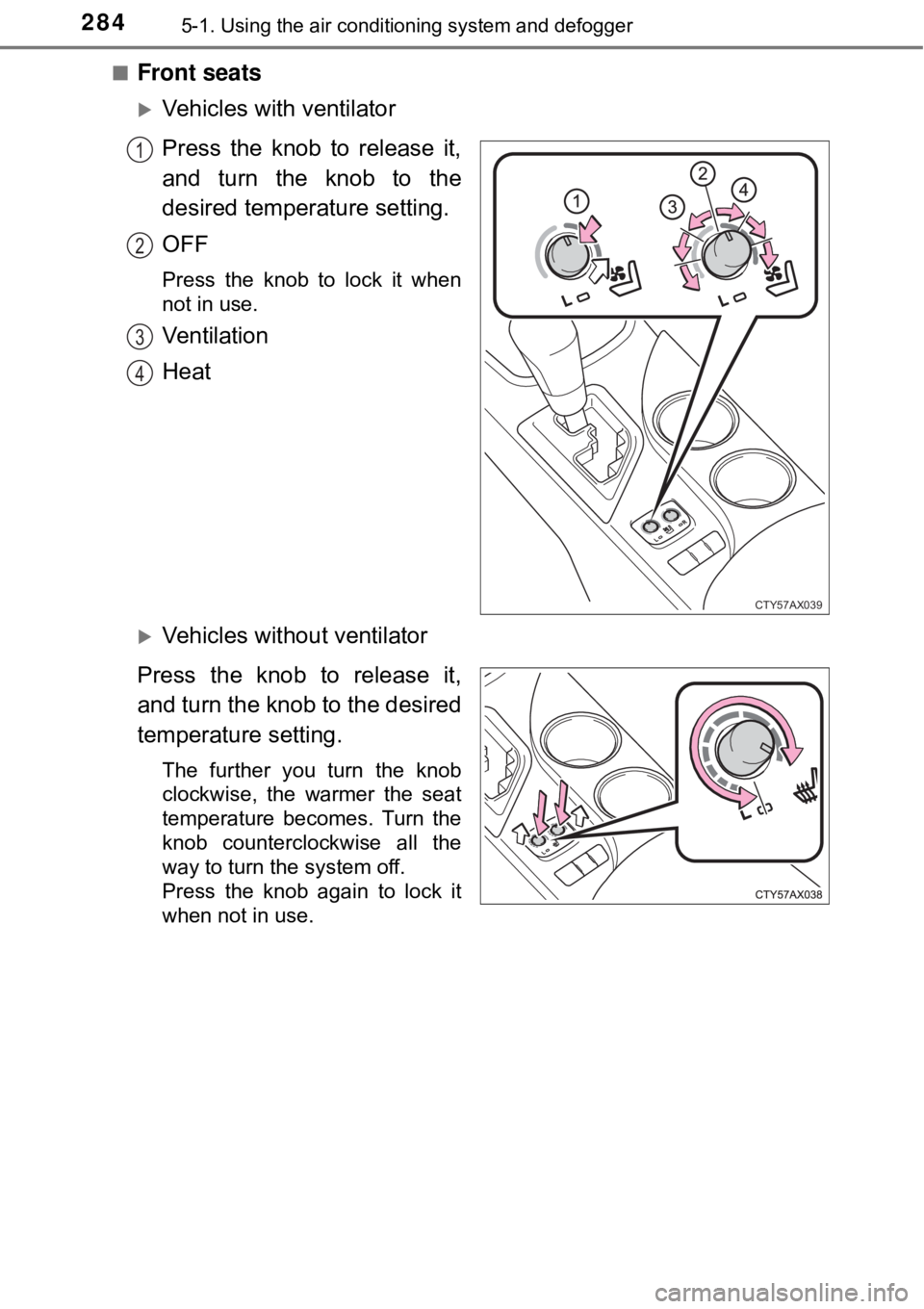
2845-1. Using the air conditioning system and defogger
■Front seats
Vehicles with ventilator
Press the knob to release it,
and turn the knob to the
desired temperature setting.
OFF
Press the knob to lock it when
not in use.
Ventilation
Heat
Vehicles without ventilator
Press the knob to release it,
and turn the knob to the desired
temperature setting.
The further you turn the knob
clockwise, the warmer the seat
temperature becomes. Turn the
knob counterclockwise all the
way to turn the system off.
Press the knob again to lock it
when not in use.
CTY57AX039
1
2
3
4
Page 285 of 492
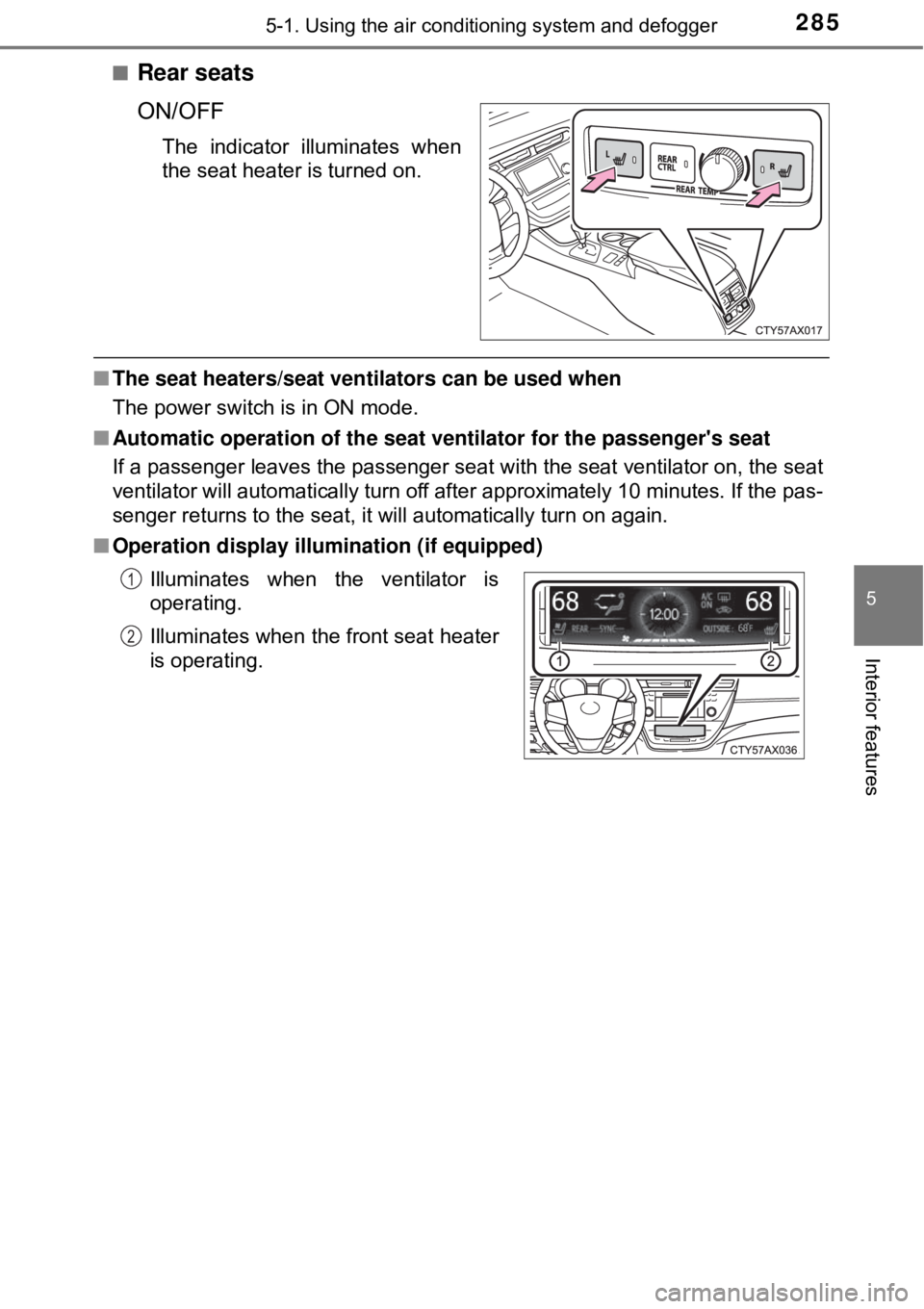
2855-1. Using the air conditioning system and defogger
5
Interior features
■Rear seats
ON/OFF
The indicator illuminates when
the seat heater is turned on.
■The seat heaters/seat ventilators can be used when
The power switch is in ON mode.
■ Automatic operation of the seat ventilator for the passenger's seat
If a passenger leaves the passenger seat with the seat ventilator on, the seat
ventilator will automatically turn off after approximately 10 minutes. If the pas-
senger returns to the seat, it will automatically turn on again.
■ Operation display illumination (if equipped)
Illuminates when the ventilator is
operating.
Illuminates when the front seat heater
is operating. 1
2
Page 286 of 492
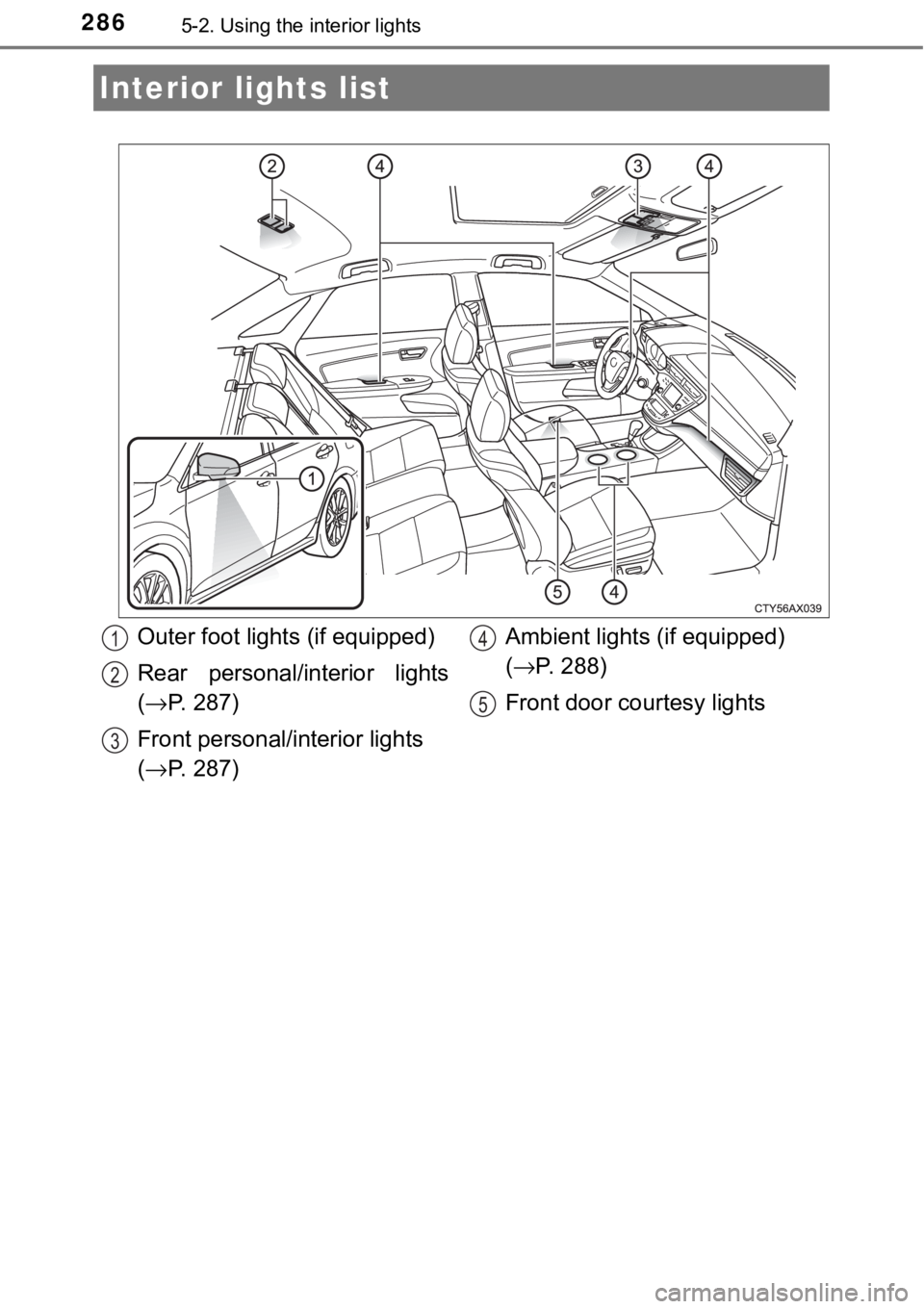
2865-2. Using the interior lights
Interior lights list
Outer foot lights (if equipped)
Rear personal/interior lights
(→ P. 287)
Front personal/interior lights
( → P. 287) Ambient lights (if equipped)
(
→ P. 288)
Front door courtesy lights1
2
3
4
5
Page 287 of 492
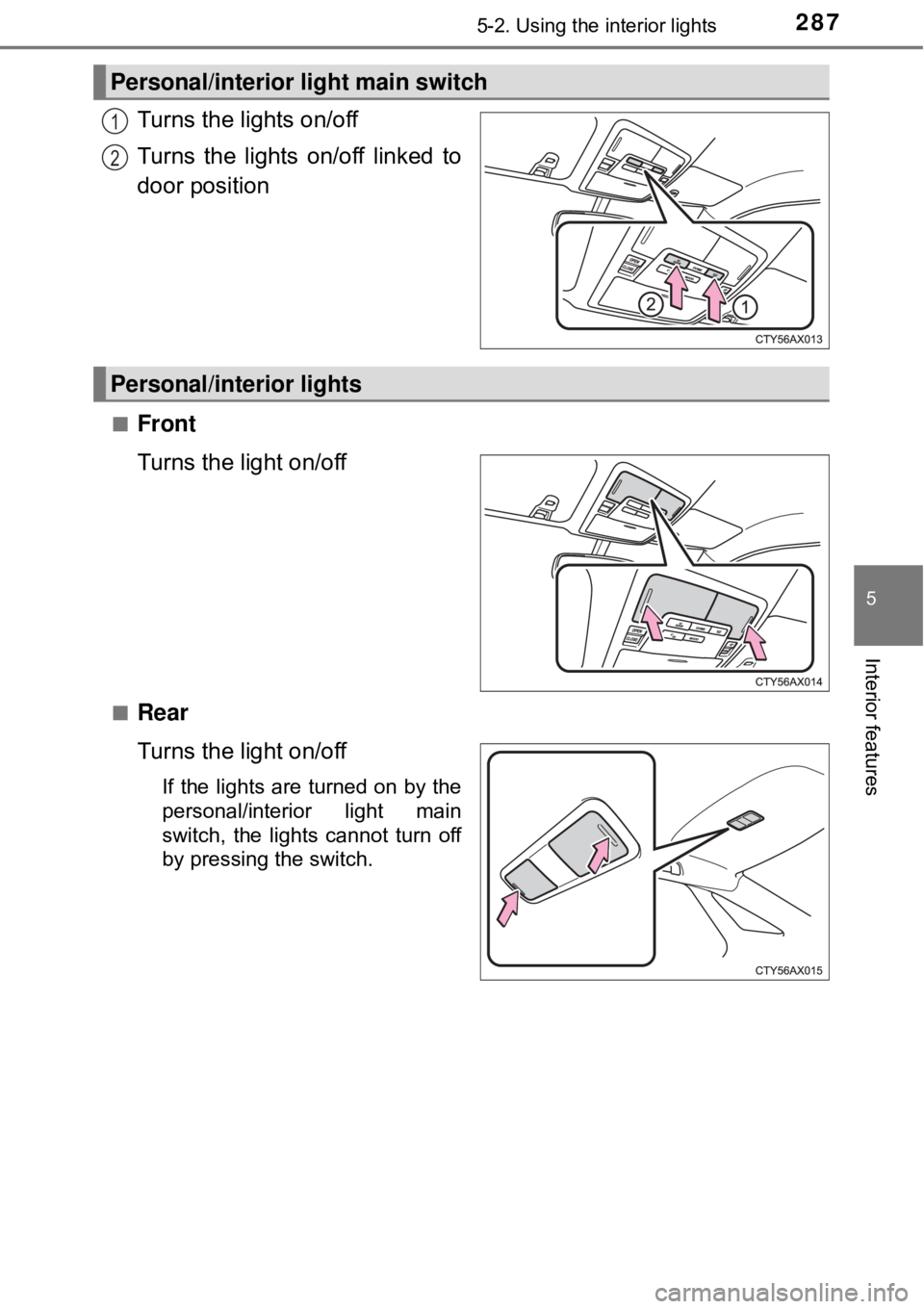
2875-2. Using the interior lights
5
Interior features
Turns the lights on/off
Turns the lights on/off linked to
door position
■Front
Turns the light on/off
■Rear
Turns the light on/off
If the lights are turned on by the
personal/interior light main
switch, the lights cannot turn off
by pressing the switch.
Personal/interior light main switch
1
2
Personal/interior lights
Page 288 of 492
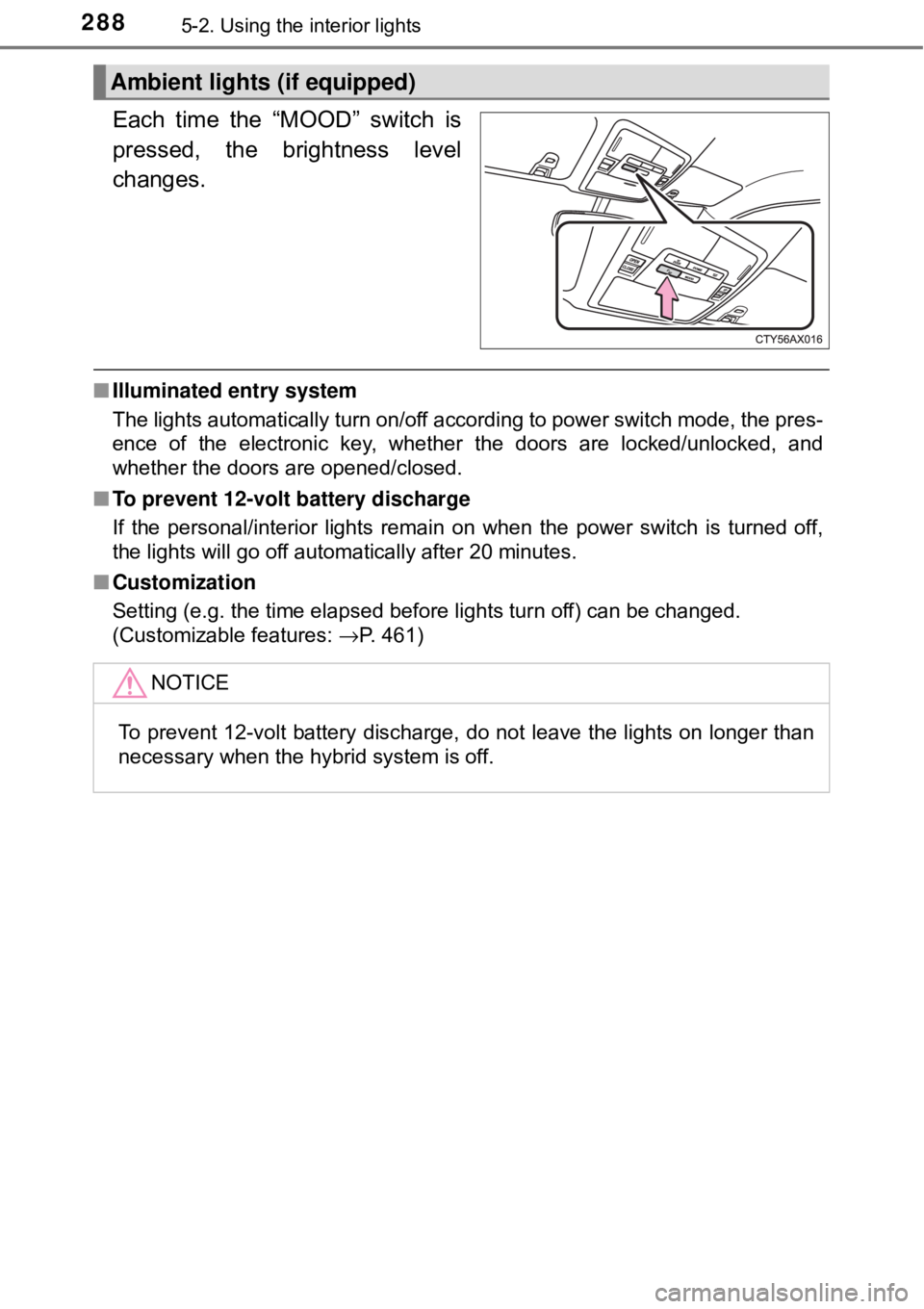
2885-2. Using the interior lights
Each time the “MOOD” switch is
pressed, the brightness level
changes.
■Illuminated entry system
The lights automatically turn on/off according to power switch mode, the pres-
ence of the electronic key, whether the doors are locked/unlocked, and
whether the doors are opened/closed.
■ To prevent 12-volt battery discharge
If the personal/interior lights remain on when the power switch is turned off,
the lights will go off automatically after 20 minutes.
■ Customization
Setting (e.g. the time elapsed before lights turn off) can be changed.
(Customizable features: →P. 461)
Ambient lights (if equipped)
NOTICE
To prevent 12-volt battery discharge, do not leave the lights on longer than
necessary when the hybrid system is off.
Page 289 of 492
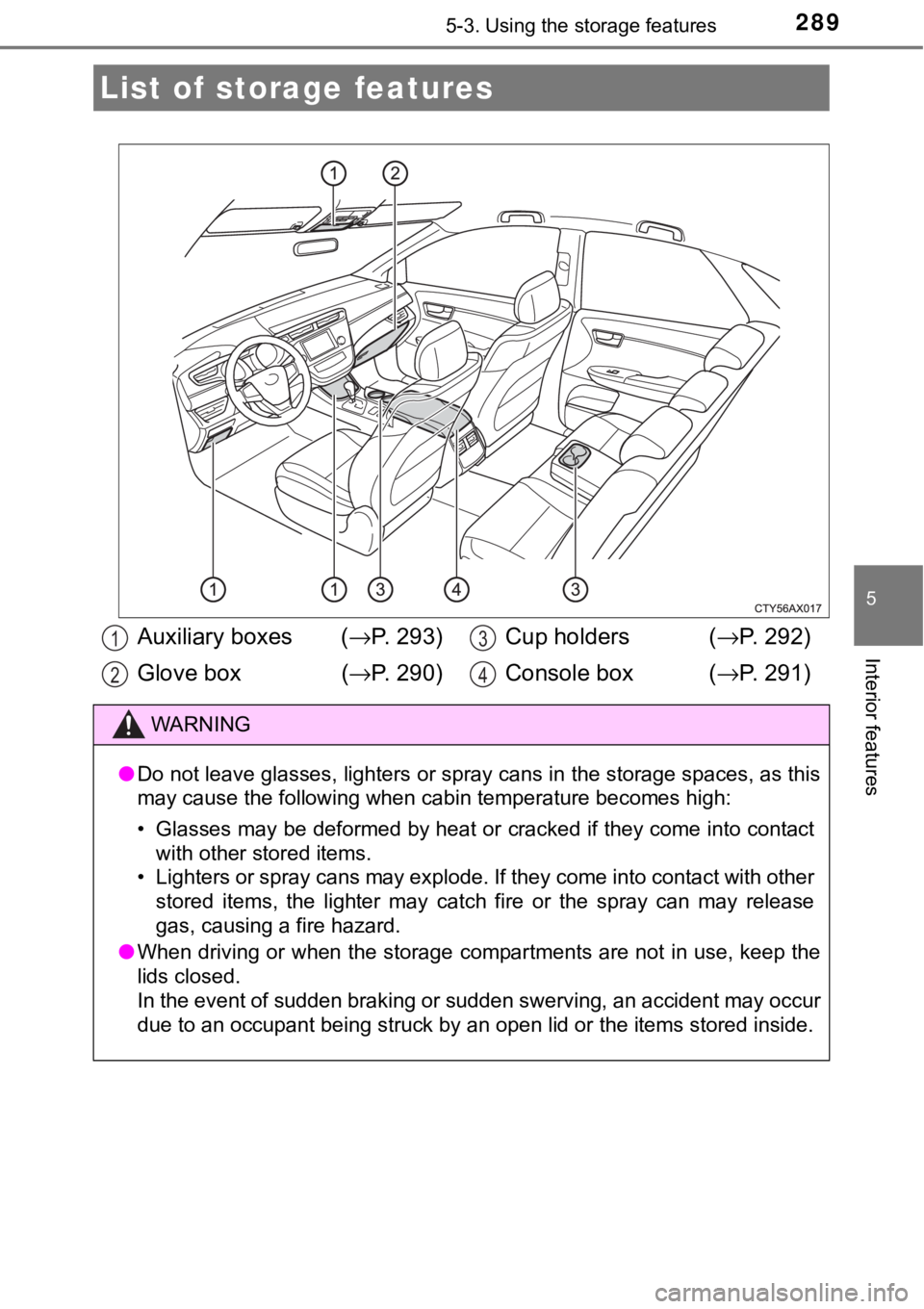
289
5
Interior features
5-3. Using the storage features
List of storage features
Auxiliary boxes (→P. 293)
Glove box ( →P. 290) Cup holders (
→P. 292)
Console box ( →P. 291)
WARNING
●Do not leave glasses, lighters or spray cans in the storage spaces, as t\
his
may cause the following when cabin temperature becomes high:
• Glasses may be deformed by heat or cracked if they come into contact
with other stored items.
• Lighters or spray cans may explode. If they come into contact with other
stored items, the lighter may catch fire or the spray can may release
gas, causing a fire hazard.
● When driving or when the storage com partments are not in use, keep the
lids closed.
In the event of sudden braking or sudden swerving, an accident may occur
due to an occupant being struck by an open lid or the items stored inside.
1
2
3
4
Page 290 of 492
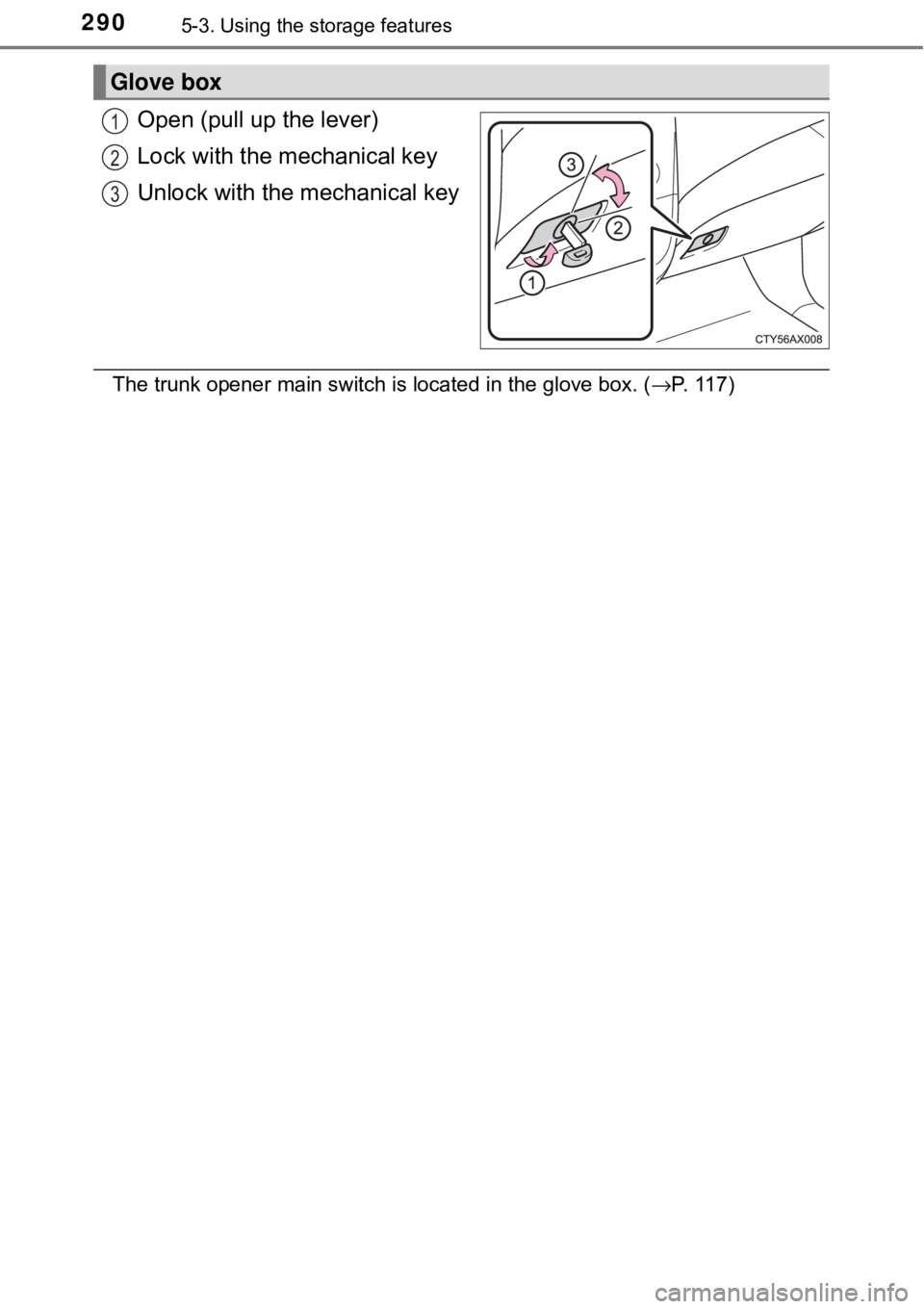
2905-3. Using the storage features
Open (pull up the lever)
Lock with the mechanical key
Unlock with the mechanical key
The trunk opener main switch is located in the glove box. ( →P. 117)
Glove box
1
2
3