instrument cluster TOYOTA AVALON HYBRID 2018 Owners Manual (in English)
[x] Cancel search | Manufacturer: TOYOTA, Model Year: 2018, Model line: AVALON HYBRID, Model: TOYOTA AVALON HYBRID 2018Pages: 492, PDF Size: 7.3 MB
Page 1 of 492
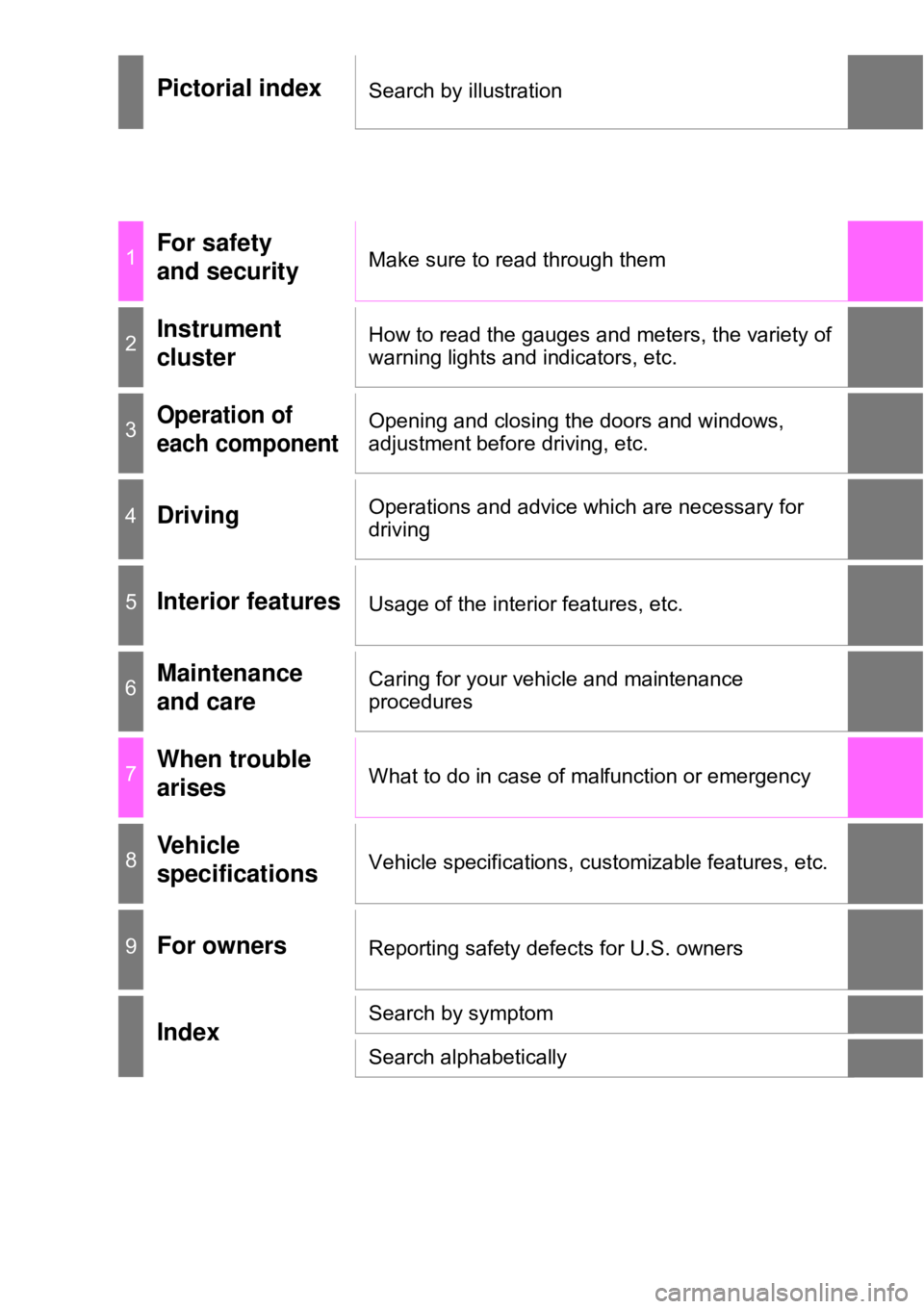
Pictorial indexSearch by illustration
1For safety
and securityMake sure to read through them
2Instrument
clusterHow to read the gauges and meters, the variety of
warning lights and indicators, etc.
3Operation of
each componentOpening and closing the doors and windows,
adjustment before driving, etc.
4DrivingOperations and advice which are necessary for
driving
5Interior featuresUsage of the interior features, etc.
6Maintenance
and careCaring for your vehicle and maintenance
procedures
7When trouble
arisesWhat to do in case of malfunction or emergency
8Vehicle
specificationsVehicle specifications, customizable features, etc.
9For ownersReporting safety defects for U.S. owners
IndexSearch by symptom
Search alphabetically
Page 2 of 492
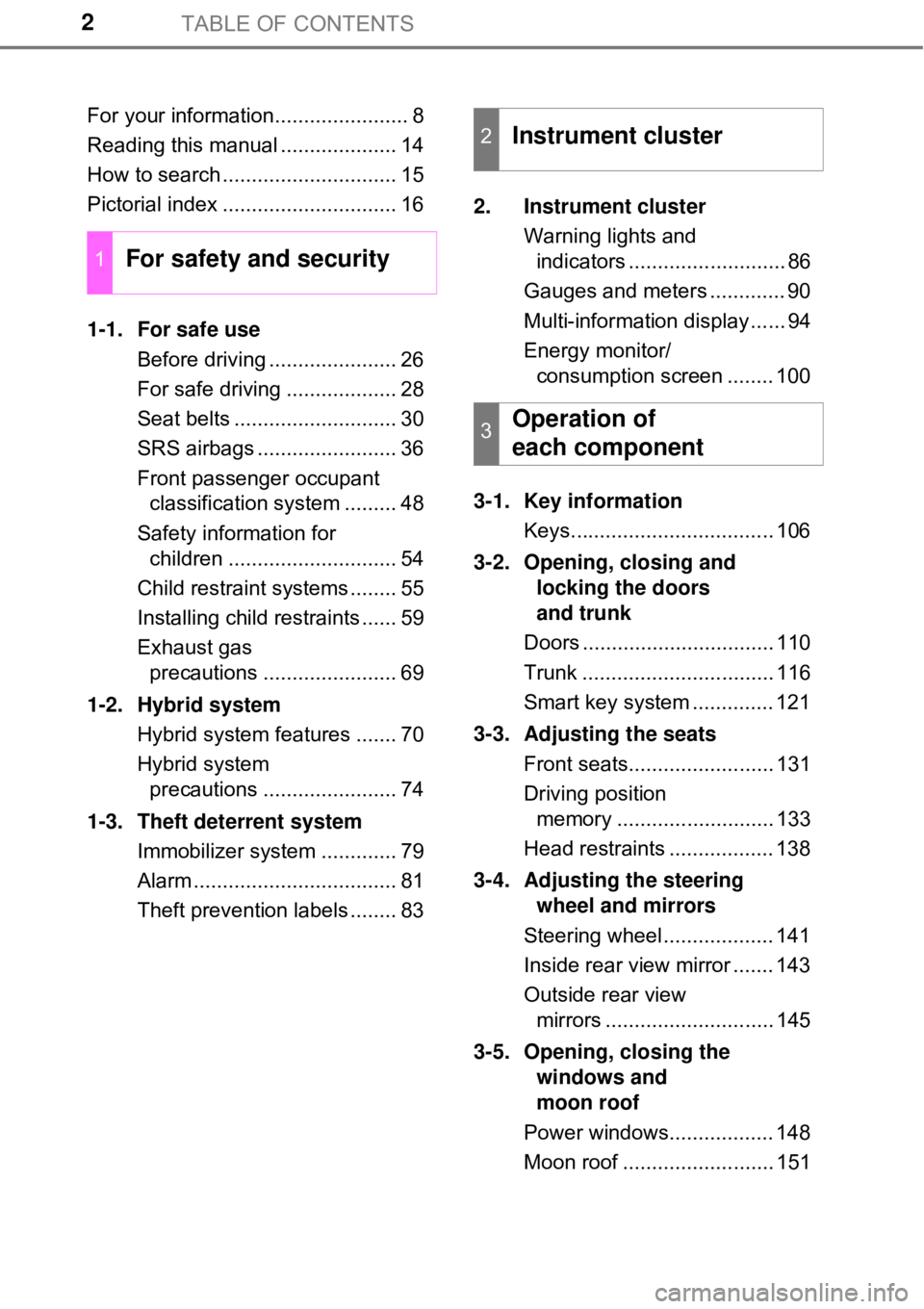
TABLE OF CONTENTS2
For your information....................... 8
Reading this manual .................... 14
How to search .............................. 15
Pictorial index .............................. 16
1-1. For safe useBefore driving ...................... 26
For safe driving ................... 28
Seat belts ............................ 30
SRS airbags ........................ 36
Front passenger occupant classification system ......... 48
Safety information for children ............................. 54
Child restraint systems ........ 55
Installing child restraints ...... 59
Exhaust gas precautions ....................... 69
1-2. Hybrid system Hybrid system features ....... 70
Hybrid system precautions ....................... 74
1-3. Theft deterrent system Immobilizer system ............. 79
Alarm ................................... 81
Theft prevention labels ........ 83 2. Instrument cluster
Warning lights and indicators ........................... 86
Gauges and meters ............. 90
Multi-information display ...... 94
Energy monitor/ consumption screen ........ 100
3-1. Key information Keys................................... 106
3-2. Opening, closing and locking the doors
and trunk
Doors ................................. 110
Trunk ................................. 116
Smart key system .............. 121
3-3. Adjusting the seats Front seats......................... 131
Driving position memory ........................... 133
Head restraints .................. 138
3-4. Adjusting the steering wheel and mirrors
Steering wheel ................... 141
Inside rear view mirror ....... 143
Outside rear view mirrors ............................. 145
3-5. Opening, closing the windows and
moon roof
Power windows.................. 148
Moon roof .......................... 151
1For safety and security
2Instrument cluster
3Operation of
each component
Page 85 of 492
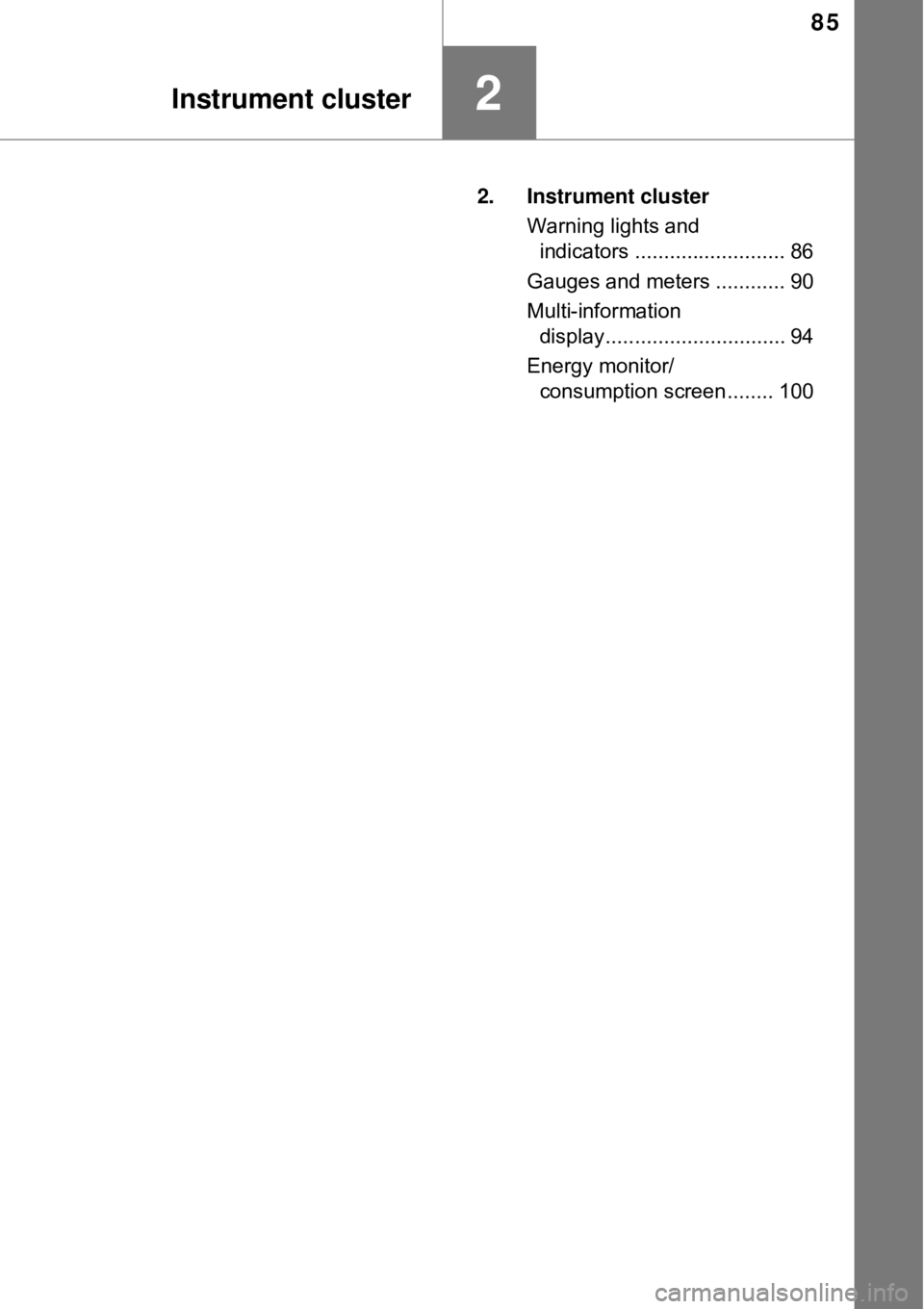
85
Instrument cluster2
2. Instrument clusterWarning lights and indicators .......................... 86
Gauges and meters ............ 90
Multi-information display............................... 94
Energy monitor/ consumption screen ........ 100
Page 86 of 492
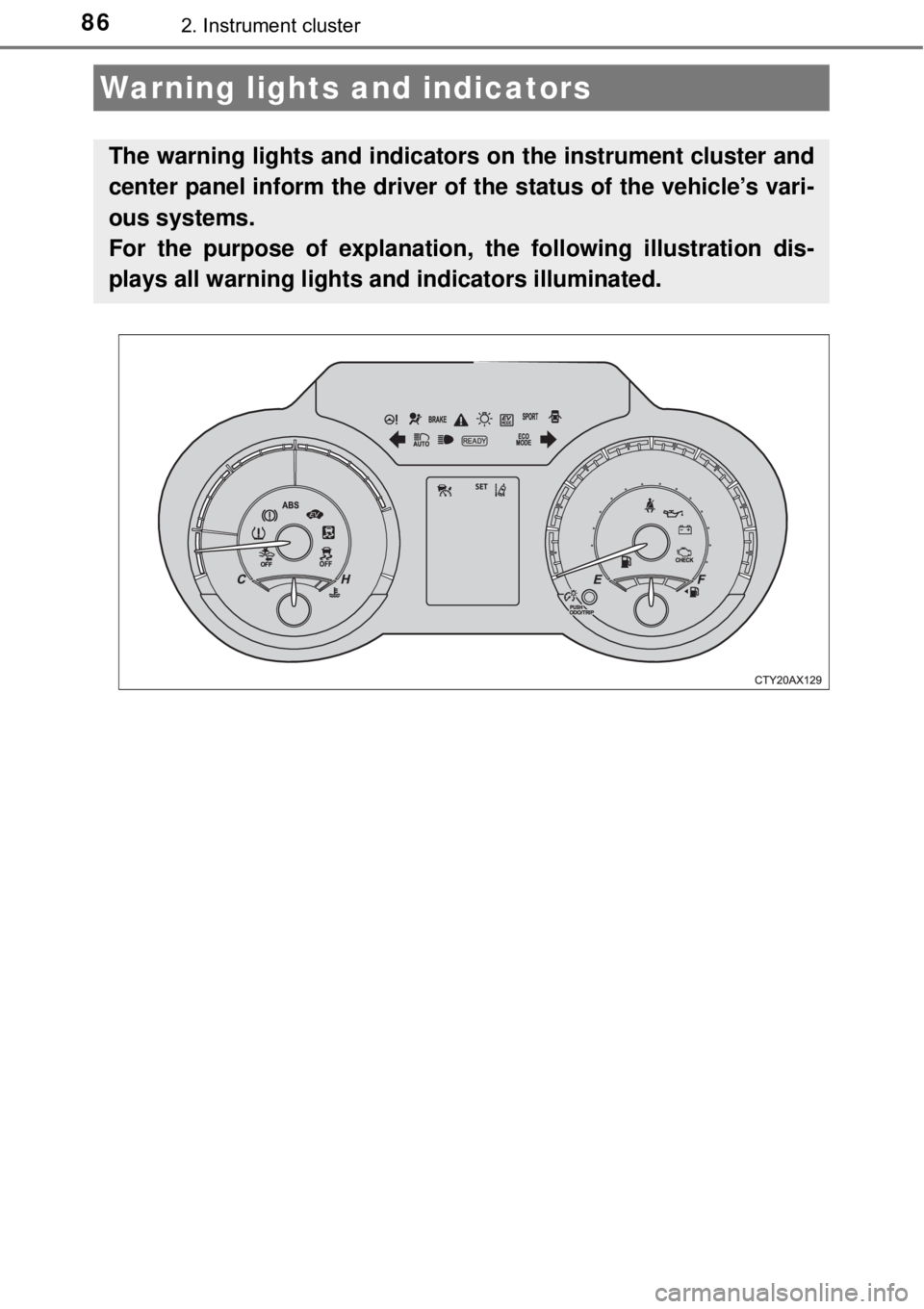
862. Instrument cluster
Warning lights and indicators
The warning lights and indicators on the instrument cluster and
center panel inform the driver of the status of the vehicle’s vari-
ous systems.
For the purpose of explanation, the following illustration dis-
plays all warning lights a nd indicators illuminated.
Page 87 of 492
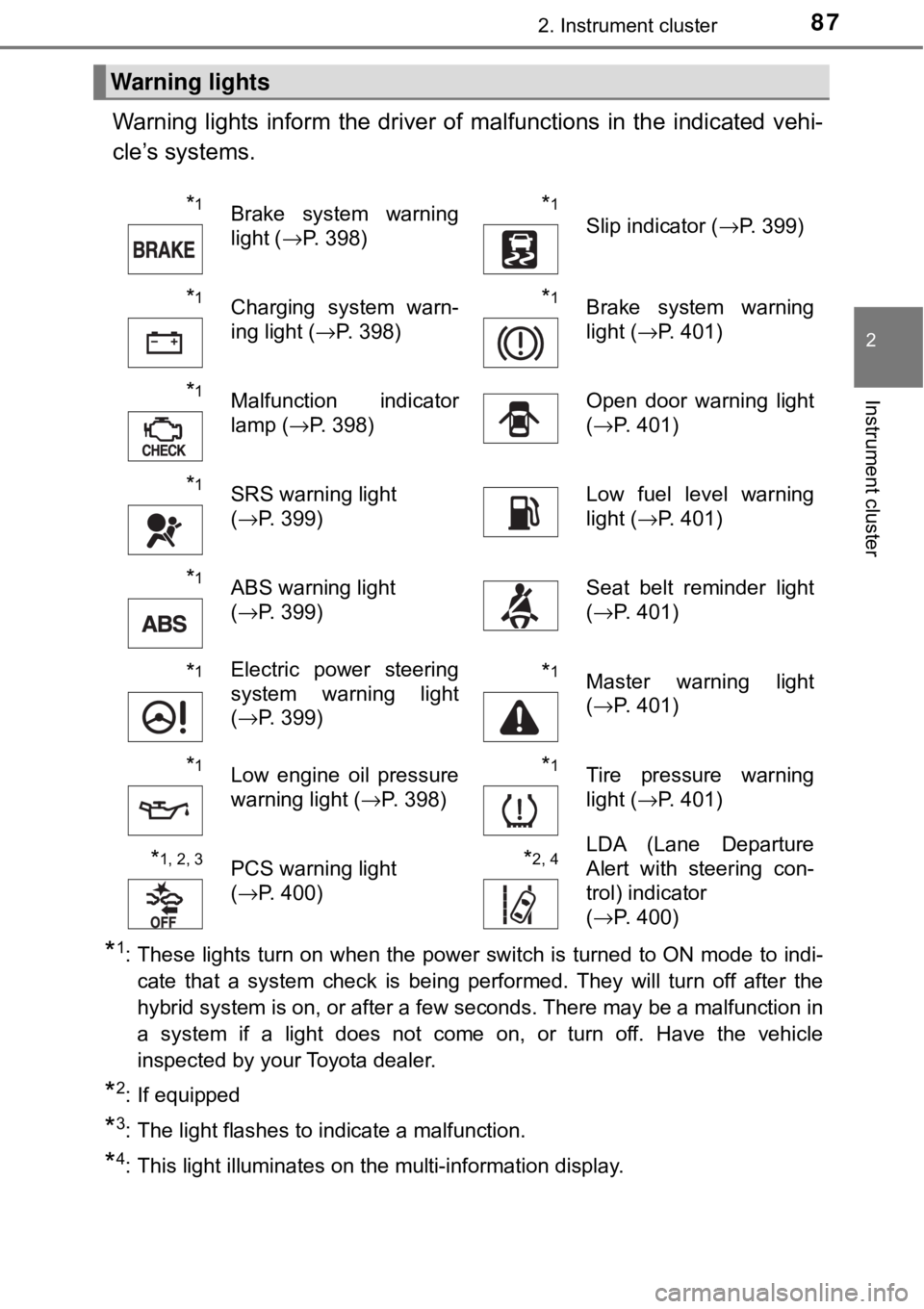
872. Instrument cluster
2
Instrument cluster
Warning lights inform the driver of malfunctions in the indicated vehi-
cle’s systems.
*1: These lights turn on when the power switch is turned to ON mode to indi- cate that a system check is being performed. They will turn off after the
hybrid system is on, or after a few seconds. There may be a malfunction in
a system if a light does not come on, or turn off. Have the vehicle
inspected by your Toyota dealer.
*2: If equipped
*3: The light flashes to indicate a malfunction.
*4: This light illuminates on the multi-information display.
Warning lights
*1Brake system warning
light ( →P. 398)*1
Slip indicator ( →P. 399)
*1Charging system warn-
ing light (→P. 398)*1Brake system warning
light (→P. 401)
*1Malfunction indicator
lamp ( →P. 398)Open door warning light
(→P. 401)
*1SRS warning light
(→P. 399)Low fuel level warning
light ( →P. 401)
*1ABS warning light
(→P. 399)Seat belt reminder light
(→P. 401)
*1Electric power steering
system warning light
(→P. 399)*1Master warning light
(→P. 401)
*1Low engine oil pressure
warning light ( →P. 398)*1Tire pressure warning
light ( →P. 401)
*1, 2, 3PCS warning light
(→P. 400)*2, 4LDA (Lane Departure
Alert with steering con-
trol) indicator
(→P. 400)
Page 88 of 492
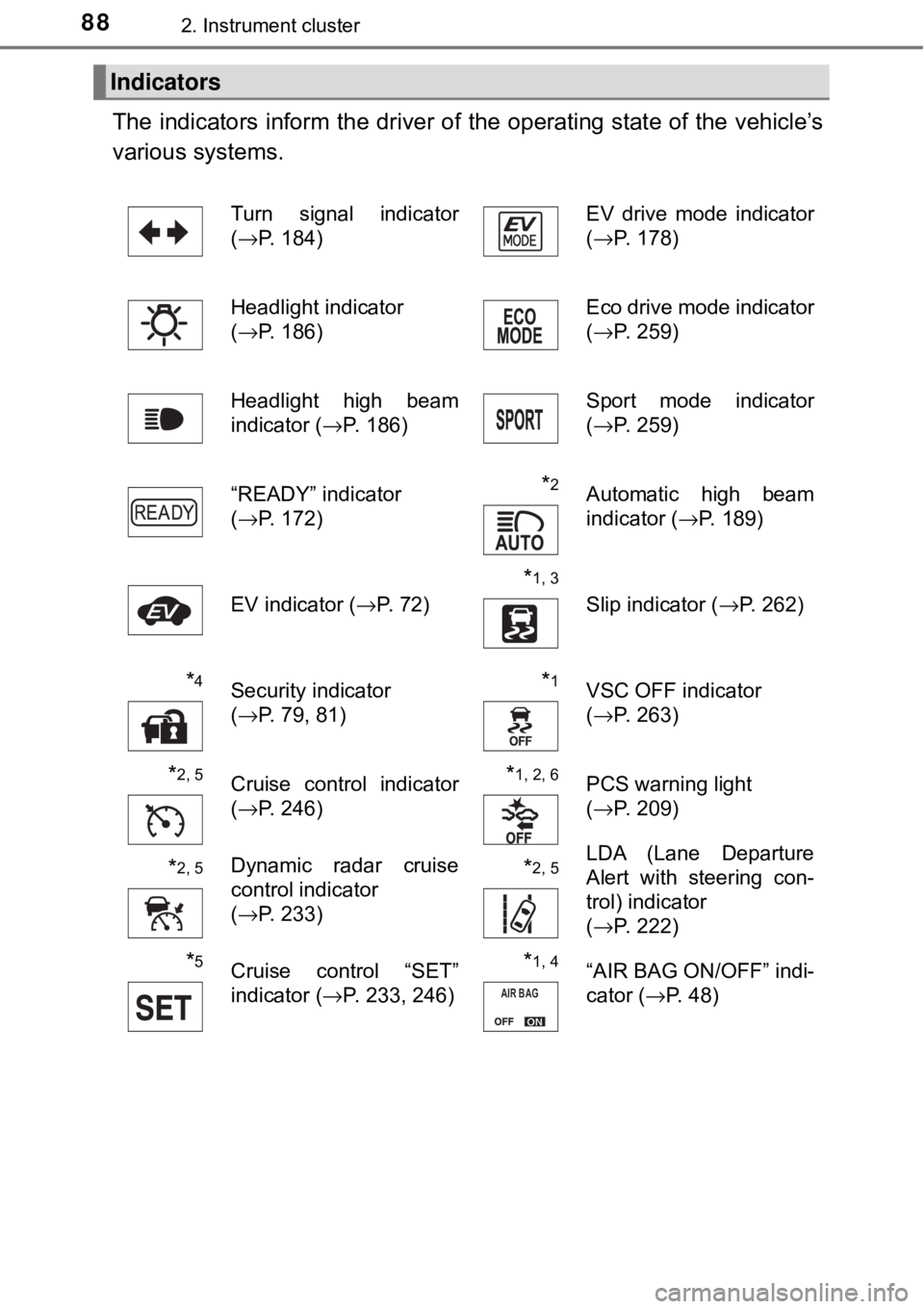
882. Instrument cluster
The indicators inform the driver of the operating state of the vehicle’s
various systems.
Indicators
Turn signal indicator
( →P. 184) EV drive mode indicator
(
→P. 178)
Headlight indicator
( →P. 186) Eco drive mode indicator
(
→P. 259)
Headlight high beam
indicator ( →P. 186) Sport mode indicator
(
→P. 259)
“READY” indicator
( →P. 172)
*2Automatic high beam
indicator ( →P. 189)
EV indicator ( →P. 7 2 )
*1, 3 Slip indicator ( →P. 262)
*4Security indicator
(→P. 79, 81)*1VSC OFF indicator
(→P. 263)
*2, 5Cruise control indicator
(→P. 246)*1, 2, 6PCS warning light
(→P. 209)
*2, 5Dynamic radar cruise
control indicator
(→P. 233)*2, 5LDA (Lane Departure
Alert with steering con-
trol) indicator
(→P. 222)
*5Cruise control “SET”
indicator ( →P. 233, 246)*1, 4“AIR BAG ON/OFF” indi-
cator (→P. 48)AIR BAG
Page 89 of 492
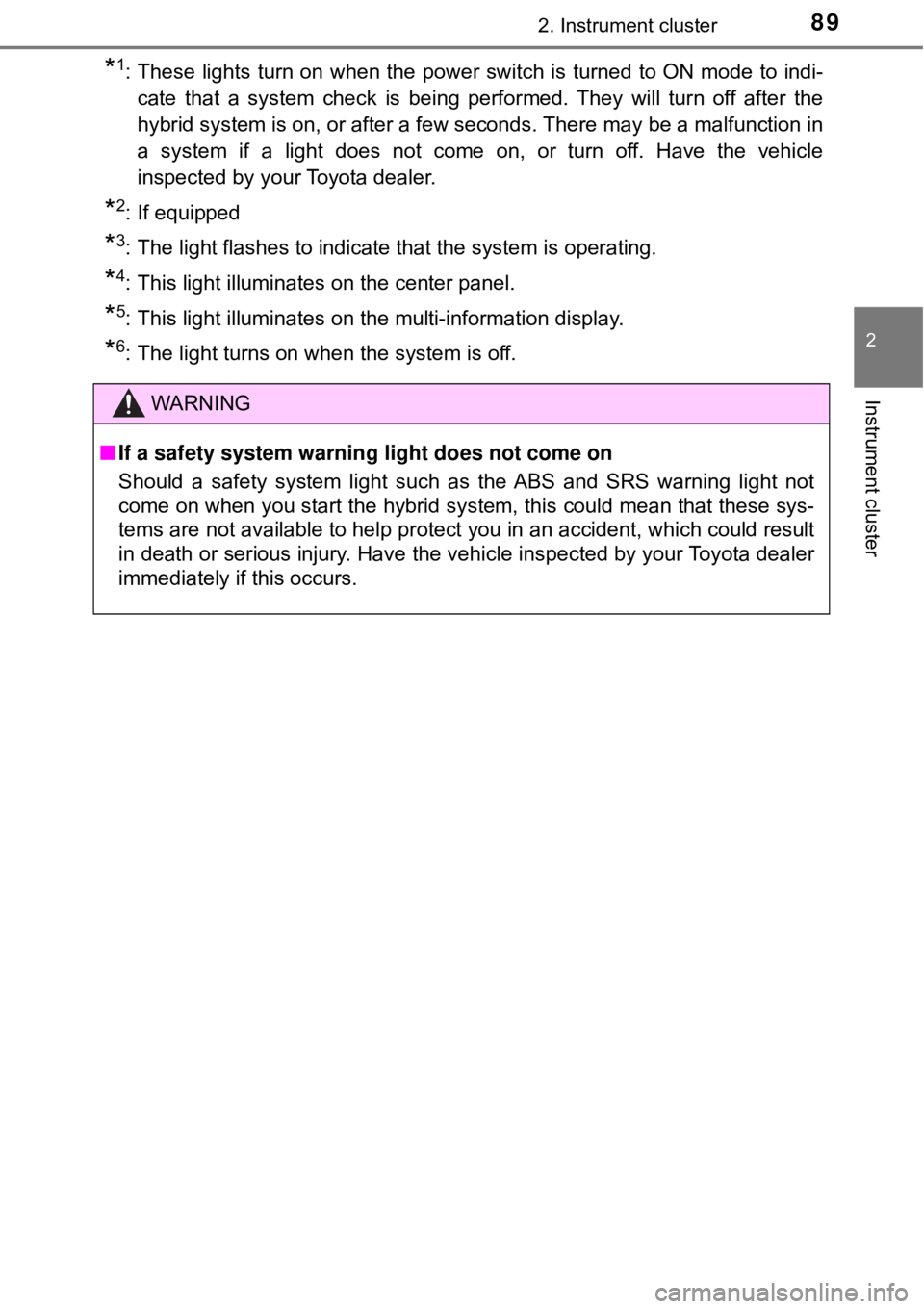
892. Instrument cluster
2
Instrument cluster
*1: These lights turn on when the power switch is turned to ON mode to indi-cate that a system check is being performed. They will turn off after the
hybrid system is on, or after a few seconds. There may be a malfunction in
a system if a light does not come on, or turn off. Have the vehicle
inspected by your Toyota dealer.
*2: If equipped
*3: The light flashes to indicate that the system is operating.
*4: This light illuminates on the center panel.
*5: This light illuminates on the multi-information display.
*6: The light turns on when the system is off.
WARNING
■ If a safety system warning light does not come on
Should a safety system light such as the ABS and SRS warning light not
come on when you start the hybrid system, this could mean that these sys-
tems are not available to help protect you in an accident, which could r\
esult
in death or serious injury. Have the vehicle inspected by your Toyota dealer
immediately if this occurs.
Page 90 of 492
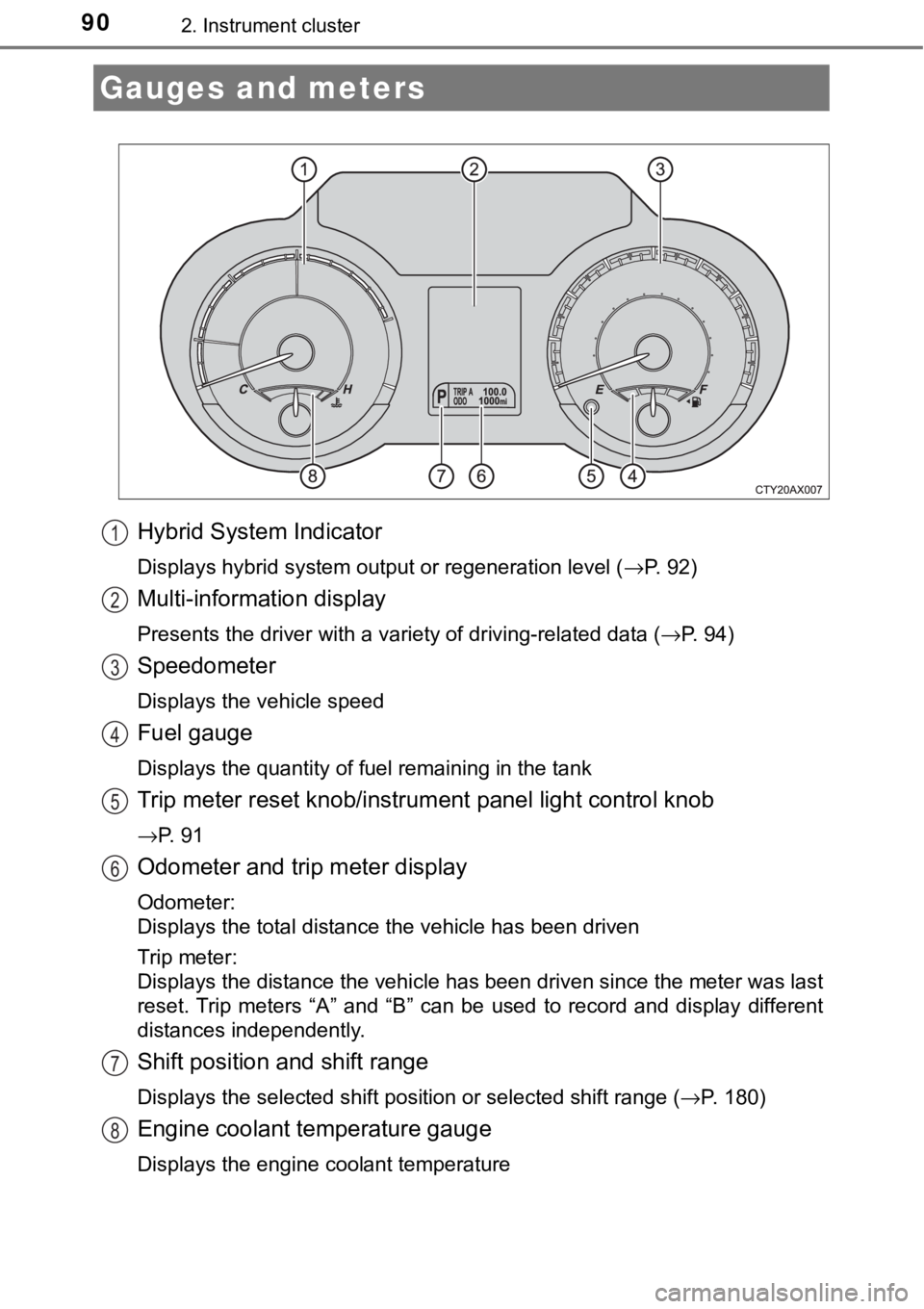
902. Instrument cluster
Hybrid System Indicator
Displays hybrid system output or regeneration level (→P. 92)
Multi-information display
Presents the driver with a variety of driving-related data (→P. 94)
Speedometer
Displays the vehicle speed
Fuel gauge
Displays the quantity of fuel remaining in the tank
Trip meter reset knob/instrument panel light control knob
→P. 9 1
Odometer and trip meter display
Odometer:
Displays the total distance the vehicle has been driven
Trip meter:
Displays the distance the vehicle has been driven since the meter was last
reset. Trip meters “A” and “B” can be used to record and display different
distances independently.
Shift position and shift range
Displays the selected shift position or selected shift range ( →P. 180)
Engine coolant temperature gauge
Displays the engine coolant temperature
Gauges and meters
1
2
3
4
5
6
7
8
Page 91 of 492
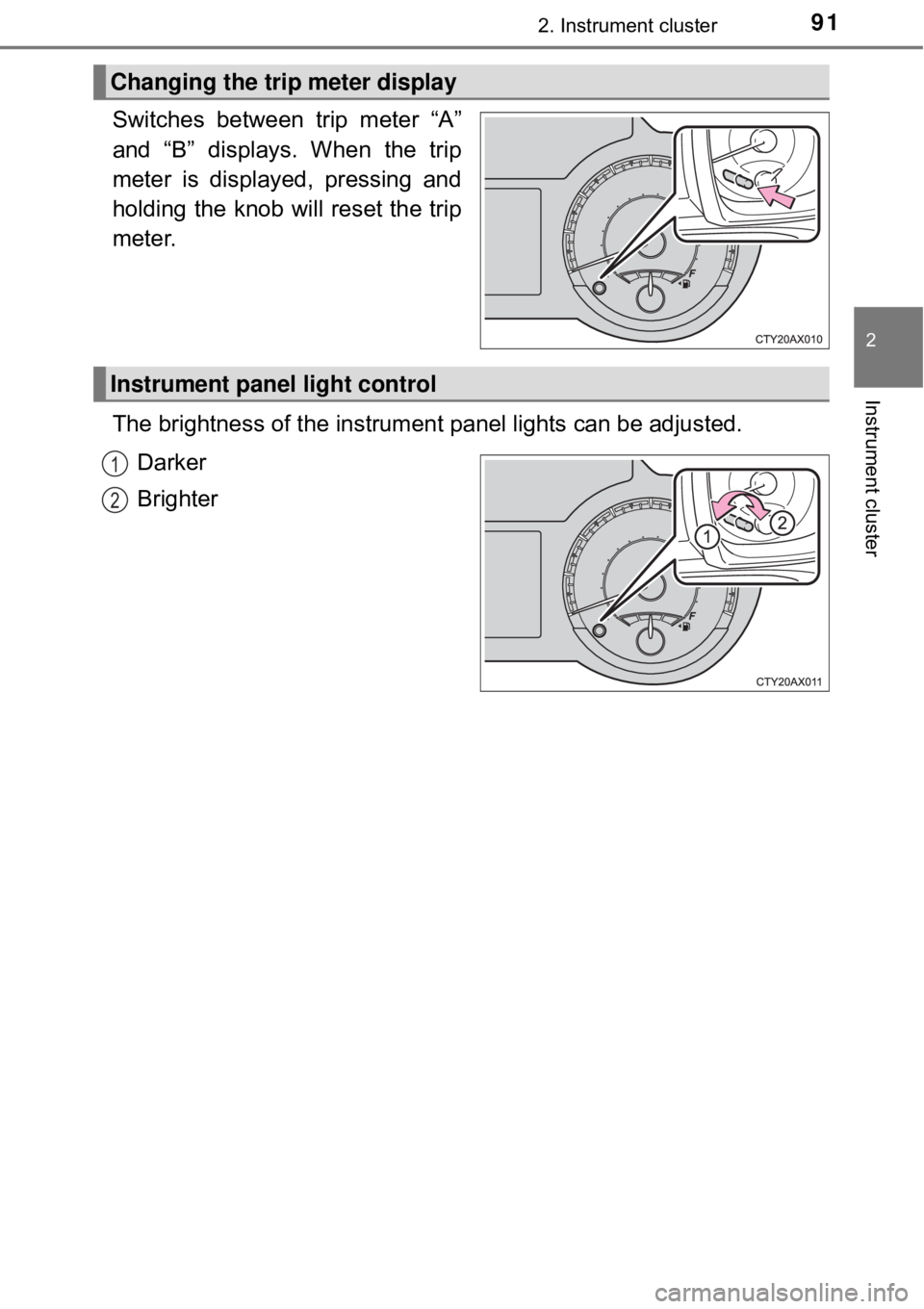
912. Instrument cluster
2
Instrument cluster
Switches between trip meter “A”
and “B” displays. When the trip
meter is displayed, pressing and
holding the knob will reset the trip
meter.
The brightness of the instrument panel lights can be adjusted.
Darker
Brighter
Changing the trip meter display
Instrument panel light control
1
2
Page 92 of 492
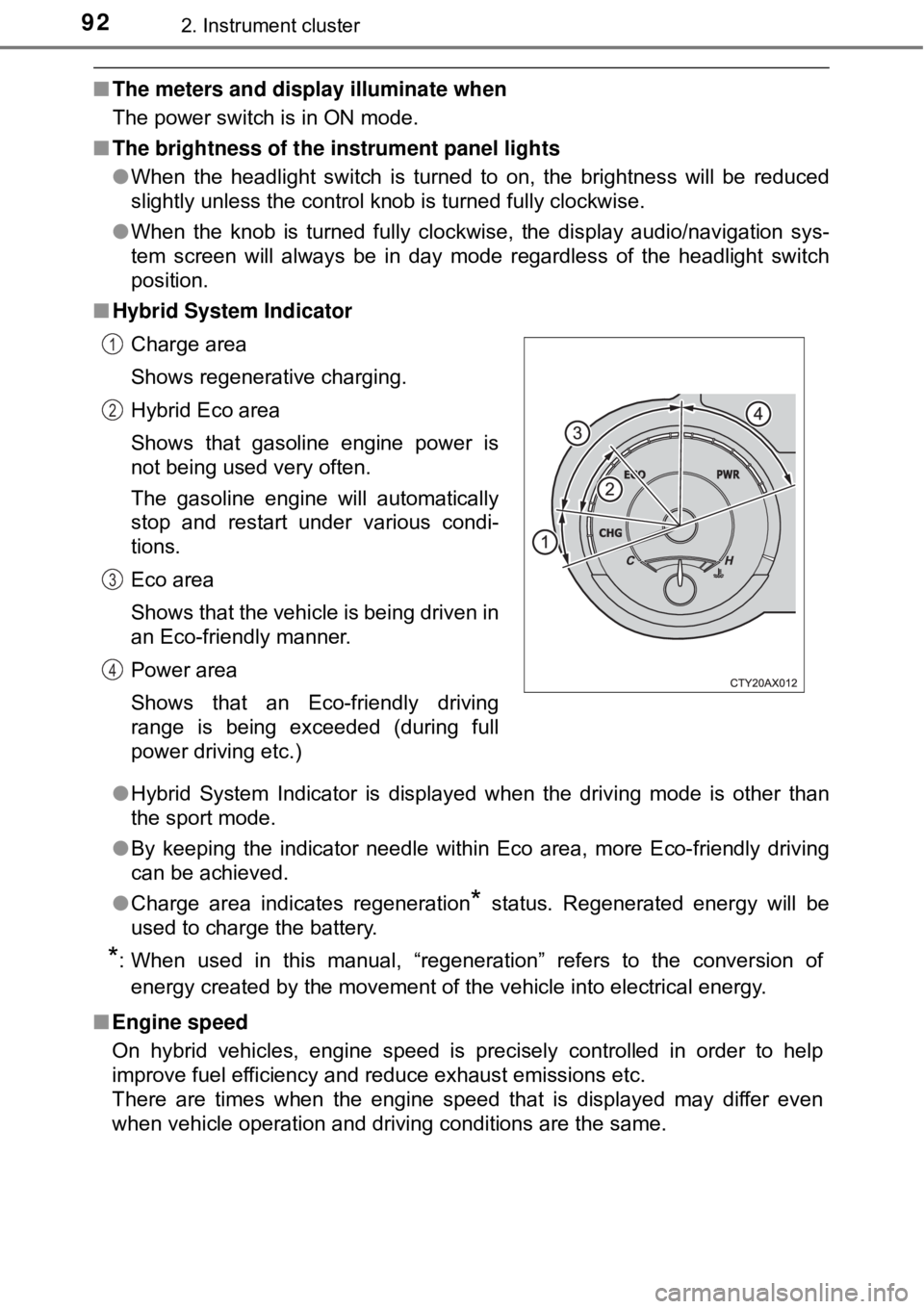
922. Instrument cluster
■The meters and display illuminate when
The power switch is in ON mode.
■ The brightness of the in strument panel lights
● When the headlight switch is turned to on, the brightness will be reduced
slightly unless the control knob is turned fully clockwise.
● When the knob is turned fully clockwise, the display audio/navigation sys-
tem screen will always be in day mode regardless of the headlight switch
position.
■ Hybrid System Indicator
●Hybrid System Indicator is displayed when the driving mode is other than
the sport mode.
● By keeping the indicator needle within Eco area, more Eco-friendly driving
can be achieved.
● Charge area indicates regeneration
* status. Regenerated energy will be
used to charge the battery.
*: When used in this manual, “regeneration” refers to the conversion of
energy created by the movement of the vehicle into electrical energy.
■ Engine speed
On hybrid vehicles, engine speed is precisely controlled in order to help
improve fuel efficiency and reduce exhaust emissions etc.
There are times when the engine speed that is displayed may differ even
when vehicle operation and driving conditions are the same.Charge area
Shows regenerative charging.
Hybrid Eco area
Shows that gasoline engine power is
not being used very often.
The gasoline engine will automatically
stop and restart under various condi-
tions.
Eco area
Shows that the vehicle is being driven in
an Eco-friendly manner.
Power area
Shows that an Eco-friendly driving
range is being exceeded (during full
power driving etc.)
1
2
3
4