automatic TOYOTA AVALON HYBRID 2019 Owners Manual (in English)
[x] Cancel search | Manufacturer: TOYOTA, Model Year: 2019, Model line: AVALON HYBRID, Model: TOYOTA AVALON HYBRID 2019Pages: 52, PDF Size: 1.56 MB
Page 6 of 52
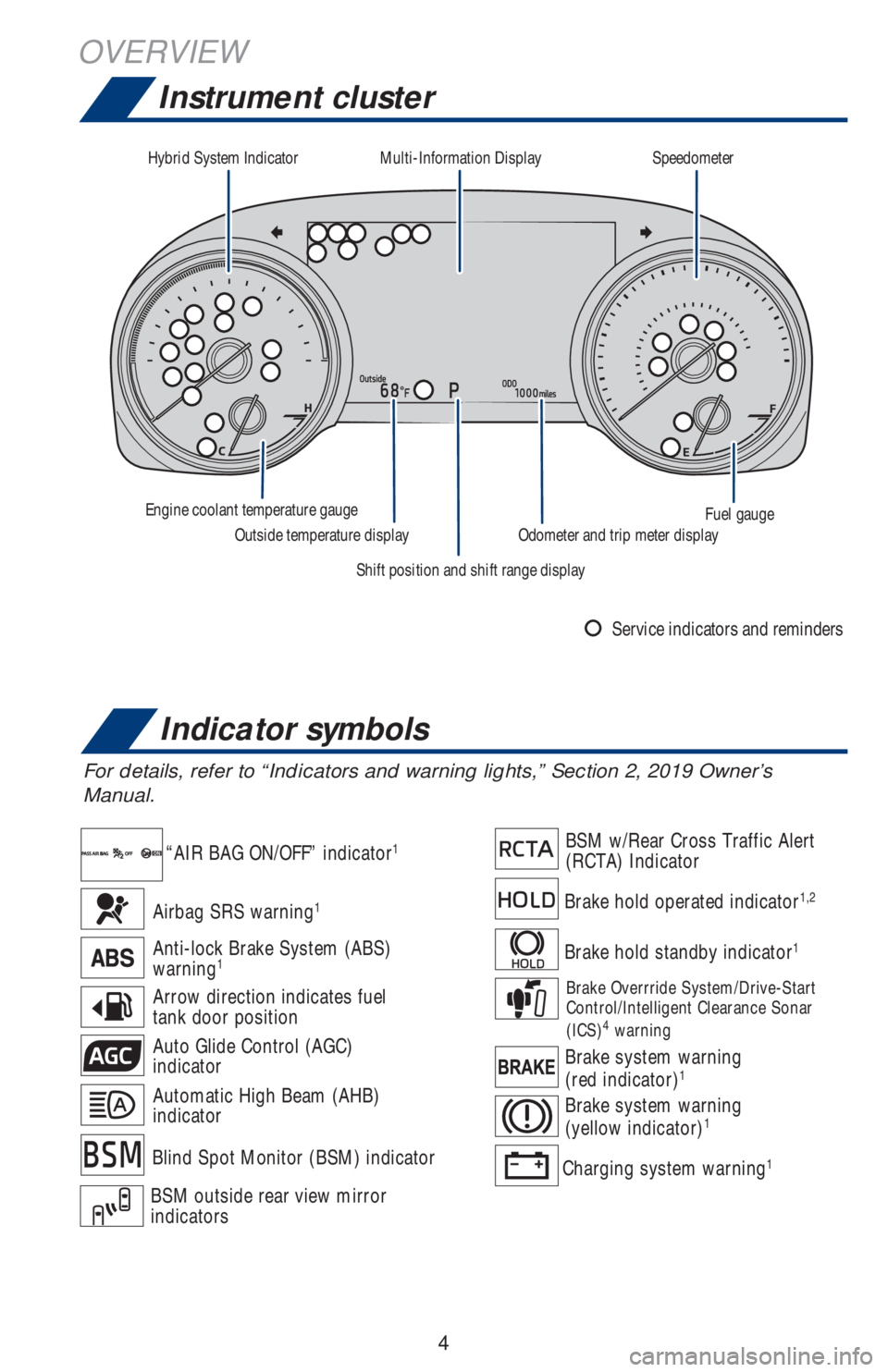
4
OVERVIEW
Instrument cluster
For details, refer to “Indicators and warning lights,” Section 2, 2019 Owner’s
Manual.
Airbag SRS warning1
Arrow direction indicates fuel
tank door position
Auto Glide Control (AGC)
indicator
Automatic High Beam (AHB)
indicator
Anti-lock Brake System (ABS)
warning1
“AIR BAG ON/OFF” indicator1
Blind Spot Monitor (BSM) indicator
Brake hold operated indicator1,2
BSM w/Rear Cross Traffic Alert
(RCTA) Indicator
BSM outside rear view mirror
indicators
Brake hold standby indicator1
Brake Overrride System/Drive-Start
Control/Intelligent Clearance Sonar
(ICS)
4 warning
Brake system warning
(yellow indicator)1
Brake system warning
(red indicator)1
Charging system warning1
Indicator symbols
Hybrid System Indicator SpeedometerMulti-Information Display
Engine coolant temperature gauge
Outside temperature display Odometer and trip meter display
Shift position and shift range displayFuel gauge
Service indicators and reminders
Page 12 of 52
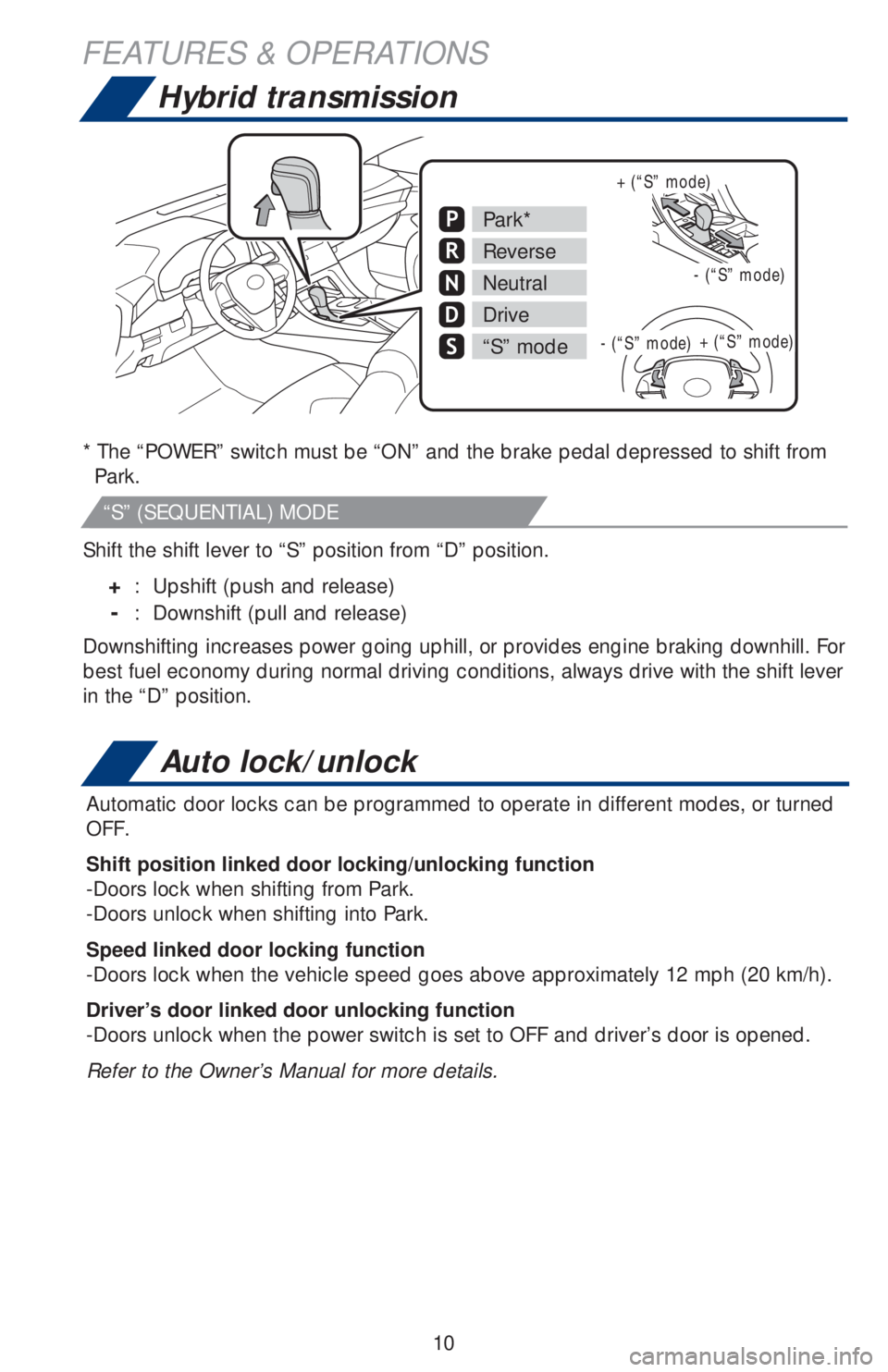
10
Hybrid transmission
* The “POWER” switch must be “ON” and the brake pedal depressed to shift from
Park.
Shift the shift lever to “S” position from “D” position.
+ : Upshift (push and release)
- : Downshift (pull and release)
Downshifting increases power going uphill, or provides engine braking downhill. For
best fuel economy during normal driving conditions, always drive with the shift lever
in the “D” position.
Auto lock/unlock
Automatic door locks can be programmed to operate in different modes, or turned
OFF.
Shift position linked door locking/unlocking function
-Doors lock when shifting from Park.
-Doors unlock when shifting into Park.
Speed linked door locking function
-Doors lock when the vehicle speed goes above approximately 12 mph (20 km/h).
�'�U�L�Y�H�U�
Page 14 of 52
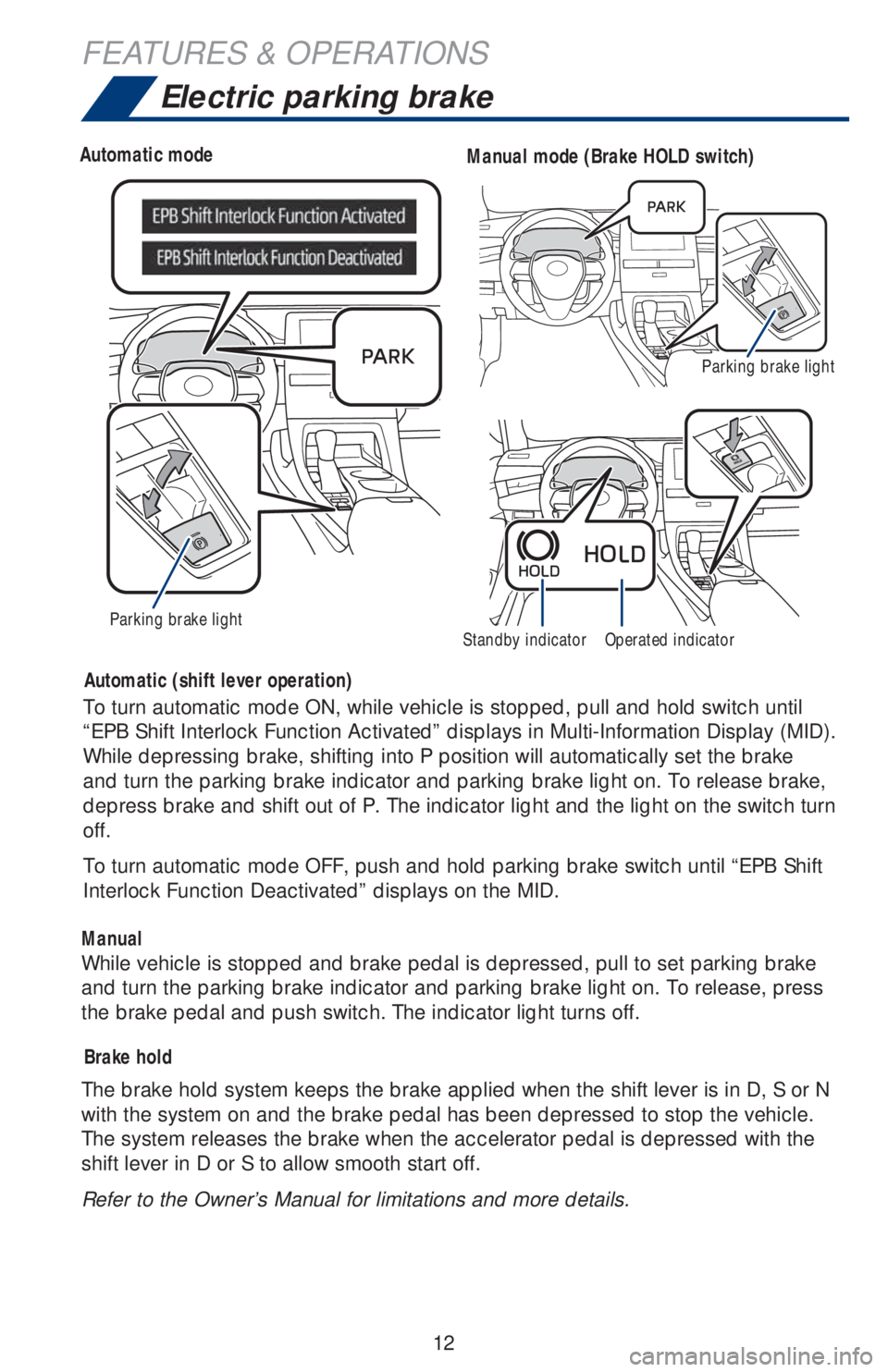
12
Electric parking brake
Driver sideAutomatic modeManual mode (Brake HOLD switch)
Parking brake lightStandby indicatorOperated indicator
Automatic (shift lever operation)
Brake hold
ManualTo turn automatic mode ON, while vehicle is stopped, pull and hold switch until
“EPB Shift Interlock Function Activated” displays in Multi-Information Display (MID).
While depressing brake, shifting into P position will automatically set the brake
and turn the parking brake indicator and parking brake light on. To release brake,
depress brake and shift out of P. The indicator light and the light on the switch turn
off.
To turn automatic mode OFF, push and hold parking brake switch until “EPB Shift
Interlock Function Deactivated” displays on the MID.
While vehicle is stopped and brake pedal is depressed, pull to set parking brake
and turn the parking brake indicator and parking brake light on. To release, press
the brake pedal and push switch. The indicator light turns off.
The brake hold system keeps the brake applied when the shift lever is in D, S or N
with the system on and the brake pedal has been depressed to stop the vehicle.
The system releases the brake when the accelerator pedal is depressed with the
shift lever in D or S to allow smooth start off.
Refer to the Owner’s Manual for limitations and more details.
Parking brake light
FEATURES & OPERATIONS
Page 16 of 52
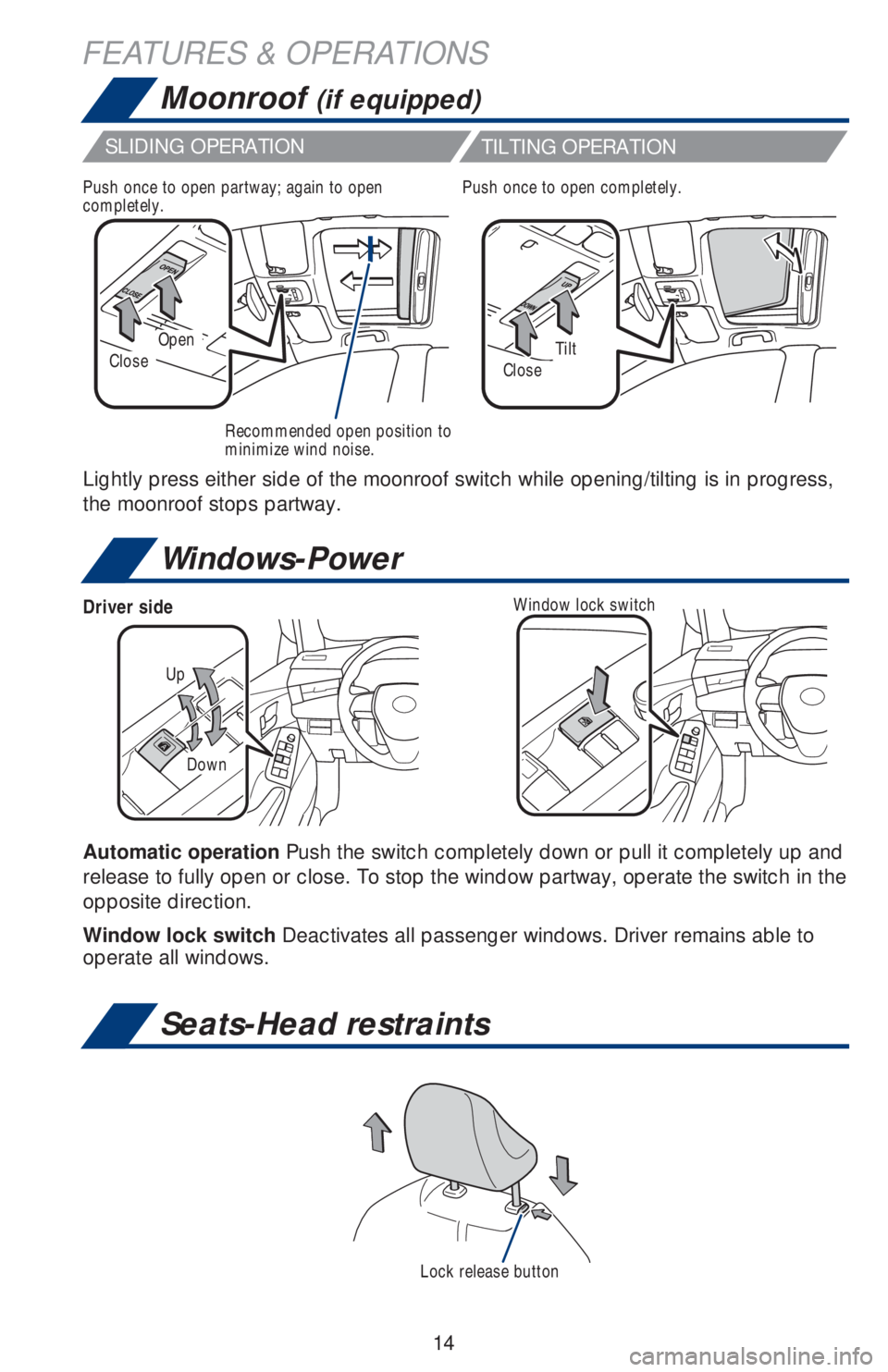
14
Windows-Power
Moonroof (if equipped)
Seats-Head restraints
FEATURES & OPERATIONS
Automatic operation Push the switch completely down or pull it completely up and
release to fully open or close. To stop the window partway, operate the switch in the
opposite direction.
Window lock switch Deactivates all passenger windows. Driver remains able to
operate all windows.
OpenTiltCloseClose
Recommended open position to
minimize wind noise.
Lightly press either side of the moonroof switch while opening/tilting is in progress,
the moonroof stops partway.
Push once to open partway; again to open
completely.Push once to open completely.
SLIDING OPERATION
TILTING OPERATION
Up
Down
Driver sideWindow lock switch
Lock release button
Page 19 of 52
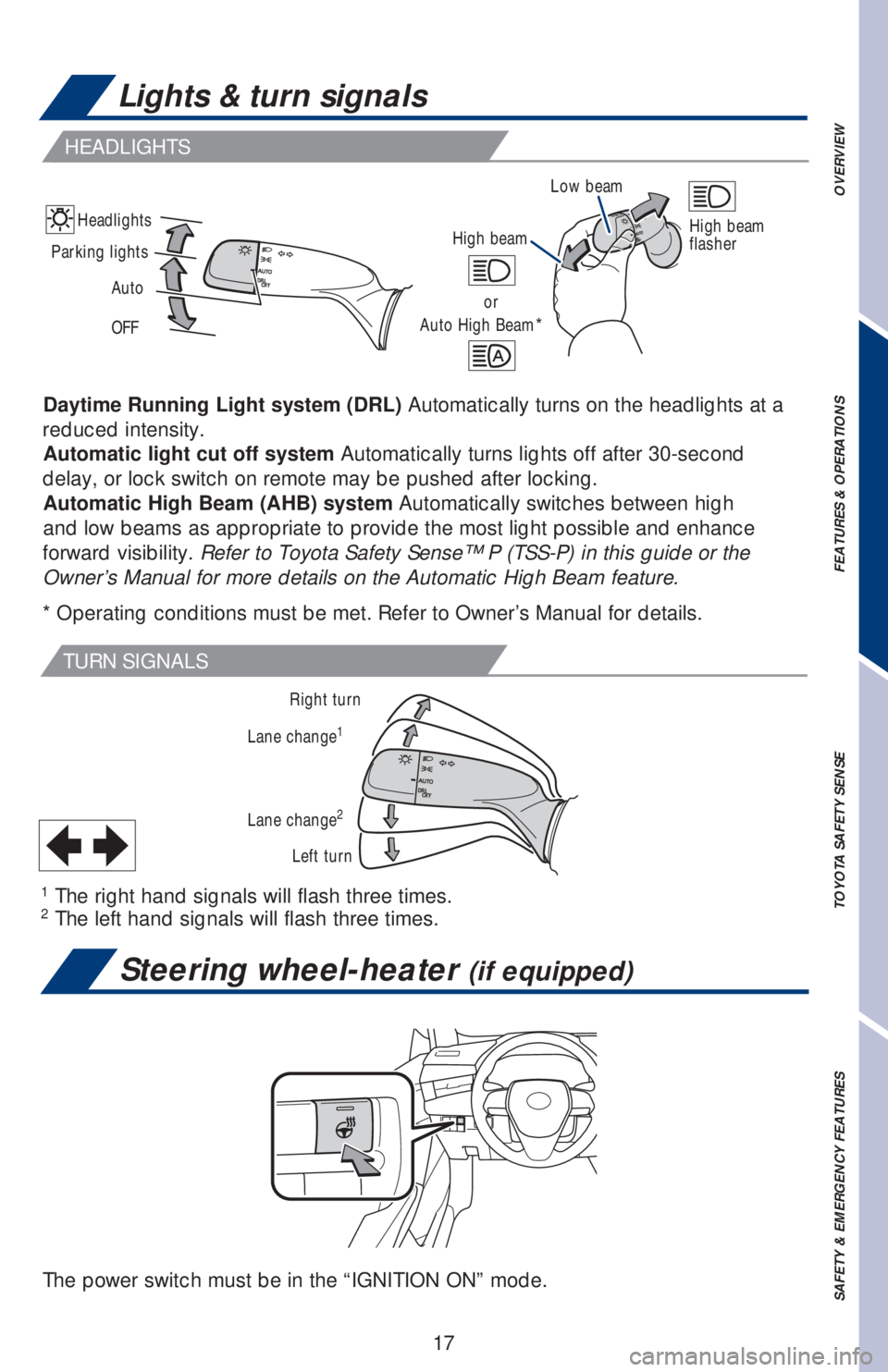
17
High beam
or
Auto High Beam*
Headlights
Parking lightsHigh beam
flasher
Auto
OFFLow beam
Right turn
Lane change
1
Lane change2
Left turn
1
The right hand signals will flash three times.
2
The left hand signals will flash three times. Daytime Running Light system (DRL) Automatically turns on the headlights at a
reduced intensity.
Automatic light cut off system Automatically turns lights off after 30-second
delay, or lock switch on remote may be pushed after locking.
Automatic High Beam (AHB) system Automatically switches between high
and low beams as appropriate to provide the most light possible and enhance
forward visibility. Refer to Toyota Safety Sense™ P (TSS-P) in this guide or the
Owner’s Manual for more details on the Automatic High Beam feature.
* Operating conditions must be met. Refer to Owner’s Manual for details.
TURN SIGNALS
The power switch must be in the “IGNITION ON” mode.
Steering wheel-heater (if equipped)
OVERVIEW FEATURES & OPERATIONS TOYOTA SAFETY SENSE SAFETY & EMERGENCY FEATURES
Lights & turn signals
HEADLIGHTS
Page 20 of 52
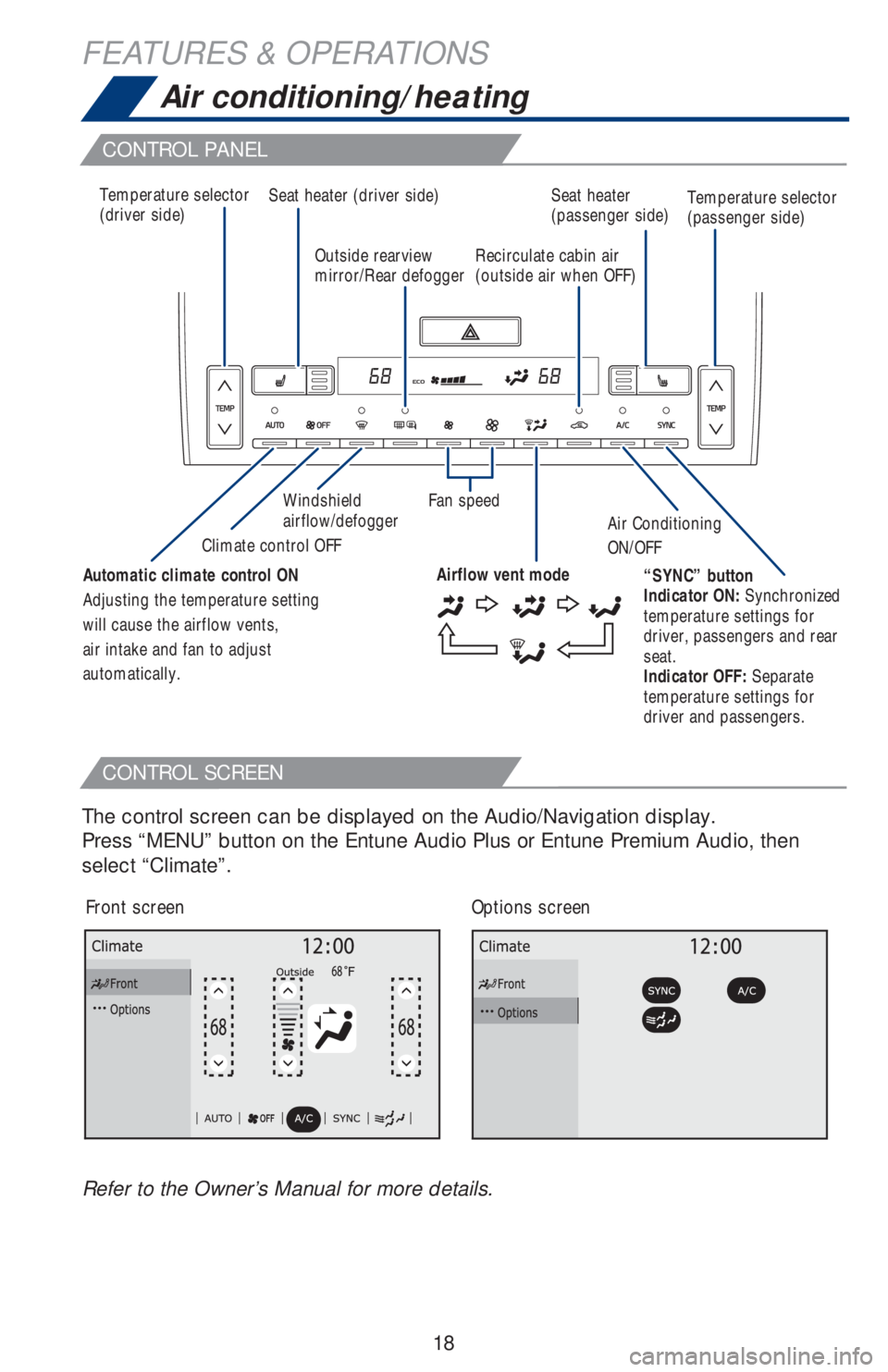
18
FEATURES & OPERATIONS
CONTROL PANEL
CONTROL SCREEN
Air conditioning/heating
Temperature selector
(driver side)Seat heater (driver side) Seat heater
(passenger side)
Windshield
airflow/defogger
Air Conditioning
ON/OFF Climate control OFFFan speed Outside rearview
mirror/Rear defoggerRecirculate cabin air
(outside air when OFF)Temperature selector
(passenger side)
“SYNC” button
Indicator ON: Synchronized
temperature settings for
driver, passengers and rear
seat.
Indicator OFF: Separate
temperature settings for
driver and passengers. Automatic climate control ON
Adjusting the temperature setting
will cause the airflow vents,
air intake and fan to adjust
automatically.
Airflow vent mode
The control screen can be displayed on the Audio/Navigation display.
Press “MENU” button on the Entune Audio Plus or Entune Premium Audio, then
select “Climate”.
Front screenOptions screen
Refer to the Owner’s Manual for more details.
Page 25 of 52
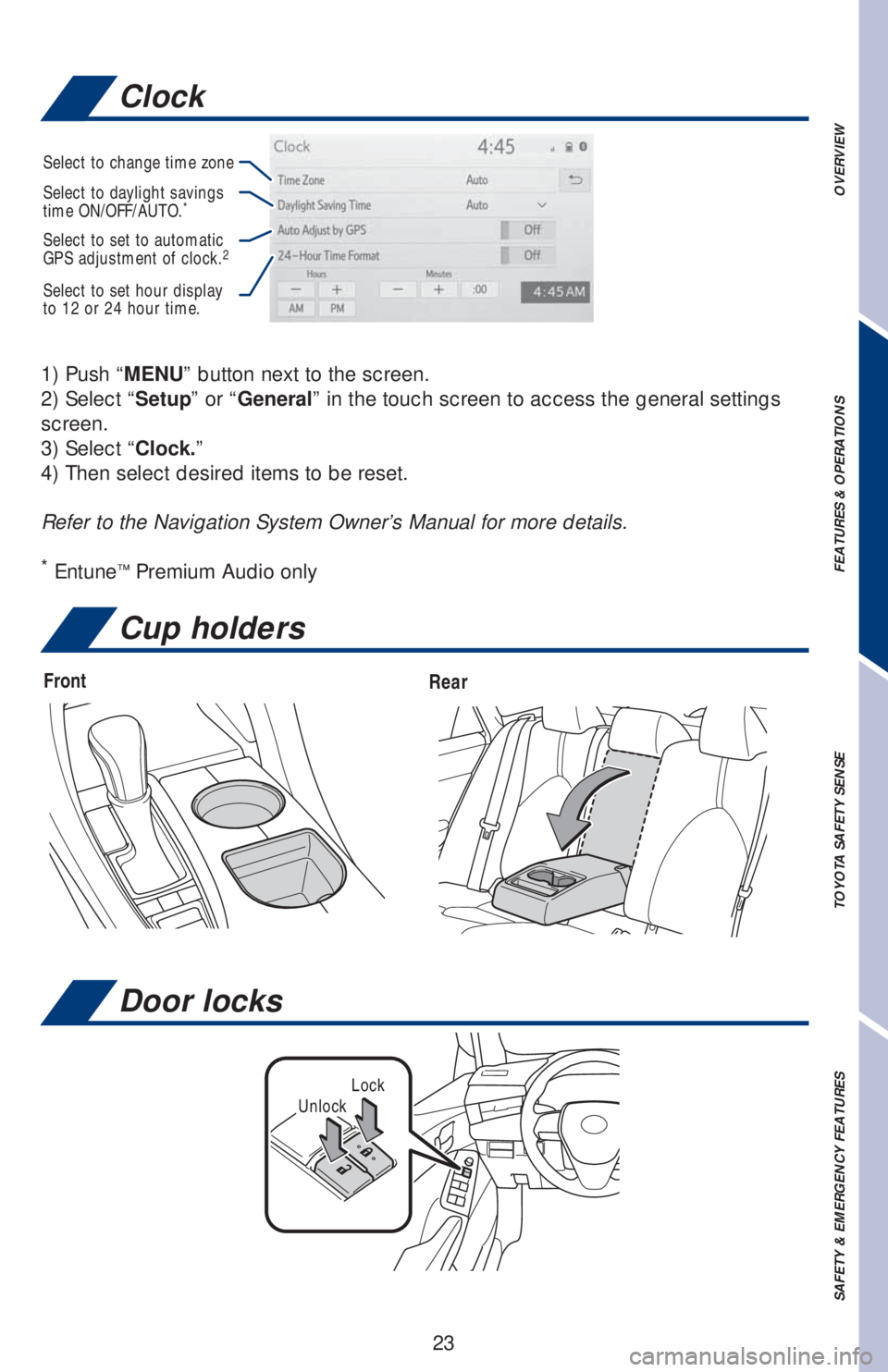
23
Clock
Cup holders
FrontRear
LockUnlock
Door locks
1) Push “MENU” button next to the screen.
2) Select “Setup” or “General” in the touch screen to access the general settings
screen.
3) Select “Clock.”
4) Then select desired items to be reset.
Refer to the Navigation System Owner’s Manual for more details.
* Entune™ Premium Audio only
Select to change time zone
Select to daylight savings
time ON/OFF/AUTO.*
Select to set to automatic
GPS adjustment of clock.2
Select to set hour display
to 12 or 24 hour time.
OVERVIEW FEATURES & OPERATIONS TOYOTA SAFETY SENSE SAFETY & EMERGENCY FEATURES
Page 28 of 52
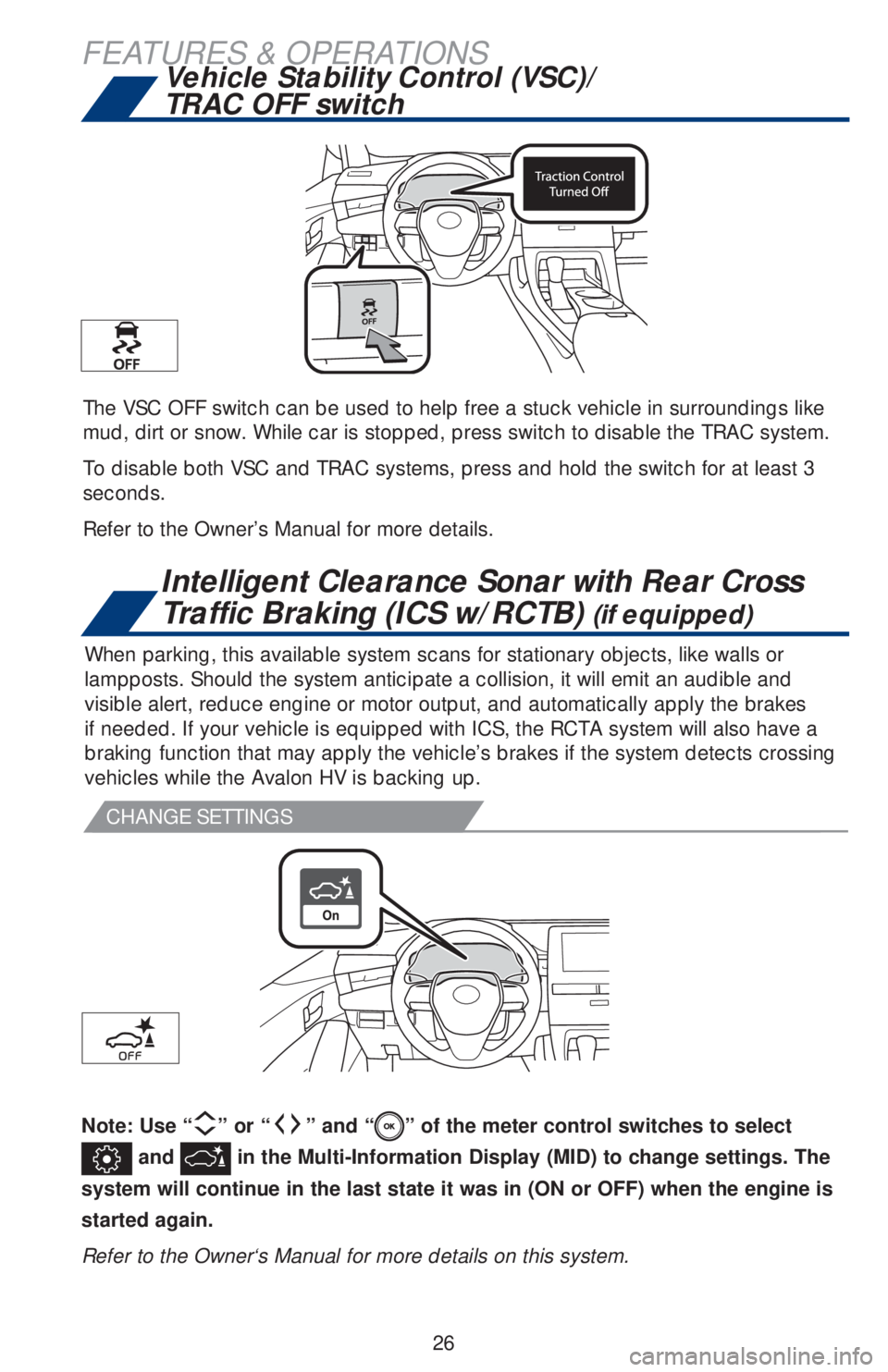
26
FEATURES & OPERATIONS
The VSC OFF switch can be used to help free a stuck vehicle in surroundings like
mud, dirt or snow. While car is stopped, press switch to disable the TRAC system.
To disable both VSC and TRAC systems, press and hold the switch for at least 3
seconds.
Refer to the Owner’s Manual for more details.
Vehicle Stability Control (VSC)/
TRAC OFF switch
When parking, this available system scans for stationary objects, like walls or
lampposts. Should the system anticipate a collision, it will emit an audible and
visible alert, reduce engine or motor output, and automatically apply the brakes
if needed. If your vehicle is equipped with ICS, the RCTA system will also have a
braking function that may apply the vehicle’s brakes if the system detects crossing
vehicles while the Avalon HV is backing up.
Note: Use “” or “” and “” of the meter control switches to select
and in the Multi-Information Display (MID) to change settings. The
system will continue in the last state it was in (ON or OFF) when the engine is
started again.
Refer to the Owner‘s Manual for more details on this system.
CHANGE SETTINGS
Intelligent Clearance Sonar with Rear Cross
Traffic Braking (ICS w/RCTB)
(if equipped)
Page 31 of 52
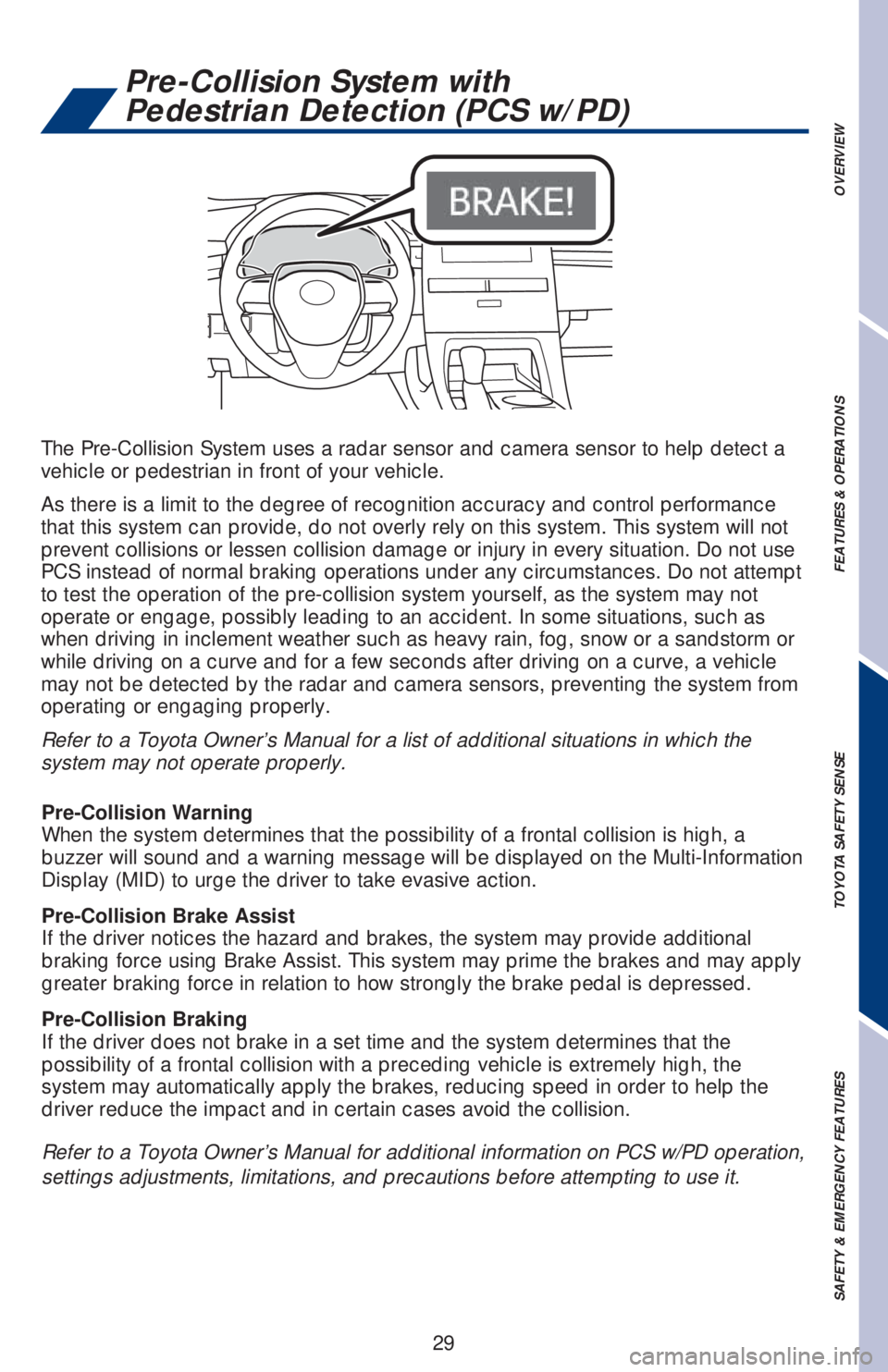
29
Pre-Collision System with
Pedestrian Detection (PCS w/PD)
OVERVIEW FEATURES & OPERATIONS TOYOTA SAFETY SENSE SAFETY & EMERGENCY FEATURES
The Pre-Collision System uses a radar sensor and camera sensor to help detect a
vehicle or pedestrian in front of your vehicle.
As there is a limit to the degree of recognition accuracy and control performance
that this system can provide, do not overly rely on this system. This system will not
prevent collisions or lessen collision damage or injury in every situation. Do not use
PCS instead of normal braking operations under any circumstances. Do not attempt
to test the operation of the pre-collision system yourself, as the system may not
operate or engage, possibly leading to an accident. In some situations, such as
when driving in inclement weather such as heavy rain, fog, snow or a sandstorm or
while driving on a curve and for a few seconds after driving on a curve, a vehicle
may not be detected by the radar and camera sensors, preventing the system from
operating or engaging properly.
Refer to a Toyota Owner’s Manual for a list of additional situations in which the
system may not operate properly.
Refer to a Toyota Owner’s Manual for additional information on PCS w/PD operation,
settings adjustments, limitations, and precautions before attempting to use it. Pre-Collision Warning
When the system determines that the possibility of a frontal collision is high, a
buzzer will sound and a warning message will be displayed on the Multi-Information
Display (MID) to urge the driver to take evasive action.
Pre-Collision Brake Assist
If the driver notices the hazard and brakes, the system may provide additional
braking force using Brake Assist. This system may prime the brakes and may apply
greater braking force in relation to how strongly the brake pedal is depressed.
Pre-Collision Braking
If the driver does not brake in a set time and the system determines that the
possibility of a frontal collision with a preceding vehicle is extremely high, the
system may automatically apply the brakes, reducing speed in order to help the
driver reduce the impact and in certain cases avoid the collision.
Page 32 of 52
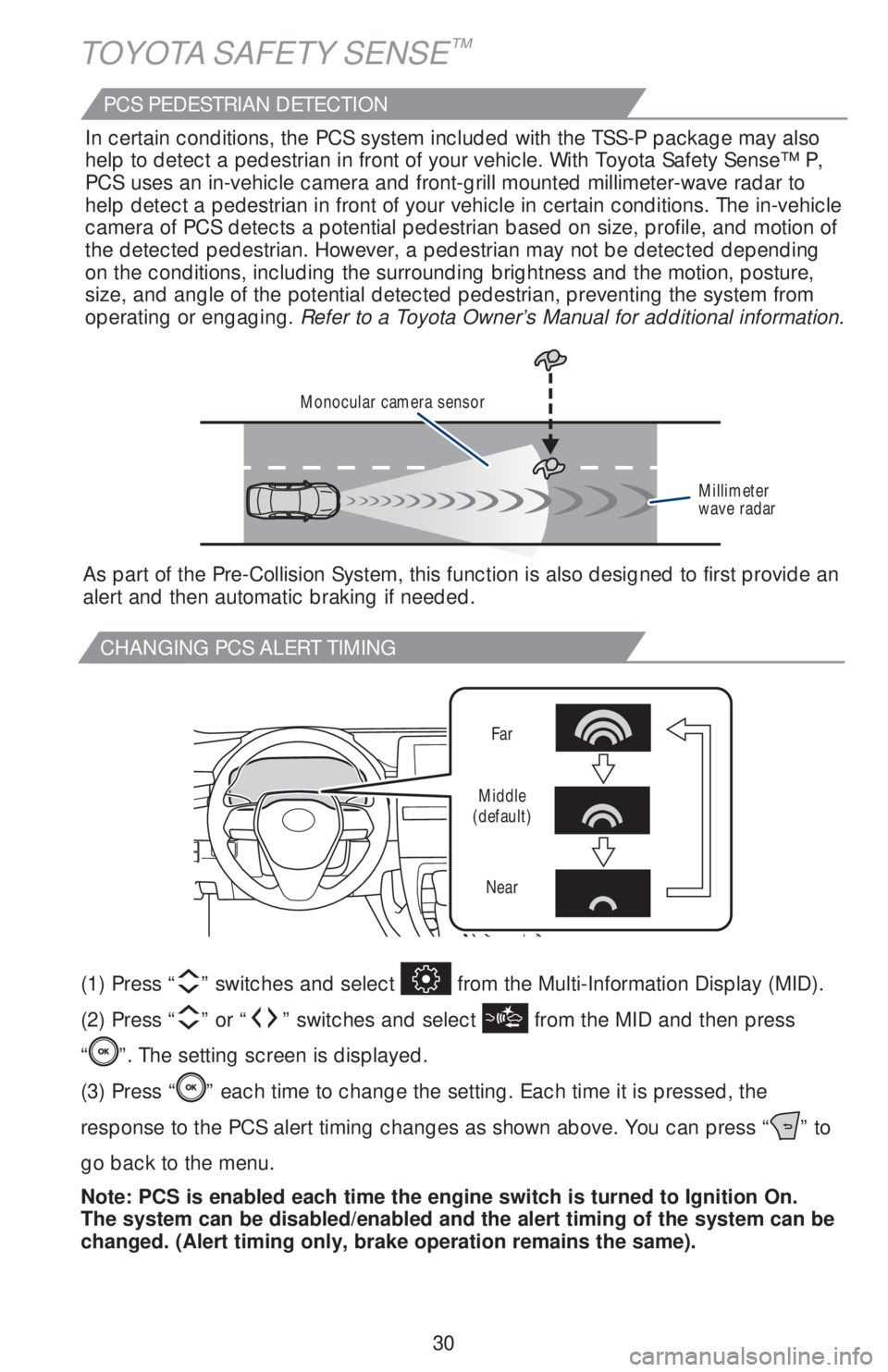
30
TOYOTA SAFETY SENSE™
CHANGING PCS ALERT TIMING
(1) Press “” switches and select from the Multi-Information Display (MID).
(2) Press “
” or “” switches and select from the MID and then press
“
”. The setting screen is displayed.
(3) Press “
” each time to change the setting. Each time it is pressed, the
response to the PCS alert timing changes as shown above. You can press “
” to
go back to the menu.
Note: PCS is enabled each time the engine switch is turned to Ignition On.
The system can be disabled/enabled and the alert timing of the system can be
changed. (Alert timing only, brake operation remains the same).
Monocular camera sensor
Millimeter
wave radar
As part of the Pre-Collision System, this function is also designed to first provide an
alert and then automatic braking if needed.In certain conditions, the PCS system included with the TSS-P package may also
help to detect a pedestrian in front of your vehicle. With Toyota Safety Sense™ P,
PCS uses an in-vehicle camera and front-grill mounted millimeter-wave radar to
help detect a pedestrian in front of your vehicle in certain conditions. The in-vehicle
camera of PCS detects a potential pedestrian based on size, profile, and motion of
the detected pedestrian. However, a pedestrian may not be detected depending
on the conditions, including the surrounding brightness and the motion, posture,
size, and angle of the potential detected pedestrian, preventing the system from
operating or engaging. Refer to a Toyota Owner’s Manual for additional information.
PCS PEDESTRIAN DETECTION
Far
Middle
(default)
Near