brake sensor TOYOTA AVALON HYBRID 2020 Owners Manual (in English)
[x] Cancel search | Manufacturer: TOYOTA, Model Year: 2020, Model line: AVALON HYBRID, Model: TOYOTA AVALON HYBRID 2020Pages: 560, PDF Size: 11.03 MB
Page 236 of 560
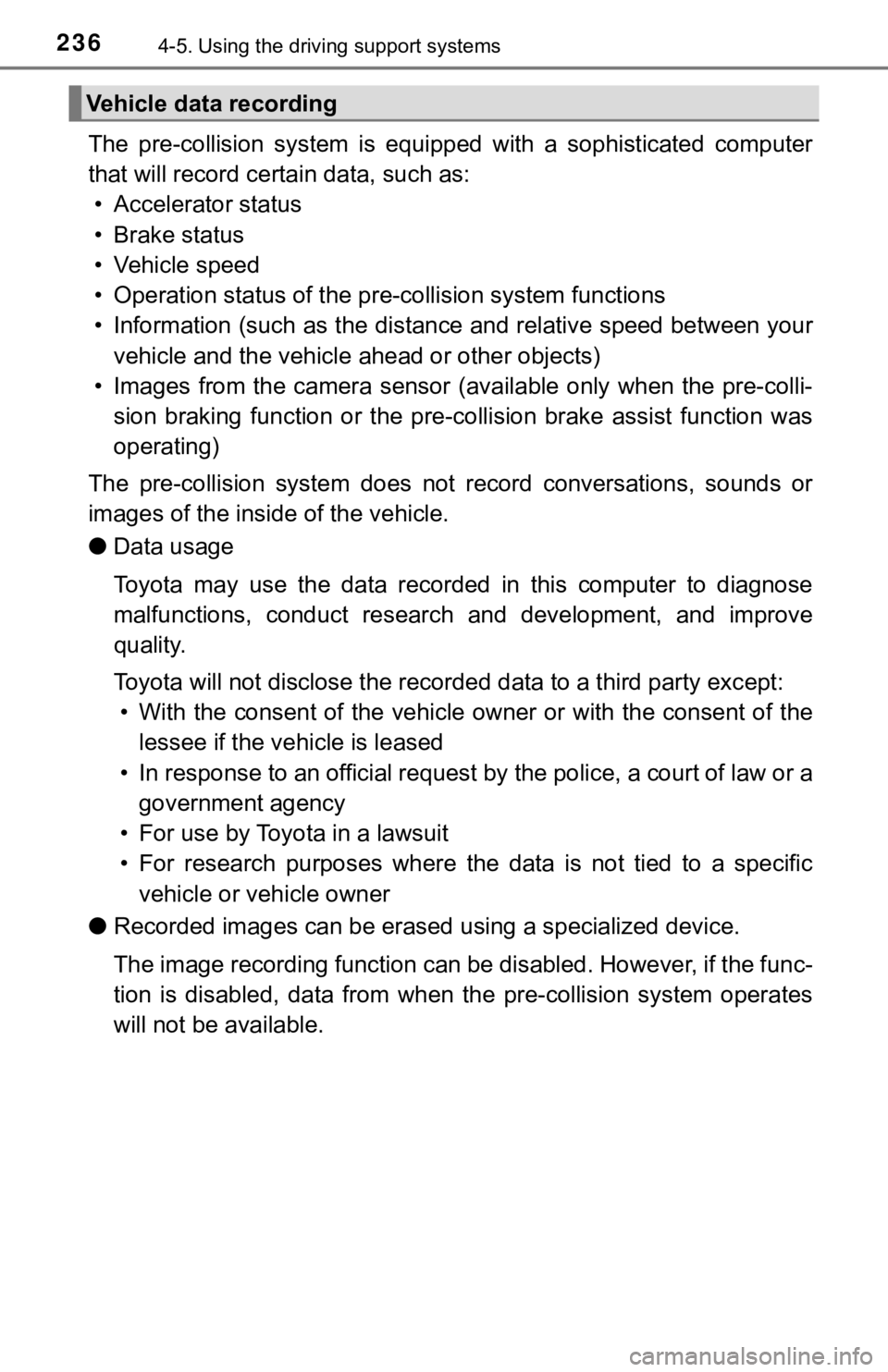
2364-5. Using the driving support systems
The pre-collision system is equipped with a sophisticated compu ter
that will record certain data, such as: ‚ÄĘ Accelerator status
‚ÄĘ Brake status
‚ÄĘ Vehicle speed
‚ÄĘ Operation status of the pre-collision system functions
‚ÄĘ Information (such as the dist ance and relative speed between y our
vehicle and the vehicle ahead or other objects)
‚ÄĘ Images from the camera sensor (available only when the pre-col li-
sion braking function or the pre-collision brake assist functio n was
operating)
The pre-collision system does not record con versations, sounds or
images of the inside of the vehicle.
‚óŹ Data usage
Toyota may use the data recorded in this computer to diagnose
malfunctions, conduct research and development, and improve
quality.
Toyota will not disclose the recorded data to a third party exc ept:
‚ÄĘ With the consent of the vehicle owner or with the consent of t he
lessee if the vehicle is leased
‚ÄĘ In response to an official request by the police, a court of l aw or a
government agency
‚ÄĘ For use by Toyota in a lawsuit
‚ÄĘ For research purposes where the data is not tied to a specific vehicle or vehicle owner
‚óŹ Recorded images can be erased using a specialized device.
The image recording function can be disabled. However, if the f unc-
tion is disabled, data from when the pre-collision system opera tes
will not be available.
Vehicle data recording
Page 242 of 560
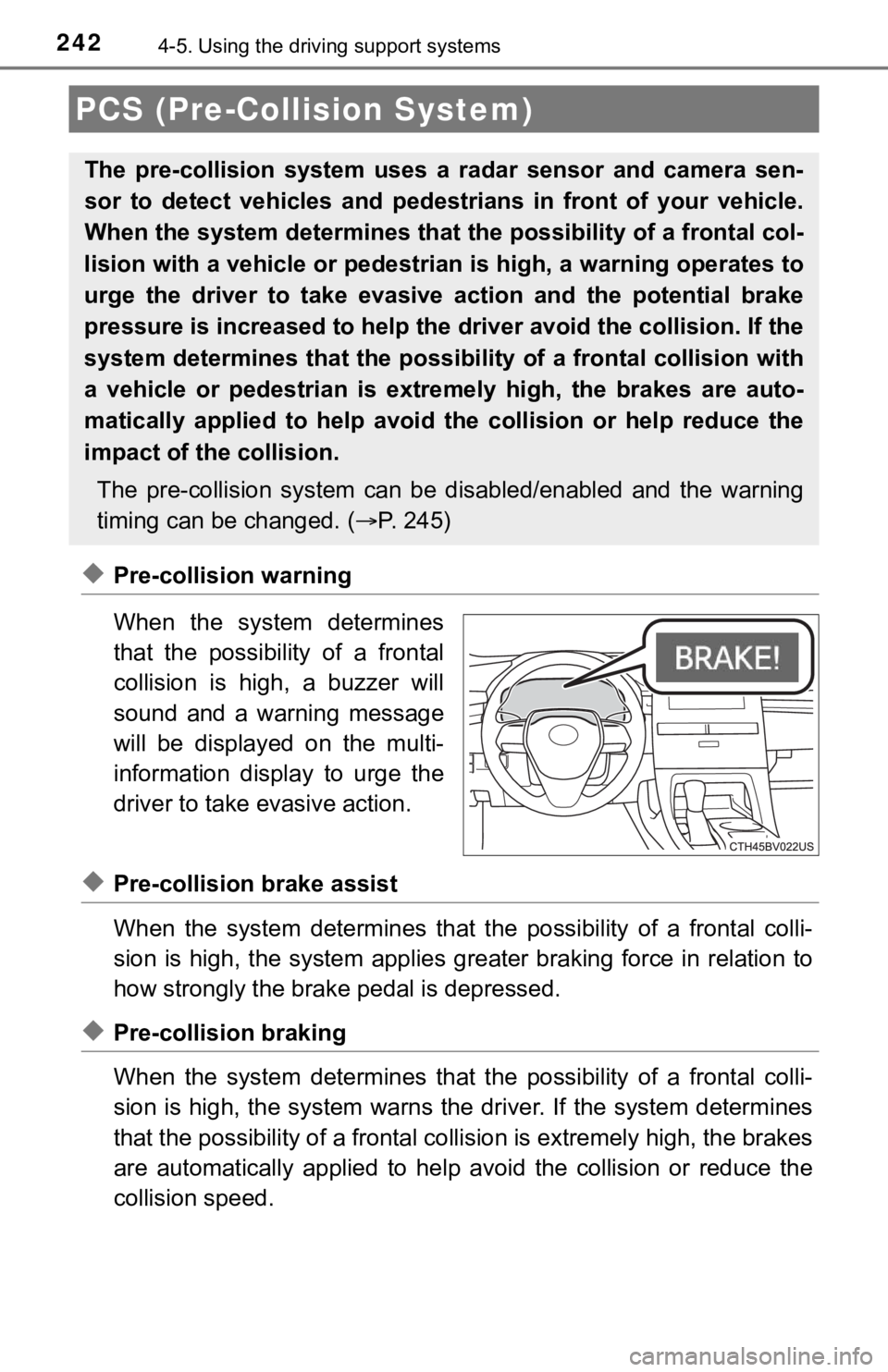
2424-5. Using the driving support systems
‚óÜPre-collision warning
When the system determines
that the possibility of a frontal
collision is high, a buzzer will
sound and a warning message
will be displayed on the multi-
information display to urge the
driver to take evasive action.
‚óÜPre-collision brake assist
When the system determines that the possibility of a frontal colli-
sion is high, the system applies greater braking force in relat ion to
how strongly the brake pedal is depressed.
‚óÜPre-collision braking
When the system determines that the possibility of a frontal colli-
sion is high, the system warns the driver. If the system determ ines
that the possibility of a frontal collision is extremely high, the brakes
are automatically applied to hel p avoid the collision or reduce the
collision speed.
PCS (Pre-Collision System)
The pre-collision system uses a radar sensor and camera sen-
sor to detect vehicles and pedest rians in front of your vehicle.
When the system determines that t he possibility of a frontal col-
lision with a vehicle or pedest rian is high, a warning operates to
urge the driver to take evasive action and the potential brake
pressure is increased to help the driver avoid the collision. If the
system determines that the possi bility of a frontal collision with
a vehicle or pedestrian is extremely high, the brakes are auto-
matically applied to help avoid the collision or help reduce th e
impact of the collision.
The pre-collision system can b e disabled/enabled and the warnin g
timing can be changed. (Ôāģ P. 2 4 5 )
Page 250 of 560
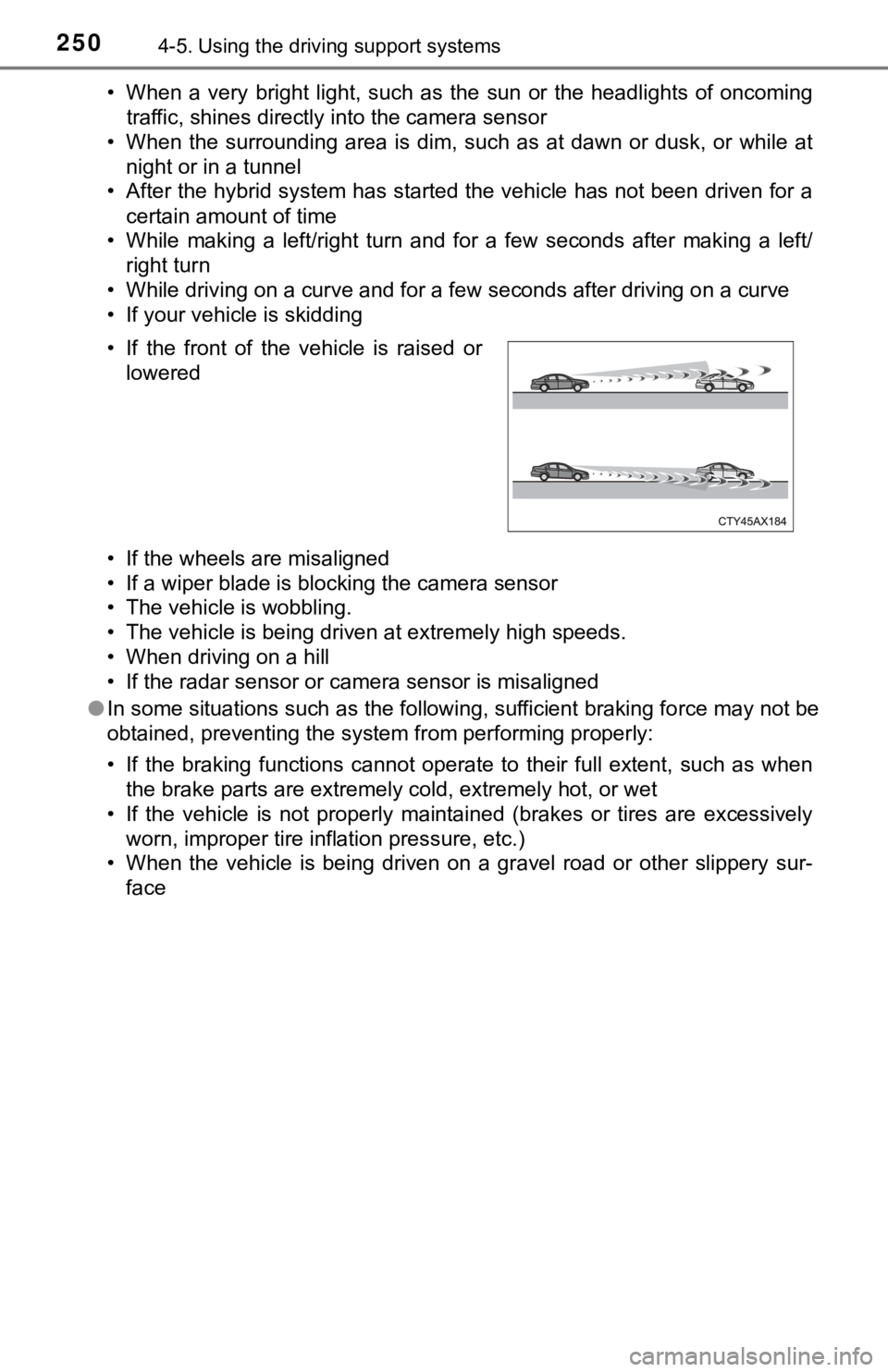
2504-5. Using the driving support systems
‚ÄĘ When a very bright light, such as the sun or the headlights of oncoming
traffic, shines directly into the camera sensor
‚ÄĘ When the surrounding area is dim, such as at dawn or dusk, or while at
night or in a tunnel
‚ÄĘ After the hybrid system has started the vehicle has not been d riven for a
certain amount of time
‚ÄĘ While making a left/right turn and for a few seconds after mak ing a left/
right turn
‚ÄĘ While driving on a curve and for a few seconds after driving o n a curve
‚ÄĘ If your vehicle is skidding
‚ÄĘ If the wheels are misaligned
‚ÄĘ If a wiper blade is blocking the camera sensor
‚ÄĘ The vehicle is wobbling.
‚ÄĘ The vehicle is being driven at extremely high speeds.
‚ÄĘ When driving on a hill
‚ÄĘ If the radar sensor or camera sensor is misaligned
‚óŹ In some situations such as the following, sufficient braking fo rce may not be
obtained, preventing the system from performing properly:
‚ÄĘ If the braking functions cannot operate to their full extent, such as when
the brake parts are extremely cold, extremely hot, or wet
‚ÄĘ If the vehicle is not properly maintained (brakes or tires are excessively
worn, improper tire inflation pressure, etc.)
‚ÄĘ When the vehicle is being driven on a gravel road or other sli ppery sur-
face
‚ÄĘ If the front of the vehicle is raised or
lowered
Page 267 of 560
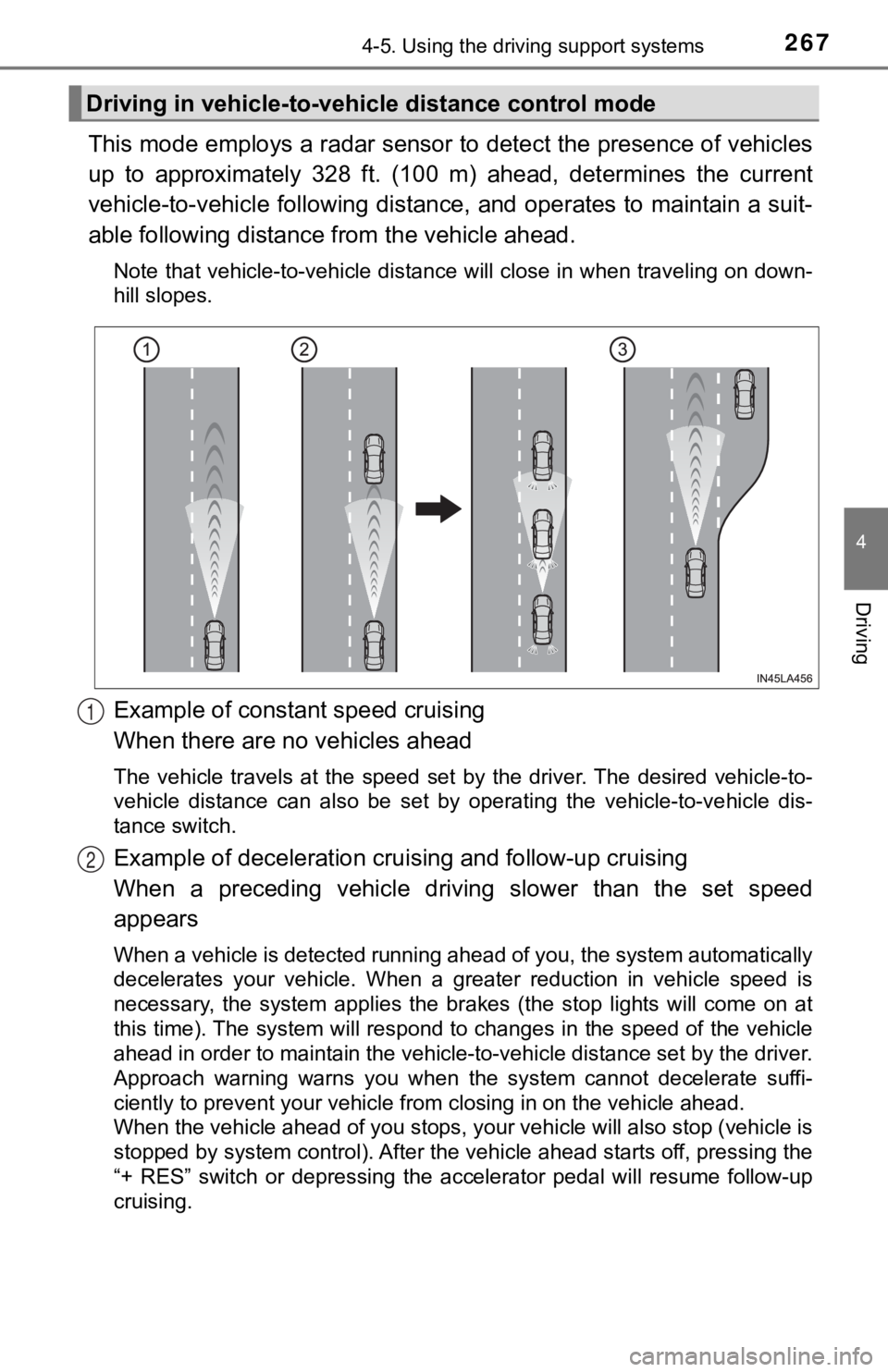
2674-5. Using the driving support systems
4
Driving
This mode employs a radar sensor to detect the presence of vehicles
up to approximately 328 ft. (100 m) ahead, determines the curre nt
vehicle-to-vehicle following distance, and operates to maintain a suit-
able following distance from the vehicle ahead.
Note that vehicle-to-vehicle distance will close in when travel ing on down-
hill slopes.
Example of constant speed cruising
When there are no vehicles ahead
The vehicle travels at the speed set by the driver. The desired vehicle-to-
vehicle distance can also be set by operating the vehicle-to-ve hicle dis-
tance switch.
Example of deceleration crui sing and follow-up cruising
When a preceding vehicle driving slower than the set speed
appears
When a vehicle is detected running ahead of you, the system automatically
decelerates your vehicle. When a greater reduction in vehicle s peed is
necessary, the system applies the brakes (the stop lights will come on at
this time). The system will respond to changes in the speed of the vehicle
ahead in order to maintain the vehicle-to-vehicle distance set by the driver.
Approach warning warns you when the system cannot decelerate su ffi-
ciently to prevent your vehicle from closing in on the vehicle ahead.
When the vehicle ahead of you stops, your vehicle will also stop (vehicle is
stopped by system control). After the vehicle ahead starts off, pressing the
‚Äú+ RES‚ÄĚ switch or depressing the accelerator pedal will resume follow-up
cruising.
Driving in vehicle-to-vehi cle distance control mode
1
2
Page 274 of 560
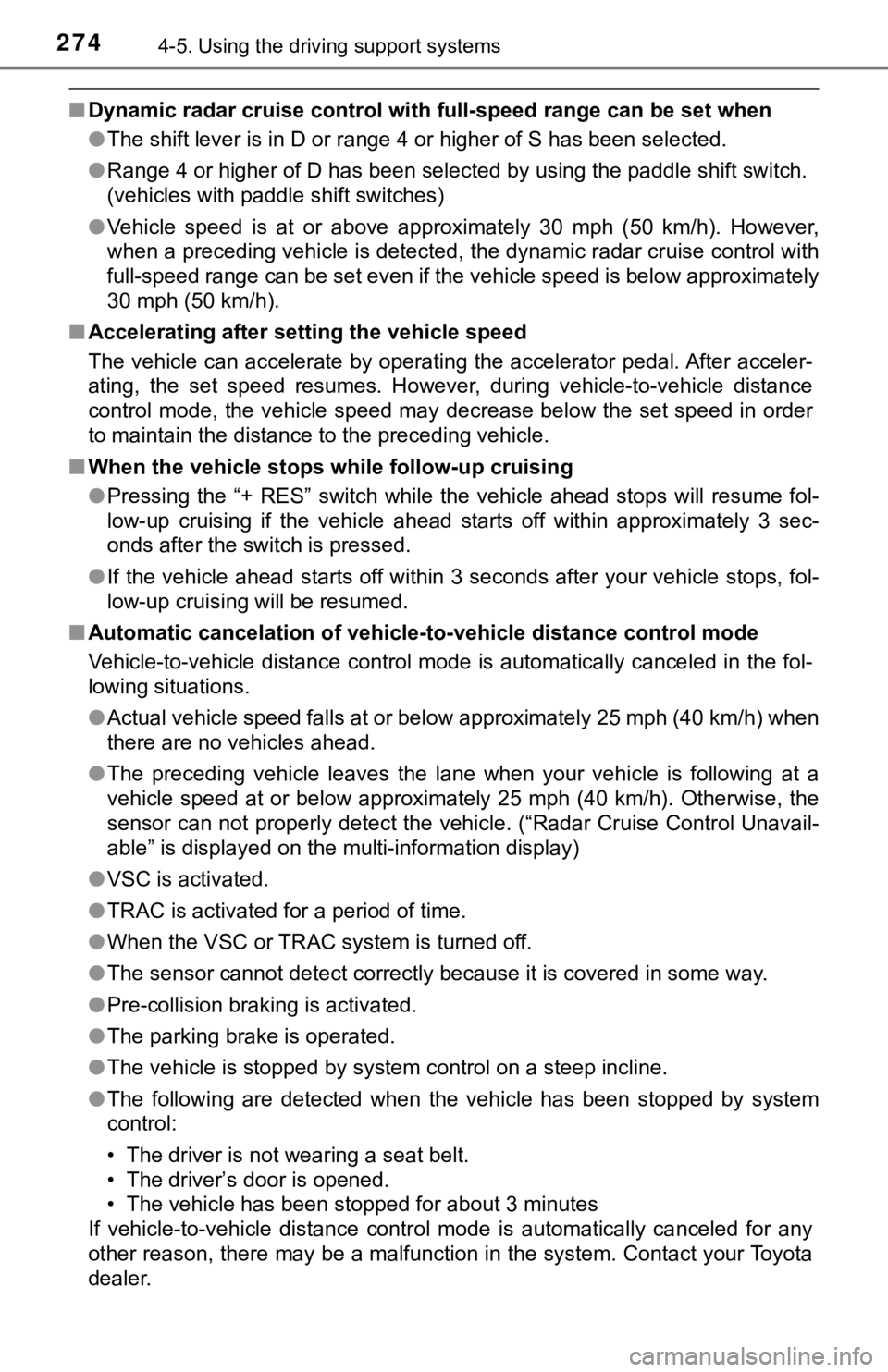
2744-5. Using the driving support systems
‚Ė†Dynamic radar cruise control wi th full-speed range can be set when
‚óŹ The shift lever is in D or range 4 or higher of S has been sele cted.
‚óŹ Range 4 or higher of D has been selected by using the paddle sh ift switch.
(vehicles with paddle shift switches)
‚óŹ Vehicle speed is at or above approximately 30 mph (50 km/h). Ho wever,
when a preceding vehicle is detected, the dynamic radar cruise control with
full-speed range can be set even if the vehicle speed is below approximately
30 mph (50 km/h).
‚Ė† Accelerating after setting the vehicle speed
The vehicle can accelerate by operating the accelerator pedal. After acceler-
ating, the set speed resumes. However, during vehicle-to-vehicl e distance
control mode, the vehicle speed may decrease below the set spee d in order
to maintain the distance to the preceding vehicle.
‚Ė† When the vehicle stops while follow-up cruising
‚óŹPressing the ‚Äú+ RES‚ÄĚ switch while the vehicle ahead stops will resume fol-
low-up cruising if the vehicle ahead starts off within approxim ately 3 sec-
onds after the switch is pressed.
‚óŹ If the vehicle ahead starts off within 3 seconds after your vehicle stops, fol-
low-up cruising will be resumed.
‚Ė† Automatic cancelation of vehicle-to-vehicle distance control mo de
Vehicle-to-vehicle distance control mode is automatically cance led in the fol-
lowing situations.
‚óŹ Actual vehicle speed falls at or below approximately 25 mph (40 km/h) when
there are no vehicles ahead.
‚óŹ The preceding vehicle leaves the lane when your vehicle is following at a
vehicle speed at or below approximately 25 mph (40 km/h). Other wise, the
sensor can not properly detect the vehicle. (“Radar Cruise Control Unavail-
able‚ÄĚ is displayed on the multi-information display)
‚óŹ VSC is activated.
‚óŹ TRAC is activated for a period of time.
‚óŹ When the VSC or TRAC system is turned off.
‚óŹ The sensor cannot detect correctly because it is covered in some way.
‚óŹ Pre-collision braking is activated.
‚óŹ The parking brake is operated.
‚óŹ The vehicle is stopped by system control on a steep incline.
‚óŹ The following are detected when the vehicle has been stopped by system
control:
‚ÄĘ The driver is not wearing a seat belt.
‚ÄĘ The driver‚Äôs door is opened.
‚ÄĘ The vehicle has been stopped for about 3 minutes
If vehicle-to-vehicle distance control mode is automatically ca nceled for any
other reason, there may be a malfunction in the system. Contact your Toyota
dealer.
Page 275 of 560
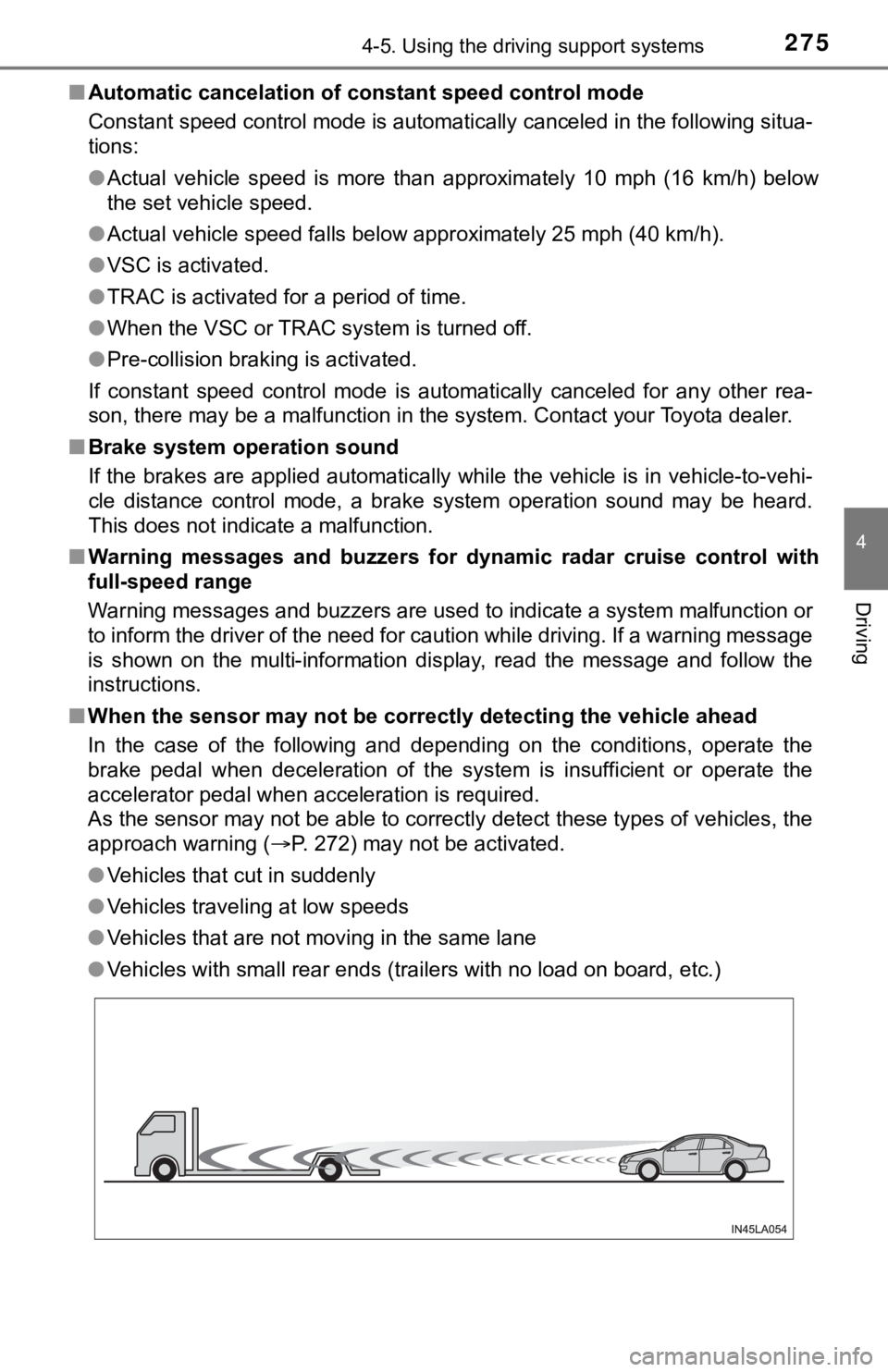
2754-5. Using the driving support systems
4
Driving
‚Ė†Automatic cancelation of c onstant speed control mode
Constant speed control mode is automatically canceled in the following situa-
tions:
‚óŹ Actual vehicle speed is more than approximately 10 mph (16 km/h ) below
the set vehicle speed.
‚óŹ Actual vehicle speed falls below approximately 25 mph (40 km/h) .
‚óŹ VSC is activated.
‚óŹ TRAC is activated for a period of time.
‚óŹ When the VSC or TRAC system is turned off.
‚óŹ Pre-collision braking is activated.
If constant speed control mode is automatically canceled for an y other rea-
son, there may be a malfunction in the system. Contact your Toyota dealer.
‚Ė† Brake system operation sound
If the brakes are applied automatically while the vehicle is in vehicle-to-vehi-
cle distance control mode, a brake system operation sound may b e heard.
This does not indicate a malfunction.
‚Ė† Warning messages and buzzers for d ynamic radar cruise control with
full-speed range
Warning messages and buzzers are used to indicate a system malfunction or
to inform the driver of the need for caution while driving. If a warning message
is shown on the multi-information display, read the message and follow the
instructions.
‚Ė† When the sensor may not be correctly detect ing the vehicle ahead
In the case of the following and depending on the conditions, o perate the
brake pedal when deceleration of the system is insufficient or operate the
accelerator pedal when acceleration is required.
As the sensor may not be able to correctly detect these types o f vehicles, the
approach warning ( ÔāģP. 272) may not be activated.
‚óŹ Vehicles that cut in suddenly
‚óŹ Vehicles traveling at low speeds
‚óŹ Vehicles that are not moving in the same lane
‚óŹ Vehicles with small rear ends (trailers with no load on board, etc.)
Page 276 of 560

2764-5. Using the driving support systems
‚óŹMotorcycles traveling in the same lane
‚óŹ When water or snow thrown up by the surrounding vehicles hinders the
detecting of the sensor
‚Ė† Conditions under which the vehic le-to-vehicle distance control mode
may not function correctly
In the case of the following conditions, operate the brake peda l (or accelera-
tor pedal, depending on the situation) as necessary.
As the sensor may not be able to correctly detect vehicles ahead, the system
may not operate properly.
‚óŹ When the vehicle ahead of you decelerates suddenly
‚óŹ When driving on a road surrounded by a structure, such as in a tunnel or on
a bridge
‚óŹ While the vehicle speed is decreasing to the set speed after th e vehicle
accelerates by depressing the accelerator pedal
‚óŹ
When your vehicle is pointing upwards
(caused by a heavy load in the luggage
compartment, etc.)
‚óŹ Preceding vehicle has an extremely
high ground clearance
‚óŹWhen the road curves or when the
lanes are narrow
‚óŹ When steering wheel operation or your
position in the lane is unstable
Page 297 of 560
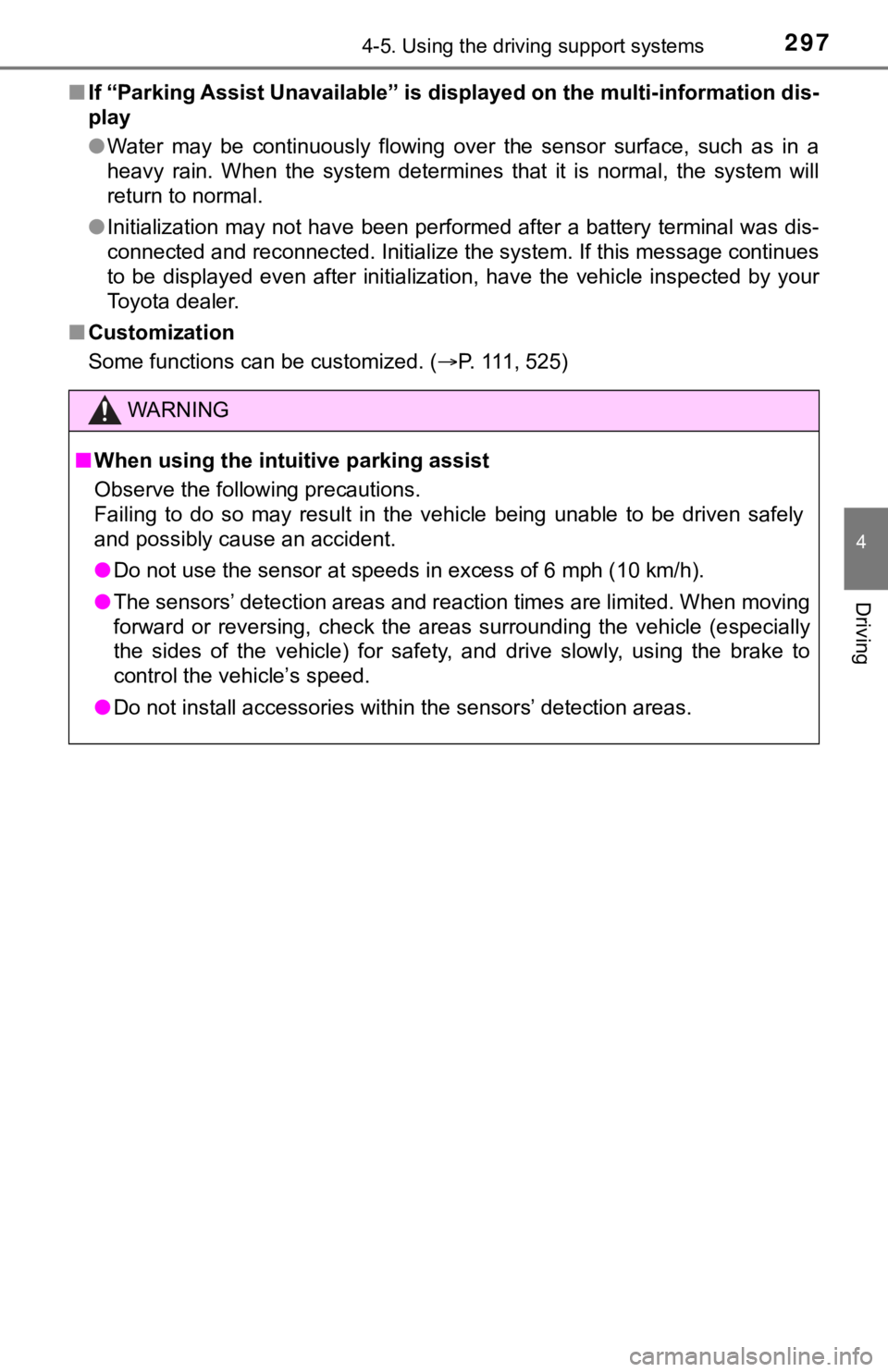
2974-5. Using the driving support systems
4
Driving
‚Ė†If ‚ÄúParking Assist Unavailable‚ÄĚ is displayed on the multi-infor mation dis-
play
‚óŹ Water may be continuously flowing over the sensor surface, such as in a
heavy rain. When the system determines that it is normal, the system will
return to normal.
‚óŹ Initialization may not have been performed after a battery term inal was dis-
connected and reconnected. Initialize the system. If this messa ge continues
to be displayed even after initialization, have the vehicle ins pected by your
Toyota dealer.
‚Ė† Customization
Some functions can be customized. ( ÔāģP. 111, 525)
WARNING
‚Ė†When using the intuitive parking assist
Observe the following precautions.
Failing to do so may result in the vehicle being unable to be d riven safely
and possibly cause an accident.
‚óŹ Do not use the sensor at speeds in excess of 6 mph (10 km/h).
‚óŹ The sensors‚Äô detection areas and reaction times are limited. When moving
forward or reversing, check the areas surrounding the vehicle ( especially
the sides of the vehicle) for safety, and drive slowly, using t he brake to
control the vehicle’s speed.
‚óŹ Do not install accessories within the sensors‚Äô detection areas.
Page 298 of 560
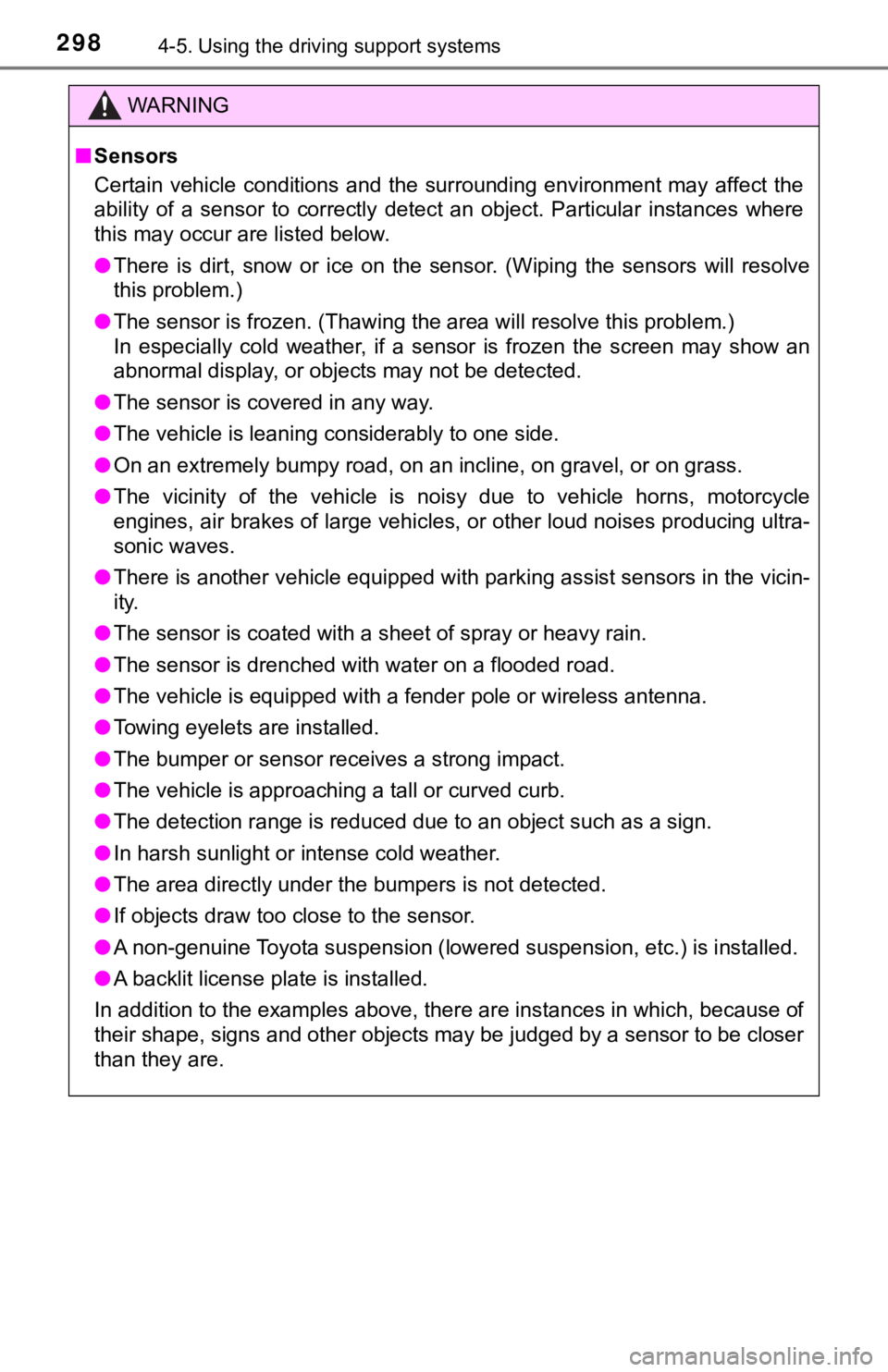
2984-5. Using the driving support systems
WARNING
‚Ė†Sensors
Certain vehicle conditions and the surrounding environment may affect the
ability of a sensor to correctly detect an object. Particular instances where
this may occur are listed below.
‚óŹ There is dirt, snow or ice on the sensor. (Wiping the sensors w ill resolve
this problem.)
‚óŹ The sensor is frozen. (Thawing the area will resolve this probl em.)
In especially cold weather, if a sensor is frozen the screen ma y show an
abnormal display, or objects may not be detected.
‚óŹ The sensor is covered in any way.
‚óŹ The vehicle is leaning considerably to one side.
‚óŹ On an extremely bumpy road, on an incline, on gravel, or on grass.
‚óŹ The vicinity of the vehicle is noisy due to vehicle horns, moto rcycle
engines, air brakes of large vehicles, or other loud noises pro ducing ultra-
sonic waves.
‚óŹ There is another vehicle equipped with parking assist sensors i n the vicin-
ity.
‚óŹ The sensor is coated with a sheet of spray or heavy rain.
‚óŹ The sensor is drenched with water on a flooded road.
‚óŹ The vehicle is equipped with a fender pole or wireless antenna.
‚óŹ Towing eyelets are installed.
‚óŹ The bumper or sensor receives a strong impact.
‚óŹ The vehicle is approaching a tall or curved curb.
‚óŹ The detection range is reduced due to an object such as a sign.
‚óŹ In harsh sunlight or intense cold weather.
‚óŹ The area directly under the bumpers is not detected.
‚óŹ If objects draw too close to the sensor.
‚óŹ A non-genuine Toyota suspension (lowered suspension, etc.) is i nstalled.
‚óŹ A backlit license plate is installed.
In addition to the examples above, there are instances in which , because of
their shape, signs and other objects may be judged by a sensor to be closer
than they are.
Page 300 of 560
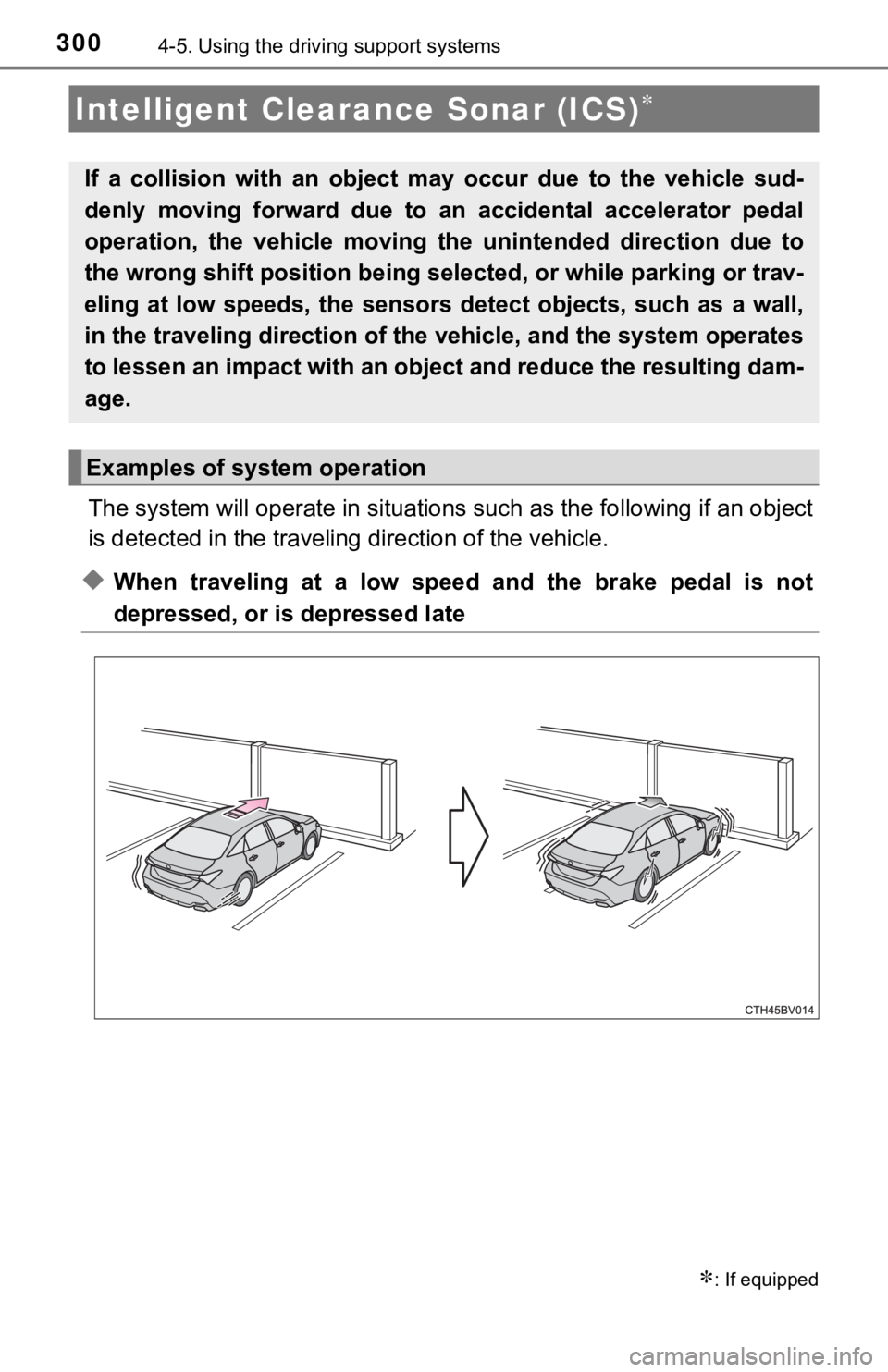
3004-5. Using the driving support systems
The system will operate in situat ions such as the following if an object
is detected in the traveling direction of the vehicle.
‚óÜWhen traveling at a low speed and the brake pedal is not
depressed, or is depressed late
Intelligent Clearance Sonar (ICS)ÔÄ™
ÔÄ™: If equipped
If a collision with an object ma y occur due to the vehicle sud-
denly moving forward due to an accidental accelerator pedal
operation, the vehicle moving th e unintended direction due to
the wrong shift position being se lected, or while parking or trav-
eling at low speeds, the sensors detect objects, such as a wall ,
in the traveling direction of t he vehicle, and the system opera tes
to lessen an impact with an object and reduce the resulting dam -
age.
Examples of system operation