instrument panel TOYOTA AVALON HYBRID 2020 Owners Manual (in English)
[x] Cancel search | Manufacturer: TOYOTA, Model Year: 2020, Model line: AVALON HYBRID, Model: TOYOTA AVALON HYBRID 2020Pages: 560, PDF Size: 11.03 MB
Page 16 of 560
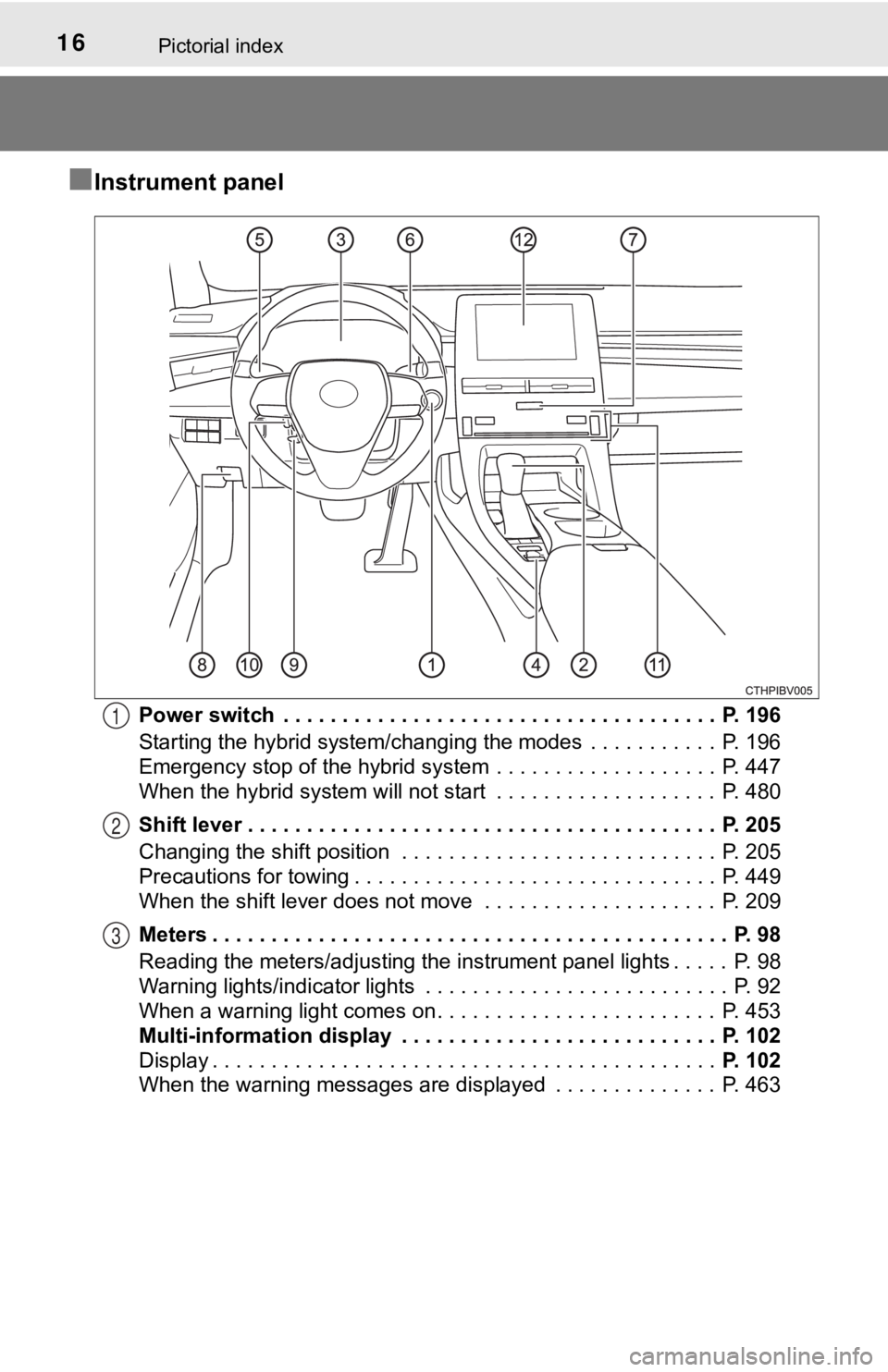
16Pictorial index
■Instrument panel
Power switch . . . . . . . . . . . . . . . . . . . . . . . . . . . . . . . . . . . . . P. 196
Starting the hybrid system/changing the modes . . . . . . . . . . . P. 196
Emergency stop of the hybrid system . . . . . . . . . . . . . . . . . . . P. 447
When the hybrid system will not start . . . . . . . . . . . . . . . . . . . P. 480
Shift lever . . . . . . . . . . . . . . . . . . . . . . . . . . . . . . . . . . . . . . . . P. 205
Changing the shift position . . . . . . . . . . . . . . . . . . . . . . . . . . . P. 205
Precautions for towing . . . . . . . . . . . . . . . . . . . . . . . . . . . . . . . P. 449
When the shift lever does not move . . . . . . . . . . . . . . . . . . . . P. 209
Meters . . . . . . . . . . . . . . . . . . . . . . . . . . . . . . . . . . . . . . . . . . . . P. 98
Reading the meters/adjusting the instrument panel lights . . . . . P. 98
Warning lights/indicator lights . . . . . . . . . . . . . . . . . . . . . . . . . . P. 92
When a warning light comes on . . . . . . . . . . . . . . . . . . . . . . . . P. 453
Multi-information display . . . . . . . . . . . . . . . . . . . . . . . . . . . P. 102
Display . . . . . . . . . . . . . . . . . . . . . . . . . . . . . . . . . . . . . . . . . . . P. 102
When the warning messages are displayed . . . . . . . . . . . . . . P. 4631
2
3
Page 18 of 560
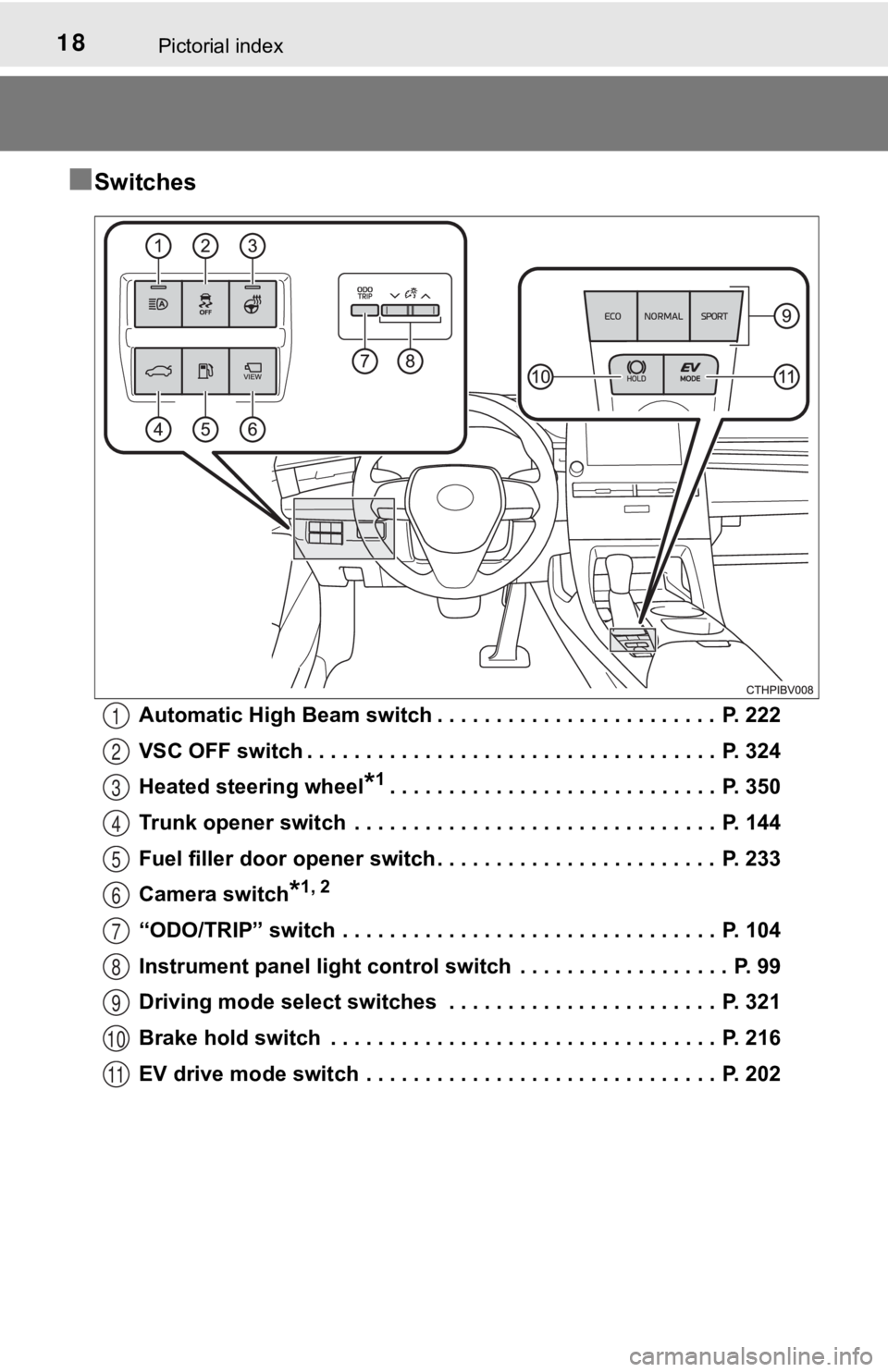
18Pictorial index
■Switches
Automatic High Beam switch . . . . . . . . . . . . . . . . . . . . . . . . P. 222
VSC OFF switch . . . . . . . . . . . . . . . . . . . . . . . . . . . . . . . . . . . P. 324
Heated steering wheel
*1. . . . . . . . . . . . . . . . . . . . . . . . . . . . P. 350
Trunk opener switch . . . . . . . . . . . . . . . . . . . . . . . . . . . . . . . P. 144
Fuel filler door opener switch . . . . . . . . . . . . . . . . . . . . . . . . P. 233
Camera switch
*1, 2
“ODO/TRIP” switch . . . . . . . . . . . . . . . . . . . . . . . . . . . . . . . . P. 104
Instrument panel light control s witch . . . . . . . . . . . . . . . . . . P. 99
Driving mode select switches . . . . . . . . . . . . . . . . . . . . . . . P. 321
Brake hold switch . . . . . . . . . . . . . . . . . . . . . . . . . . . . . . . . . P. 216
EV drive mode switch . . . . . . . . . . . . . . . . . . . . . . . . . . . . . . P. 202
1
2
3
4
5
6
7
8
9
10
11
Page 37 of 560
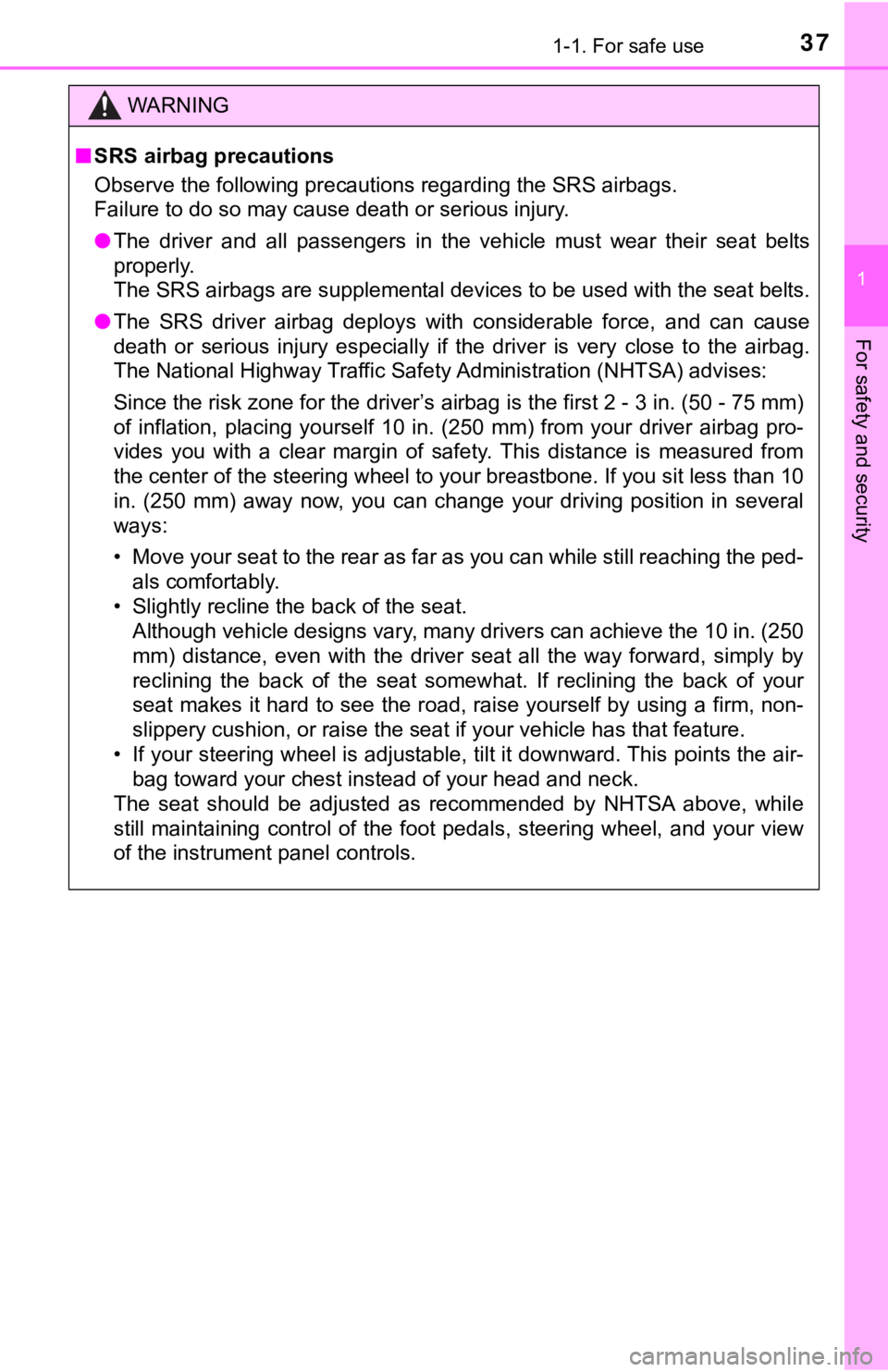
371-1. For safe use
1
For safety and security
WARNING
■SRS airbag precautions
Observe the following precautions regarding the SRS airbags.
Failure to do so may cause death or serious injury.
● The driver and all passengers in the vehicle must wear their se at belts
properly.
The SRS airbags are supplemental devices to be used with the se at belts.
● The SRS driver airbag deploys with considerable force, and can cause
death or serious injury especially if the driver is very close to the airbag.
The National Highway Traffic Safety Administration (NHTSA) advi ses:
Since the risk zone for the driver’s airbag is the first 2 - 3 in. (50 - 75 mm)
of inflation, placing yourself 10 in. (250 mm) from your driver airbag pro-
vides you with a clear margin of safety. This distance is measured from
the center of the steering wheel to your breastbone. If you sit less than 10
in. (250 mm) away now, you can change your driving position in several
ways:
• Move your seat to the rear as far as you can while still reach ing the ped-
als comfortably.
• Slightly recline the back of the seat. Although vehicle designs vary, many drivers can achieve the 10 in. (250
mm) distance, even with the driver seat all the way forward, si mply by
reclining the back of the seat somewhat. If reclining the back of your
seat makes it hard to see the road, raise yourself by using a f irm, non-
slippery cushion, or raise the seat if your vehicle has that feature.
• If your steering wheel is adjustable, tilt it downward. This points the air- bag toward your chest instead of your head and neck.
The seat should be adjusted as recommended by NHTSA above, whil e
still maintaining control of the foot pedals, steering wheel, and your view
of the instrument panel controls.
Page 40 of 560
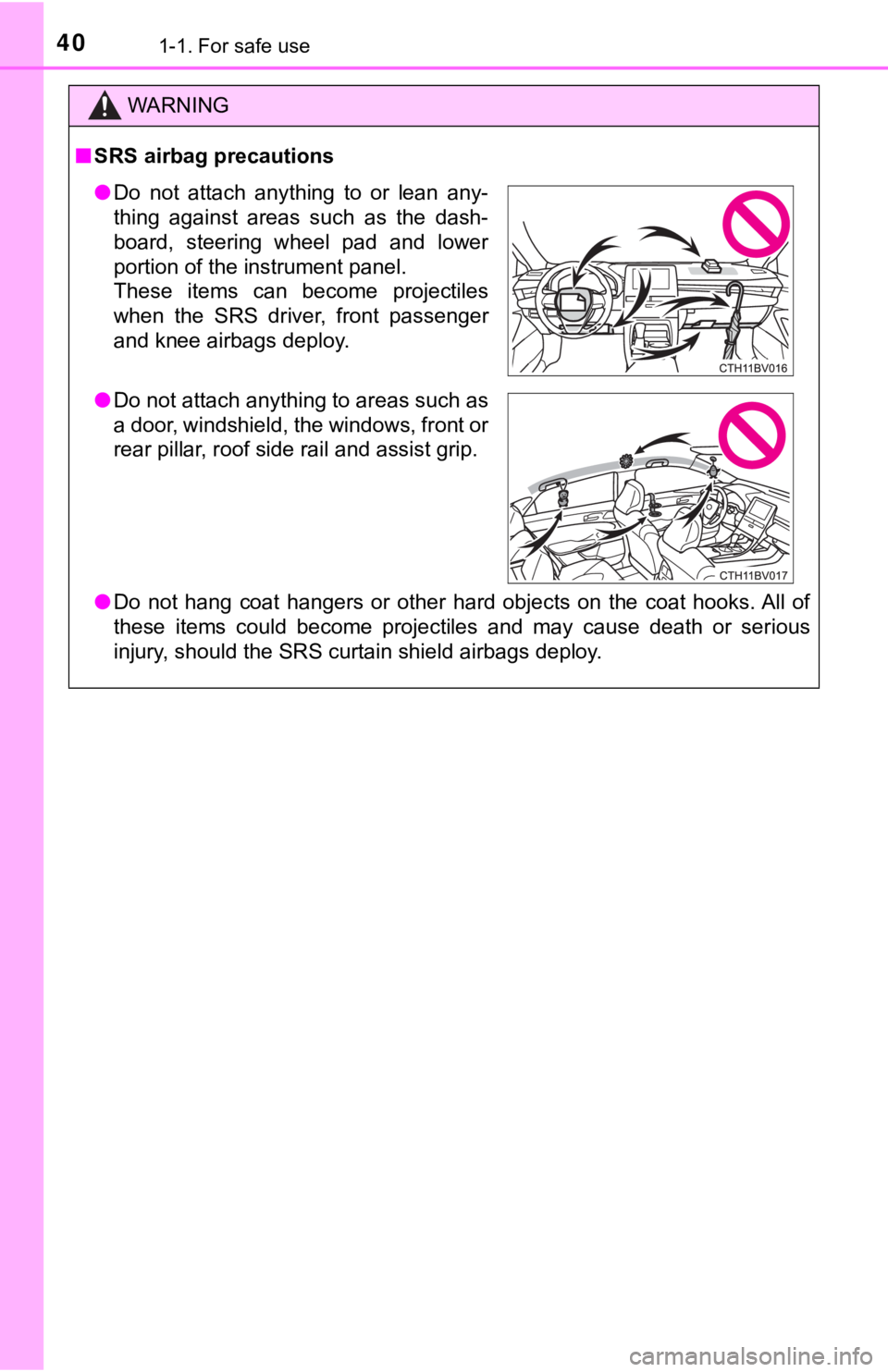
401-1. For safe use
WARNING
■SRS airbag precautions
● Do not hang coat hangers or other hard objects on the coat hook s. All of
these items could become projectiles and may cause death or ser ious
injury, should the SRS curtain shield airbags deploy.
● Do not attach anything to or lean any-
thing against areas such as the dash-
board, steering wheel pad and lower
portion of the instrument panel.
These items can become projectiles
when the SRS driver, front passenger
and knee airbags deploy.
● Do not attach anything to areas such as
a door, windshield, the windows, front or
rear pillar, roof side rail and assist grip.
Page 42 of 560
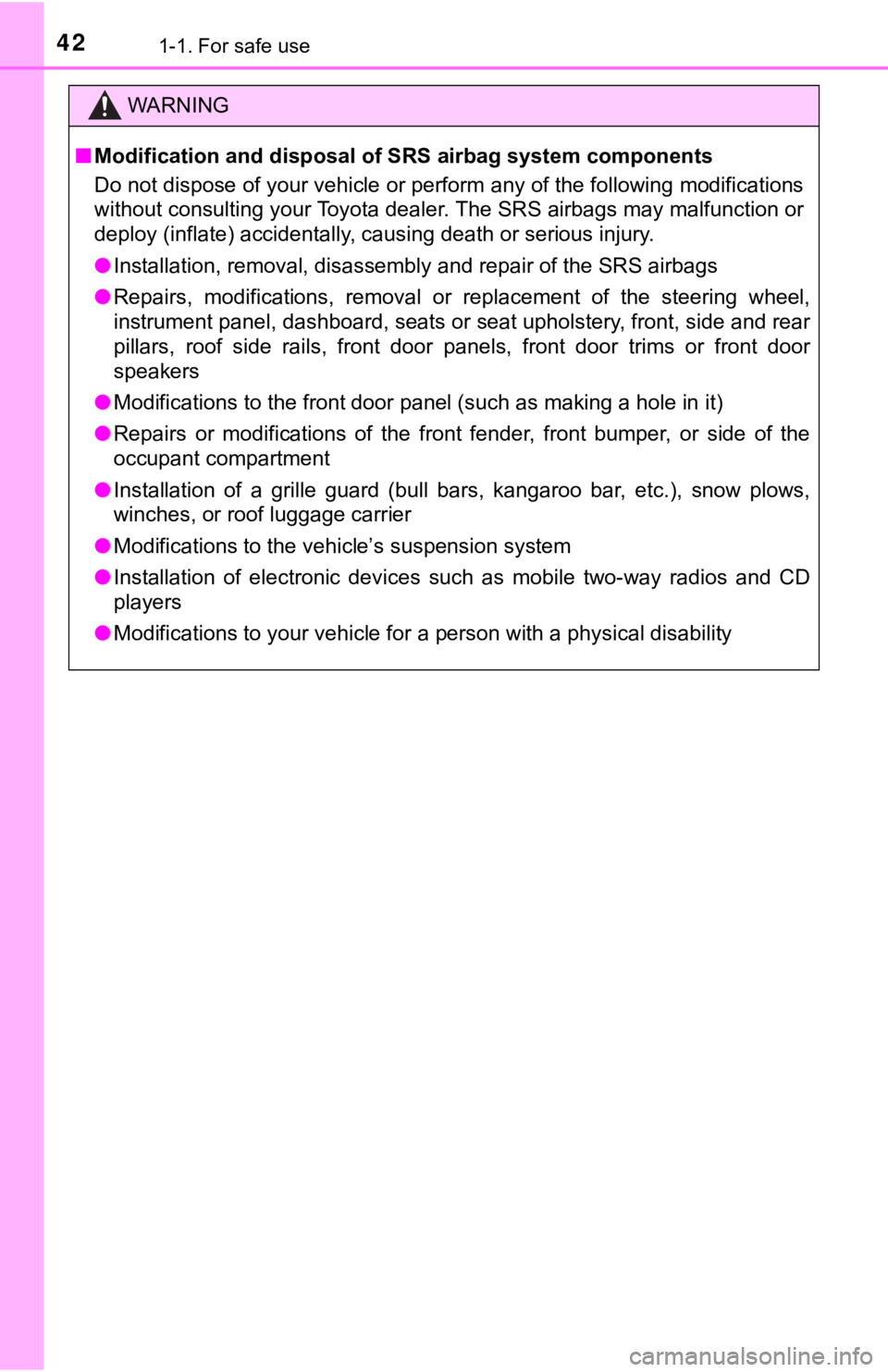
421-1. For safe use
WARNING
■Modification and disposal of SRS airbag system components
Do not dispose of your vehicle or perform any of the following modifications
without consulting your Toyota dealer. The SRS airbags may malfunction or
deploy (inflate) accidentally, causing death or serious injury.
● Installation, removal, disassembly and repair of the SRS airbag s
● Repairs, modifications, removal or replacement of the steering wheel,
instrument panel, dashboard, seats or seat upholstery, front, s ide and rear
pillars, roof side rails, front door panels, front door trims o r front door
speakers
● Modifications to the front door panel (such as making a hole in it)
● Repairs or modifications of the front fender, front bumper, or side of the
occupant compartment
● Installation of a grille guard (bull bars, kangaroo bar, etc.), snow plows,
winches, or roof luggage carrier
● Modifications to the vehicle’s suspension system
● Installation of electronic devices such as mobile two-way radio s and CD
players
● Modifications to your vehicle for a person with a physical disa bility
Page 46 of 560
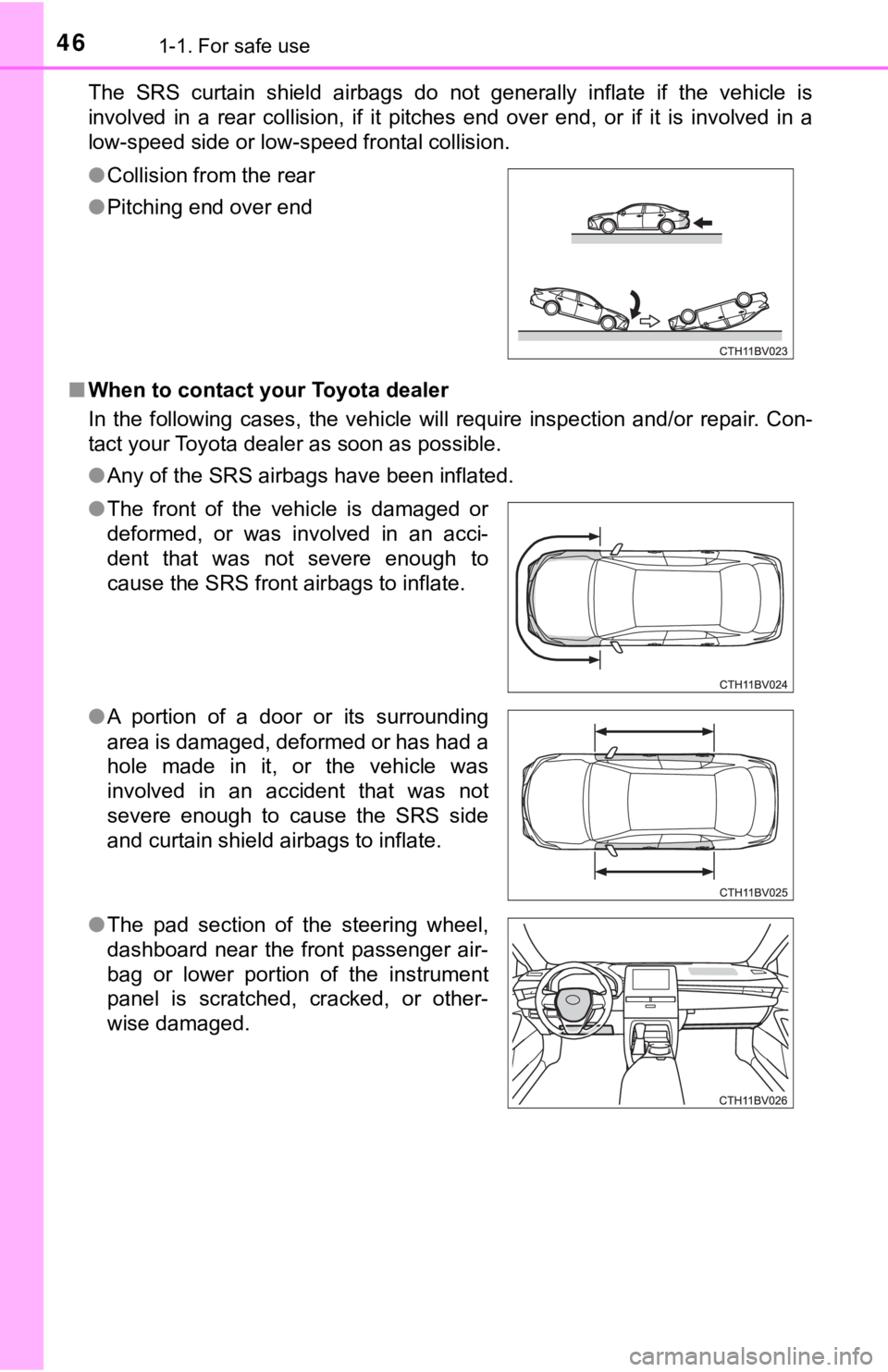
461-1. For safe use
The SRS curtain shield airbags do not generally inflate if the vehicle is
involved in a rear collision, if it pitches end over end, or if it is involved in a
low-speed side or low-speed frontal collision.
■ When to contact your Toyota dealer
In the following cases, the vehicle will require inspection and /or repair. Con-
tact your Toyota dealer as soon as possible.
● Any of the SRS airbags have been inflated.
●
Collision from the rear
● Pitching end over end
● The front of the vehicle is damaged or
deformed, or was involved in an acci-
dent that was not severe enough to
cause the SRS front airbags to inflate.
● A portion of a door or its surrounding
area is damaged, deformed or has had a
hole made in it, or the vehicle was
involved in an accident that was not
severe enough to cause the SRS side
and curtain shield airbags to inflate.
● The pad section of the steering wheel,
dashboard near the front passenger air-
bag or lower portion of the instrument
panel is scratched, cracked, or other-
wise damaged.
Page 92 of 560
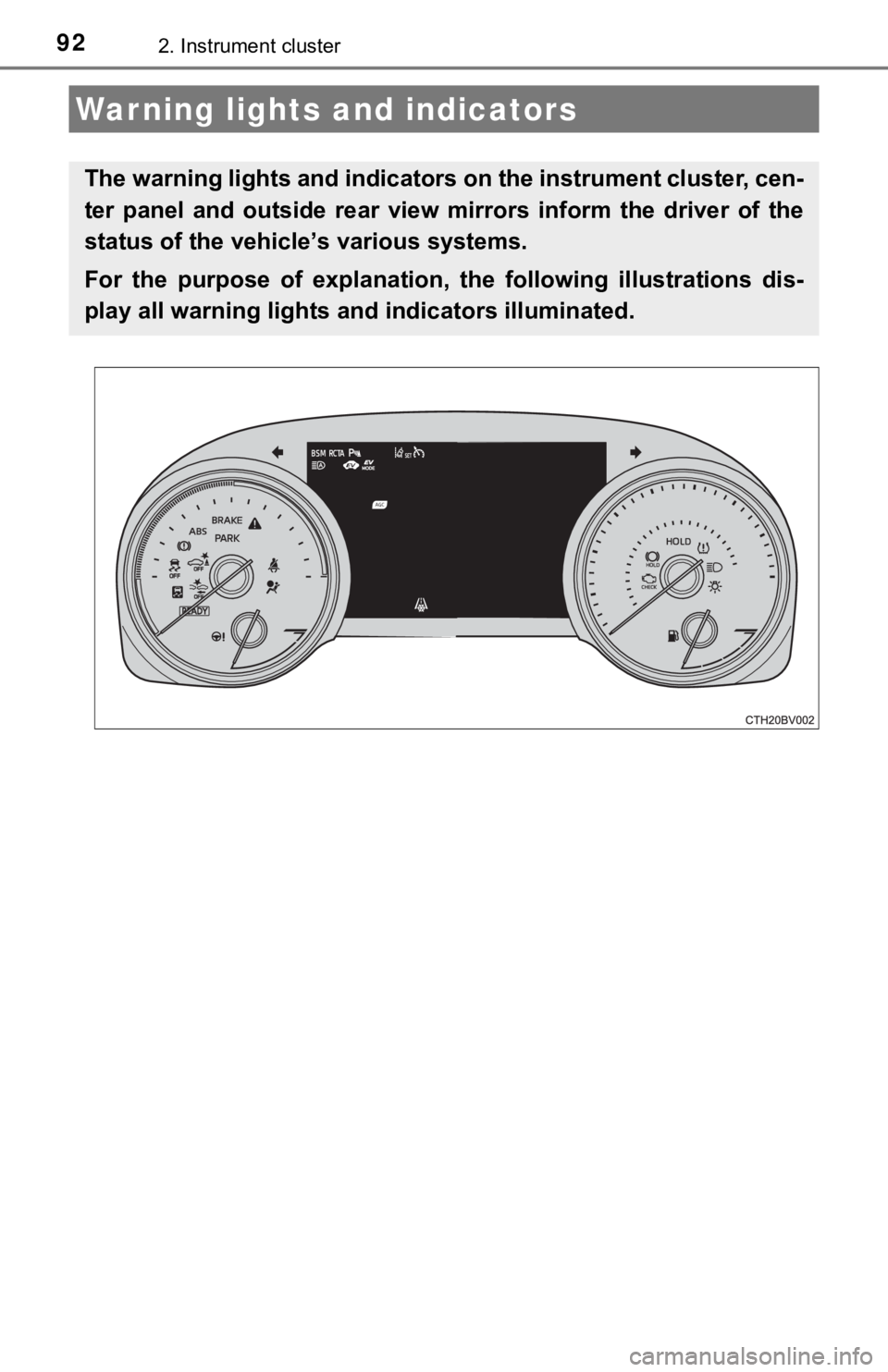
922. Instrument cluster
Warning lights and indicators
The warning lights and indicators on the instrument cluster, cen-
ter panel and outside rear view mirrors inform the driver of the
status of the vehicle’s various systems.
For the purpose of explanation, t he following illustrations dis-
play all warning lights a nd indicators illuminated.
Page 94 of 560
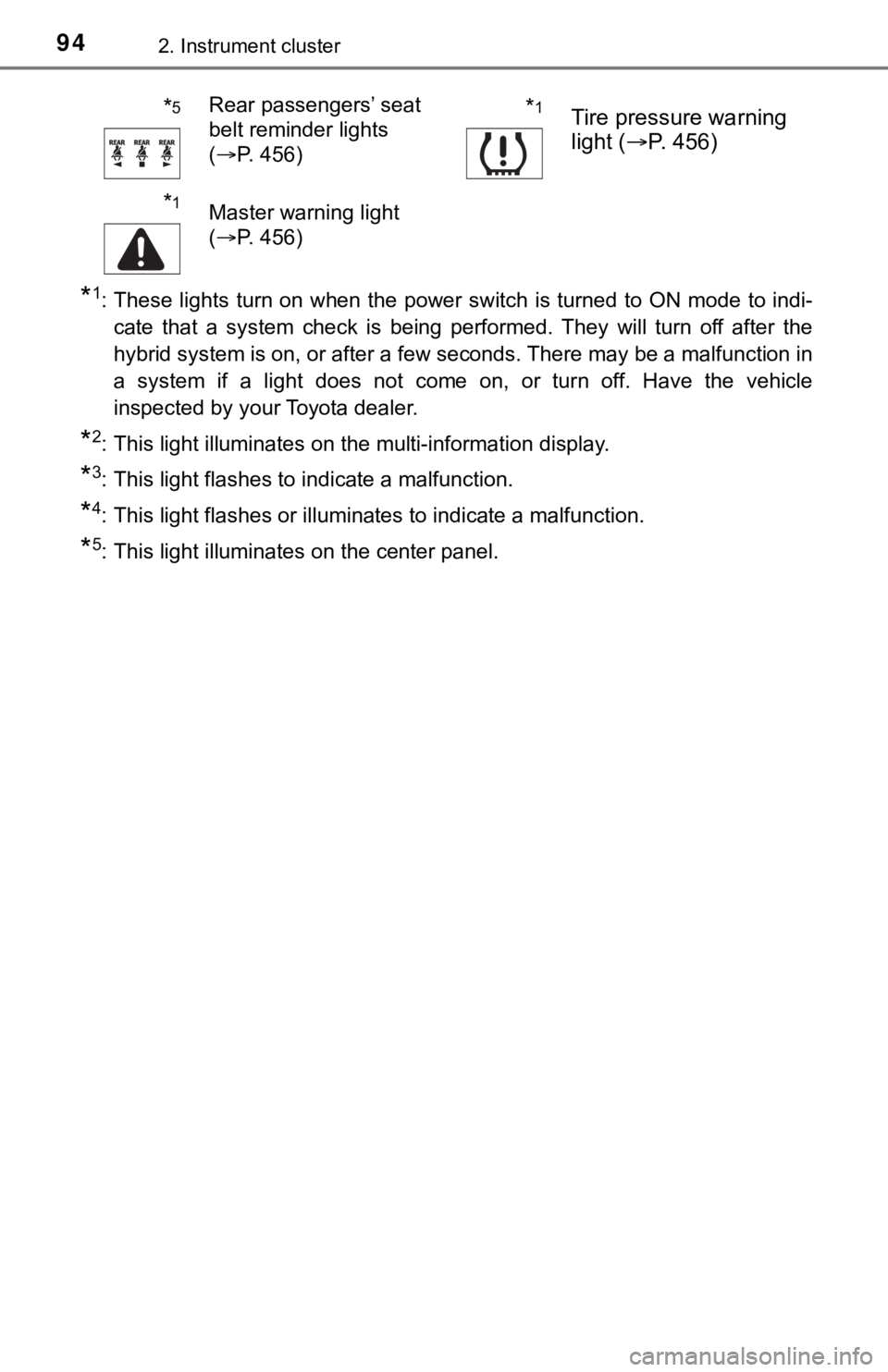
942. Instrument cluster
*1: These lights turn on when the power switch is turned to ON mode to indi-
cate that a system check is being performed. They will turn off after the
hybrid system is on, or after a few seconds. There may be a malfunction in
a system if a light does not come on, or turn off. Have the veh icle
inspected by your Toyota dealer.
*2: This light illuminates on the multi-information display.
*3: This light flashes to indicate a malfunction.
*4: This light flashes or illuminates to indicate a malfunction.
*5: This light illuminates on the center panel.
*5Rear passengers’ seat
belt reminder lights
( P. 456)*1Tire pressure warning
light ( P. 456)
*1Master warning light
(P. 456)
Page 97 of 560
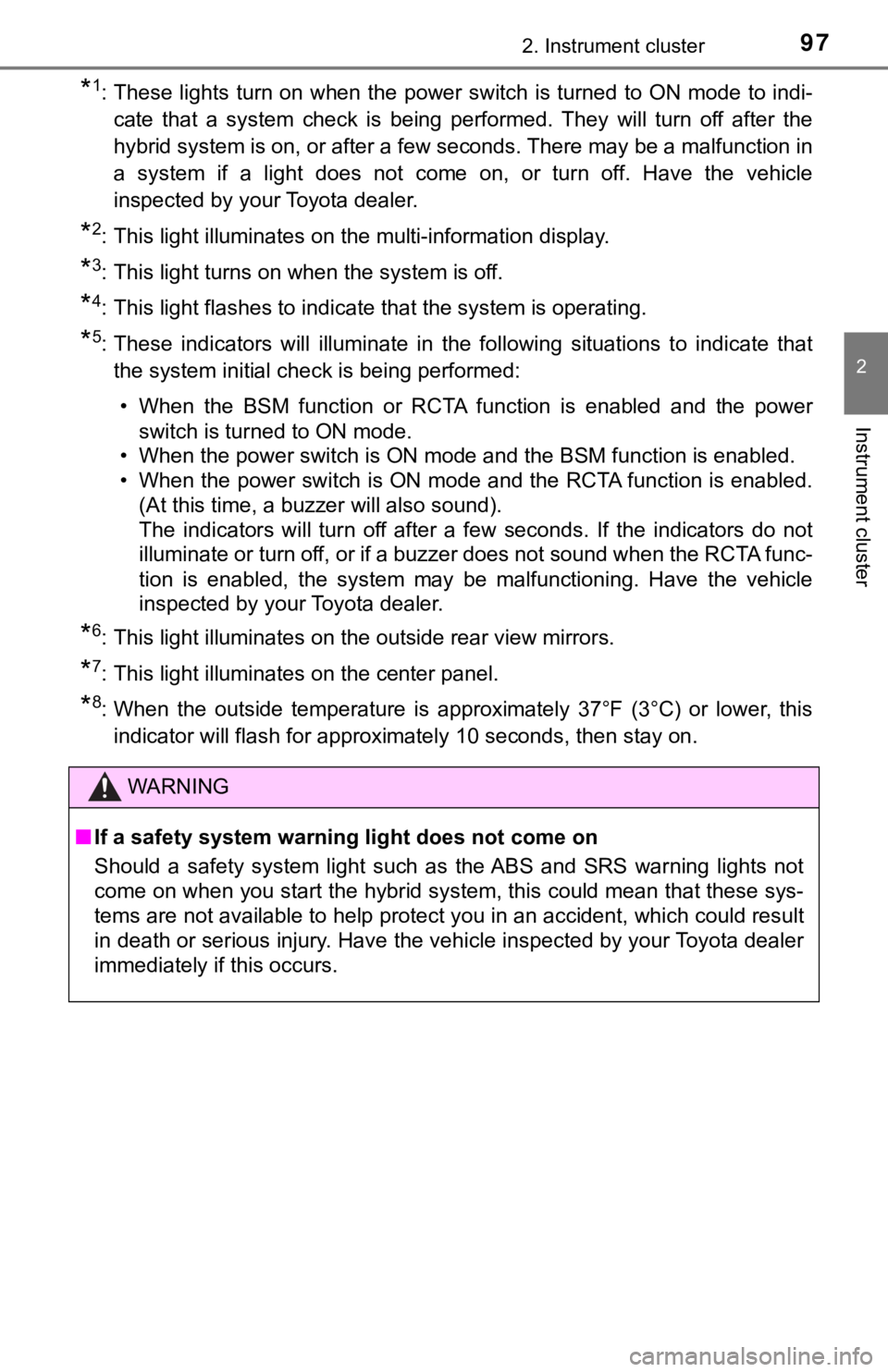
972. Instrument cluster
2
Instrument cluster
*1: These lights turn on when the power switch is turned to ON mode to indi-
cate that a system check is being performed. They will turn off after the
hybrid system is on, or after a few seconds. There may be a malfunction in
a system if a light does not come on, or turn off. Have the veh icle
inspected by your Toyota dealer.
*2: This light illuminates on the multi-information display.
*3: This light turns on when the system is off.
*4: This light flashes to indicate that the system is operating.
*5: These indicators will illuminate in the following situations t o indicate that
the system initial check is being performed:
• When the BSM function or RCTA function is enabled and the powe r
switch is turned to ON mode.
• When the power switch is ON mode and the BSM function is enabl ed.
• When the power switch is ON mode and the RCTA function is enab led.
(At this time, a buzzer will also sound).
The indicators will turn off after a few seconds. If the indicators do not
illuminate or turn off, or if a buzzer does not sound when the RCTA func-
tion is enabled, the system may be malfunctioning. Have the vehicle
inspected by your Toyota dealer.
*6: This light illuminates on the outside rear view mirrors.
*7: This light illuminates on the center panel.
*8: When the outside temperature is approximately 37°F (3°C) or lo wer, this
indicator will flash for approximately 10 seconds, then stay on .
WARNING
■If a safety system warning light does not come on
Should a safety system light such as the ABS and SRS warning lights not
come on when you start the hybrid system, this could mean that these sys-
tems are not available to help protect you in an accident, whic h could result
in death or serious injury. Have the vehicle inspected by your Toyota dealer
immediately if this occurs.
Page 99 of 560
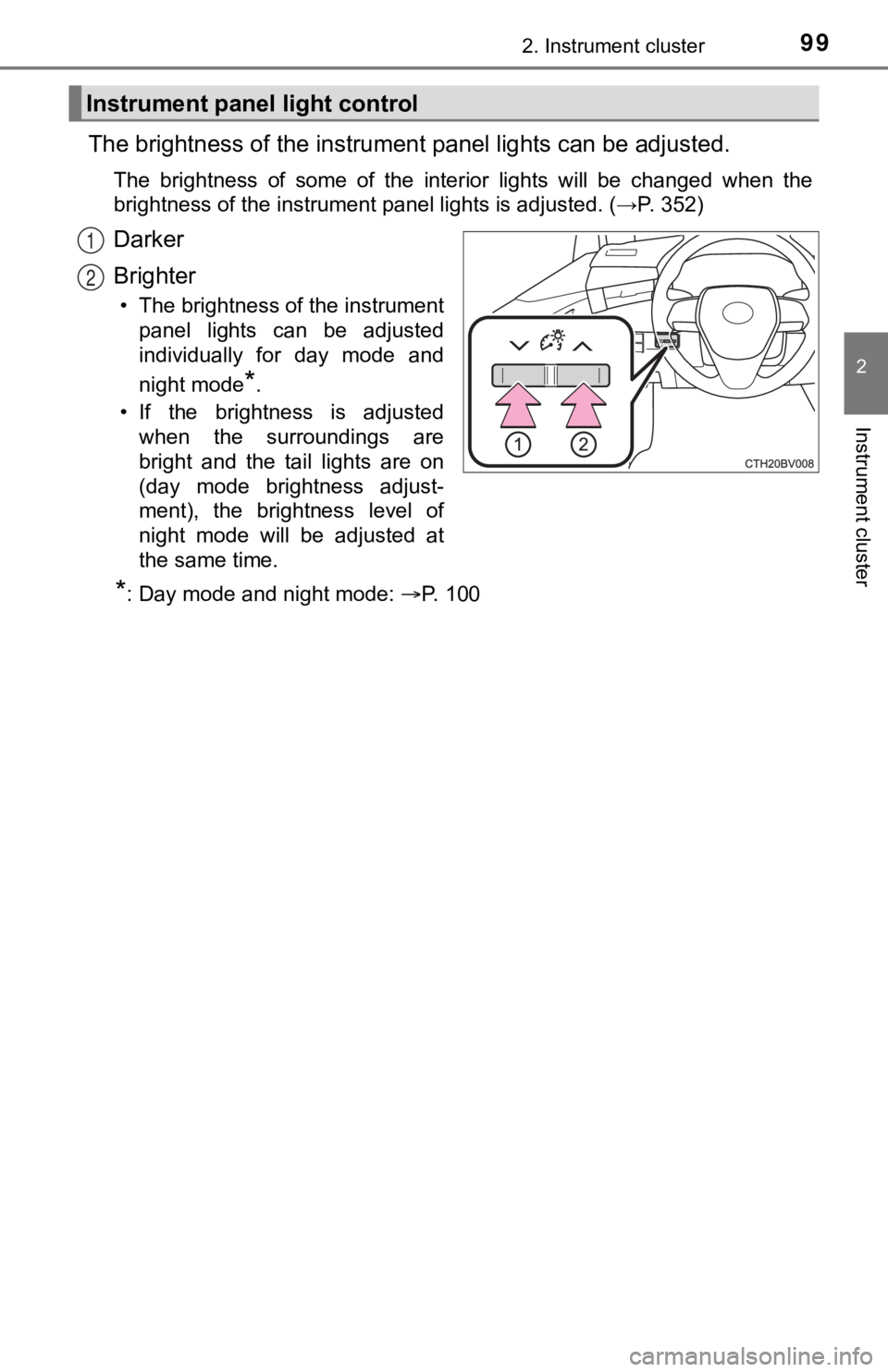
992. Instrument cluster
2
Instrument cluster
The brightness of the instrument panel lights can be adjusted.
The brightness of some of the interior lights will be changed w hen the
brightness of the instrument panel lights is adjusted. (→P. 352 )
Darker
Brighter
• The brightness of the instrument
panel lights can be adjusted
individually for day mode and
night mode
*.
• If the brightness is adjusted when the surroundings are
bright and the tail lights are on
(day mode brightness adjust-
ment), the brightness level of
night mode will be adjusted at
the same time.
*: Day mode and night mode: P. 1 0 0
Instrument panel light control
1
2