engine TOYOTA AVALON HYBRID 2021 Owners Manual (in English)
[x] Cancel search | Manufacturer: TOYOTA, Model Year: 2021, Model line: AVALON HYBRID, Model: TOYOTA AVALON HYBRID 2021Pages: 58, PDF Size: 2.56 MB
Page 4 of 58
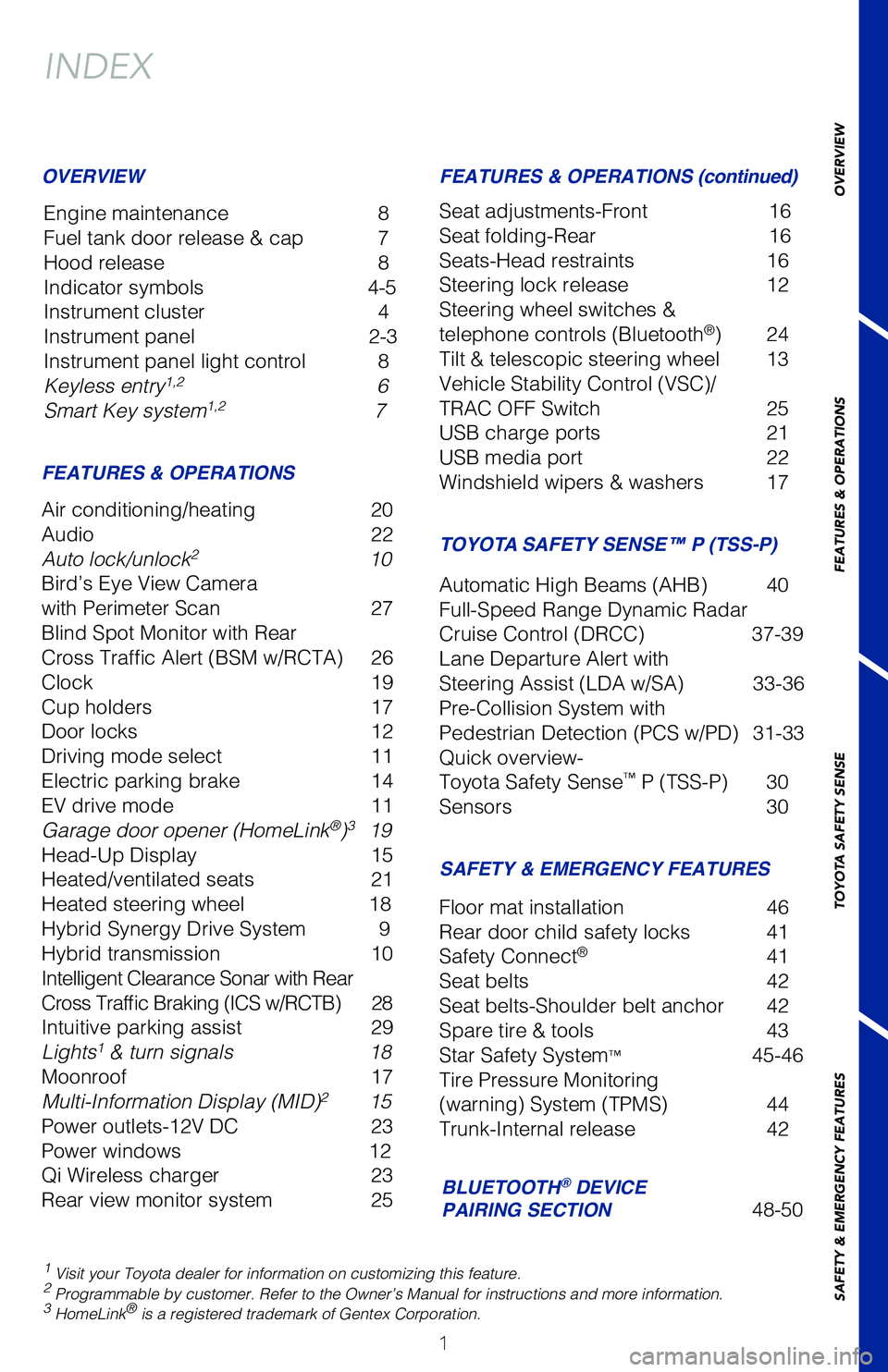
1
INDEX
Engine maintenance 8
Fuel tank door release & cap
7
Hood release
8
Indicator symbols
4-5
Instrument cluster
4
Instrument panel
2-3
Instrument panel light control
8
Keyless entry1,2 6
Smart Key system1,2 7
1 Visit your Toyota dealer for information on customizing this feature.2 Programmable by customer. Refer to the Owner’s Manual for instructio\
ns and more information.3 HomeLink® is a registered trademark of Gentex Corporation.
OVERVIEW
FEATURES & OPERATIONS FEATURES & OPERATIONS (continued)
SAFETY & EMERGENCY FEATURES
Air conditioning/heating 20
Audio
22
Auto lock/unlock2 10
Bird’s Eye View Camera
with Perimeter Scan
27
Blind Spot Monitor with Rear
Cross Traffic Alert (BSM w/RCTA)
26
Clock
19
Cup holders
17
Door locks
12
Driving mode select
11
Electric parking brake
14
EV drive mode
11
Garage door opener (HomeLink®)3 19
Head-Up Display
15
Heated/ventilated seats
21
Heated steering wheel
18
Hybrid Synergy Drive System
9
Hybrid transmission
10
Intelligent Clearance Sonar with Rear
Cross Traffic Braking (ICS w/RCTB)
28
Intuitive parking assist
29
Lights1 & turn signals 18
Moonroof
17
Multi-Information Display (MID)2 15
Power outlets-12V DC
23
Power windows
12
Qi Wireless charger
23
Rear view monitor system
25 Seat adjustments-Front
16
Seat folding-Rear
16
Seats-Head restraints
16
Steering lock release
12
Steering wheel switches &
telephone controls (Bluetooth
®) 24
Tilt & telescopic steering wheel
13
Vehicle Stability Control (VSC)/
TRAC OFF Switch
25
USB charge ports
21
USB media port
22
Windshield wipers & washers
17
Floor mat installation
46
Rear door child safety locks
41
Safety Connect® 41
Seat belts
42
Seat belts-Shoulder belt anchor
42
Spare tire & tools
43
Star Safety System
™ 45-46
Tire Pressure Monitoring
(warning) System (TPMS)
44
Trunk-Internal release
42
BLUETOOTH® DEVICE
PAIRING SECTION 48-50
TOYOTA SAFETY SENSE™ P (TSS-P)
Automatic High Beams (AHB) 40
Full-Speed Range Dynamic Radar
Cruise Control (DRCC)
37-39
Lane Departure Alert with
Steering Assist (LDA w/SA)
33-36
Pre-Collision System with
Pedestrian Detection (PCS w/PD)
31-33
Quick overview-
Toyota Safety Sense
™ P (TSS-P) 30
Sensors
30
OVERVIEW
FEATURES & OPERATIONS
TOYOTA SAFETY SENSE
SAFETY & EMERGENCY FEATURES
Page 7 of 58
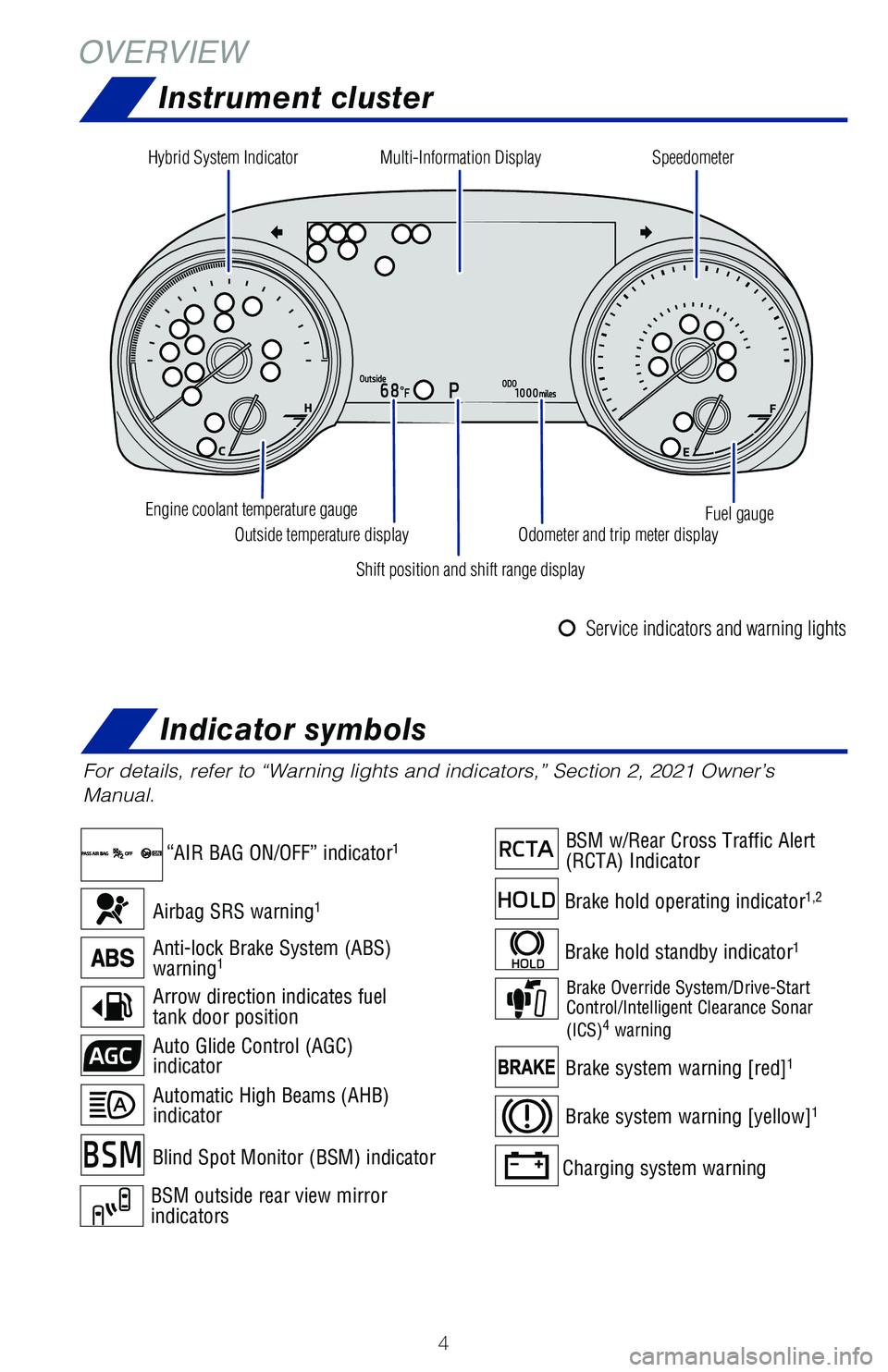
4
OVERVIEWInstrument cluster
For details, refer to “Warning lights and indicators,” Section 2, \
2021 Owner’s
Manual.
Airbag SRS warning1
Arrow direction indicates fuel
tank door position
Auto Glide Control (AGC)
indicator
Automatic High Beams (AHB)
indicator
Anti-lock Brake System (ABS)
warning1
“AIR BAG ON/OFF” indicator1
Blind Spot Monitor (BSM) indicator
Brake hold operating indicator1,2
BSM w/Rear Cross Traffic Alert
(RCTA) Indicator
BSM outside rear view mirror
indicators
Brake hold standby indicator1
Brake Override System/Drive-Start
Control/Intelligent Clearance Sonar
(ICS)
4 warning
Brake system warning [yellow]1
Brake system warning [red]1
Charging system warning
Indicator symbols
Hybrid System Indicator Speedometer
Multi-Information Display
Engine coolant temperature gauge Outside temperature display Odometer and trip meter display
Shift position and shift range display Fuel gauge
Service indicators and warning lights
Page 8 of 58
![TOYOTA AVALON HYBRID 2021 Owners Manual (in English) 5
Open door warning
Malfunction/Check Engine indicator1
Master warning1,2
Electric power steering system
warning1 [red/yellow]
“ECO MODE” indicator
EV drive mode indicator
EV indicator
Low engine TOYOTA AVALON HYBRID 2021 Owners Manual (in English) 5
Open door warning
Malfunction/Check Engine indicator1
Master warning1,2
Electric power steering system
warning1 [red/yellow]
“ECO MODE” indicator
EV drive mode indicator
EV indicator
Low engine](/img/14/42405/w960_42405-7.png)
5
Open door warning
Malfunction/Check Engine indicator1
Master warning1,2
Electric power steering system
warning1 [red/yellow]
“ECO MODE” indicator
EV drive mode indicator
EV indicator
Low engine oil pressure warning
Low tire pressure warning1
Low fuel level warning
Pre-Collision System (PCS)
warning1,2
“READY” indicator
Turn signal indicator
Vehicle Stability Control (VSC)
OFF indicator1
Security indicator
SPORT mode indicator
Slip indicator1,3/Hill-start Assist
Control indicator1
Constant speed cruise control
indicator/Constant speed
cruise control SET indicator
Full-Speed Dynamic Radar
Cruise Control (DRCC)
indicator/DRCC SET indicator
Headlight low/high beam
indicators
High coolant temperature warning
Intelligent Clearance Sonar (ICS)
OFF indicator1,2,4
Intuitive parking assist indicator4
Low outside temperature indicator Parking brake indicator
Rear passengers’ seat belt
reminder indicatorDriver’s and front passenger’s seat
belt reminder (alarm will sound
when the vehicle is on)
Smart Key system indicator
OVERVIEW
FEATURES & OPERATIONS
TOYOTA SAFETY SENSE
SAFETY & EMERGENCY FEATURES
1
If the indicator does not turn off within a few seconds of starting the \
Hybrid System, there may be
a malfunction. Have the vehicle inspected by your Toyota dealer.
2 If the indicator flashes, there may be a malfunction. Refer to the Owner\
’s Manual.3 If the indicator flashes, it indicates that the system is operating.4 If equipped.
Lane Departure Alert (LDA) with
steering assist indicator
white/green/amber
3]
Page 10 of 58
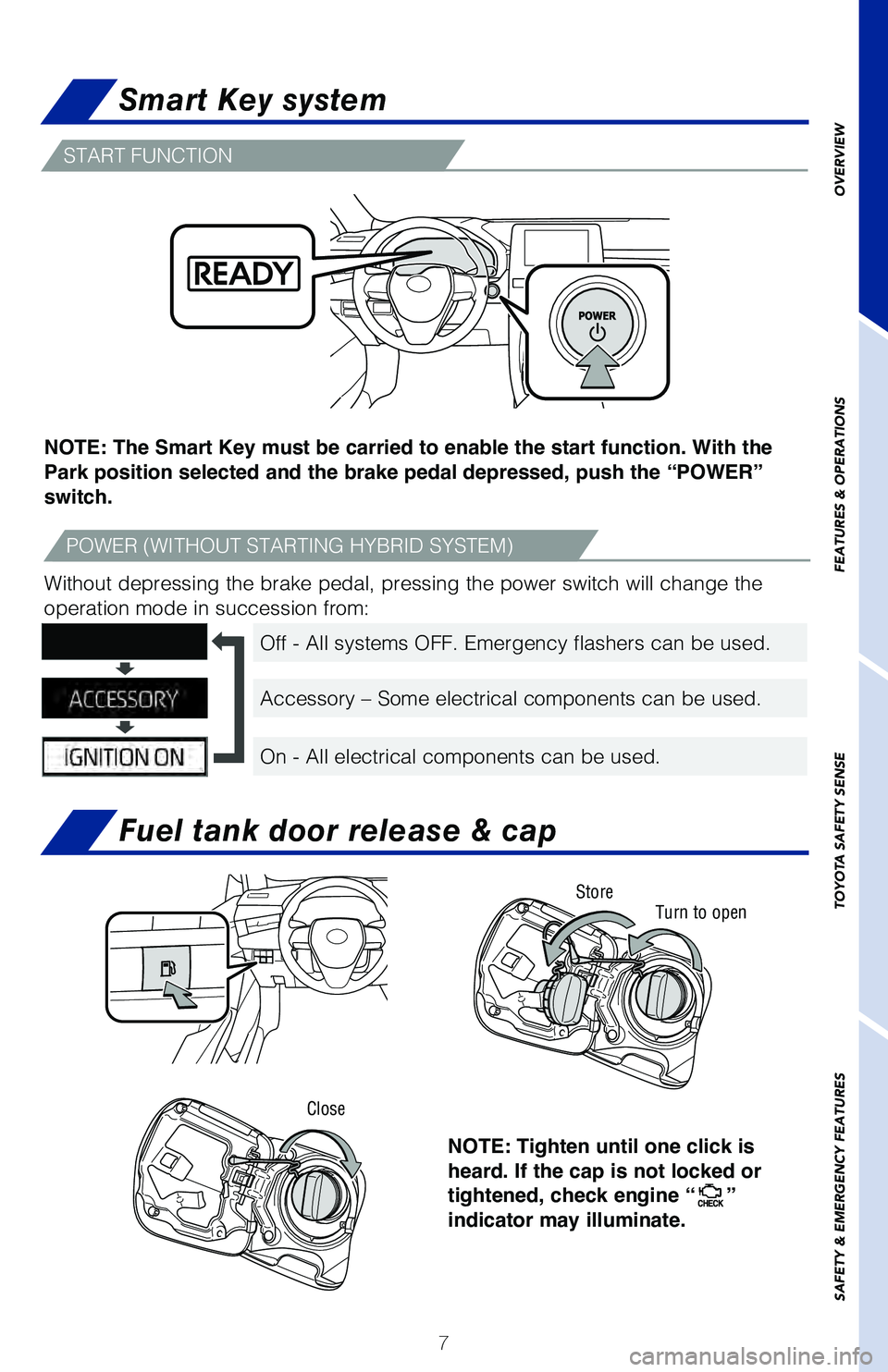
7
Smart Key system
Fuel tank door release & cap
Without depressing the brake pedal, pressing the power switch will chang\
e the
operation mode in succession from:
NOTE: The Smart Key must be carried to enable the start function. With the
Park position selected and the brake pedal depressed, push the “POWER”
switch.
Off - All systems OFF. Emergency flashers can be used.
Accessory – Some electrical components can be used.
On - All electrical components can be used.
OVERVIEW
FEATURES & OPERATIONS
TOYOTA SAFETY SENSE
SAFETY & EMERGENCY FEATURES
START FUNCTION
POWER (WITHOUT STARTING HYBRID SYSTEM)
NOTE: Tighten until one click is
heard. If the cap is not locked or
tightened, check engine “
”
indicator may illuminate.
Turn to open
Close
Store
Page 11 of 58
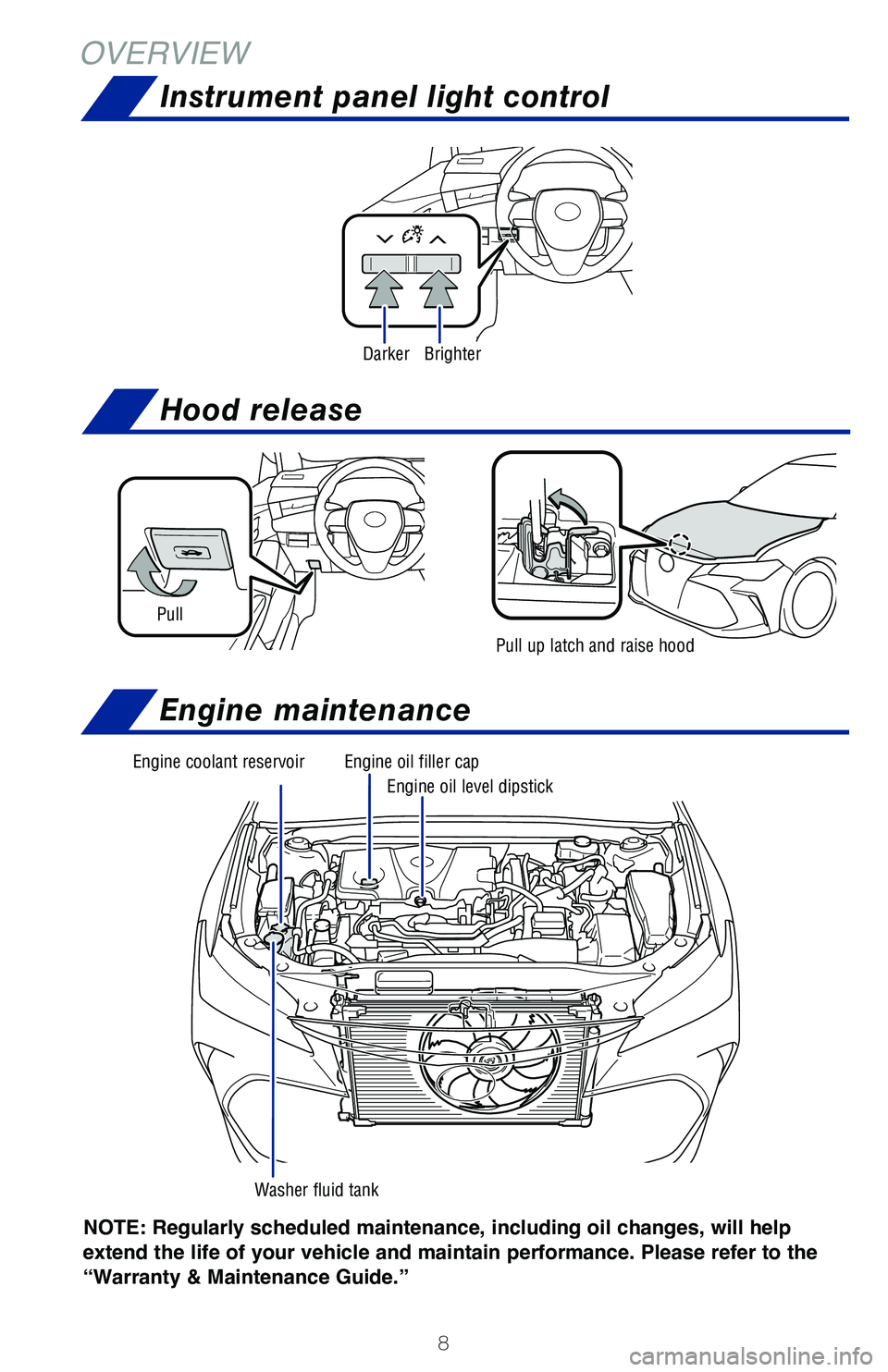
8
OVERVIEW
NOTE: Regularly scheduled maintenance, including oil changes, will help
extend the life of your vehicle and maintain performance. Please refer to the
“Warranty & Maintenance Guide.”
Pull up latch and raise hood
Pull
Hood release
Engine maintenance
Instrument panel light control
DarkerBrighter
Engine oil filler cap
Engine oil level dipstick
Engine coolant reservoir
Washer fluid tank
Page 12 of 58
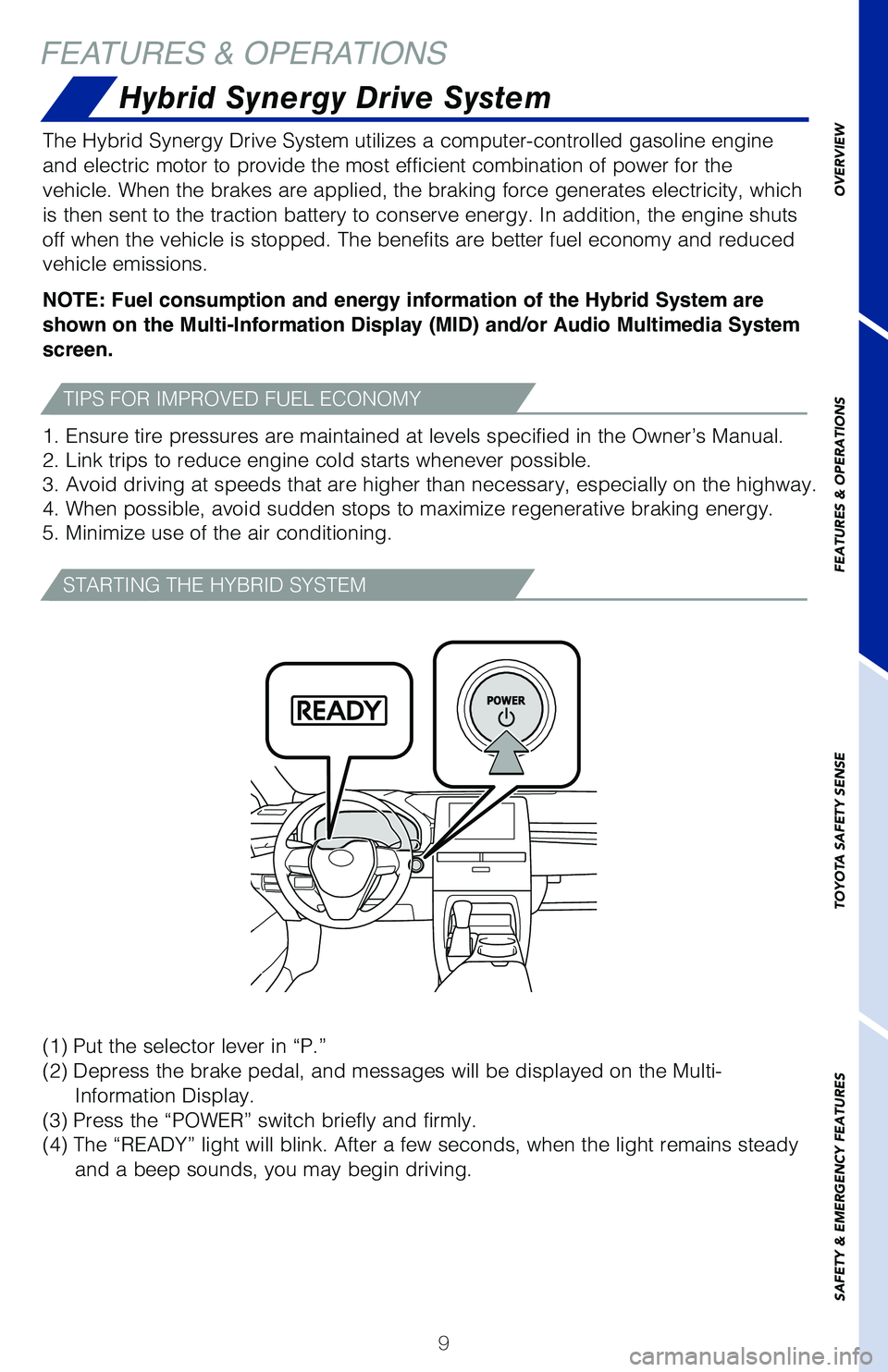
9
FEATURES & OPERATIONS
The Hybrid Synergy Drive System utilizes a computer-controlled gasoline \
engine
and electric motor to provide the most efficient combination of power fo\
r the
vehicle. When the brakes are applied, the braking force generates electr\
icity, which
is then sent to the traction battery to conserve energy. In addition, th\
e engine shuts
off when the vehicle is stopped. The benefits are better fuel economy an\
d reduced
vehicle emissions.
NOTE: Fuel consumption and energy information of the Hybrid System are
shown on the Multi-Information Display (MID) and/or Audio Multimedia System
screen.
1. Ensure tire pressures are maintained at levels specified in the Owner\
’s Manual.
2. Link trips to reduce engine cold starts whenever possible.
3. Avoid driving at speeds that are higher than necessary, especially on\
the highway.
4. When possible, avoid sudden stops to maximize regenerative braking en\
ergy.
5. Minimize use of the air conditioning.
OVERVIEW
FEATURES & OPERATIONS
TOYOTA SAFETY SENSE
SAFETY & EMERGENCY FEATURES
Hybrid Synergy Drive System
TIPS FOR IMPROVED FUEL ECONOMY
(1) Put the selector lever in “P.”
(2) Depress the brake pedal, and messages will be displayed on the Multi-
Information Display.
(3) Press the “POWER” switch briefly and firmly.
(4) The “READY” light will blink. After a few seconds, when the light \
remains steady
and a beep sounds, you may begin driving.
STARTING THE HYBRID SYSTEM
Page 13 of 58
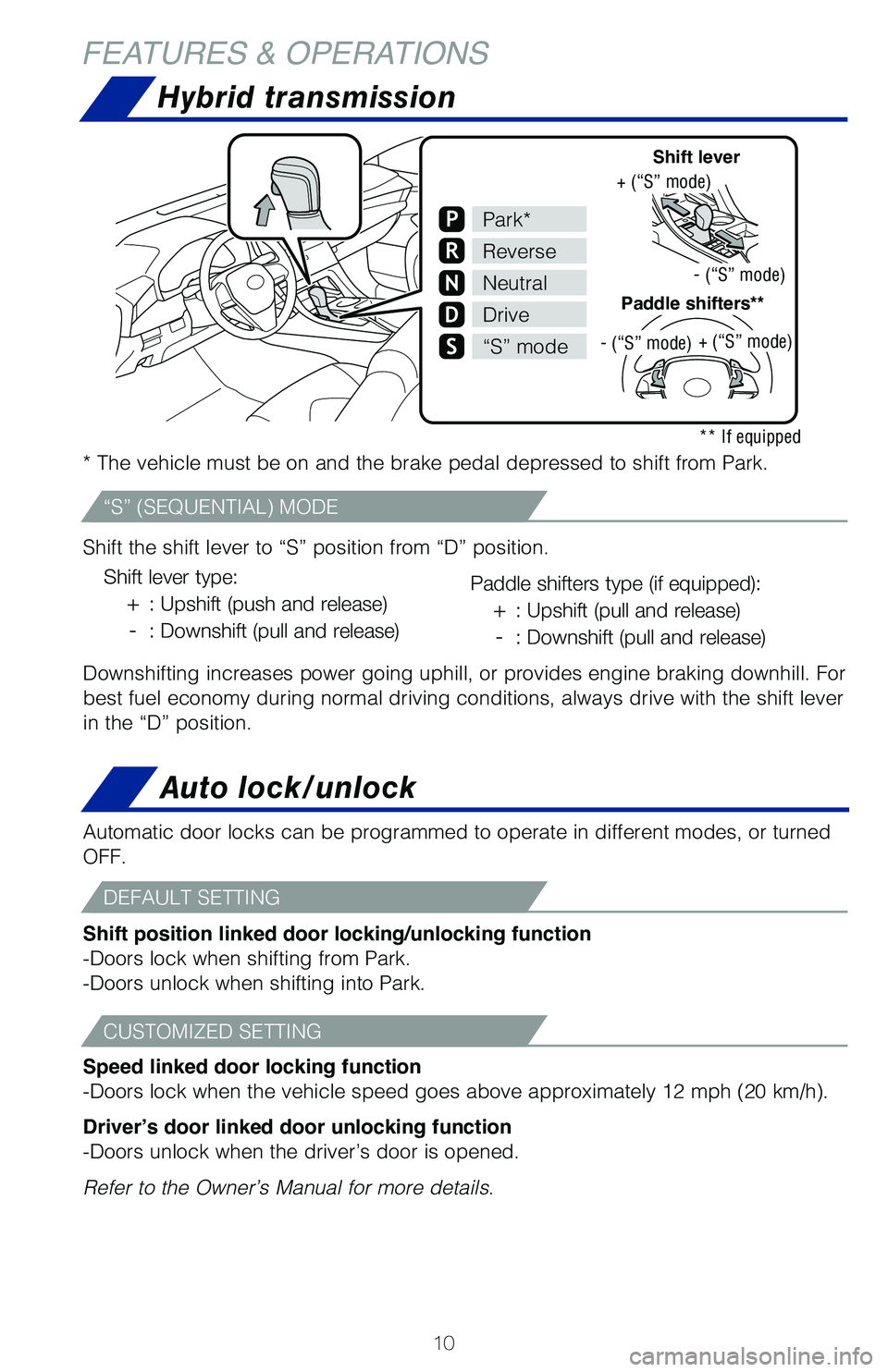
10
Hybrid transmission
* The vehicle must be on and the brake pedal depressed to shift from Par\
k.
Auto lock/unlock
Speed linked door locking function
-Doors lock when the vehicle speed goes above approximately 12 mph (20 km/h).
Driver’s door linked door unlocking function
-Doors unlock when the driver’s door is opened.
Refer to the Owner’s Manual for more details.
Shift position linked door locking/unlocking function
-Doors lock when shifting from Park.
-Doors unlock when shifting into Park.
Automatic door locks can be programmed to operate in different modes, or\
turned
OFF.
+ (“S” mode)
- (“S” mode)
- (“S” mode)
+ (“S” mode)
N
P
R
N
D
Park*
Reverse
Neutral
Drive
“S” mode
Shift lever
Paddle shifters**** If equipped
Shift the shift lever to “S” position from “D” position.Downshifting increases power going uphill, or provides engine braking do\
wnhill. For
best fuel economy during normal driving conditions, always drive with th\
e shift lever
in the “D” position.
Shift lever type:
+ : Upshift (push and release)
- : Downshift (pull and release) Paddle shifters type (if equipped):+ : Upshift (pull and release)
- : Downshift (pull and release)
DEFAULT SETTING
CUSTOMIZED SETTING
FEATURES & OPERATIONS
“S” (SEQUENTIAL) MODE
Page 26 of 58
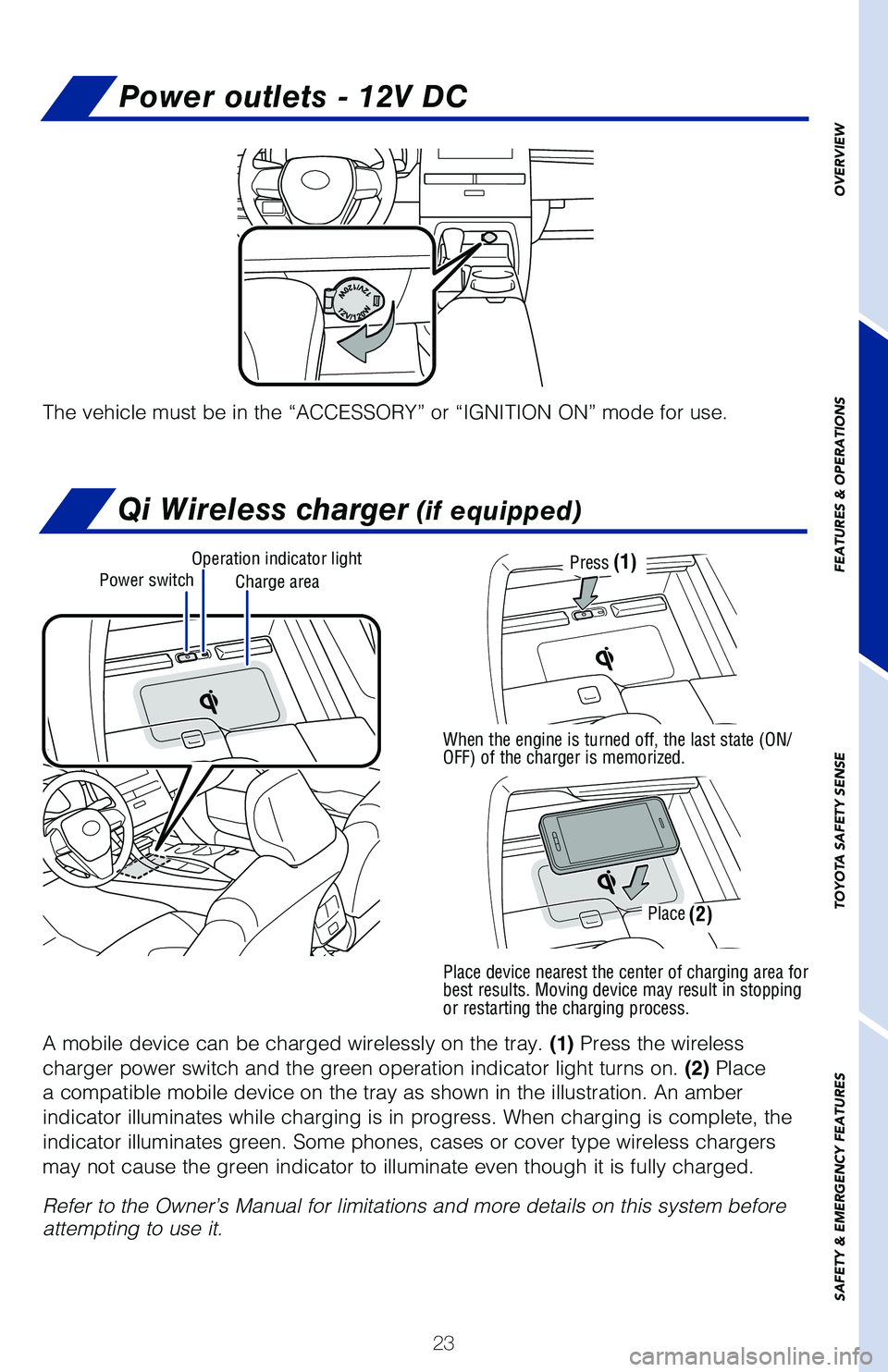
23
Power outlets - 12V DC
The vehicle must be in the “ACCESSORY” or “IGNITION ON” mode\
for use.
Qi Wireless charger (if equipped)
A mobile device can be charged wirelessly on the tray. (1) Press the wireless
charger power switch and the green operation indicator light turns on. (2) Place
a compatible mobile device on the tray as shown in the illustration. An \
amber
indicator illuminates while charging is in progress. When charging is co\
mplete, the
indicator illuminates green. Some phones, cases or cover type wireless c\
hargers
may not cause the green indicator to illuminate even though it is fully \
charged.
Refer to the Owner’s Manual for limitations and more details on this \
system before
attempting to use it.
Power switchCharge area
Operation indicator lightPress
When the engine is turned off, the last state (ON/
OFF) of the charger is memorized.
Place device nearest the center of charging area for
best results. Moving device may result in stopping
or restarting the charging process.
Place
(1)
(2)
OVERVIEW
FEATURES & OPERATIONS
TOYOTA SAFETY SENSE
SAFETY & EMERGENCY FEATURES
Page 31 of 58
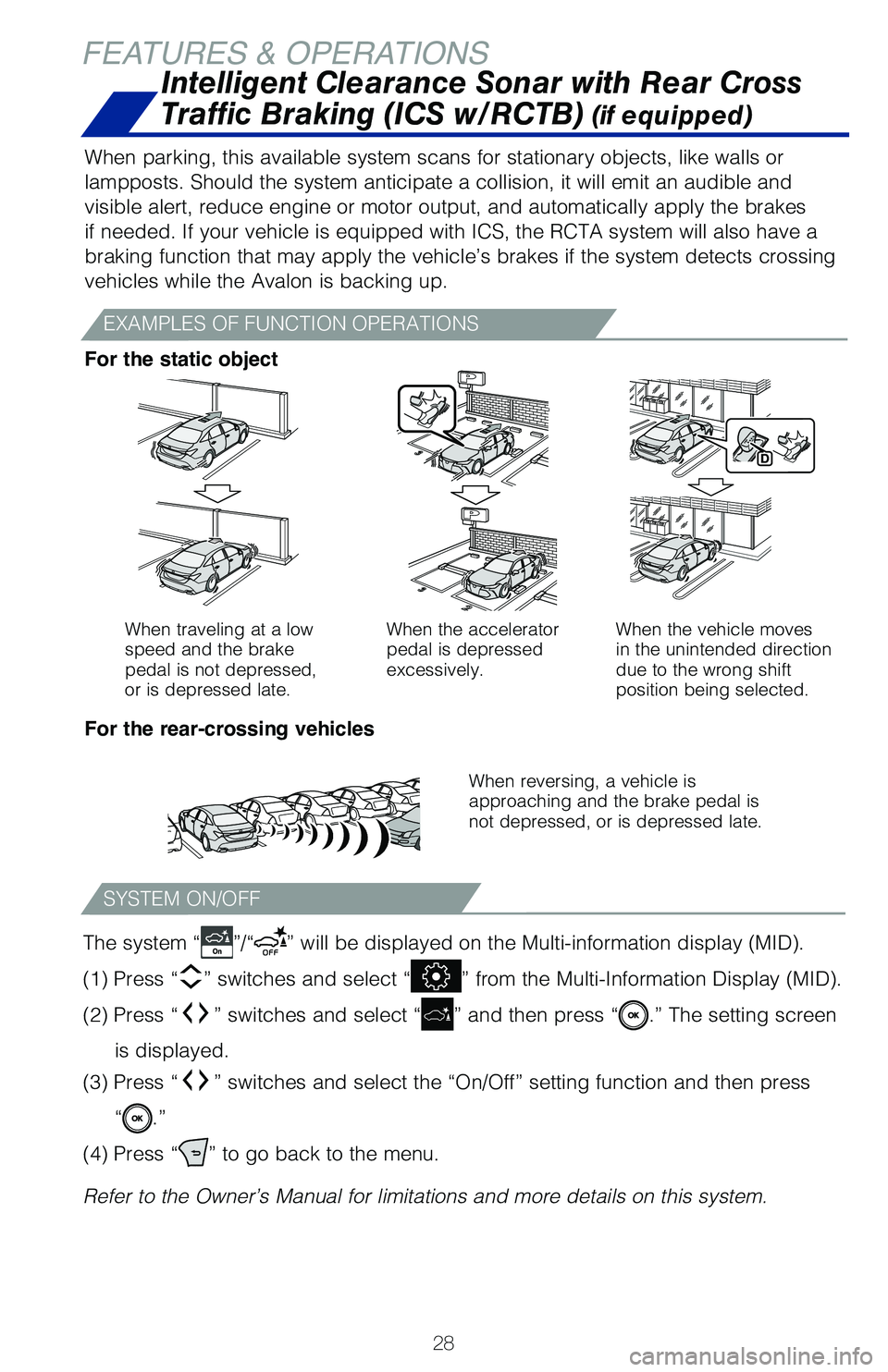
28
FEATURES & OPERATIONS
When parking, this available system scans for stationary objects, like w\
alls or
lampposts. Should the system anticipate a collision, it will emit an aud\
ible and
visible alert, reduce engine or motor output, and automatically apply th\
e brakes
if needed. If your vehicle is equipped with ICS, the RCTA system will al\
so have a
braking function that may apply the vehicle’s brakes if the system de\
tects crossing
vehicles while the Avalon is backing up.
Intelligent Clearance Sonar with Rear Cross
Traffic Braking (ICS w/RCTB)
(if equipped)
When traveling at a low
speed and the brake
pedal is not depressed,
or is depressed late.When the accelerator
pedal is depressed
excessively.
When the vehicle moves
in the unintended direction
due to the wrong shift
position being selected.
When reversing, a vehicle is
approaching and the brake pedal is
not depressed, or is depressed late.
For the static object
For the rear-crossing vehicles
EXAMPLES OF FUNCTION OPERATIONS
The system “”/“” will be displayed on the Multi-information display (MID).
(1) Press “
” switches and select “” from the Multi-Information Display (MID).
(2) Press “
” switches and select “” and then press “.” The setting screen
is displayed.
(3) Press “
” switches and select the “On/Off” setting function and then pr\
ess
“
.”
(4) Press “
” to go back to the menu.
Refer to the Owner’s Manual for limitations and more details on this \
system.
SYSTEM ON/OFF
Page 42 of 58

39
SWITCHING TO CONSTANT SPEED (CRUISE) CONTROL MODE
SETTING CONSTANT SPEED (CRUISE) CONTROL
Note: When your vehicle is too close to a vehicle ahead, and sufficient automatic
deceleration via the cruise control is not possible, the display will flash and the
buzzer will sound to alert the driver. An example of this would be if another driver
cuts in front of you while you are following a vehicle. Depress the brake pedal to
ensure an appropriate vehicle-to-vehicle distance.
If you are already using DRCC “,” push ON-OFF button to turn the system off
first, then push and hold ON-OFF button for at least 1.5 seconds to swit\
ch.
Note: When the engine is turned off, it will automatically default to DRCC.
Refer to the Toyota Owner’s Manual for additional information on DRCC\
operation,
settings adjustments, limitations, and precautions before attempting to \
use it. (3)
Acceleration when there are no longer any preceding vehicles driving
slower than the set speed
The system accelerates until the set speed is reached. The system then
returns to constant speed cruising.
To adjust speed or cancel, see steps (2) and (3) of
ADJUSTING SET SPEED on
page 37.
ADJUSTING DISTANCE (CONTINUED)
1.5 seconds
Set
OVERVIEW
FEATURES & OPERATIONS
TOYOTA SAFETY SENSE
SAFETY & EMERGENCY FEATURES