USB port TOYOTA AVALON HYBRID 2021 Owners Manual (in English)
[x] Cancel search | Manufacturer: TOYOTA, Model Year: 2021, Model line: AVALON HYBRID, Model: TOYOTA AVALON HYBRID 2021Pages: 560, PDF Size: 13.21 MB
Page 4 of 560
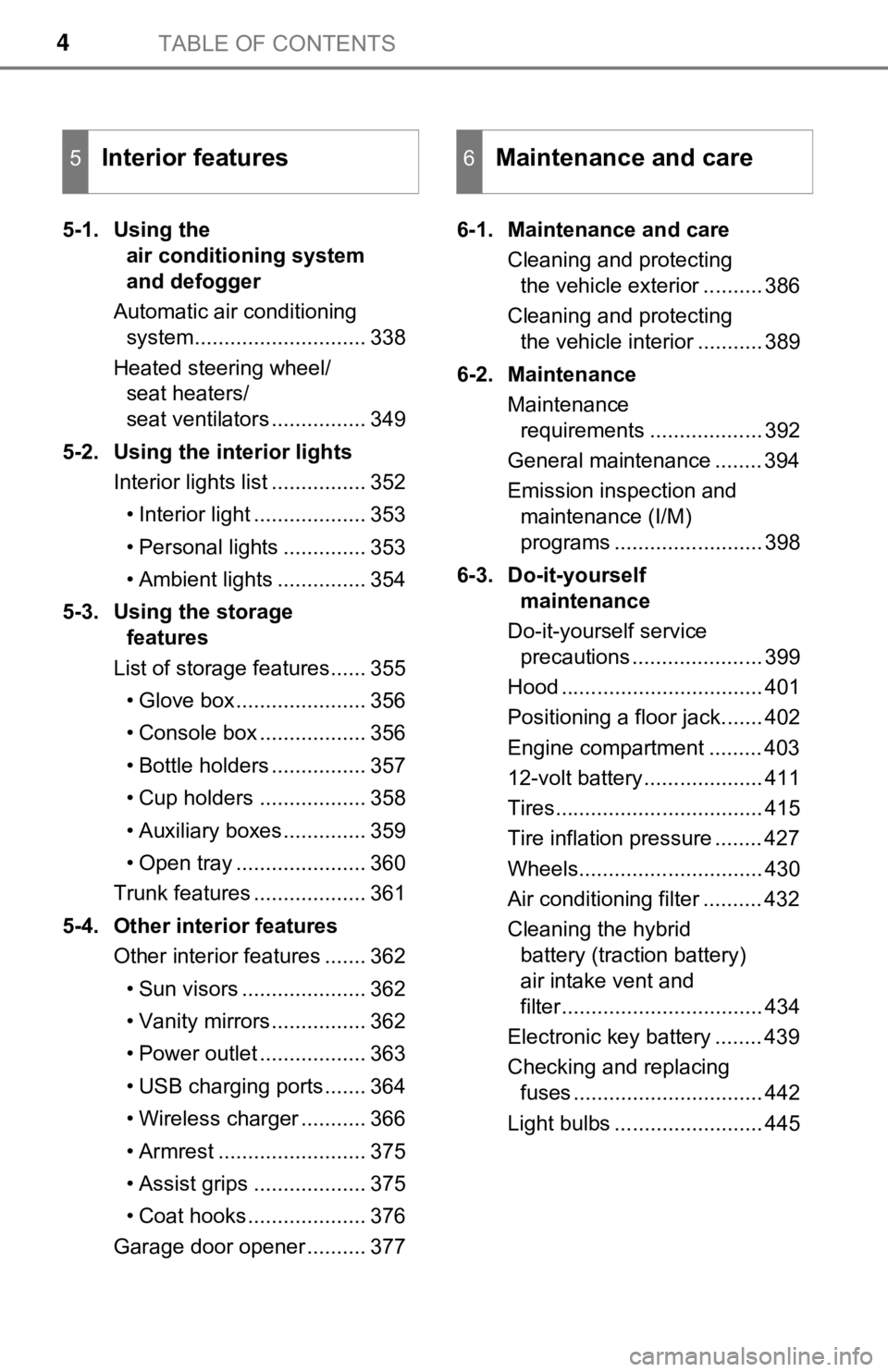
TABLE OF CONTENTS4
5-1. Using the
air conditioning system
and defogger
Automatic air conditioning
system............................. 338
Heated steering wheel/
seat heaters/
seat ventilators ................ 349
5-2. Using the interior lights
Interior lights list ................ 352
• Interior light ................... 353
• Personal lights .............. 353
• Ambient lights ............... 354
5-3. Using the storage
features
List of storage features...... 355
• Glove box...................... 356
• Console box .................. 356
• Bottle holders ................ 357
• Cup holders .................. 358
• Auxiliary boxes.............. 359
• Open tray ...................... 360
Trunk features ................... 361
5-4. Other interior features
Other interior features ....... 362
• Sun visors ..................... 362
• Vanity mirrors................ 362
• Power outlet .................. 363
• USB charging ports....... 364
• Wireless charger ........... 366
• Armrest ......................... 375
• Assist grips ................... 375
• Coat hooks.................... 376
Garage door opener .......... 3776-1. Maintenance and care
Cleaning and protecting
the vehicle exterior .......... 386
Cleaning and protecting
the vehicle interior ........... 389
6-2. Maintenance
Maintenance
requirements ................... 392
General maintenance ........ 394
Emission inspection and
maintenance (I/M)
programs ......................... 398
6-3. Do-it-yourself
maintenance
Do-it-yourself service
precautions ...................... 399
Hood .................................. 401
Positioning a floor jack....... 402
Engine compartment ......... 403
12-volt battery .................... 411
Tires................................... 415
Tire inflation pressure ........ 427
Wheels............................... 430
Air conditioning filter .......... 432
Cleaning the hybrid
battery (traction battery)
air intake vent and
filter.................................. 434
Electronic key battery ........ 439
Checking and replacing
fuses ................................ 442
Light bulbs ......................... 445
5Interior features6Maintenance and care
Page 337 of 560
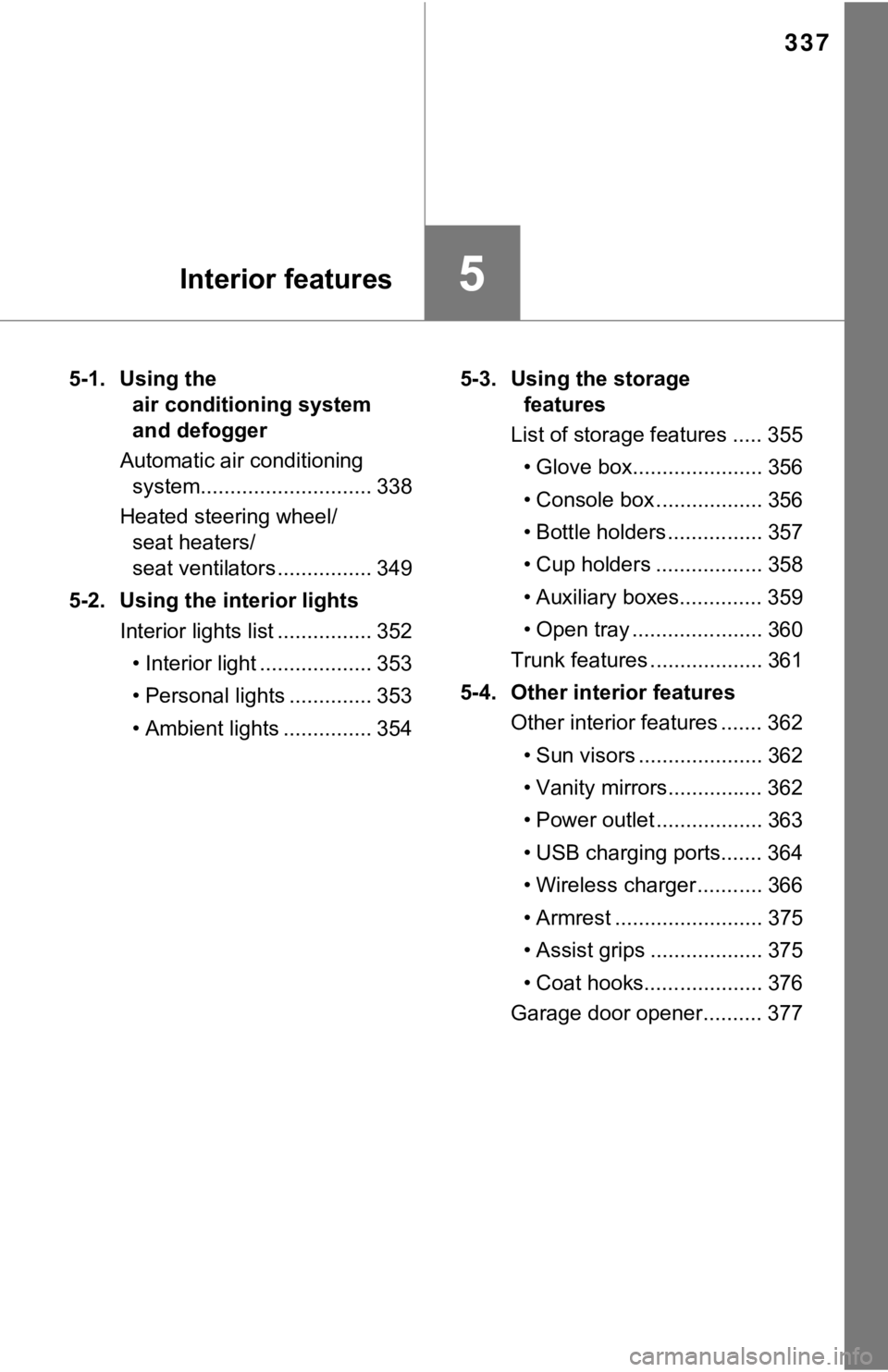
337
5Interior features
5-1. Using the
air conditioning system
and defogger
Automatic air conditioning
system............................. 338
Heated steering wheel/
seat heaters/
seat ventilators ................ 349
5-2. Using the interior lights
Interior lights list ................ 352
• Interior light ................... 353
• Personal lights .............. 353
• Ambient lights ............... 3545-3. Using the storage
features
List of storage features ..... 355
• Glove box...................... 356
• Console box .................. 356
• Bottle holders ................ 357
• Cup holders .................. 358
• Auxiliary boxes.............. 359
• Open tray ...................... 360
Trunk features ................... 361
5-4. Other interior features
Other interior features ....... 362
• Sun visors ..................... 362
• Vanity mirrors................ 362
• Power outlet .................. 363
• USB charging ports....... 364
• Wireless charger ........... 366
• Armrest ......................... 375
• Assist grips ................... 375
• Coat hooks.................... 376
Garage door opener.......... 377
Page 364 of 560
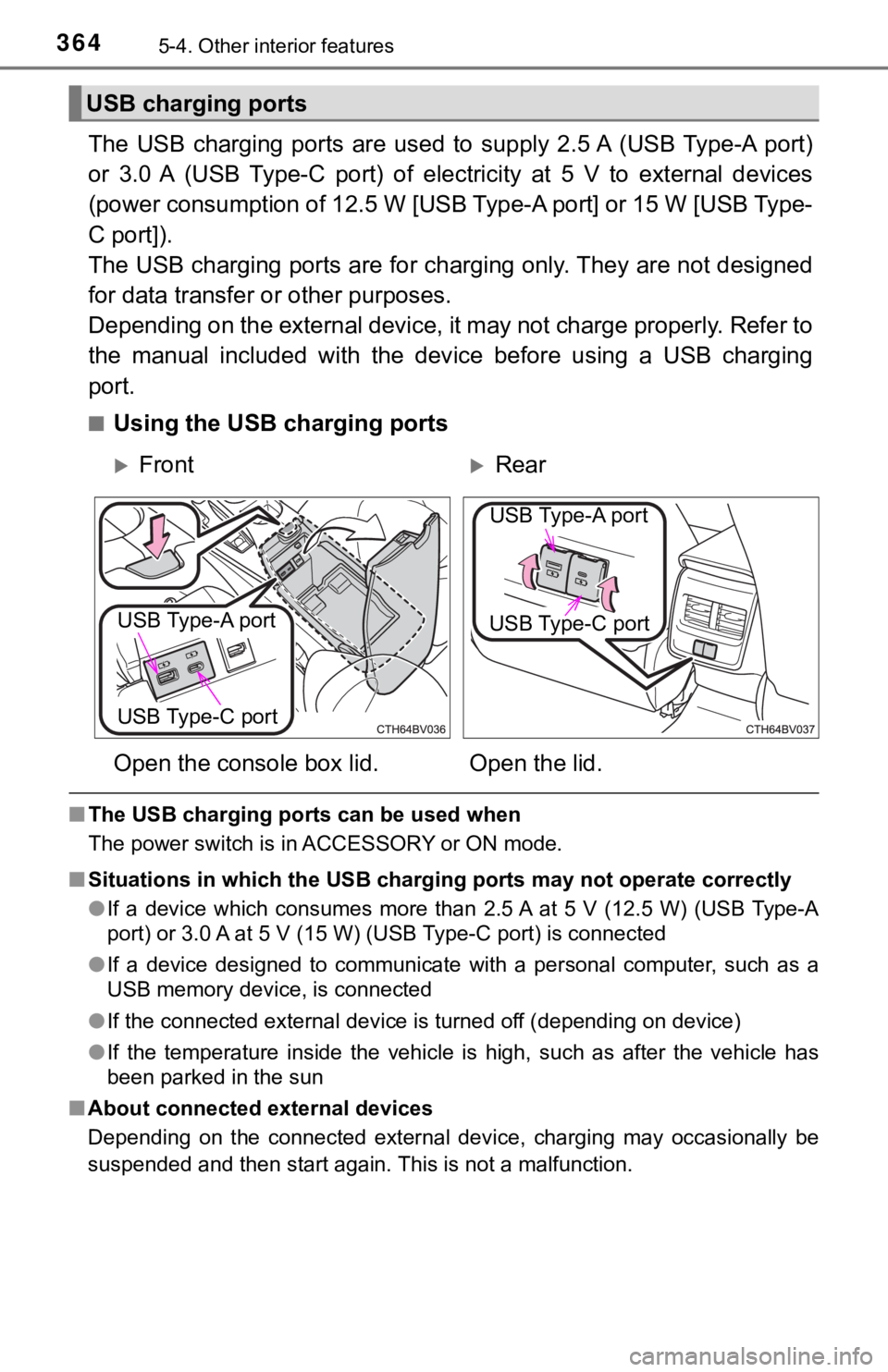
3645-4. Other interior features
The USB charging ports are used to supply 2.5 A (USB Type-A port)
or 3.0 A (USB Type-C port) of electricity at 5 V to external devices
(power consumption of 12.5 W [USB Type-A port] or 15 W [USB Type-
C port]).
The USB charging ports are for charging only. They are not designed
for data transfer or other purposes.
Depending on the external device, it may not charge properly. Refer to
the manual included with the device before using a USB charging
port.
■Using the USB charging ports
■The USB charging ports can be used when
The power switch is in ACCESSORY or ON mode.
■Situations in which the USB charging ports may not operate correctly
●If a device which consumes more than 2.5 A at 5 V (12.5 W) (USB Type-A
port) or 3.0 A at 5 V (15 W) (USB Type-C port) is connected
●If a device designed to communicate with a personal computer, such as a
USB memory device, is connected
●If the connected external device is turned off (depending on device)
●If the temperature inside the vehicle is high, such as after the vehicle has
been parked in the sun
■About connected external devices
Depending on the connected external device, charging may occasionally be
suspended and then start again. This is not a malfunction.
USB charging ports
FrontRear
Open the console box lid. Open the lid.
USB Type-A port
USB Type-C port
USB Type-A port
USB Type-C port
Page 365 of 560
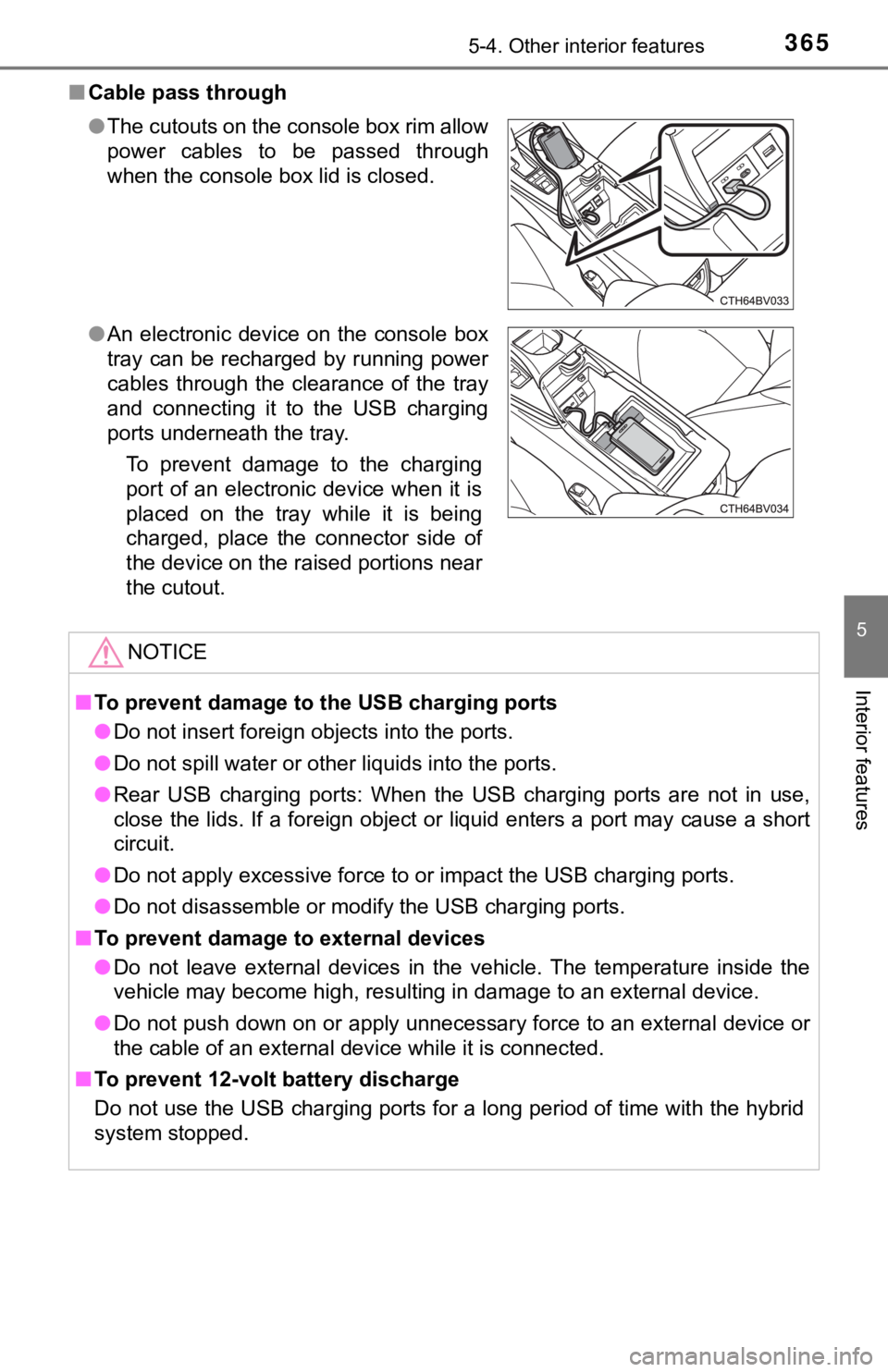
3655-4. Other interior features
5
Interior features
■Cable pass through
●The cutouts on the console box rim allow
power cables to be passed through
when the console box lid is closed.
●An electronic device on the console box
tray can be recharged by running power
cables through the clearance of the tray
and connecting it to the USB charging
ports underneath the tray.
To prevent damage to the charging
port of an electronic device when it is
placed on the tray while it is being
charged, place the connector side of
the device on the raised portions near
the cutout.
NOTICE
■To prevent damage to the USB charging ports
●Do not insert foreign objects into the ports.
●Do not spill water or other liquids into the ports.
●Rear USB charging ports: When the USB charging ports are not in use,
close the lids. If a foreign object or liquid enters a port may cause a short
circuit.
●Do not apply excessive force to or impact the USB charging ports.
●Do not disassemble or modify the USB charging ports.
■To prevent damage to external devices
●Do not leave external devices in the vehicle. The temperature inside the
vehicle may become high, resulting in damage to an external device.
●Do not push down on or apply unnecessary force to an external device or
the cable of an external device while it is connected.
■To prevent 12-volt battery discharge
Do not use the USB charging ports for a long period of time with the hybrid
system stopped.
Page 558 of 560
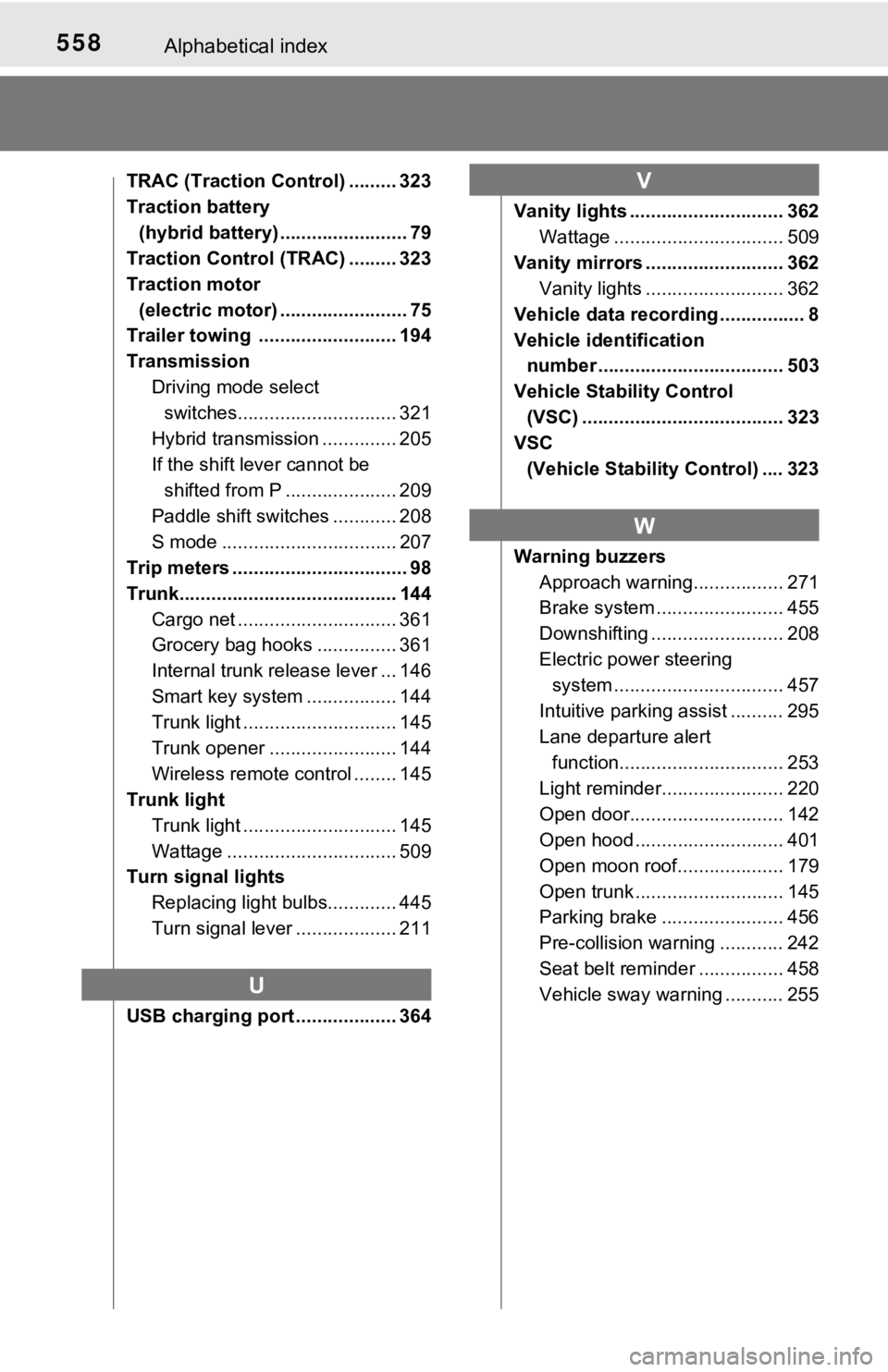
558Alphabetical index
TRAC (Traction Control) ......... 323
Traction battery
(hybrid battery) ........................ 79
Traction Control (TRAC) ......... 323
Traction motor
(electric motor) ........................ 75
Trailer towing .......................... 194
Transmission
Driving mode select
switches.............................. 321
Hybrid transmission .............. 205
If the shift lever cannot be
shifted from P ..................... 209
Paddle shift switches ............ 208
S mode ................................. 207
Trip meters ................................. 98
Trunk......................................... 144
Cargo net .............................. 361
Grocery bag hooks ............... 361
Internal trunk release lever ... 146
Smart key system ................. 144
Trunk light ............................. 145
Trunk opener ........................ 144
Wireless remote control ........ 145
Trunk light
Trunk light ............................. 145
Wattage ................................ 509
Turn signal lights
Replacing light bulbs............. 445
Turn signal lever ................... 211
USB charging port ................... 364Vanity lights ............................. 362
Wattage ................................ 509
Vanity mirrors .......................... 362
Vanity lights .......................... 362
Vehicle data recording ................ 8
Vehicle identification
number ................................... 503
Vehicle Stability Control
(VSC) ...................................... 323
VSC
(Vehicle Stability Control) .... 323
Warning buzzers
Approach warning................. 271
Brake system ........................ 455
Downshifting ......................... 208
Electric power steering
system ................................ 457
Intuitive parking assist .......... 295
Lane departure alert
function............................... 253
Light reminder....................... 220
Open door............................. 142
Open hood ............................ 401
Open moon roof.................... 179
Open trunk ............................ 145
Parking brake ....................... 456
Pre-collision warning ............ 242
Seat belt reminder ................ 458
Vehicle sway warning ........... 255
U
V
W