cruise control TOYOTA AVALON HYBRID 2021 Owners Manual (in English)
[x] Cancel search | Manufacturer: TOYOTA, Model Year: 2021, Model line: AVALON HYBRID, Model: TOYOTA AVALON HYBRID 2021Pages: 560, PDF Size: 13.21 MB
Page 3 of 560
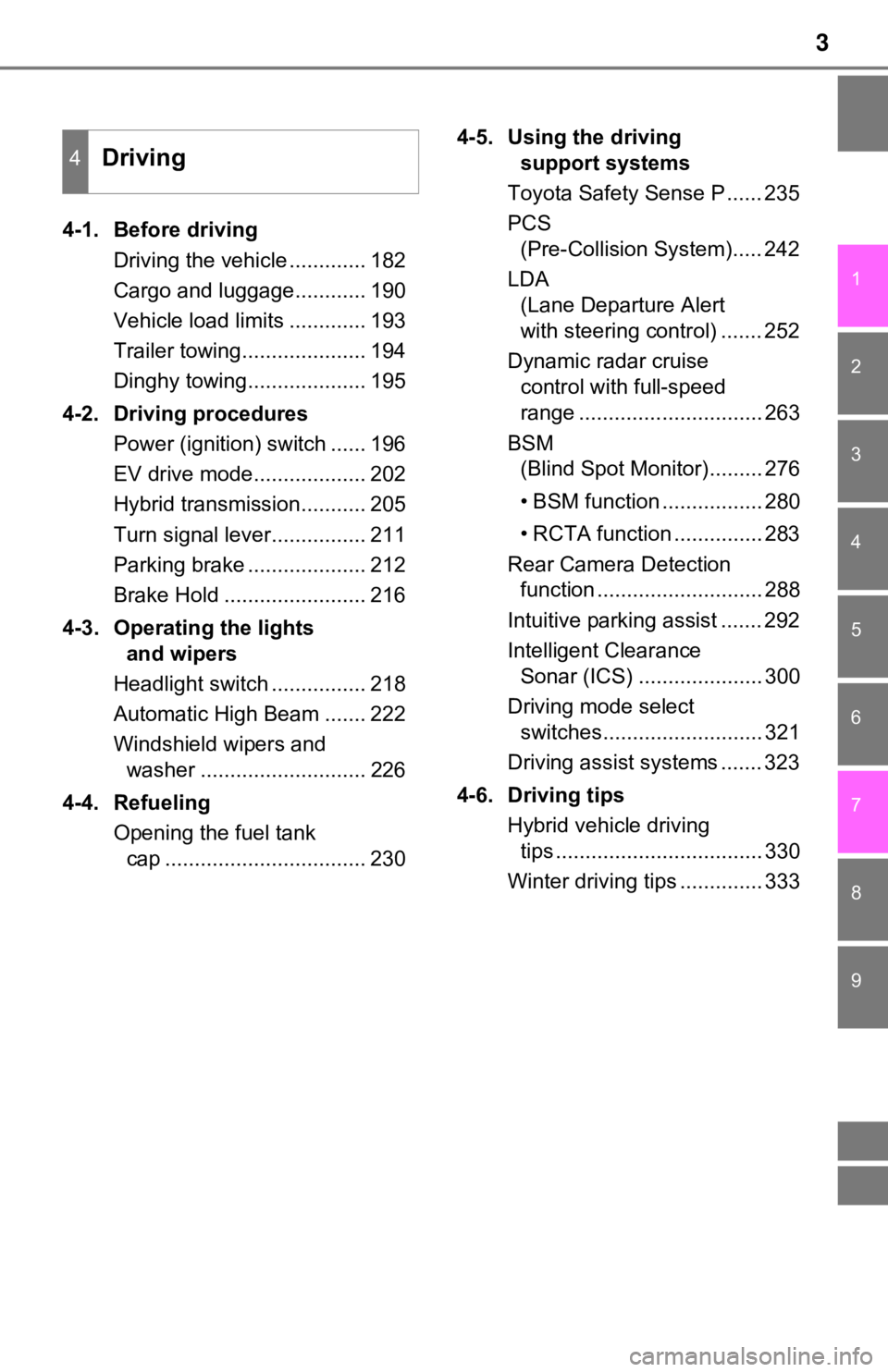
3
1
9 7 6
5
4
3
2
8
4-1. Before driving
Driving the vehicle ............. 182
Cargo and luggage............ 190
Vehicle load limits ............. 193
Trailer towing..................... 194
Dinghy towing.................... 195
4-2. Driving procedures
Power (ignition) switch ...... 196
EV drive mode................... 202
Hybrid transmission........... 205
Turn signal lever................ 211
Parking brake .................... 212
Brake Hold ........................ 216
4-3. Operating the lights
and wipers
Headlight switch ................ 218
Automatic High Beam ....... 222
Windshield wipers and
washer ............................ 226
4-4. Refueling
Opening the fuel tank
cap .................................. 2304-5. Using the driving
support systems
Toyota Safety Sense P ...... 235
PCS
(Pre-Collision System)..... 242
LDA
(Lane Departure Alert
with steering control) ....... 252
Dynamic radar cruise
control with full-speed
range ............................... 263
BSM
(Blind Spot Monitor)......... 276
• BSM function ................. 280
• RCTA function ............... 283
Rear Camera Detection
function ............................ 288
Intuitive parking assist ....... 292
Intelligent Clearance
Sonar (ICS) ..................... 300
Driving mode select
switches........................... 321
Driving assist systems ....... 323
4-6. Driving tips
Hybrid vehicle driving
tips ................................... 330
Winter driving tips .............. 333
4Driving
Page 20 of 560
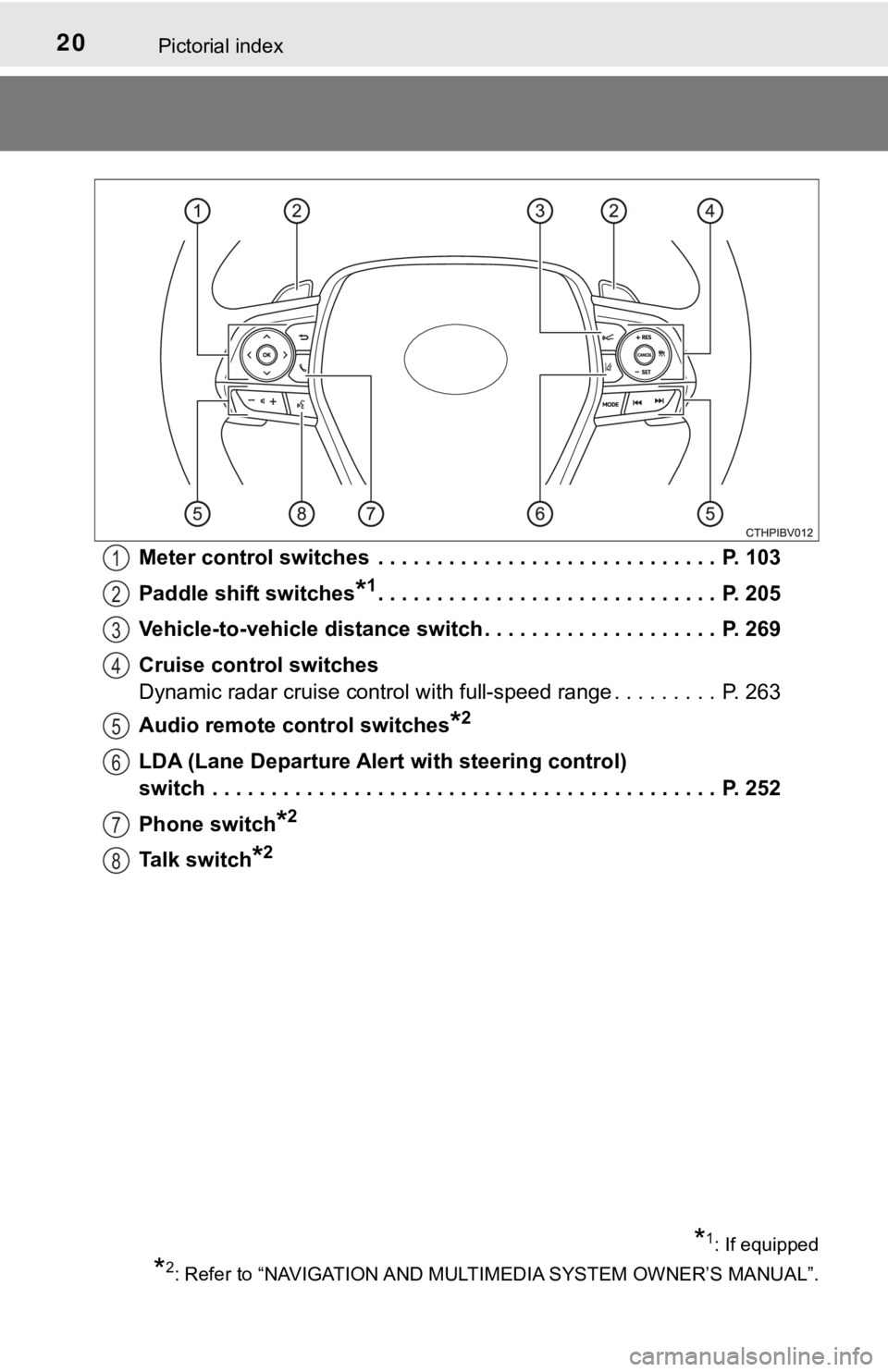
20Pictorial index
Meter control switches . . . . . . . . . . . . . . . . . . . . . . . . . . . . . P. 103
Paddle shift switches
*1. . . . . . . . . . . . . . . . . . . . . . . . . . . . . P. 205
Vehicle-to-vehicle distance switch . . . . . . . . . . . . . . . . . . . . P. 269
Cruise control switches
Dynamic radar cruise control with full-speed range . . . . . . . . . P. 263
Audio remote control switches
*2
LDA (Lane Departure Alert with steering control)
switch . . . . . . . . . . . . . . . . . . . . . . . . . . . . . . . . . . . . . . . . . . . P. 252
Phone switch
*2
Talk switch*2
1
2
3
4
5
6
7
8
*1: If equipped
*2: Refer to “NAVIGATION AND MULTIMEDIA SYSTEM OWNER’S MANUAL”.
Page 95 of 560
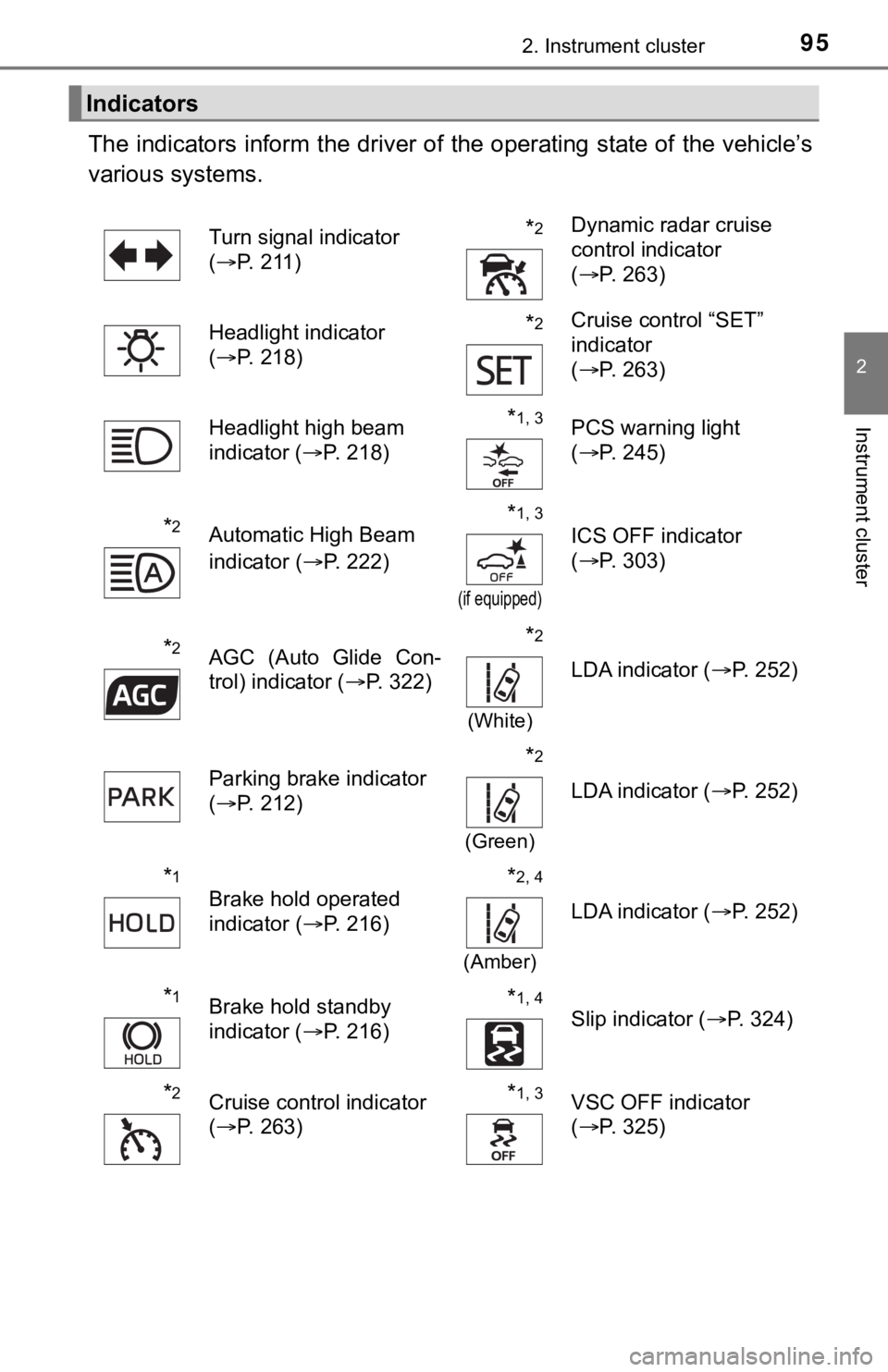
952. Instrument cluster
2
Instrument cluster
The indicators inform the driver of the operating state of the vehicle’s
various systems.
Indicators
Turn signal indicator
(P. 211)*2Dynamic radar cruise
control indicator
(P. 263)
Headlight indicator
(P. 218)
*2Cruise control “SET”
indicator
(P. 263)
Headlight high beam
indicator (P. 218)
*1, 3PCS warning light
(P. 245)
*2Automatic High Beam
indicator (P. 222)*1, 3
(if equipped)
ICS OFF indicator
(P. 303)
*2AGC (Auto Glide Con-
trol) indicator (P. 322)*2
(White)
LDA indicator (P. 252)
Parking brake indicator
(P. 212)
*2
(Green)
LDA indicator (P. 252)
*1
Brake hold operated
indicator (P. 216)*2, 4
(Amber)
LDA indicator (P. 252)
*1Brake hold standby
indicator (P. 216)*1, 4
Slip indicator (P. 324)
*2Cruise control indicator
(P. 263)*1, 3VSC OFF indicator
(P. 325)
Page 102 of 560
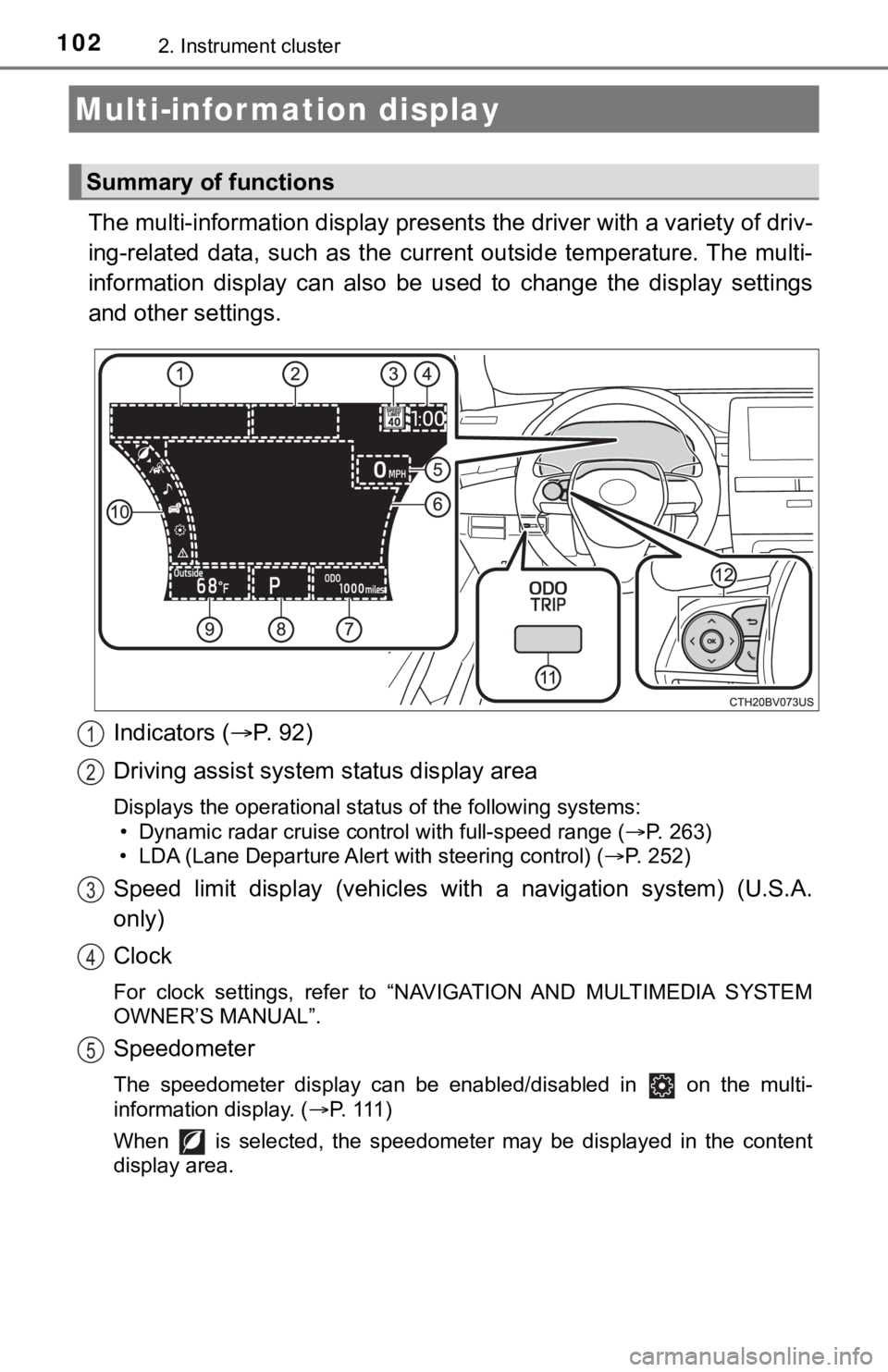
1022. Instrument cluster
The multi-information display presents the driver with a variety of driv-
ing-related data, such as the current outside temperature. The multi-
information display can also be used to change the display settings
and other settings.
Indicators (P. 92)
Driving assist system status display area
Displays the operational status of the following systems:
• Dynamic radar cruise control with full-speed range (P. 263)
• LDA (Lane Departure Alert with steering control) (P. 252)
Speed limit display (vehicles with a navigation system) (U.S.A.
only)
Clock
For clock settings, refer to “NAVIGATION AND MULTIMEDIA SYSTEM
OWNER’S MANUAL”.
Speedometer
The speedometer display can be enabled/disabled in on the multi-
information display. (P. 111 )
When is selected, the speedometer may be displayed in the content
display area.
Multi-infor mation display
Summary of functions
1
2
3
4
5
Page 104 of 560
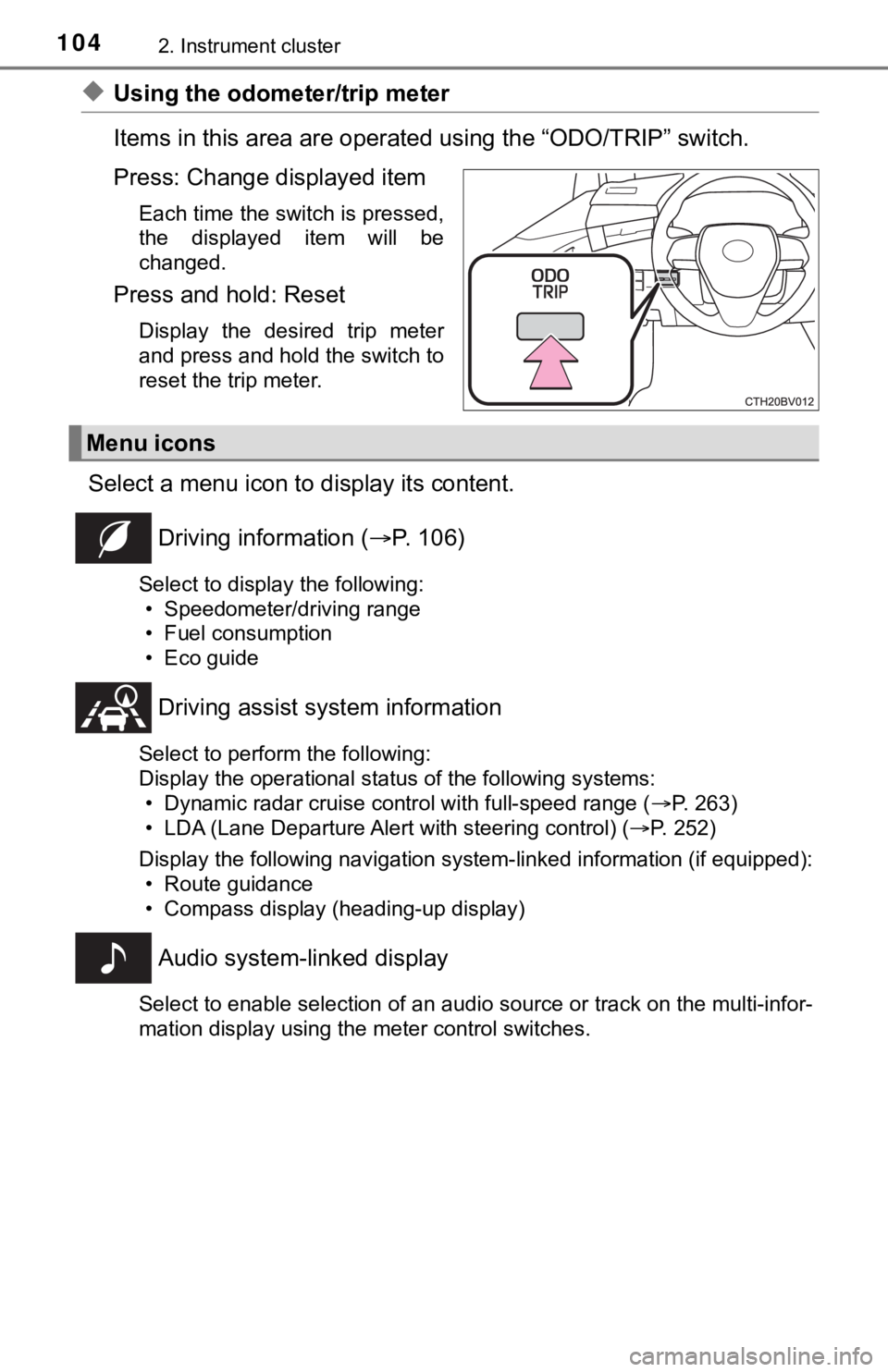
1042. Instrument cluster
◆Using the odometer/trip meter
Items in this area are operated using the “ODO/TRIP” switch.
Press: Change displayed item
Each time the switch is pressed,
the displayed item will be
changed.
Press and hold: Reset
Display the desired trip meter
and press and hold the switch to
reset the trip meter.
Select a menu icon to display its content.
Driving information (P. 106)
Select to display the following:
• Speedometer/driving range
• Fuel consumption
• Eco guide
Driving assist system information
Select to perform the following:
Display the operational status of the following systems:
• Dynamic radar cruise control with full-speed range (P. 263)
• LDA (Lane Departure Alert with steering control) (P. 252)
Display the following navigation system-linked information (if equipped):
• Route guidance
• Compass display (heading-up display)
Audio system-linked display
Select to enable selection of an audio source or track on the multi-infor-
mation display using the meter control switches.
Menu icons
Page 119 of 560
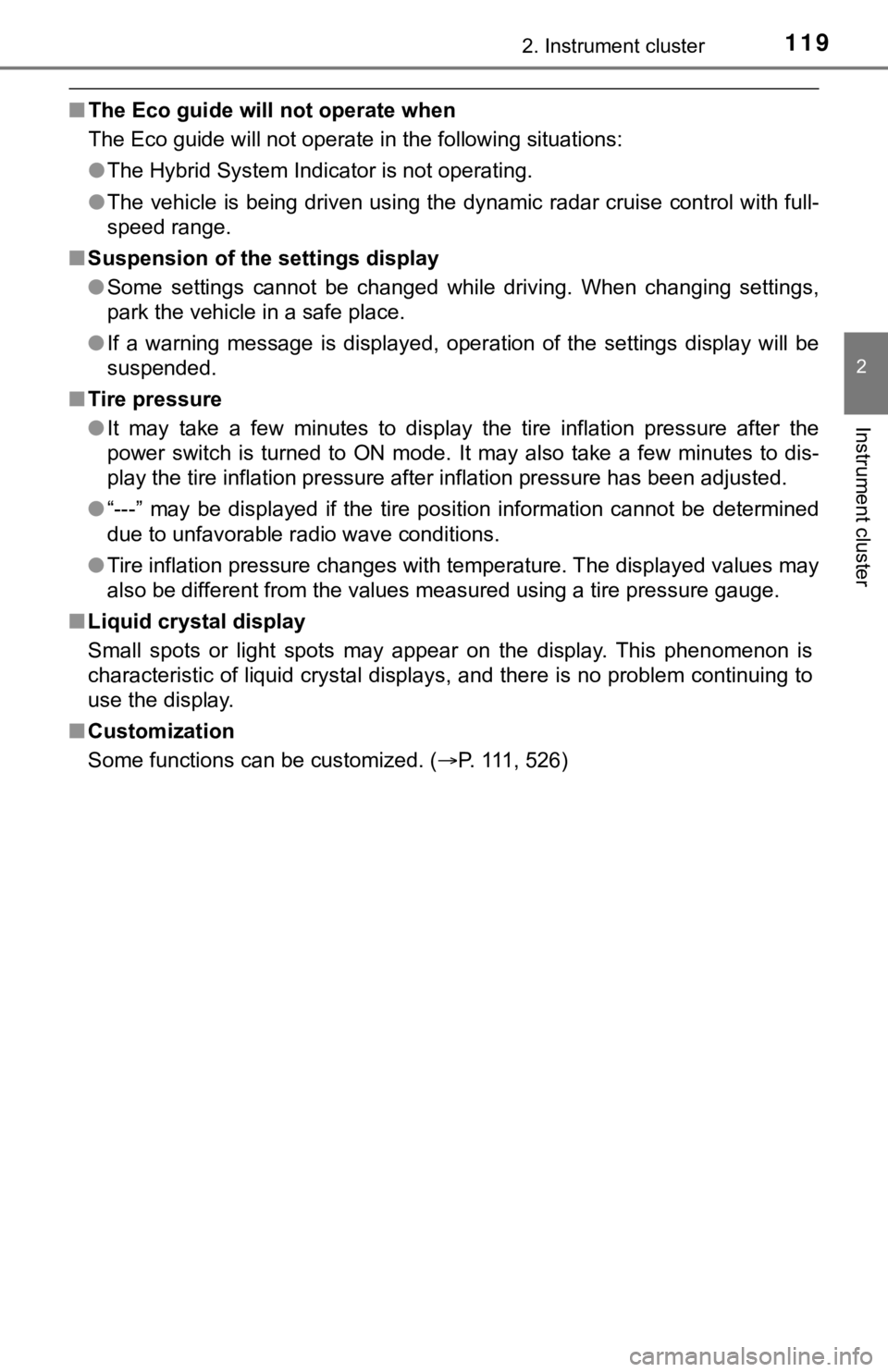
1192. Instrument cluster
2
Instrument cluster
■The Eco guide will not operate when
The Eco guide will not operate in the following situations:
●The Hybrid System Indicator is not operating.
●The vehicle is being driven using the dynamic radar cruise control with full-
speed range.
■Suspension of the settings display
●Some settings cannot be changed while driving. When changing settings,
park the vehicle in a safe place.
●If a warning message is displayed, operation of the settings display will be
suspended.
■Tire pressure
●It may take a few minutes to display the tire inflation pressure after the
power switch is turned to ON mode. It may also take a few minutes to dis-
<0053004f0044005c00030057004b004800030057004c005500480003004c00510049004f00440057004c005200510003005300550048005600560058005500480003004400490057004800550003004c00510049004f00440057004c005200510003005300
550048005600560058005500480003004b0044005600030045[een adjusted.
●“---” may be displayed if the tire position information cannot be determined
due to unfavorable radio wave conditions.
●Tire inflation pressure changes with temperature. The displayed values may
also be different from the values measured using a tire pressure gauge.
■Liquid crystal display
Small spots or light spots may appear on the display. This phenomenon is
characteristic of liquid crystal displays, and there is no problem continuing to
use the display.
■Customization
Some functions can be customized. (P. 111, 526)
Page 123 of 560
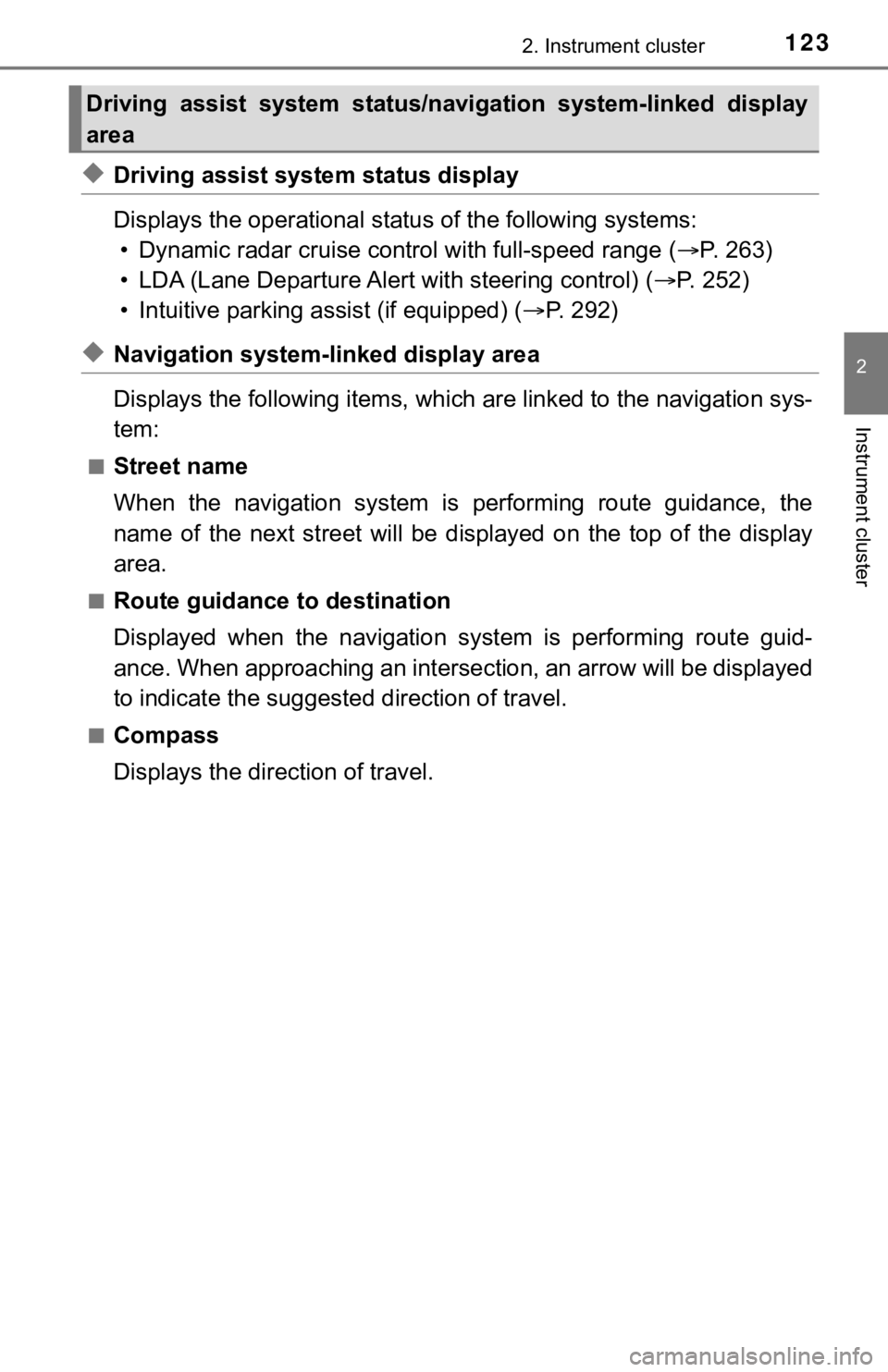
1232. Instrument cluster
2
Instrument cluster
◆Driving assist system status display
Displays the operational status of the following systems:
• Dynamic radar cruise control with full-speed range (P. 263)
• LDA (Lane Departure Alert with steering control) (P. 2 5 2 )
• Intuitive parking assist (if equipped) (P. 292)
◆Navigation system-linked display area
Displays the following items, which are linked to the navigation sys-
tem:
■Street name
When the navigation system is performing route guidance, the
name of the next street will be displayed on the top of the display
area.
■Route guidance to destination
Displayed when the navigation system is performing route guid-
ance. When approaching an intersection, an arrow will be displayed
to indicate the suggested direction of travel.
■Compass
Displays the direction of travel.
Driving assist system status/navigation system-linked display
area
Page 125 of 560
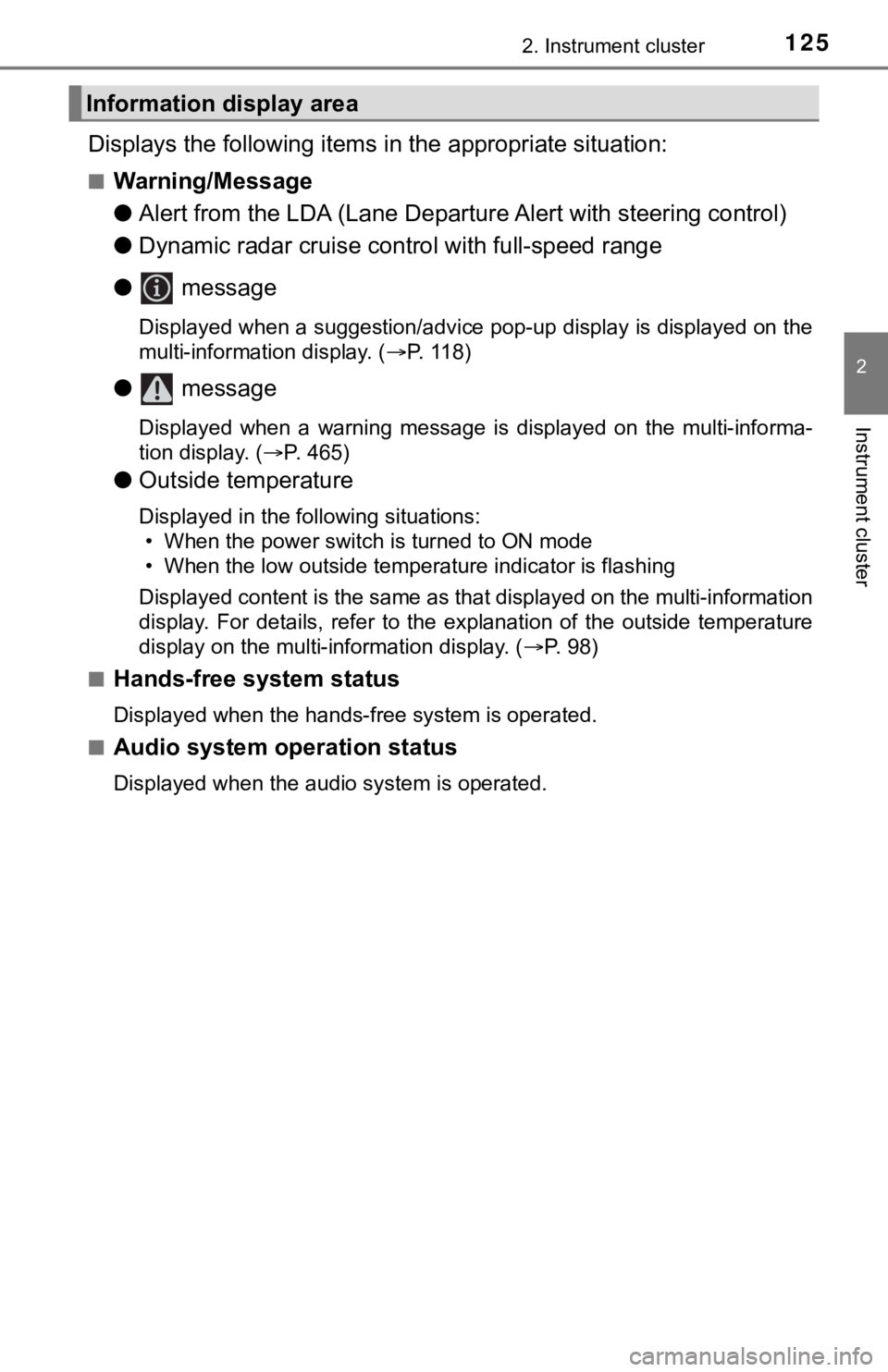
1252. Instrument cluster
2
Instrument cluster
Displays the following items in the appropriate situation:
■Warning/Message
●Alert from the LDA (Lane Departure Alert with steering control)
●Dynamic radar cruise control with full-speed range
● message
Displayed when a suggestion/advice pop-up display is displayed on the
multi-information display. (P. 118)
● message
Displayed when a warning message is displayed on the multi-informa-
tion display. (P. 465)
●Outside temperature
Displayed in the following situations:
• When the power switch is turned to ON mode
• When the low outside temperature indicator is flashing
Displayed content is the same as that displayed on the multi-information
display. For details, refer to the explanation of the outside temperature
display on the multi-information display. (P. 98)
■
Hands-free system status
Displayed when the hands-free system is operated.
■
Audio system operation status
Displayed when the audio system is operated.
Information display area
Page 181 of 560
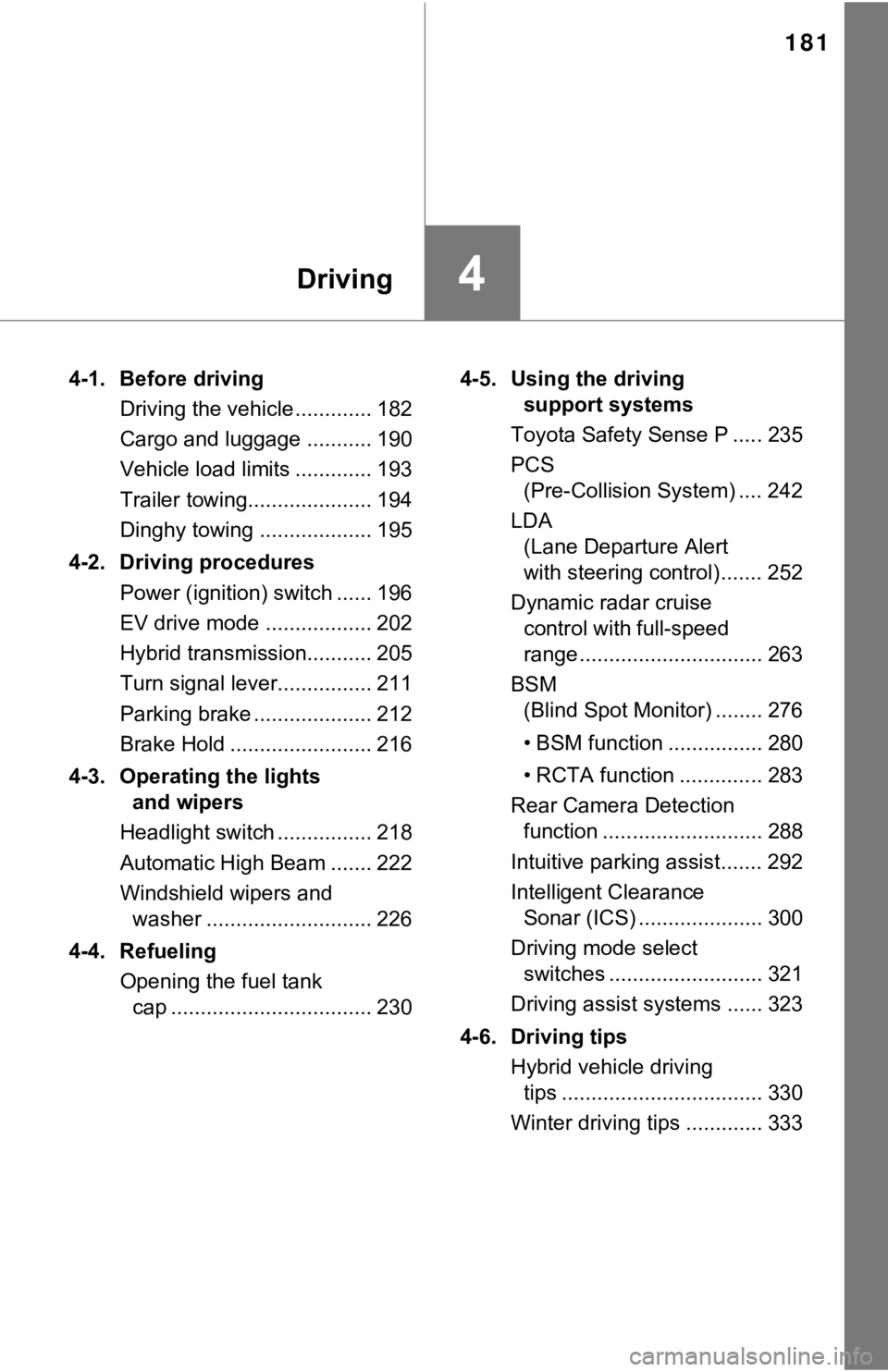
181
4Driving
4-1. Before driving
Driving the vehicle ............. 182
Cargo and luggage ........... 190
Vehicle load limits ............. 193
Trailer towing..................... 194
Dinghy towing ................... 195
4-2. Driving procedures
Power (ignition) switch ...... 196
EV drive mode .................. 202
Hybrid transmission........... 205
Turn signal lever................ 211
Parking brake .................... 212
Brake Hold ........................ 216
4-3. Operating the lights
and wipers
Headlight switch ................ 218
Automatic High Beam ....... 222
Windshield wipers and
washer ............................ 226
4-4. Refueling
Opening the fuel tank
cap .................................. 2304-5. Using the driving
support systems
Toyota Safety Sense P ..... 235
PCS
(Pre-Collision System) .... 242
LDA
(Lane Departure Alert
with steering control) ....... 252
Dynamic radar cruise
control with full-speed
range............................... 263
BSM
(Blind Spot Monitor) ........ 276
• BSM function ................ 280
• RCTA function .............. 283
Rear Camera Detection
function ........................... 288
Intuitive parking assist....... 292
Intelligent Clearance
Sonar (ICS) ..................... 300
Driving mode select
switches .......................... 321
Driving assist systems ...... 323
4-6. Driving tips
Hybrid vehicle driving
tips .................................. 330
Winter driving tips ............. 333
Page 183 of 560
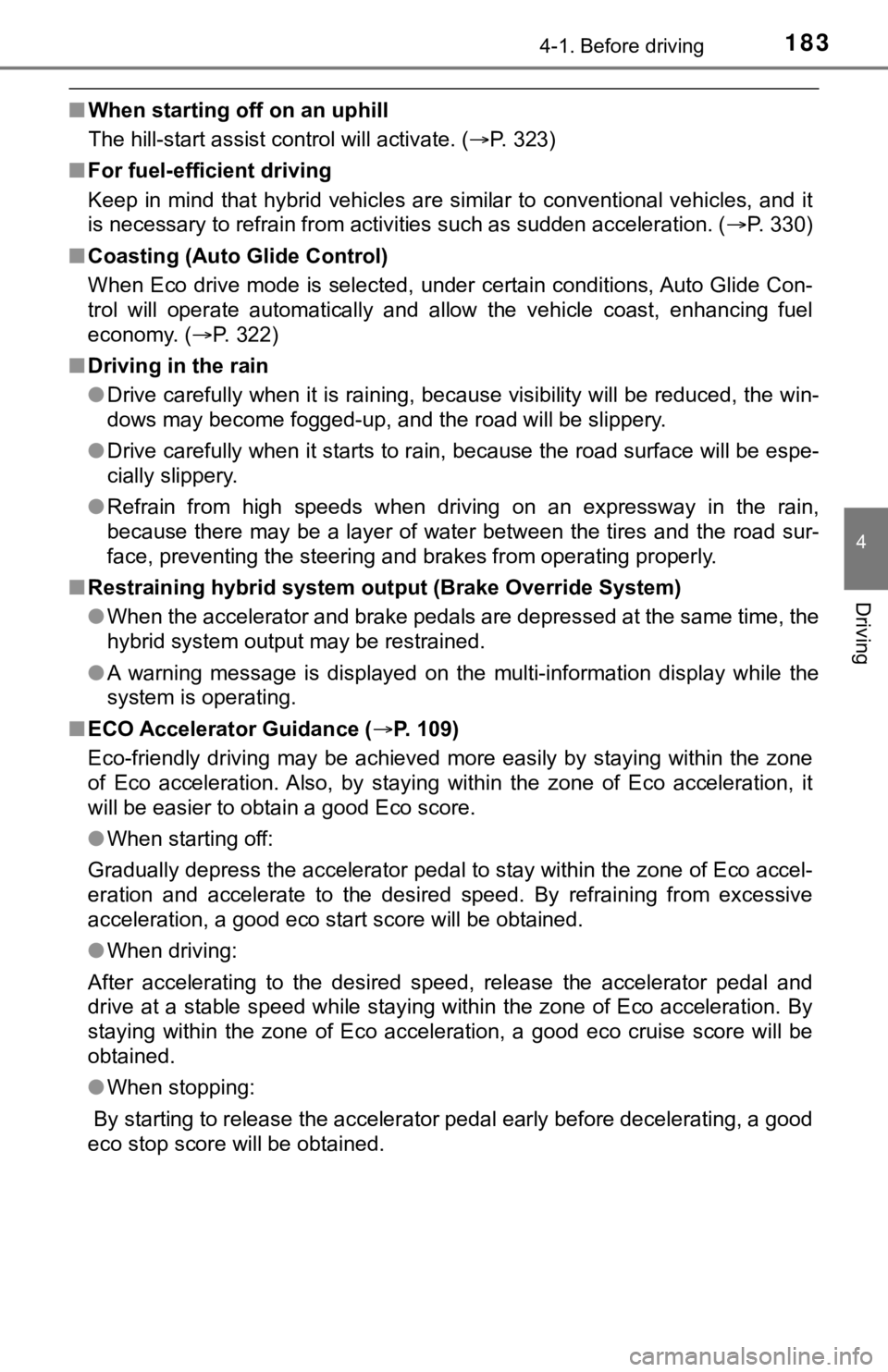
1834-1. Before driving
4
Driving
■When starting off on an uphill
The hill-start assist control will activate. (P. 323)
■For fuel-efficient driving
Keep in mind that hybrid vehicles are similar to conventional vehicles, and it
is necessary to refrain from activities such as sudden acceleration. (P. 330)
■Coasting (Auto Glide Control)
When Eco drive mode is selected, under certain conditions, Auto Glide Con-
trol will operate automatically and allow the vehicle coast, enhancing fuel
economy. (P. 322)
■Driving in the rain
●Drive carefully when it is raining, because visibility will be reduced, the win-
dows may become fogged-up, and the road will be slippery.
●Drive carefully when it starts to rain, because the road surface will be espe-
cially slippery.
●Refrain from high speeds when driving on an expressway in the rain,
because there may be a layer of water between the tires and the road sur-
face, preventing the steering and brakes from operating properly.
■Restraining hybrid system output (Brake Override System)
●When the accelerator and brake pedals are depressed at the same time, the
hybrid system output may be restrained.
●A warning message is displayed on the multi-information display while the
system is operating.
■ECO Accelerator Guidance (P. 109)
Eco-friendly driving may be achieved more easily by staying within the zone
of Eco acceleration. Also, by staying within the zone of Eco acceleration, it
will be easier to obtain a good Eco score.
●When starting off:
Gradually depress the accelerator pedal to stay within the zone of Eco accel-
eration and accelerate to the desired speed. By refraining from excessive
acceleration, a good eco start score will be obtained.
●When driving:
After accelerating to the desired speed, release the accelerator pedal and
drive at a stable speed while staying within the zone of Eco acceleration. By
staying within the zone of Eco acceleration, a good eco cruise score will be
obtained.
●When stopping:
By starting to release the accelerator pedal early before decelerating, a good
eco stop score will be obtained.