TOYOTA AVENSIS 2012 Owners Manual
AVENSIS 2012
TOYOTA
TOYOTA
https://www.carmanualsonline.info/img/14/59673/w960_59673-0.png
TOYOTA AVENSIS 2012 Owners Manual
Trending: cruise control, lamp, warning, check engine, sensor, coolant reservoir, snow chains
Page 401 of 772
401 3-2. Using the audio system
3
Interior features
AVENSIS_EE (OM20B44E)
Scanning track (type C only)
Press .
The first 10 seconds of each track will be played.
To cancel, press
again.
Press again when the desired track is reached.
Fast-forwarding and reversing tracks
To fast-forward or reverse, press and hold or .
Random playback
Press [RDM].
To cancel, press [RDM] again.
Repeat play
Press [RPT].
To cancel, press [RPT] again.
STEP1
STEP2
Page 402 of 772
402 3-2. Using the audio system
AVENSIS_EE (OM20B44E)
Switching the display
Press (type A and B) or (type C).
Track title, Artist name and CD title are shown on the display.
To return to the previous display, press
or (type A and B),
or [BACK] (type C).
Display
Up to 24 characters can be displayed.
Depending on the contents recorded, the characters may not be displayed
properly or may not be displayed at all.
Error messages
“ERROR”: This indicates a problem either in the CD or inside the player.
“CD CHECK”: The CD may be dirty, damaged or inserted up-side down.
“WAIT”: Operation has stopped due to a high temperature inside the
player. Wait for a while and then press . If the CD still
cannot be played back, contact any authorized Toyota dealer
or repairer, or another duly qualified and equipped profes-
sional.
Page 403 of 772
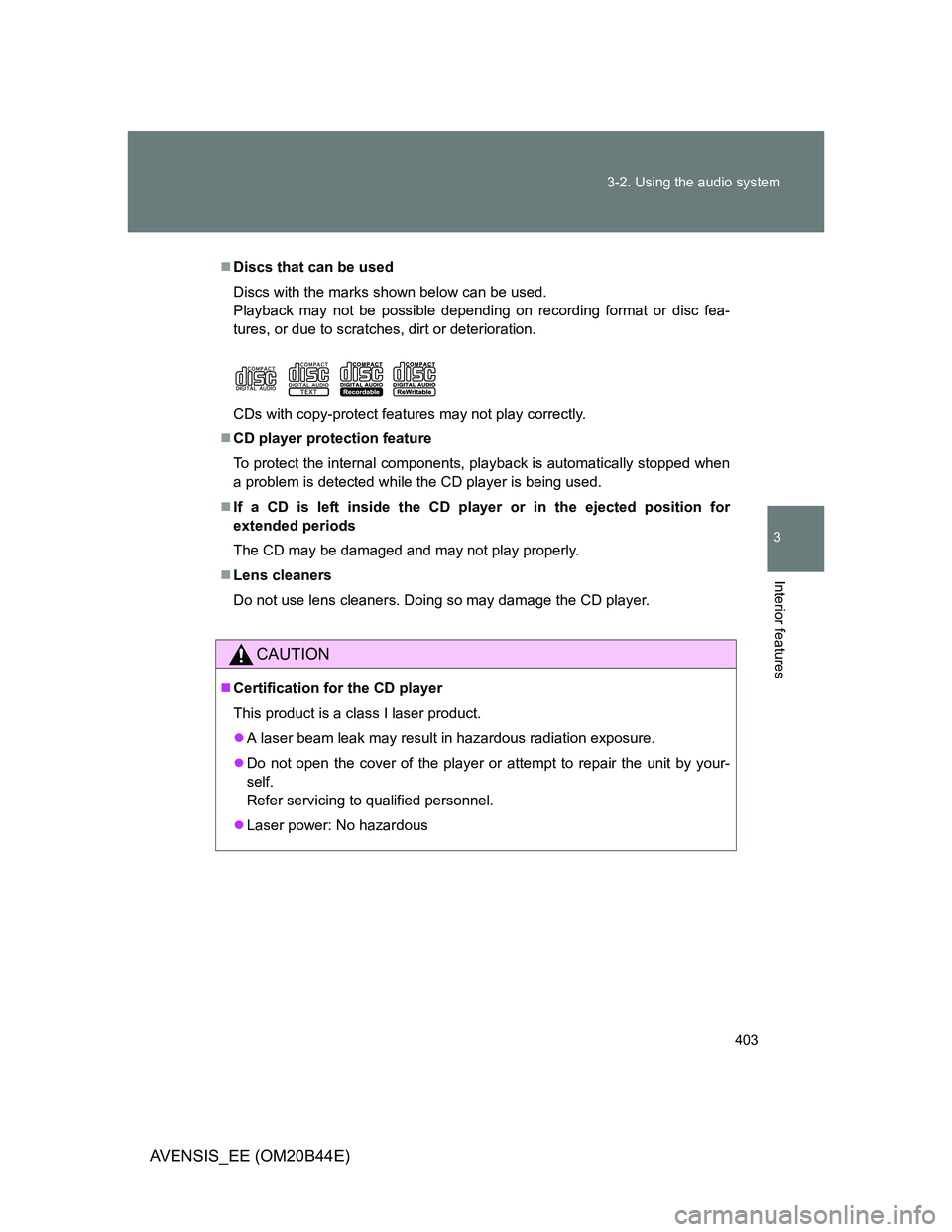
403 3-2. Using the audio system
3
Interior features
AVENSIS_EE (OM20B44E)
Discs that can be used
Discs with the marks shown below can be used.
Playback may not be possible depending on recording format or disc fea-
tures, or due to scratches, dirt or deterioration.
CDs with copy-protect features may not play correctly.
CD player protection feature
To protect the internal components, playback is automatically stopped when
a problem is detected while the CD player is being used.
If a CD is left inside the CD player or in the ejected position for
extended periods
The CD may be damaged and may not play properly.
Lens cleaners
Do not use lens cleaners. Doing so may damage the CD player.
CAUTION
Certification for the CD player
This product is a class I laser product.
A laser beam leak may result in hazardous radiation exposure.
Do not open the cover of the player or attempt to repair the unit by your-
self.
Refer servicing to qualified personnel.
Laser power: No hazardous
Page 404 of 772
404 3-2. Using the audio system
AVENSIS_EE (OM20B44E)
NOTICE
CDs and adapters that cannot be used
Do not use the following types of CDs, 8 cm (3 in.) CD adapters or Dual
Disc.
Doing so may damage the player and/or the CD insert/eject function.
CDs that have a diameter that is not 12
cm (4.7 in.)
Low-quality and deformed CDs
CDs with a transparent or translucent
recording area
CDs that have tape, stickers or CD-R
labels attached to them, or that have
had the label peeled off
Page 405 of 772
405 3-2. Using the audio system
3
Interior features
AVENSIS_EE (OM20B44E)
NOTICE
CD player precautions
Failure to follow the precautions below may result in serious damage to the
CDs or the player itself.
Do not insert anything other than CDs into the CD slot.
Do not apply oil to the CD player.
Store CDs away from direct sunlight.
Never try to disassemble any part of the CD player.
Page 406 of 772
406
3-2. Using the audio system
AVENSIS_EE (OM20B44E)
Playing back MP3 and WMA discs
: If equipped
Ty p e A
Power
Vo lu m e
Selecting a track,
fast-forwarding or
reversingBack button
Selecting a file or
displays text messageDisplays
folder list
Disc eject Repeat play
Random playback
Selecting
a folder
Playback
Page 407 of 772
407 3-2. Using the audio system
3
Interior features
AVENSIS_EE (OM20B44E)
Ty p e B
Ty p e C
Selecting a folderPower
Vo lu m e
Selecting a track,
fast-forwarding or
reversingBack button
Selecting a file or
displays text messageDisplays
folder list
Disc eject Repeat play
Random playback
Playback
Selecting a folderPower
Vo lu m e
Selecting a track,
fast-forwarding or
reversingSearching
playback
Selecting a file or
displays folder listDisplays text
message
Disc eject Repeat play
Random playback
Playback
Page 408 of 772
408 3-2. Using the audio system
AVENSIS_EE (OM20B44E)
Loading and ejecting MP3 and WMA discs
P. 398
Selecting a folder
Selecting folders one at a time
Press or (type A), [<] or [>] (type
B and C) to select the desired folder.
Selecting a folder and file from folder list
Press (type A and B) or (type C).
The folder list will be displayed.
Turn and press to select a folder and a file.
To return to the previous display, press (type A and B) or
[BACK] (type C).
To exit, press (type A and B) or (type C).
Returning to the first folder
Press and hold (type A) or [<] (type B and C) until
you hear a beep.
STEP1
STEP2
Page 409 of 772
409 3-2. Using the audio system
3
Interior features
AVENSIS_EE (OM20B44E)
Scanning a folder (type C only)
Press and hold until you hear a beep.
The first 10 seconds of the first file in each folder will be played.
When the desired folder is reached, press again.
Selecting files
Turn or press or to select the desired file.
Scanning the files in a folder (type C only)
Press .
The first 10 seconds of each file will be played.
When the desired file is reached, press once again.
Fast-forwarding and reversing files
To fast-forward or reverse, press and hold or .
STEP1
STEP2
STEP1
STEP2
Page 410 of 772
410 3-2. Using the audio system
AVENSIS_EE (OM20B44E)
Random playback
Pressing [RDM] changes modes in the following order:
Folder randomDisc randomOff
Repeat play
Pressing [RPT] changes modes in the following order:
File repeatFolder repeat
*Off
*: Available except when RDM (random playback) is selected
Switching the display
Press (type A and B) or (type C).
Track title, Artist name and Album title (MP3 only) are shown on the dis-
play.
To return to the previous display, press or (type A and B),
or or [BACK] (type C).
Trending: fuel cap release, dimensions, transmission fluid, battery location, manual transmission, clutch, tow bar
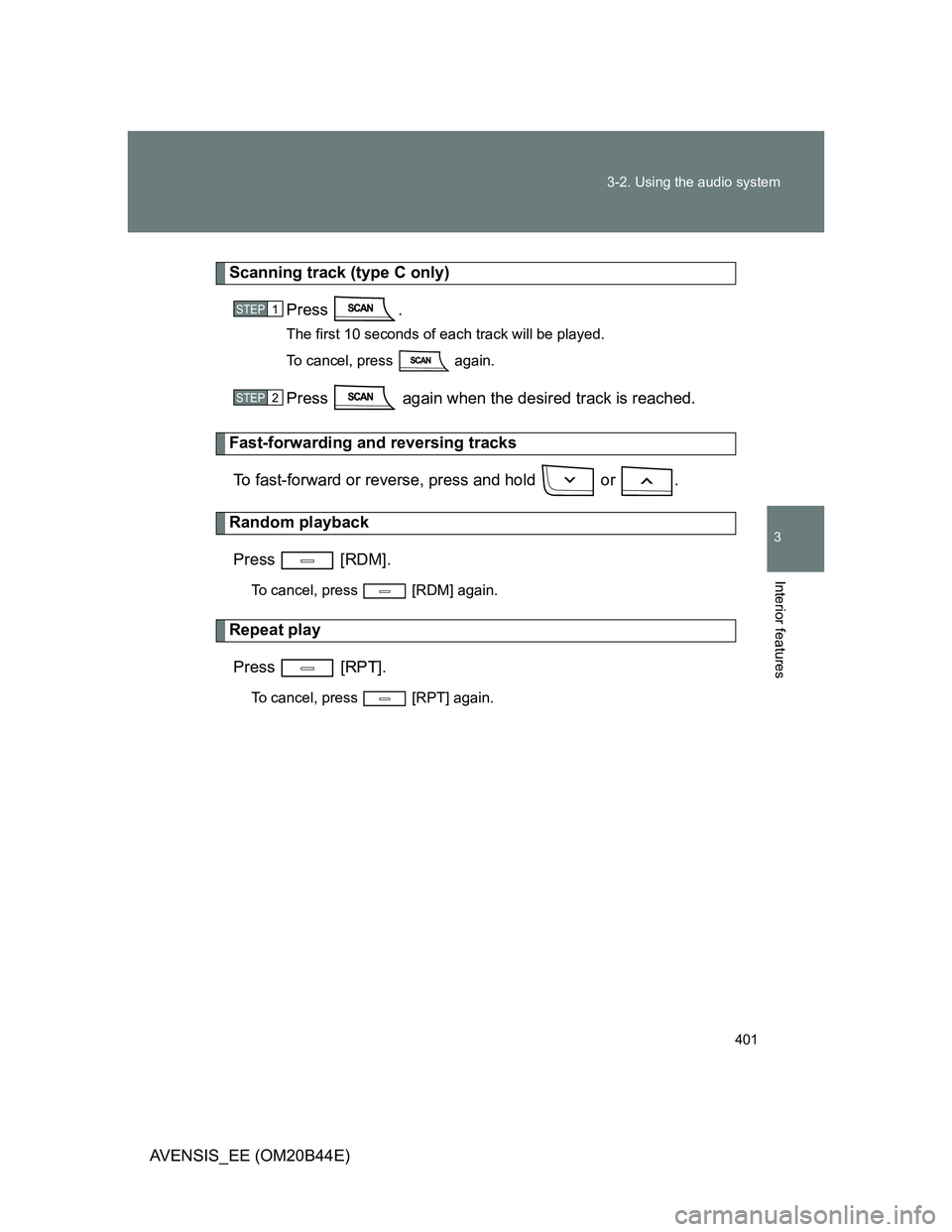
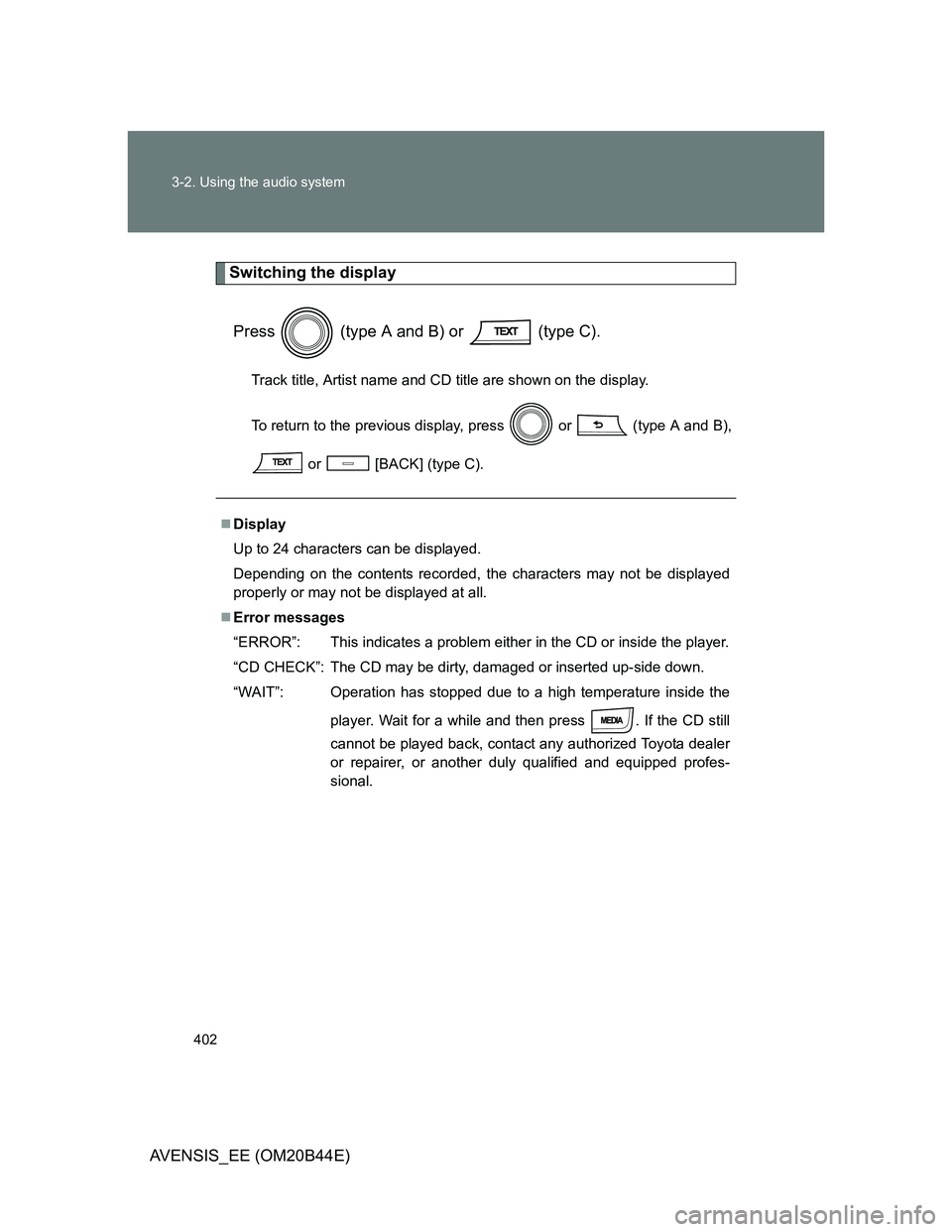
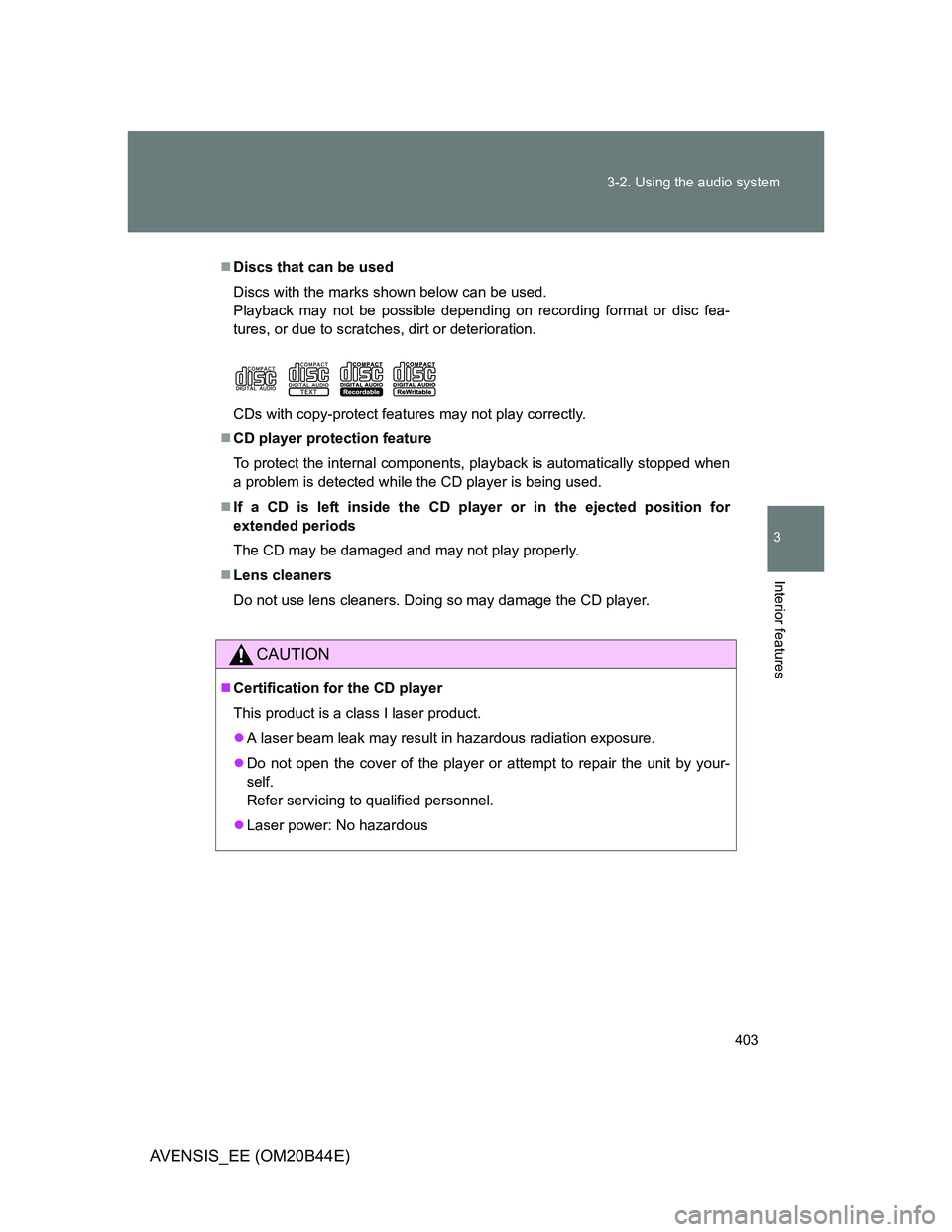
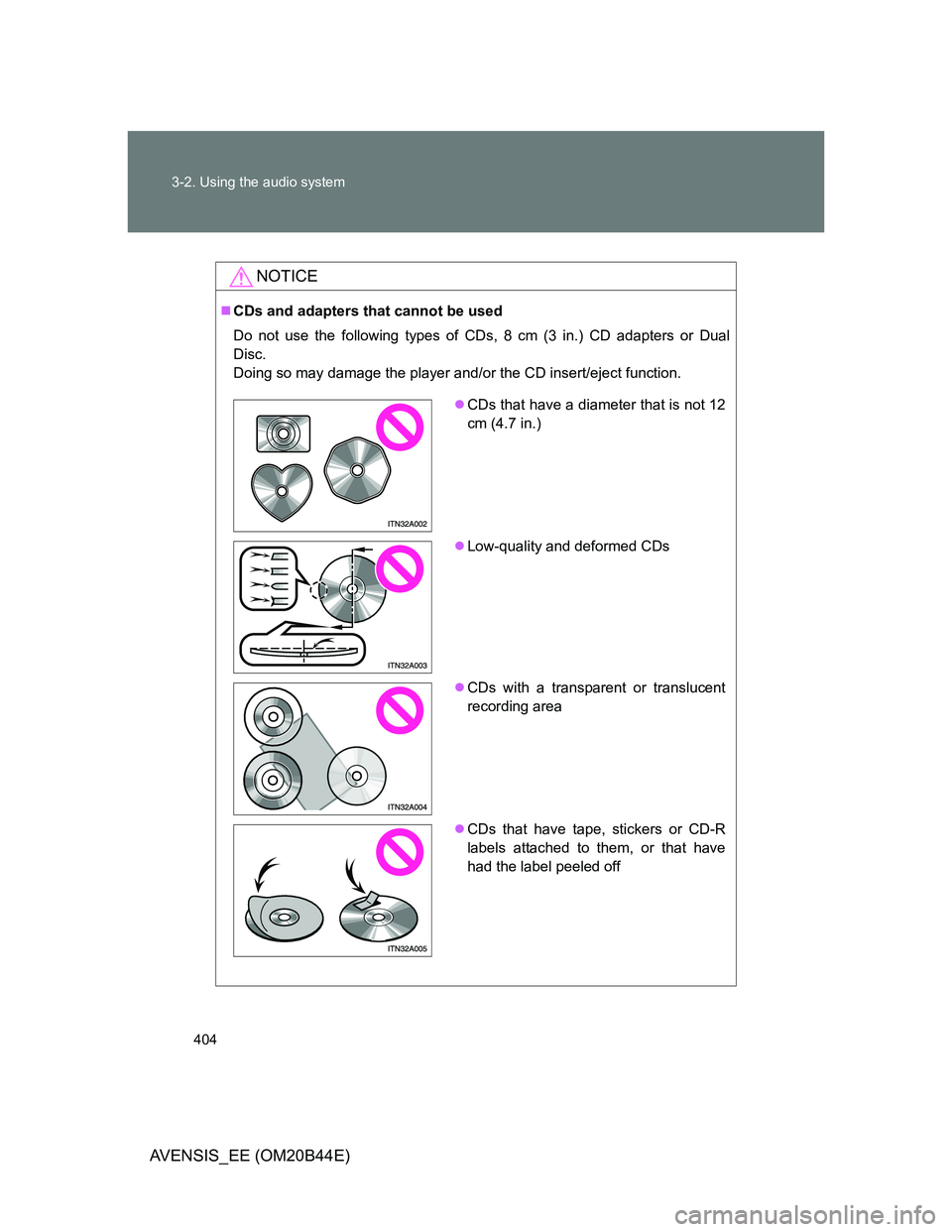


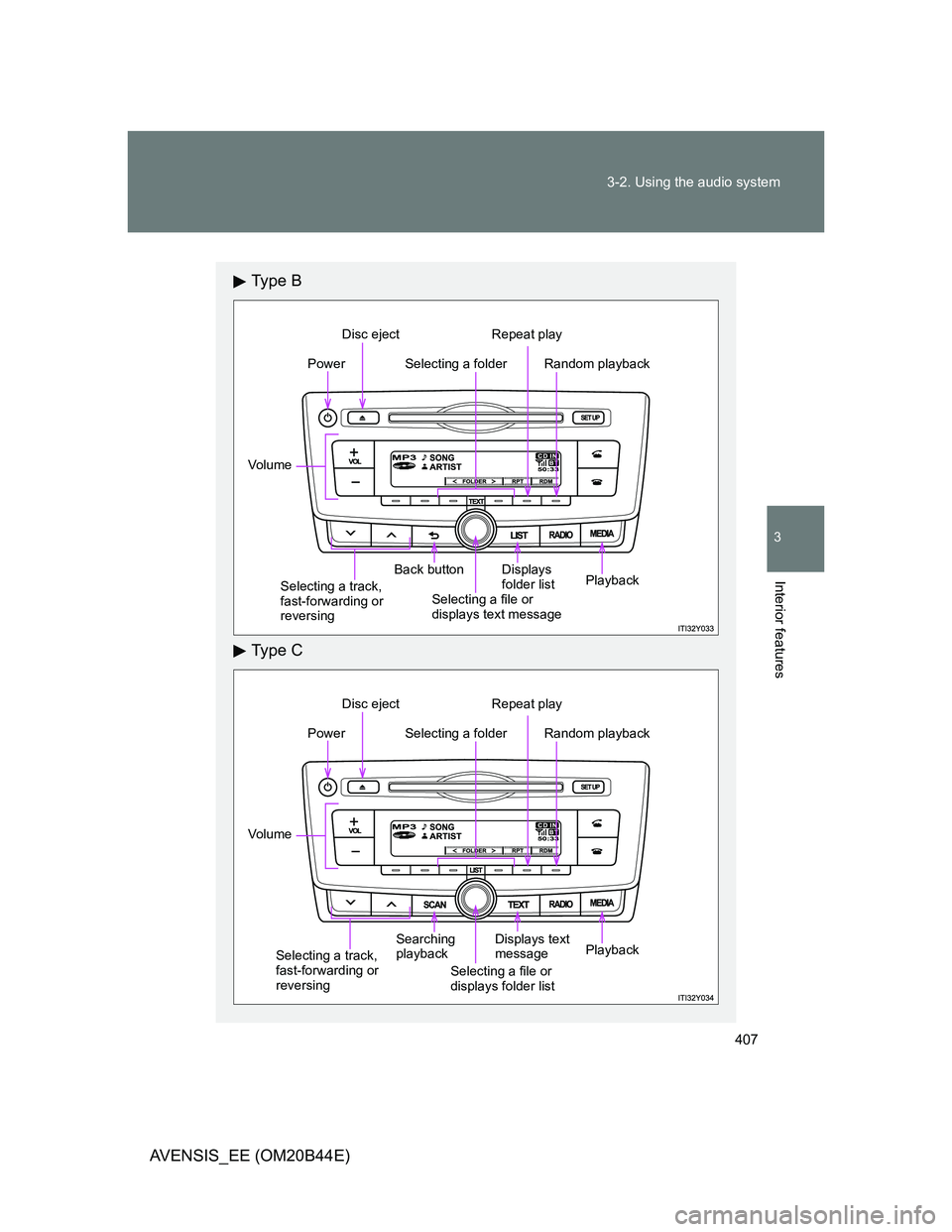
![TOYOTA AVENSIS 2012 Owners Manual 408 3-2. Using the audio system
AVENSIS_EE (OM20B44E)
Loading and ejecting MP3 and WMA discs
P. 398
Selecting a folder
Selecting folders one at a time
Press or (type A), [<] or [>] (type TOYOTA AVENSIS 2012 Owners Manual 408 3-2. Using the audio system
AVENSIS_EE (OM20B44E)
Loading and ejecting MP3 and WMA discs
P. 398
Selecting a folder
Selecting folders one at a time
Press or (type A), [<] or [>] (type](/img/14/59673/w960_59673-407.png)
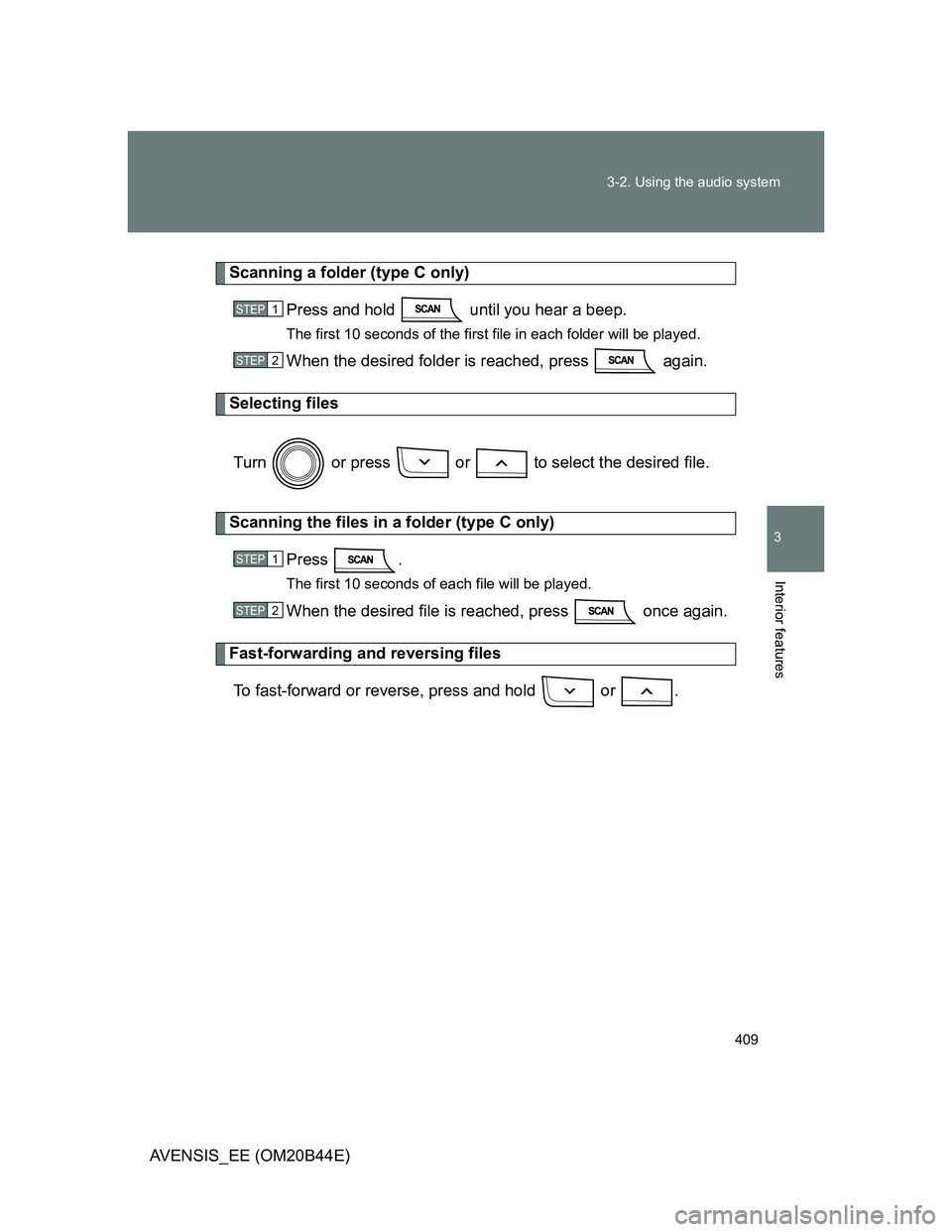
![TOYOTA AVENSIS 2012 Owners Manual 410 3-2. Using the audio system
AVENSIS_EE (OM20B44E)
Random playback
Pressing [RDM] changes modes in the following order:
Folder randomDisc randomOff
Repeat play
Pressing [RPT] changes mode TOYOTA AVENSIS 2012 Owners Manual 410 3-2. Using the audio system
AVENSIS_EE (OM20B44E)
Random playback
Pressing [RDM] changes modes in the following order:
Folder randomDisc randomOff
Repeat play
Pressing [RPT] changes mode](/img/14/59673/w960_59673-409.png)