alarm TOYOTA AVENSIS 2013 (in English) User Guide
[x] Cancel search | Manufacturer: TOYOTA, Model Year: 2013, Model line: AVENSIS, Model: TOYOTA AVENSIS 2013Pages: 772, PDF Size: 34.43 MB
Page 148 of 772
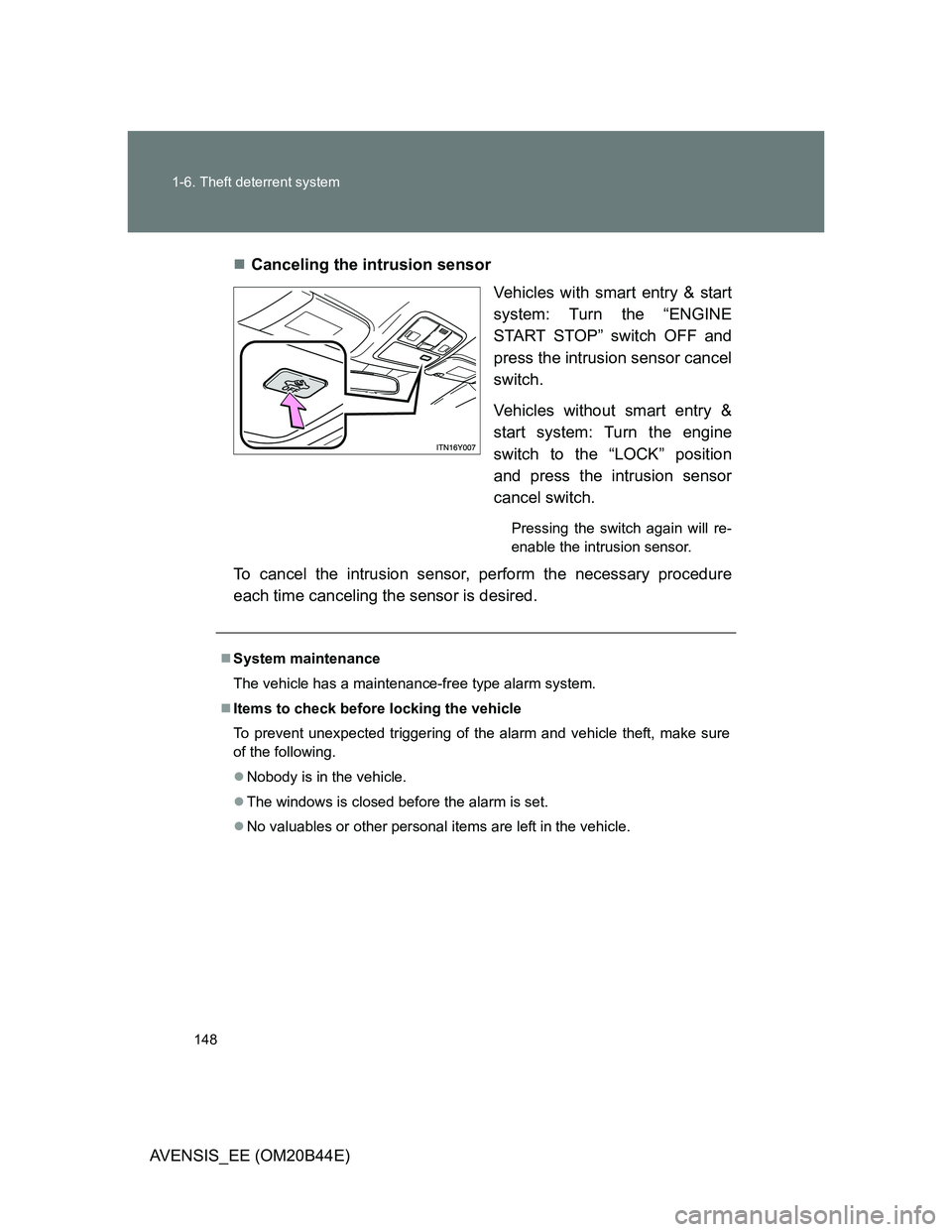
148 1-6. Theft deterrent system
AVENSIS_EE (OM20B44E)Canceling the intrusion sensor
Vehicles with smart entry & start
system: Turn the “ENGINE
START STOP” switch OFF and
press the intrusion sensor cancel
switch.
Vehicles without smart entry &
start system: Turn the engine
switch to the “LOCK” position
and press the intrusion sensor
cancel switch.
Pressing the switch again will re-
enable the intrusion sensor.
To cancel the intrusion sensor, perform the necessary procedure
each time canceling the sensor is desired.
System maintenance
The vehicle has a maintenance-free type alarm system.
Items to check before locking the vehicle
To prevent unexpected triggering of the alarm and vehicle theft, make sure
of the following.
Nobody is in the vehicle.
The windows is closed before the alarm is set.
No valuables or other personal items are left in the vehicle.
Page 149 of 772
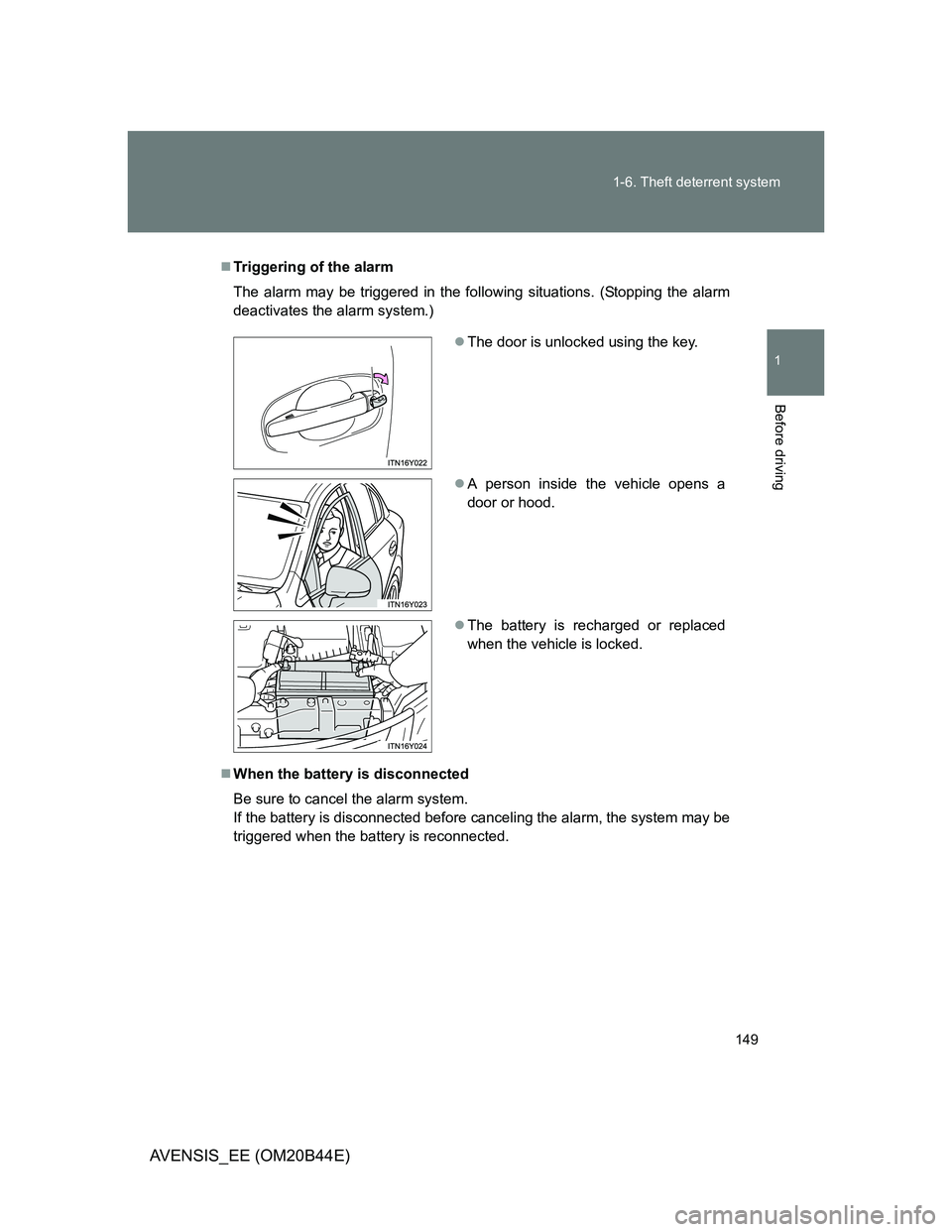
149 1-6. Theft deterrent system
1
Before driving
AVENSIS_EE (OM20B44E)
Triggering of the alarm
The alarm may be triggered in the following situations. (Stopping the alarm
deactivates the alarm system.)
When the battery is disconnected
Be sure to cancel the alarm system.
If the battery is disconnected before canceling the alarm, the system may be
triggered when the battery is reconnected.
The door is unlocked using the key.
A person inside the vehicle opens a
door or hood.
The battery is recharged or replaced
when the vehicle is locked.
Page 150 of 772

150 1-6. Theft deterrent system
AVENSIS_EE (OM20B44E)
Alarm-operated door lock
When the alarm is operating, the doors are locked automatically to pre-
vent intruders.
Do not leave the key inside the vehicle when the alarm is operating, and
make sure the key is not inside the vehicle when recharging or replacing
the battery.
Canceling and automatic re-enabling of the intrusion sensor
The alarm will still be set even when the intrusion sensor is canceled.
Vehicles with smart entry & start system: After the intrusion sensor is
canceled, pressing the “ENGINE START STOP” switch or unlocking the
doors using the smart entry & start system or wireless remote control will
re-enable the intrusion sensor.
Vehicles without smart entry & start system: After the intrusion sensor is
canceled, turn the engine switch to the “LOCK” position or unlocking the
doors using the wireless remote control will re-enable the intrusion sensor.
The intrusion sensor will automatically be re-enabled when the alarm
system is deactivated.
Intrusion sensor considerations
The sensor may trigger the alarm in the following situations.
Persons or pets are in the vehicle.
Page 341 of 772

341 2-4. Using other driving systems
2
When driving
AVENSIS_EE (OM20B44E)
CAUTION
Cautions regarding the assist contents of the system
By means of alarms and brake control, the pre-crash safety system is
intended to assist the driver in avoiding collisions through the process of
LOOK-JUDGE-ACT. There are limits to the degree of assistance the system
can provide, so please keep in mind the following important points.
Assisting the driver in watching the road
The pre-crash safety system is only able to detect obstacles directly in
front of the vehicle, and only within a limited range. It is not a mechanism
that allows careless or inattentive driving, and it is not a system that can
assist the driver in low-visibility conditions. It is still necessary for the driver
to pay close attention to the vehicle’s surroundings.
Assisting the driver in making correct judgment
When attempting to estimate the possibility of a collision, the only data
available to the pre-crash safety system is that from obstacles it has
detected directly in front of the vehicle. Therefore, it is absolutely neces-
sary for the driver to remain vigilant and to determine whether or not there
is a possibility of collision in any given situation.
Assisting the driver in taking action
The pre-crash safety system’s braking assist feature is designed to help
reduce the severity of a collision, and so only acts when the system has
judged that a collision is unavoidable. This system by itself is not capable
of automatically avoiding a collision or bringing the vehicle to a stop safely.
For this reason, when encountering a dangerous situation the driver must
take direct and immediate action in order to ensure the safety of all
involved.
Page 702 of 772
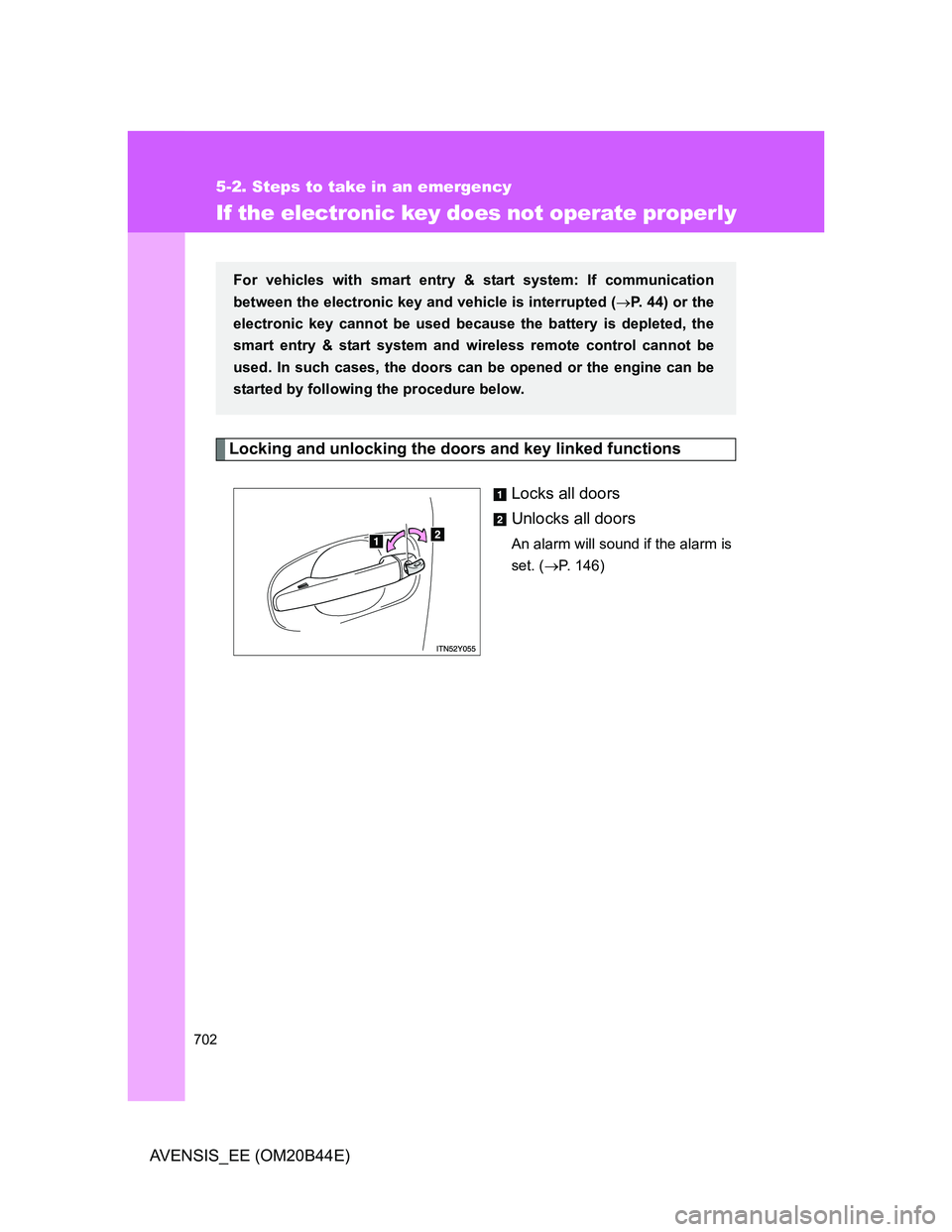
702
5-2. Steps to take in an emergency
AVENSIS_EE (OM20B44E)
If the electronic key does not operate properly
Locking and unlocking the doors and key linked functions
Locks all doors
Unlocks all doors
An alarm will sound if the alarm is
set. (P. 146)
For vehicles with smart entry & start system: If communication
between the electronic key and vehicle is interrupted (P. 44) or the
electronic key cannot be used because the battery is depleted, the
smart entry & start system and wireless remote control cannot be
used. In such cases, the doors can be opened or the engine can be
started by following the procedure below.
Page 703 of 772
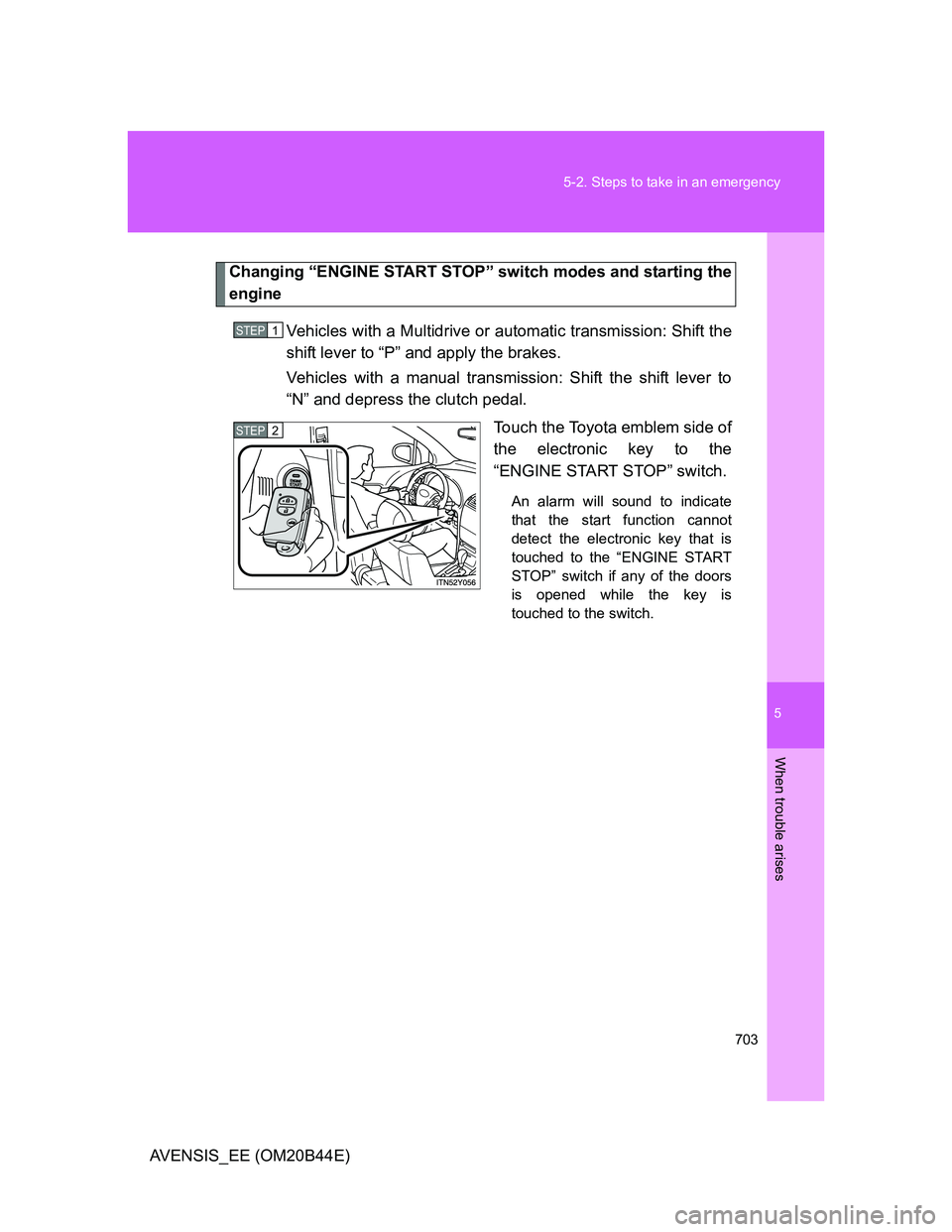
5
703 5-2. Steps to take in an emergency
When trouble arises
AVENSIS_EE (OM20B44E)
Changing “ENGINE START STOP” switch modes and starting the
engine
Vehicles with a Multidrive or automatic transmission: Shift the
shift lever to “P” and apply the brakes.
Vehicles with a manual transmission: Shift the shift lever to
“N” and depress the clutch pedal.
Touch the Toyota emblem side of
the electronic key to the
“ENGINE START STOP” switch.
An alarm will sound to indicate
that the start function cannot
detect the electronic key that is
touched to the “ENGINE START
STOP” switch if any of the doors
is opened while the key is
touched to the switch.
STEP1
STEP2
Page 704 of 772
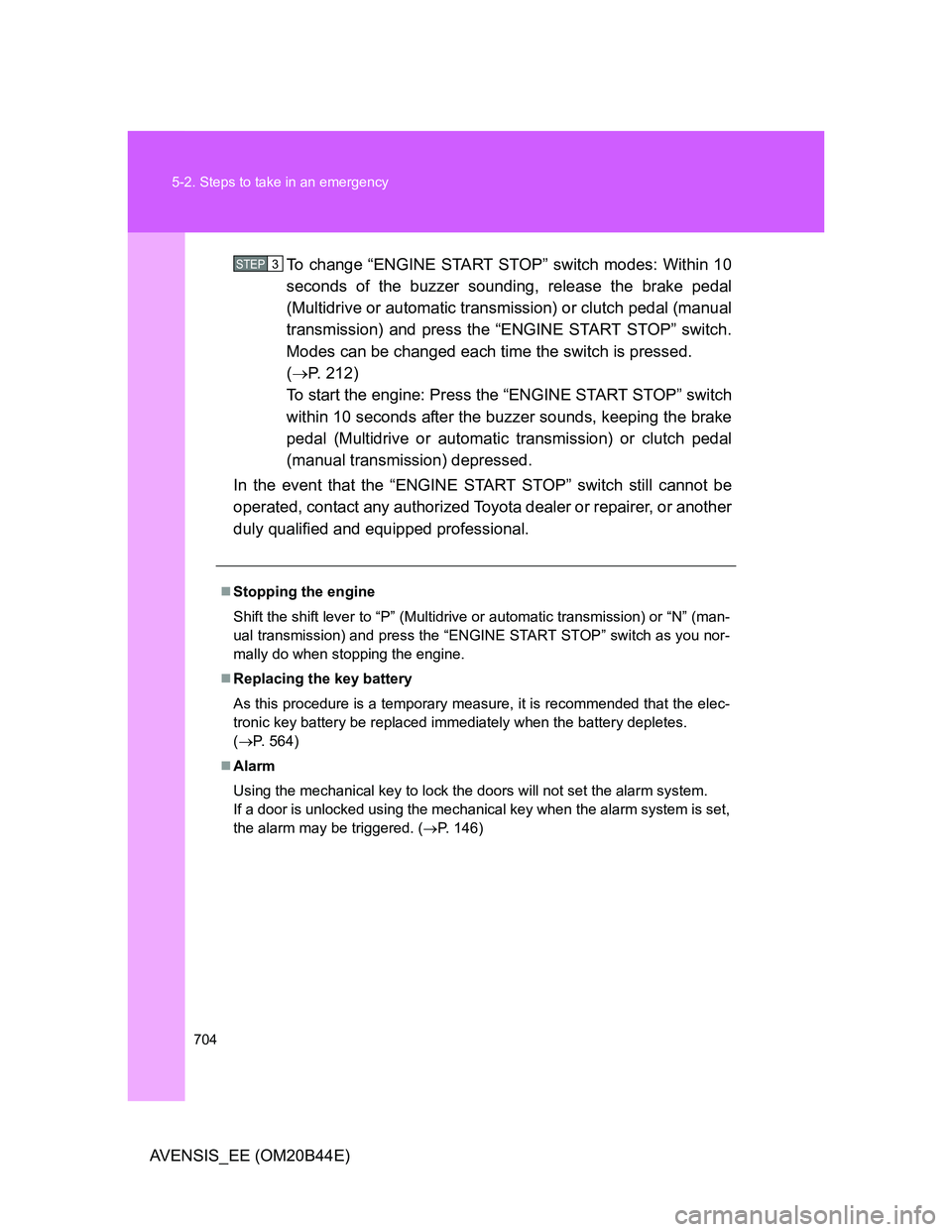
704 5-2. Steps to take in an emergency
AVENSIS_EE (OM20B44E)To change “ENGINE START STOP” switch modes: Within 10
seconds of the buzzer sounding, release the brake pedal
(Multidrive or automatic transmission) or clutch pedal (manual
transmission) and press the “ENGINE START STOP” switch.
Modes can be changed each time the switch is pressed.
(P. 212)
To start the engine: Press the “ENGINE START STOP” switch
within 10 seconds after the buzzer sounds, keeping the brake
pedal (Multidrive or automatic transmission) or clutch pedal
(manual transmission) depressed.
In the event that the “ENGINE START STOP” switch still cannot be
operated, contact any authorized Toyota dealer or repairer, or another
duly qualified and equipped professional.
Stopping the engine
Shift the shift lever to “P” (Multidrive or automatic transmission) or “N” (man-
ual transmission) and press the “ENGINE START STOP” switch as you nor-
mally do when stopping the engine.
Replacing the key battery
As this procedure is a temporary measure, it is recommended that the elec-
tronic key battery be replaced immediately when the battery depletes.
(P. 564)
Alarm
Using the mechanical key to lock the doors will not set the alarm system.
If a door is unlocked using the mechanical key when the alarm system is set,
the alarm may be triggered. (P. 146)
STEP3
Page 757 of 772
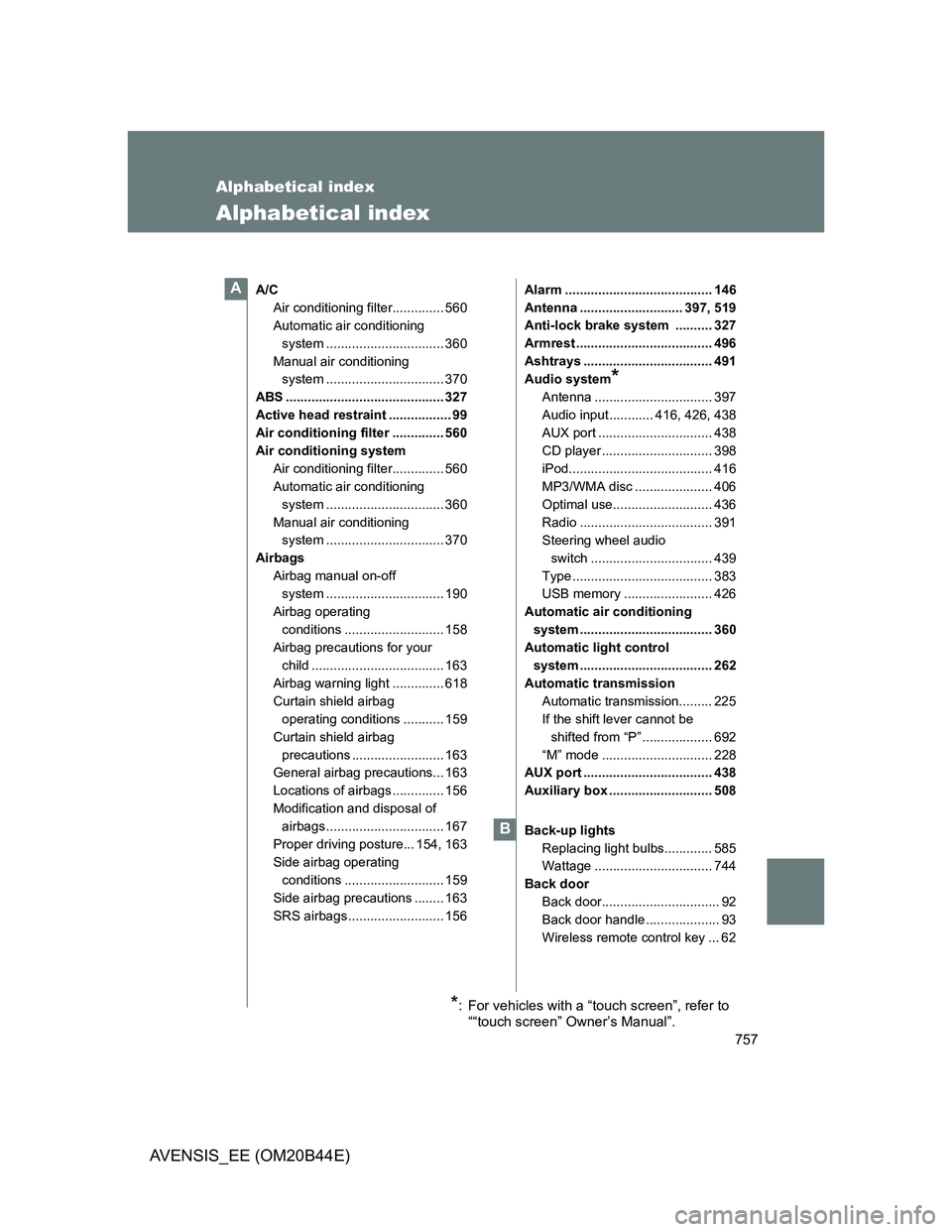
757
AVENSIS_EE (OM20B44E)
Alphabetical index
Alphabetical index
A/C
Air conditioning filter.............. 560
Automatic air conditioning
system ................................ 360
Manual air conditioning
system ................................ 370
ABS ........................................... 327
Active head restraint ................. 99
Air conditioning filter .............. 560
Air conditioning system
Air conditioning filter.............. 560
Automatic air conditioning
system ................................ 360
Manual air conditioning
system ................................ 370
Airbags
Airbag manual on-off
system ................................ 190
Airbag operating
conditions ........................... 158
Airbag precautions for your
child .................................... 163
Airbag warning light .............. 618
Curtain shield airbag
operating conditions ........... 159
Curtain shield airbag
precautions ......................... 163
General airbag precautions... 163
Locations of airbags .............. 156
Modification and disposal of
airbags ................................ 167
Proper driving posture... 154, 163
Side airbag operating
conditions ........................... 159
Side airbag precautions ........ 163
SRS airbags .......................... 156Alarm ........................................ 146
Antenna ............................ 397, 519
Anti-lock brake system .......... 327
Armrest ..................................... 496
Ashtrays ................................... 491
Audio system
*
Antenna ................................ 397
Audio input ............ 416, 426, 438
AUX port ............................... 438
CD player .............................. 398
iPod....................................... 416
MP3/WMA disc ..................... 406
Optimal use........................... 436
Radio .................................... 391
Steering wheel audio
switch ................................. 439
Type ...................................... 383
USB memory ........................ 426
Automatic air conditioning
system .................................... 360
Automatic light control
system .................................... 262
Automatic transmission
Automatic transmission......... 225
If the shift lever cannot be
shifted from “P” ................... 692
“M” mode .............................. 228
AUX port ................................... 438
Auxiliary box ............................ 508
Back-up lights
Replacing light bulbs............. 585
Wattage ................................ 744
Back door
Back door................................ 92
Back door handle .................... 93
Wireless remote control key ... 62
A
B
*: For vehicles with a “touch screen”, refer to
““touch screen” Owner’s Manual”.
Page 764 of 772
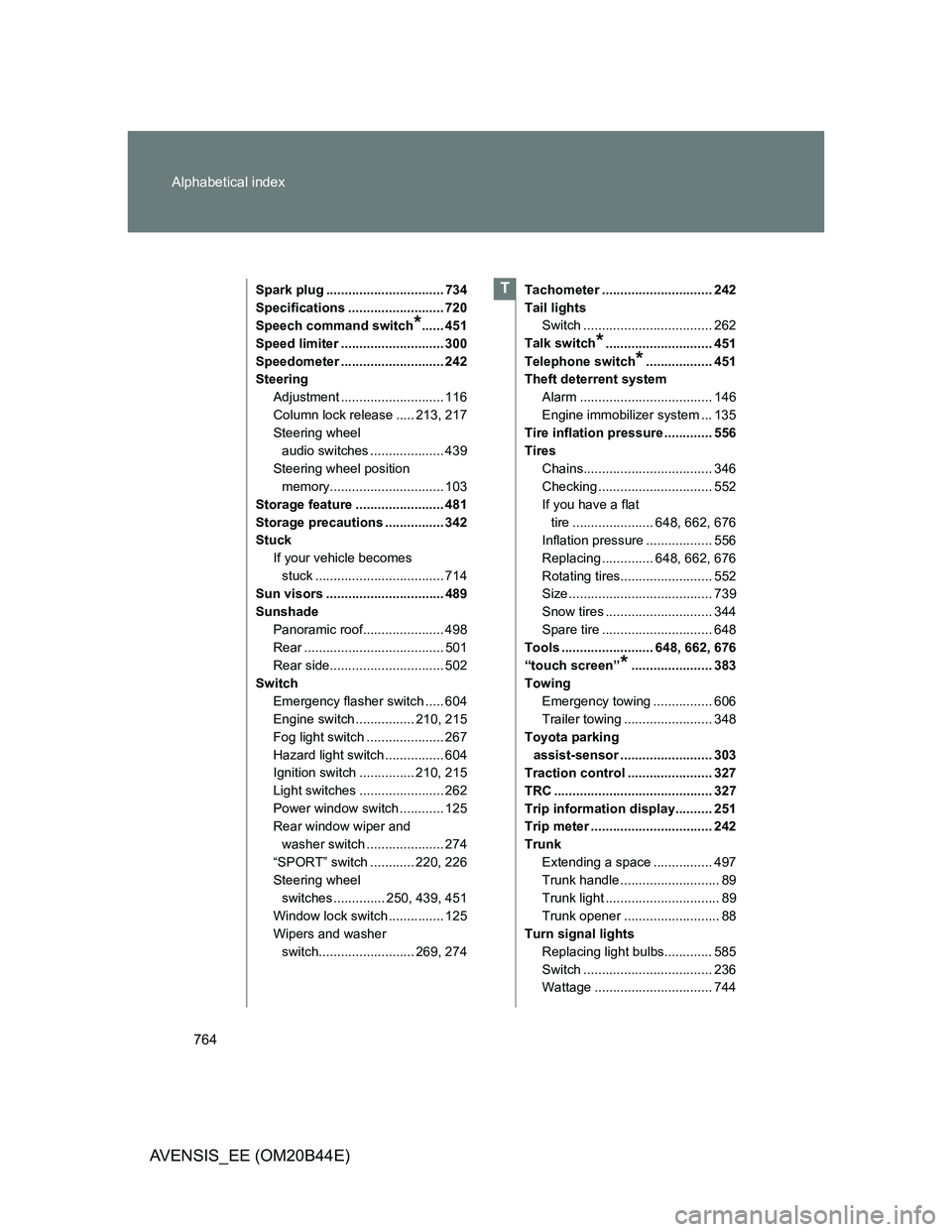
764 Alphabetical index
AVENSIS_EE (OM20B44E)
Spark plug ................................ 734
Specifications .......................... 720
Speech command switch
*...... 451
Speed limiter ............................ 300
Speedometer ............................ 242
Steering
Adjustment ............................ 116
Column lock release ..... 213, 217
Steering wheel
audio switches .................... 439
Steering wheel position
memory............................... 103
Storage feature ........................ 481
Storage precautions ................ 342
Stuck
If your vehicle becomes
stuck ................................... 714
Sun visors ................................ 489
Sunshade
Panoramic roof...................... 498
Rear ...................................... 501
Rear side............................... 502
Switch
Emergency flasher switch ..... 604
Engine switch ................ 210, 215
Fog light switch ..................... 267
Hazard light switch ................ 604
Ignition switch ............... 210, 215
Light switches ....................... 262
Power window switch ............ 125
Rear window wiper and
washer switch ..................... 274
“SPORT” switch ............ 220, 226
Steering wheel
switches .............. 250, 439, 451
Window lock switch ............... 125
Wipers and washer
switch.......................... 269, 274Tachometer .............................. 242
Tail lights
Switch ................................... 262
Talk switch
*............................. 451
Telephone switch
*.................. 451
Theft deterrent system
Alarm .................................... 146
Engine immobilizer system ... 135
Tire inflation pressure ............. 556
Tires
Chains................................... 346
Checking ............................... 552
If you have a flat
tire ...................... 648, 662, 676
Inflation pressure .................. 556
Replacing .............. 648, 662, 676
Rotating tires......................... 552
Size ....................................... 739
Snow tires ............................. 344
Spare tire .............................. 648
Tools ......................... 648, 662, 676
“touch screen”
*...................... 383
Towing
Emergency towing ................ 606
Trailer towing ........................ 348
Toyota parking
assist-sensor ......................... 303
Traction control ....................... 327
TRC ........................................... 327
Trip information display.......... 251
Trip meter ................................. 242
Trunk
Extending a space ................ 497
Trunk handle ........................... 89
Trunk light ............................... 89
Trunk opener .......................... 88
Turn signal lights
Replacing light bulbs............. 585
Switch ................................... 236
Wattage ................................ 744
T
Page 767 of 772

767 What to do if...
AVENSIS_EE (OM20B44E)
The horn begins to soundP. 146Alarm
The vehicle is stuck in
mud or sandP. 714If the vehicle becomes stuck
The warning light or indicator
light comes onP. 617If a warning light turns on