reset TOYOTA AVENSIS 2013 (in English) User Guide
[x] Cancel search | Manufacturer: TOYOTA, Model Year: 2013, Model line: AVENSIS, Model: TOYOTA AVENSIS 2013Pages: 772, PDF Size: 34.43 MB
Page 460 of 772
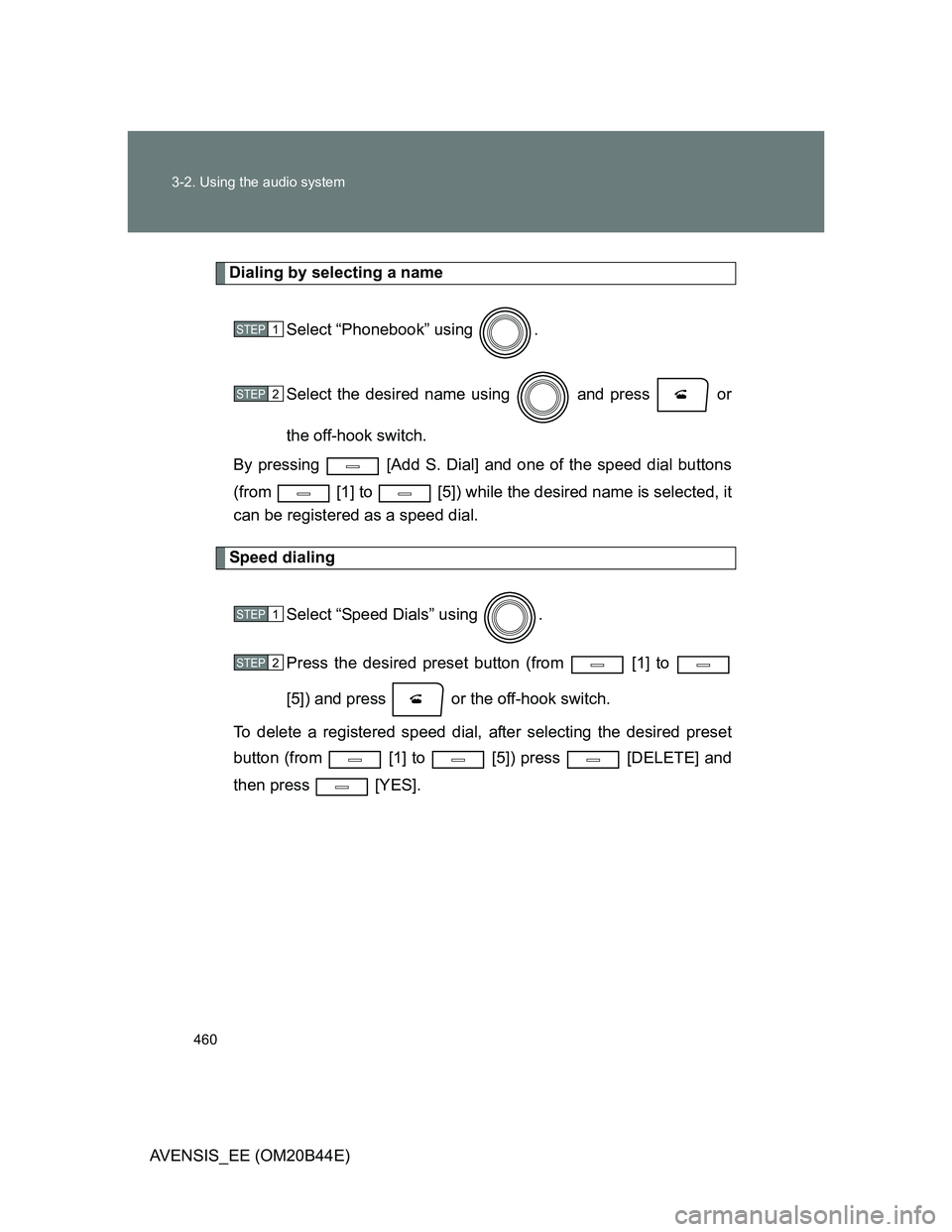
460 3-2. Using the audio system
AVENSIS_EE (OM20B44E)
Dialing by selecting a name
Select “Phonebook” using .
Select the desired name using and press or
the off-hook switch.
By pressing [Add S. Dial] and one of the speed dial buttons
(from [1] to [5]) while the desired name is selected, it
can be registered as a speed dial.
Speed dialing
Select “Speed Dials” using .
Press the desired preset button (from [1] to
[5]) and press or the off-hook switch.
To delete a registered speed dial, after selecting the desired preset
button (from [1] to [5]) press [DELETE] and
then press [YES].
STEP1
STEP2
STEP1
STEP2
Page 461 of 772
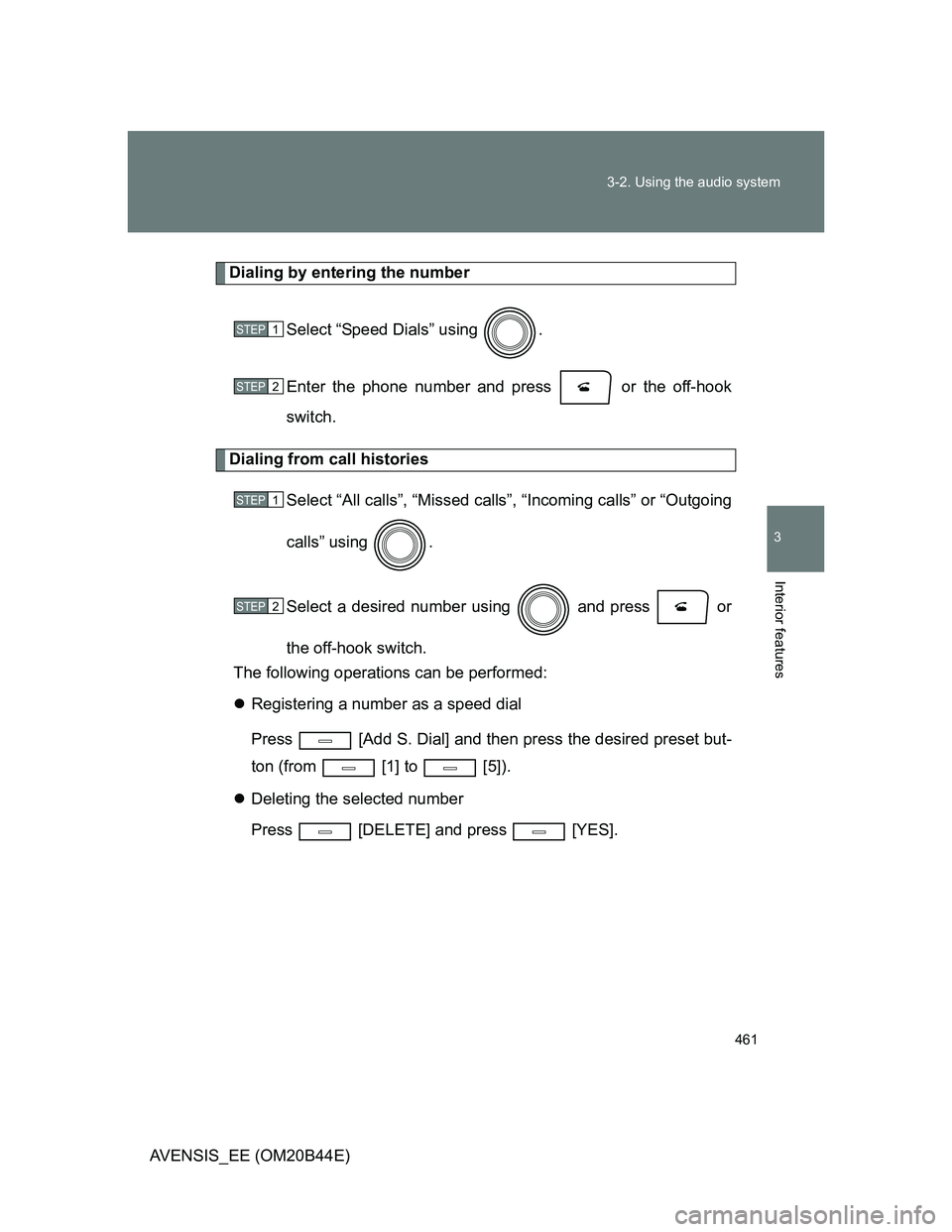
461 3-2. Using the audio system
3
Interior features
AVENSIS_EE (OM20B44E)
Dialing by entering the number
Select “Speed Dials” using .
Enter the phone number and press or the off-hook
switch.
Dialing from call histories
Select “All calls”, “Missed calls”, “Incoming calls” or “Outgoing
calls” using .
Select a desired number using and press or
the off-hook switch.
The following operations can be performed:
Registering a number as a speed dial
Press [Add S. Dial] and then press the desired preset but-
ton (from [1] to [5]).
Deleting the selected number
Press [DELETE] and press [YES].
STEP1
STEP2
STEP1
STEP2
Page 472 of 772
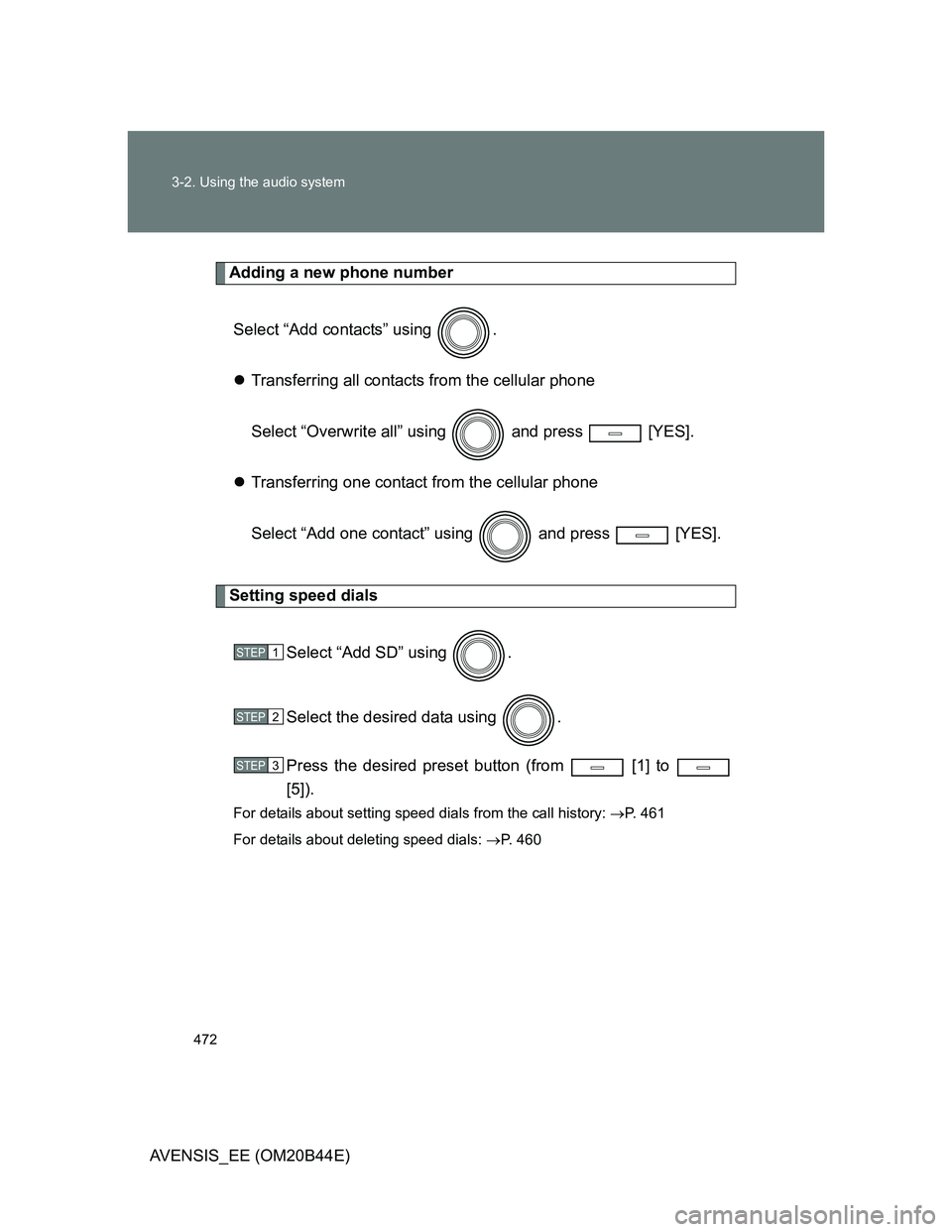
472 3-2. Using the audio system
AVENSIS_EE (OM20B44E)
Adding a new phone number
Select “Add contacts” using .
Transferring all contacts from the cellular phone
Select “Overwrite all” using and press [YES].
Transferring one contact from the cellular phone
Select “Add one contact” using and press [YES].
Setting speed dials
Select “Add SD” using .
Select the desired data using .
Press the desired preset button (from [1] to
[5]).
For details about setting speed dials from the call history: P. 461
For details about deleting speed dials: P. 460
STEP1
STEP2
STEP3
Page 541 of 772

541 4-3. Do-it-yourself maintenance
4
Maintenance and care
AVENSIS_EE (OM20B44E)
After changing the engine oil (diesel engine)
The oil change system should be reset. Perform the following procedures:
Vehicles with smart entry & start system
Switch the display to trip meter A (P. 242) when the engine is run-
ning.
Turn the “ENGINE START STOP” switch OFF.
While pressing the trip meter reset button, set the “ENGINE START
STOP” switch to IGNITION ON mode (but do not start the engine
because otherwise the reset mode will be canceled). Continue to
press and hold the button until the multi-information display indi-
cates that the reset is complete.
Vehicles without smart entry & start system
Switch the display to trip meter A (P. 242) when the engine is run-
ning.
Turn the engine switch to the “LOCK” position.
While pressing the trip meter reset button, set the engine switch to
the “ON” position (but do not start the engine because otherwise
the reset mode will be canceled). Continue to press and hold the
button until the multi-information display indicates that the reset is
complete.
STEP1
STEP2
STEP3
STEP1
STEP2
STEP3
Page 633 of 772
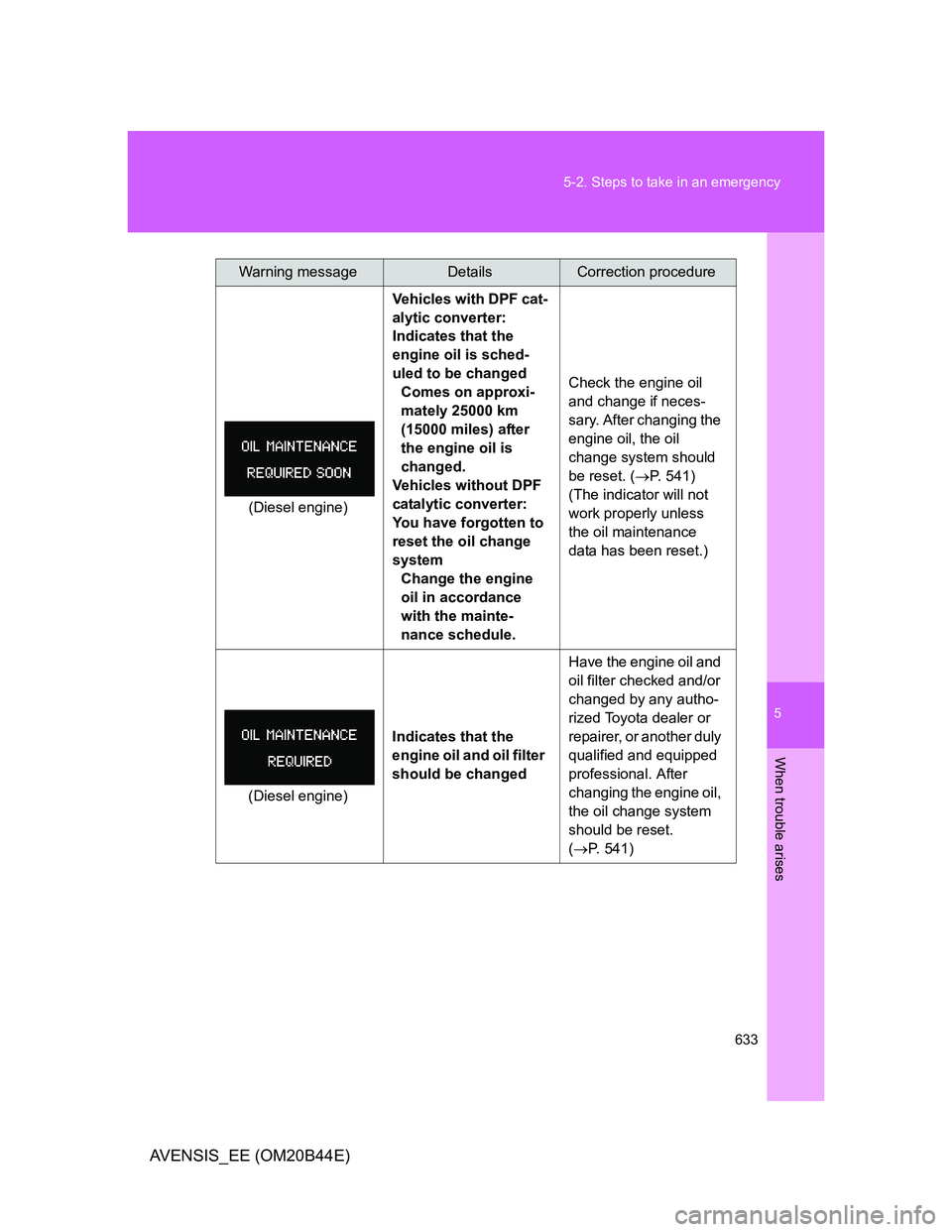
5
633 5-2. Steps to take in an emergency
When trouble arises
AVENSIS_EE (OM20B44E)
(Diesel engine)Vehicles with DPF cat-
alytic converter:
Indicates that the
engine oil is sched-
uled to be changed
Comes on approxi-
mately 25000 km
(15000 miles) after
the engine oil is
changed.
Vehicles without DPF
catalytic converter:
You have forgotten to
reset the oil change
system
Change the engine
oil in accordance
with the mainte-
nance schedule.Check the engine oil
and change if neces-
sary. After changing the
engine oil, the oil
change system should
be reset. (P. 541)
(The indicator will not
work properly unless
the oil maintenance
data has been reset.)
(Diesel engine)Indicates that the
engine oil and oil filter
should be changedHave the engine oil and
oil filter checked and/or
changed by any autho-
rized Toyota dealer or
repairer, or another duly
qualified and equipped
professional. After
changing the engine oil,
the oil change system
should be reset.
(P. 541)
Warning messageDetailsCorrection procedure
Page 634 of 772
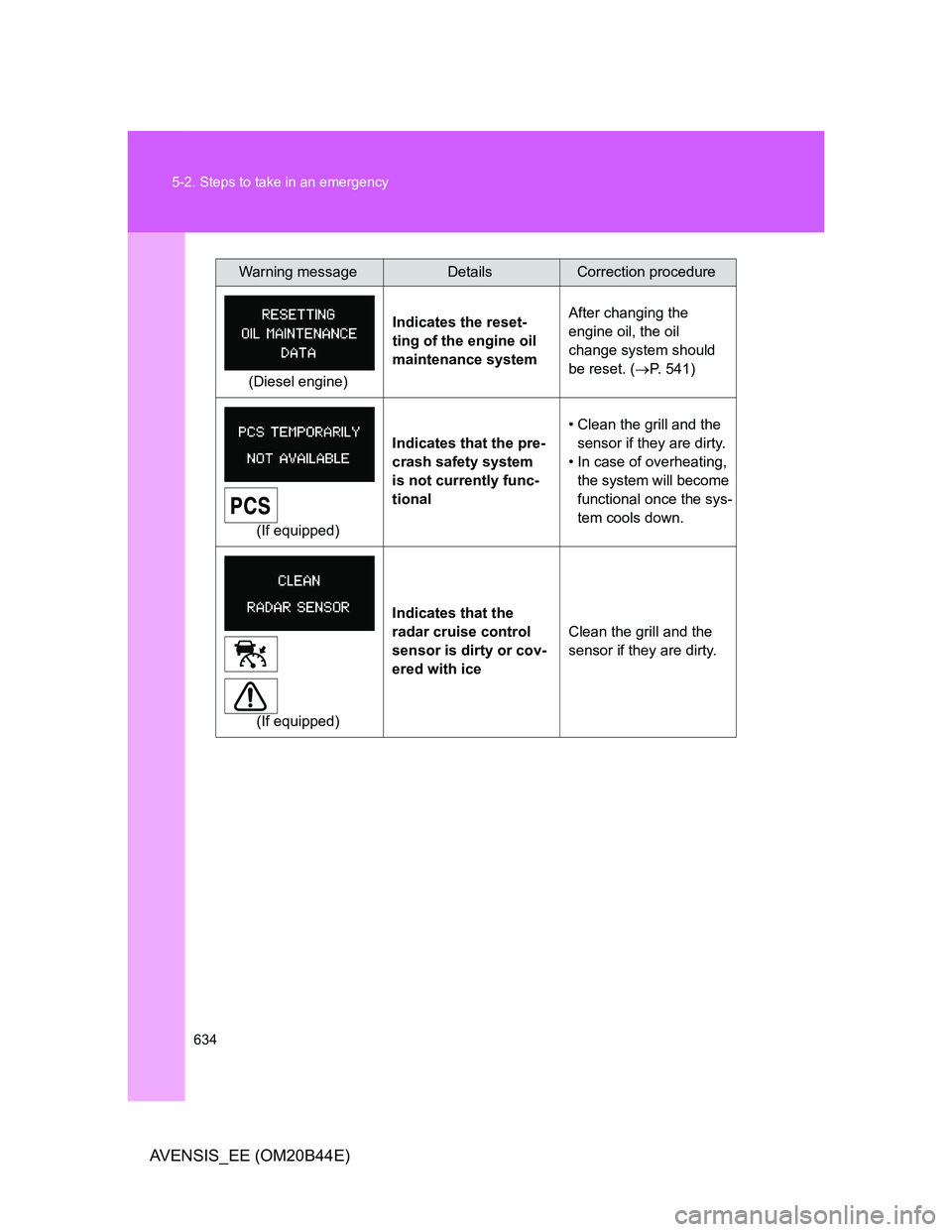
634 5-2. Steps to take in an emergency
AVENSIS_EE (OM20B44E)
(Diesel engine)Indicates the reset-
ting of the engine oil
maintenance systemAfter changing the
engine oil, the oil
change system should
be reset. (P. 541)
(If equipped)Indicates that the pre-
crash safety system
is not currently func-
tional• Clean the grill and the
sensor if they are dirty.
• In case of overheating,
the system will become
functional once the sys-
tem cools down.
(If equipped)Indicates that the
radar cruise control
sensor is dirty or cov-
ered with iceClean the grill and the
sensor if they are dirty.
Warning messageDetailsCorrection procedure
Page 647 of 772
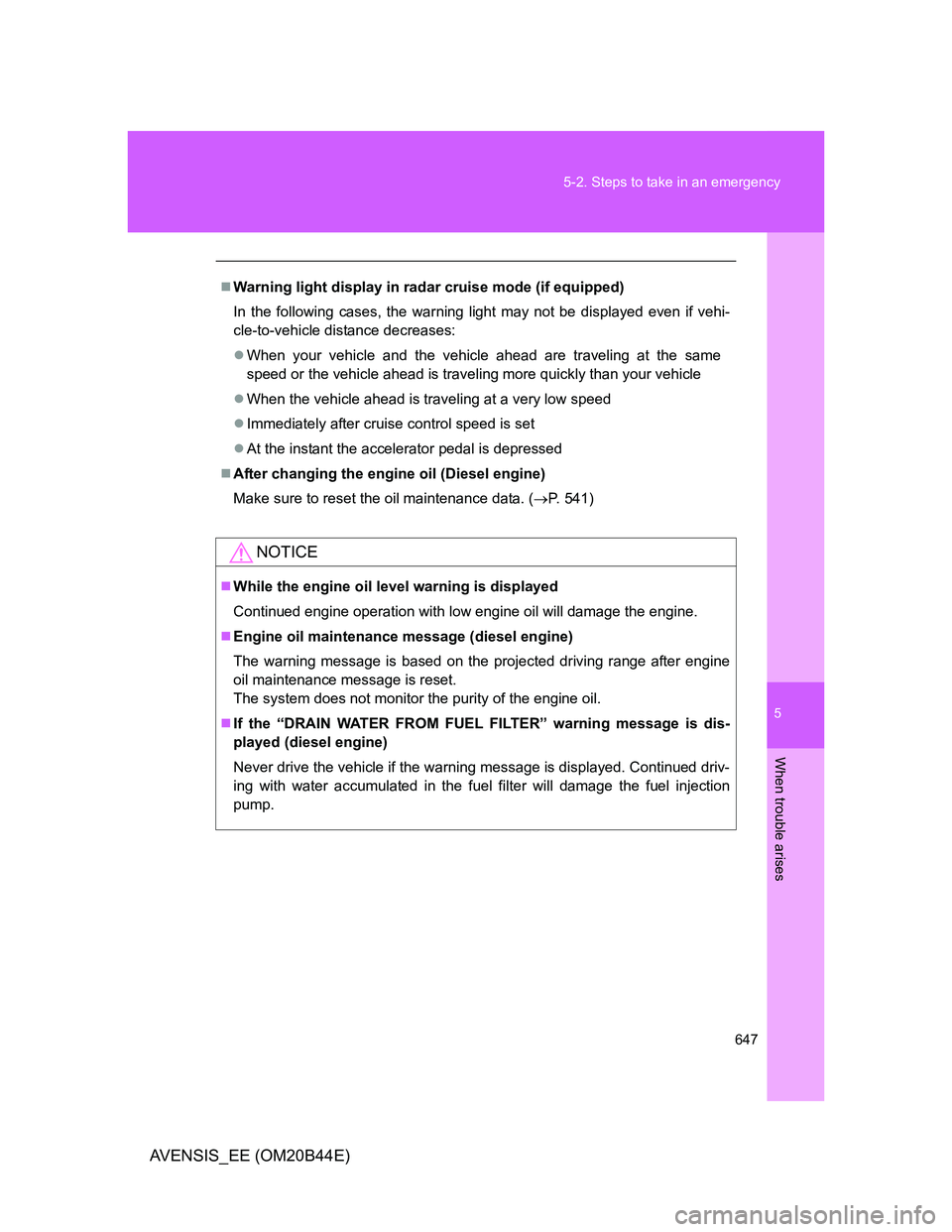
5
647 5-2. Steps to take in an emergency
When trouble arises
AVENSIS_EE (OM20B44E)
Warning light display in radar cruise mode (if equipped)
In the following cases, the warning light may not be displayed even if vehi-
cle-to-vehicle distance decreases:
When your vehicle and the vehicle ahead are traveling at the same
speed or the vehicle ahead is traveling more quickly than your vehicle
When the vehicle ahead is traveling at a very low speed
Immediately after cruise control speed is set
At the instant the accelerator pedal is depressed
After changing the engine oil (Diesel engine)
Make sure to reset the oil maintenance data. (P. 541)
NOTICE
While the engine oil level warning is displayed
Continued engine operation with low engine oil will damage the engine.
Engine oil maintenance message (diesel engine)
The warning message is based on the projected driving range after engine
oil maintenance message is reset.
The system does not monitor the purity of the engine oil.
If the “DRAIN WATER FROM FUEL FILTER” warning message is dis-
played (diesel engine)
Never drive the vehicle if the warning message is displayed. Continued driv-
ing with water accumulated in the fuel filter will damage the fuel injection
pump.