stop start TOYOTA AVENSIS 2013 (in English) Repair Manual
[x] Cancel search | Manufacturer: TOYOTA, Model Year: 2013, Model line: AVENSIS, Model: TOYOTA AVENSIS 2013Pages: 772, PDF Size: 34.43 MB
Page 310 of 772
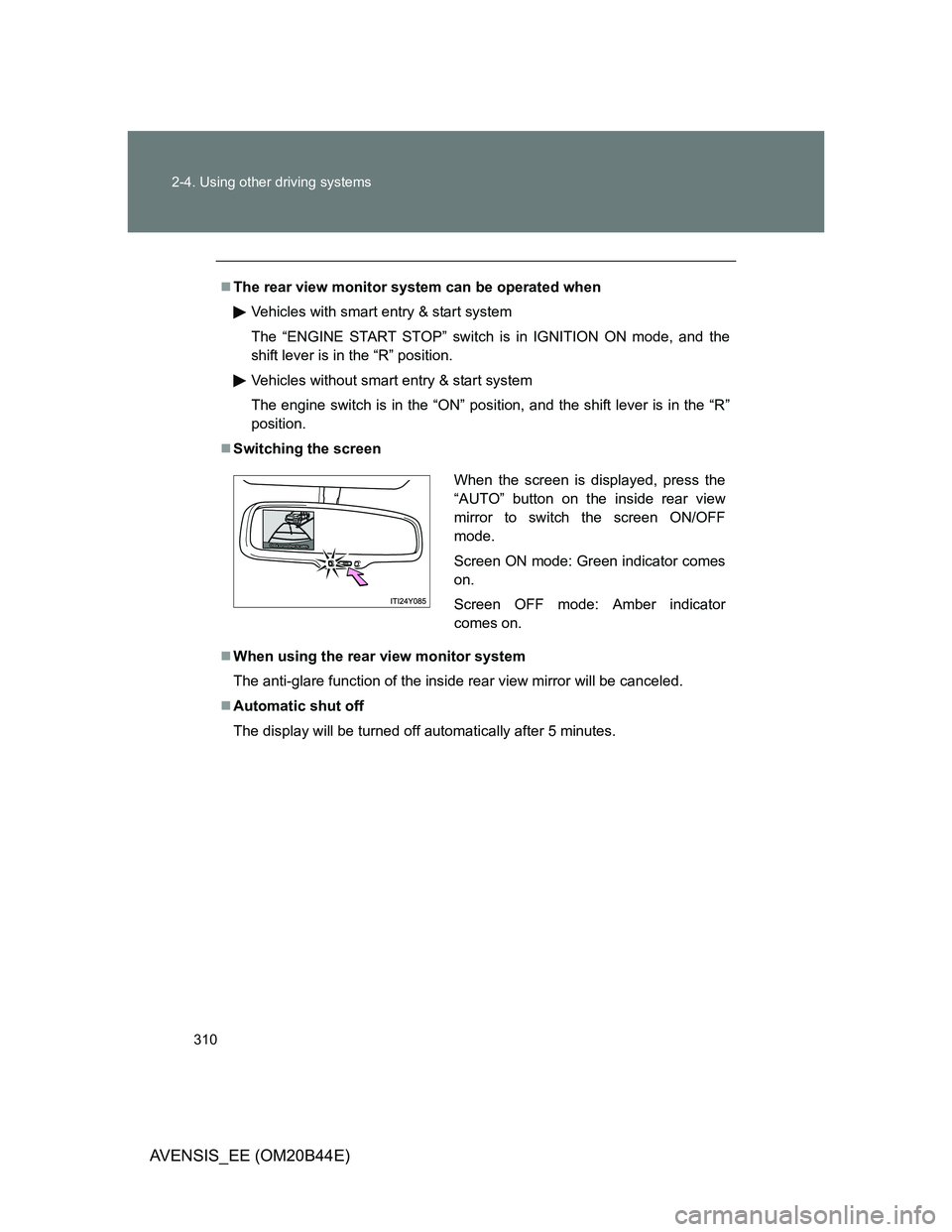
310 2-4. Using other driving systems
AVENSIS_EE (OM20B44E)
The rear view monitor system can be operated when
Vehicles with smart entry & start system
The “ENGINE START STOP” switch is in IGNITION ON mode, and the
shift lever is in the “R” position.
Vehicles without smart entry & start system
The engine switch is in the “ON” position, and the shift lever is in the “R”
position.
Switching the screen
When using the rear view monitor system
The anti-glare function of the inside rear view mirror will be canceled.
Automatic shut off
The display will be turned off automatically after 5 minutes.
When the screen is displayed, press the
“AUTO” button on the inside rear view
mirror to switch the screen ON/OFF
mode.
Screen ON mode: Green indicator comes
on.
Screen OFF mode: Amber indicator
comes on.
Page 327 of 772

327
2-4. Using other driving systems
2
When driving
AVENSIS_EE (OM20B44E)
Driving assist systems
To help enhance driving safety and performance, the following sys-
tems operate automatically in response to various driving situations.
Be aware, however, that these systems are supplementary and
should not be relied upon too heavily when operating the vehicle.
ABS (Anti-lock Brake System)
Helps to prevent wheel lock when the brakes are applied suddenly, or if
the brakes are applied while driving on a slippery road surface.
Brake assist
Generates an increased level of braking force after the brake pedal is
depressed, when the system detects a panic stop situation.
VSC (Vehicle Stability Control)
Helps the driver to control skidding when swerving suddenly or turning
on slippery road surfaces.
TRC (Traction Control)
Helps to maintain drive power and prevent the front wheels from spin-
ning when starting the vehicle or accelerating on slippery roads.
EPS (Electric Power Steering)
Employs an electric motor to reduce the amount of effort needed to turn
the steering wheel.
VSC+ (Vehicle Stability Control+)
Provides cooperative control of the ABS, TRC, VSC and EPS.
Helps to maintain directional stability when swerving on slippery road
surfaces by controlling steering performance.
PCS (Pre-Crash Safety) (if equipped)
P. 333
Emergency brake signal (if equipped)
When the brakes are applied suddenly, the stop lights automatically
flash to alert the vehicle behind.
Page 330 of 772

330 2-4. Using other driving systems
AVENSIS_EE (OM20B44E)
Sounds and vibrations caused by the ABS, brake assist, TRC and VSC
A sound may be heard from the engine compartment when the engine is
started or just after the vehicle begins to move. This sound does not indi-
cate that a malfunction has occurred in any of these systems.
Any of the following conditions may occur when the above systems are
operating. None of these indicates that a malfunction has occurred.
• Vibrations may be felt through the vehicle body and steering.
• A motor sound may be heard after the vehicle comes to a stop.
• The brake pedal may pulsate slightly after the ABS is activated.
• The brake pedal may move down slightly after the ABS is activated.
EPS operation sound
When the steering wheel operates, a motor sound (whirring sound) may be
heard. This does not indicate a malfunction.
Reduced effectiveness of EPS
The effectiveness of EPS is reduced to prevent the system from overheating
when there is frequent steering input over an extended period of time. The
steering wheel may feel heavy as a result. Should this occur, refrain from
excessive steering input or stop the vehicle and turn the engine off. The sys-
tem should return to normal after about 10 minutes.
Page 369 of 772
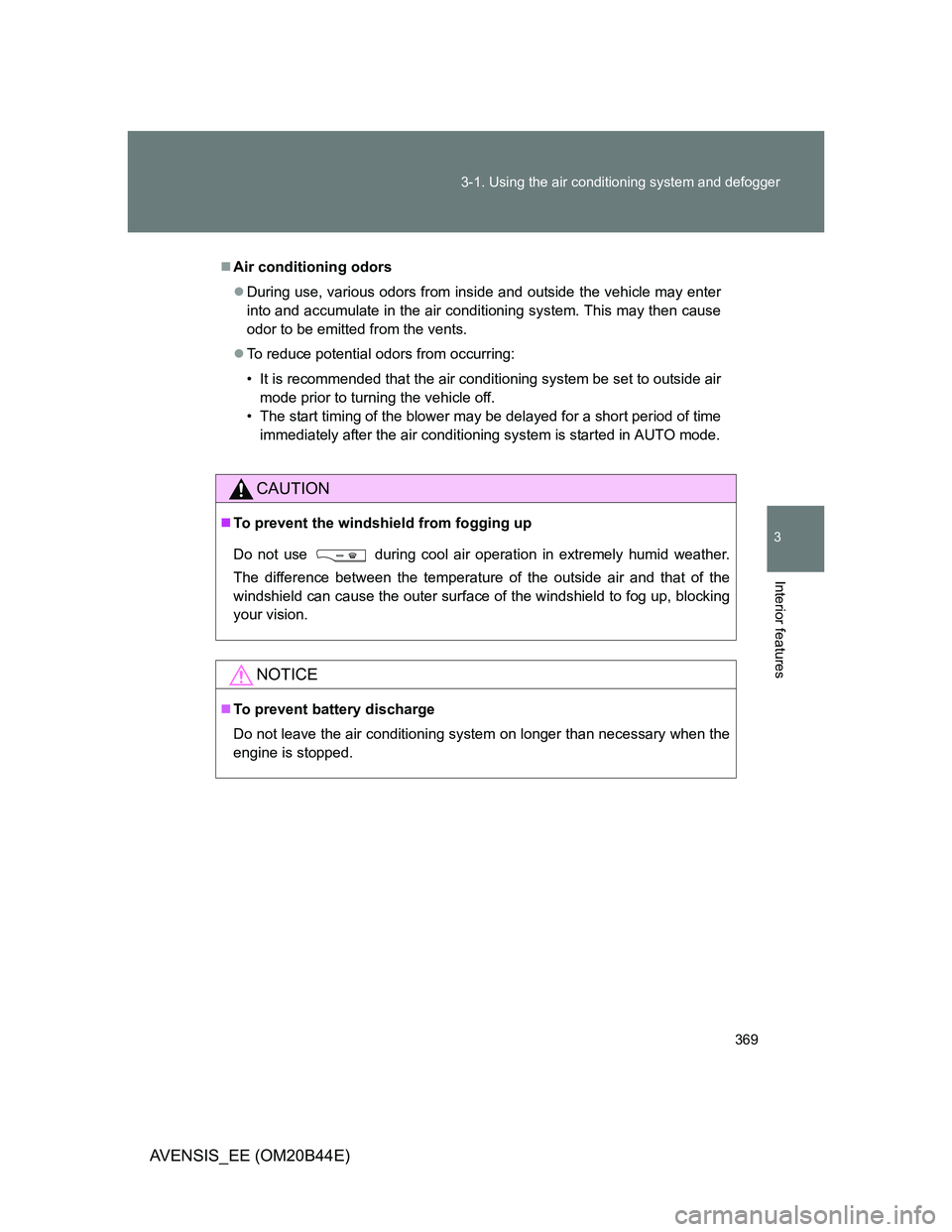
369 3-1. Using the air conditioning system and defogger
3
Interior features
AVENSIS_EE (OM20B44E)
Air conditioning odors
During use, various odors from inside and outside the vehicle may enter
into and accumulate in the air conditioning system. This may then cause
odor to be emitted from the vents.
To reduce potential odors from occurring:
• It is recommended that the air conditioning system be set to outside air
mode prior to turning the vehicle off.
• The start timing of the blower may be delayed for a short period of time
immediately after the air conditioning system is started in AUTO mode.
CAUTION
To prevent the windshield from fogging up
Do not use during cool air operation in extremely humid weather.
The difference between the temperature of the outside air and that of the
windshield can cause the outer surface of the windshield to fog up, blocking
your vision.
NOTICE
To prevent battery discharge
Do not leave the air conditioning system on longer than necessary when the
engine is stopped.
Page 381 of 772
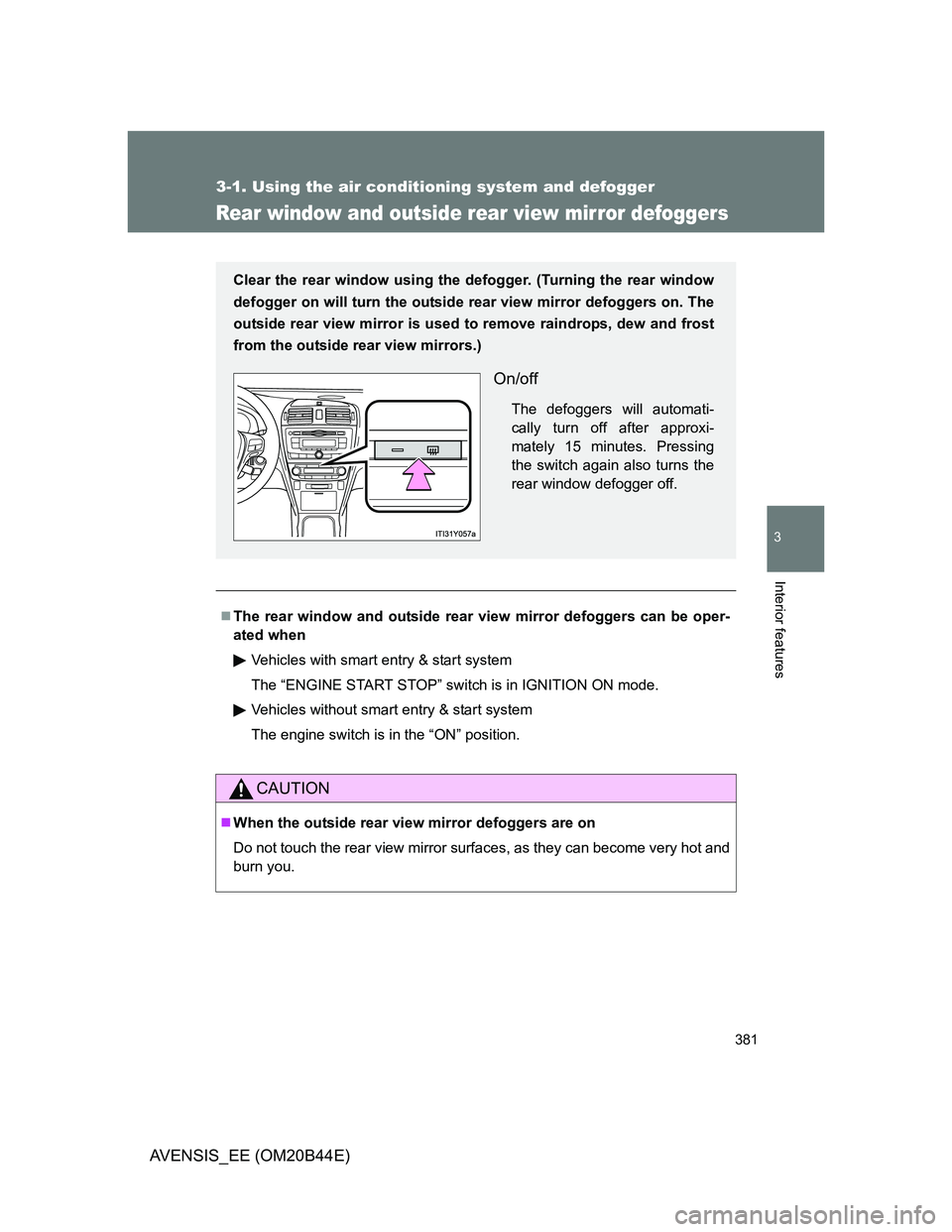
381
3-1. Using the air conditioning system and defogger
3
Interior features
AVENSIS_EE (OM20B44E)
Rear window and outside rear view mirror defoggers
The rear window and outside rear view mirror defoggers can be oper-
ated when
Vehicles with smart entry & start system
The “ENGINE START STOP” switch is in IGNITION ON mode.
Vehicles without smart entry & start system
The engine switch is in the “ON” position.
CAUTION
When the outside rear view mirror defoggers are on
Do not touch the rear view mirror surfaces, as they can become very hot and
burn you.
Clear the rear window using the defogger. (Turning the rear window
defogger on will turn the outside rear view mirror defoggers on. The
outside rear view mirror is used to remove raindrops, dew and frost
from the outside rear view mirrors.)
On/off
The defoggers will automati-
cally turn off after approxi-
mately 15 minutes. Pressing
the switch again also turns the
rear window defogger off.
Page 382 of 772
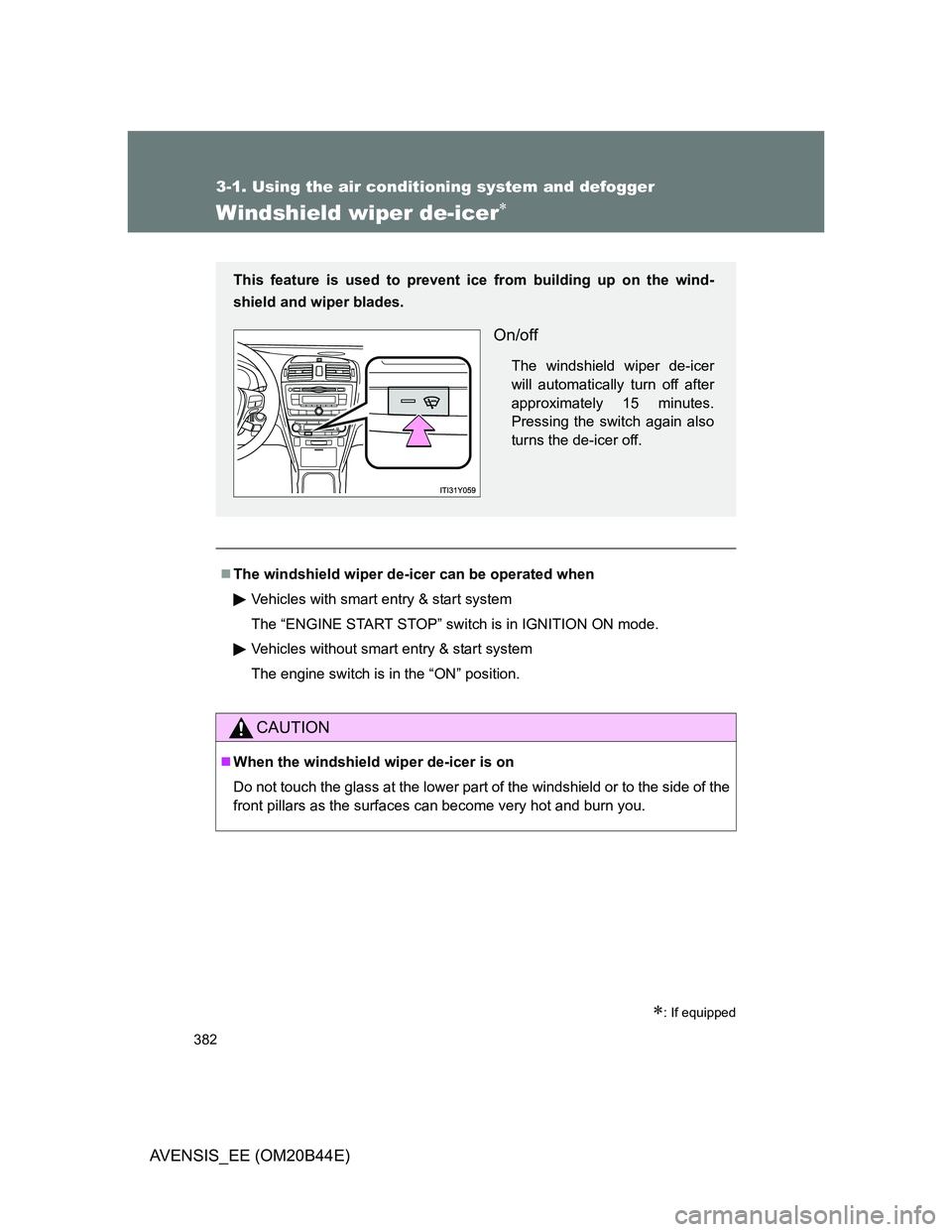
382
3-1. Using the air conditioning system and defogger
AVENSIS_EE (OM20B44E)
Windshield wiper de-icer
: If equipped
The windshield wiper de-icer can be operated when
Vehicles with smart entry & start system
The “ENGINE START STOP” switch is in IGNITION ON mode.
Vehicles without smart entry & start system
The engine switch is in the “ON” position.
CAUTION
When the windshield wiper de-icer is on
Do not touch the glass at the lower part of the windshield or to the side of the
front pillars as the surfaces can become very hot and burn you.
This feature is used to prevent ice from building up on the wind-
shield and wiper blades.
On/off
The windshield wiper de-icer
will automatically turn off after
approximately 15 minutes.
Pressing the switch again also
turns the de-icer off.
Page 468 of 772
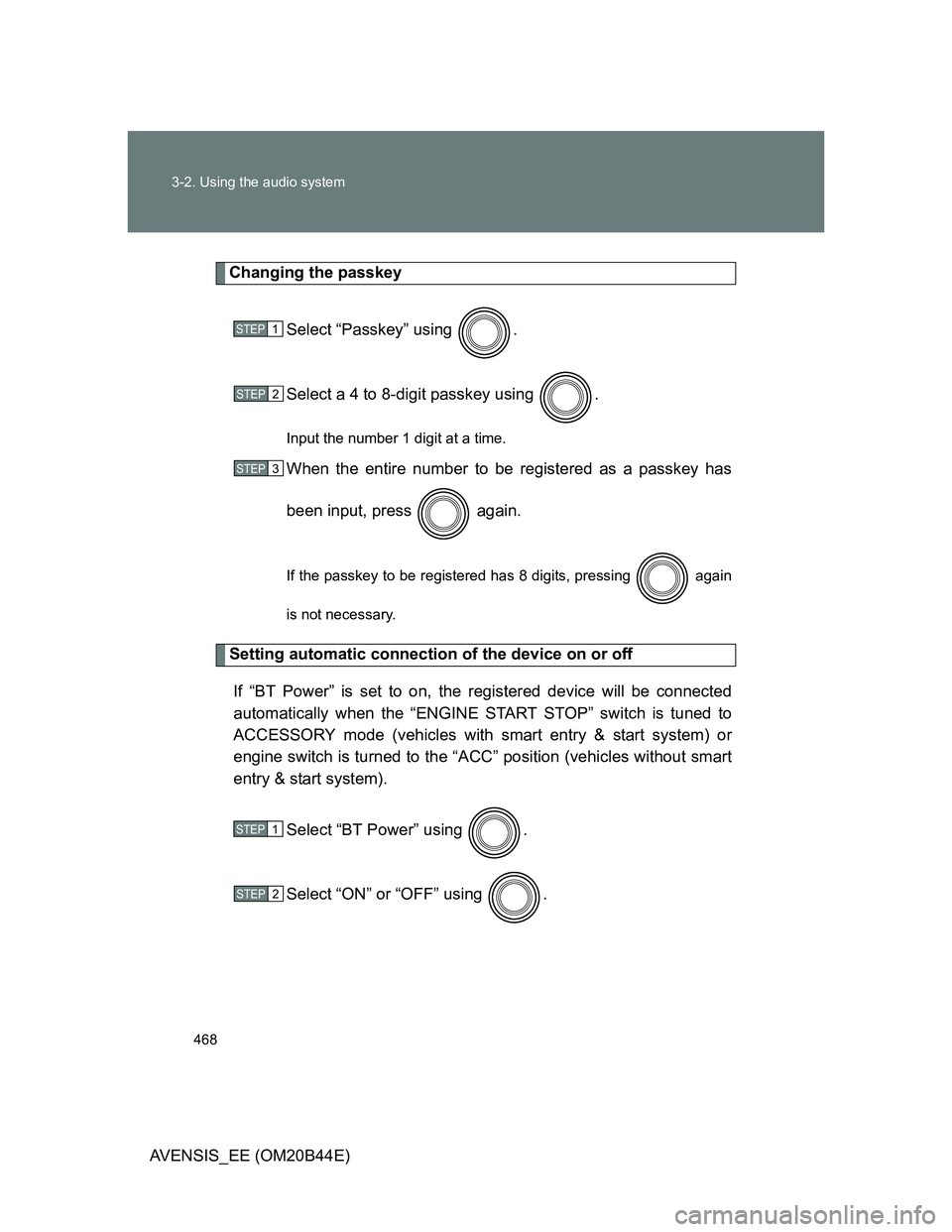
468 3-2. Using the audio system
AVENSIS_EE (OM20B44E)
Changing the passkey
Select “Passkey” using .
Select a 4 to 8-digit passkey using .
Input the number 1 digit at a time.
When the entire number to be registered as a passkey has
been input, press again.
If the passkey to be registered has 8 digits, pressing again
is not necessary.
Setting automatic connection of the device on or off
If “BT Power” is set to on, the registered device will be connected
automatically when the “ENGINE START STOP” switch is tuned to
ACCESSORY mode (vehicles with smart entry & start system) or
engine switch is turned to the “ACC” position (vehicles without smart
entry & start system).
Select “BT Power” using .
Select “ON” or “OFF” using .
STEP1
STEP2
STEP3
STEP1
STEP2
Page 469 of 772
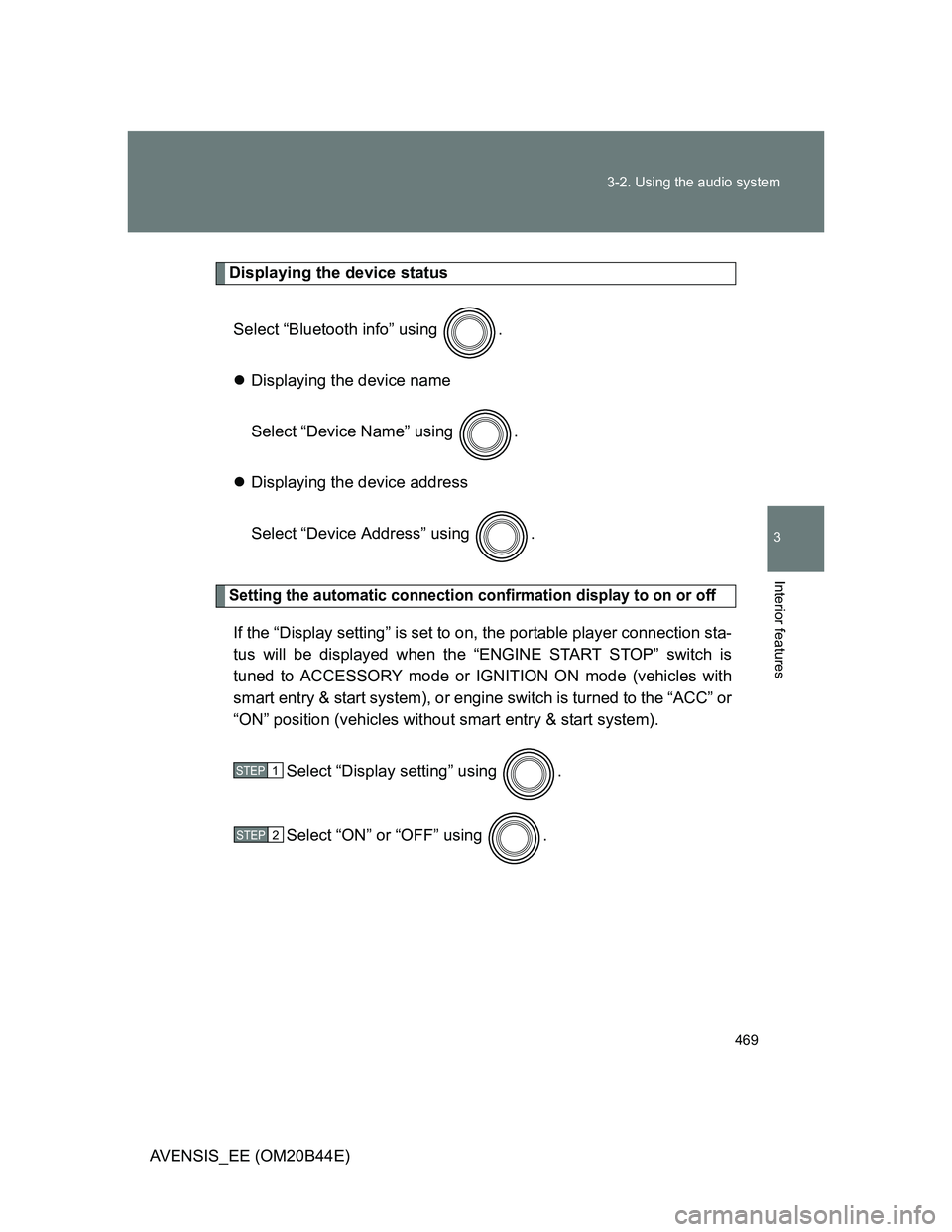
469 3-2. Using the audio system
3
Interior features
AVENSIS_EE (OM20B44E)
Displaying the device status
Select “Bluetooth info” using .
Displaying the device name
Select “Device Name” using .
Displaying the device address
Select “Device Address” using .
Setting the automatic connection confirmation display to on or off
If the “Display setting” is set to on, the portable player connection sta-
tus will be displayed when the “ENGINE START STOP” switch is
tuned to ACCESSORY mode or IGNITION ON mode (vehicles with
smart entry & start system), or engine switch is turned to the “ACC” or
“ON” position (vehicles without smart entry & start system).
Select “Display setting” using .
Select “ON” or “OFF” using .
STEP1
STEP2
Page 478 of 772
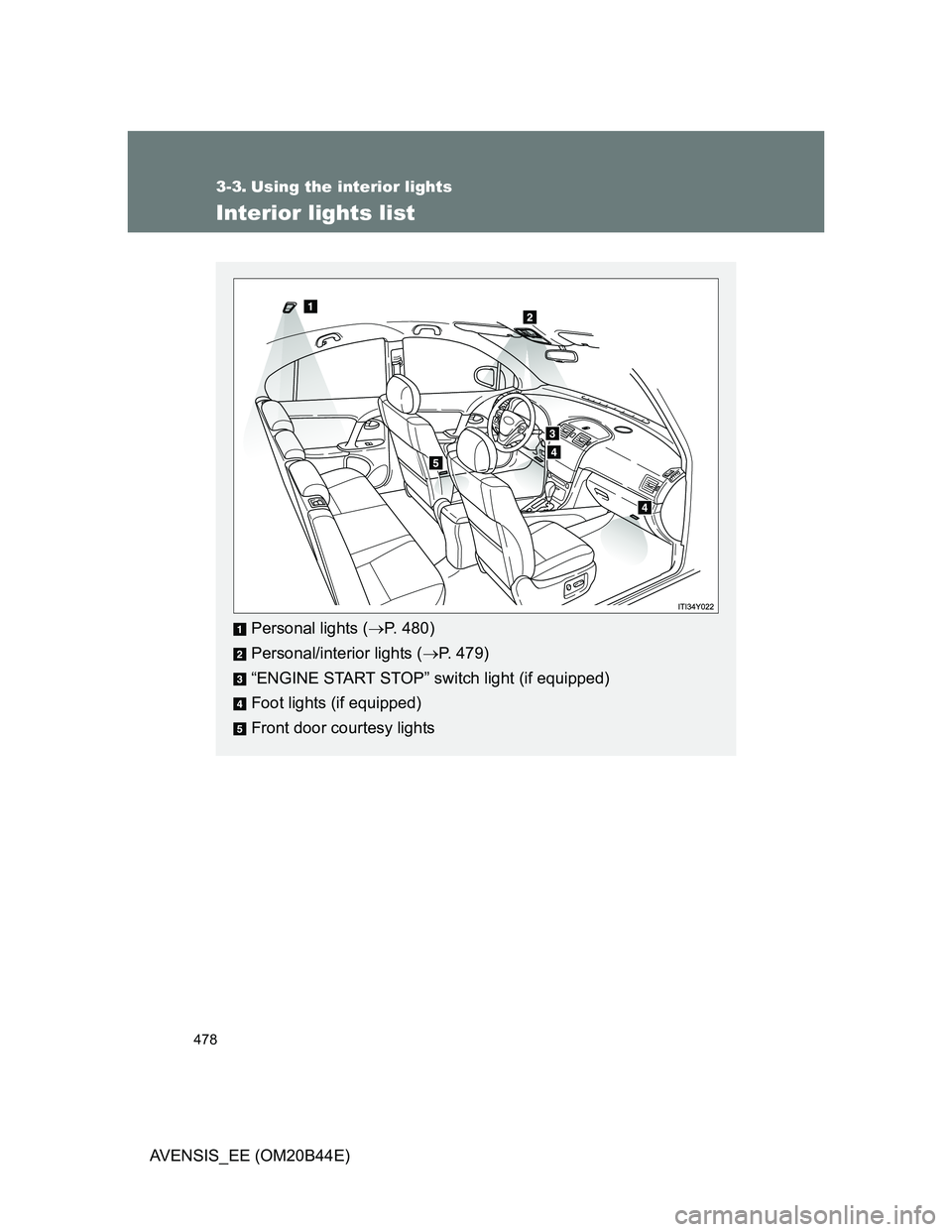
478
AVENSIS_EE (OM20B44E)
3-3. Using the interior lights
Interior lights list
Personal lights (P. 480)
Personal/interior lights (P. 479)
“ENGINE START STOP” switch light (if equipped)
Foot lights (if equipped)
Front door courtesy lights
Page 480 of 772
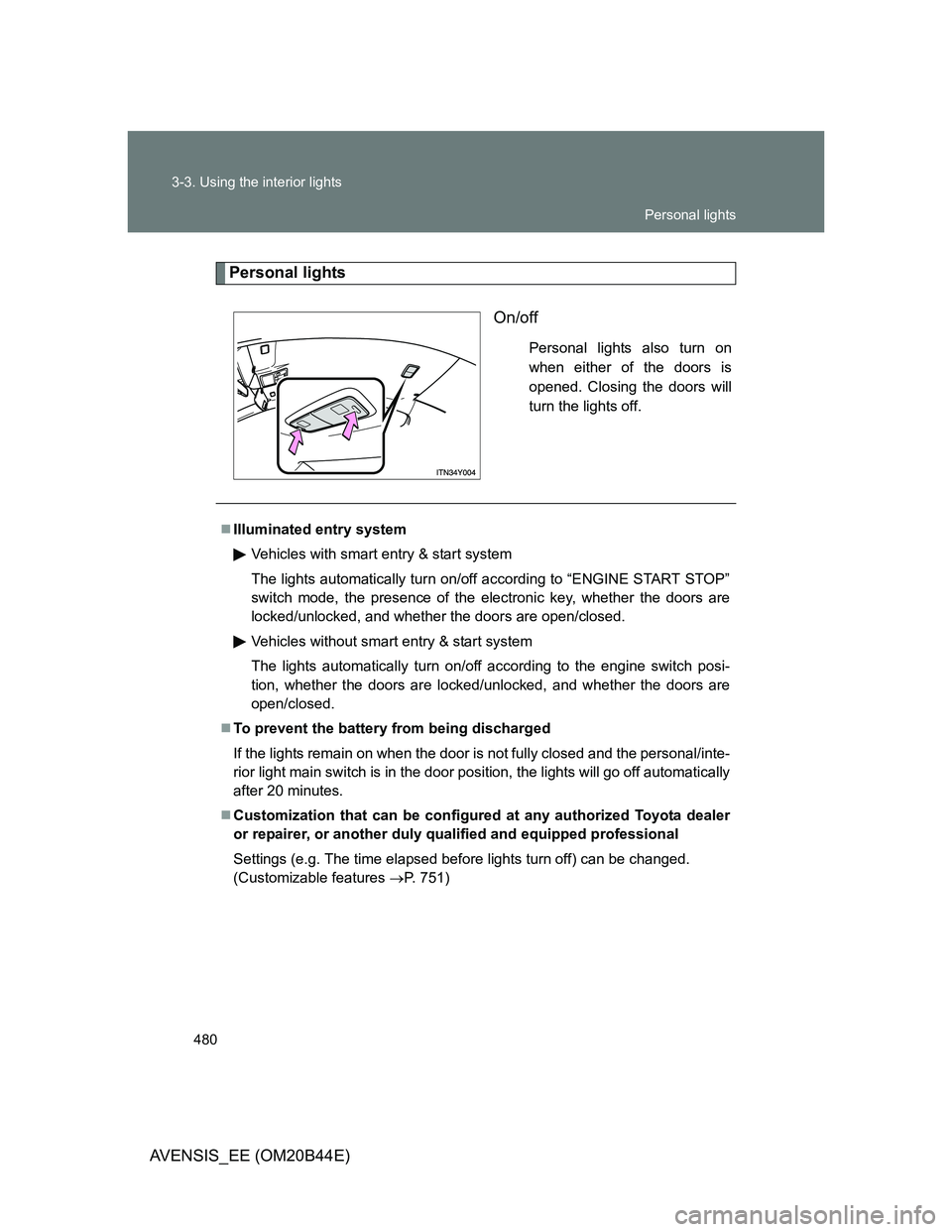
480 3-3. Using the interior lights
AVENSIS_EE (OM20B44E)
Personal lights
On/off
Personal lights also turn on
when either of the doors is
opened. Closing the doors will
turn the lights off.
Illuminated entry system
Vehicles with smart entry & start system
The lights automatically turn on/off according to “ENGINE START STOP”
switch mode, the presence of the electronic key, whether the doors are
locked/unlocked, and whether the doors are open/closed.
Vehicles without smart entry & start system
The lights automatically turn on/off according to the engine switch posi-
tion, whether the doors are locked/unlocked, and whether the doors are
open/closed.
To prevent the battery from being discharged
If the lights remain on when the door is not fully closed and the personal/inte-
rior light main switch is in the door position, the lights will go off automatically
after 20 minutes.
Customization that can be configured at any authorized Toyota dealer
or repairer, or another duly qualified and equipped professional
Settings (e.g. The time elapsed before lights turn off) can be changed.
(Customizable features P. 751)
Personal lights