buttons TOYOTA AVENSIS 2013 Owners Manual (in English)
[x] Cancel search | Manufacturer: TOYOTA, Model Year: 2013, Model line: AVENSIS, Model: TOYOTA AVENSIS 2013Pages: 772, PDF Size: 34.43 MB
Page 38 of 772
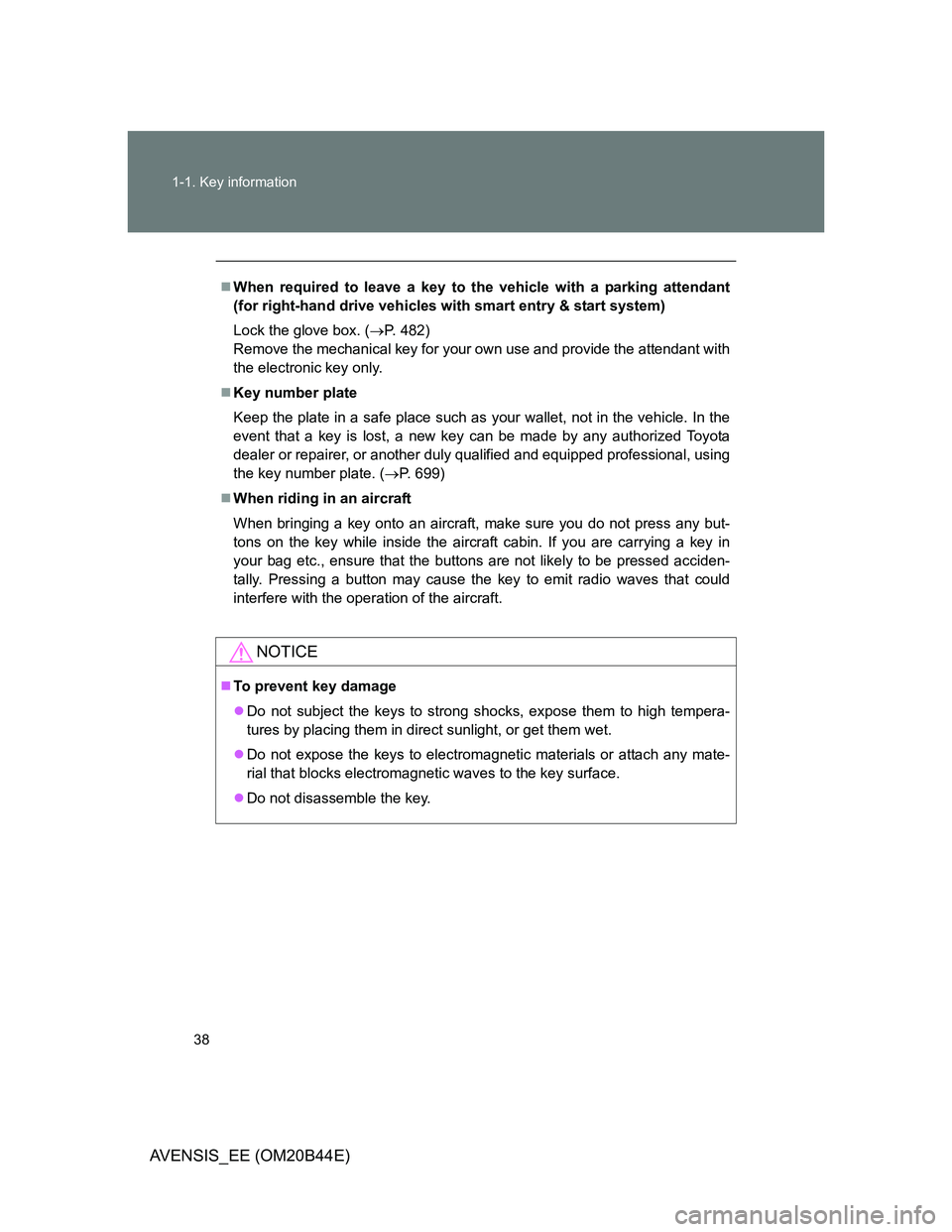
38 1-1. Key information
AVENSIS_EE (OM20B44E)
When required to leave a key to the vehicle with a parking attendant
(for right-hand drive vehicles with smart entry & start system)
Lock the glove box. (P. 482)
Remove the mechanical key for your own use and provide the attendant with
the electronic key only.
Key number plate
Keep the plate in a safe place such as your wallet, not in the vehicle. In the
event that a key is lost, a new key can be made by any authorized Toyota
dealer or repairer, or another duly qualified and equipped professional, using
the key number plate. (P. 699)
When riding in an aircraft
When bringing a key onto an aircraft, make sure you do not press any but-
tons on the key while inside the aircraft cabin. If you are carrying a key in
your bag etc., ensure that the buttons are not likely to be pressed acciden-
tally. Pressing a button may cause the key to emit radio waves that could
interfere with the operation of the aircraft.
NOTICE
To prevent key damage
Do not subject the keys to strong shocks, expose them to high tempera-
tures by placing them in direct sunlight, or get them wet.
Do not expose the keys to electromagnetic materials or attach any mate-
rial that blocks electromagnetic waves to the key surface.
Do not disassemble the key.
Page 79 of 772

79 1-2. Opening, closing and locking the doors
1
Before driving
AVENSIS_EE (OM20B44E)
Door lock switch
Locks all doors
Unlocks all doors
Inside lock button
Locks the door
Unlocks the door
The front doors can be opened
by pulling the inside handles
even if the lock buttons are in
the lock position.
Page 87 of 772

87 1-2. Opening, closing and locking the doors
1
Before driving
AVENSIS_EE (OM20B44E)Setting and canceling the function (vehicles with a “touch
screen”)
Customization can also be done by “touch screen”.
(Please refer to the ““touch screen” Owner’s Manual”.)
Impact detection door lock release system
In the event that the vehicle is subject to a strong impact, all the doors are
unlocked. Depending on the force of the impact or the type of accident, how-
ever, the system may not operate.
CAUTION
To prevent an accident
Observe the following precautions while driving the vehicle.
Failing to do so may result in a door opening and an occupant falling out,
resulting in death or serious injury.
Always use a seat belt.
Ensure that all doors are properly closed.
Do not pull the inside handle of the doors while driving.
The doors may be opened and the passengers are thrown out of the vehi-
cle and it may result in death or serious injury.
Be especially careful for the front doors, as the doors may be opened even
if the inside lock buttons are in locked position.
Set the rear door child-protector locks when children are seated in the rear
seat.
Page 460 of 772
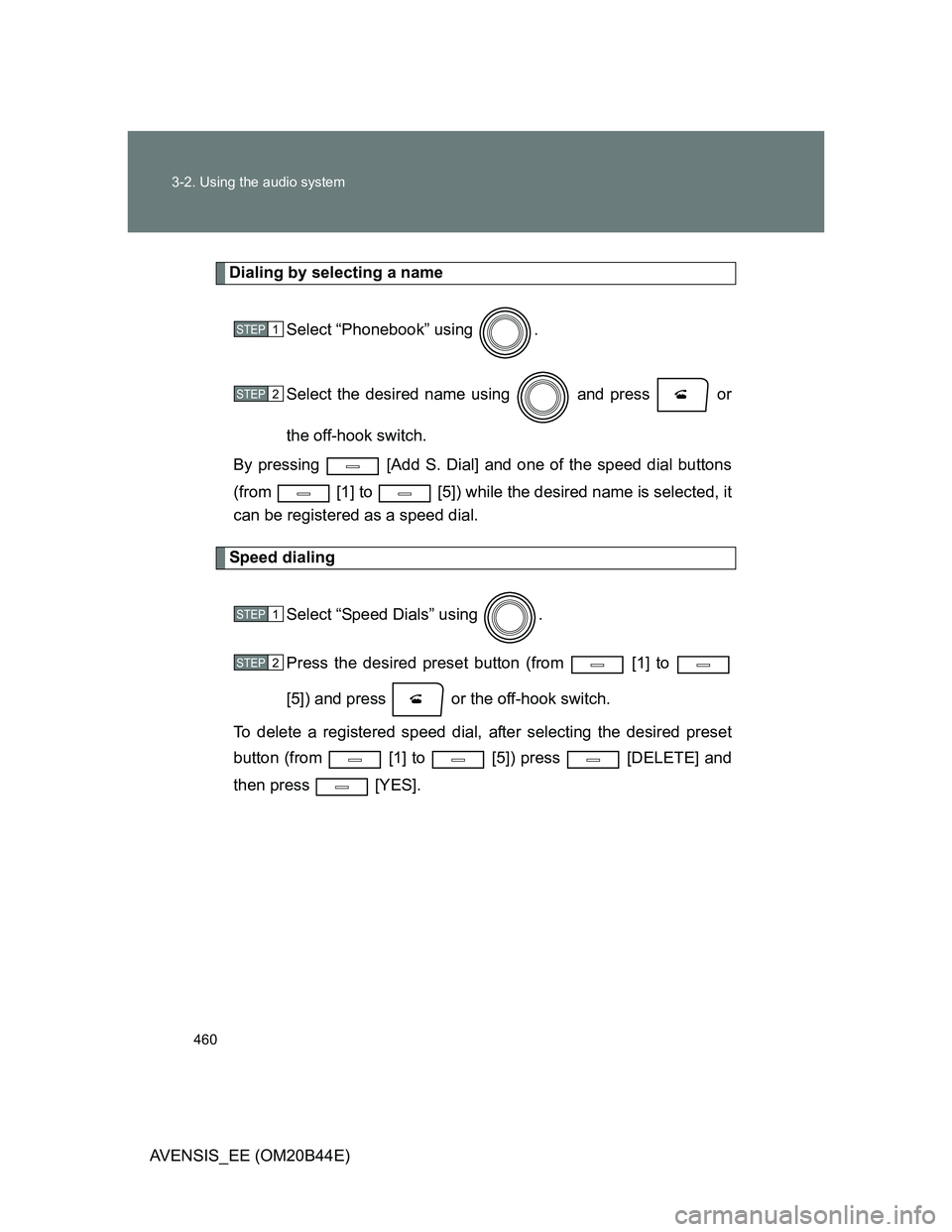
460 3-2. Using the audio system
AVENSIS_EE (OM20B44E)
Dialing by selecting a name
Select “Phonebook” using .
Select the desired name using and press or
the off-hook switch.
By pressing [Add S. Dial] and one of the speed dial buttons
(from [1] to [5]) while the desired name is selected, it
can be registered as a speed dial.
Speed dialing
Select “Speed Dials” using .
Press the desired preset button (from [1] to
[5]) and press or the off-hook switch.
To delete a registered speed dial, after selecting the desired preset
button (from [1] to [5]) press [DELETE] and
then press [YES].
STEP1
STEP2
STEP1
STEP2