set clock TOYOTA AVENSIS 2013 Owners Manual (in English)
[x] Cancel search | Manufacturer: TOYOTA, Model Year: 2013, Model line: AVENSIS, Model: TOYOTA AVENSIS 2013Pages: 772, PDF Size: 34.43 MB
Page 243 of 772

243 2-2. Instrument cluster
2
When driving
AVENSIS_EE (OM20B44E)
Speedometer
Displays the vehicle speed.
“DISP.”/instrument panel light control button
Press: Switches the multi-information display.
Turn: To adjust the brightness of the instrument panel light. (P. 244)
Fuel gauge
Displays the quantity of fuel remaining in the tank.
Clock
Displays the time.
Engine coolant temperature gauge
Displays the engine coolant temperature.
Odometer/trip meter and trip meter reset button
Switches between odometer and trip meter displays. Pushing and hold-
ing the button will reset the trip meter when the trip meter is being dis-
played.
Page 256 of 772
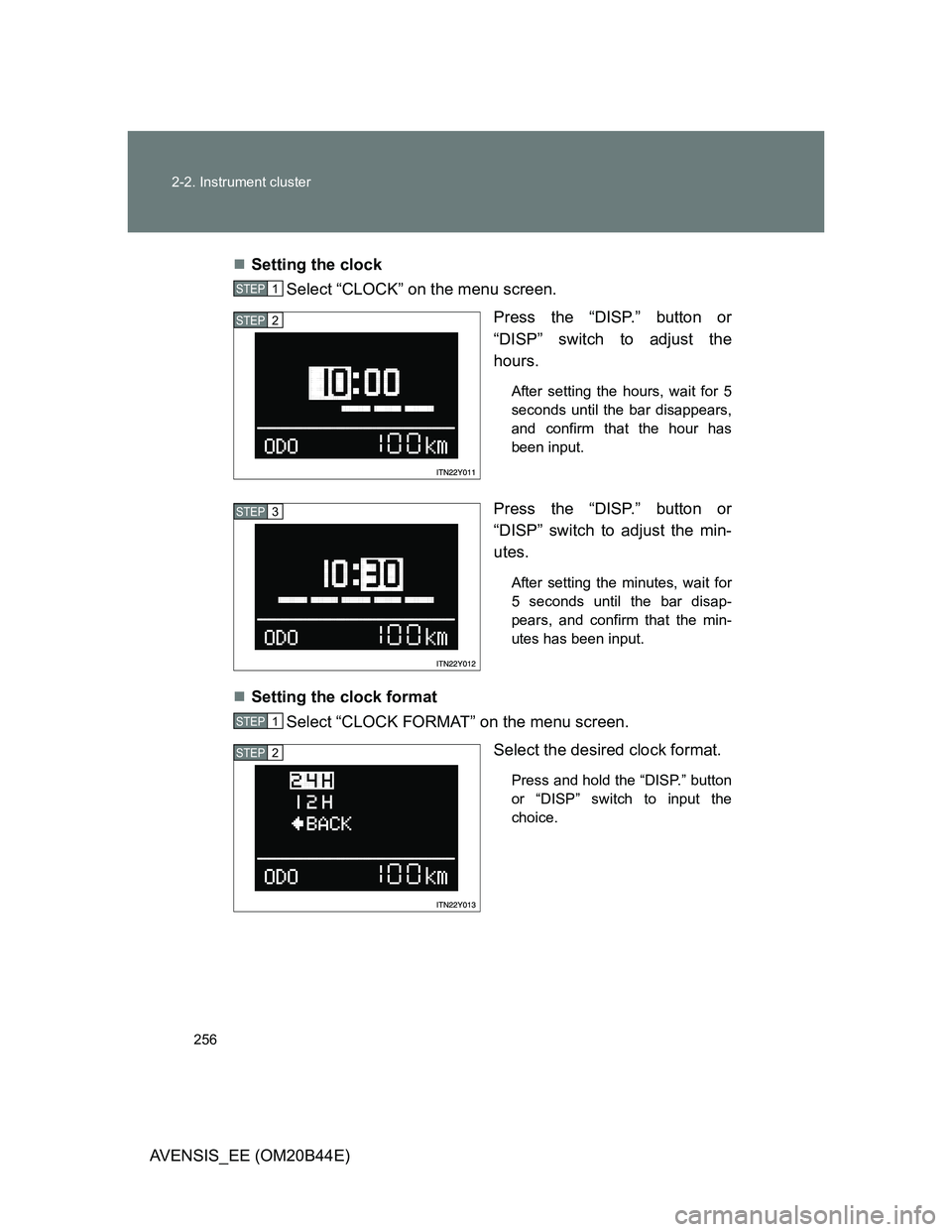
256 2-2. Instrument cluster
AVENSIS_EE (OM20B44E)Setting the clock
Select “CLOCK” on the menu screen.
Press the “DISP.” button or
“DISP” switch to adjust the
hours.
After setting the hours, wait for 5
seconds until the bar disappears,
and confirm that the hour has
been input.
Press the “DISP.” button or
“DISP” switch to adjust the min-
utes.
After setting the minutes, wait for
5 seconds until the bar disap-
pears, and confirm that the min-
utes has been input.
Setting the clock format
Select “CLOCK FORMAT” on the menu screen.
Select the desired clock format.
Press and hold the “DISP.” button
or “DISP” switch to input the
choice.
STEP1
STEP2
STEP3
STEP1
STEP2
Page 354 of 772
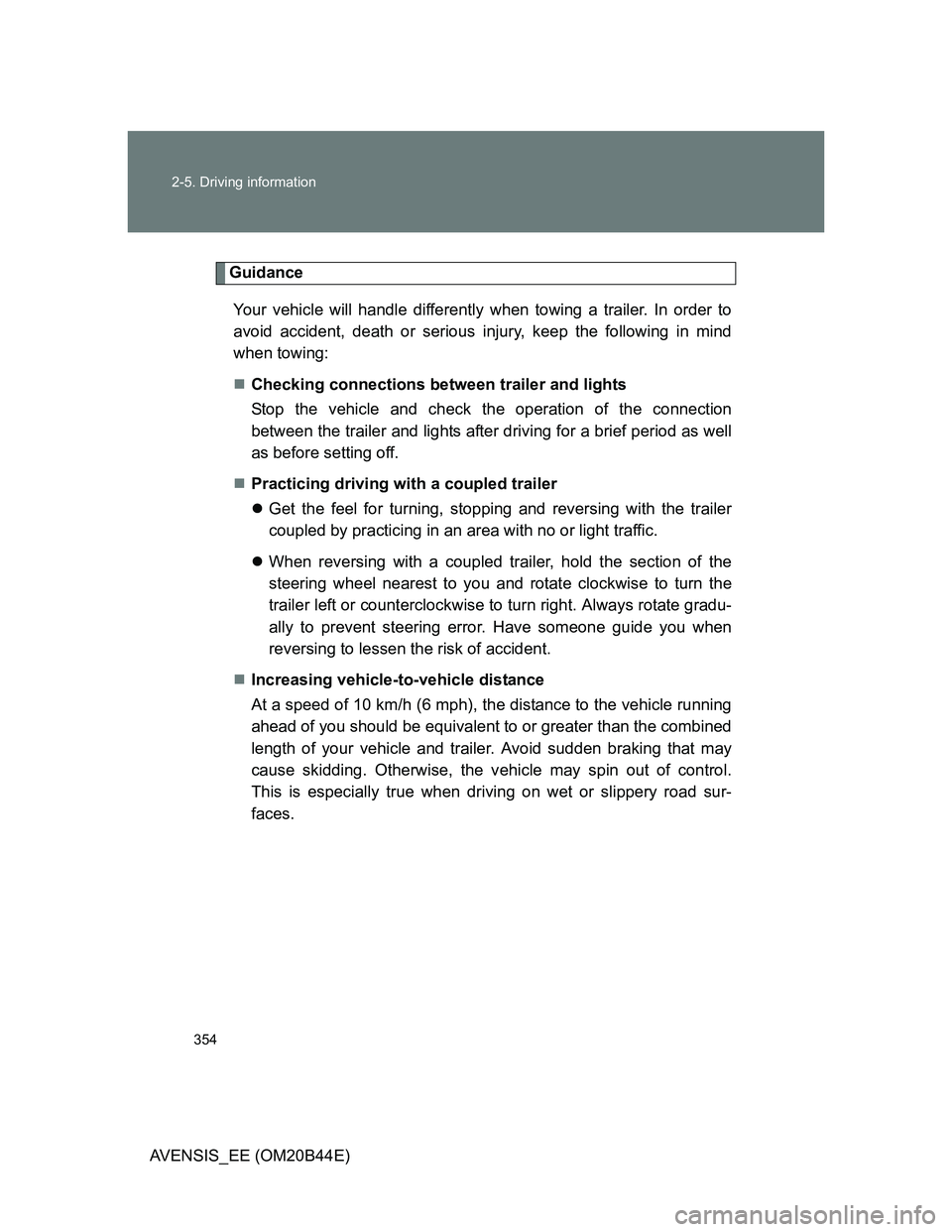
354 2-5. Driving information
AVENSIS_EE (OM20B44E)
Guidance
Your vehicle will handle differently when towing a trailer. In order to
avoid accident, death or serious injury, keep the following in mind
when towing:
Checking connections between trailer and lights
Stop the vehicle and check the operation of the connection
between the trailer and lights after driving for a brief period as well
as before setting off.
Practicing driving with a coupled trailer
Get the feel for turning, stopping and reversing with the trailer
coupled by practicing in an area with no or light traffic.
When reversing with a coupled trailer, hold the section of the
steering wheel nearest to you and rotate clockwise to turn the
trailer left or counterclockwise to turn right. Always rotate gradu-
ally to prevent steering error. Have someone guide you when
reversing to lessen the risk of accident.
Increasing vehicle-to-vehicle distance
At a speed of 10 km/h (6 mph), the distance to the vehicle running
ahead of you should be equivalent to or greater than the combined
length of your vehicle and trailer. Avoid sudden braking that may
cause skidding. Otherwise, the vehicle may spin out of control.
This is especially true when driving on wet or slippery road sur-
faces.
Page 372 of 772
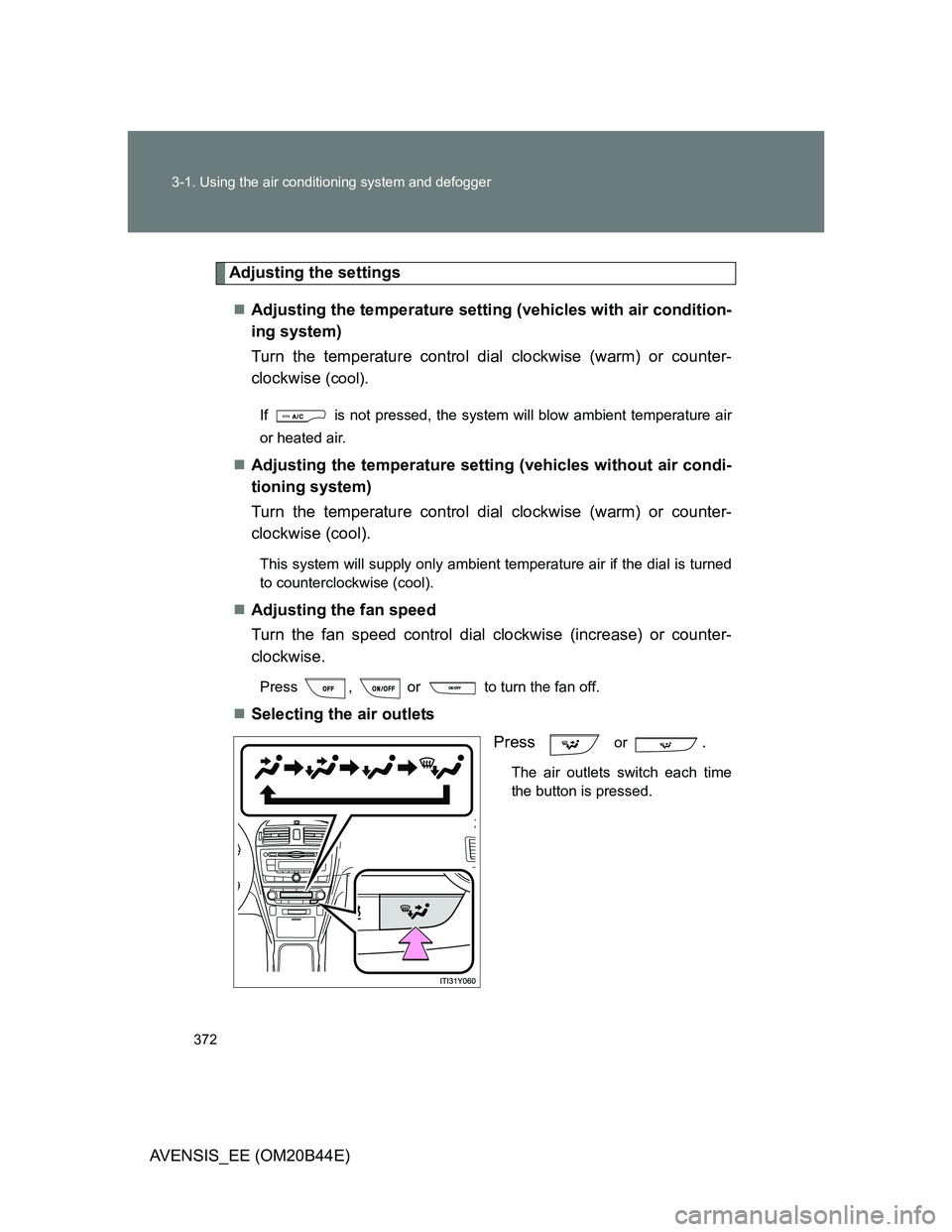
372 3-1. Using the air conditioning system and defogger
AVENSIS_EE (OM20B44E)
Adjusting the settings
Adjusting the temperature setting (vehicles with air condition-
ing system)
Turn the temperature control dial clockwise (warm) or counter-
clockwise
(cool).
If is not pressed, the system will blow ambient temperature air
or heated air.
Adjusting the temperature setting (vehicles without air condi-
tioning system)
Turn the temperature control dial clockwise (warm) or counter-
clockwise (cool).
This system will supply only ambient temperature air if the dial is turned
to counterclockwise (cool).
Adjusting the fan speed
Turn the fan speed control dial clockwise (increase) or counter-
clockwise.
Press , or to turn the fan off.
Selecting the air outlets
Press
or .
The air outlets switch each time
the button is pressed.
Page 696 of 772
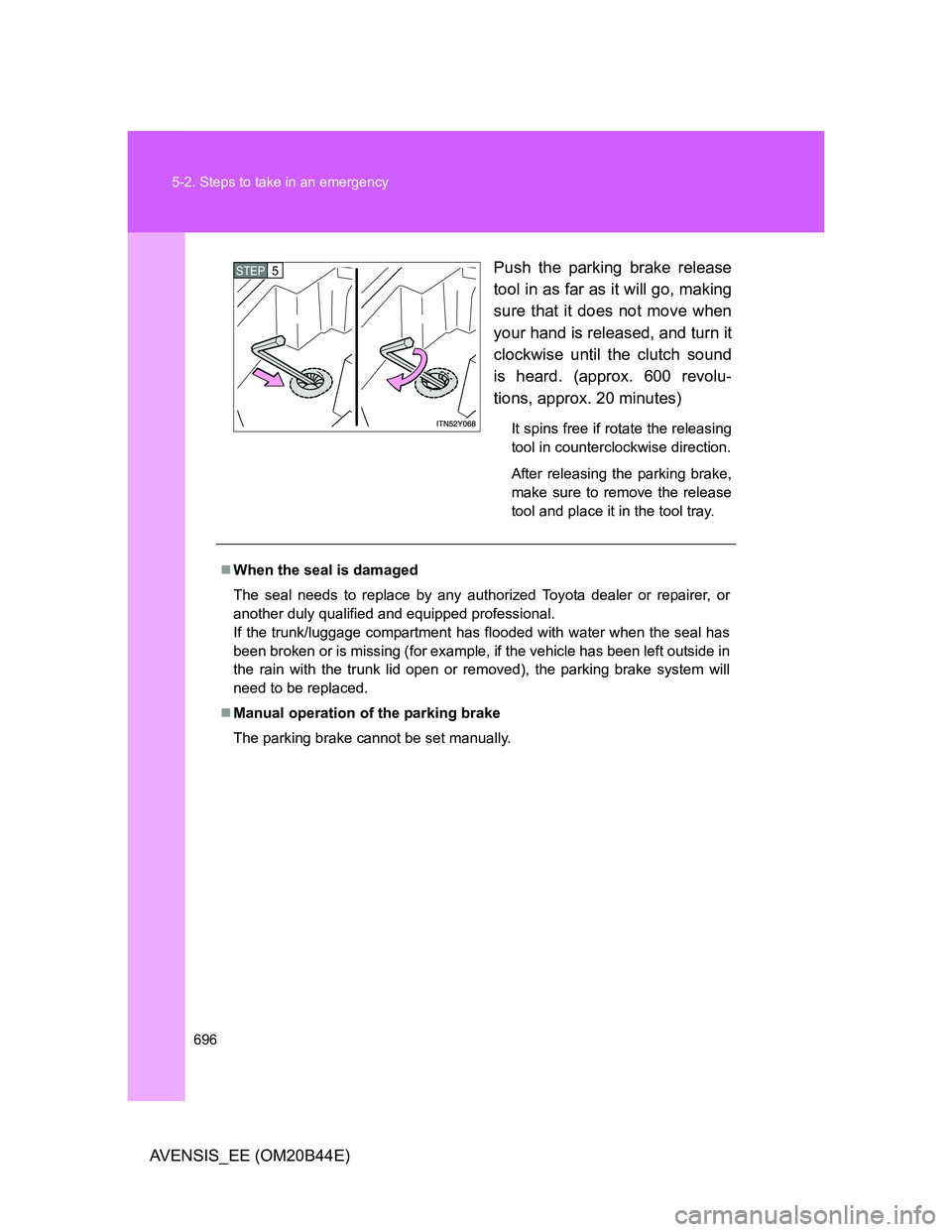
696 5-2. Steps to take in an emergency
AVENSIS_EE (OM20B44E)Push the parking brake release
tool in as far as it will go, making
sure that it does not move when
your hand is released, and turn it
clockwise until the clutch sound
is heard. (approx. 600 revolu-
tions, approx. 20 minutes)
It spins free if rotate the releasing
tool in counterclockwise direction.
After releasing the parking brake,
make sure to remove the release
tool and place it in the tool tray.
STEP5
When the seal is damaged
The seal needs to replace by any authorized Toyota dealer or repairer, or
another duly qualified and equipped professional.
If the trunk/luggage compartment has flooded with water when the seal has
been broken or is missing (for example, if the vehicle has been left outside in
the rain with the trunk lid open or removed), the parking brake system will
need to be replaced.
Manual operation of the parking brake
The parking brake cannot be set manually.