towing TOYOTA AVENSIS 2013 Owners Manual (in English)
[x] Cancel search | Manufacturer: TOYOTA, Model Year: 2013, Model line: AVENSIS, Model: TOYOTA AVENSIS 2013Pages: 772, PDF Size: 34.43 MB
Page 3 of 772
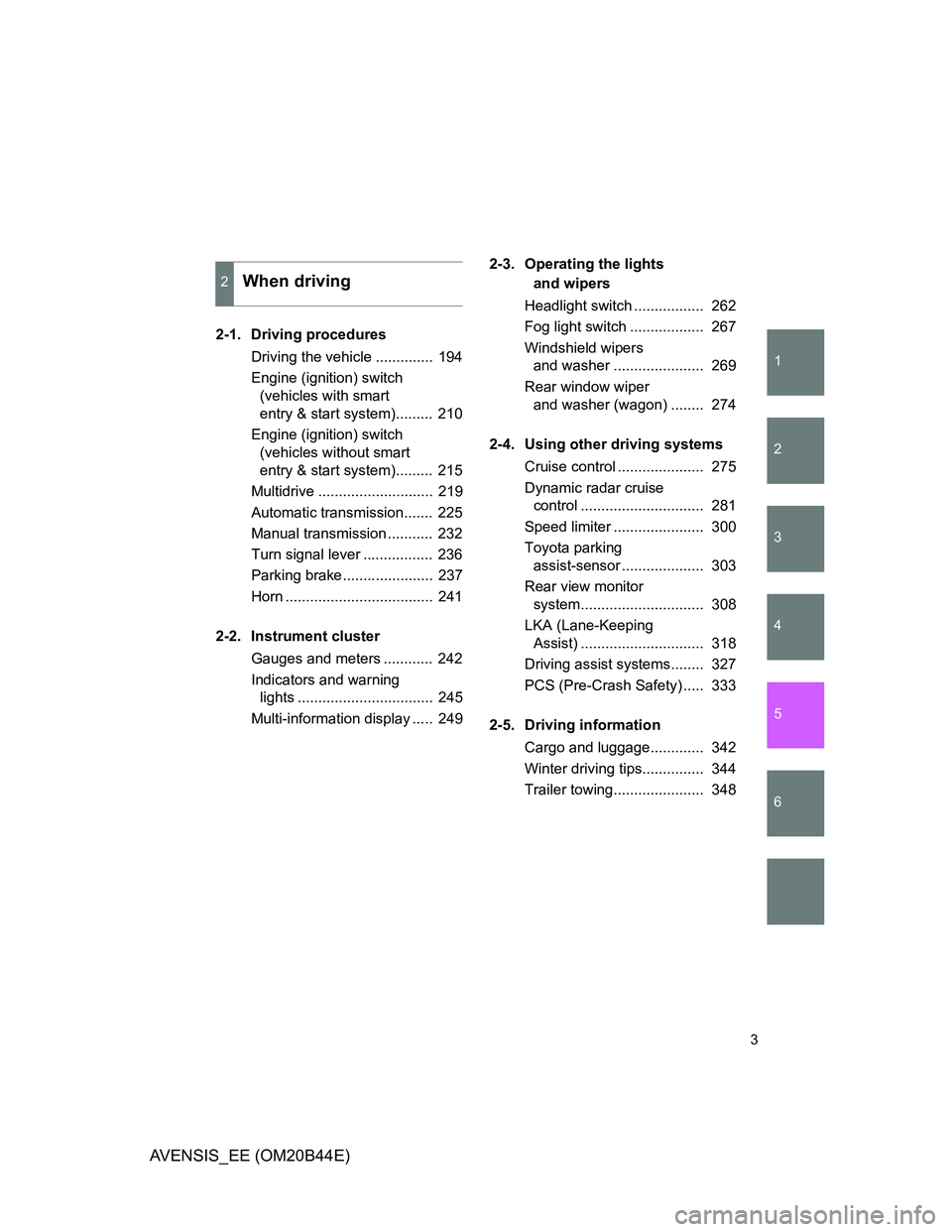
1
2
3
4
5
6
3
AVENSIS_EE (OM20B44E)
2-1. Driving procedures
Driving the vehicle .............. 194
Engine (ignition) switch
(vehicles with smart
entry & start system)......... 210
Engine (ignition) switch
(vehicles without smart
entry & start system)......... 215
Multidrive ............................ 219
Automatic transmission....... 225
Manual transmission ........... 232
Turn signal lever ................. 236
Parking brake...................... 237
Horn .................................... 241
2-2. Instrument cluster
Gauges and meters ............ 242
Indicators and warning
lights ................................. 245
Multi-information display ..... 2492-3. Operating the lights
and wipers
Headlight switch ................. 262
Fog light switch .................. 267
Windshield wipers
and washer ...................... 269
Rear window wiper
and washer (wagon) ........ 274
2-4. Using other driving systems
Cruise control ..................... 275
Dynamic radar cruise
control .............................. 281
Speed limiter ...................... 300
Toyota parking
assist-sensor .................... 303
Rear view monitor
system.............................. 308
LKA (Lane-Keeping
Assist) .............................. 318
Driving assist systems........ 327
PCS (Pre-Crash Safety) ..... 333
2-5. Driving information
Cargo and luggage............. 342
Winter driving tips............... 344
Trailer towing...................... 348
2When driving
Page 193 of 772
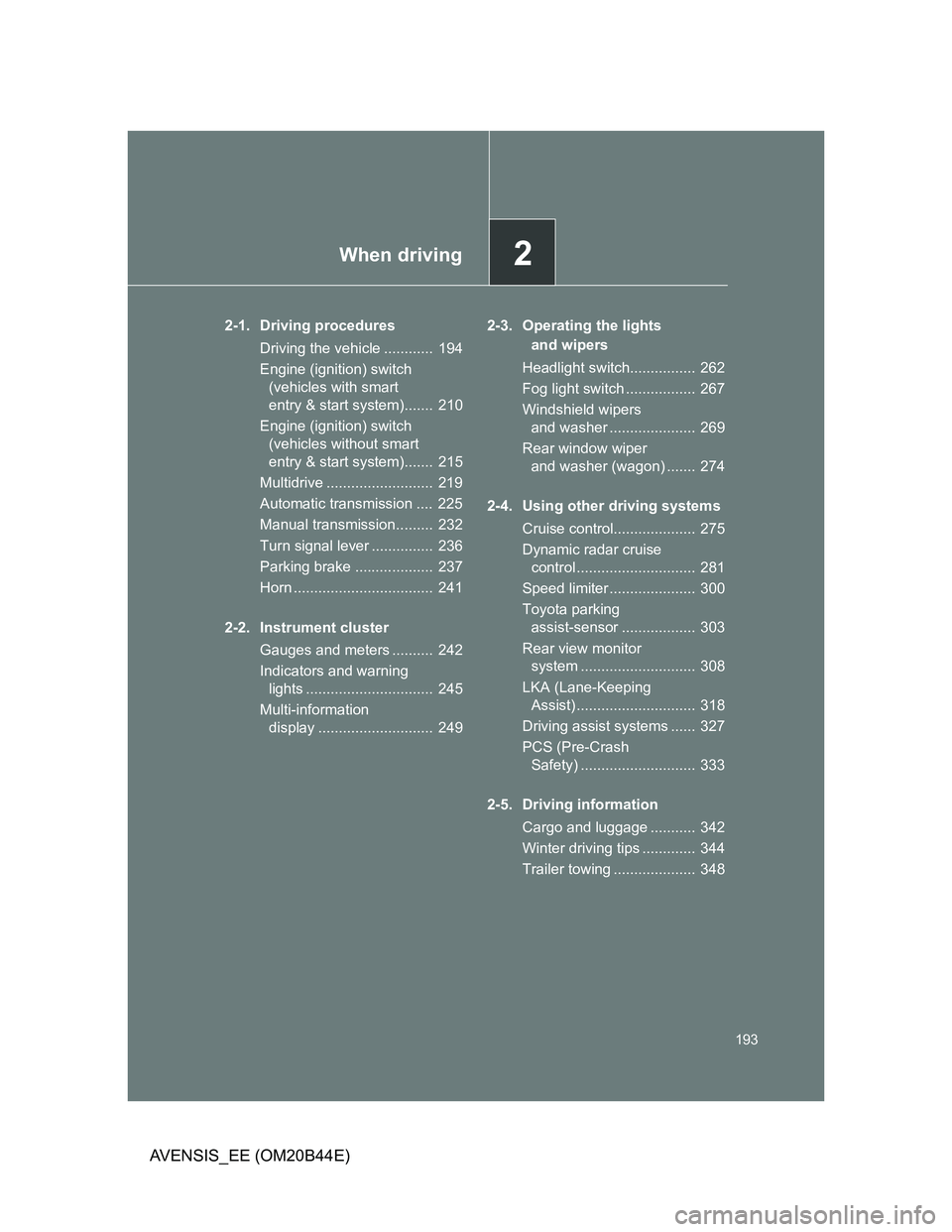
2When driving
193
AVENSIS_EE (OM20B44E)
2-1. Driving procedures
Driving the vehicle ............ 194
Engine (ignition) switch
(vehicles with smart
entry & start system)....... 210
Engine (ignition) switch
(vehicles without smart
entry & start system)....... 215
Multidrive .......................... 219
Automatic transmission .... 225
Manual transmission......... 232
Turn signal lever ............... 236
Parking brake ................... 237
Horn .................................. 241
2-2. Instrument cluster
Gauges and meters .......... 242
Indicators and warning
lights ............................... 245
Multi-information
display ............................ 2492-3. Operating the lights
and wipers
Headlight switch................ 262
Fog light switch ................. 267
Windshield wipers
and washer ..................... 269
Rear window wiper
and washer (wagon) ....... 274
2-4. Using other driving systems
Cruise control.................... 275
Dynamic radar cruise
control ............................. 281
Speed limiter ..................... 300
Toyota parking
assist-sensor .................. 303
Rear view monitor
system ............................ 308
LKA (Lane-Keeping
Assist) ............................. 318
Driving assist systems ...... 327
PCS (Pre-Crash
Safety) ............................ 333
2-5. Driving information
Cargo and luggage ........... 342
Winter driving tips ............. 344
Trailer towing .................... 348
Page 238 of 772

238 2-1. Driving procedures
AVENSIS_EE (OM20B44E)
Automatic apply function (vehicles with a manual transmission)
To prevent the parking brake from being left accidentally unapplied, the
parking brake will be applied automatically under the following conditions
when the “ENGINE START STOP” switch is switched to ACCESSORY
mode (vehicles with smart entry & start system), or the engine switch is
switched to the “ACC” position (vehicles without smart entry & start sys-
tem):
• Automatic apply mode is ON
• The vehicle is stopped
Switching automatic apply mode
Automatic apply mode is initially set to ON, but it can be switched
between ON and OFF as the situation demands.
Stop the vehicle in a horizontal condition and switch the “ENGINE
START STOP” switch to IGNITION ON mode (vehicles with smart
entry & start system), or switch the engine switch to the “ON” posi-
tion (vehicles without smart entry and start system)
Temporary cancelation of the automatic apply function is available for
specific circumstances (car wash, towing vehicle, etc.).
To activate temporary cancelation, parking brake switch need to be
pulled when “ENGINE START STOP” switch is switched to ACCES-
SORY mode (vehicles with smart entry & start system), or the engine
switch is switched to the “ACC” position (vehicles without smart entry &
start system).
When switch is being pulled for 5 seconds or more, automatic apply
mode changes from ON to OFF.
STEP1
When switching automatic apply mode
from ON to OFF:
Pull and hold the parking brake switch for
5 seconds or more
The Auto P-off indicator light will illumi-
nate.
When switching automatic apply mode
from OFF to ON:
Push and hold the parking brake switch
for 5 seconds or more
The Auto P-off indicator light will go off.STEP2
Page 280 of 772
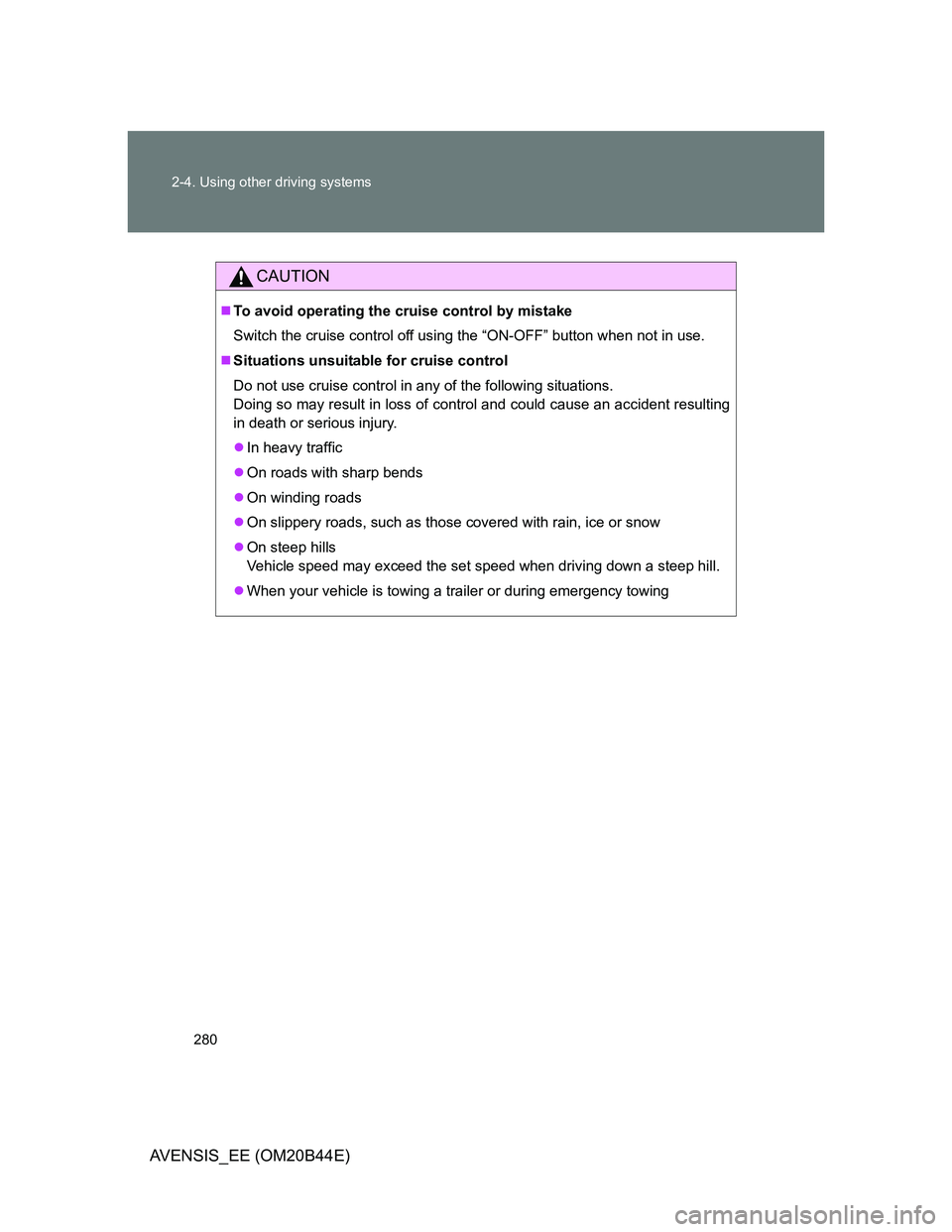
280 2-4. Using other driving systems
AVENSIS_EE (OM20B44E)
CAUTION
To avoid operating the cruise control by mistake
Switch the cruise control off using the “ON-OFF” button when not in use.
Situations unsuitable for cruise control
Do not use cruise control in any of the following situations.
Doing so may result in loss of control and could cause an accident resulting
in death or serious injury.
In heavy traffic
On roads with sharp bends
On winding roads
On slippery roads, such as those covered with rain, ice or snow
On steep hills
Vehicle speed may exceed the set speed when driving down a steep hill.
When your vehicle is towing a trailer or during emergency towing
Page 297 of 772
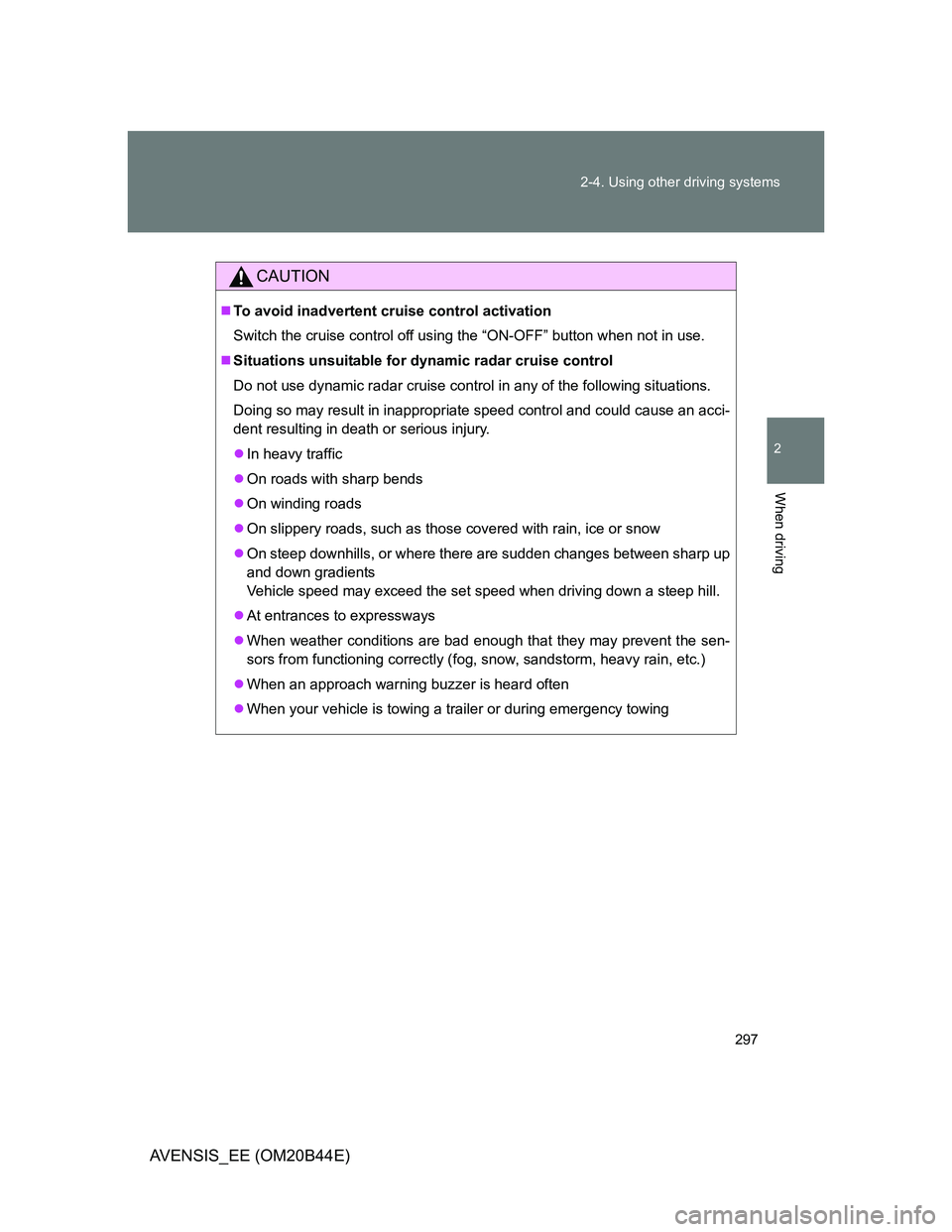
297 2-4. Using other driving systems
2
When driving
AVENSIS_EE (OM20B44E)
CAUTION
To avoid inadvertent cruise control activation
Switch the cruise control off using the “ON-OFF” button when not in use.
Situations unsuitable for dynamic radar cruise control
Do not use dynamic radar cruise control in any of the following situations.
Doing so may result in inappropriate speed control and could cause an acci-
dent resulting in death or serious injury.
In heavy traffic
On roads with sharp bends
On winding roads
On slippery roads, such as those covered with rain, ice or snow
On steep downhills, or where there are sudden changes between sharp up
and down gradients
Vehicle speed may exceed the set speed when driving down a steep hill.
At entrances to expressways
When weather conditions are bad enough that they may prevent the sen-
sors from functioning correctly (fog, snow, sandstorm, heavy rain, etc.)
When an approach warning buzzer is heard often
When your vehicle is towing a trailer or during emergency towing
Page 302 of 772
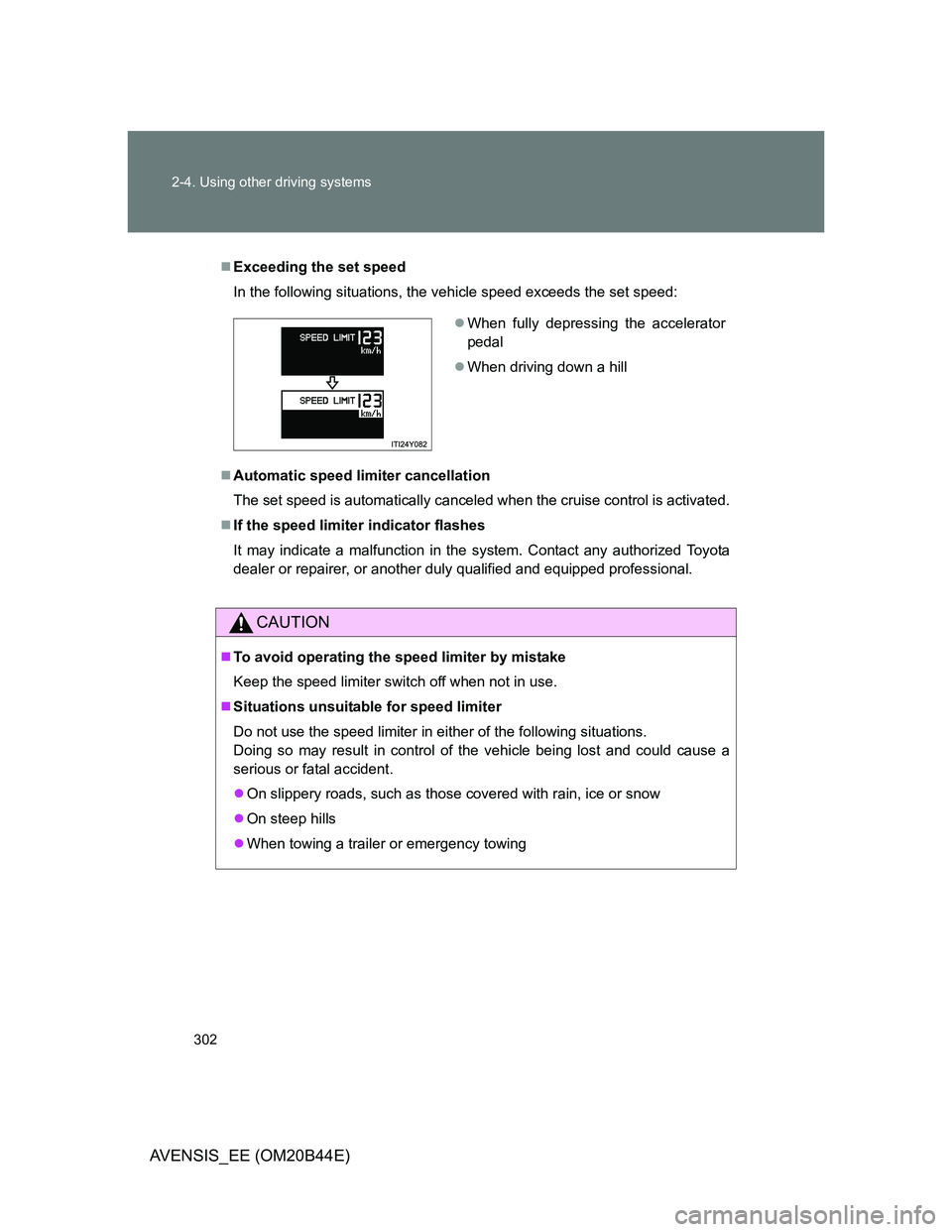
302 2-4. Using other driving systems
AVENSIS_EE (OM20B44E)
Exceeding the set speed
In the following situations, the vehicle speed exceeds the set speed:
Automatic speed limiter cancellation
The set speed is automatically canceled when the cruise control is activated.
If the speed limiter indicator flashes
It may indicate a malfunction in the system. Contact any authorized Toyota
dealer or repairer, or another duly qualified and equipped professional.
CAUTION
To avoid operating the speed limiter by mistake
Keep the speed limiter switch off when not in use.
Situations unsuitable for speed limiter
Do not use the speed limiter in either of the following situations.
Doing so may result in control of the vehicle being lost and could cause a
serious or fatal accident.
On slippery roads, such as those covered with rain, ice or snow
On steep hills
When towing a trailer or emergency towing
When fully depressing the accelerator
pedal
When driving down a hill
Page 306 of 772
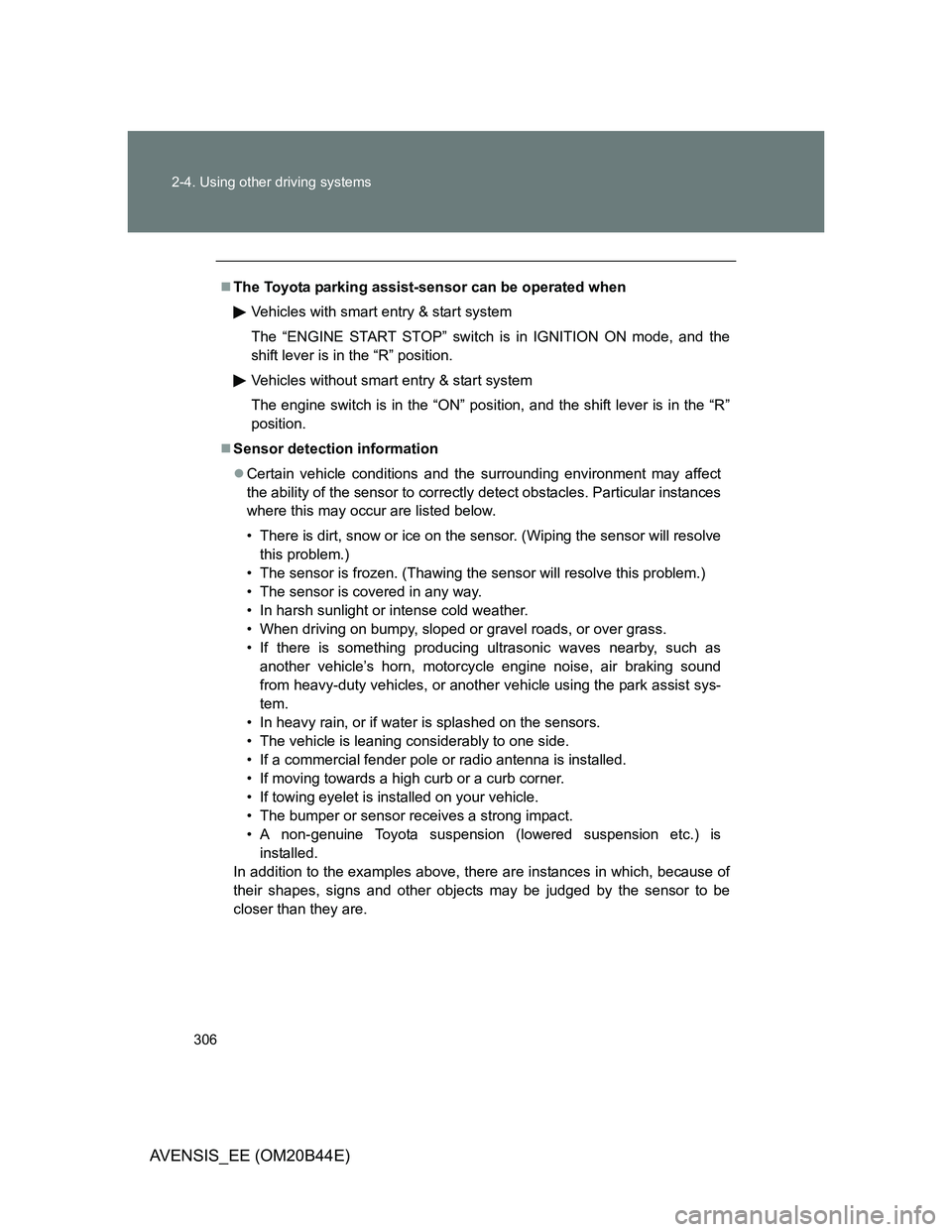
306 2-4. Using other driving systems
AVENSIS_EE (OM20B44E)
The Toyota parking assist-sensor can be operated when
Vehicles with smart entry & start system
The “ENGINE START STOP” switch is in IGNITION ON mode, and the
shift lever is in the “R” position.
Vehicles without smart entry & start system
The engine switch is in the “ON” position, and the shift lever is in the “R”
position.
Sensor detection information
Certain vehicle conditions and the surrounding environment may affect
the ability of the sensor to correctly detect obstacles. Particular instances
where this may occur are listed below.
• There is dirt, snow or ice on the sensor. (Wiping the sensor will resolve
this problem.)
• The sensor is frozen. (Thawing the sensor will resolve this problem.)
• The sensor is covered in any way.
• In harsh sunlight or intense cold weather.
• When driving on bumpy, sloped or gravel roads, or over grass.
• If there is something producing ultrasonic waves nearby, such as
another vehicle’s horn, motorcycle engine noise, air braking sound
from heavy-duty vehicles, or another vehicle using the park assist sys-
tem.
• In heavy rain, or if water is splashed on the sensors.
• The vehicle is leaning considerably to one side.
• If a commercial fender pole or radio antenna is installed.
• If moving towards a high curb or a curb corner.
• If towing eyelet is installed on your vehicle.
• The bumper or sensor receives a strong impact.
• A non-genuine Toyota suspension (lowered suspension etc.) is
installed.
In addition to the examples above, there are instances in which, because of
their shapes, signs and other objects may be judged by the sensor to be
closer than they are.
Page 324 of 772
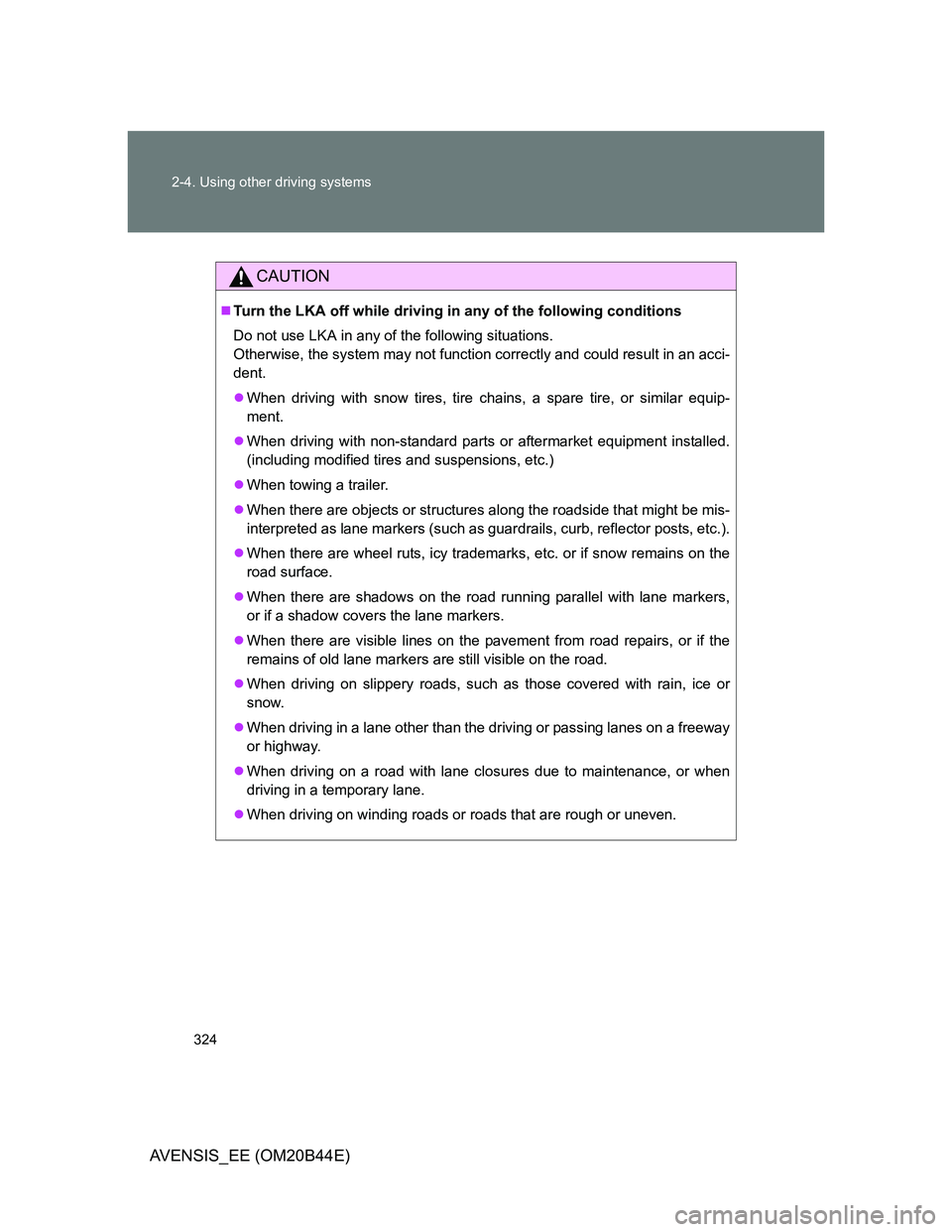
324 2-4. Using other driving systems
AVENSIS_EE (OM20B44E)
CAUTION
Turn the LKA off while driving in any of the following conditions
Do not use LKA in any of the following situations.
Otherwise, the system may not function correctly and could result in an acci-
dent.
When driving with snow tires, tire chains, a spare tire, or similar equip-
ment.
When driving with non-standard parts or aftermarket equipment installed.
(including modified tires and suspensions, etc.)
When towing a trailer.
When there are objects or structures along the roadside that might be mis-
interpreted as lane markers (such as guardrails, curb, reflector posts, etc.).
When there are wheel ruts, icy trademarks, etc. or if snow remains on the
road surface.
When there are shadows on the road running parallel with lane markers,
or if a shadow covers the lane markers.
When there are visible lines on the pavement from road repairs, or if the
remains of old lane markers are still visible on the road.
When driving on slippery roads, such as those covered with rain, ice or
snow.
When driving in a lane other than the driving or passing lanes on a freeway
or highway.
When driving on a road with lane closures due to maintenance, or when
driving in a temporary lane.
When driving on winding roads or roads that are rough or uneven.
Page 348 of 772

348
2-5. Driving information
AVENSIS_EE (OM20B44E)
Trailer towing
The strain of towing a trailer will have a negative impact on the run-
ning performance, handling, fuel consumption and endurance of
your vehicle. Use the vehicle features in the correct manner and
operate the vehicle with care for safer driving and optimal comfort.
Damage and/or malfunctions that occur as a result of towing per-
formed for commercial purposes are not covered by the Toyota war-
ranty.
Ask your local authorized Toyota dealer or repairer, or another duly
qualified and equipped professional, for further details before tow-
ing, as there are additional legal requirements in some countries.
Weight limits
Check the allowable towing capacity, GVM (Gross Vehicle
Mass), MPAC (Maximum Permissible Axle Capacity), and per-
missible drawbar load before towing. (P. 720)
Towing hitch/bracket
Toyota recommends the use of the Toyota hitch/bracket for your
vehicle. Other products of a suitable nature and comparable
quality may also be used.
To prevent an accident
The handling of the vehicle will feel different when towing a
trailer. Beware of the 3 most common causes of towing-related
accidents: driver error, excessive speed, and overloading.
Page 349 of 772
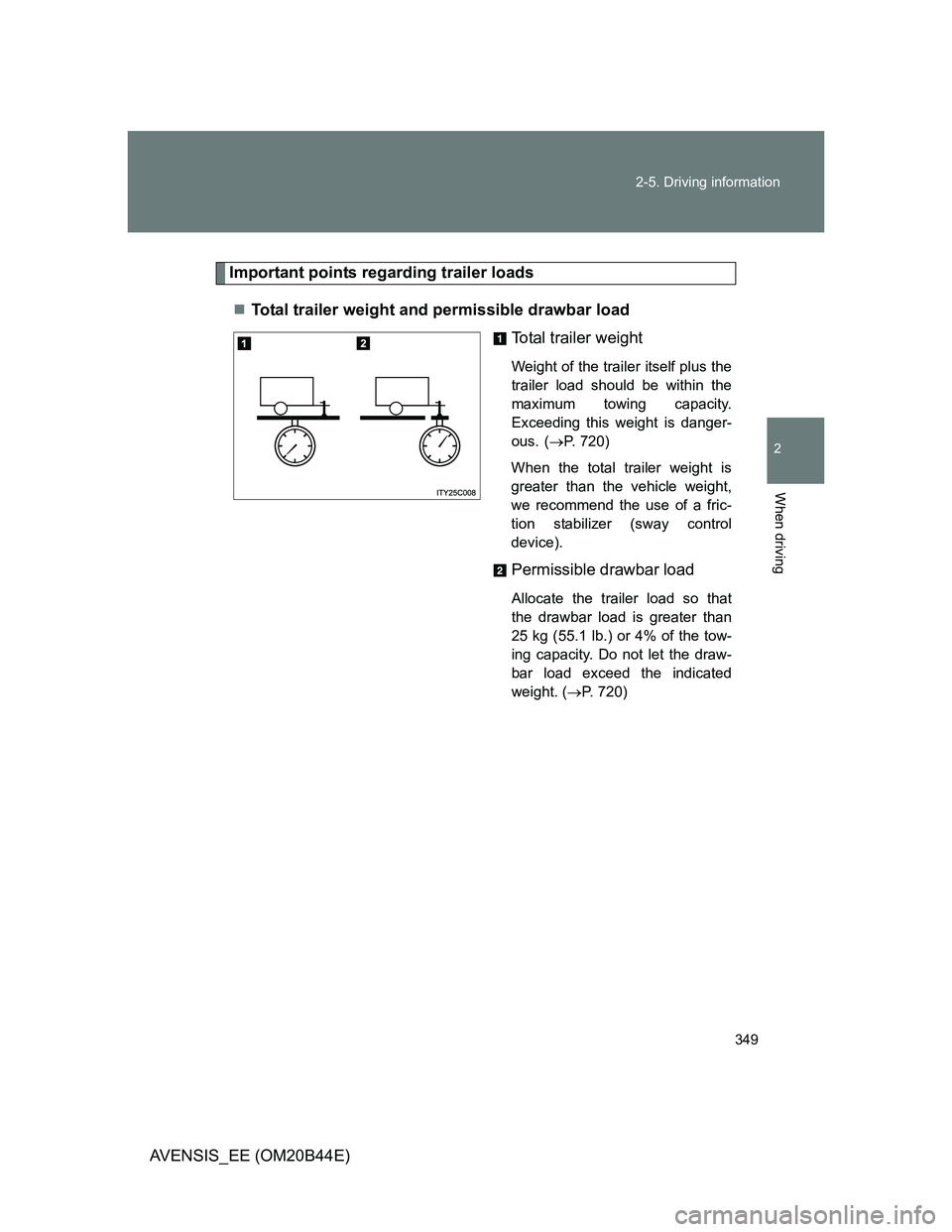
349 2-5. Driving information
2
When driving
AVENSIS_EE (OM20B44E)
Important points regarding trailer loads
Total trailer weight and permissible drawbar load
Total trailer weight
Weight of the trailer itself plus the
trailer load should be within the
maximum towing capacity.
Exceeding this weight is danger-
ous.
(P. 720)
When the total trailer weight is
greater than the vehicle weight,
we recommend the use of a fric-
tion stabilizer (sway control
device).
Permissible drawbar load
Allocate the trailer load so that
the drawbar load is greater than
25 kg (55.1 lb.) or 4% of the tow-
ing capacity. Do not let the draw-
bar load exceed the indicated
weight. (P. 720)