air condition TOYOTA AVENSIS 2014 Owners Manual (in English)
[x] Cancel search | Manufacturer: TOYOTA, Model Year: 2014, Model line: AVENSIS, Model: TOYOTA AVENSIS 2014Pages: 776, PDF Size: 33.54 MB
Page 1 of 776
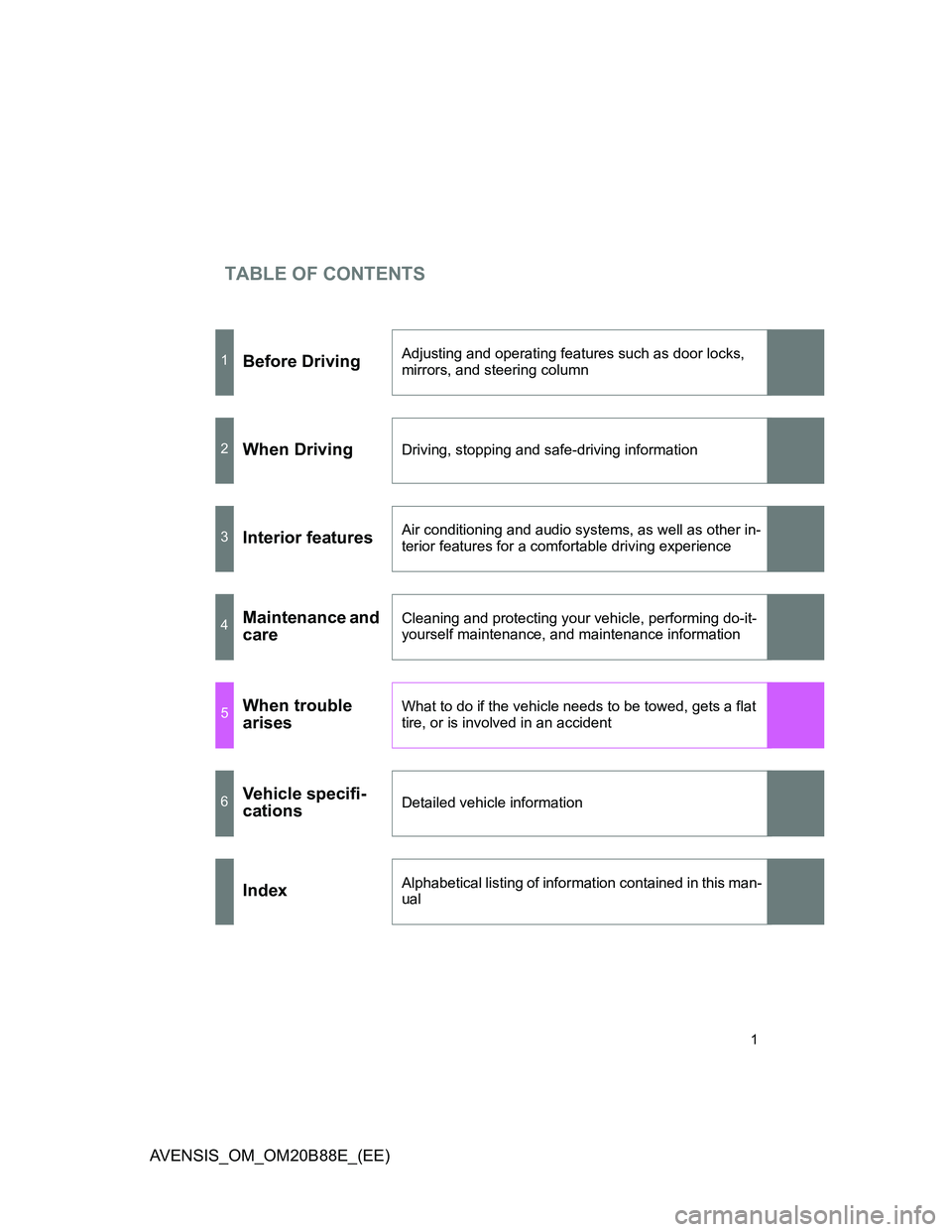
TABLE OF CONTENTS
1
AVENSIS_OM_OM20B88E_(EE)
1Before DrivingAdjusting and operating features such as door locks,
mirrors, and steering column
2When DrivingDriving, stopping and safe-driving information
3Interior featuresAir conditioning and audio systems, as well as other in-
terior features for a comfortable driving experience
4Maintenance and
care Cleaning and protecting your vehicle, performing do-it-
yourself maintenance, and maintenance information
5When trouble
arisesWhat to do if the vehicle needs to be towed, gets a flat
tire, or is involved in an accident
6Vehicle specifi-
cationsDetailed vehicle information
IndexAlphabetical listing of information contained in this man-
ual
Page 4 of 776
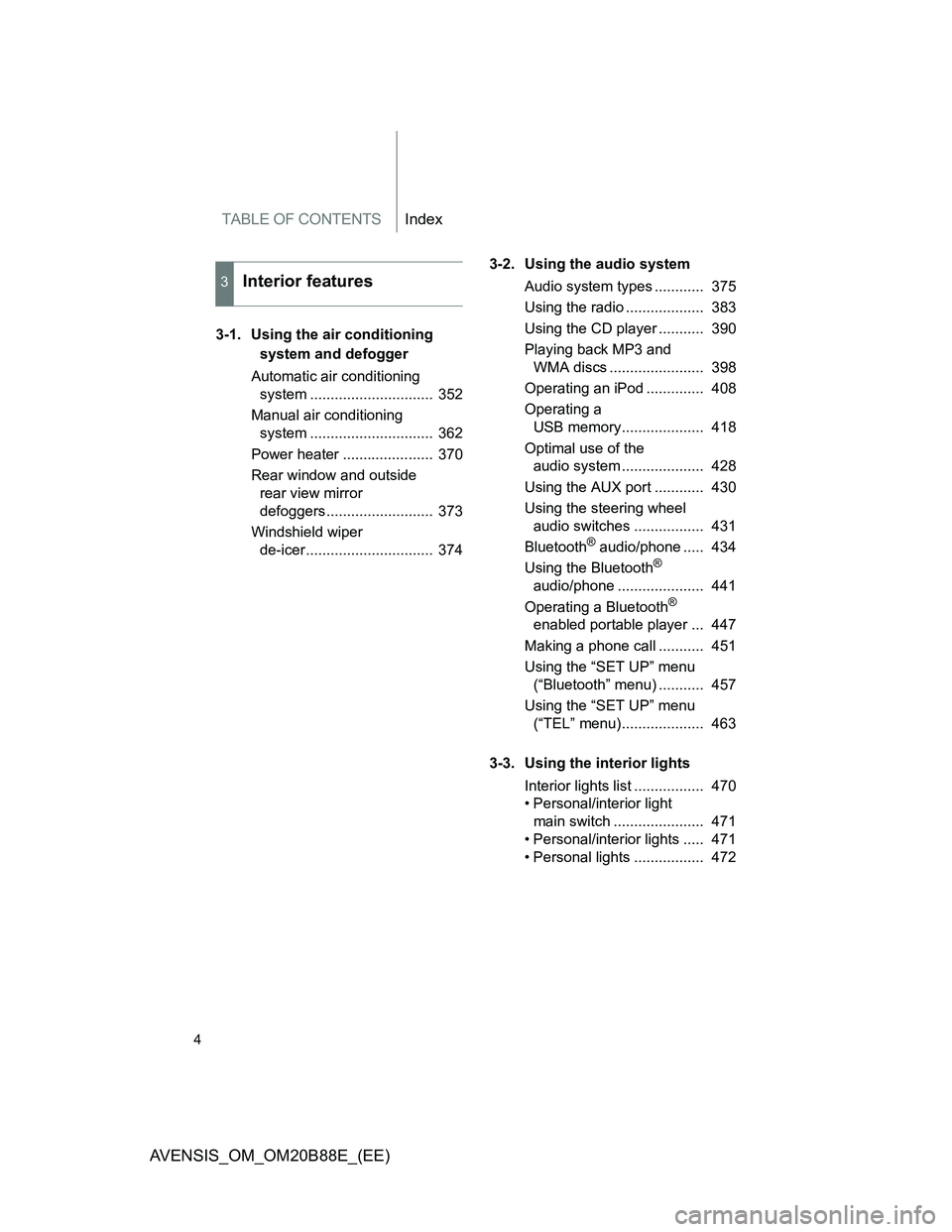
TABLE OF CONTENTSIndex
4
AVENSIS_OM_OM20B88E_(EE)
3-1. Using the air conditioning
system and defogger
Automatic air conditioning
system .............................. 352
Manual air conditioning
system .............................. 362
Power heater ...................... 370
Rear window and outside
rear view mirror
defoggers.......................... 373
Windshield wiper
de-icer............................... 3743-2. Using the audio system
Audio system types ............ 375
Using the radio ................... 383
Using the CD player ........... 390
Playing back MP3 and
WMA discs ....................... 398
Operating an iPod .............. 408
Operating a
USB memory.................... 418
Optimal use of the
audio system .................... 428
Using the AUX port ............ 430
Using the steering wheel
audio switches ................. 431
Bluetooth
® audio/phone ..... 434
Using the Bluetooth®
audio/phone ..................... 441
Operating a Bluetooth
®
enabled portable player ... 447
Making a phone call ........... 451
Using the “SET UP” menu
(“Bluetooth” menu) ........... 457
Using the “SET UP” menu
(“TEL” menu).................... 463
3-3. Using the interior lights
Interior lights list ................. 470
• Personal/interior light
main switch ...................... 471
• Personal/interior lights ..... 471
• Personal lights ................. 472
3Interior features
Page 5 of 776
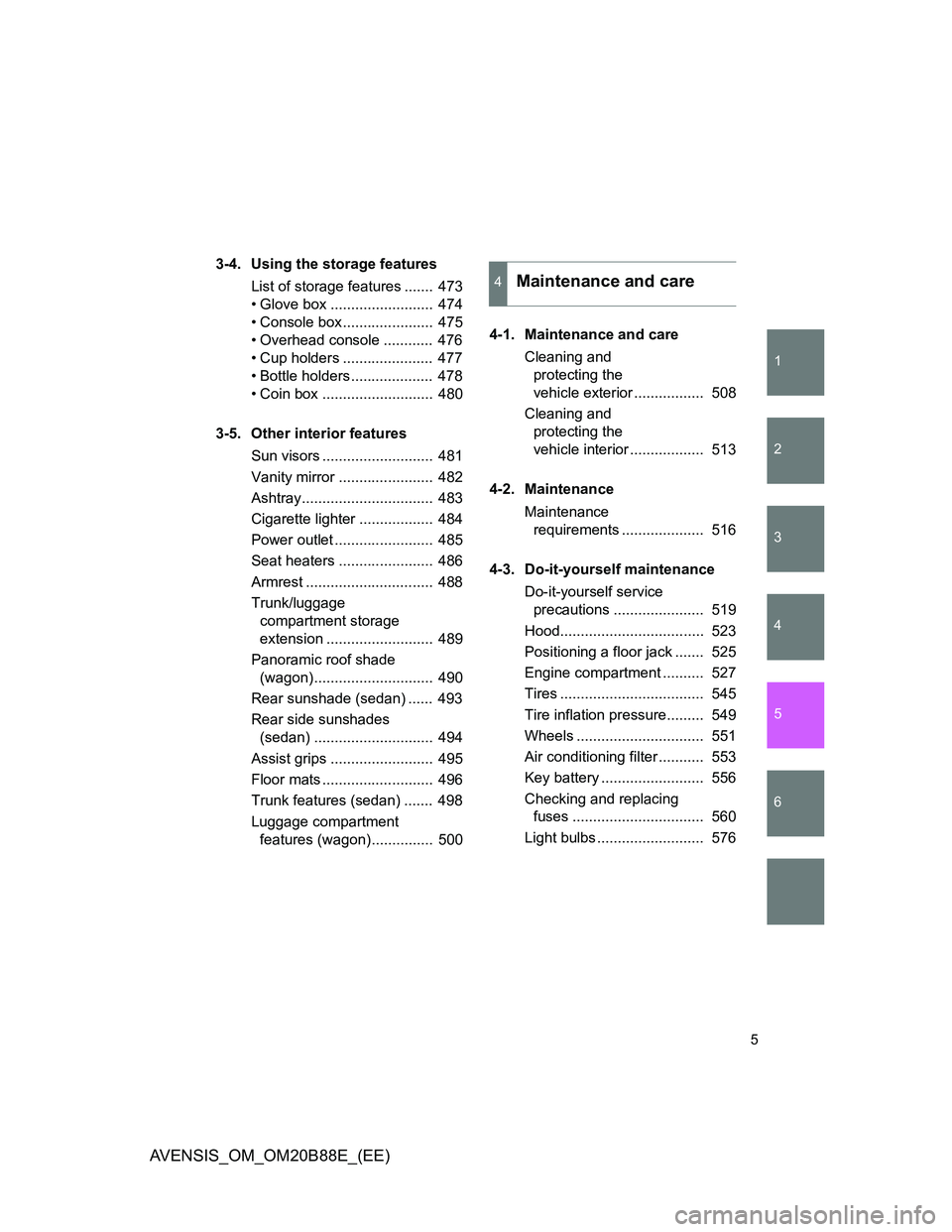
1
2
3
4
5
6
5
AVENSIS_OM_OM20B88E_(EE)
3-4. Using the storage features
List of storage features ....... 473
• Glove box ......................... 474
• Console box...................... 475
• Overhead console ............ 476
• Cup holders ...................... 477
• Bottle holders.................... 478
• Coin box ........................... 480
3-5. Other interior features
Sun visors ........................... 481
Vanity mirror ....................... 482
Ashtray................................ 483
Cigarette lighter .................. 484
Power outlet ........................ 485
Seat heaters ....................... 486
Armrest ............................... 488
Trunk/luggage
compartment storage
extension .......................... 489
Panoramic roof shade
(wagon)............................. 490
Rear sunshade (sedan) ...... 493
Rear side sunshades
(sedan) ............................. 494
Assist grips ......................... 495
Floor mats ........................... 496
Trunk features (sedan) ....... 498
Luggage compartment
features (wagon)............... 5004-1. Maintenance and care
Cleaning and
protecting the
vehicle exterior ................. 508
Cleaning and
protecting the
vehicle interior .................. 513
4-2. Maintenance
Maintenance
requirements .................... 516
4-3. Do-it-yourself maintenance
Do-it-yourself service
precautions ...................... 519
Hood................................... 523
Positioning a floor jack ....... 525
Engine compartment .......... 527
Tires ................................... 545
Tire inflation pressure......... 549
Wheels ............................... 551
Air conditioning filter ........... 553
Key battery ......................... 556
Checking and replacing
fuses ................................ 560
Light bulbs .......................... 576
4Maintenance and care
Page 17 of 776

17
AVENSIS_OM_OM20B88E_(EE)
A
Vehicles with automatic air conditioning system
Windshield wiper de-icer switch P. 374
Rear window defogger switch P. 373
: If equipped
*: Refer to ““touch screen” Owner’s Manual”.
Vehicles with manual air conditioning system
Power heater switch P. 370
Windshield wiper de-icer switch P. 374
Rear window defogger switch P. 373
Power heater switch P. 370
Air conditioning
system
P. 352
Air conditioning
system
P. 362
Page 25 of 776
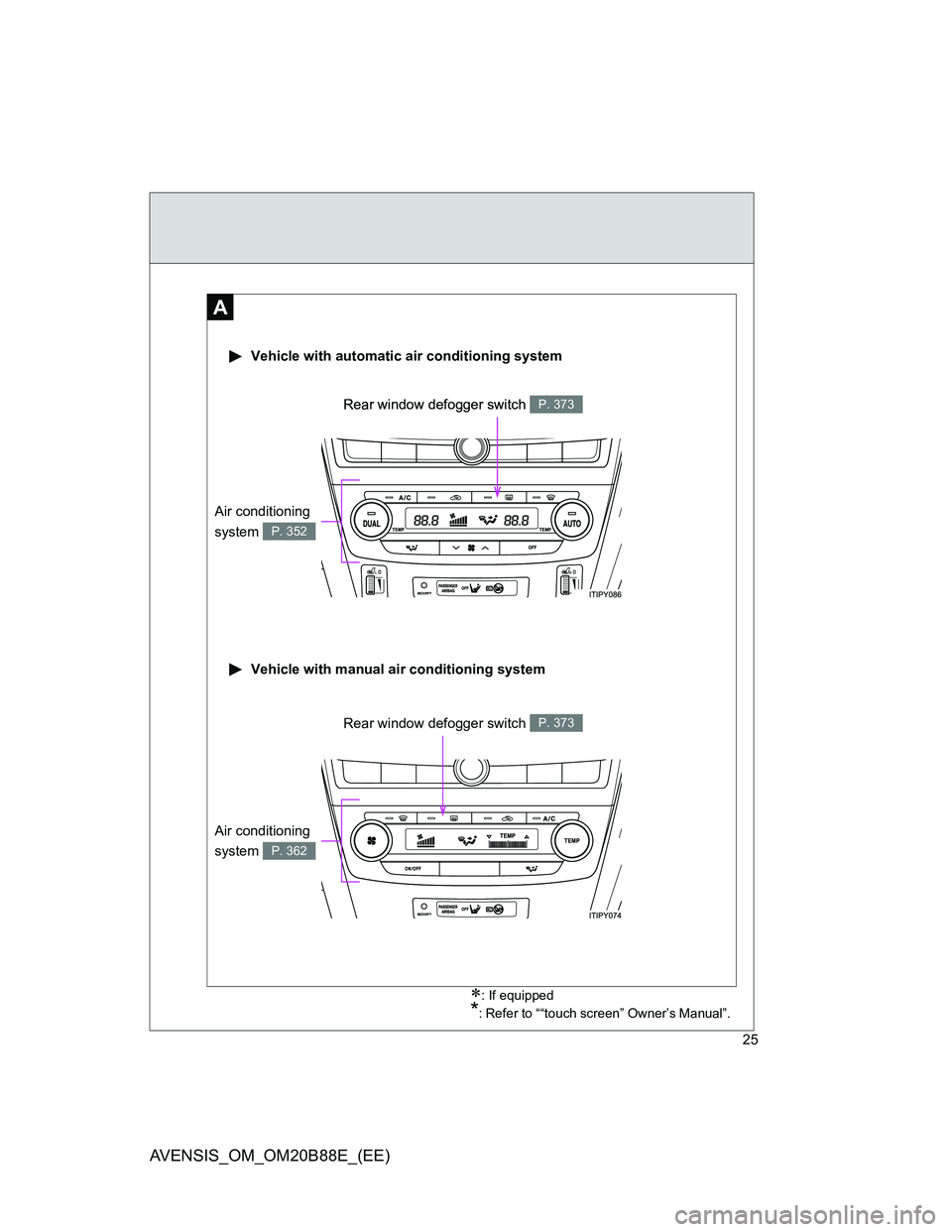
25
AVENSIS_OM_OM20B88E_(EE)
A
: If equipped
*: Refer to ““touch screen” Owner’s Manual”.
Rear window defogger switch P. 373
Vehicle with automatic air conditioning system
Vehicle with manual air conditioning system
Rear window defogger switch P. 373
Rear window defogger switch P. 373
Air conditioning
system
P. 352
Air conditioning
system
P. 362
Page 44 of 776
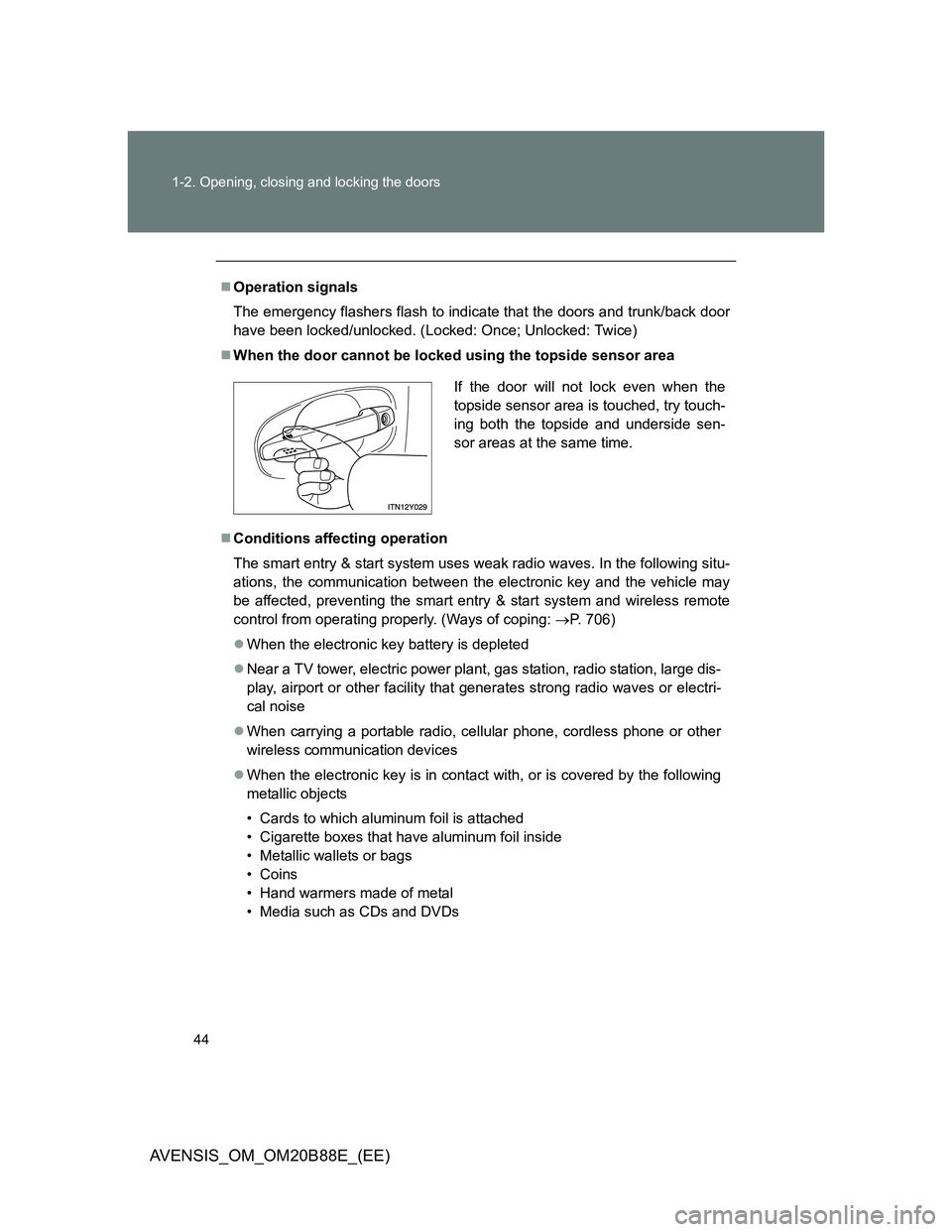
44 1-2. Opening, closing and locking the doors
AVENSIS_OM_OM20B88E_(EE)
Operation signals
The emergency flashers flash to indicate that the doors and trunk/back door
have been locked/unlocked. (Locked: Once; Unlocked: Twice)
When the door cannot be locked using the topside sensor area
Conditions affecting operation
The smart entry & start system uses weak radio waves. In the following situ-
ations, the communication between the electronic key and the vehicle may
be affected, preventing the smart entry & start system and wireless remote
control from operating properly. (Ways of coping: P. 706)
When the electronic key battery is depleted
Near a TV tower, electric power plant, gas station, radio station, large dis-
play, airport or other facility that generates strong radio waves or electri-
cal noise
When carrying a portable radio, cellular phone, cordless phone or other
wireless communication devices
When the electronic key is in contact with, or is covered by the following
metallic objects
• Cards to which aluminum foil is attached
• Cigarette boxes that have aluminum foil inside
• Metallic wallets or bags
• Coins
• Hand warmers made of metal
• Media such as CDs and DVDs
If the door will not lock even when the
topside sensor area is touched, try touch-
ing both the topside and underside sen-
sor areas at the same time.
Page 65 of 776

65 1-2. Opening, closing and locking the doors
1
Before driving
AVENSIS_OM_OM20B88E_(EE)
Conditions affecting operation
Vehicles with smart entry & start system
P. 4 4
Vehicles without smart entry & start system
The wireless remote control function may not operate normally in the fol-
lowing situations.
Near a TV tower, radio station, electric power plant, airport or other
facility that generates strong radio waves
When carrying a portable radio, cellular phone or other wireless com-
munication device
When multiple wireless keys are in the vicinity
When the wireless key has come into contact with, or is covered by a
metallic object
When a wireless key (that emits radio waves) is being used nearby
When the wireless key has been left near an electrical appliance such
as a personal computer
When the wireless key battery is depleted
If window tint with a metallic content or metallic objects are attached to
the rear window
Sedan: If a metallic object is placed on the package tray
Customization that can be configured at any authorized Toyota dealer
or repairer, or another duly qualified and equipped professional
Settings (e.g. door lock buzzer) can be changed.
(Customizable features P. 753)
Page 150 of 776

150 1-7. Safety information
AVENSIS_OM_OM20B88E_(EE)The main SRS airbag system components are shown above. The
SRS airbag system is controlled by the airbag sensor assembly. As
the airbags deploy, a chemical reaction in the inflators quickly fills the
airbags with non-toxic gas to help restrain the motion of the occu-
pants.
If the SRS airbags deploy (inflate)
Bruising and slight abrasions may result from contact with a deploying
(inflating) SRS airbag.
A loud noise and white powder will be emitted.
Parts of the airbag module (steering wheel hub, airbag cover and inflator)
as well as the front seats, front pillar and roof side rail, may be hot for
several minutes. The airbag itself may also be hot.
The windshield may crack.
Operating conditions (front airbags)
The SRS front airbag will deploy in the event of an impact that exceeds
the set threshold level (the level of force corresponding to an approxi-
mately 20 - 30 km/h [12 - 18 mph] frontal collision with a fixed wall that
does not move or deform).
However, this threshold velocity will be considerably higher if the vehicle
strikes an object, such as a parked vehicle or sign pole, which can move or
deform on impact, or if the vehicle is involved in an underride collision (e.g.
a collision in which the front of the vehicle “underrides”, or goes under, the
bed of a truck, etc.).
Depending on the type of collision, it is possible that only the seat belt
pretensioners will activate.
Page 151 of 776
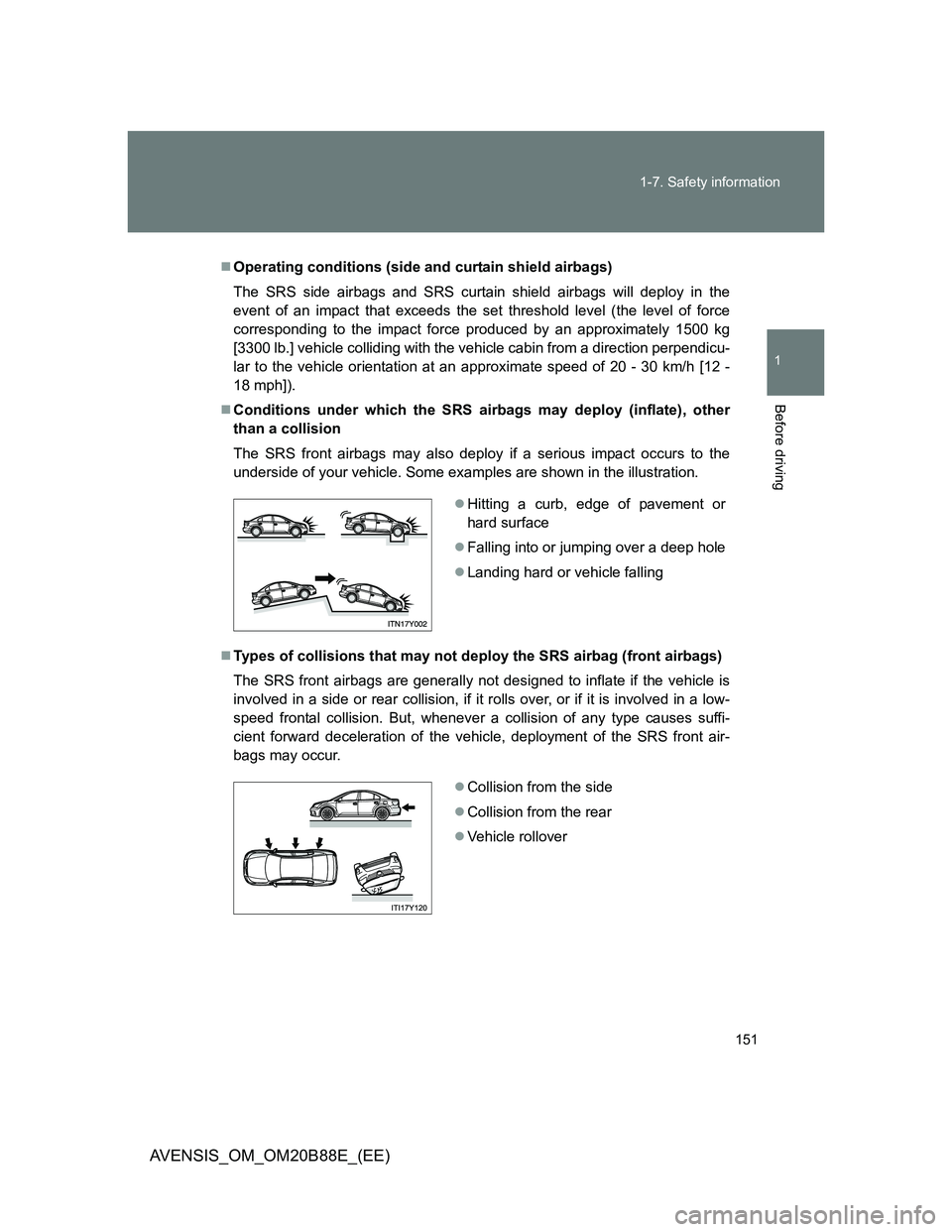
151 1-7. Safety information
1
Before driving
AVENSIS_OM_OM20B88E_(EE)
Operating conditions (side and curtain shield airbags)
The SRS side airbags and SRS curtain shield airbags will deploy in the
event of an impact that exceeds the set threshold level (the level of force
corresponding to the impact force produced by an approximately 1500 kg
[3300 lb.] vehicle colliding with the vehicle cabin from a direction perpendicu-
lar to the vehicle orientation at an approximate speed of 20 - 30 km/h [12 -
18 mph]).
Conditions under which the SRS airbags may deploy (inflate), other
than a collision
The SRS front airbags may also deploy if a serious impact occurs to the
underside of your vehicle. Some examples are shown in the illustration.
Types of collisions that may not deploy the SRS airbag (front airbags)
The SRS front airbags are generally not designed to inflate if the vehicle is
involved in a side or rear collision, if it rolls over, or if it is involved in a low-
speed frontal collision. But, whenever a collision of any type causes suffi-
cient forward deceleration of the vehicle, deployment of the SRS front air-
bags may occur.
Hitting a curb, edge of pavement or
hard surface
Falling into or jumping over a deep hole
Landing hard or vehicle falling
Collision from the side
Collision from the rear
Vehicle rollover
Page 189 of 776
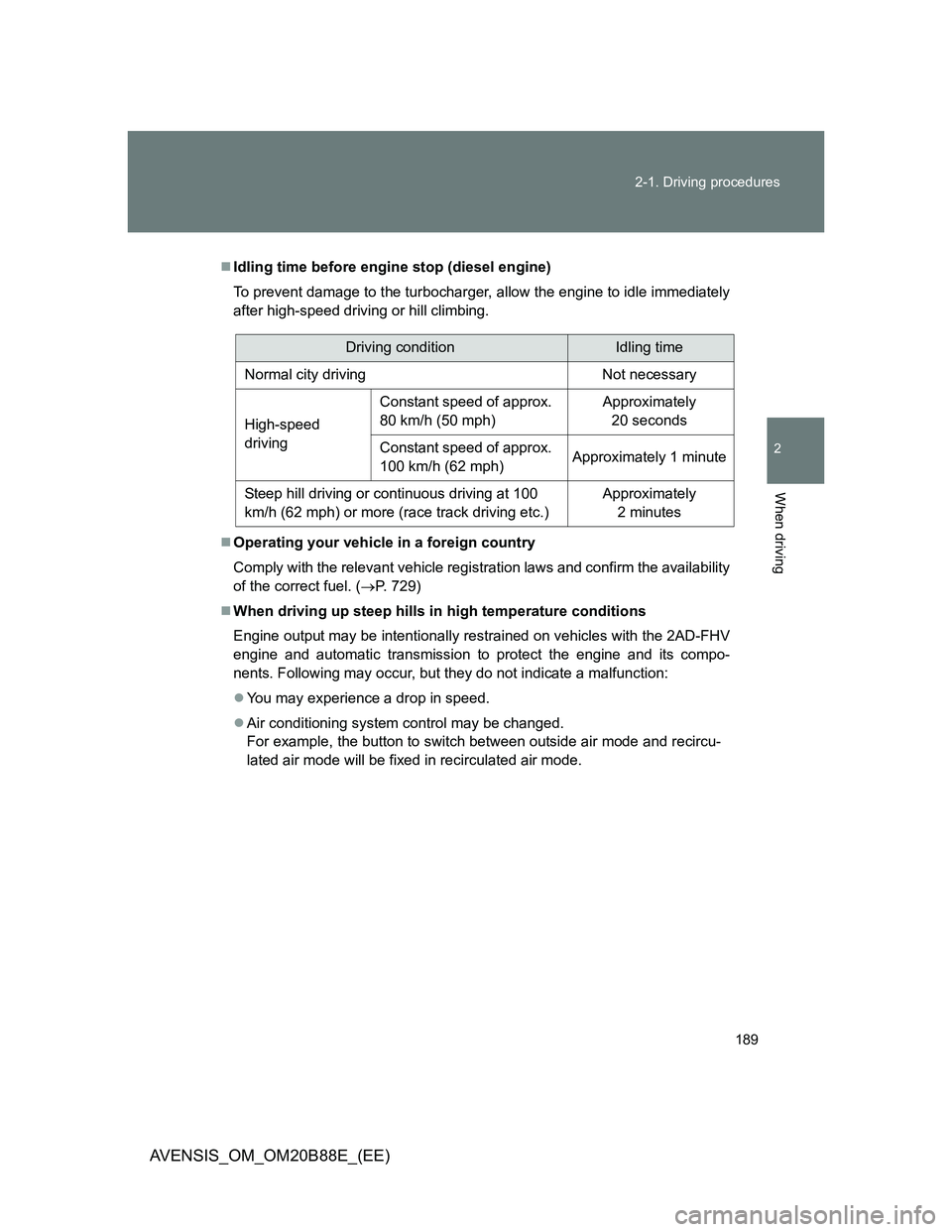
189 2-1. Driving procedures
2
When driving
AVENSIS_OM_OM20B88E_(EE)
Idling time before engine stop (diesel engine)
To prevent damage to the turbocharger, allow the engine to idle immediately
after high-speed driving or hill climbing.
Operating your vehicle in a foreign country
Comply with the relevant vehicle registration laws and confirm the availability
of the correct fuel. (P. 729)
When driving up steep hills in high temperature conditions
Engine output may be intentionally restrained on vehicles with the 2AD-FHV
engine and automatic transmission to protect the engine and its compo-
nents. Following may occur, but they do not indicate a malfunction:
You may experience a drop in speed.
Air conditioning system control may be changed.
For example, the button to switch between outside air mode and recircu-
lated air mode will be fixed in recirculated air mode.
Driving conditionIdling time
Normal city driving Not necessary
High-speed
drivingConstant speed of approx.
80 km/h (50 mph)Approximately
20 seconds
Constant speed of approx.
100 km/h (62 mph)Approximately 1 minute
Steep hill driving or continuous driving at 100
km/h (62 mph) or more (race track driving etc.)Approximately
2 minutes