lane assist TOYOTA AYGO X 2022 Owners Manual (in English)
[x] Cancel search | Manufacturer: TOYOTA, Model Year: 2022, Model line: AYGO X, Model: TOYOTA AYGO X 2022Pages: 494, PDF Size: 92.53 MB
Page 5 of 494
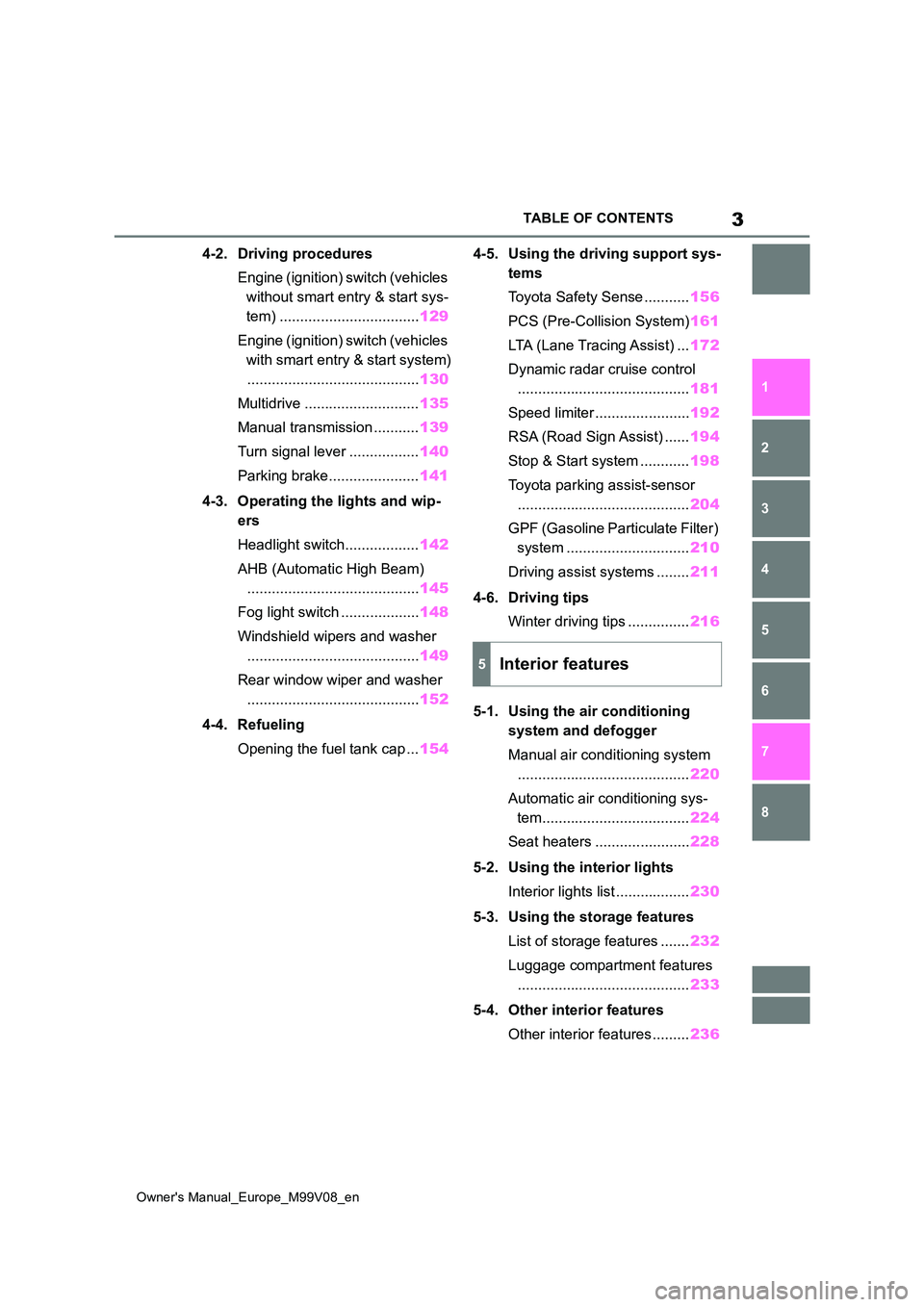
3
Owner's Manual_Europe_M99V08_en
TABLE OF CONTENTS
1
6
5
4
3
2
8
7
4-2. Driving procedures
Engine (ignition) switch (vehicles
without smart entry & start sys-
tem) .................................. 129
Engine (ignition) switch (vehicles
with smart entry & start system)
.......................................... 130
Multidrive ............................ 135
Manual transmission ........... 139
Turn signal lever ................. 140
Parking brake...................... 141
4-3. Operating the lights and wip-
ers
Headlight switch.................. 142
AHB (Automatic High Beam)
.......................................... 145
Fog light switch ................... 148
Windshield wipers and washer
.......................................... 149
Rear window wiper and washer
.......................................... 152
4-4. Refueling
Opening the fuel tank cap ... 154
4-5. Using the driving support sys-
tems
Toyota Safety Sense ........... 156
PCS (Pre-Collision System) 161
LTA (Lane Tracing Assist) ... 172
Dynamic radar cruise control
.......................................... 181
Speed limiter ....................... 192
RSA (Road Sign Assist) ...... 194
Stop & Start system ............ 198
Toyota parking assist-sensor
.......................................... 204
GPF (Gasoline Particulate Filter)
system .............................. 210
Driving assist systems ........ 211
4-6. Driving tips
Winter driving tips ............... 216
5-1. Using the air conditioning
system and defogger
Manual air conditioning system
.......................................... 220
Automatic air conditioning sys-
tem.................................... 224
Seat heaters ....................... 228
5-2. Using the interior lights
Interior lights list .................. 230
5-3. Using the storage features
List of storage features ....... 232
Luggage compartment features
.......................................... 233
5-4. Other interior features
Other interior features ......... 236
5Interior features
Page 20 of 494
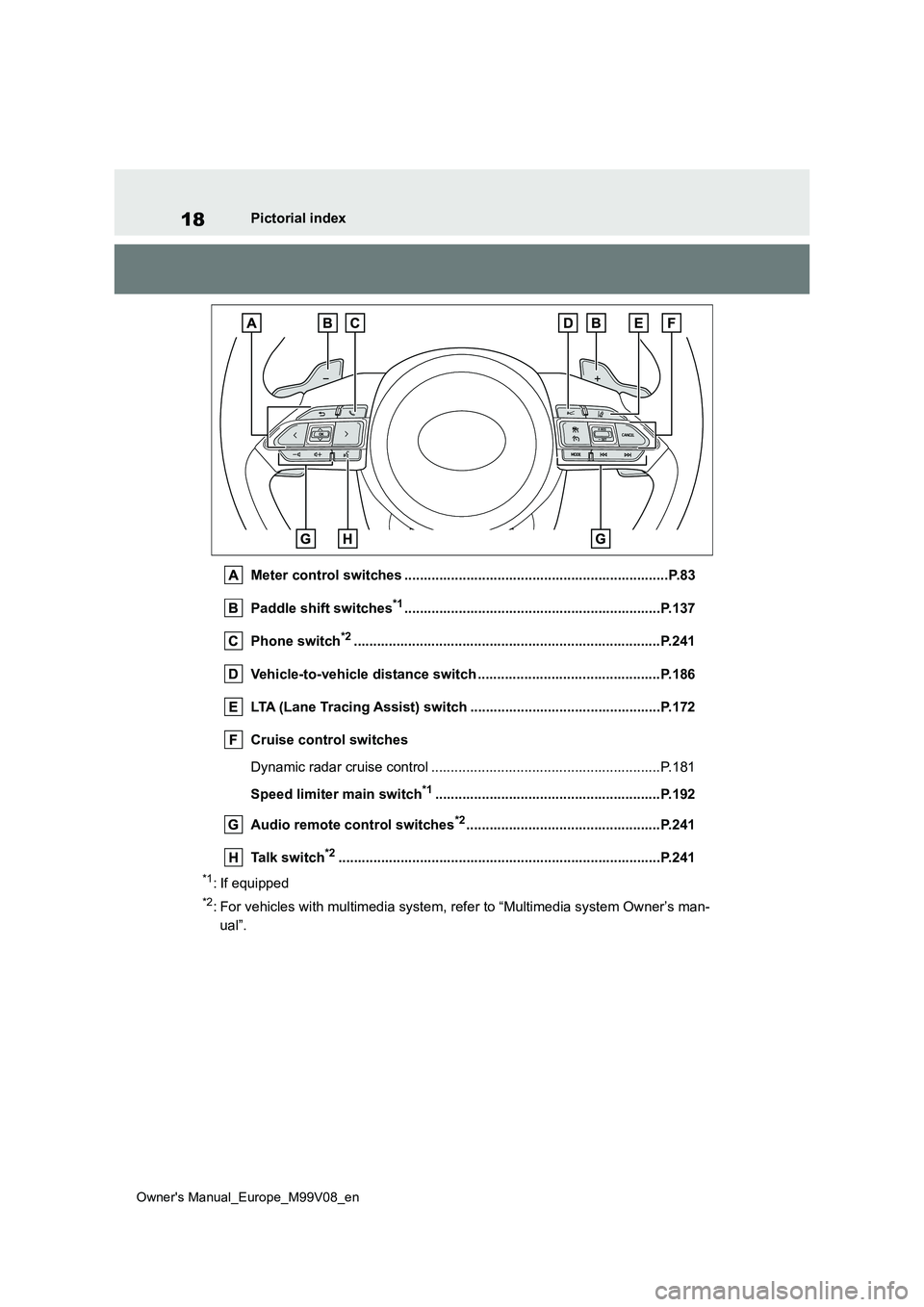
18
Owner's Manual_Europe_M99V08_en
Pictorial index
Meter control switches ......................................... ...........................P.83
Paddle shift switches*1............................................................... ...P.137
Phone switch*2............................................................... ................P.241
Vehicle-to-vehicle distance switch ............................. ..................P.186
LTA (Lane Tracing Assist) switch ............................... ..................P.172
Cruise control switches
Dynamic radar cruise control ................................... ........................P.181
Speed limiter main switch*1..........................................................P.192
Audio remote control switches*2..................................................P.241
Talk switch*2............................................................... ....................P.241
*1: If equipped
*2: For vehicles with multimedia system, refer to “Multimedia system Owner’s man-
ual”.
Page 27 of 494
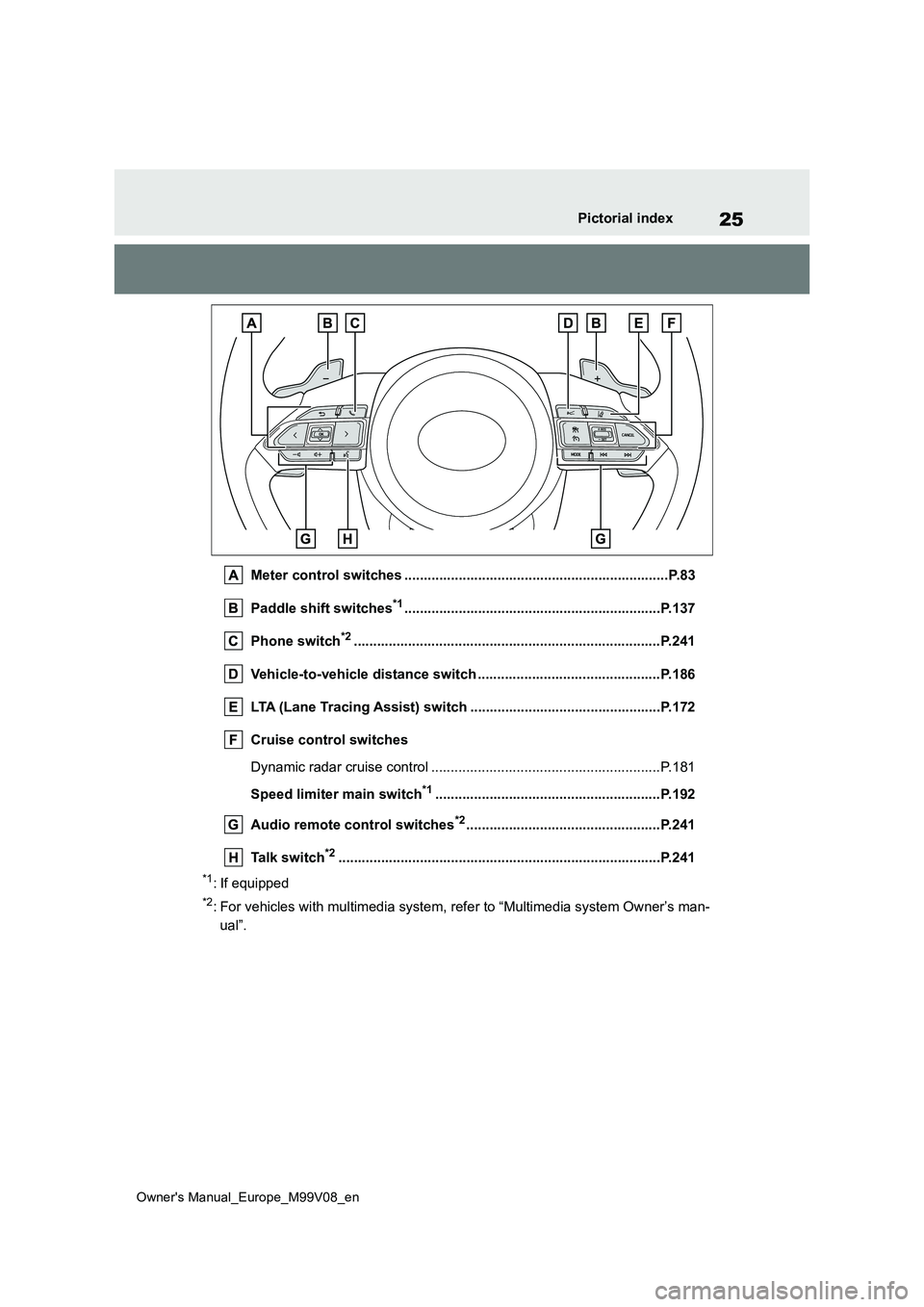
25
Owner's Manual_Europe_M99V08_en
Pictorial index
Meter control switches ....................................................................P.83
Paddle shift switches*1............................................................... ...P.137
Phone switch*2............................................................... ................P.241
Vehicle-to-vehicle distance switch ............................. ..................P.186
LTA (Lane Tracing Assist) switch ............................... ..................P.172
Cruise control switches
Dynamic radar cruise control ................................... ........................P.181
Speed limiter main switch*1..........................................................P.192
Audio remote control switches*2..................................................P.241
Talk switch*2............................................................... ....................P.241
*1: If equipped
*2: For vehicles with multimedia system, refer to “Multimedia system Owner’s man-
ual”.
Page 85 of 494
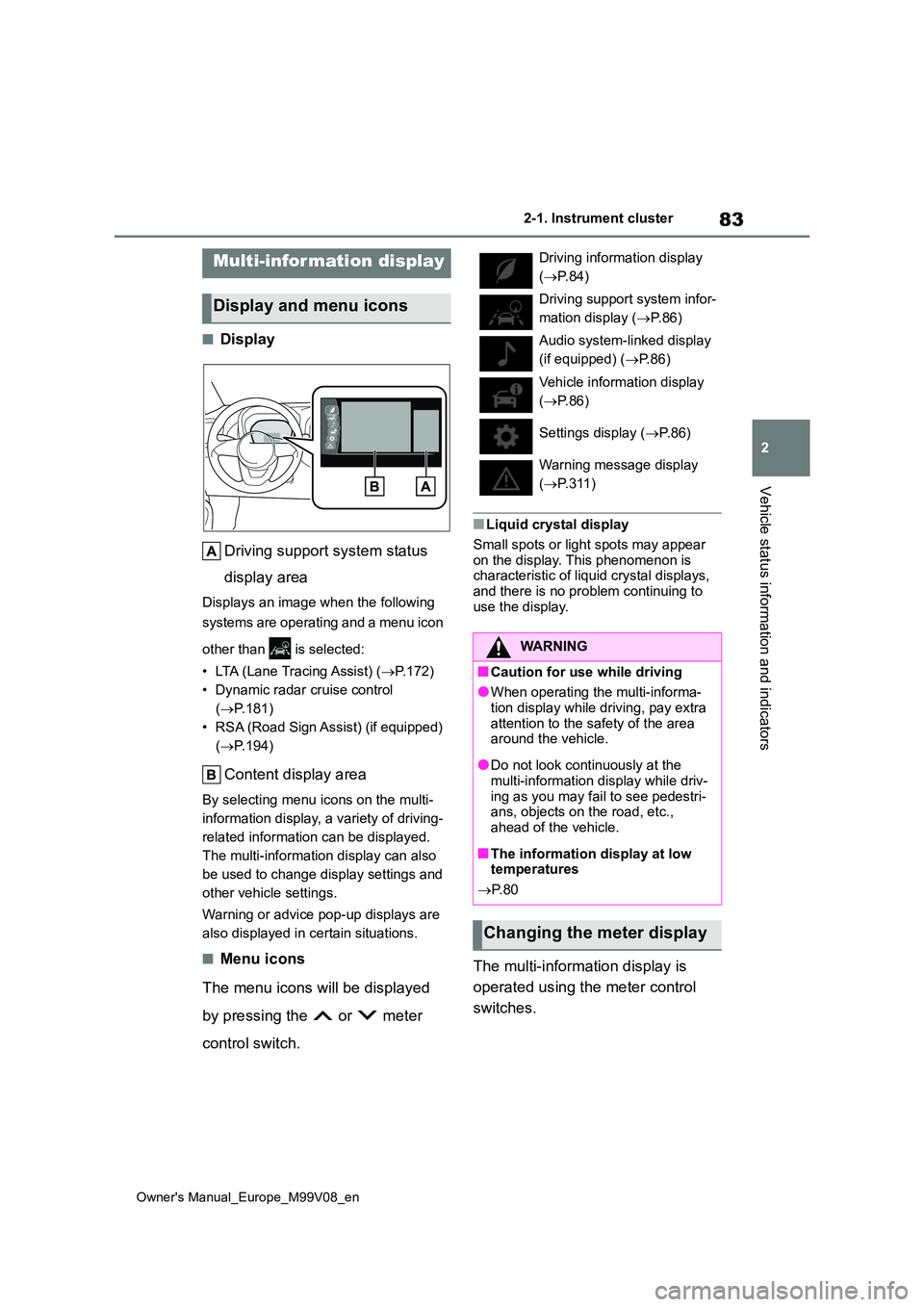
83
2
Owner's Manual_Europe_M99V08_en
2-1. Instrument cluster
Vehicle status information and indicators
■Display
Driving support system status
display area
Displays an image when the following
systems are operating and a menu icon
other than is selected:
• LTA (Lane Tracing Assist) ( P.172)
• Dynamic radar cruise control
( P.181)
• RSA (Road Sign Assist) (if equipped)
( P.194)
Content display area
By selecting menu icons on the multi-
information display, a variety of driving-
related information can be displayed.
The multi-information display can also
be used to change display settings and
other vehicle settings.
Warning or advice pop-up displays are
also displayed in certain situations.
■Menu icons
The menu icons will be displayed
by pressing the or meter
control switch.
■Liquid crystal display
Small spots or light spots may appear
on the display. This phenomenon is characteristic of liquid crystal displays, and there is no problem continuing to
use the display.
The multi-information display is
operated using the meter control
switches.
Multi-infor mation display
Display and menu icons
Driving information display
( P.84)
Driving support system infor-
mation display ( P. 8 6 )
Audio system-linked display
(if equipped) ( P.86)
Vehicle information display
( P.86)
Settings display ( P. 8 6 )
Warning message display
( P.311)
WARNING
■Caution for use while driving
●When operating the multi-informa-
tion display while driving, pay extra attention to the safety of the area around the vehicle.
●Do not look continuously at the multi-information display while driv-
ing as you may fail to see pedestri- ans, objects on the road, etc., ahead of the vehicle.
■The information display at low temperatures
P. 8 0
Changing the meter display
Page 88 of 494
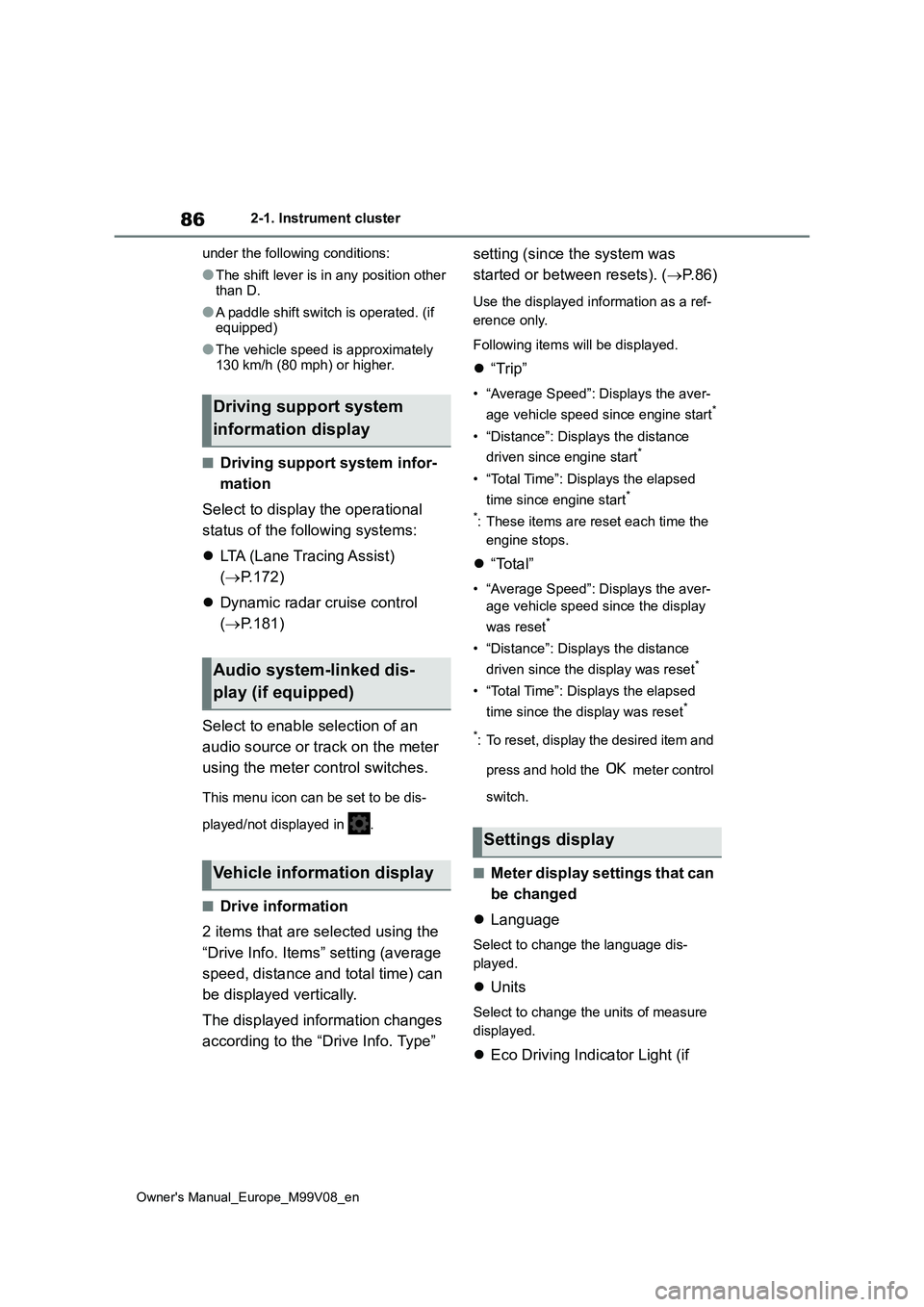
86
Owner's Manual_Europe_M99V08_en
2-1. Instrument cluster
under the following conditions:
●The shift lever is in any position other than D.
●A paddle shift switch is operated. (if equipped)
●The vehicle speed is approximately 130 km/h (80 mph) or higher.
■Driving support system infor-
mation
Select to display the operational
status of the following systems:
LTA (Lane Tracing Assist)
( P.172)
Dynamic radar cruise control
( P.181)
Select to enable selection of an
audio source or track on the meter
using the meter control switches.
This menu icon can be set to be dis-
played/not displayed in .
■Drive information
2 items that are selected using the
“Drive Info. Items” setting (average
speed, distance and total time) can
be displayed vertically.
The displayed information changes
according to the “Drive Info. Type”
setting (since the system was
started or between resets). ( P.86)
Use the displayed information as a ref-
erence only.
Following items will be displayed.
“Trip”
• “Average Speed”: Displays the aver-
age vehicle speed since engine start*
• “Distance”: Displays the distance
driven since engine start*
• “Total Time”: Displays the elapsed
time since engine start*
*: These items are reset each time the
engine stops.
“Total”
• “Average Speed”: Displays the aver-
age vehicle speed since the display
was reset*
• “Distance”: Displays the distance
driven since the display was reset*
• “Total Time”: Displays the elapsed
time since the display was reset*
*: To reset, display the desired item and
press and hold the meter control
switch.
■Meter display settings that can
be changed
Language
Select to change the language dis-
played.
Units
Select to change the units of measure
displayed.
Eco Driving Indicator Light (if
Driving support system
information display
Audio system-linked dis-
play (if equipped)
Vehicle information display
Settings display
Page 121 of 494
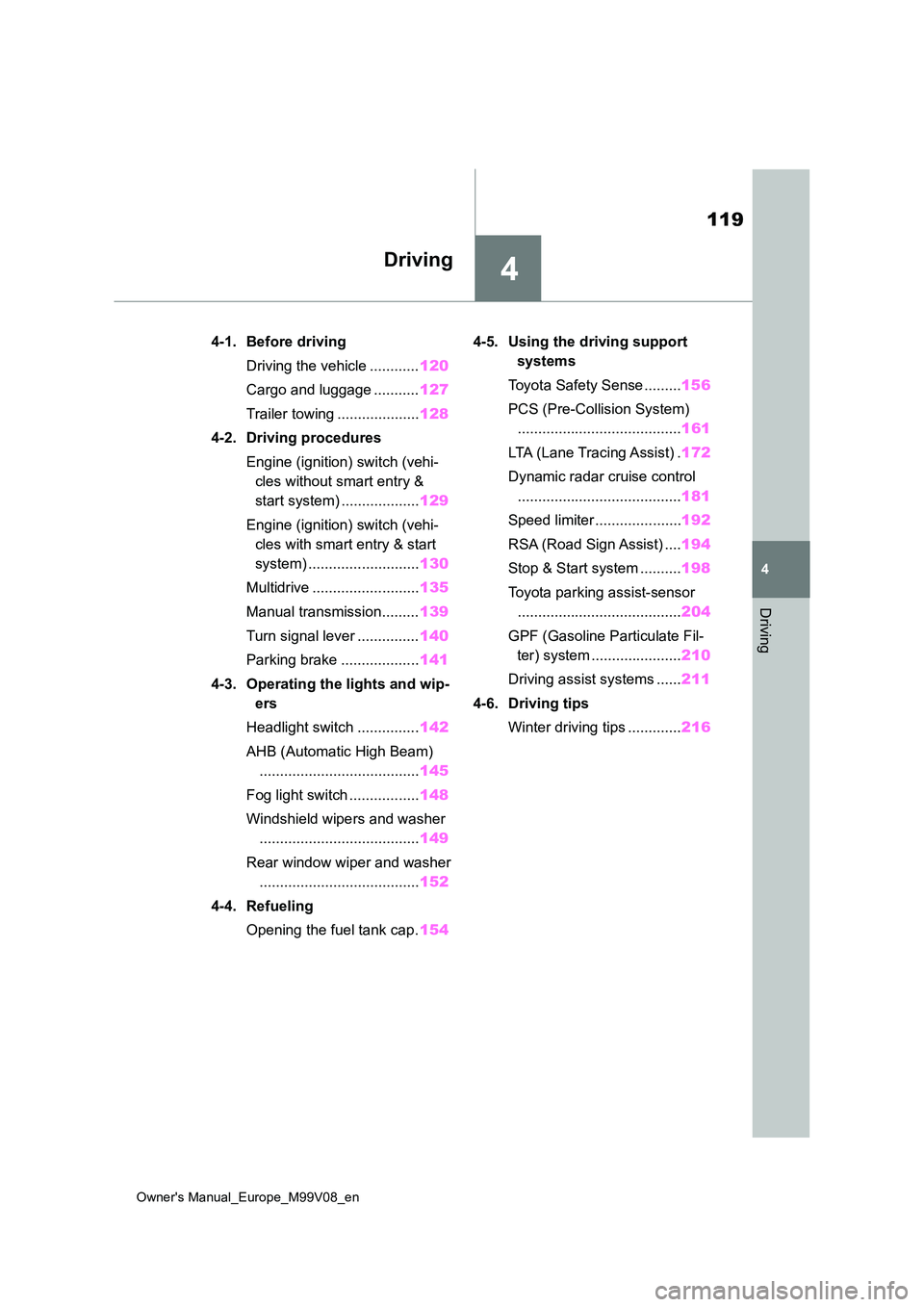
4
119
Owner's Manual_Europe_M99V08_en
4
Driving
Driving
4-1. Before driving
Driving the vehicle ............ 120
Cargo and luggage ........... 127
Trailer towing .................... 128
4-2. Driving procedures
Engine (ignition) switch (vehi-
cles without smart entry &
start system) ................... 129
Engine (ignition) switch (vehi-
cles with smart entry & start
system) ........................... 130
Multidrive .......................... 135
Manual transmission......... 139
Turn signal lever ............... 140
Parking brake ................... 141
4-3. Operating the lights and wip-
ers
Headlight switch ............... 142
AHB (Automatic High Beam)
....................................... 145
Fog light switch ................. 148
Windshield wipers and washer
....................................... 149
Rear window wiper and washer
....................................... 152
4-4. Refueling
Opening the fuel tank cap. 154
4-5. Using the driving support
systems
Toyota Safety Sense ......... 156
PCS (Pre-Collision System)
........................................ 161
LTA (Lane Tracing Assist) . 172
Dynamic radar cruise control
........................................ 181
Speed limiter ..................... 192
RSA (Road Sign Assist) .... 194
Stop & Start system .......... 198
Toyota parking assist-sensor
........................................ 204
GPF (Gasoline Particulate Fil-
ter) system ...................... 210
Driving assist systems ...... 211
4-6. Driving tips
Winter driving tips ............. 216
Page 158 of 494
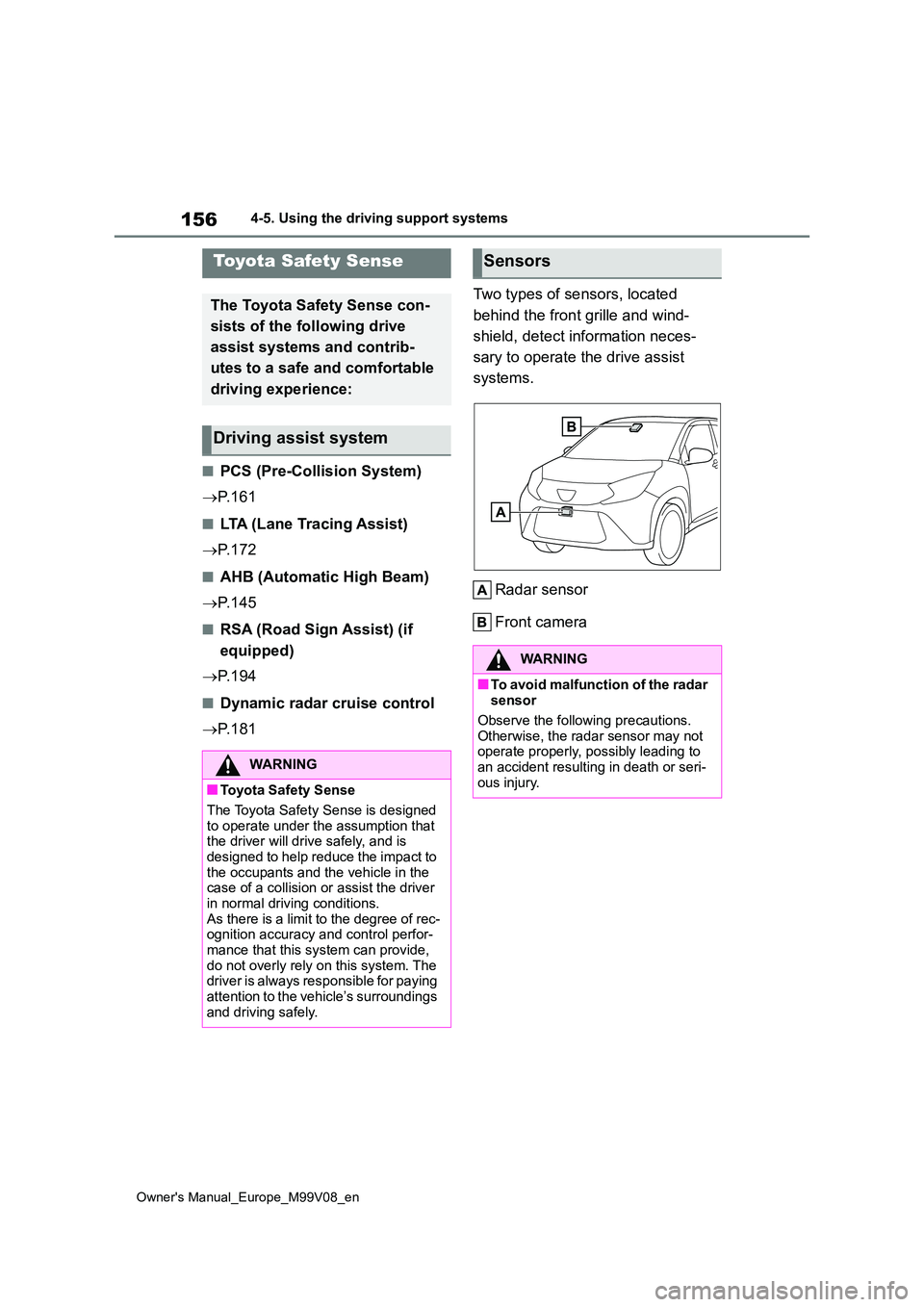
156
Owner's Manual_Europe_M99V08_en
4-5. Using the driving support systems
4-5.Using the d riving s upport sy ste ms
■PCS (Pre-Collision System)
P. 1 6 1
■LTA (Lane Tracing Assist)
P. 1 7 2
■AHB (Automatic High Beam)
P. 1 4 5
■RSA (Road Sign Assist) (if
equipped)
P. 1 9 4
■Dynamic radar cruise control
P. 1 8 1
Two types of sensors, located
behind the front grille and wind-
shield, detect information neces-
sary to operate the drive assist
systems.
Radar sensor
Front camera
Toyota Safety Sense
The Toyota Safety Sense con-
sists of the following drive
assist systems and contrib-
utes to a safe and comfortable
driving experience:
Driving assist system
WARNING
■Toyota Safety Sense
The Toyota Safety Sense is designed
to operate under the assumption that the driver will drive safely, and is designed to help reduce the impact to
the occupants and the vehicle in the case of a collision or assist the driver in normal driving conditions.
As there is a limit to the degree of rec- ognition accuracy and control perfor-mance that this system can provide,
do not overly rely on this system. The driver is always responsible for paying attention to the vehicle’s surroundings
and driving safely.
Sensors
WARNING
■To avoid malfunction of the radar sensor
Observe the following precautions.
Otherwise, the radar sensor may not operate properly, possibly leading to an accident resulting in death or seri-
ous injury.
Page 164 of 494
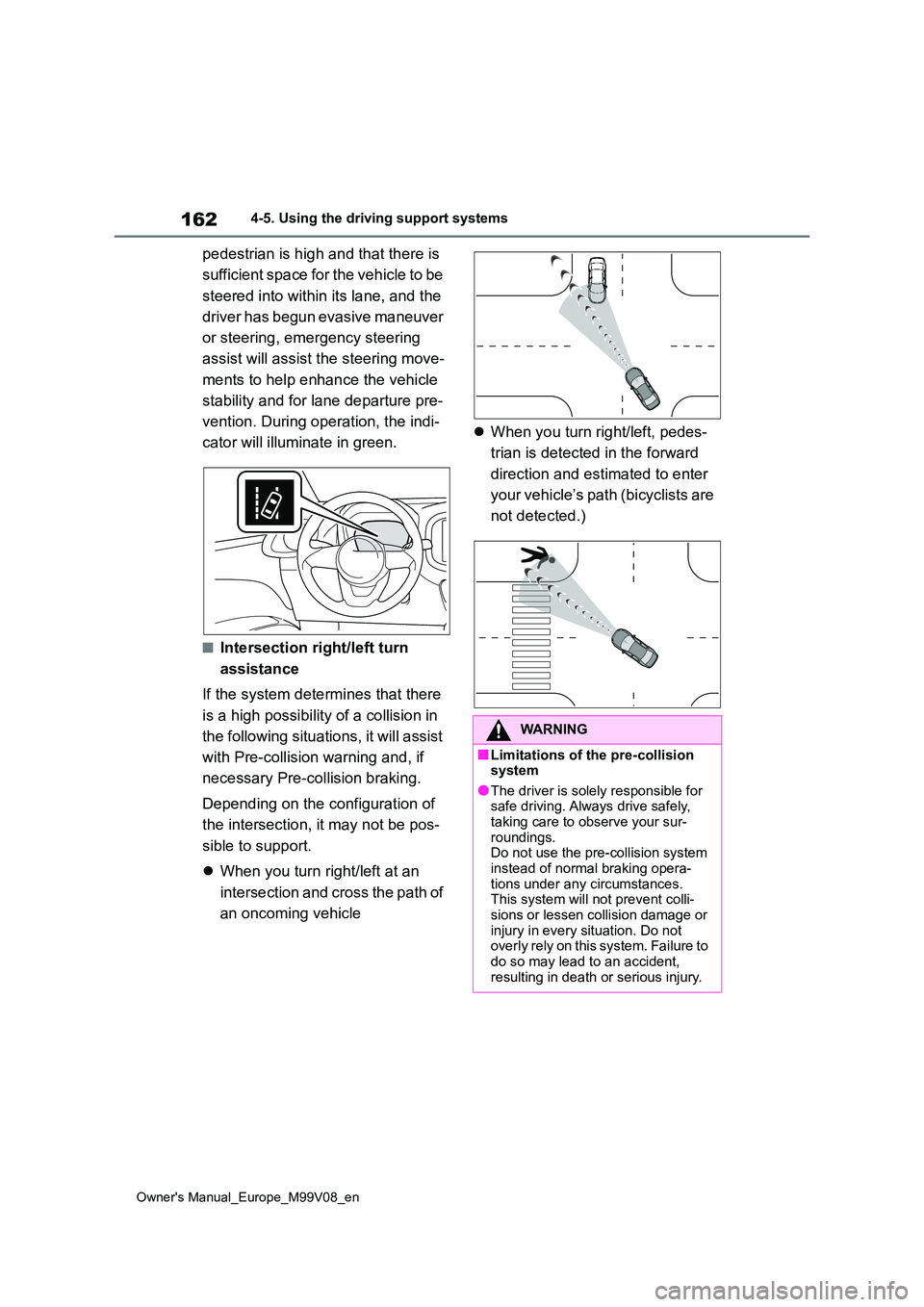
162
Owner's Manual_Europe_M99V08_en
4-5. Using the driving support systems
pedestrian is high and that there is
sufficient space for the vehicle to be
steered into within its lane, and the
driver has begun evasive maneuver
or steering, emergency steering
assist will assist the steering move-
ments to help enhance the vehicle
stability and for lane departure pre-
vention. During operation, the indi-
cator will illuminate in green.
■Intersection right/left turn
assistance
If the system determines that there
is a high possibility of a collision in
the following situations, it will assist
with Pre-collision warning and, if
necessary Pre-collision braking.
Depending on the configuration of
the intersection, it may not be pos-
sible to support.
When you turn right/left at an
intersection and cross the path of
an oncoming vehicle
When you turn right/left, pedes-
trian is detected in the forward
direction and estimated to enter
your vehicle’s path (bicyclists are
not detected.)
WARNING
■Limitations of the pre-collision system
●The driver is solely responsible for safe driving. Always drive safely, taking care to observe your sur-
roundings. Do not use the pre-collision system instead of normal braking opera-
tions under any circumstances. This system will not prevent colli-sions or lessen collision damage or
injury in every situation. Do not overly rely on this system. Failure to do so may lead to an accident,
resulting in death or serious injury.
Page 165 of 494
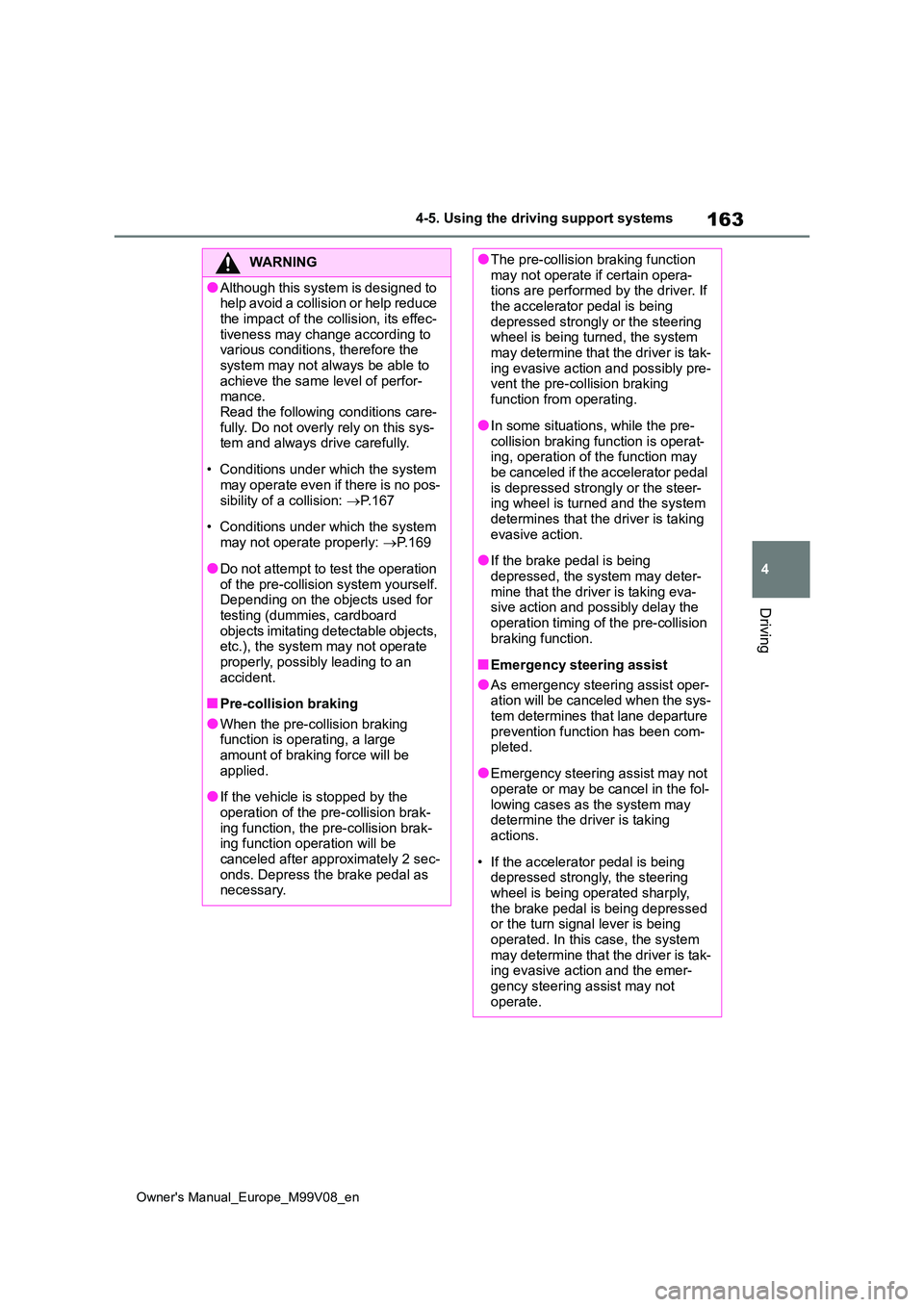
163
4
Owner's Manual_Europe_M99V08_en
4-5. Using the driving support systems
Driving
WARNING
●Although this system is designed to he l p a vo id a c ol li s io n o r he lp r ed u ce
the impact of the collision, its effec- tiveness may change according to various conditions, therefore the
system may not always be able to achieve the same level of perfor-mance.
Read the following conditions care- fully. Do not overly rely on this sys-tem and always drive carefully.
• Conditions under which the system may operate even if there is no pos-
sibility of a collision: P. 1 6 7
• Conditions under which the system
may not operate properly: P. 1 6 9
●Do not attempt to test the operation
of the pre-collision system yourself. Depending on the objects used for testing (dummies, cardboard
objects imitating detectable objects, etc.), the system may not operate properly, possibly leading to an
accident.
■Pre-collision braking
●When the pre-collision braking function is operating, a large amount of braking force will be
applied.
●If the vehicle is stopped by the
operation of the pre-collision brak- ing function, the pre-collision brak-ing function operation will be
canceled after approximately 2 sec- onds. Depress the brake pedal as necessary.
●The pre-collision braking function may not operate if certain opera-tions are performed by the driver. If
the accelerator pedal is being depressed strongly or the steering wheel is being turned, the system
may determine that the driver is tak- ing evasive action and possibly pre-vent the pre-collision braking
function from operating.
●In some situations, while the pre-
collision braking function is operat- ing, operation of the function may be canceled if the accelerator pedal
is depressed strongly or the steer- ing wheel is turned and the system determines that the driver is taking
evasive action.
●If the brake pedal is being
depressed, the system may deter- mine that the driver is taking eva-sive action and possibly delay the
operation timing of the pre-collision braking function.
■Emergency steering assist
●As emergency steering assist oper-ation will be canceled when the sys-
tem determines that lane departure prevention function has been com-pleted.
●Emergency steering assist may not operate or may be cancel in the fol-
lowing cases as the system may determine the driver is taking actions.
• If the accelerator pedal is being depressed strongly, the steering
wheel is being operated sharply, the brake pedal is being depressed or the turn signal lever is being
operated. In this case, the system may determine that the driver is tak-ing evasive action and the emer-
gency steering assist may not operate.
Page 169 of 494
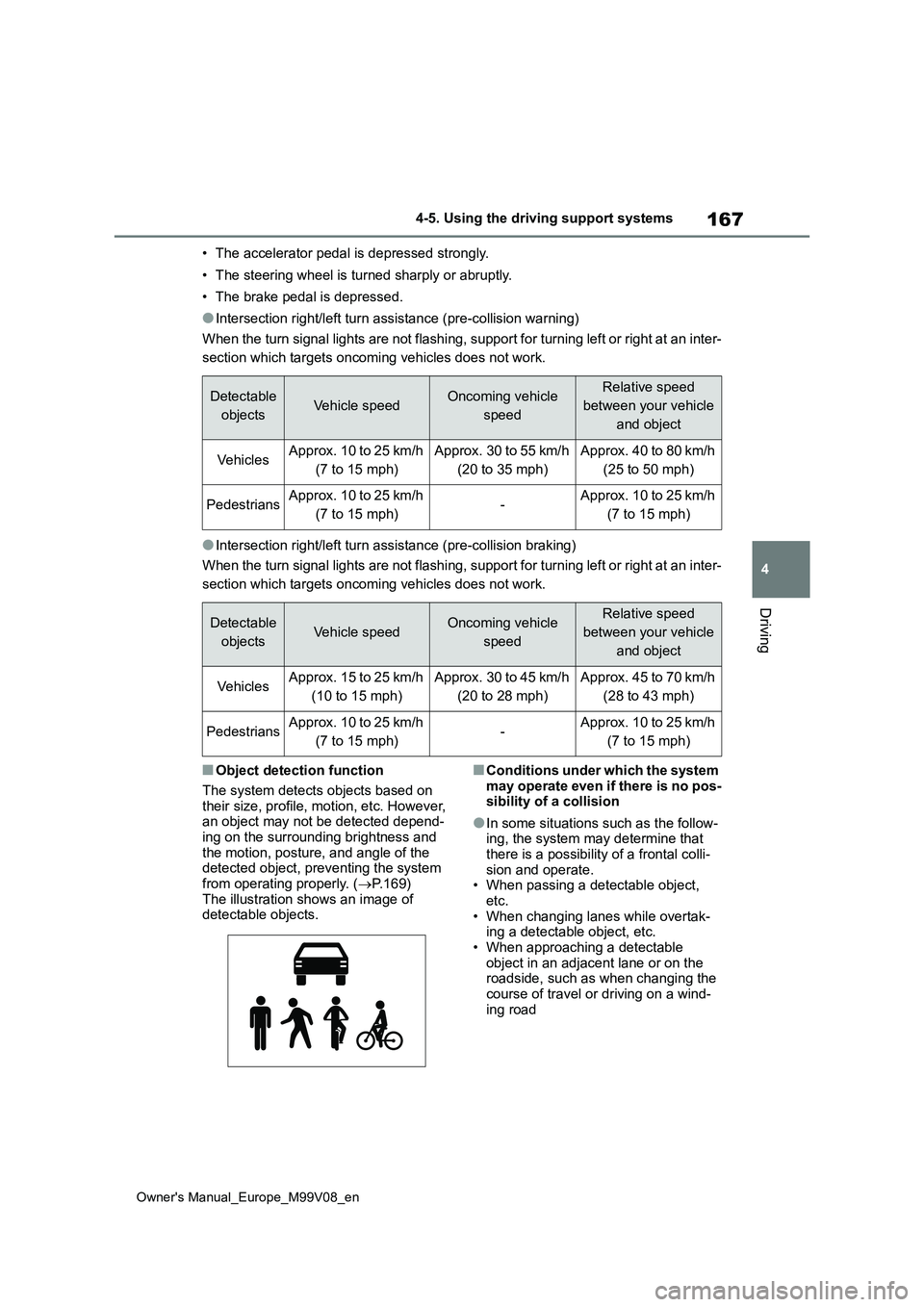
167
4
Owner's Manual_Europe_M99V08_en
4-5. Using the driving support systems
Driving
• The accelerator pedal is depressed strongly.
• The steering wheel is turned sharply or abruptly.
• The brake pedal is depressed.
●Intersection right/left turn assistance (pre-collision warning)
When the turn signal lights are not flashing, support for turni ng left or right at an inter-
section which targets oncoming vehicles does not work.
●Intersection right/left turn assistance (pre-collision braking)
When the turn signal lights are not flashing, support for turni ng left or right at an inter-
section which targets oncoming vehicles does not work.
■Object detection function
The system detects objects based on their size, profile, motion, etc. However, an object may not be detected depend-
ing on the surrounding brightness and the motion, posture, and angle of the detected object, preventing the system
from operating properly. ( P.169) The illustration shows an image of detectable objects.
■Conditions under which the system
may operate even if there is no pos- sibility of a collision
●In some situations such as the follow-ing, the system may determine that there is a possibility of a frontal colli-
sion and operate. • When passing a detectable object, etc.
• When changing lanes while overtak- ing a detectable object, etc.• When approaching a detectable
object in an adjacent lane or on the roadside, such as when changing the course of travel or driving on a wind-
ing road
Detectable
objectsVehicle speedOncoming vehicle
speed
Relative speed
between your vehicle
and object
Ve hi cl e sApprox. 10 to 25 km/h
(7 to 15 mph)
Approx. 30 to 55 km/h
(20 to 35 mph)
Approx. 40 to 80 km/h
(25 to 50 mph)
PedestriansApprox. 10 to 25 km/h
(7 to 15 mph)-Approx. 10 to 25 km/h
(7 to 15 mph)
Detectable
objectsVehicle speedOncoming vehicle
speed
Relative speed
between your vehicle
and object
Ve hi cl e sApprox. 15 to 25 km/h
(10 to 15 mph)
Approx. 30 to 45 km/h
(20 to 28 mph)
Approx. 45 to 70 km/h
(28 to 43 mph)
PedestriansApprox. 10 to 25 km/h
(7 to 15 mph)-Approx. 10 to 25 km/h
(7 to 15 mph)