display TOYOTA BZ4X 2022 (in English) User Guide
[x] Cancel search | Manufacturer: TOYOTA, Model Year: 2022, Model line: BZ4X, Model: TOYOTA BZ4X 2022Pages: 674, PDF Size: 120.02 MB
Page 92 of 674
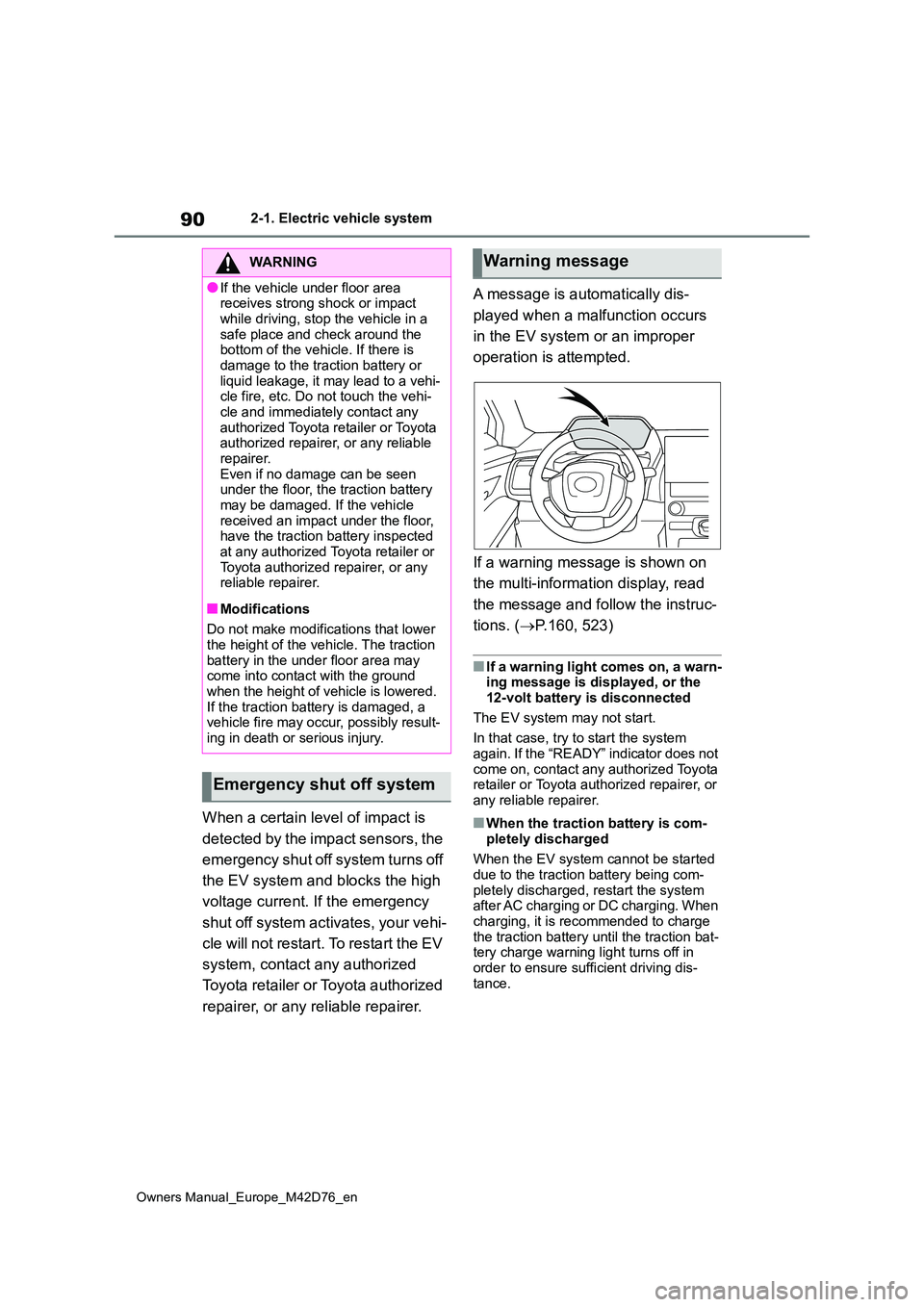
90
Owners Manual_Europe_M42D76_en
2-1. Electric vehicle system
When a certain level of impact is
detected by the impact sensors, the
emergency shut off system turns off
the EV system and blocks the high
voltage current. If the emergency
shut off system activates, your vehi-
cle will not restart. To restart the EV
system, contact any authorized
Toyota retailer or Toyota authorized
repairer, or any reliable repairer.
A message is automatically dis-
played when a malfunction occurs
in the EV system or an improper
operation is attempted.
If a warning message is shown on
the multi-information display, read
the message and follow the instruc-
tions. ( P.160, 523)
■If a warning light comes on, a warn- ing message is displayed, or the 12-volt battery is disconnected
The EV system may not start.
In that case, try to start the system again. If the “READY” indicator does not
come on, contact any authorized Toyota retailer or Toyota authorized repairer, or any reliable repairer.
■When the traction battery is com-
pletely discharged
When the EV system cannot be started due to the traction battery being com-
pletely discharged, restart the system after AC charging or DC charging. When
charging, it is recommended to charge the traction battery until the traction bat-tery charge warning light turns off in
order to ensure sufficient driving dis- tance.
WARNING
●If the vehicle under floor area receives strong shock or impact
while driving, stop the vehicle in a safe place and check around the bottom of the vehicle. If there is
damage to the traction battery or liquid leakage, it may lead to a vehi-cle fire, etc. Do not touch the vehi-
cle and immediately contact any authorized Toyota retailer or Toyota authorized repairer, or any reliable
repairer. Even if no damage can be seen under the floor, the traction battery
may be damaged. If the vehicle received an impact under the floor, have the traction battery inspected
at any authorized Toyota retailer or Toyota authorized repairer, or any reliable repairer.
■Modifications
Do not make modifications that lower
the height of the vehicle. The traction battery in the under floor area may come into contact with the ground
when the height of vehicle is lowered. If the traction battery is damaged, a vehicle fire may occur, possibly result-
ing in death or serious injury.
Emergency shut off system
Warning message
Page 93 of 674

91
2
Owners Manual_Europe_M42D76_en
2-1. Electric vehicle system
Electric Vehicle system
Shift the shift position to D when
stopped at a traffic light, or driving
in heavy traffic, etc. Shift the shift
position to P when parking. When
shifting the shift position to N while
driving, there is no positive effect
on electricity consumption. In the N,
the traction battery cannot be
charged. Also, when using the air
conditioning system, etc., the trac-
tion battery electricity is consumed.
( P.248)
Repeated acceleration and decel-
eration due to traffic congestion,
long waits at traffic lights, and driv-
ing on steep inclines will lead to
poor electricity consumption. In
order to avoid those situations as
much as possible, check traffic
reports before leaving. If the vehicle
is driven in traffic congestion, gently
release the brake pedal to allow the
vehicle to move forward slightly,
avoid overuse of the accelerator
pedal. Doing so can help minimize
unnecessary electricity consump-
tion.
Make sure to operate the brakes
gently and a timely manner. A
greater amount of electrical energy
can be regenerated when slowing
down.
Control and maintain the vehicle at
a constant speed. Before stopping
at a toll booth or similar, allow
plenty of time to release the accel-
erator and gently apply the brakes.
A greater amount of electrical
energy can be regenerated when
slowing down.
Batter y Electric Vehicle
driving tips
Unlike the conventional vehi-
cles, the electricity consump-
tion efficiency of battery
electric vehicles will decline if
they continue driving on high-
ways (or freeways) or at high
average speeds, causing the
possible driving distance to
reduce. Therefore, if the
remaining charge of the trac-
tion battery is low, avoid rely-
ing on the displayed possible
driving distance too much as
well as driving on highways (or
freeways). Driving the vehicle
at moderate speeds, the trac-
tion battery’s electricity con-
sumption can be controlled.
The following driving tips will
contribute to reduction in the
battery consumption and
increase in the driving range.
Shift position operation
Delays
When braking
Highway (or freeways) driv-
ing
Page 95 of 674
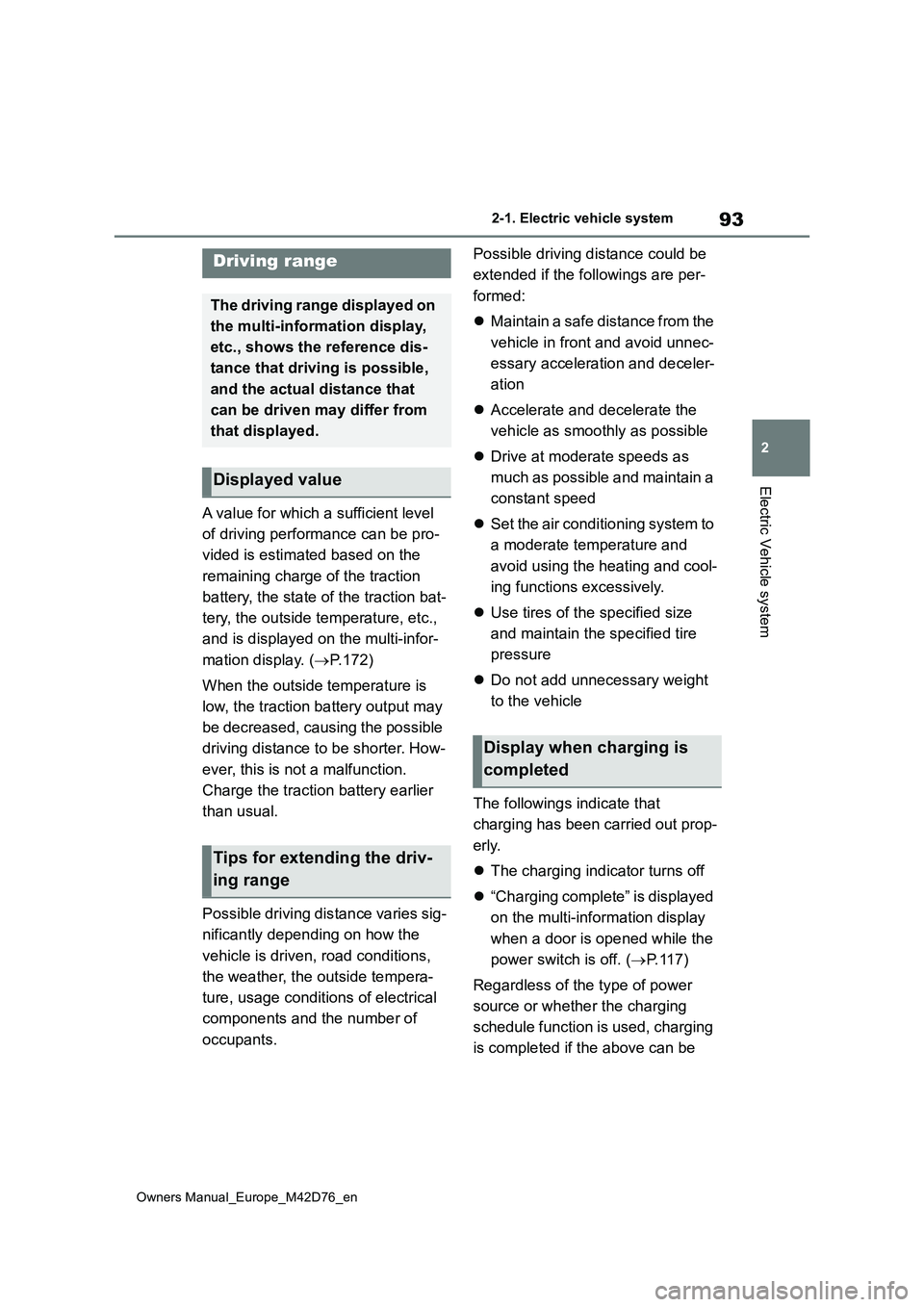
93
2
Owners Manual_Europe_M42D76_en
2-1. Electric vehicle system
Electric Vehicle system
A value for which a sufficient level
of driving performance can be pro-
vided is estimated based on the
remaining charge of the traction
battery, the state of the traction bat-
tery, the outside temperature, etc.,
and is displayed on the multi-infor-
mation display. ( P.172)
When the outside temperature is
low, the traction battery output may
be decreased, causing the possible
driving distance to be shorter. How-
ever, this is not a malfunction.
Charge the traction battery earlier
than usual.
Possible driving distance varies sig-
nificantly depending on how the
vehicle is driven, road conditions,
the weather, the outside tempera-
ture, usage conditions of electrical
components and the number of
occupants.
Possible driving distance could be
extended if the followings are per-
formed:
Maintain a safe distance from the
vehicle in front and avoid unnec-
essary acceleration and deceler-
ation
Accelerate and decelerate the
vehicle as smoothly as possible
Drive at moderate speeds as
much as possible and maintain a
constant speed
Set the air conditioning system to
a moderate temperature and
avoid using the heating and cool-
ing functions excessively.
Use tires of the specified size
and maintain the specified tire
pressure
Do not add unnecessary weight
to the vehicle
The followings indicate that
charging has been carried out prop-
erly.
The charging indicator turns off
“Charging complete” is displayed
on the multi-information display
when a door is opened while the
power switch is off. ( P.117)
Regardless of the type of power
source or whether the charging
schedule function is used, charging
is completed if the above can be
Driving range
The driving range displayed on
the multi-information display,
etc., shows the reference dis-
tance that driving is possible,
and the actual distance that
can be driven may differ from
that displayed.
Displayed value
Tips for extending the driv-
ing range
Display when charging is
completed
Page 99 of 674
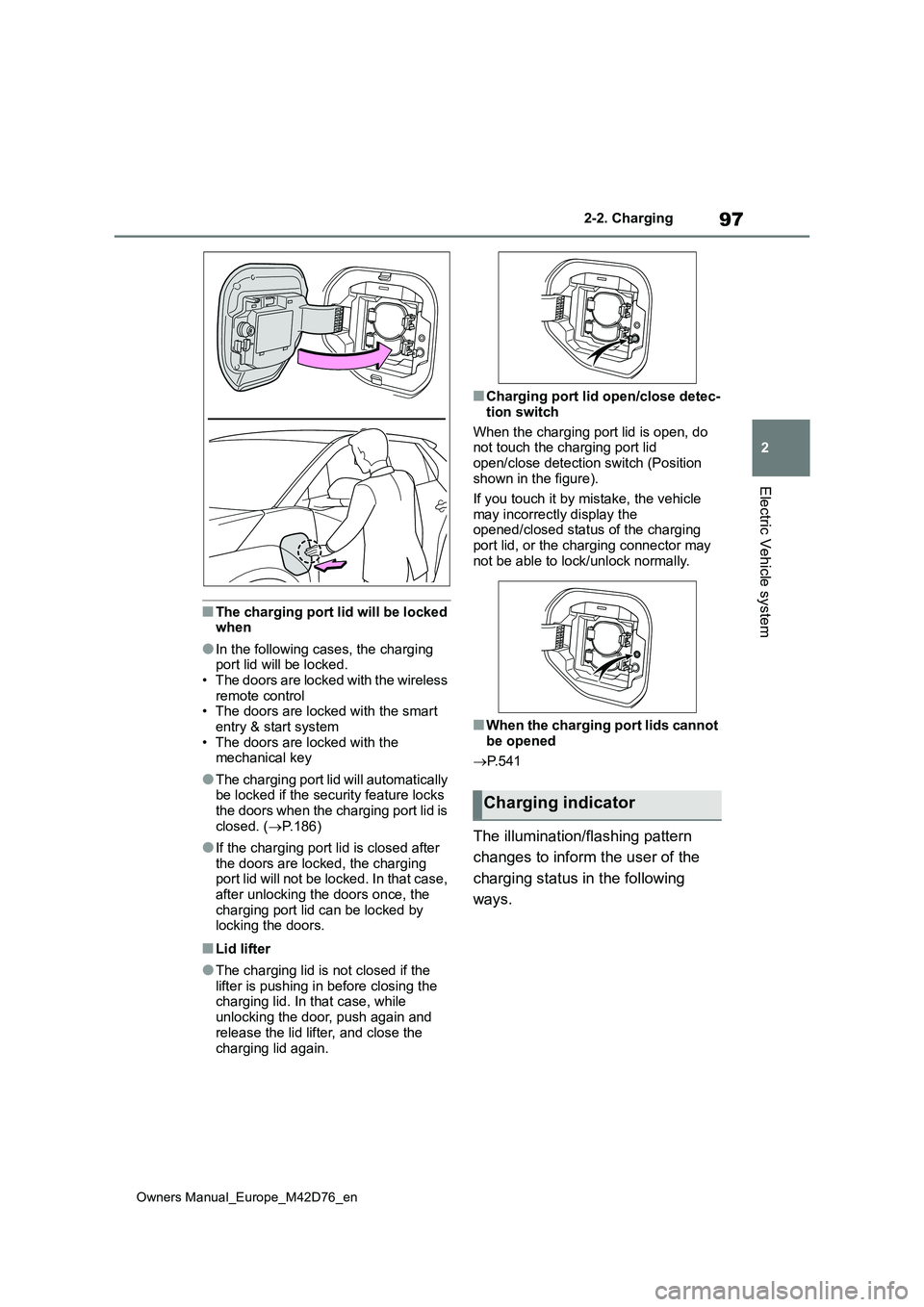
97
2
Owners Manual_Europe_M42D76_en
2-2. Charging
Electric Vehicle system
■The charging port lid will be locked when
●In the following cases, the charging port lid will be locked.• The doors are locked with the wireless
remote control • The doors are locked with the smart entry & start system
• The doors are locked with the mechanical key
●The charging port lid will automatically be locked if the security feature locks the doors when the charging port lid is
closed. ( P.186)
●If the charging port lid is closed after
the doors are locked, the charging port lid will not be locked. In that case, after unlocking the doors once, the
charging port lid can be locked by locking the doors.
■Lid lifter
●The charging lid is not closed if the lifter is pushing in before closing the charging lid. In that case, while
unlocking the door, push again and release the lid lifter, and close the
charging lid again.
■Charging port lid open/close detec-
tion switch
When the charging port lid is open, do not touch the charging port lid
open/close detection switch (Position shown in the figure).
If you touch it by mistake, the vehicle
may incorrectly display the opened/closed status of the charging port lid, or the charging connector may
not be able to lock/unlock normally.
■When the charging port lids cannot
be opened
P. 5 4 1
The illumination/flashing pattern
changes to inform the user of the
charging status in the following
ways.
Charging indicator
Page 117 of 674
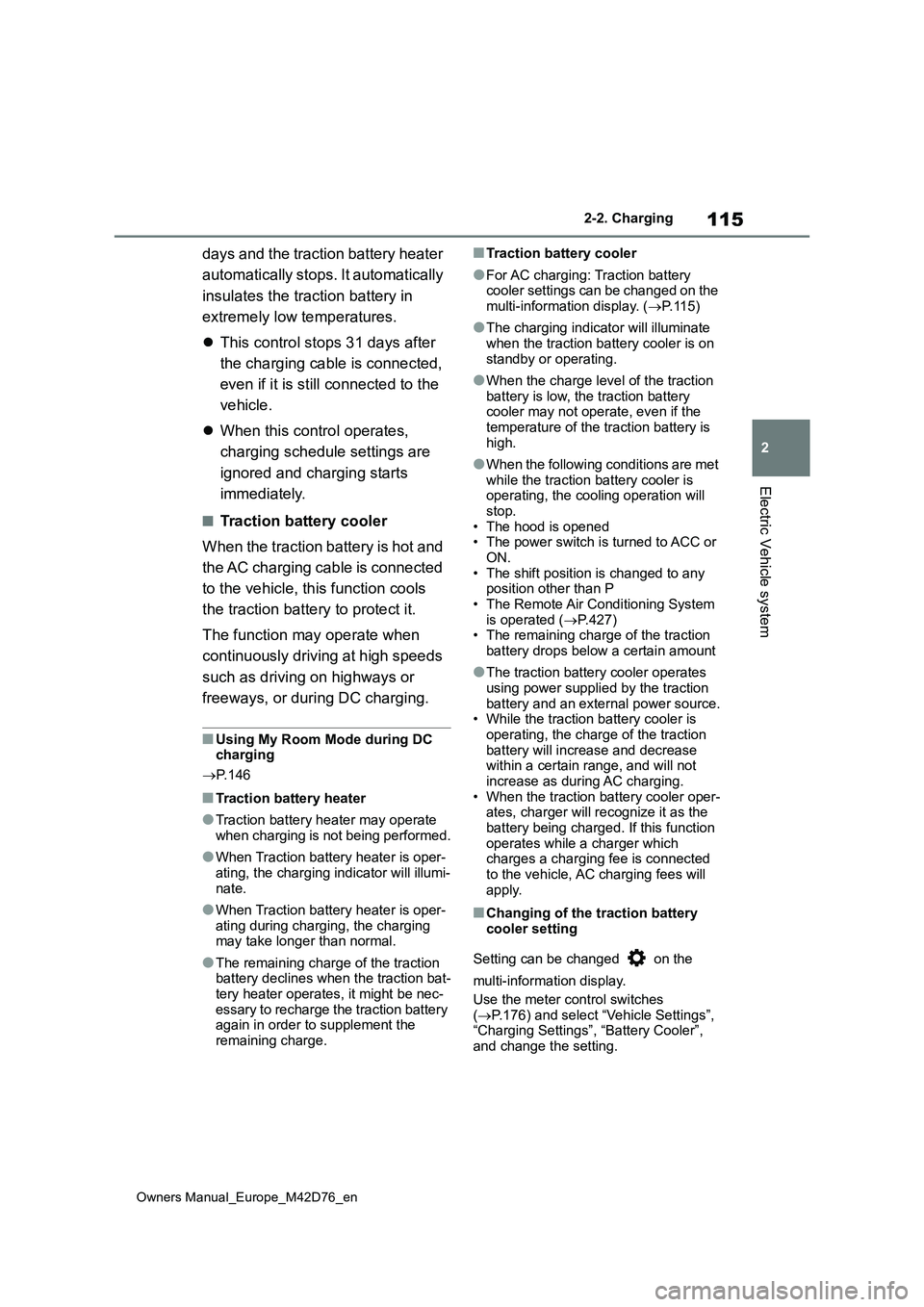
115
2
Owners Manual_Europe_M42D76_en
2-2. Charging
Electric Vehicle system
days and the traction battery heater
automatically stops. It automatically
insulates the traction battery in
extremely low temperatures.
This control stops 31 days after
the charging cable is connected,
even if it is still connected to the
vehicle.
When this control operates,
charging schedule settings are
ignored and charging starts
immediately.
■Traction battery cooler
When the traction battery is hot and
the AC charging cable is connected
to the vehicle, this function cools
the traction battery to protect it.
The function may operate when
continuously driving at high speeds
such as driving on highways or
freeways, or during DC charging.
■Using My Room Mode during DC charging
P. 1 4 6
■Traction battery heater
●Traction battery heater may operate when charging is not being performed.
●When Traction battery heater is oper-ating, the charging indicator will illumi-
nate.
●When Traction battery heater is oper-
ating during charging, the charging may take longer than normal.
●The remaining charge of the traction battery declines when the traction bat-tery heater operates, it might be nec-
essary to recharge the traction battery again in order to supplement the remaining charge.
■Traction battery cooler
●For AC charging: Traction battery cooler settings can be changed on the
multi-information display. ( P.115)
●The charging indicator will illuminate
when the traction battery cooler is on standby or operating.
●When the charge level of the traction battery is low, the traction battery cooler may not operate, even if the
temperature of the traction battery is high.
●When the following conditions are met while the traction battery cooler is operating, the cooling operation will
stop. • The hood is opened• The power switch is turned to ACC or
ON. • The shift position is changed to any position other than P
• The Remote Air Conditioning System is operated ( P.427) • The remaining charge of the traction
battery drops below a certain amount
●The traction battery cooler operates
using power supplied by the traction battery and an external power source.• While the traction battery cooler is
operating, the charge of the traction battery will increase and decrease within a certain range, and will not
increase as during AC charging. • When the traction battery cooler oper-ates, charger will recognize it as the
battery being charged. If this function operates while a charger which charges a charging fee is connected
to the vehicle, AC charging fees will apply.
■Changing of the traction battery cooler setting
Setting can be changed on the
multi-information display.
Use the meter control switches
( P.176) and select “Vehicle Settings”, “Charging Settings”, “Battery Cooler”, and change the setting.
Page 119 of 674
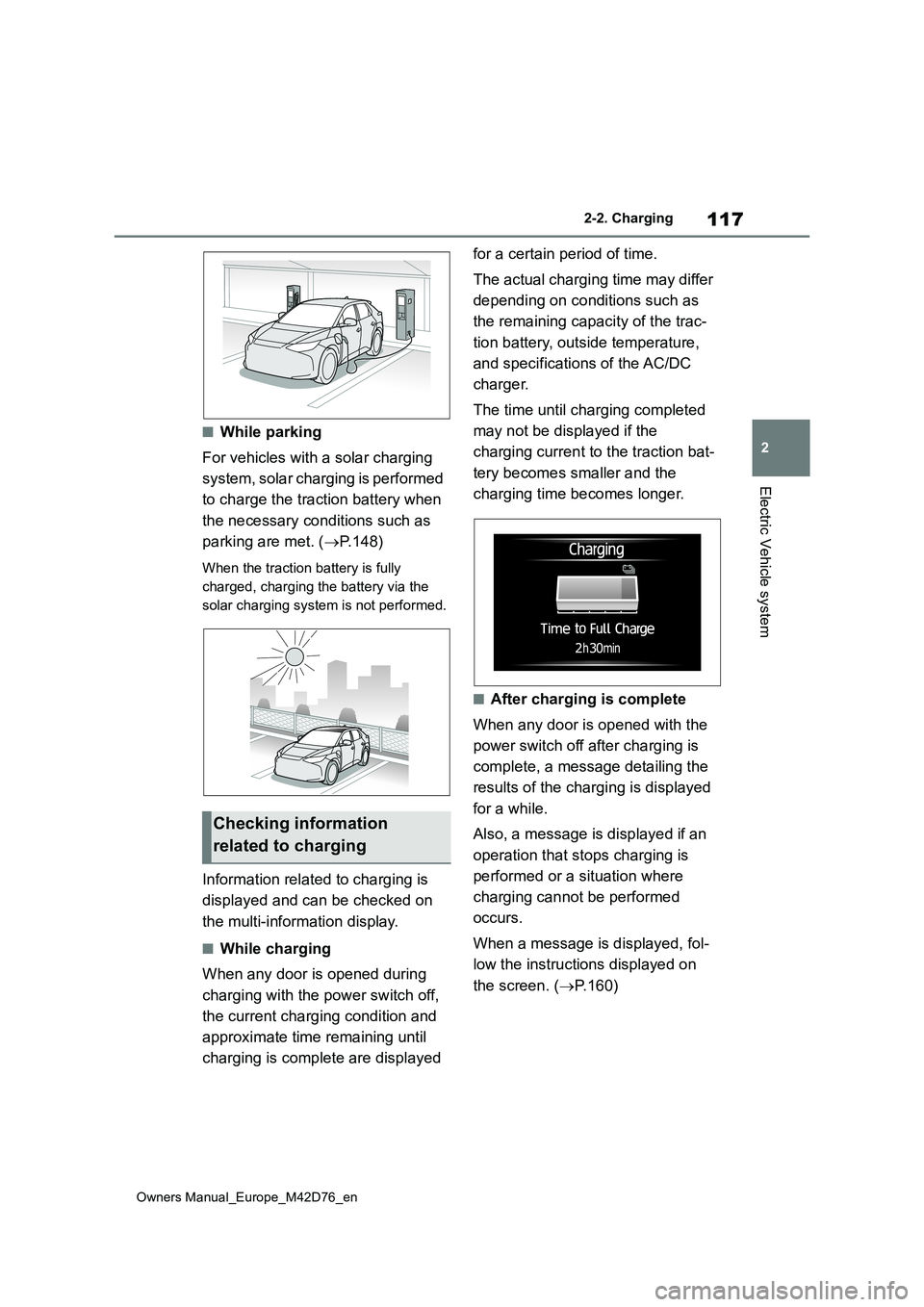
117
2
Owners Manual_Europe_M42D76_en
2-2. Charging
Electric Vehicle system
■While parking
For vehicles with a solar charging
system, solar charging is performed
to charge the traction battery when
the necessary conditions such as
parking are met. ( P.148)
When the traction battery is fully
charged, charging the battery via the
solar charging system is not performed.
Information related to charging is
displayed and can be checked on
the multi-information display.
■While charging
When any door is opened during
charging with the power switch off,
the current charging condition and
approximate time remaining until
charging is complete are displayed
for a certain period of time.
The actual charging time may differ
depending on conditions such as
the remaining capacity of the trac-
tion battery, outside temperature,
and specifications of the AC/DC
charger.
The time until charging completed
may not be displayed if the
charging current to the traction bat-
tery becomes smaller and the
charging time becomes longer.
■After charging is complete
When any door is opened with the
power switch off after charging is
complete, a message detailing the
results of the charging is displayed
for a while.
Also, a message is displayed if an
operation that stops charging is
performed or a situation where
charging cannot be performed
occurs.
When a message is displayed, fol-
low the instructions displayed on
the screen. ( P.160)
Checking information
related to charging
Page 122 of 674
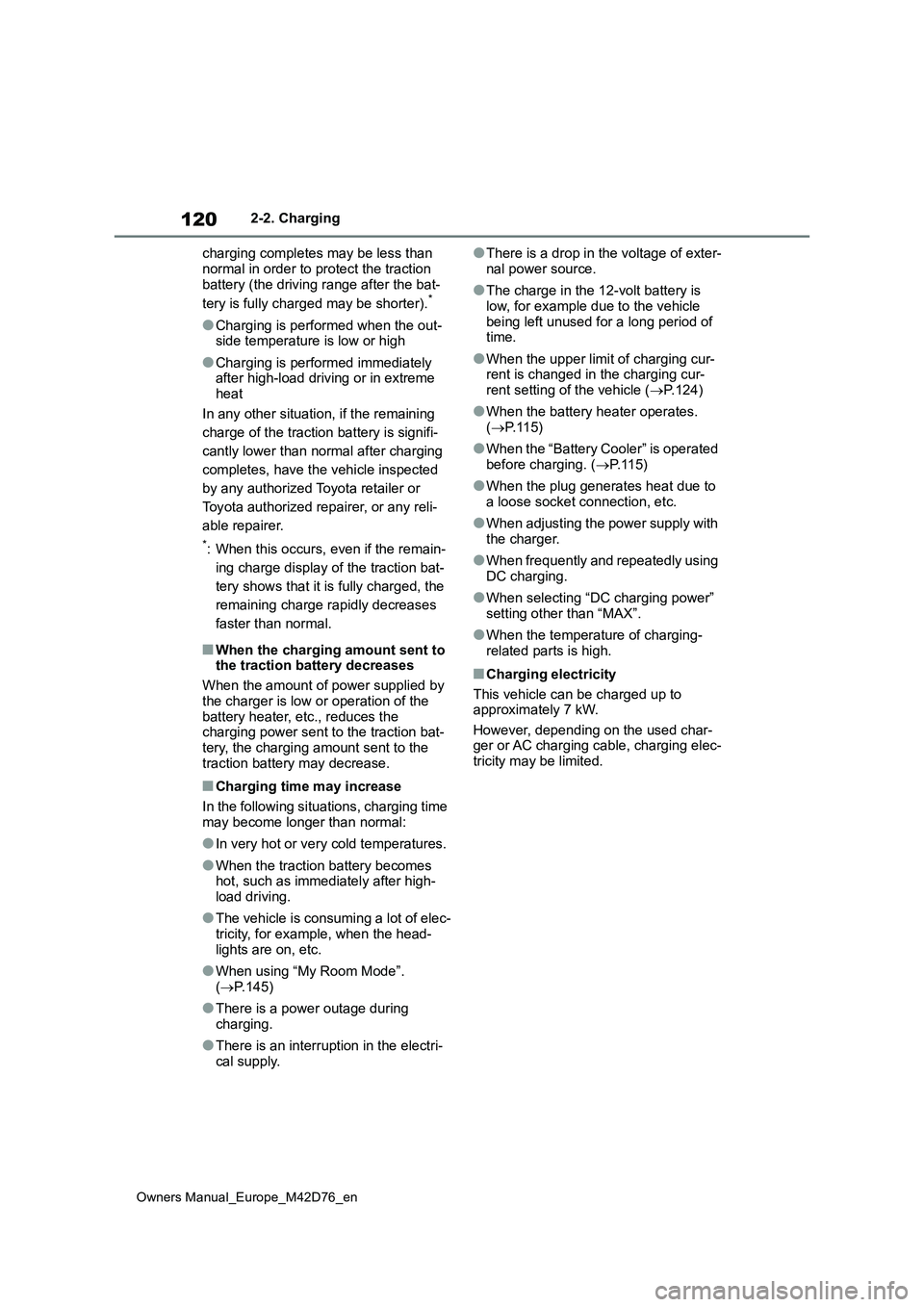
120
Owners Manual_Europe_M42D76_en
2-2. Charging
charging completes may be less than
normal in order to protect the traction battery (the driving range after the bat-
tery is fully charged may be shorter).*
●Charging is performed when the out- side temperature is low or high
●Charging is performed immediately after high-load driving or in extreme
heat
In any other situation, if the remaining
charge of the traction battery is signifi-
cantly lower than normal after charging
completes, have the vehicle inspected
by any authorized Toyota retailer or
Toyota authorized repairer, or any reli-
able repairer.
*: When this occurs, even if the remain-
ing charge display of the traction bat-
tery shows that it is fully charged, the
remaining charge rapidly decreases
faster than normal.
■When the charging amount sent to the traction battery decreases
When the amount of power supplied by
the charger is low or operation of the battery heater, etc., reduces the charging power sent to the traction bat-
tery, the charging amount sent to the traction battery may decrease.
■Charging time may increase
In the following situations, charging time
may become longer than normal:
●In very hot or very cold temperatures.
●When the traction battery becomes hot, such as immediately after high-
load driving.
●The vehicle is consuming a lot of elec-
tricity, for example, when the head- lights are on, etc.
●When using “My Room Mode”. ( P.145)
●There is a power outage during charging.
●There is an interruption in the electri-cal supply.
●There is a drop in the voltage of exter-
nal power source.
●The charge in the 12-volt battery is
low, for example due to the vehicle being left unused for a long period of time.
●When the upper limit of charging cur-rent is changed in the charging cur-
rent setting of the vehicle ( P.124)
●When the battery heater operates.
( P. 1 1 5 )
●When the “Battery Cooler” is operated
before charging. ( P. 1 1 5 )
●When the plug generates heat due to
a loose socket connection, etc.
●When adjusting the power supply with
the charger.
●When frequently and repeatedly using
DC charging.
●When selecting “DC charging power”
setting other than “MAX”.
●When the temperature of charging-
related parts is high.
■Charging electricity
This vehicle can be charged up to approximately 7 kW.
However, depending on the used char- ger or AC charging cable, charging elec-tricity may be limited.
Page 126 of 674
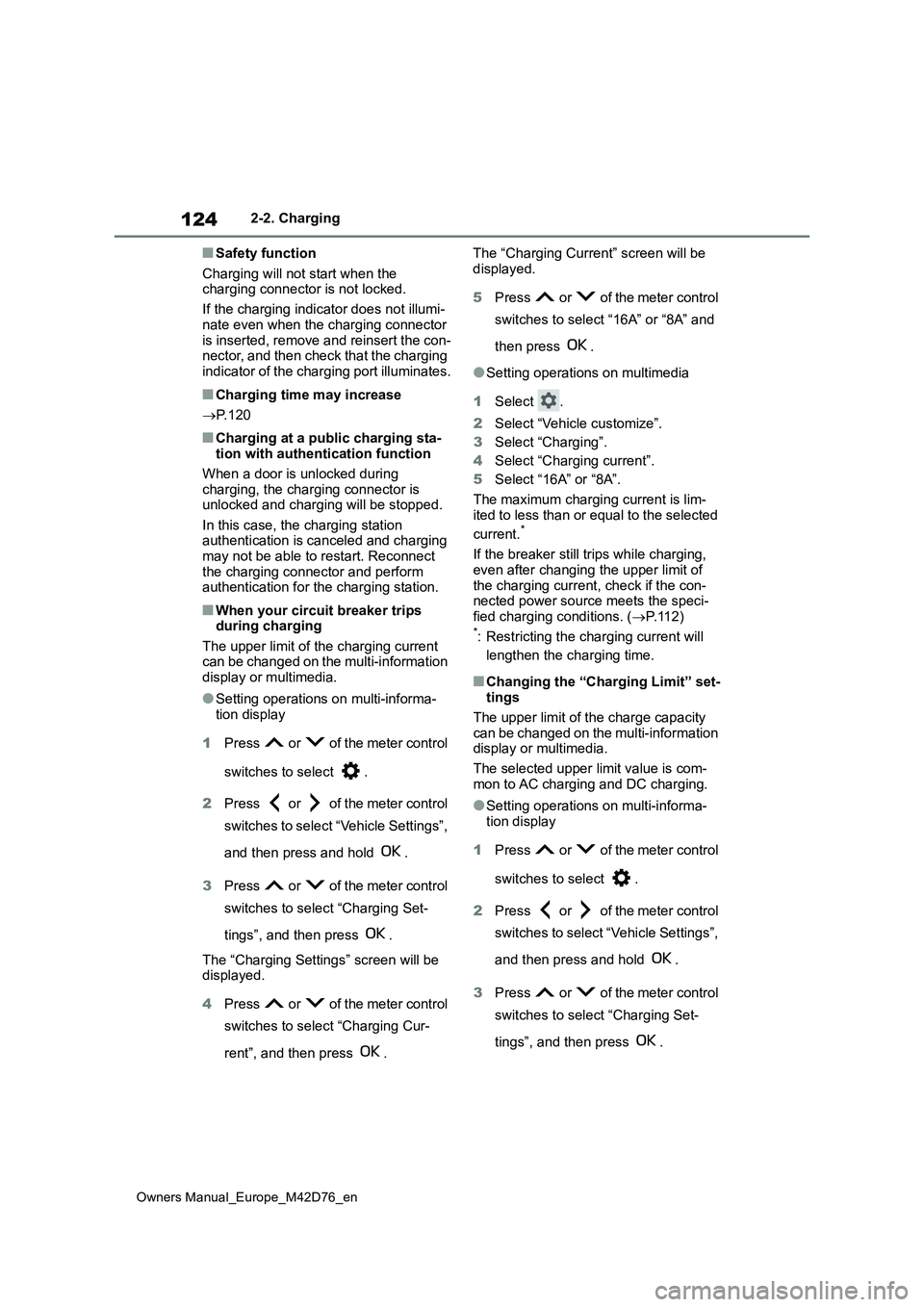
124
Owners Manual_Europe_M42D76_en
2-2. Charging
■Safety function
Charging will not start when the charging connector is not locked.
If the charging indicator does not illumi-
nate even when the charging connector is inserted, remove and reinsert the con-nector, and then check that the charging
indicator of the charging port illuminates.
■Charging time may increase
P. 1 2 0
■Charging at a public charging sta- tion with authentication function
When a door is unlocked during charging, the charging connector is unlocked and charging will be stopped.
In this case, the charging station authentication is canceled and charging may not be able to restart. Reconnect
the charging connector and perform authentication for the charging station.
■When your circuit breaker trips during charging
The upper limit of the charging current can be changed on the multi-information display or multimedia.
●Setting operations on multi-informa-tion display
1 Press or of the meter control
switches to select .
2 Press or of the meter control
switches to select “Vehicle Settings”,
and then press and hold .
3 Press or of the meter control
switches to select “Charging Set-
tings”, and then press .
The “Charging Settings” screen will be displayed.
4 Press or of the meter control
switches to select “Charging Cur-
rent”, and then press .
The “Charging Current” screen will be
displayed.
5 Press or of the meter control
switches to select “16A” or “8A” and
then press .
●Setting operations on multimedia
1 Select .
2 Select “Vehicle customize”.
3 Select “Charging”.
4 Select “Charging current”.
5 Select “16A” or “8A”.
The maximum charging current is lim-
ited to less than or equal to the selected
current.*
If the breaker still trips while charging,
even after changing the upper limit of the charging current, check if the con-nected power source meets the speci-
fied charging conditions. ( P.112)*: Restricting the charging current will
lengthen the charging time.
■Changing the “Charging Limit” set- tings
The upper limit of the charge capacity
can be changed on the multi-information display or multimedia.
The selected upper limit value is com-
mon to AC charging and DC charging.
●Setting operations on multi-informa-
tion display
1 Press or of the meter control
switches to select .
2 Press or of the meter control
switches to select “Vehicle Settings”,
and then press and hold .
3 Press or of the meter control
switches to select “Charging Set-
tings”, and then press .
Page 127 of 674
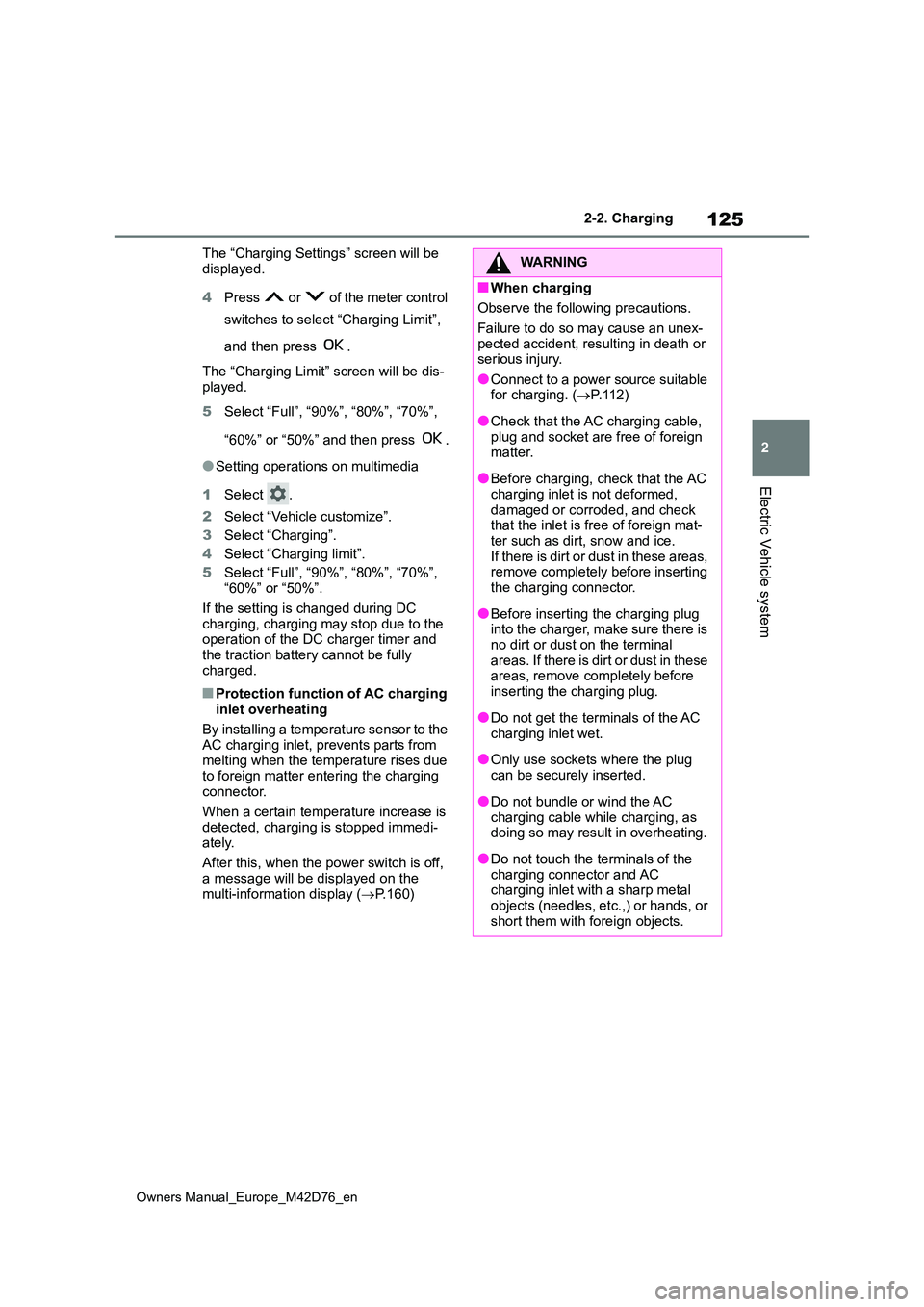
125
2
Owners Manual_Europe_M42D76_en
2-2. Charging
Electric Vehicle system
The “Charging Settings” screen will be
displayed.
4 Press or of the meter control
switches to select “Charging Limit”,
and then press .
The “Charging Limit” screen will be dis- played.
5 Select “Full”, “90%”, “80%”, “70%”,
“60%” or “50%” and then press .
●Setting operations on multimedia
1 Select .
2 Select “Vehicle customize”.
3 Select “Charging”.
4 Select “Charging limit”.
5 Select “Full”, “90%”, “80%”, “70%”, “60%” or “50%”.
If the setting is changed during DC charging, charging may stop due to the operation of the DC charger timer and
the traction battery cannot be fully charged.
■Protection function of AC charging inlet overheating
By installing a temperature sensor to the AC charging inlet, prevents parts from melting when the temperature rises due
to foreign matter entering the charging connector.
When a certain temperature increase is
detected, charging is stopped immedi- ately.
After this, when the power switch is off,
a message will be displayed on the multi-information display ( P.160)
WARNING
■When charging
Observe the following precautions.
Failure to do so may cause an unex- pected accident, resulting in death or serious injury.
●Connect to a power source suitable for charging. ( P.112)
●Check that the AC charging cable, plug and socket are free of foreign matter.
●Before charging, check that the AC charging inlet is not deformed,
damaged or corroded, and check that the inlet is free of foreign mat-ter such as dirt, snow and ice.
If there is dirt or dust in these areas, remove completely before inserting the charging connector.
●Before inserting the charging plug into the charger, make sure there is
no dirt or dust on the terminal areas. If there is dirt or dust in these areas, remove completely before
inserting the charging plug.
●Do not get the terminals of the AC
charging inlet wet.
●Only use sockets where the plug
can be securely inserted.
●Do not bundle or wind the AC
charging cable while charging, as doing so may result in overheating.
●Do not touch the terminals of the charging connector and AC charging inlet with a sharp metal
objects (needles, etc.,) or hands, or short them with foreign objects.
Page 132 of 674
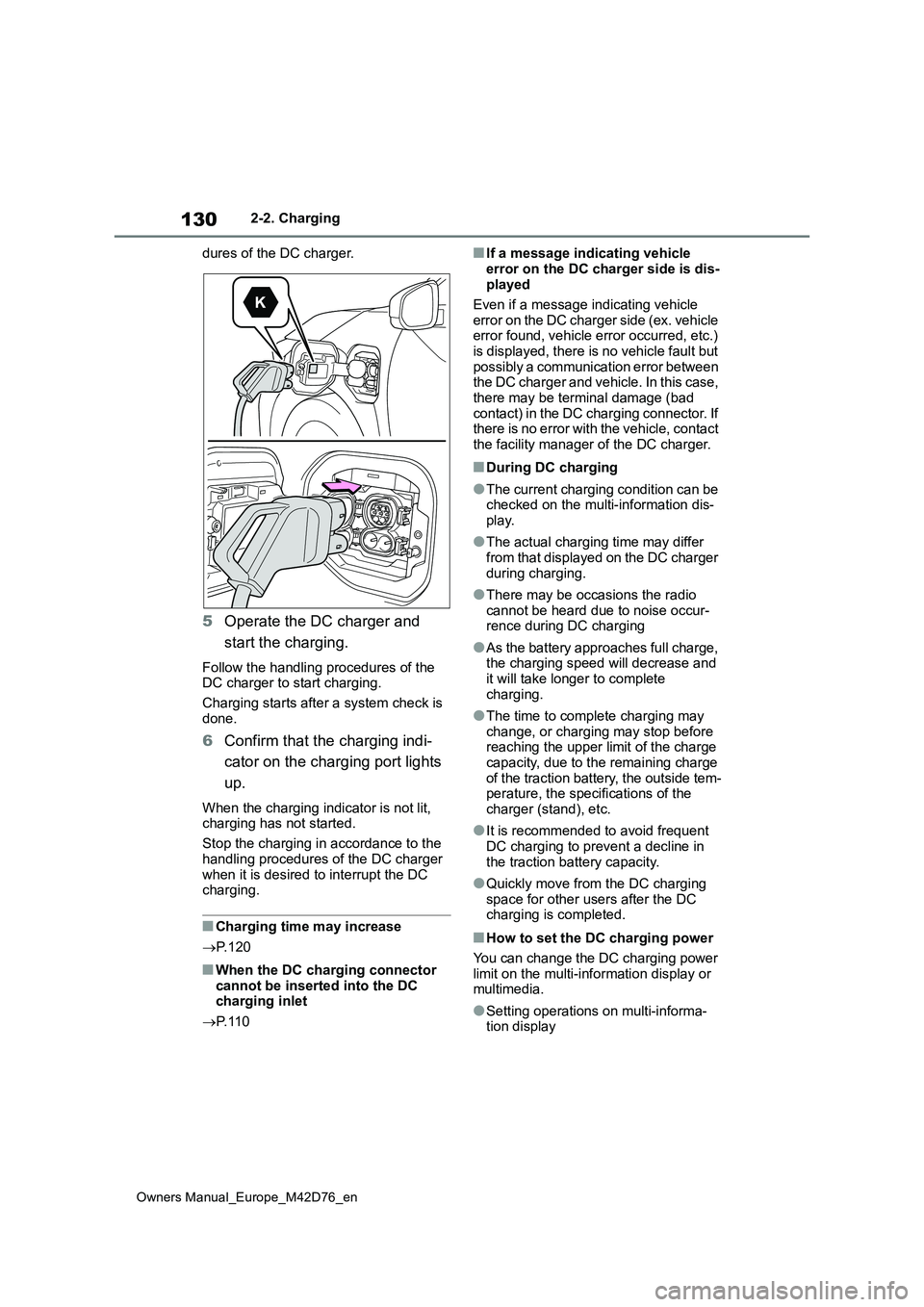
130
Owners Manual_Europe_M42D76_en
2-2. Charging
dures of the DC charger.
5 Operate the DC charger and
start the charging.
Follow the handling procedures of the DC charger to start charging.
Charging starts after a system check is
done.
6 Confirm that the charging indi-
cator on the charging port lights
up.
When the charging indicator is not lit, charging has not started.
Stop the charging in accordance to the
handling procedures of the DC charger when it is desired to interrupt the DC charging.
■Charging time may increase
P. 1 2 0
■When the DC charging connector cannot be inserted into the DC charging inlet
P. 1 1 0
■If a message indicating vehicle
error on the DC charger side is dis- played
Even if a message indicating vehicle
error on the DC charger side (ex. vehicle error found, vehicle error occurred, etc.) is displayed, there is no vehicle fault but
possibly a communication error between the DC charger and vehicle. In this case, there may be terminal damage (bad
contact) in the DC charging connector. If there is no error with the vehicle, contact the facility manager of the DC charger.
■During DC charging
●The current charging condition can be checked on the multi-information dis-
play.
●The actual charging time may differ
from that displayed on the DC charger during charging.
●There may be occasions the radio cannot be heard due to noise occur-rence during DC charging
●As the battery approaches full charge, the charging speed will decrease and
it will take longer to complete charging.
●The time to complete charging may change, or charging may stop before reaching the upper limit of the charge
capacity, due to the remaining charge of the traction battery, the outside tem-perature, the specifications of the
charger (stand), etc.
●It is recommended to avoid frequent
DC charging to prevent a decline in the traction battery capacity.
●Quickly move from the DC charging space for other users after the DC charging is completed.
■How to set the DC charging power
You can change the DC charging power limit on the multi-information display or multimedia.
●Setting operations on multi-informa-tion display