ESP TOYOTA BZ4X 2022 (in English) Owner's Manual
[x] Cancel search | Manufacturer: TOYOTA, Model Year: 2022, Model line: BZ4X, Model: TOYOTA BZ4X 2022Pages: 674, PDF Size: 120.02 MB
Page 243 of 674
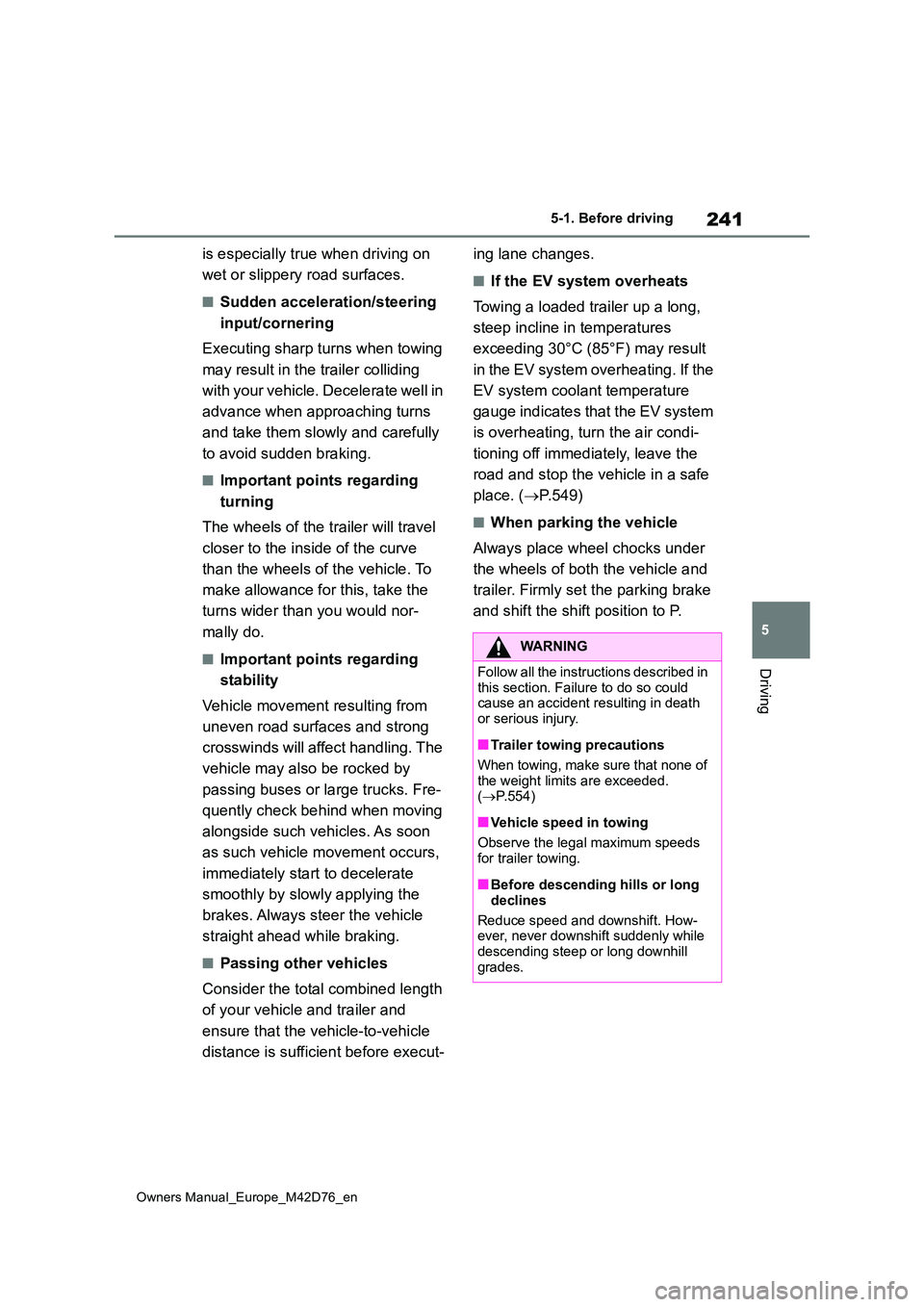
241
5
Owners Manual_Europe_M42D76_en
5-1. Before driving
Driving
is especially true when driving on
wet or slippery road surfaces.
■Sudden acceleration/steering
input/cornering
Executing sharp turns when towing
may result in the trailer colliding
with your vehicle. Decelerate well in
advance when approaching turns
and take them slowly and carefully
to avoid sudden braking.
■Important points regarding
turning
The wheels of the trailer will travel
closer to the inside of the curve
than the wheels of the vehicle. To
make allowance for this, take the
turns wider than you would nor-
mally do.
■Important points regarding
stability
Vehicle movement resulting from
uneven road surfaces and strong
crosswinds will affect handling. The
vehicle may also be rocked by
passing buses or large trucks. Fre-
quently check behind when moving
alongside such vehicles. As soon
as such vehicle movement occurs,
immediately start to decelerate
smoothly by slowly applying the
brakes. Always steer the vehicle
straight ahead while braking.
■Passing other vehicles
Consider the total combined length
of your vehicle and trailer and
ensure that the vehicle-to-vehicle
distance is sufficient before execut-
ing lane changes.
■If the EV system overheats
Towing a loaded trailer up a long,
steep incline in temperatures
exceeding 30°C (85°F) may result
in the EV system overheating. If the
EV system coolant temperature
gauge indicates that the EV system
is overheating, turn the air condi-
tioning off immediately, leave the
road and stop the vehicle in a safe
place. ( P.549)
■When parking the vehicle
Always place wheel chocks under
the wheels of both the vehicle and
trailer. Firmly set the parking brake
and shift the shift position to P.
WARNING
F o l l o w a l l t h e i n s t r u c t i o n s d e s c r i b e d i n this section. Failure to do so could cause an accident resulting in death
or serious injury.
■Trailer towing precautions
When towing, make sure that none of the weight limits are exceeded. ( P.554)
■Vehicle speed in towing
Observe the legal maximum speeds
for trailer towing.
■Before descending hills or long
declines
Reduce speed and downshift. How- ever, never downshift suddenly while
descending steep or long downhill grades.
Page 275 of 674

273
5
Owners Manual_Europe_M42D76_en
5-4. Using the driving support systems
Driving
5-4.Using the d riving s upport sy ste ms
This Owner’s Manual contains
information for Ver. 1. For the latest
information about the controls, use,
warnings/precautions, etc., of each
function of Toyota Safety Sense
refer to the Digital Owner’s Manual
at the Owner’s Manual website.
If the software of this system has
been updated after initial purchase
of the vehicle, before using this sys-
tem, be sure to read the Owner’s
Manual which corresponds to the
software version of the system.
■Precautions for use
●Be aware that some functions may temporarily be disabled if a legal or
safety related issue occurs.
●If a connected services contract has
not been entered or has expired, soft- ware updates will not be able to be performed wirelessly.
If the software of this system has
been updated after initial purchase
of the vehicle, to access the appro-
priate Owner’s Manual, it is neces-
sary to check the software version
of the system and then visit the
Owner’s Manual website.
■Checking the current software
version on the multimedia dis-
play
The current software version can
be checked from the driving assist
function update notification.
■Using your vehicle’s Toyota
Safety Sense version
1 Access the following URL using
a computer or smartphone:
https://www.toyota-europe.com/ manual?parameter=om42d76e.
Software update
It is necessary to enter a con-
nected services contract, pro-
vided by Toyota to use these
functions. For details, contact
any authorized Toyota retailer
or Toyota authorized repairer,
or any reliable repairer.
WARNING
■For safe use
When the Toyota Safety Sense soft- ware is updated, the operating meth-ods of functions may change. Using
this system without knowing the cor- rect operating methods may lead to an accident resulting in death or seri-
ous injury.
●Make sure to read the Digital
Owner’s Manual which corresponds to the software version of the sys-tem, available at the Owner’s Man-
ual website, before using this system.
Content of the Toyota Safety
Sense Owner’s Manual
Checking your vehicle’s
Toyota Safety Sense version
Page 277 of 674

275
5
Owners Manual_Europe_M42D76_en
5-4. Using the driving support systems
Driving
Toyota Safety Sense
The Toyota Safety Sense con-
sists of the driving assist sys-
tems and contributes to a safe
and comfortable driving expe-
rience:
WARNING
■Toyota Safety Sense
The Toyota Safety Sense operates under the assumption that the driver will drive safely, and is designed to
help reduce the impact to the occu- pants in a collision and assist the driver under normal driving condi-
tions. As there is a limit to the degree of recognition accuracy and control performance that this system can pro-
vide, do not overly rely on this sys- tem. The driver is solely responsible for paying attention to the vehicle’s
surroundings and driving safely.
■For safe use
●Do not overly rely on this system. The driver is solely responsible for paying attention to the vehicle’s sur-
roundings and driving safely. This system may not operate in all situa-tions and provided assistance is
limited. Over-reliance on this sys- tem to drive the vehicle safely may lead to an accident resulting in
death or serious injury.
●Do not attempt to test the operation
of the system, as it may not operate properly, possibly leading to an accident.
●If attention is necessary while per-forming driving operations or a sys-
tem malfunction occurs, a warning message or warning buzzer will be operated. If a warning message is
displayed on the display, follow the instructions displayed.
●Depending on external noise, the volume of the audio system, etc., it may be difficult to hear the warning
buzzer. Also, depending on the road conditions, it may be difficult to recognize the operation of the sys-
tem.
■When it is necessary to disable
the system
In the following situations, make sure to disable the system.
Failure to do so may lead to the sys- tem not operating properly, possibly leading to an accident resulting in
death or serious injury.
●When the vehicle is tilted due to
being overloaded or having a flat tire
●When driving at extremely high speeds
●When towing another vehicle
●When the vehicle is being trans-
ported by a truck, ship, train, etc.
●When the vehicle is raised on a lift
and the tires are allowed to rotate freely
●When inspecting the vehicle using a drum tester such as a chassis dynamometer or speedometer tes-
ter, or when using an on vehicle wheel balancer
●When the vehicle is driven in a sporty manner or off-road
●When using an automatic car wash
●When a sensor is misaligned or
deformed due to a strong impact being applied to the sensor or the area around the sensor
●When accessories which obstruct a sensor or light are temporarily
installed to the vehicle
Page 283 of 674
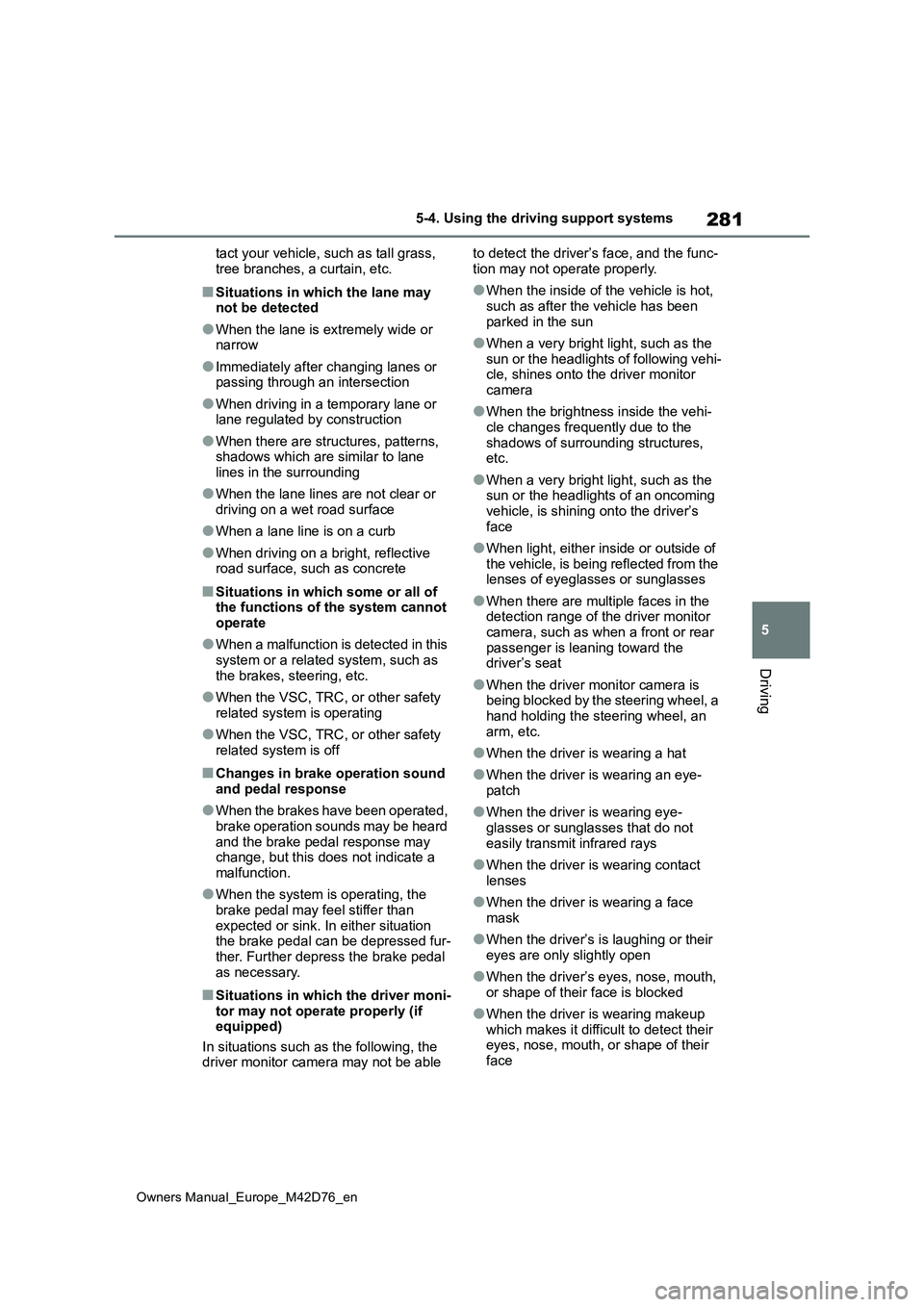
281
5
Owners Manual_Europe_M42D76_en
5-4. Using the driving support systems
Driving
tact your vehicle, such as tall grass,
tree branches, a curtain, etc.
■Situations in which the lane may not be detected
●When the lane is extremely wide or narrow
●Immediately after changing lanes or passing through an intersection
●When driving in a temporary lane or lane regulated by construction
●When there are structures, patterns, shadows which are similar to lane lines in the surrounding
●When the lane lines are not clear or driving on a wet road surface
●When a lane line is on a curb
●When driving on a bright, reflective road surface, such as concrete
■Situations in which some or all of the functions of the system cannot
operate
●When a malfunction is detected in this
system or a related system, such as the brakes, steering, etc.
●When the VSC, TRC, or other safety related system is operating
●When the VSC, TRC, or other safety related system is off
■Changes in brake operation sound and pedal response
●When the brakes have been operated, brake operation sounds may be heard
and the brake pedal response may change, but this does not indicate a malfunction.
●When the system is operating, the brake pedal may feel stiffer than
expected or sink. In either situation the brake pedal can be depressed fur-ther. Further depress the brake pedal
as necessary.
■Situations in which the driver moni- tor may not operate properly (if equipped)
In situations such as the following, the driver monitor camera may not be able
to detect the driver’s face, and the func-
tion may not operate properly.
●When the inside of the vehicle is hot,
such as after the vehicle has been parked in the sun
●When a very bright light, such as the sun or the headlights of following vehi-cle, shines onto the driver monitor
camera
●When the brightness inside the vehi-
cle changes frequently due to the shadows of surrounding structures, etc.
●When a very bright light, such as the sun or the headlights of an oncoming
vehicle, is shining onto the driver’s face
●When light, either inside or outside of the vehicle, is being reflected from the lenses of eyeglasses or sunglasses
●When there are multiple faces in the detection range of the driver monitor
camera, such as when a front or rear passenger is leaning toward the driver’s seat
●When the driver monitor camera is being blocked by the steering wheel, a
hand holding the steering wheel, an arm, etc.
●When the driver is wearing a hat
●When the driver is wearing an eye-
patch
●When the driver is wearing eye-
glasses or sunglasses that do not easily transmit infrared rays
●When the driver is wearing contact lenses
●When the driver is wearing a face mask
●When the driver’s is laughing or their eyes are only slightly open
●When the driver’s eyes, nose, mouth, or shape of their face is blocked
●When the driver is wearing makeup which makes it difficult to detect their eyes, nose, mouth, or shape of their
face
Page 285 of 674
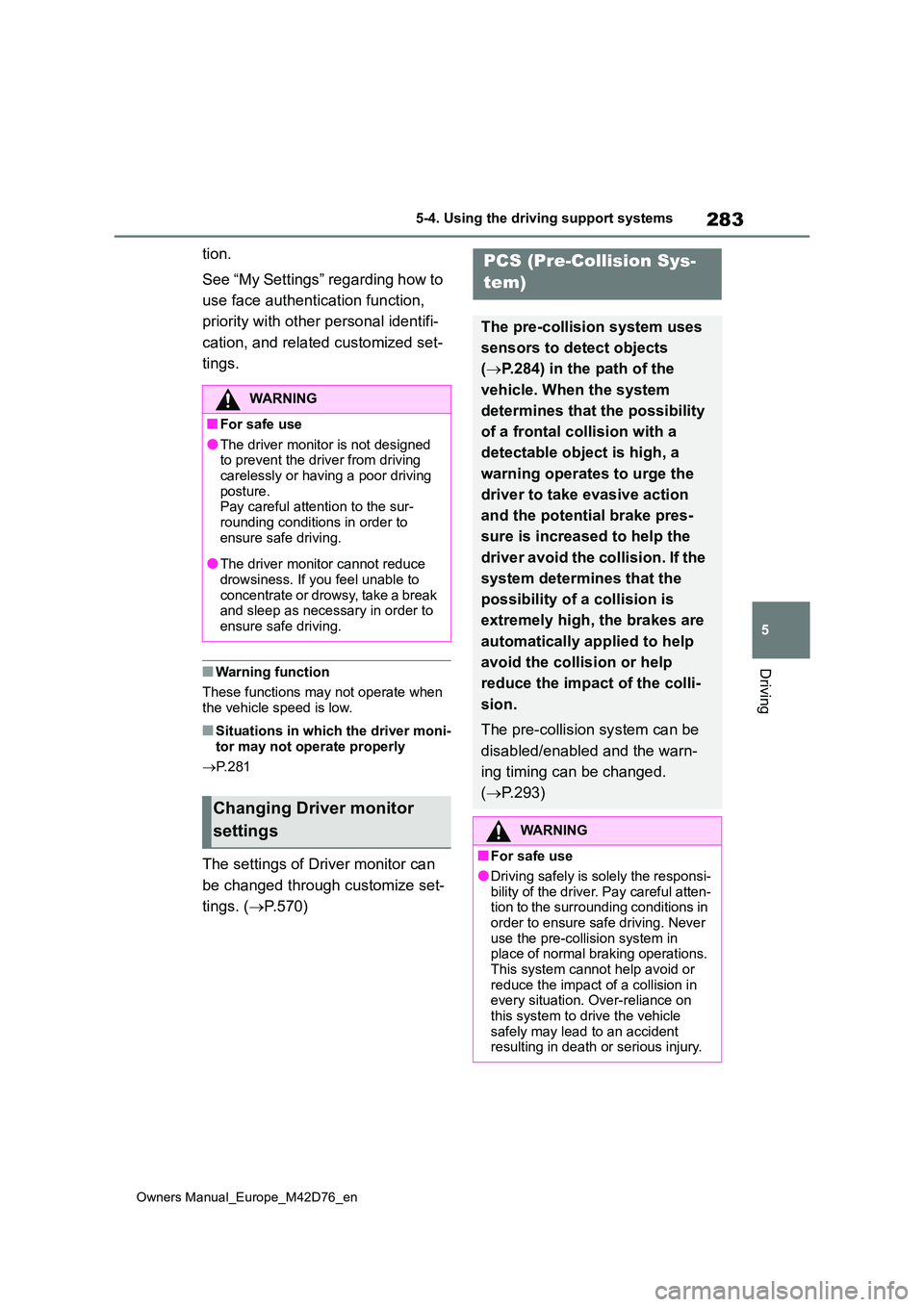
283
5
Owners Manual_Europe_M42D76_en
5-4. Using the driving support systems
Driving
tion.
See “My Settings” regarding how to
use face authentication function,
priority with other personal identifi-
cation, and related customized set-
tings.
■Warning function
These functions may not operate when the vehicle speed is low.
■Situations in which the driver moni-
tor may not operate properly
P. 2 8 1
The settings of Driver monitor can
be changed through customize set-
tings. ( P.570)
WARNING
■For safe use
●The driver monitor is not designed to prevent the driver from driving carelessly or having a poor driving
posture. Pay careful attention to the sur-rounding conditions in order to
ensure safe driving.
●The driver monitor cannot reduce
drowsiness. If you feel unable to concentrate or drowsy, take a break and sleep as necessary in order to
ensure safe driving.
Changing Driver monitor
settings
PCS (Pre-Collision Sys-
tem)
The pre-collision system uses
sensors to detect objects
( P.284) in the path of the
vehicle. When the system
determines that the possibility
of a frontal collision with a
detectable obj ect is high, a
warning operates to urge the
driver to take evasive action
and the potential brake pres-
sure is increased to help the
driver avoid the collision. If the
system determines that the
possibility of a collision is
extremely high, the brakes are
automatically applied to help
avoid the collision or help
reduce the impact of the colli-
sion.
The pre-collision system can be
disabled/enabled and the warn-
ing timing can be changed.
( P.293)
WARNING
■For safe use
●Driving safely is solely the responsi-
bility of the driver. Pay careful atten- tion to the surrounding conditions in order to ensure safe driving. Never
use the pre-collision system in place of normal braking operations. This system cannot help avoid or
reduce the impact of a collision in every situation. Over-reliance on this system to drive the vehicle
safely may lead to an accident resulting in death or serious injury.
Page 297 of 674
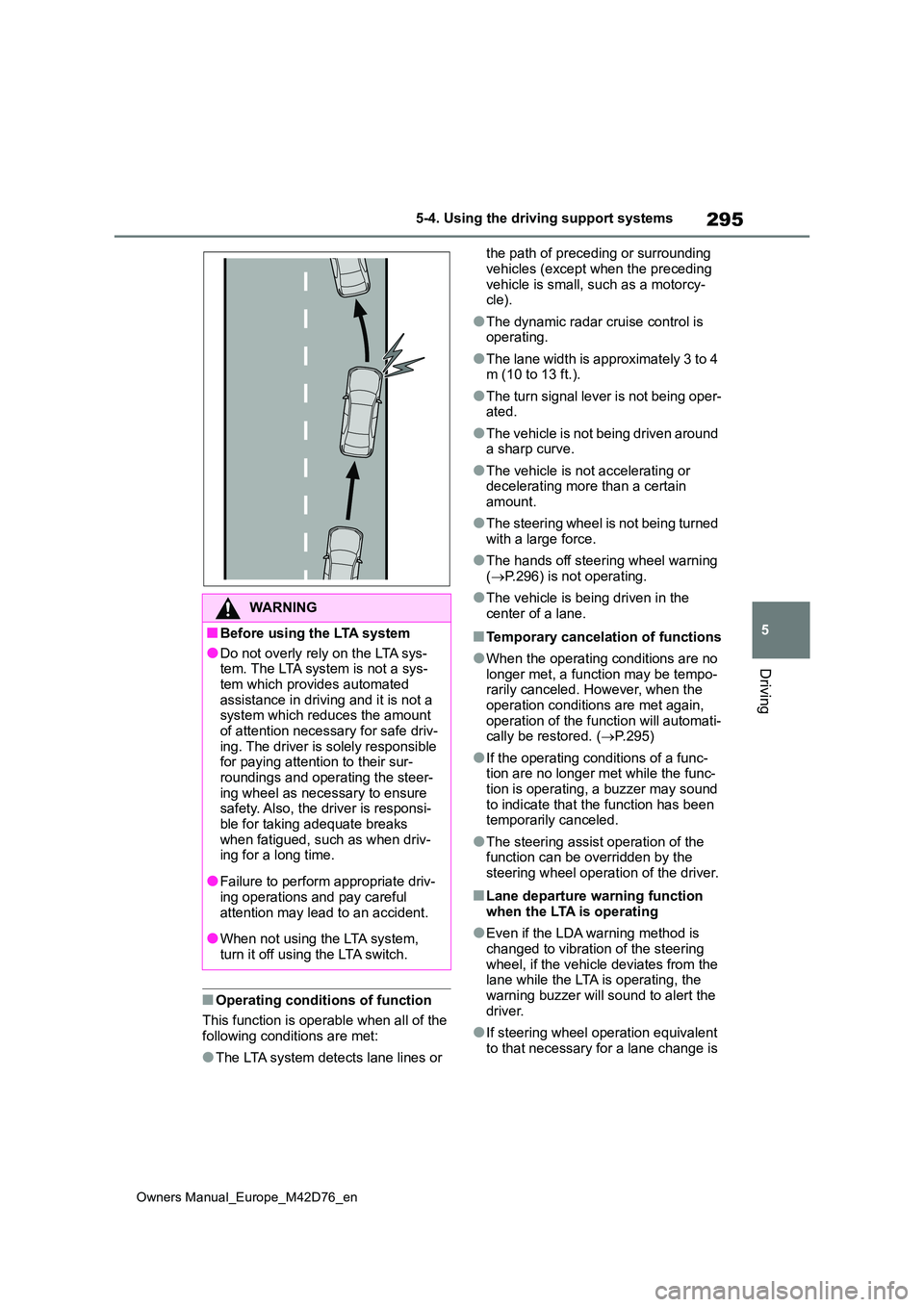
295
5
Owners Manual_Europe_M42D76_en
5-4. Using the driving support systems
Driving
■Operating conditions of function
This function is operable when all of the following conditions are met:
●The LTA system detects lane lines or
the path of preceding or surrounding
vehicles (except when the preceding vehicle is small, such as a motorcy-cle).
●The dynamic radar cruise control is operating.
●The lane width is approximately 3 to 4 m (10 to 13 ft.).
●The turn signal lever is not being oper-ated.
●The vehicle is not being driven around a sharp curve.
●The vehicle is not accelerating or decelerating more than a certain
amount.
●The steering wheel is not being turned
with a large force.
●The hands off steering wheel warning
( P.296) is not operating.
●The vehicle is being driven in the
center of a lane.
■Temporary cancelation of functions
●When the operating conditions are no
longer met, a function may be tempo- rarily canceled. However, when the operation conditions are met again,
operation of the function will automati- cally be restored. ( P.295)
●If the operating conditions of a func- tion are no longer met while the func-tion is operating, a buzzer may sound
to indicate that the function has been temporarily canceled.
●The steering assist operation of the function can be overridden by the steering wheel operation of the driver.
■Lane departure warning function
when the LTA is operating
●Even if the LDA warning method is
changed to vibration of the steering wheel, if the vehicle deviates from the lane while the LTA is operating, the
warning buzzer will sound to alert the driver.
●If steering wheel operation equivalent to that necessary for a lane change is
WARNING
■Before using the LTA system
●Do not overly rely on the LTA sys-tem. The LTA system is not a sys-
tem which provides automated assistance in driving and it is not a system which reduces the amount
of attention necessary for safe driv- ing. The driver is solely responsible for paying attention to their sur-
roundings and operating the steer- ing wheel as necessary to ensure safety. Also, the driver is responsi-
ble for taking adequate breaks when fatigued, such as when driv-ing for a long time.
●Failure to perform appropriate driv-ing operations and pay careful
attention may lead to an accident.
●When not using the LTA system,
turn it off using the LTA switch.
Page 298 of 674

296
Owners Manual_Europe_M42D76_en
5-4. Using the driving support systems
detected, the system will determine
the vehicle is not deviating from the lane and the warning will not operate.
■Hands off steering wheel warning operation
In the following situations, a message urging the driver to grip the steering wheel and the icon shown in the illustra-
tion will be displayed on the multi-infor- mation display to warn the driver. If the system detects that the steering wheel
is held, the warning will be canceled. When using the system, make sure to grip the steering wheel firmly, regardless
of whether the warning is operating or not.
●When the system determines the driver is not holding the steering wheel while the function is operating
If no operations are detected for a cer- tain amount of time, a buzzer will sound, the warning will operate, and the func-
tion will be temporarily canceled. This warning may also operate if the driver only operates steering wheel a small
amount continuously.
Depending on the condition of the vehi- cle, handle control condition and road
surface, the warning function may not operate.
The LTA will change between
enabled/disabled each time the LTA
switch is pressed.
When the LTA is enabled, the LTA indi-
cator will illuminate.
Enabling/disabling the sys-
tem
WARNING
■Situations in which the func- tions may not operate properly
In the following situations, the func- tions may not operate properly and the vehicle may depart from its lane.
Do not overly rely on these functions. The driver is solely responsible for paying attention to their surroundings
and operating the steering wheel as necessary to ensure safety.
●When a preceding or surrounding vehicle changes lanes (Your vehicle may follow the preceding or sur-
rounding vehicle and also change lanes)
●When a preceding or surrounding vehicle is swaying (Your vehicle may sway accordingly and depart
from the lane)
Page 302 of 674
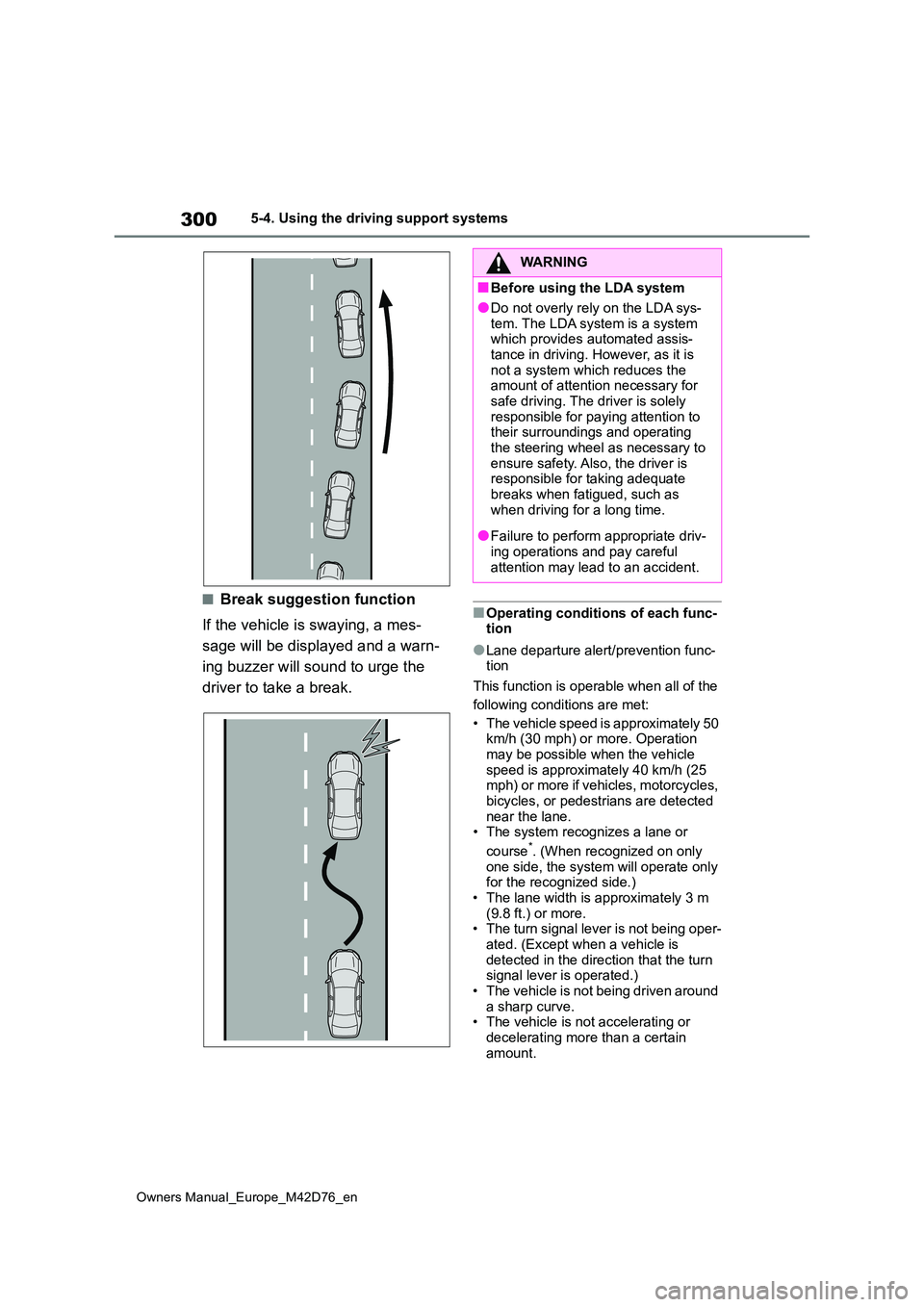
300
Owners Manual_Europe_M42D76_en
5-4. Using the driving support systems
■Break suggestion function
If the vehicle is swaying, a mes-
sage will be displayed and a warn-
ing buzzer will sound to urge the
driver to take a break.
■Operating conditions of each func- tion
●Lane departure alert/prevention func-tion
This function is operable when all of the
following conditions are met:
• The vehicle speed is approximately 50 km/h (30 mph) or more. Operation may be possible when the vehicle
speed is approximately 40 km/h (25 mph) or more if vehicles, motorcycles, bicycles, or pedestrians are detected
near the lane. • The system recognizes a lane or
course*. (When recognized on only
one side, the system will operate only for the recognized side.)• The lane width is approximately 3 m
(9.8 ft.) or more. • The turn signal lever is not being oper-ated. (Except when a vehicle is
detected in the direction that the turn signal lever is operated.)• The vehicle is not being driven around
a sharp curve. • The vehicle is not accelerating or decelerating more than a certain
amount.
WARNING
■Before using the LDA system
●Do not overly rely on the LDA sys-
tem. The LDA system is a system which provides automated assis-tance in driving. However, as it is
not a system which reduces the amount of attention necessary for safe driving. The driver is solely
responsible for paying attention to their surroundings and operating the steering wheel as necessary to
ensure safety. Also, the driver is responsible for taking adequate breaks when fatigued, such as
when driving for a long time.
●Failure to perform appropriate driv-
ing operations and pay careful attention may lead to an accident.
Page 304 of 674
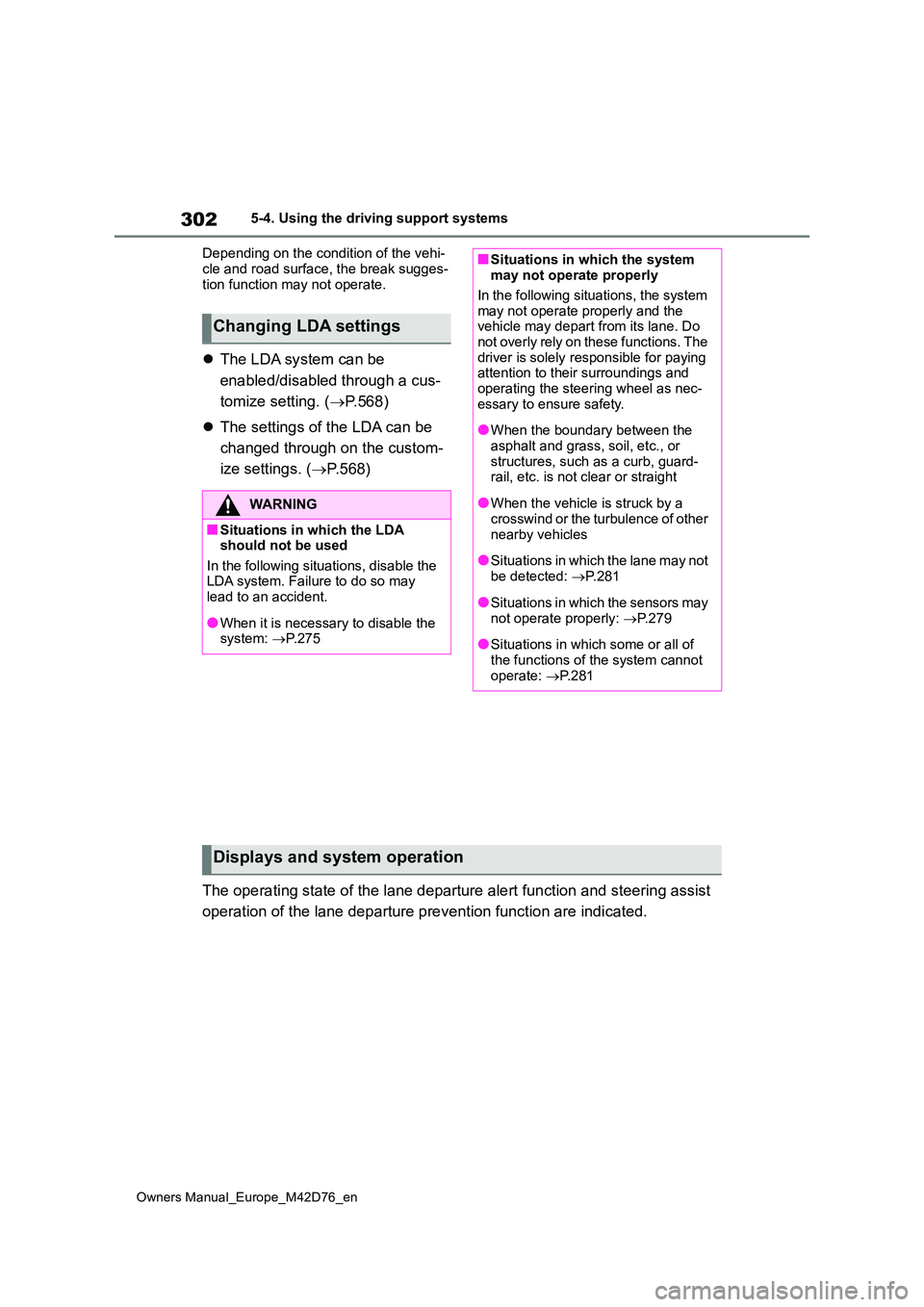
302
Owners Manual_Europe_M42D76_en
5-4. Using the driving support systems
Depending on the condition of the vehi-
cle and road surface, the break sugges- tion function may not operate.
The LDA system can be
enabled/disabled through a cus-
tomize setting. ( P.568)
The settings of the LDA can be
changed through on the custom-
ize settings. ( P.568)
The operating state of the lane departure alert function and st eering assist
operation of the lane departure prevention function are indicat ed.
Changing LDA settings
WARNING
■Situations in which the LDA should not be used
In the following situations, disable the LDA system. Failure to do so may lead to an accident.
●When it is necessary to disable the system: P.275
■Situations in which the system may not operate properly
In the following situations, the system
may not operate properly and the vehicle may depart from its lane. Do not overly rely on these functions. The
driver is solely responsible for paying attention to their surroundings and operating the steering wheel as nec-
essary to ensure safety.
●When the boundary between the
asphalt and grass, soil, etc., or structures, such as a curb, guard-rail, etc. is not clear or straight
●When the vehicle is struck by a crosswind or the turbulence of other
nearby vehicles
●Situations in which the lane may not
be detected: P. 2 8 1
●Situations in which the sensors may
not operate properly: P.279
●Situations in which some or all of
the functions of the system cannot operate: P. 2 8 1
Displays and system operation
Page 306 of 674
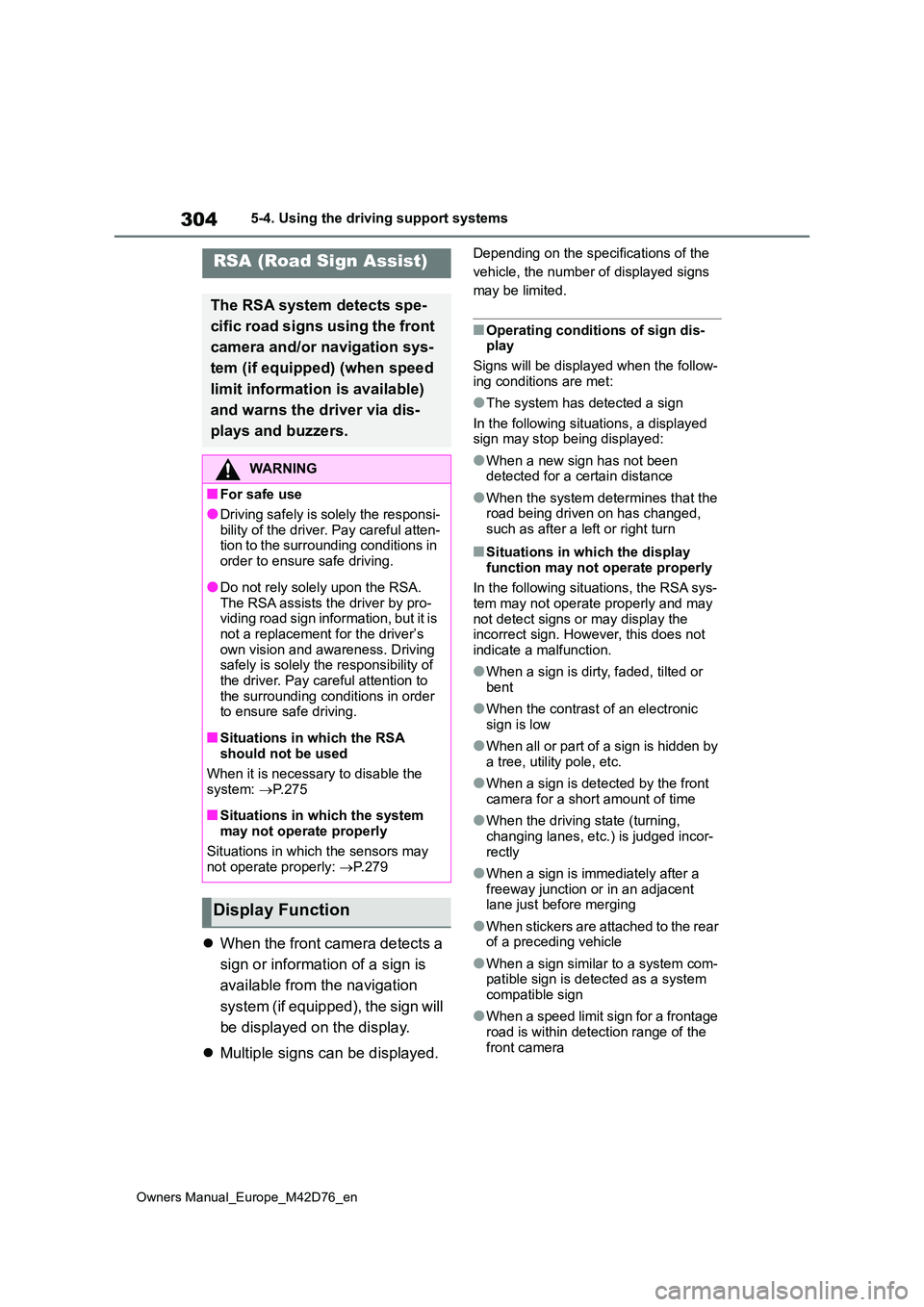
304
Owners Manual_Europe_M42D76_en
5-4. Using the driving support systems
When the front camera detects a
sign or information of a sign is
available from the navigation
system (if equipped), the sign will
be displayed on the display.
Multiple signs can be displayed.
Depending on the specifications of the
vehicle, the number of displayed signs
may be limited.
■Operating conditions of sign dis- play
Signs will be displayed when the follow-
ing conditions are met:
●The system has detected a sign
In the following situations, a displayed sign may stop being displayed:
●When a new sign has not been detected for a certain distance
●When the system determines that the road being driven on has changed, such as after a left or right turn
■Situations in which the display
function may not operate properly
In the following situations, the RSA sys- tem may not operate properly and may
not detect signs or may display the incorrect sign. However, this does not indicate a malfunction.
●When a sign is dirty, faded, tilted or bent
●When the contrast of an electronic sign is low
●When all or part of a sign is hidden by a tree, utility pole, etc.
●When a sign is detected by the front
camera for a short amount of time
●When the driving state (turning,
changing lanes, etc.) is judged incor- rectly
●When a sign is immediately after a freeway junction or in an adjacent lane just before merging
●When stickers are attached to the rear of a preceding vehicle
●When a sign similar to a system com-patible sign is detected as a system
compatible sign
●When a speed limit sign for a frontage
road is within detection range of the front camera
RSA (Road Sign Assist)
The RSA system detects spe-
cific road signs using the front
camera and/or navigation sys-
tem (if equipped) (when speed
limit information is available)
and warns the driver via dis-
plays and buzzers.
WARNING
■For safe use
●Driving safely is solely the responsi- bility of the driver. Pay careful atten-tion to the surrounding conditions in
order to ensure safe driving.
●Do not rely solely upon the RSA.
The RSA assists the driver by pro- viding road sign information, but it is not a replacement for the driver’s
own vision and awareness. Driving safely is solely the responsibility of the driver. Pay careful attention to
the surrounding conditions in order to ensure safe driving.
■Situations in which the RSA should not be used
When it is necessary to disable the
system: P. 2 7 5
■Situations in which the system
may not operate properly
Situations in which the sensors may not operate properly: P. 2 7 9
Display Function