Open manually TOYOTA BZ4X 2022 Owners Manual (in English)
[x] Cancel search | Manufacturer: TOYOTA, Model Year: 2022, Model line: BZ4X, Model: TOYOTA BZ4X 2022Pages: 674, PDF Size: 120.02 MB
Page 198 of 674
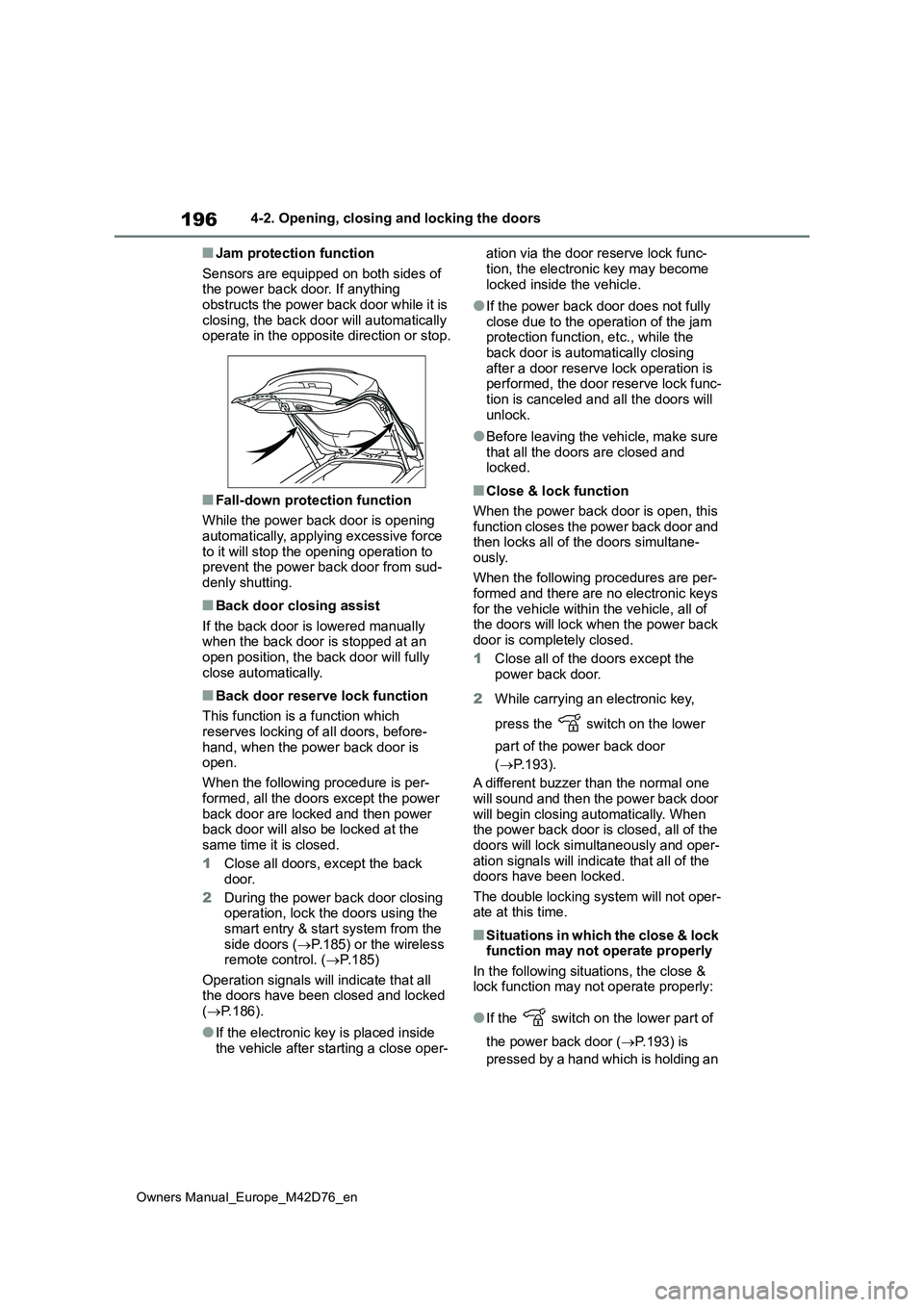
196
Owners Manual_Europe_M42D76_en
4-2. Opening, closing and locking the doors
■Jam protection function
Sensors are equipped on both sides of the power back door. If anything obstructs the power back door while it is
closing, the back door will automatically operate in the opposite direction or stop.
■Fall-down protection function
While the power back door is opening automatically, applying excessive force
to it will stop the opening operation to prevent the power back door from sud-denly shutting.
■Back door closing assist
If the back door is lowered manually when the back door is stopped at an open position, the back door will fully
close automatically.
■Back door reserve lock function
This function is a function which reserves locking of all doors, before-
hand, when the power back door is open.
When the following procedure is per-
formed, all the doors except the power back door are locked and then power back door will also be locked at the
same time it is closed.
1 Close all doors, except the back door.
2 During the power back door closing operation, lock the doors using the
smart entry & start system from the side doors ( P.185) or the wireless remote control. ( P.185)
Operation signals will indicate that all the doors have been closed and locked ( P.186).
●If the electronic key is placed inside the vehicle after starting a close oper-
ation via the door reserve lock func-
tion, the electronic key may become locked inside the vehicle.
●If the power back door does not fully close due to the operation of the jam protection function, etc., while the
back door is automatically closing after a door reserve lock operation is performed, the door reserve lock func-
tion is canceled and all the doors will unlock.
●Before leaving the vehicle, make sure that all the doors are closed and locked.
■Close & lock function
When the power back door is open, this function closes the power back door and then locks all of the doors simultane-
ously.
When the following procedures are per- formed and there are no electronic keys
for the vehicle within the vehicle, all of the doors will lock when the power back door is completely closed.
1 Close all of the doors except the
power back door.
2 While carrying an electronic key,
press the switch on the lower
part of the power back door
( P.193).
A different buzzer than the normal one
will sound and then the power back door will begin closing automatically. When the power back door is closed, all of the
doors will lock simultaneously and oper- ation signals will indicate that all of the doors have been locked.
The double locking system will not oper- ate at this time.
■Situations in which the close & lock function may not operate properly
In the following situations, the close & lock function may not operate properly:
●If the switch on the lower part of
the power back door ( P.193) is
pressed by a hand which is holding an
Page 201 of 674
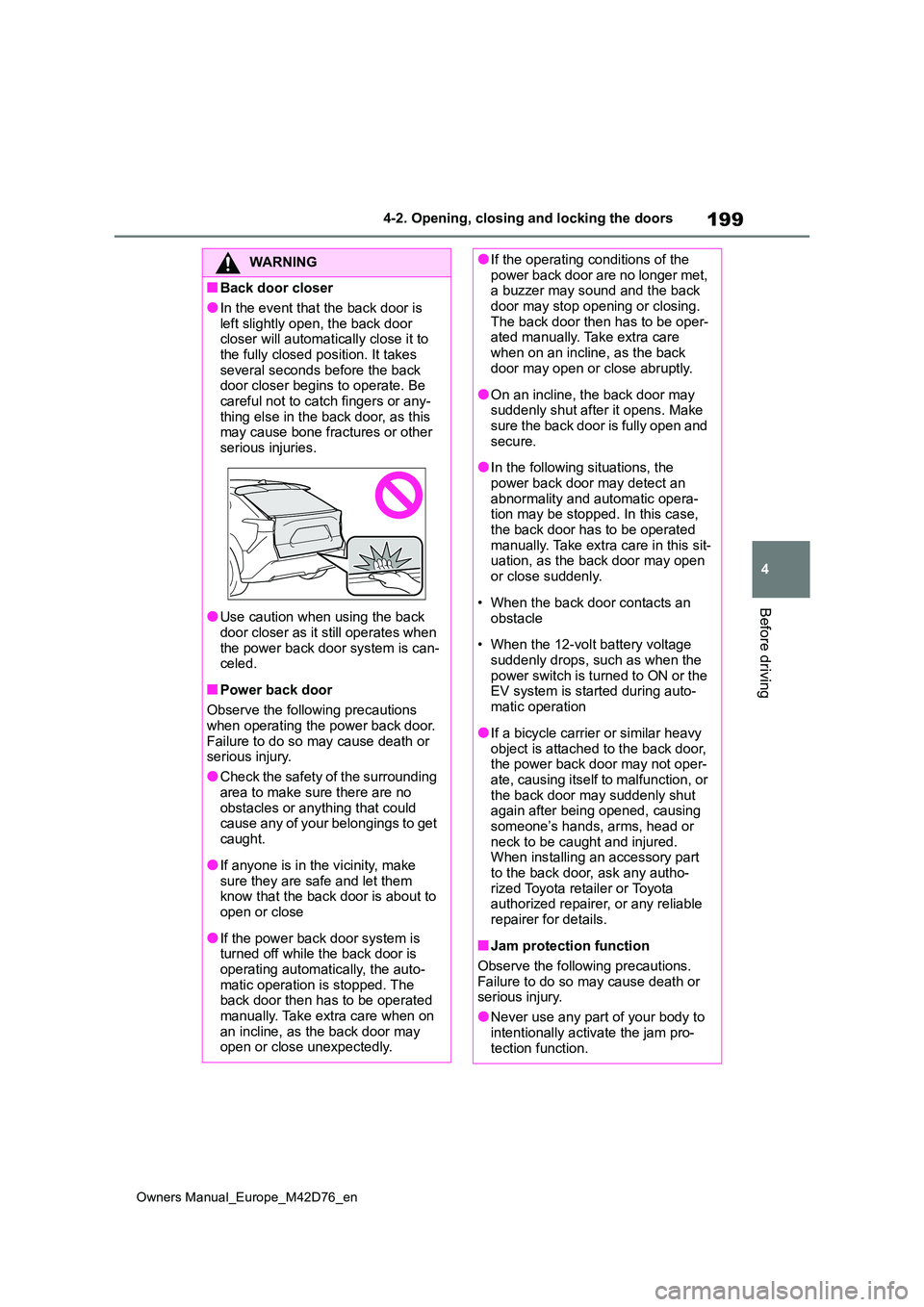
199
4
Owners Manual_Europe_M42D76_en
4-2. Opening, closing and locking the doors
Before driving
WARNING
■Back door closer
●In the event that the back door is
left slightly open, the back door closer will automatically close it to the fully closed position. It takes
several seconds before the back door closer begins to operate. Be careful not to catch fingers or any-
thing else in the back door, as this may cause bone fractures or other serious injuries.
●Use caution when using the back door closer as it still operates when
the power back door system is can- celed.
■Power back door
Observe the following precautions when operating the power back door.
Failure to do so may cause death or serious injury.
●Check the safety of the surrounding
area to make sure there are no obstacles or anything that could cause any of your belongings to get
caught.
●If anyone is in the vicinity, make
sure they are safe and let them know that the back door is about to open or close
●If the power back door system is turned off while the back door is
operating automatically, the auto- matic operation is stopped. The back door then has to be operated
manually. Take extra care when on an incline, as the back door may open or close unexpectedly.
●If the operating conditions of the power back door are no longer met, a buzzer may sound and the back
door may stop opening or closing. The back door then has to be oper-ated manually. Take extra care
when on an incline, as the back door may open or close abruptly.
●On an incline, the back door may suddenly shut after it opens. Make sure the back door is fully open and
secure.
●In the following situations, the
power back door may detect an abnormality and automatic opera-tion may be stopped. In this case,
the back door has to be operated manually. Take extra care in this sit-uation, as the back door may open
or close suddenly.
• When the back door contacts an
obstacle
• When the 12-volt battery voltage
suddenly drops, such as when the power switch is turned to ON or the EV system is started during auto-
matic operation
●If a bicycle carrier or similar heavy
object is attached to the back door, the power back door may not oper-ate, causing itself to malfunction, or
the back door may suddenly shut again after being opened, causing someone’s hands, arms, head or
neck to be caught and injured. When installing an accessory part to the back door, ask any autho-
rized Toyota retailer or Toyota authorized repairer, or any reliable repairer for details.
■Jam protection function
Observe the following precautions.
Failure to do so may cause death or serious injury.
●Never use any part of your body to
intentionally activate the jam pro- tection function.
Page 228 of 674
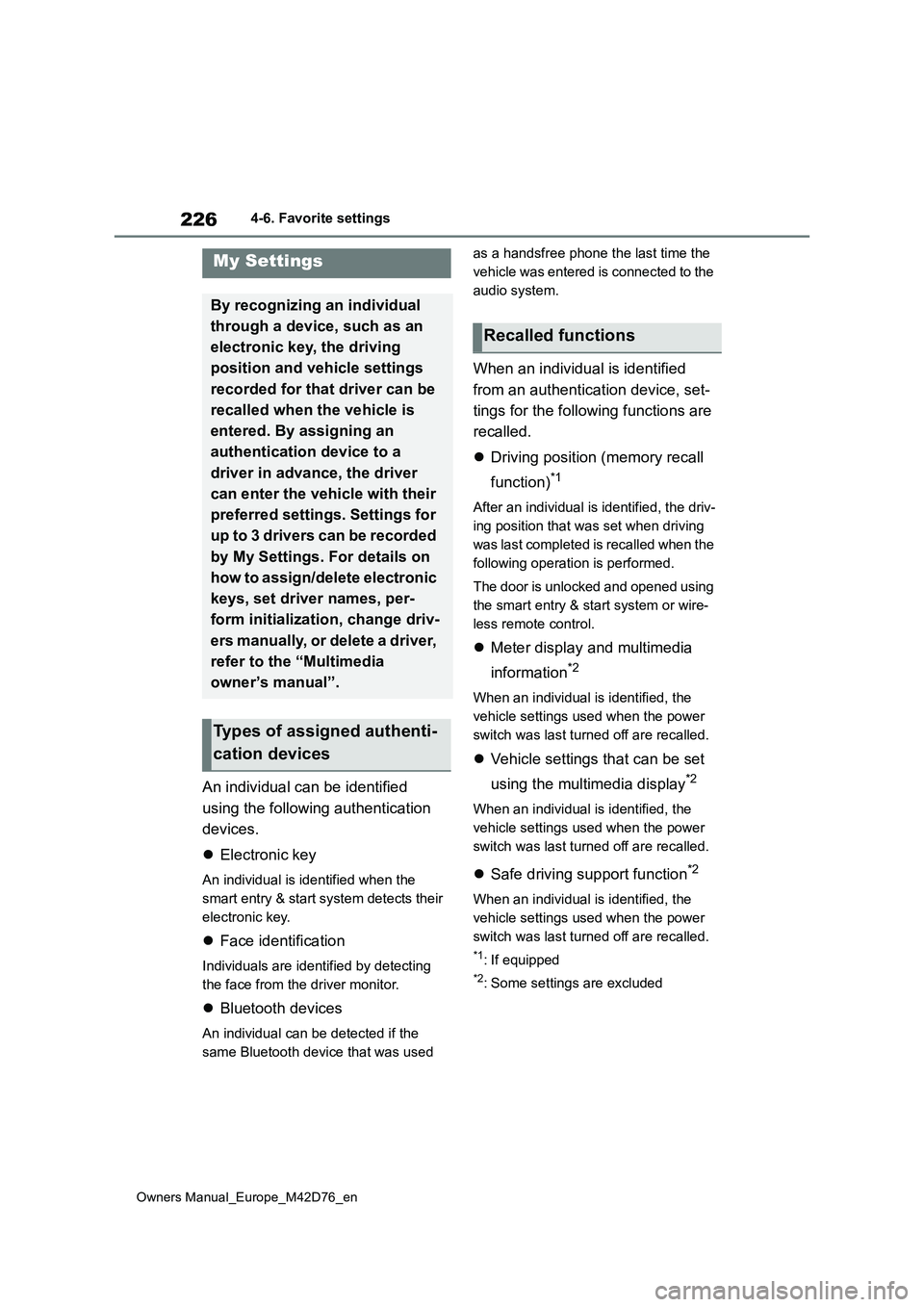
226
Owners Manual_Europe_M42D76_en
4-6. Favorite settings
An individual can be identified
using the following authentication
devices.
Electronic key
An individual is identified when the
smart entry & start system detects their
electronic key.
Face identification
Individuals are identified by detecting
the face from the driver monitor.
Bluetooth devices
An individual can be detected if the
same Bluetooth device that was used
as a handsfree phone the last time the
vehicle was entered is connected to the
audio system.
When an individual is identified
from an authentication device, set-
tings for the following functions are
recalled.
Driving position (memory recall
function)*1
After an individual is identified, the driv-
ing position that was set when driving
was last completed is recalled when the
following operation is performed.
The door is unlocked and opened using
the smart entry & start system or wire-
less remote control.
Meter display and multimedia
information*2
When an individual is identified, the
vehicle settings used when the power
switch was last turned off are recalled.
Vehicle settings that can be set
using the multimedia display*2
When an individual is identified, the
vehicle settings used when the power
switch was last turned off are recalled.
Safe driving support function*2
When an individual is identified, the
vehicle settings used when the power
switch was last turned off are recalled.
*1: If equipped
*2: Some settings are excluded
My Settings
By recognizing an individual
through a device, such as an
electronic key, the driving
position and vehicle settings
recorded for that driver can be
recalled when the vehicle is
entered. By assigning an
authentication device to a
driver in advance, the driver
can enter the vehicle with their
preferred settings. Settings for
u p t o 3 d riv ers c an be r ec or d ed
by My Settings. For details on
how to assign/delete electronic
keys, set driver names, per-
form initialization, change driv-
ers manually, or delete a driver,
refer to the “Multimedia
owner’s manual”.
Types of assigned authenti-
cation devices
Recalled functions
Page 257 of 674

255
5
Owners Manual_Europe_M42D76_en
5-2. Driving procedures
Driving
ing brake manually. (P.254)
■Turning the automatic mode
off
While the vehicle is stopped and
depressing the brake pedal, press
and hold the parking brake switch
until a buzzer sounds and message
is shown on the multi-information
display.
■Parking brake operation
●When the power switch is not in ON, the parking brake cannot be released using the parking brake switch.
●When the power switch is not in ON, automatic mode (automatic brake set-
ting and releasing) is not available.
■Parking brake automatic release function
When all of the following conditions are
met in manual mode, the parking brake can be released by depressing the accelerator pedal.
●The driver’s door is closed
●The driver is wearing the seat belt
●The shift position is in a forward driv-
ing position or reverse driving position
●The malfunction indicator lamp or brake system warning light is not illu-minated.
When depressing the accelerator pedal, depress it slowly.
If the parking brake is not released when
the accelerator pedal is depressed, release the parking brake manually.
■Parking brake automatic lock func-tion
The parking brake will be set automati- cally under the following conditions:
●The brake pedal is not depressed
●The driver’s door is open
●The driver’s seat belt is not fastened
●The shift position is in a position other
than P or N (The shift position is in P during advanced park operation.) (If
equipped)
●The malfunction indicator lamp or
brake system warning light are not illuminated
■If “Parking Brake Temporarily Unavailable” is displayed on the
multi-information display
If the parking brake is operated repeat- edly over a short period of time, the sys-
tem may restrict operation to prevent overheating. If this happens, refrain from operating the parking brake. Normal
operation will return after about 1 min- ute.
■If “Parking Brake Unavailable” is displayed on the multi-information
display
Operate the parking brake switch. If the message does not disappear after oper-
ating the switch several times, the sys- tem may be malfunctioning. Have the vehicle inspected by any authorized
Toyota retailer or Toyota authorized repairer, or any reliable repairer.
■Parking brake operation sound
When the parking brake operates, a
motor sound (whirring sound) may be heard.
This does not indicate a malfunction.
■Parking brake indicator light
●Depending on the power switch mode, the parking brake indicator light will
turn on and stay on as described below:ON: Comes on until the parking brake
is released. Not in ON: Stays on for approximately 15 seconds.
●When the power switch is turned off with the parking brake set, the parking
brake indicator light will stay on for about 15 seconds.This does not indicate a malfunction.
Page 398 of 674
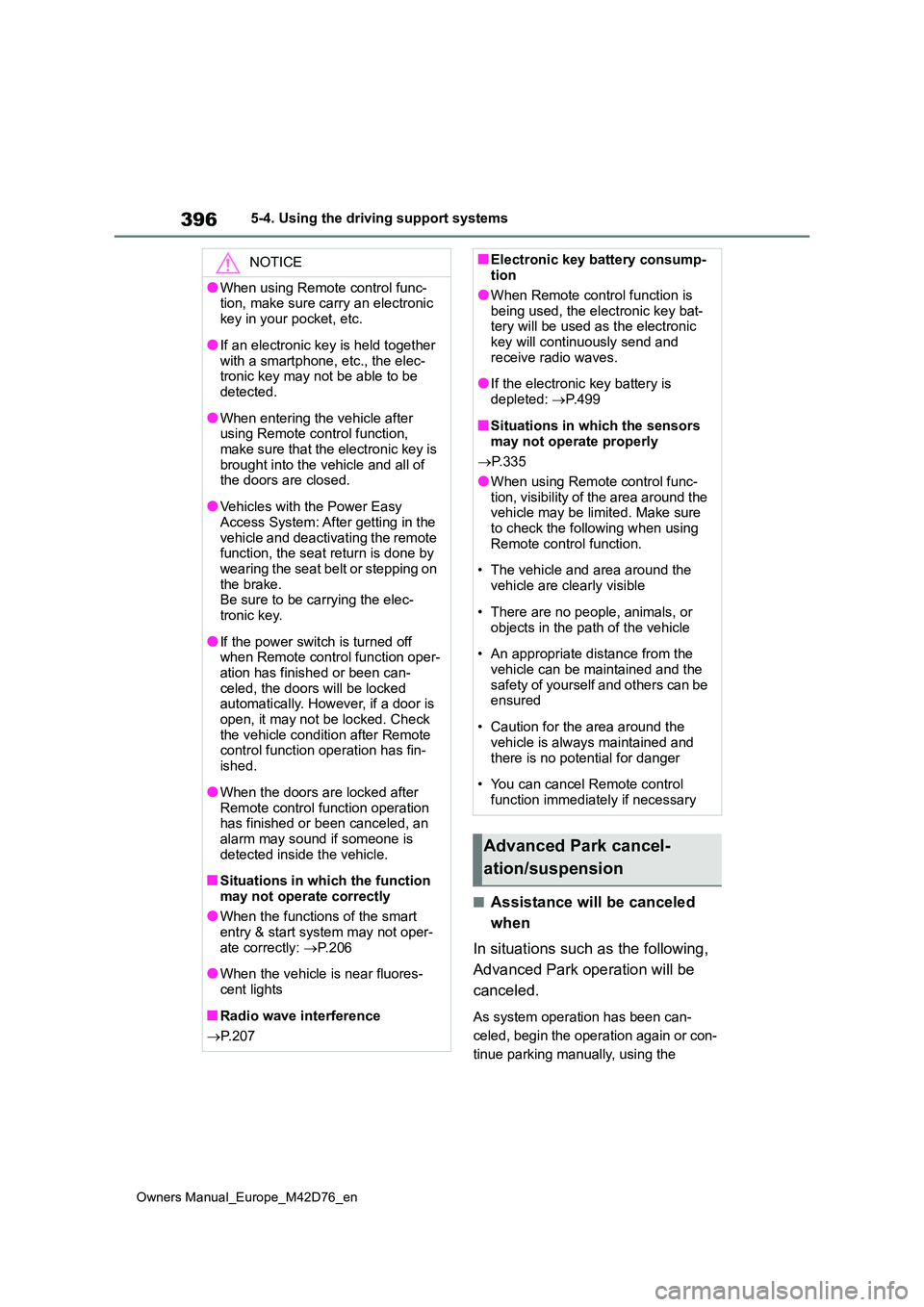
396
Owners Manual_Europe_M42D76_en
5-4. Using the driving support systems
■Assistance will be canceled
when
In situations such as the following,
Advanced Park operation will be
canceled.
As system operation has been can-
celed, begin the operation again or con-
tinue parking manually, using the
NOTICE
●When using Remote control func- tion, make sure carry an electronic
key in your pocket, etc.
●If an electronic key is held together
with a smartphone, etc., the elec- tronic key may not be able to be detected.
●When entering the vehicle after using Remote control function,
make sure that the electronic key is brought into the vehicle and all of the doors are closed.
●Vehicles with the Power Easy Access System: After getting in the
vehicle and deactivating the remote function, the seat return is done by wearing the seat belt or stepping on
the brake. Be sure to be carrying the elec-tronic key.
●If the power switch is turned off when Remote control function oper-
ation has finished or been can- celed, the doors will be locked automatically. However, if a door is
open, it may not be locked. Check the vehicle condition after Remote control function operation has fin-
ished.
●When the doors are locked after
Remote control function operation has finished or been canceled, an alarm may sound if someone is
detected inside the vehicle.
■Situations in which the function
may not operate correctly
●When the functions of the smart entry & start system may not oper-
ate correctly: P. 2 0 6
●When the vehicle is near fluores-
cent lights
■Radio wave interference
P. 2 0 7
■Electronic key battery consump- tion
●When Remote control function is
being used, the electronic key bat- tery will be used as the electronic key will continuously send and
receive radio waves.
●If the electronic key battery is
depleted: P.499
■Situations in which the sensors
may not operate properly
P. 3 3 5
●When using Remote control func-
tion, visibility of the area around the vehicle may be limited. Make sure to check the following when using
Remote control function.
• The vehicle and area around the
vehicle are clearly visible
• There are no people, animals, or
objects in the path of the vehicle
• An appropriate distance from the
vehicle can be maintained and the safety of yourself and others can be ensured
• Caution for the area around the vehicle is always maintained and
there is no potential for danger
• You can cancel Remote control
function immediately if necessary
Advanced Park cancel-
ation/suspension
Page 399 of 674
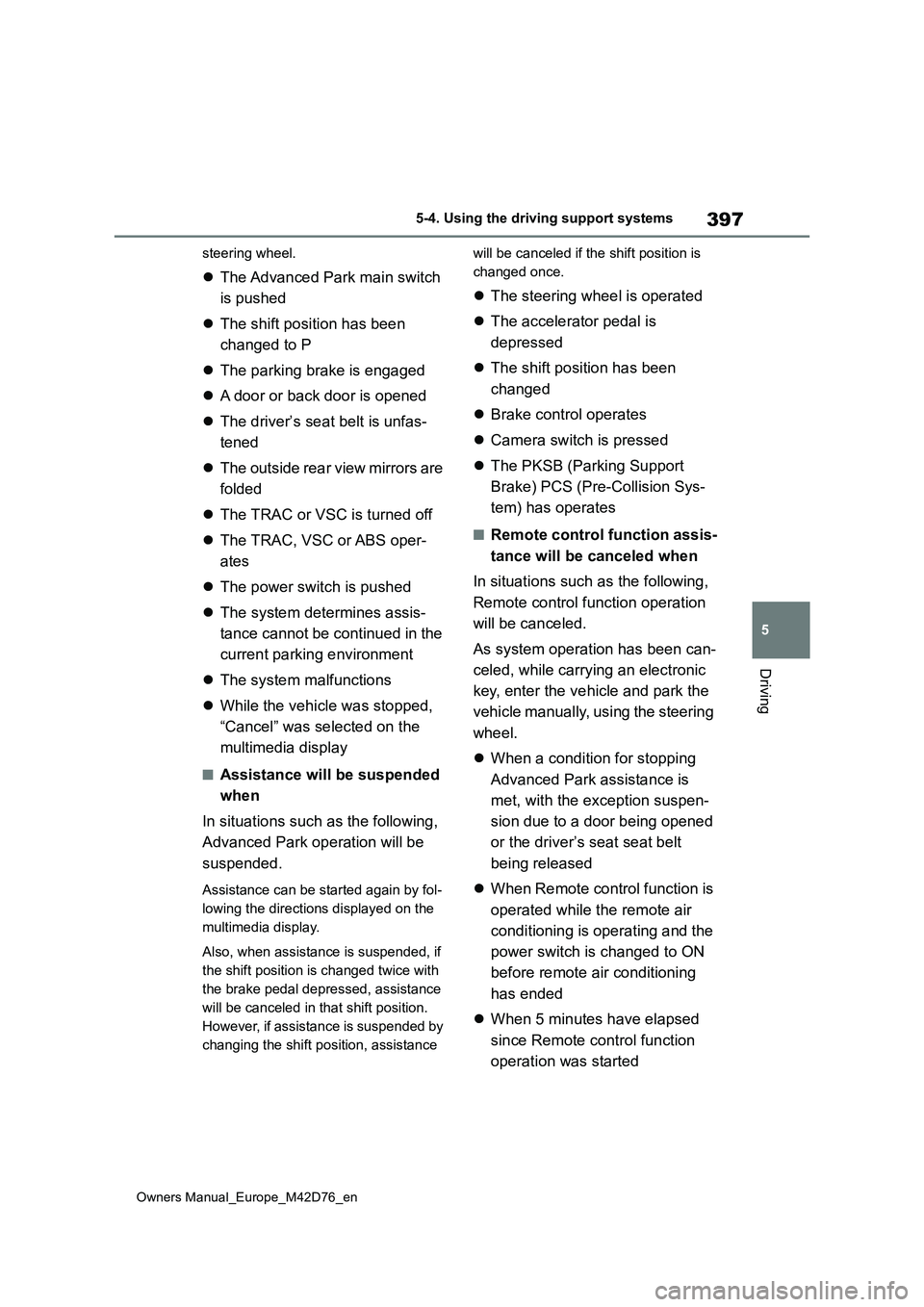
397
5
Owners Manual_Europe_M42D76_en
5-4. Using the driving support systems
Driving
steering wheel.
The Advanced Park main switch
is pushed
The shift position has been
changed to P
The parking brake is engaged
A door or back door is opened
The driver’s seat belt is unfas-
tened
The outside rear view mirrors are
folded
The TRAC or VSC is turned off
The TRAC, VSC or ABS oper-
ates
The power switch is pushed
The system determines assis-
tance cannot be continued in the
current parking environment
The system malfunctions
While the vehicle was stopped,
“Cancel” was selected on the
multimedia display
■Assistance will be suspended
when
In situations such as the following,
Advanced Park operation will be
suspended.
Assistance can be started again by fol-
lowing the directions displayed on the
multimedia display.
Also, when assistance is suspended, if
the shift position is changed twice with
the brake pedal depressed, assistance
will be canceled in that shift position.
However, if assistance is suspended by
changing the shift position, assistance
will be canceled if the shift position is
changed once.
The steering wheel is operated
The accelerator pedal is
depressed
The shift position has been
changed
Brake control operates
Camera switch is pressed
The PKSB (Parking Support
Brake) PCS (Pre-Collision Sys-
tem) has operates
■Remote control function assis-
tance will be canceled when
In situations such as the following,
Remote control function operation
will be canceled.
As system operation has been can-
celed, while carrying an electronic
key, enter the vehicle and park the
vehicle manually, using the steering
wheel.
When a condition for stopping
Advanced Park assistance is
met, with the exception suspen-
sion due to a door being opened
or the driver’s seat seat belt
being released
When Remote control function is
operated while the remote air
conditioning is operating and the
power switch is changed to ON
before remote air conditioning
has ended
When 5 minutes have elapsed
since Remote control function
operation was started