stop start TOYOTA BZ4X 2023 Owners Manual
[x] Cancel search | Manufacturer: TOYOTA, Model Year: 2023, Model line: BZ4X, Model: TOYOTA BZ4X 2023Pages: 628, PDF Size: 11.91 MB
Page 522 of 628
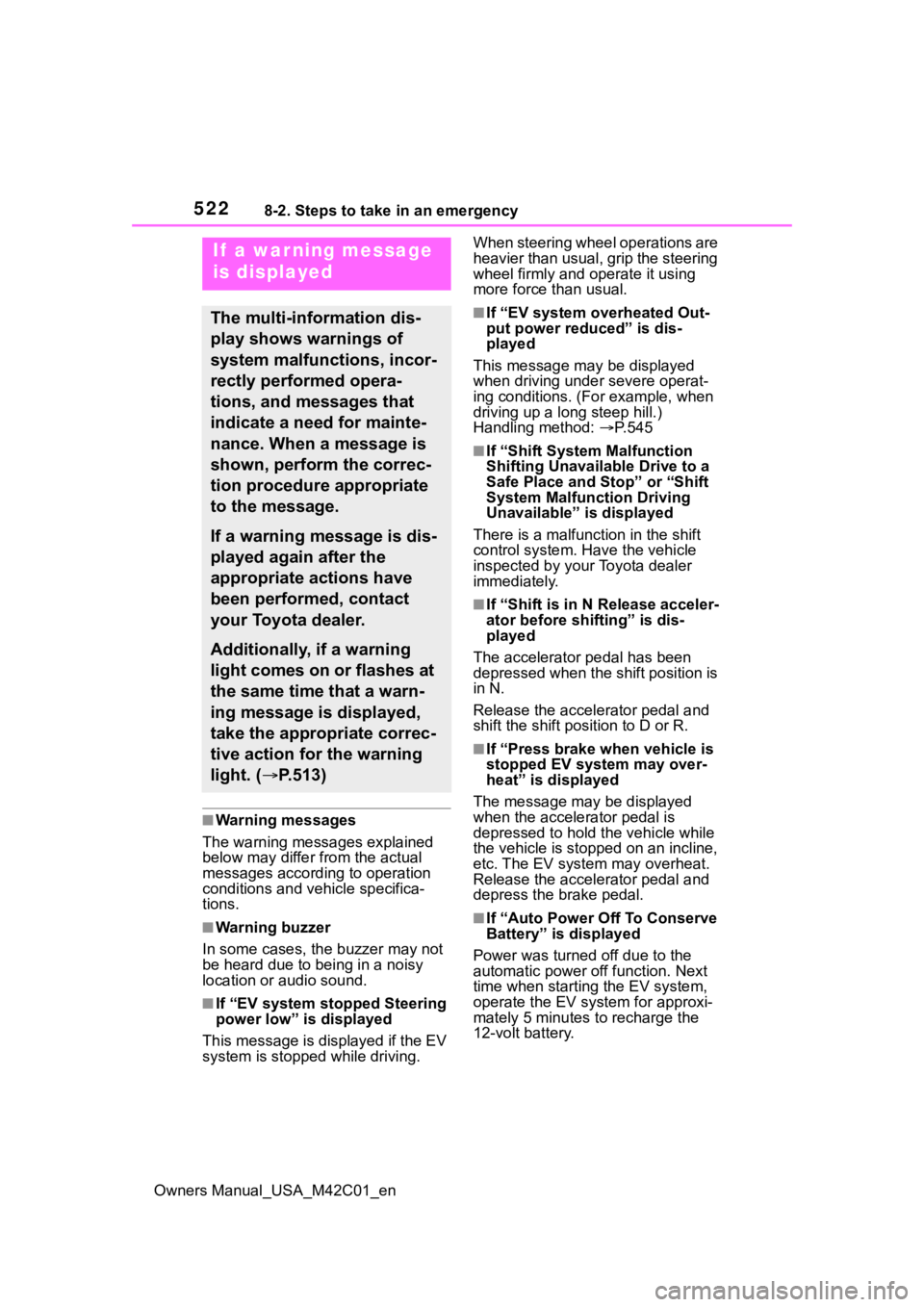
5228-2. Steps to take in an emergency
Owners Manual_USA_M42C01_en
■Warning messages
The warning messages explained
below may differ from the actual
messages according to operation
conditions and vehicle specifica-
tions.
■Warning buzzer
In some cases, the buzzer may not
be heard due to being in a noisy
location or audio sound.
■If “EV system stopped Steering
power low” is displayed
This message is displayed if the EV
system is stopped while driving. When steering wheel operations are
heavier than usual, grip the steering
wheel firmly and
operate it using
more force than usual.
■If “EV system overheated Out-
put power reduced” is dis-
played
This message may be displayed
when driving under severe operat-
ing conditions. (For example, when
driving up a l ong steep hill.)
Handling method: P. 5 4 5
■If “Shift System Malfunction
Shifting Unavailable Drive to a
Safe Place and Stop” or “Shift
System Malfunction Driving
Unavailable” is displayed
There is a malfunc tion in the shift
control system. Have the vehicle
inspected by your Toyota dealer
immediately.
■If “Shift is in N Release acceler-
ator before shifting” is dis-
played
The accelerator pedal has been
depressed when the shift position is
in N.
Release the accelerator pedal and
shift the shift position to D or R.
■If “Press brake when vehicle is
stopped EV system may over-
heat” is displayed
The message may be displayed
when the accelerator pedal is
depressed to hold the vehicle while
the vehicle is stopped on an incline,
etc. The EV system may overheat.
Release the accelerator pedal and
depress the brake pedal.
■If “Auto Power Off To Conserve
Battery” is displayed
Power was turned off due to the
automatic power off function. Next
time when starting the EV system,
operate the EV system for approxi-
mately 5 minutes t o recharge the
12-volt battery.
If a war ning message
is displayed
The multi-information dis-
play shows warnings of
system malfunctions, incor-
rectly performed opera-
tions, and messages that
indicate a need for mainte-
nance. When a message is
shown, perform the correc-
tion procedure appropriate
to the message.
If a warning message is dis-
played again after the
appropriate actions have
been performed, contact
your Toyota dealer.
Additionally, if a warning
light comes on or flashes at
the same time that a warn-
ing message is displayed,
take the appropriate correc-
tive action for the warning
light. ( P.513)
Page 525 of 628
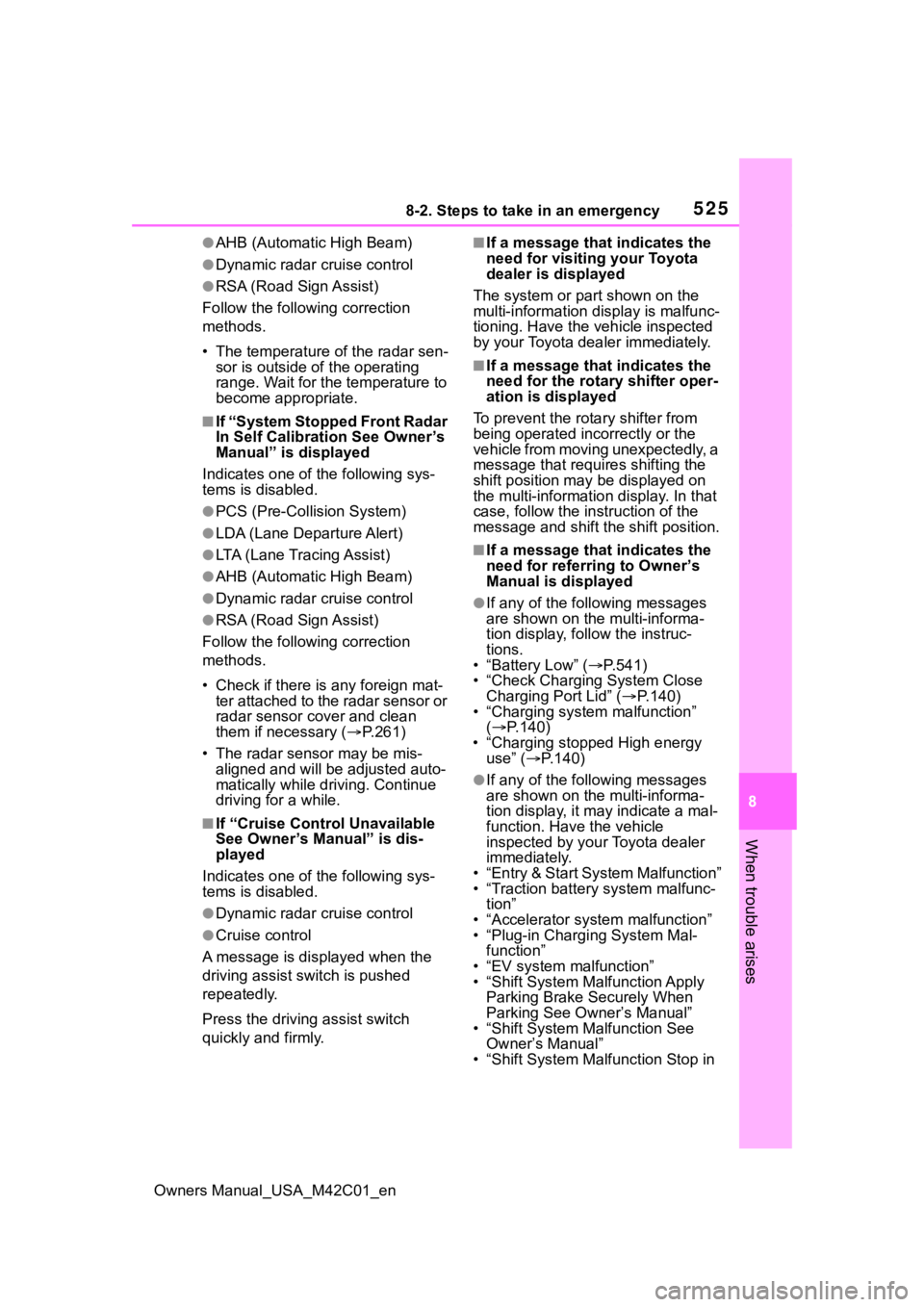
5258-2. Steps to take in an emergency
Owners Manual_USA_M42C01_en
8
When trouble arises
●AHB (Automatic High Beam)
●Dynamic radar cruise control
●RSA (Road Sign Assist)
Follow the followi ng correction
methods.
• The temperature of the radar sen- sor is outside of the operating
range. Wait for the temperature to
become appropriate.
■If “System Stopped Front Radar
In Self Calibration See Owner’s
Manual” is displayed
Indicates one of the following sys-
tems is disabled.
●PCS (Pre-Collis ion System)
●LDA (Lane Departure Alert)
●LTA (Lane Tracing Assist)
●AHB (Automatic High Beam)
●Dynamic radar cruise control
●RSA (Road Sign Assist)
Follow the followi ng correction
methods.
• Check if there is any foreign mat- ter attached to the radar sensor or
radar sensor cover and clean
them if necessary ( P.261)
• The radar sensor may be mis- aligned and will be adjusted auto-
matically while driving. Continue
driving for a while.
■If “Cruise Control Unavailable
See Owner’s Manual” is dis-
played
Indicates one of the following sys-
tems is disabled.
●Dynamic radar cruise control
●Cruise control
A message is displayed when the
driving assist s witch is pushed
repeatedly.
Press the driving assist switch
quickly and firmly.
■If a message that indicates the
need for visiting your Toyota
dealer is displayed
The system or part shown on the
multi-information di splay is malfunc-
tioning. Have the vehicle inspected
by your Toyota dealer immediately.
■If a message that indicates the
need for the rotary shifter oper-
ation is displayed
To prevent the rota ry shifter from
being operated incorrectly or the
vehicle from moving unexpectedly, a
message that requires shifting the
shift position may be displayed on
the multi-informatio n display. In that
case, follow the in struction of the
message and shift the shift position.
■If a message that indicates the
need for referring to Owner’s
Manual is displayed
●If any of the following messages
are shown on the multi-informa-
tion display, follow the instruc-
tions.
• “Battery Low” ( P.541)
• “Check Charging System Close Charging Port Lid” ( P.140)
• “Charging system malfunction”
( P.140)
• “Charging stopped High energy use” ( P.140)
●If any of the following messages
are shown on the multi-informa-
tion display, it may indicate a mal-
function. Have the vehicle
inspected by your Toyota dealer
immediately.
• “Entry & Start System Malfunction”
• “Traction battery system malfunc- tion”
• “Accelerator system malfunction”
• “Plug-in Charging System Mal- function”
• “EV system malfunction”
• “Shift System Mal function Apply
Parking Brake Securely When
Parking See Owner’s Manual”
• “Shift System M alfunction See
Owner’s Manual”
• “Shift System Malfunction Stop in
Page 526 of 628
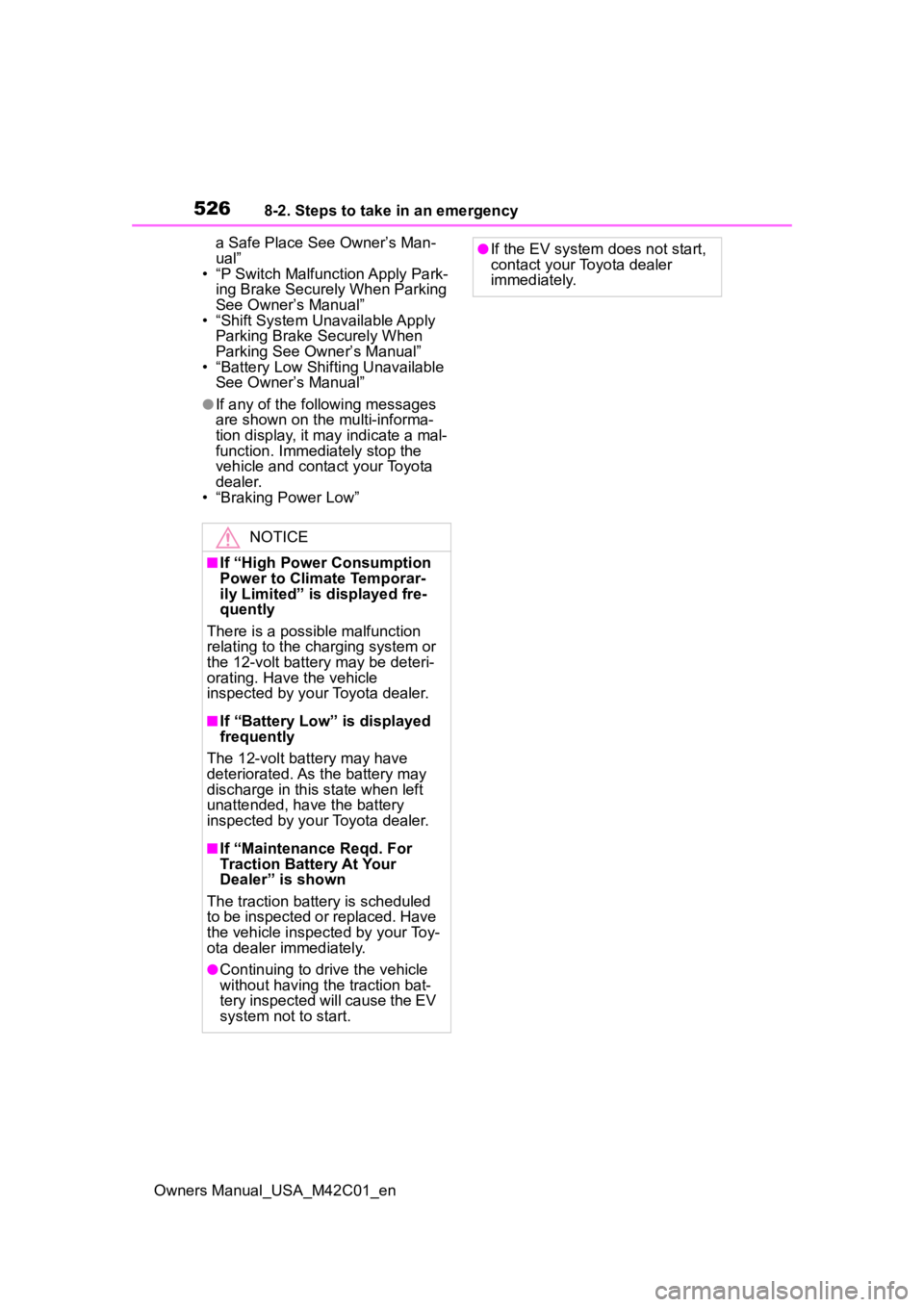
5268-2. Steps to take in an emergency
Owners Manual_USA_M42C01_ena Safe Place See Owner’s Man-
ual”
• “P Switch Malfunction Apply Park-
ing Brake Securely When Parking
See Owner’s Manual”
• “Shift System Unavailable Apply
Parking Brake Securely When
Parking See Owner’s Manual”
• “Battery Low Shifting Unavailable
See Owner’s Manual”
●If any of the following messages
are shown on the multi-informa-
tion display, it may indicate a mal-
function. Immediat ely stop the
vehicle and contact your Toyota
dealer.
• “Braking Power Low”
NOTICE
■If “High Power Consumption
Power to Climate Temporar-
ily Limited” is displayed fre-
quently
There is a possible malfunction
relating to the charging system or
the 12-volt battery may be deteri-
orating. Have the vehicle
inspected by your Toyota dealer.
■If “Battery Low” is displayed
frequently
The 12-volt battery may have
deteriorated. As the battery may
discharge in this state when left
unattended, have the battery
inspected by your Toyota dealer.
■If “Maintenance Reqd. For
Traction Battery At Your
Dealer” is shown
The traction battery is scheduled
to be inspected or replaced. Have
the vehicle inspected by your Toy-
ota dealer immediately.
●Continuing to dri ve the vehicle
without having the traction bat-
tery inspected will cause the EV
system not to start.
●If the EV system does not start,
contact your Toyota dealer
immediately.
Page 541 of 628
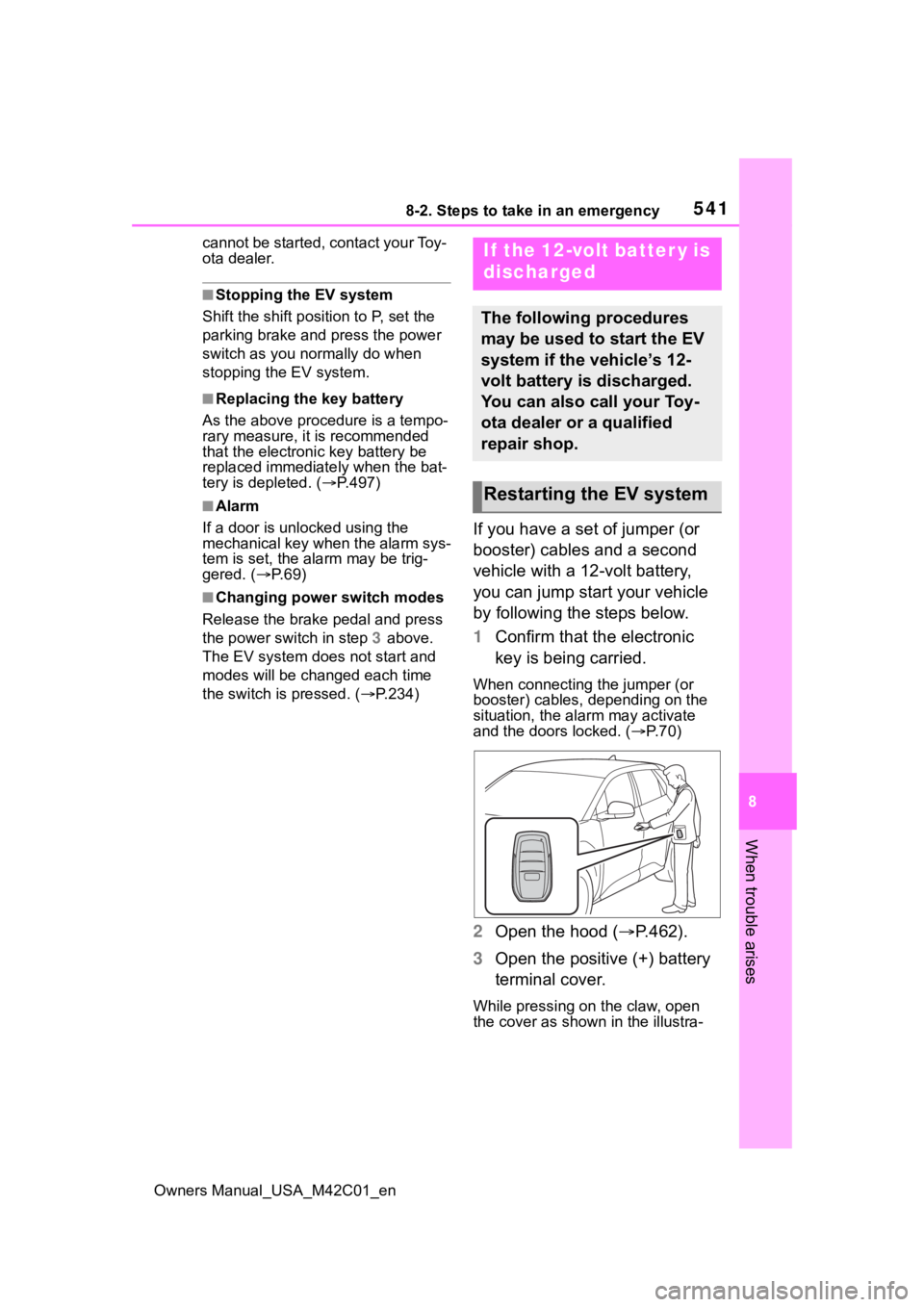
5418-2. Steps to take in an emergency
Owners Manual_USA_M42C01_en
8
When trouble arises
cannot be started, contact your Toy-
ota dealer.
■Stopping the EV system
Shift the shift position to P, set the
parking brake and press the power
switch as you no rmally do when
stopping the EV system.
■Replacing the key battery
As the above proc edure is a tempo-
rary measure, it is recommended
that the electronic key battery be
replaced immediate ly when the bat-
tery is depleted. ( P.497)
■Alarm
If a door is unlocked using the
mechanical key when the alarm sys-
tem is set, the alarm may be trig-
gered. ( P. 6 9 )
■Changing power switch modes
Release the brake pedal and press
the power switch in step 3 above.
The EV system does not start and
modes will be cha nged each time
the switch is pressed. ( P.234)
If you have a set of jumper (or
booster) cables and a second
vehicle with a 12-volt battery,
you can jump start your vehicle
by following the steps below.
1Confirm that the electronic
key is being carried.
When connecting the jumper (or
booster) cables, depending on the
situation, the alarm may activate
and the doors locked. ( P. 7 0 )
2 Open the hood ( P.462).
3 Open the positive (+) battery
terminal cover.
While pressing on the claw, open
the cover as shown in the illustra-
If the 12-volt batter y is
discharged
The following procedures
may be used to start the EV
system if the vehicle’s 12-
volt battery is discharged.
You can also call your Toy-
ota dealer or a qualified
repair shop.
Restarting the EV system
Page 547 of 628
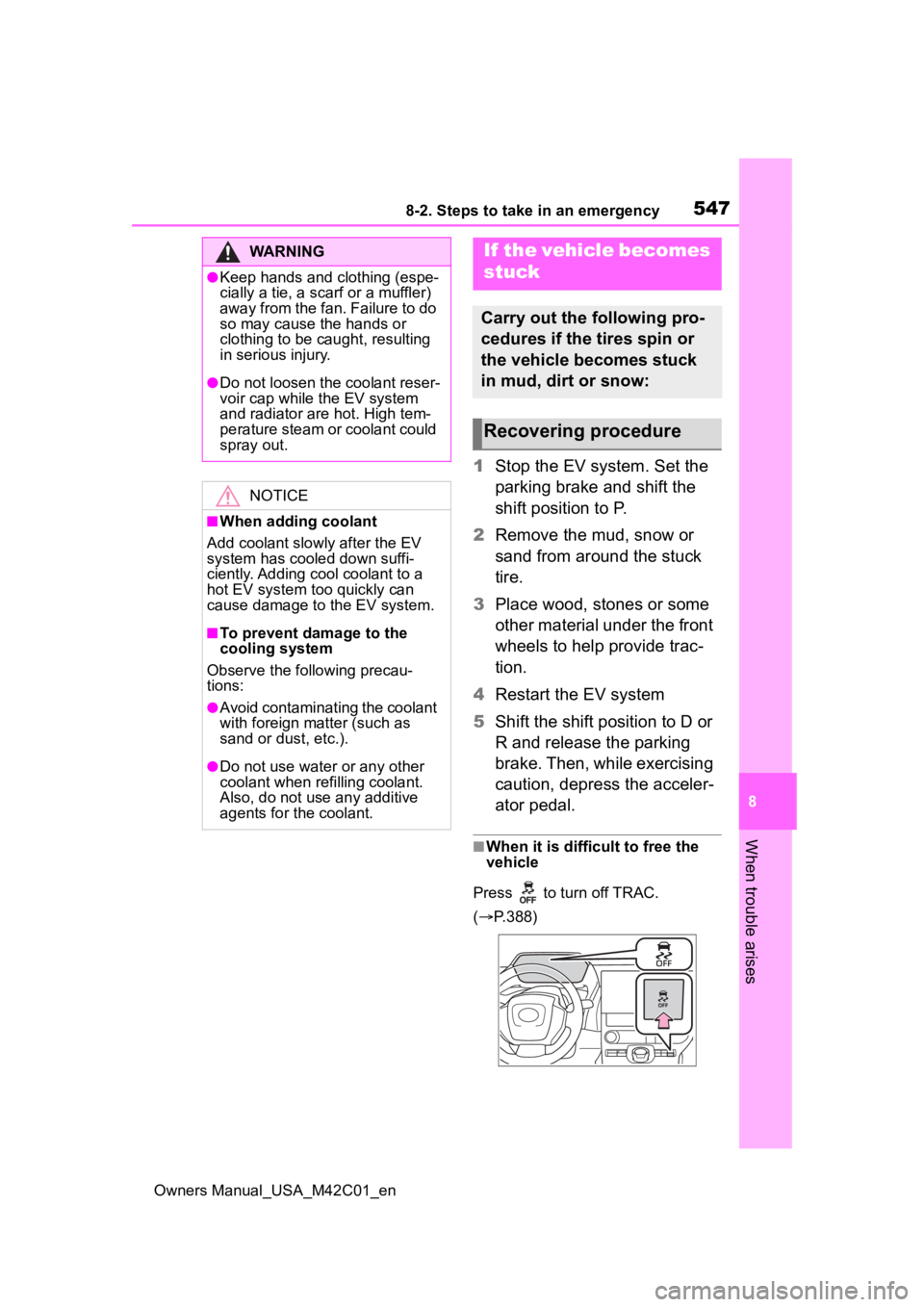
5478-2. Steps to take in an emergency
Owners Manual_USA_M42C01_en
8
When trouble arises
1 Stop the EV system. Set the
parking brake and shift the
shift position to P.
2 Remove the mud, snow or
sand from around the stuck
tire.
3 Place wood, stones or some
other material under the front
wheels to help provide trac-
tion.
4 Restart the EV system
5 Shift the shift position to D or
R and release the parking
brake. Then, while exercising
caution, depress the acceler-
ator pedal.
■When it is difficult to free the
vehicle
Press to turn off TRAC.
( P.388)
WARNING
●Keep hands and clothing (espe-
cially a tie, a scarf or a muffler)
away from the fan. Failure to do
so may cause the hands or
clothing to be caught, resulting
in serious injury.
●Do not loosen the coolant reser-
voir cap while the EV system
and radiator are hot. High tem-
perature steam or coolant could
spray out.
NOTICE
■When adding coolant
Add coolant slowly after the EV
system has cooled down suffi-
ciently. Adding cool coolant to a
hot EV system too quickly can
cause damage to the EV system.
■To prevent damage to the
cooling system
Observe the following precau-
tions:
●Avoid contaminating the coolant
with foreign matter (such as
sand or dust, etc.).
●Do not use water or any other
coolant when refilling coolant.
Also, do not use any additive
agents for the coolant.
If the vehicle becomes
stuck
Carry out the following pro-
cedures if the tires spin or
the vehicle becomes stuck
in mud, dirt or snow:
Recovering procedure
Page 568 of 628
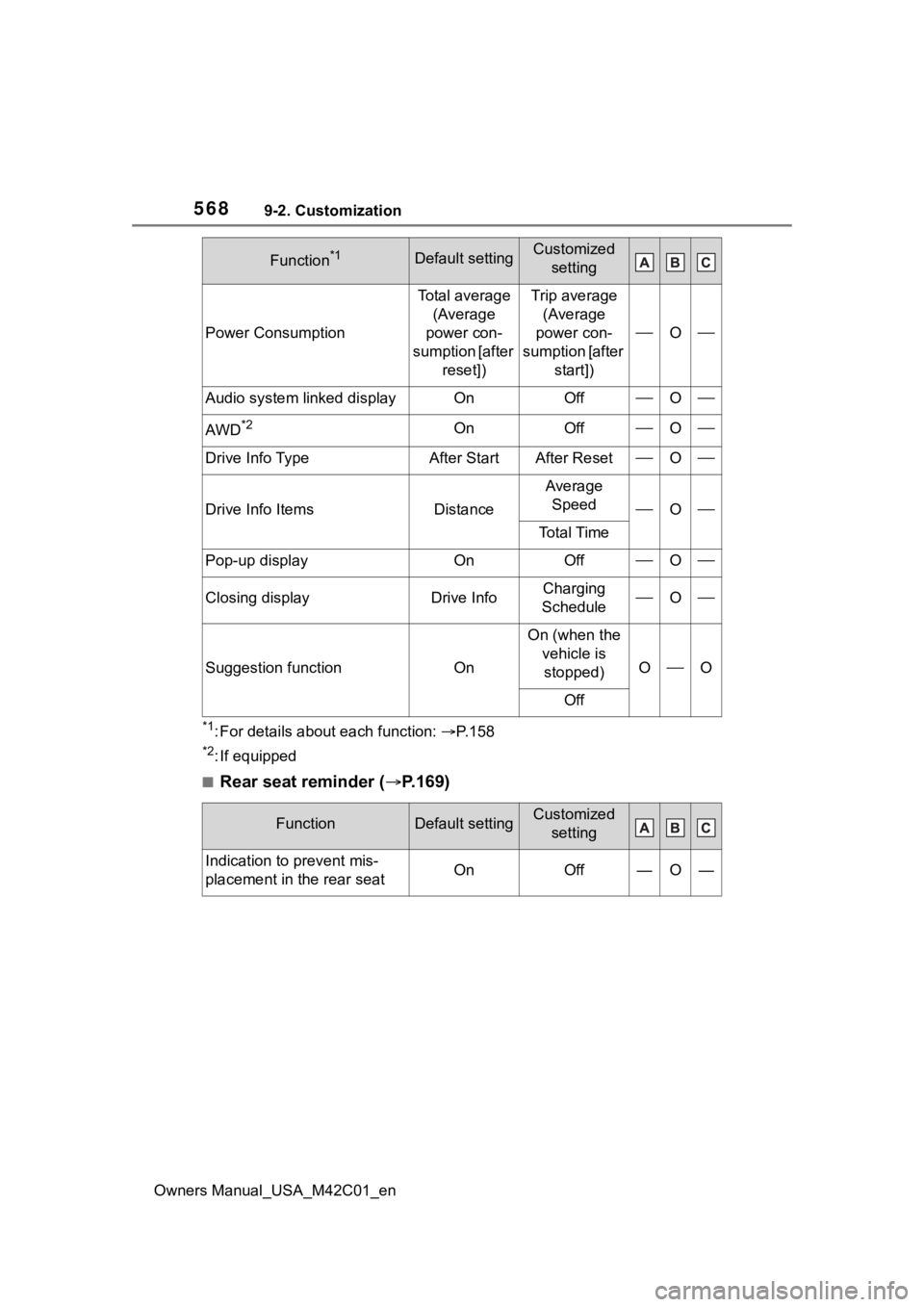
5689-2. Customization
Owners Manual_USA_M42C01_en
*1: For details about each function: P. 1 5 8
*2: If equipped
■Rear seat reminder ( P.169)
Power Consumption
Total average
(Average
power con-
sumption [after reset])Trip average (Average
power con-
sumption [after start])
O
Audio system linked displayOnOffO
AWD*2OnOffO
Drive Info TypeAfter StartAfter ResetO
Drive Info ItemsDistance
Average Speed
O
To t a l T i m e
Pop-up displayOnOffO
Closing displayDrive InfoCharging
ScheduleO
Suggestion functionOn
On (when the vehicle is stopped)
OO
Off
FunctionDefault settingCustomized setting
Indication to prevent mis-
placement in the rear seatOnOff—O—
Function*1Default settingCustomized setting
Page 595 of 628
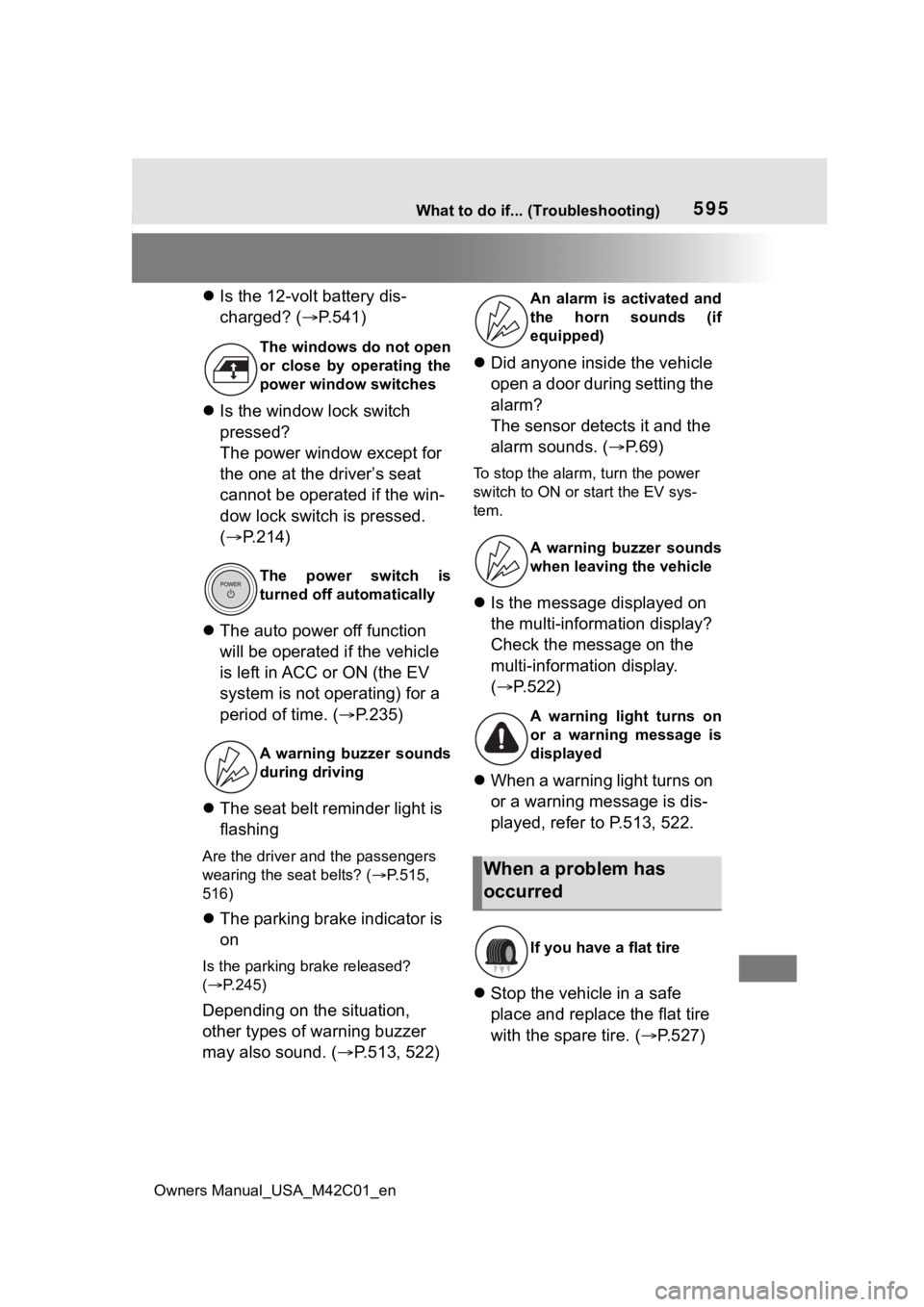
Owners Manual_USA_M42C01_en
595What to do if... (Troubleshooting)
Is the 12-volt battery dis-
charged? ( P.541)
Is the window lock switch
pressed?
The power window except for
the one at the driver’s seat
cannot be operated if the win-
dow lock switch is pressed.
( P.214)
The auto power off function
will be operated if the vehicle
is left in ACC or ON (the EV
system is not operating) for a
period of time. ( P.235)
The seat belt reminder light is
flashing
Are the driver and the passengers
wearing the seat belts? ( P. 5 1 5
,
516)
The parking brake indicator is
on
Is the parking brake released?
( P.245)
Depending on the situation,
other types of warning buzzer
may also sound. ( P.513, 522)
Did anyone inside the vehicle
open a door during setting the
alarm?
The sensor detects it and the
alarm sounds. ( P.69)
To stop the alarm, turn the power
switch to ON or start the EV sys-
tem.
Is the message displayed on
the multi-information display?
Check the message on the
multi-information display.
( P.522)
When a warning light turns on
or a warning message is dis-
played, refer to P.513, 522.
Stop the vehicle in a safe
place and replace the flat tire
with the spare tire. ( P.527)
The windows do not open
or close by operating the
power window switches
The power switch is
turned off automatically
A warning buzzer sounds
during driving
An alarm is activated and
the horn sounds (if
equipped)
A warning buzzer sounds
when leaving the vehicle
A warning light turns on
or a warning message is
displayed
When a problem has
occurred
If you have a flat tire
Page 601 of 628
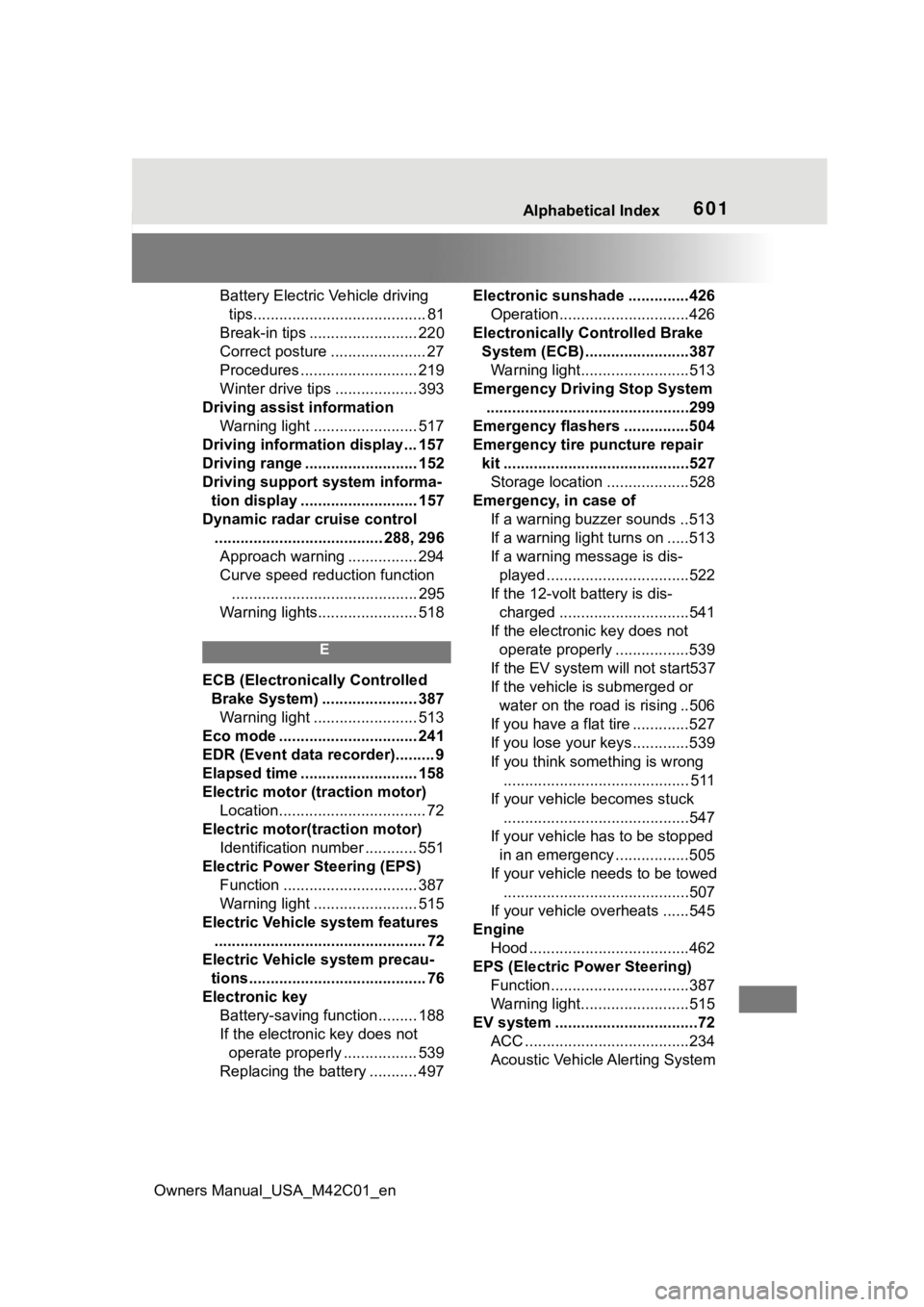
Owners Manual_USA_M42C01_en
Alphabetical Index601
Battery Electric Vehicle driving tips........................................ 81
Break-in tips ......................... 220
Correct posture ...................... 27
Procedures ........................... 219
Winter drive tips ................... 393
Driving assist information Warning light ........................ 517
Driving information display ... 157
Driving range .......................... 152
Driving support system informa- tion display ........................... 157
Dynamic radar cruise control ....................................... 288, 296Approach warning ................ 294
Curve speed redu ction function
........................................... 295
Warning lights....................... 518
E
ECB (Electronically Controlled Brake System) ...................... 387Warning light ........................ 513
Eco mode ................................ 241
EDR (Event data recorder)......... 9
Elapsed time ........................... 158
Electric motor (traction motor) Location.................................. 72
Electric motor(traction motor) Identification number ............ 551
Electric Power Steering (EPS) Function ............................... 387
Warning light ........................ 515
Electric Vehicle system features ................................................. 72
Electric Vehicle system precau-
tions......................................... 76
Electronic key Battery-saving function......... 188
If the electronic key does not operate properly ................. 539
Replacing the battery ........... 497 Electronic sunshade ..............426
Operation..............................426
Electronically Controlled Brake System (ECB) ........................387Warning light.........................513
Emergency Driving Stop System ...............................................299
Emergency flashers ...............504
Emergency tire puncture repair kit ...........................................527Storage location ...................528
Emergency, in case of If a warning buzzer sounds ..513
If a warning light turns on .....513
If a warning message is dis-played .................................522
If the 12-volt battery is dis- charged ..............................541
If the electronic key does not operate properly .................539
If the EV system will not start537
If the vehicle is submerged or water on the road is rising ..506
If you have a flat tire .............527
If you lose your keys.............539
If you think something is wrong ........................................... 511
If your vehicle becomes stuck ...........................................547
If your vehicle has to be stopped in an emergency .................505
If your vehicle needs to be towed ...........................................507
If your vehicle ove rheats ......545
Engine Hood .....................................462
EPS (Electric Po wer Steering)
Function................................387
Warning light.........................515
EV system .................................72 ACC ......................................234
Acoustic Vehicle Alerting System
Page 602 of 628
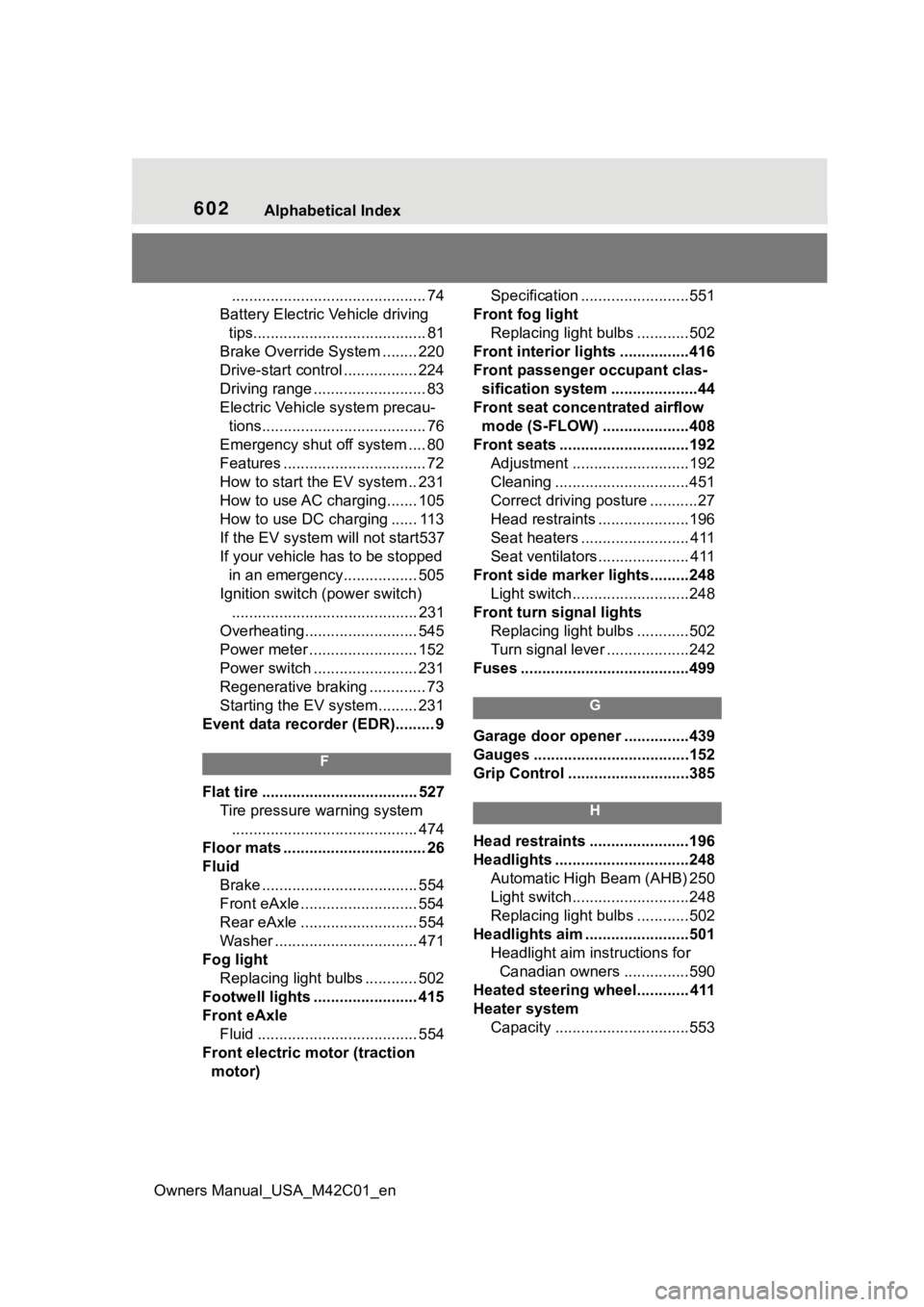
602Alphabetical Index
Owners Manual_USA_M42C01_en
............................................. 74
Battery Electric Vehicle driving tips........................................ 81
Brake Override System ........ 220
Drive-start control ................. 224
Driving range .......................... 83
Electric Vehicle system precau- tions...................................... 76
Emergency shut off system .... 80
Features ................................. 72
How to start the EV system .. 231
How to use AC charging....... 105
How to use DC charging ...... 113
If the EV system will not start537
If your vehicle has to be stopped in an emergency................. 505
Ignition switch (power switch) ........................................... 231
Overheating.......................... 545
Power meter ......................... 152
Power switch ........................ 231
Regenerative braking ............. 73
Starting the EV system......... 231
Event data recorder (EDR)......... 9
F
Flat tire .................................... 527 Tire pressure warning system........................................... 474
Floor mats ................................. 26
Fluid Brake .................................... 554
Front eAxle ........................... 554
Rear eAxle ........................... 554
Washer ................................. 471
Fog light Replacing light bulbs ............ 502
Footwell lights ..... ................... 415
Front eAxle Fluid ..................................... 554
Front electric mo tor (traction
motor) Specification .........................551
Front fog light Replacing light bulbs ............502
Front interior lig hts ................416
Front passenger occupant clas- sification system ....................44
Front seat concentrated airflow mode (S-FLOW) ....................408
Front seats ..............................192 Adjustment ...........................192
Cleaning ...............................451
Correct driving posture ...........27
Head restraints .....................196
Seat heaters ......................... 411
Seat ventilators..................... 411
Front side marker lights.........248 Light switch...........................248
Front turn signal lights Replacing light bulbs ............502
Turn signal lever ...................242
Fuses .......................................499
G
Garage door opene r ...............439
Gauges ....................................152
Grip Control ............................385
H
Head restraints .......................196
Headlights ...............................248 Automatic High Beam (AHB) 250
Light switch...........................248
Replacing light bulbs ............502
Headlights aim ........................501 Headlight aim instructions for Canadian owners ...............590
Heated steering wheel............ 411
Heater system Capacity ...............................553
Page 603 of 628
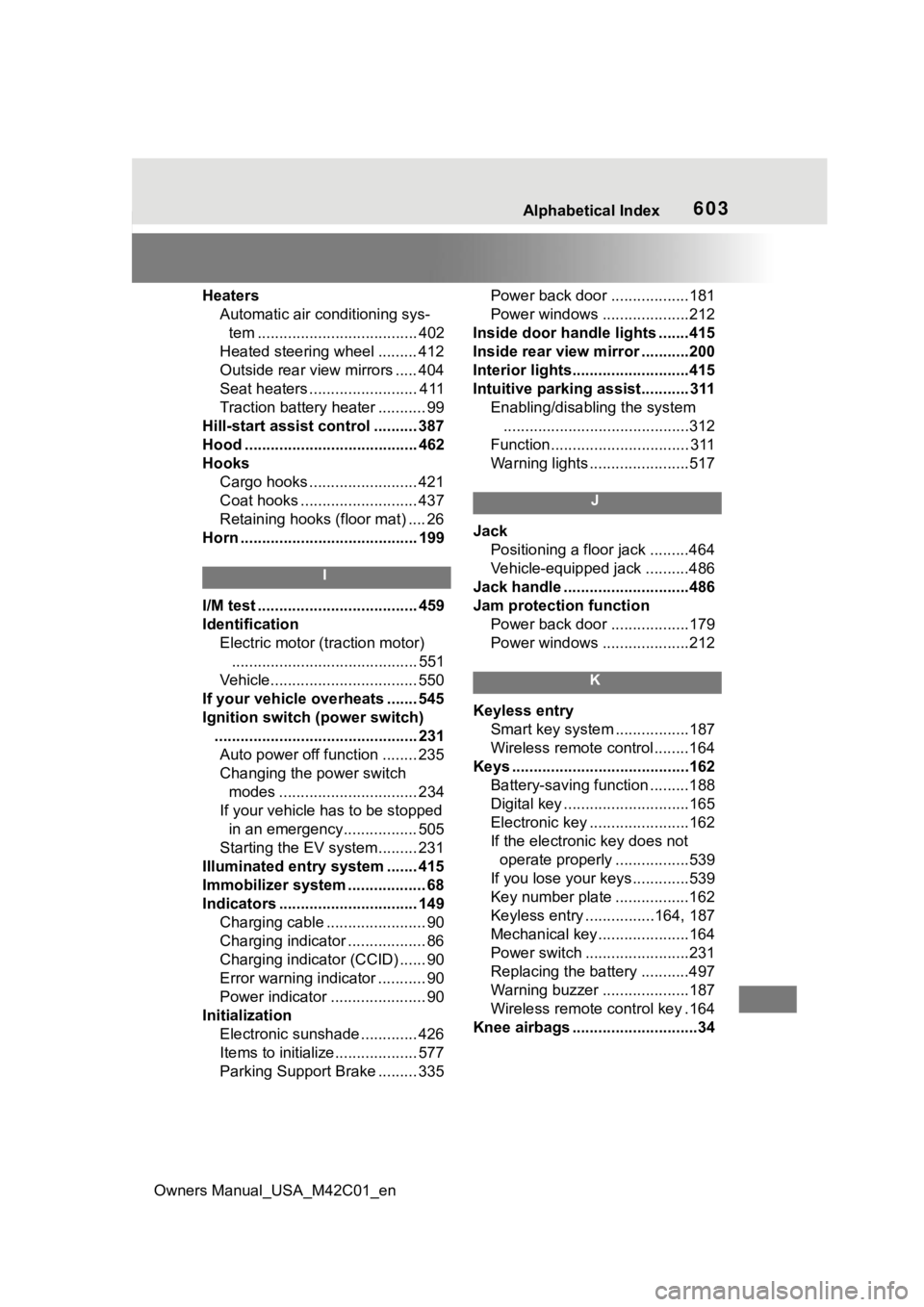
Owners Manual_USA_M42C01_en
Alphabetical Index603
HeatersAutomatic air conditioning sys-tem ..................................... 402
Heated steering wheel ......... 412
Outside rear view mirrors ..... 404
Seat heaters ......................... 411
Traction battery heater ........... 99
Hill-start assist control .......... 387
Hood ........................................ 462
Hooks Cargo hooks ......................... 421
Coat hooks ........................... 437
Retaining hooks (floor mat) .... 26
Horn ......................................... 199
I
I/M test ..................................... 459
Identification Electric motor (traction motor)........................................... 551
Vehicle.................................. 550
If your vehicle ove rheats ....... 545
Ignition switch (power switch) ............................................... 231Auto power off function ........ 235
Changing the power switch modes ................................ 234
If your vehicle has to be stopped in an emergency................. 505
Starting the EV system......... 231
Illuminated entry system ....... 415
Immobilizer system .................. 68
Indicators ................................ 149 Charging cable ....................... 90
Charging indicator .................. 86
Charging indicator (CCID) ...... 90
Error warning indicator ........... 90
Power indicator ...................... 90
Initialization Electronic sunshade ............. 426
Items to initialize................... 577
Parking Support Brake ......... 335 Power back door ..................181
Power windows ....................212
Inside door handle lights .......415
Inside rear view m irror ...........200
Interior lights...........................415
Intuitive parking assist........... 311 Enabling/disabling the system...........................................312
Function................................ 311
Warning lights .......................517
J
Jack Positioning a floor jack .........464
Vehicle-equipped jack ..........486
Jack handle .............................486
Jam protection function Power back door ..................179
Power windows ....................212
K
Keyless entrySmart key system .................187
Wireless remote control........164
Keys .........................................162 Battery-saving function .........188
Digital key .............................165
Electronic key .......................162
If the electronic key does not operate properly .................539
If you lose your keys.............539
Key number plate .................162
Keyless entry ................164, 187
Mechanical key.....................164
Power switch ........................231
Replacing the battery ...........497
Warning buzzer ....................187
Wireless remote control key .164
Knee airbags .............................34