TOYOTA BZ4X 2023 Manual Online
Manufacturer: TOYOTA, Model Year: 2023, Model line: BZ4X, Model: TOYOTA BZ4X 2023Pages: 628, PDF Size: 11.91 MB
Page 81 of 628
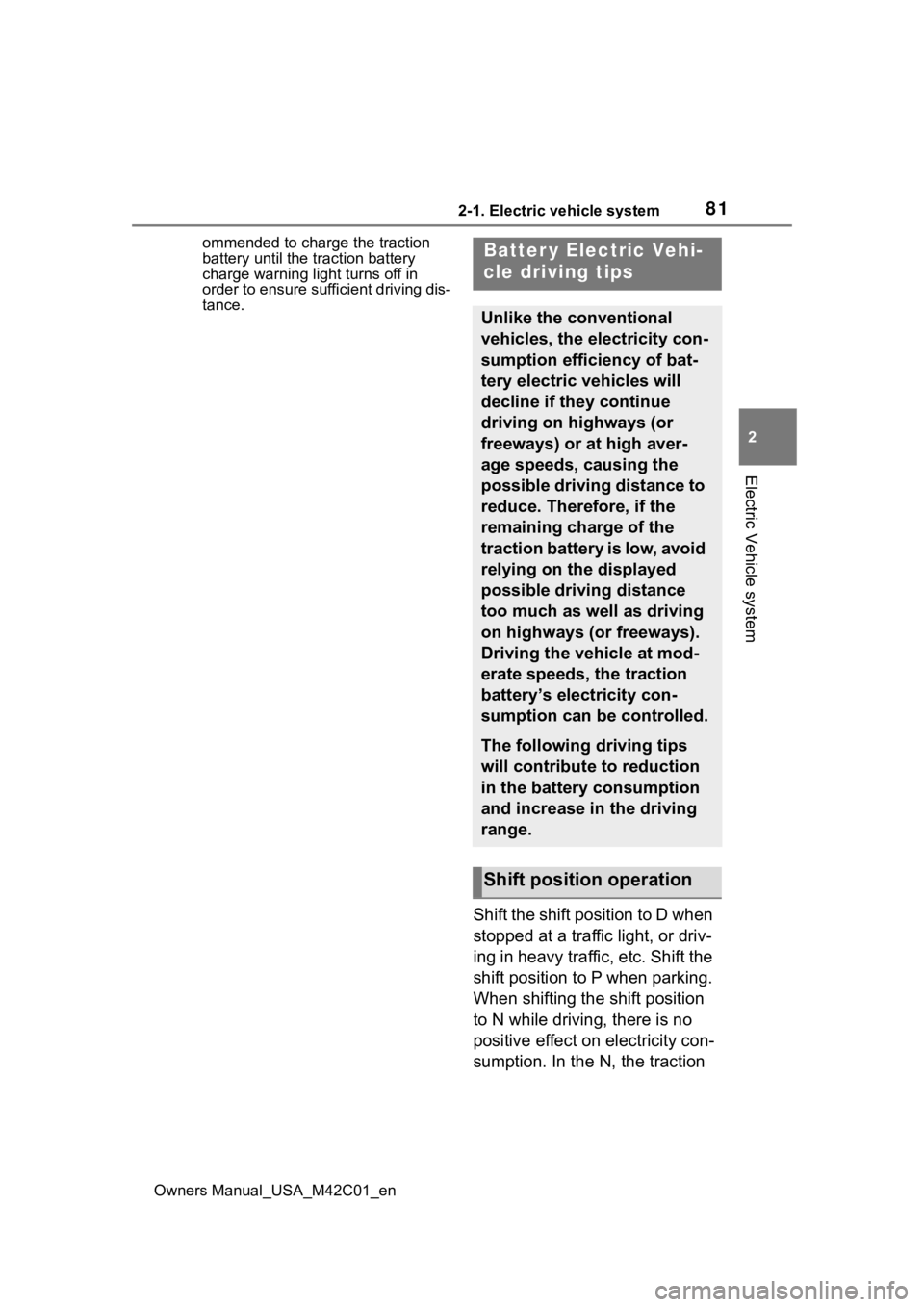
812-1. Electric vehicle system
Owners Manual_USA_M42C01_en
2
Electric Vehicle system
ommended to charge the traction
battery until the tr action battery
charge warning light turns off in
order to ensure sufficient driving dis-
tance.
Shift the shift position to D when
stopped at a traffic light, or driv-
ing in heavy traffic, etc. Shift the
shift position to P when parking.
When shifting the shift position
to N while driving, there is no
positive effect on electricity con-
sumption. In the N, the traction
Batter y Electric Vehi-
cle driving tips
Unlike the conventional
vehicles, the electricity con-
sumption efficiency of bat-
tery electric vehicles will
decline if they continue
driving on highways (or
freeways) or at high aver-
age speeds, causing the
possible driving distance to
reduce. Therefore, if the
remaining charge of the
traction battery is low, avoid
relying on the displayed
possible driving distance
too much as well as driving
on highways (or freeways).
Driving the vehicle at mod-
erate speeds, the traction
battery’s electricity con-
sumption can be controlled.
The following driving tips
will contribute to reduction
in the battery consumption
and increase in the driving
range.
Shift position operation
Page 82 of 628
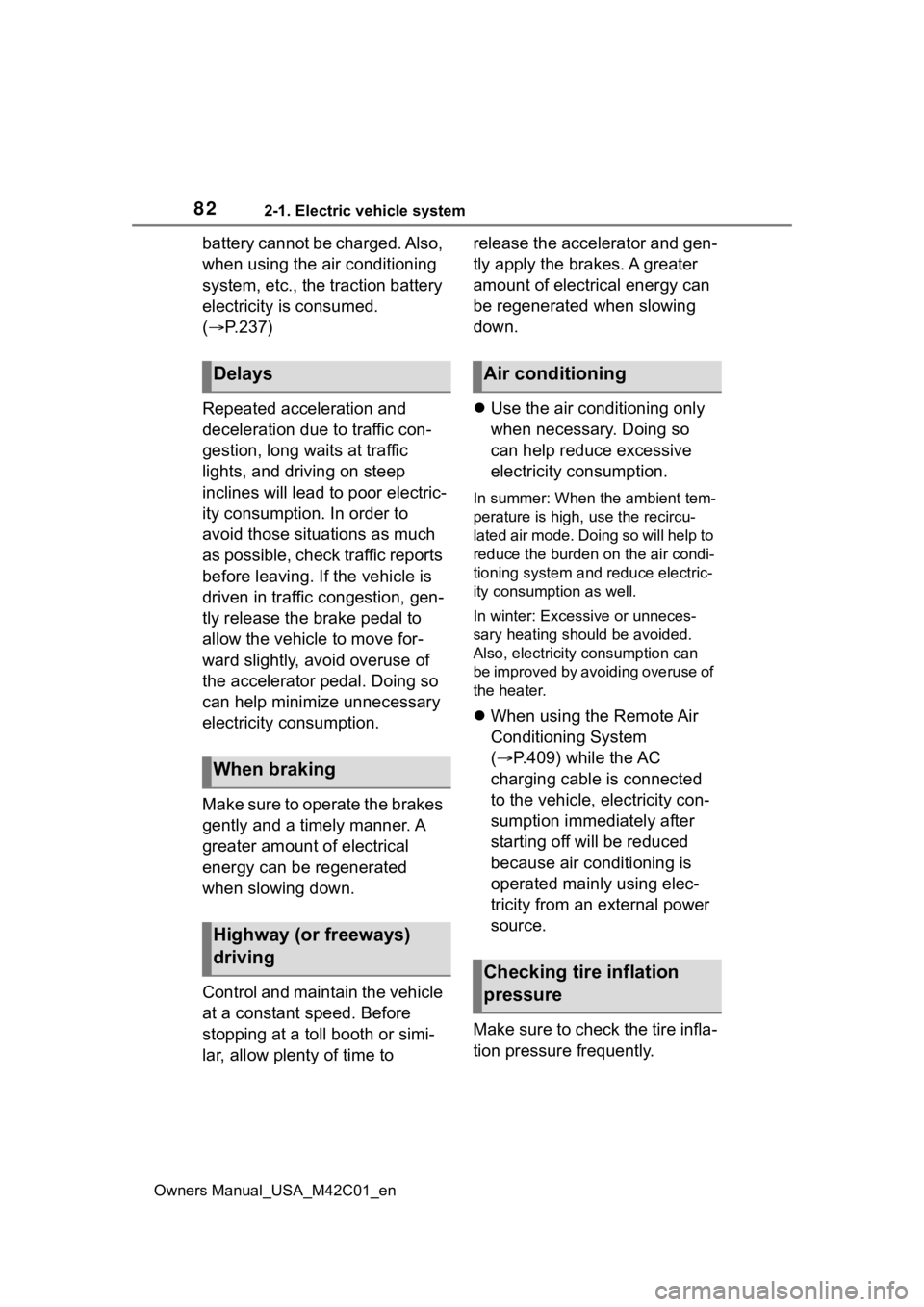
822-1. Electric vehicle system
Owners Manual_USA_M42C01_en
battery cannot be charged. Also,
when using the air conditioning
system, etc., the traction battery
electricity is consumed.
(P.237)
Repeated acceleration and
deceleration due to traffic con-
gestion, long waits at traffic
lights, and driving on steep
inclines will lead to poor electric-
ity consumption. In order to
avoid those situations as much
as possible, check traffic reports
before leaving. If the vehicle is
driven in traffic congestion, gen-
tly release the brake pedal to
allow the vehicle to move for-
ward slightly, avoid overuse of
the accelerator pedal. Doing so
can help minimize unnecessary
electricity consumption.
Make sure to operate the brakes
gently and a timely manner. A
greater amount of electrical
energy can be regenerated
when slowing down.
Control and maintain the vehicle
at a constant speed. Before
stopping at a toll booth or simi-
lar, allow plenty of time to release the accelerator and gen-
tly apply the brakes. A greater
amount of electrical energy can
be regenerated when slowing
down.
Use the air conditioning only
when necessary. Doing so
can help reduce excessive
electricity consumption.
In summer: When the ambient tem-
perature is high, use the recircu-
lated air mode. Doing so will help to
reduce the burden on the air condi-
tioning system and reduce electric-
ity consumption as well.
In winter: Exce ssive or unneces-
sary heating should be avoided.
Also, electricity consumption can
be improved by avoiding overuse of
the heater.
When using the Remote Air
Conditioning System
( P.409) while the AC
charging cable is connected
to the vehicle, electricity con-
sumption immediately after
starting off will be reduced
because air conditioning is
operated mainly using elec-
tricity from an external power
source.
Make sure to check the tire infla-
tion pressure frequently.
Delays
When braking
Highway (or freeways)
driving
Air conditioning
Checking tire inflation
pressure
Page 83 of 628
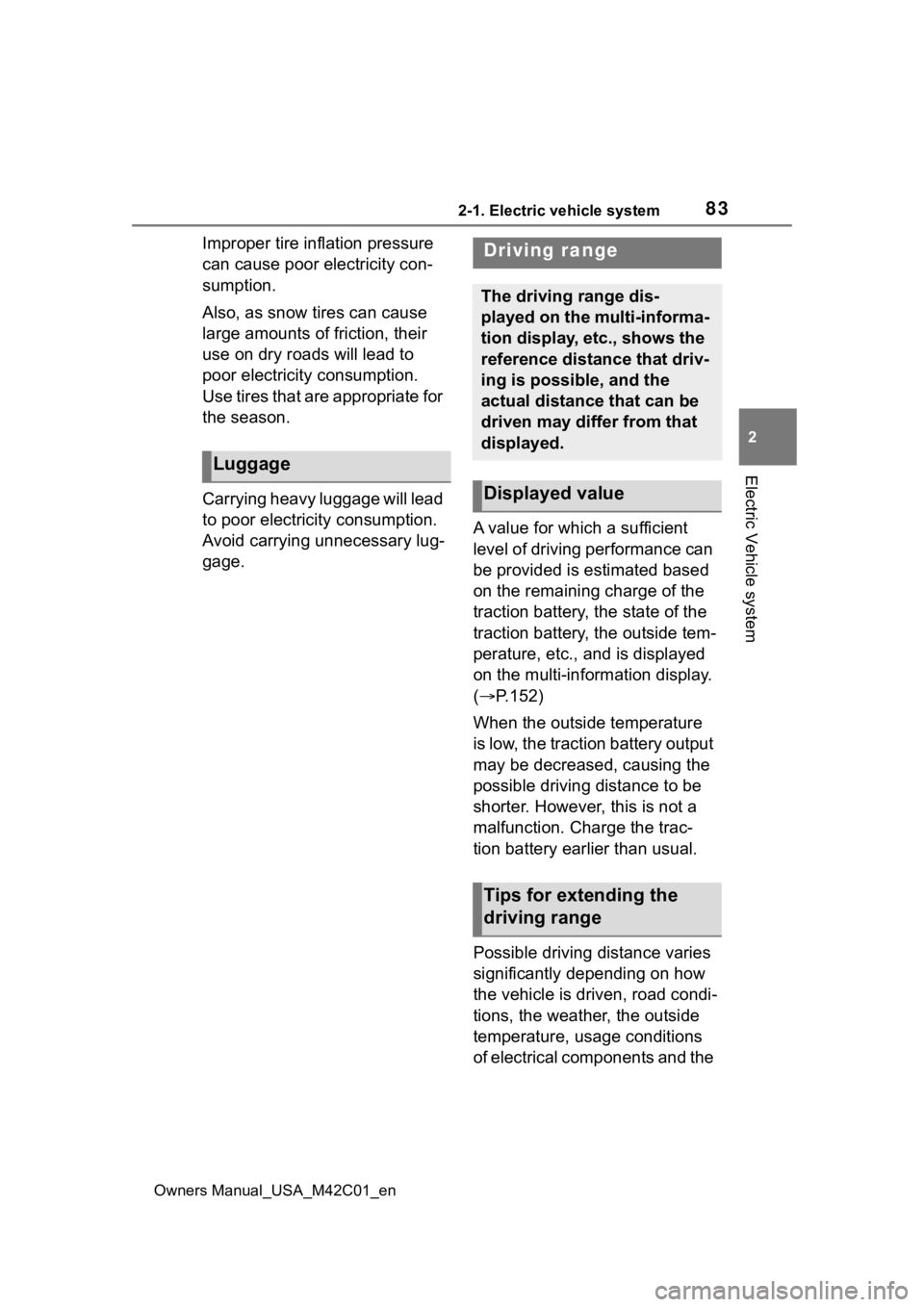
832-1. Electric vehicle system
Owners Manual_USA_M42C01_en
2
Electric Vehicle system
Improper tire inflation pressure
can cause poor electricity con-
sumption.
Also, as snow tires can cause
large amounts of friction, their
use on dry roads will lead to
poor electricity consumption.
Use tires that are appropriate for
the season.
Carrying heavy luggage will lead
to poor electricity consumption.
Avoid carrying unnecessary lug-
gage. A value for which a sufficient
level of driving performance can
be provided is estimated based
on the remaining charge of the
traction battery, the state of the
traction battery, the outside tem-
perature, etc., and is displayed
on the multi-information display.
(
P.152)
When the outside temperature
is low, the traction battery output
may be decreased, causing the
possible driving distance to be
shorter. However, this is not a
malfunction. Charge the trac-
tion battery earlier than usual.
Possible driving distance varies
significantly depending on how
the vehicle is driven, road condi-
tions, the weather, the outside
temperature, usage conditions
of electrical components and the
Luggage
Driving range
The driving range dis-
played on the multi-informa-
tion display, etc., shows the
reference distance that driv-
ing is possible, and the
actual distance that can be
driven may differ from that
displayed.
Displayed value
Tips for extending the
driving range
Page 84 of 628
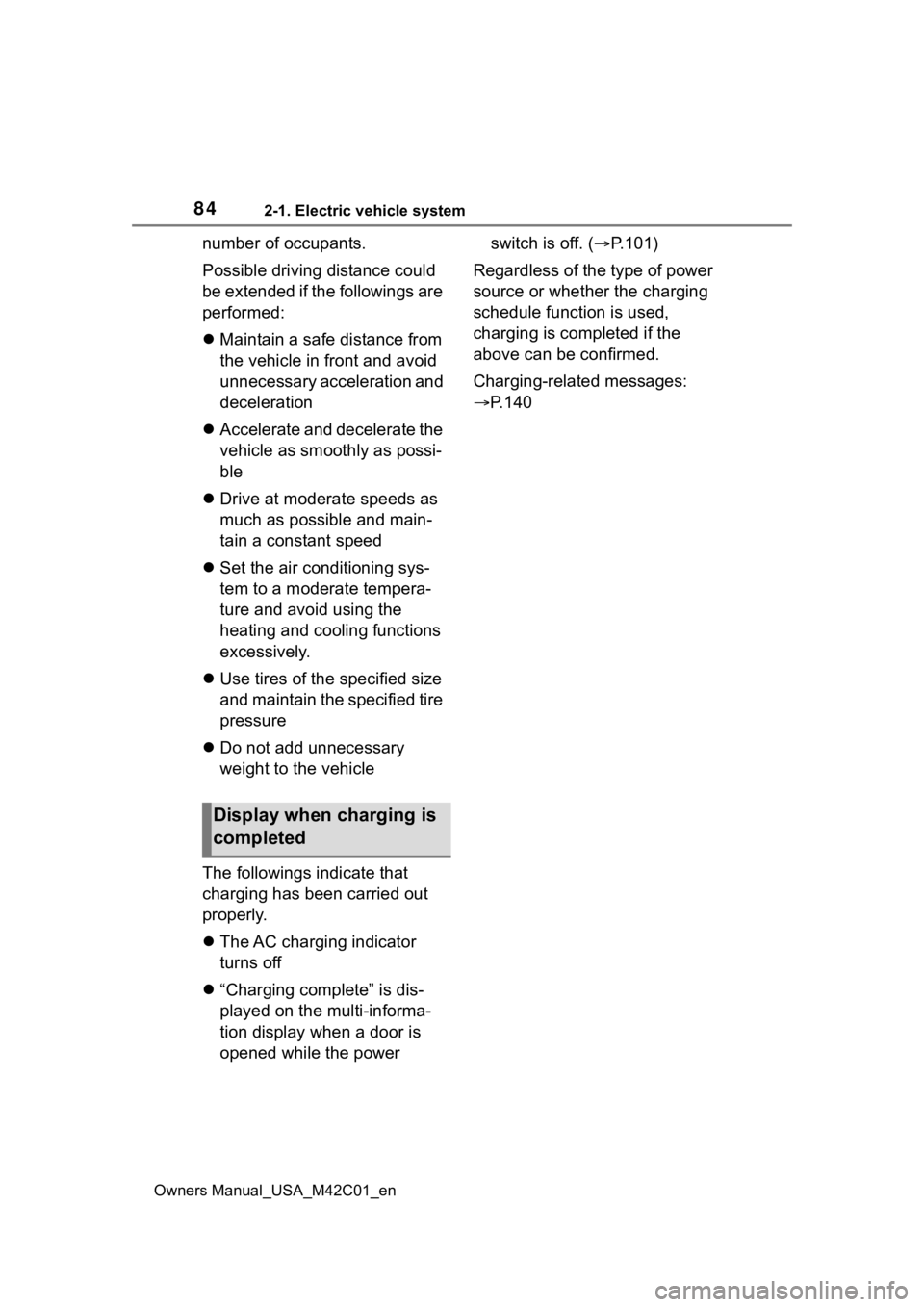
842-1. Electric vehicle system
Owners Manual_USA_M42C01_en
number of occupants.
Possible driving distance could
be extended if the followings are
performed:
Maintain a safe distance from
the vehicle in front and avoid
unnecessary acceleration and
deceleration
Accelerate and decelerate the
vehicle as smoothly as possi-
ble
Drive at moderate speeds as
much as possible and main-
tain a constant speed
Set the air conditioning sys-
tem to a moderate tempera-
ture and avoid using the
heating and cooling functions
excessively.
Use tires of the specified size
and maintain the specified tire
pressure
Do not add unnecessary
weight to the vehicle
The followings indicate that
charging has been carried out
properly.
The AC charging indicator
turns off
“Charging complete” is dis-
played on the multi-informa-
tion display when a door is
opened while the power switch is off. (
P.101)
Regardless of the type of power
source or whether the charging
schedule function is used,
charging is completed if the
above can be confirmed.
Charging-related messages:
P.140
Display when charging is
completed
Page 85 of 628
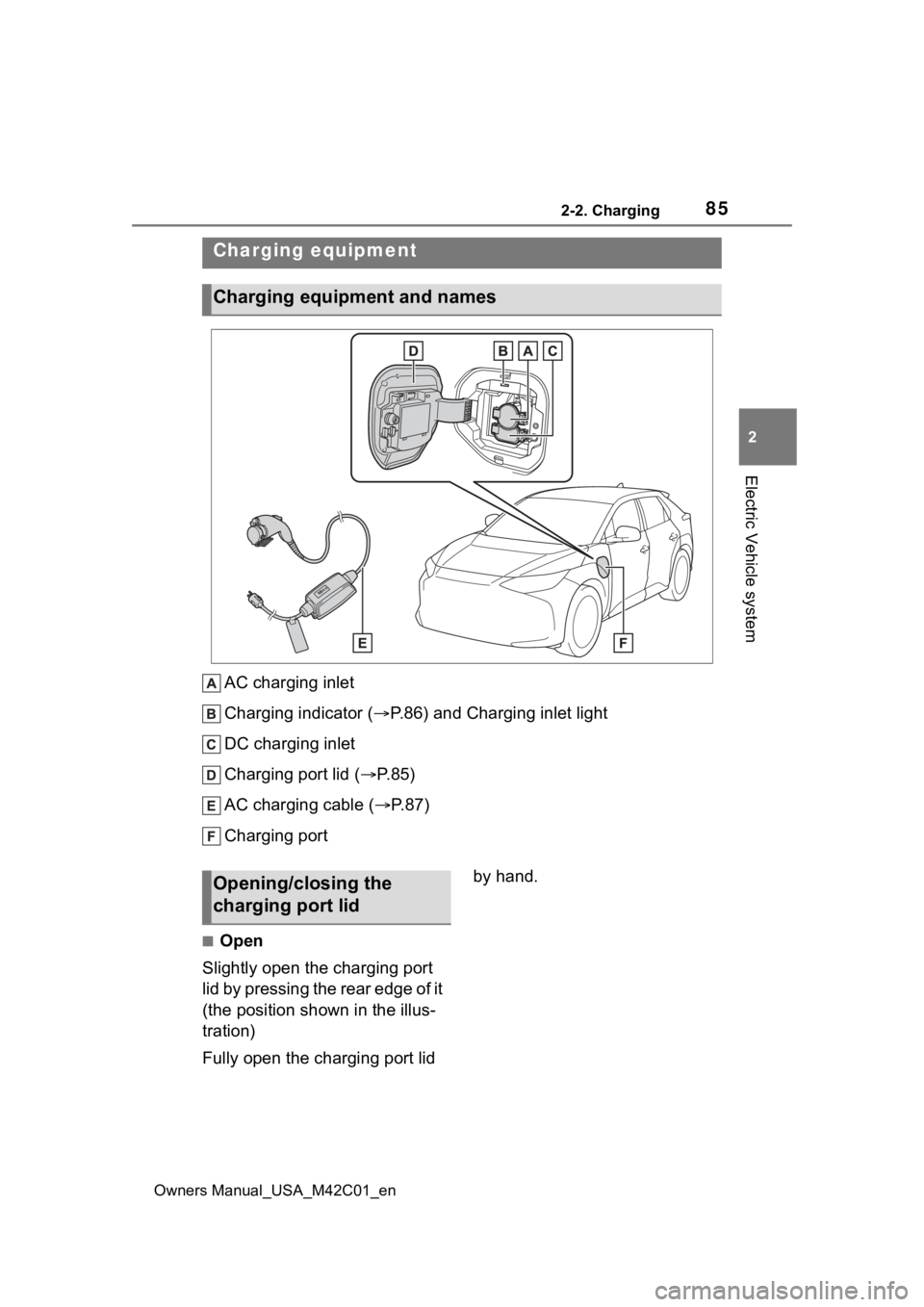
852-2. Charging
Owners Manual_USA_M42C01_en
2
Electric Vehicle system
2-2.Charging
AC charging inlet
Charging indicator ( P.86) and Charging inlet light
DC charging inlet
Charging port lid ( P.85)
AC charging cable ( P. 8 7 )
Charging port
■Open
Slightly open the charging port
lid by pressing the rear edge of it
(the position shown in the illus-
tration)
Fully open the charging port lid by hand.
Charging equipment
Charging equipment and names
Opening/closing the
charging port lid
Page 86 of 628
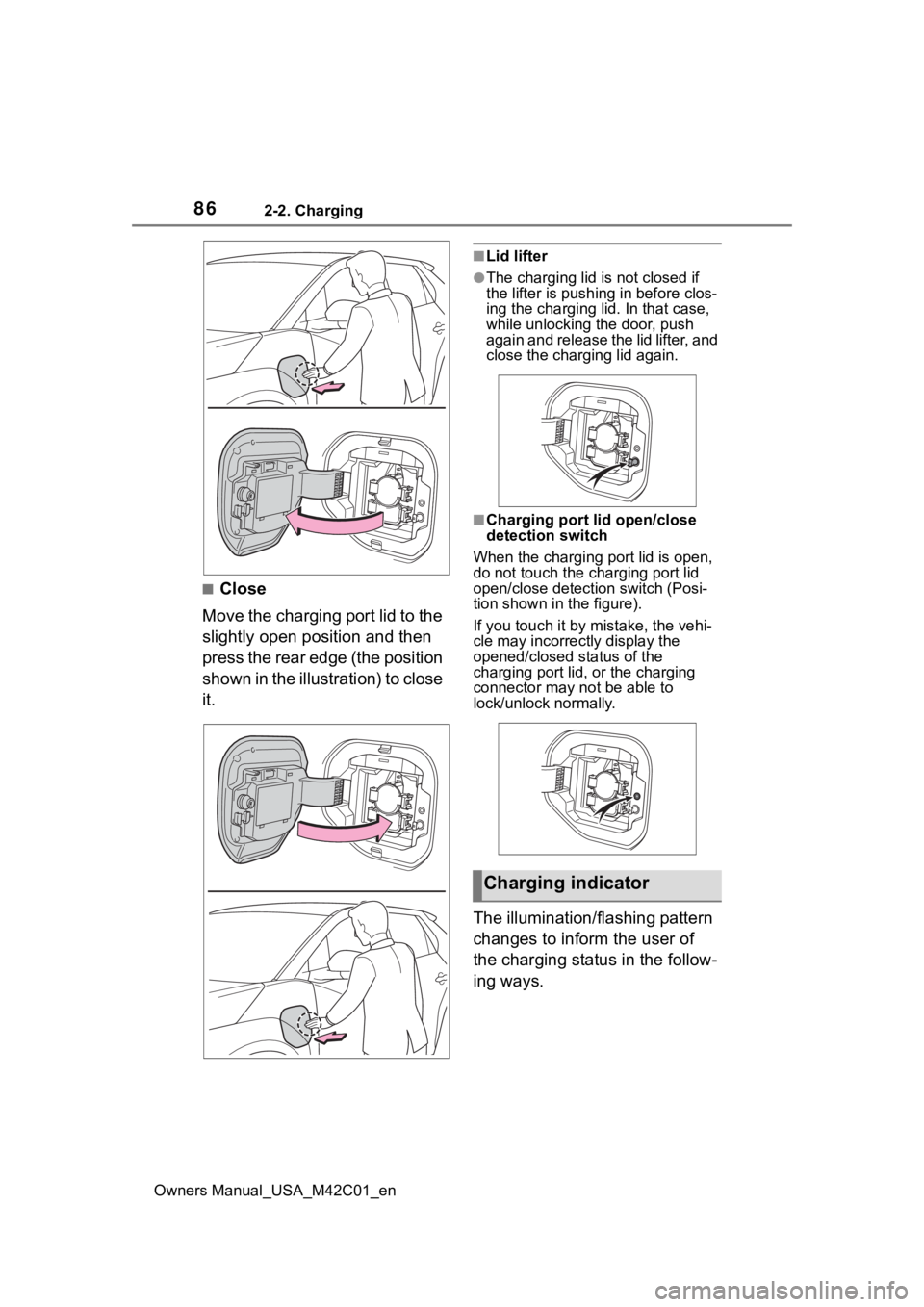
862-2. Charging
Owners Manual_USA_M42C01_en
■Close
Move the charging port lid to the
slightly open position and then
press the rear edge (the position
shown in the illustration) to close
it.
■Lid lifter
●The charging lid is not closed if
the lifter is pushing in before clos-
ing the charging lid. In that case,
while unlocking the door, push
again and release the lid lifter, and
close the charging lid again.
■Charging port lid open/close
detection switch
When the charging port lid is open,
do not touch the charging port lid
open/close detection switch (Posi-
tion shown in the figure).
If you touch it by mistake, the vehi-
cle may incorrectly display the
opened/closed status of the
charging port lid, or the charging
connector may not be able to
lock/unlock normally.
The illumination/flashing pattern
changes to inform the user of
the charging status in the follow-
ing ways.
Charging indicator
Page 87 of 628
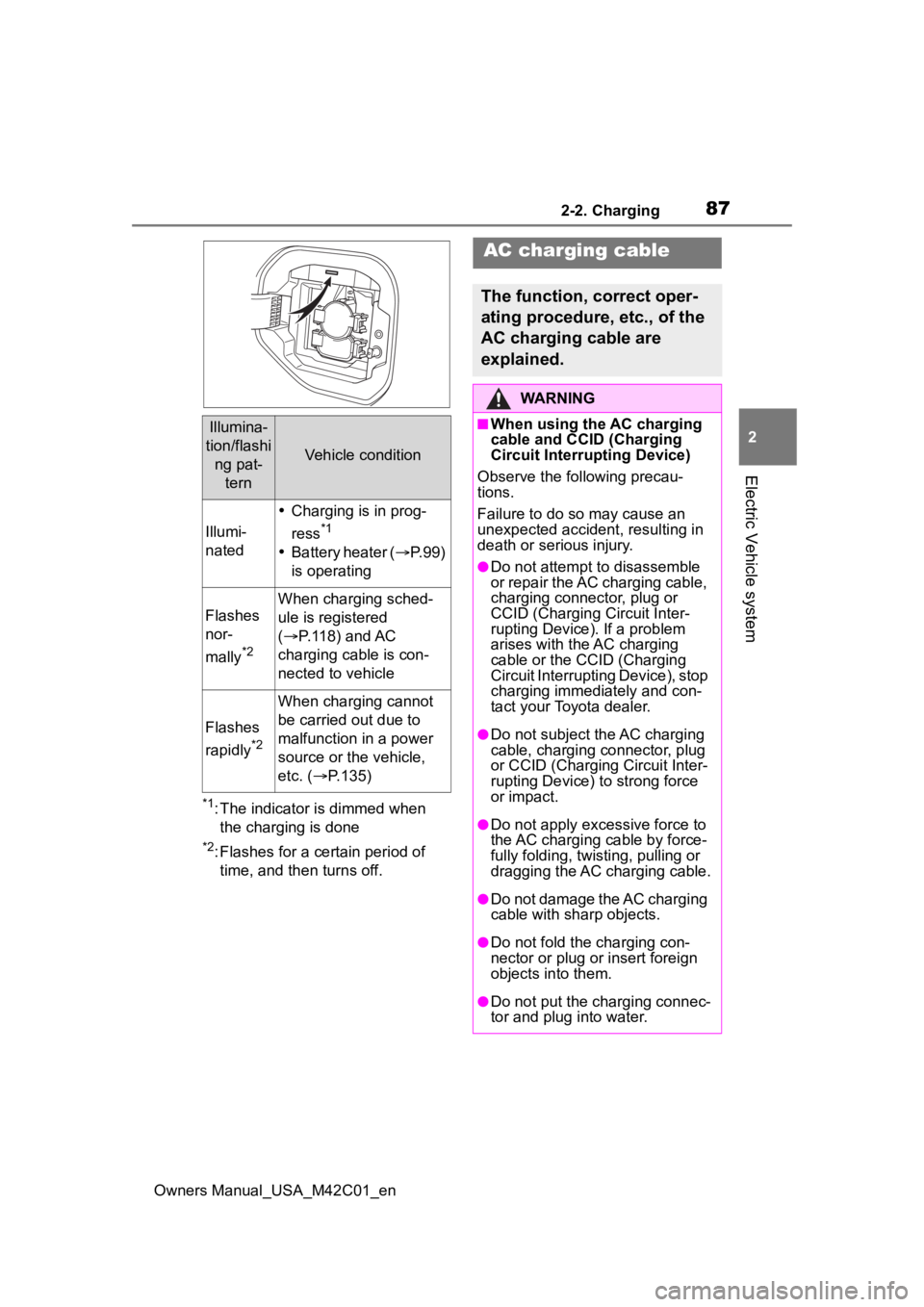
872-2. Charging
Owners Manual_USA_M42C01_en
2
Electric Vehicle system
*1: The indicator is dimmed when the charging is done
*2: Flashes for a certain period of time, and then turns off.
Illumina-
tion/flashi ng pat- tern
Vehicle condition
Illumi-
nated
Charging is in prog-
ress
*1
Battery heater ( P.99)
is operating
Flashes
nor-
mally
*2
When charging sched-
ule is registered
( P.118) and AC
charging cable is con-
nected to vehicle
Flashes
rapidly
*2
When charging cannot
be carried out due to
malfunction in a power
source or the vehicle,
etc. ( P.135)
AC charging cable
The function, correct oper-
ating procedure, etc., of the
AC charging cable are
explained.
WARNING
■When using the AC charging
cable and CCID (Charging
Circuit Interrupting Device)
Observe the following precau-
tions.
Failure to do so may cause an
unexpected accident, resulting in
death or serious injury.
●Do not attempt to disassemble
or repair the AC charging cable,
charging connector, plug or
CCID (Charging Circuit Inter-
rupting Device). If a problem
arises with the AC charging
cable or the CCID (Charging
Circuit Interruptin g Device), stop
charging immediately and con-
tact your Toyota dealer.
●Do not subject the AC charging
cable, charging connector, plug
or CCID (Charging Circuit Inter-
rupting Device) to strong force
or impact.
●Do not apply excessive force to
the AC charging cable by force-
fully folding, twisting, pulling or
dragging the AC charging cable.
●Do not damage the AC charging
cable with sharp objects.
●Do not fold the charging con-
nector or plug or insert foreign
objects into them.
●Do not put the charging connec-
tor and plug into water.
Page 88 of 628
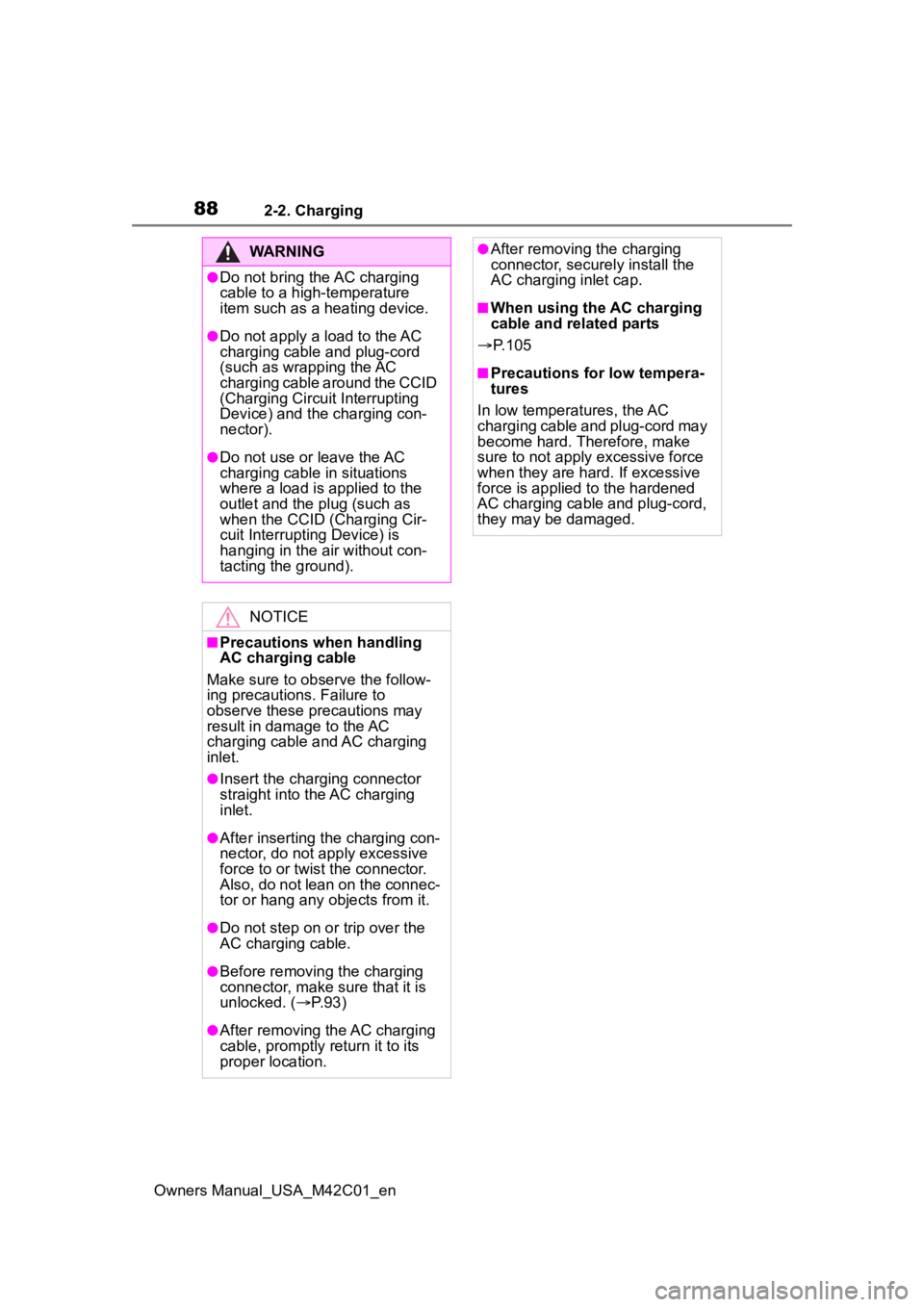
882-2. Charging
Owners Manual_USA_M42C01_en
WARNING
●Do not bring the AC charging
cable to a high-temperature
item such as a heating device.
●Do not apply a load to the AC
charging cable and plug-cord
(such as wrapping the AC
charging cable around the CCID
(Charging Circuit Interrupting
Device) and the charging con-
nector).
●Do not use or leave the AC
charging cable in situations
where a load is applied to the
outlet and the plug (such as
when the CCID (Charging Cir-
cuit Interrupting Device) is
hanging in the air without con-
tacting the ground).
NOTICE
■Precautions when handling
AC charging cable
Make sure to observe the follow-
ing precautions. Failure to
observe these precautions may
result in damage to the AC
charging cable and AC charging
inlet.
●Insert the charging connector
straight into the AC charging
inlet.
●After inserting the charging con-
nector, do not apply excessive
force to or twist the connector.
Also, do not lean on the connec-
tor or hang any objects from it.
●Do not step on or trip over the
AC charging cable.
●Before removing the charging
connector, make sure that it is
unlocked. ( P. 9 3 )
●After removing the AC charging
cable, promptly return it to its
proper location.
●After removing the charging
connector, securely install the
AC charging inlet cap.
■When using the AC charging
cable and related parts
P. 1 0 5
■Precautions for low tempera-
tures
In low temperatures, the AC
charging cable and plug-cord may
become hard. Therefore, make
sure to not apply excessive force
when they are hard. If excessive
force is applied to the hardened
AC charging cable and plug-cord,
they may be damaged.
Page 89 of 628
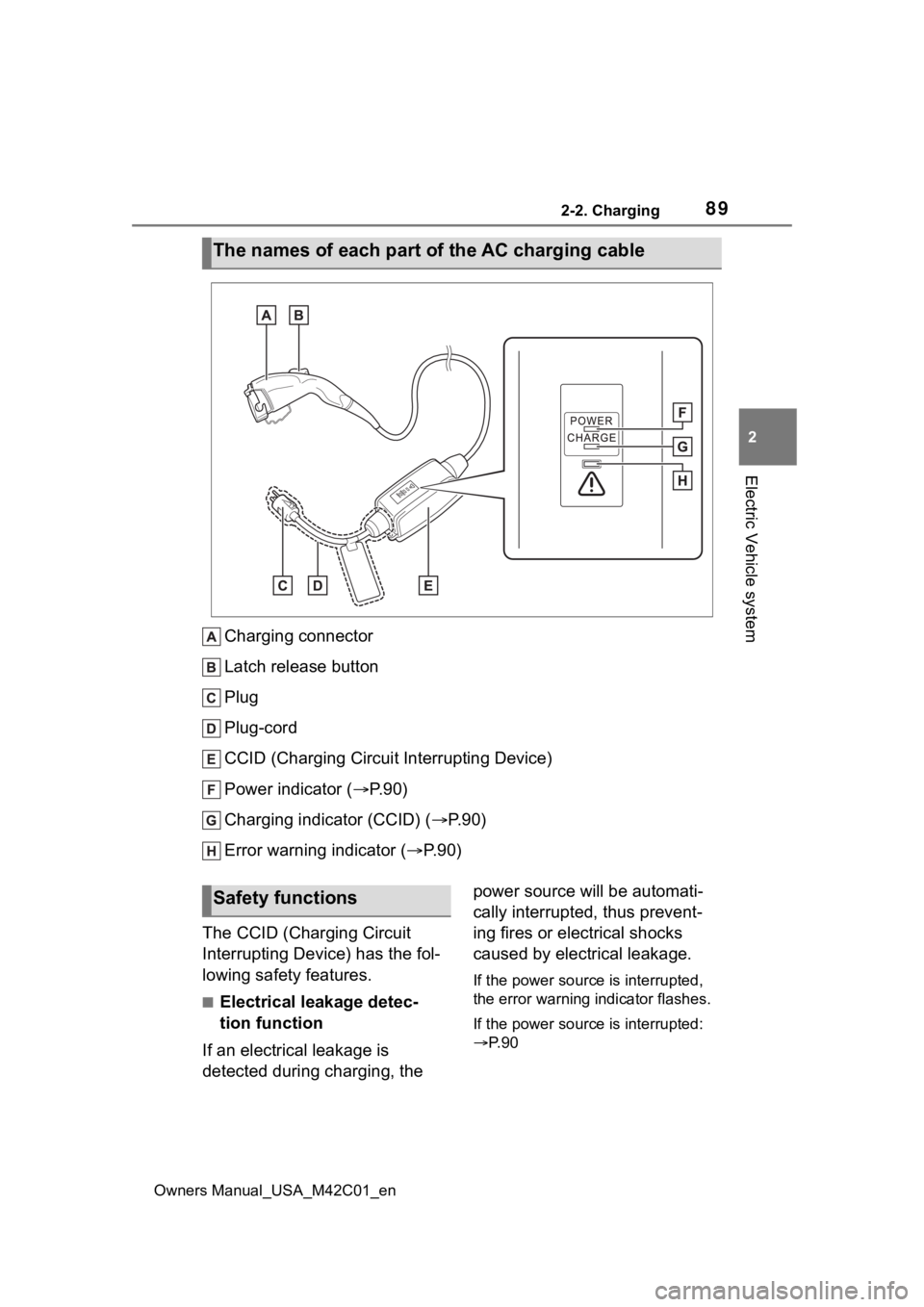
892-2. Charging
Owners Manual_USA_M42C01_en
2
Electric Vehicle system
Charging connector
Latch release button
Plug
Plug-cord
CCID (Charging Circuit Interrupting Device)
Power indicator ( P. 9 0 )
Charging indicator (CCID) ( P.90)
Error warning indicator (P.90)
The CCID (Charging Circuit
Interrupting Device) has the fol-
lowing safety features.
■Electrical leakage detec-
tion function
If an electrical leakage is
detected during charging, the power source will be automati-
cally interrupted, thus prevent-
ing fires or electrical shocks
caused by electrical leakage.
If the power source is interrupted,
the error warning
indicator flashes.
If the power source is interrupted:
P. 9 0
The names of each part of the AC charging cable
Safety functions
Page 90 of 628

902-2. Charging
Owners Manual_USA_M42C01_en
■Automatic check function
This is an automatic system
check that is run before
charging begins to check for
problems in the operation of the
electrical leakage detection
function.
If a malfunction is found in the elec-
trical leakage detection function as
a result of the c heck, the error
warning indicator flashes to inform
the user. ( P. 9 0 )
■Temperature detection
function
A temperature detection func-
tion is equipped to the plug.
While charging, if heat is gener-
ated due to looseness on the
outlet side etc., this function
suppresses heat by controlling
the charging current.
■Conditions for supplying
current to the vehicle
The CCID (Charging Circuit
Interrupting Device) is designed
to prevent electrical current from
being supplied to the charging
connector when it is not con-
nected to the vehicle, even if the plug is inserted into the outlet.
■Indicator operation
3 indicators are used to indicate
the following conditions.
Power indicator
Illuminates when electricity is flow-
ing to the CCID (C harging Circuit
Interrupting Device).
Charging indicator
Illuminates when charging is in
progress.
Error warning indicator
Flashes when there is an electrical
leakage or when a malfunction
occurs in the CCI D (Charging Cir-
cuit Interrupting Device).
■When a malfunction occurs during charging
The indicators on the CCID (Charging Circuit Interrupting Devic e)
use a combination of different statuses (not illuminated, illum inated
or flashing) to inform the user of internal malfunctions.
When the error wa rning indicator is illuminated or flashing, te mporarily
remove the plug from the outlet and then reconnect it to check if the error
indicator turns off.
If the error warning indicator turns off, charging is now possi ble.
CCID (Charging Circuit
Interrupting Device) indi-
cators