language TOYOTA BZ4X 2023 Owners Manual
[x] Cancel search | Manufacturer: TOYOTA, Model Year: 2023, Model line: BZ4X, Model: TOYOTA BZ4X 2023Pages: 628, PDF Size: 11.91 MB
Page 65 of 628
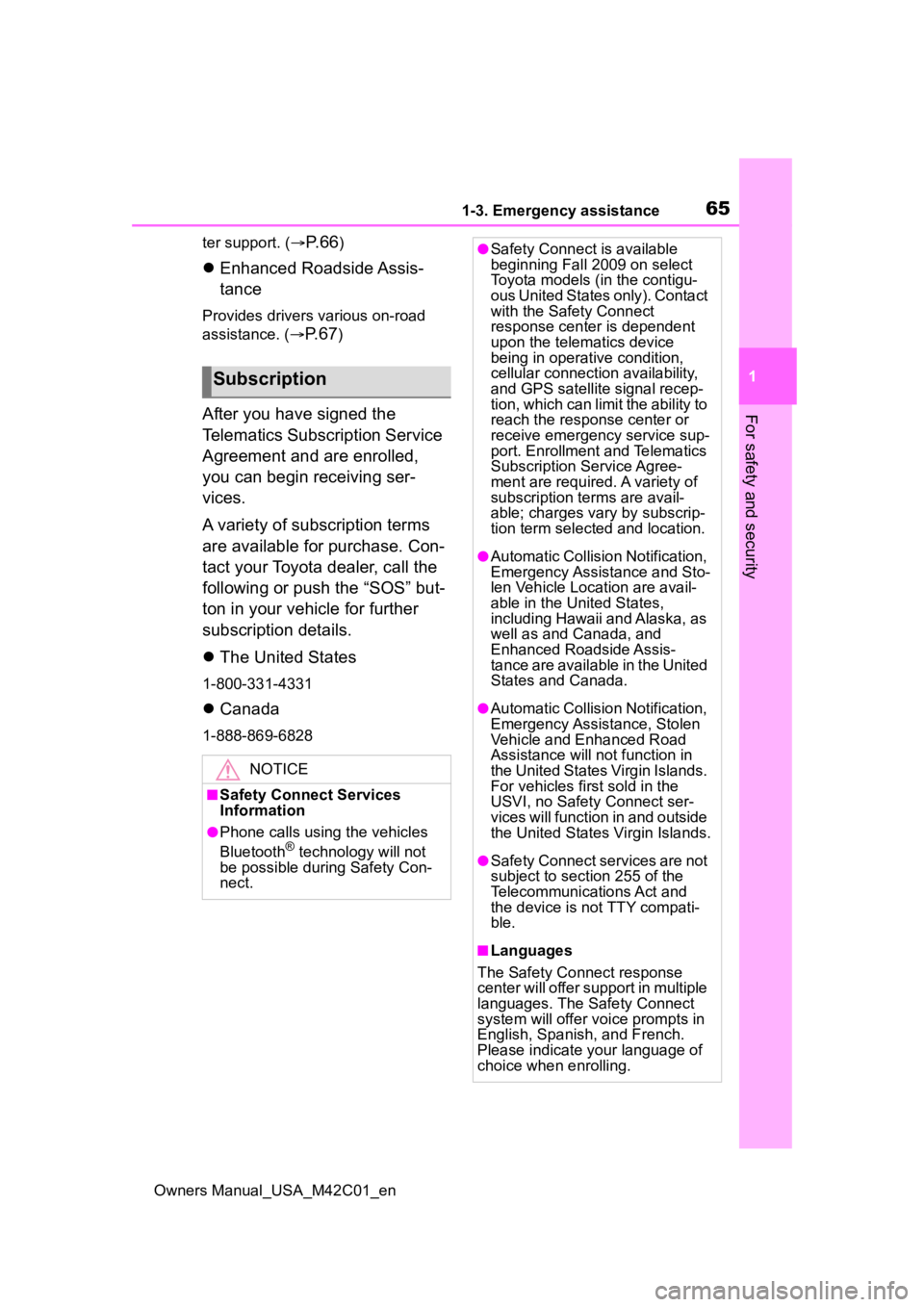
651-3. Emergency assistance
Owners Manual_USA_M42C01_en
1
For safety and security
ter support. ( P. 6 6)
Enhanced Roadside Assis-
tance
Provides drivers various on-road
assistance. (
P.67)
After you have signed the
Telematics Subscription Service
Agreement and are enrolled,
you can begin receiving ser-
vices.
A variety of subscription terms
are available for purchase. Con-
tact your Toyota dealer, call the
following or push the “SOS” but-
ton in your vehicle for further
subscription details.
The United States
1-800-331-4331
Canada
1-888-869-6828
Subscription
NOTICE
■Safety Connect Services
Information
●Phone calls using the vehicles
Bluetooth® technology will not
be possible during Safety Con-
nect.
●Safety Connect is available
beginning Fall 2009 on select
Toyota models (in the contigu-
ous United States only). Contact
with the Safety Connect
response center is dependent
upon the telematics device
being in operative condition,
cellular connection availability,
and GPS satellite signal recep-
tion, which can limit the ability to
reach the response center or
receive emergency service sup-
port. Enrollment and Telematics
Subscription Service Agree-
ment are required. A variety of
subscription terms are avail-
able; charges vary by subscrip-
tion term selected and location.
●Automatic Collision Notification,
Emergency Assistance and Sto-
len Vehicle Location are avail-
able in the United States,
including Hawaii and Alaska, as
well as and Canada, and
Enhanced Roadside Assis-
tance are available in the United
States and Canada.
●Automatic Collision Notification,
Emergency Assistance, Stolen
Vehicle and Enhanced Road
Assistance will not function in
the United States Virgin Islands.
For vehicles first sold in the
USVI, no Safety Connect ser-
vices will function in and outside
the United States Virgin Islands.
●Safety Connect services are not
subject to section 255 of the
Telecommunications Act and
the device is not TTY compati-
ble.
■Languages
The Safety Connect response
center will offer support in multiple
languages. The Safety Connect
system will offer voice prompts in
English, Spanish, and French.
Please indicate your language of
choice when enrolling.
Page 158 of 628
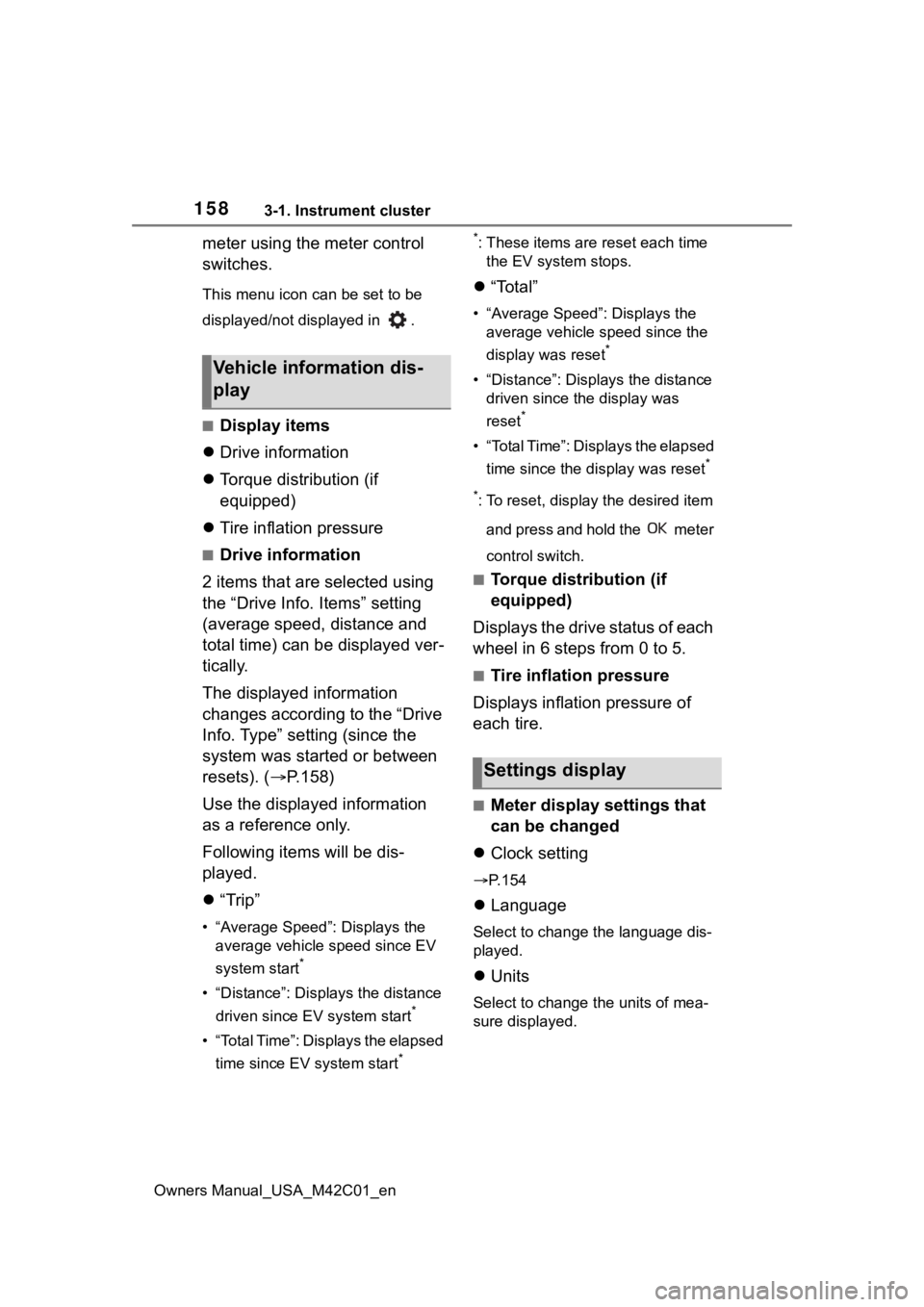
1583-1. Instrument cluster
Owners Manual_USA_M42C01_en
meter using the meter control
switches.
This menu icon can be set to be
displayed/not displayed in .
■Display items
Drive information
Torque distribution (if
equipped)
Tire inflation pressure
■Drive information
2 items that are selected using
the “Drive Info. Items” setting
(average speed, distance and
total time) can be displayed ver-
tically.
The displayed information
changes according to the “Drive
Info. Type” setting (since the
system was started or between
resets). ( P.158)
Use the displayed information
as a reference only.
Following items will be dis-
played.
“Trip”
• “Average Speed”: Displays the
average vehicle speed since EV
system start
*
• “Distance”: Displ ays the distance
driven since EV system start
*
• “Total Time”: Displays the elapsed time since EV system start
* *
: These items are r
eset each time
the EV system stops.
“Total”
• “Average Speed”: Displays the
average vehicle speed since the
display was reset
*
• “Distance”: Displ ays the distance
driven since the display was
reset
*
• “Total Time”: Displays the elapsed
time since the display was reset
*
*
: To reset, display the desired item and press and hold the meter
control switch.
■Torque distribution (if
equipped)
Displays the drive status of each
wheel in 6 steps from 0 to 5.
■Tire inflation pressure
Displays inflation pressure of
each tire.
■Meter display settings that
can be changed
Clock setting
P.154
Language
Select to change the language dis-
played.
Units
Select to change the units of mea-
sure displayed.
Vehicle information dis-
play
Settings display
Page 567 of 628
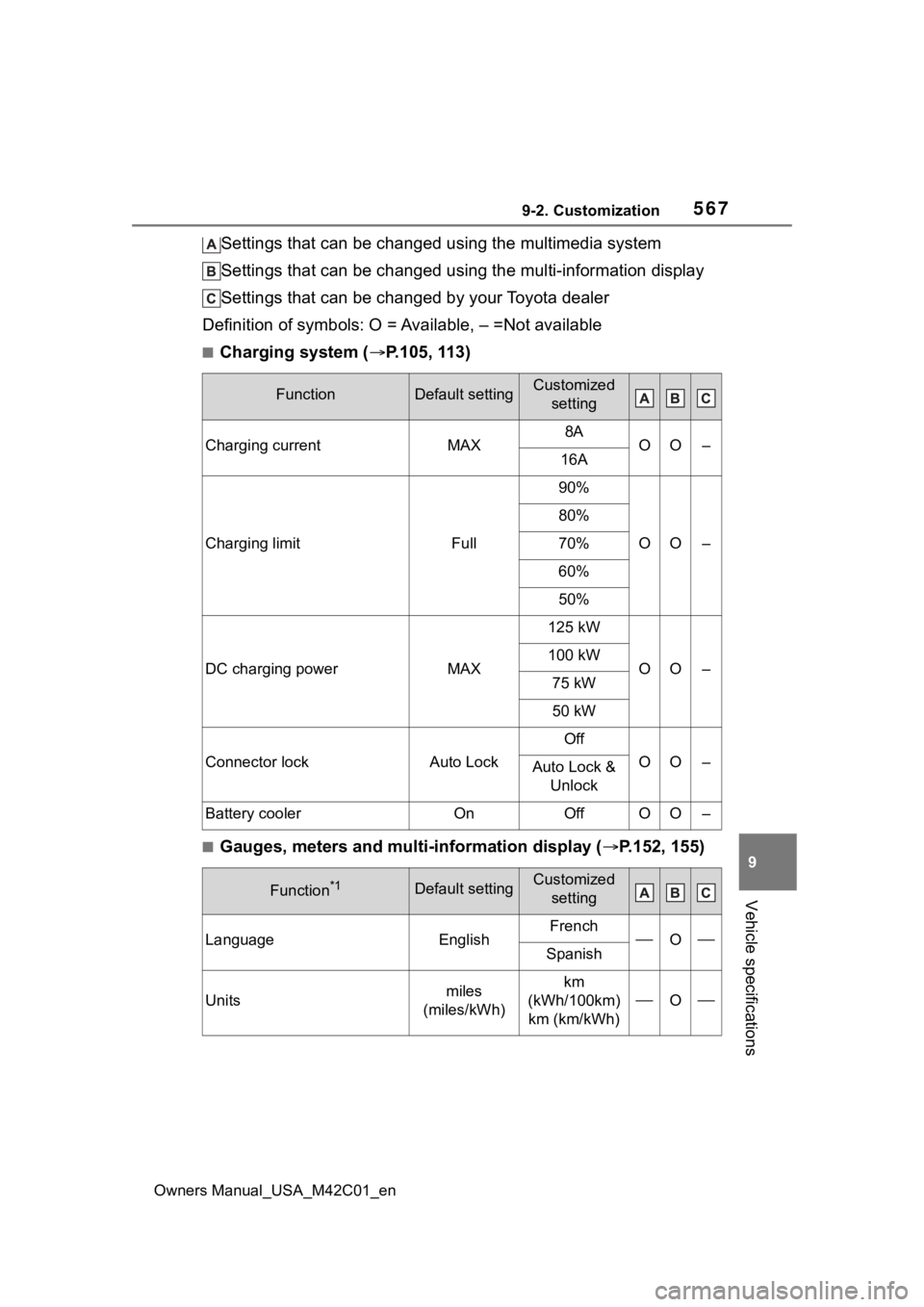
5679-2. Customization
Owners Manual_USA_M42C01_en
9
Vehicle specifications
Settings that can be changed using the multimedia system
Settings that can be changed using the multi-information displa y
Settings that can be changed by your Toyota dealer
Definition of symbols: O = Available, – =Not available
■Charging system ( P.105, 113)
■Gauges, meters and multi-information display ( P.152, 155)
FunctionDefault settingCustomized
setting
Charging currentMAX8AOO–16A
Charging limitFull
90%
OO–
80%
70%
60%
50%
DC charging powerMAX
125 kW
OO–100 kW
75 kW
50 kW
Connector lockAuto Lock
Off
OO–Auto Lock & Unlock
Battery coolerOnOffOO–
Function*1Default settingCustomized setting
LanguageEnglishFrenchOSpanish
Unitsmiles
(miles/kWh)km
(kWh/100km) km (km/kWh)
O
Page 604 of 628
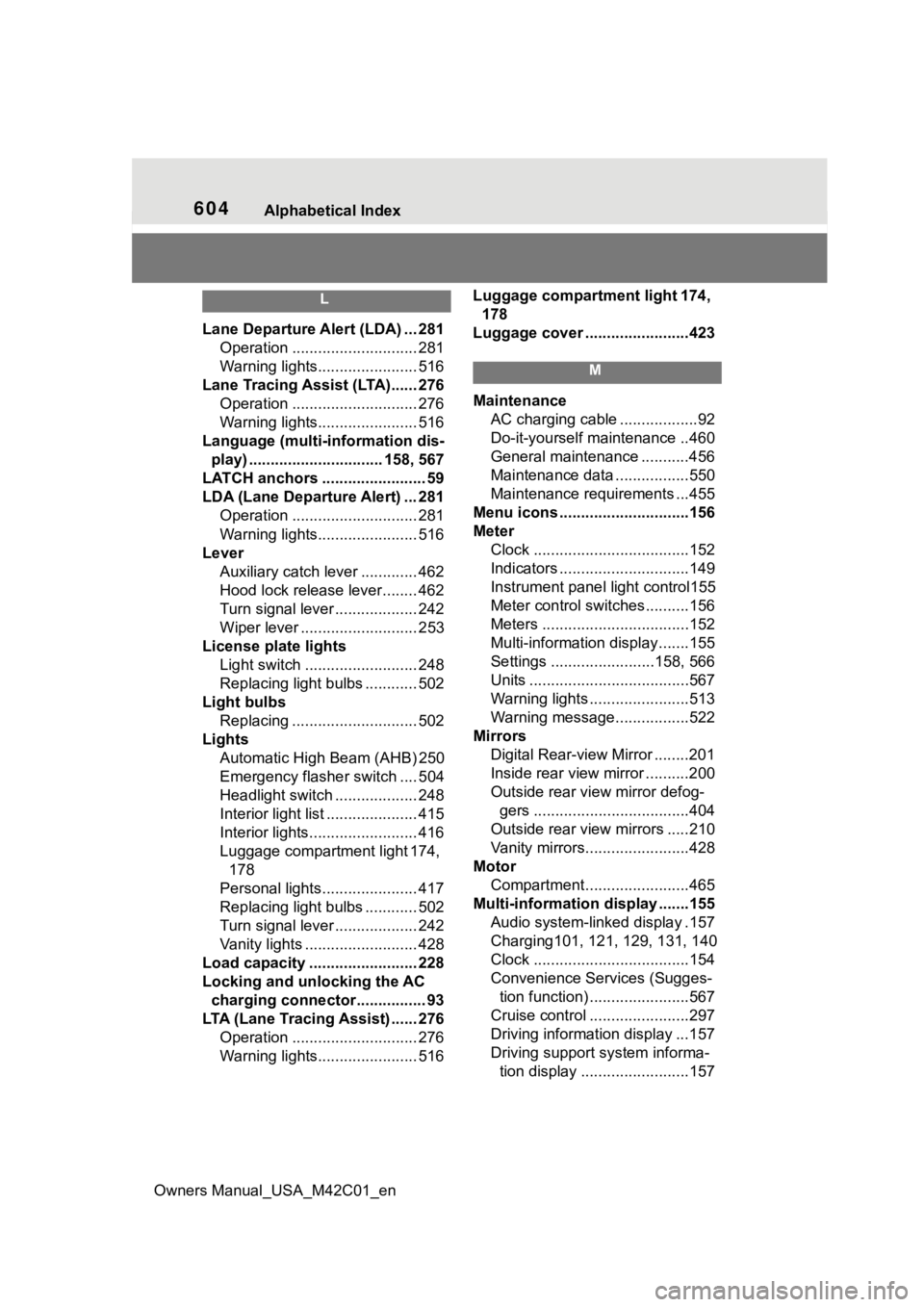
604Alphabetical Index
Owners Manual_USA_M42C01_en
L
Lane Departure A lert (LDA) ... 281
Operation ............................. 281
Warning lights....................... 516
Lane Tracing Assist (LTA)...... 276 Operation ............................. 276
Warning lights....................... 516
Language (multi-information dis- play) ............................... 158, 567
LATCH anchors ........................ 59
LDA (Lane Departure Alert) ... 281 Operation ............................. 281
Warning lights....................... 516
Lever Auxiliary catch lever ............. 462
Hood lock release lever........ 462
Turn signal lever ................... 242
Wiper lever ........................... 253
License plate lights Light switch .......................... 248
Replacing light bulbs ............ 502
Light bulbs Replacing ............................. 502
Lights Automatic High Beam (AHB) 250
Emergency flasher switch .... 504
Headlight switch ................... 248
Interior light list ..................... 415
Interior lights......................... 416
Luggage compartment light 174, 178
Personal lights...................... 417
Replacing light bulbs ............ 502
Turn signal lever ................... 242
Vanity lights .......................... 428
Load capacity ......................... 228
Locking and unlocking the AC charging c onnector................ 93
LTA (Lane Tracing Assist) ...... 276 Operation ............................. 276
Warning lights....................... 516 Luggage compartment light 174,
178
Luggage cover ........................423
M
Maintenance AC charging cable ..................92
Do-it-yourself maintenance ..460
General maintenance ...........456
Maintenance data .................550
Maintenance requirements ...455
Menu icons ..............................156
Meter Clock ....................................152
Indicators ..............................149
Instrument panel light control155
Meter control switches..........156
Meters ..................................152
Multi-information display.......155
Settings ........................158, 566
Units .....................................567
Warning lights .......................513
Warning message.................522
Mirrors Digital Rear-view Mirror ........201
Inside rear view mirror ..........200
Outside rear view mirror defog-gers ....................................404
Outside rear view mirrors .....210
Vanity mirrors........................428
Motor Compartment........................465
Multi-information display .......155
Audio system-linked display .157
Charging101, 121, 129, 131, 140
Clock ....................................154
Convenience Services (Sugges- tion function) .......................567
Cruise control .......................297
Driving information display ...157
Driving support system informa- tion display .........................157
Page 605 of 628
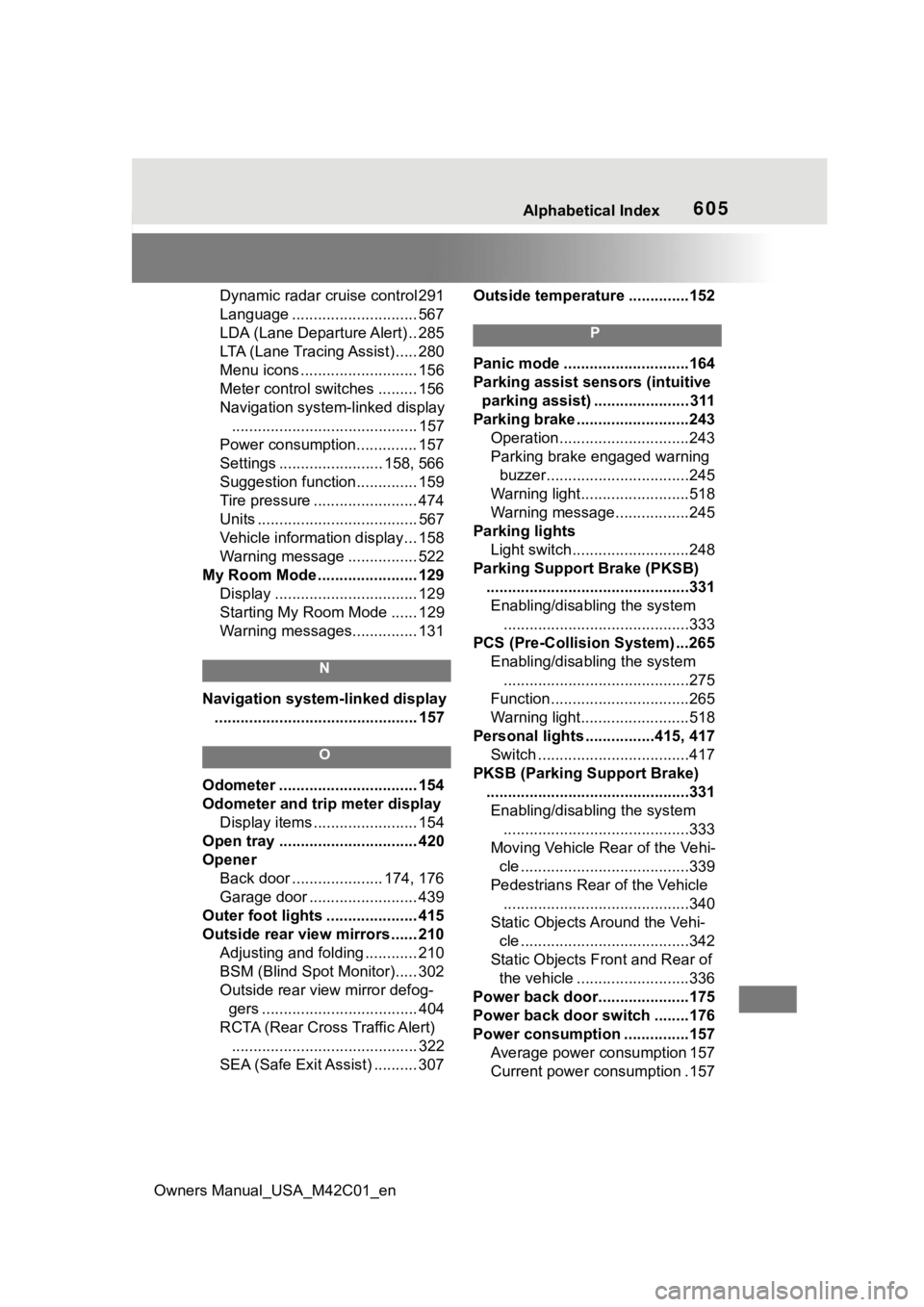
Owners Manual_USA_M42C01_en
Alphabetical Index605
Dynamic radar cruise control 291
Language ............................. 567
LDA (Lane Departure Alert) .. 285
LTA (Lane Tracing Assist) ..... 280
Menu icons ........................... 156
Meter control switches ......... 156
Navigation system-linked display........................................... 157
Power consumption.............. 157
Settings ........................ 158, 566
Suggestion function.............. 159
Tire pressure ........................ 474
Units ..................................... 567
Vehicle information display... 158
Warning message ................ 522
My Room Mode ....................... 129 Display ................................. 129
Starting My Room Mode ...... 129
Warning messages............... 131
N
Navigation system-linked display............................................... 157
O
Odometer ................................ 154
Odometer and trip meter display Display items ........................ 154
Open tray ................................ 420
Opener Back door ..................... 174, 176
Garage door ......................... 439
Outer foot lights ..................... 415
Outside rear view mirrors ...... 210 Adjusting and folding ............ 210
BSM (Blind Spot Monitor)..... 302
Outside rear view mirror defog-gers .................................... 404
RCTA (Rear Cross Traffic Alert) ........................................... 322
SEA (Safe Exit Assist) .......... 307 Outside temperatur
e ..............152
P
Panic mode .............................164
Parking assist sens ors (intuitive
parking assist) ...................... 311
Parking brake ..........................243 Operation..............................243
Parking brake engaged warning buzzer.................................245
Warning light.........................518
Warning message.................245
Parking lights Light switch...........................248
Parking Support Brake (PKSB) ...............................................331Enabling/disabling the system ...........................................333
PCS (Pre-Collision System) ...265 Enabling/disabling the system...........................................275
Function................................265
Warning light.........................518
Personal lights ................415, 417 Switch ...................................417
PKSB (Parking Support Brake) ...............................................331Enabling/disabling the system ...........................................333
Moving Vehicle Rear of the Vehi- cle .......................................339
Pedestrians Rear of the Vehicle ...........................................340
Static Objects Around the Vehi- cle .......................................342
Static Objects Front and Rear of the vehicle ..........................336
Power back door... ..................175
Power back door switch ........176
Power consumption ...............157 Average power consumption 157
Current power consumption .157