display TOYOTA C-HR 2018 1.G Manual PDF
[x] Cancel search | Manufacturer: TOYOTA, Model Year: 2018, Model line: C-HR, Model: TOYOTA C-HR 2018 1.GPages: 516, PDF Size: 9.32 MB
Page 352 of 516
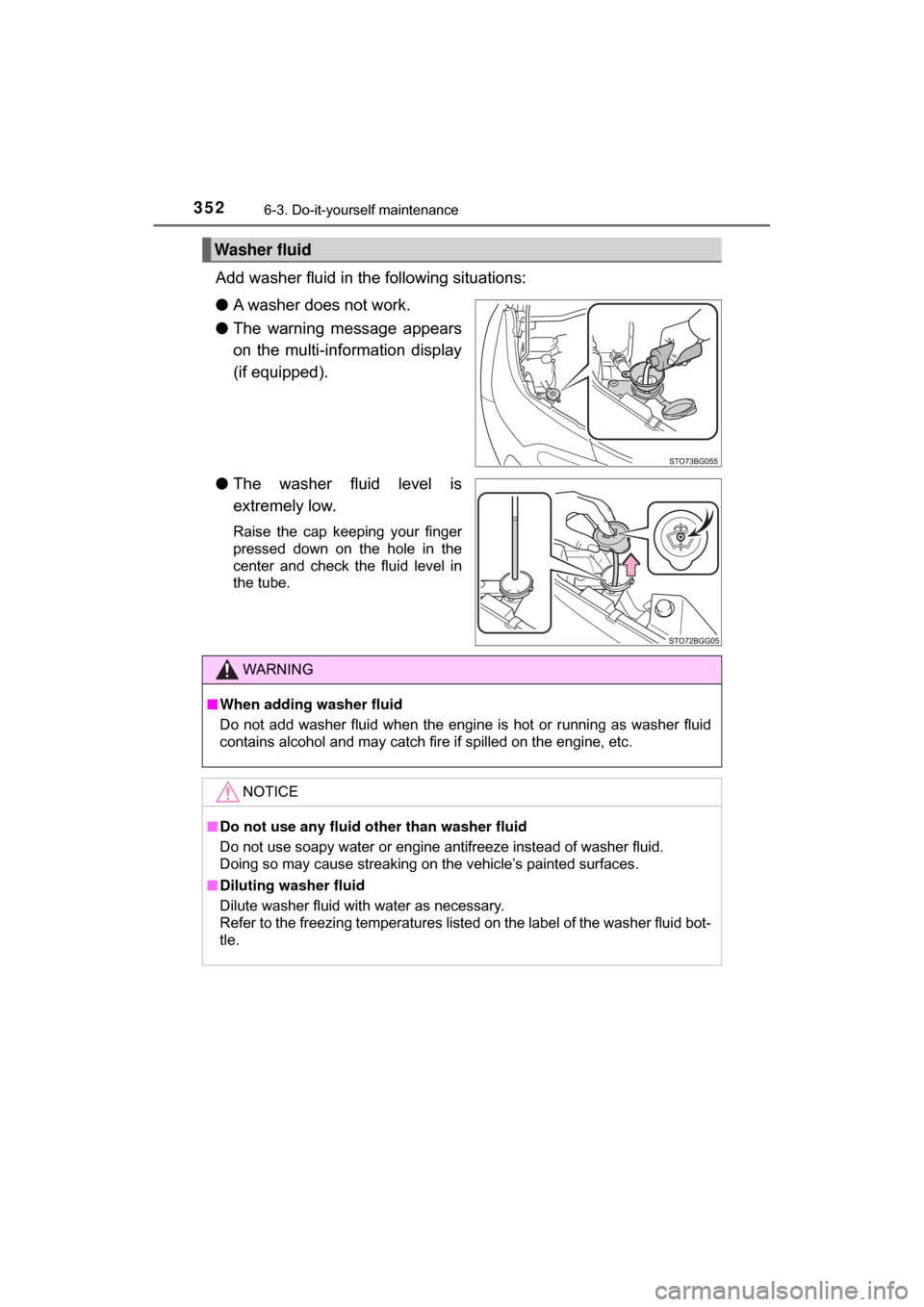
3526-3. Do-it-yourself maintenance
C-HR_OM_USA_OM10526U
Add washer fluid in the following situations:
●A washer does not work.
● The warning message appears
on the multi-information display
(if equipped).
● The washer fluid level is
extremely low.
Raise the cap keeping your finger
pressed down on the hole in the
center and check the fluid level in
the tube.
Washer fluid
WARNING
■When adding washer fluid
Do not add washer fluid when the engine is hot or running as washer fluid
contains alcohol and may catch fire if spilled on the engine, etc.
NOTICE
■ Do not use any fluid other than washer fluid
Do not use soapy water or engine antifreeze instead of washer fluid.
Doing so may cause streaking on the vehicle’s painted surfaces.
■ Diluting washer fluid
Dilute washer fluid with water as necessary.
Refer to the freezing temperatures listed on the label of the washer fluid bot-
tle.
Page 355 of 516
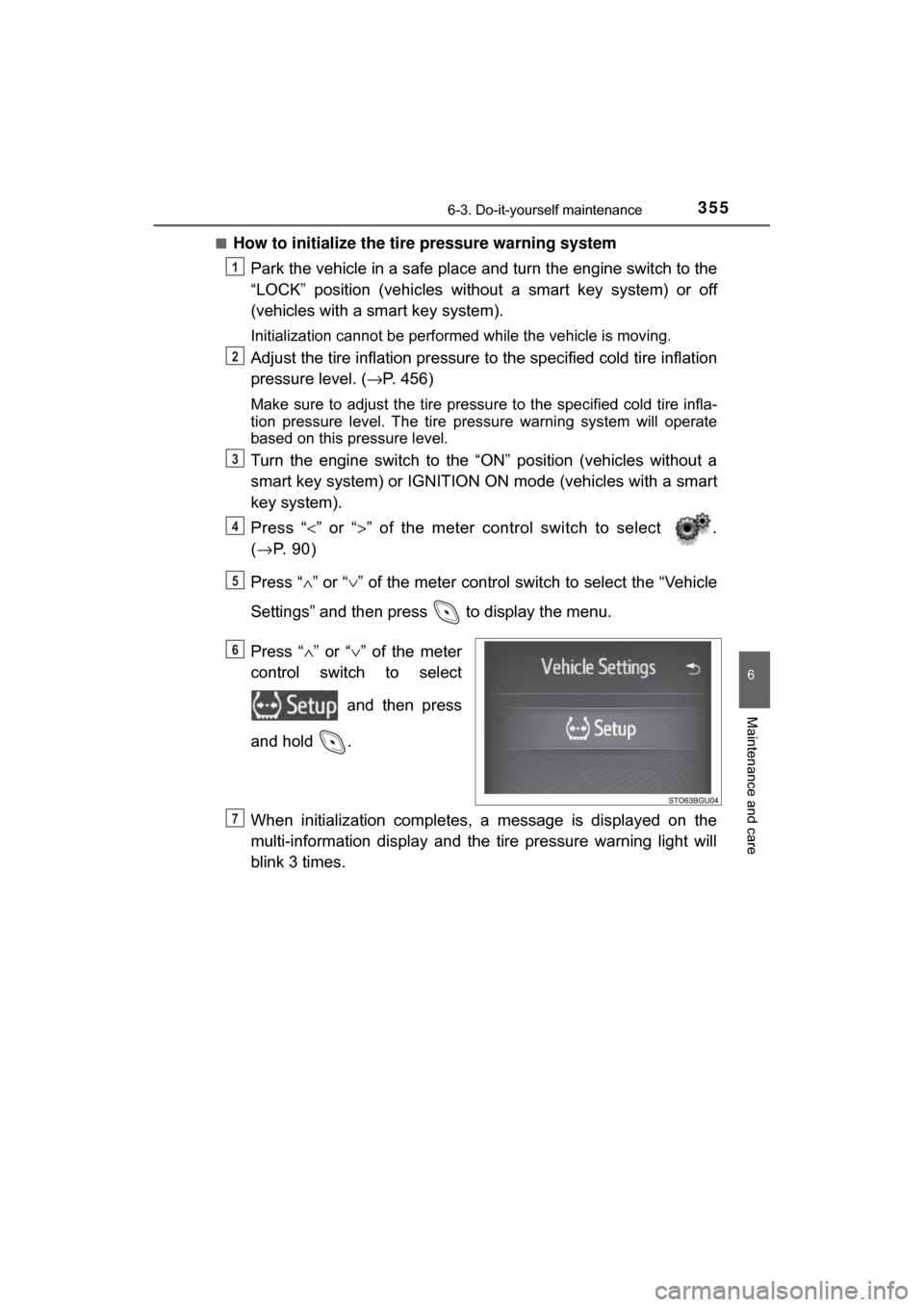
3556-3. Do-it-yourself maintenance
6
Maintenance and care
C-HR_OM_USA_OM10526U■
How to initialize the tire pressure warning system
Park the vehicle in a safe place and turn the engine switch to the
“LOCK” position (vehicles without a smart key system) or off
(vehicles with a smart key system).
Initialization cannot be performed while the vehicle is moving.
Adjust the tire inflation pressure to the specified cold tire inflation
pressure level. ( →P. 456)
Make sure to adjust the tire pressu re to the specified cold tire infla-
tion pressure level. The tire pressure warning system will operate
based on this pressure level.
Turn the engine switch to the “ON” position (vehicles without a
smart key system) or IGNITION ON mode (vehicles with a smart
key system).
Press “ <” or “> ” of the meter control switch to select .
( → P. 90)
Press “ ∧” or “ ∨” of the meter control swit ch to select the “Vehicle
Settings” and then press to display the menu.
Press “ ∧” or “∨ ” of the meter
control switch to select
and then press
and hold .
When initialization comp letes, a message is displayed on the
multi-information display and the tire pressure warning light will
blink 3 times.
1
2
3
4
5
6
7
Page 358 of 516
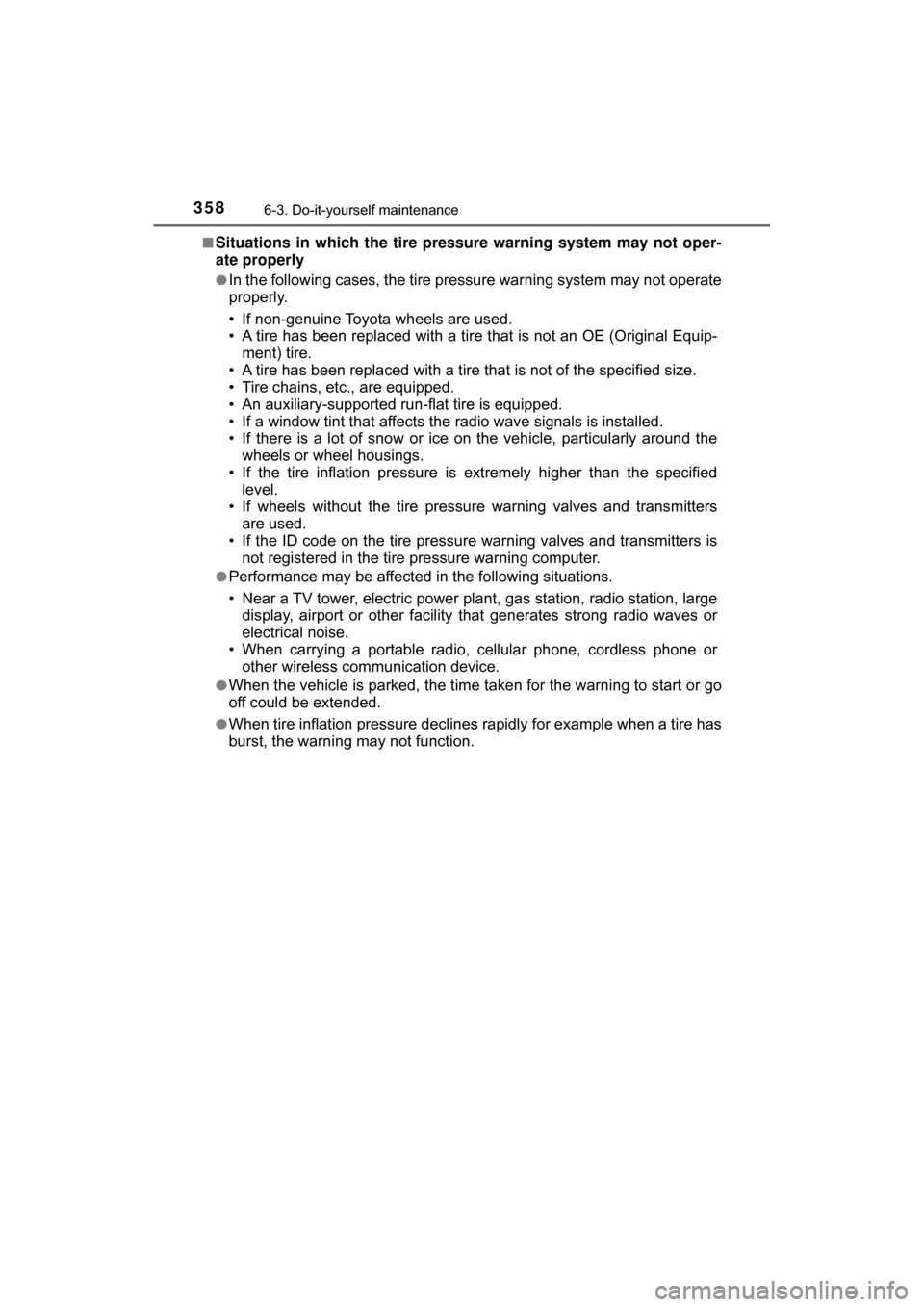
3586-3. Do-it-yourself maintenance
C-HR_OM_USA_OM10526U■
Situations in which the tire pressure warning system may not oper-
ate properly
●In the following cases, the tire pr
essure warning system may not operate
properly.
• If non-genuine Toyota wheels are used.
• A tire has been replaced with a tire that is not an OE (Original Equip- ment) tire.
• A tire has been replaced with a tire that is not of the specified size.
• Tire chains, etc., are equipped.
• An auxiliary-supported run- flat tire is equipped.
• If a window tint that affects the radio wave signals is installed.
• If there is a lot of snow or ice on the vehicle, particularly around the wheels or wheel housings.
• If the tire inflation pressure is extremely higher than the specified level.
• If wheels without the tire pressure warning valves and transmitters
are used.
• If the ID code on the tire pressure warning valves and transmitters is not registered in the tire pressure warning computer.
●Performance may be affected in the following situations.
• Near a TV tower, electric power plant, gas station, radio station, largedisplay, airport or other facility that generates strong radio waves or
electrical noise.
• When carrying a portable radio, cellular phone, cordless phone or other wireless communication device.
●When the vehicle is parked, the time taken for the warning to start or go
off could be extended.
●When tire inflation pressure declines rapidly for example when a tire has
burst, the warning may not function.
Page 359 of 516
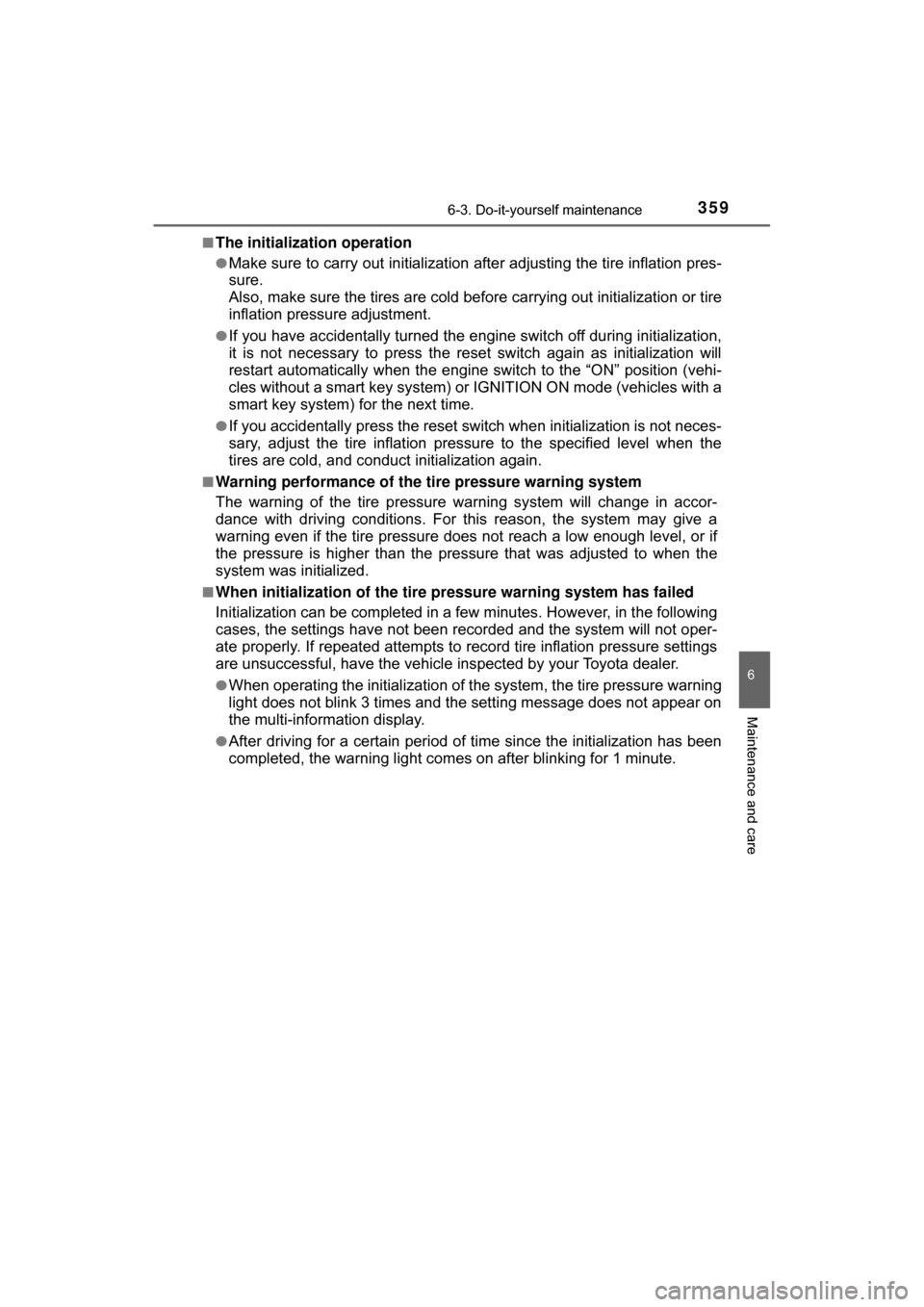
3596-3. Do-it-yourself maintenance
6
Maintenance and care
C-HR_OM_USA_OM10526U■
The initialization operation
●Make sure to carry out in
itialization after adjusting the tire inflation pres-
sure.
Also, make sure the tires are cold be fore carrying out initialization or tire
inflation pressure adjustment.
●If you have accidentally turned the engine switch off during initialization,
it is not necessary to press the reset switch again as initialization will
restart automatically when the engine switch to the “ON” position (vehi-
cles without a smart key system) or IGNITION ON mode (vehicles with a
smart key system) for the next time.
●If you accidentally press the reset s witch when initialization is not neces-
sary, adjust the tire inflation pressu re to the specified level when the
tires are cold, and conduct initialization again.
■Warning performance of the ti re pressure warning system
The warning of the tire pressure warning system will change in accor-
dance with driving conditions. For th is reason, the system may give a
warning even if the tire pressure does not reach a low enough level, or if
the pressure is higher than the pressure that was adjusted to when the
system was initialized.
■When initialization of the tire pr essure warning system has failed
Initialization can be completed in a few minutes. However, in the following
cases, the settings have not been recorded and the system will not oper-
ate properly. If repeated attempts to record tire inflation pressure settings
are unsuccessful, have the vehicle inspected by your Toyota dealer.
●When operating the initialization of th e system, the tire pressure warning
light does not blink 3 times and the setting message does not appear on
the multi-information display.
●After driving for a certain period of time since the initialization has been
completed, the warning light comes on after blinking for 1 minute.
Page 395 of 516
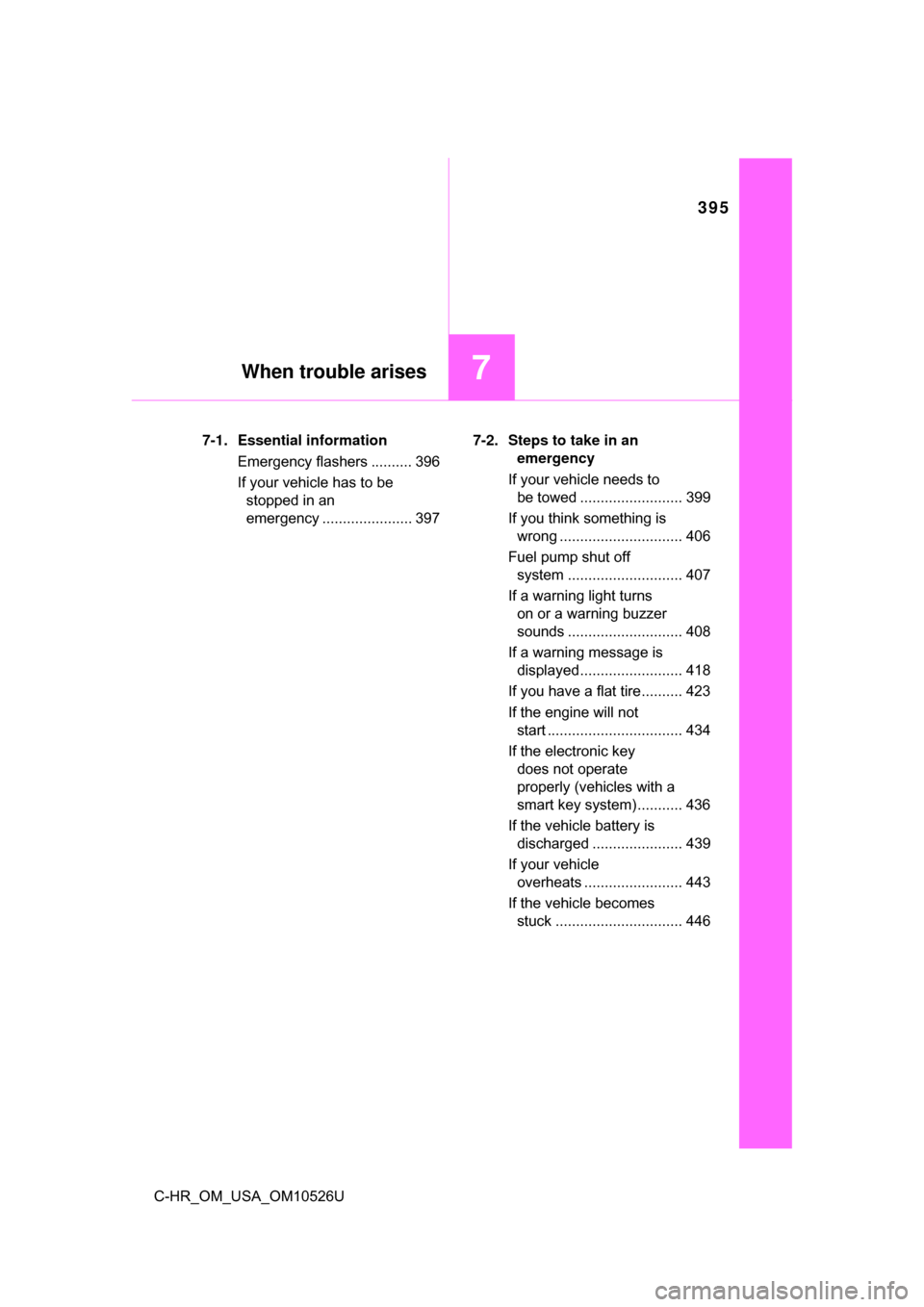
395
7When trouble arises
C-HR_OM_USA_OM10526U7-1. Essential information
Emergency flashers .......... 396
If your vehicle has to be stopped in an
emergency ...................... 397 7-2. Steps to take in an
emergency
If your vehicle needs to be towed ......................... 399
If you think something is wrong .............................. 406
Fuel pump shut off system ............................ 407
If a warning light turns on or a warning buzzer
sounds ............................ 408
If a warning message is displayed......................... 418
If you have a flat tire.......... 423
If the engine will not start ................................. 434
If the electronic key does not operate
properly (vehicles with a
smart key system) ........... 436
If the vehicle battery is discharged ...................... 439
If your vehicle overheats ........................ 443
If the vehicle becomes stuck ............................... 446
Page 412 of 516
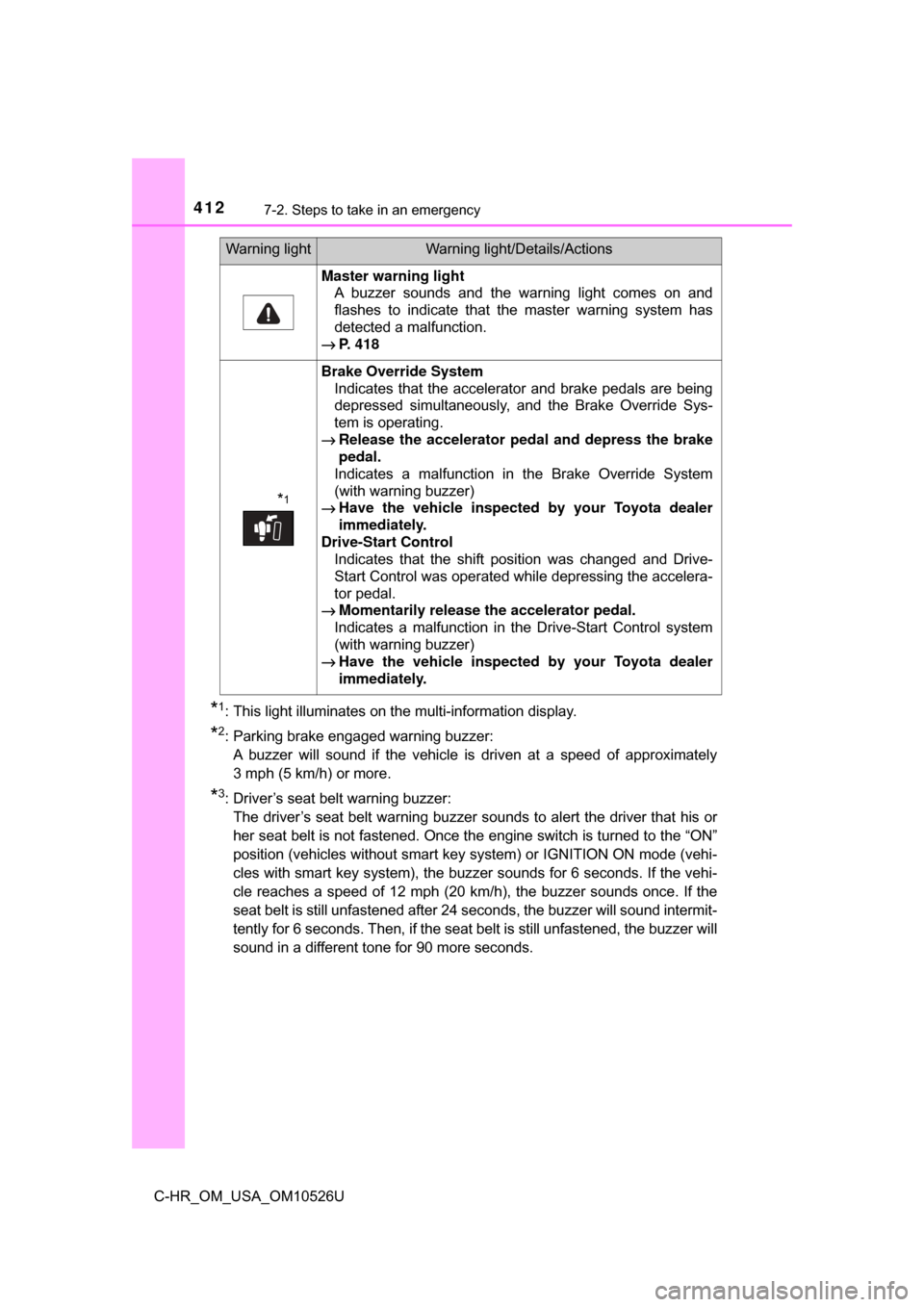
4127-2. Steps to take in an emergency
C-HR_OM_USA_OM10526U
*1: This light illuminates on the multi-information display.
*2: Parking brake engaged warning buzzer:A buzzer will sound if the vehicle is driven at a speed of approximately
3 mph (5 km/h) or more.
*3: Driver’s seat belt warning buzzer: The driver’s seat belt warning buzzer sounds to alert the driver that his or
her seat belt is not fastened. Once the engine switch is turned to the “ON”
position (vehicles without smart key system) or IGNITION ON mode (vehi-
cles with smart key system), the buzzer sounds for 6 seconds. If the vehi-
cle reaches a speed of 12 mph (20 km/h), the buzzer sounds once. If the
seat belt is still unfastened after 24 seconds, the buzzer will sound intermit-
tently for 6 seconds. Then, if the seat belt is still unfastened, the buzzer will
sound in a different tone for 90 more seconds.
Master warning light A buzzer sounds and the warning light comes on and
flashes to indicate that the master warning system has
detected a malfunction.
→ P. 418
*1
Brake Override System
Indicates that the accelerator and brake pedals are being
depressed simultaneously, and the Brake Override Sys-
tem is operating.
→ Release the accelerator pedal and depress the brake
pedal.
Indicates a malfunction in the Brake Override System
(with warning buzzer)
→ Have the vehicle inspected by your Toyota dealer
immediately.
Drive-Start Control Indicates that the shift position was changed and Drive-
Start Control was operated while depressing the accelera-
tor pedal.
→ Momentarily release the accelerator pedal.
Indicates a malfunction in the Drive-Start Control system
(with warning buzzer)
→ Have the vehicle inspected by your Toyota dealer
immediately.
Warning lightWarning light/Details/Actions
Page 418 of 516
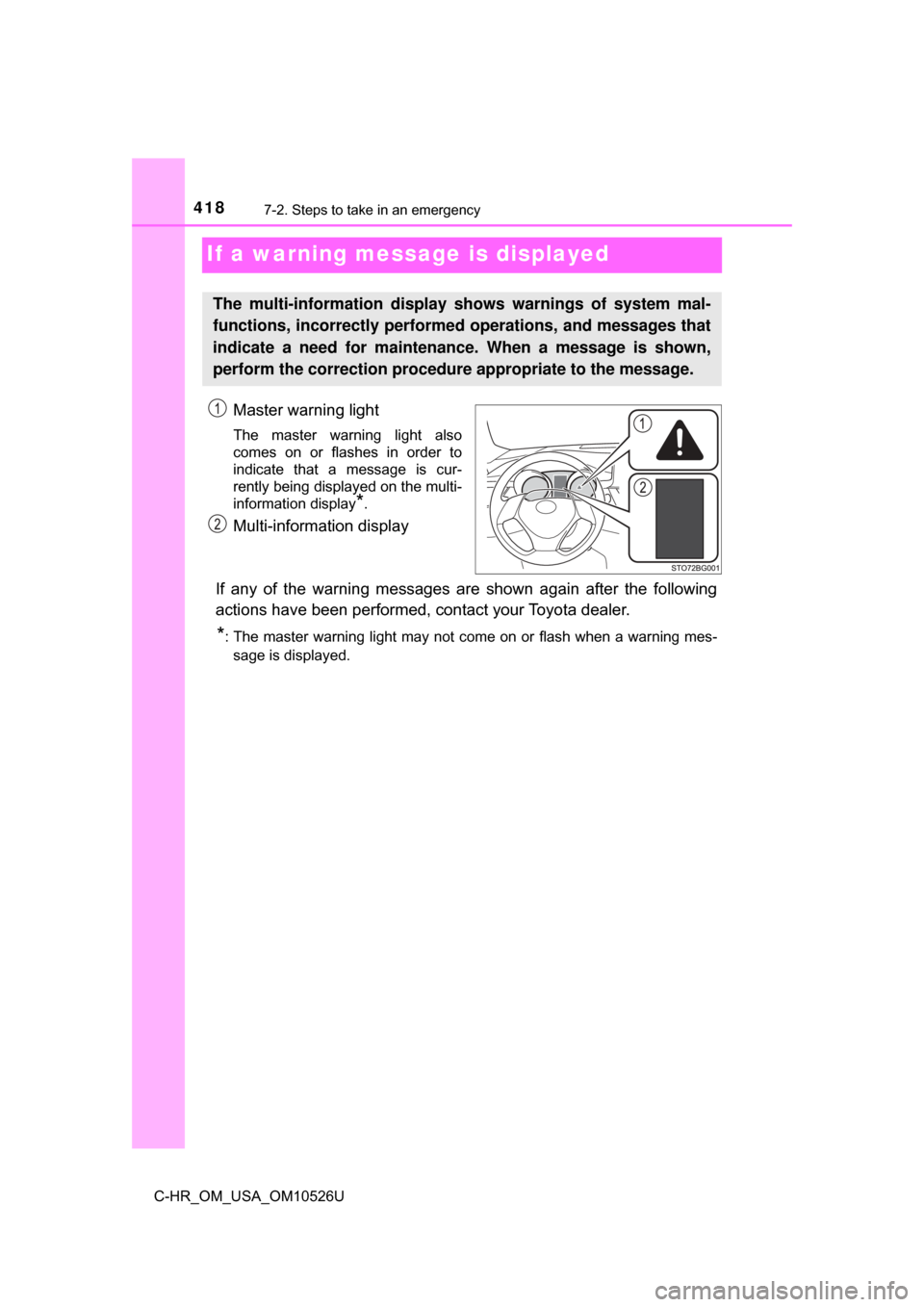
4187-2. Steps to take in an emergency
C-HR_OM_USA_OM10526U
If a warning message is displayed
Master warning light
The master warning light also
comes on or flashes in order to
indicate that a message is cur-
rently being displayed on the multi-
information display
*.
Multi-information display
If any of the warning messages are shown again after the following
actions have been performed, contact your Toyota dealer.
*: The master warning light may not come on or flash when a warning mes- sage is displayed.
The multi-information display shows warnings of system mal-
functions, incorrectly performe d operations, and messages that
indicate a need for maintenance. When a message is shown,
perform the correction procedur e appropriate to the message.
Page 419 of 516
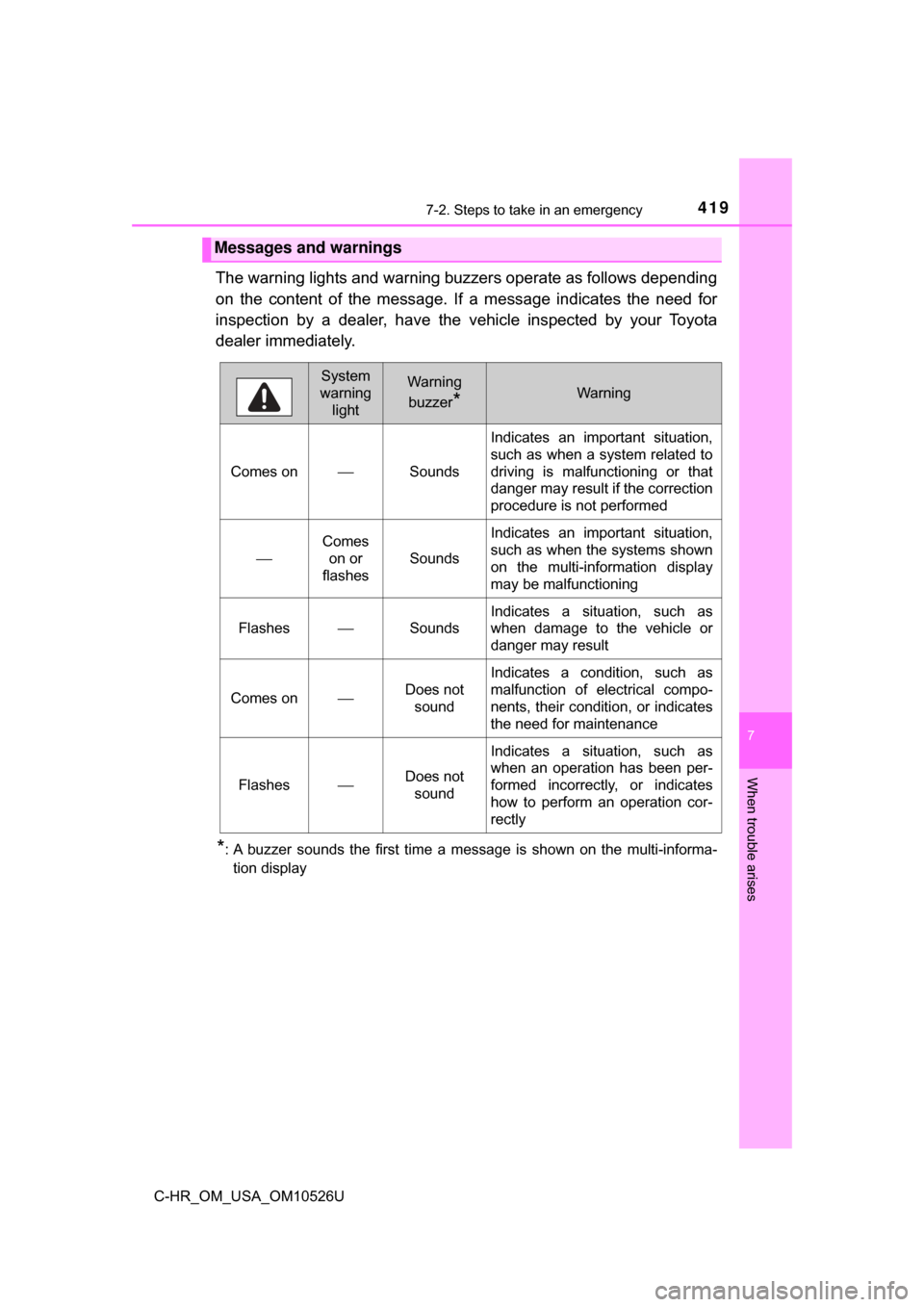
4197-2. Steps to take in an emergency
7
When trouble arises
C-HR_OM_USA_OM10526U
The warning lights and warning buzzers operate as follows depending
on the content of the message. If a message indicates the need for
inspection by a dealer, have the vehicle inspected by your Toyota
dealer immediately.
*: A buzzer sounds the first time a message is shown on the multi-informa- tion display
Messages and warnings
System
warning lightWarning
buzzer
*Warning
Comes on ⎯Sounds Indicates an important situation,
such as when a system related to
driving is malfunctioning or that
danger may result if the correction
procedure is not performed
⎯
Comes
on or
flashes
Sounds
Indicates an important situation,
such as when the systems shown
on the multi-information display
may be malfunctioning
Flashes⎯Sounds
Indicates a situation, such as
when damage to the vehicle or
danger may result
Comes on⎯Does not sound
Indicates a condition, such as
malfunction of electrical compo-
nents, their condition, or indicates
the need for maintenance
Flashes⎯Does not sound
Indicates a situation, such as
when an operation has been per-
formed incorrectly, or indicates
how to perform an operation cor-
rectly
Page 420 of 516
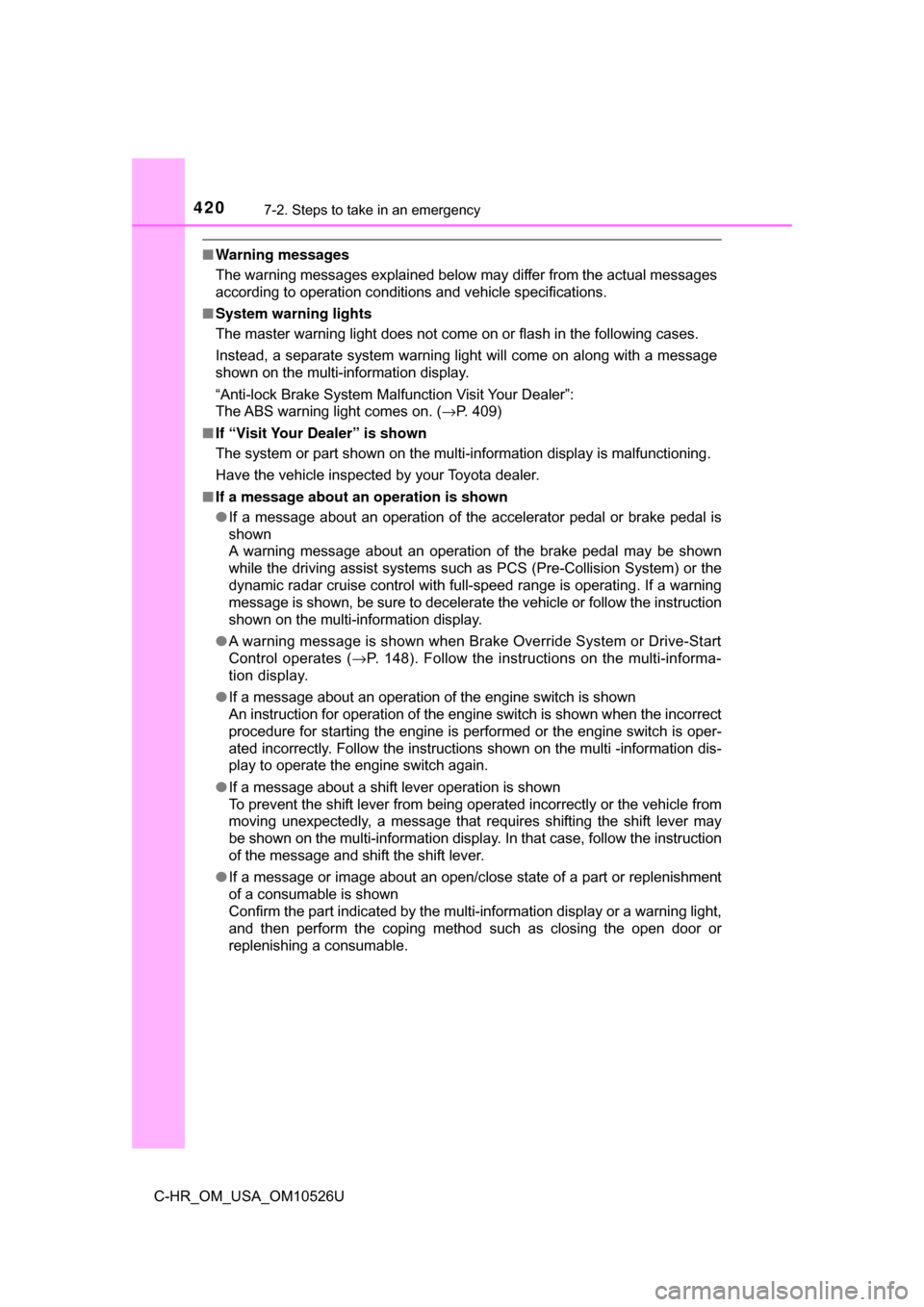
4207-2. Steps to take in an emergency
C-HR_OM_USA_OM10526U
■Warning messages
The warning messages explained below may differ from the actual messages
according to operation conditions and vehicle specifications.
■ System warning lights
The master warning light does not come on or flash in the following cases.
Instead, a separate system warning light will come on along with a message
shown on the multi-information display.
“Anti-lock Brake System Malfunction Visit Your Dealer”:
The ABS warning light comes on. ( →P. 409)
■ If “Visit Your Dealer” is shown
The system or part shown on the multi-information display is malfunctioning.
Have the vehicle inspected by your Toyota dealer.
■ If a message about an operation is shown
●If a message about an operation of the accelerator pedal or brake pedal is
shown
A warning message about an operation of the brake pedal may be shown
while the driving assist systems such as PCS (Pre-Collision System) or the
dynamic radar cruise control with full-speed range is operating. If a warning
message is shown, be sure to decelerate the vehicle or follow the instruction
shown on the multi-information display.
● A warning message is shown when Brake Override System or Drive-Start
Control operates ( →P. 148). Follow the instructions on the multi-informa-
tion display.
● If a message about an operation of the engine switch is shown
An instruction for operation of the engine switch is shown when the inco\
rrect
procedure for starting the engine is performed or the engine switch is oper-
ated incorrectly. Follow the instructions shown on the multi -information dis-
play to operate the engine switch again.
● If a message about a shift lever operation is shown
To prevent the shift lever from being operated incorrectly or the vehicle from
moving unexpectedly, a message that requires shifting the shift lever may
be shown on the multi-information display. In that case, follow the instruction
of the message and shift the shift lever.
● If a message or image about an open/close state of a part or replenishment
of a consumable is shown
Confirm the part indicated by the multi-information display or a warning light,
and then perform the coping method such as closing the open door or
replenishing a consumable.
Page 422 of 516
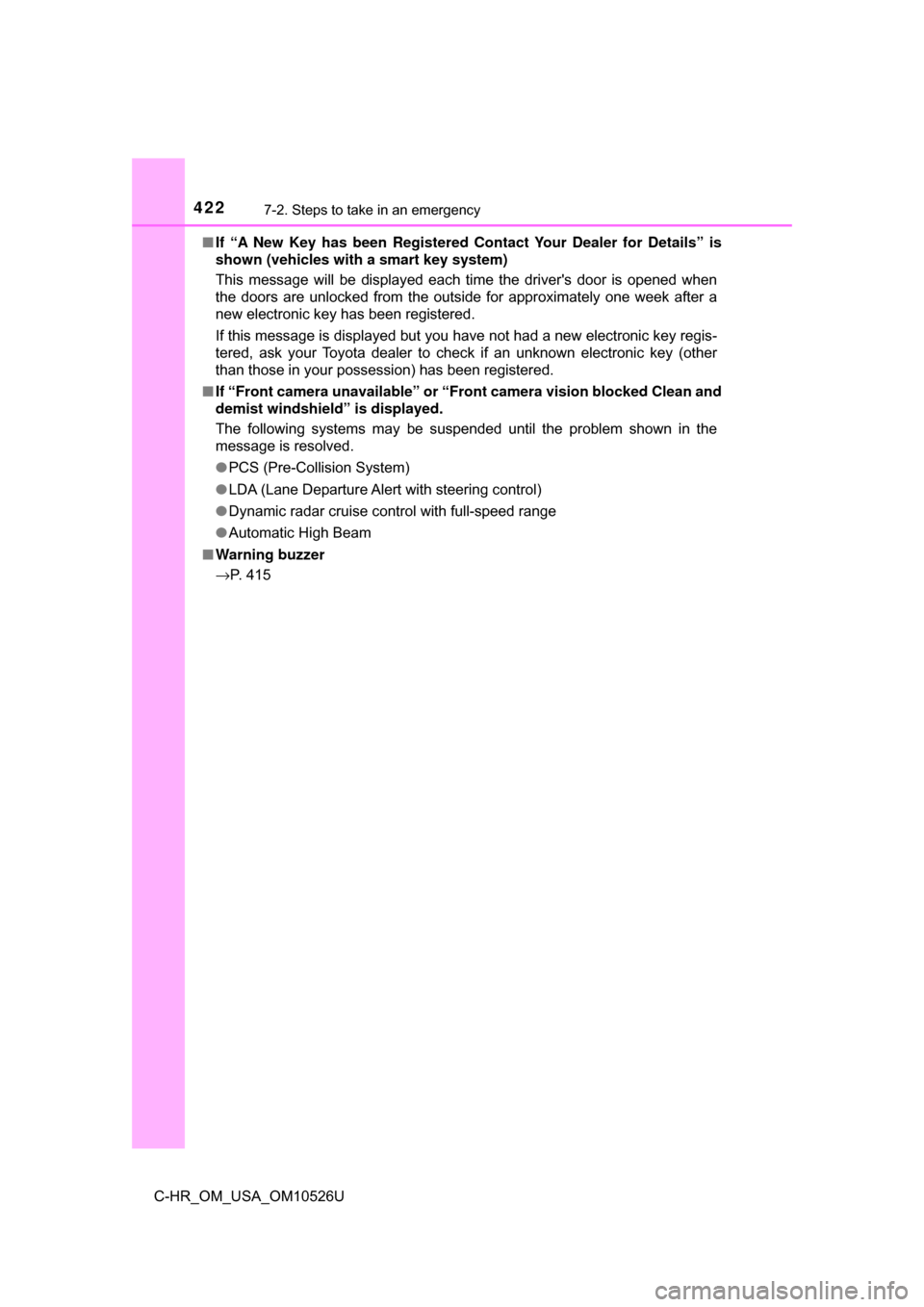
4227-2. Steps to take in an emergency
C-HR_OM_USA_OM10526U■
If “A New Key has been Registered Contact Your Dealer for Details” is
shown (vehicles with a smart key system)
This message will be displayed each time the driver's door is opened when
the doors are unlocked from the outside for approximately one week after a
new electronic key has been registered.
If this message is displayed but you have not had a new electronic key regis-
tered, ask your Toyota dealer to check if an unknown electronic key (other
than those in your possession) has been registered.
■ If “Front camera unavailable” or “F ront camera vision blocked Clean and
demist windshield” is displayed.
The following systems may be suspended until the problem shown in the
message is resolved.
● PCS (Pre-Collision System)
● LDA (Lane Departure Alert with steering control)
● Dynamic radar cruise control with full-speed range
● Automatic High Beam
■ Warning buzzer
→P. 415