ignition TOYOTA C-HR 2020 Owners Manual (in English)
[x] Cancel search | Manufacturer: TOYOTA, Model Year: 2020, Model line: C-HR, Model: TOYOTA C-HR 2020Pages: 48, PDF Size: 3.81 MB
Page 4 of 48
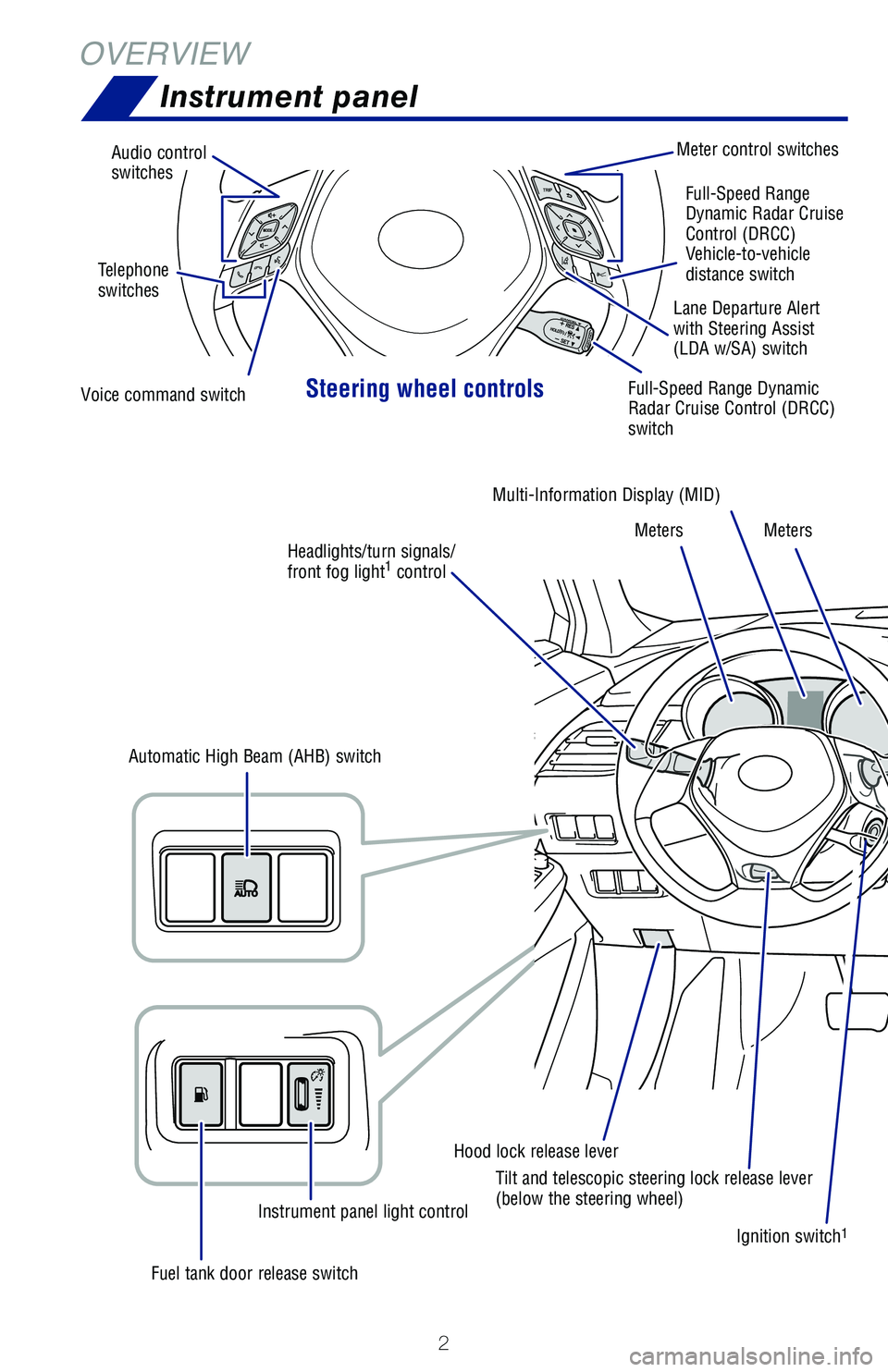
2
OVERVIEWInstrument panel
Steering wheel controls
Audio control
switches Meter control switches
Voice command switch Full-Speed Range Dynamic
Radar Cruise Control (DRCC)
switch
Ignition switch
1
Hood lock release leverMulti-Information Display (MID)
Meters Meters
Fuel tank door release switch Instrument panel light control
Automatic High Beam (AHB) switch
Tilt and telescopic steering lock release lever
(below the steering wheel)Full-Speed Range
Dynamic Radar Cruise
Control (DRCC)
Vehicle-to-vehicle
distance switch
Telephone
switches
Lane Departure Alert
with Steering Assist
(LDA w/SA) switch
Headlights/turn signals/
front fog light
1 control
Page 6 of 48
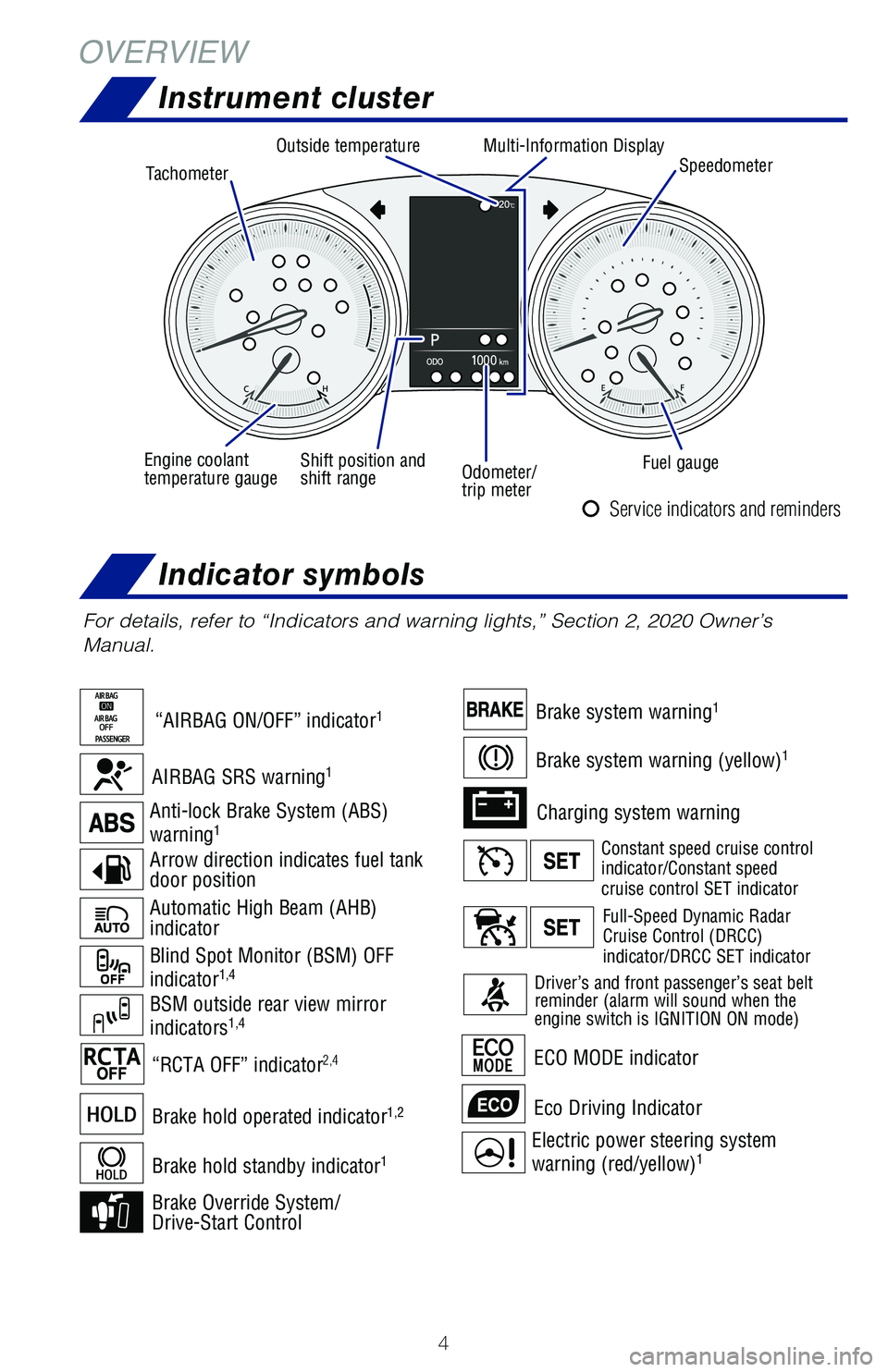
4
OVERVIEWInstrument cluster
Indicator symbols
For details, refer to “Indicators and warning lights,” Section 2, 202\
0 Owner’s
Manual.
Automatic High Beam (AHB)
indicator
Electric power steering system
warning (red/yellow)1
BSM outside rear view mirror
indicators1,4
Charging system warning
Brake Override System/
Drive-Start Control ECO MODE indicator
Eco Driving Indicator
Arrow direction indicates fuel tank
door position
Anti-lock Brake System (ABS)
warning1
Blind Spot Monitor (BSM) OFF
indicator1,4
Brake system warning1
Brake system warning (yellow)1
Brake hold operated indicator1,2
Brake hold standby indicator1
“AIRBAG ON/OFF” indicator1
AIRBAG SRS warning1
Service indicators and reminders
“RCTA OFF” indicator2,4
Driver’s and front passenger’s seat belt
reminder (alarm will sound when the
engine switch is IGNITION ON mode)
Constant speed cruise control
indicator/Constant speed
cruise control SET indicator
Full-Speed Dynamic Radar
Cruise Control (DRCC)
indicator/DRCC SET indicator
Tachometer Outside temperature
Fuel gauge
Shift position and
shift range
Engine coolant
temperature gauge
Odometer/
trip meterMulti-Information Display
Speedometer
Page 9 of 48
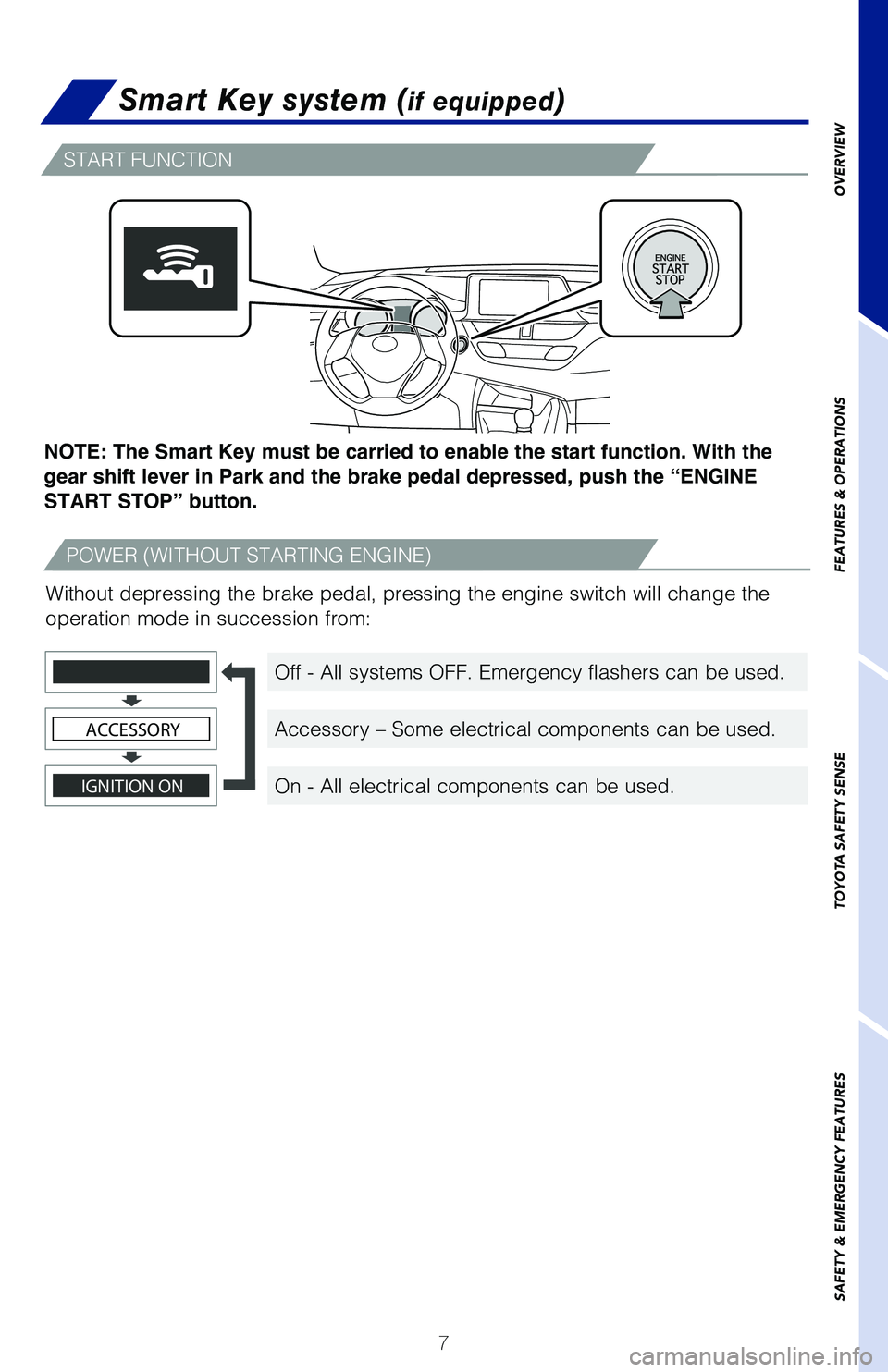
7
OVERVIEW
FEATURES & OPERATIONS
TOYOTA SAFETY SENSE
SAFETY & EMERGENCY FEATURES
Smart Key system (if equipped)
START FUNCTION
POWER (WITHOUT STARTING ENGINE)
Off - All systems OFF. Emergency flashers can be used.
Accessory – Some electrical components can be used.
On - All electrical components can be used.
NOTE: The Smart Key must be carried to enable the start function. With the
gear shift lever in Park and the brake pedal depressed, push the “ENGINE
START STOP” button.
Without depressing the brake pedal, pressing the engine switch will change the
operation mode in succession from:
IGNITION ON
ACCESSORY
Page 12 of 48
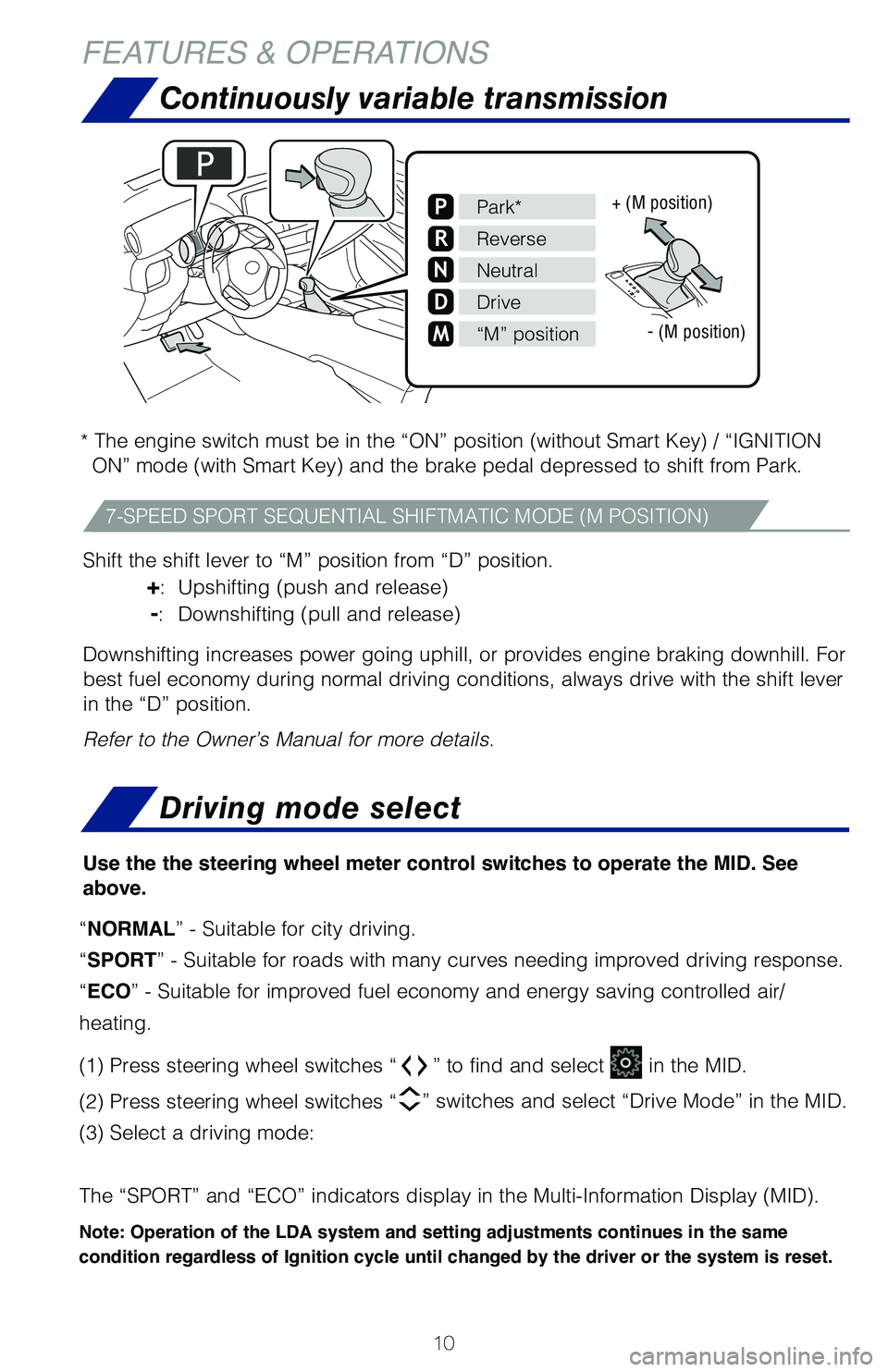
10
Continuously variable transmission
* The engine switch must be in the “ON” position (without Smart Ke\
y) / “IGNITION ON” mode (with Smart Key) and the brake pedal depressed to shift from Par\
k.
Shift the shift lever to “M” position from “D” position.
+: Upshifting (push and release)
-: Downshifting (pull and release)
Downshifting increases power going uphill, or provides engine braking downhill. For
best fuel economy during normal driving conditions, always drive with the sh\
ift lever
in the “D” position.
Refer to the Owner’s Manual for more details.
FEATURES & OPERATIONS
7-SPEED SPORT SEQUENTIAL SHIFTMATIC MODE (M POSITION)
M
P
R
N
D
Park*
Reverse
Neutral
Drive
“M” position
+ (M position)
- (M position)
Use the the steering wheel meter control switches to operate the MID. See
above.
Driving mode select
“NORMAL” - Suitable for city driving.
“SPORT” - Suitable for roads with many curves needing improved driving response\
.
“ECO” - Suitable for improved fuel economy and energy saving controlled air/
heating.
(1) Press steering wheel switches “
” to find and select in the MID.
(2) Press steering wheel switches “
” switches and select “Drive Mode” in the MID.
(3) Select a driving mode:
The “SPORT” and “ECO” indicators display in the Multi-Informati\
on Display (MID).
Note: Operation of the LDA system and setting adjustments continues in the same
condition regardless of Ignition cycle until changed by the driver or the system is reset.
Page 21 of 48
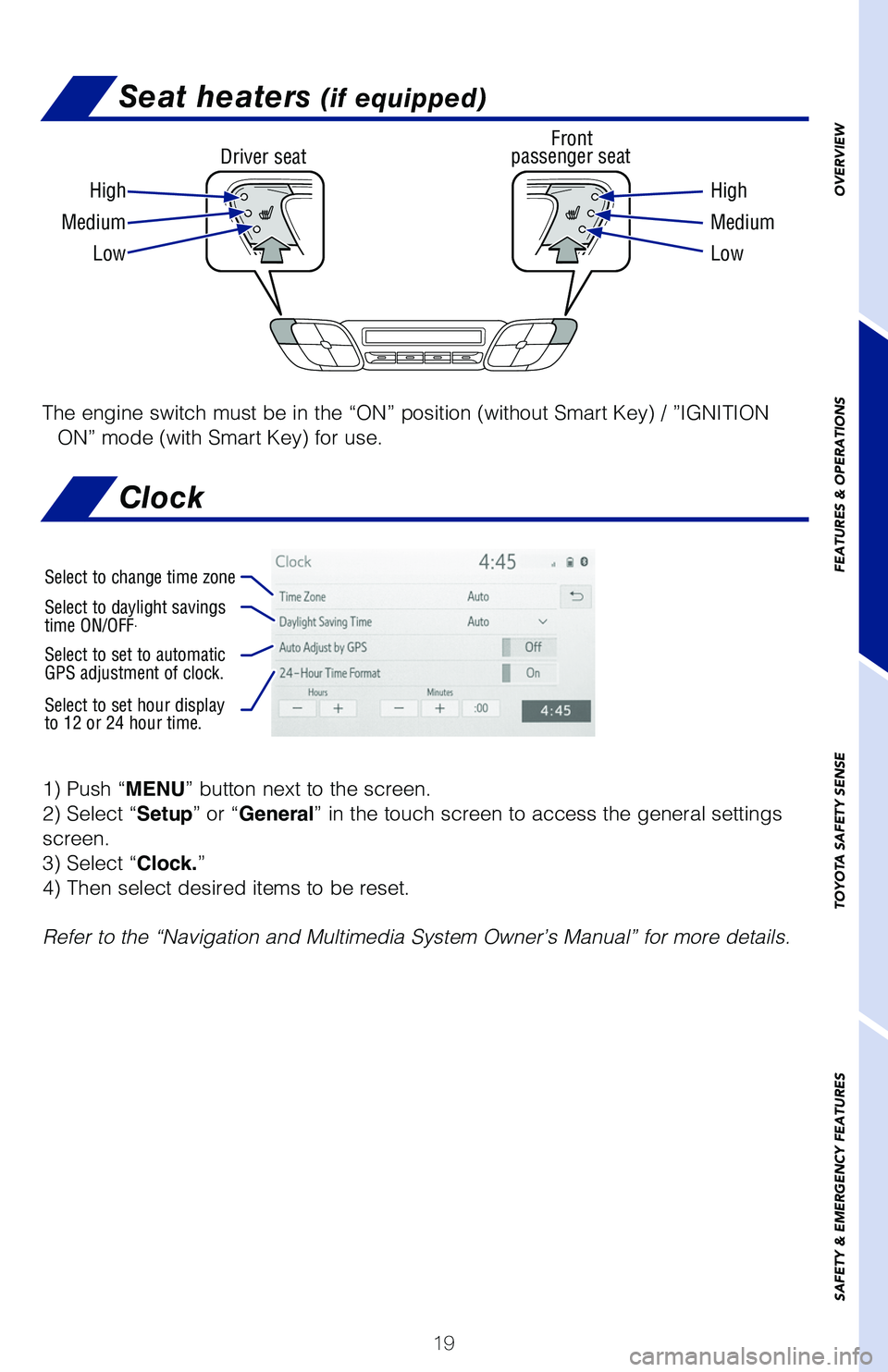
19
OVERVIEW
FEATURES & OPERATIONS
TOYOTA SAFETY SENSE
SAFETY & EMERGENCY FEATURES
Seat heaters (if equipped)
Driver seat Front
passenger seat
High High
Medium Medium
Low Low
The engine switch must be in the “ON” position (without Smart Key) \
/ ”IGNITION
ON” mode (with Smart Key) for use.
1) Push “MENU” button next to the screen.
2) Select “Setup” or “General” in the touch screen to access the general settings
screen.
3) Select “Clock.”
4) Then select desired items to be reset.
Refer to the “Navigation and Multimedia System Owner’s Manual” for m\
ore details.
Select to change time zone
Select to daylight savings
time ON/OFF.
Select to set to automatic
GPS adjustment of clock.
Select to set hour display
to 12 or 24 hour time.
Clock
Page 22 of 48
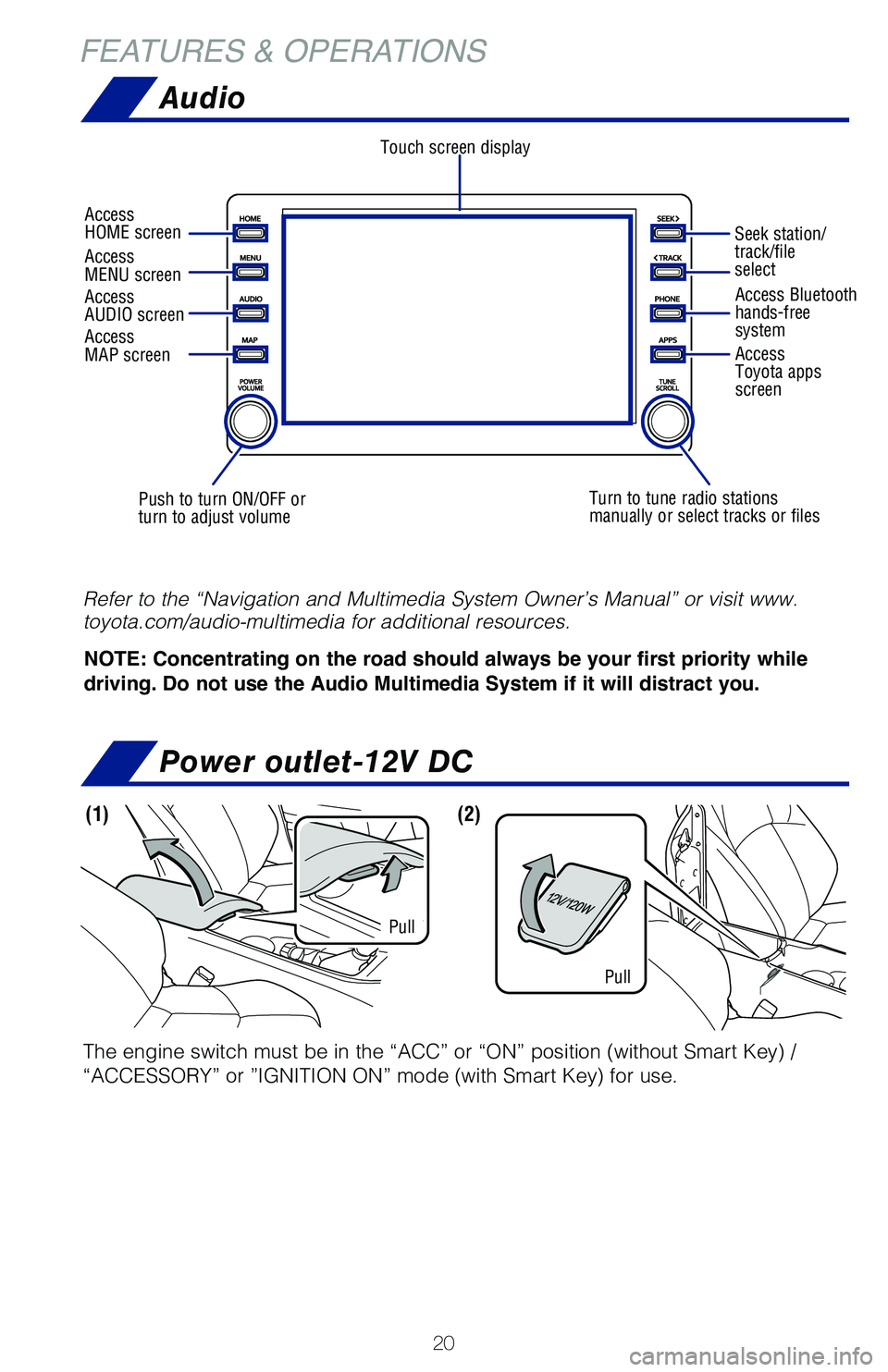
20
FEATURES & OPERATIONS
The engine switch must be in the “ACC” or “ON” position (witho\
ut Smart Key) /
“ACCESSORY” or ”IGNITION ON” mode (with Smart Key) for use.
(1)(2)
Pull
Pull
Power outlet-12V DC
Audio
NOTE: Concentrating on the road should always be your first priority while
driving. Do not use the Audio Multimedia System if it will distract you.
Refer to the “Navigation and Multimedia System Owner’s Manual” or vi\
sit www.
toyota.com/audio-multimedia for additional resources.
Touch screen display
Access
AUDIO screen
Push to turn ON/OFF or
turn to adjust volume Turn to tune radio stations
manually or select tracks or filesAccess Bluetooth
hands-free
system
Seek station/
track/file
select
Access
HOME screen
Access
MENU screen
Access
Toyota apps
screen
Access
MAP screen
Page 28 of 48
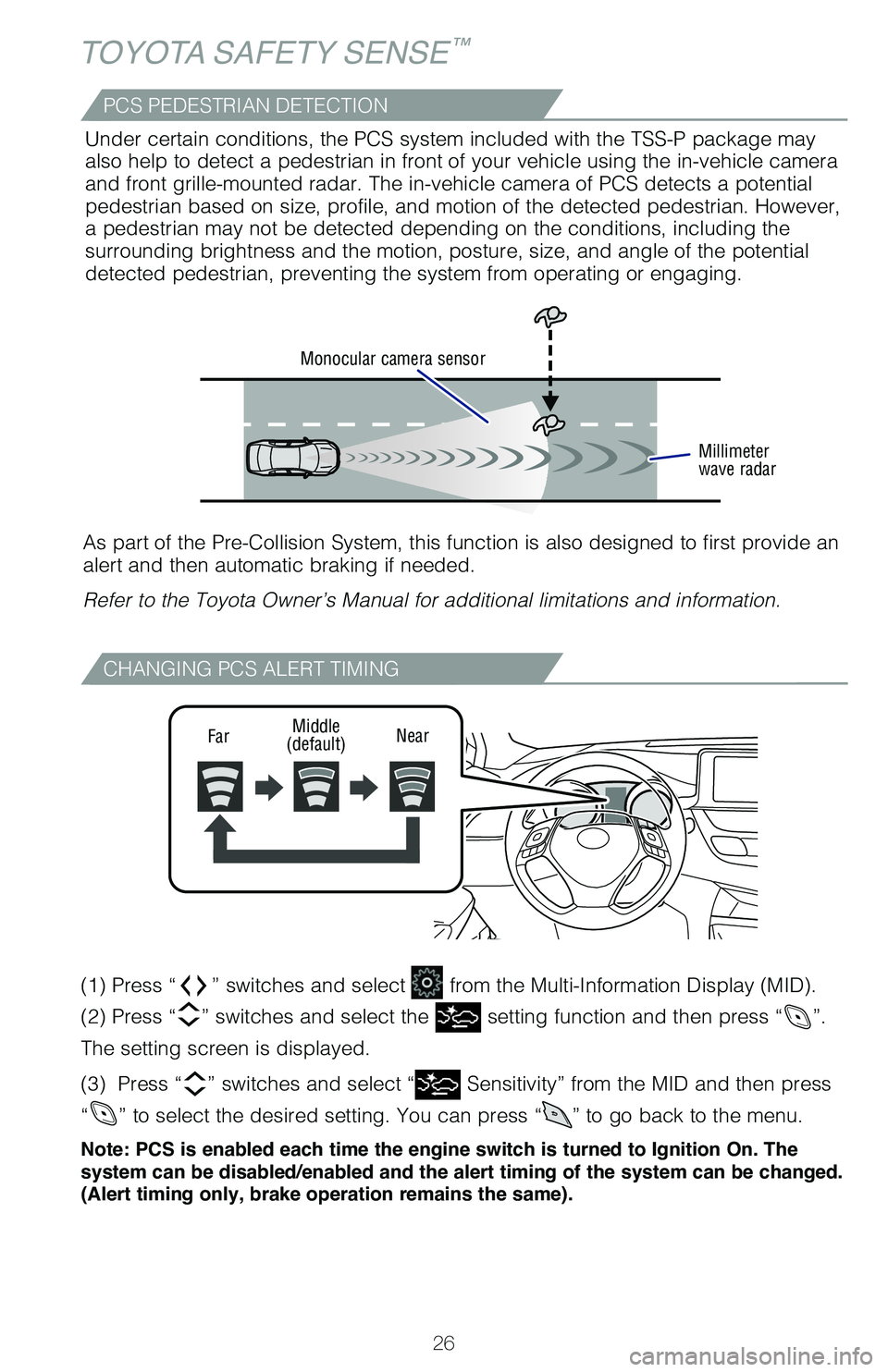
26
CHANGING PCS ALERT TIMING
TOYOTA SAFETY SENSE™
(1) Press “” switches and select from the Multi-Information Display (MID).
(2) Press “
” switches and select the setting function and then press “”.
The setting screen is displayed.
(3) Press “
” switches and select “ Sensitivity” from the MID and then press
“
” to select the desired setting. You can press “” to go back to the menu.
Note: PCS is enabled each time the engine switch is turned to Ignition On. The
system can be disabled/enabled and the alert timing of the system can be changed.
(Alert timing only, brake operation remains the same).
Far Middle
(default) Near
Monocular camera sensor
Millimeter
wave radar
As part of the Pre-Collision System, this function is also designed to fir\
st provide an
alert and then automatic braking if needed.
Refer to the Toyota Owner’s Manual for additional limitations and informat\
ion.Under certain conditions, the PCS system included with the TSS-P package may
also help to detect a pedestrian in front of your vehicle using the in-vehic\
le camera
and front grille-mounted radar. The in-vehicle camera of PCS detects a pote\
ntial
pedestrian based on size, profile, and motion of the detected pedestrian. However,\
a pedestrian may not be detected depending on the conditions, including t\
he
surrounding brightness and the motion, posture, size, and angle of the potential
detected pedestrian, preventing the system from operating or engaging.
PCS PEDESTRIAN DETECTION
Page 31 of 48
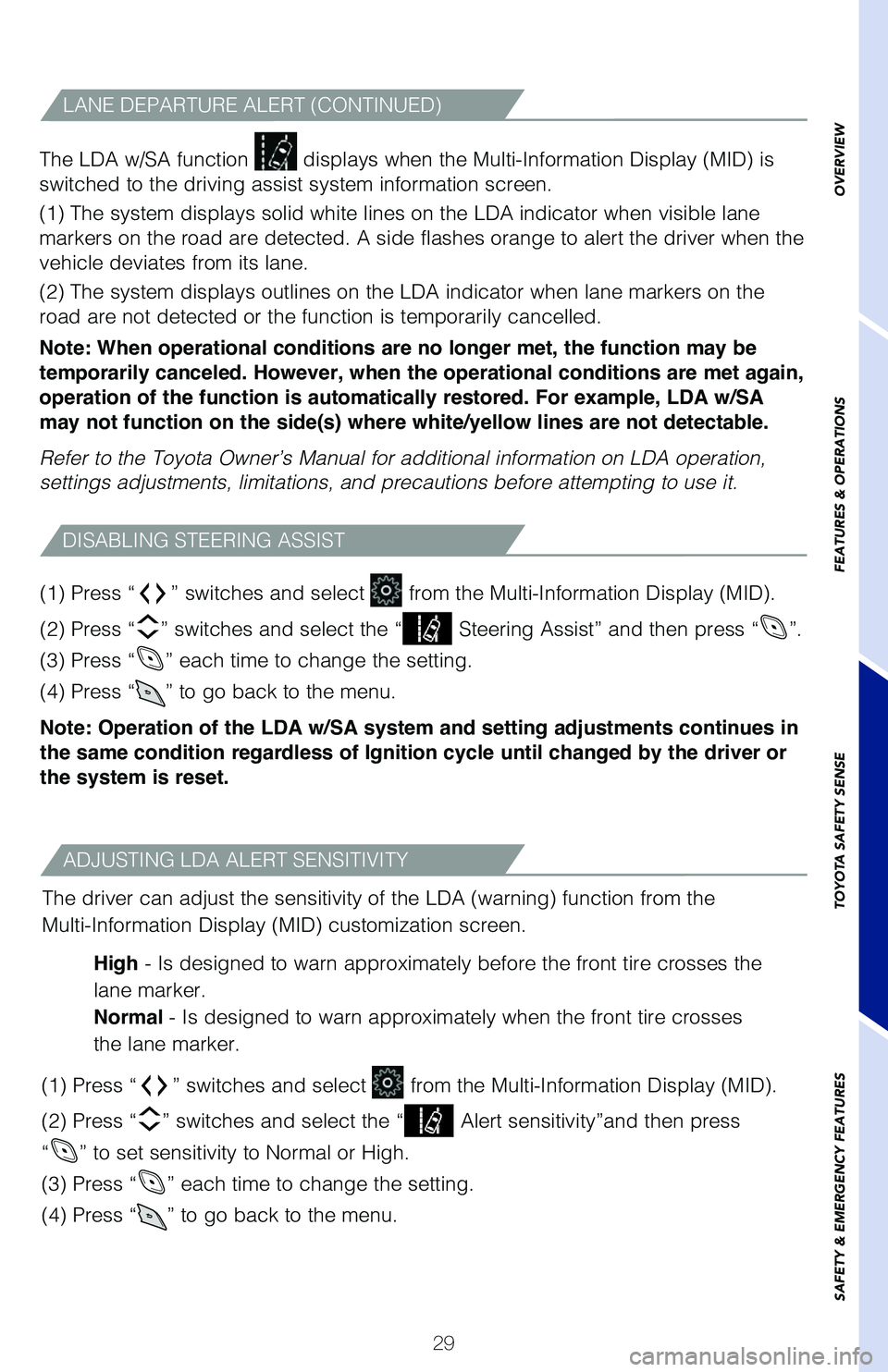
29
OVERVIEW
FEATURES & OPERATIONS
TOYOTA SAFETY SENSE
SAFETY & EMERGENCY FEATURES
The LDA w/SA function displays when the Multi-Information Display (MID) is
switched to the driving assist system information screen.
(1) The system displays solid white lines on the LDA indicator when visible lan\
e
markers on the road are detected. A side flashes orange to alert the driver whe\
n the
vehicle deviates from its lane.
(2) The system displays outlines on the LDA indicator when lane markers on the
road are not detected or the function is temporarily cancelled.
Note: When operational conditions are no longer met, the function may be
temporarily canceled. However, when the operational conditions are met again,
operation of the function is automatically restored. For example, LDA w/SA
may not function on the side(s) where white/yellow lines are not detectable.
Refer to the Toyota Owner’s Manual for additional information on LDA opera\
tion,
settings adjustments, limitations, and precautions before attempting to use it.
LANE DEPARTURE ALERT (CONTINUED)
DISABLING STEERING ASSIST
(1) Press “” switches and select from the Multi-Information Display (MID).
(2) Press “
” switches and select the “ Steering Assist” and then press “”.
(3) Press “
” each time to change the setting.
(4) Press “
” to go back to the menu.
Note: Operation of the LDA w/SA system and setting adjustments continues in
the same condition regardless of Ignition cycle until changed by the driver or
the system is reset.
ADJUSTING LDA ALERT SENSITIVITY
The driver can adjust the sensitivity of the LDA (warning) function from \
the
Multi-Information Display (MID) customization screen.
High - Is designed to warn approximately before the front tire crosses the
lane marker.
Normal - Is designed to warn approximately when the front tire crosses
the lane marker.
(1) Press “
” switches and select from the Multi-Information Display (MID).
(2) Press “
” switches and select the “ Alert sensitivity”and then press
“
” to set sensitivity to Normal or High.
(3) Press “
” each time to change the setting.
(4) Press “
” to go back to the menu.
Page 32 of 48
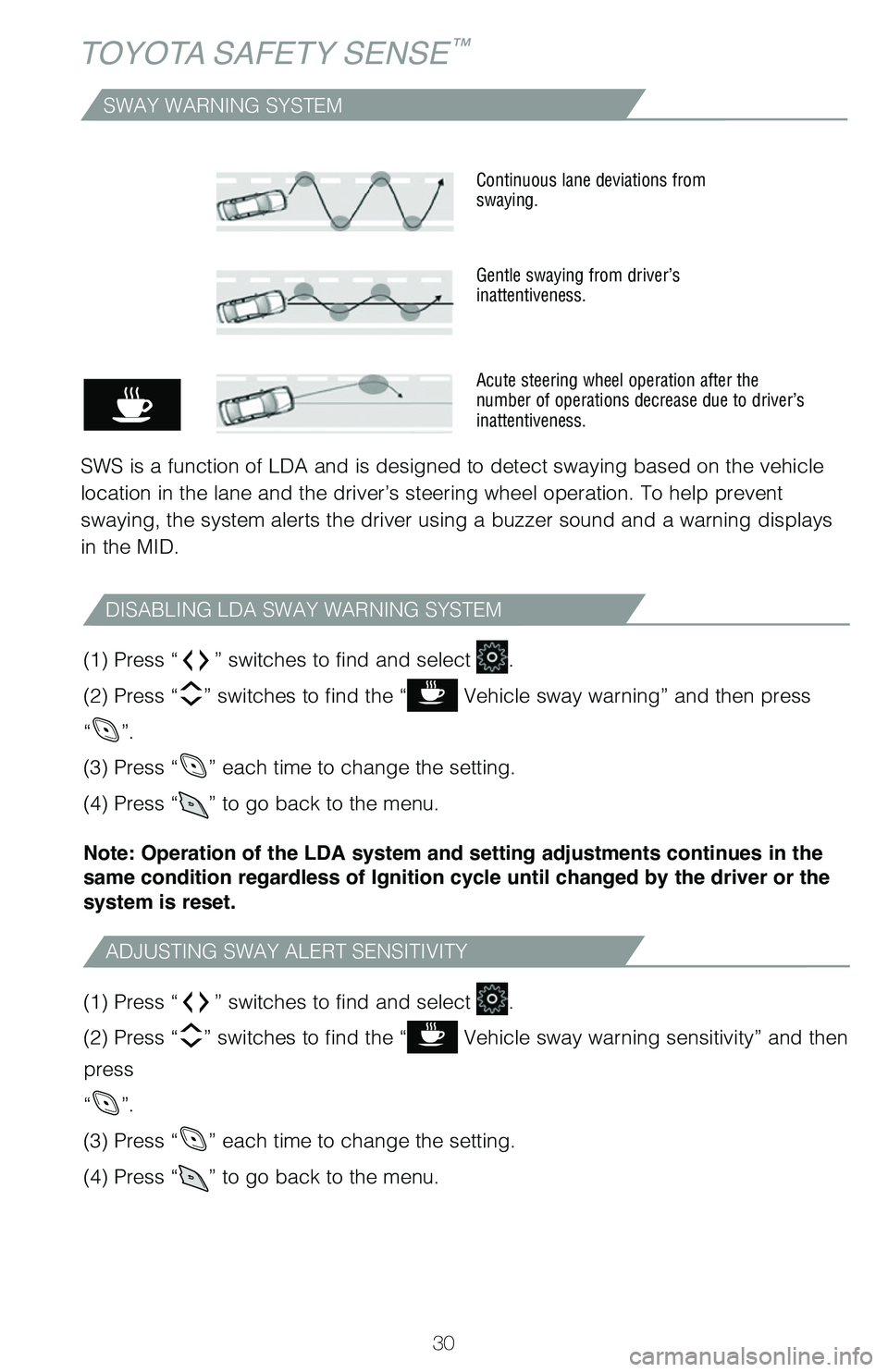
30
TOYOTA SAFETY SENSE™
SWAY WARNING SYSTEM
SWS is a function of LDA and is designed to detect swaying based on the \
vehicle
location in the lane and the driver’s steering wheel operation. To he\
lp prevent
swaying, the system alerts the driver using a buzzer sound and a warning\
displays
in the MID.
Continuous lane deviations from
swaying.
Gentle swaying from driver’s
inattentiveness.
Acute steering wheel operation after the
number of operations decrease due to driver’s
inattentiveness.
(1) Press “” switches to find and select .
(2) Press “
” switches to find the “ Vehicle sway warning sensitivity” and then
press
“
”.
(3) Press “
” each time to change the setting.
(4) Press “
” to go back to the menu.
(1) Press “
” switches to find and select .
(2) Press “
” switches to find the “ Vehicle sway warning” and then press
“
”.
(3) Press “
” each time to change the setting.
(4) Press “
” to go back to the menu.
Note: Operation of the LDA system and setting adjustments continues in the
same condition regardless of Ignition cycle until changed by the driver or the
system is reset.
ADJUSTING SWAY ALERT SENSITIVITY
DISABLING LDA SWAY WARNING SYSTEM
Page 36 of 48
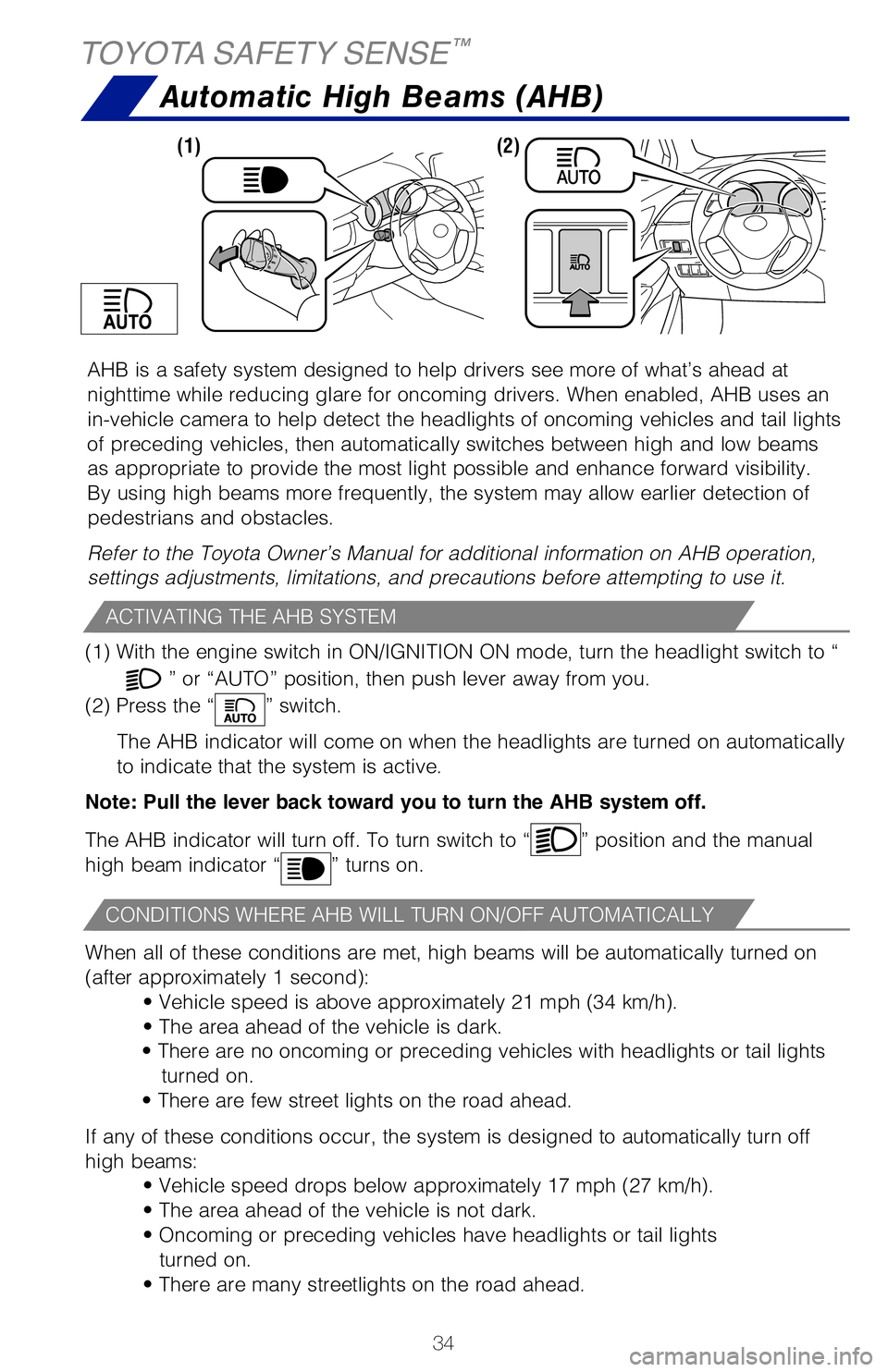
34
TOYOTA SAFETY SENSE™
Automatic High Beams (AHB)
AHB is a safety system designed to help drivers see more of what’s ahead\
at
nighttime while reducing glare for oncoming drivers. When enabled, AHB uses an
in-vehicle camera to help detect the headlights of oncoming vehicles and tail ligh\
ts
of preceding vehicles, then automatically switches between high and low be\
ams
as appropriate to provide the most light possible and enhance forward visi\
bility.
By using high beams more frequently, the system may allow earlier detectio\
n of
pedestrians and obstacles.
Refer to the Toyota Owner’s Manual for additional information on AHB opera\
tion,
settings adjustments, limitations, and precautions before attempting to use it.
(1) With the engine switch in ON/IGNITION ON mode, turn the headlight switc\
h to “
” or “AUTO” position, then push lever away from you.
(2) Press the “
” switch.
The AHB indicator will come on when the headlights are turned on automatica\
lly
to indicate that the system is active.
Note: Pull the lever back toward you to turn the AHB system off.
The AHB indicator will turn off. To turn switch to “
” position and the manual
high beam indicator “
” turns on.
When all of these conditions are met, high beams will be automatically turne\
d on
(after approximately 1 second): • Vehicle speed is above approximately 21 mph (34 km/h).
• The area ahead of the vehicle is dark.
• There are no oncoming or preceding vehicles with headlights or tail lig\
hts turned on.
• There are few street lights on the road ahead.
If any of these conditions occur, the system is designed to automatically \
turn off
high beams: • Vehicle speed drops below approximately 17 mph (27 km/h).
• The area ahead of the vehicle is not dark.
• Oncoming or preceding vehicles have headlights or tail lightsturned on.
• There are many streetlights on the road ahead.
ACTIVATING THE AHB SYSTEM
CONDITIONS WHERE AHB WILL TURN ON/OFF AUTOMATICALLY
(2) (1)