stop start TOYOTA C-HR 2022 User Guide
[x] Cancel search | Manufacturer: TOYOTA, Model Year: 2022, Model line: C-HR, Model: TOYOTA C-HR 2022Pages: 818, PDF Size: 113.75 MB
Page 192 of 818
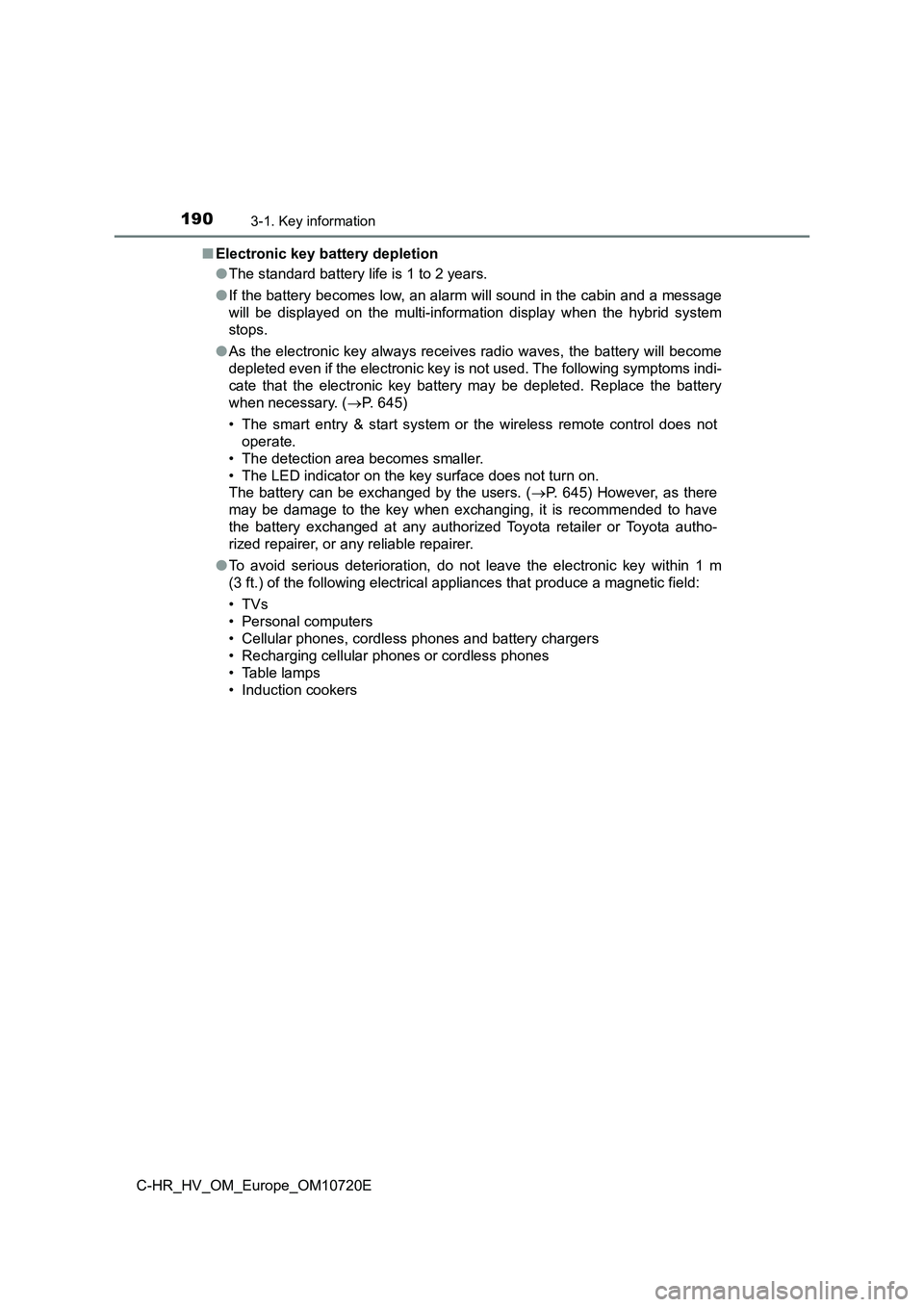
1903-1. Key information
C-HR_HV_OM_Europe_OM10720E
■ Electronic key battery depletion
● The standard battery life is 1 to 2 years.
● If the battery becomes low, an alarm will sound in the cabin and a message
will be displayed on the multi-information display when the hyb rid system
stops.
● As the electronic key always receives radio waves, the battery will become
depleted even if the electronic key is not used. The following symptoms indi-
cate that the electronic key battery may be depleted. Replace t he battery
when necessary. ( P. 645)
• The smart entry & start system or the wireless remote control does not
operate.
• The detection area becomes smaller.
• The LED indicator on the key surface does not turn on.
The battery can be exchanged by the users. ( P. 645) However, as there
may be damage to the key when exchanging, it is recommended to have
the battery exchanged at any authorized Toyota retailer or Toyo ta autho-
rized repairer, or any reliable repairer.
● To avoid serious deterioration, do not leave the electronic key within 1 m
(3 ft.) of the following electr ical appliances that produce a magnetic field:
•TVs
• Personal computers
• Cellular phones, cordless phones and battery chargers
• Recharging cellular phones or cordless phones
• Table lamps
• Induction cookers
Page 197 of 818
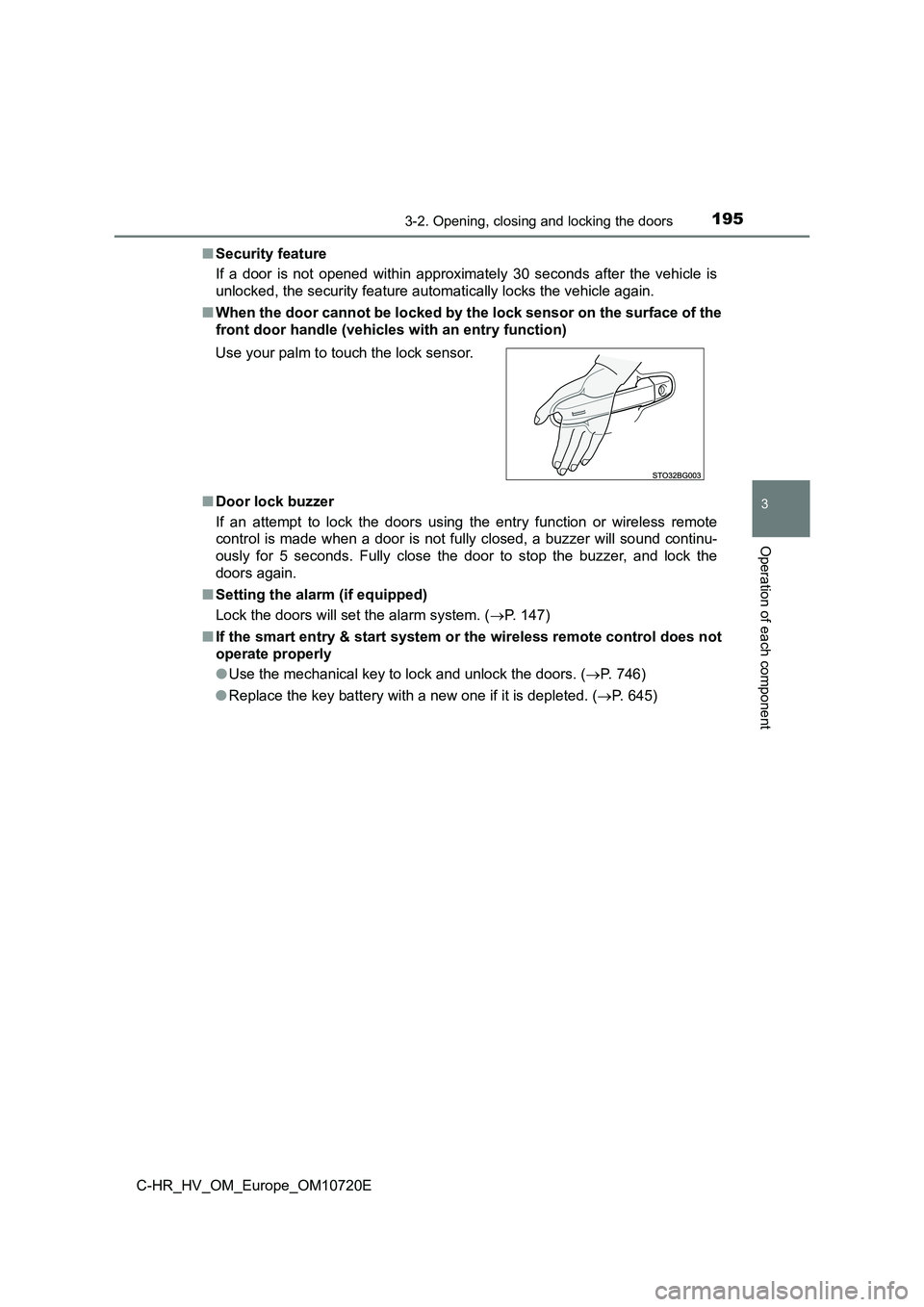
1953-2. Opening, closing and locking the doors
3
Operation of each component
C-HR_HV_OM_Europe_OM10720E
■ Security feature
If a door is not opened within approximately 30 seconds after t he vehicle is
unlocked, the security feature automatically locks the vehicle again.
■ When the door cannot be locked by the lock sensor on the surface of the
front door handle (vehicl es with an entry function)
■ Door lock buzzer
If an attempt to lock the doors using the entry function or wir eless remote
control is made when a door is not fully closed, a buzzer will sound continu-
ously for 5 seconds. Fully close the door to stop the buzzer, a nd lock the
doors again.
■ Setting the alarm (if equipped)
Lock the doors will set the alarm system. ( P. 147)
■ If the smart entry & start system or the wireless remote control does not
operate properly
● Use the mechanical key to lock and unlock the doors. (P. 746)
● Replace the key battery with a new one if it is depleted. (P. 645)
Use your palm to touch the lock sensor.
Page 200 of 818
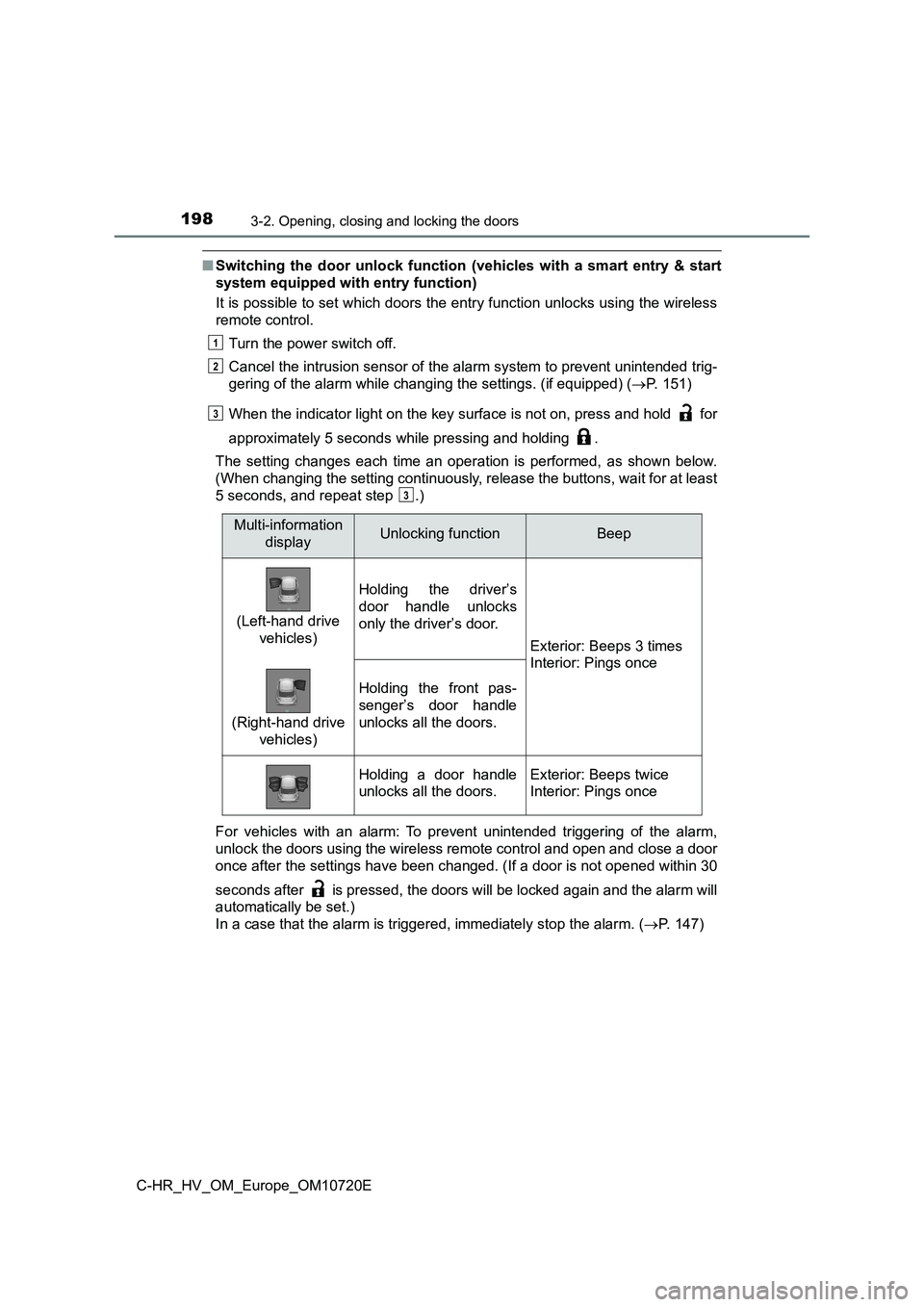
1983-2. Opening, closing and locking the doors
C-HR_HV_OM_Europe_OM10720E
■Switching the door unlock function (vehicles with a smart entry & start
system equipped with entry function)
It is possible to set which doors the entry function unlocks us ing the wireless
remote control.
Turn the power switch off.
Cancel the intrusion sensor of the alarm system to prevent unin tended trig-
gering of the alarm while c hanging the settings. (if equipped) (P. 151)
When the indicator light on the key surface is not on, press an d hold for
approximately 5 seconds while pressing and holding .
The setting changes each time an operation is performed, as sho wn below.
(When changing the setting continuously, release the buttons, w ait for at least
5 seconds, and repeat step .)
For vehicles with an alarm: To prevent unintended triggering of the alarm,
unlock the doors using the wireless remote control and open and close a door
once after the settings have been changed. (If a door is not op ened within 30
seconds after is pressed, the doors will be locked again and t he alarm will
automatically be set.)
In a case that the alarm is triggered, immediately stop the ala rm. (P. 147)
1
2
3
3
Multi-information
displayUnlocking functionBeep
(Left-hand drive
vehicles)
Holding the driver’s
door handle unlocks
only the driver’s door.
Exterior: Beeps 3 times
Interior: Pings once
(Right-hand drive
vehicles)
Holding the front pas-
senger’s door handle
unlocks all the doors.
Holding a door handle
unlocks all the doors.
Exterior: Beeps twice
Interior: Pings once
Page 211 of 818
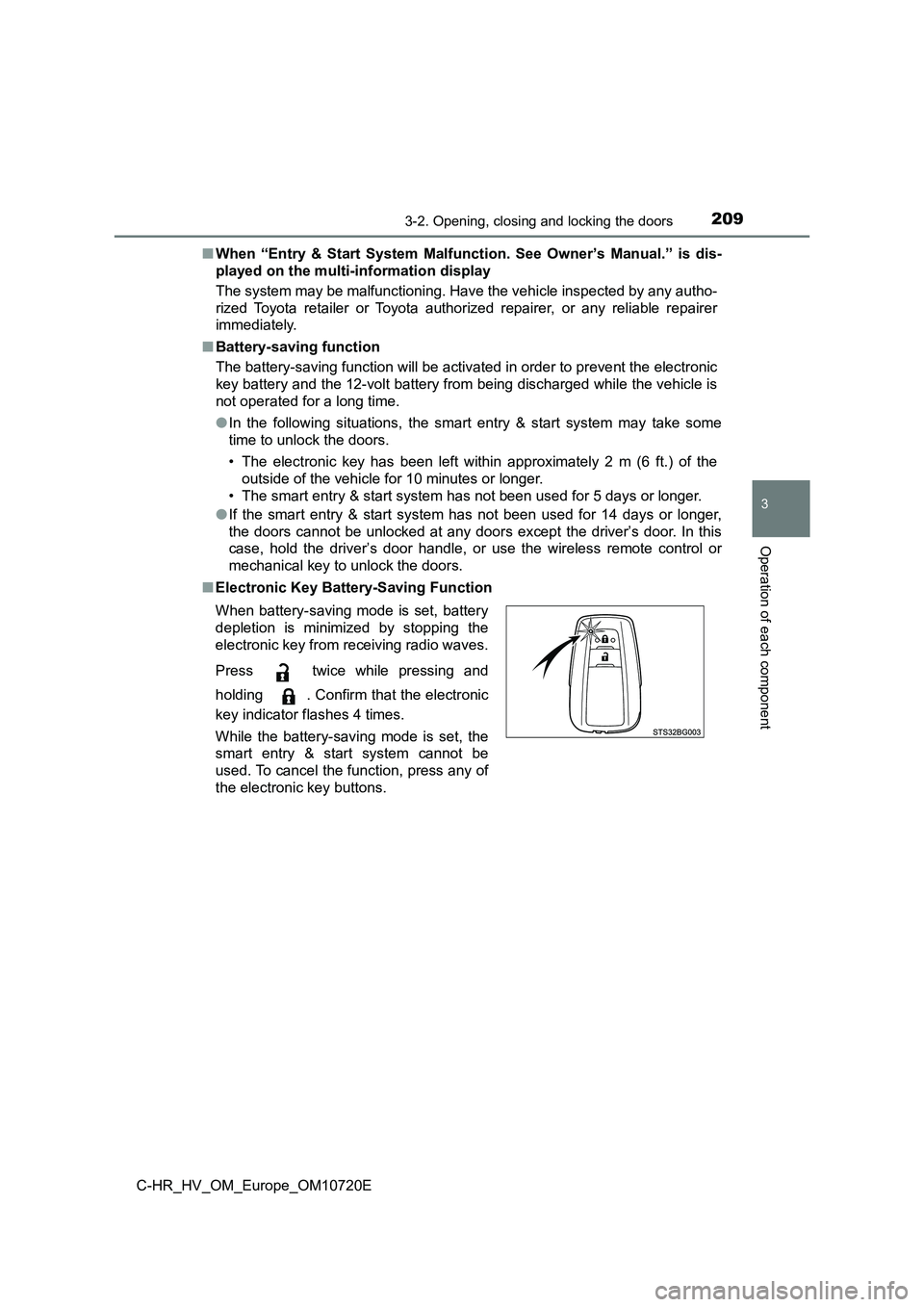
2093-2. Opening, closing and locking the doors
3
Operation of each component
C-HR_HV_OM_Europe_OM10720E
■ When “Entry & Start System Malfunction. See Owner’s Manual.” is dis-
played on the multi-information display
The system may be malfunctioning. Have the vehicle inspected by any autho-
rized Toyota retailer or Toyota authorized repairer, or any rel iable repairer
immediately.
■ Battery-saving function
The battery-saving function will be activated in order to preve nt the electronic
key battery and the 12-volt battery from being discharged while the vehicle is
not operated for a long time.
● In the following situations, the smart entry & start system may take some
time to unlock the doors.
• The electronic key has been left within approximately 2 m (6 f t.) of the
outside of the vehicle for 10 minutes or longer.
• The smart entry & start system has not been used for 5 days or longer.
● If the smart entry & start system has not been used for 14 days or longer,
the doors cannot be unlocked at any doors except the driver’s d oor. In this
case, hold the driver’s door handle, or use the wireless remote control or
mechanical key to unlock the doors.
■ Electronic Key Battery-Saving Function
When battery-saving mode is set, battery
depletion is minimized by stopping the
electronic key from receiving radio waves.
Press twice while pressing and
holding . Confirm that the electronic
key indicator flashes 4 times.
While the battery-saving mode is set, the
smart entry & start system cannot be
used. To cancel the function, press any of
the electronic key buttons.
Page 215 of 818

2133-2. Opening, closing and locking the doors
3
Operation of each component
C-HR_HV_OM_Europe_OM10720E
■ If the smart entry & start system does not operate properly
● Locking and unlocking the doors: Use the mechanical key. (P. 746)
● Starting the hybrid system: P. 747
■ Customization
Settings (e.g. smart entry & start system) can be changed.
(Customizable features: P. 781)
■ If the smart entry & start system has been deactivated in a customized
setting
● Locking and unlocking the doors:
Use the wireless remote control or mechanical key. ( P. 194, 746)
● Starting the hybrid system and changing power switch modes: P. 747
● Stopping the hybrid system: P. 306
Page 281 of 818

2793-5. Opening and closing the windows
3
Operation of each component
C-HR_HV_OM_Europe_OM10720E
■ When the side window cannot be opened or closed
When the jam protection function or catch protection function o perates
unusually and the side window cannot be opened or closed, perfo rm the fol-
lowing operations with the power window switch of that door.
● Stop the vehicle. With the power switch in ON mode, within 4 seconds of the
jam protection function or catch protection function activating , continuously
operate the power window switch in the one-touch closing direct ion or one-
touch opening direction so that the side window can be opened a nd closed.
● If the side window cannot be opened and closed even when performing the
above operations, perform the following procedure for function initialization.
Turn the power switch to ON mode.
Pull and hold the power window switch in the one-touch closing direction
and completely close the side window.
Release the power window switch for a moment, resume pulling th e
switch in the one-touch closing direction, and hold it there fo r approxi-
mately 6 seconds or more.
Press and hold the power window switch in the one-touch opening direc-
tion. After the side window is completely opened, continue hold ing the
switch for an additional 1 second or more.
Release the power window switch for a moment, resume pushing th e
switch in the one-touch opening direction, and hold it there fo r approxi-
mately 4 seconds or more.
Pull and hold the power window switch in the one-touch closing direction
again. After the side window is completely closed, continue hol ding the
switch for a further 1 second or more.
If you release the switch while the window is moving, start aga in from the
beginning. If the window reverses and cannot be fully closed or opened,
have the vehicle inspected by any authorized Toyota retailer or Toyota
authorized repairer, or any reliable repairer.
1
2
3
4
5
6
Page 286 of 818
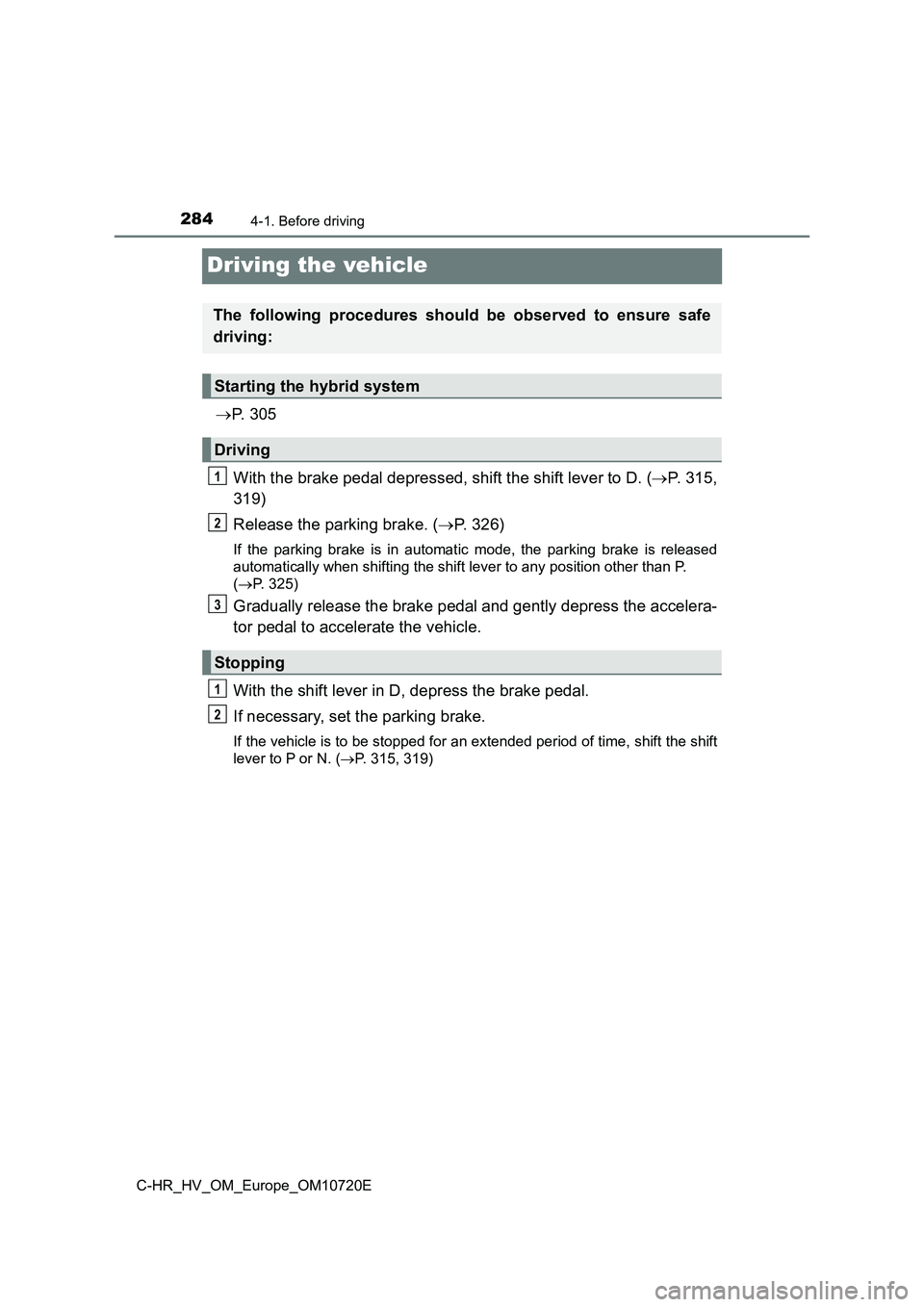
2844-1. Before driving
C-HR_HV_OM_Europe_OM10720E
Driving the vehicle
P. 3 0 5
With the brake pedal depressed, shift the shift lever to D. ( P. 315,
319)
Release the parking brake. ( P. 326)
If the parking brake is in automatic mode, the parking brake is released
automatically when shifting the shift lever to any position oth er than P.
( P. 325)
Gradually release the brake pedal and gently depress the accelera-
tor pedal to accelerate the vehicle.
With the shift lever in D, depress the brake pedal.
If necessary, set the parking brake.
If the vehicle is to be stopped for an extended period of time, shift the shift
lever to P or N. ( P. 315, 319)
The following procedures should be observed to ensure safe
driving:
Starting the hybrid system
Driving
Stopping
1
2
3
1
2
Page 287 of 818
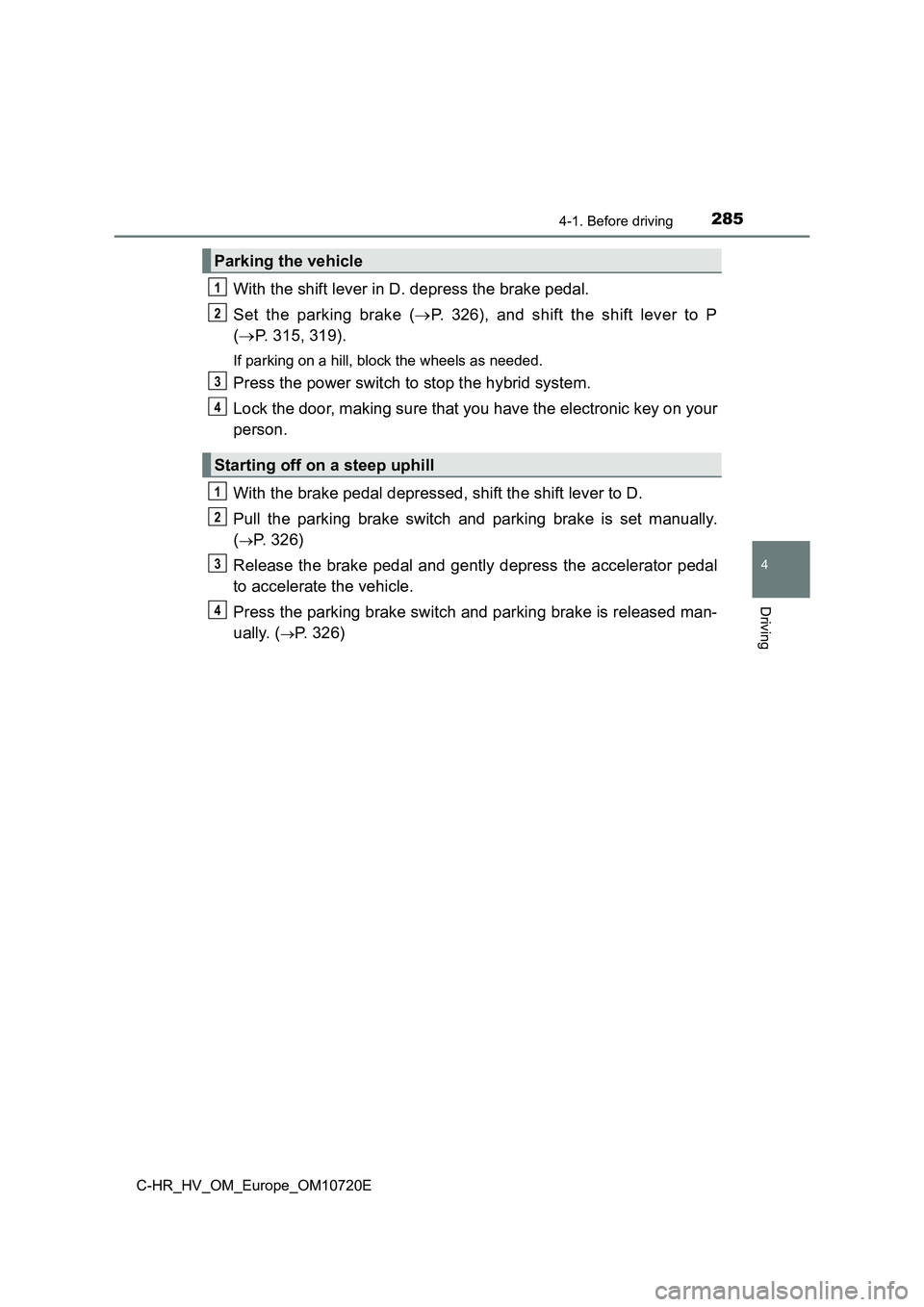
2854-1. Before driving
4
Driving
C-HR_HV_OM_Europe_OM10720E
With the shift lever in D. depress the brake pedal.
Set the parking brake ( P. 326), and shift the shift lever to P
( P. 315, 319).
If parking on a hill, block the wheels as needed.
Press the power switch to stop the hybrid system.
Lock the door, making sure that you have the electronic key on your
person.
With the brake pedal depressed, shift the shift lever to D.
Pull the parking brake switch and parking brake is set manually .
(P. 326)
Release the brake pedal and gently depress the accelerator peda l
to accelerate the vehicle.
Press the parking brake switch and parking brake is released ma n-
ually. (P. 326)
Parking the vehicle
Starting off on a steep uphill
1
2
3
4
1
2
3
4
Page 289 of 818
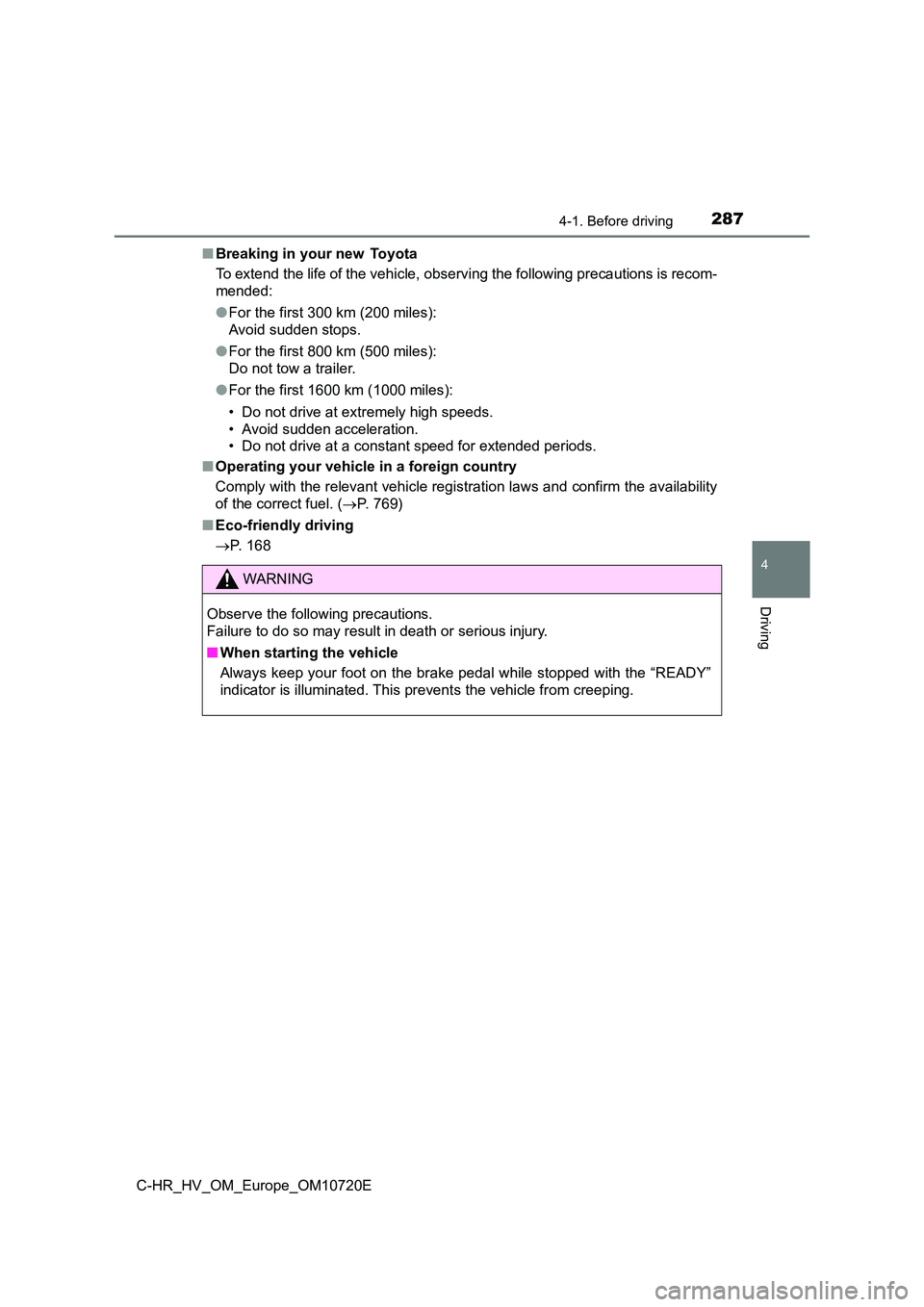
2874-1. Before driving
4
Driving
C-HR_HV_OM_Europe_OM10720E
■ Breaking in your new Toyota
To extend the life of the vehicle, observing the following prec autions is recom-
mended:
● For the first 300 km (200 miles):
Avoid sudden stops.
● For the first 800 km (500 miles):
Do not tow a trailer.
● For the first 1600 km (1000 miles):
• Do not drive at extremely high speeds.
• Avoid sudden acceleration.
• Do not drive at a constant speed for extended periods.
■ Operating your vehicle in a foreign country
Comply with the relevant vehicle registration laws and confirm the availability
of the correct fuel. ( P. 769)
■ Eco-friendly driving
P. 168
WARNING
Observe the following precautions.
Failure to do so may result in death or serious injury.
■ When starting the vehicle
Always keep your foot on the brake pedal while stopped with the “READY”
indicator is illuminated. This prevents the vehicle from creepi ng.
Page 293 of 818
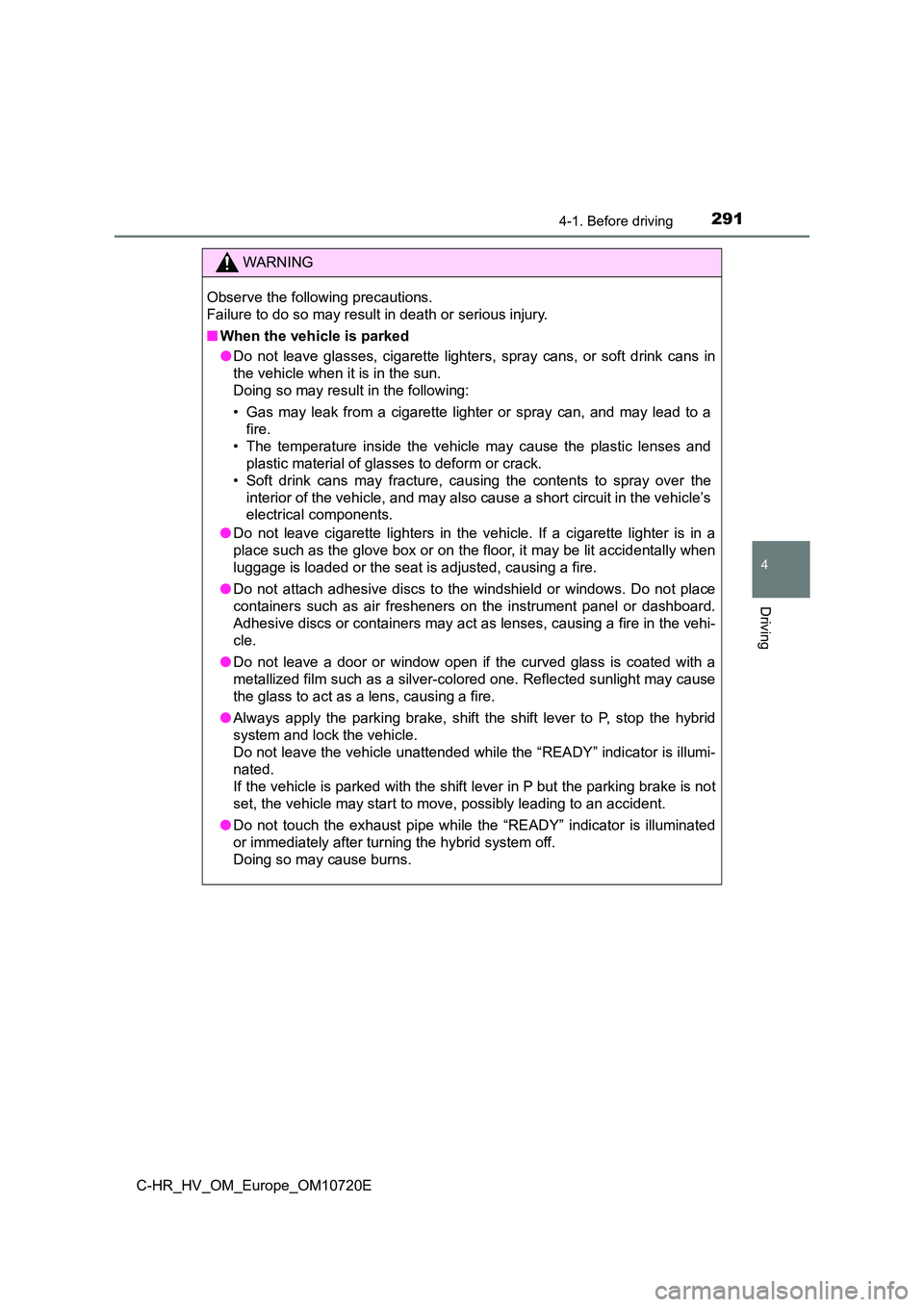
2914-1. Before driving
4
Driving
C-HR_HV_OM_Europe_OM10720E
WARNING
Observe the following precautions.
Failure to do so may result in death or serious injury.
■ When the vehicle is parked
● Do not leave glasses, cigarette lighters, spray cans, or soft drink cans in
the vehicle when it is in the sun.
Doing so may result in the following:
• Gas may leak from a cigarette lighter or spray can, and may le ad to a
fire.
• The temperature inside the vehicle may cause the plastic lense s and
plastic material of glasses to deform or crack.
• Soft drink cans may fracture, causing the contents to spray ov er the
interior of the vehicle, and may also cause a short circuit in the vehicle’s
electrical components.
● Do not leave cigarette lighters in the vehicle. If a cigarette lighter is in a
place such as the glove box or on the floor, it may be lit acci dentally when
luggage is loaded or the seat is adjusted, causing a fire.
● Do not attach adhesive discs to the windshield or windows. Do not place
containers such as air fresheners on the instrument panel or da shboard.
Adhesive discs or containers may act as lenses, causing a fire in the vehi-
cle.
● Do not leave a door or window open if the curved glass is coated with a
metallized film such as a silver-colored one. Reflected sunligh t may cause
the glass to act as a lens, causing a fire.
● Always apply the parking brake, shift the shift lever to P, stop the hybrid
system and lock the vehicle.
Do not leave the vehicle unattended while the “READY” indicator is illumi-
nated.
If the vehicle is parked with the shift lever in P but the park ing brake is not
set, the vehicle may start to move, possibly leading to an acci dent.
● Do not touch the exhaust pipe while the “READY” indicator is illuminated
or immediately after turning the hybrid system off.
Doing so may cause burns.