key TOYOTA C-HR 2023 Service Manual
[x] Cancel search | Manufacturer: TOYOTA, Model Year: 2023, Model line: C-HR, Model: TOYOTA C-HR 2023Pages: 814, PDF Size: 112.62 MB
Page 613 of 814
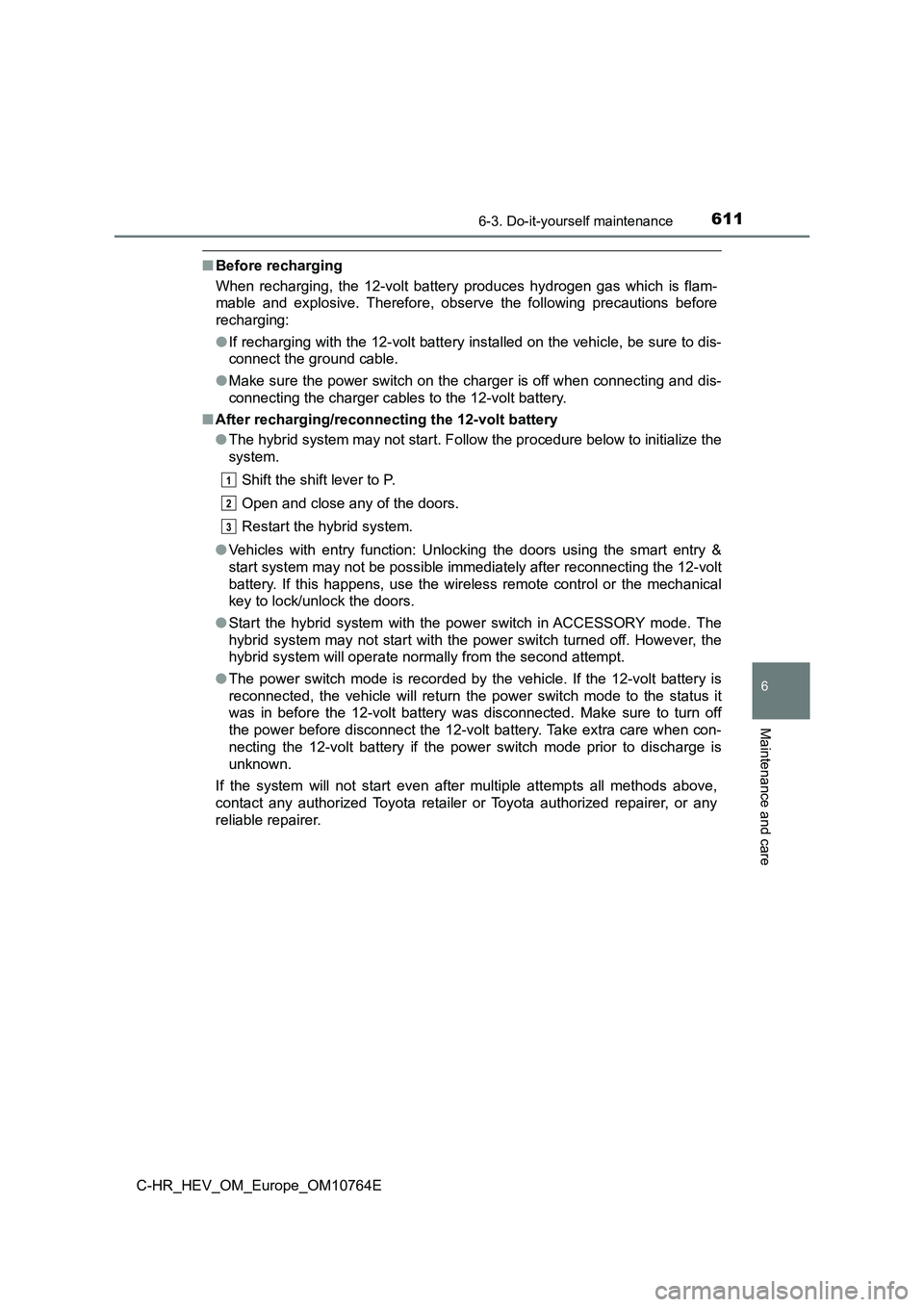
6116-3. Do-it-yourself maintenance
C-HR_HEV_OM_Europe_OM10764E
6
Maintenance and care
■Before recharging
When recharging, the 12-volt battery produces hydrogen gas whic h is flam-
mable and explosive. Therefore, observe the following precautio ns before
recharging:
● If recharging with the 12-volt battery installed on the vehicle, be sure to dis-
connect the ground cable.
● Make sure the power switch on the charger is off when connecting and dis-
connecting the charger cables to the 12-volt battery.
■ After recharging/reconnecting the 12-volt battery
● The hybrid system may not start. Follow the procedure below to initialize the
system.
Shift the shift lever to P.
Open and close any of the doors.
Restart the hybrid system.
● Vehicles with entry function: Unlocking the doors using the smart entry &
start system may not be possible immediately after reconnecting the 12-volt
battery. If this happens, use the wireless remote control or th e mechanical
key to lock/unlock the doors.
● Start the hybrid system with the power switch in ACCESSORY mode. The
hybrid system may not start with the power switch turned off. H owever, the
hybrid system will operate normally from the second attempt.
● The power switch mode is recorded by the vehicle. If the 12-volt battery is
reconnected, the vehicle will return the power switch mode to t he status it
was in before the 12-volt battery was disconnected. Make sure t o turn off
the power before disconnect the 12-volt battery. Take extra car e when con-
necting the 12-volt battery if the power switch mode prior to d ischarge is
unknown.
If the system will not start even after multiple attempts all m ethods above,
contact any authorized Toyota retailer or Toyota authorized rep airer, or any
reliable repairer.
1
2
3
Page 645 of 814
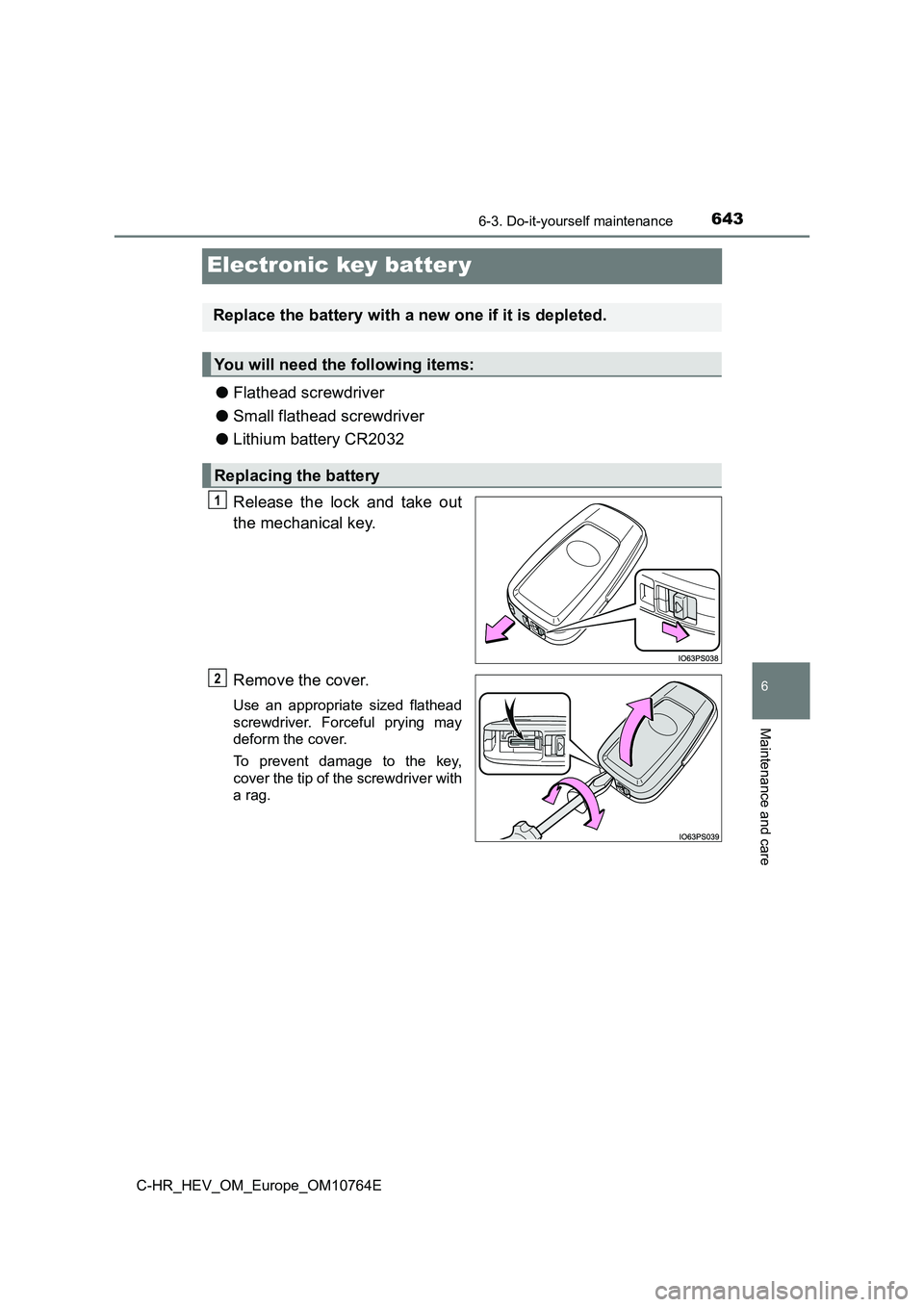
6436-3. Do-it-yourself maintenance
C-HR_HEV_OM_Europe_OM10764E
6
Maintenance and care
Electronic key batter y
●Flathead screwdriver
● Small flathead screwdriver
● Lithium battery CR2032
Release the lock and take out
the mechanical key.
Remove the cover.
Use an appropriate sized flathead
screwdriver. Forceful prying may
deform the cover.
To prevent damage to the key,
cover the tip of the screwdriver with
a rag.
Replace the battery with a new one if it is depleted.
You will need the following items:
Replacing the battery
1
2
Page 646 of 814
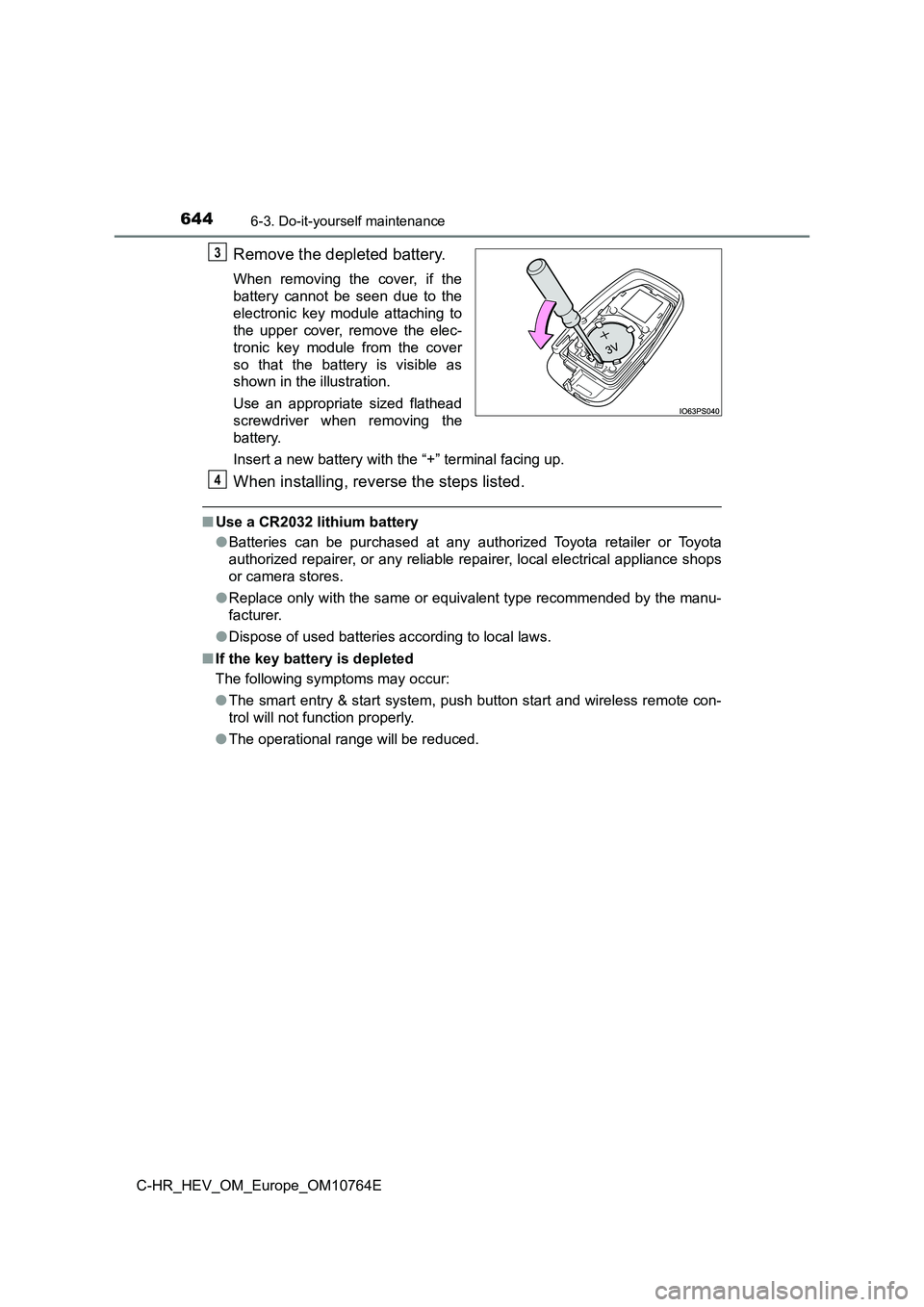
6446-3. Do-it-yourself maintenance
C-HR_HEV_OM_Europe_OM10764E
Remove the depleted battery.
When removing the cover, if the
battery cannot be seen due to the
electronic key module attaching to
the upper cover, remove the elec-
tronic key module from the cover
so that the battery is visible as
shown in the illustration.
Use an appropriate sized flathead
screwdriver when removing the
battery.
Insert a new battery with the “+” terminal facing up.
When installing, reverse the steps listed.
■ Use a CR2032 lithium battery
● Batteries can be purchased at any authorized Toyota retailer or Toyota
authorized repairer, or any reliable repairer, local electrical appliance shops
or camera stores.
● Replace only with the same or equivalent type recommended by the manu-
facturer.
● Dispose of used batteries according to local laws.
■ If the key battery is depleted
The following symptoms may occur:
● The smart entry & start system, push button start and wireless remote con-
trol will not function properly.
● The operational range will be reduced.
3
4
Page 647 of 814
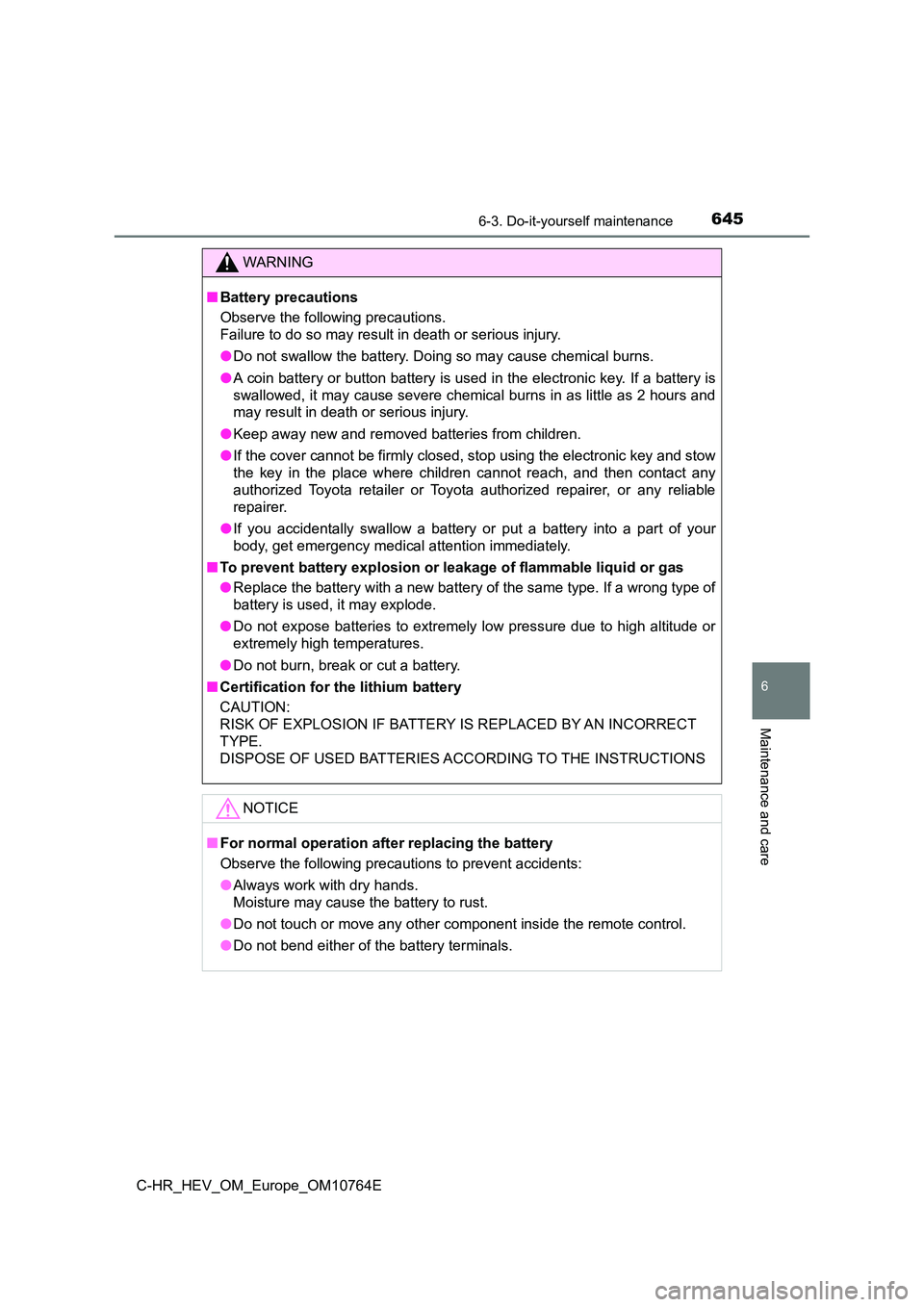
6456-3. Do-it-yourself maintenance
C-HR_HEV_OM_Europe_OM10764E
6
Maintenance and care
WARNING
■Battery precautions
Observe the following precautions.
Failure to do so may result in death or serious injury.
● Do not swallow the battery. Doing so may cause chemical burns.
● A coin battery or button battery is used in the electronic key. If a battery is
swallowed, it may cause severe chemical burns in as little as 2 hours and
may result in death or serious injury.
● Keep away new and removed batteries from children.
● If the cover cannot be firmly closed, stop using the electronic key and stow
the key in the place where children cannot reach, and then cont act any
authorized Toyota retailer or Toyota authorized repairer, or an y reliable
repairer.
● If you accidentally swallow a battery or put a battery into a part of your
body, get emergency medical attention immediately.
■ To prevent battery explosion or leakage of flammable liquid or gas
● Replace the battery with a new battery of the same type. If a wrong type of
battery is used, it may explode.
● Do not expose batteries to extremely low pressure due to high altitude or
extremely high temperatures.
● Do not burn, break or cut a battery.
■ Certification for the lithium battery
CAUTION:
RISK OF EXPLOSION IF BATTERY IS REPLACED BY AN INCORRECT
TYPE.
DISPOSE OF USED BATTERIES ACCORDING TO THE INSTRUCTIONS
NOTICE
■ For normal operation after replacing the battery
Observe the following precautions to prevent accidents:
● Always work with dry hands.
Moisture may cause the battery to rust.
● Do not touch or move any other component inside the remote control.
● Do not bend either of the battery terminals.
Page 669 of 814
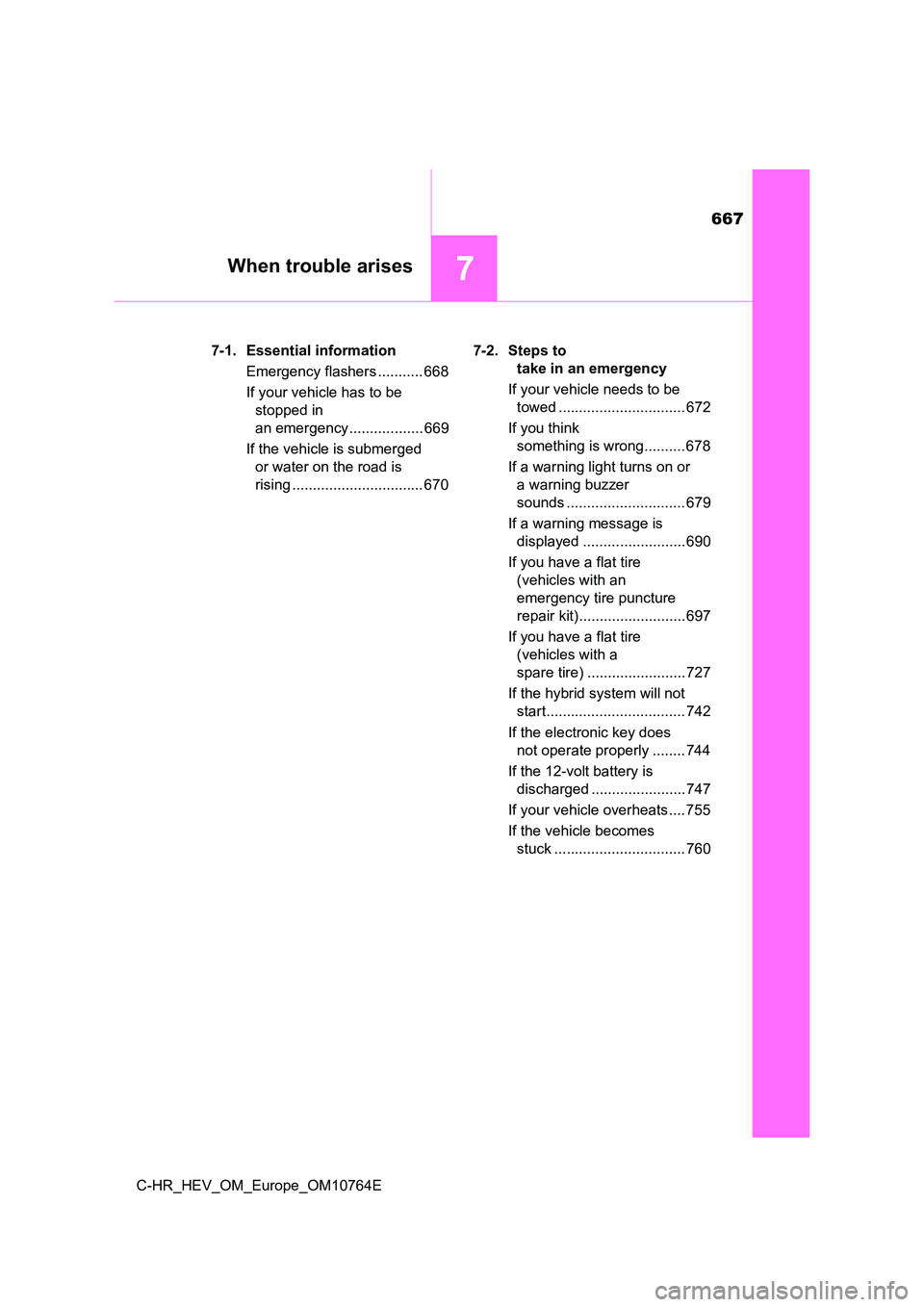
667
7When trouble arises
C-HR_HEV_OM_Europe_OM10764E
7-1. Essential information
Emergency flashers ........... 668
If your vehicle has to be
stopped in
an emergency .................. 669
If the vehicle is submerged
or water on the road is
rising ................................ 670
7-2. Steps to
take in an emergency
If your vehicle needs to be
towed ............................... 672
If you think
something is wrong.......... 678
If a warning light turns on or
a warning buzzer
sounds ............................. 679
If a warning message is
displayed ......................... 690
If you have a flat tire
(vehicles with an
emergency tire puncture
repair kit).......................... 697
If you have a flat tire
(vehicles with a
spare tire) ........................ 727
If the hybrid system will not
start.................................. 742
If the electronic key does
not operate properly ........ 744
If the 12-volt battery is
discharged ....................... 747
If your vehicle overheats .... 755
If the vehicle becomes
stuck ................................ 760
Page 697 of 814
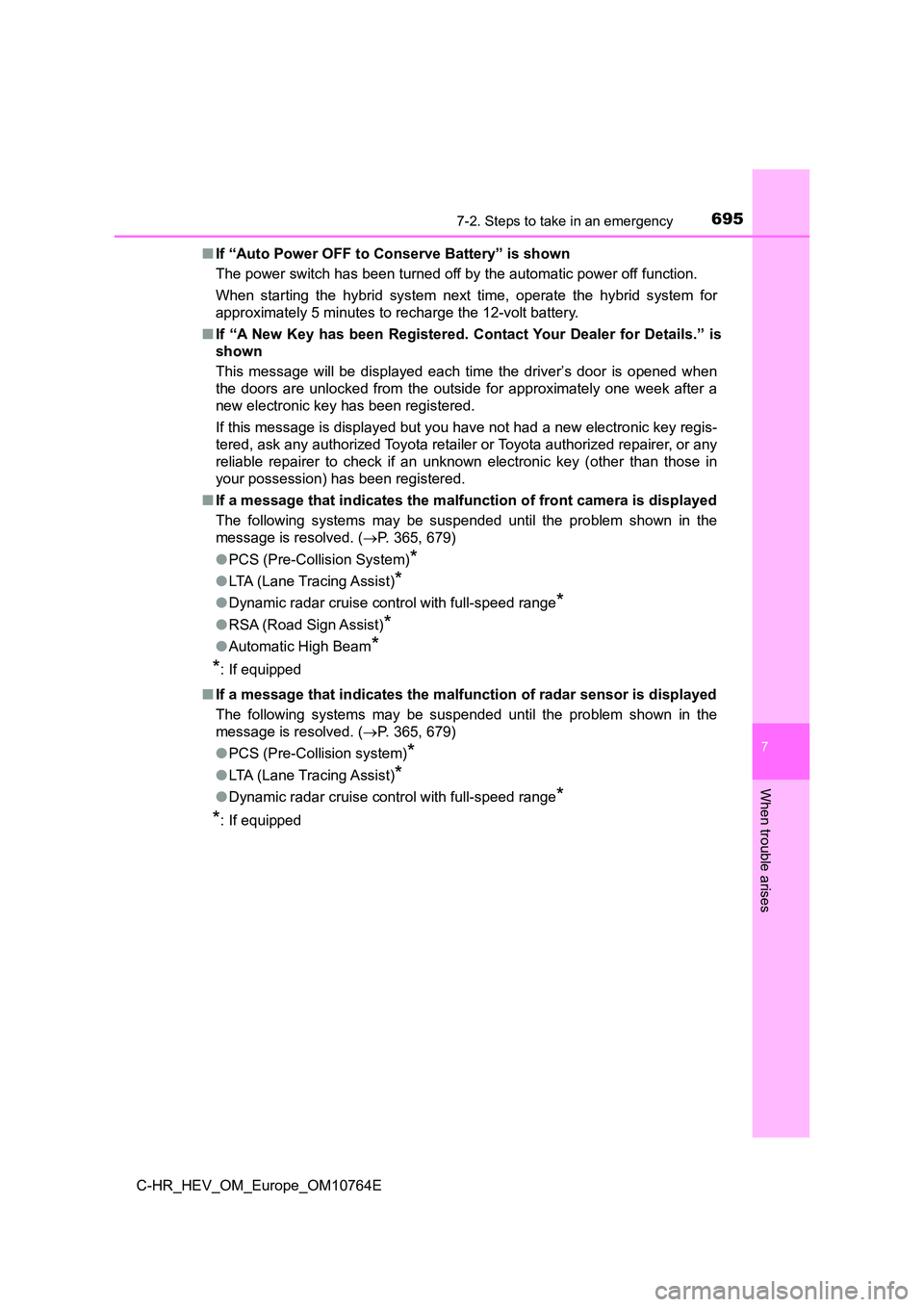
6957-2. Steps to take in an emergency
C-HR_HEV_OM_Europe_OM10764E
7
When trouble arises
■If “Auto Power OFF to Conserve Battery” is shown
The power switch has been turned off by the automatic power off function.
When starting the hybrid system next time, operate the hybrid s ystem for
approximately 5 minutes to recharge the 12-volt battery.
■ If “A New Key has been Registered. Contact Your Dealer for Details.” is
shown
This message will be displayed each time the driver’s door is o pened when
the doors are unlocked from the outside for approximately one w eek after a
new electronic key has been registered.
If this message is displayed but you have not had a new electro nic key regis-
tered, ask any authorized Toyota retailer or Toyota authorized repairer, or any
reliable repairer to check if an unknown electronic key (other than those in
your possession) has been registered.
■ If a message that indicates the malfunction of front camera is displayed
The following systems may be suspended until the problem shown in the
message is resolved. ( P. 365, 679)
● PCS (Pre-Collision System)*
●LTA (Lane Tracing Assist)*
●Dynamic radar cruise control with full-speed range*
●RSA (Road Sign Assist)*
●Automatic High Beam*
*: If equipped
■ If a message that indicates the malfunction of radar sensor is displayed
The following systems may be suspended until the problem shown in the
message is resolved. ( P. 365, 679)
● PCS (Pre-Collision system)*
●LTA (Lane Tracing Assist)*
●Dynamic radar cruise control with full-speed range*
*: If equipped
Page 744 of 814
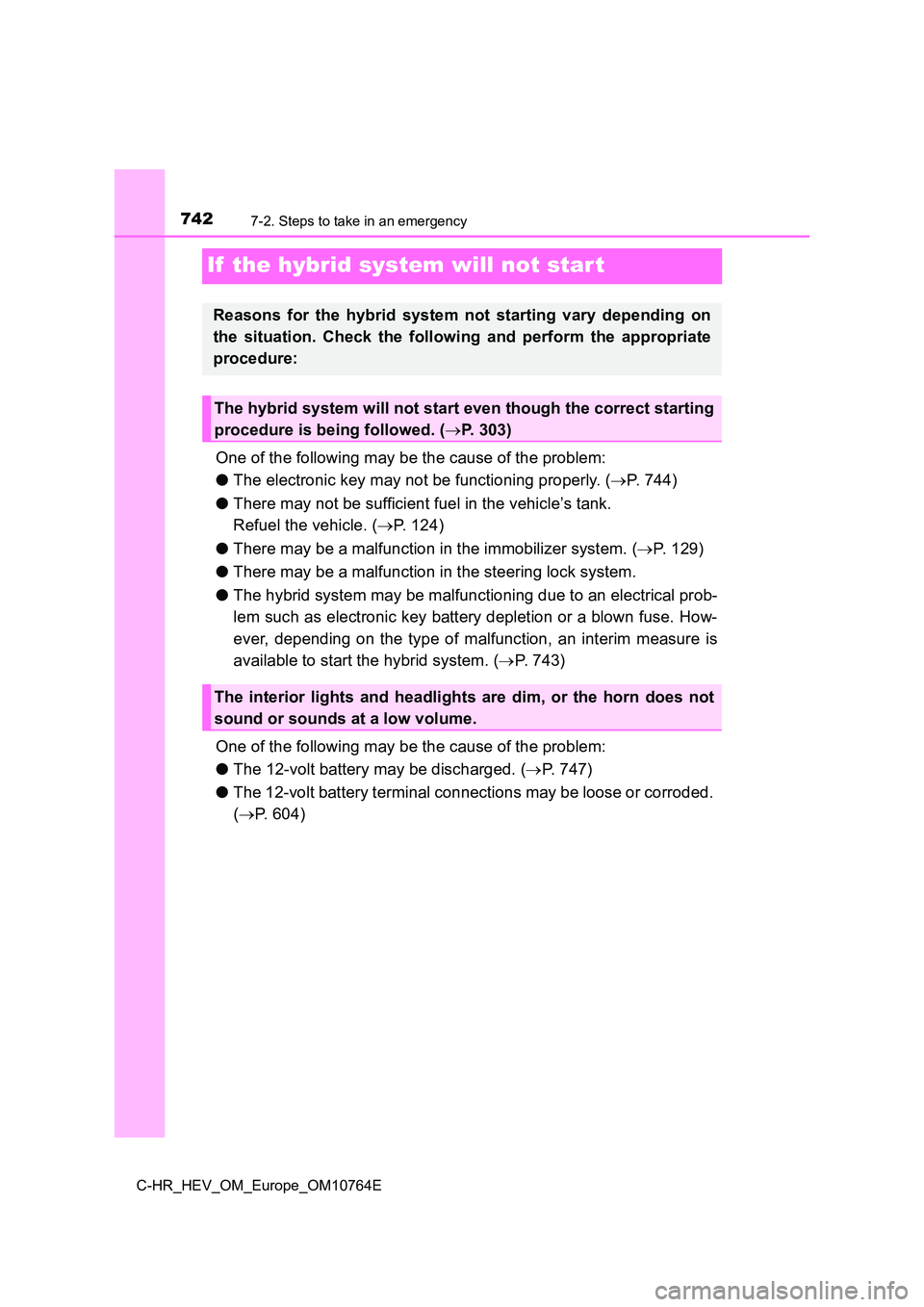
7427-2. Steps to take in an emergency
C-HR_HEV_OM_Europe_OM10764E
If the hybrid system will not star t
One of the following may be the cause of the problem:
● The electronic key may not be functioning properly. (P. 744)
● There may not be sufficient fuel in the vehicle’s tank.
Refuel the vehicle. ( P. 124)
● There may be a malfunction in the immobilizer system. (P. 1 2 9 )
● There may be a malfunction in the steering lock system.
● The hybrid system may be malfunctioning due to an electrical prob-
lem such as electronic key battery depletion or a blown fuse. H ow-
ever, depending on the type of malfunction, an interim measure is
available to start the hybrid system. ( P. 743)
One of the following may be the cause of the problem:
● The 12-volt battery may be discharged. (P. 747)
● The 12-volt battery terminal connections may be loose or corroded.
( P. 604)
Reasons for the hybrid system not starting vary depending on
the situation. Check the following and perform the appropriate
procedure:
The hybrid system will not start even though the correct starti ng
procedure is being followed. ( P. 303)
The interior lights and headlights are dim, or the horn does not
sound or sounds at a low volume.
Page 746 of 814
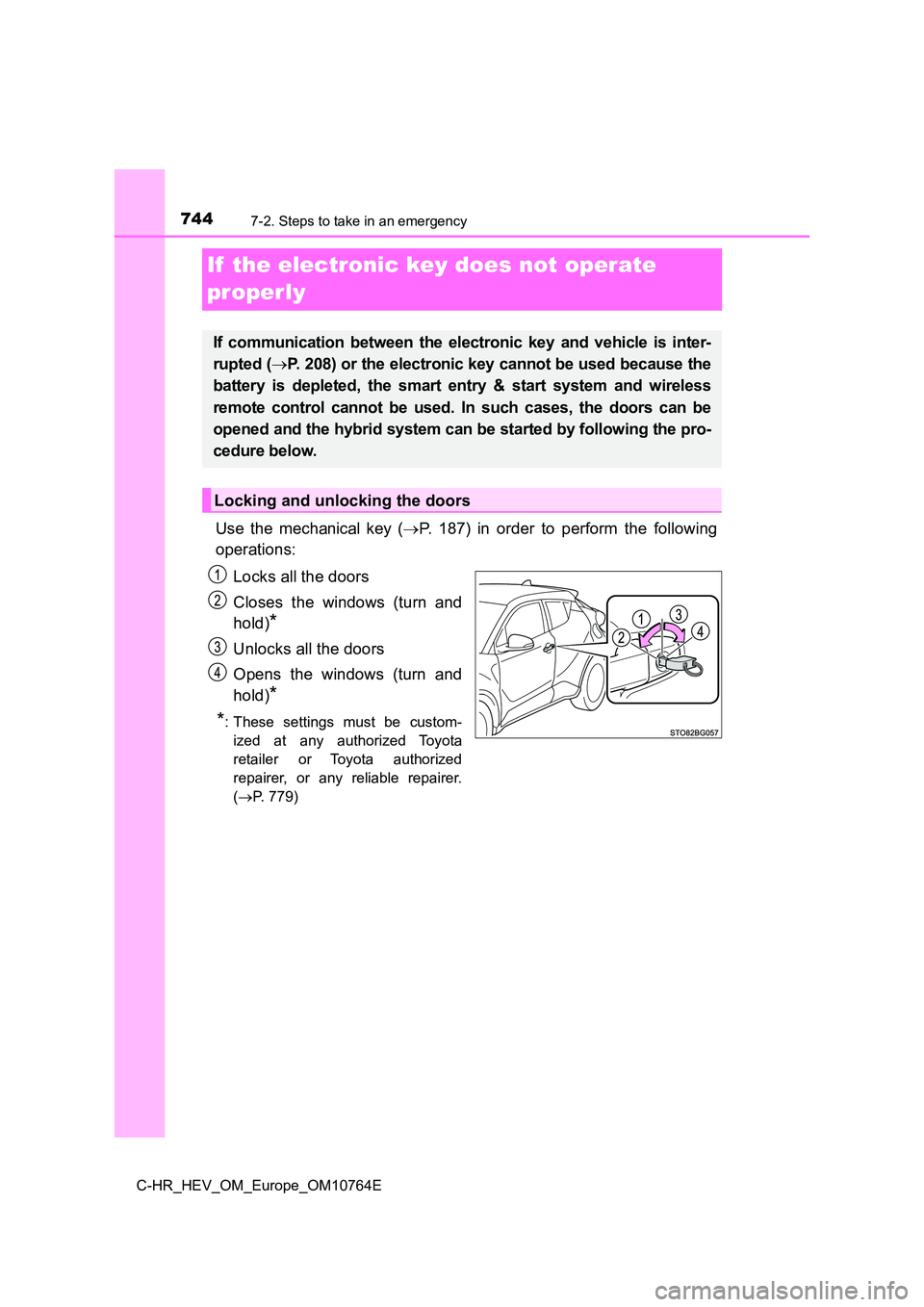
7447-2. Steps to take in an emergency
C-HR_HEV_OM_Europe_OM10764E
If the electronic key does not operate
properly
Use the mechanical key ( P. 187) in order to perform the following
operations:
Locks all the doors
Closes the windows (turn and
hold)*
Unlocks all the doors
Opens the windows (turn and
hold)*
*: These settings must be custom-
ized at any authorized Toyota
retailer or Toyota authorized
repairer, or any reliable repairer.
( P. 779)
If communication between the electronic key and vehicle is inter-
rupted ( P. 208) or the electronic key cannot be used because the
battery is depleted, the smart entry & start system and wireles s
remote control cannot be used. In such cases, the doors can be
opened and the hybrid system can be started by following the pr o-
cedure below.
Locking and unlocking the doors
Page 747 of 814
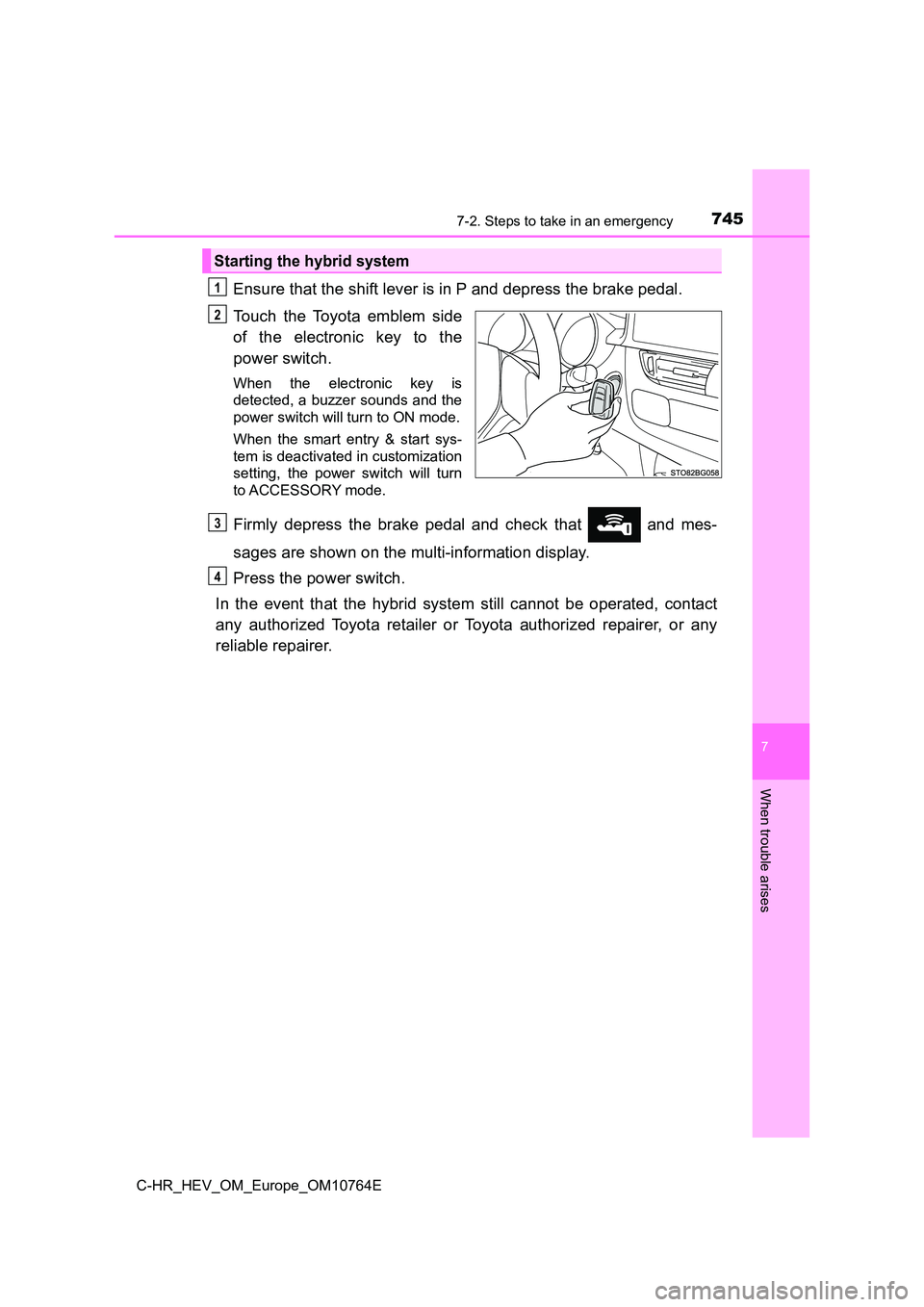
7457-2. Steps to take in an emergency
C-HR_HEV_OM_Europe_OM10764E
7
When trouble arises
Ensure that the shift lever is in P and depress the brake pedal.
Touch the Toyota emblem side
of the electronic key to the
power switch.
When the electronic key is
detected, a buzzer sounds and the
power switch will turn to ON mode.
When the smart entry & start sys-
tem is deactivated in customization
setting, the power switch will turn
to ACCESSORY mode.
Firmly depress the brake pedal and check that and mes-
sages are shown on the multi-information display.
Press the power switch.
In the event that the hybrid system still cannot be operated, c ontact
any authorized Toyota retailer or Toyota authorized repairer, o r any
reliable repairer.
Starting the hybrid system
1
2
3
4
Page 748 of 814
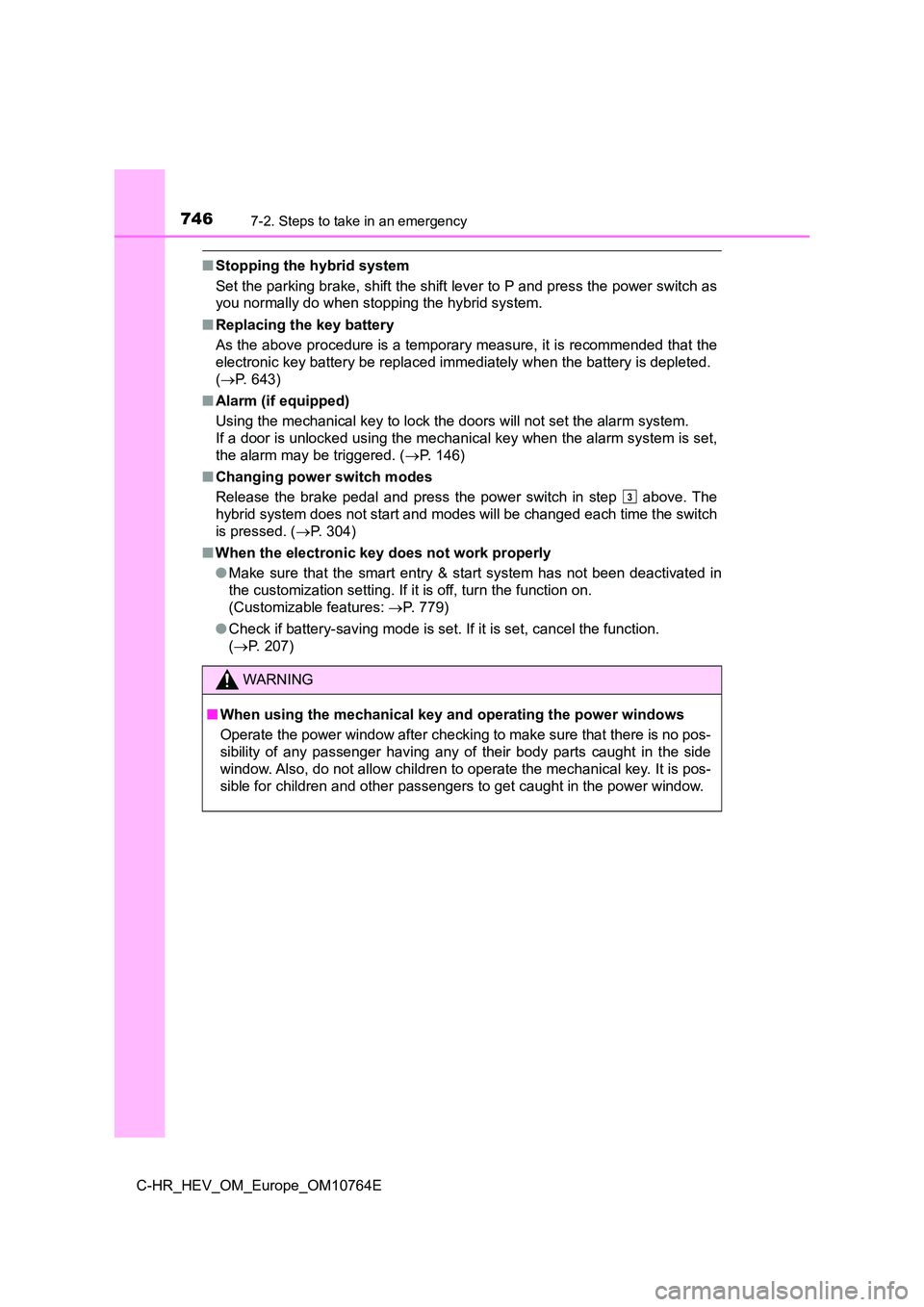
7467-2. Steps to take in an emergency
C-HR_HEV_OM_Europe_OM10764E
■Stopping the hybrid system
Set the parking brake, shift the shift lever to P and press the power switch as
you normally do when stopping the hybrid system.
■ Replacing the key battery
As the above procedure is a temporary measure, it is recommende d that the
electronic key battery be replaced immediately when the battery is depleted.
( P. 643)
■ Alarm (if equipped)
Using the mechanical key to lock the doors will not set the ala rm system.
If a door is unlocked using the mechanical key when the alarm s ystem is set,
the alarm may be triggered. ( P. 146)
■ Changing power switch modes
Release the brake pedal and press the power switch in step abo ve. The
hybrid system does not start and modes will be changed each tim e the switch
is pressed. ( P. 304)
■ When the electronic key does not work properly
● Make sure that the smart entry & start system has not been deactivated in
the customization setting. If it is off, turn the function on.
(Customizable features: P. 779)
● Check if battery-saving mode is set. If it is set, cancel the function.
( P. 207)
WARNING
■When using the mechanical key and operating the power windows
Operate the power window after checking to make sure that there is no pos-
sibility of any passenger having any of their body parts caught in the side
window. Also, do not allow children to operate the mechanical k ey. It is pos-
sible for children and other passengers to get caught in the po wer window.
3