Control engine TOYOTA CAMRY 2008 XV40 / 8.G Owners Manual
[x] Cancel search | Manufacturer: TOYOTA, Model Year: 2008, Model line: CAMRY, Model: TOYOTA CAMRY 2008 XV40 / 8.GPages: 476, PDF Size: 7.27 MB
Page 2 of 476
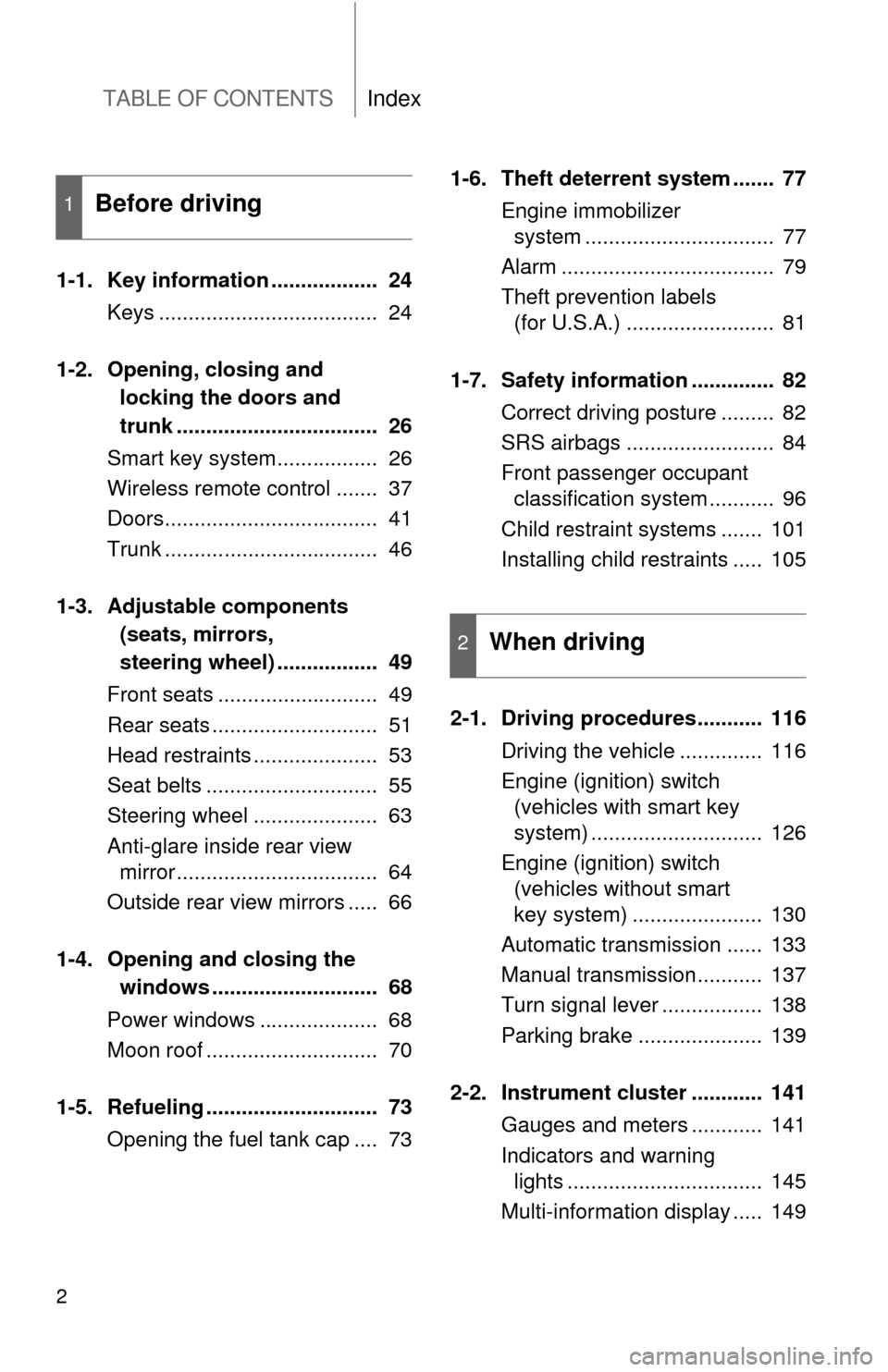
TABLE OF CONTENTSIndex
2
1-1. Key information .................. 24Keys ..................................... 24
1-2. Opening, closing and locking the doors and
trunk .................................. 26
Smart key system................. 26
Wireless remote control ....... 37
Doors.................................... 41
Trunk .................................... 46
1-3. Adjustable components (seats, mirrors,
steering wheel) ................. 49
Front seats ........................... 49
Rear seats ............................ 51
Head restraints ..................... 53
Seat belts ............................. 55
Steering wheel ..................... 63
Anti-glare inside rear view mirror .................................. 64
Outside rear view mirrors ..... 66
1-4. Opening and closing the windows ............................ 68
Power windows .................... 68
Moon roof ............................. 70
1-5. Refueling ............................. 73 Opening the fuel tank cap .... 73 1-6. Theft deterrent system ....... 77
Engine immobilizer system ................................ 77
Alarm .................................... 79
Theft prevention labels (for U.S.A.) ......................... 81
1-7. Safety information .............. 82 Correct driving posture ......... 82
SRS airbags ......................... 84
Front passenger occupant classification system ........... 96
Child restraint systems ....... 101
Installing child restraints ..... 105
2-1. Driving procedures........... 116 Driving the vehicle .............. 116
Engine (ignition) switch (vehicles with smart key
system) ............................. 126
Engine (ignition) switch (vehicles without smart
key system) ...................... 130
Automatic transmission ...... 133
Manual transmission........... 137
Turn signal lever ................. 138
Parking brake ..................... 139
2-2. Instrument cluster ............ 141 Gauges and meters ............ 141
Indicators and warning lights ................................. 145
Multi-information display ..... 149
1Before driving
2When driving
Page 15 of 476
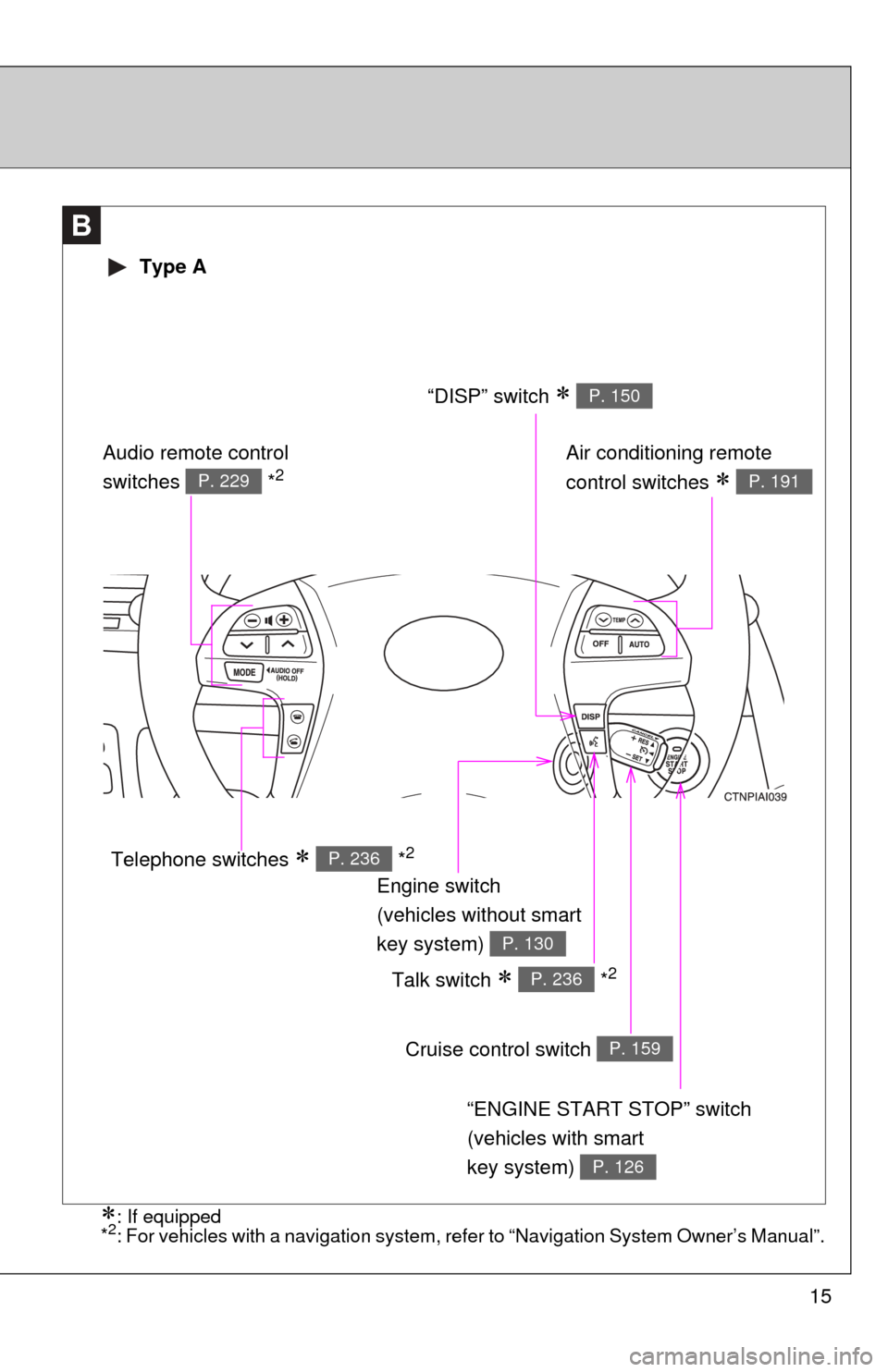
15
B
“ENGINE START STOP” switch
(vehicles with smart
key system)
P. 126
Cruise control switch P. 159
Talk switch *2P. 236
Air conditioning remote
control switches
P. 191
Engine switch
(vehicles without smart
key system)
P. 130
“DISP” switch P. 150
Telephone switches *2P. 236
Audio remote control
switches *2P. 229
Type A
: If equipped
*2: For vehicles with a navigation system, refer to “Navigation System Owner’s Manual”.
Page 16 of 476
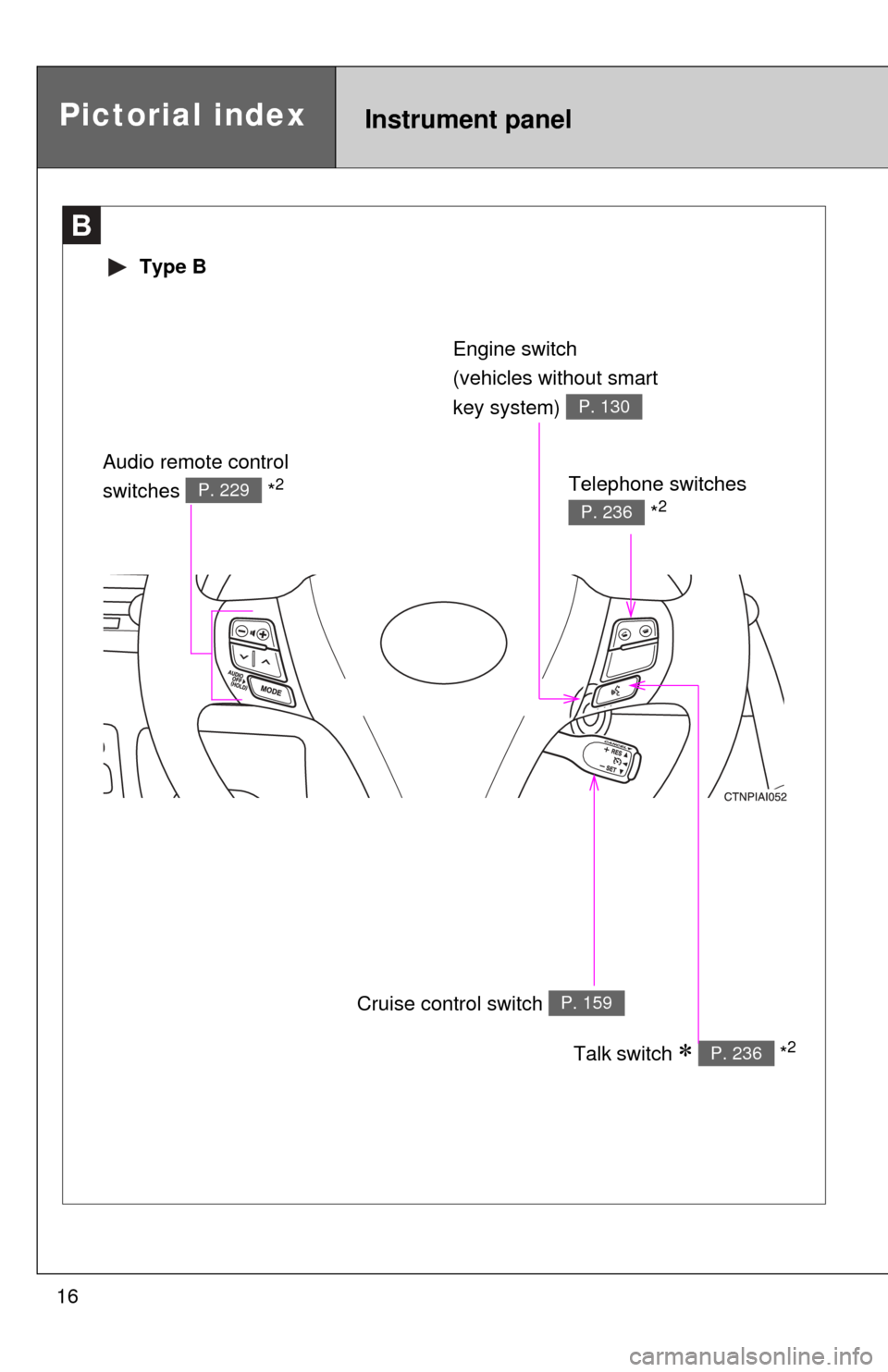
16
B
Type B
Cruise control switch P. 159
Talk switch *2P. 236
Engine switch
(vehicles without smart
key system)
P. 130
Telephone switches *2P. 236
Audio remote control
switches *2P. 229
Pictorial indexInstrument panel
Page 23 of 476
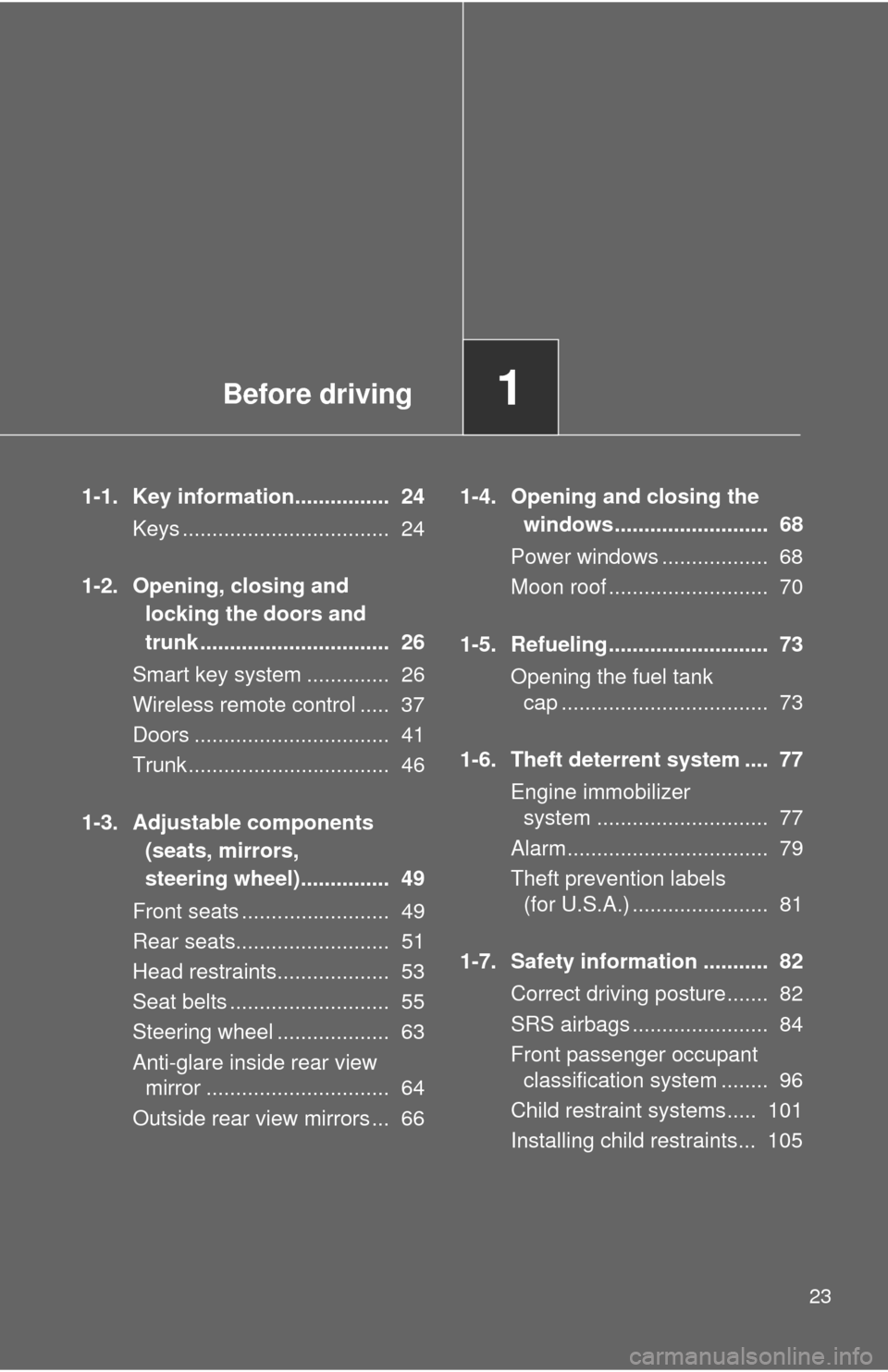
Before driving1
23
1-1. Key information................ 24Keys ................................... 24
1-2. Opening, closing and locking the doors and
trunk ................................ 26
Smart key system .............. 26
Wireless remote control ..... 37
Doors ................................. 41
Trunk .................................. 46
1-3. Adjustable components (seats, mirrors,
steering wheel)............... 49
Front seats ......................... 49
Rear seats.......................... 51
Head restraints................... 53
Seat belts ........................... 55
Steering wheel ................... 63
Anti-glare inside rear view mirror ............................... 64
Outside rear view mirrors ... 66 1-4. Opening and closing the
windows.......................... 68
Power windows .................. 68
Moon roof ........................... 70
1-5. Refueling........................... 73 Opening the fuel tank cap ................................... 73
1-6. Theft deterrent system .... 77 Engine immobilizer system ............................. 77
Alarm.................................. 79
Theft prevention labels (for U.S.A.) ....................... 81
1-7. Safety information ........... 82 Correct driving posture....... 82
SRS airbags ....................... 84
Front passenger occupant classification system ........ 96
Child restraint systems..... 101
Installing child restraints... 105
Page 33 of 476
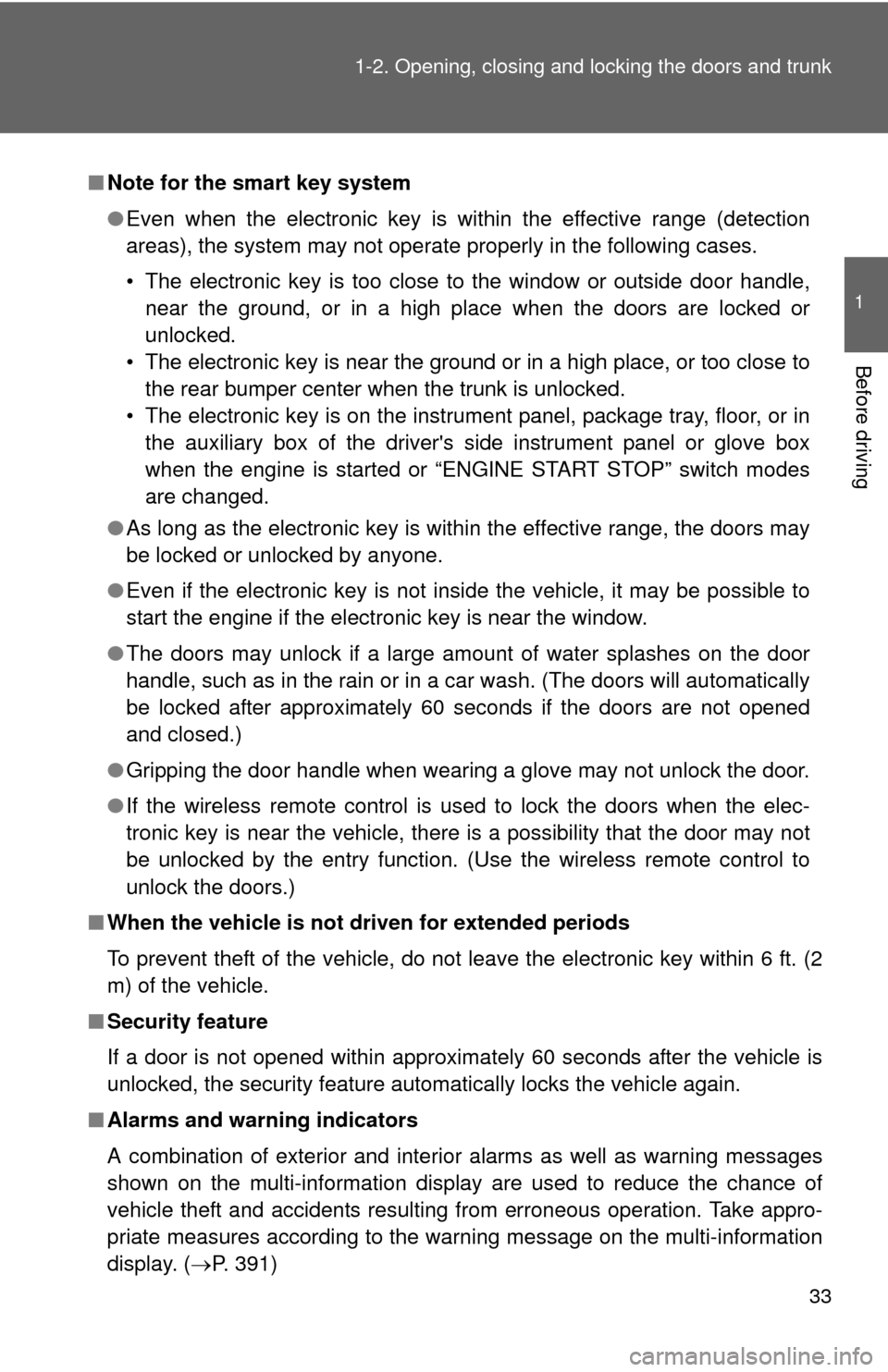
33
1-2. Opening, closing and locking the doors and trunk
1
Before driving
■
Note for the smart key system
●Even when the electronic key is within the effective range (detection
areas), the system may not operate properly in the following cases.
• The electronic key is too close to the window or outside door handle,
near the ground, or in a high place when the doors are locked or
unlocked.
• The electronic key is near the ground or in a high place, or too close to the rear bumper center when the trunk is unlocked.
• The electronic key is on the instrument panel, package tray, floor, or in the auxiliary box of the driver's side instrument panel or glove box
when the engine is started or “ENGINE START STOP” switch modes
are changed.
● As long as the electronic key is within the effective range, the doors may
be locked or unlocked by anyone.
● Even if the electronic key is not inside the vehicle, it may be possible to
start the engine if the electronic key is near the window.
● The doors may unlock if a large amount of water splashes on the door
handle, such as in the rain or in a car wash. (The doors will automatically
be locked after approximately 60 seconds if the doors are not opened
and closed.)
● Gripping the door handle when wearing a glove may not unlock the door.
● If the wireless remote control is used to lock the doors when the elec-
tronic key is near the vehicle, there is a possibility that the door may not
be unlocked by the entry function. (Use the wireless remote control to
unlock the doors.)
■ When the vehicle is not dr iven for extended periods
To prevent theft of the vehicle, do not leave the electronic key within 6 ft. (2
m) of the vehicle.
■ Security feature
If a door is not opened within approximately 60 seconds after the vehicle is
unlocked, the security feature automatically locks the vehicle again.
■ Alarms and warning indicators
A combination of exterior and interior alarms as well as warning messages
shown on the multi-information display are used to reduce the chance of
vehicle theft and accidents resulting from erroneous operation. Take appro-
priate measures according to the warning message on the multi-information
display. ( P. 391)
Page 79 of 476
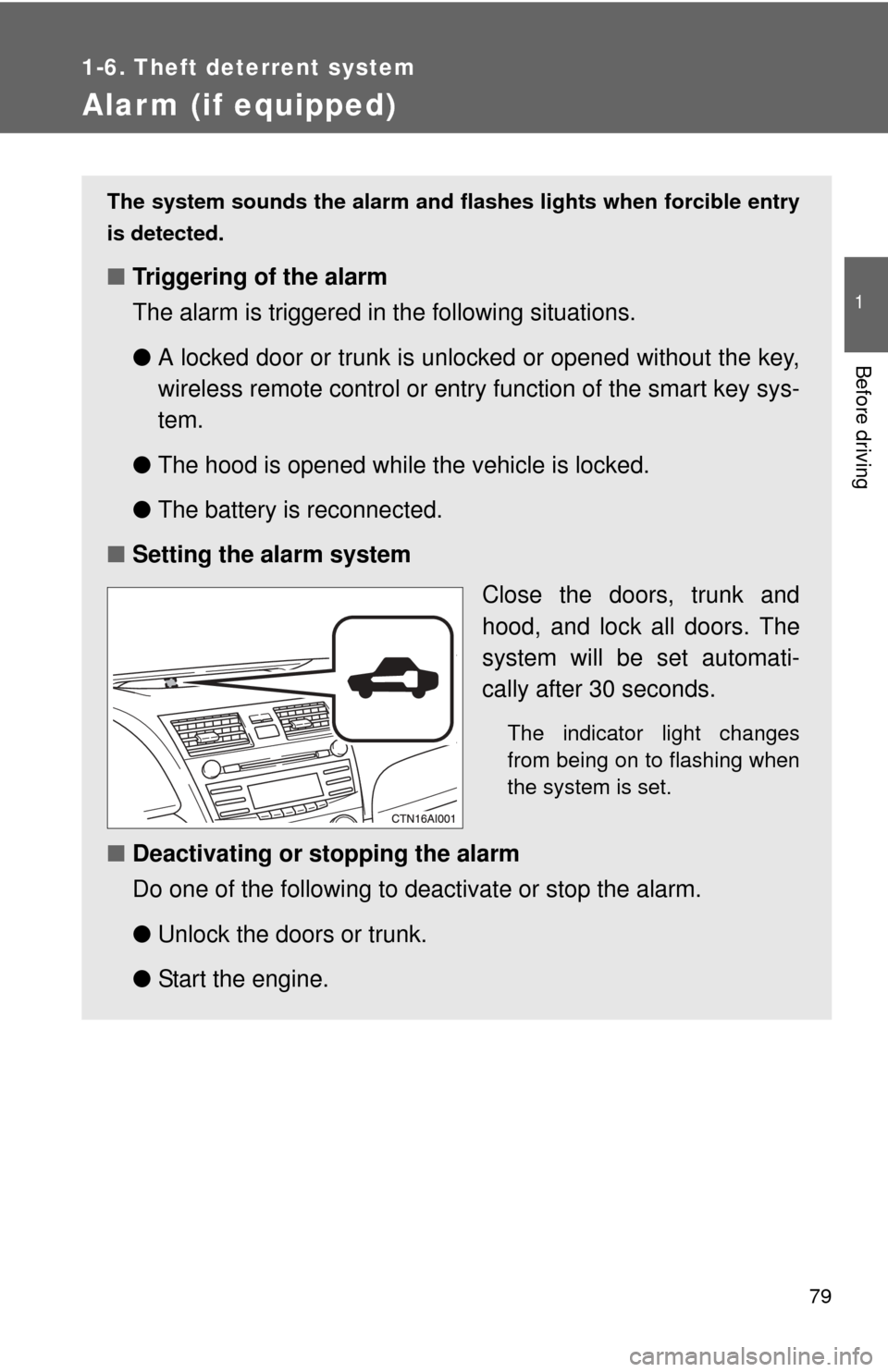
79
1
1-6. Theft deterrent system
Before driving
Alarm (if equipped)
The system sounds the alarm and flashes lights when forcible entry
is detected.
■ Triggering of the alarm
The alarm is triggered in the following situations.
●A locked door or trunk is unlocked or opened without the key,
wireless remote control or entry function of the smart key sys-
tem.
● The hood is opened while t he vehicle is locked.
● The battery is reconnected.
■ Setting the alarm system
Close the doors, trunk and
hood, and lock all doors. The
system will be set automati-
cally after 30 seconds.
The indicator light changes
from being on to flashing when
the system is set.
■Deactivating or stopping the alarm
Do one of the following to deactivate or stop the alarm.
●Unlock the doors or trunk.
● Start the engine.
Page 115 of 476
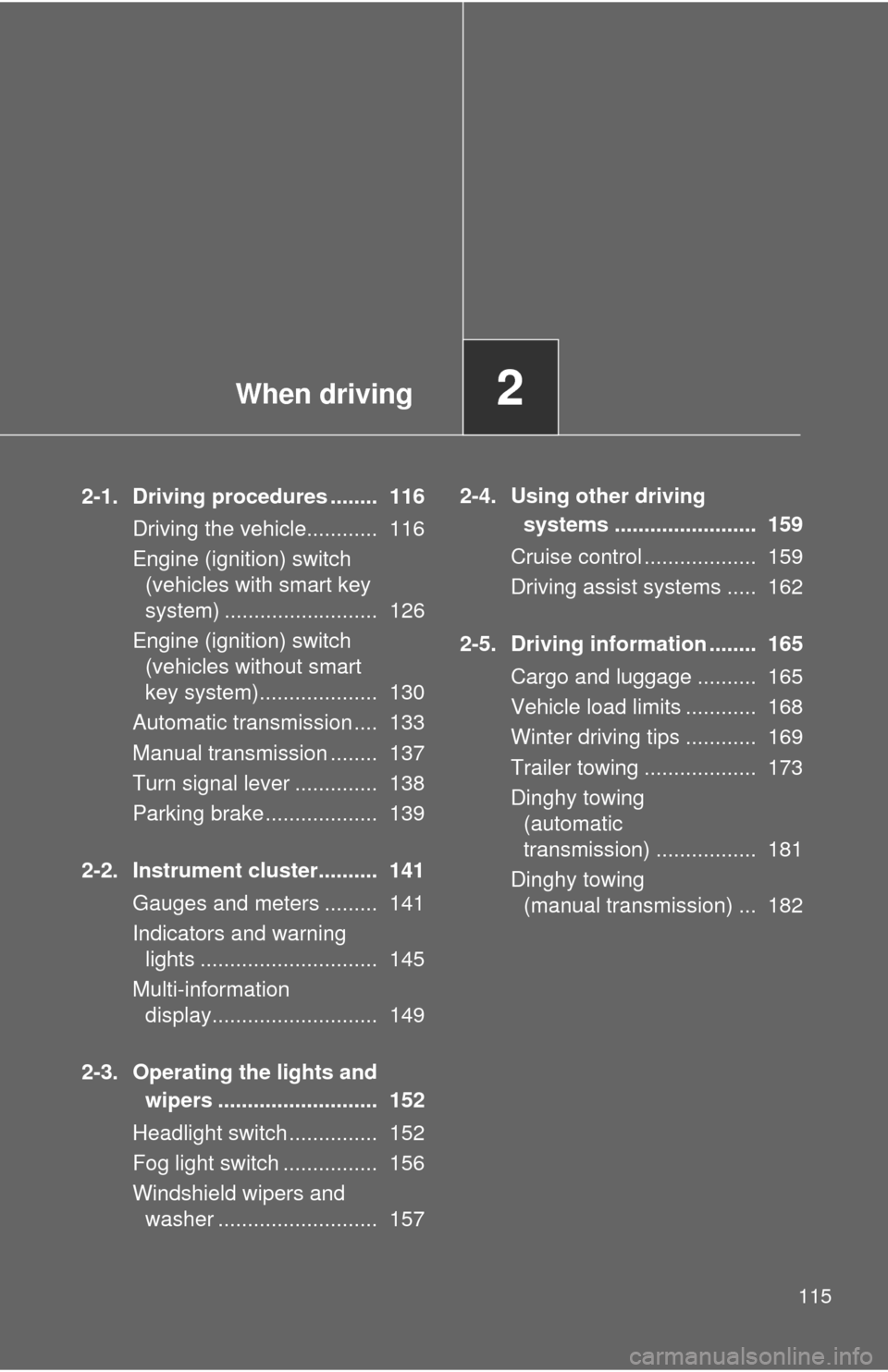
When driving2
115
2-1. Driving procedures ........ 116Driving the vehicle............ 116
Engine (ignition) switch (vehicles with smart key
system) .......................... 126
Engine (ignition) switch (vehicles without smart
key system).................... 130
Automatic transmission .... 133
Manual transmission ........ 137
Turn signal lever .............. 138
Parking brake ................... 139
2-2. Instrument cluster.......... 141 Gauges and meters ......... 141
Indicators and warning lights .............................. 145
Multi-information display............................ 149
2-3. Operating the lights and wipers ........................... 152
Headlight switch ............... 152
Fog light switch ................ 156
Windshield wipers and washer ........................... 157 2-4. Using other driving
systems ........................ 159
Cruise control ................... 159
Driving assist systems ..... 162
2-5. Driving information ........ 165 Cargo and luggage .......... 165
Vehicle load limits ............ 168
Winter driving tips ............ 169
Trailer towing ................... 173
Dinghy towing (automatic
transmission) ................. 181
Dinghy towing (manual transmission) ... 182
Page 120 of 476
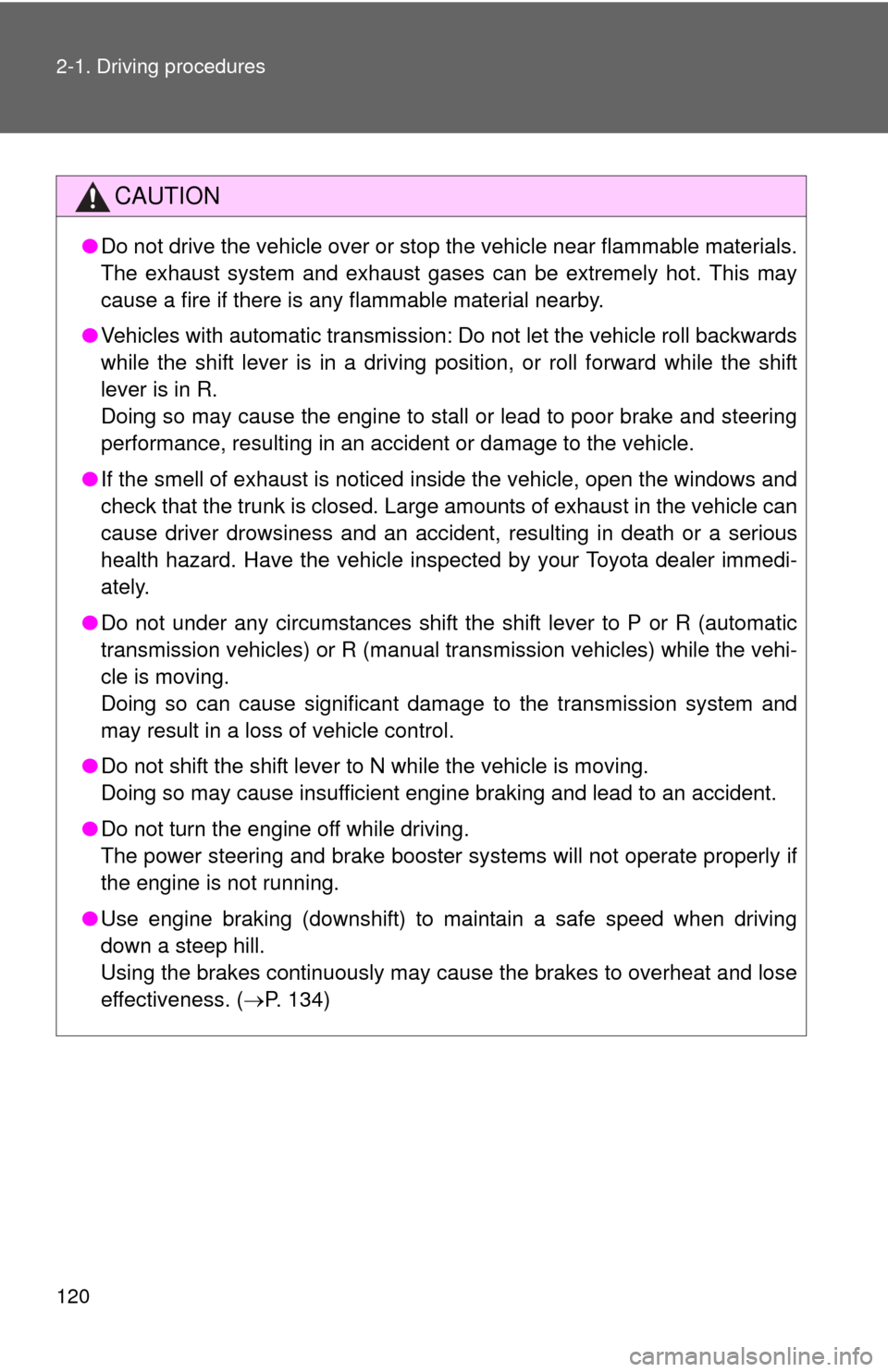
120 2-1. Driving procedures
CAUTION
●Do not drive the vehicle over or st op the vehicle near flammable materials.
The exhaust system and exhaust gases can be extremely hot. This may
cause a fire if there is any flammable material nearby.
● Vehicles with automatic transmission: Do not let the vehicle roll backwards
while the shift lever is in a driving position, or roll forward while the shift
lever is in R.
Doing so may cause the engine to stall or lead to poor brake and steering
performance, resulting in an accident or damage to the vehicle.
● If the smell of exhaust is noticed inside the vehicle, open the windows and
check that the trunk is closed. Large amounts of exhaust in the vehicle can
cause driver drowsiness and an accident, resulting in death or a serious
health hazard. Have the vehicle inspected by your Toyota dealer immedi-
ately.
● Do not under any circumstances shift the shift lever to P or R (automatic
transmission vehicles) or R (manual tr ansmission vehicles) while the vehi-
cle is moving.
Doing so can cause significant damage to the transmission system and
may result in a loss of vehicle control.
● Do not shift the shift lever to N while the vehicle is moving.
Doing so may cause insufficient engine braking and lead to an accident.
● Do not turn the engine off while driving.
The power steering and brake booster systems will not operate properly if
the engine is not running.
● Use engine braking (downshift) to maintain a safe speed when driving
down a steep hill.
Using the brakes continuously may cause the brakes to overheat and lose
effectiveness. ( P. 134)
Page 121 of 476
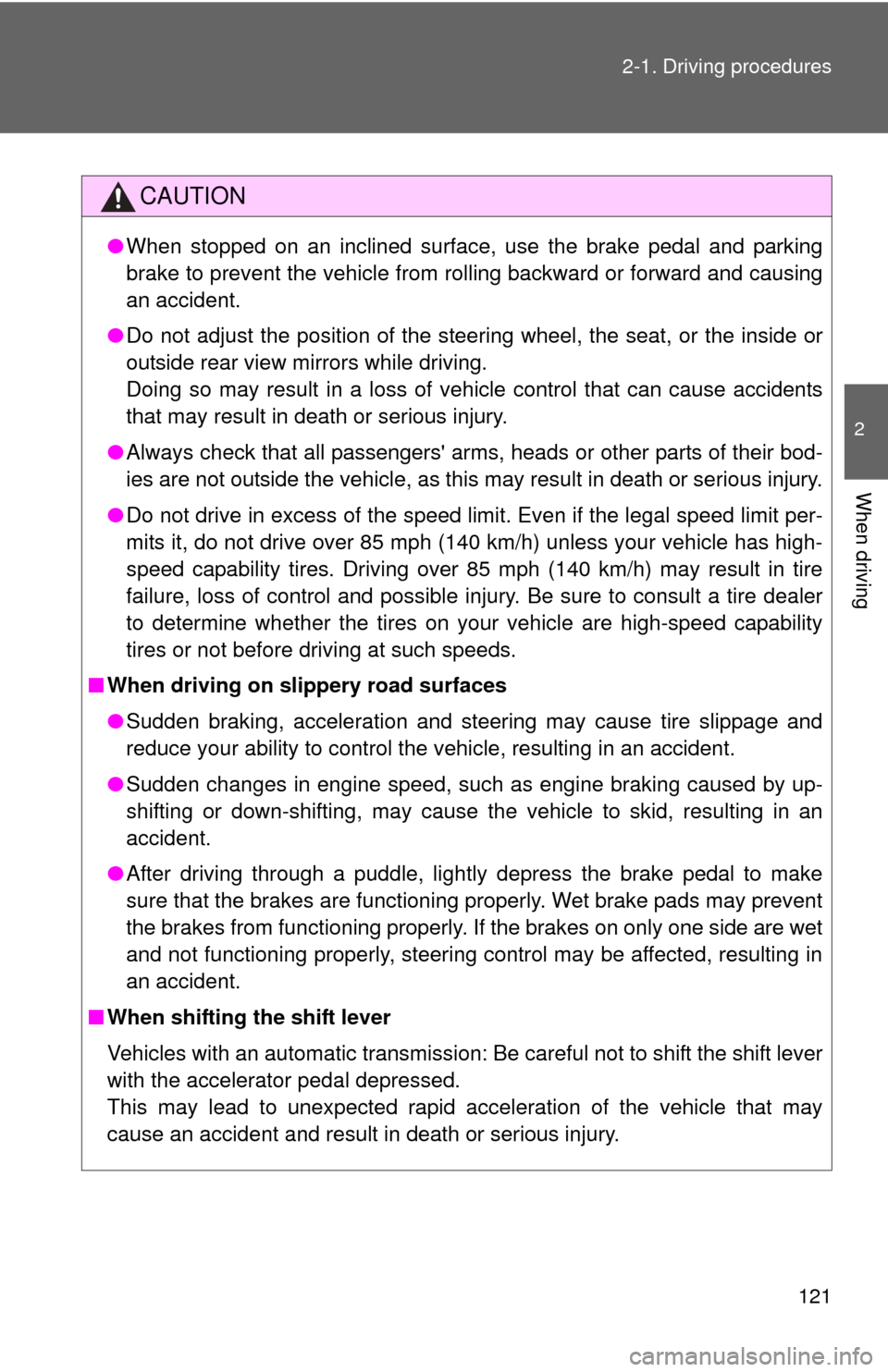
121
2-1. Driving procedures
2
When driving
CAUTION
●
When stopped on an inclined surface, use the brake pedal and parking
brake to prevent the vehicle from rolling backward or forward and causing
an accident.
● Do not adjust the position of the steering wheel, the seat, or the inside or
outside rear view mirrors while driving.
Doing so may result in a loss of vehicle control that can cause accidents
that may result in death or serious injury.
● Always check that all passengers' arms, heads or other parts of their bod-
ies are not outside the vehicle, as this may result in death or serious injury.
● Do not drive in excess of the speed limit. Even if the legal speed limit per-
mits it, do not drive over 85 mph (140 km/h) unless your vehicle has high-
speed capability tires. Driving over 85 mph (140 km/h) may result in tire
failure, loss of control and possible injury. Be sure to consult a tire dealer
to determine whether the tires on your vehicle are high-speed capability
tires or not before driving at such speeds.
■ When driving on slippery road surfaces
●Sudden braking, acceleration and steering may cause tire slippage and
reduce your ability to control the vehicle, resulting in an accident.
● Sudden changes in engine speed, such as engine braking caused by up-
shifting or down-shifting, may cause the vehicle to skid, resulting in an
accident.
● After driving through a puddle, lightly depress the brake pedal to make
sure that the brakes are functioning properly. Wet brake pads may prevent
the brakes from functioning properly. If the brakes on only one side are wet
and not functioning properly, steering control may be affected, resulting in
an accident.
■ When shifting the shift lever
Vehicles with an automatic transmission: Be careful not to shift the shift lever
with the accelerator pedal depressed.
This may lead to unexpected rapid acceleration of the vehicle that may
cause an accident and result in death or serious injury.
Page 125 of 476
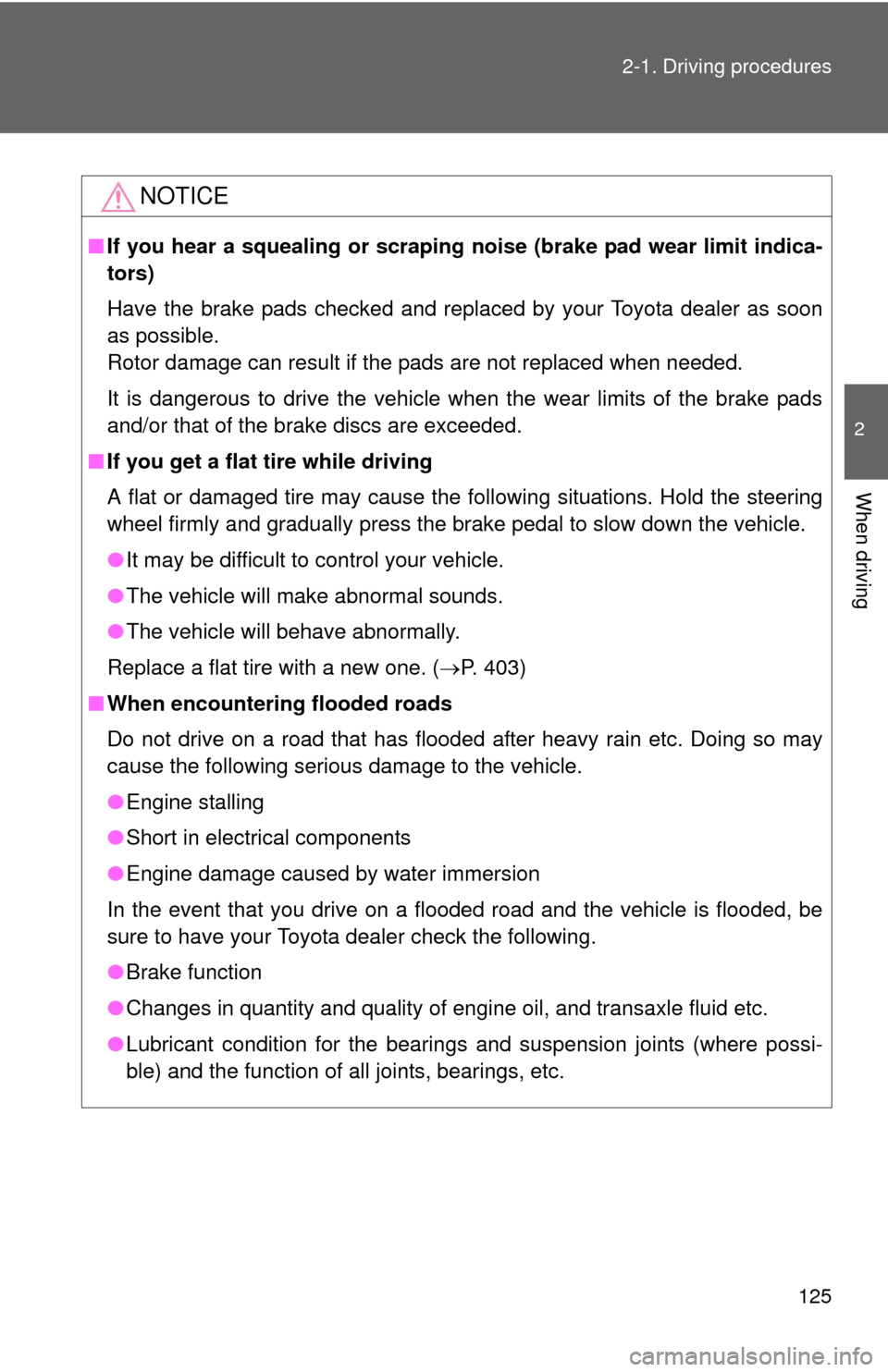
125
2-1. Driving procedures
2
When driving
NOTICE
■
If you hear a squealing or scraping noise (brake pad wear limit indica-
tors)
Have the brake pads checked and replaced by your Toyota dealer as soon
as possible.
Rotor damage can result if the pads are not replaced when needed.
It is dangerous to drive the vehicle when the wear limits of the brake pads
and/or that of the brake discs are exceeded.
■ If you get a flat tire while driving
A flat or damaged tire may cause the following situations. Hold the steering
wheel firmly and gradually press the brake pedal to slow down the vehicle.
●It may be difficult to control your vehicle.
● The vehicle will make abnormal sounds.
● The vehicle will behave abnormally.
Replace a flat tire with a new one. ( P. 403)
■ When encountering flooded roads
Do not drive on a road that has flooded after heavy rain etc. Doing so may
cause the following serious damage to the vehicle.
●Engine stalling
● Short in electrical components
● Engine damage caused by water immersion
In the event that you drive on a flooded road and the vehicle is flooded, be
sure to have your Toyota dealer check the following.
● Brake function
● Changes in quantity and quality of engine oil, and transaxle fluid etc.
● Lubricant condition for the bearings and suspension joints (where possi-
ble) and the function of all joints, bearings, etc.