garage door opener TOYOTA CAMRY 2010 XV40 / 8.G Owners Manual
[x] Cancel search | Manufacturer: TOYOTA, Model Year: 2010, Model line: CAMRY, Model: TOYOTA CAMRY 2010 XV40 / 8.GPages: 538, PDF Size: 9.22 MB
Page 4 of 538
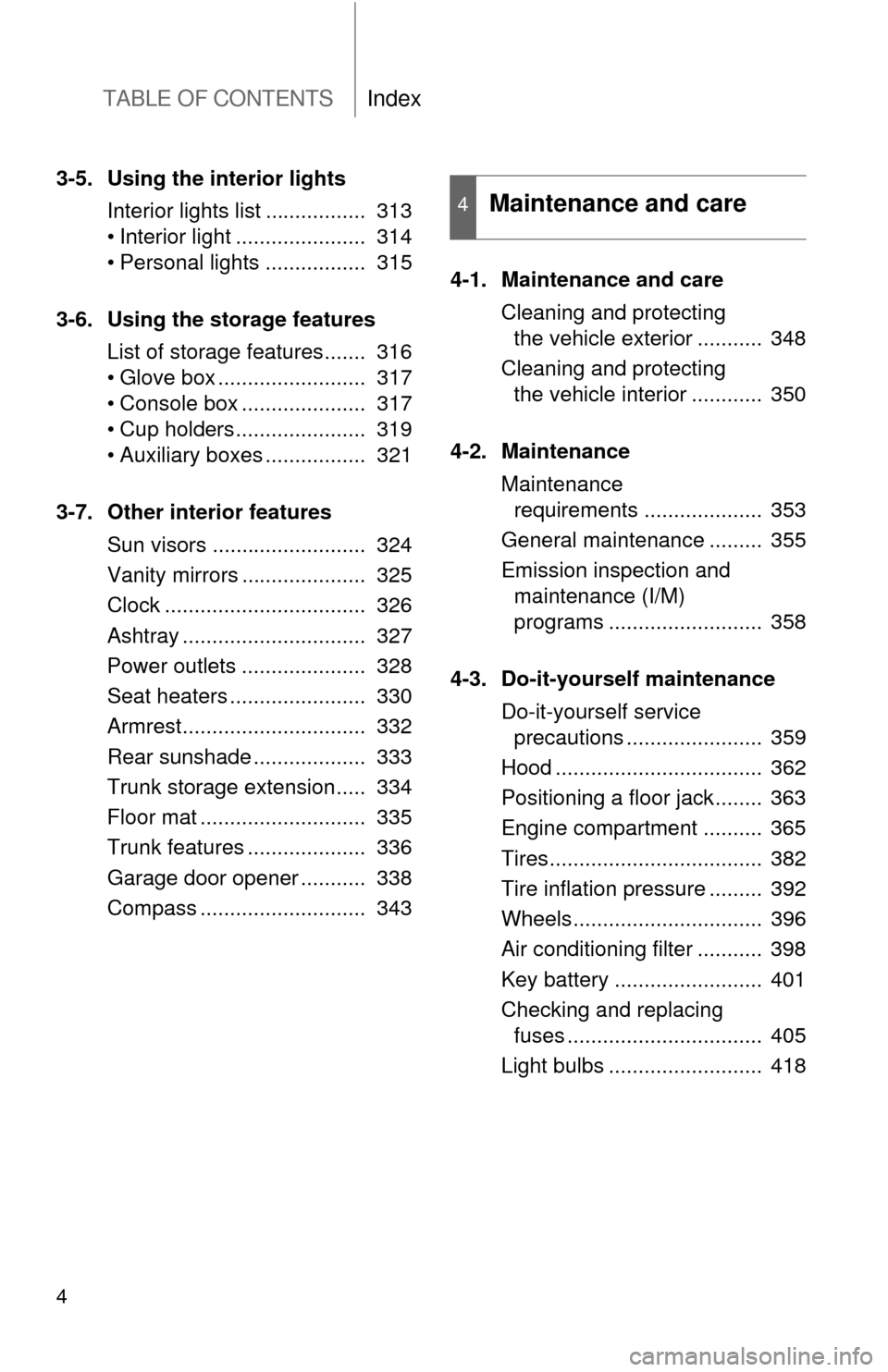
TABLE OF CONTENTSIndex
4
3-5. Using the interior lightsInterior lights list ................. 313
• Interior light ...................... 314
• Personal lights ................. 315
3-6. Using the storage features List of storage features....... 316
• Glove box ......................... 317
• Console box ..................... 317
• Cup holders ...................... 319
• Auxiliary boxes ................. 321
3-7. Other interior features Sun visors .......................... 324
Vanity mirrors ..................... 325
Clock .................................. 326
Ashtray ............................... 327
Power outlets ..................... 328
Seat heaters ....................... 330
Armrest............................... 332
Rear sunshade ................... 333
Trunk storage extension..... 334
Floor mat ............................ 335
Trunk features .................... 336
Garage door opener ........... 338
Compass ............................ 343 4-1. Maintenance and care
Cleaning and protecting the vehicle exterior ........... 348
Cleaning and protecting the vehicle interior ............ 350
4-2. Maintenance Maintenance requirements .................... 353
General maintenance ......... 355
Emission inspection and maintenance (I/M)
programs .......................... 358
4-3. Do-it-yourself maintenance Do-it-yourself service precautions ....................... 359
Hood ................................... 362
Positioning a floor jack........ 363
Engine compartment .......... 365
Tires.................................... 382
Tire inflation pressure ......... 392
Wheels................................ 396
Air conditioning filter ........... 398
Key battery ......................... 401
Checking and replacing fuses ................................. 405
Light bulbs .......................... 418
4Maintenance and care
Page 9 of 538
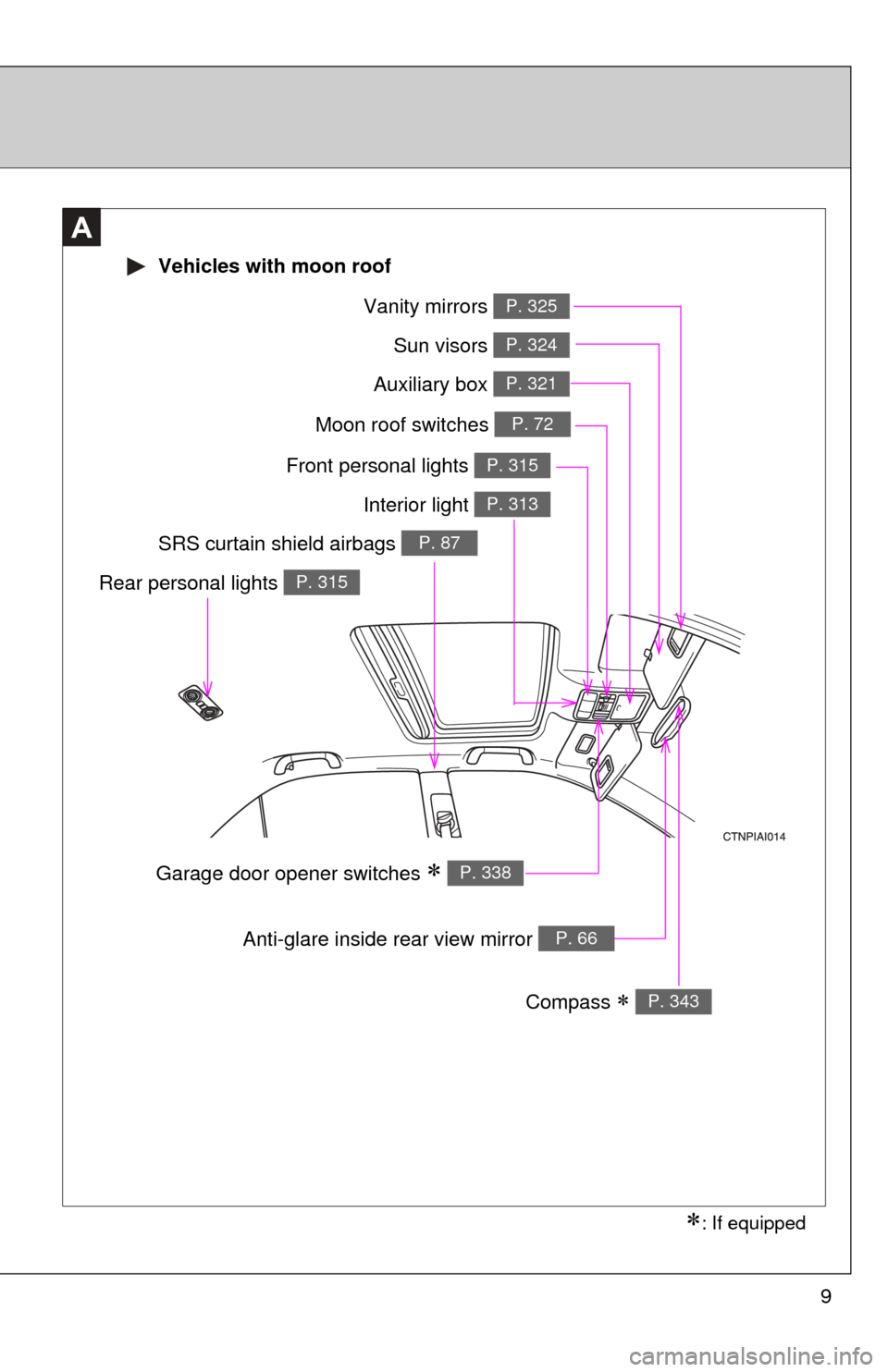
9
A
Interior light P. 313
Vanity mirrors P. 325
Moon roof switches P. 72
Sun visors P. 324
SRS curtain shield airbags P. 87
Compass P. 343
Garage door opener switches P. 338
Auxiliary box P. 321
: If equipped
Vehicles with moon roof
Front personal lights P. 315
Rear personal lights P. 315
Anti-glare inside rear view mirror P. 66
Page 10 of 538
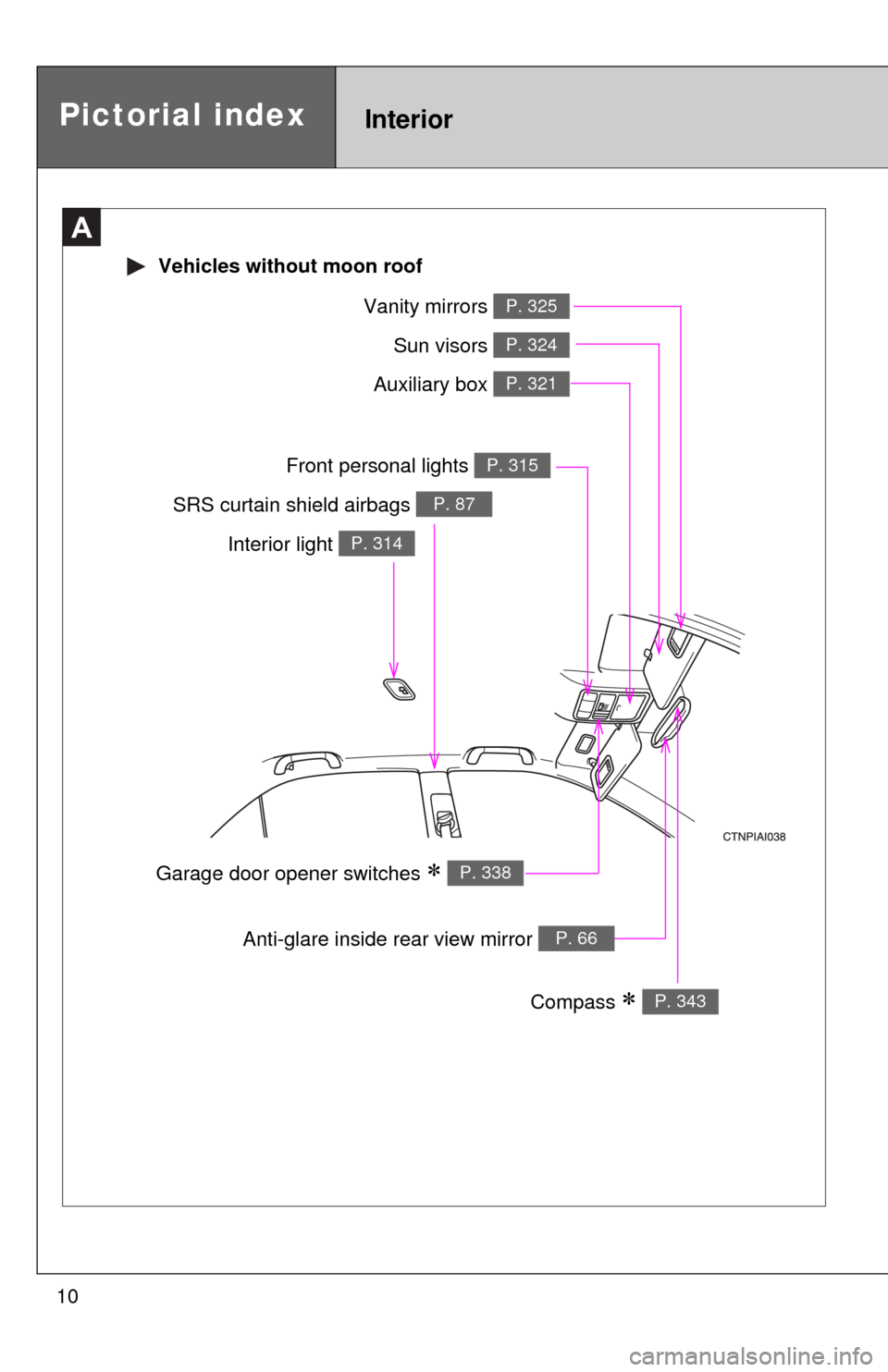
10
Interior light P. 314
Vanity mirrors P. 325
Sun visors P. 324
SRS curtain shield airbags P. 87
Compass P. 343
Garage door opener switches P. 338
Auxiliary box P. 321
Front personal lights P. 315
Anti-glare inside rear view mirror P. 66
Pictorial indexInterior
A
Vehicles without moon roof
Page 195 of 538
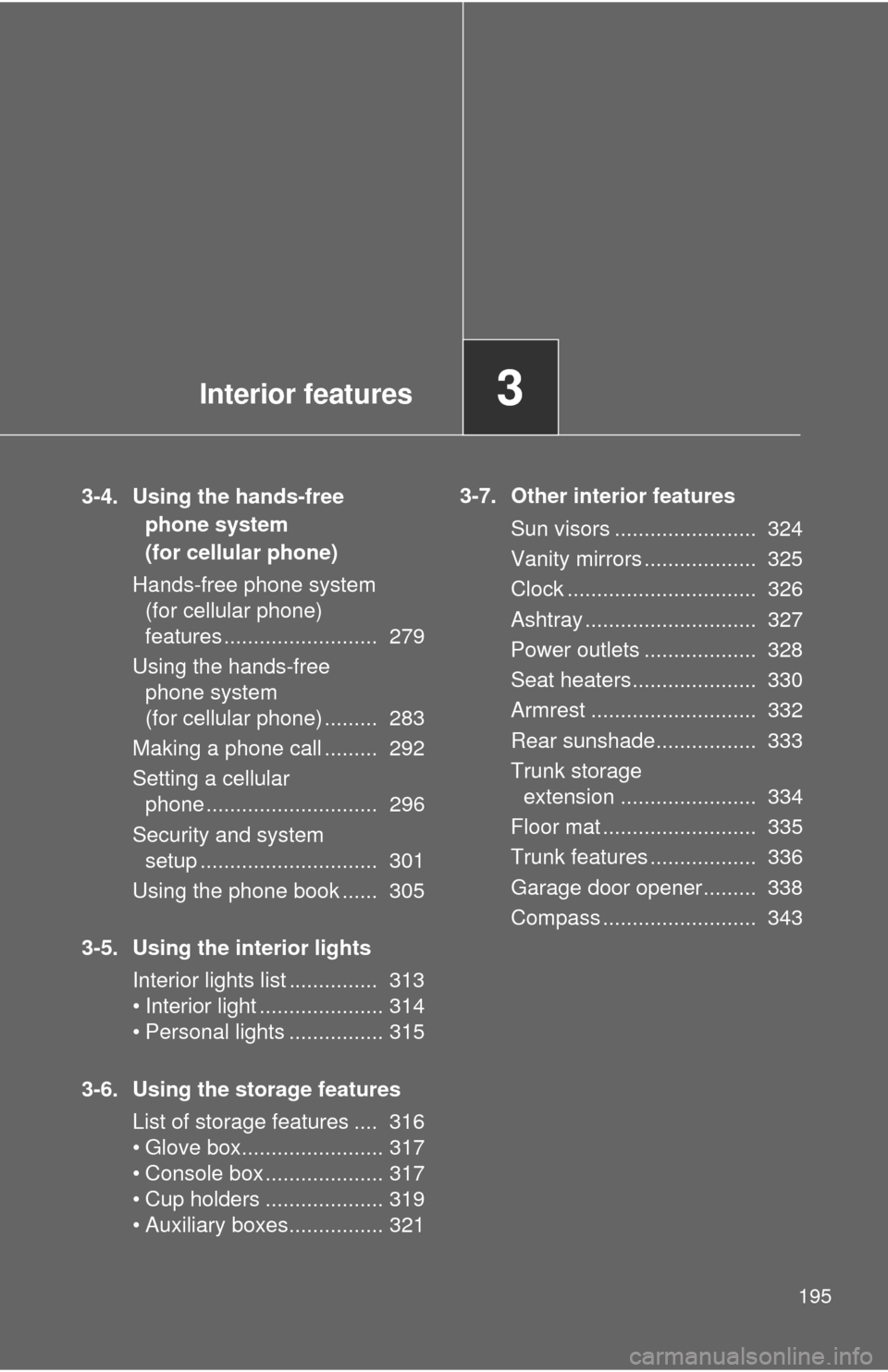
Interior features3
195
3-4. Using the hands-free phone system
(for cellular phone)
Hands-free phone system (for cellular phone)
features .......................... 279
Using the hands-free phone system
(for cellular phone) ......... 283
Making a phone call ......... 292
Setting a cellular phone ............................. 296
Security and system setup .............................. 301
Using the phone book ...... 305
3-5. Using the interior lights Interior lights list ............... 313
• Interior light ..................... 314
• Personal lights ................ 315
3-6. Using the storage features List of storage features .... 316
• Glove box........................ 317
• Console box .................... 317
• Cup holders .................... 319
• Auxiliary boxes................ 321 3-7. Other interior features
Sun visors ........................ 324
Vanity mirrors ................... 325
Clock ................................ 326
Ashtray ............................. 327
Power outlets ................... 328
Seat heaters..................... 330
Armrest ............................ 332
Rear sunshade................. 333
Trunk storage extension ....................... 334
Floor mat .......................... 335
Trunk features .................. 336
Garage door opener......... 338
Compass .......................... 343
Page 340 of 538
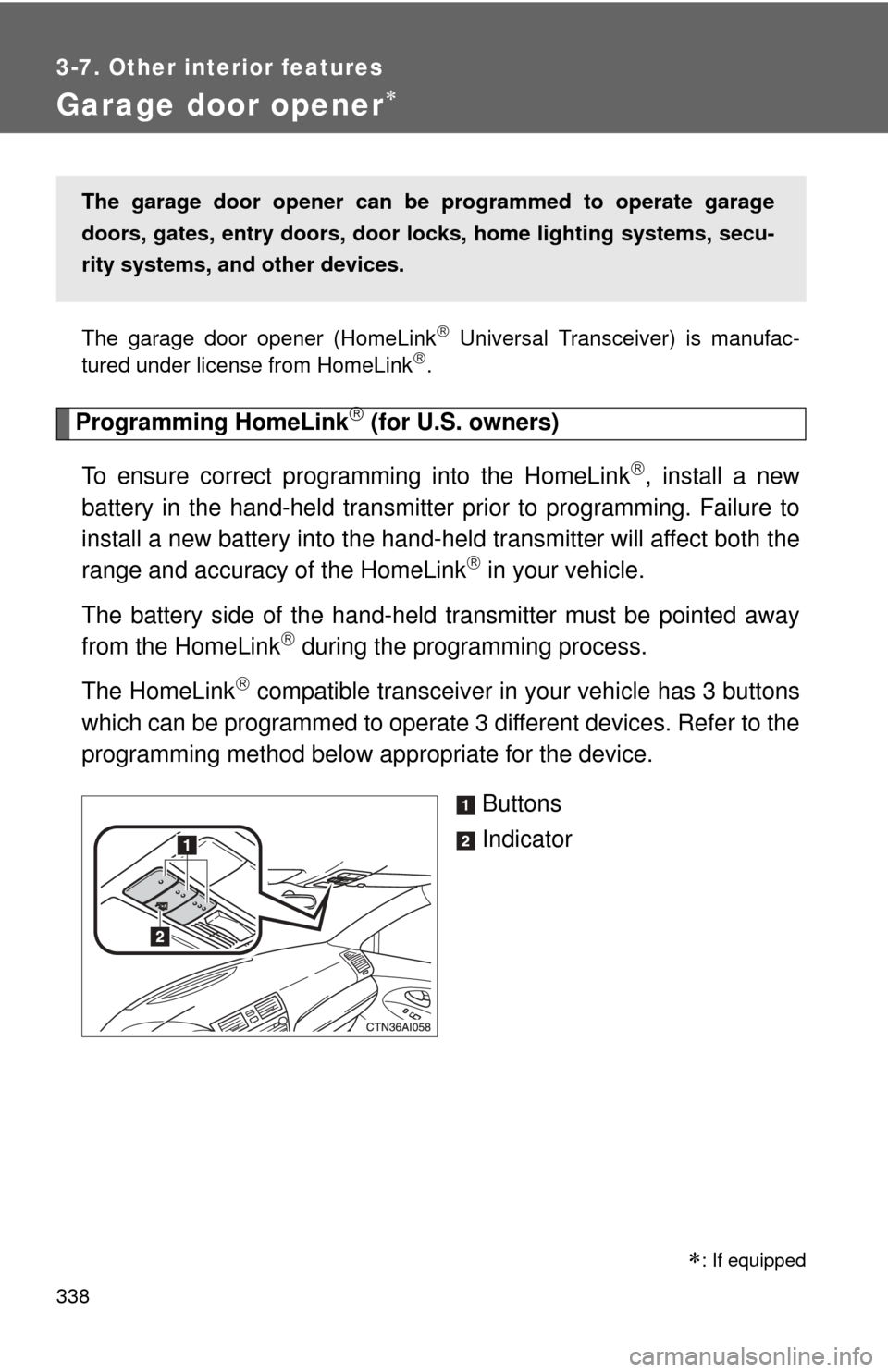
338
3-7. Other interior features
Garage door opener
The garage door opener (HomeLink Universal Transceiver) is manufac-
tured under license from HomeLink.
Programming HomeLink (for U.S. owners)
To ensure correct programming into the HomeLink
, install a new
battery in the hand-held transmitter prior to programming. Failure to
install a new battery into the hand- held transmitter will affect both the
range and accuracy of the HomeLink
in your vehicle.
The battery side of the hand-held transmitter must be pointed away
from the HomeLink
during the programming process.
The HomeLink
compatible transceiver in your vehicle has 3 buttons
which can be programmed to operate 3 different devices. Refer to the
programming method below appropriate for the device.
Buttons
Indicator
The garage door opener can be programmed to operate garage
doors, gates, entry doors, door locks, hom e lighting systems, secu-
rity systems, and other devices.
: If equipped
Page 341 of 538
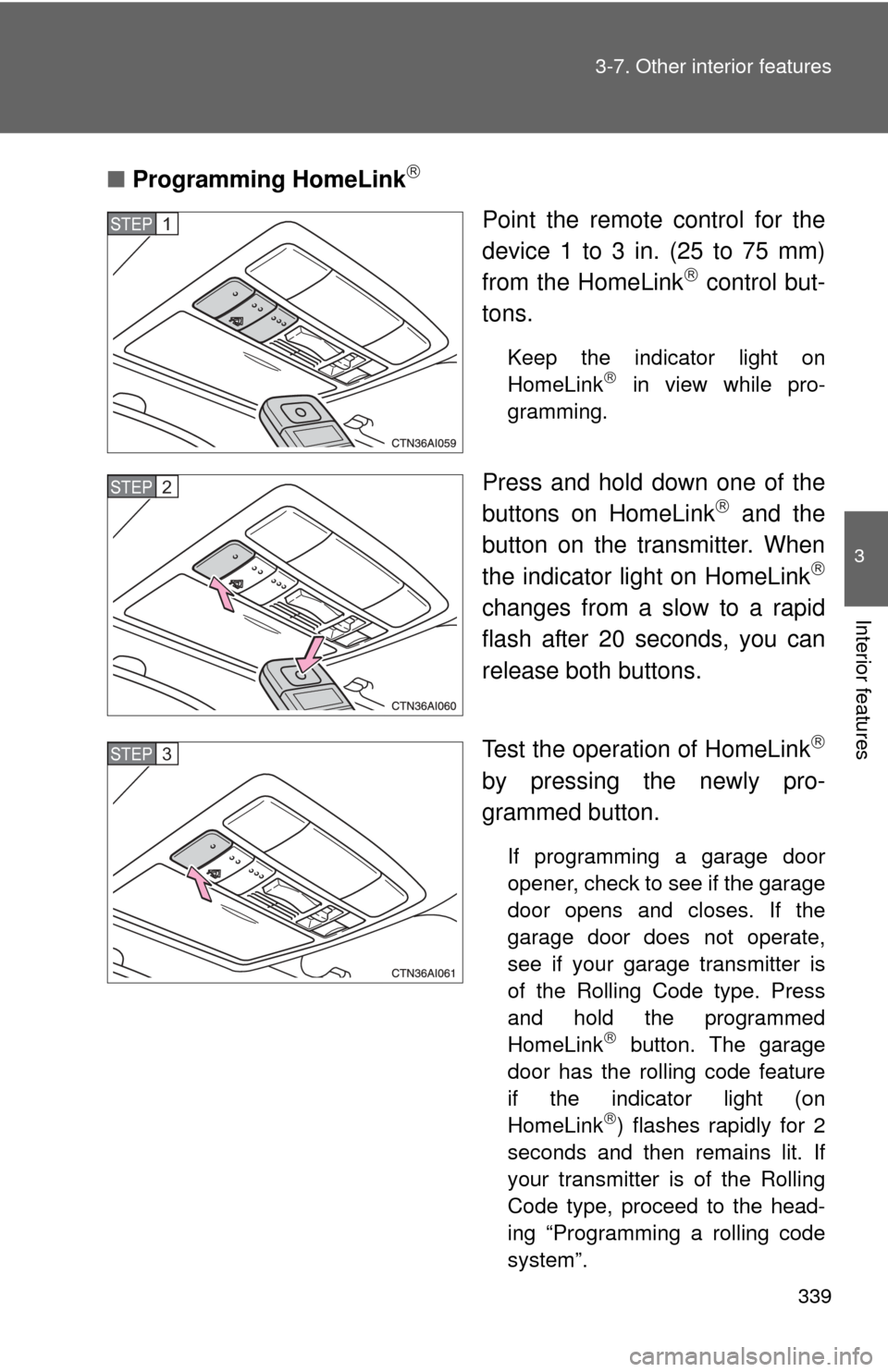
339
3-7. Other interior features
3
Interior features
■
Programming HomeLink
Point the remote control for the
device 1 to 3 in. (25 to 75 mm)
from the HomeLink
control but-
tons.
Keep the indicator light on
HomeLink in view while pro-
gramming.
Press and hold down one of the
buttons on HomeLink and the
button on the transmitter. When
the indicator light on HomeLink
changes from a slow to a rapid
flash after 20 seconds, you can
release both buttons.
Test the operation of HomeLink
by pressing the newly pro-
grammed button.
If programming a garage door
opener, check to see if the garage
door opens and closes. If the
garage door does not operate,
see if your garage transmitter is
of the Rolling Code type. Press
and hold the programmed
HomeLink
button. The garage
door has the rolling code feature
if the indicator light (on
HomeLink
) flashes rapidly for 2
seconds and then remains lit. If
your transmitter is of the Rolling
Code type, proceed to the head-
ing “Programming a rolling code
system”.
STEP1
STEP2
STEP3
Page 342 of 538
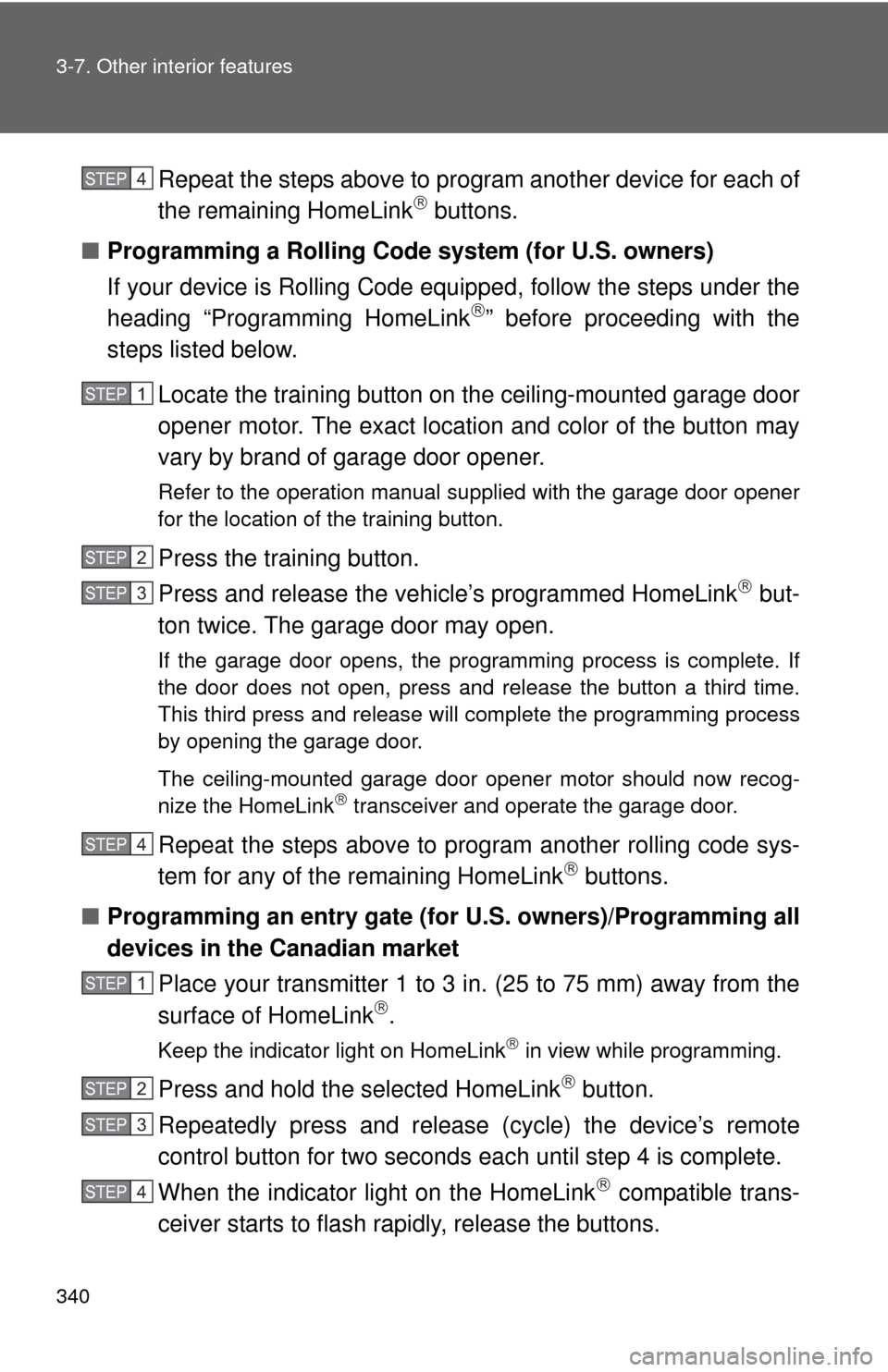
340 3-7. Other interior features
Repeat the steps above to program another device for each of
the remaining HomeLink buttons.
■ Programming a Rolling Code system (for U.S. owners)
If your device is Rolling Code equipped, follow the steps under the
heading “Programming HomeLink
” before proceeding with the
steps listed below.
Locate the training button on the ceiling-mounted garage door
opener motor. The exact location and color of the button may
vary by brand of garage door opener.
Refer to the operation manual supplied with the garage door opener
for the location of the training button.
Press the training button.
Press and release the vehicle’s programmed HomeLink
but-
ton twice. The garage door may open.
If the garage door opens, the programming process is complete. If
the door does not open, press and release the button a third time.
This third press and release will complete the programming process
by opening the garage door.
The ceiling-mounted garage door opener motor should now recog-
nize the HomeLink
transceiver and operate the garage door.
Repeat the steps above to prog ram another rolling code sys-
tem for any of the remaining HomeLink buttons.
■ Programming an entry gate (fo r U.S. owners)/Programming all
devices in the Canadian market
Place your transmitter 1 to 3 in. (25 to 75 mm) away from the
surface of HomeLink
.
Keep the indicator light on HomeLink in view while programming.
Press and hold the selected HomeLink button.
Repeatedly press and release (cycle) the device’s remote
control button for two seconds each until step 4 is complete.
When the indicator light on the HomeLink
compatible trans-
ceiver starts to flash rapidly, release the buttons.
STEP4
STEP1
STEP2
STEP3
STEP4
STEP1
STEP2
STEP3
STEP4
Page 344 of 538
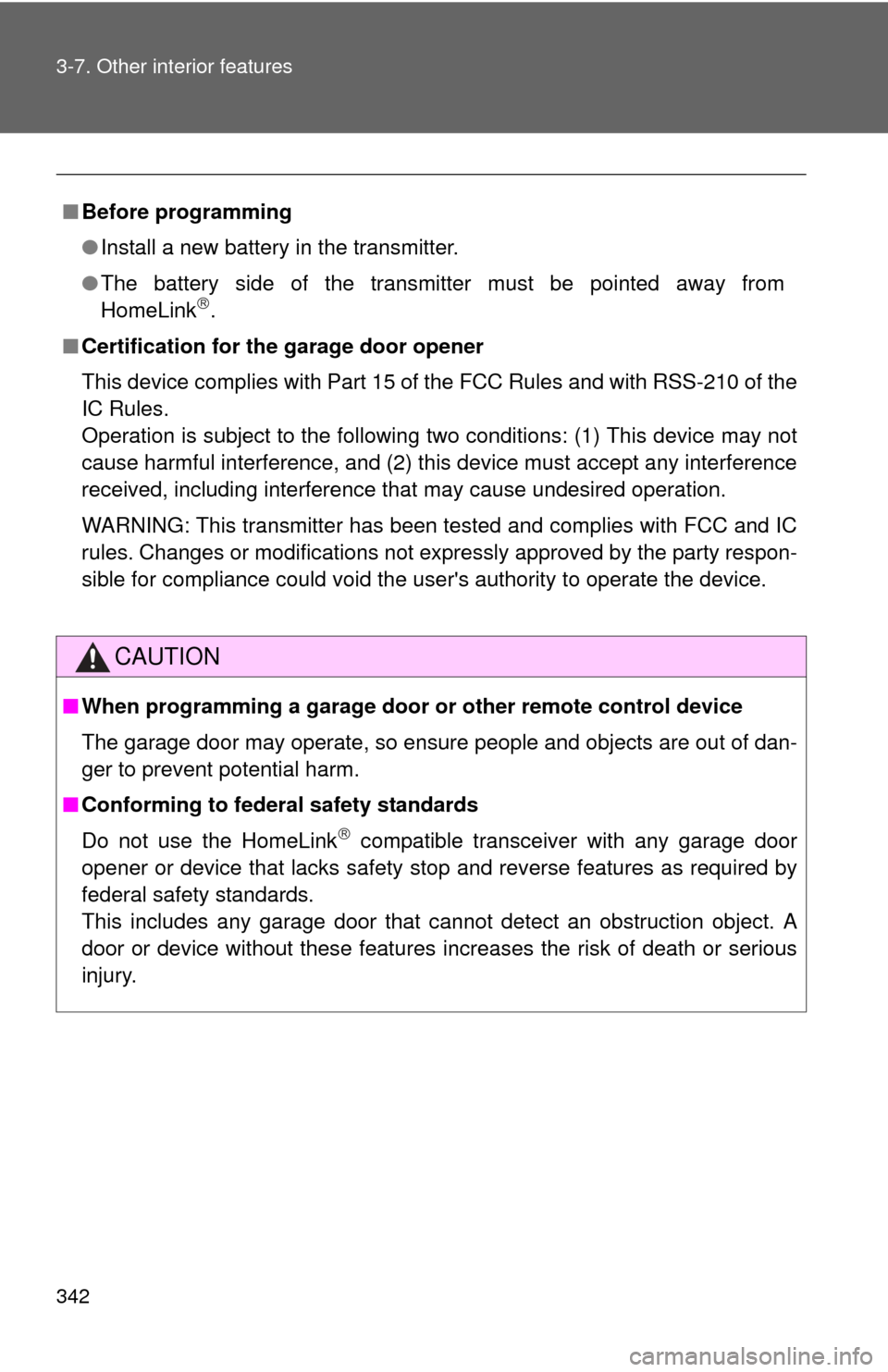
342 3-7. Other interior features
■Before programming
●Install a new battery in the transmitter.
● The battery side of the transmitter must be pointed away from
HomeLink
.
■ Certification for the garage door opener
This device complies with Part 15 of the FCC Rules and with RSS-210 of the
IC Rules.
Operation is subject to the following two conditions: (1) This device may not
cause harmful interference, and (2) this device must accept any interference
received, including interference that may cause undesired operation.
WARNING: This transmitter has been tested and complies with FCC and IC
rules. Changes or modifications not expressly approved by the party respon-
sible for compliance could void the user's authority to operate the device.
CAUTION
■When programming a garage door or other remote control device
The garage door may operate, so ensure people and objects are out of dan-
ger to prevent potential harm.
■ Conforming to federal safety standards
Do not use the HomeLink
compatible transceiver with any garage door
opener or device that lacks safety stop and reverse features as required by
federal safety standards.
This includes any garage door that cannot detect an obstruction object. A
door or device without these features increases the risk of death or serious
injury.
Page 529 of 538
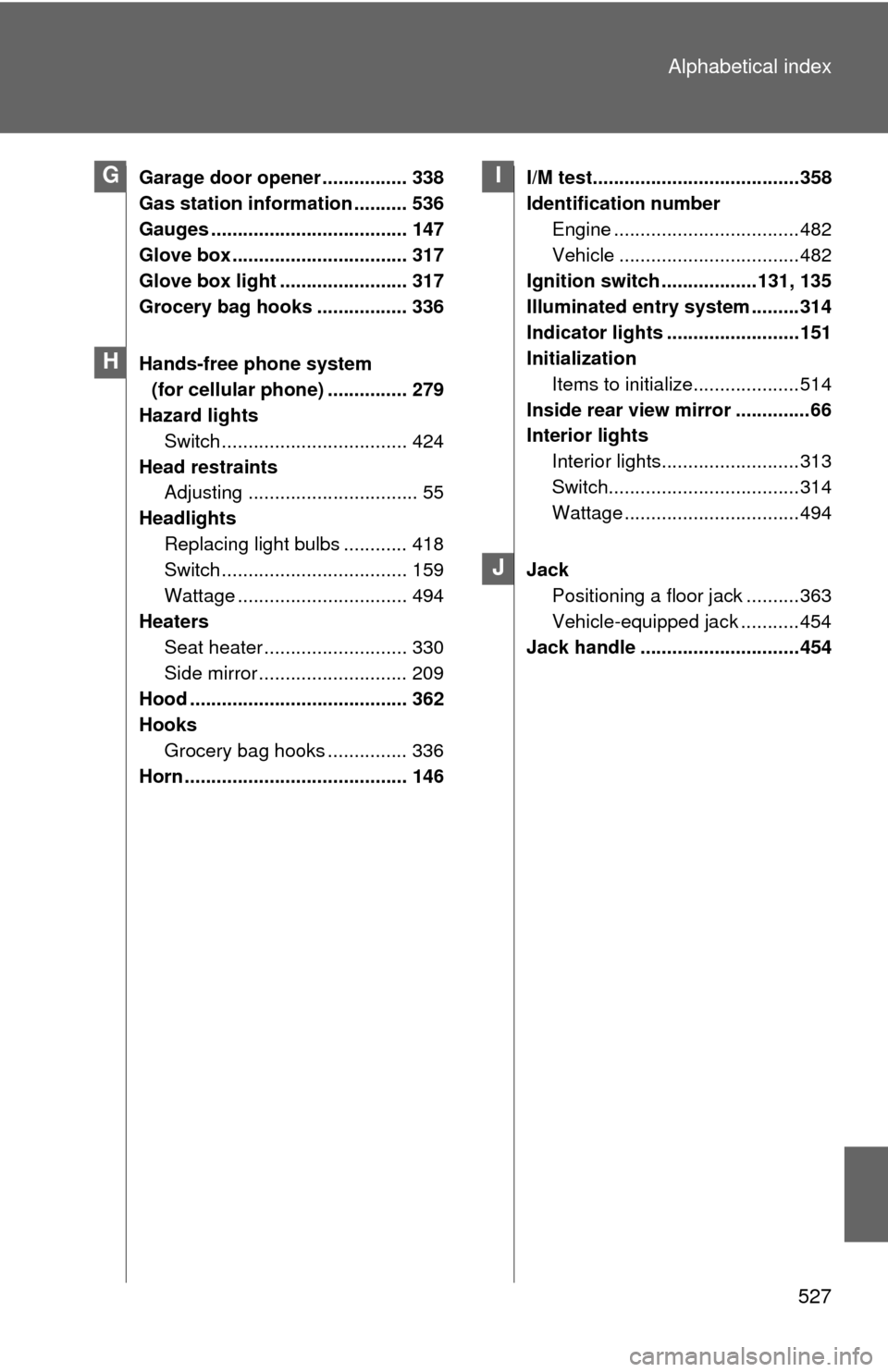
527
Alphabetical index
Garage door opener ................ 338
Gas station information .......... 536
Gauges ..................................... 147
Glove box ................................. 317
Glove box light ........................ 317
Grocery bag hooks ................. 336
Hands-free phone system
(for cellular phone) ............... 279
Hazard lights
Switch ................................... 424
Head restraints Adjusting ................................ 55
Headlights Replacing light bulbs ............ 418
Switch ................................... 159
Wattage ................................ 494
Heaters Seat heater ........................... 330
Side mirror ............................ 209
Hood ......................................... 362
Hooks Grocery bag hooks ............... 336
Horn .......................................... 146 I/M test.......................................358
Identification number
Engine ...................................482
Vehicle ..................................482
Ignition switch ..................131, 135
Illuminated entry system .........314
Indicator lights .........................151
Initialization
Items to initialize....................514
Inside rear view mirror ..............66
Interior lights Interior lights..........................313
Switch....................................314
Wattage .................................494
Jack Positioning a floor jack ..........363
Vehicle-equipped jack ...........454
Jack handle ..............................454G
H
I
J