power steering TOYOTA CAMRY 2010 XV40 / 8.G Owners Manual
[x] Cancel search | Manufacturer: TOYOTA, Model Year: 2010, Model line: CAMRY, Model: TOYOTA CAMRY 2010 XV40 / 8.GPages: 538, PDF Size: 9.22 MB
Page 2 of 538
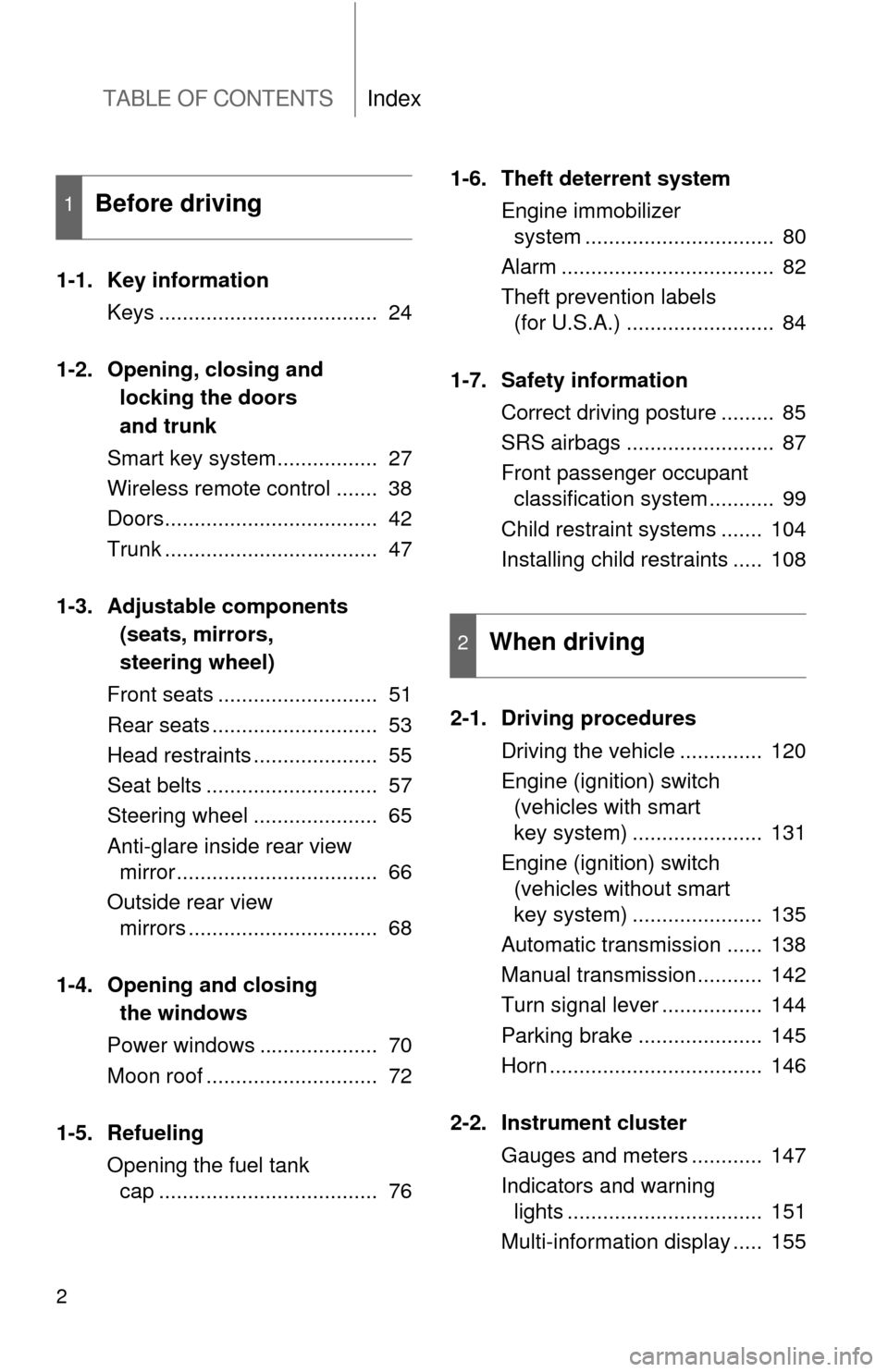
TABLE OF CONTENTSIndex
2
1-1. Key informationKeys ..................................... 24
1-2. Opening, closing and locking the doors
and trunk
Smart key system................. 27
Wireless remote control ....... 38
Doors.................................... 42
Trunk .................................... 47
1-3. Adjustable components (seats, mirrors,
steering wheel)
Front seats ........................... 51
Rear seats ............................ 53
Head restraints ..................... 55
Seat belts ............................. 57
Steering wheel ..................... 65
Anti-glare inside rear view mirror .................................. 66
Outside rear view mirrors ................................ 68
1-4. Opening and closing the windows
Power windows .................... 70
Moon roof ............................. 72
1-5. Refueling Opening the fuel tank cap ..................................... 76 1-6. Theft deterrent system
Engine immobilizer system ................................ 80
Alarm .................................... 82
Theft prevention labels (for U.S.A.) ......................... 84
1-7. Safety information Correct driving posture ......... 85
SRS airbags ......................... 87
Front passenger occupant classification system ........... 99
Child restraint systems ....... 104
Installing child restraints ..... 108
2-1. Driving procedures Driving the vehicle .............. 120
Engine (ignition) switch (vehicles with smart
key system) ...................... 131
Engine (ignition) switch (vehicles without smart
key system) ...................... 135
Automatic transmission ...... 138
Manual transmission........... 142
Turn signal lever ................. 144
Parking brake ..................... 145
Horn .................................... 146
2-2. Instrument cluster Gauges and meters ............ 147
Indicators and warning lights ................................. 151
Multi-information display ..... 155
1Before driving
2When driving
Page 23 of 538
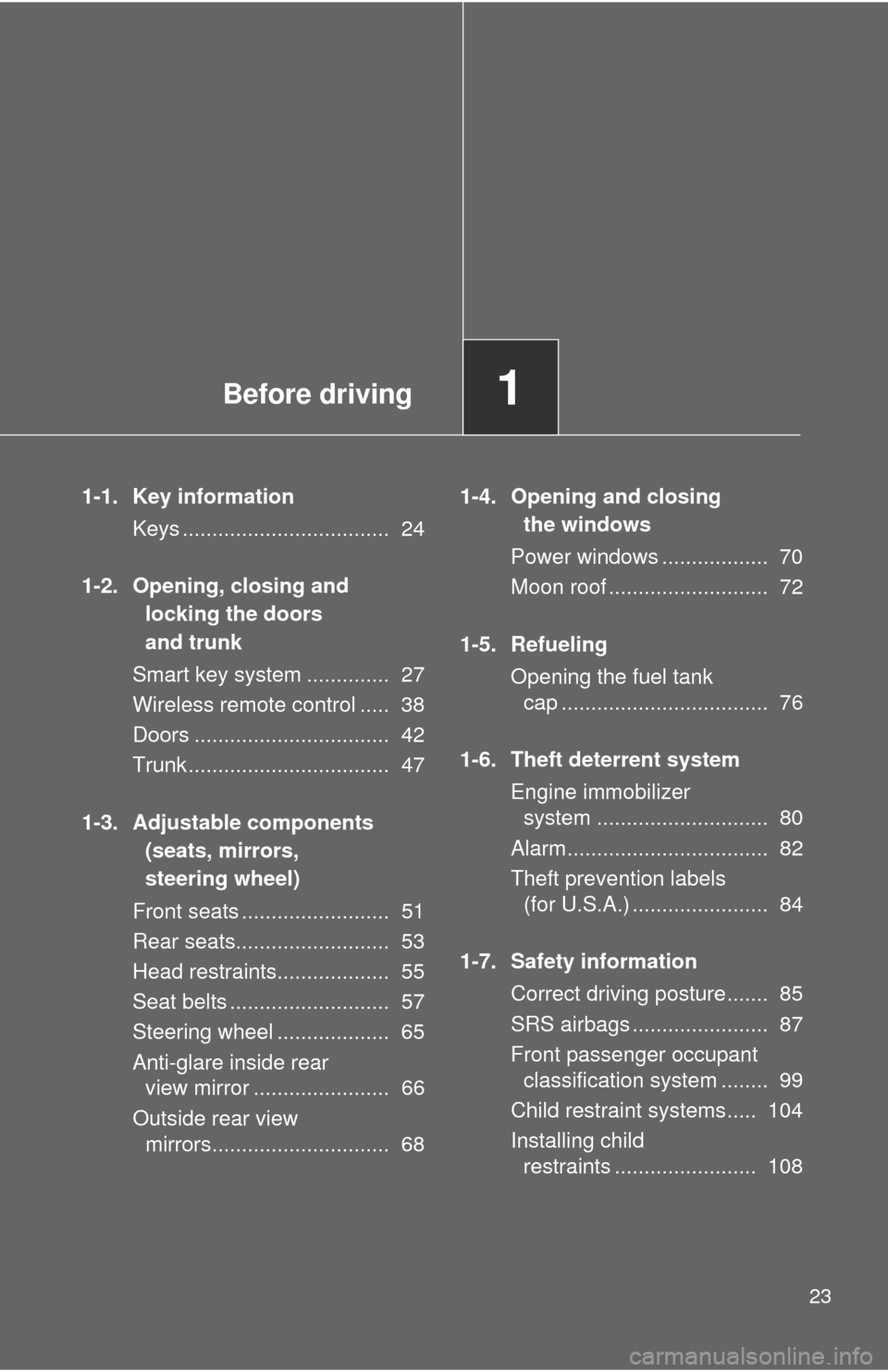
Before driving1
23
1-1. Key informationKeys ................................... 24
1-2. Opening, closing and locking the doors
and trunk
Smart key system .............. 27
Wireless remote control ..... 38
Doors ................................. 42
Trunk .................................. 47
1-3. Adjustable components (seats, mirrors,
steering wheel)
Front seats ......................... 51
Rear seats.......................... 53
Head restraints................... 55
Seat belts ........................... 57
Steering wheel ................... 65
Anti-glare inside rear view mirror ....................... 66
Outside rear view mirrors.............................. 68 1-4. Opening and closing
the windows
Power windows .................. 70
Moon roof ........................... 72
1-5. Refueling Opening the fuel tank cap ................................... 76
1-6. Theft deterrent system Engine immobilizer system ............................. 80
Alarm.................................. 82
Theft prevention labels (for U.S.A.) ....................... 84
1-7. Safety information Correct driving posture....... 85
SRS airbags ....................... 87
Front passenger occupant classification system ........ 99
Child restraint systems..... 104
Installing child restraints ........................ 108
Page 51 of 538
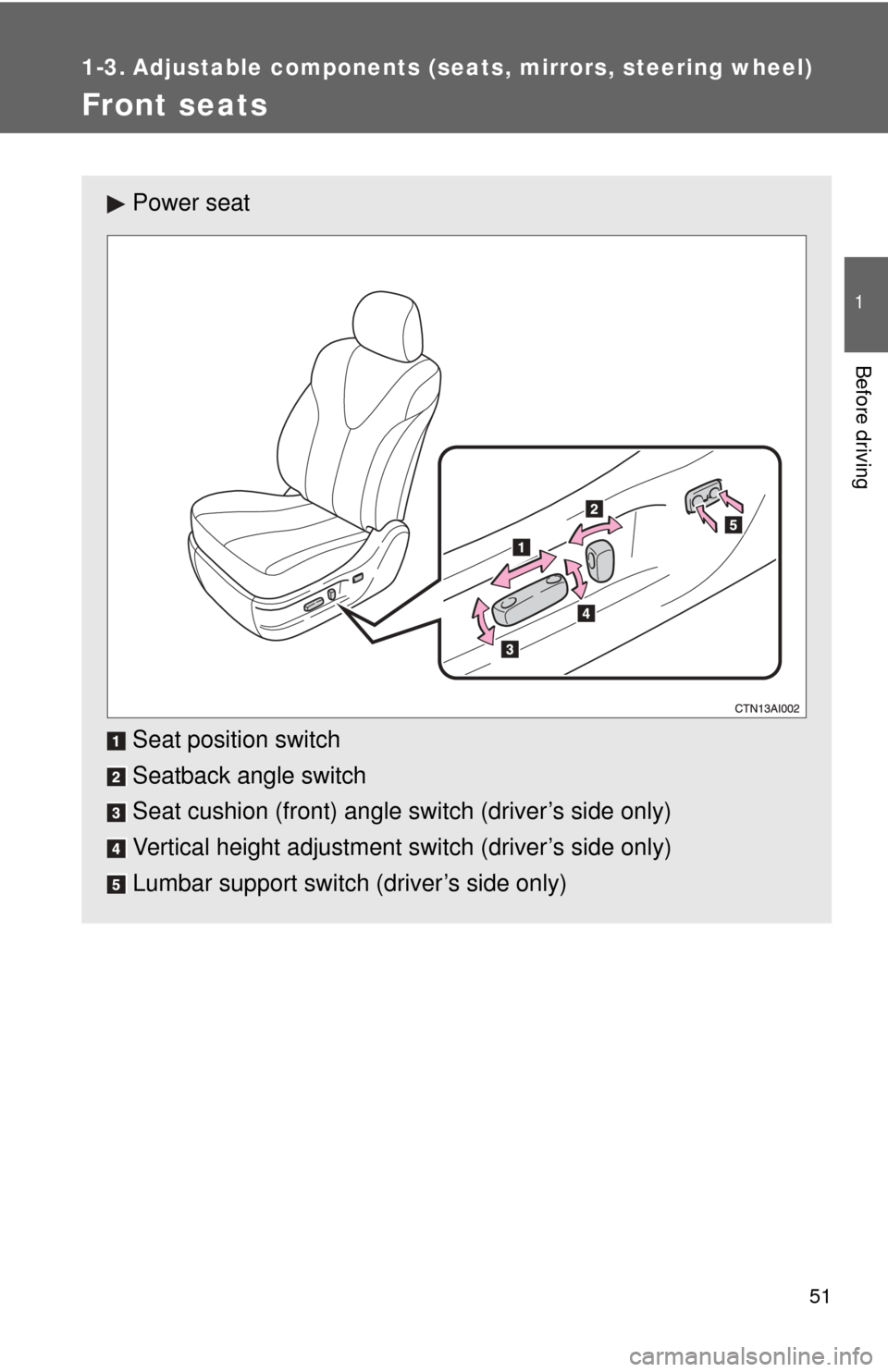
51
1
Before driving
1-3. Adjustable components (seats, mirrors, steering wheel)
Front seats
Power seat
Seat position switch
Seatback angle switch
Seat cushion (front) angle switch (driver’s side only)
Vertical height adjustment switch (driver’s side only)
Lumbar support switch (driver’s side only)
Page 90 of 538
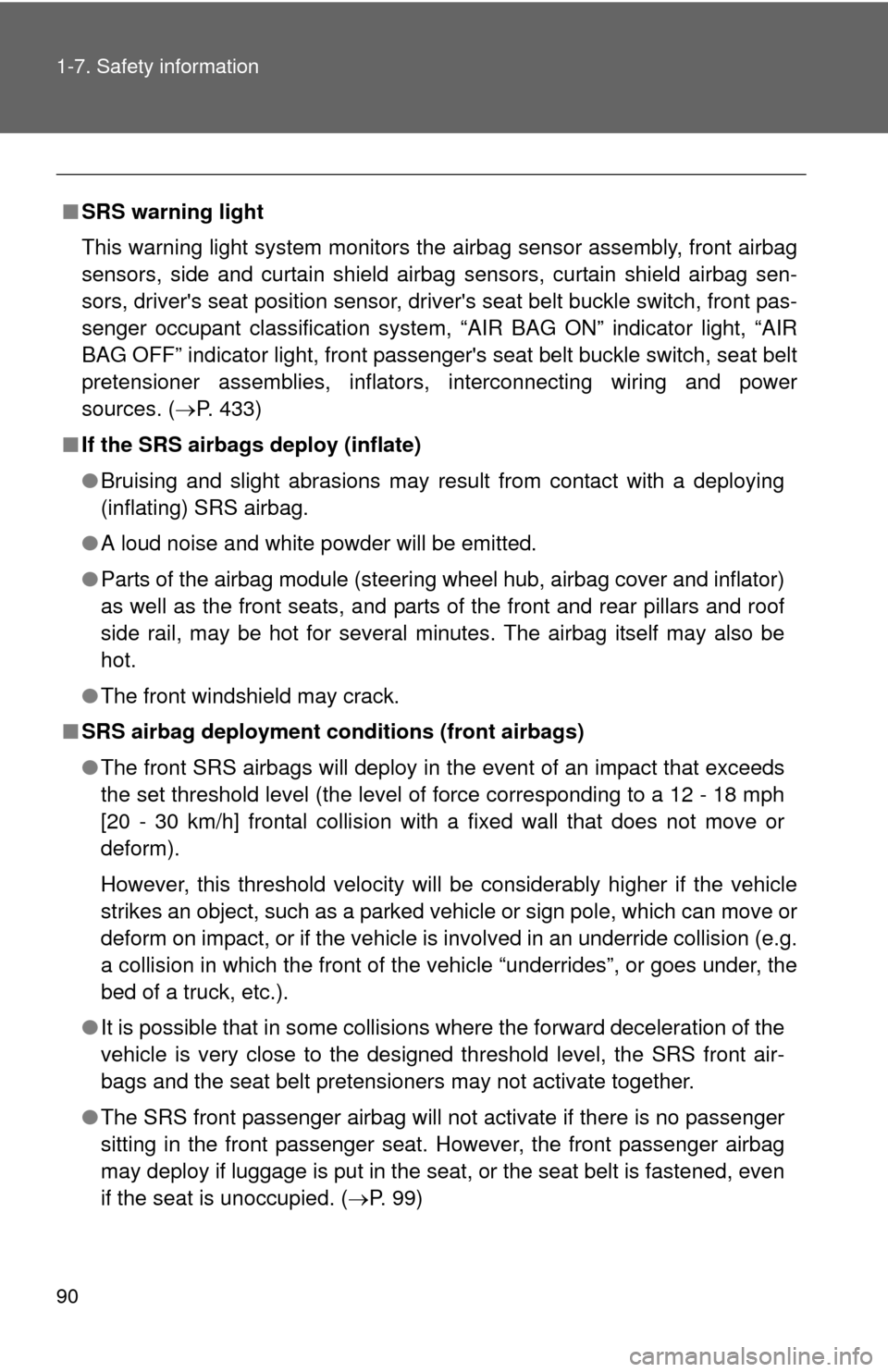
90 1-7. Safety information
■SRS warning light
This warning light system monitors the airbag sensor assembly, front airbag
sensors, side and curtain shield airbag sensors, curtain shield airbag sen-
sors, driver's seat position sensor, driver's seat belt buckle switch, front pas-
senger occupant classification system, “AIR BAG ON” indicator light, “AIR
BAG OFF” indicator light, front passenger's seat belt buckle switch, seat belt
pretensioner assemblies, inflators, interconnecting wiring and power
sources. ( P. 433)
■ If the SRS airbags deploy (inflate)
●Bruising and slight abrasions may result from contact with a deploying
(inflating) SRS airbag.
● A loud noise and white powder will be emitted.
● Parts of the airbag module (steering wheel hub, airbag cover and inflator)
as well as the front seats, and parts of the front and rear pillars and roof
side rail, may be hot for several minutes. The airbag itself may also be
hot.
● The front windshield may crack.
■ SRS airbag deployment conditions (front airbags)
●The front SRS airbags will deploy in the event of an impact that exceeds
the set threshold level (the level of force corresponding to a 12 - 18 mph
[20 - 30 km/h] frontal collision with a fixed wall that does not move or
deform).
However, this threshold velocity will be considerably higher if the vehicle
strikes an object, such as a parked vehicle or sign pole, which can move or
deform on impact, or if the vehicle is involved in an underride collision (e.g.
a collision in which the front of the vehicle “underrides”, or goes under, the
bed of a truck, etc.).
● It is possible that in some collisions where the forward deceleration of the
vehicle is very close to the designed threshold level, the SRS front air-
bags and the seat belt pretensioners may not activate together.
● The SRS front passenger airbag will not activate if there is no passenger
sitting in the front passenger seat. However, the front passenger airbag
may deploy if luggage is put in the seat, or the seat belt is fastened, even
if the seat is unoccupied. ( P. 9 9 )
Page 124 of 538
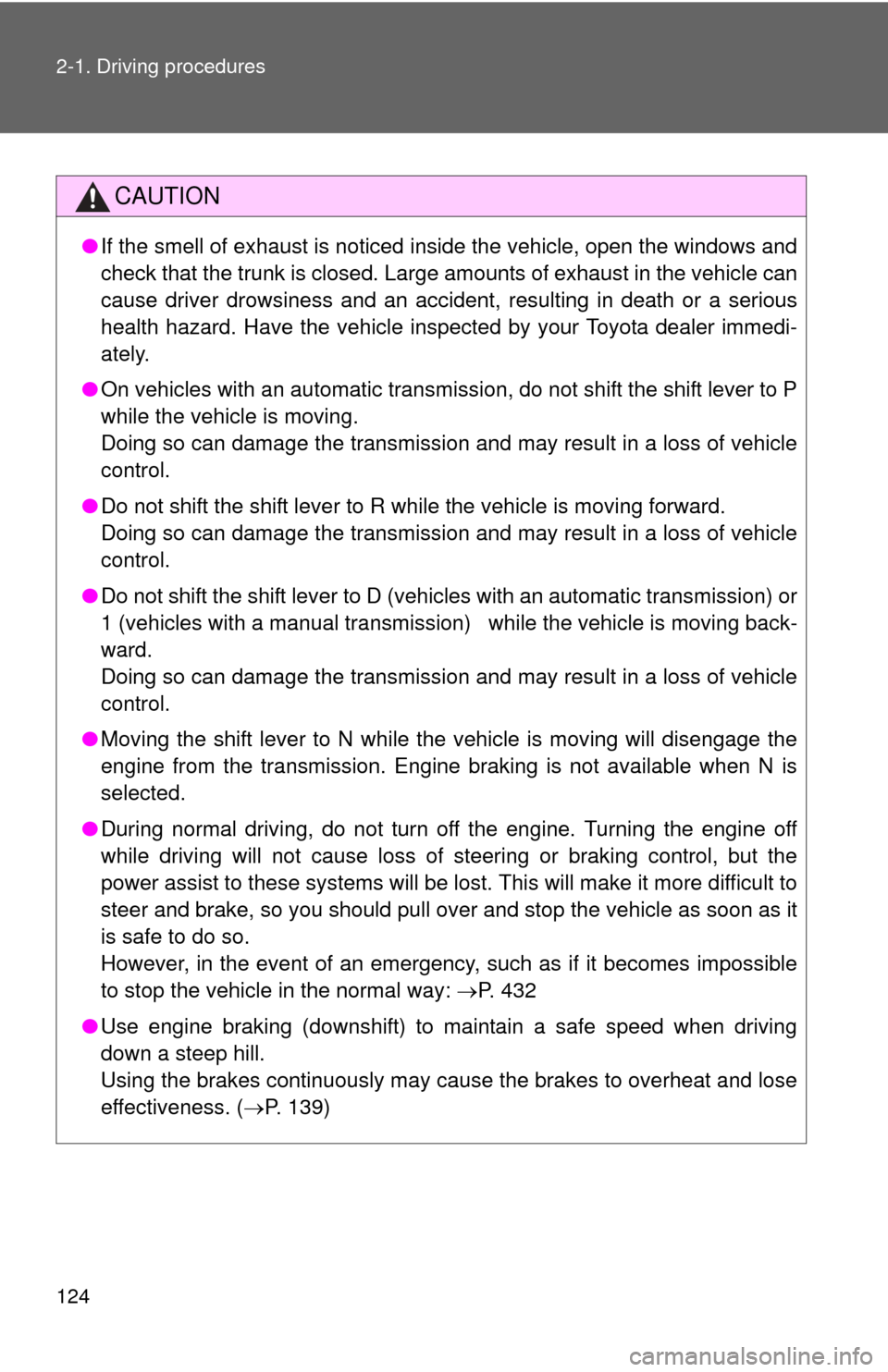
124 2-1. Driving procedures
CAUTION
●If the smell of exhaust is noticed inside the vehicle, open the windows and
check that the trunk is closed. Large amounts of exhaust in the vehicle can
cause driver drowsiness and an accident, resulting in death or a serious
health hazard. Have the vehicle inspected by your Toyota dealer immedi-
ately.
● On vehicles with an automatic transmission, do not shift the shift lever to P
while the vehicle is moving.
Doing so can damage the transmission and may result in a loss of vehicle\
control.
● Do not shift the shift lever to R while the vehicle is moving forward.
Doing so can damage the transmission and may result in a loss of vehicle\
control.
● Do not shift the shift lever to D (vehicles with an automatic transmission) or
1 (vehicles with a manual transmission) while the vehicle is moving back-
ward.
Doing so can damage the transmission and may result in a loss of vehicle\
control.
● Moving the shift lever to N while the vehicle is moving will disengage the
engine from the transmission. Engine braking is not available when N is
selected.
● During normal driving, do not turn off the engine. Turning the engine off
while driving will not cause loss of steering or braking control, but the
power assist to these systems will be lost. This will make it more difficult to
steer and brake, so you should pull over and stop the vehicle as soon as it
is safe to do so.
However, in the event of an emergency, such as if it becomes impossible
to stop the vehicle in the normal way: P. 432
● Use engine braking (downshift) to maintain a safe speed when driving
down a steep hill.
Using the brakes continuously may cause the brakes to overheat and lose
effectiveness. ( P. 139)
Page 129 of 538
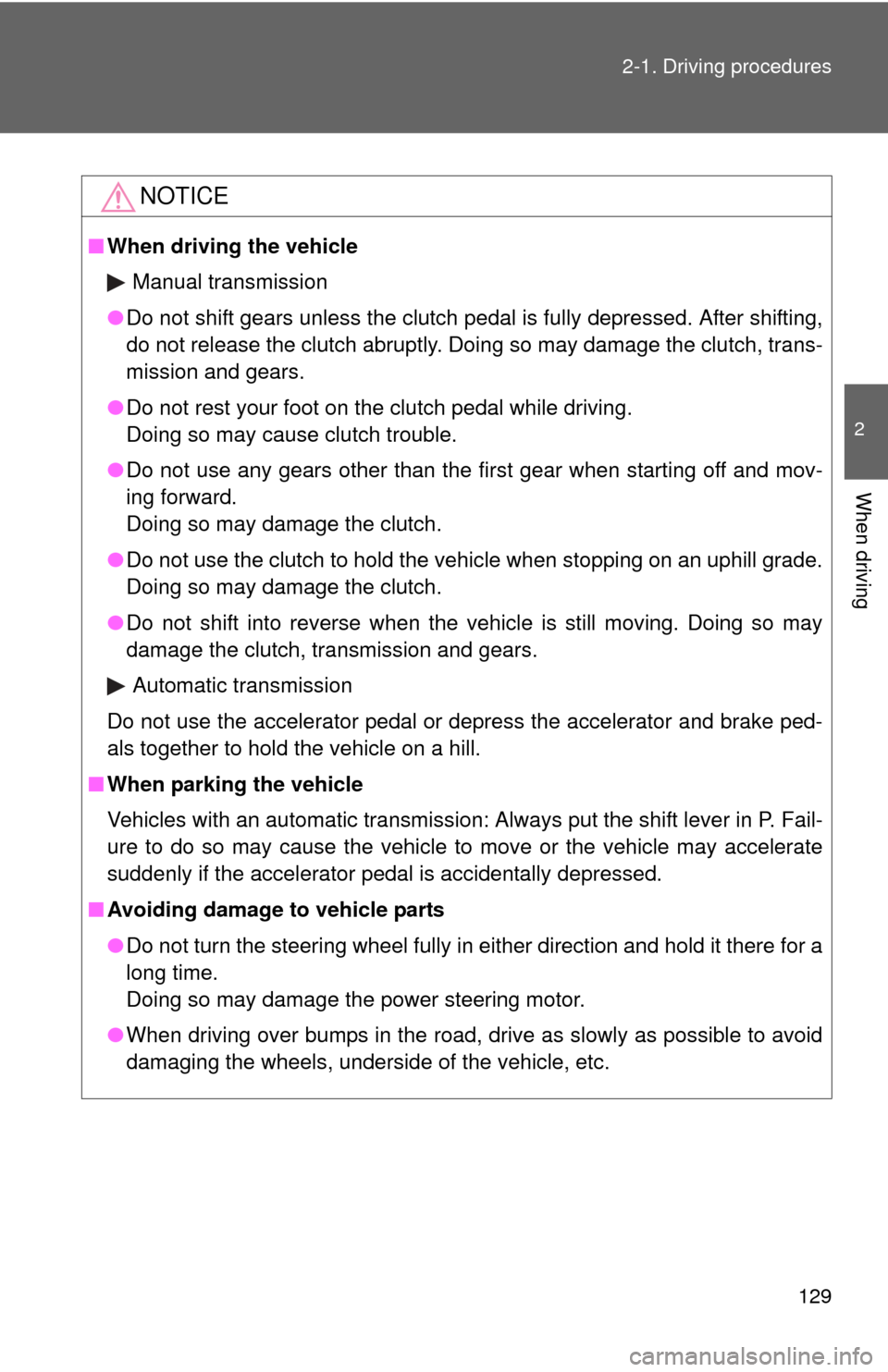
129
2-1. Driving procedures
2
When driving
NOTICE
■
When driving the vehicle
Manual transmission
● Do not shift gears unless the clutch pedal is fully depressed. After shifting,
do not release the clutch abruptly. Doing so may damage the clutch, trans-
mission and gears.
● Do not rest your foot on the clutch pedal while driving.
Doing so may cause clutch trouble.
● Do not use any gears other than the first gear when starting off and mov-
ing forward.
Doing so may damage the clutch.
● Do not use the clutch to hold the vehicle when stopping on an uphill grade.
Doing so may damage the clutch.
● Do not shift into reverse when the vehicle is still moving. Doing so may
damage the clutch, transmission and gears.
Automatic transmission
Do not use the accelerator pedal or depress the accelerator and brake ped-
als together to hold the vehicle on a hill.
■ When parking the vehicle
Vehicles with an automatic transmission: Always put the shift lever in P. Fail-
ure to do so may cause the vehicle to move or the vehicle may accelerate
suddenly if the accelerator pedal is accidentally depressed.
■ Avoiding damage to vehicle parts
●Do not turn the steering wheel fully in either direction and hold it there for a
long time.
Doing so may damage the power steering motor.
● When driving over bumps in the road, drive as slowly as possible to avoid
damaging the wheels, underside of the vehicle, etc.
Page 133 of 538
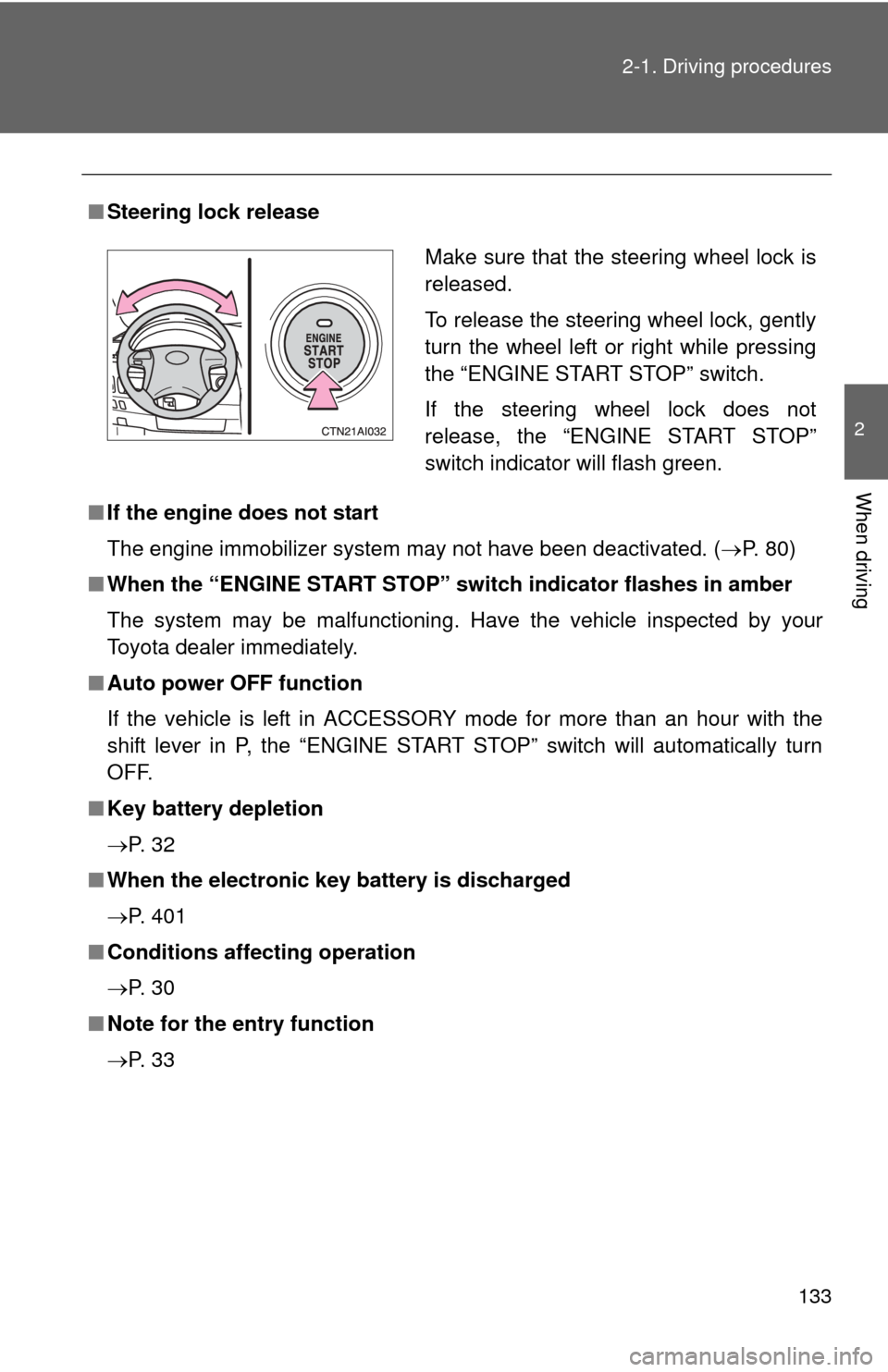
133
2-1. Driving procedures
2
When driving
■
Steering lock release
■ If the engine does not start
The engine immobilizer system may not have been deactivated. ( P. 80)
■ When the “ENGINE START STOP” sw itch indicator flashes in amber
The system may be malfunctioning. Have the vehicle inspected by your
Toyota dealer immediately.
■ Auto power OFF function
If the vehicle is left in ACCESSORY mode for more than an hour with the
shift lever in P, the “ENGINE START STOP” switch will automatically turn
OFF.
■ Key battery depletion
P. 3 2
■ When the electronic key battery is discharged
P. 401
■ Conditions affecting operation
P. 3 0
■ Note for the entry function
P. 3 3
Make sure that the steering wheel lock is
released.
To release the steering wheel lock, gently
turn the wheel left or right while pressing
the “ENGINE START STOP” switch.
If the steering wheel lock does not
release, the “ENGINE START STOP”
switch indicator will flash green.
Page 134 of 538
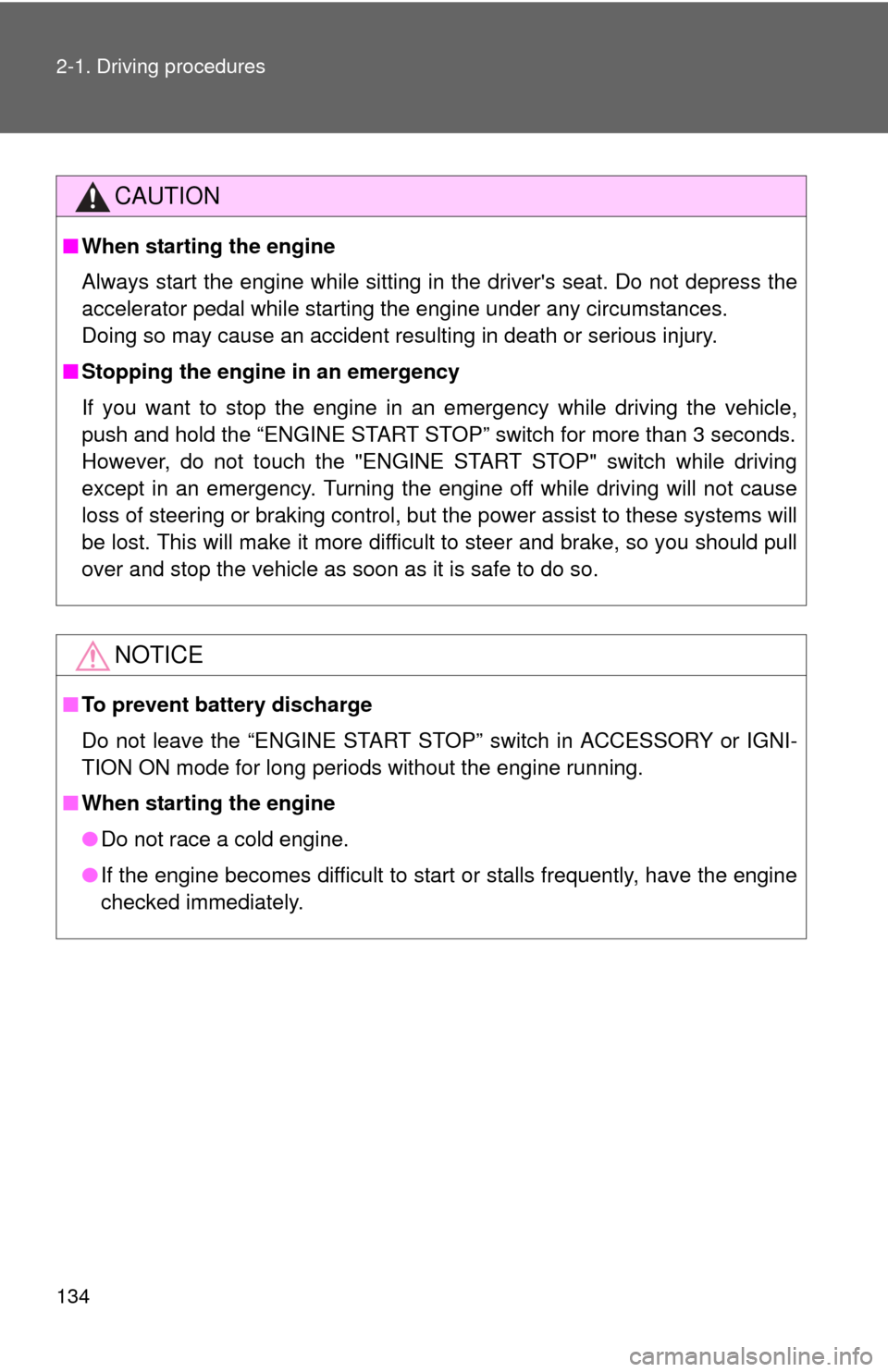
134 2-1. Driving procedures
CAUTION
■When starting the engine
Always start the engine while sitting in the driver's seat. Do not depress the
accelerator pedal while starting the engine under any circumstances.
Doing so may cause an accident resulting in death or serious injury.
■ Stopping the engine in an emergency
If you want to stop the engine in an emergency while driving the vehicle,
push and hold the “ENGINE START STOP” switch for more than 3 seconds.
However, do not touch the "ENGINE START STOP" switch while driving
except in an emergency. Turning the engine off while driving will not cause
loss of steering or braking control, but the power assist to these systems will
be lost. This will make it more difficult to steer and brake, so you should pull
over and stop the vehicle as soon as it is safe to do so.
NOTICE
■To prevent battery discharge
Do not leave the “ENGINE START STOP” switch in ACCESSORY or IGNI-
TION ON mode for long periods without the engine running.
■ When starting the engine
●Do not race a cold engine.
● If the engine becomes difficult to start or stalls frequently, have the engine
checked immediately.
Page 262 of 538
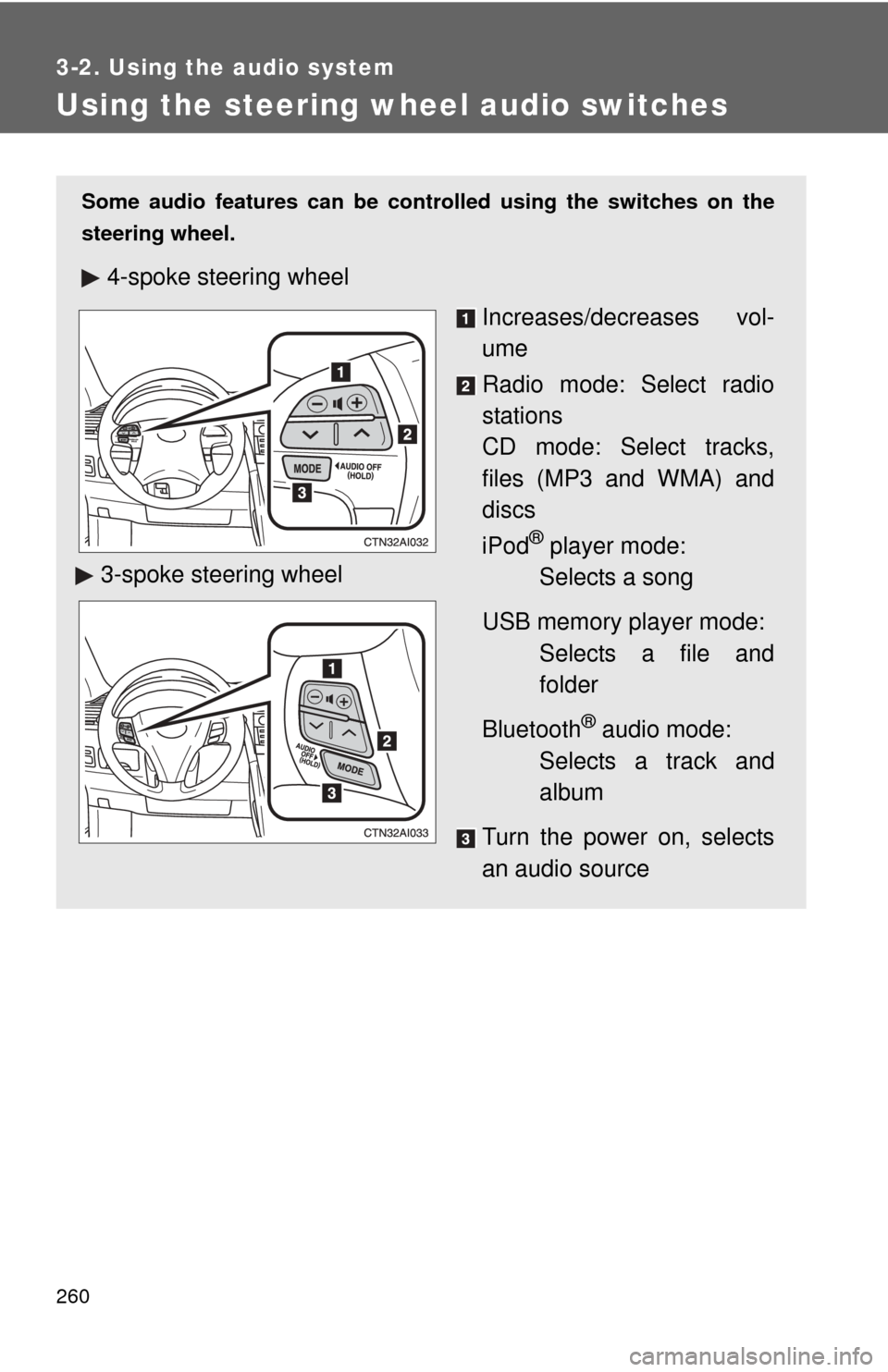
260
3-2. Using the audio system
Using the steering wheel audio switches
Some audio features can be controlled using the switches on the
steering wheel.
4-spoke steering wheel
Increases/decreases vol-
ume
Radio mode: Select radio
stations
CD mode: Select tracks,
files (MP3 and WMA) and
discs
iPod
® player mode:
Selects a song
USB memory player mode: Selects a file and
folder
Bluetooth
® audio mode:
Selects a track and
album
Turn the power on, selects
an audio source
3-spoke steering wheel
Page 357 of 538
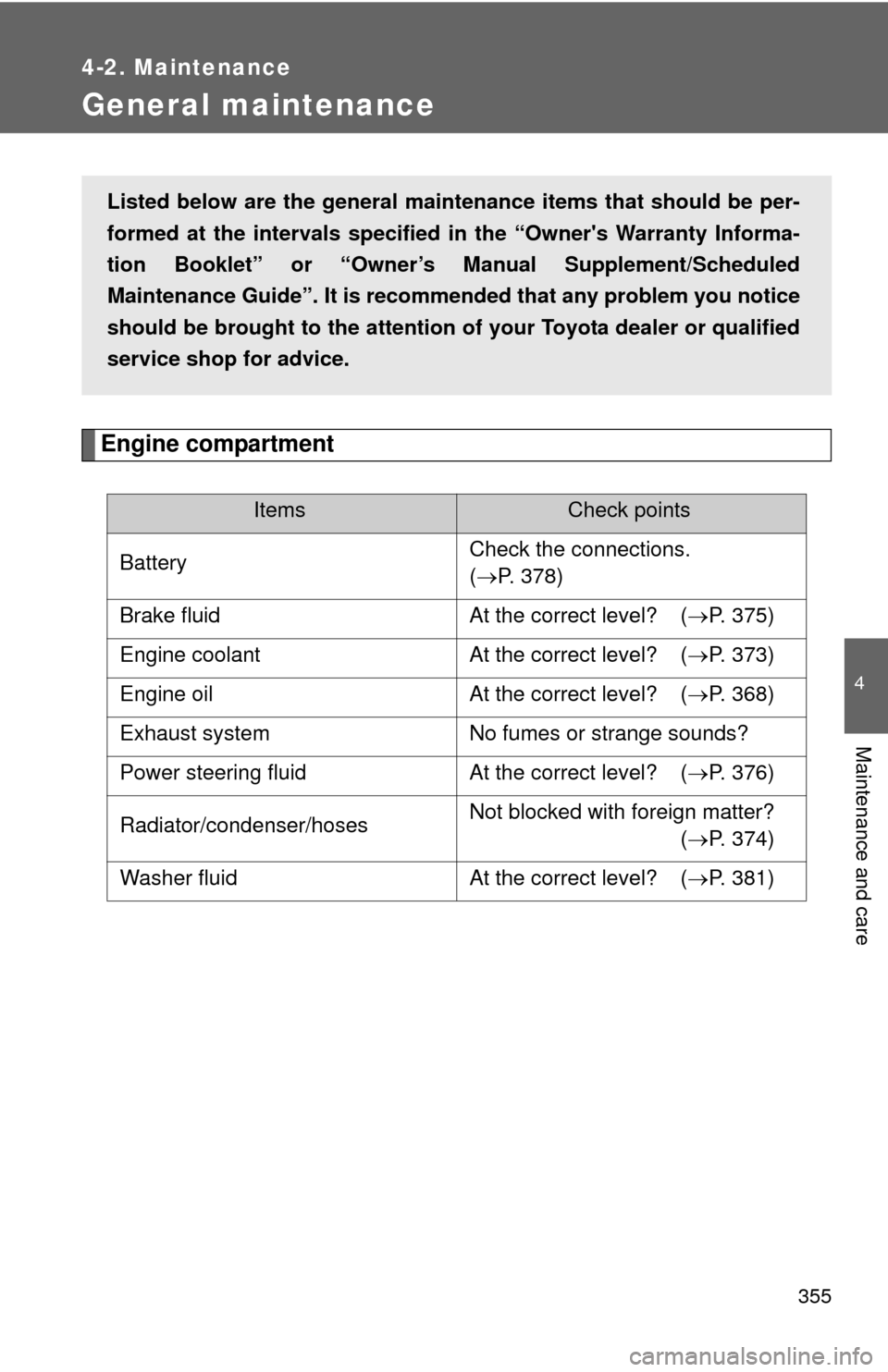
355
4-2. Maintenance
4
Maintenance and care
General maintenance
Engine compartment
ItemsCheck points
Battery Check the connections.
(
P. 378)
Brake fluid At the correct level? ( P. 375)
Engine coolant At the correct level? ( P. 373)
Engine oil At the correct level? ( P. 368)
Exhaust system No fumes or strange sounds?
Power steering fluid At the correct level? ( P. 376)
Radiator/condenser/hoses Not blocked with foreign matter?
(
P. 374)
Washer fluid At the correct level? ( P. 381)
Listed below are the general maintenance items that should be per-
formed at the intervals specified in the “Owner's Warranty Informa-
tion Booklet” or “Owner’s Manual Supplement/Scheduled
Maintenance Guide”. It is recomme nded that any problem you notice
should be brought to the attention of your Toyota dealer or qualified
service shop for advice.