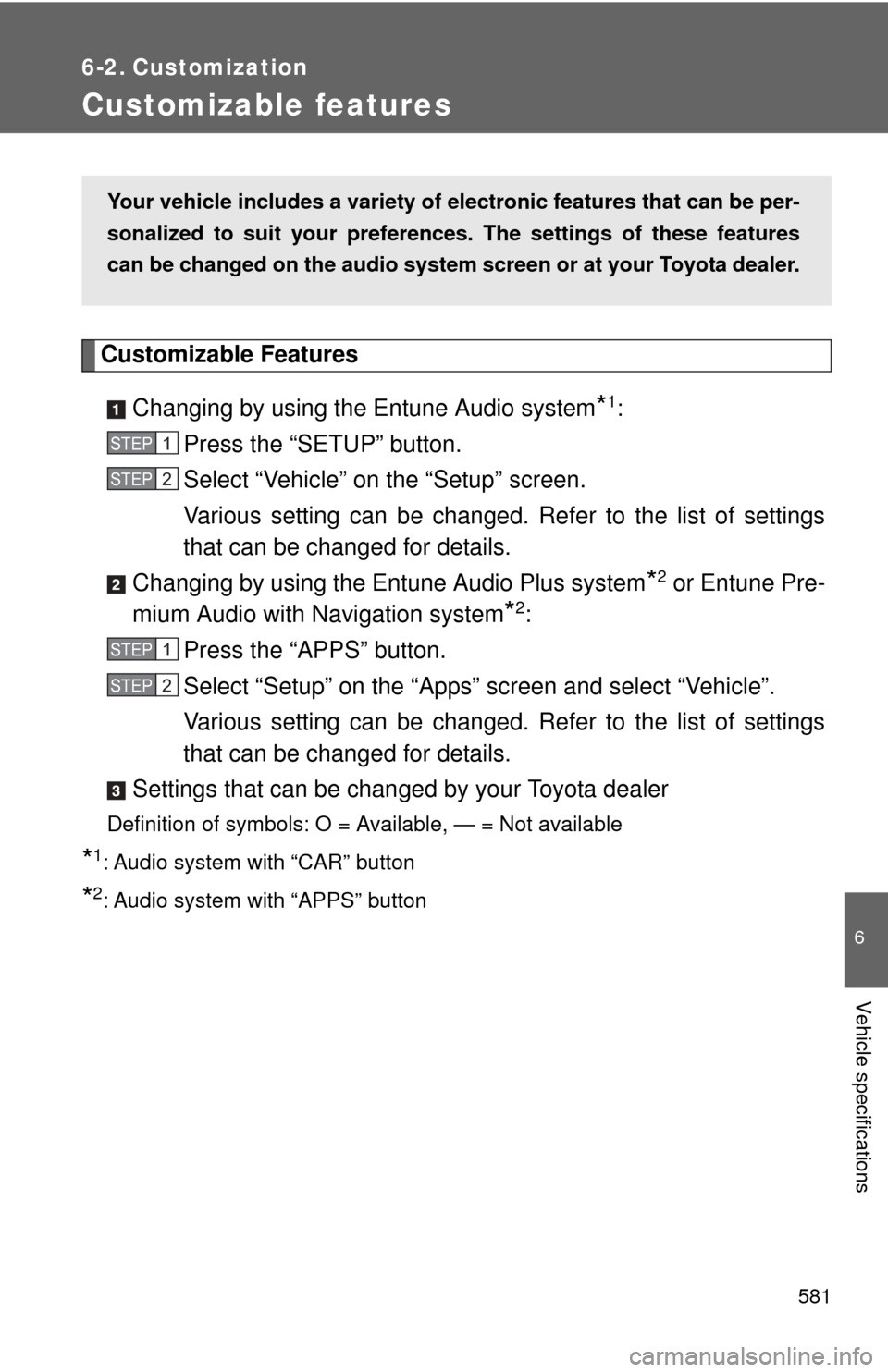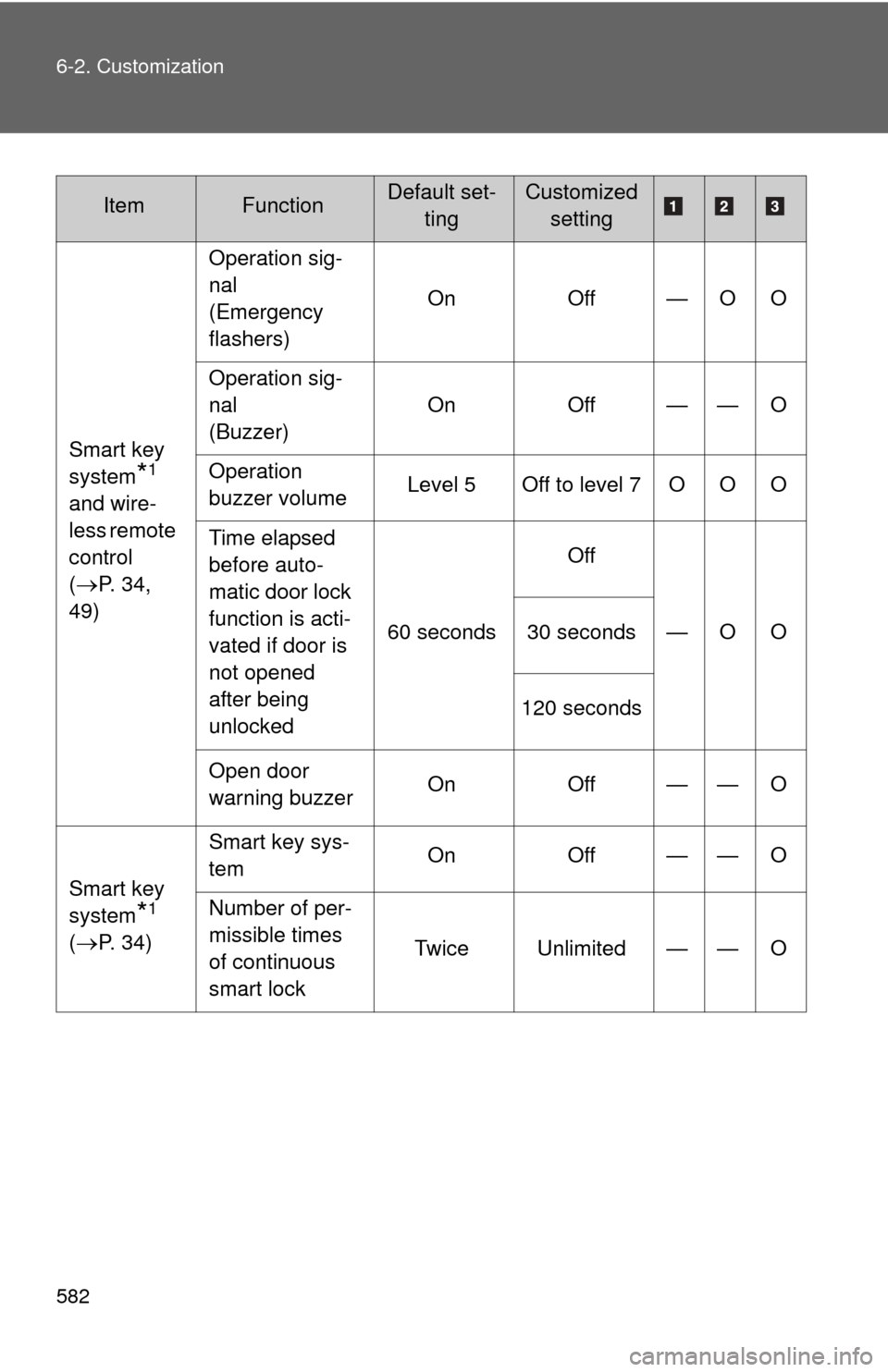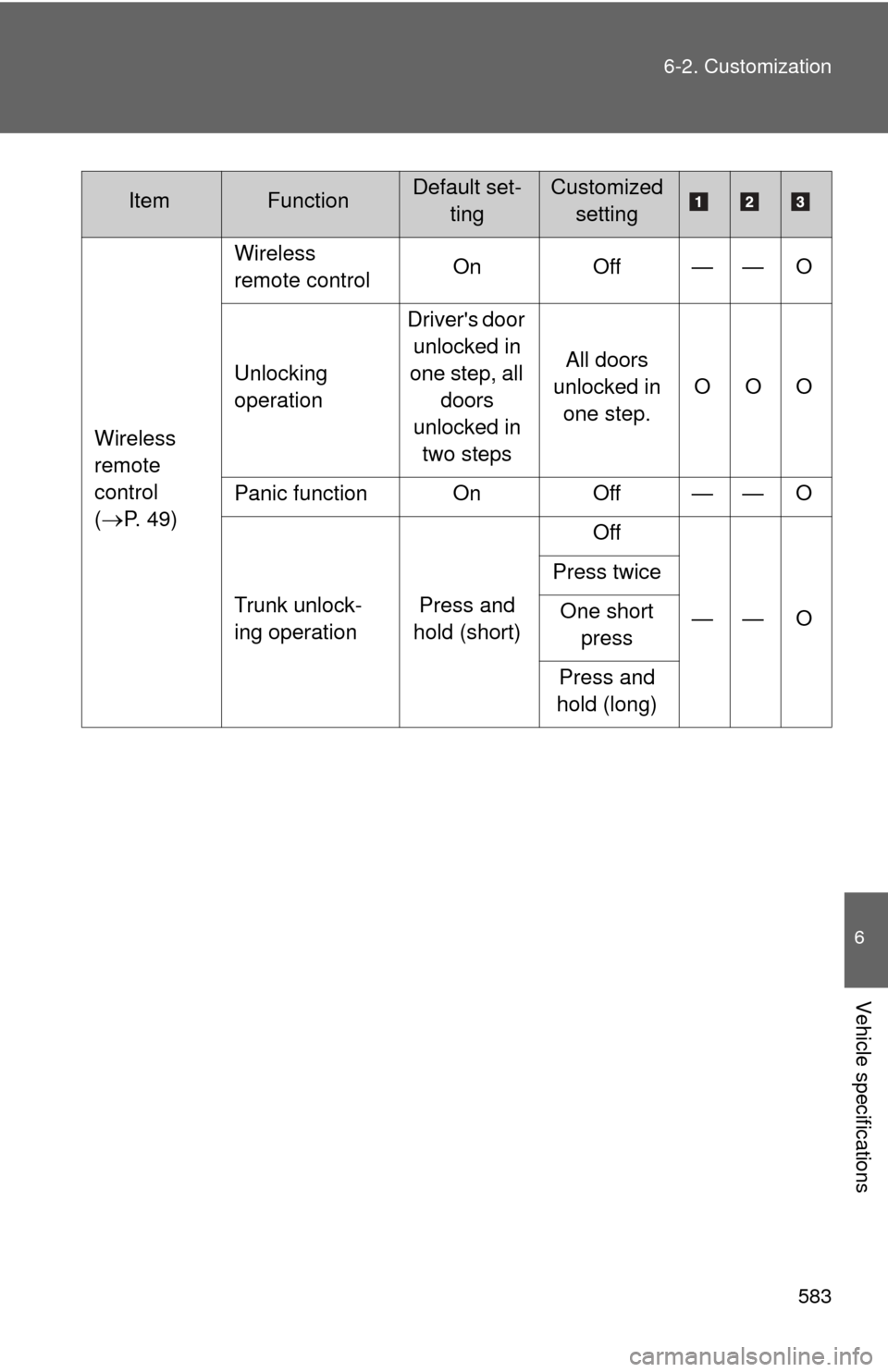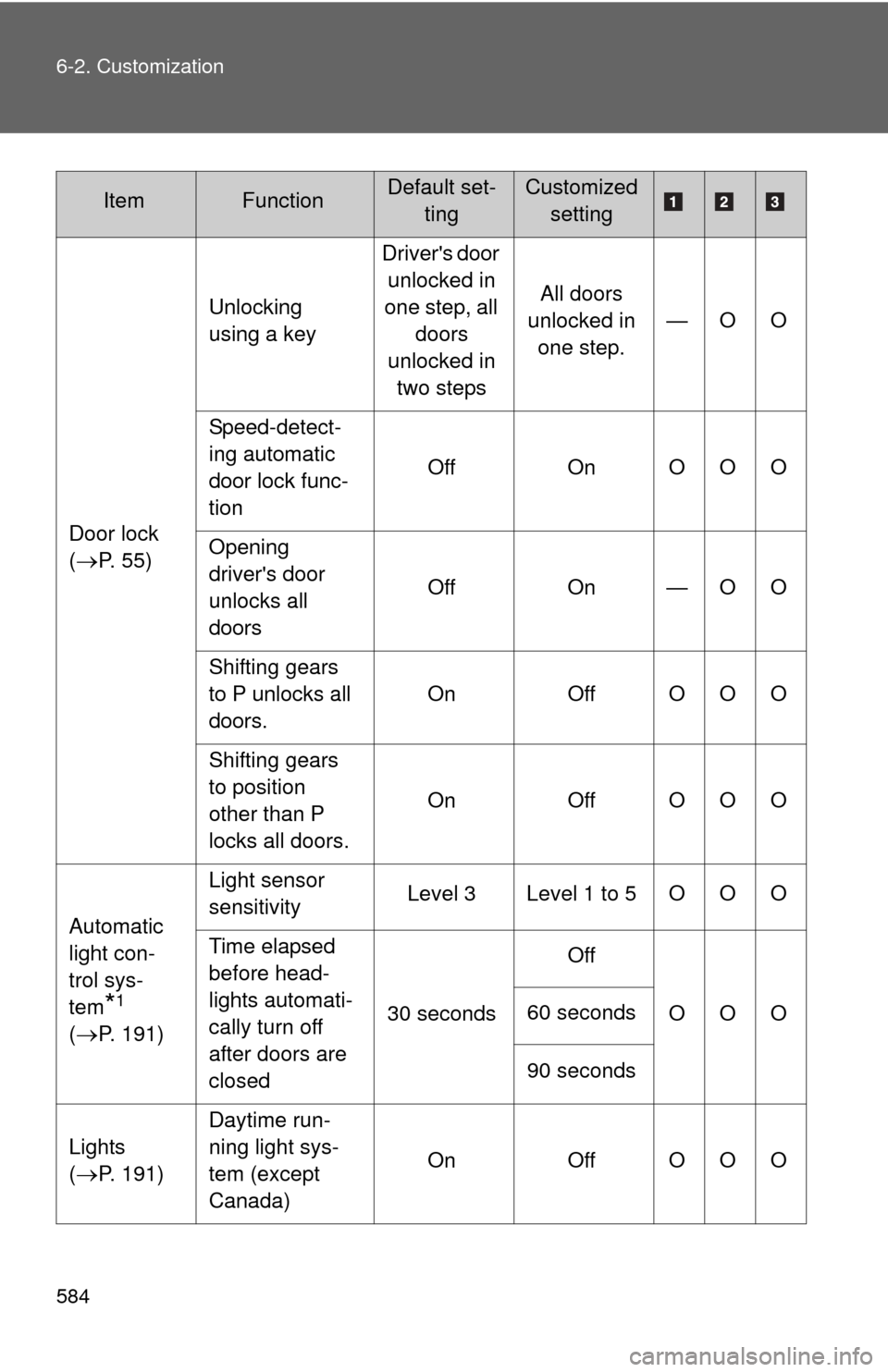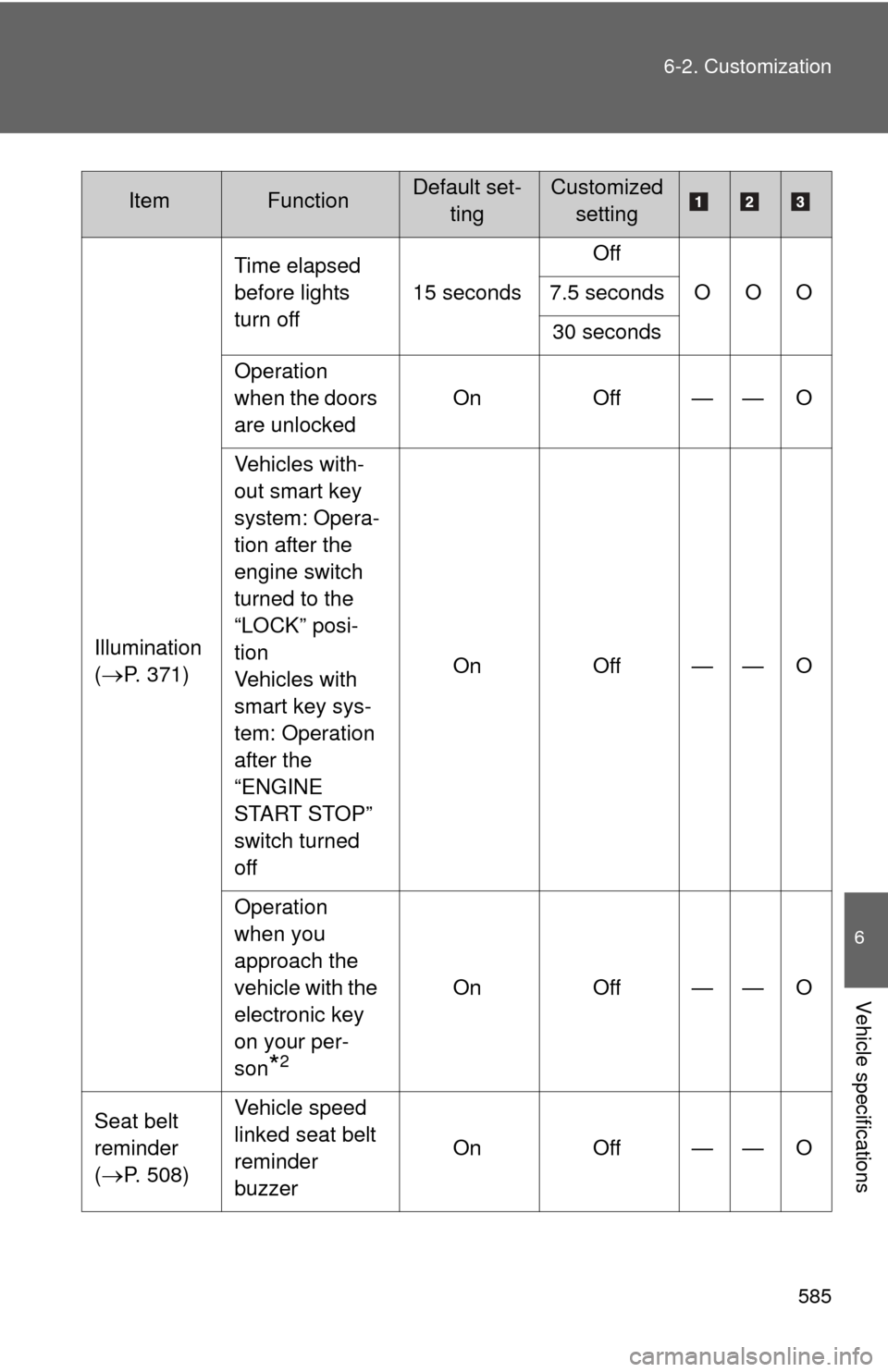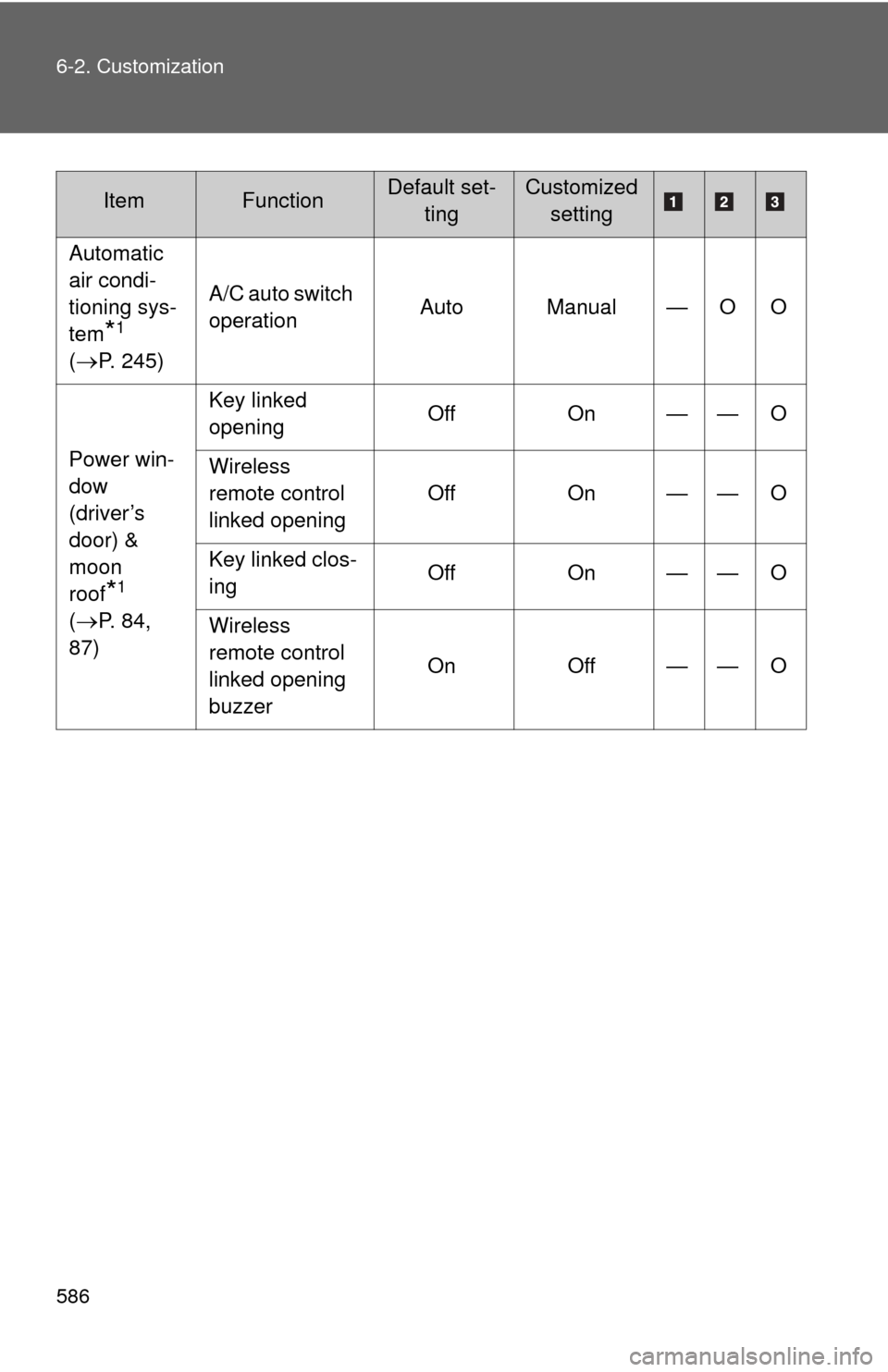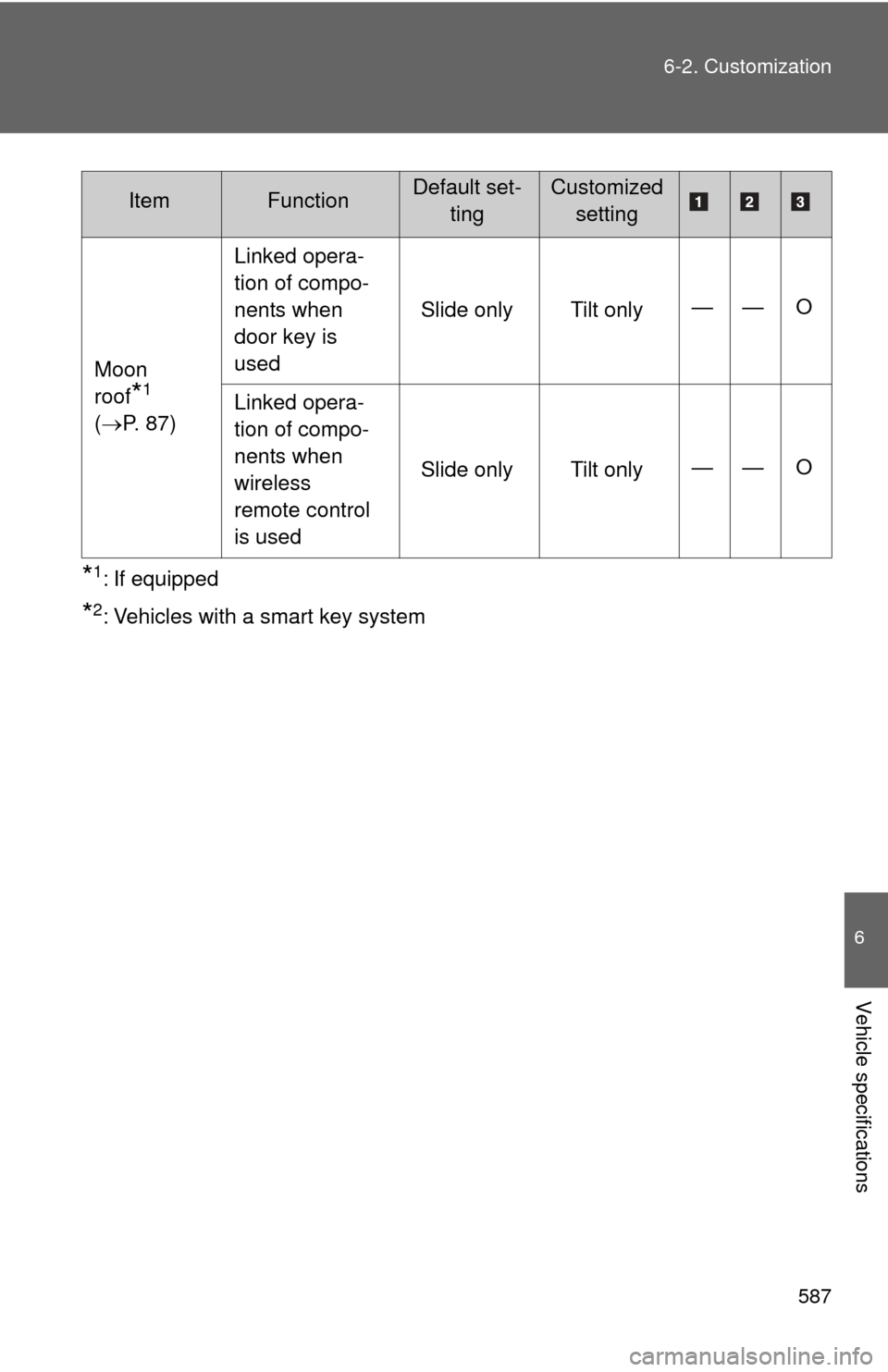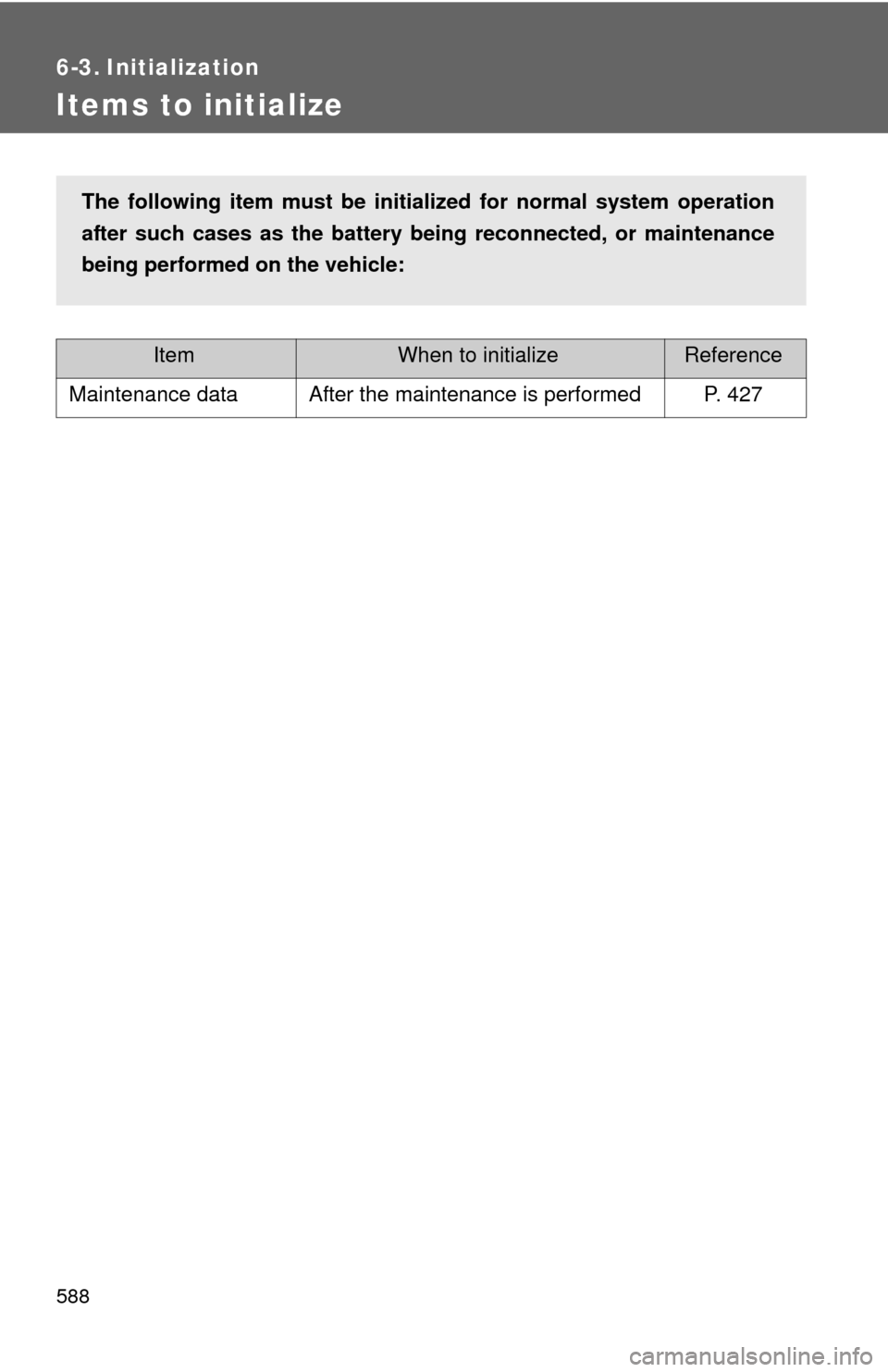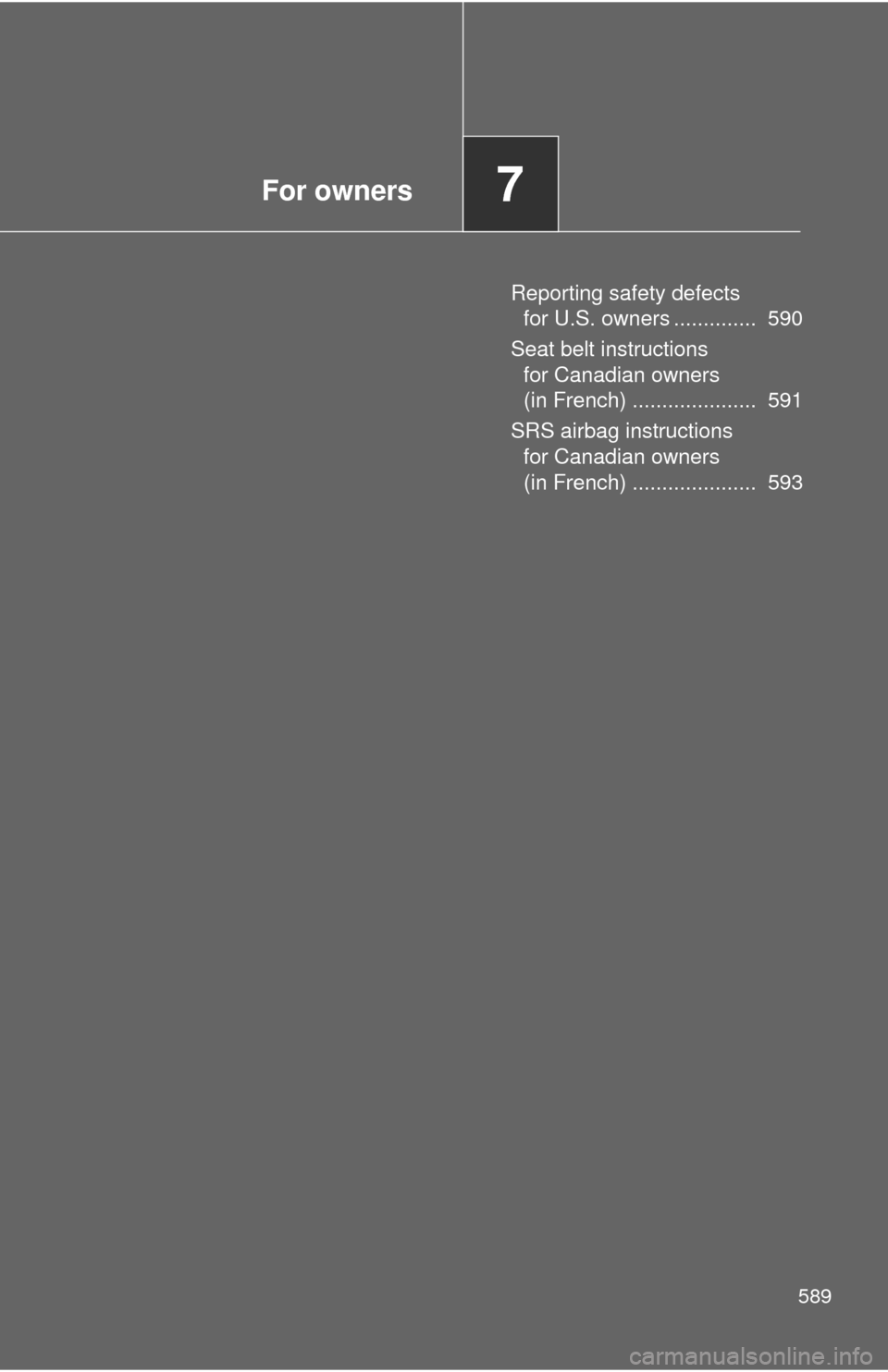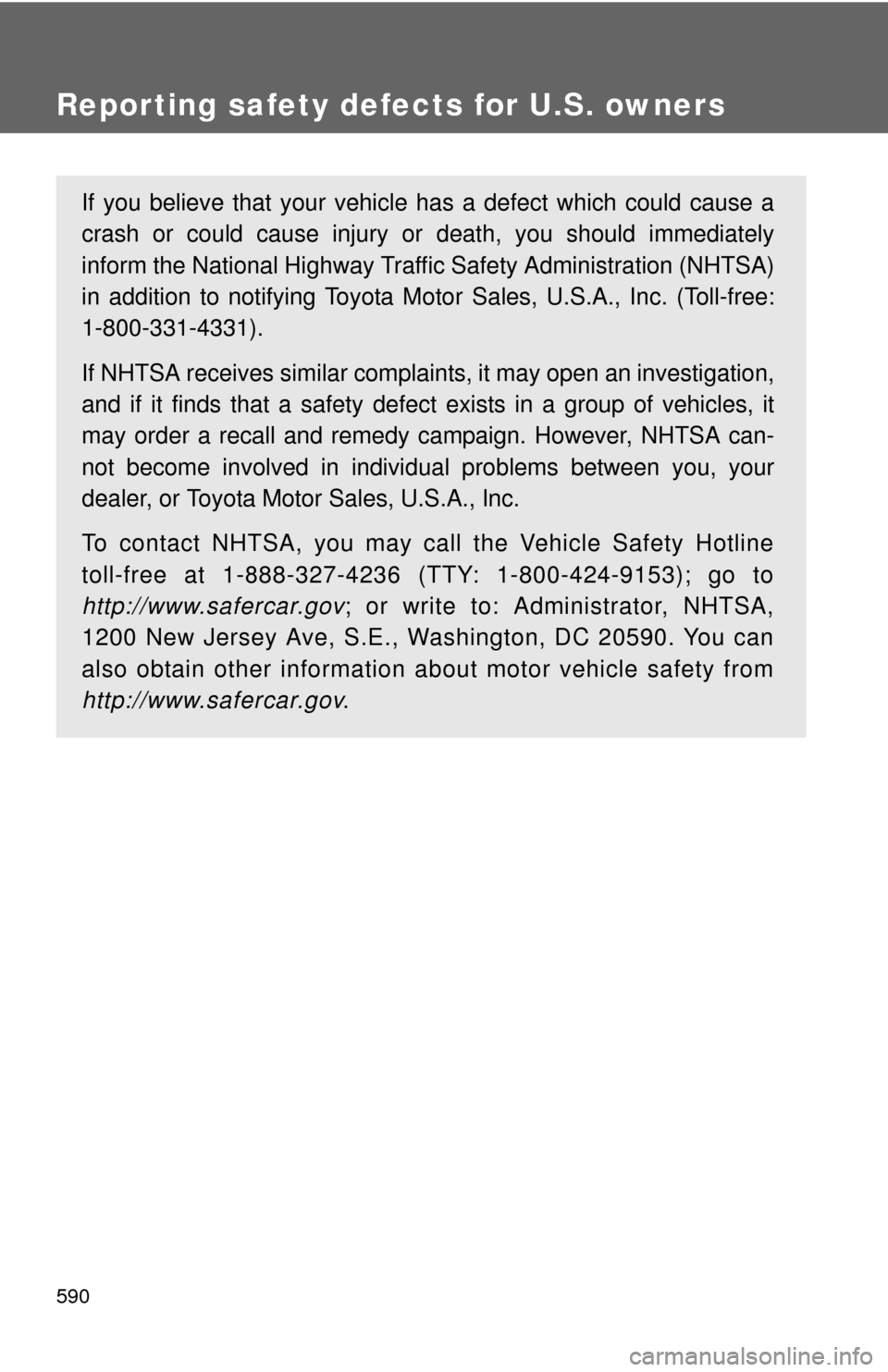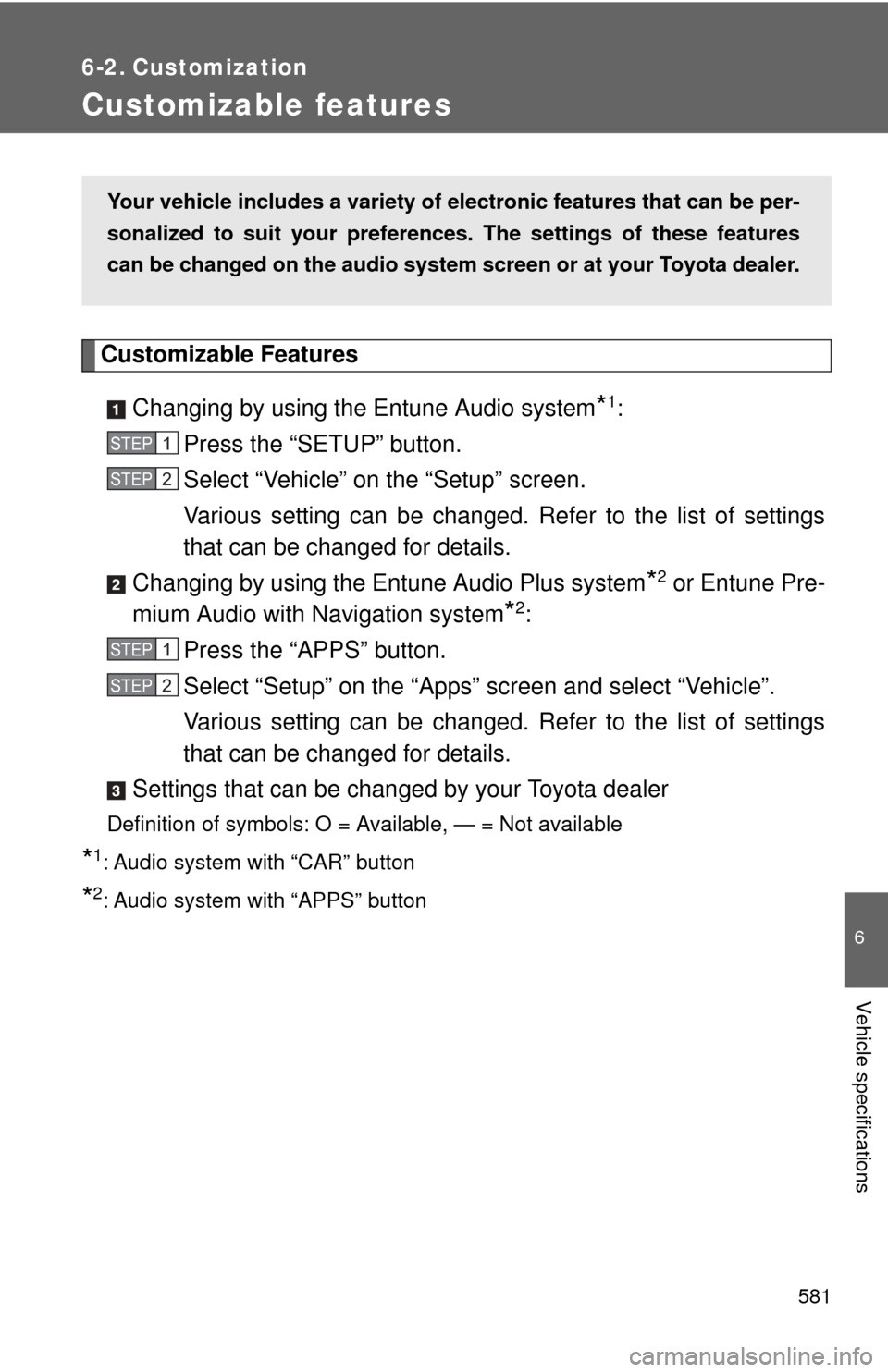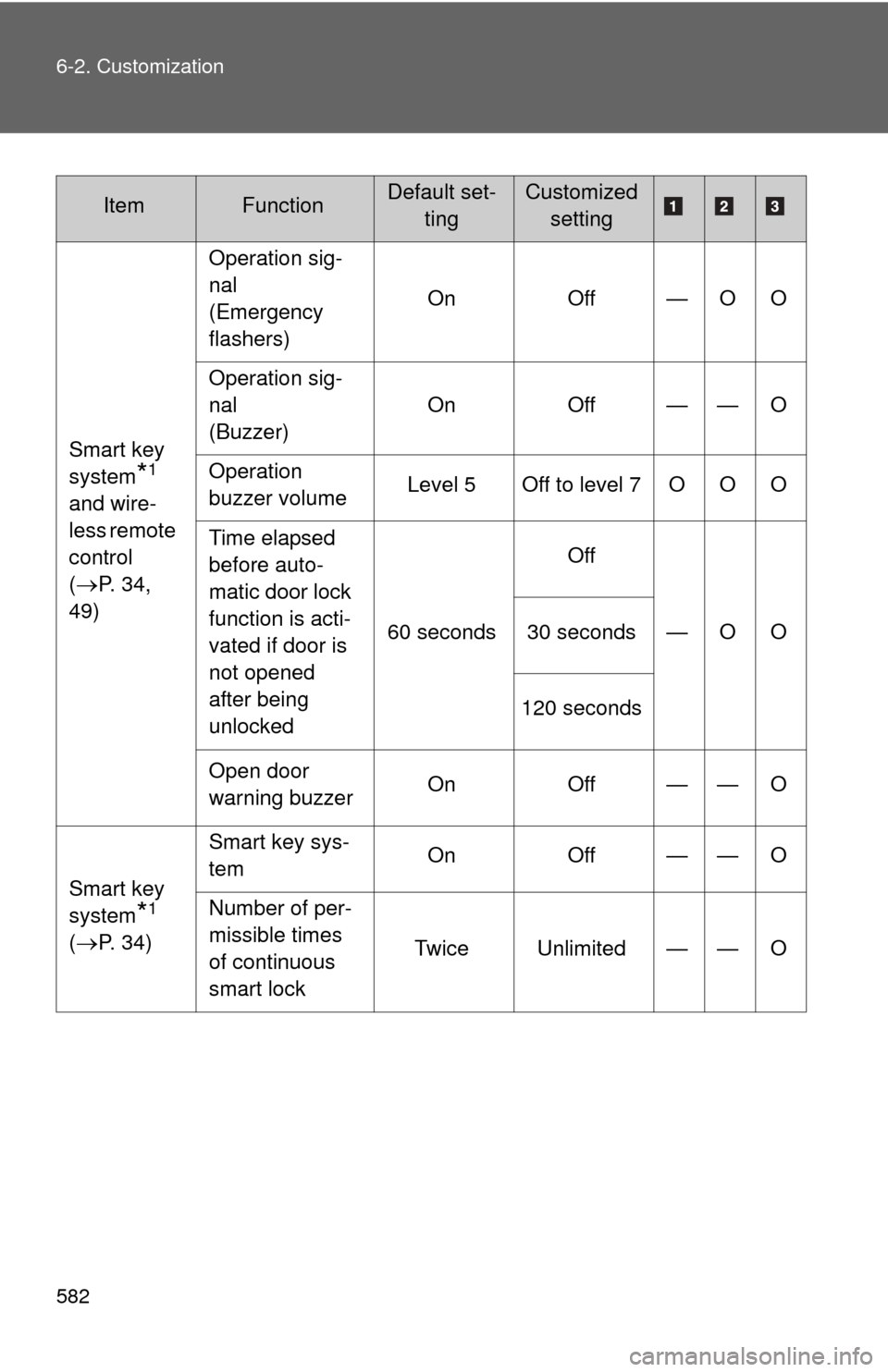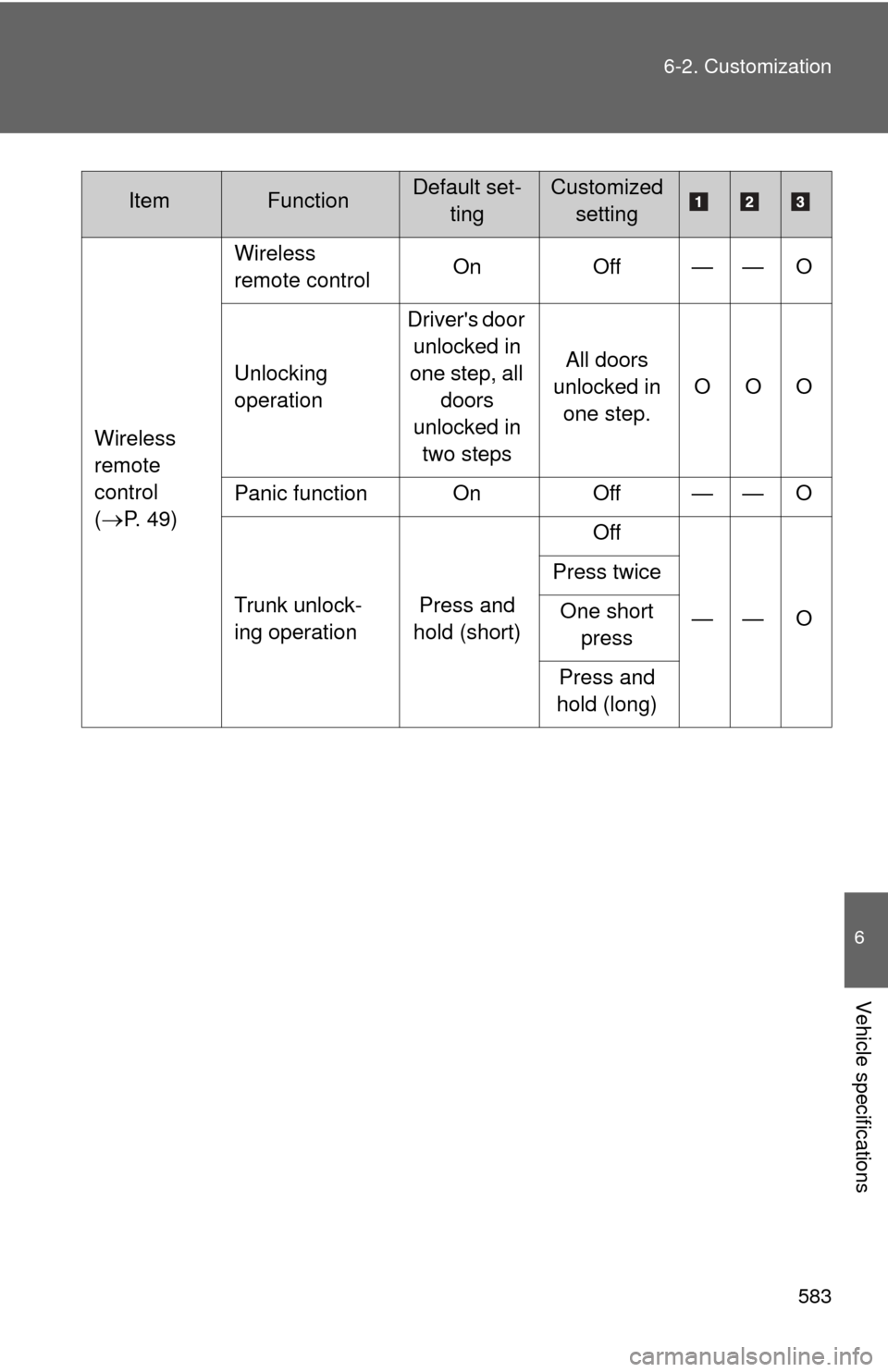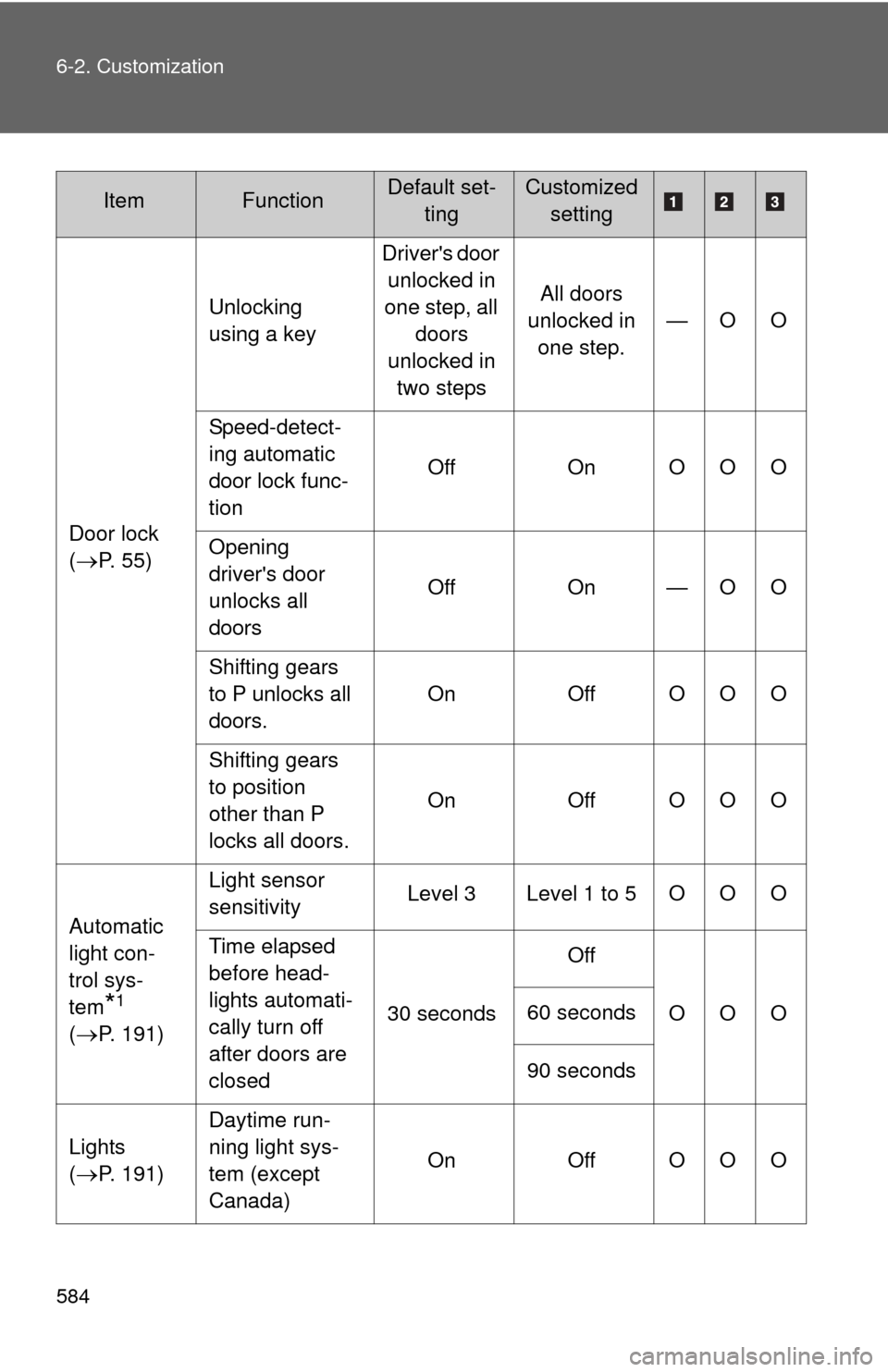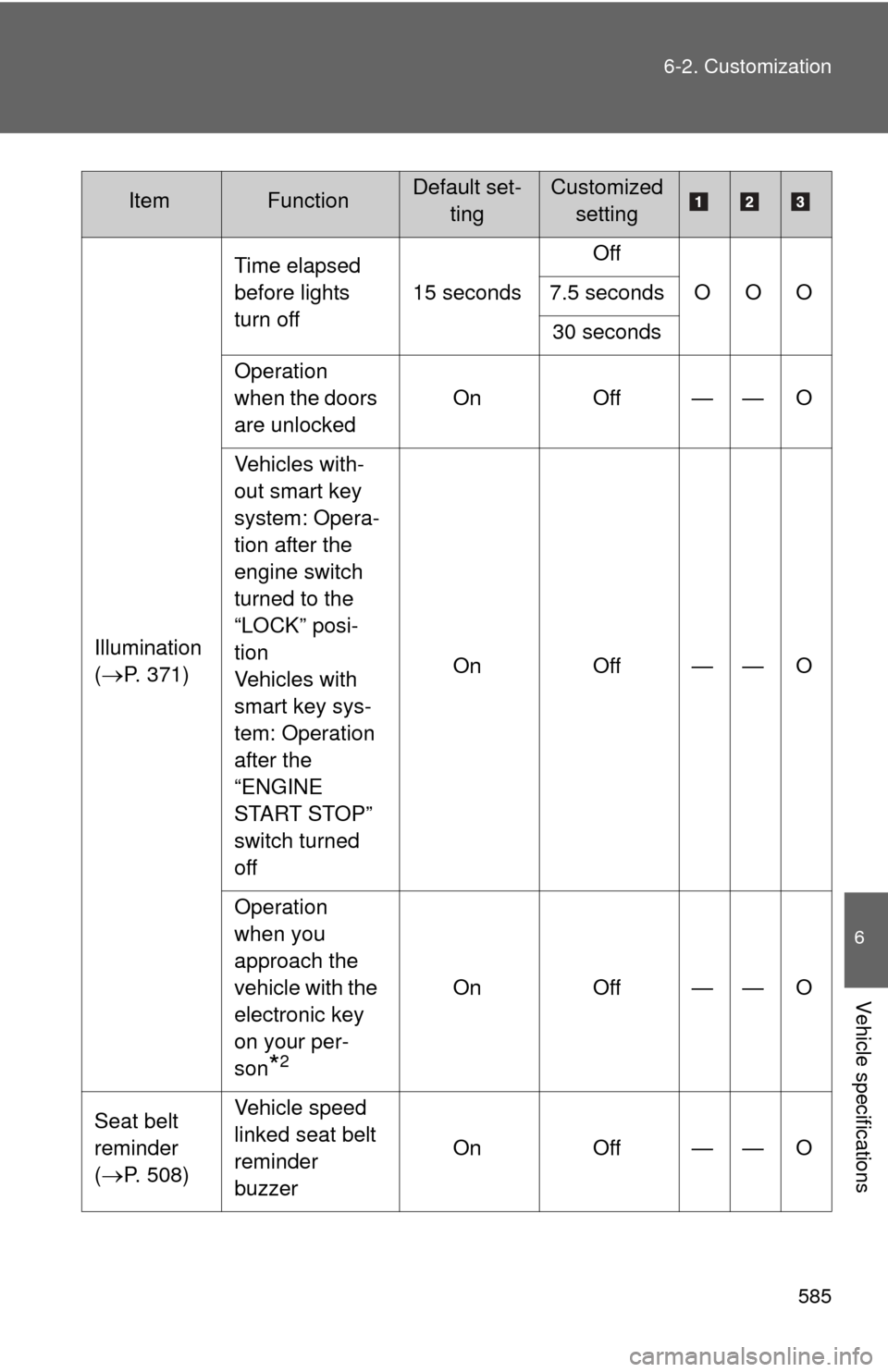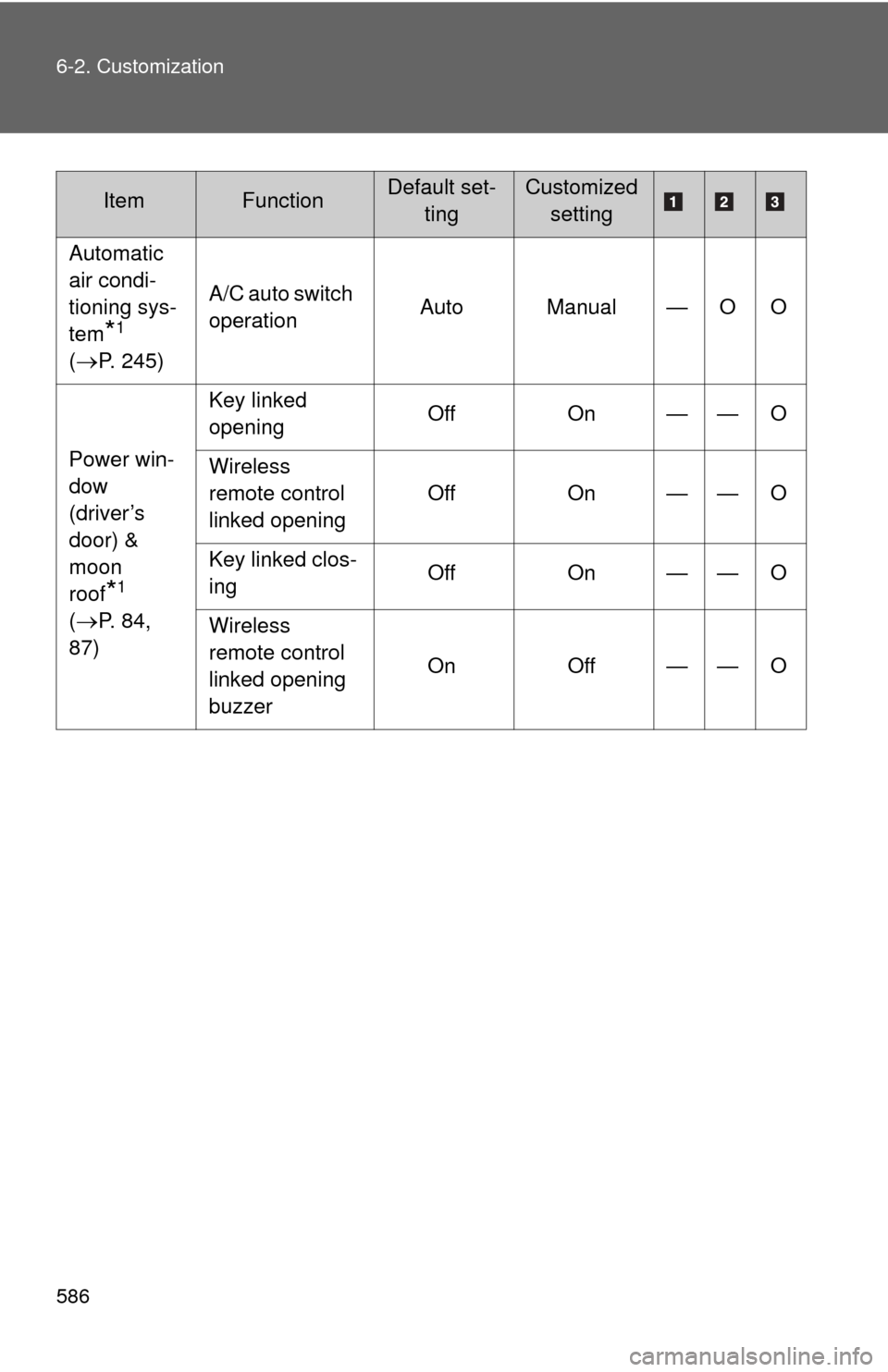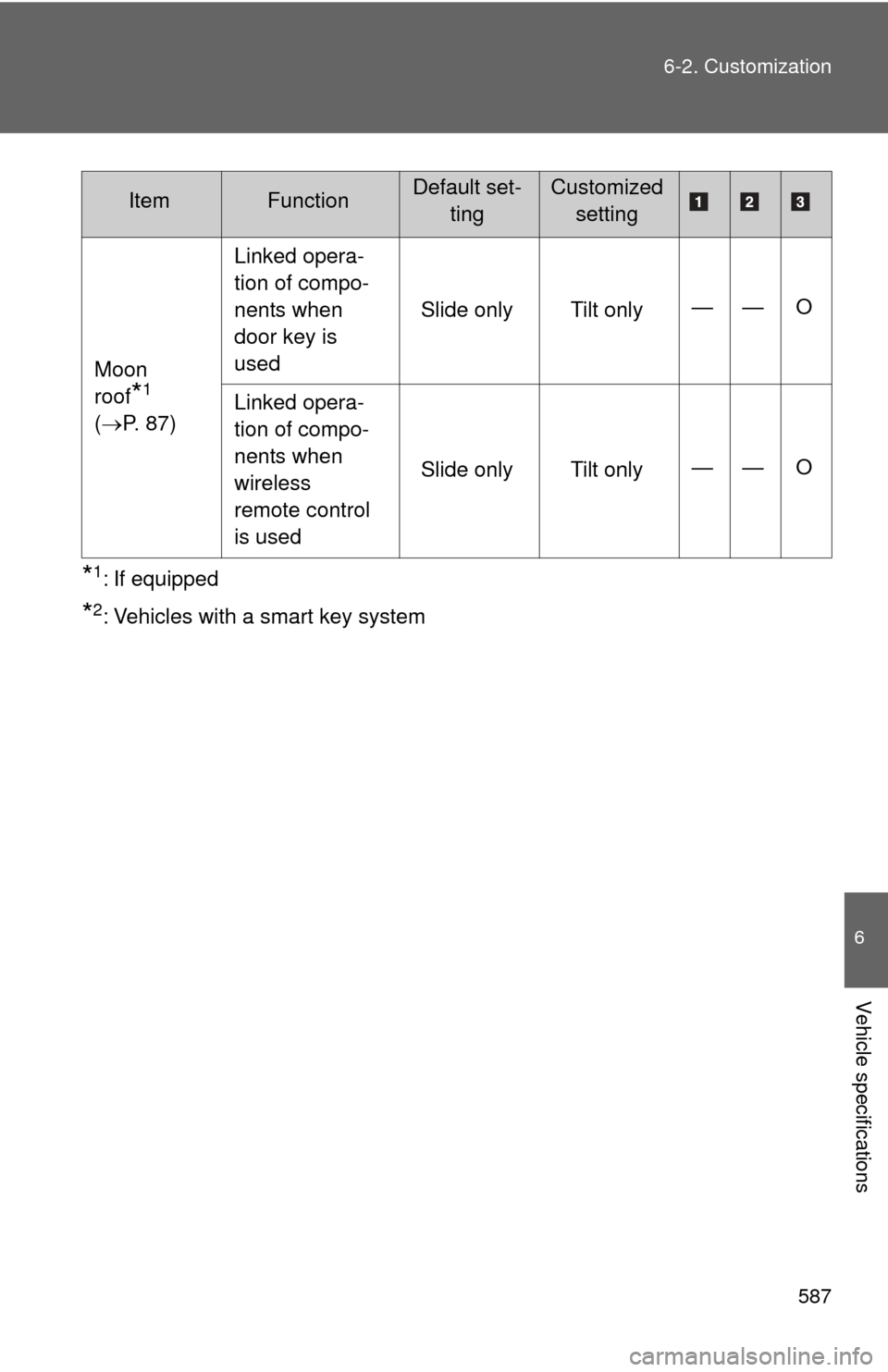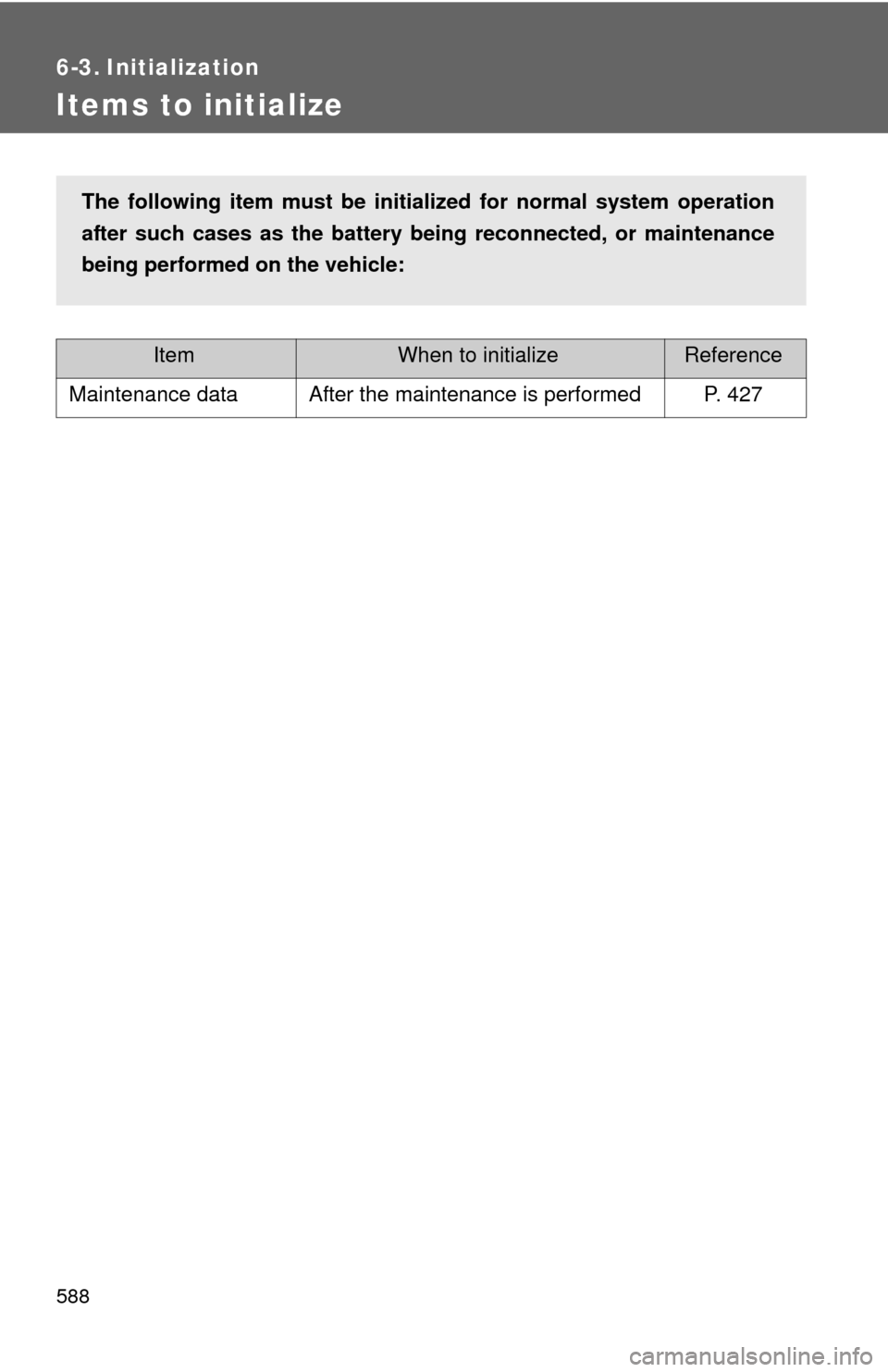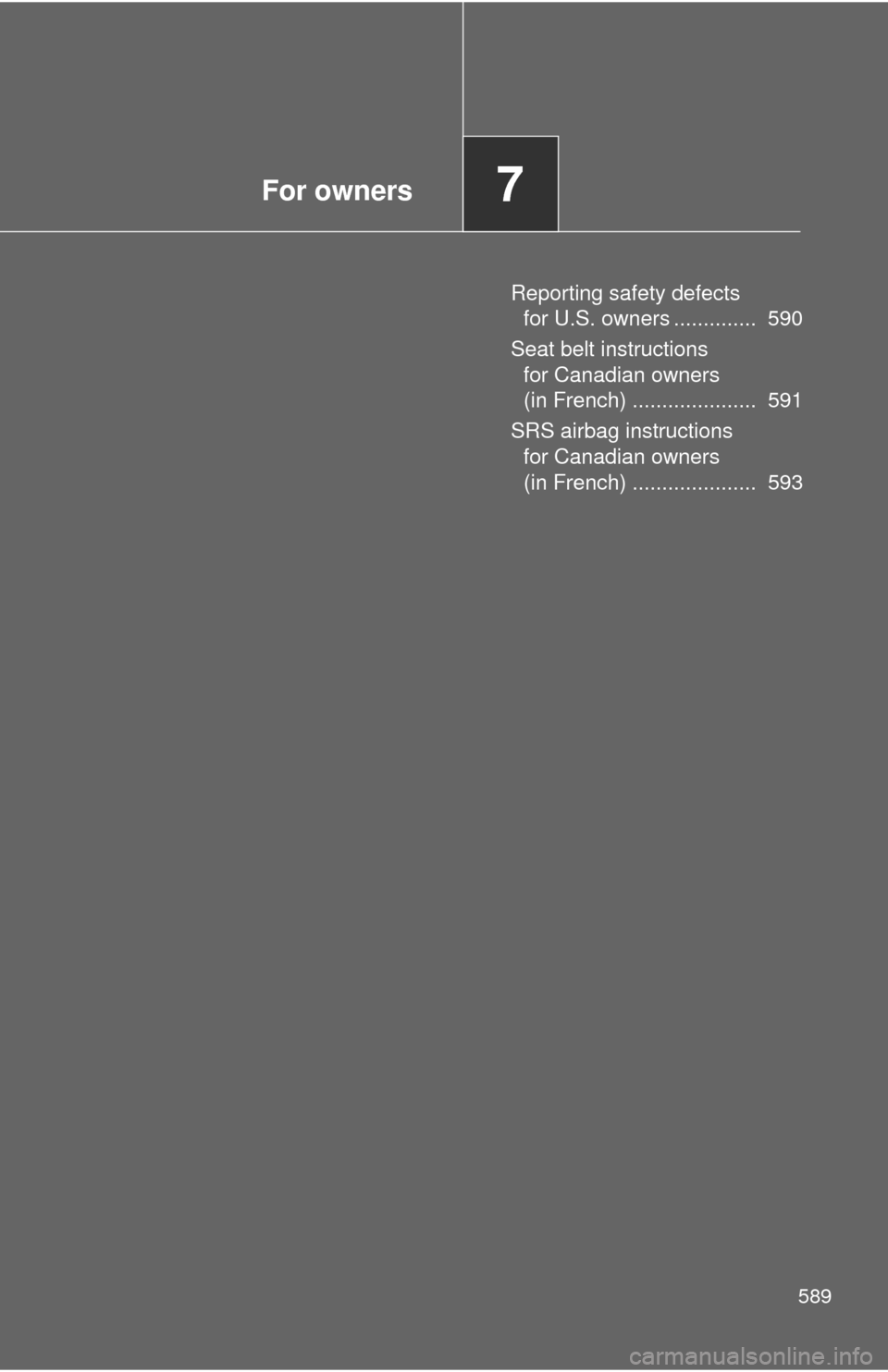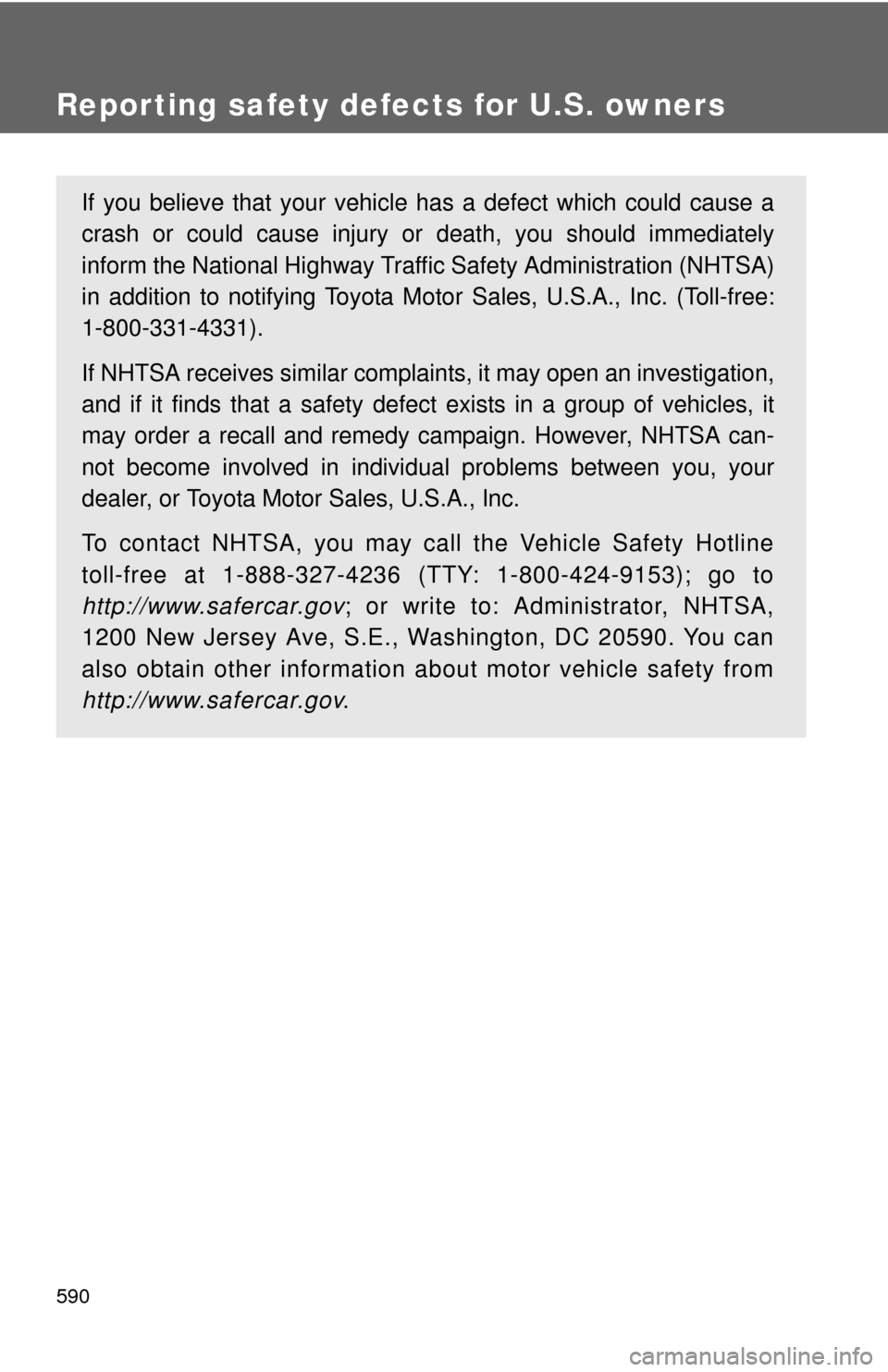TOYOTA CAMRY 2014 XV50 / 9.G Owners Manual
CAMRY 2014 XV50 / 9.G
TOYOTA
TOYOTA
https://www.carmanualsonline.info/img/14/6246/w960_6246-0.png
TOYOTA CAMRY 2014 XV50 / 9.G Owners Manual
Trending: sat nav, fuel fill door release, service reset, fuel cap release, engine coolant, clock setting, Screen
Page 581 of 620
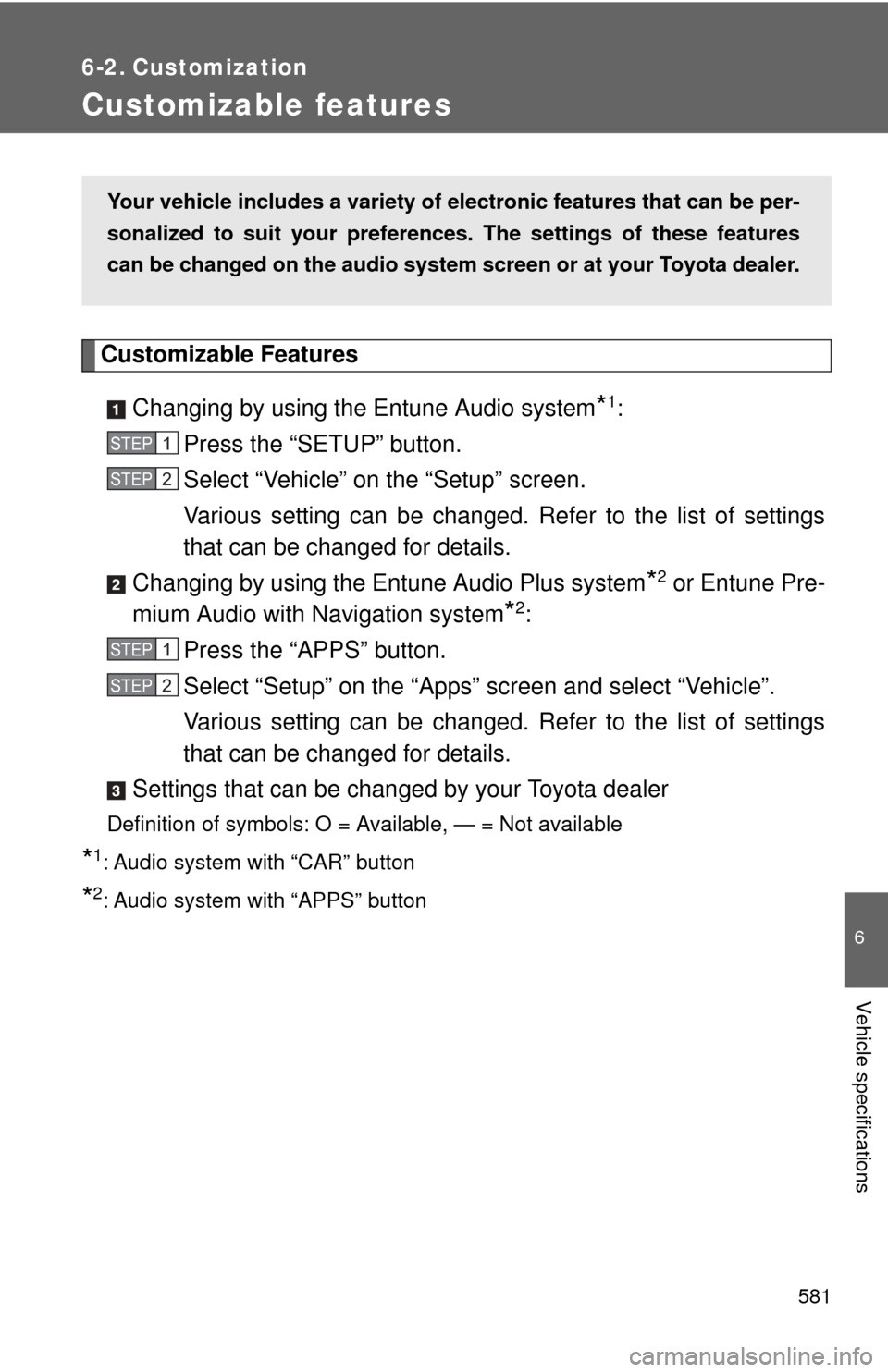
581
6
Vehicle specifications
6-2. Customization
Customizable features
Customizable FeaturesChanging by using the Entune Audio system
*1:
Press the “SETUP” button.
Select “Vehicle” on the “Setup” screen.
Various setting can be changed. Refer to the list of settings
that can be changed for details.
Changing by using the En tune Audio Plus system
*2 or Entune Pre-
mium Audio with Navigation system
*2:
Press the “APPS” button.
Select “Setup” on the “Apps” screen and select “Vehicle”.
Various setting can be changed. Refer to the list of settings
that can be changed for details.
Settings that can be chan ged by your Toyota dealer
Definition of symbols: O = Available, — = Not available
*1: Audio system with “CAR” button
*2: Audio system with “APPS” button
Your vehicle includes a variety of electronic features that can be per-
sonalized to suit your preferen ces. The settings of these features
can be changed on the audio system screen or at your Toyota dealer.
STEP1
STEP2
STEP1
STEP2
Page 582 of 620
582 6-2. Customization
ItemFunctionDefault set-tingCustomizedsetting
Smart key
system
*1
and wire-
less remote
control
(
P. 34,
49) Operation sig-
nal
(Emergency
flashers)
On Off — O O
Operation sig-
nal
(Buzzer) On Off — — O
Operation
buzzer volume Level 5 Off to level 7 O O O
Time elapsed
before auto-
matic door lock
function is acti-
vated if door is
not opened
after being
unlocked 60 seconds
Off
—O O
30 seconds
120 seconds
Open door
warning buzzer On Off — — O
Smart key
system
*1
(
P. 34) Smart key sys-
tem
On Off — — O
Number of per-
missible times
of continuous
smart lock Twice Unlimited — — O
Page 583 of 620
583
6-2. Customization
6
Vehicle specifications
Wireless
remote
control
(
P. 4 9 )
Wireless
remote control
On Off — — O
Unlocking
operation Driver's door
unlocked in
one step, all doors
unlocked in two steps All doors
unlocked in one step. OOO
Panic function On Off — — O
Trunk unlock-
ing operation Press and
hold (short) Off
—— O
Press twice
One short press
Press and
hold (long)
ItemFunctionDefault set- tingCustomizedsetting
Page 584 of 620
584 6-2. Customization
Door lock
(
P. 55)Unlocking
using a key
Driver's door
unlocked in
one step, all doors
unlocked in two steps All doors
unlocked in one step. —O O
Speed-detect-
ing automatic
door lock func-
tion Off On OOO
Opening
driver's door
unlocks all
doors Off On — O O
Shifting gears
to P unlocks all
doors. On Off OOO
Shifting gears
to position
other than P
locks all doors. On Off OOO
Automatic
light con-
trol sys-
tem
*1
(
P. 191) Light sensor
sensitivity
Level 3 Level 1 to 5 O O O
Time elapsed
before head-
lights automati-
cally turn off
after doors are
closed 30 seconds
Off
OOO
60 seconds
90 seconds
Lights
(
P. 191) Daytime run-
ning light sys-
tem (except
Canada)
On Off OOO
ItemFunctionDefault set-
tingCustomizedsetting
Page 585 of 620
585
6-2. Customization
6
Vehicle specifications
Illumination
(
P. 371)
Time elapsed
before lights
turn off
15 seconds Off
OOO
7.5 seconds
30 seconds
Operation
when the doors
are unlocked On Off — — O
Vehicles with-
out smart key
system: Opera-
tion after the
engine switch
turned to the
“LOCK” posi-
tion
Vehicles with
smart key sys-
tem: Operation
after the
“ENGINE
START STOP”
switch turned
off On Off — — O
Operation
when you
approach the
vehicle with the
electronic key
on your per-
son
*2
On Off — — O
Seat belt
reminder
(
P. 508) Vehicle speed
linked seat belt
reminder
buzzer
On Off — — O
ItemFunctionDefault set-
tingCustomizedsetting
Page 586 of 620
586 6-2. Customization
Automatic
air condi-
tioning sys-
tem
*1
(
P. 245) A/C auto switch
operation
Auto Manual — O O
Power win-
dow
(driver’s
door) &
moon
roof
*1
(
P. 84,
87) Key linked
opening
Off On — — O
Wireless
remote control
linked opening Off On — — O
Key linked clos-
ing Off On — — O
Wireless
remote control
linked opening
buzzer On Off — — O
ItemFunctionDefault set-
tingCustomizedsetting
Page 587 of 620
587
6-2. Customization
6
Vehicle specifications
*1: If equipped
*2: Vehicles with a smart key system
Moon
roof
*1
( P. 87) Linked opera-
tion of compo-
nents when
door key is
used
Slide only Tilt only
—— O
Linked opera-
tion of compo-
nents when
wireless
remote control
is used Slide only Tilt only
—— O
ItemFunctionDefault set-
tingCustomizedsetting
Page 588 of 620
588
6-3. Initialization
Items to initialize
ItemWhen to initializeReference
Maintenance data After the maintenance is performed P. 427
The following item must be initia lized for normal system operation
after such cases as the battery being reconnected, or maintenance
being performed on the vehicle:
Page 589 of 620
For owners7
589
Reporting safety defects for U.S. owners .............. 590
Seat belt instructions for Canadian owners
(in French) ..................... 591
SRS airbag instructions for Canadian owners
(in French) ..................... 593
Page 590 of 620
590
Reporting safety defects for U.S. owners
If you believe that your vehicle has a defect which could cause a
crash or could cause injury or death, you should immediately
inform the National Highway Traffi c Safety Administration (NHTSA)
in addition to notifying Toyota Motor Sales, U.S.A., Inc. (Toll-free:
1-800-331-4331).
If NHTSA receives similar complaints, it may open an investigation,
and if it finds that a safety defec t exists in a group of vehicles, it
may order a recall and remedy campaign. However, NHTSA can-
not become involved in individ ual problems between you, your
dealer, or Toyota Motor Sales, U.S.A., Inc.
To contact NHTSA, you may call the Vehicle Safety Hotline
toll-free at 1-888-327-4236 (TTY: 1-800-424-9153); go to
http://www.safercar.gov ; or write to: Administrator, NHTSA,
1200 New Jersey Ave, S.E., Washington, DC 20590. You can
also obtain other information about motor vehicle safety from
http://www.safercar.gov .
Trending: Seat removal, Fuse box, brake fluid, engine old, air suspension, cooling, service schedule