key TOYOTA CAMRY 2016 XV50 / 9.G Navigation Manual
[x] Cancel search | Manufacturer: TOYOTA, Model Year: 2016, Model line: CAMRY, Model: TOYOTA CAMRY 2016 XV50 / 9.GPages: 298, PDF Size: 3.69 MB
Page 195 of 298
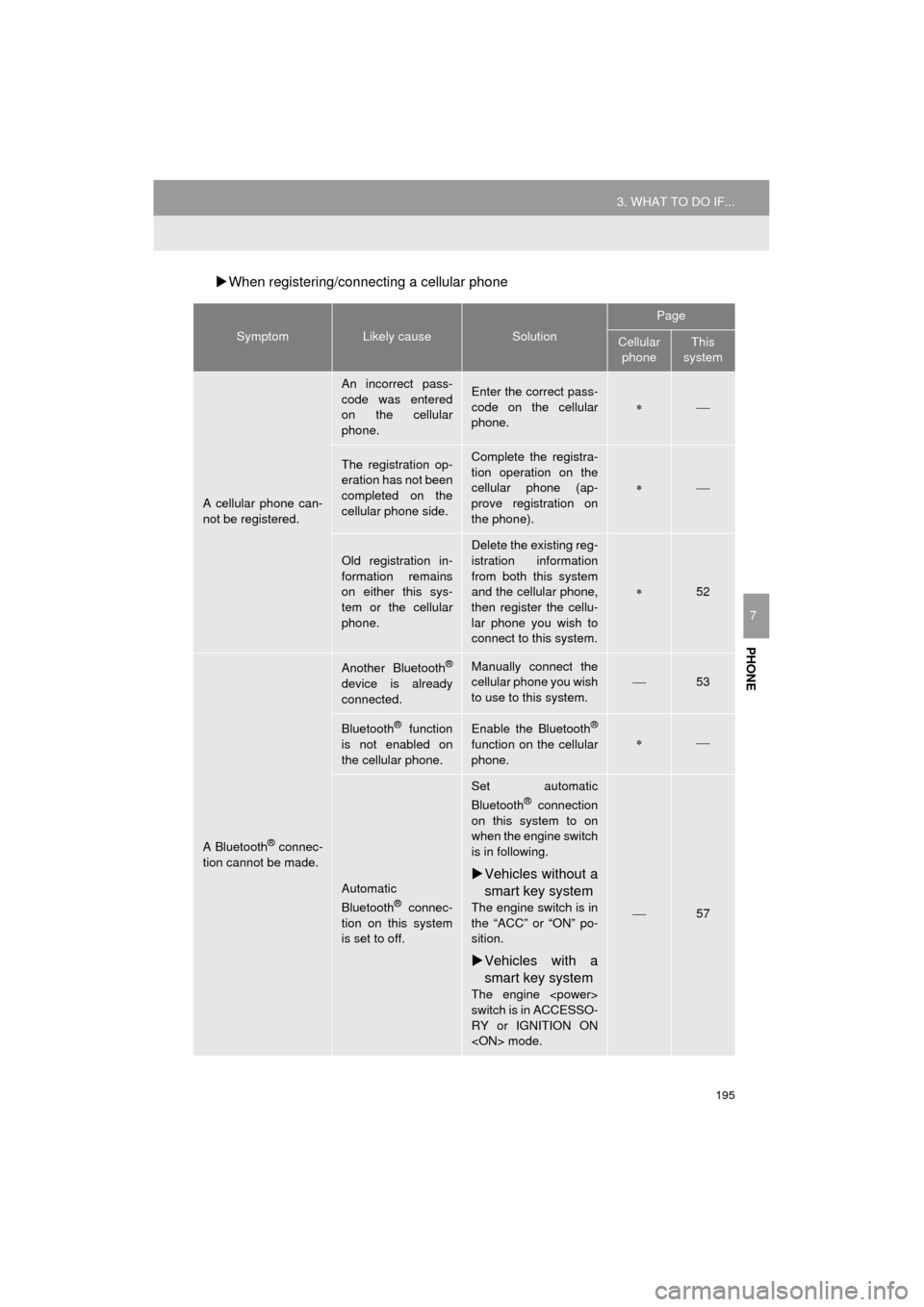
195
3. WHAT TO DO IF...
Camry_Navi_U
PHONE
7
’üĄWhen registering/connecting a cellular phone
SymptomLikely causeSolution
Page
Cellular
phoneThis
system
A cellular phone can-
not be registered.
An incorrect pass-
code was entered
on the cellular
phone.Enter the correct pass-
code on the cellular
phone.
’Ƭ’éŠ
The registration op-
eration has not been
completed on the
cellular phone side.Complete the registra-
tion operation on the
cellular phone (ap-
prove registration on
the phone).
’Ƭ’éŠ
Old registration in-
formation remains
on either this sys-
tem or the cellular
phone.
Delete the existing reg-
istration information
from both this system
and the cellular phone,
then register the cellu-
lar phone you wish to
connect to this system.
’Ƭ52
A Bluetooth® connec-
tion cannot be made.
Another Bluetooth®
device is already
connected.
Manually connect the
cellular phone you wish
to use to this system.
’éŠ53
Bluetooth® function
is not enabled on
the cellular phone.Enable the Bluetooth®
function on the cellular
phone.’Ƭ’éŠ
Automatic
Bluetooth® connec-
tion on this system
is set to off.
Set automatic
Bluetooth® connection
on this system to on
when the engine switch
is in following.
’üĄ Vehicles without a
smart key system
The engine switch is in
the ŌĆ£ACCŌĆØ or ŌĆ£ONŌĆØ po-
sition.
’üĄVehicles with a
smart key system
The engine
switch is in ACCESSO-
RY or IGNITION ON
’éŠ57
Page 199 of 298
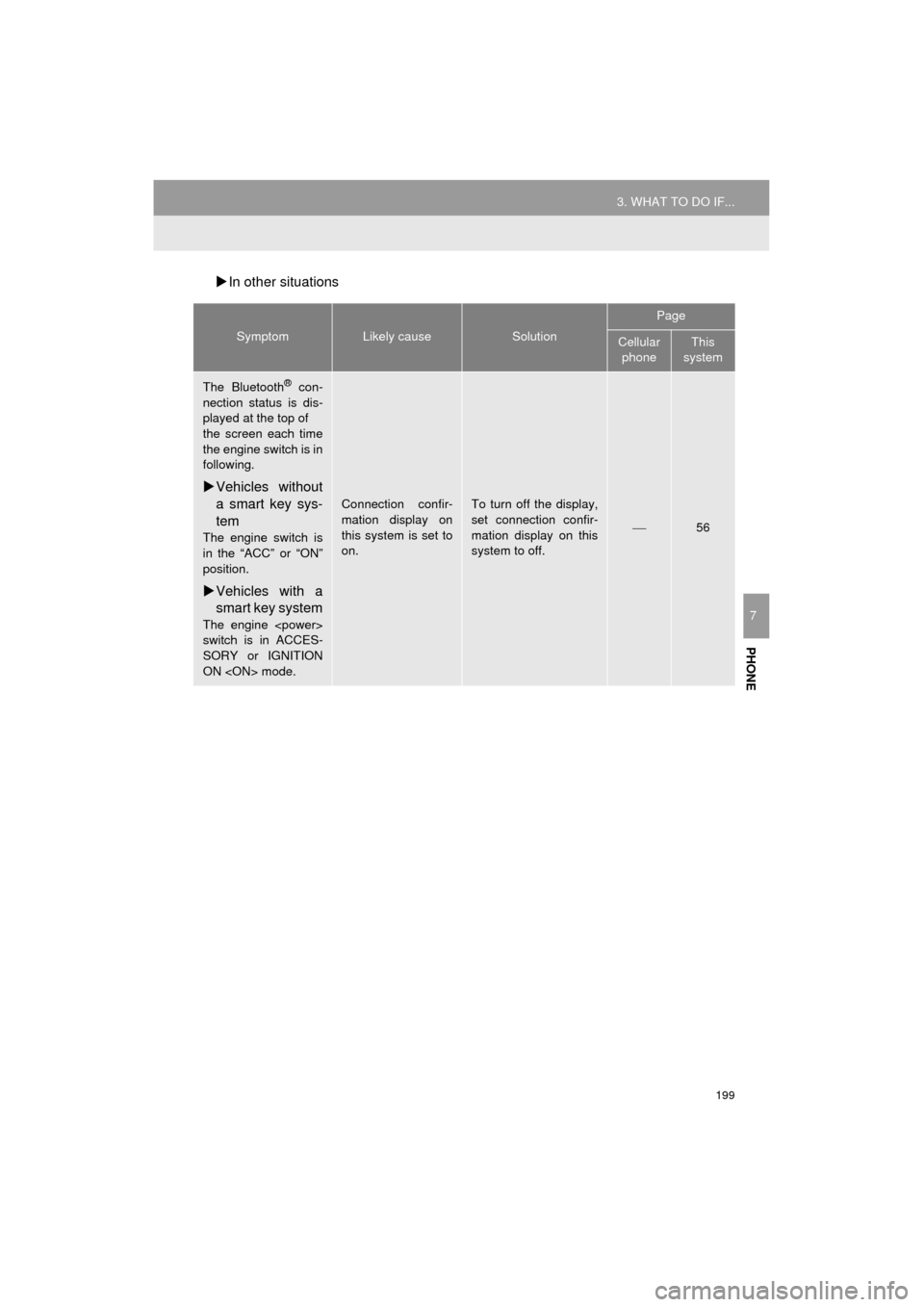
199
3. WHAT TO DO IF...
Camry_Navi_U
PHONE
7
’üĄIn other situations
SymptomLikely causeSolution
Page
Cellular
phoneThis
system
The Bluetooth® con-
nection status is dis-
played at the top of
the screen each time
the engine switch is in
following.
’üĄ Vehicles without
a smart key sys-
tem
The engine switch is
in the ŌĆ£ACCŌĆØ or ŌĆ£ONŌĆØ
position.
’üĄVehicles with a
smart key system
The engine
switch is in ACCES-
SORY or IGNITION
ON
Connection confir-
mation display on
this system is set to
on.To turn off the display,
set connection confir-
mation display on this
system to off.
’éŠ56
Page 269 of 298
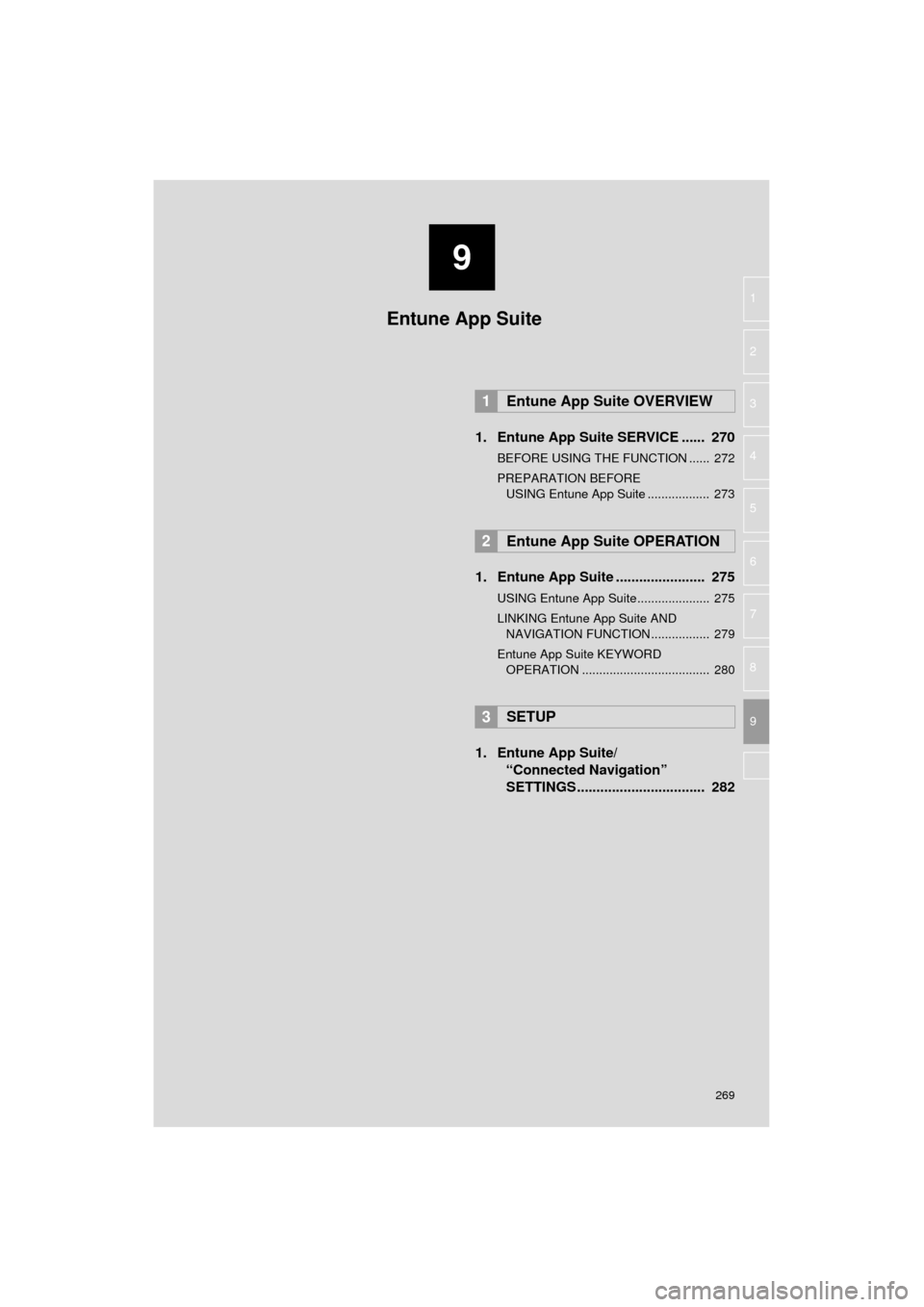
9
269
Camry_Navi_U
4
5
6
7
8
1
2
3
9
1. Entune App Suite SERVICE ...... 270
BEFORE USING THE FUNCTION ...... 272
PREPARATION BEFORE USING Entune App Suite .................. 273
1. Entune App Suite ....................... 275
USING Entune App Suite..................... 275
LINKING Entune App Suite AND NAVIGATION FUNCTION ................. 279
Entune App Suite KEYWORD OPERATION ..................................... 280
1. Entune App Suite/ ŌĆ£Connected NavigationŌĆØ
SETTINGS ................................. 282
1Entune App Suite OVERVIEW
2Entune App Suite OPERATION
3SETUP
Entune App Suite
Page 280 of 298
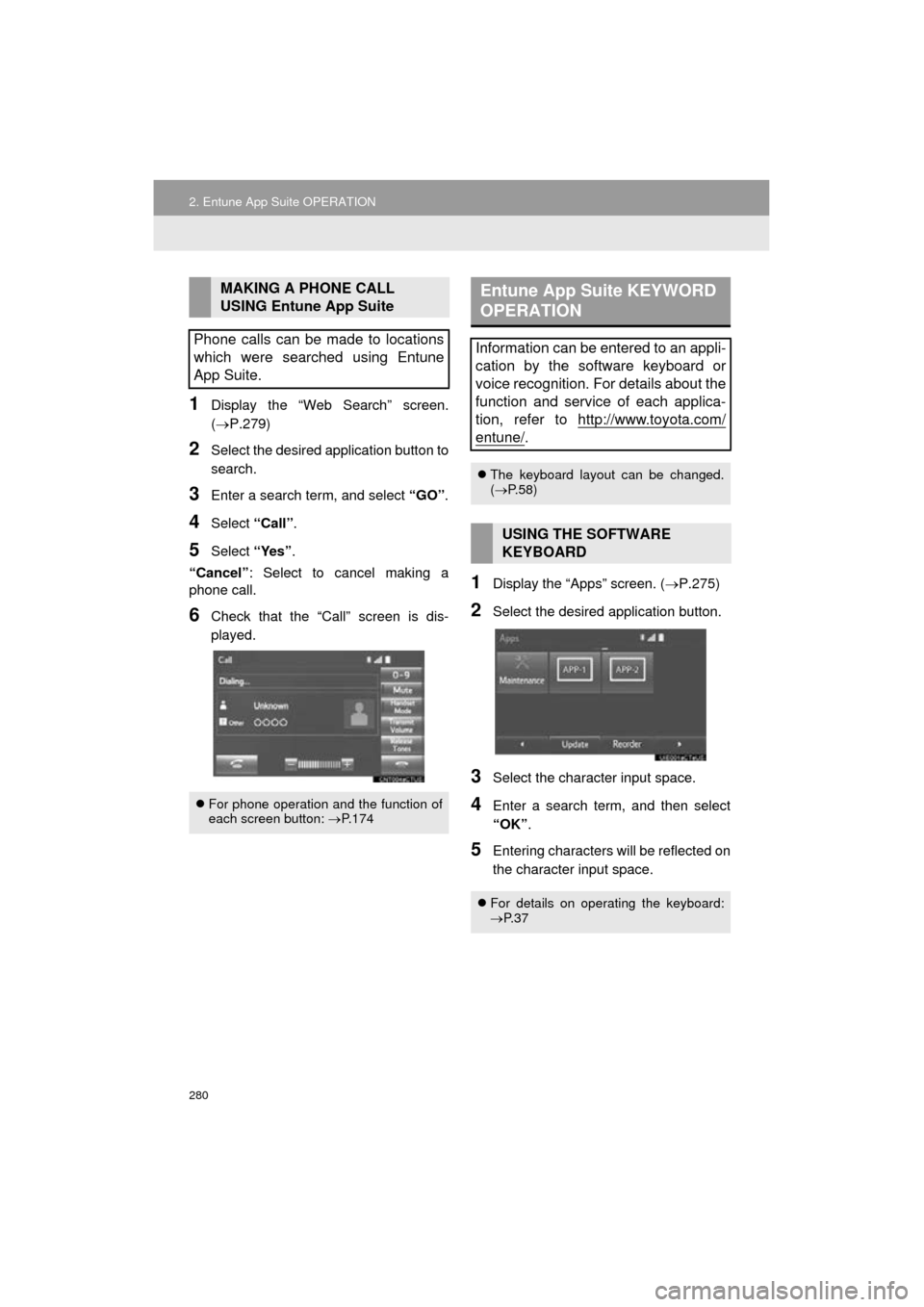
280
2. Entune App Suite OPERATION
Camry_Navi_U
1Display the ŌĆ£Web SearchŌĆØ screen.
(’é«P.279)
2Select the desired application button to
search.
3Enter a search term, and select ŌĆ£GOŌĆØ.
4Select ŌĆ£CallŌĆØ.
5Select ŌĆ£YesŌĆØ.
ŌĆ£CancelŌĆØ : Select to cancel making a
phone call.
6Check that the ŌĆ£CallŌĆØ screen is dis-
played.
1Display the ŌĆ£AppsŌĆØ screen. ( ’é«P.275)
2Select the desired application button.
3Select the character input space.
4Enter a search term, and then select
ŌĆ£OKŌĆØ.
5Entering characters will be reflected on
the character input space.
MAKING A PHONE CALL
USING Entune App Suite
Phone calls can be made to locations
which were searched using Entune
App Suite.
’ü¼ For phone operation and the function of
each screen button: ’é«P.174
Entune App Suite KEYWORD
OPERATION
Information can be entered to an appli-
cation by the software keyboard or
voice recognition. For details about the
function and service of each applica-
tion, refer to http://www.toyota.com/
entune/.
’ü¼ The keyboard layout can be changed.
(’é« P.58)
USING THE SOFTWARE
KEYBOARD
’ü¼ For details on operating the keyboard:
’é«P. 3 7
Page 281 of 298
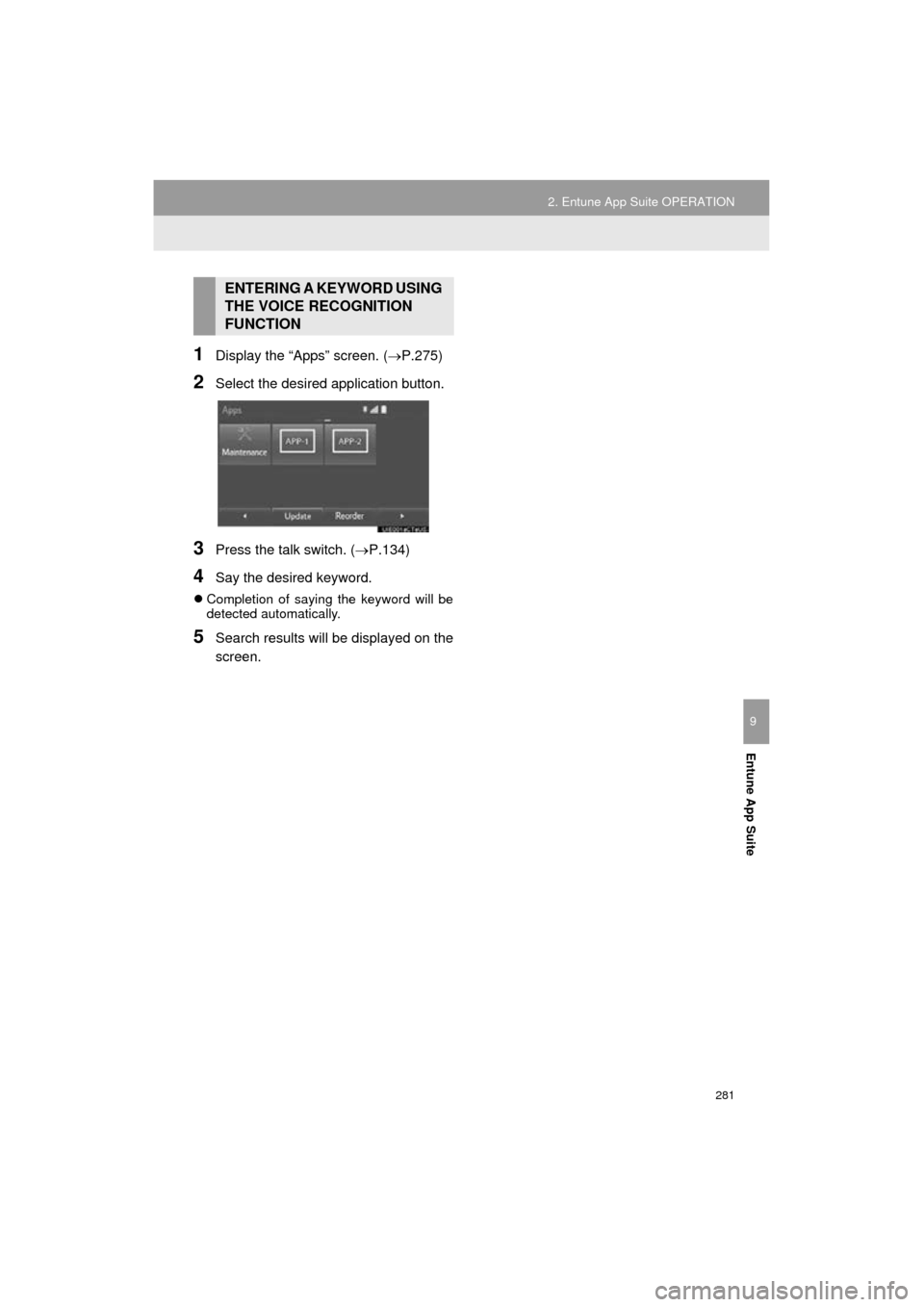
281
2. Entune App Suite OPERATION
Camry_Navi_U
Entune App Suite
9
1Display the ŌĆ£AppsŌĆØ screen. (’é«P.275)
2Select the desired application button.
3Press the talk switch. (’é«P.134)
4Say the desired keyword.
’ü¼Completion of saying the keyword will be
detected automatically.
5Search results will be displayed on the
screen.
ENTERING A KEYWORD USING
THE VOICE RECOGNITION
FUNCTION
Page 285 of 298

285
Camry_Navi_U
E
Editing route........................................... 241Adding destinations ............................ 242
Deleting destinations .......................... 242
Detour setting ..................................... 244
Reordering destinations ..................... 242
Selecting route type ........................... 243
Setting route preferences ................... 243
Starting from adjacent road ................. 245
Emergency............................................. 228
Entering letters and numbers/ list screen operation ............................. 37
Entering letters and numbers ............... 37
Entune App Suite ................................... 275
Entering keyword operation ............... 280
Linking Entune App Suite and navigation function ........................................... 279
F
FM radio ................................................... 82
G
General settings ....................................... 58
GPS (Global Positioning System) .......... 265
Limitations of the navigation system ........... ..................... ............ 265
H
HD RadioŌäó ............................................... 88
HOME button ........................................... 12
ŌĆ£HomeŌĆØ screen ......................................... 16
Home screen operation............................ 36
Page 286 of 298
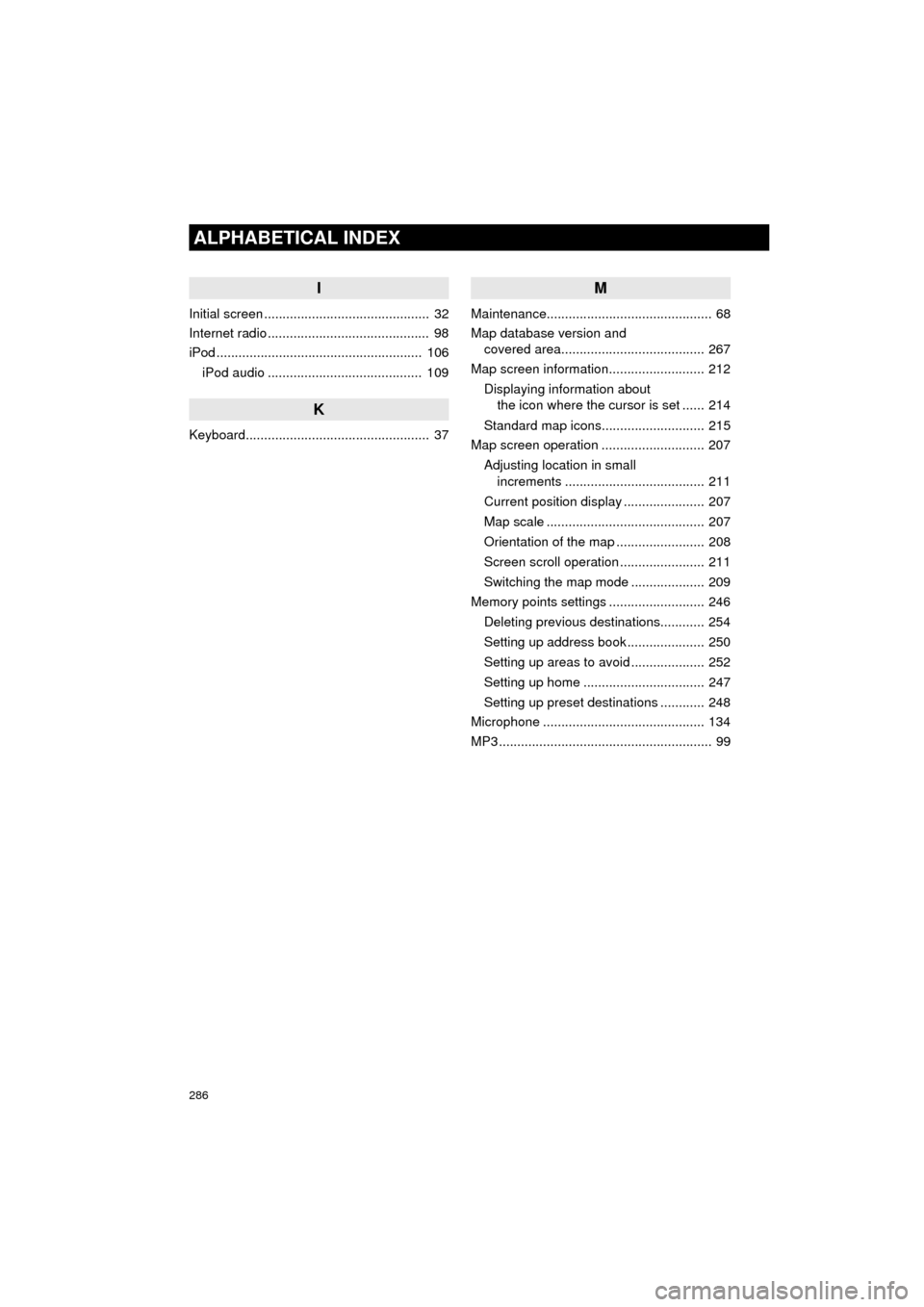
286
ALPHABETICAL INDEX
Camry_Navi_U
I
Initial screen ............................................. 32
Internet radio ............................................ 98
iPod ........................................................ 106iPod audio .......................................... 109
K
Keyboard.................................................. 37
M
Maintenance............................................. 68
Map database version and covered area....................................... 267
Map screen information.......................... 212
Displaying information about the icon where the cursor is set ...... 214
Standard map icons............................ 215
Map screen operation ............................ 207
Adjusting location in small increments ...................................... 211
Current position display ...................... 207
Map scale ........................................... 207
Orientation of the map ........................ 208
Screen scroll operation ....................... 211
Switching the map mode .................... 209
Memory points settings .......................... 246
Deleting previous destinations............ 254
Setting up address book ..................... 250
Setting up areas to avoid .................... 252
Setting up home ................................. 247
Setting up preset destinations ............ 248
Microphone ............................................ 134
MP3 .......................................................... 99