door lock TOYOTA CAMRY 2018 (in English) Owner's Guide
[x] Cancel search | Manufacturer: TOYOTA, Model Year: 2018, Model line: CAMRY, Model: TOYOTA CAMRY 2018Pages: 612, PDF Size: 13.73 MB
Page 155 of 612
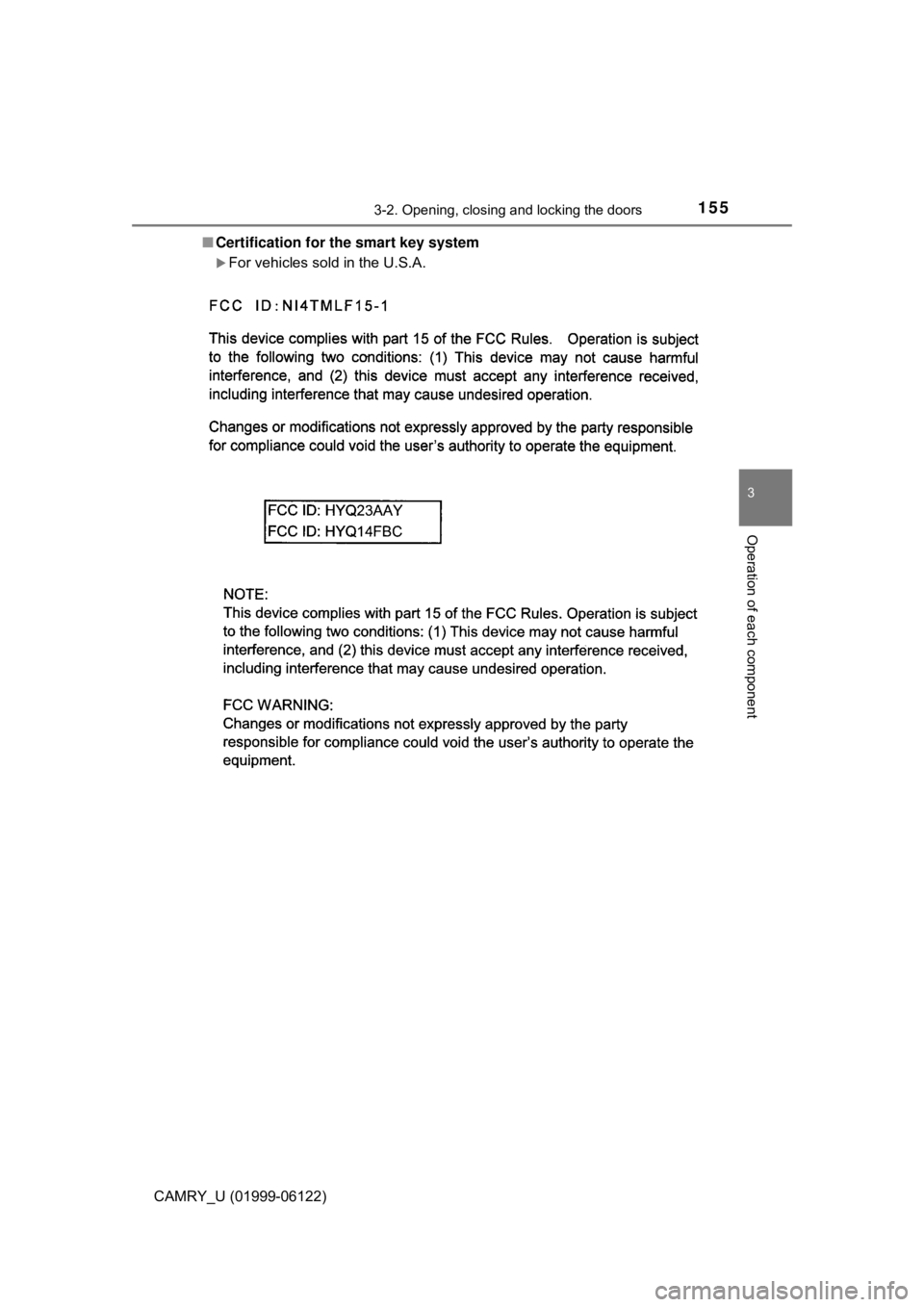
1553-2. Opening, closing and locking the doors
3
Operation of each component
CAMRY_U (01999-06122)■Certification for the smart key system
For vehicles sold in the U.S.A.
Page 156 of 612
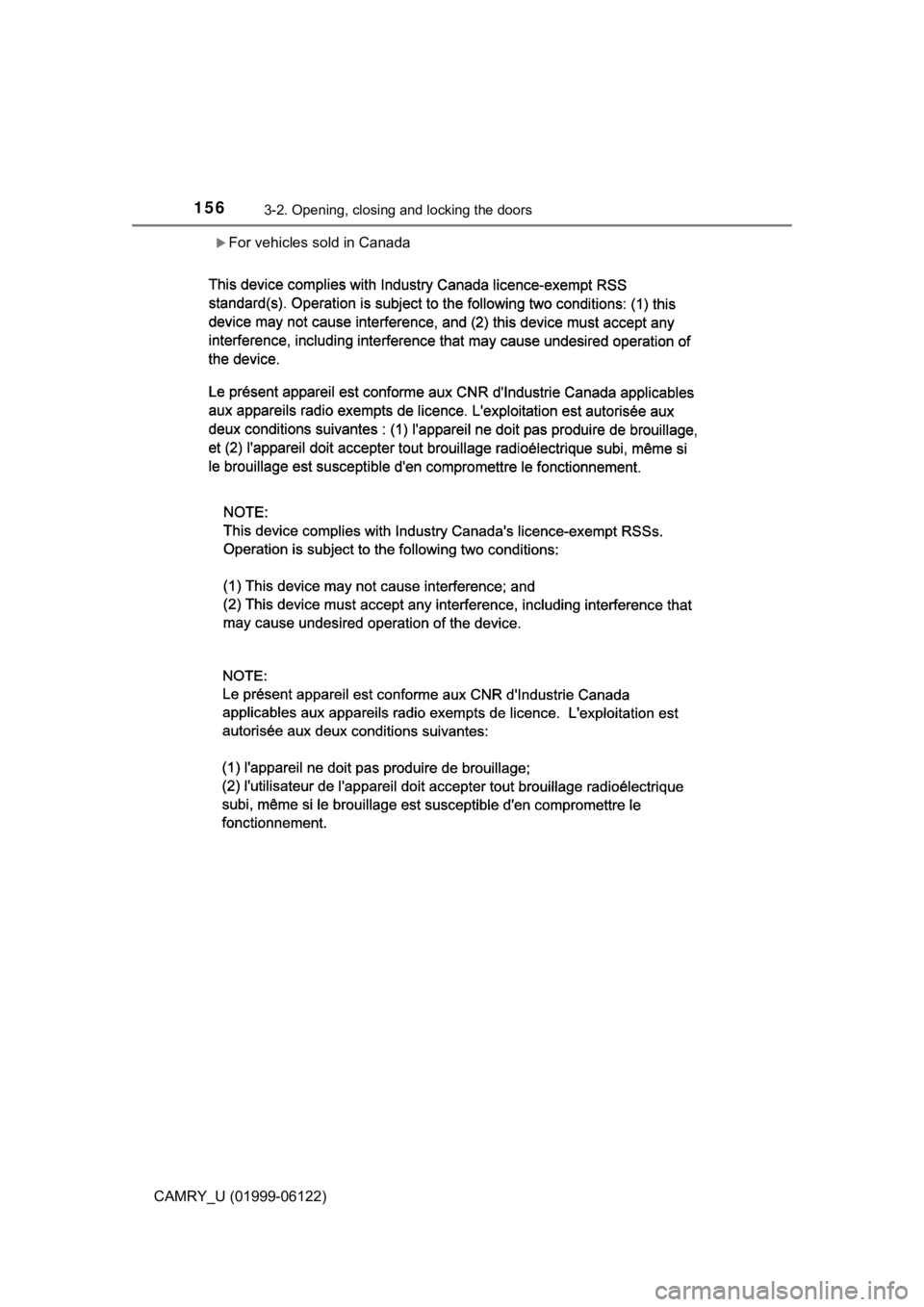
1563-2. Opening, closing and locking the doors
CAMRY_U (01999-06122)
For vehicles sold in Canada
Page 157 of 612
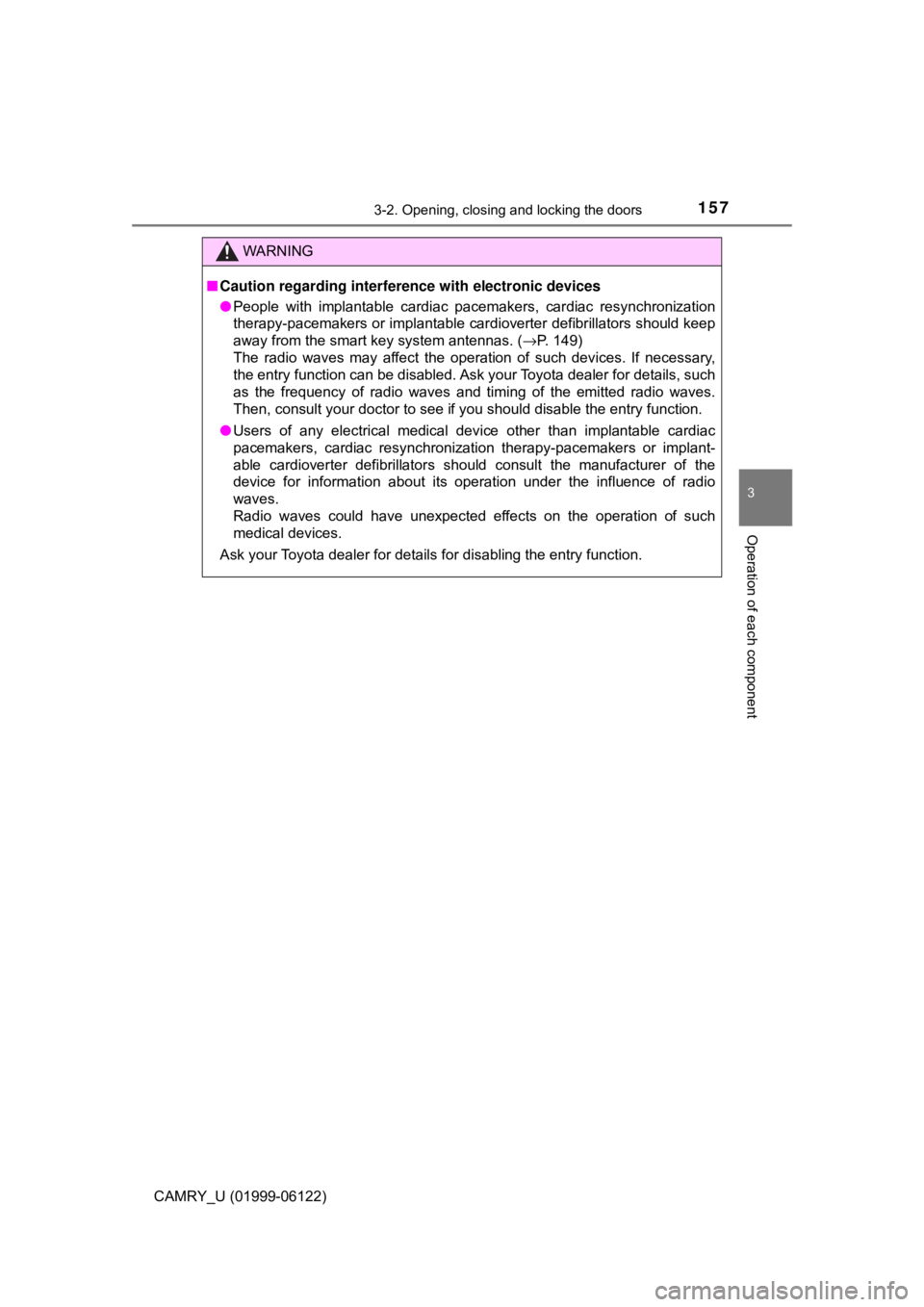
1573-2. Opening, closing and locking the doors
3
Operation of each component
CAMRY_U (01999-06122)
WARNING
■Caution regarding interference with electronic devices
●People with implantable cardiac pacemakers, cardiac resynchronization
therapy-pacemakers or implantable cardioverter defibrillators should keep
away from the smart key system antennas. (→P. 149)
The radio waves may affect the operation of such devices. If necessary,
the entry function can be disabled. Ask your Toyota dealer for details, such
as the frequency of radio waves and timing of the emitted radio waves.
Then, consult your doctor to see if you should disable the entry function.
●Users of any electrical medical device other than implantable cardiac
pacemakers, cardiac resynchronization therapy-pacemakers or implant-
able cardioverter defibrillators should consult the manufacturer of the
device for information about its operation under the influence of radio
waves.
Radio waves could have unexpected effects on the operation of such
medical devices.
Ask your Toyota dealer for details for disabling the entry function.
Page 171 of 612
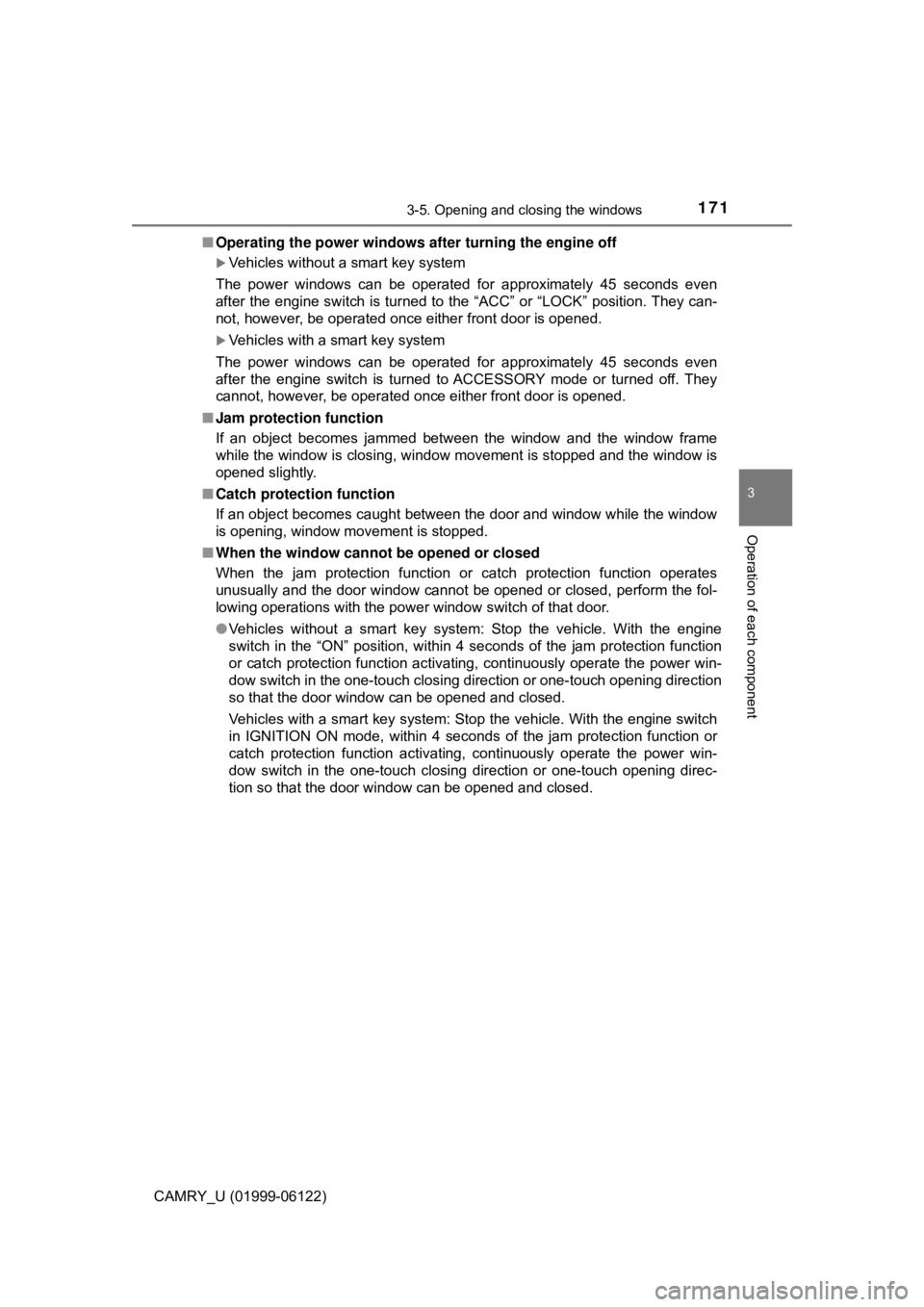
1713-5. Opening and closing the windows
3
Operation of each component
CAMRY_U (01999-06122)■Operating the power windows after turning the engine off
Vehicles without a smart key system
The power windows can be operated for approximately 45 seconds even
after the engine switch is turned to the “ACC” or “LOCK” position. They can-
not, however, be operated once either front door is opened.
Vehicles with a smart key system
The power windows can be operated for approximately 45 seconds even
after the engine switch is turned to ACCESSORY mode or turned off. They
cannot, however, be operated once either front door is opened.
■Jam protection function
If an object becomes jammed between the window and the window frame
while the window is closing, window movement is stopped and the window is
opened slightly.
■Catch protection function
If an object becomes caught between the door and window while the window
is opening, window movement is stopped.
■When the window cannot be opened or closed
When the jam protection function or catch protection function operates
unusually and the door window cannot be opened or closed, perform the fol-
lowing operations with the power window switch of that door.
●Vehicles without a smart key system: Stop the vehicle. With the engine
switch in the “ON” position, within 4 seconds of the jam protection function
or catch protection function activating, continuously operate the power win-
dow switch in the one-touch closing direction or one-touch opening direction
so that the door window can be opened and closed.
Vehicles with a smart key system: Stop the vehicle. With the engine switch
in IGNITION ON mode, within 4 seconds of the jam protection function or
catch protection function activating, continuously operate the power win-
dow switch in the one-touch closing direction or one-touch opening direc-
tion so that the door window can be opened and closed.
Page 172 of 612
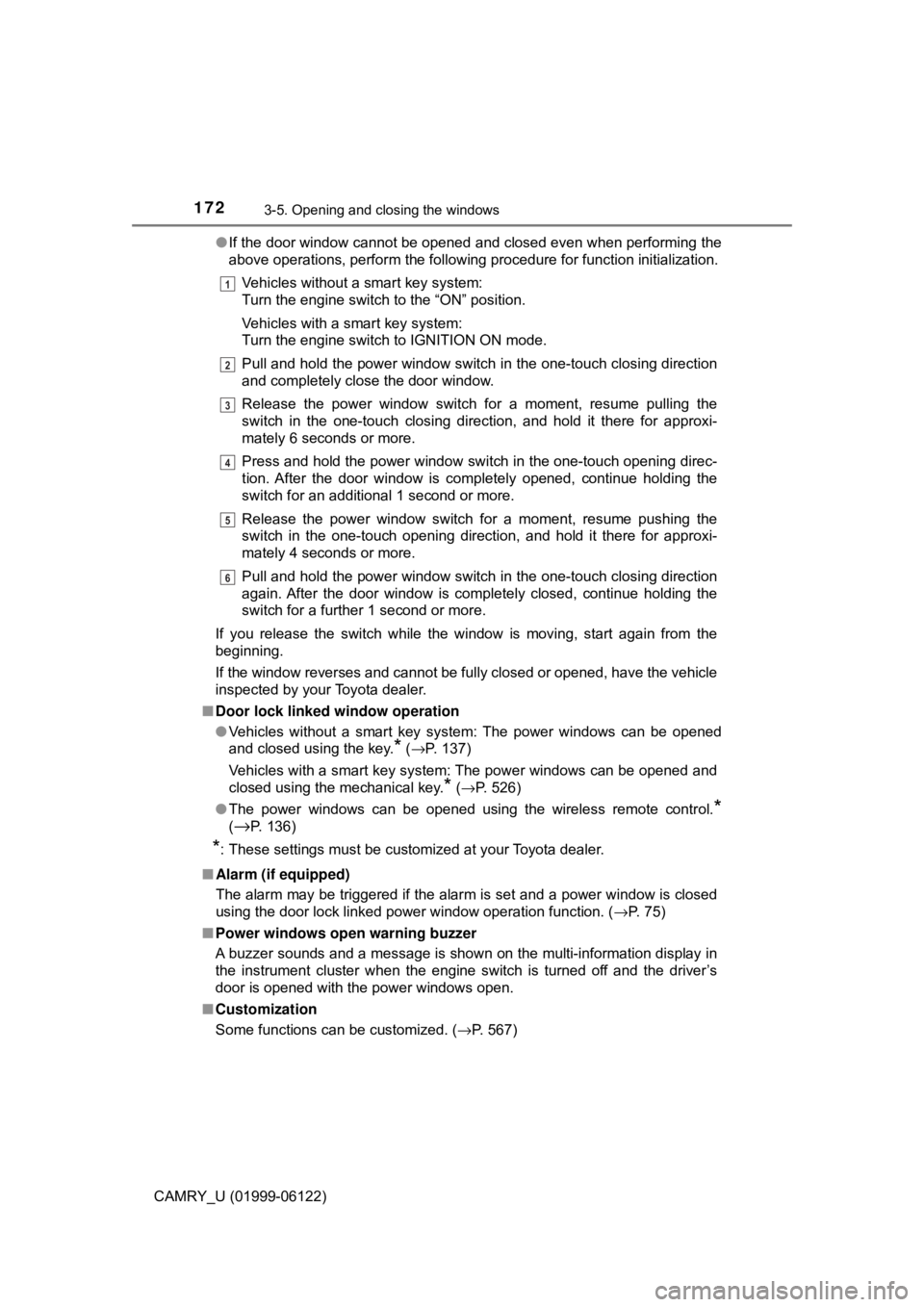
1723-5. Opening and closing the windows
CAMRY_U (01999-06122)●If the door window cannot be opened and closed even when performing the
above operations, perform the following procedure for function initialization.
Vehicles without a smart key system:
Turn the engine switch to the “ON” position.
Vehicles with a smart key system:
Turn the engine switch to IGNITION ON mode.
Pull and hold the power window switch in the one-touch closing direction
and completely close the door window.
Release the power window switch for a moment, resume pulling the
switch in the one-touch closing direction, and hold it there for approxi-
mately 6 seconds or more.
Press and hold the power window switch in the one-touch opening direc-
tion. After the door window is completely opened, continue holding the
switch for an additional 1 second or more.
Release the power window switch for a moment, resume pushing the
switch in the one-touch opening direction, and hold it there for approxi-
mately 4 seconds or more.
Pull and hold the power window switch in the one-touch closing direction
again. After the door window is completely closed, continue holding the
switch for a further 1 second or more.
If you release the switch while the window is moving, start again from the
beginning.
If the window reverses and cannot be fully closed or opened, have the vehicle
inspected by your Toyota dealer.
■Door lock linked window operation
●Vehicles without a smart key system: The power windows can be opened
and closed using the key.
* (→P. 137)
Vehicles with a smart key system: The power windows can be opened and
closed using the mechanical key.
* (→P. 526)
●The power windows can be opened using the wireless remote control.
*
(→P. 136)
*: These settings must be customized at your Toyota dealer.
■Alarm (if equipped)
The alarm may be triggered if the alarm is set and a power window is closed
using the door lock linked power window operation function. (→P. 75)
■Power windows open warning buzzer
A buzzer sounds and a message is shown on the multi-information display in
the instrument cluster when the engine switch is turned off and the driver’s
door is opened with the power windows open.
■Customization
Some functions can be customized. (→P. 567)
1
2
3
4
5
6
Page 175 of 612
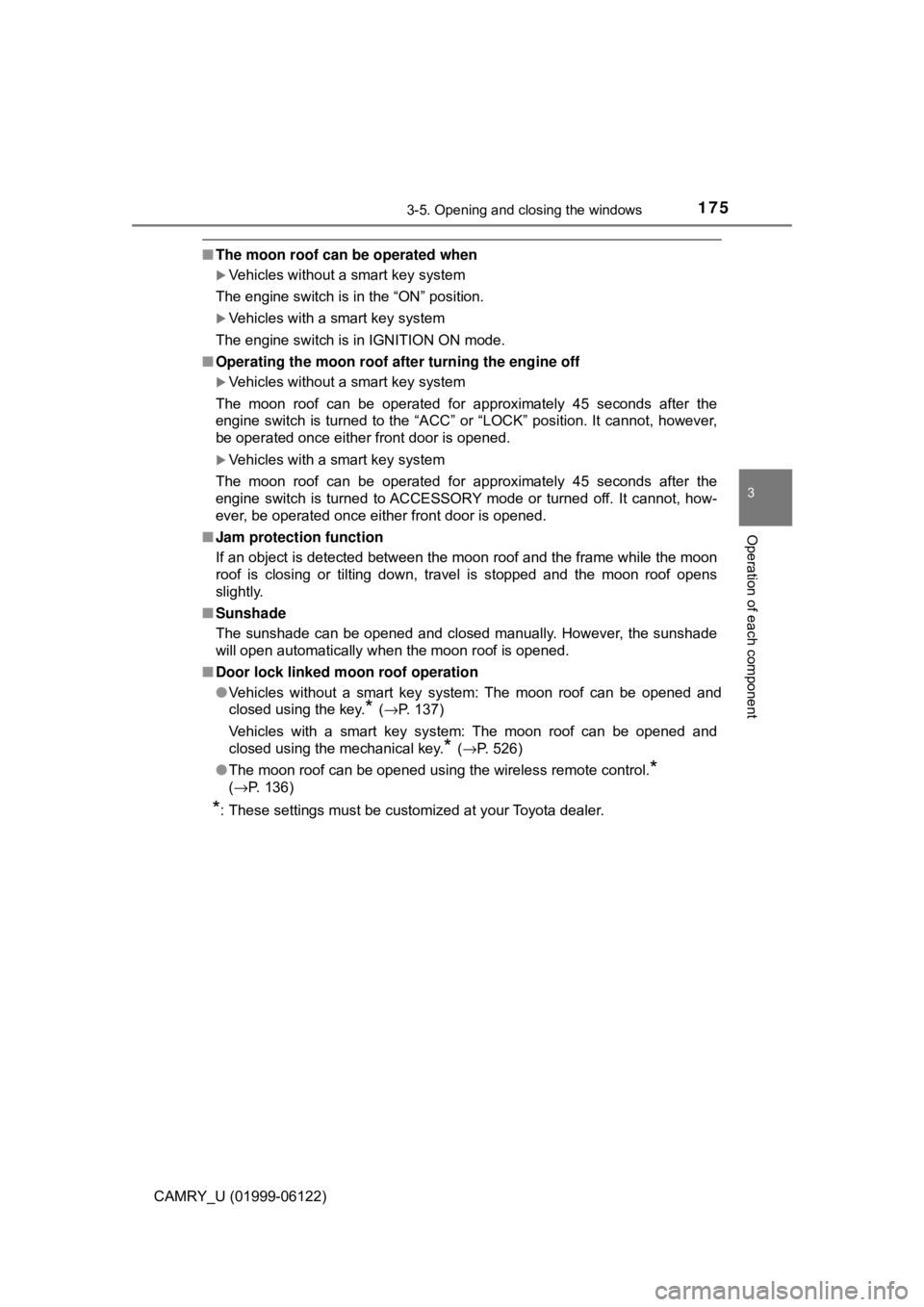
1753-5. Opening and closing the windows
3
Operation of each component
CAMRY_U (01999-06122)
■The moon roof can be operated when
Vehicles without a smart key system
The engine switch is in the “ON” position.
Vehicles with a smart key system
The engine switch is in IGNITION ON mode.
■Operating the moon roof after turning the engine off
Vehicles without a smart key system
The moon roof can be operated for approximately 45 seconds after the
engine switch is turned to the “ACC” or “LOCK” position. It cannot, however,
be operated once either front door is opened.
Vehicles with a smart key system
The moon roof can be operated for approximately 45 seconds after the
engine switch is turned to ACCESSORY mode or turned off. It cannot, how-
ever, be operated once either front door is opened.
■Jam protection function
If an object is detected between the moon roof and the frame while the moon
roof is closing or tilting down, travel is stopped and the moon roof opens
slightly.
■Sunshade
The sunshade can be opened and closed manually. However, the sunshade
will open automatically when the moon roof is opened.
■Door lock linked moon roof operation
●Vehicles without a smart key system: The moon roof can be opened and
closed using the key.
* (→P. 137)
Vehicles with a smart key system: The moon roof can be opened and
closed using the mechanical key.
* (→P. 526)
●The moon roof can be opened using the wireless remote control.
*
(→P. 136)
*: These settings must be customized at your Toyota dealer.
Page 176 of 612
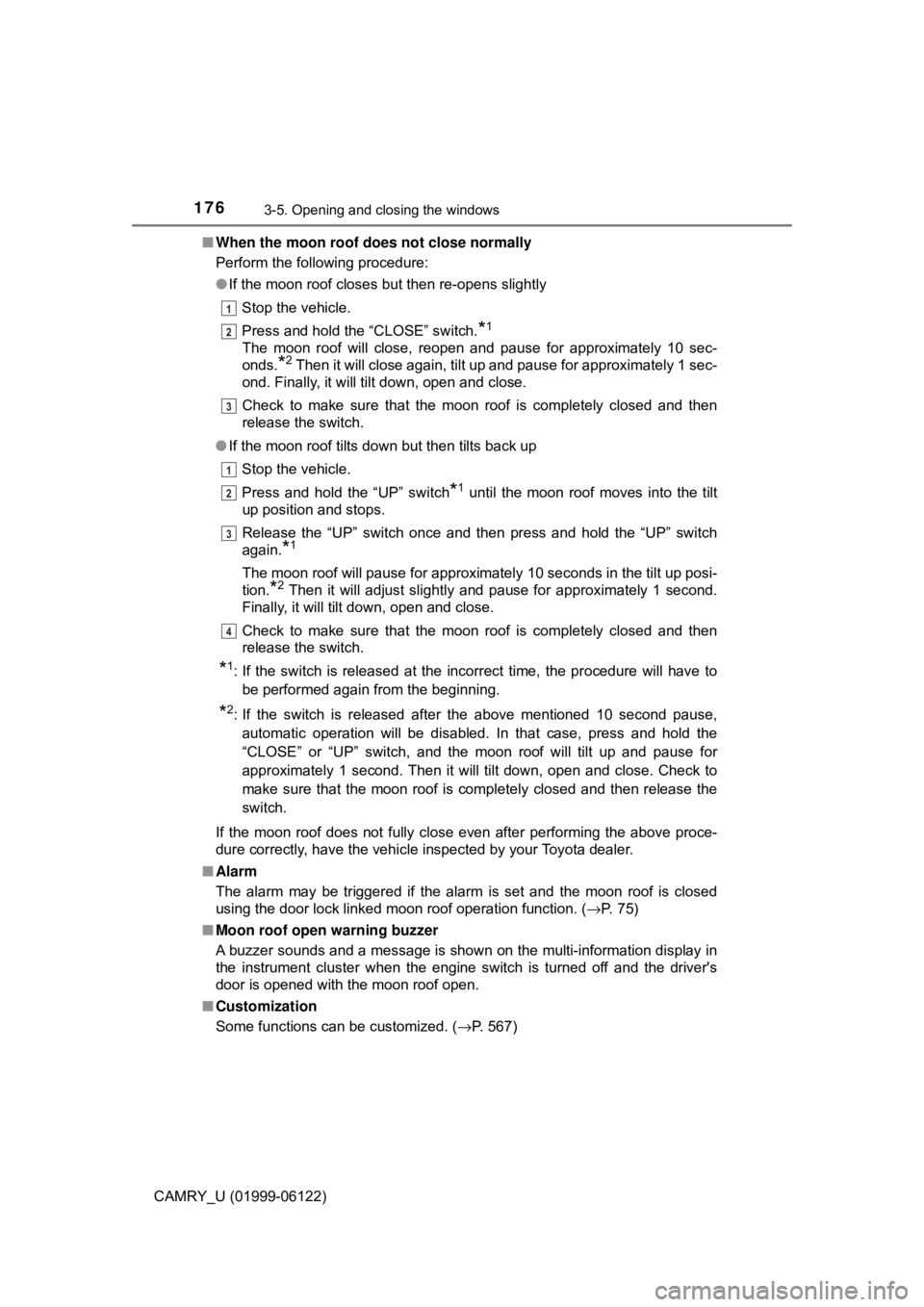
1763-5. Opening and closing the windows
CAMRY_U (01999-06122)■When the moon roof does not close normally
Perform the following procedure:
●If the moon roof closes but then re-opens slightly
Stop the vehicle.
Press and hold the “CLOSE” switch.
*1
The moon roof will close, reopen and pause for approximately 10 sec-
onds.
*2 Then it will close again, tilt up and pause for approximately 1 sec-
ond. Finally, it will tilt down, open and close.
Check to make sure that the moon roof is completely closed and then
release the switch.
●If the moon roof tilts down but then tilts back up
Stop the vehicle.
Press and hold the “UP” switch
*1 until the moon roof moves into the tilt
up position and stops.
Release the “UP” switch once and then press and hold the “UP” switch
again.
*1
The moon roof will pause for approximately 10 seconds in the tilt up posi-
tion.
*2 Then it will adjust slightly and pause for approximately 1 second.
Finally, it will tilt down, open and close.
Check to make sure that the moon roof is completely closed and then
release the switch.
*1: If the switch is released at the incorrect time, the procedure will have to
be performed again from the beginning.
*2: If the switch is released after the above mentioned 10 second pause,
automatic operation will be disabled. In that case, press and hold the
“CLOSE” or “UP” switch, and the moon roof will tilt up and pause for
approximately 1 second. Then it will tilt down, open and close. Check to
make sure that the moon roof is completely closed and then release the
switch.
If the moon roof does not fully close even after performing the above proce-
dure correctly, have the vehicle inspected by your Toyota dealer.
■Alarm
The alarm may be triggered if the alarm is set and the moon roof is closed
using the door lock linked moon roof operation function. (→P. 75)
■Moon roof open warning buzzer
A buzzer sounds and a message is shown on the multi-information display in
the instrument cluster when the engine switch is turned off and the driver's
door is opened with the moon roof open.
■Customization
Some functions can be customized. (→P. 567)
1
2
3
1
2
3
4
Page 179 of 612
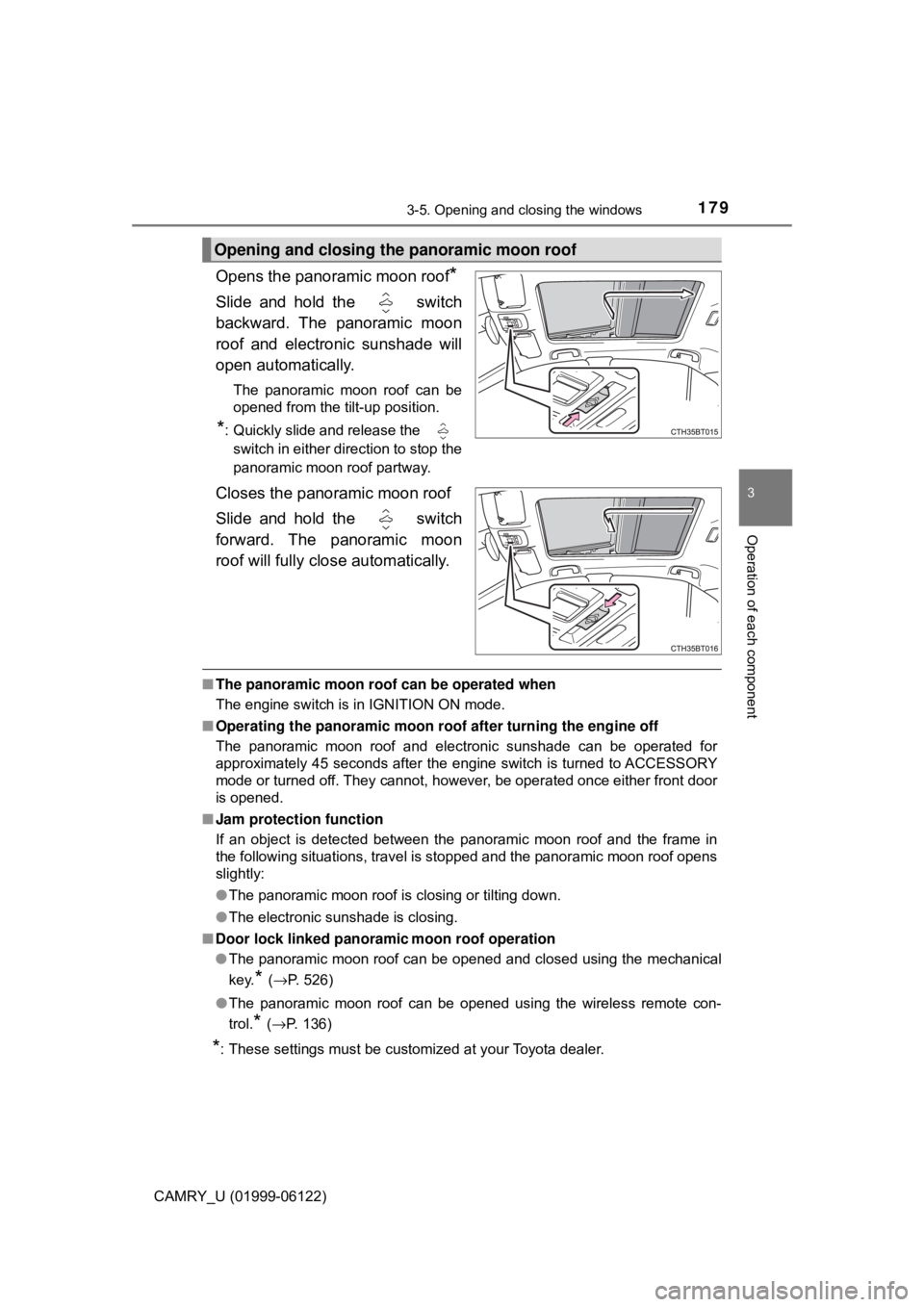
1793-5. Opening and closing the windows
3
Operation of each component
CAMRY_U (01999-06122)
Opens the panoramic moon roof*
Slide and hold the switch
backward. The panoramic moon
roof and electronic sunshade will
open automatically.
The panoramic moon roof can be
opened from the tilt-up position.
*: Quickly slide and release the
switch in either direction to stop the
panoramic moon roof partway.
Closes the panoramic moon roof
Slide and hold the switch
forward. The panoramic moon
roof will fully close automatically.
■The panoramic moon roof can be operated when
The engine switch is in IGNITION ON mode.
■Operating the panoramic moon roof after turning the engine off
The panoramic moon roof and electronic sunshade can be operated for
approximately 45 seconds after the engine switch is turned to ACCESSORY
mode or turned off. They cannot, however, be operated once either front door
is opened.
■Jam protection function
If an object is detected between the panoramic moon roof and the frame in
the following situations, travel is stopped and the panoramic moon roof opens
slightly:
●The panoramic moon roof is closing or tilting down.
●The electronic sunshade is closing.
■Door lock linked panoramic moon roof operation
●The panoramic moon roof can be opened and closed using the mechanical
key.
* (→P. 526)
●The panoramic moon roof can be opened using the wireless remote con-
trol.
* (→P. 136)
*: These settings must be customized at your Toyota dealer.
Opening and closing the panoramic moon roof
Page 180 of 612
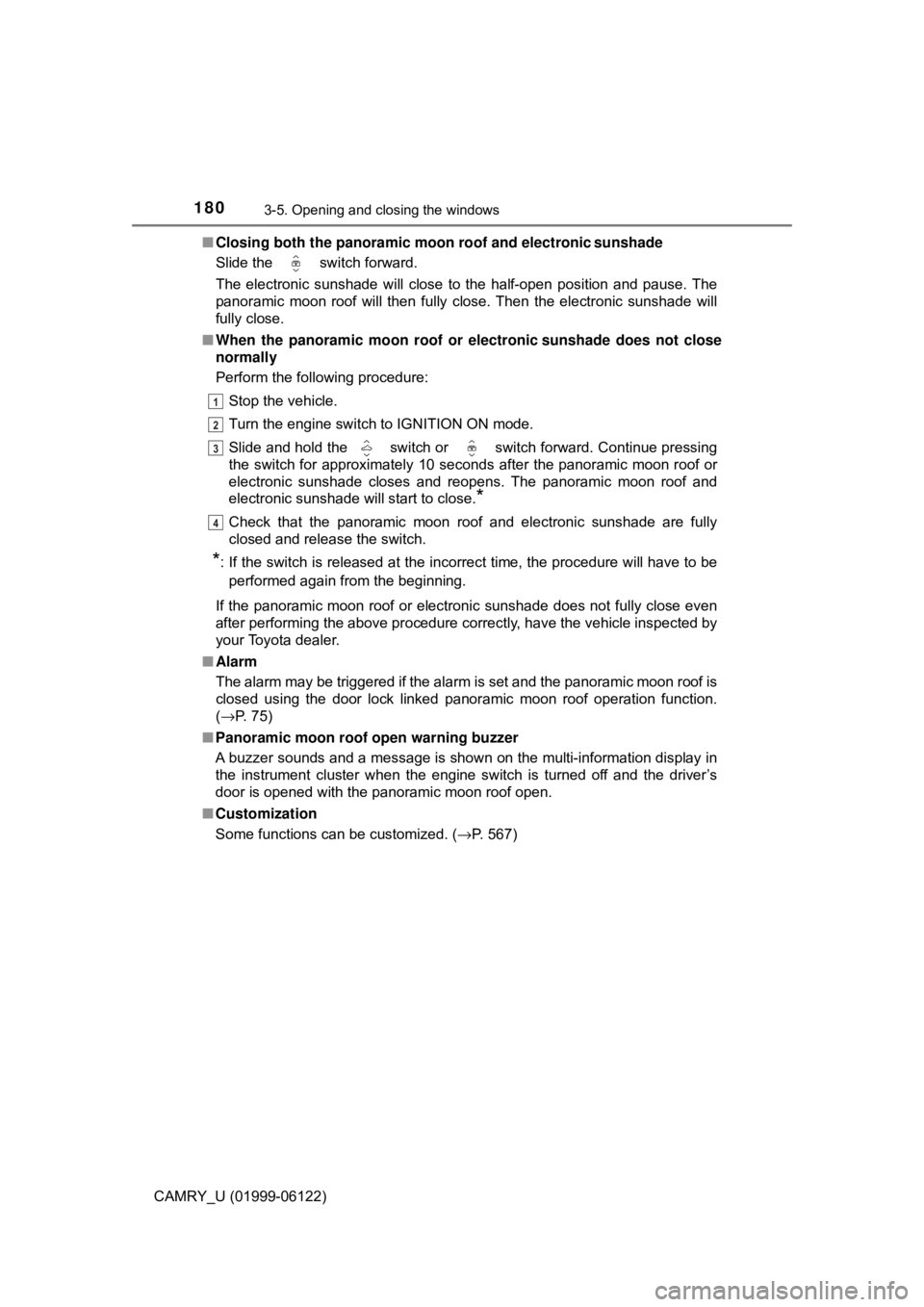
1803-5. Opening and closing the windows
CAMRY_U (01999-06122)■Closing both the panoramic moon roof and electronic sunshade
Slide the
switch forward.
The electronic sunshade will close to the half-open position and pause. The
panoramic moon roof will then fully close. Then the electronic sunshade will
fully close.
■When the panoramic moon roof or electronic sunshade does not close
normally
Perform the following procedure:
Stop the vehicle.
Turn the engine switch to IGNITION ON mode.
Slide and hold the switch or switch forward. Continue pressing
the switch for approximately 10 seconds after the panoramic moon roof or
electronic sunshade closes and reopens. The panoramic moon roof and
electronic sunshade will start to close.
*
Check that the panoramic moon roof and electronic sunshade are fully
closed and release the switch.
*: If the switch is released at the incorrect time, the procedure will have to be
performed again from the beginning.
If the panoramic moon roof or electronic sunshade does not fully close even
after performing the above procedure correctly, have the vehicle inspected by
your Toyota dealer.
■Alarm
The alarm may be triggered if the alarm is set and the panoramic moon roof is
closed using the door lock linked panoramic moon roof operation function.
(→P. 75)
■Panoramic moon roof open warning buzzer
A buzzer sounds and a message is shown on the multi-information display in
the instrument cluster when the engine switch is turned off and the driver’s
door is opened with the panoramic moon roof open.
■Customization
Some functions can be customized. (→P. 567)
1
2
3
4
Page 184 of 612
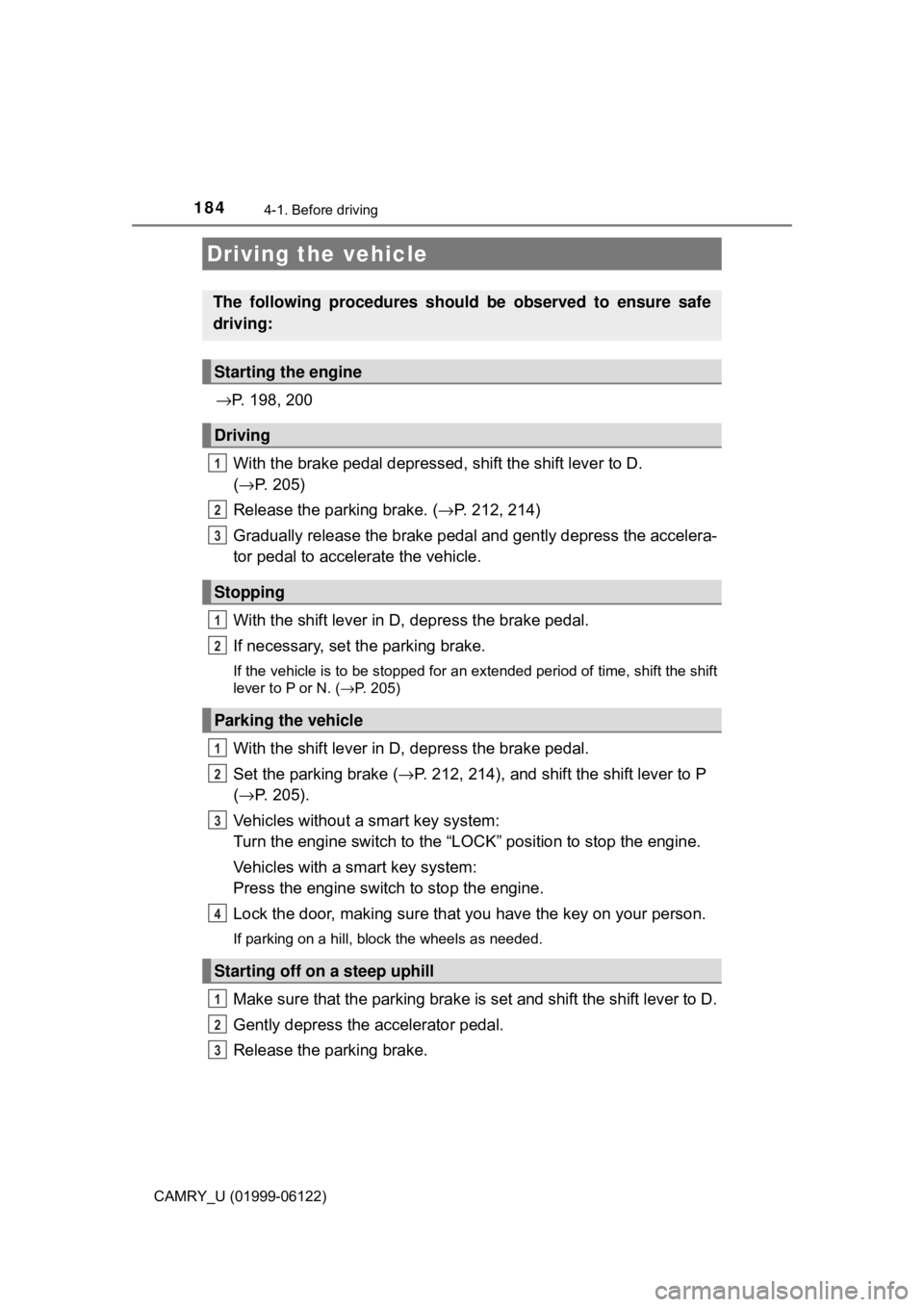
184
CAMRY_U (01999-06122)
4-1. Before driving
→P. 198, 200
With the brake pedal depressed, shift the shift lever to D.
(→P. 205)
Release the parking brake. (→P. 212, 214)
Gradually release the brake pedal and gently depress the accelera-
tor pedal to accelerate the vehicle.
With the shift lever in D, depress the brake pedal.
If necessary, set the parking brake.
If the vehicle is to be stopped for an extended period of time, shift the shift
lever to P or N. (→P. 205)
With the shift lever in D, depress the brake pedal.
Set the parking brake (→P. 212, 214), and shift the shift lever to P
(→P. 205).
Vehicles without a smart key system:
Turn the engine switch to the “LOCK” position to stop the engine.
Vehicles with a smart key system:
Press the engine switch to stop the engine.
Lock the door, making sure that you have the key on your person.
If parking on a hill, block the wheels as needed.
Make sure that the parking brake is set and shift the shift lever to D.
Gently depress the accelerator pedal.
Release the parking brake.
Driving the vehicle
The following procedures should be observed to ensure safe
driving:
Starting the engine
Driving
Stopping
Parking the vehicle
Starting off on a steep uphill
1
2
3
1
2
1
2
3
4
1
2
3