charging TOYOTA CAMRY 2018 Owners Manual (in English)
[x] Cancel search | Manufacturer: TOYOTA, Model Year: 2018, Model line: CAMRY, Model: TOYOTA CAMRY 2018Pages: 612, PDF Size: 13.73 MB
Page 4 of 612
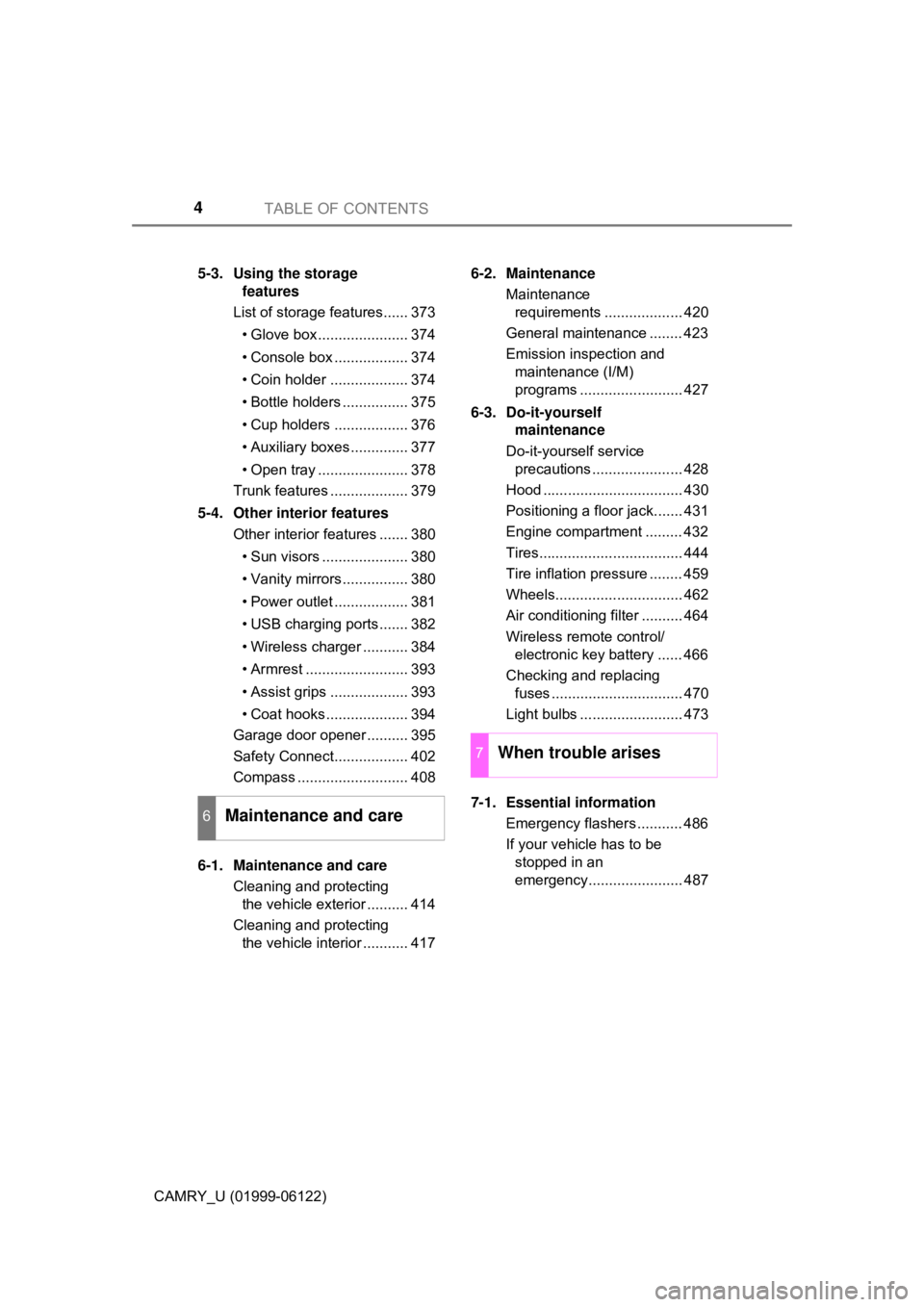
TABLE OF CONTENTS4
CAMRY_U (01999-06122)5-3. Using the storage
features
List of storage features...... 373
• Glove box...................... 374
• Console box .................. 374
• Coin holder ................... 374
• Bottle holders ................ 375
• Cup holders .................. 376
• Auxiliary boxes .............. 377
• Open tray ...................... 378
Trunk features ................... 379
5-4. Other interior features
Other interior features ....... 380
• Sun visors ..................... 380
• Vanity mirrors................ 380
• Power outlet .................. 381
• USB charging ports....... 382
• Wireless charger ........... 384
• Armrest ......................... 393
• Assist grips ................... 393
• Coat hooks.................... 394
Garage door opener .......... 395
Safety Connect.................. 402
Compass ........................... 408
6-1. Maintenance and care
Cleaning and protecting
the vehicle exterior .......... 414
Cleaning and protecting
the vehicle interior ........... 4176-2. Maintenance
Maintenance
requirements ................... 420
General maintenance ........ 423
Emission inspection and
maintenance (I/M)
programs ......................... 427
6-3. Do-it-yourself
maintenance
Do-it-yourself service
precautions ...................... 428
Hood .................................. 430
Positioning a floor jack....... 431
Engine compartment ......... 432
Tires................................... 444
Tire inflation pressure ........ 459
Wheels............................... 462
Air conditioning filter .......... 464
Wireless remote control/
electronic key battery ...... 466
Checking and replacing
fuses ................................ 470
Light bulbs ......................... 473
7-1. Essential information
Emergency flashers ........... 486
If your vehicle has to be
stopped in an
emergency....................... 487
6Maintenance and care
7When trouble arises
Page 76 of 612
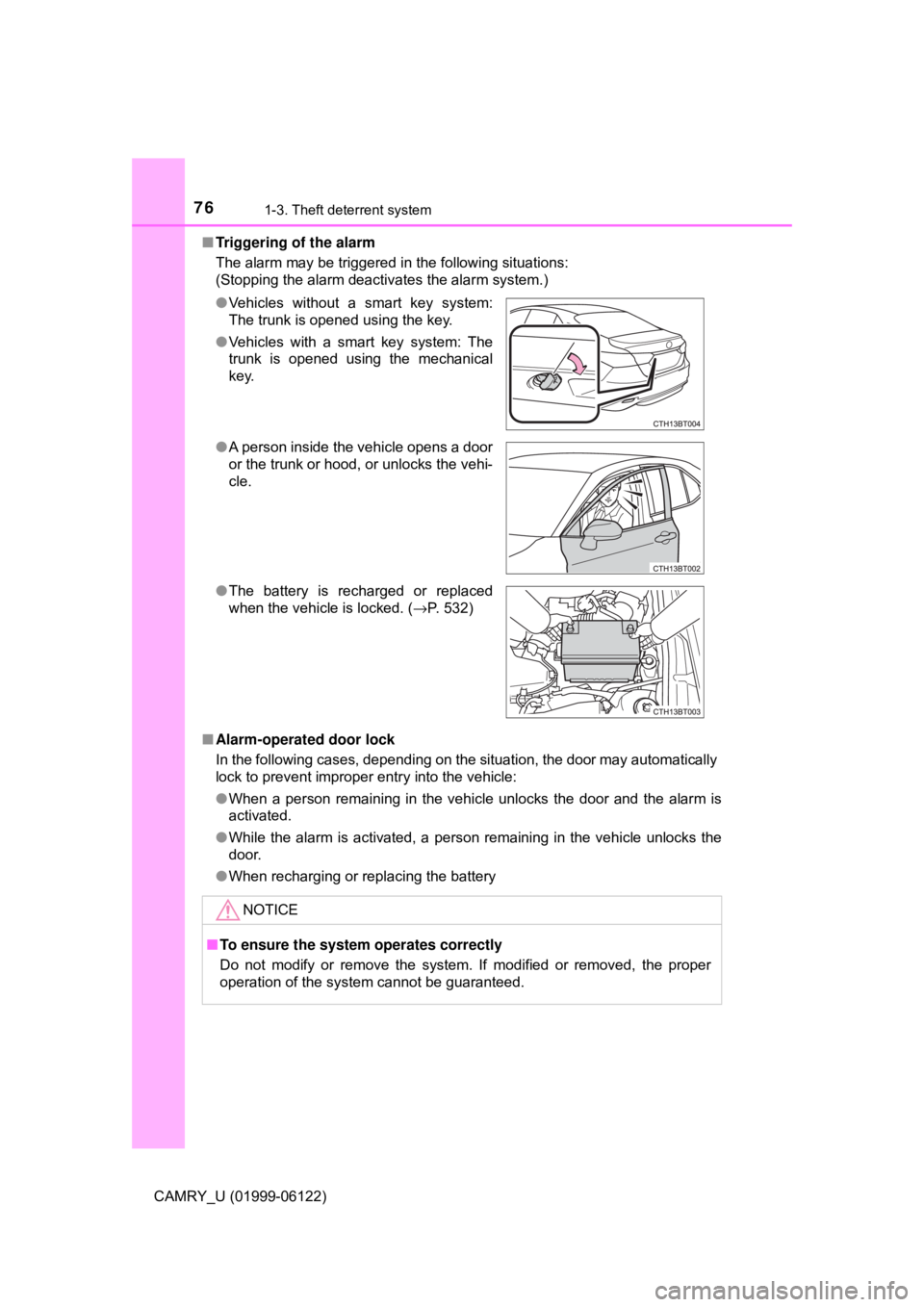
761-3. Theft deterrent system
CAMRY_U (01999-06122)■Triggering of the alarm
The alarm may be triggered in the following situations:
(Stopping the alarm deactivates the alarm system.)
■Alarm-operated door lock
In the following cases, depending on the situation, the door may automatically
lock to prevent improper entry into the vehicle:
●When a person remaining in the vehicle unlocks the door and the alarm is
activated.
●While the alarm is activated, a person remaining in the vehicle unlocks the
door.
●When recharging or replacing the battery ●Vehicles without a smart key system:
The trunk is opened using the key.
●Vehicles with a smart key system: The
trunk is opened using the mechanical
key.
●A person inside the vehicle opens a door
or the trunk or hood, or unlocks the vehi-
cle.
●The battery is recharged or replaced
when the vehicle is locked. (→P. 532)
NOTICE
■To ensure the system operates correctly
Do not modify or remove the system. If modified or removed, the proper
operation of the system cannot be guaranteed.
Page 131 of 612
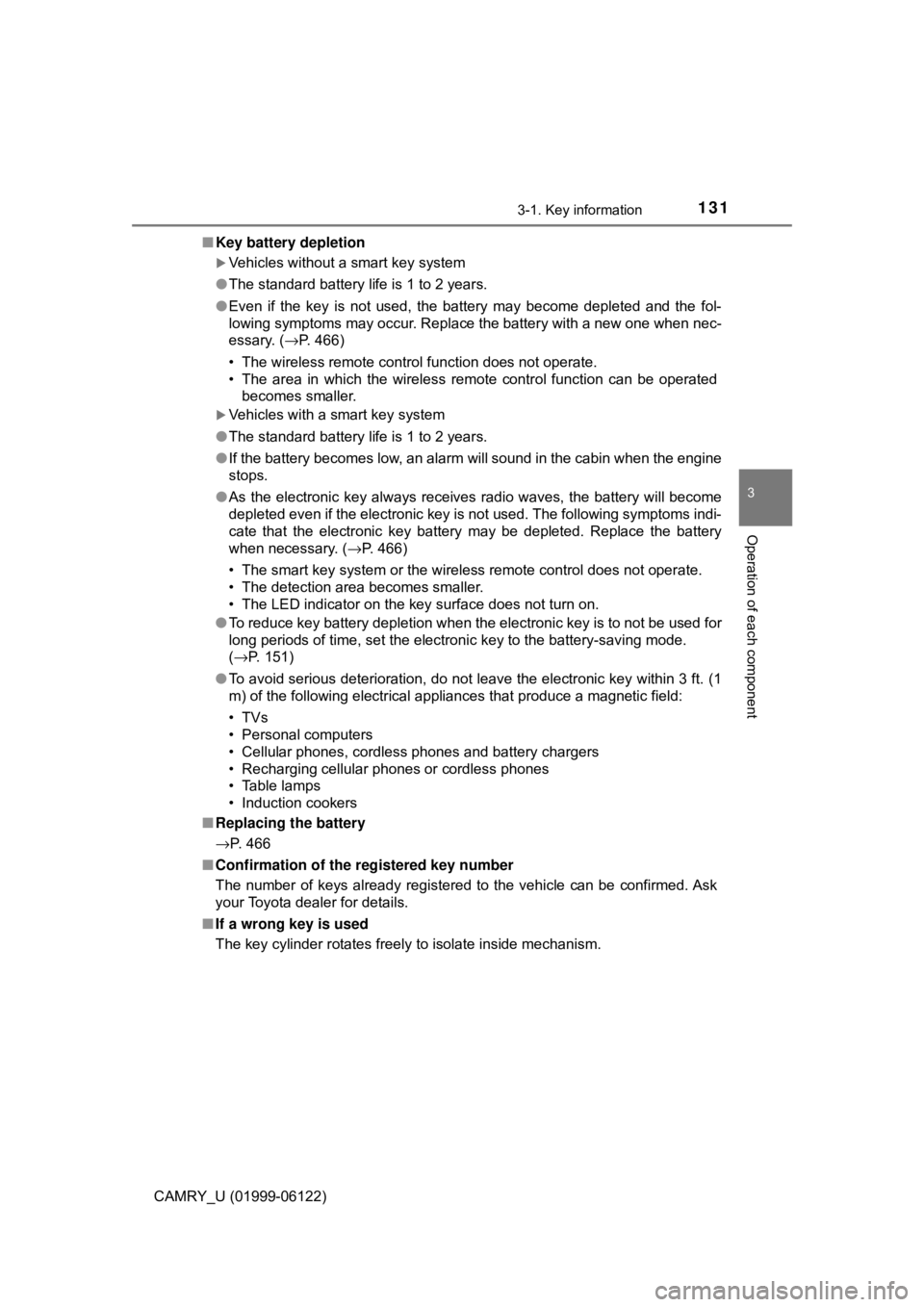
1313-1. Key information
3
Operation of each component
CAMRY_U (01999-06122)■Key battery depletion
Vehicles without a smart key system
●The standard battery life is 1 to 2 years.
●Even if the key is not used, the battery may become depleted and the fol-
lowing symptoms may occur. Replace the battery with a new one when nec-
essary. (→P. 466)
• The wireless remote control function does not operate.
• The area in which the wireless remote control function can be operated
becomes smaller.
Vehicles with a smart key system
●The standard battery life is 1 to 2 years.
●If the battery becomes low, an alarm will sound in the cabin when the engine
stops.
●As the electronic key always receives radio waves, the battery will become
depleted even if the electronic key is not used. The following symptoms indi-
cate that the electronic key battery may be depleted. Replace the battery
when necessary. (→P. 466)
• The smart key system or the wireless remote control does not operate.
• The detection area becomes smaller.
• The LED indicator on the key surface does not turn on.
●To reduce key battery depletion when the electronic key is to not be used for
long periods of time, set the electronic key to the battery-saving mode.
(→P. 151)
●To avoid serious deterioration, do not leave the electronic key within 3 ft. (1
m) of the following electrical appliances that produce a magnetic field:
•TVs
• Personal computers
• Cellular phones, cordless phones and battery chargers
• Recharging cellular phones or cordless phones
• Table lamps
• Induction cookers
■Replacing the battery
→P. 466
■Confirmation of the registered key number
The number of keys already registered to the vehicle can be confirmed. Ask
your Toyota dealer for details.
■If a wrong key is used
The key cylinder rotates freely to isolate inside mechanism.
Page 349 of 612
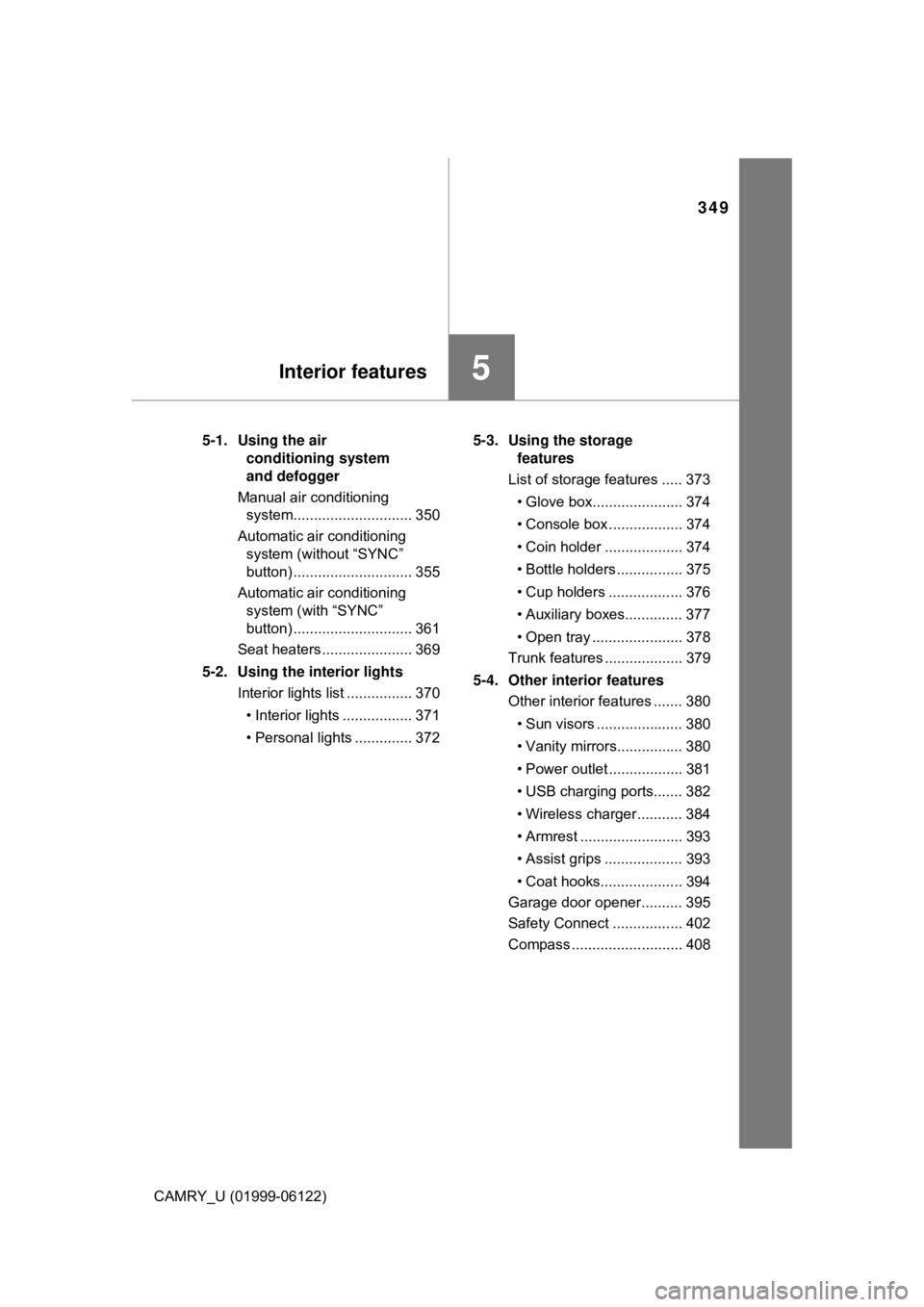
349
5Interior features
CAMRY_U (01999-06122)5-1. Using the air
conditioning system
and defogger
Manual air conditioning
system............................. 350
Automatic air conditioning
system (without “SYNC”
button) ............................. 355
Automatic air conditioning
system (with “SYNC”
button) ............................. 361
Seat heaters ...................... 369
5-2. Using the interior lights
Interior lights list ................ 370
• Interior lights ................. 371
• Personal lights .............. 3725-3. Using the storage
features
List of storage features ..... 373
• Glove box...................... 374
• Console box .................. 374
• Coin holder ................... 374
• Bottle holders ................ 375
• Cup holders .................. 376
• Auxiliary boxes.............. 377
• Open tray ...................... 378
Trunk features ................... 379
5-4. Other interior features
Other interior features ....... 380
• Sun visors ..................... 380
• Vanity mirrors................ 380
• Power outlet .................. 381
• USB charging ports....... 382
• Wireless charger ........... 384
• Armrest ......................... 393
• Assist grips ................... 393
• Coat hooks.................... 394
Garage door opener.......... 395
Safety Connect ................. 402
Compass ........................... 408
Page 382 of 612
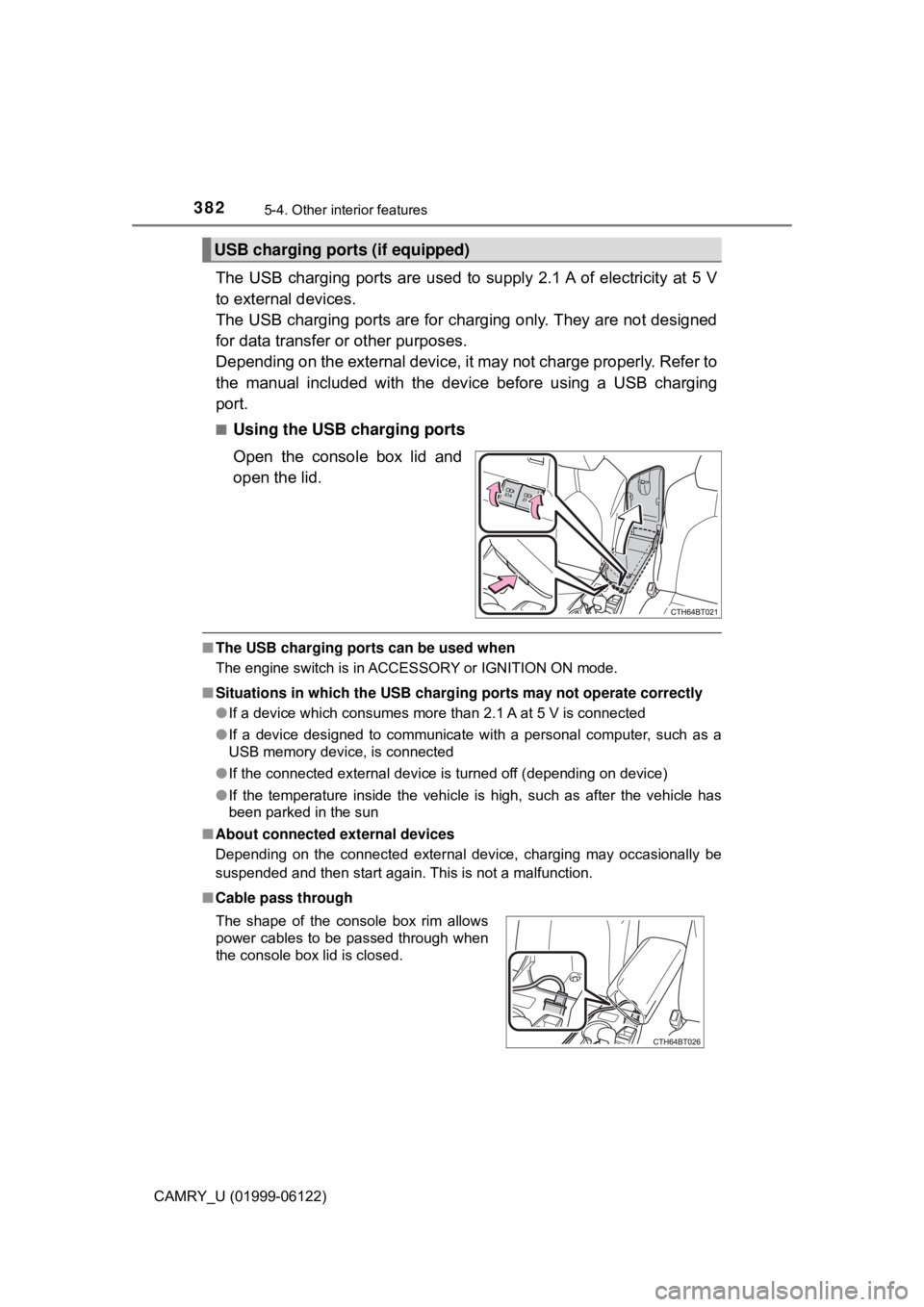
3825-4. Other interior features
CAMRY_U (01999-06122)
The USB charging ports are used to supply 2.1 A of electricity at 5 V
to external devices.
The USB charging ports are for charging only. They are not designed
for data transfer or other purposes.
Depending on the external device, it may not charge properly. Refer to
the manual included with the device before using a USB charging
port.
■Using the USB charging ports
Open the console box lid and
open the lid.
■The USB charging ports can be used when
The engine switch is in ACCESSORY or IGNITION ON mode.
■Situations in which the USB charging ports may not operate correctly
●If a device which consumes more than 2.1 A at 5 V is connected
●If a device designed to communicate with a personal computer, such as a
USB memory device, is connected
●If the connected external device is turned off (depending on device)
●If the temperature inside the vehicle is high, such as after the vehicle has
been parked in the sun
■About connected external devices
Depending on the connected external device, charging may occasionally be
suspended and then start again. This is not a malfunction.
■Cable pass through
USB charging ports (if equipped)
The shape of the console box rim allows
power cables to be passed through when
the console box lid is closed.
Page 383 of 612
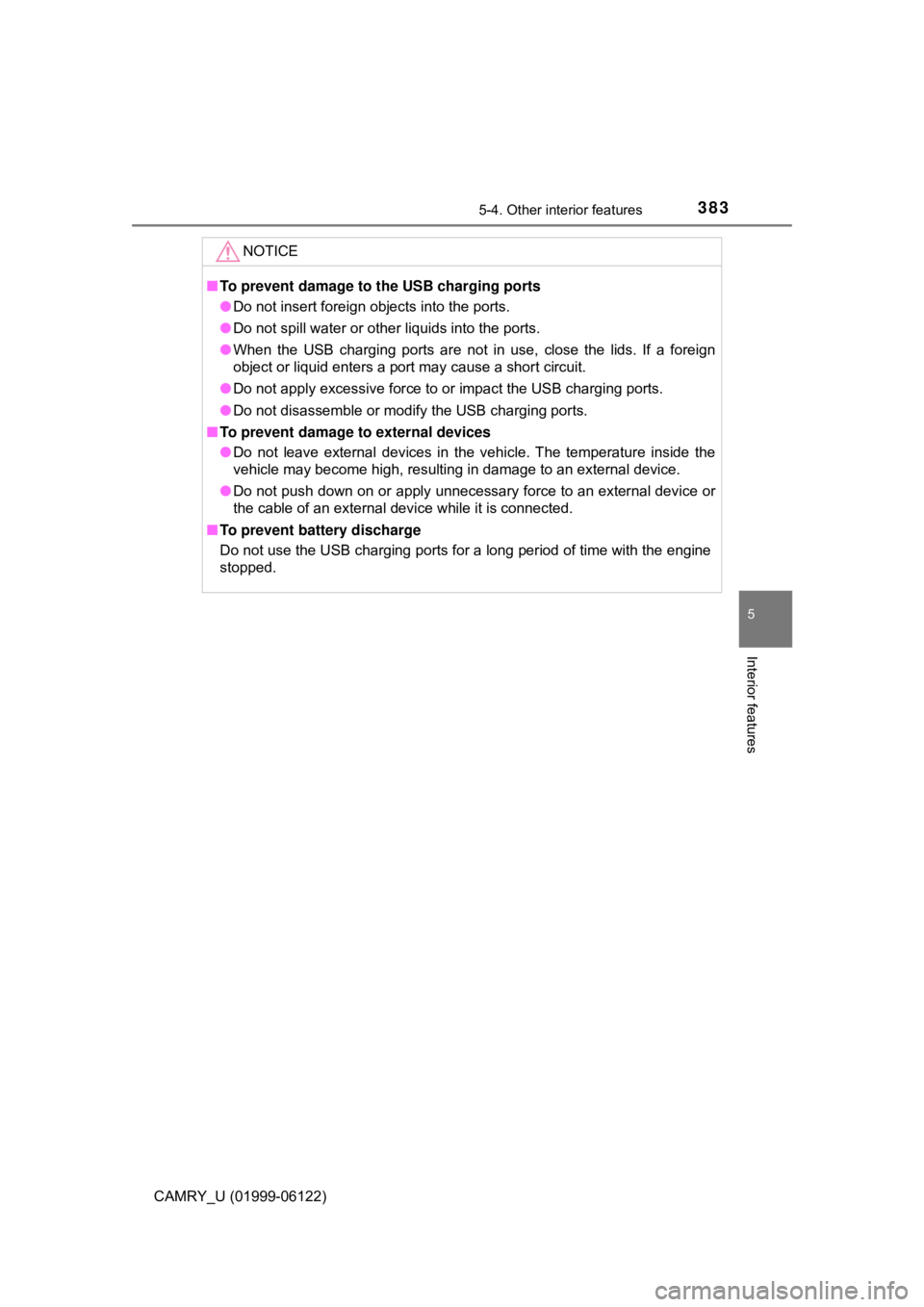
3835-4. Other interior features
CAMRY_U (01999-06122)
5
Interior features
NOTICE
■To prevent damage to the USB charging ports
●Do not insert foreign objects into the ports.
●Do not spill water or other liquids into the ports.
●When the USB charging ports are not in use, close the lids. If a foreign
object or liquid enters a port may cause a short circuit.
●Do not apply excessive force to or impact the USB charging ports.
●Do not disassemble or modify the USB charging ports.
■To prevent damage to external devices
●Do not leave external devices in the vehicle. The temperature inside the
vehicle may become high, resulting in damage to an external device.
●Do not push down on or apply unnecessary force to an external device or
the cable of an external device while it is connected.
■To prevent battery discharge
Do not use the USB charging ports for a long period of time with the engine
stopped.
Page 384 of 612
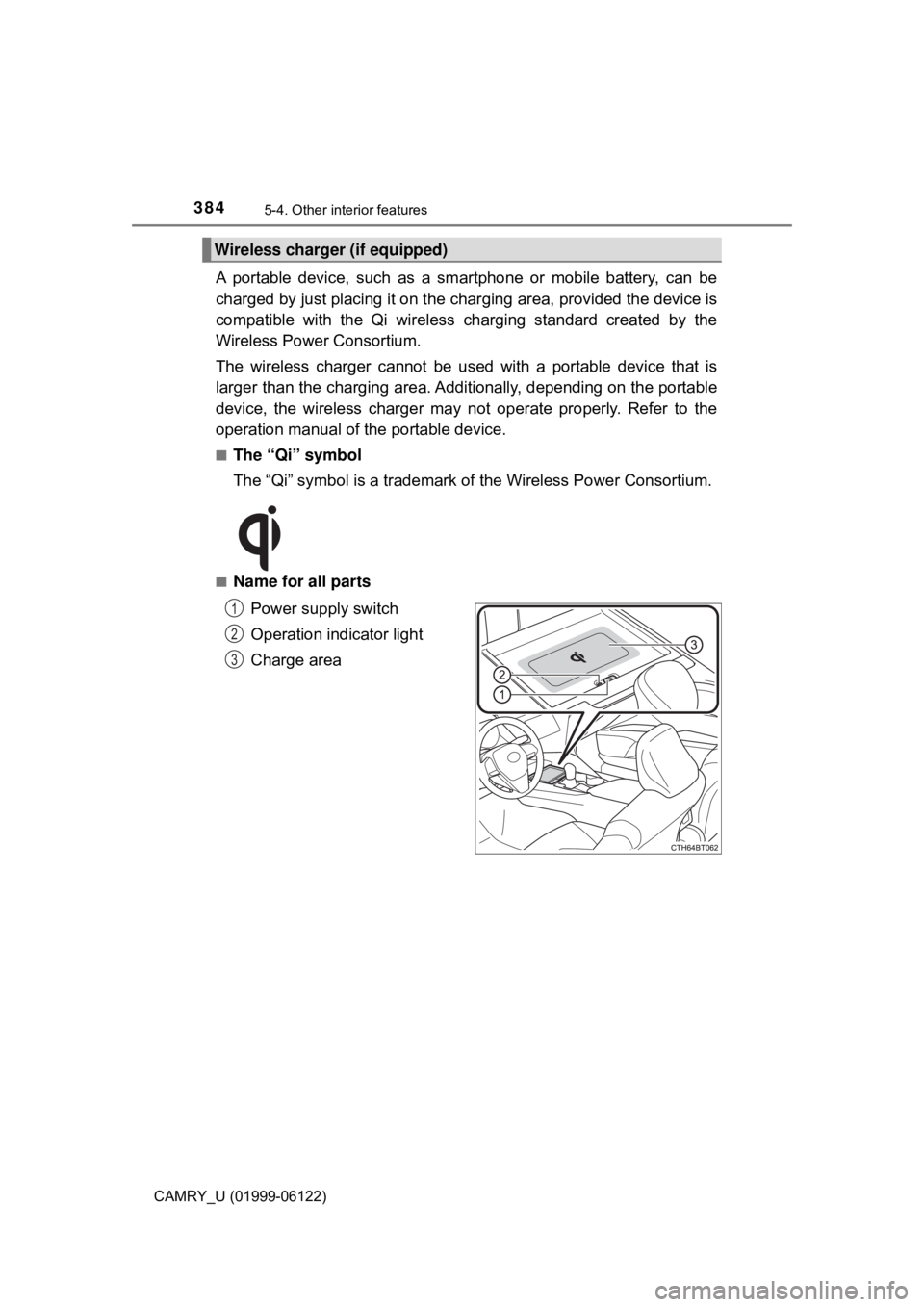
3845-4. Other interior features
CAMRY_U (01999-06122)
A portable device, such as a smartphone or mobile battery, can be
charged by just placing it on the charging area, provided the device is
compatible with the Qi wireless charging standard created by the
Wireless Power Consortium.
The wireless charger cannot be used with a portable device that is
larger than the charging area. Additionally, depending on the portable
device, the wireless charger may not operate properly. Refer to the
operation manual of the portable device.
■The “Qi” symbol
The “Qi” symbol is a trademark of the Wireless Power Consortium.
■Name for all parts
Power supply switch
Operation indicator light
Charge area
Wireless charger (if equipped)
1
2
3
Page 385 of 612
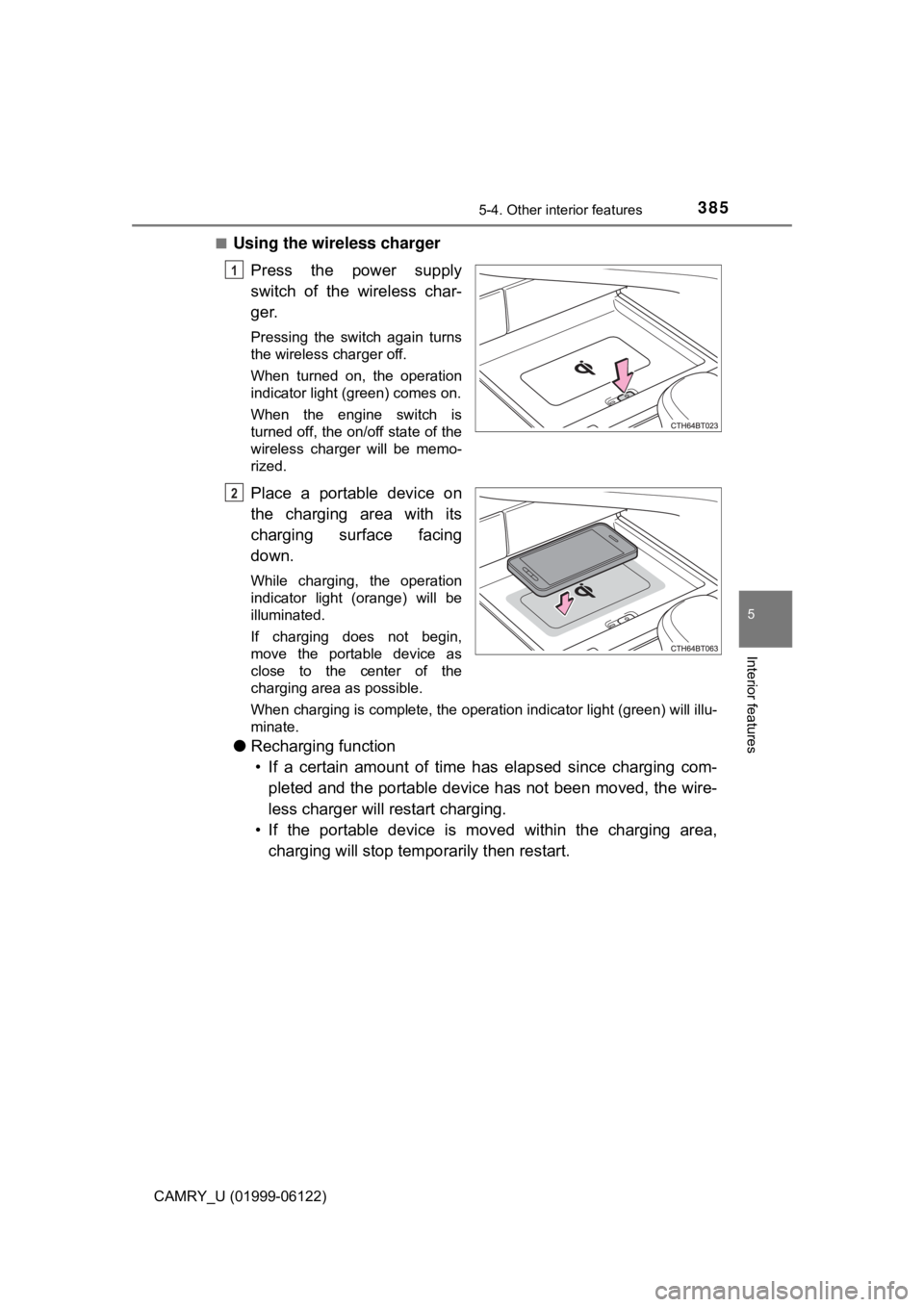
3855-4. Other interior features
CAMRY_U (01999-06122)
5
Interior features
■Using the wireless charger
Press the power supply
switch of the wireless char-
ger.
Pressing the switch again turns
the wireless charger off.
When turned on, the operation
indicator light (green) comes on.
When the engine switch is
turned off, the on/off state of the
wireless charger will be memo-
rized.
Place a portable device on
the charging area with its
charging surface facing
down.
While charging, the operation
indicator light (orange) will be
illuminated.
If charging does not begin,
move the portable device as
close to the center of the
charging area as possible.
When charging is complete, the operation indicator light (green) will illu-
minate.
●Recharging function
• If a certain amount of time has elapsed since charging com-
pleted and the portable device has not been moved, the wire-
less charger will restart charging.
• If the portable device is moved within the charging area,
charging will stop temporarily then restart.
1
2
Page 386 of 612
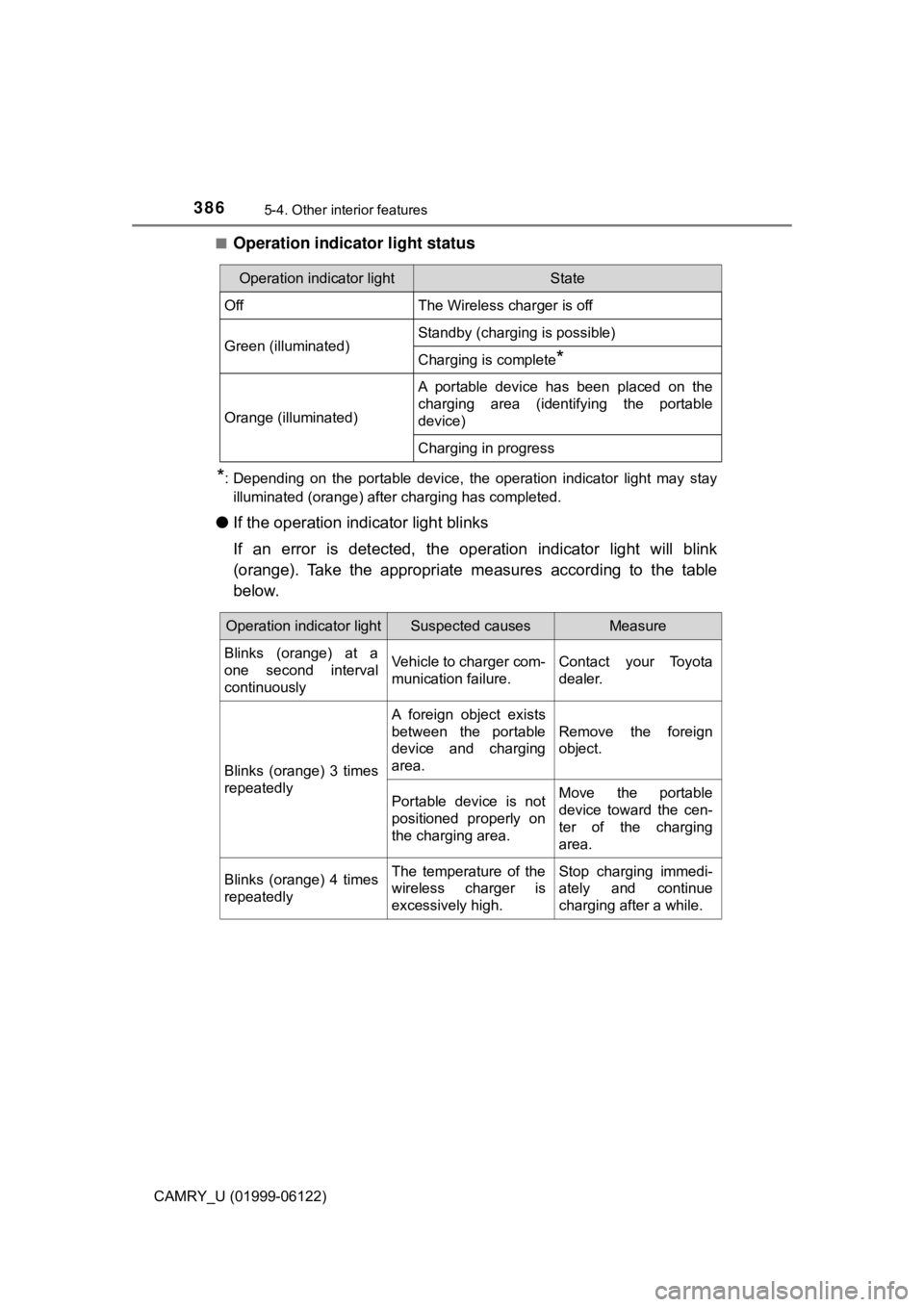
3865-4. Other interior features
CAMRY_U (01999-06122)■
Operation indicator light status
*: Depending on the portable device, the operation indicator light may stay
illuminated (orange) after charging has completed.
●If the operation indicator light blinks
If an error is detected, the operation indicator light will blink
(orange). Take the appropriate measures according to the table
below.
Operation indicator lightState
OffThe Wireless charger is off
Green (illuminated)Standby (charging is possible)
Charging is complete*
Orange (illuminated)
A portable device has been placed on the
charging area (identifying the portable
device)
Charging in progress
Operation indicator lightSuspected causesMeasure
Blinks (orange) at a
one second interval
continuouslyVehicle to charger com-
munication failure.Contact your Toyota
dealer.
Blinks (orange) 3 times
repeatedlyA foreign object exists
between the portable
device and charging
area.Remove the foreign
object.
Portable device is not
positioned properly on
the charging area.Move the portable
device toward the cen-
ter of the charging
area.
Blinks (orange) 4 times
repeatedlyThe temperature of the
wireless charger is
excessively high.Stop charging immedi-
ately and continue
charging after a while.
Page 387 of 612
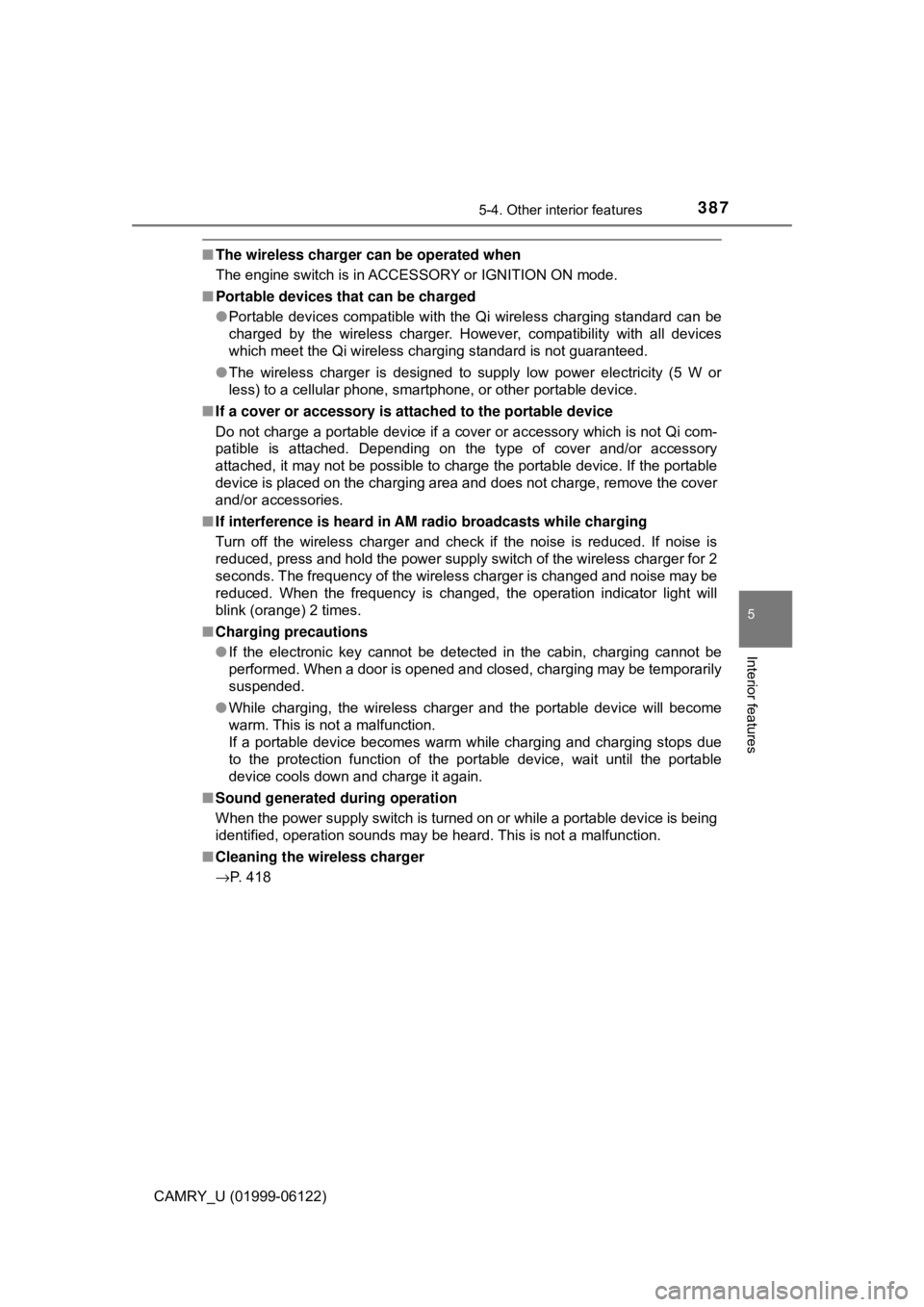
3875-4. Other interior features
CAMRY_U (01999-06122)
5
Interior features
■The wireless charger can be operated when
The engine switch is in ACCESSORY or IGNITION ON mode.
■Portable devices that can be charged
●Portable devices compatible with the Qi wireless charging standard can be
charged by the wireless charger. However, compatibility with all devices
which meet the Qi wireless charging standard is not guaranteed.
●The wireless charger is designed to supply low power electricity (5 W or
less) to a cellular phone, smartphone, or other portable device.
■If a cover or accessory is attached to the portable device
Do not charge a portable device if a cover or accessory which is not Qi com-
patible is attached. Depending on the type of cover and/or accessory
attached, it may not be possible to charge the portable device. If the portable
device is placed on the charging area and does not charge, remove the cover
and/or accessories.
■If interference is heard in AM radio broadcasts while charging
Turn off the wireless charger and check if the noise is reduced. If noise is
reduced, press and hold the power supply switch of the wireless charger for 2
seconds. The frequency of the wireless charger is changed and noise may be
reduced. When the frequency is changed, the operation indicator light will
blink (orange) 2 times.
■Charging precautions
●If the electronic key cannot be detected in the cabin, charging cannot be
performed. When a door is opened and closed, charging may be temporarily
suspended.
●While charging, the wireless charger and the portable device will become
warm. This is not a malfunction.
If a portable device becomes warm while charging and charging stops due
to the protection function of the portable device, wait until the portable
device cools down and charge it again.
■Sound generated during operation
When the power supply switch is turned on or while a portable device is being
identified, operation sounds may be heard. This is not a malfunction.
■Cleaning the wireless charger
→P. 418