tow TOYOTA CAMRY 2019 (in English) Owner's Guide
[x] Cancel search | Manufacturer: TOYOTA, Model Year: 2019, Model line: CAMRY, Model: TOYOTA CAMRY 2019Pages: 612, PDF Size: 11.44 MB
Page 341 of 612
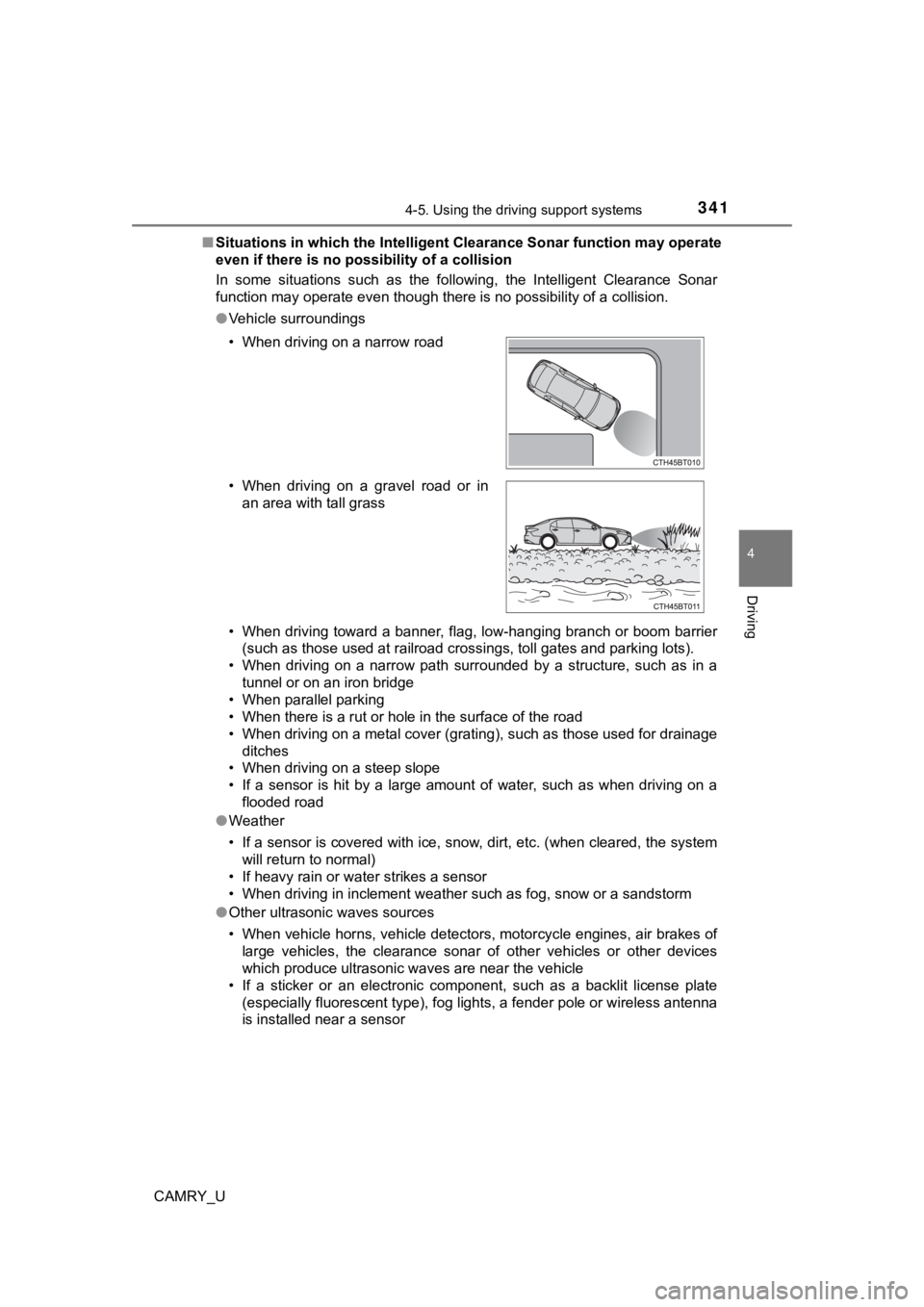
3414-5. Using the driving support systems
4
Driving
CAMRY_U■
Situations in which the Intellig ent Clearance Sonar function ma y operate
even if there is no possibility of a collision
In some situations such as the following, the Intelligent Clear ance Sonar
function may operate even though there is no possibility of a c ollision.
● Vehicle surroundings
• When driving toward a banner, flag, low-hanging branch or boom barrier
(such as those used at railroad crossings, toll gates and parki ng lots).
• When driving on a narrow path surrounded by a structure, such as in a tunnel or on an iron bridge
• When parallel parking
• When there is a rut or hole in the surface of the road
• When driving on a metal cover (grating), such as those used fo r drainage
ditches
• When driving on a steep slope
• If a sensor is hit by a large amount of water, such as when driving on a
flooded road
● Weather
• If a sensor is covered with ice, snow, dirt, etc. (when cleared, the system
will return to normal)
• If heavy rain or water strikes a sensor
• When driving in inclement weather such as fog, snow or a sands torm
● Other ultrasonic waves sources
• When vehicle horns, vehicle detectors, motorcycle engines, air brakes of
large vehicles, the clearance sonar of other vehicles or other devices
which produce ultrasonic waves are near the vehicle
• If a sticker or an electronic component, such as a backlit license plate
(especially fluorescent type), fog lights, a fender pole or wir eless antenna
is installed near a sensor
• When driving on a narrow road
• When driving on a gravel road or in
an area with tall grass
Page 345 of 612
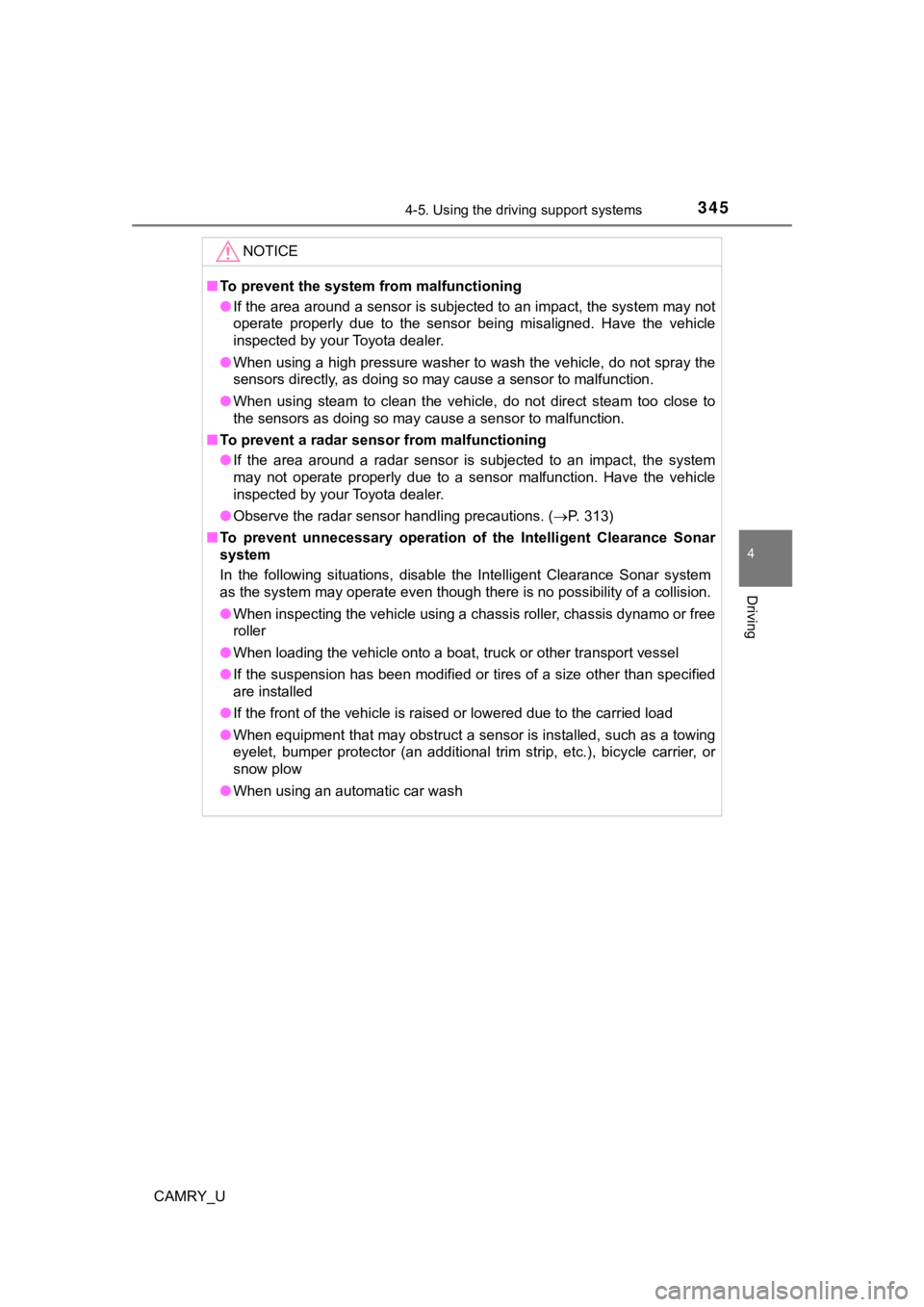
3454-5. Using the driving support systems
4
Driving
CAMRY_U
NOTICE
■To prevent the system from malfunctioning
● If the area around a sensor is subjected to an impact, the syst em may not
operate properly due to the sensor being misaligned. Have the v ehicle
inspected by your Toyota dealer.
● When using a high pressure washer to wash the vehicle, do not spray the
sensors directly, as doing so may cause a sensor to malfunction .
● When using steam to clean the vehicle, do not direct steam too close to
the sensors as doing so may cause a sensor to malfunction.
■ To prevent a radar sensor from malfunctioning
● If the area around a radar sensor is subjected to an impact, th e system
may not operate properly due to a sensor malfunction. Have the vehicle
inspected by your Toyota dealer.
● Observe the radar sensor handling precautions. ( P. 313)
■ To prevent unnecessary operation of the Intelligent Clearance S onar
system
In the following situations, disable the Intelligent Clearance Sonar system
as the system may operate even though there is no possibility o f a collision.
● When inspecting the vehicle using a chassis roller, chassis dynamo or free
roller
● When loading the vehicle onto a boat, truck or other transport vessel
● If the suspension has been modified or tires of a size other th an specified
are installed
● If the front of the vehicle is raised or lowered due to the carried load
● When equipment that may obstruct a sensor is installed, such as a towing
eyelet, bumper protector (an additional trim strip, etc.), bicy cle carrier, or
snow plow
● When using an automatic car wash
Page 350 of 612
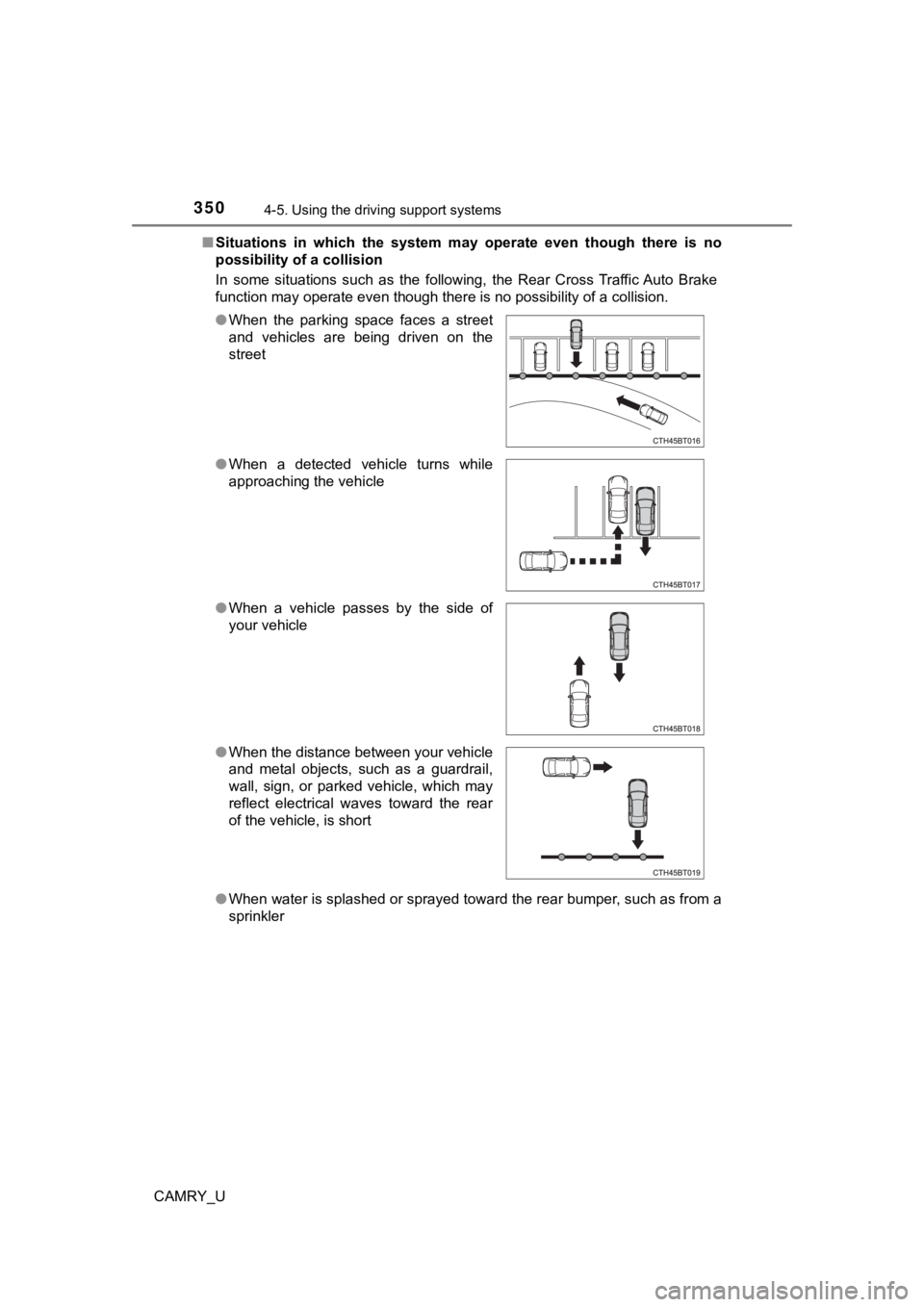
3504-5. Using the driving support systems
CAMRY_U■
Situations in which the system m ay operate even though there is no
possibility of a collision
In some situations such as the following, the Rear Cross Traffic Auto Brake
function may operate even though there is no possibility of a c ollision.
● When water is splashed or sprayed toward the rear bumper, such as from a
sprinkler
●
When the parking space faces a street
and vehicles are being driven on the
street
● When a detected vehicle turns while
approaching the vehicle
● When a vehicle passes by the side of
your vehicle
● When the distance between your vehicle
and metal objects, such as a guardrail,
wall, sign, or parked vehicle, which may
reflect electrical waves toward the rear
of the vehicle, is short
Page 351 of 612
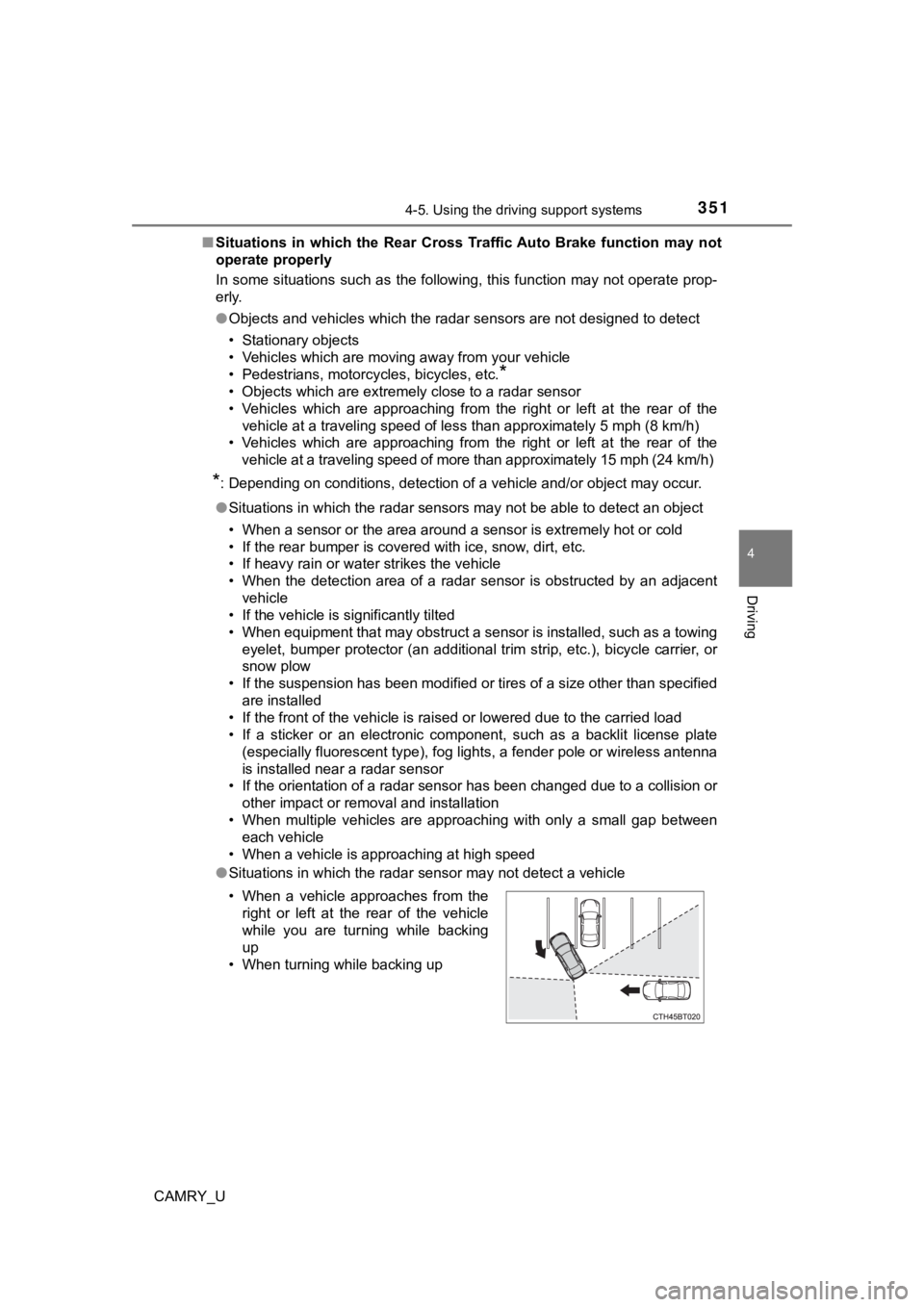
3514-5. Using the driving support systems
4
Driving
CAMRY_U■
Situations in which the Rear Cross Traffic Auto Brake function may not
operate properly
In some situations such as the following, this function may not operate prop-
erly.
● Objects and vehicles which the radar sensors are not designed t o detect
• Stationary objects
• Vehicles which are moving away from your vehicle
• Pedestrians, motorcycles, bicycles, etc.
*
• Objects which are extremely close to a radar sensor
• Vehicles which are approaching from the right or left at the r ear of the
vehicle at a traveling speed of less than approximately 5 mph ( 8 km/h)
• Vehicles which are approaching from the right or left at the r ear of the
vehicle at a traveling speed of more than approximately 15 mph (24 km/h)
*: Depending on conditions, detection of a vehicle and/or object may occur.
● Situations in which the radar sensors may not be able to detect an object
• When a sensor or the area around a sensor is extremely hot or cold
• If the rear bumper is covered with ice, snow, dirt, etc.
• If heavy rain or water strikes the vehicle
• When the detection area of a radar sensor is obstructed by an adjacent
vehicle
• If the vehicle is significantly tilted
• When equipment that may obstruct a sensor is installed, such a s a towing
eyelet, bumper protector (an additional trim strip, etc.), bicy cle carrier, or
snow plow
• If the suspension has been modified or tires of a size other than specified are installed
• If the front of the vehicle is raised or lowered due to the ca rried load
• If a sticker or an electronic component, such as a backlit license plate (especially fluorescent type), fog lights, a fender pole or wir eless antenna
is installed near a radar sensor
• If the orientation of a radar sensor has been changed due to a collision or
other impact or removal and installation
• When multiple vehicles are approaching with only a small gap b etween
each vehicle
• When a vehicle is approaching at high speed
● Situations in which the radar sensor may not detect a vehicle
• When a vehicle approaches from the
right or left at the rear of the vehicle
while you are turning while backing
up
• When turning while backing up
Page 385 of 612
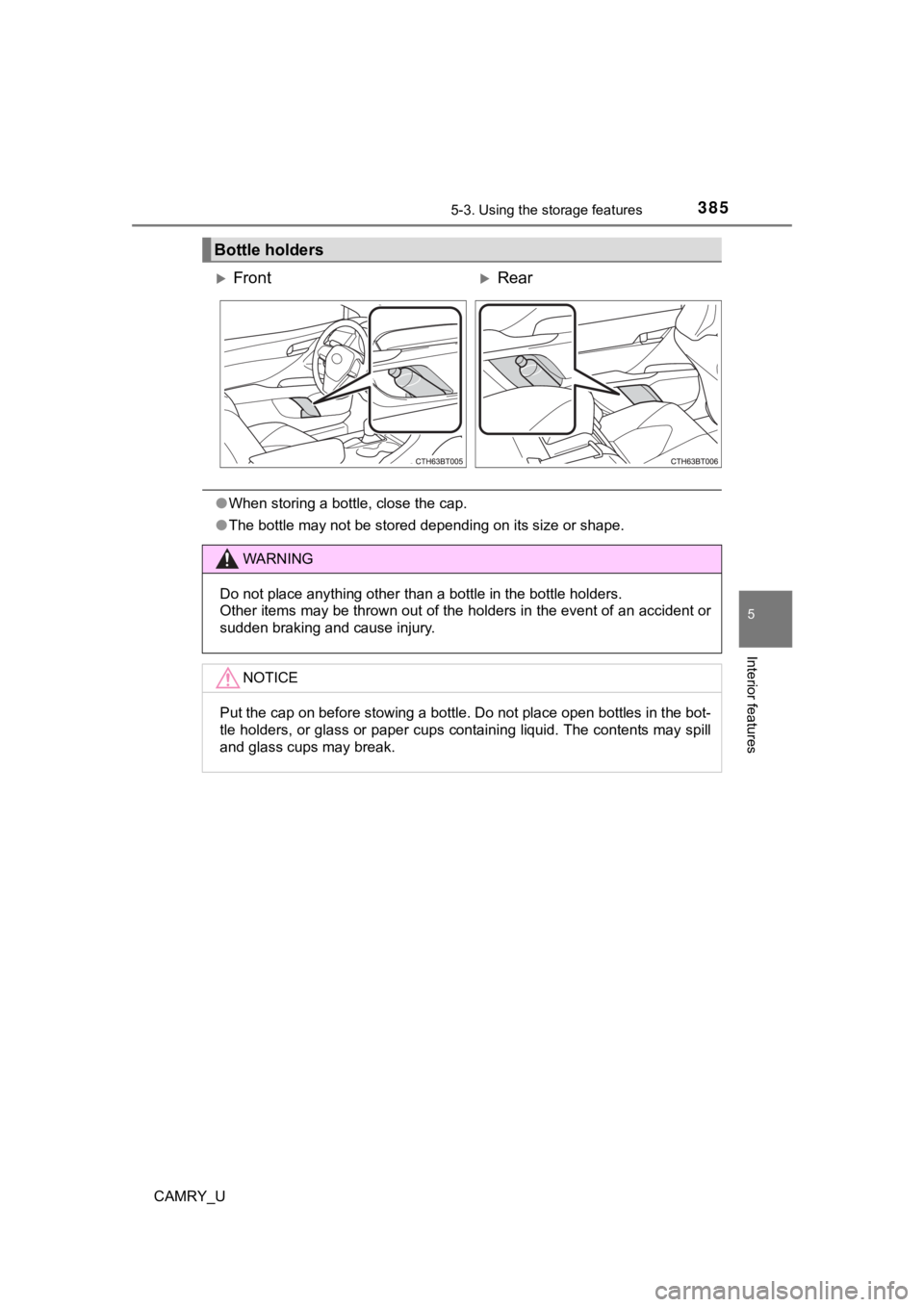
3855-3. Using the storage features
CAMRY_U
5
Interior features
●When storing a bottle, close the cap.
● The bottle may not be stored depending on its size or shape.
Bottle holders
FrontRear
WARNING
Do not place anything other than a bottle in the bottle holders .
Other items may be thrown out of the holders in the event of an accident or
sudden braking and cause injury.
NOTICE
Put the cap on before stowing a bottle. Do not place open bottl es in the bot-
tle holders, or glass or paper cups containing liquid. The cont ents may spill
and glass cups may break.
Page 396 of 612
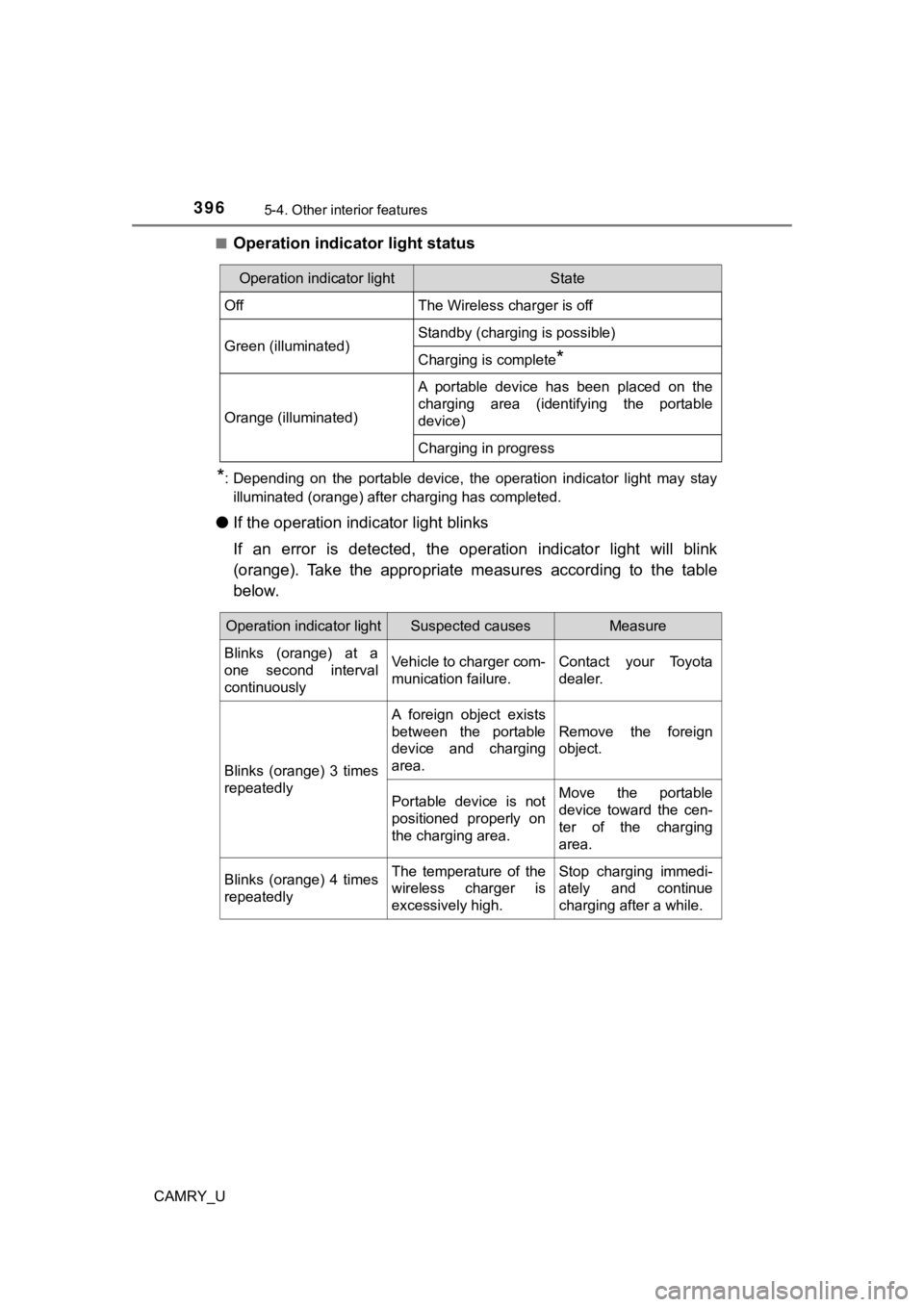
3965-4. Other interior features
CAMRY_U■
Operation indicator light status
*: Depending on the portable device, the operation indicator ligh
t may stay
illuminated (orange) after charging has completed.
● If the operation indi cator light blinks
If an error is detected, the operation indicator light will bli nk
(orange). Take the appropriate measures according to the table
below.
Operation indicator lightState
OffThe Wireless charger is off
Green (illuminated)Standby (charging is possible)
Charging is complete*
Orange (illuminated)
A portable device has been placed on the
charging area (identifying the portable
device)
Charging in progress
Operation indicator lightSuspected causesMeasure
Blinks (orange) at a
one second interval
continuously Vehicle to charger com-
munication failure.
Contact your Toyota
dealer.
Blinks (orange) 3 times
repeatedly A foreign object exists
between the portable
device and charging
area.
Remove the foreign
object.
Portable device is not
positioned properly on
the charging area. Move the portable
device toward the cen-
ter of the charging
area.
Blinks (orange) 4 times
repeatedly The temperature of the
wireless charger is
excessively high.Stop charging immedi-
ately and continue
charging after a while.
Page 402 of 612
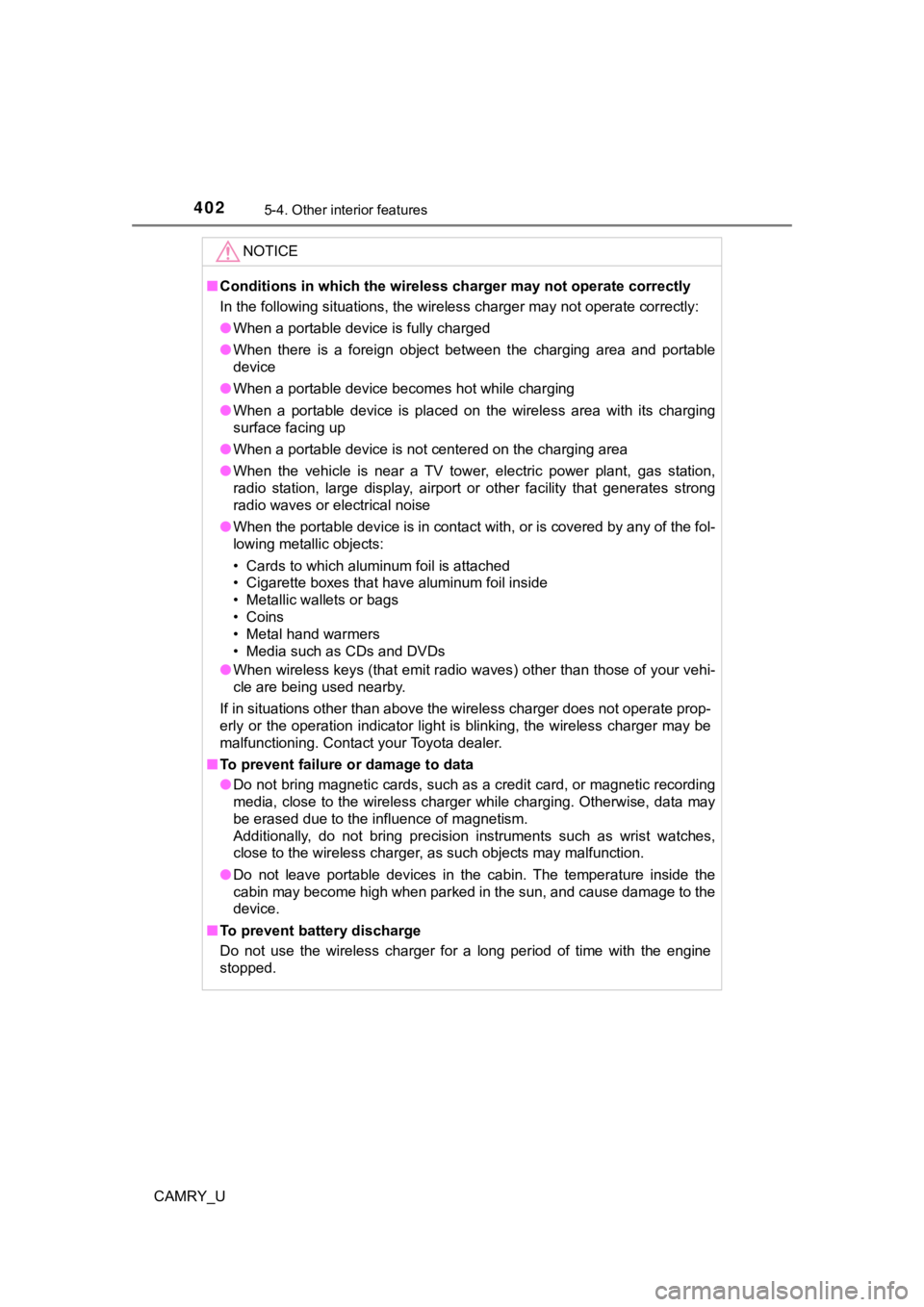
4025-4. Other interior features
CAMRY_U
NOTICE
■Conditions in which the wireless charger may not operate correctly
In the following situations, the wireless charger may not opera te correctly:
● When a portable device is fully charged
● When there is a foreign object between the charging area and po rtable
device
● When a portable device becomes hot while charging
● When a portable device is placed on the wireless area with its charging
surface facing up
● When a portable device is not centered on the charging area
● When the vehicle is near a TV tower, electric power plant, gas station,
radio station, large display, airport or other facility that ge nerates strong
radio waves or electrical noise
● When the portable device is in contact with, or is covered by a ny of the fol-
lowing metallic objects:
• Cards to which aluminum foil is attached
• Cigarette boxes that have aluminum foil inside
• Metallic wallets or bags
• Coins
• Metal hand warmers
• Media such as CDs and DVDs
● When wireless keys (that emit radio waves) other than those of your vehi-
cle are being used nearby.
If in situations other than above the wireless charger does not operate prop-
erly or the operation indicator light is blinking, the wireless charger may be
malfunctioning. Contact your Toyota dealer.
■ To prevent failure or damage to data
● Do not bring magnetic cards, such as a credit card, or magnetic recording
media, close to the wireless charger while charging. Otherwise, data may
be erased due to the influence of magnetism.
Additionally, do not bring precision instruments such as wrist watches,
close to the wireless charger, as such objects may malfunction.
● Do not leave portable devices in the cabin. The temperature ins ide the
cabin may become high when parked in the sun, and cause damage to the
device.
■ To prevent battery discharge
Do not use the wireless charger for a long period of time with the engine
stopped.
Page 428 of 612
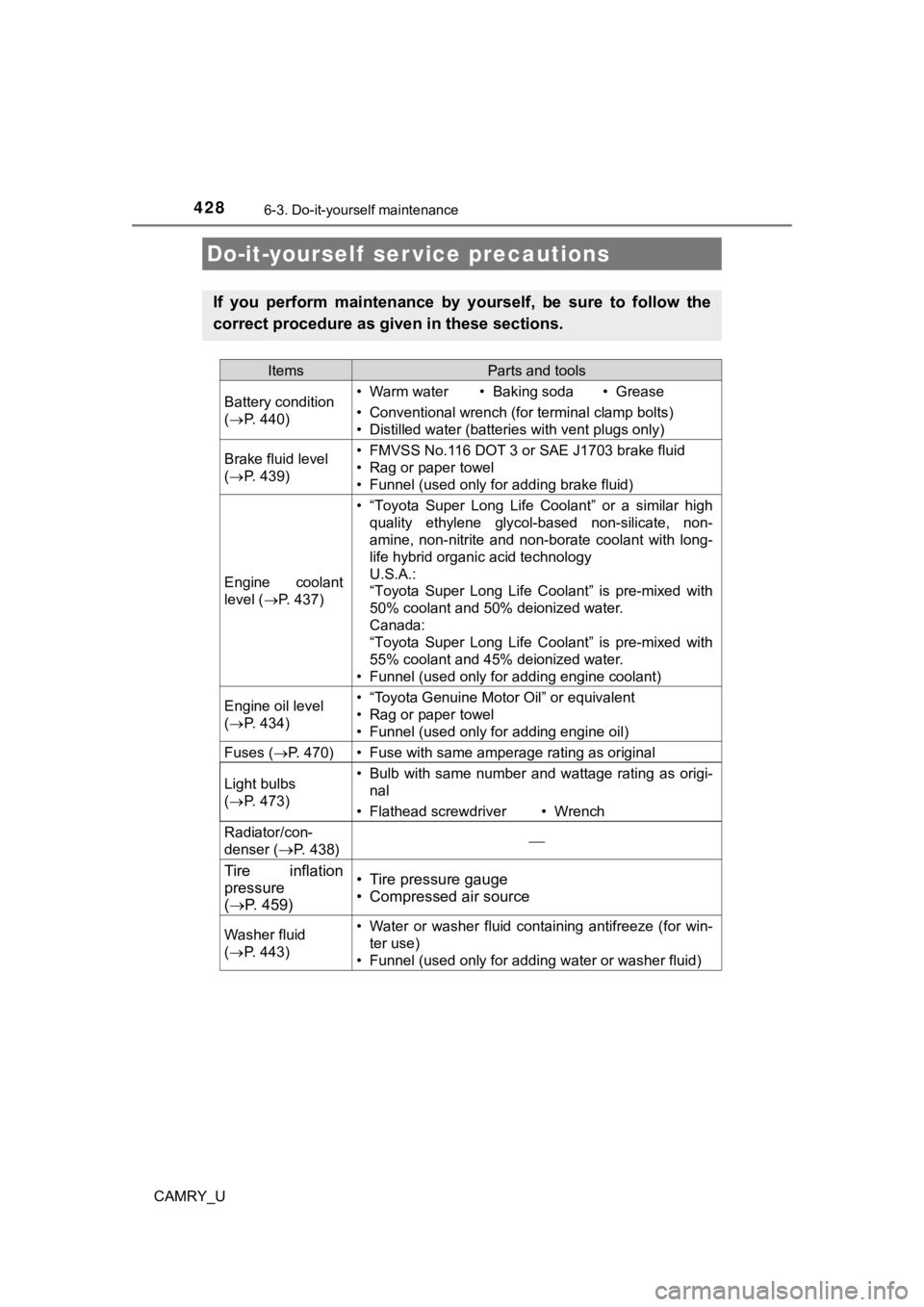
428
CAMRY_U
6-3. Do-it-yourself maintenance
Do-it-yourself ser vice precautions
If you perform maintenance by yourself, be sure to follow the
correct procedure as given in these sections.
ItemsParts and tools
Battery condition
( P. 4 4 0 )• Warm water• Baking soda• Grease
• Conventional wrench (for terminal clamp bolts)
• Distilled water (batteries with vent plugs only)
Brake fluid level
( P. 4 3 9 )• FMVSS No.116 DOT 3 or SAE J1703 brake fluid
• Rag or paper towel
• Funnel (used only for adding brake fluid)
Engine coolant
level ( P. 437)
• “Toyota Super Long Life Coolant” or a similar high
quality ethylene glycol-based non-silicate, non-
amine, non-nitrite and non-borate coolant with long-
life hybrid organic acid technology
U.S.A.:
“Toyota Super Long Life Coolant” is pre-mixed with
50% coolant and 50% deionized water.
Canada:
“Toyota Super Long Life Coolant” is pre-mixed with
55% coolant and 45% deionized water.
• Funnel (used only for adding engine coolant)
Engine oil level
( P. 4 3 4 )• “Toyota Genuine Motor Oil” or equivalent
• Rag or paper towel
• Funnel (used only for adding engine oil)
Fuses ( P. 470)• Fuse with same amperage rating as original
Light bulbs
( P. 4 7 3 )• Bulb with same number and wattage rating as origi-
nal
• Flathead screwdriver• Wrench
Radiator/con-
denser (
P. 438)
Tire inflation
pressure
( P. 459)• Tire pressure gauge
• Compressed air source
Washer fluid
( P. 4 4 3 )• Water or washer fluid containing antifreeze (for win-
ter use)
• Funnel (used only for adding water or washer fluid)
Page 452 of 612
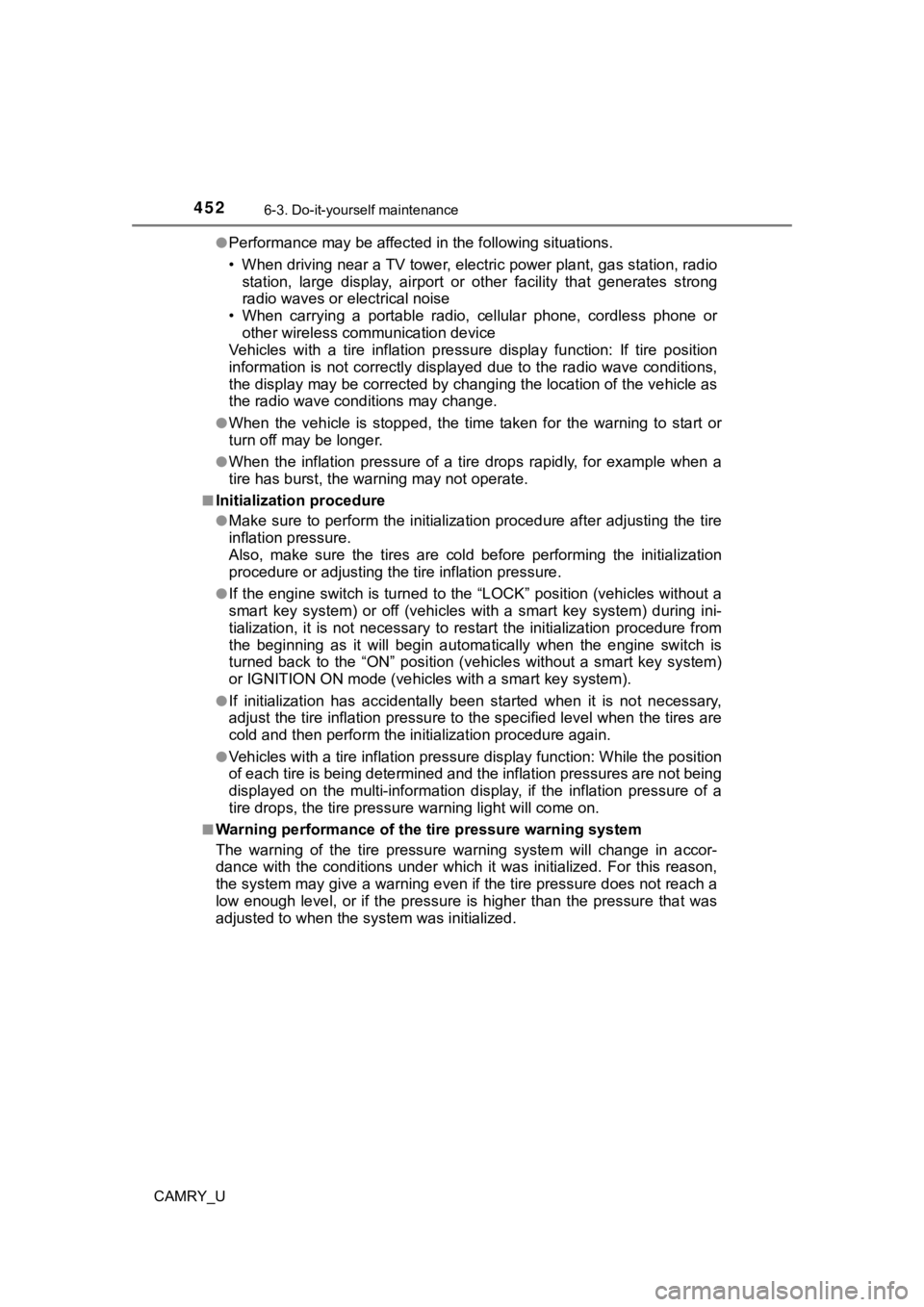
4526-3. Do-it-yourself maintenance
CAMRY_U●
Performance may be affected in the following situations.
• When driving near a TV tower, electric power plant, gas statio
n, radio
station, large display, airport or other facilit y that generates strong
radio waves or electrical noise
• When carrying a portable radio, cellular phone, cordless phone or
other wireless communication device
Vehicles with a tire inflation pressure display function: If ti re position
information is not correctly displayed due to the radio wave co nditions,
the display may be corrected by changing the location of the ve hicle as
the radio wave conditions may change.
●When the vehicle is stopped, the time taken for the warning to start or
turn off may be longer.
●When the inflation pressure of a tire drops rapidly, for exampl e when a
tire has burst, the warning may not operate.
■Initialization procedure
●Make sure to perform the initialization procedure after adjusti ng the tire
inflation pressure.
Also, make sure the tires are cold before performing the initia lization
procedure or adjusting the tire inflation pressure.
●If the engine switch is turned t o the “LOCK” position (vehicles without a
smart key system) or off (vehicles with a smart key system) dur ing ini-
tialization, it is not necessary to restart the initialization procedure from
the beginning as it will begin aut omatically when the engine switch is
turned back to the “ON” position (vehicles without a smart key system)
or IGNITION ON mode (vehicles with a smart key system).
●If initialization has accidentally been started when it is not necessary,
adjust the tire inflation pressu re to the specified level when the tires are
cold and then perform the ini tialization procedure again.
●Vehicles with a tire inflation p ressure display function: While the position
of each tire is being determined and the inflation pressures are not being
displayed on the multi-information display, if the inflation pr essure of a
tire drops, the tire pressure warning light will come on.
■Warning performance of the tire pressure warning system
The warning of the tire pressu re warning system will change in accor-
dance with the conditions under which it was initialized. For t his reason,
the system may give a warning even if the tire pressure does no t reach a
low enough level, or if the pressure is higher than the pressur e that was
adjusted to when the sys tem was initialized.
Page 480 of 612
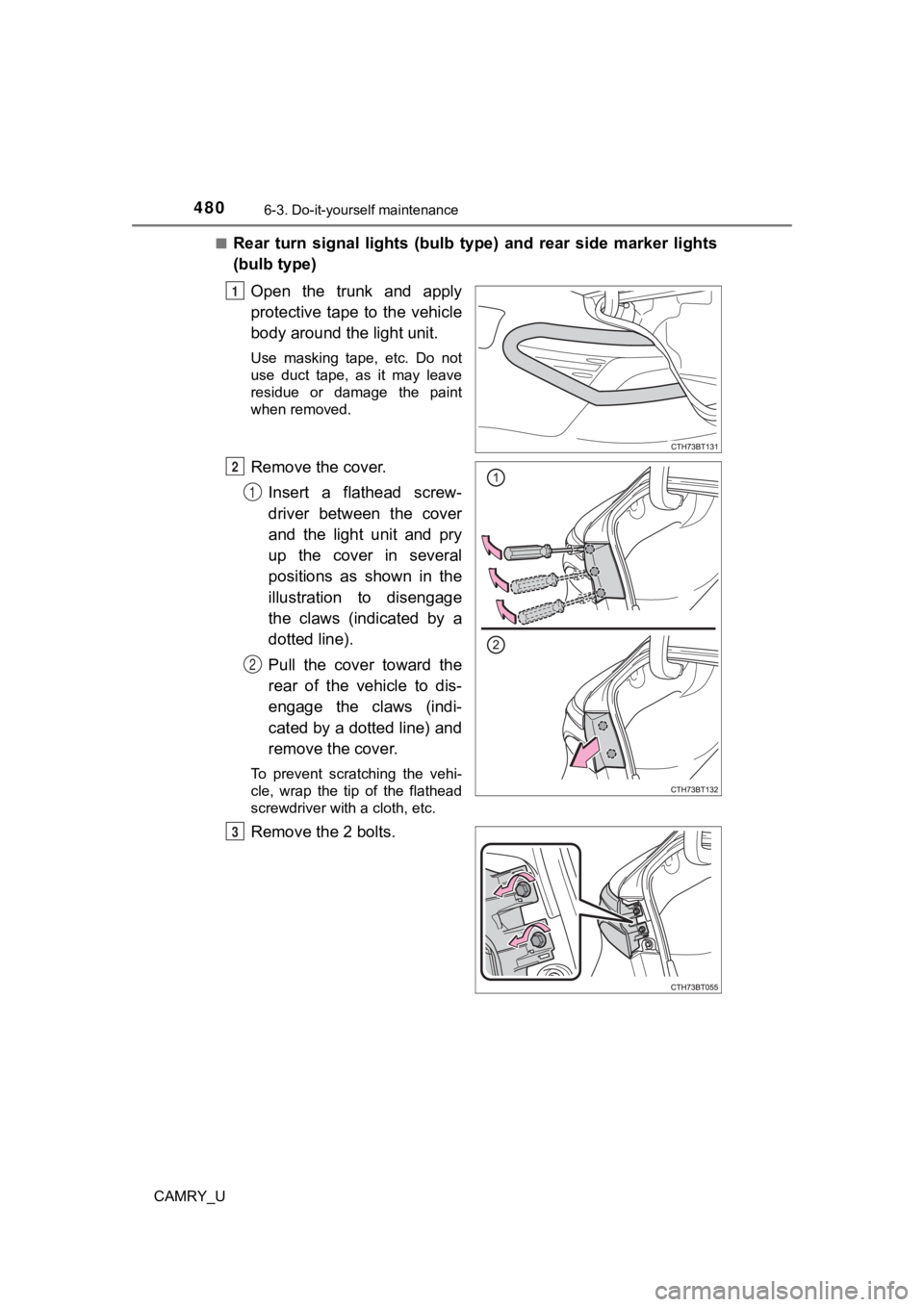
4806-3. Do-it-yourself maintenance
CAMRY_U■
Rear turn signal lights (bulb type) and rear side marker lights
(bulb type)
Open the trunk and apply
protective tape to the vehicle
body around the light unit.
Use masking tape, etc. Do not
use duct tape, as it may leave
residue or damage the paint
when removed.
Remove the cover.Insert a flathead screw-
driver between the cover
and the light unit and pry
up the cover in several
positions as shown in the
illustration to disengage
the claws (indicated by a
dotted line).
Pull the cover toward the
rear of the vehicle to dis-
engage the claws (indi-
cated by a dotted line) and
remove the cover.
To prevent scratching the vehi-
cle, wrap the tip of the flathead
screwdriver with a cloth, etc.
Remove the 2 bolts.
1
2
1
2
3