odometer TOYOTA CAMRY 2019 Owners Manual (in English)
[x] Cancel search | Manufacturer: TOYOTA, Model Year: 2019, Model line: CAMRY, Model: TOYOTA CAMRY 2019Pages: 612, PDF Size: 11.44 MB
Page 93 of 612
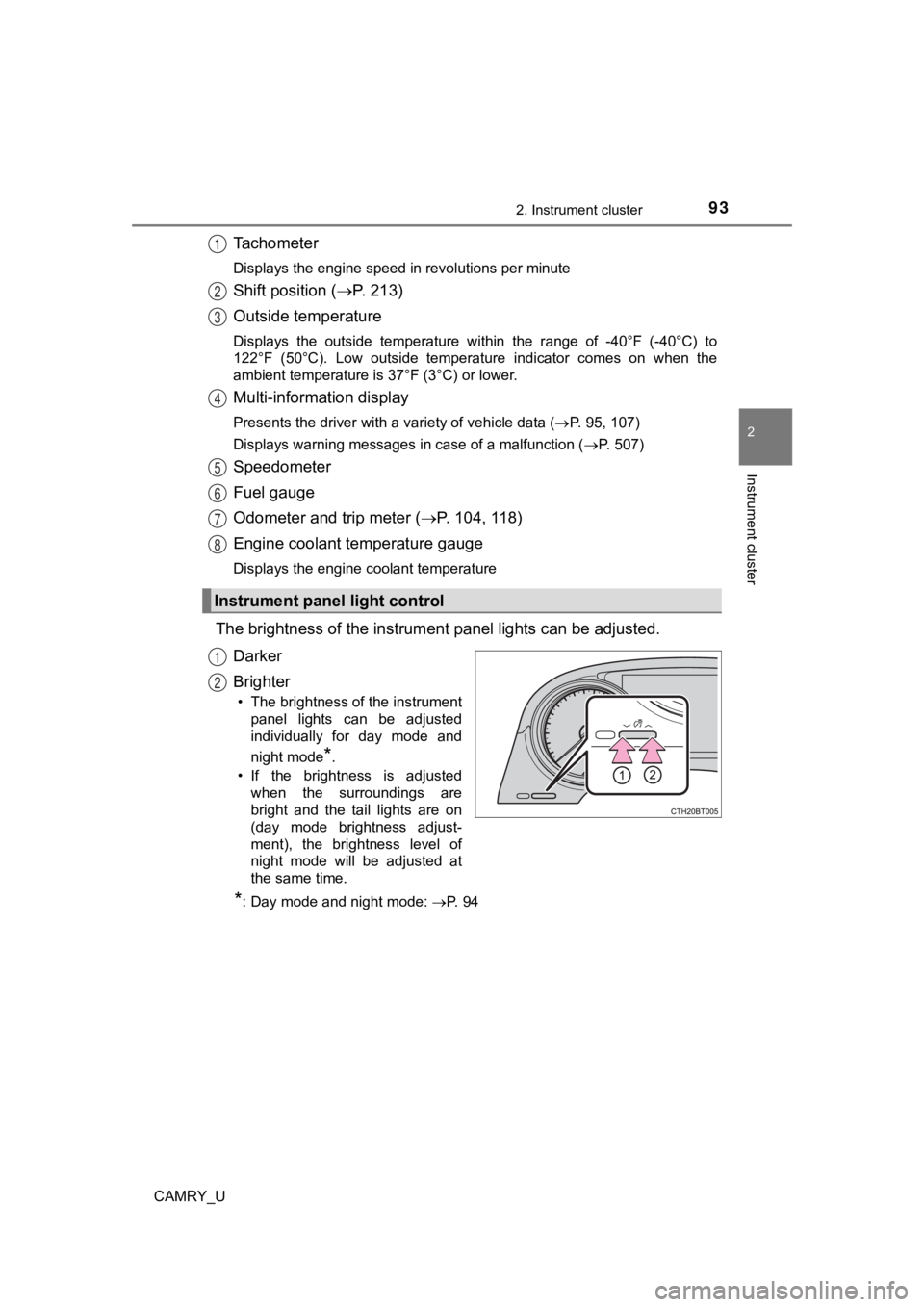
932. Instrument cluster
2
Instrument cluster
CAMRY_U
Tachometer
Displays the engine speed in revolutions per minute
Shift position (P. 2 1 3 )
Outside temperature
Displays the outside temperature within the range of -40°F (-40 °C) to
122°F (50°C). Low outside temperat ure indicator comes on when the
ambient temperature is 37°F (3°C) or lower.
Multi-information display
Presents the driver with a variety of vehicle data ( P. 95, 107)
Displays warning messages in case of a malfunction ( P. 507)
Speedometer
Fuel gauge
Odometer and trip meter (P. 104, 118)
Engine coolant temperature gauge
Displays the engine coolant temperature
The brightness of the instrumen t panel lights can be adjusted.
Darker
Brighter
• The brightness of the instrument panel lights can be adjusted
individually for day mode and
night mode
*.
• If the brightness is adjusted when the surroundings are
bright and the tail lights are on
(day mode brightness adjust-
ment), the brightness level of
night mode will be adjusted at
the same time.
*: Day mode and night mode: P. 94
Instrument panel light control
1
2
3
4
5
6
7
8
1
2
Page 95 of 612
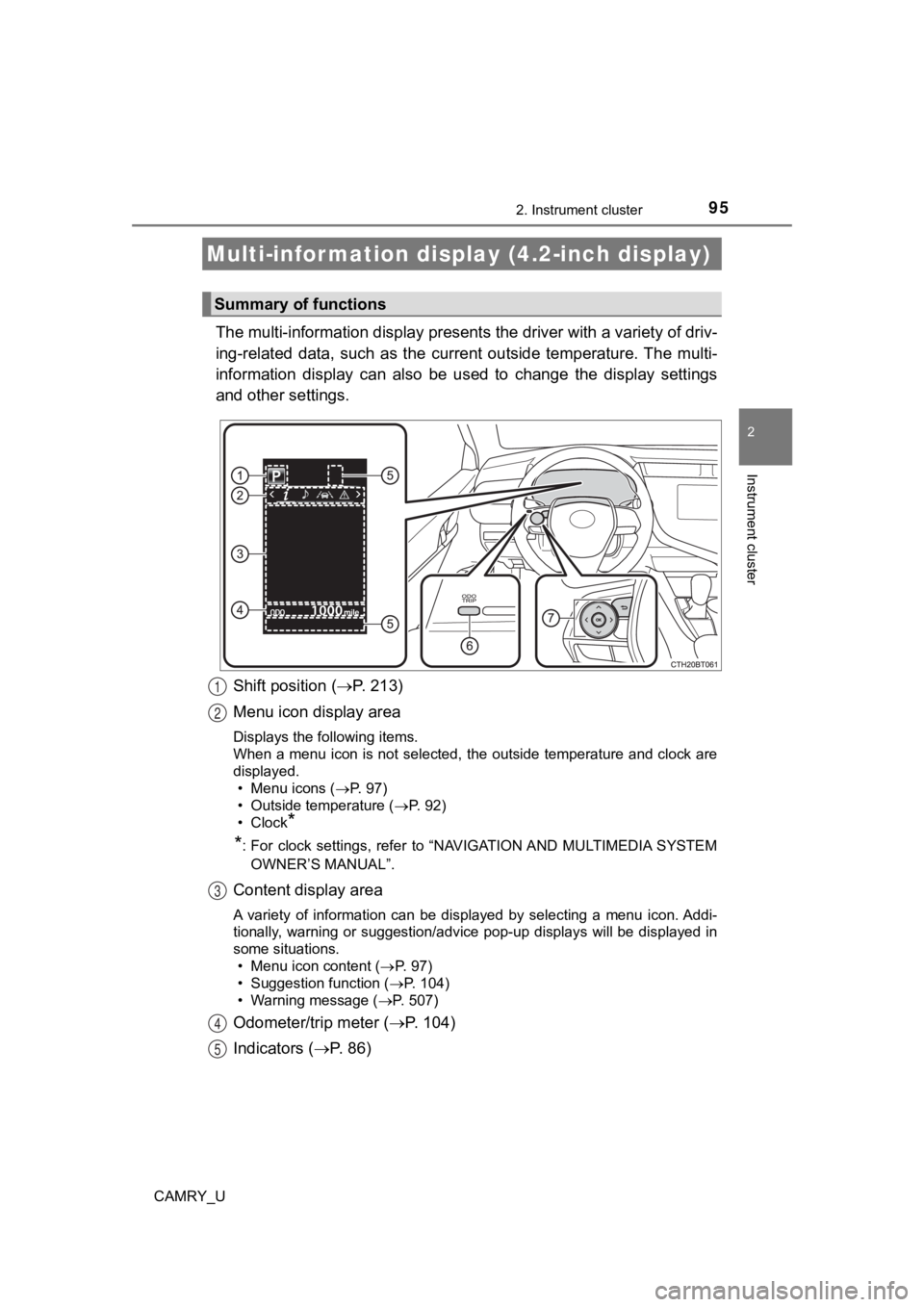
952. Instrument cluster
2
Instrument cluster
CAMRY_U
The multi-information display presents the driver with a variety of driv-
ing-related data, such as the cur rent outside temperature. The multi-
information display can also be used to change the display sett ings
and other settings.
Shift position ( P. 2 1 3 )
Menu icon display area
Displays the following items.
When a menu icon is not selected, the outside temperature and c lock are
displayed. • Menu icons ( P. 97)
• Outside temperature ( P. 92)
•Clock
*
*
: For clock settings, refer to “NAVIGATION AND MULTIMEDIA SYSTEM
OWNER’S MANUAL”.
Content display area
A variety of information can be displayed by selecting a menu i con. Addi-
tionally, warning or suggestion/advice pop-up displays will be displayed in
some situations.
• Menu icon content ( P. 97)
• Suggestion function ( P. 104)
• Warning message ( P. 507)
Odometer/trip meter ( P. 104)
Indicators ( P. 86)
Multi-infor mation display (4.2-inch display)
Summary of functions
1
2
3
4
5
Page 96 of 612
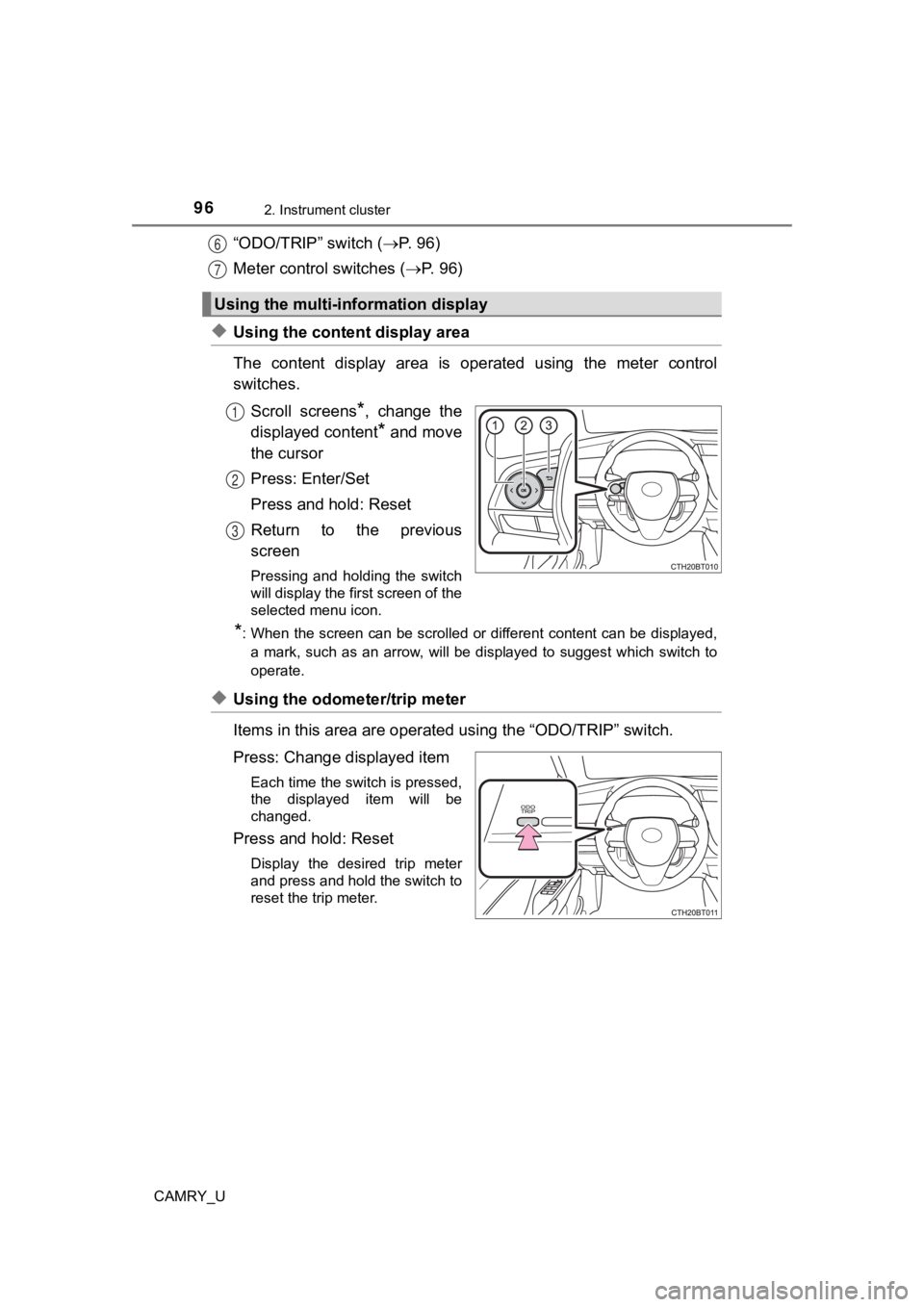
962. Instrument cluster
CAMRY_U
“ODO/TRIP” switch (P. 9 6 )
Meter control switches ( P. 96)
◆Using the content display area
The content display area is operated using the meter control
switches.
Scroll screens
*, change the
displayed content
* and move
the cursor
Press: Enter/Set
Press and hold: Reset
Return to the previous
screen
Pressing and holding the switch
will display the first screen of the
selected menu icon.
*: When the screen can be scrolled or different content can be di splayed,
a mark, such as an arrow, will be displayed to suggest which sw itch to
operate.
◆Using the odometer/trip meter
Items in this area are operated using the “ODO/TRIP” switch.
Press: Change displayed item
Each time the switch is pressed,
the displayed item will be
changed.
Press and hold: Reset
Display the desired trip meter
and press and hold the switch to
reset the trip meter.
Using the multi-information display
6
7
1
2
3
Page 104 of 612
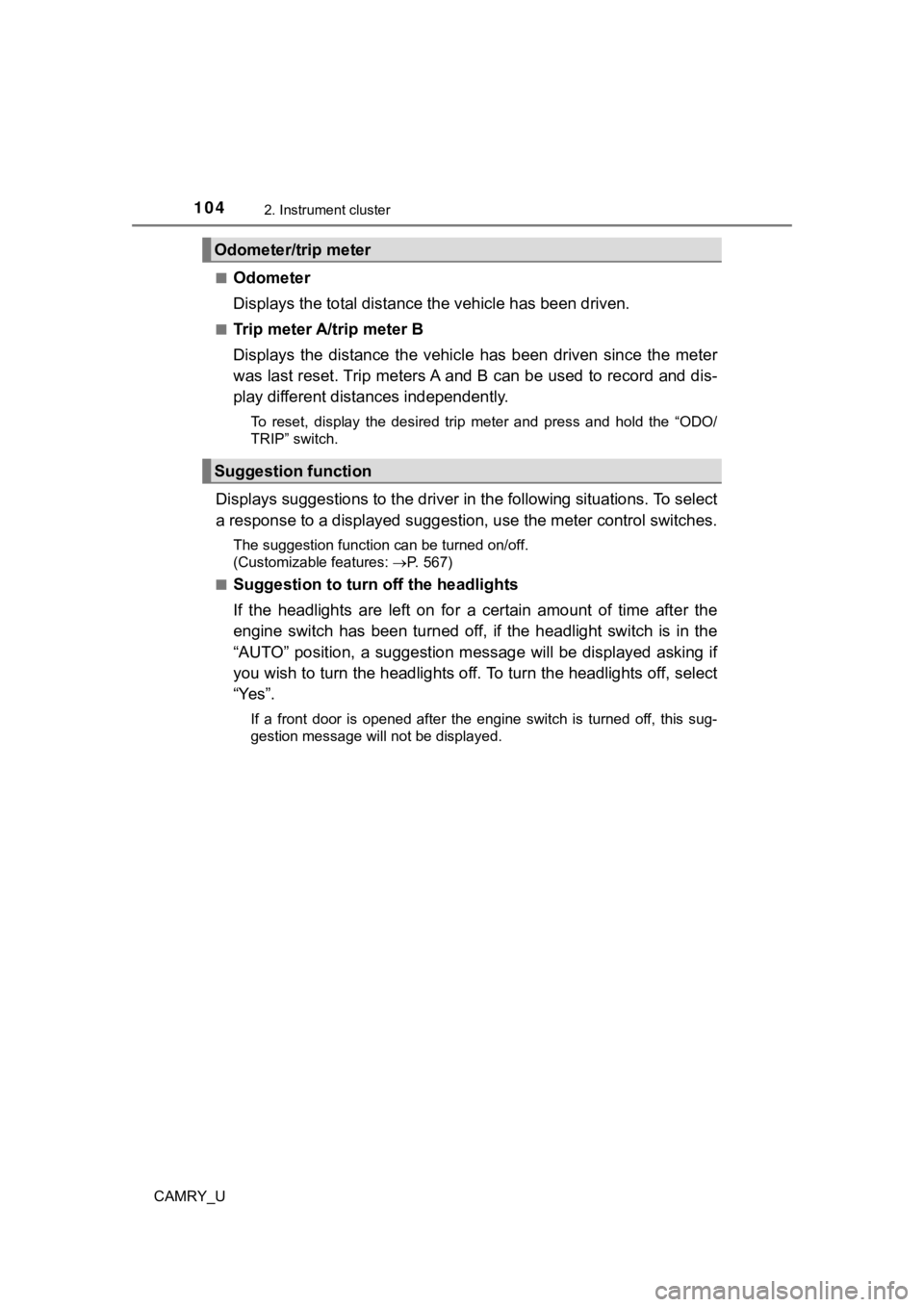
1042. Instrument cluster
CAMRY_U■
Odometer
Displays the total distance
the vehicle has been driven.
■Trip meter A/trip meter B
Displays the distance the vehicl e has been driven since the met er
was last reset. Trip meters A and B can be used to record and d is-
play different distances independently.
To reset, display the desired trip meter and press and hold the “ODO/
TRIP” switch.
Displays suggestions to the drive r in the following situations. To select
a response to a displayed suggestion, use the meter control swi tches.
The suggestion function can be turned on/off.
(Customizable features:P. 567)
■
Suggestion to turn off the headlights
If the headlights are left on for a certain amount of time afte r the
engine switch has been turned of f, if the headlight switch is in the
“AUTO” position, a suggestion m essage will be displayed asking if
you wish to turn the headlights off. To turn the headlights off , select
“Yes”.
If a front door is opened after the engine switch is turned off, this sug-
gestion message will not be displayed.
Odometer/trip meter
Suggestion function
Page 108 of 612
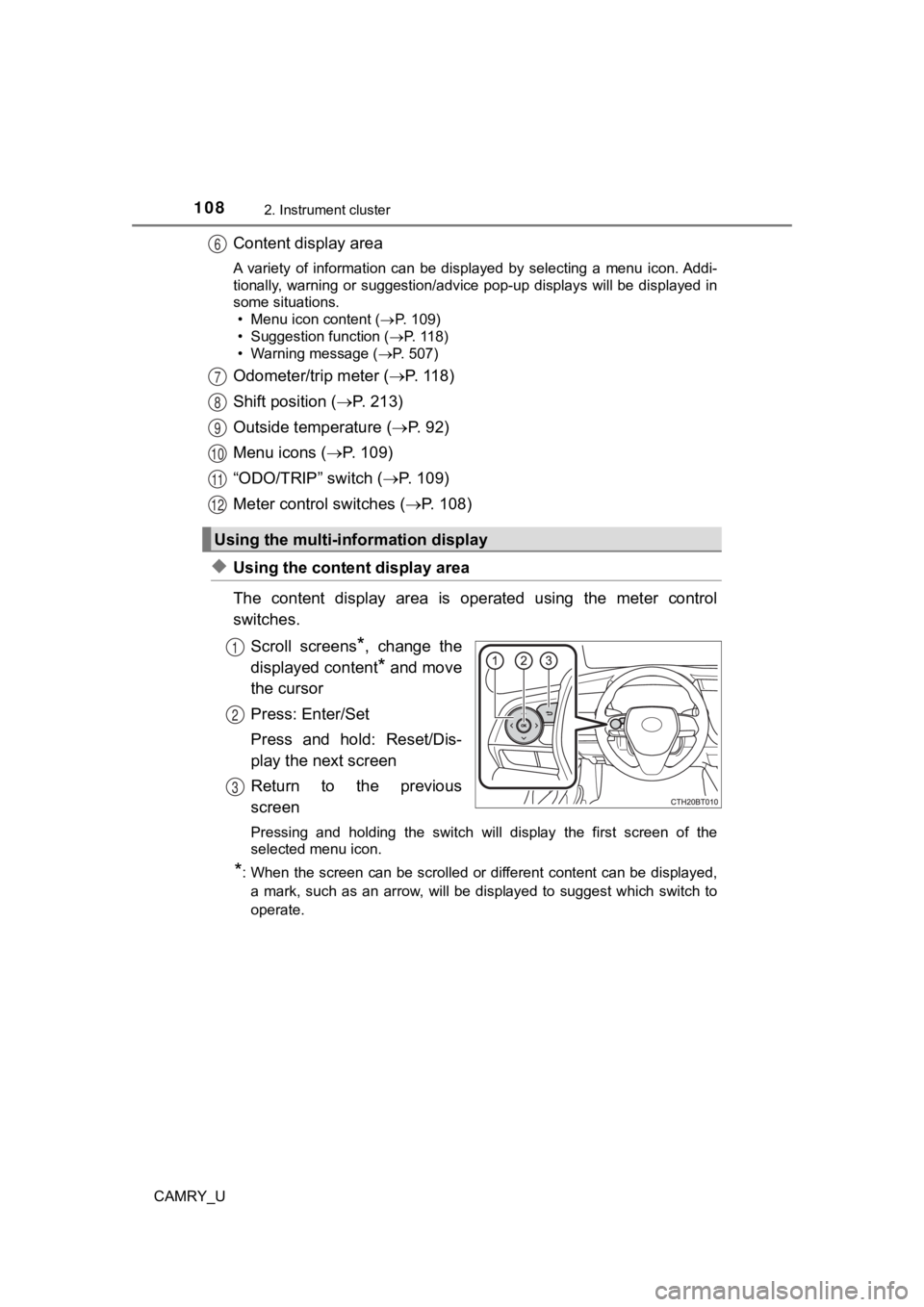
1082. Instrument cluster
CAMRY_U
Content display area
A variety of information can be displayed by selecting a menu icon. Addi-
tionally, warning or suggestion/advice pop-up displays will be displayed in
some situations. • Menu icon content ( P. 1 0 9 )
• Suggestion function ( P. 118)
• Warning message ( P. 507)
Odometer/trip meter ( P. 118)
Shift position ( P. 2 1 3 )
Outside temperature ( P. 9 2 )
Menu icons ( P. 109)
“ODO/TRIP” switch ( P. 109)
Meter control switches ( P. 108)
◆Using the content display area
The content display area is operated using the meter control
switches.
Scroll screens
*, change the
displayed content
* and move
the cursor
Press: Enter/Set
Press and hold: Reset/Dis-
play the next screen
Return to the previous
screen
Pressing and holding the switch will display the first screen o f the
selected menu icon.
*: When the screen can be scrolled or different content can be di splayed,
a mark, such as an arrow, will be displayed to suggest which sw itch to
operate.
Using the multi-information display
6
7
8
9
10
11
12
1
2
3
Page 109 of 612
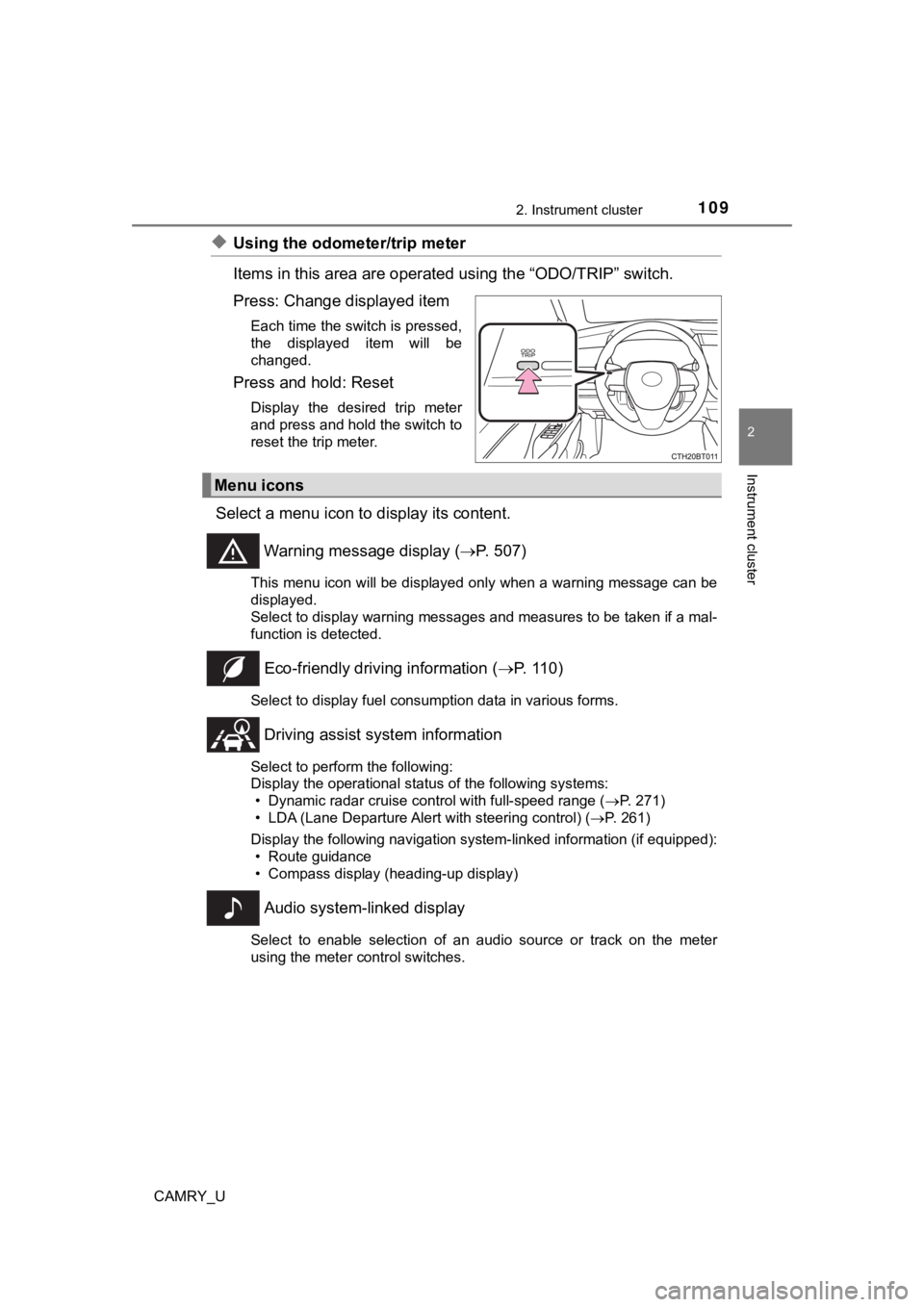
1092. Instrument cluster
2
Instrument cluster
CAMRY_U
◆Using the odometer/trip meter
Items in this area are operated using the “ODO/TRIP” switch.
Press: Change displayed item
Each time the switch is pressed,
the displayed item will be
changed.
Press and hold: Reset
Display the desired trip meter
and press and hold the switch to
reset the trip meter.
Select a menu icon to display its content.
Warning message display ( P. 507)
This menu icon will be displayed only when a warning message ca n be
displayed.
Select to display warning messages and measures to be taken if a mal-
function is detected.
Eco-friendly drivin g information (P. 110)
Select to display fuel consumption data in various forms.
Driving assist sys tem information
Select to perform the following:
Display the operational status of the following systems:
• Dynamic radar cruise control with full-speed range ( P. 271)
• LDA (Lane Departure Alert with steering control) ( P. 261)
Display the following navigation system-linked information (if equipped):
• Route guidance
• Compass display (heading-up display)
Audio system-linked display
Select to enable selection of an audio source or track on the m eter
using the meter control switches.
Menu icons
Page 118 of 612
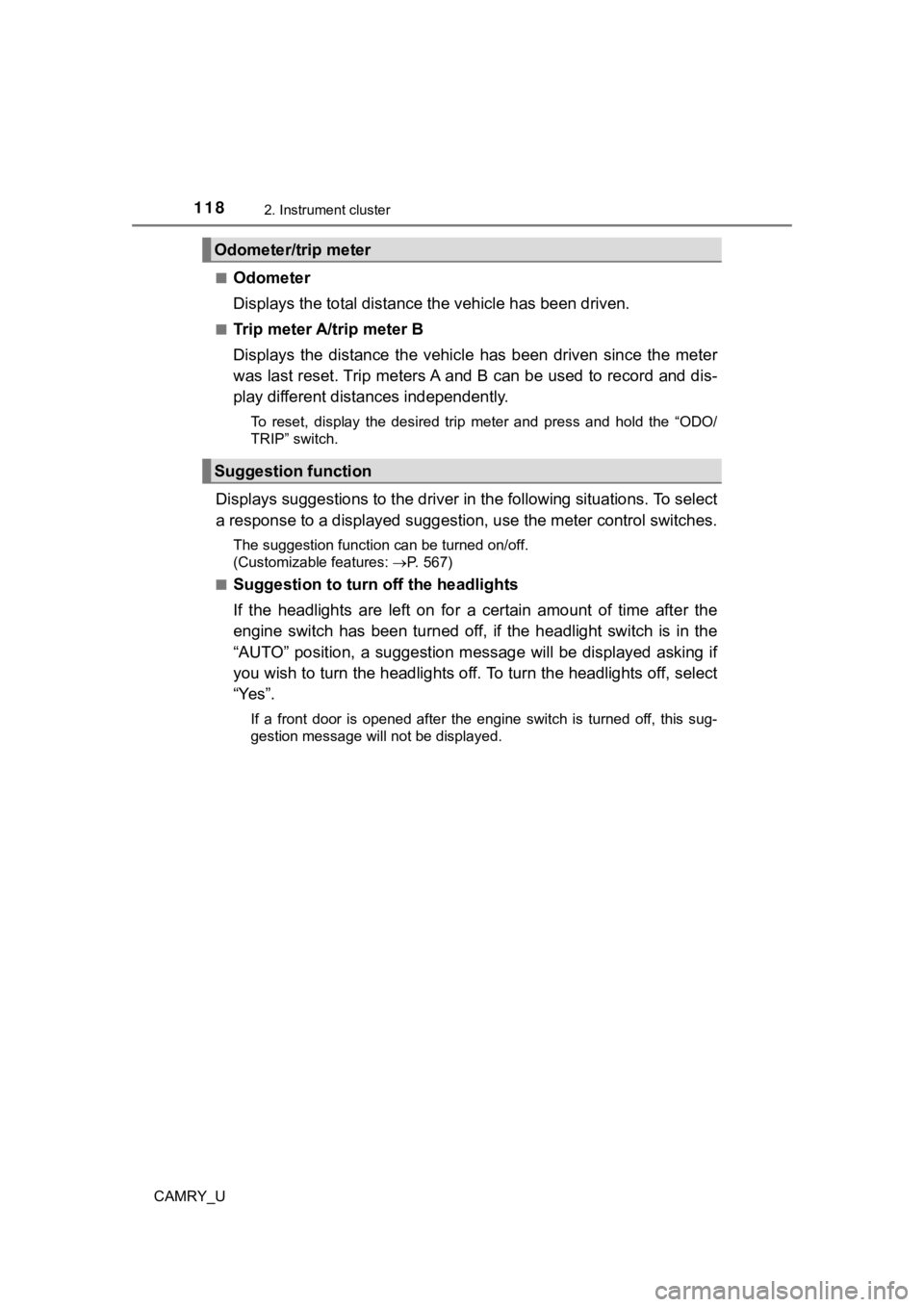
1182. Instrument cluster
CAMRY_U■
Odometer
Displays the total distance
the vehicle has been driven.
■Trip meter A/trip meter B
Displays the distance the vehicl e has been driven since the met er
was last reset. Trip meters A and B can be used to record and d is-
play different distances independently.
To reset, display the desired trip meter and press and hold the “ODO/
TRIP” switch.
Displays suggestions to the drive r in the following situations. To select
a response to a displayed suggestion, use the meter control swi tches.
The suggestion function can be turned on/off.
(Customizable features:P. 567)
■
Suggestion to turn off the headlights
If the headlights are left on for a certain amount of time afte r the
engine switch has been turned of f, if the headlight switch is in the
“AUTO” position, a suggestion m essage will be displayed asking if
you wish to turn the headlights off. To turn the headlights off , select
“Yes”.
If a front door is opened after the engine switch is turned off, this sug-
gestion message will not be displayed.
Odometer/trip meter
Suggestion function
Page 604 of 612
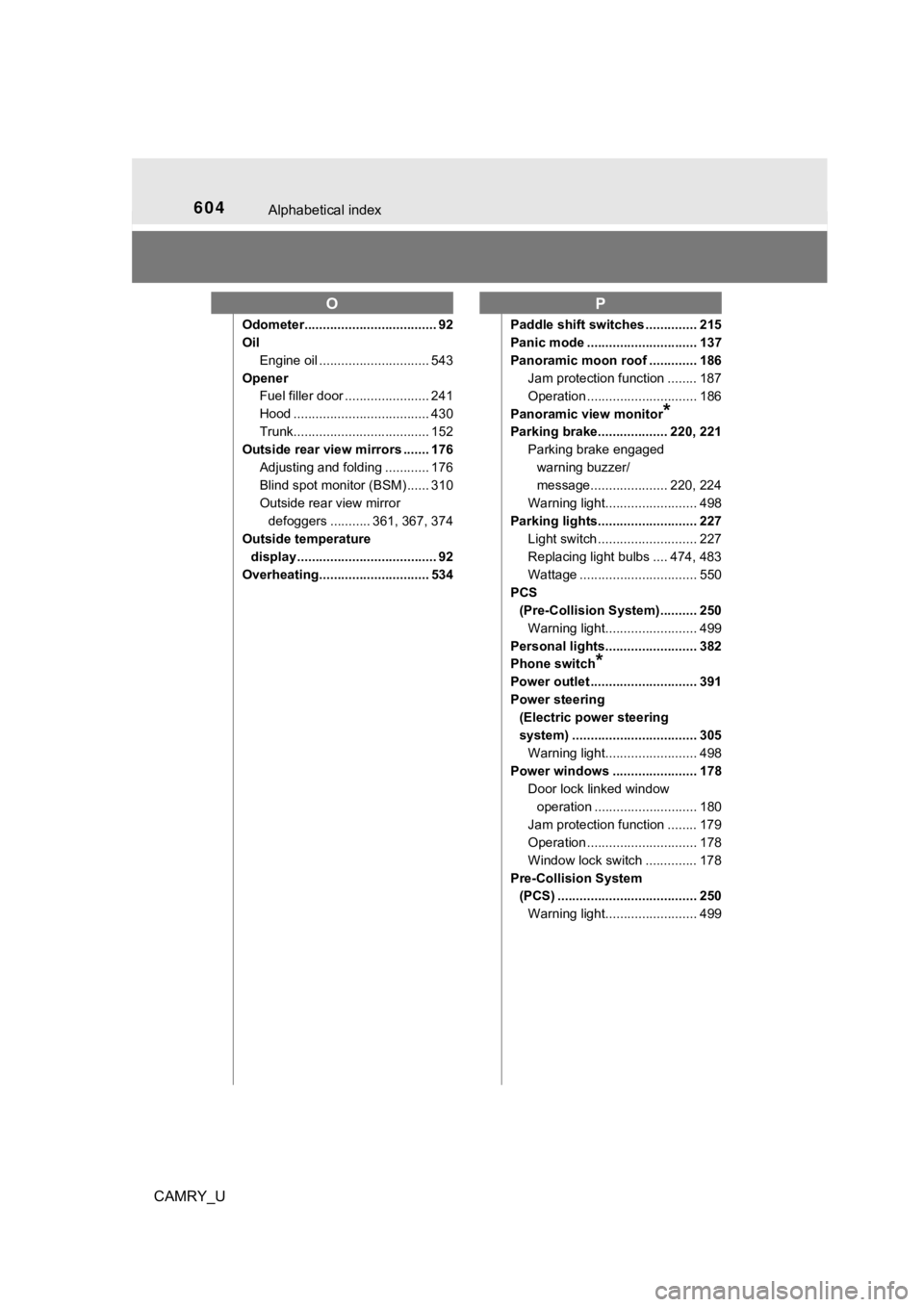
604Alphabetical index
CAMRY_U
Odometer.................................... 92
OilEngine oil .............................. 543
Opener Fuel filler door ....................... 241
Hood ..................................... 430
Trunk..................................... 152
Outside rear view mirrors ....... 176
Adjusting and folding ............ 176
Blind spot monitor (BSM) ...... 310
Outside rear view mirror defoggers ........... 361, 367, 374
Outside temperature display ...................................... 92
Overheating.............................. 534 Paddle shift switches .............. 215
Panic mode .............................. 137
Panoramic moon roof ............. 186
Jam protection function ........ 187
Operation .............................. 186
Panoramic view monitor
*
Parking brake................... 220, 221 Parking brake engaged
warning buzzer/
message..................... 220, 224
Warning light......................... 498
Parking lights........................... 227 Light switch ........................... 227
Replacing light bulbs .... 474, 483
Wattage ................................ 550
PCS (Pre-Collision System).......... 250
Warning light......................... 499
Personal lights......................... 382
Phone switch
*
Power outlet ............................. 391
Power steering (Electric power steering
system) .................................. 305
Warning light......................... 498
Power windows ....................... 178 Door lock linked window
operation ............................ 180
Jam protection function ........ 179
Operation .............................. 178
Window lock switch .............. 178
Pre-Collision System (PCS) ...................................... 250
Warning light......................... 499
OP