TOYOTA CAMRY 2022 Owners Manual
Manufacturer: TOYOTA, Model Year: 2022, Model line: CAMRY, Model: TOYOTA CAMRY 2022Pages: 664, PDF Size: 11.3 MB
Page 271 of 664
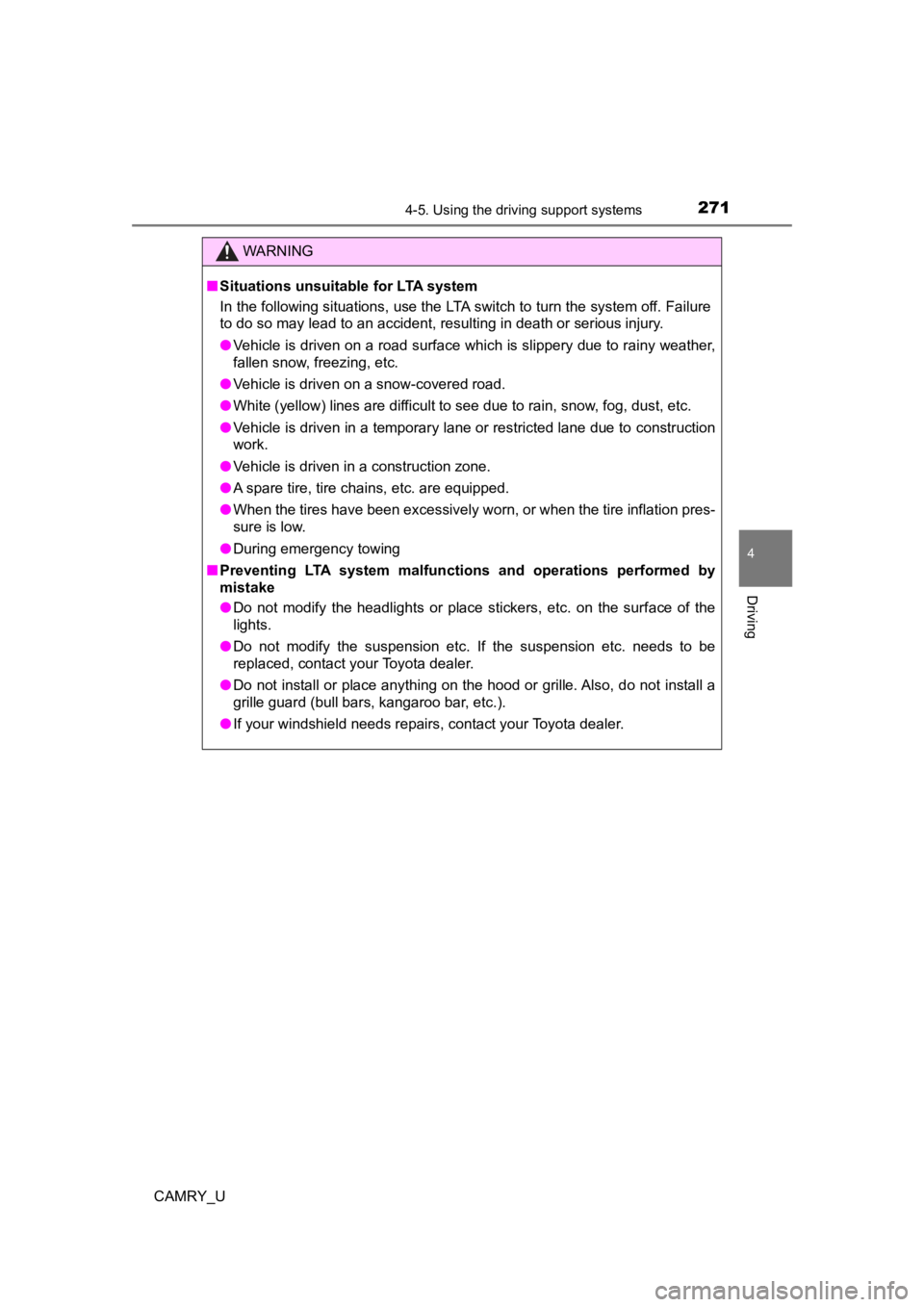
2714-5. Using the driving support systems
4
Driving
CAMRY_U
WARNING
■Situations unsuitable for LTA system
In the following situations, use the LTA switch to turn the system off. Failure
to do so may lead to an accident, resulting in death or serious injury.
● Vehicle is driven on a road surface which is slippery due to rainy weather,
fallen snow, freezing, etc.
● Vehicle is driven on a snow-covered road.
● White (yellow) lines are difficult to see due to rain, snow, fog, dust, etc.
● Vehicle is driven in a temporary lane or restricted lane due to construction
work.
● Vehicle is driven in a construction zone.
● A spare tire, tire chains, etc. are equipped.
● When the tires have been excessively worn, or when the tire inf lation pres-
sure is low.
● During emergency towing
■ Preventing LTA system malfunctions and operations performed by
mistake
● Do not modify the headlights or place stickers, etc. on the sur face of the
lights.
● Do not modify the suspension etc. If the suspension etc. needs to be
replaced, contact your Toyota dealer.
● Do not install or place anything on the hood or grille. Also, d o not install a
grille guard (bull bars, kangaroo bar, etc.).
● If your windshield needs repairs, contact your Toyota dealer.
Page 272 of 664
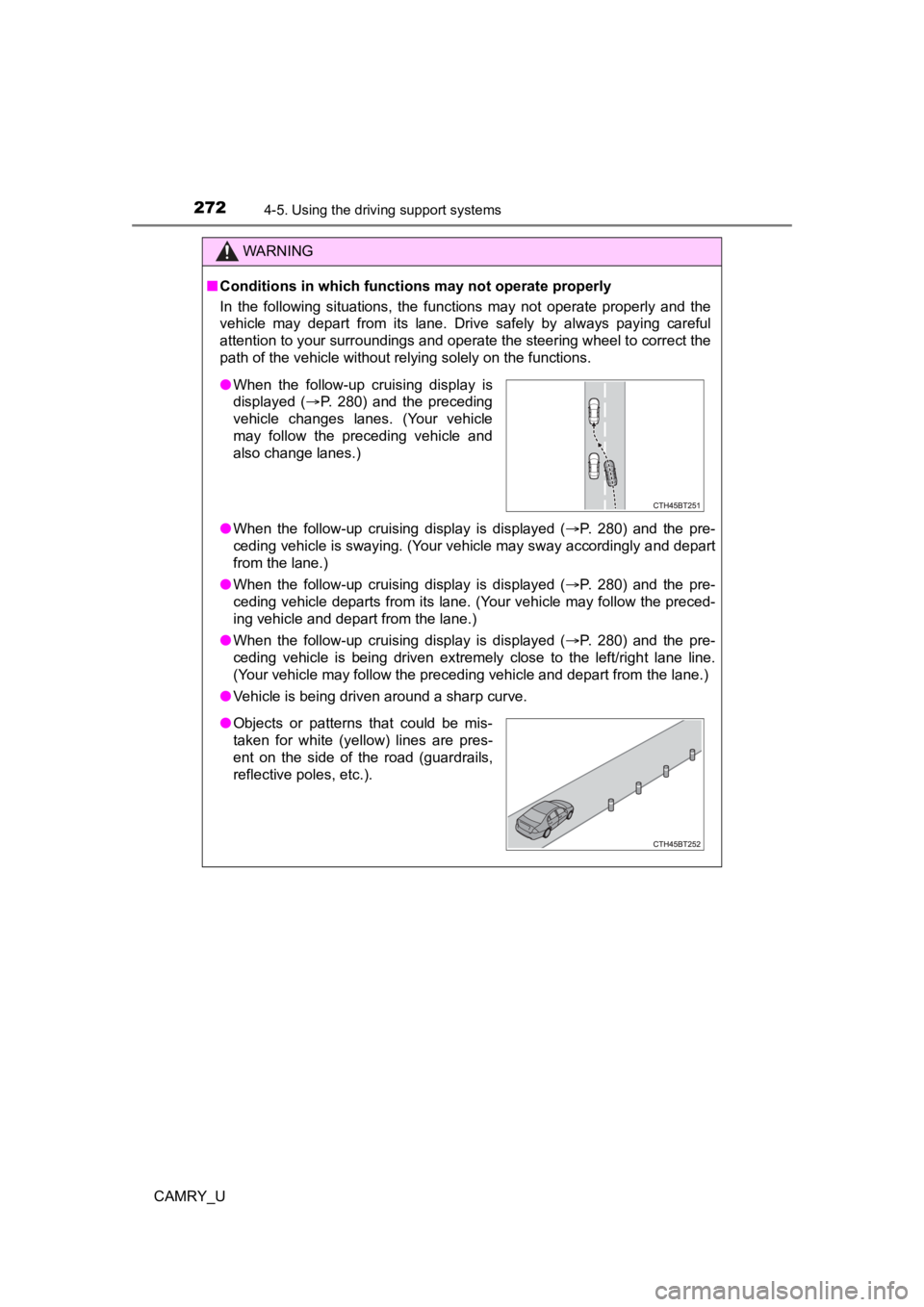
2724-5. Using the driving support systems
CAMRY_U
WARNING
■Conditions in which functions may not operate properly
In the following situations, the functions may not operate properly and the
vehicle may depart from its lane. Drive safely by always paying careful
attention to your surroundings and operate the steering wheel to correct the
path of the vehicle without relying solely on the functions.
● When the follow-up cruising display is displayed ( P. 280) and the pre-
ceding vehicle is swaying. (Your vehicle may sway accordingly a nd depart
from the lane.)
● When the follow-up cruising display is displayed ( P. 280) and the pre-
ceding vehicle departs from its lane. (Your vehicle may follow the preced-
ing vehicle and depart from the lane.)
● When the follow-up cruising display is displayed ( P. 280) and the pre-
ceding vehicle is being driven extremely close to the left/righ t lane line.
(Your vehicle may follow the preceding vehicle and depart from the lane.)
● Vehicle is being driven around a sharp curve.
●When the follow-up cruising display is
displayed ( P. 280) and the preceding
vehicle changes lanes. (Your vehicle
may follow the preceding vehicle and
also change lanes.)
● Objects or patterns that could be mis-
taken for white (yellow) lines are pres-
ent on the side of the road (guardrails,
reflective poles, etc.).
Page 273 of 664
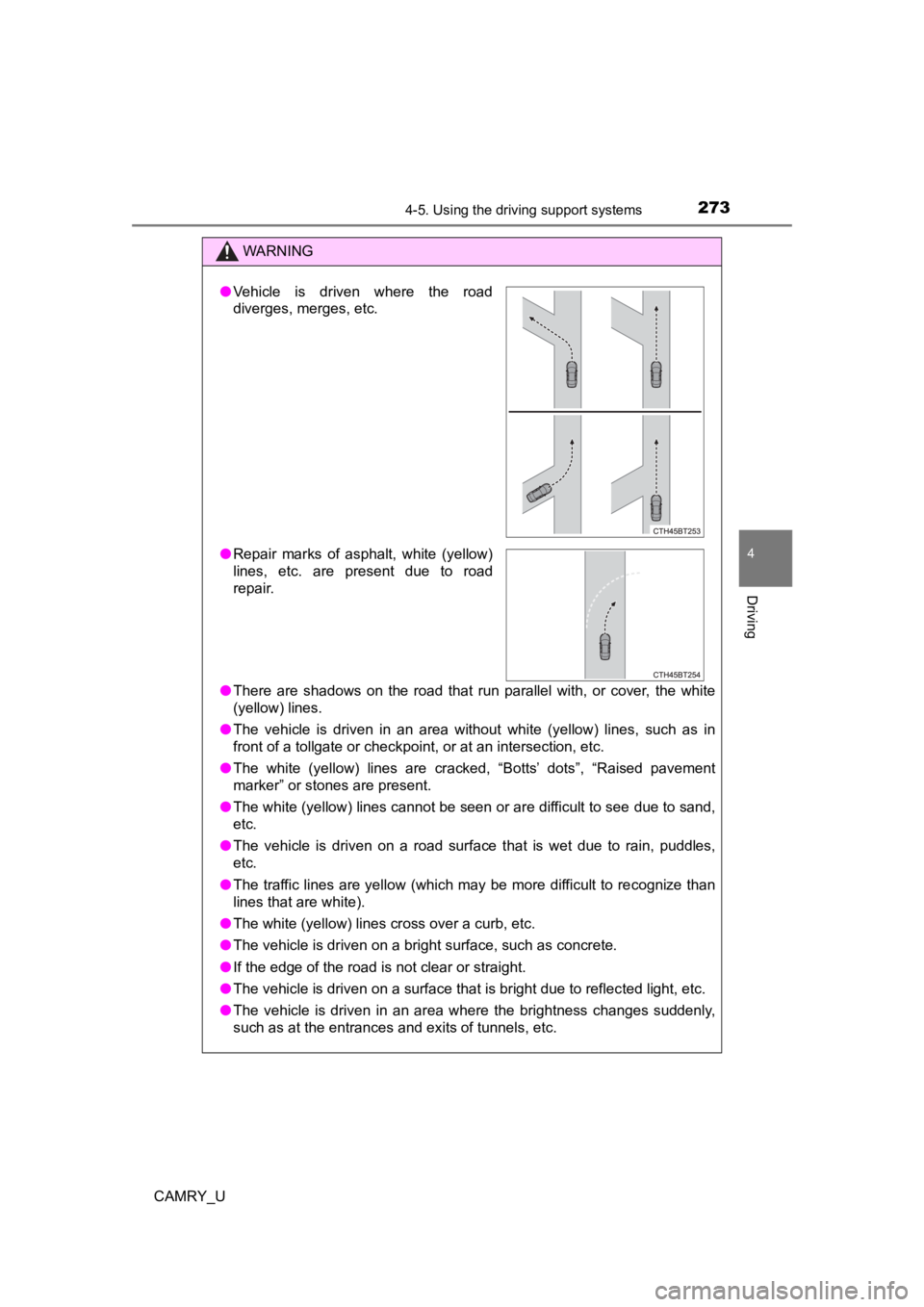
2734-5. Using the driving support systems
4
Driving
CAMRY_U
WARNING
●There are shadows on the road that run parallel with, or cover, the white
(yellow) lines.
● The vehicle is driven in an area without white (yellow) lines, such as in
front of a tollgate or checkpoint, or at an intersection, etc.
● The white (yellow) lines are cracked, “Botts’ dots”, “Raised pa vement
marker” or stones are present.
● The white (yellow) lines cannot be seen or are difficult to see due to sand,
etc.
● The vehicle is driven on a road surface that is wet due to rain , puddles,
etc.
● The traffic lines are yellow (which may be more difficult to recognize than
lines that are white).
● The white (yellow) lines cross over a curb, etc.
● The vehicle is driven on a bright surface, such as concrete.
● If the edge of the road is not clear or straight.
● The vehicle is driven on a surface that is bright due to reflec ted light, etc.
● The vehicle is driven in an area where the brightness changes suddenly,
such as at the entrances and exits of tunnels, etc.
●Vehicle is driven where the road
diverges, merges, etc.
● Repair marks of asphalt, white (yellow)
lines, etc. are present due to road
repair.
Page 274 of 664
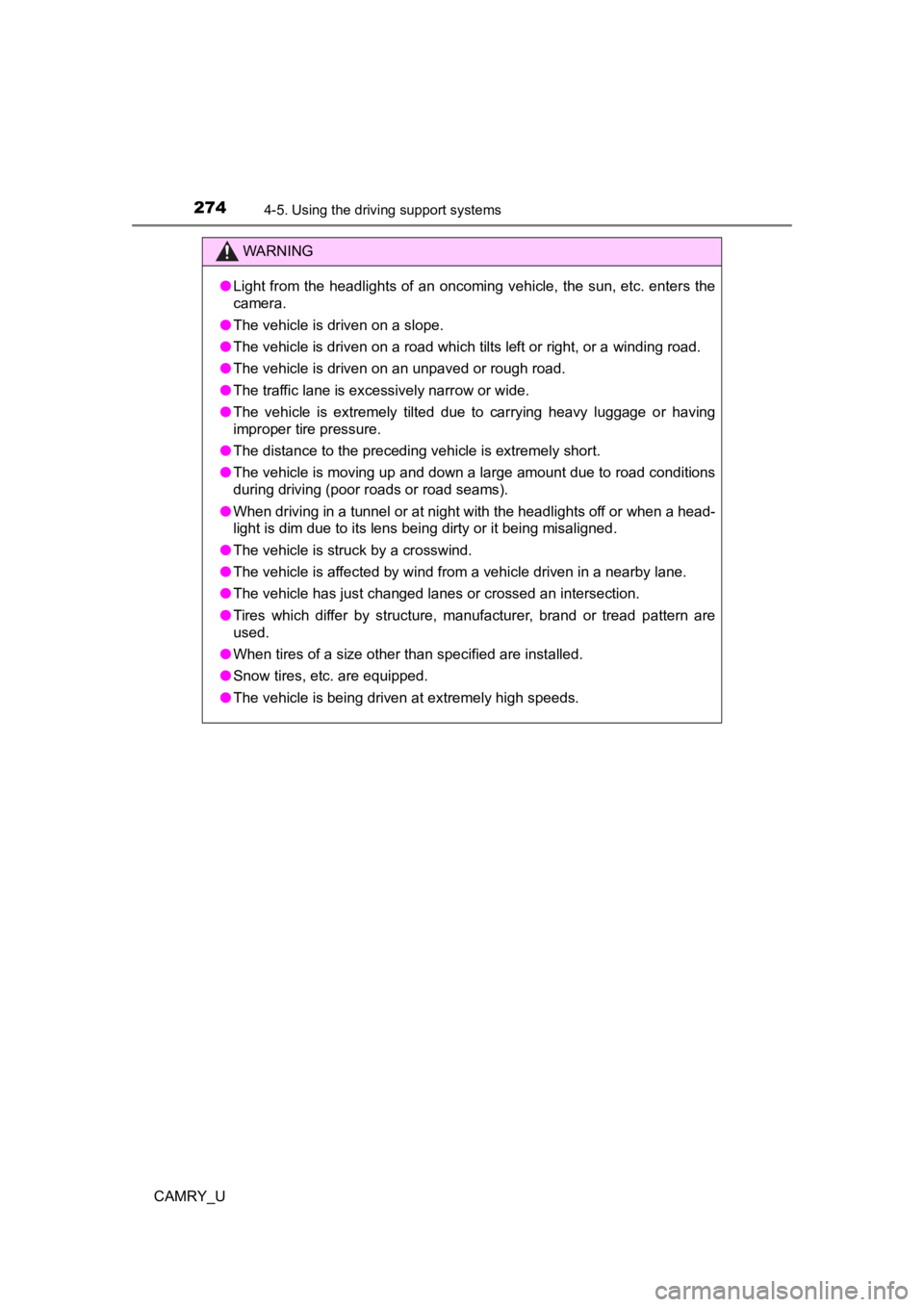
2744-5. Using the driving support systems
CAMRY_U
WARNING
●Light from the headlights of an oncoming vehicle, the sun, etc. enters the
camera.
● The vehicle is driven on a slope.
● The vehicle is driven on a road which tilts left or right, or a winding road.
● The vehicle is driven on an unpaved or rough road.
● The traffic lane is excessively narrow or wide.
● The vehicle is extremely tilted due to carrying heavy luggage o r having
improper tire pressure.
● The distance to the preceding vehicle is extremely short.
● The vehicle is moving up and down a large amount due to road conditions
during driving (poor r oads or road seams).
● When driving in a tunnel or at night with the headlights off or when a head-
light is dim due to its lens being dirty or it being misaligned.
● The vehicle is struck by a crosswind.
● The vehicle is affected by wind from a vehicle driven in a nearby lane.
● The vehicle has just changed lanes or crossed an intersection.
● Tires which differ by structure, manufacturer, brand or tread p attern are
used.
● When tires of a size other than specified are installed.
● Snow tires, etc. are equipped.
● The vehicle is being driven at extremely high speeds.
Page 275 of 664
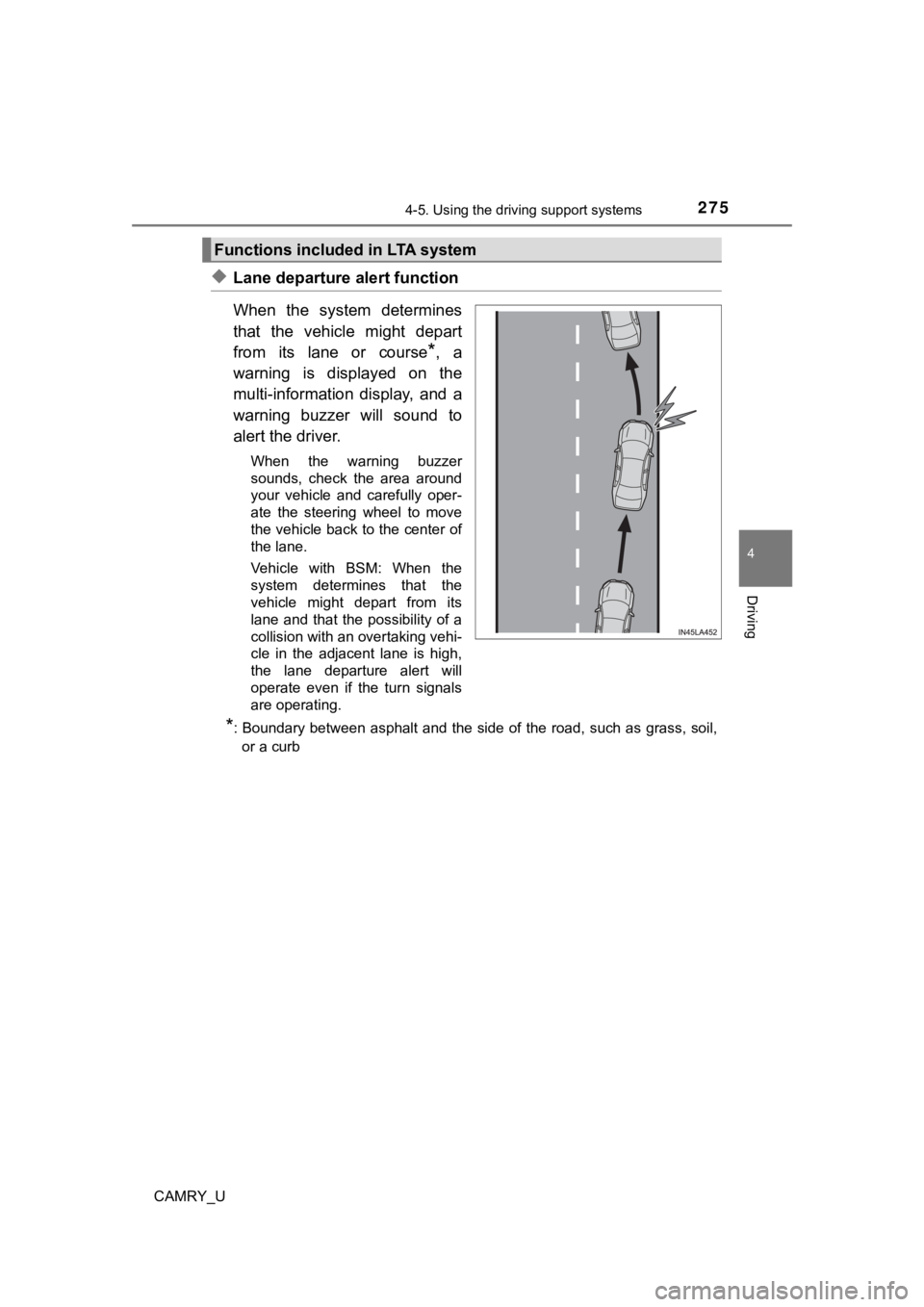
2754-5. Using the driving support systems
4
Driving
CAMRY_U
◆Lane departure alert function
When the system determines
that the vehicle might depart
from its lane or course
*, a
warning is displayed on the
multi-information display, and a
warning buzzer will sound to
alert the driver.
When the warning buzzer
sounds, check the area around
your vehicle and carefully oper-
ate the steering wheel to move
the vehicle back to the center of
the lane.
Vehicle with BSM: When the
system determines that the
vehicle might depart from its
lane and that the possibility of a
collision with an overtaking vehi-
cle in the adjacent lane is high,
the lane departure alert will
operate even if the turn signals
are operating.
*: Boundary between asphalt and the side of the road, such as gra ss, soil,
or a curb
Functions included in LTA system
Page 276 of 664
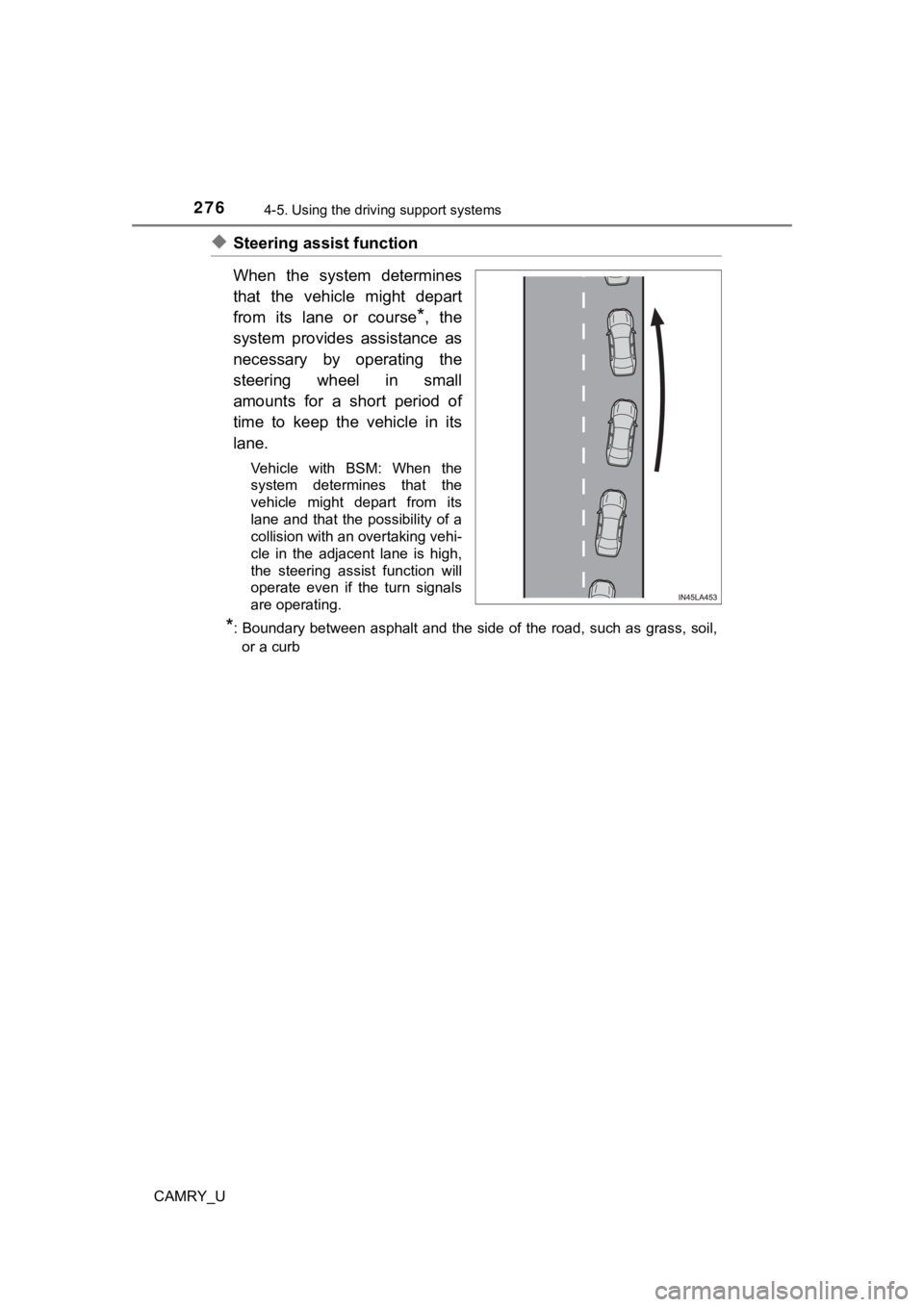
2764-5. Using the driving support systems
CAMRY_U
◆Steering assist function
When the system determines
that the vehicle might depart
from its lane or course
*, the
system provides assistance as
necessary by operating the
steering wheel in small
amounts for a short period of
time to keep the vehicle in its
lane.
Vehicle with BSM: When the
system determines that the
vehicle might depart from its
lane and that the possibility of a
collision with an overtaking vehi-
cle in the adjacent lane is high,
the steering assist function will
operate even if the turn signals
are operating.
*: Boundary between asphalt and the side of the road, such as gra ss, soil,
or a curb
Page 277 of 664
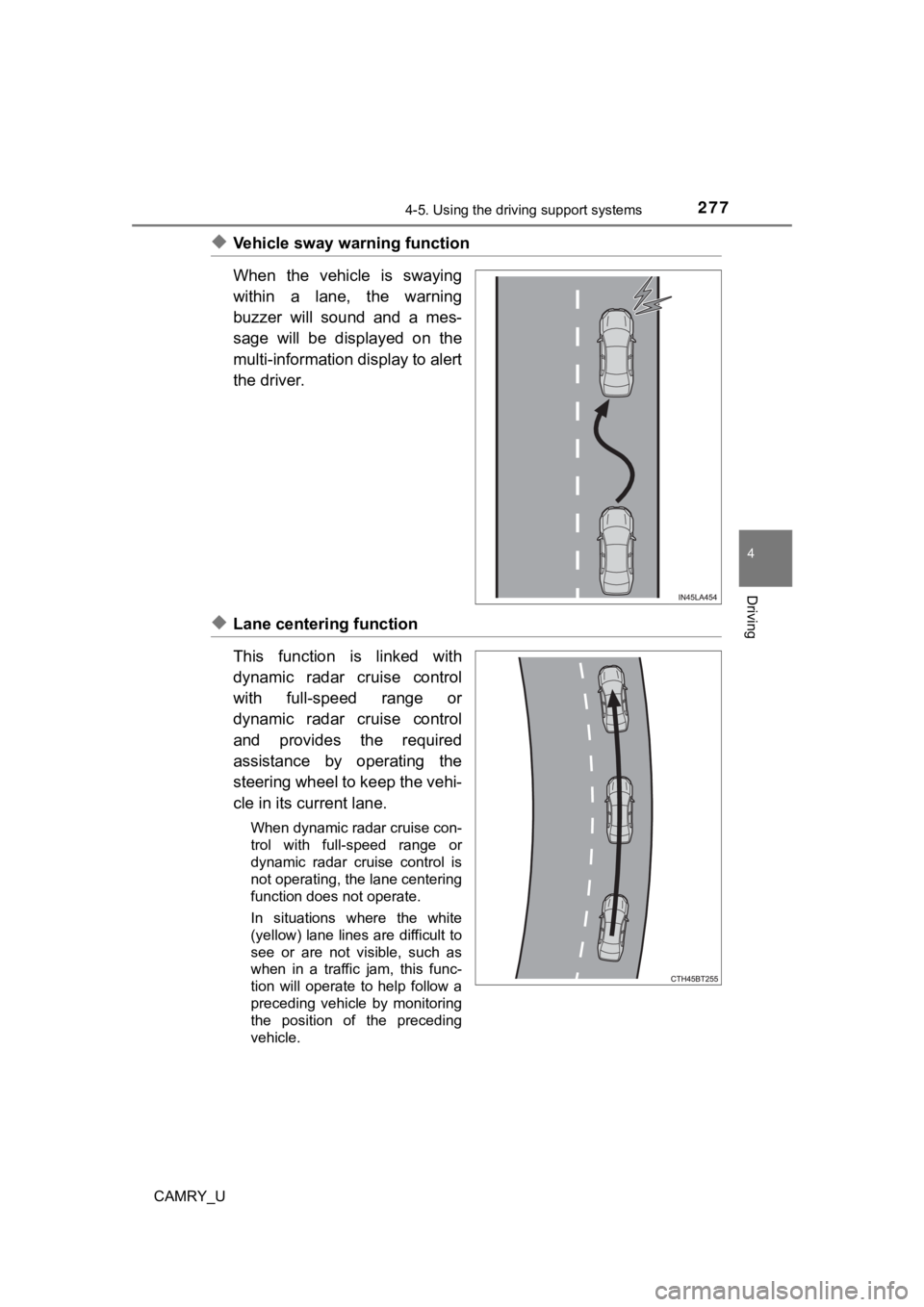
2774-5. Using the driving support systems
4
Driving
CAMRY_U
◆Vehicle sway warning function
When the vehicle is swaying
within a lane, the warning
buzzer will sound and a mes-
sage will be displayed on the
multi-information display to alert
the driver.
◆Lane centering function
This function is linked with
dynamic radar cruise control
with full-speed range or
dynamic radar cruise control
and provides the required
assistance by operating the
steering wheel to keep the vehi-
cle in its current lane.
When dynamic radar cruise con-
trol with full-speed range or
dynamic radar cruise control is
not operating, the lane centering
function does not operate.
In situations where the white
(yellow) lane lines are difficult to
see or are not visible, such as
when in a traffic jam, this func-
tion will operate to help follow a
preceding vehicle by monitoring
the position of the preceding
vehicle.
Page 278 of 664
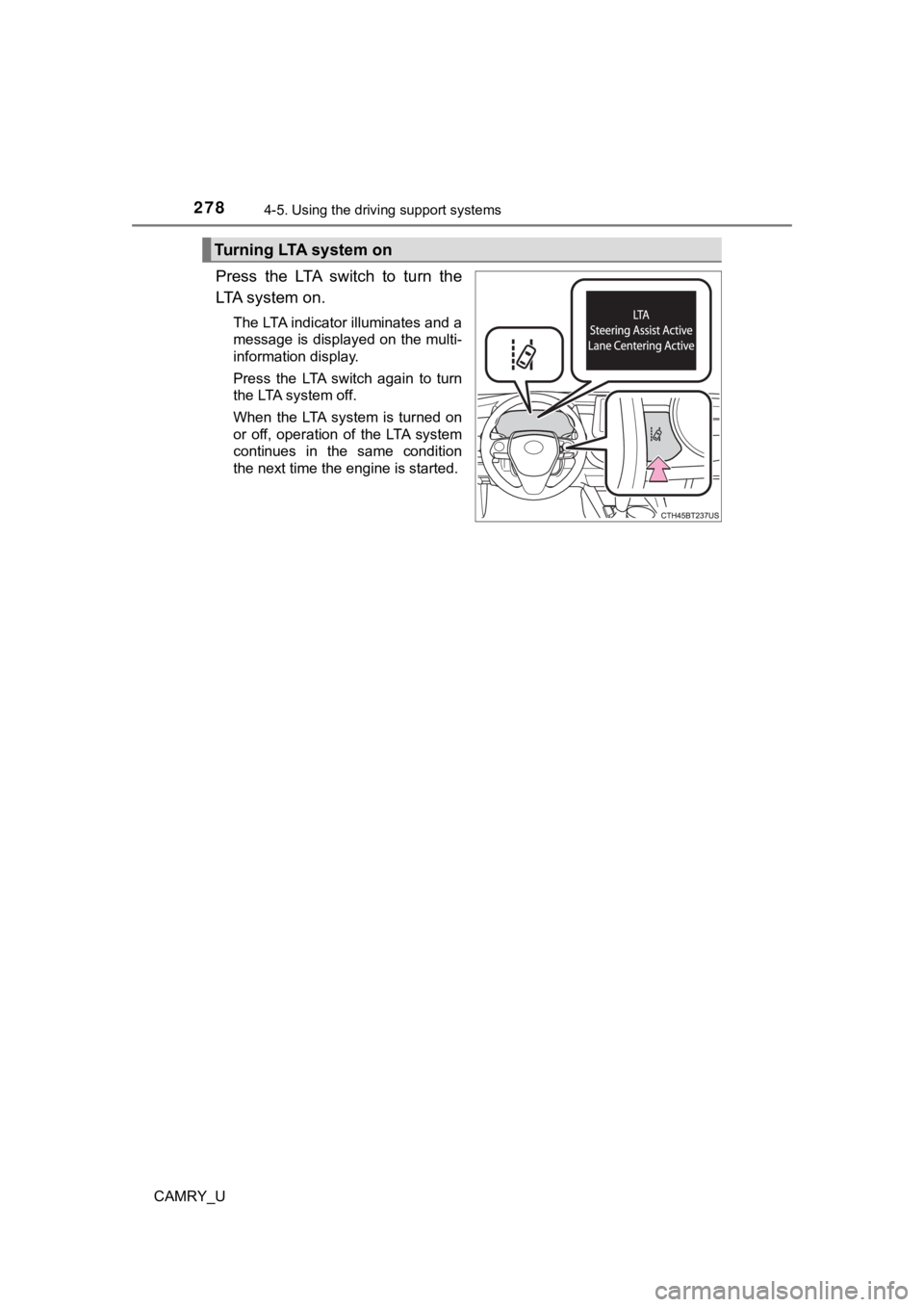
2784-5. Using the driving support systems
CAMRY_U
Press the LTA switch to turn the
LTA system on.
The LTA indicator illuminates and a
message is displayed on the multi-
information display.
Press the LTA switch again to turn
the LTA system off.
When the LTA system is turned on
or off, operation of the LTA system
continues in the same condition
the next time the engine is started.
Tu r n i n g LTA s y s t e m o n
Page 279 of 664
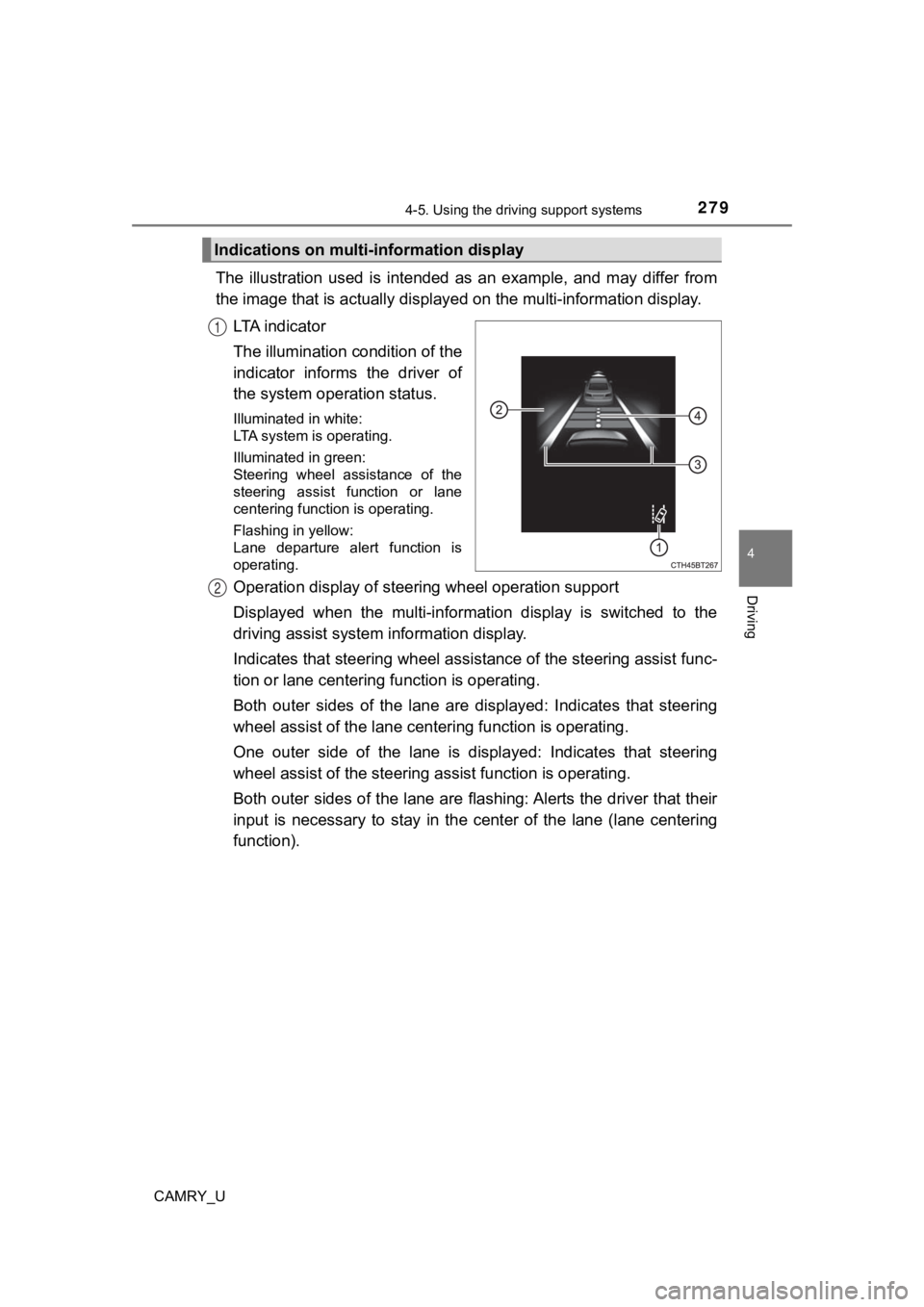
2794-5. Using the driving support systems
4
Driving
CAMRY_U
The illustration used is intended as an example, and may differ from
the image that is actually display ed on the multi-information display.
LTA i n d i c a t o r
The illumination condition of the
indicator informs the driver of
the system ope ration status.
Illuminated in white:
LTA system is operating.
Illuminated in green:
Steering wheel assistance of the
steering assist function or lane
centering function is operating.
Flashing in yellow:
Lane departure alert function is
operating.
Operation display of steer ing wheel operation support
Displayed when the multi-informat ion display is switched to the
driving assist system information display.
Indicates that steering wheel ass istance of the steering assist func-
tion or lane centering fu nction is operating.
Both outer sides of the lane are displayed: Indicates that stee ring
wheel assist of the lane centering function is operating.
One outer side of the lane is displayed: Indicates that steerin g
wheel assist of the steering assist function is operating.
Both outer sides of the lane are flashing: Alerts the driver that their
input is necessary to stay in the center of the lane (lane cent ering
function).
Indications on multi-information display
1
2
Page 280 of 664
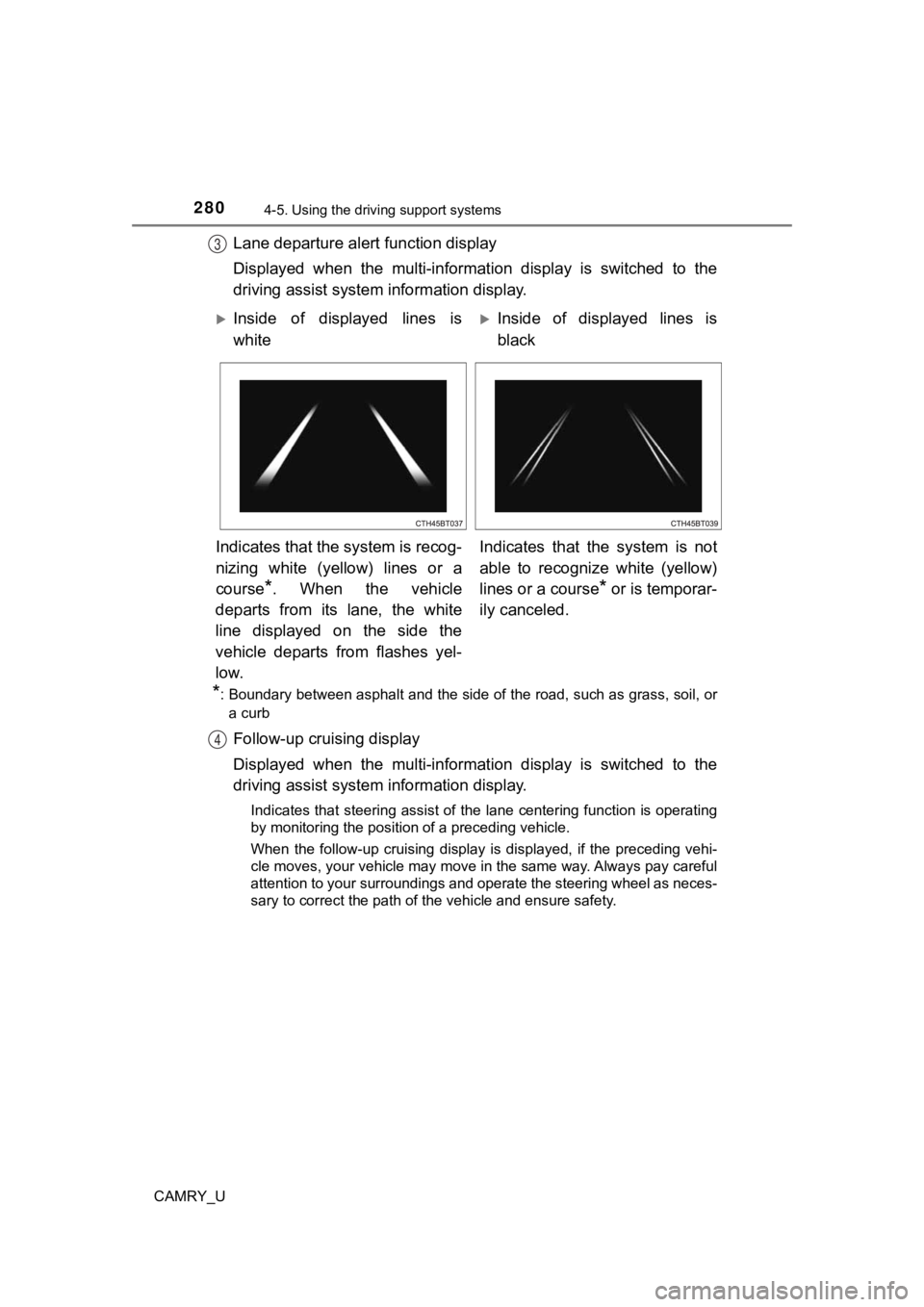
2804-5. Using the driving support systems
CAMRY_U
Lane departure alert function display
Displayed when the multi-informat ion display is switched to the
driving assist system information display.
*: Boundary between asphalt and the side of the road, such as gra ss, soil, or
a curb
Follow-up cruising display
Displayed when the multi-informat ion display is switched to the
driving assist system information display.
Indicates that steering assist of the lane centering function i s operating
by monitoring the position of a preceding vehicle.
When the follow-up cruising display is displayed, if the preced ing vehi-
cle moves, your vehicle may move in the same way. Always pay ca reful
attention to your surroundings and operate the steering wheel a s neces-
sary to correct the path of the vehicle and ensure safety.
3
Inside of displayed lines is
whiteInside of displayed lines is
black
Indicates that the system is recog-
nizing white (yellow) lines or a
course
*. When the vehicle
departs from its lane, the white
line displayed on the side the
vehicle departs from flashes yel-
low. Indicates that the system is not
able to recognize white (yellow)
lines or a course* or is temporar-
ily canceled.
4