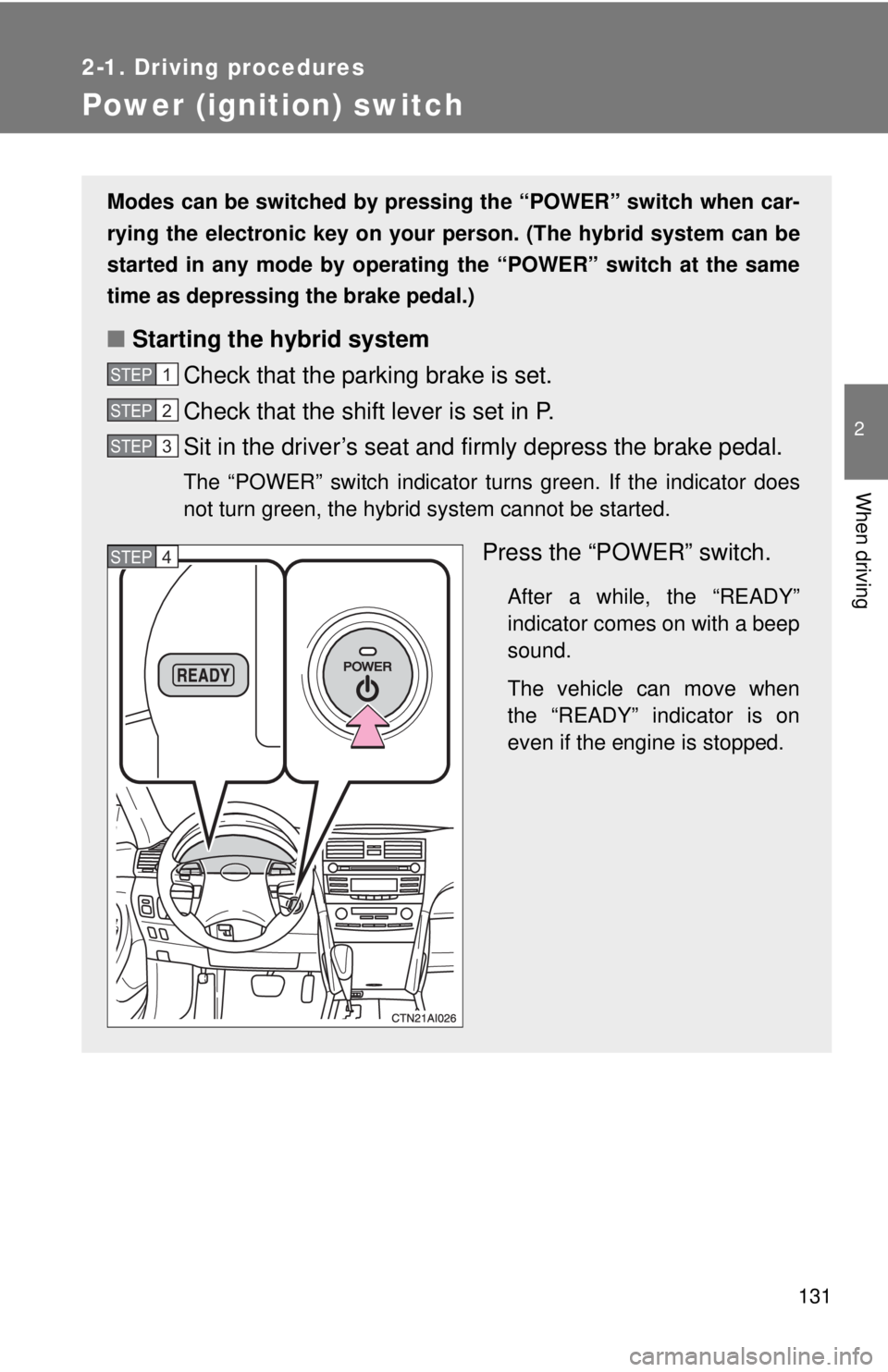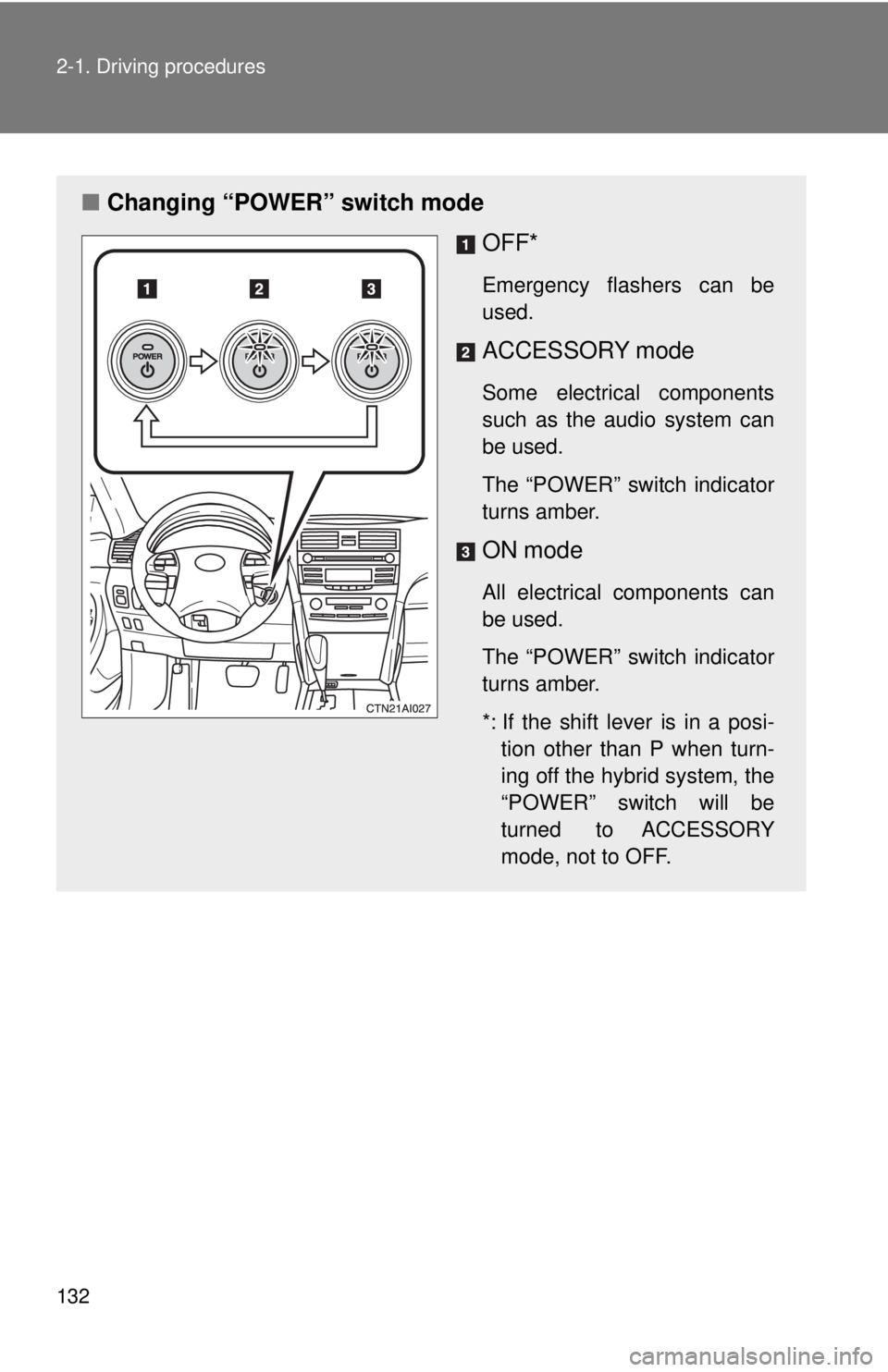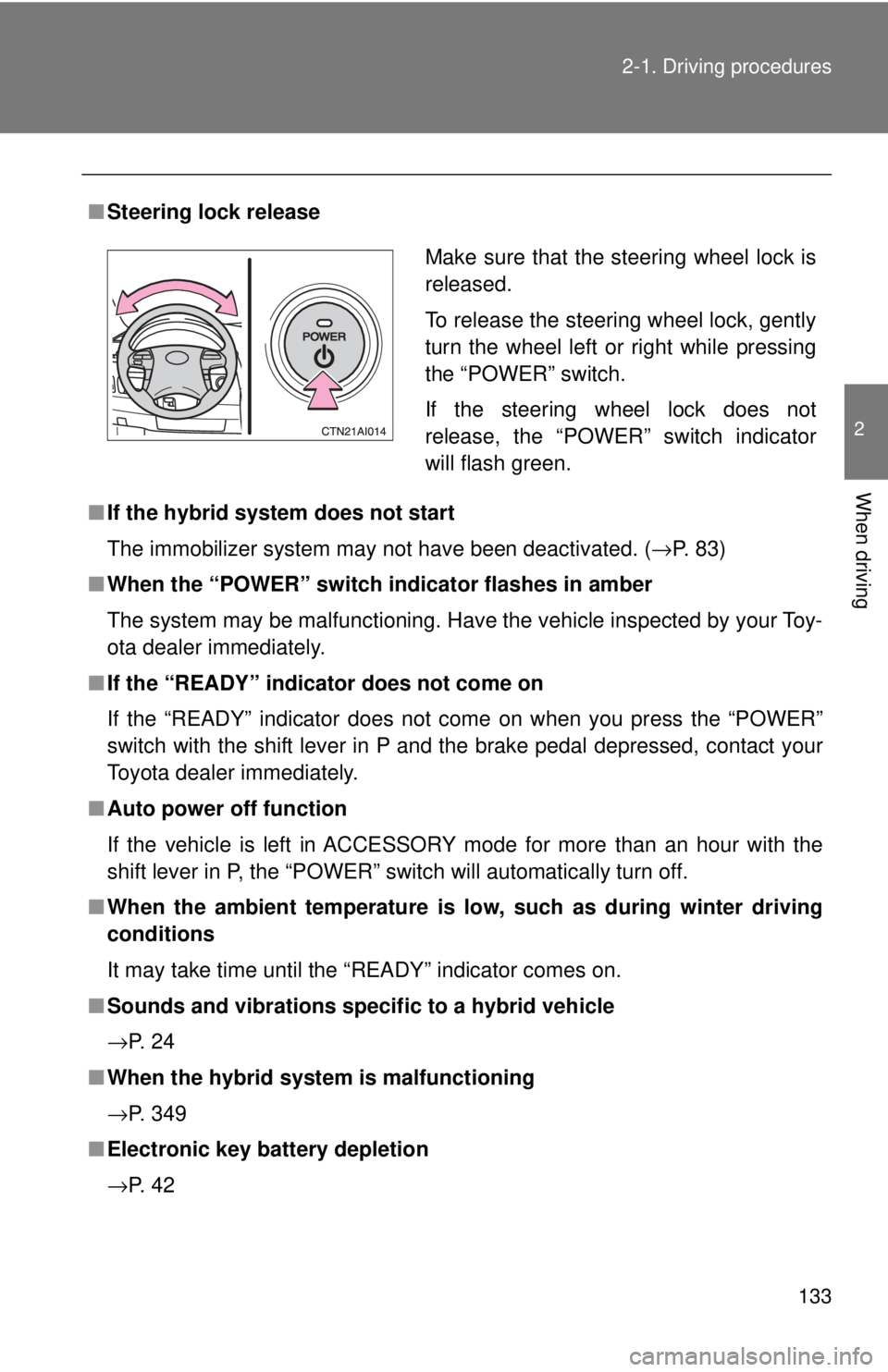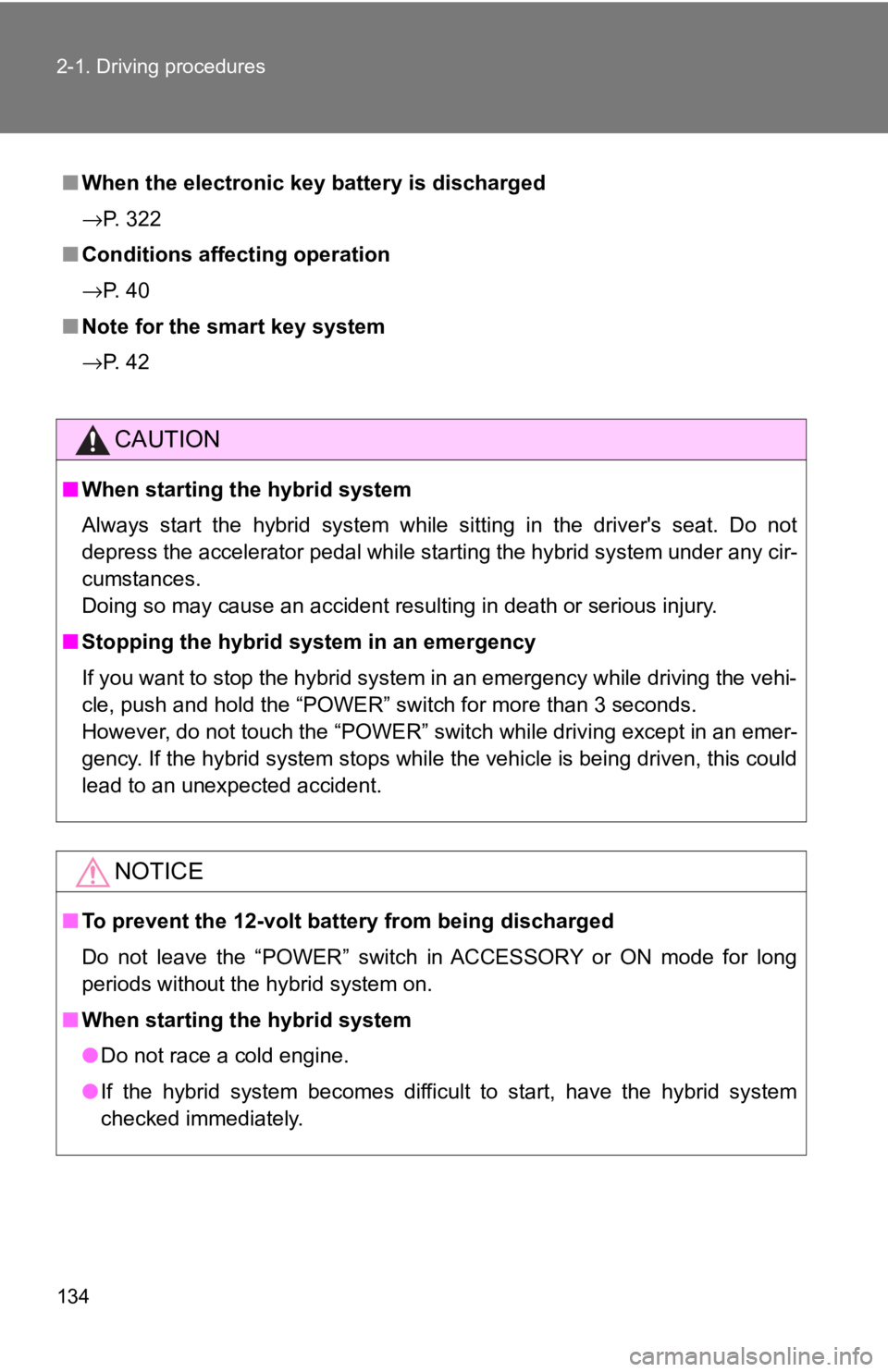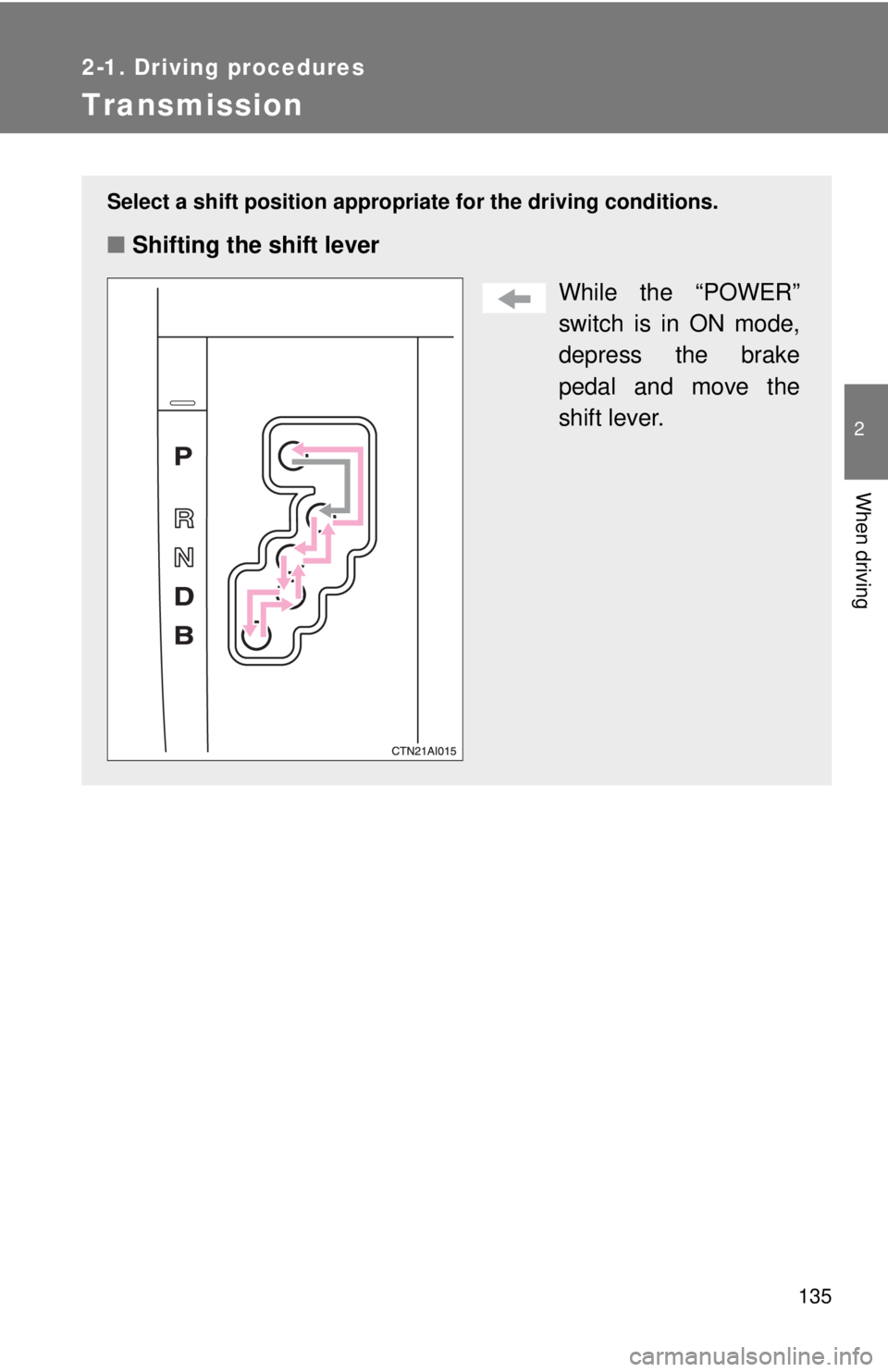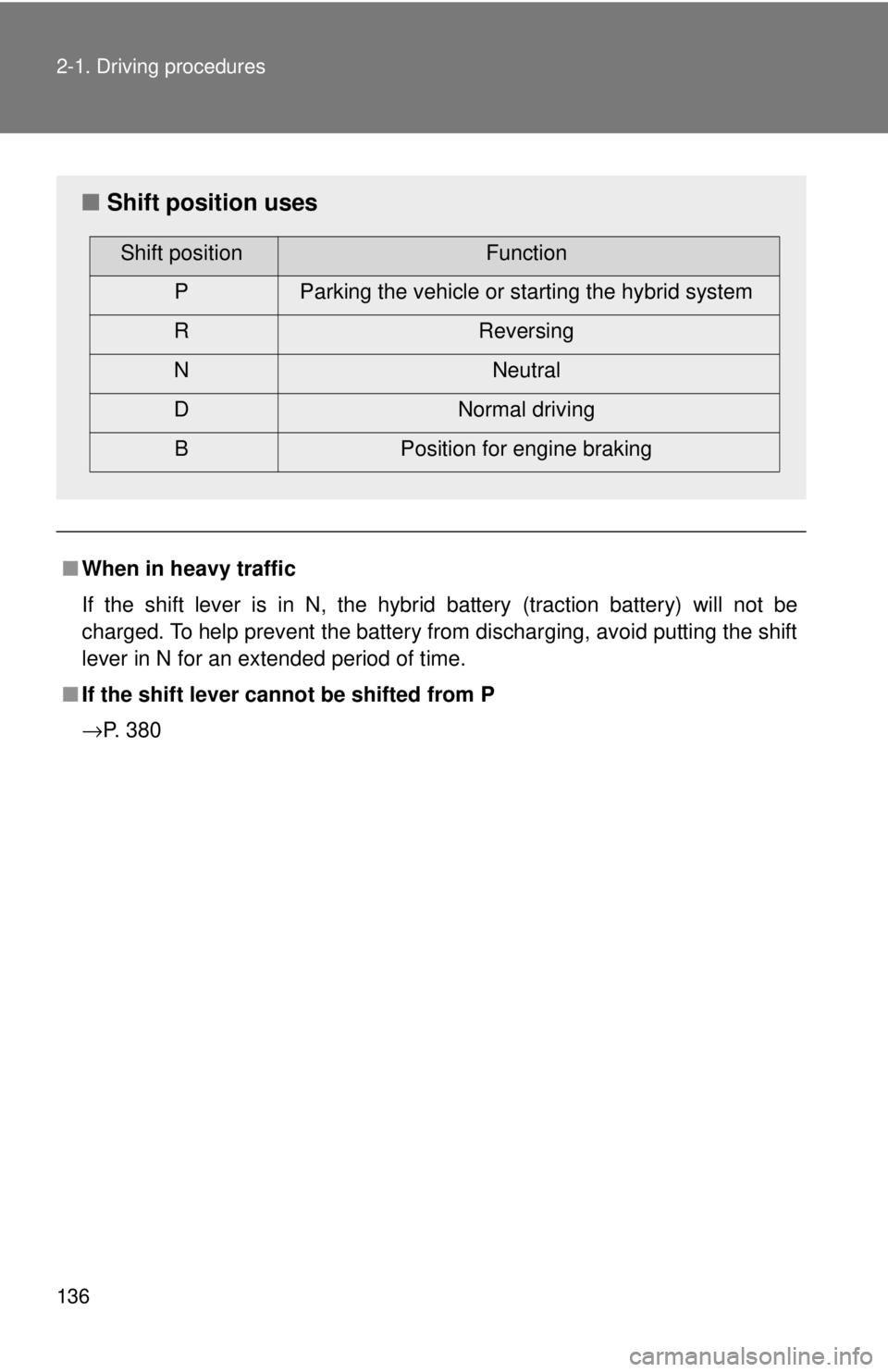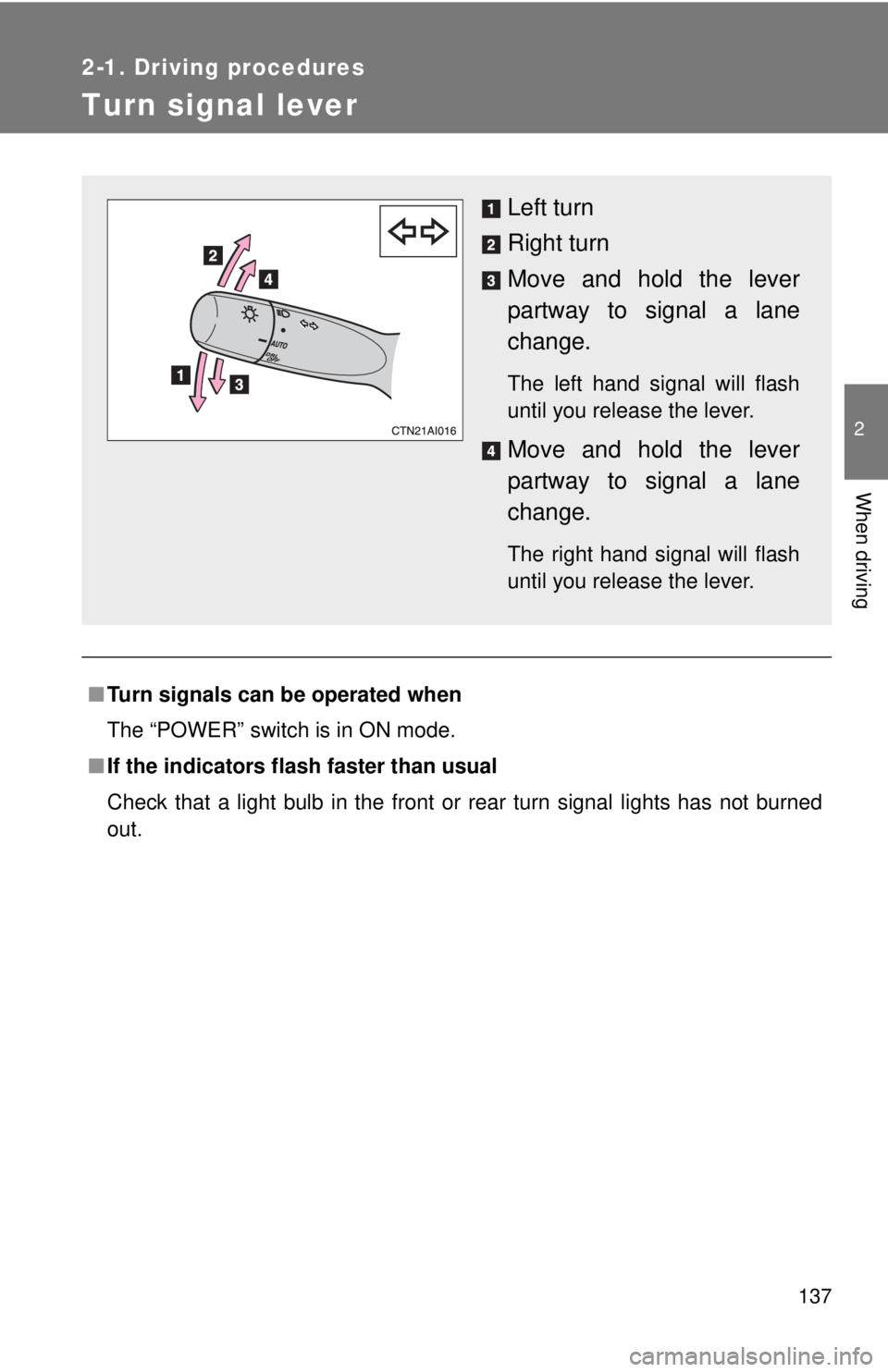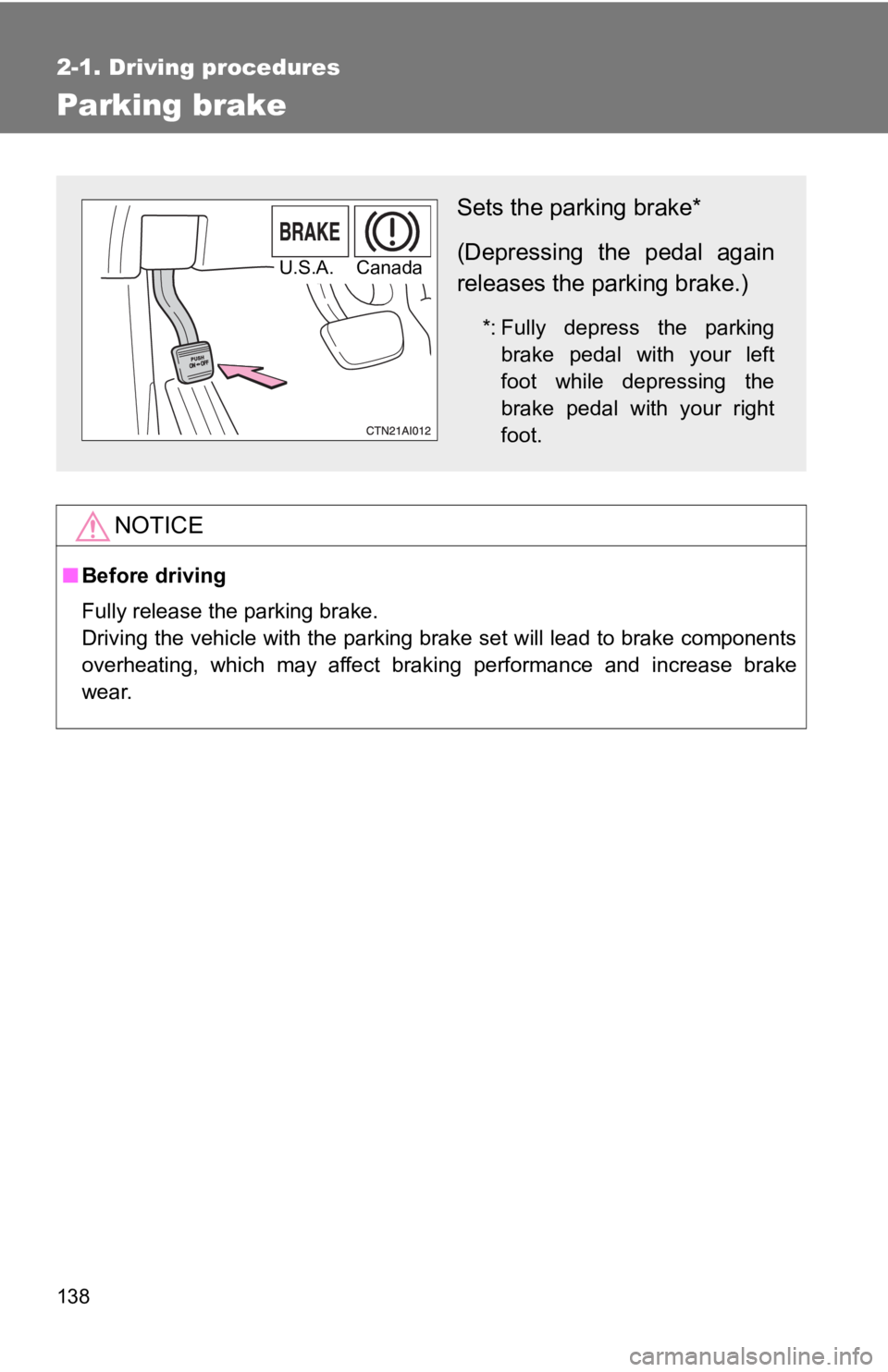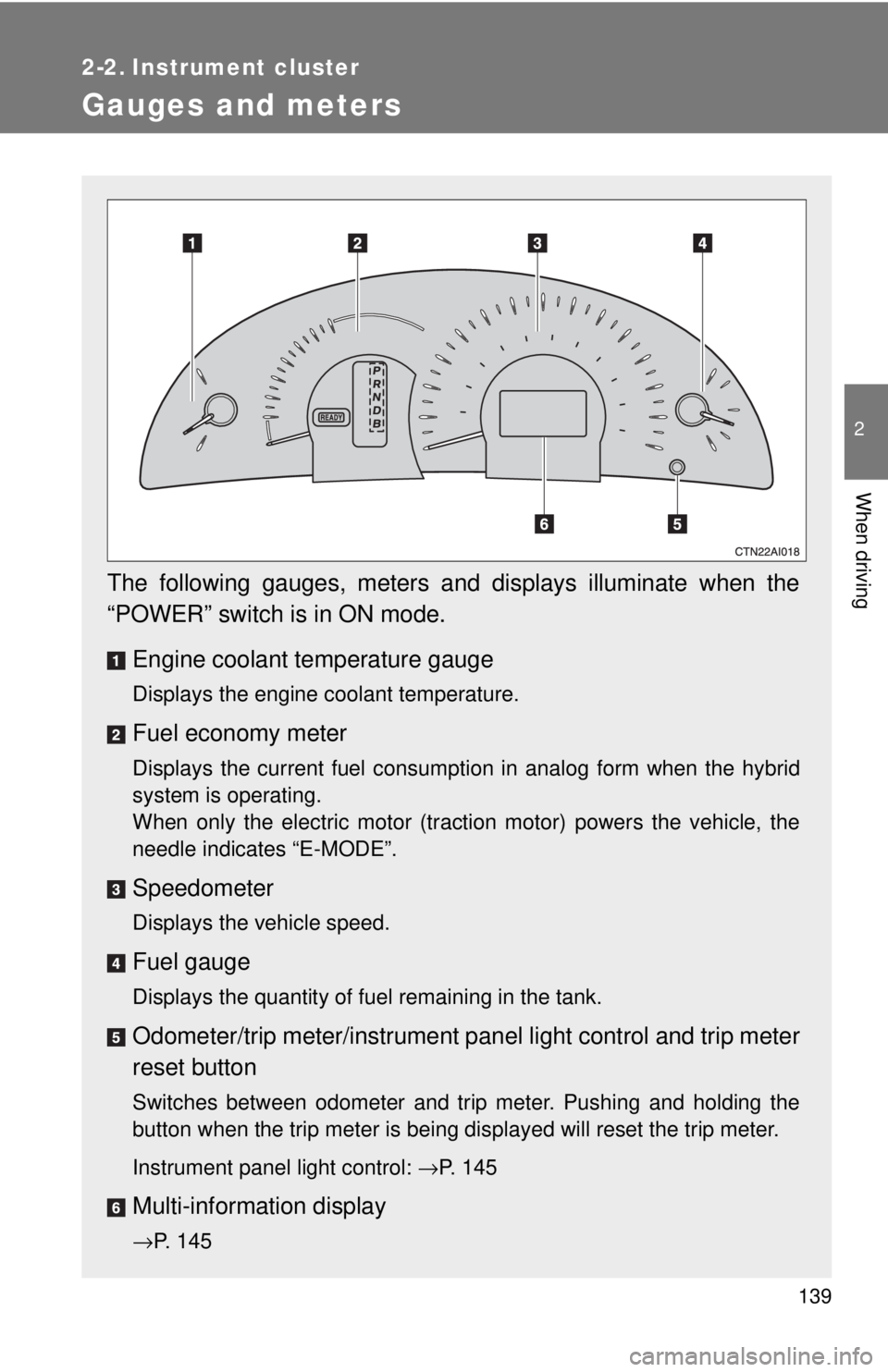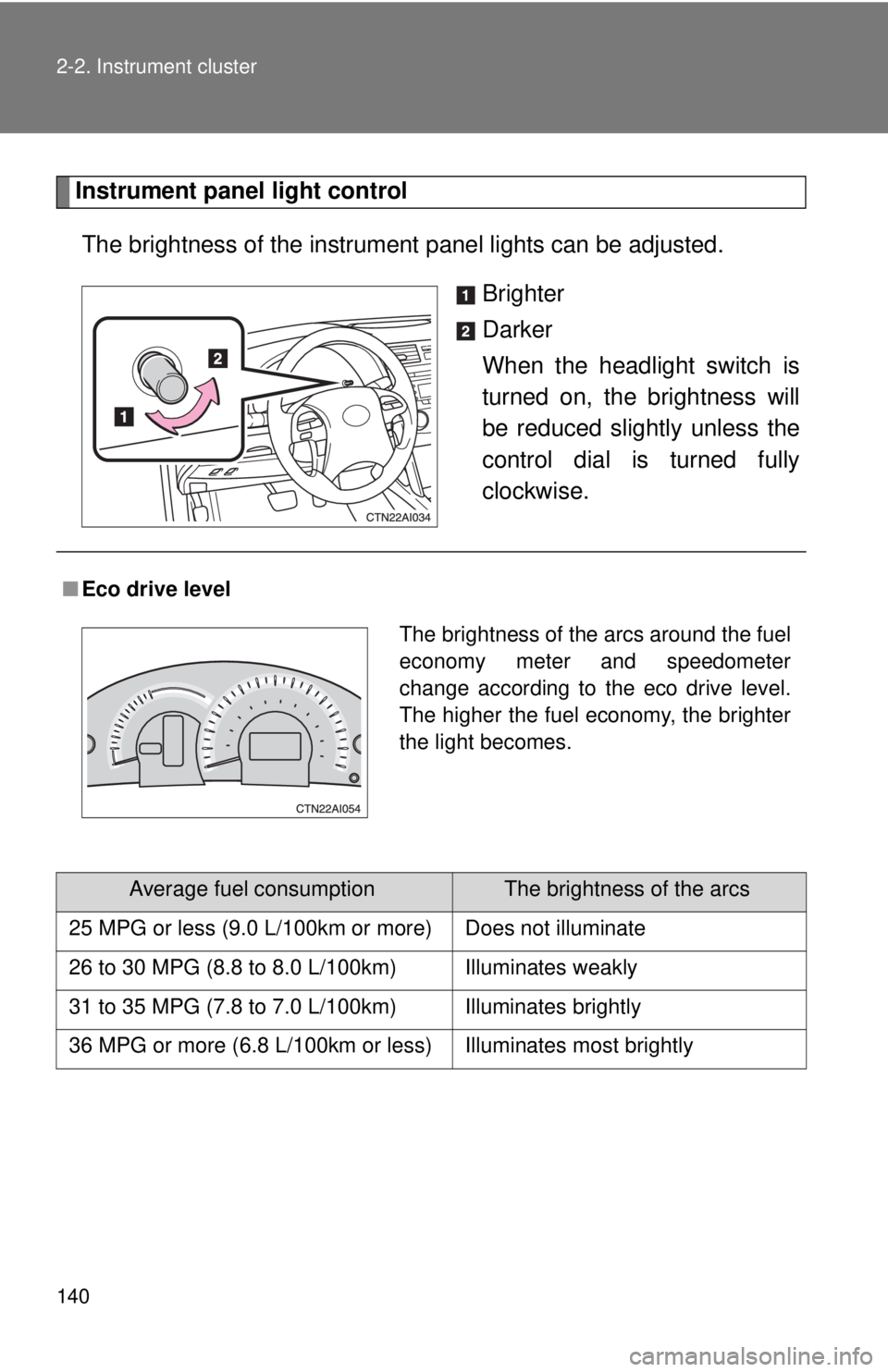TOYOTA CAMRY HV 2009 Owners Manual
CAMRY HV 2009
TOYOTA
TOYOTA
https://www.carmanualsonline.info/img/14/59247/w960_59247-0.png
TOYOTA CAMRY HV 2009 Owners Manual
Trending: ad blue, roof, deactivate airbag, transmission, homelink, wheel bolt torque, run flat
Page 131 of 444
131
2-1. Driving procedures
2
When driving
Power (ignition) switch
Modes can be switched by pressing the “POWER” switch when car-
rying the electronic key on your person. (The hybrid system can be
started in any mode by operating the “POWER” switch at the same
time as depressing the brake pedal.)
■ Starting the hybrid system
Check that the parking brake is set.
Check that the shift lever is set in P.
Sit in the driver’s seat and firmly depress the brake pedal.
The “POWER” switch indicator turns green. If the indicator does
not turn green, the hybrid system cannot be started.
Press the “POWER” switch.
After a while, the “READY”
indicator comes on with a beep
sound.
The vehicle can move when
the “READY” indicator is on
even if the engine is stopped.
STEP1
STEP2
STEP3
STEP4
Page 132 of 444
132 2-1. Driving procedures
■Changing “POWER” switch mode
OFF*
Emergency flashers can be
used.
ACCESSORY mode
Some electrical components
such as the audio system can
be used.
The “POWER” switch indicator
turns amber.
ON mode
All electrical components can
be used.
The “POWER” switch indicator
turns amber.
*: If the shift lever is in a posi-tion other than P when turn-
ing off the hybrid system, the
“POWER” switch will be
turned to ACCESSORY
mode, not to OFF.
Page 133 of 444
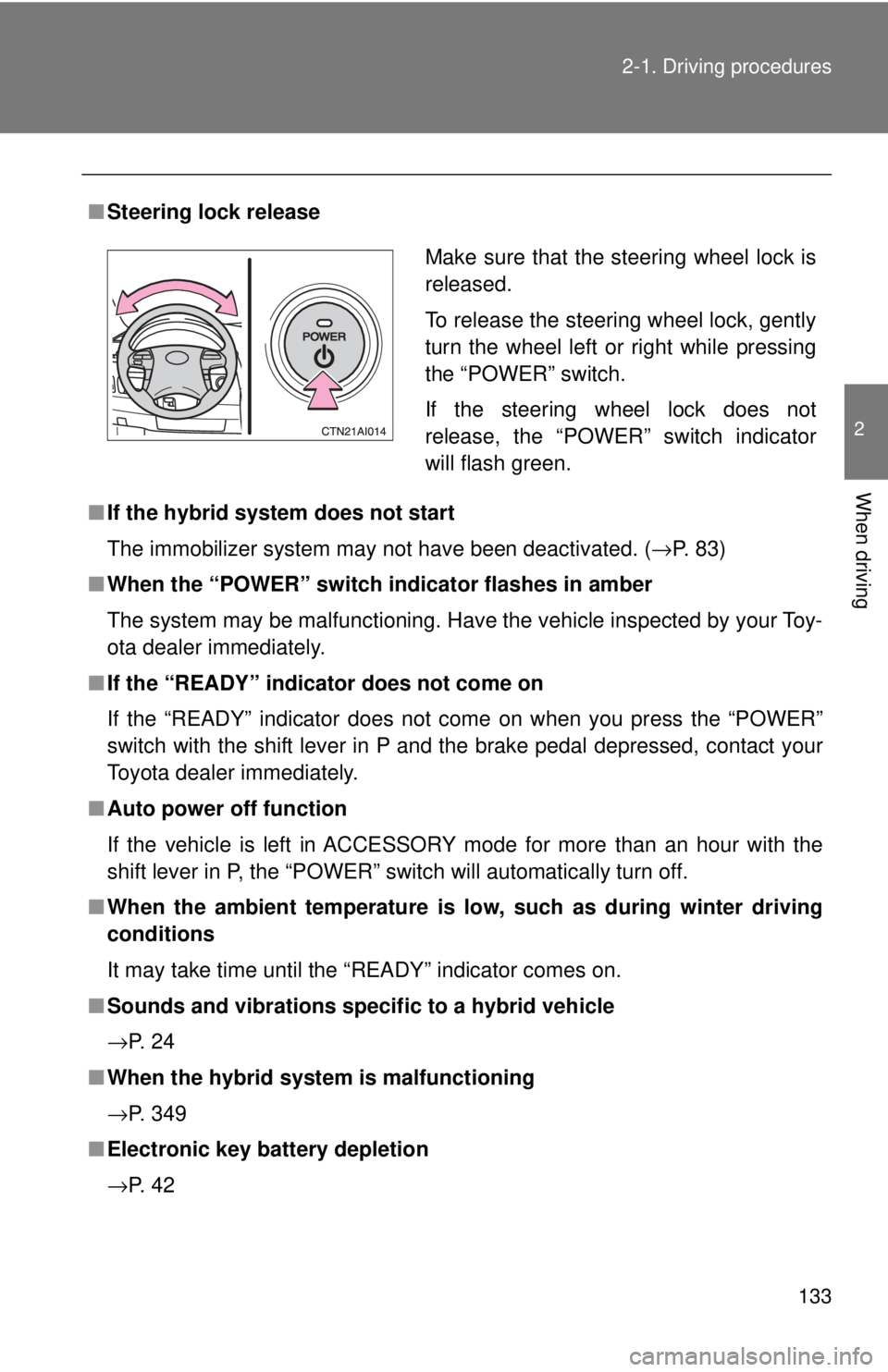
133
2-1. Driving procedures
2
When driving
■
Steering lock release
■ If the hybrid system does not start
The immobilizer system may not have been deactivated. ( →P. 83)
■ When the “POWER” switch indicator flashes in amber
The system may be malfunctioning. Have the vehicle inspected by your Toy-
ota dealer immediately.
■ If the “READY” indicator does not come on
If the “READY” indicator does not come on when you press the “POWER”
switch with the shift lever in P and the brake pedal depressed, contact your
Toyota dealer immediately.
■ Auto power off function
If the vehicle is left in ACCESSORY mode for more than an hour with the
shift lever in P, the “POWER” switch will automatically turn off.
■ When the ambient temperature is low, such as during winter driving
conditions
It may take time until the “READY” indicator comes on.
■ Sounds and vibrations specific to a hybrid vehicle
→P. 2 4
■ When the hybrid system is malfunctioning
→P. 349
■ Electronic key battery depletion
→P. 4 2
Make sure that the steering wheel lock is
released.
To release the steering wheel lock, gently
turn the wheel left or right while pressing
the “POWER” switch.
If the steering wheel lock does not
release, the “POWER” switch indicator
will flash green.
Page 134 of 444
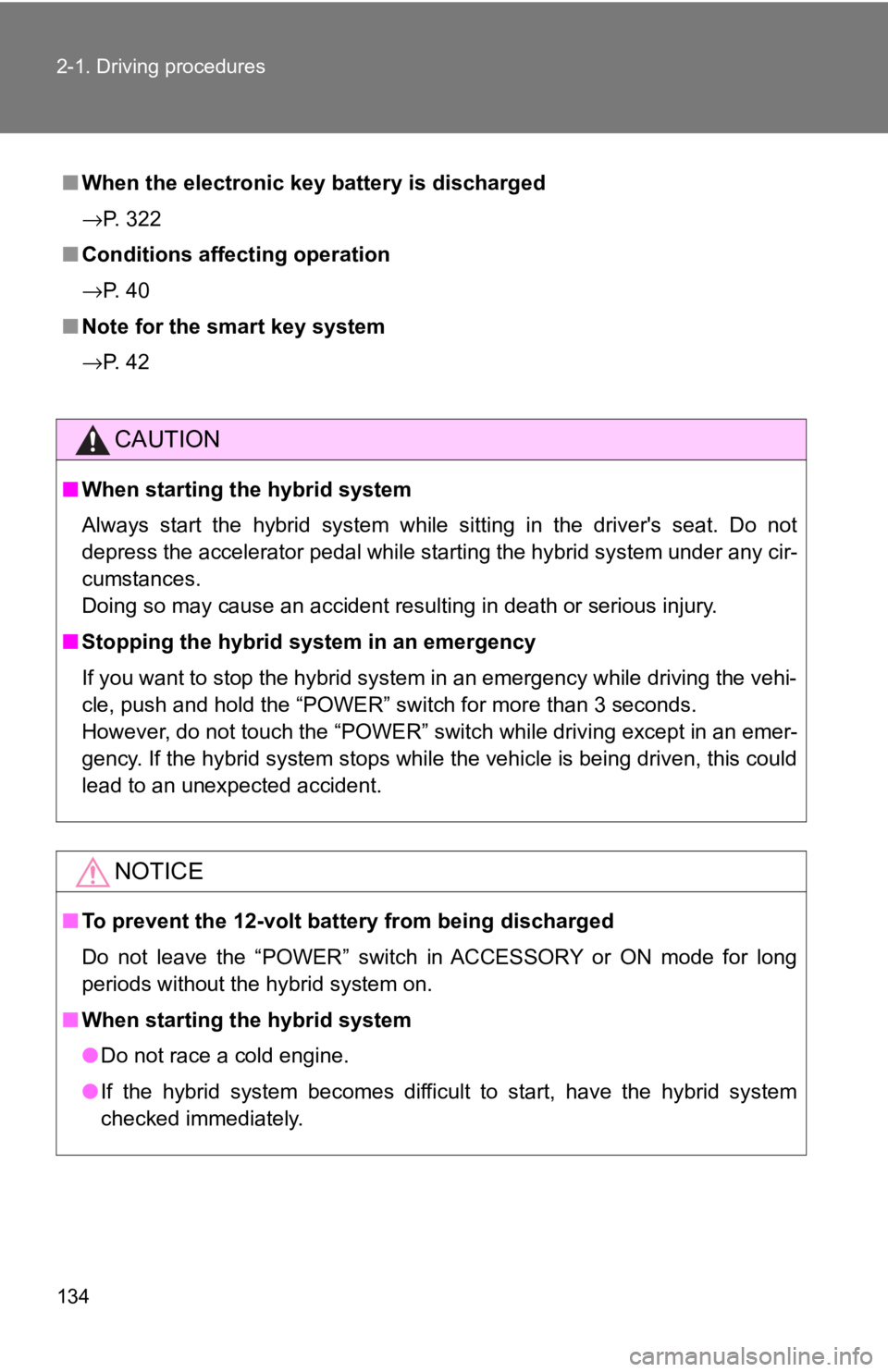
134 2-1. Driving procedures
■When the electronic key battery is discharged
→P. 322
■ Conditions affecting operation
→P. 40
■ Note for the smart key system
→P. 42
CAUTION
■When starting the hybrid system
Always start the hybrid system while sitting in the driver's seat. Do not
depress the accelerator pedal while starting the hybrid system under any cir-
cumstances.
Doing so may cause an accident resulting in death or serious injury.
■ Stopping the hybrid system in an emergency
If you want to stop the hybrid system in an emergency while driving the vehi-
cle, push and hold the “POWER” switch for more than 3 seconds.
However, do not touch the “POWER” switch while driving except in an emer-
gency. If the hybrid system stops while the vehicle is being driven, this could
lead to an unexpected accident.
NOTICE
■To prevent the 12-volt battery from being discharged
Do not leave the “POWER” switch in ACCESSORY or ON mode for long
periods without the hybrid system on.
■ When starting the hybrid system
●Do not race a cold engine.
● If the hybrid system becomes difficult to start, have the hybrid system
checked immediately.
Page 135 of 444
135
2-1. Driving procedures
2
When driving
Transmission
Select a shift position appropriate for the driving conditions.
■Shifting the shift lever
While the “POWER”
switch is in ON mode,
depress the brake
pedal and move the
shift lever.
Page 136 of 444
136 2-1. Driving procedures
■When in heavy traffic
If the shift lever is in N, the hybrid battery (traction battery) will not be
charged. To help prevent the battery from discharging, avoid putting the shift
lever in N for an extended period of time.
■ If the shift lever cannot be shifted from P
→P. 380
■ Shift position uses
Shift positionFunction
P Parking the vehicle or starting the hybrid system
R Reversing
N Neutral
D Normal driving
B Position for engine braking
Page 137 of 444
137
2-1. Driving procedures
2
When driving
Turn signal lever
■Turn signals can be operated when
The “POWER” switch is in ON mode.
■ If the indicators flash faster than usual
Check that a light bulb in the front or rear turn signal lights has not burned
out.
Left turn
Right turn
Move and hold the lever
partway to signal a lane
change.
The left hand signal will flash
until you release the lever.
Move and hold the lever
partway to signal a lane
change.
The right hand signal will flash
until you release the lever.
Page 138 of 444
138
2-1. Driving procedures
Parking brake
NOTICE
■Before driving
Fully release the parking brake.
Driving the vehicle with the parking brake set will lead to brake components
overheating, which may affect braking performance and increase brake
wear.
Sets the parking brake*
(Depressing the pedal again
releases the parking brake.)
*: Fully depress the parking
brake pedal with your left
foot while depressing the
brake pedal with your right
foot.
U.S.A. Canada
Page 139 of 444
139
2
When driving
2-2. Instrument cluster
Gauges and meters
The following gauges, meters and displays illuminate when the
“POWER” switch is in ON mode.Engine coolant temperature gauge
Displays the engine coolant temperature.
Fuel economy meter
Displays the current fuel consumption in analog form when the hybrid
system is operating.
When only the electric motor (traction motor) powers the vehicle, the
needle indicates “E-MODE”.
Speedometer
Displays the vehicle speed.
Fuel gauge
Displays the quantity of fuel remaining in the tank.
Odometer/trip meter/instrument pa nel light control and trip meter
reset button
Switches between odometer and trip meter. Pushing and holding the
button when the trip meter is being displayed will reset the trip meter.
Instrument panel light control: →P. 145
Multi-informat ion display
→P. 145
Page 140 of 444
140 2-2. Instrument cluster
Instrument panel light controlThe brightness of the instrument panel lights can be adjusted.
Brighter
Darker
When the headlight switch is
turned on, the brightness will
be reduced slightly unless the
control dial is turned fully
clockwise.
■Eco drive level
Average fuel consumptionThe brightness of the arcs
25 MPG or less (9.0 L/100km or more) Does not illuminate
26 to 30 MPG (8.8 to 8.0 L/100km) Illuminates weakly
31 to 35 MPG (7.8 to 7.0 L/100km) Illuminates brightly
36 MPG or more (6.8 L/100km or less) Illuminates most brightly
The brightness of the arcs around the fuel
economy meter and speedometer
change according to the eco drive level.
The higher the fuel economy, the brighter
the light becomes.
Trending: turn signal bulb, oil level, height adjustment, wiper size, lock, heating, radiator cap