air conditioning TOYOTA CAMRY HYBRID 2009 XV40 / 8.G Owners Manual
[x] Cancel search | Manufacturer: TOYOTA, Model Year: 2009, Model line: CAMRY HYBRID, Model: TOYOTA CAMRY HYBRID 2009 XV40 / 8.GPages: 444, PDF Size: 6.46 MB
Page 1 of 444
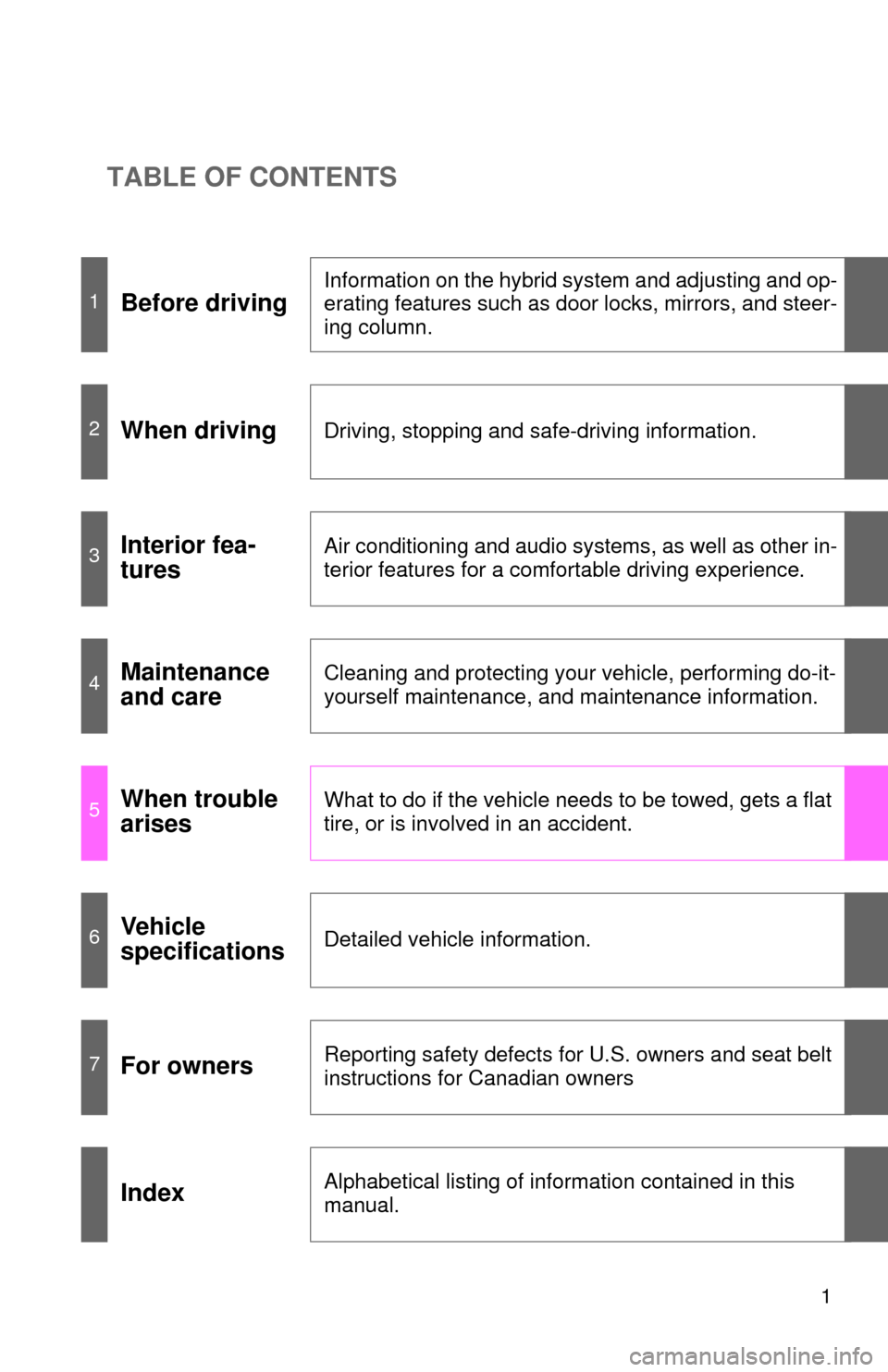
TABLE OF CONTENTS
1
1Before driving
Information on the hybrid system and adjusting and op-
erating features such as door locks, mirrors, and steer-
ing column.
2When drivingDriving, stopping and safe-driving information.
3Interior fea-
turesAir conditioning and audio systems, as well as other in-
terior features for a comfortable driving experience.
4Maintenance
and careCleaning and protecting your vehicle, performing do-it-
yourself maintenance, and maintenance information.
5When trouble
arisesWhat to do if the vehicle needs to be towed, gets a flat
tire, or is involved in an accident.
6Vehicle
specificationsDetailed vehicle information.
7For ownersReporting safety defects for U.S. owners and seat belt
instructions for Canadian owners
IndexAlphabetical listing of information contained in this
manual.
Page 3 of 444
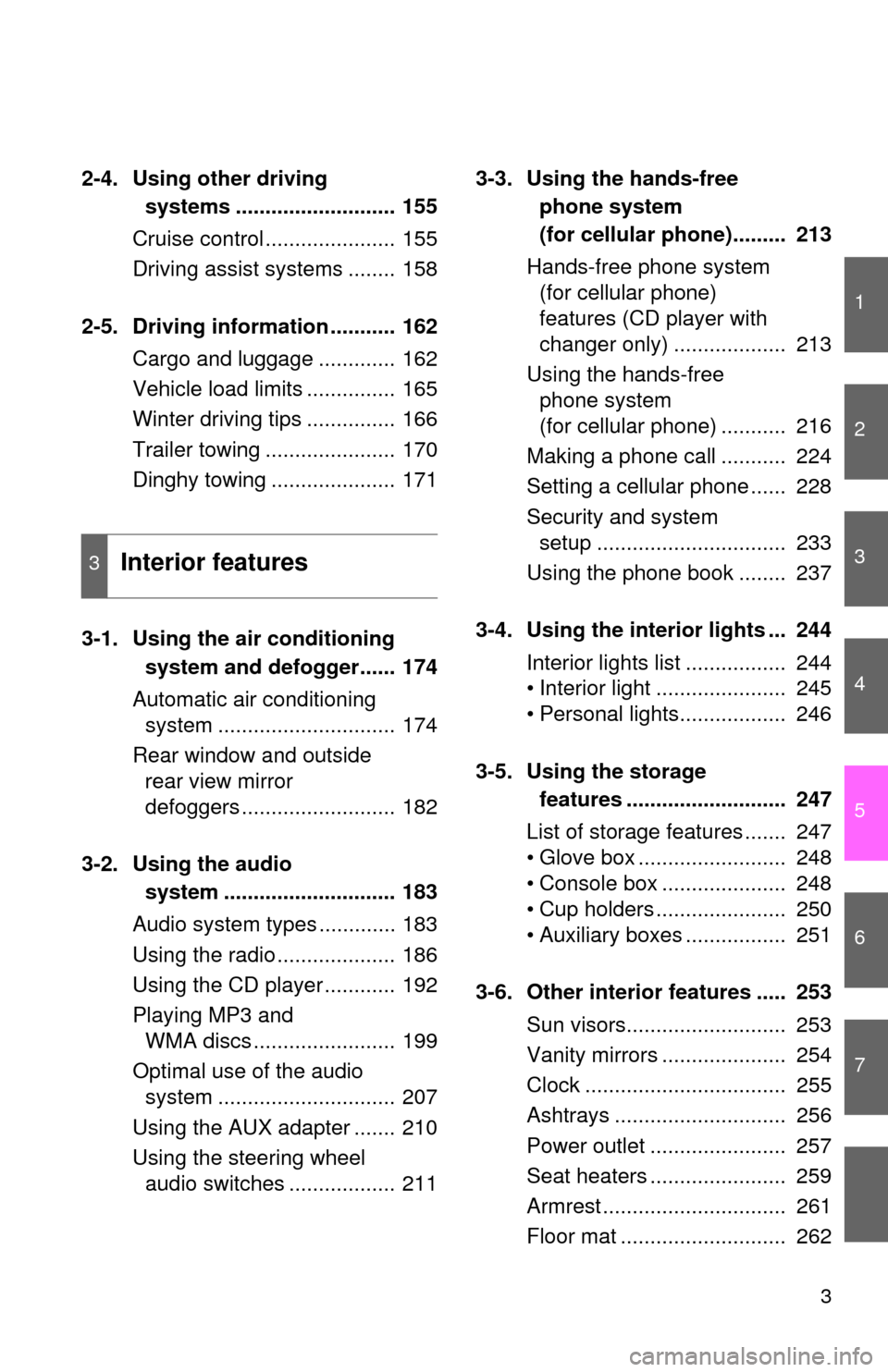
1
2
3
4
5
6
7
3
2-4. Using other driving systems ........................... 155
Cruise control ...................... 155
Driving assist systems ........ 158
2-5. Driving information ........... 162 Cargo and luggage ............. 162
Vehicle load limits ............... 165
Winter driving tips ............... 166
Trailer towing ...................... 170
Dinghy towing ..................... 171
3-1. Using the air conditioning system and defogger...... 174
Automatic air conditioning system .............................. 174
Rear window and outside rear view mirror
defoggers .......................... 182
3-2. Using the audio system ............................. 183
Audio system types ............. 183
Using the radio .................... 186
Using the CD player ............ 192
Playing MP3 and WMA discs ........................ 199
Optimal use of the audio system .............................. 207
Using the AUX adapter ....... 210
Using the steering wheel audio switches .................. 211 3-3. Using the hands-free
phone system
(for cellular phone)......... 213
Hands-free phone system (for cellular phone)
features (CD player with
changer only) ................... 213
Using the hands-free phone system
(for cellular phone) ........... 216
Making a phone call ........... 224
Setting a cellular phone ...... 228
Security and system setup ................................ 233
Using the phone book ........ 237
3-4. Using the interior lights ... 244 Interior lights list ................. 244
• Interior light ...................... 245
• Personal lights.................. 246
3-5. Using the storage features ........................... 247
List of storage features ....... 247
• Glove box ......................... 248
• Console box ..................... 248
• Cup holders ...................... 250
• Auxiliary boxes ................. 251
3-6. Other interior features ..... 253 Sun visors........................... 253
Vanity mirrors ..................... 254
Clock .................................. 255
Ashtrays ............................. 256
Power outlet ....................... 257
Seat heaters ....................... 259
Armrest ............................... 261
Floor mat ............................ 262
3Interior features
Page 4 of 444
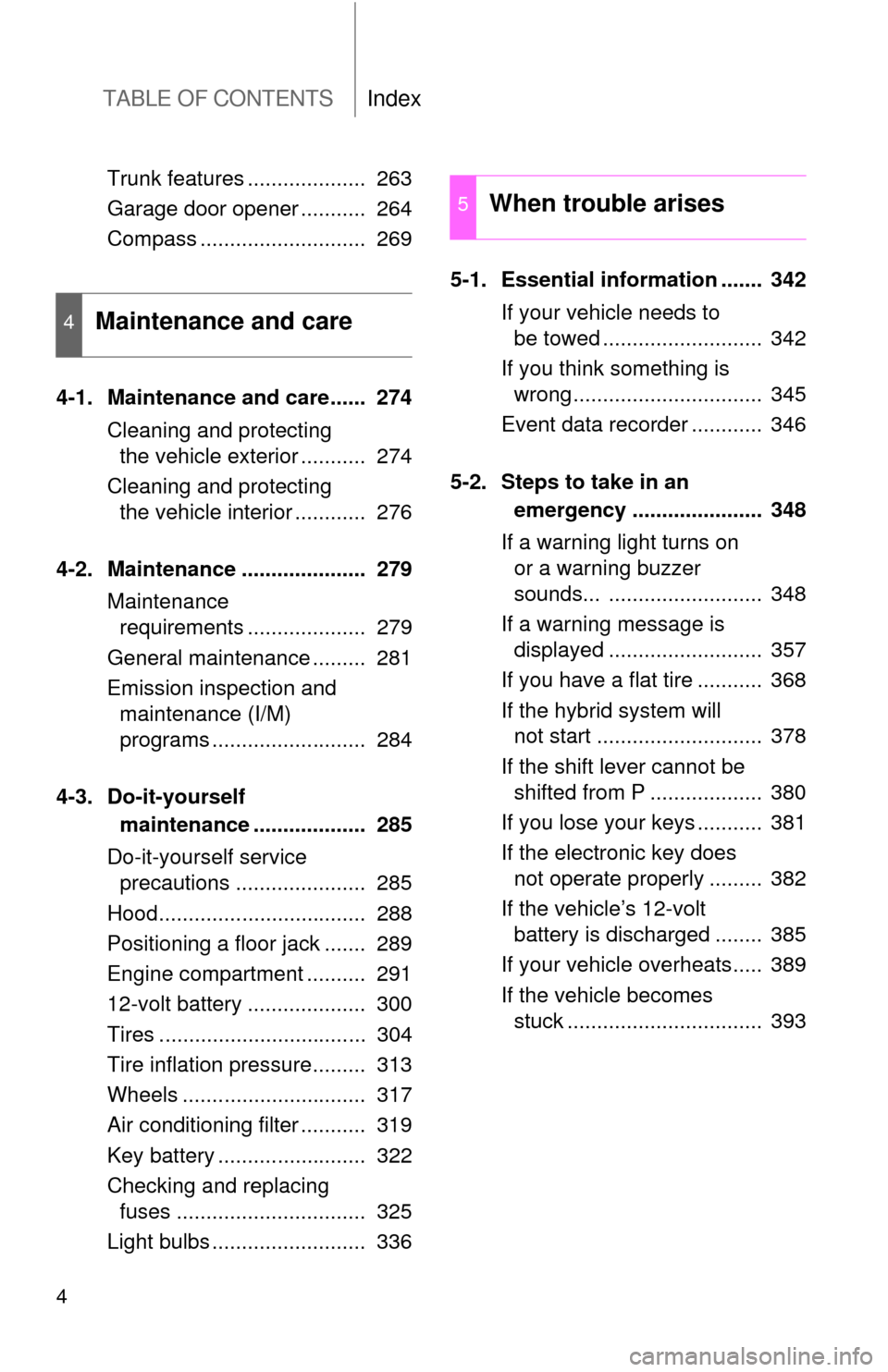
TABLE OF CONTENTSIndex
4
Trunk features .................... 263
Garage door opener ........... 264
Compass ............................ 269
4-1. Maintenance and care...... 274 Cleaning and protecting the vehicle exterior ........... 274
Cleaning and protecting the vehicle interior ............ 276
4-2. Maintenance ..................... 279 Maintenance requirements .................... 279
General maintenance ......... 281
Emission inspection and maintenance (I/M)
programs .......................... 284
4-3. Do-it-yourself maintenance ................... 285
Do-it-yourself service precautions ...................... 285
Hood................................... 288
Positioning a floor jack ....... 289
Engine compartment .......... 291
12-volt battery .................... 300
Tires ................................... 304
Tire inflation pressure......... 313
Wheels ............................... 317
Air conditioning filter ........... 319
Key battery ......................... 322
Checking and replacing fuses ................................ 325
Light bulbs .......................... 336 5-1. Essential information ....... 342
If your vehicle needs to be towed ........................... 342
If you think something is wrong ................................ 345
Event data recorder ............ 346
5-2. Steps to take in an emergency ...................... 348
If a warning light turns on or a warning buzzer
sounds... .......................... 348
If a warning message is displayed .......................... 357
If you have a flat tire ........... 368
If the hybrid system will not start ............................ 378
If the shift lever cannot be shifted from P ................... 380
If you lose your keys ........... 381
If the electronic key does not operate properly ......... 382
If the vehicle’s 12-volt battery is discharged ........ 385
If your vehicle overheats..... 389
If the vehicle becomes stuck ................................. 393
4Maintenance and care
5When trouble arises
Page 13 of 444
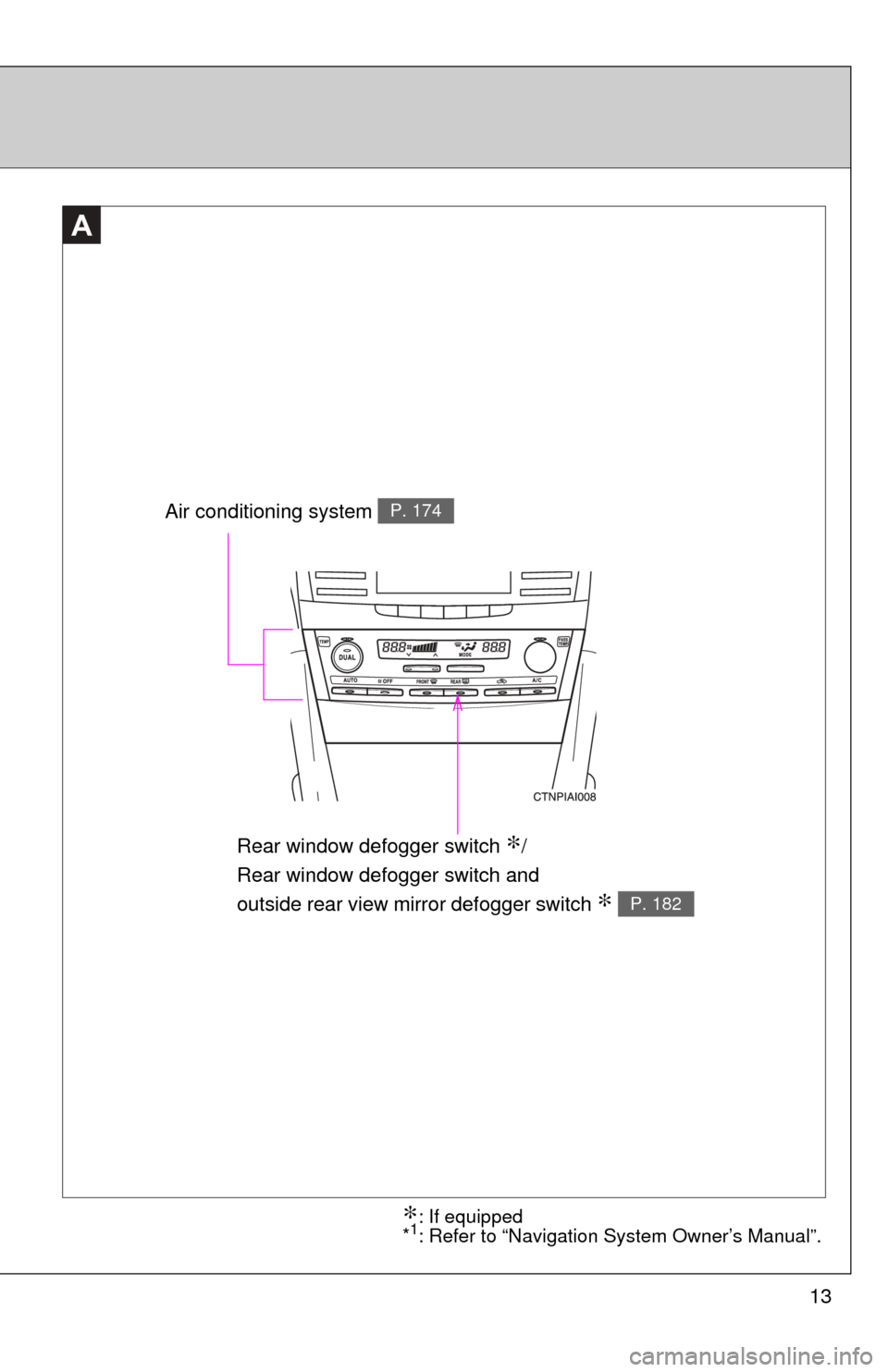
13
∗: If equipped
*1: Refer to “Navigation System Owner’s Manual”.
Rear window defogger switch ∗/
Rear window defogger switch and
outside rear view mirror defogger switch
∗ P. 182
A
Air conditioning system P. 174
Page 14 of 444
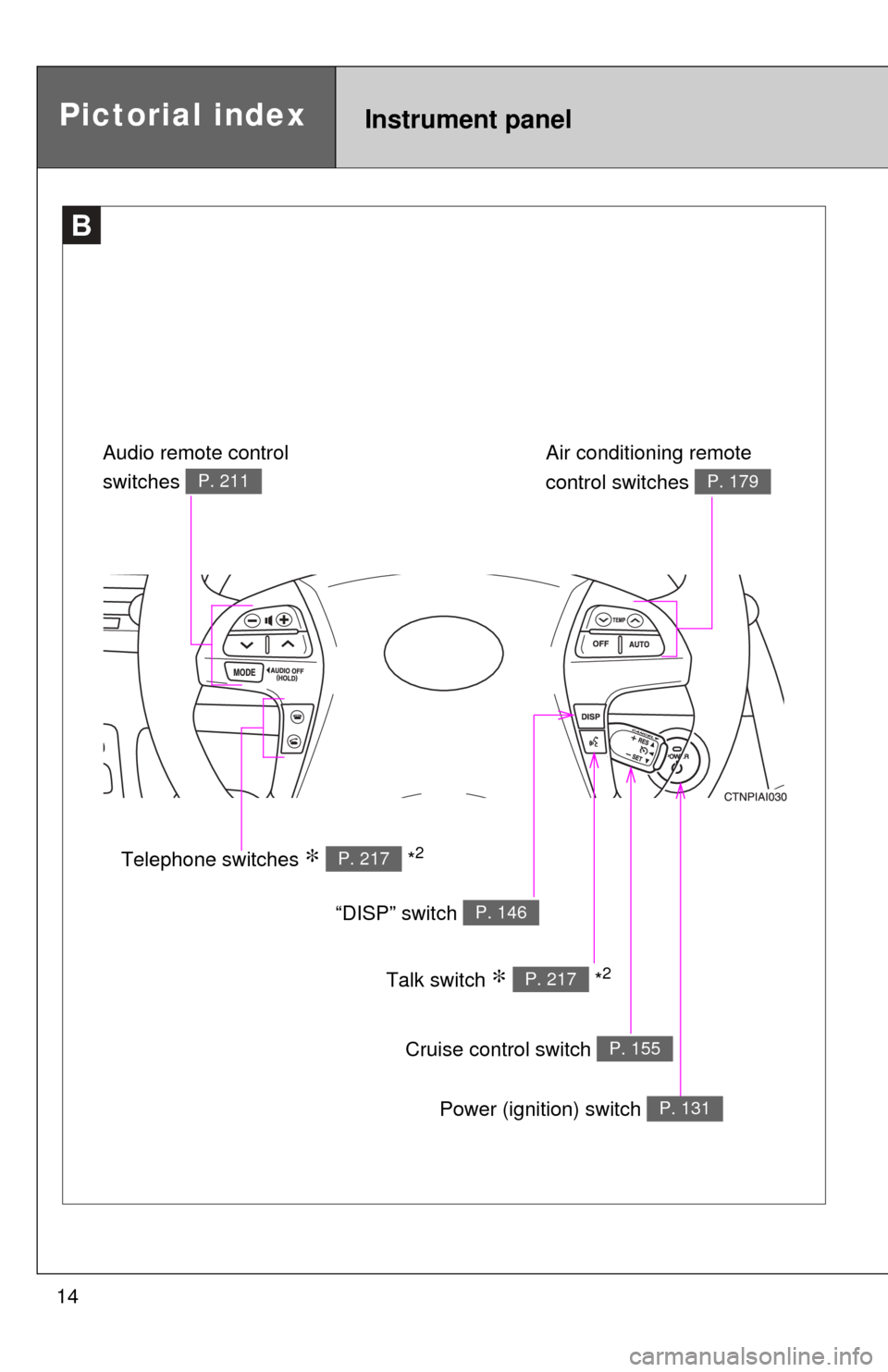
14
B
Cruise control switch P. 155
Pictorial indexInstrument panel
Talk switch ∗ *2P. 217
Air conditioning remote
control switches
P. 179
“DISP” switch P. 146
Telephone switches ∗ *2P. 217
Audio remote control
switches
P. 211
Power (ignition) switch P. 131
Page 25 of 444
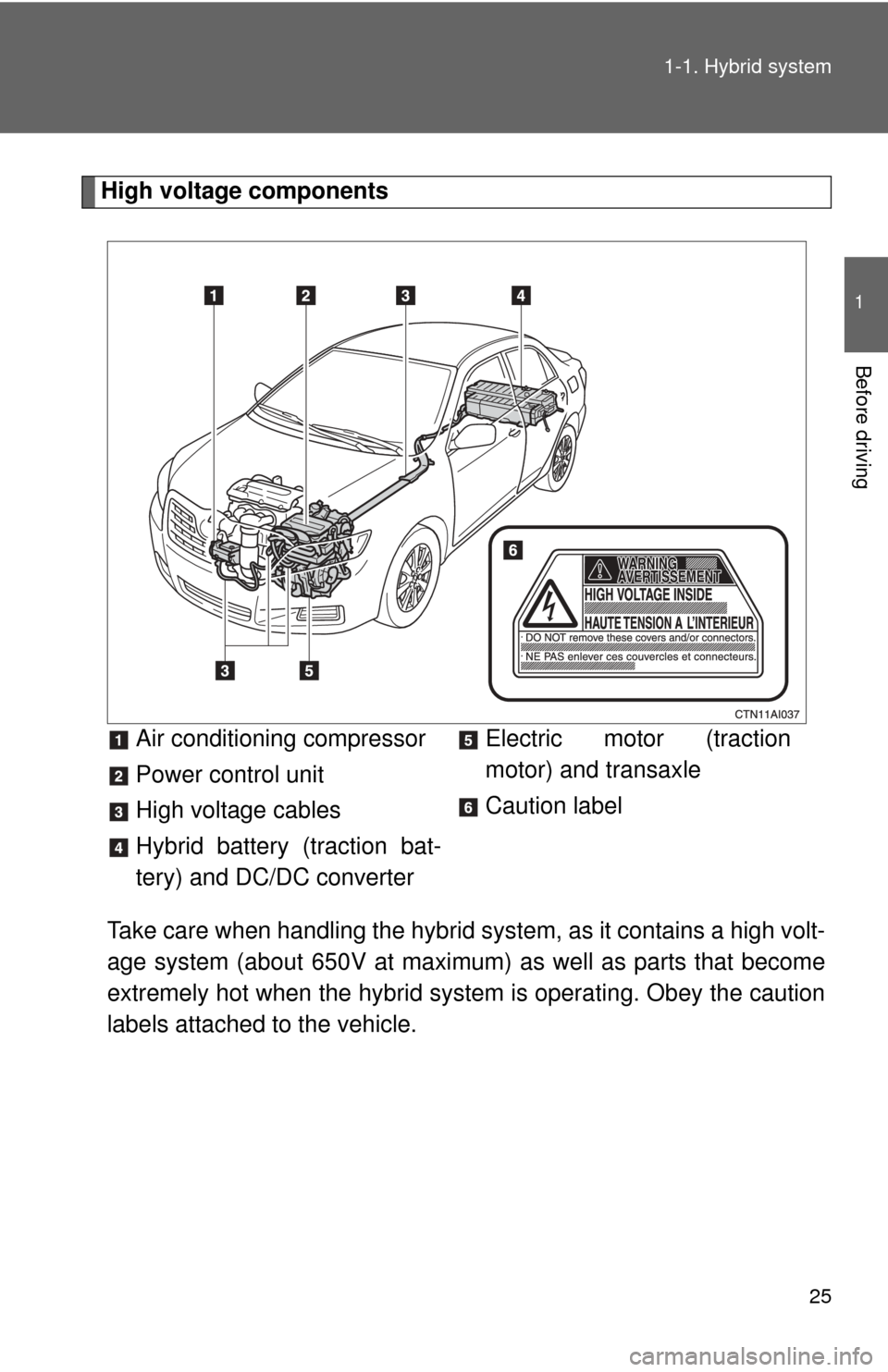
25
1-1. Hybrid system
1
Before driving
High voltage components
Take care when handling the hybrid system, as it contains a high volt-
age system (about 650V at maximu m) as well as parts that become
extremely hot when the hybrid system is operating. Obey the caution
labels attached to the vehicle. Air conditioning compressor
Power control unit
High voltage cables
Hybrid battery (traction bat-
tery) and DC/DC converter
Electric motor (traction
motor) and transaxle
Caution label
Page 172 of 444
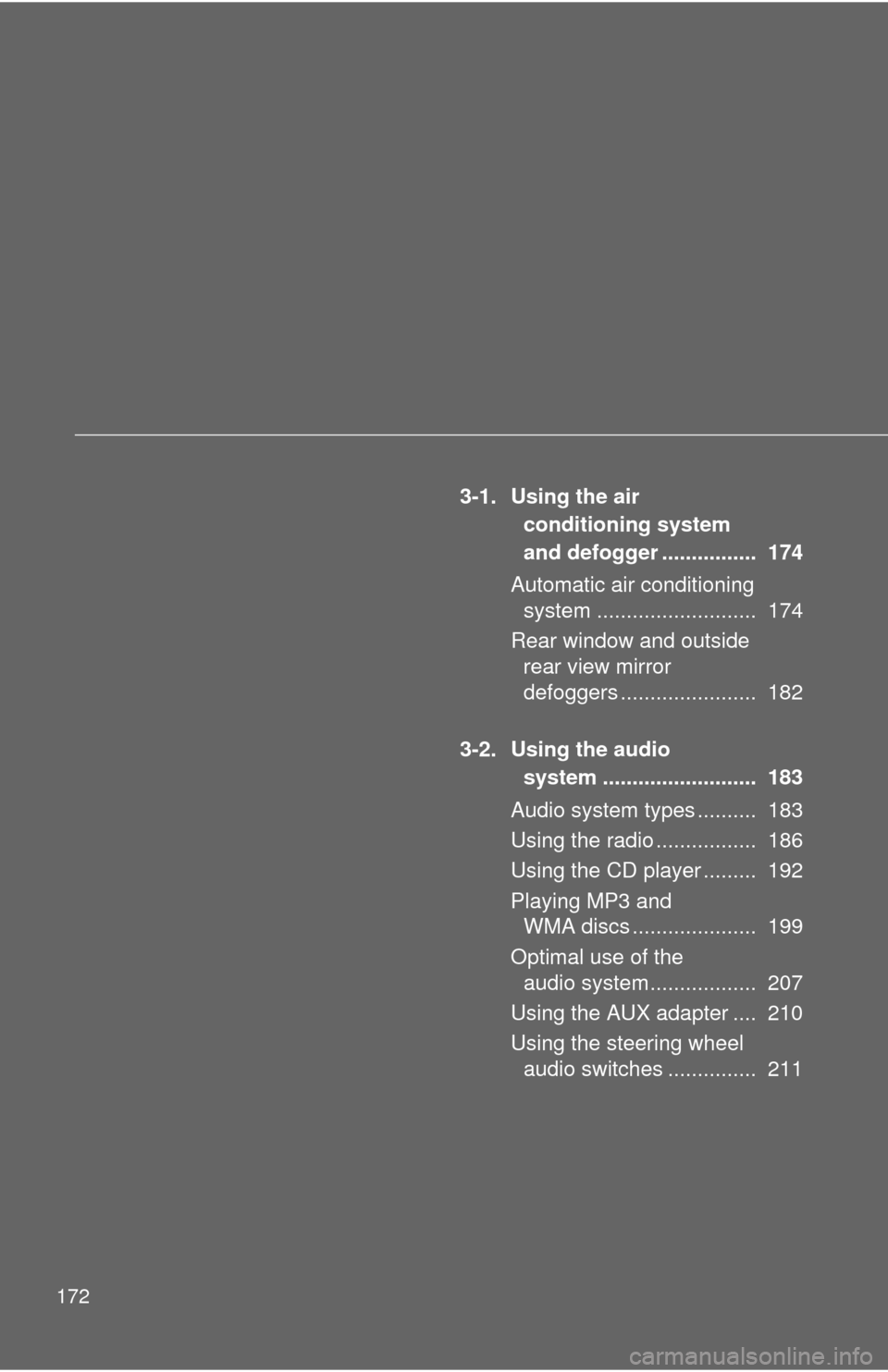
172
3-1. Using the air conditioning system
and defogger ................ 174
Automatic air conditioning system ........................... 174
Rear window and outside rear view mirror
defoggers ....................... 182
3-2. Using the audio system .......................... 183
Audio system types .......... 183
Using the radio ................. 186
Using the CD player ......... 192
Playing MP3 and WMA discs ..................... 199
Optimal use of the audio system.................. 207
Using the AUX adapter .... 210
Using the steering wheel audio switches ............... 211
Page 174 of 444
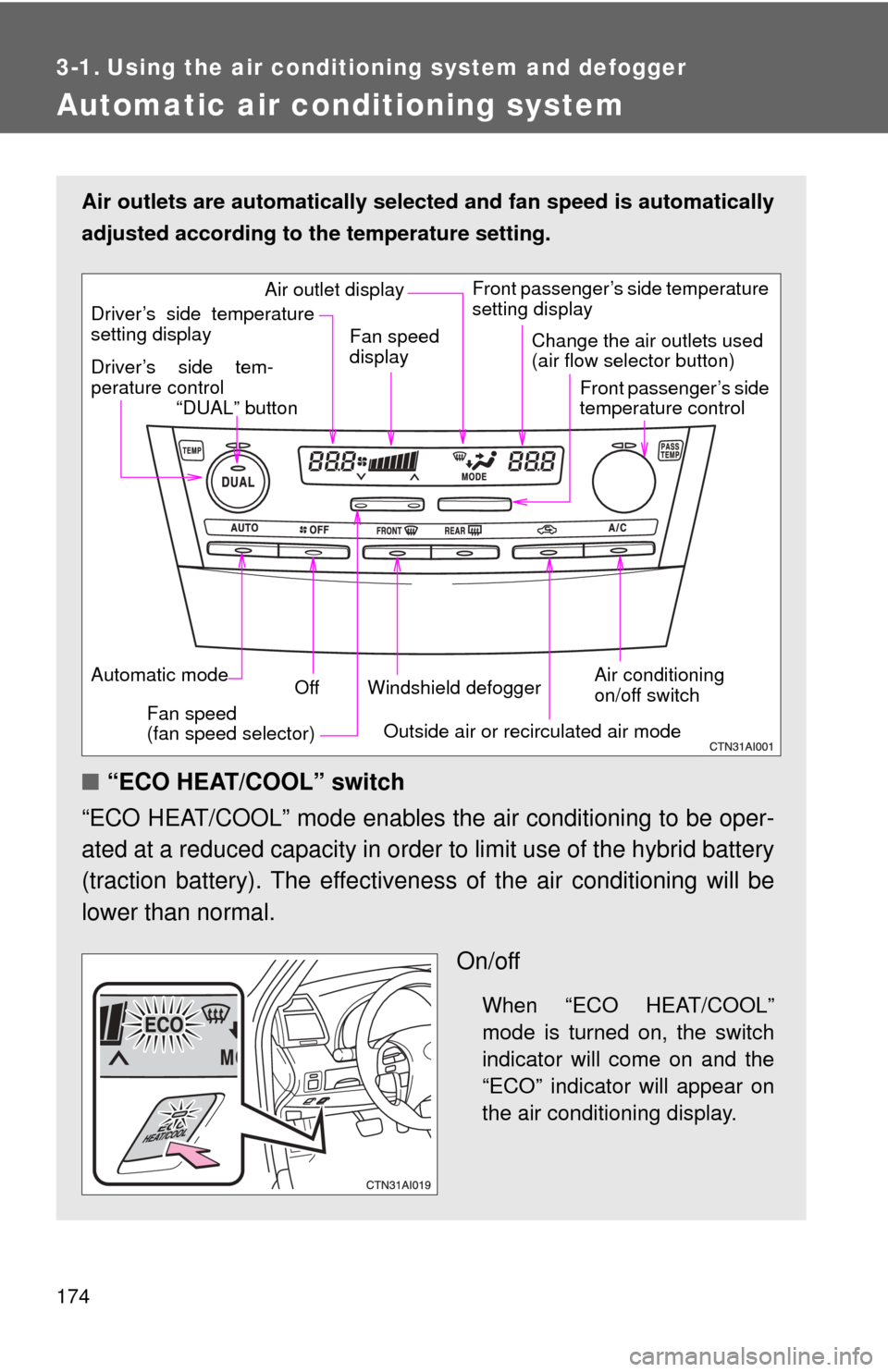
174
3-1. Using the air conditioning system and defogger
Automatic air conditioning system
Air outlets are automatically selected and fan speed is automatically
adjusted according to the temperature setting.
■“ECO HEAT/COOL” switch
“ECO HEAT/COOL” mode enables the air conditioning to be oper-
ated at a reduced capacity in order to limit use of the hybrid battery
(traction battery). The effectivene ss of the air conditioning will be
lower than normal.
On/off
When “ECO HEAT/COOL”
mode is turned on, the switch
indicator will come on and the
“ECO” indicator will appear on
the air conditioning display.
Air conditioning
on/off switch
Front passenger’s side temperature
setting display
Driver’s side tem-
perature control “DUAL” button
Automatic mode Off
Driver’s side temperature
setting display
Fan speed
(fan speed selector) Outside air or recirculated air mode
Fan speed
display
Change the air outlets used
(air flow selector button)
Front passenger’s side
temperature control
Windshield defogger
Air outlet display
Page 175 of 444
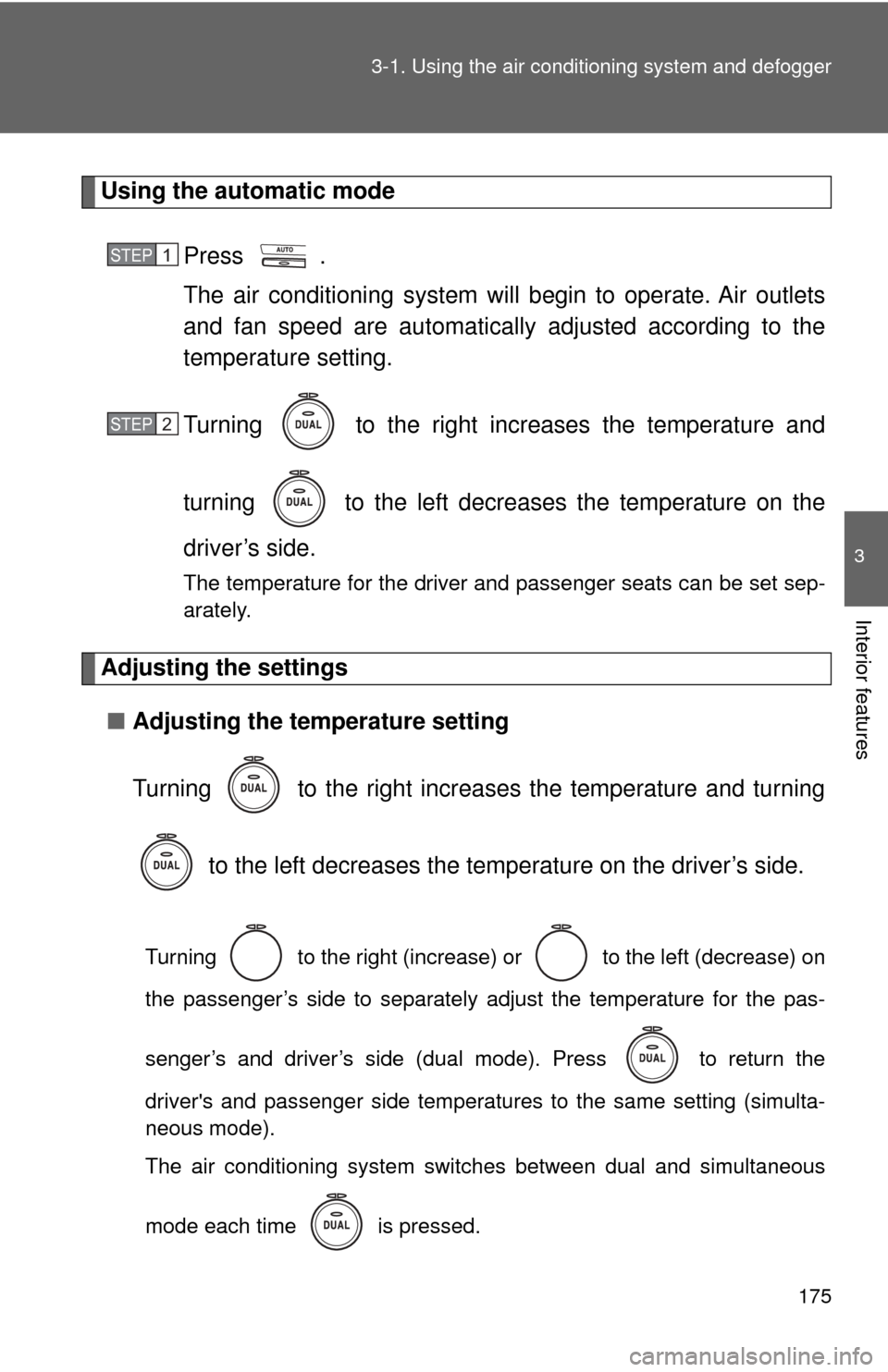
175
3-1. Using the air conditioning system
and defogger
3
Interior features
Using the automatic mode
Press .
The air conditioning system will begin to operate. Air outlets
and fan speed are automatically adjusted according to the
temperature setting.
Turning to the right increases the temperature and
turning to the left decreases the temperature on the
driver’s side.
The temperature for the driver and passenger seats can be set sep-
arately.
Adjusting the settings
■ Adjusting the temperature setting
Turning to the right increases the temperature and turning
to the left decreases the temperature on the driver’s side.
Turning to the right (increase) or to the left (decrease) on
the passenger’s side to separately adjust the temperature for the pas-
senger’s and driver’s side (dual mode). Press to return the
driver's and passenger side temperatures to the same setting (simulta-
neous mode).
The air conditioning system switches between dual and simultaneous
mode each time is pressed.
STEP1
STEP2
Page 176 of 444
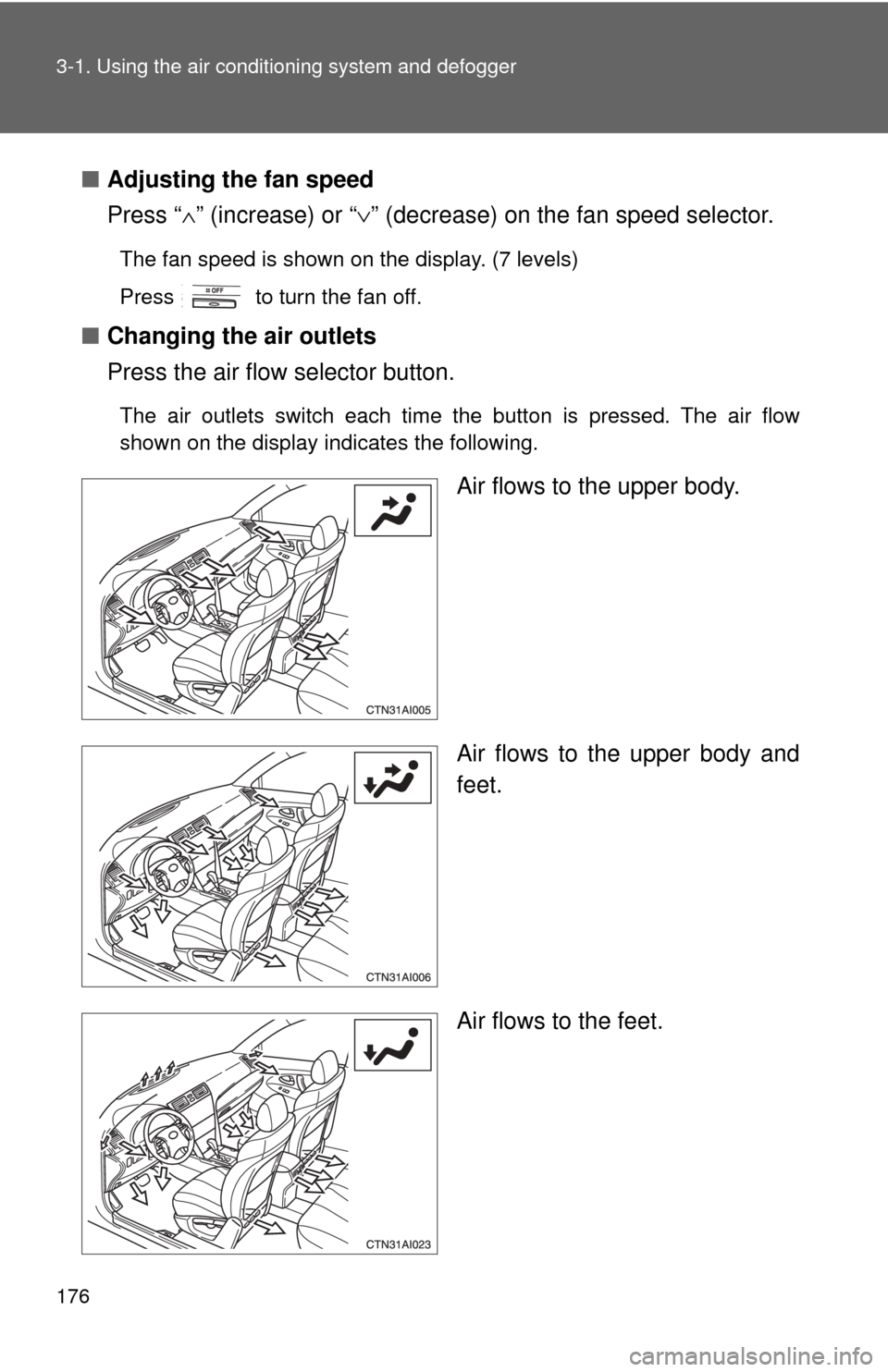
176 3-1. Using the air conditioning system and defogger
■Adjusting the fan speed
Press “ ∧” (increase) or “ ∨” (decrease) on the fan speed selector.
The fan speed is shown on the display. (7 levels)
Press to turn the fan off.
■ Changing the air outlets
Press the air flow selector button.
The air outlets switch each time the button is pressed. The air flow
shown on the display indicates the following.
Air flows to the upper body.
Air flows to the upper body and
feet.
Air flows to the feet.